How to Remove Background from Signature Using Android Apps?
In today's fast-paced digital world, having a clean, professional-looking signature for electronic documents is crucial. Yet, the challenge of unwanted backgrounds in scanned signatures can make your documents look unpolished and unprofessional. You're in the right place if you've been searching for a seamless way to remove backgrounds from signatures.Erase.bg offers the ultimate solution to transform your signature into a pristine, transparent image, perfect for any digital document.
Imagine the ease of knowing how to remove the background from a signature without the hassle of complicated software or pricey services. With Erase.bg, your top-notch background remover for signatures, you can achieve flawless results in seconds. Our step-by-step instructions and user-friendly tools ensure that even the least tech-savvy individuals can effortlessly remove the background from their signature, making it ready for professional use.
Say goodbye to frustrating, time-consuming editing processes. Our signature background remover is designed to simplify your life, providing a quick and efficient way to enhance your digital documents. Whether you're a business professional, freelancer, or someone who values a neat signature, Erase.bg will equip you with everything you need to create a perfect, background-free signature. Let's dive into the details and revolutionize how you present your e-signature.
Enhancing Professionalism with a Background-Free Signature
Having a professional-looking signature is crucial for maintaining credibility and professionalism. Whether you're signing a contract, an official document, or even an email, a clean and transparent signature can make a significant difference. This is where Erase.bg comes into play, offering an effortless solution to remove the background from the signature.
Erase.bg is an advanced AI-powered tool designed explicitly as a background remover for signature. With a few clicks, you can transform your scanned or photographed signature into a pristine, background-free version. This enhances the visual appeal of your documents and ensures that your signature stands out clearly without any distracting elements.
Using Erase.bg to remove the background from the signature is incredibly simple and user-friendly. The intuitive interface and powerful AI algorithms do all the heavy lifting for you, making it an ideal choice for anyone looking to maintain a polished and professional digital presence. Say goodbye to messy, cluttered signatures and hello to a sleek, transparent signature with Erase.bg – the ultimate signature background remover.
Why Choose a Transparent Background over a Plain Background for Your Signature?
Opting for a transparent background for your signature, rather than a plain one, offers several compelling advantages that enhance your digital documents' overall professionalism and versatility.
- Seamless Integration: A transparent background allows your signature to blend seamlessly into any document, regardless of the background color or design. This eliminates the unsightly white or colored boxes that can make signatures with plain backgrounds look out of place and unprofessional.
- Versatility: With a transparent background, your signature can be used across various documents and formats without needing adjustments. Whether signing a dark-themed contract or a light-colored letter, your signature will always appear crisp and clean, maintaining a consistent professional image.
- Professional Aesthetic: A transparent background gives your digital documents a polished, sophisticated look. It demonstrates attention to detail and a commitment to maintaining high standards in all aspects of your professional communications. This small detail can significantly enhance your overall impression on clients, colleagues, and partners.
- Easy Editing: Any additional editing or design work on your documents becomes more straightforward using a transparent background. You won’t need to worry about matching background colors or shapes, saving time and ensuring a cleaner final product.
Choosing a transparent background for your signature is a simple yet powerful way to enhance your digital documents' professionalism, versatility, and overall aesthetic. Tools like Erase.bg make it easy to achieve this, allowing you to remove the background from your signature and present a consistently polished and professional image in all your digital interactions.
How to make a Digital Signature?
Creating a digital signature is essential for signing electronic documents securely and professionally. Whether you need it for business contracts, legal documents, or everyday correspondence, a digital signature ensures authenticity and integrity. Here's a step-by-step guide to help you make your digital signature:
1. Sign on Paper
- Use a black or dark blue pen to sign your name on a blank white paper.
- Ensure your signature is clear and in your usual style.
2. Scan or Photograph Your Signature
- Use a scanner to scan the signed paper at a high resolution (300 dpi or higher).
- Alternatively, take a clear, well-lit photograph of the signature using your smartphone.
3. Upload the Image to Erase.bg
- Open the Erase.bg website or app.
- Upload the scanned or photographed signature image.
4. Remove the Background
- Erase.bg will automatically detect and remove the background from your signature, leaving a transparent background.
- You can manually adjust the results if needed using the provided tools.
5. Download the Transparent Signature
- Once you're satisfied with the background removal, download the signature image in PNG format to preserve the transparency.
Tips for a Professional Digital Signature:
- Consistency: Use the same digital signature across all your documents to maintain consistency.
- Security: Use digital signature software to encrypt and secure your signature on important documents.
- Backup: Keep a backup of your digital signature in a secure location.
With these steps, you can easily create a professional digital signature that can be used for all your electronic document signing needs.
How to Remove Background of Signature using Erase.bg Android App?
Need help with a cluttered background on your scanned or photographed signature? With the Erase.bg Android app, you can easily remove the background from the signature to create a clean, professional look. This powerful app acts as a dedicated background remover for signature, utilizing advanced AI technology to deliver precise results in seconds.
Whether you need a transparent signature for digital documents or simply want a more polished appearance, Erase.bg is the perfect solution. Follow our simple steps to effortlessly transform your signature into a sleek, background-free version.
Steps 1 - Go to the Google Play Store and download the Erase.bg Android App to your Android smartphone.
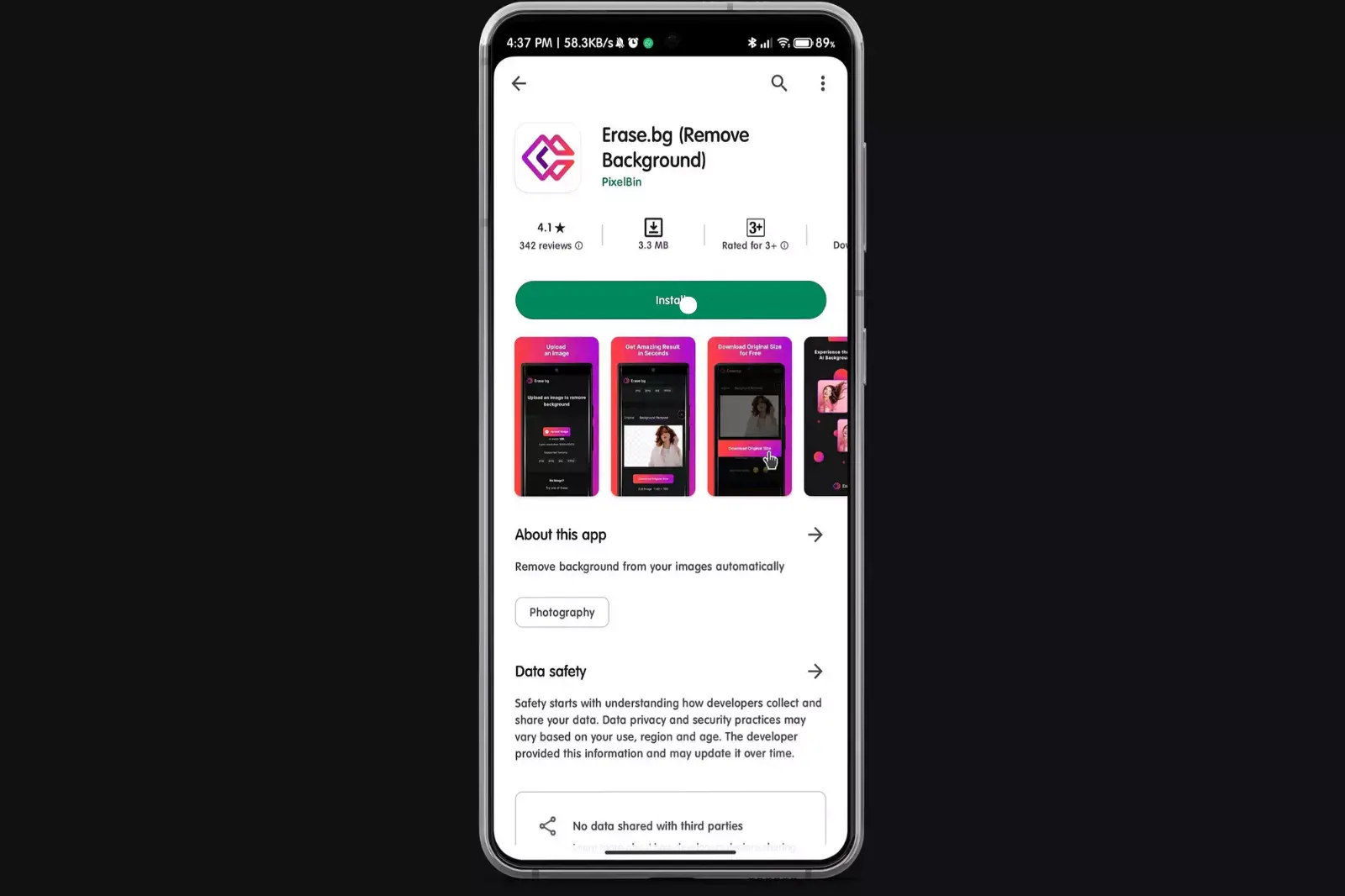
Step 2 - Next, use your smartphone's camera to capture a photo of your handwritten signature.
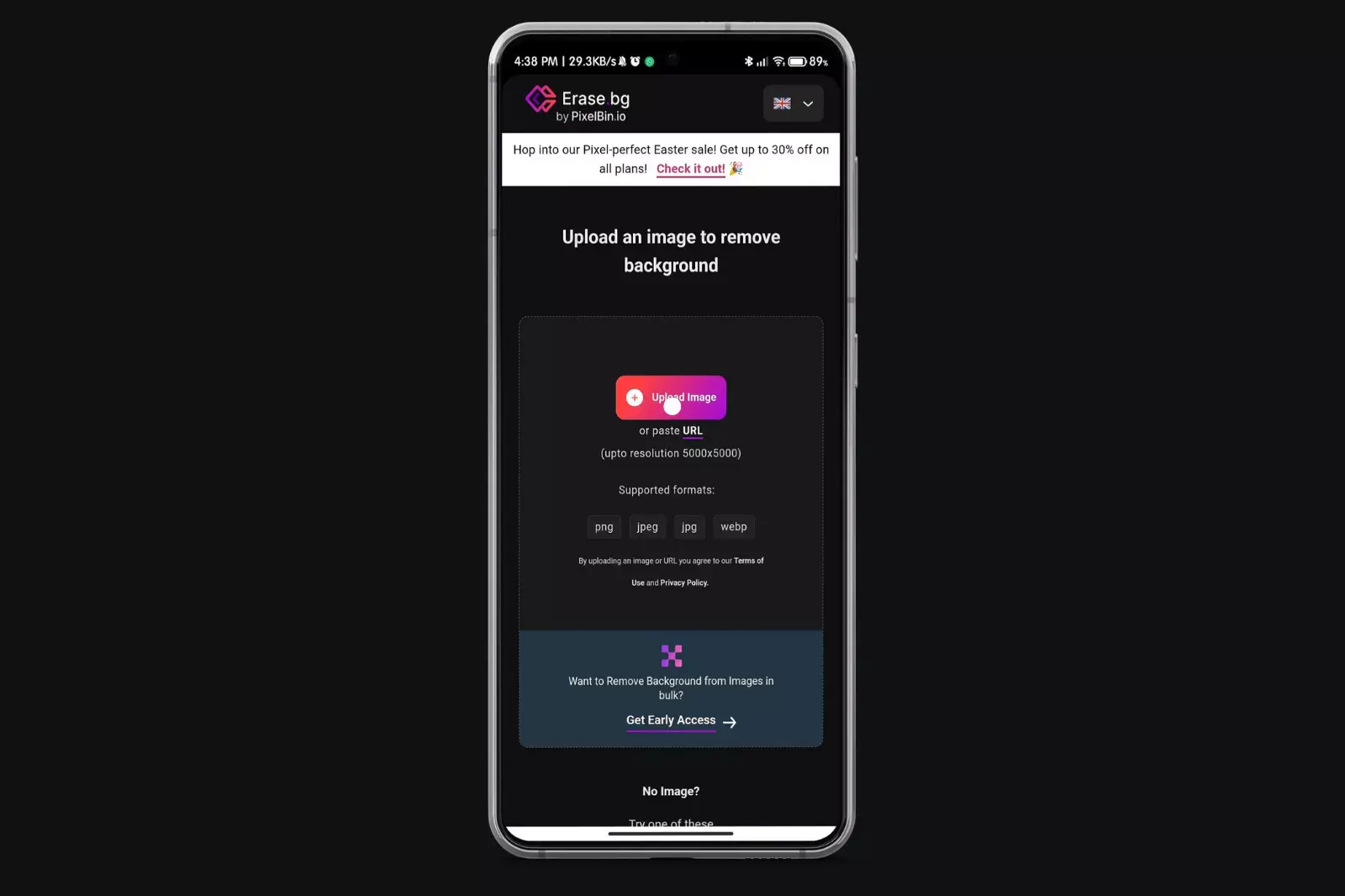
Step 3 - Once done, launch the App and click the Upload Image option to choose the image of the signature you want to remove the background from. Or you can also paste the image URL using the Paste URL option.
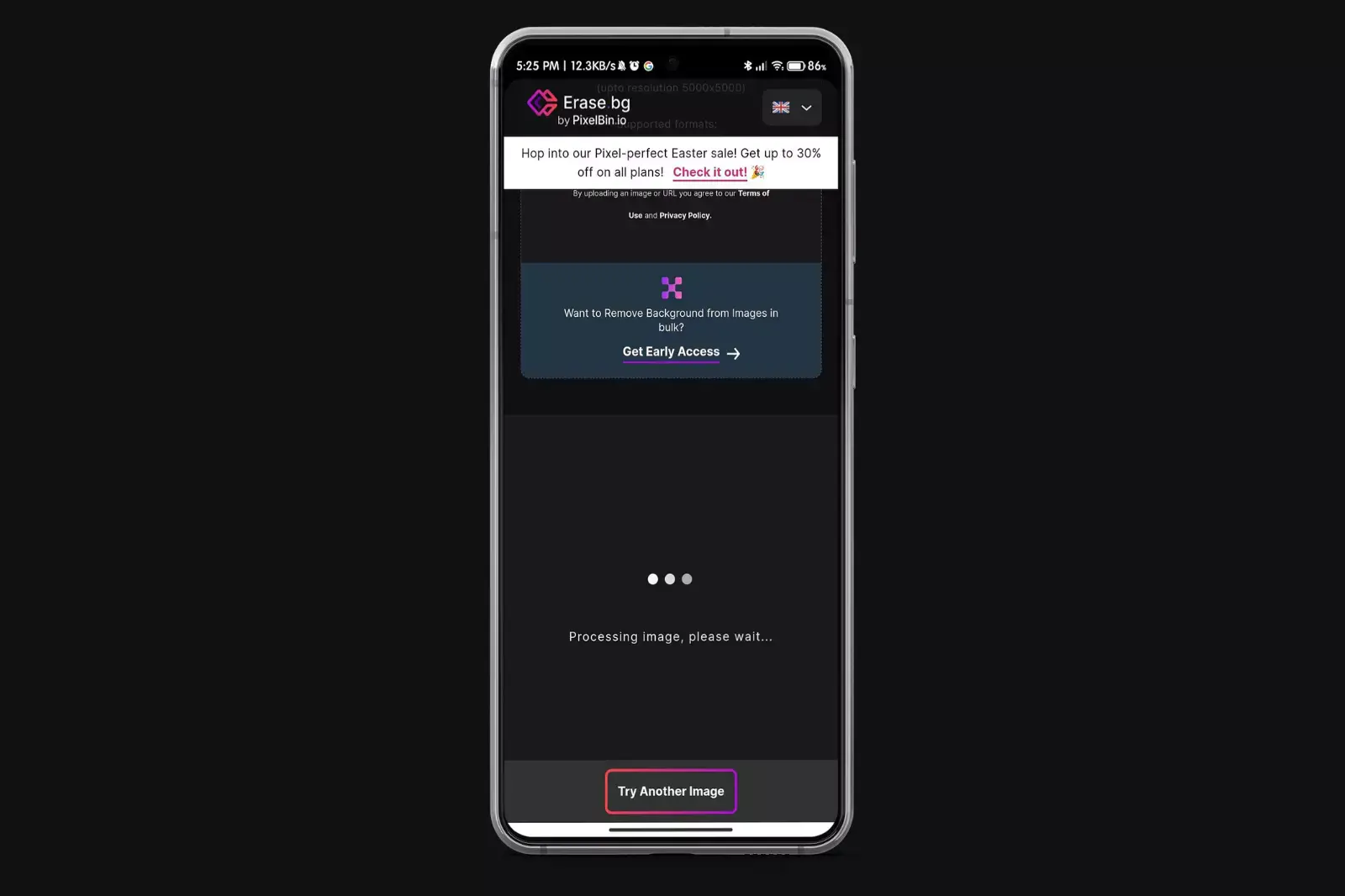
Step 4 - Wait for the tool to process the signature's photo it'll only take a few seconds.
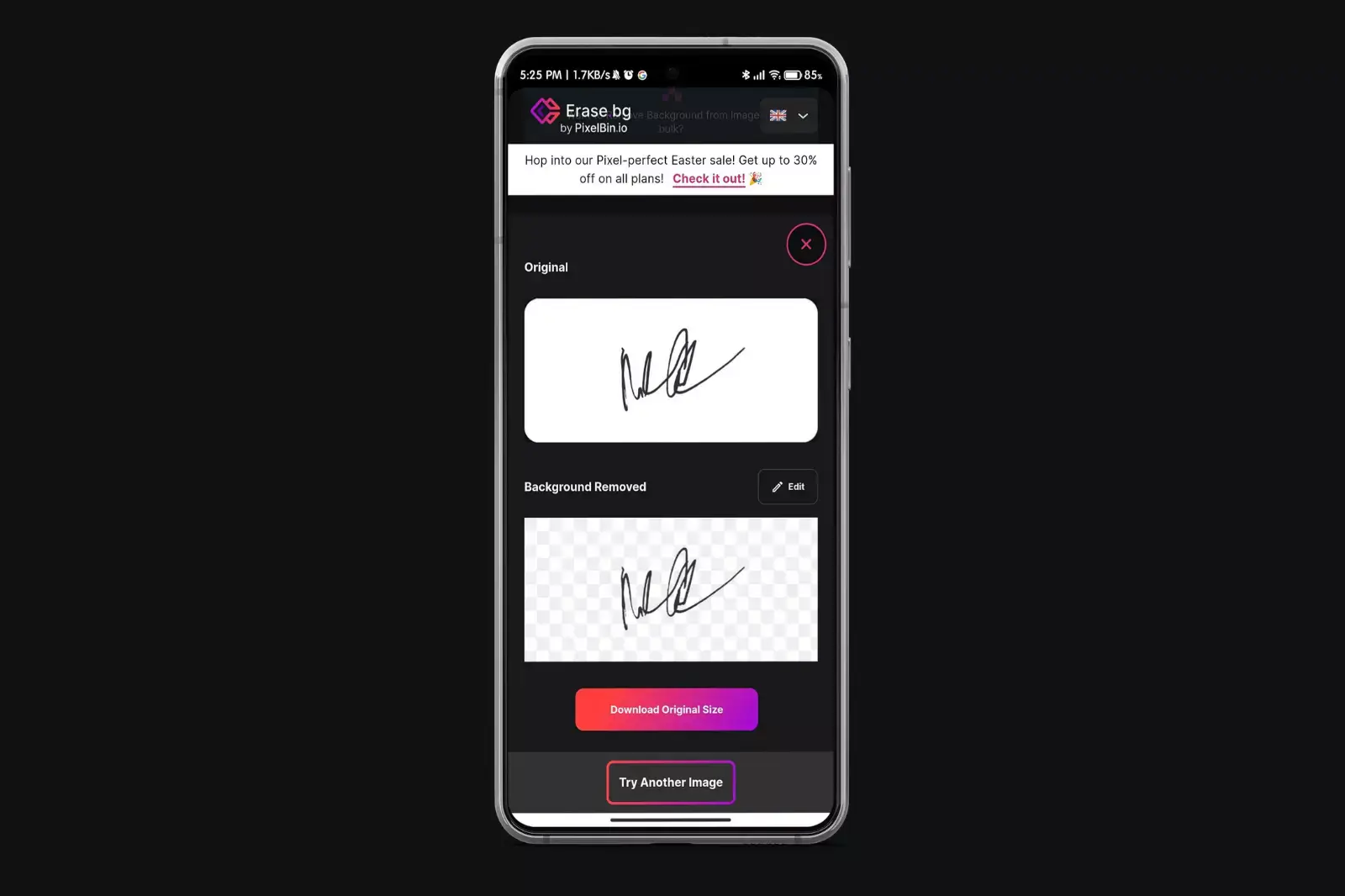
Step 5 - You'll see that the resulting signature image has its background removed and will have a transparent background. Now, click the Download Original Size option to save the high-resolution signature photo on your smartphone's gallery, and you're done.
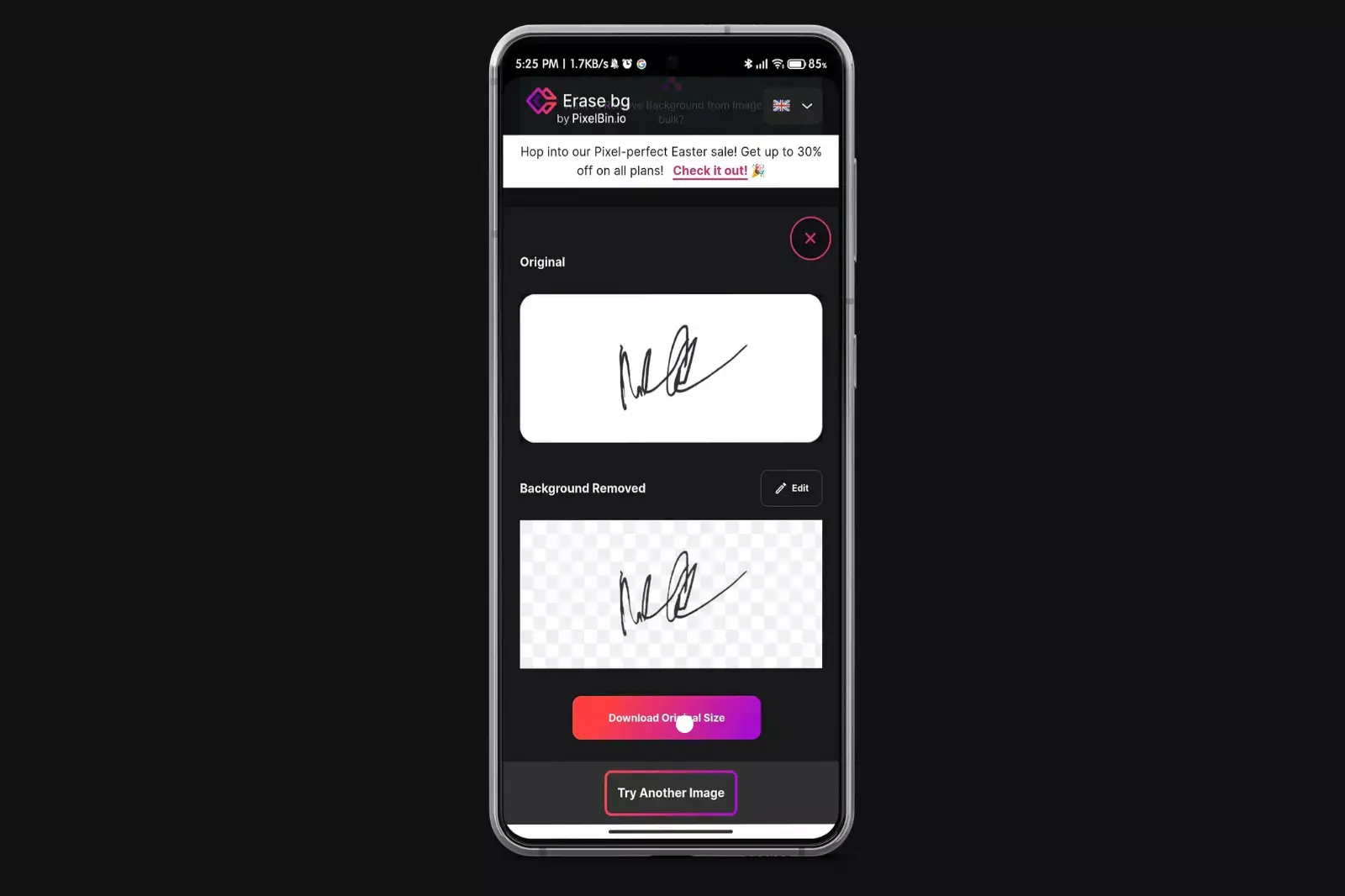
Top 5 Background Removal Apps for Signatures
Erase.bg

Erase.bg is an exceptional background remover for signatures, designed to seamlessly remove the background from your signature. Using advanced AI technology, Erase.bg ensures that your signature is precisely cut out, leaving you with a clean, professional-looking digital signature.Its intuitive interface makes it easy to use, even for beginners.
Simply upload your signature image, and within seconds, Erase.bg will process and remove the background from your signature. The app supports multiple file formats, ensuring versatility and ease of use. For those who need a quick and reliable signature background remover, Erase.bg is the ideal choice.
Pros:
- User-friendly Interface: Erase.bg offers a simple and intuitive interface, making it easy for users to remove backgrounds from signatures without any technical expertise.
- High Accuracy: The AI-powered background removal technology of Erase.bg ensures precise and accurate results, maintaining the integrity of the signature.
- Time-Efficient: With Erase.bg, users can remove backgrounds from signatures within seconds, saving time compared to manual editing methods.
- Versatility: Erase.bg supports various image formats and can be accessed online, allowing users to remove backgrounds from signatures on different devices.
- Free to Use: Erase.bg offers a free version for users to remove backgrounds from signatures without any cost.
Adobe Photoshop Express
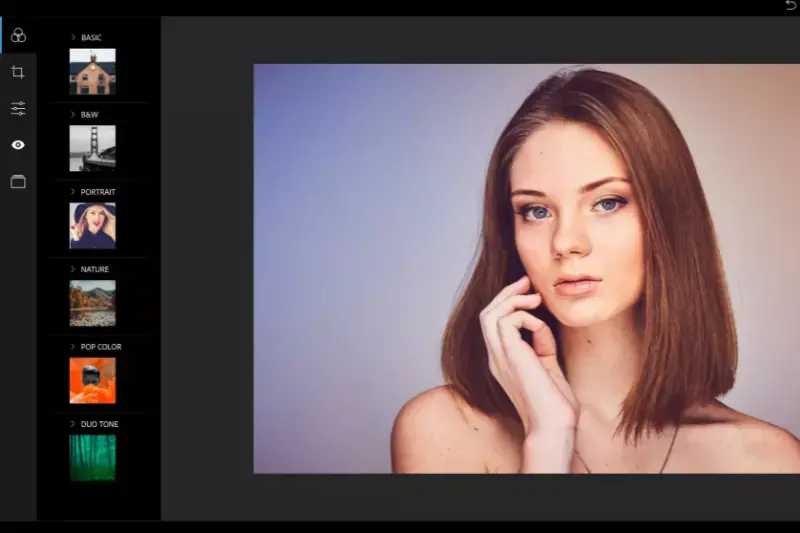
Adobe Photoshop Express is renowned for its prowess in background removal, making it an ideal choice for those seeking to remove backgrounds from signatures. Its user-friendly interface and powerful tools make it an efficient background remover for signature. Users can effortlessly remove backgrounds from signatures, enhancing their clarity and professionalism.
Adobe Photoshop Express simplifies creating signatures with transparent backgrounds, making it a top choice for individuals and professionals alike. Its robust features and intuitive design ensure a seamless editing experience without the need for complex image editing software.
Pros:
- Advanced Editing Tools: Adobe Photoshop Express offers a wide range of editing tools, allowing users to remove backgrounds from signatures with precision and control.
- Versatility: Besides background removal, Adobe Photoshop Express enables users to perform various other editing tasks, such as color adjustments, cropping, and retouching.
- High-Quality Results: With its powerful editing capabilities, Adobe Photoshop Express can produce professional-looking signatures with transparent backgrounds.
- Offline Accessibility: Unlike some online tools, Adobe Photoshop Express can be used offline, providing users with flexibility and convenience.
- Integration with Adobe Ecosystem: Adobe Photoshop Express seamlessly integrates with other products and services, enhancing user workflow efficiency.
Cons:
- Complexity: The extensive features and tools of Adobe Photoshop Express may be overwhelming for novice users, requiring a learning curve to master.
- Cost: While Adobe Photoshop Express offers a free version, access to advanced features and capabilities may require a subscription or one-time purchase, which can be costly.
- Resource Intensive: Adobe Photoshop Express may require significant system resources, such as memory and processing power, mainly when working with large image files.
- Platform Limitations: Adobe Photoshop Express may not be available on all platforms or devices, limiting accessibility for some users.
- Updates and Maintenance: Users may encounter software updates or compatibility issues requiring regular maintenance and troubleshooting.
Remove.bg

Remove.bg is a cutting-edge tool explicitly designed to remove backgrounds from signatures, ensuring precision and efficiency. Its advanced AI technology accurately detects and removes backgrounds from signature images in seconds. As a premier background remover for signatures, Remove.bg simplifies the process, making it accessible to all users regardless of their expertise.
Whether for professional documents or personal use, this signature background remover delivers high-quality results, enhancing the overall appearance and professionalism of the signature. Remove.bg empowers users to create transparent signatures effortlessly, streamlining workflows and elevating the signature experience.
Pros:
- Automatic Background Removal: Remove.bg utilizes advanced AI technology to automatically detect and remove backgrounds from signatures, saving users time and effort.
- User-Friendly Interface: The platform offers a simple and intuitive interface, making it easy for users to upload and process signature images.
- High-Quality Results: Remove.bg consistently delivers high-quality results, producing clean, accurate cutouts with transparent backgrounds.
- Speed and Efficiency: Remove.bg is known for its fast processing speed, allowing users to obtain background-free signatures quickly.
- Web-Based: As a web-based tool, Remove.bg eliminates the need for software downloads or installations, providing accessibility across different devices and platforms.
Cons:
- Limited Customization: While Remove.bg excels in automatic background removal, it may lack advanced editing features for users who require more customization options.
- Cost: Remove.bg offers a free trial with limited functionality, but access to premium features and higher-resolution downloads may require a paid subscription, which could be a drawback for some users.
- Internet Dependency: Remove.bg relies on an internet connection to function, which may pose challenges for users in areas with poor connectivity.
- Image Limitations: Remove.bg may need help with complex or intricate signatures, resulting in less precise cutouts.
- Privacy Concerns: Users should be mindful of the privacy implications associated with uploading personal or sensitive images to an online platform for processing.
PhotoLayers
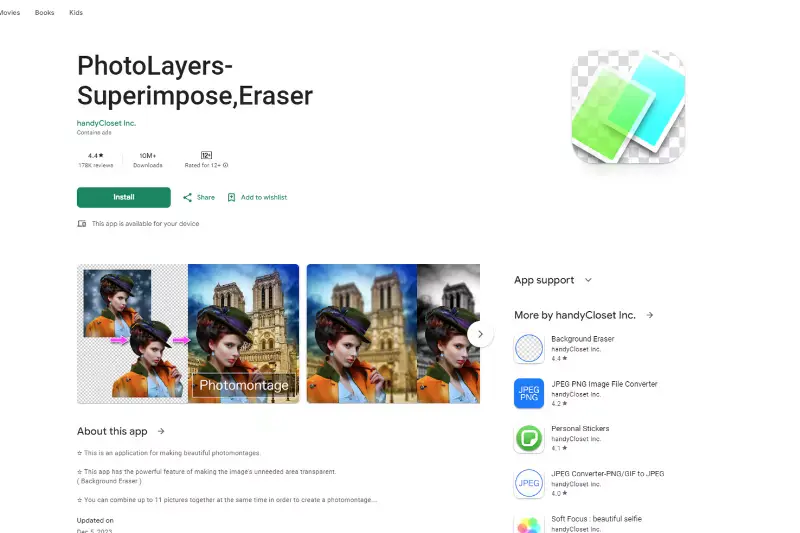
PhotoLayers is a versatile app designed to remove backgrounds from signatures swiftly and effectively. With its intuitive interface, users can easily upload signature images and utilize advanced editing tools to remove unwanted backgrounds precisely. As a reliable background remover for signatures, PhotoLayers offers various selection tools, including automatic and manual options, ensuring accurate results tailored to individual preferences.
Whether for professional or personal use, this signature background remover enhances the appearance of signatures, providing transparent images suitable for a wide range of applications. PhotoLayers simplifies removing backgrounds from signatures, making it accessible to users of all skill levels.
Pros:
- User-Friendly Interface: PhotoLayers features an intuitive interface, making removing backgrounds from signatures easy without extensive training or experience.
- Layer-Based Editing: With its layer-based editing approach, PhotoLayers allows users to work non-destructively, enabling precise adjustments and edits to signatures and backgrounds.
- Versatility: Besides background removal, PhotoLayers offers a range of editing tools and features, such as blending modes, filters, and adjustments, enhancing creative possibilities.
- Transparency Support: PhotoLayers supports transparency, enabling users to create signatures with transparent backgrounds suitable for various applications and designs.
- Mobile Accessibility: As a mobile app, PhotoLayers allows users to edit signatures on the go, using smartphones or tablets.
Cons:
- Limited Advanced Features: PhotoLayers may need more advanced editing features found in desktop software, limiting the complexity of edits that can be achieved.
- Compatibility Issues: Due to the wide range of mobile devices and operating systems, PhotoLayers may encounter compatibility issues or performance limitations on specific devices.
- Processing Speed: Processing times for complex edits or large images in PhotoLayers may be slower than desktop software, particularly on older or less powerful devices.
- In-App Purchases: While PhotoLayers is available as a free app, certain features or functionalities may require in-app purchases, potentially leading to additional user costs.
- Learning Curve: Despite its user-friendly interface, mastering the full range of PhotoLayers capabilities may require time and practice, especially for users new to photo editing software.
Pixelmator
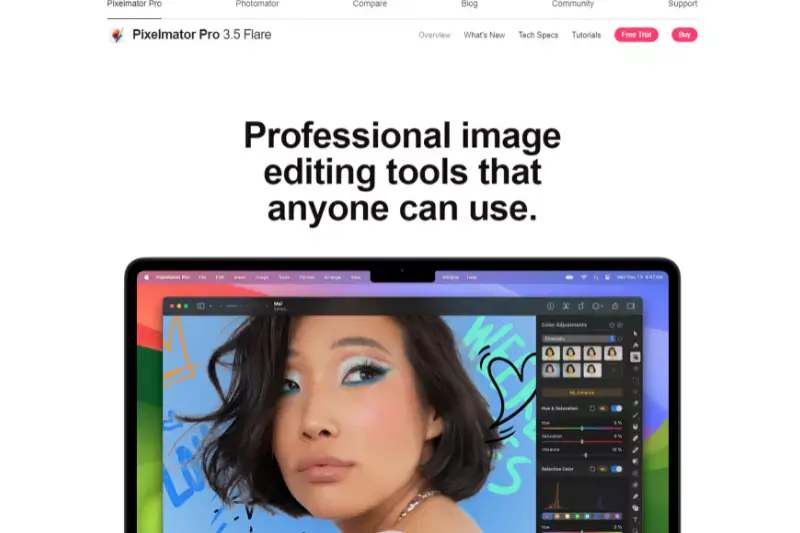
Pixelmator is a powerful image editing tool that offers seamless background removal for signatures. With its user-friendly interface and advanced features, Pixelmator allows users to remove backgrounds from signatures with precision and accuracy easily. As an efficient background remover for signatures, Pixelmator provides various selection tools and editing options, enabling users to customize their signatures according to their preferences.
Pixelmator ensures high-quality results, producing transparent signature images suitable for various applications, whether for professional or personal use. With Pixelmator, removing backgrounds from signatures becomes a streamlined process, empowering users to effortlessly create polished and professional-looking images.
Pros:
- Comprehensive Editing Tools: Pixelmator offers a wide range of editing tools and features, including advanced selection tools, layer-based editing, and blending modes, providing users with extensive control over removing backgrounds from signatures.
- Powerful Performance: Known for its powerful performance, Pixelmator delivers fast processing speeds and responsive performance, even when working with large or complex images, ensuring efficient background removal.
- Integration with Mac Ecosystem: As a macOS-exclusive application, Pixelmator seamlessly integrates with other Mac software and services, offering a cohesive editing experience for Mac users.
- Regular Updates: Pixelmator receives regular updates and improvements, ensuring users can access the latest features, enhancements, and compatibility updates for macOS.
- Affordability: Compared to other professional photo editing software, Pixelmator offers a more affordable price point, making it accessible to many users.
Cons:
- Limited Platform Availability: Pixelmator is exclusively available for macOS, limiting its accessibility to users who do not use Apple devices or operating systems.
- Learning Curve: While Pixelmator provides extensive editing capabilities, mastering its full features may require time and practice, especially for users new to photo editing software.
- Compatibility Issues: Pixelmator may encounter compatibility issues when opening or exporting files in specific formats or collaborating with other software application users.
- Less Extensive Features Compared to Adobe Photoshop: While Pixelmator offers comprehensive editing tools, it may need more advanced features and functionalities in industry-standard software like Adobe Photoshop.
- Limited Support: Pixelmator may have limited customer support options compared to larger software companies, potentially leading to slower response times for user inquiries or issues.
Why Choose Erase.bg to Remove Background of Signature?
Choosing Erase.bg for background removal of signatures offers several distinct advantages.
- Efficiency: Erase.bg employs advanced AI technology to swiftly and accurately remove backgrounds from signatures, saving valuable time and effort.
- User-Friendly Interface: With its intuitive interface, Erase.bg ensures ease of use for individuals of all skill levels, making the background removal process straightforward and accessible.
- High-Quality Results: Erase.bg delivers high-quality, precise results, ensuring that signatures retain clarity and detail even after background removal.
- Compatibility: Whether using Android, iOS, or Windows, Erase.bg seamlessly integrates with various platforms, offering flexibility and convenience.
- Cost-Effectiveness: Erase.bg provides a free solution for background removal, eliminating the need for costly software or professional services.
- Reliability: As a trusted tool used by professionals and individuals worldwide, Erase.bg guarantees reliability and consistency in background removal tasks.
- Privacy: Erase.bg prioritizes user privacy by securely processing images without storing or sharing personal data, ensuring peace of mind throughout editing.
Overall, Erase.bg is a top choice for removing backgrounds from signatures, offering users efficiency, quality, and ease of use.
Conclusion
Erase.bg offers a user-friendly and efficient solution for removing backgrounds from signatures. With its advanced AI technology, high-quality results, and compatibility across various platforms, Erase.bg is a top choice for individuals seeking a hassle-free and precise background removal experience.
FAQ's
Is there an app for signature background remover?
Yes, you can use online software such as Erase.bg to remove the background from a signature. This can be useful for creating a transparent signature that can be easily added to documents or images without any distracting or unnecessary background.
How do I remove the background from my signature image?
Here are the steps to remove the background from your signature image: Step 1: Visit the Erase.bg website and upload your signature image. Step 2: The tool will automatically detect the background and remove it, leaving only your signature. Step 3: Once satisfied with the result, download the image with a transparent background. That's it! Erase.bg makes it easy and quick to remove the background from your signature image.
What app easily removes background?
There are many apps that can easily remove the background from an image. Here are five of the best background removers for Android devices, ranked in order of effectiveness: 1. Erase.bg 2. Background Eraser 3. Adobe Photoshop Express 4. Canva 5. PicsArt Erase.bg is placed on top of the list due to its highly accurate background removal and user-friendly interface.
How do I use Erase.bg to remove the background from a signature?
Here's a step-by-step guide on how to use Erase.bg to remove the background from a signature: Step 1: Open the Erase.bg website on your Android device's browser. Step 2: Click on the "Upload Image" button to select the signature image you want to edit. Step 3: Wait for the app to automatically process and remove the background from the signature. Step 4: Once the background has been removed, you can Download the image by clicking on the "Download" button. That's it! With Erase.bg, you can quickly and easily remove the background from a signature and get a clean and professional-looking result.
How to create a transparent background?
Here are the steps to create a transparent background using Erase.bg: Step 1: Open Erase.bg website on your browser. Step 2: Click on the "Upload Image" button to select the image you want to edit Step 3: Wait for the app to automatically process and remove the background from the image. Step 4: Once you are satisfied with the result, click on the "Download" button to save the transparent image to your device's gallery. That's it! With Erase.bg, you can quickly and easily create a transparent background for any image.
What file type makes the background transparent?
The file type that makes the background transparent is PNG (Portable Network Graphics). PNG supports alpha channel transparency, which allows the image to have a transparent background. When saved in PNG format, an image with a transparent background can be easily overlaid onto any other background without any visible white or colored borders.