White Background: Why You Need It & How To Create It
In a world where first impressions matter most, the significance of visuals cannot be overstated. Whether you're an aspiring entrepreneur, a seasoned marketer, or a creative enthusiast, the quest for impeccable imagery is universal. Enter the transformative prowess of removing backgrounds, a game-changer in digital content creation.
With the rise of e-commerce platforms, social media marketing, and online branding, the demand for images with clean, crisp backgrounds has surged exponentially. At Erase.bg, we understand the pivotal role a white background plays in elevating the appeal and professionalism of your visuals.
Hence, we've curated an intuitive and AI-powered solution to remove white backgrounds from your images effortlessly. Say goodbye to tedious manual editing and embrace a streamlined process that delivers impeccable results in seconds. With just a few clicks, our tool empowers you to transform ordinary images into captivating visual assets that command attention and inspire engagement.
Whether enhancing product photos for your online store, refining marketing materials for your business, or unleashing your creativity in personal projects, our white background remover offers unparalleled convenience and precision. Join the thousands who have unlocked the power of clarity with Erase.bg. Let your images speak volumes with pristine white backgrounds that exude professionalism and captivate audiences worldwide.
What is a White Background?
A white background refers to a solid, uniform surface or backdrop that appears white, typically used in photography, graphic design, and various visual presentations. It is a neutral canvas against which an image's main subject or object stands out.
White backgrounds are valued for their simplicity, cleanliness, and versatility, allowing the focus to remain on the subject without distracting elements. They are widely utilized in product photography, e-commerce listings, branding materials, advertisements, and website design to convey a sense of professionalism, sophistication, and clarity.
Additionally, white backgrounds are favored for their ability to complement various color schemes and aesthetics, making them a popular choice for achieving a polished and cohesive visual appearance across different platforms and mediums.
How to Remove a White Background in Erase.bg
Say goodbye to the hassle of manual editing and embrace the simplicity of Erase.bg, your go-to white background remover. With our intuitive tool, removing white backgrounds from your images has never been easier. Whether you're a seasoned professional or a novice creator, our user-friendly interface and powerful AI technology always ensure seamless results.
Transform your visuals precisely and efficiently, allowing your subjects to shine against a clean, crisp backdrop. Experience the convenience of Erase.bg as you elevate your images to new heights of clarity and professionalism.
Step 1 - To create an all-white background for your subject using Erase.bg, you must click on Upload Image and wait for our tool to process your image. (it takes very little time).
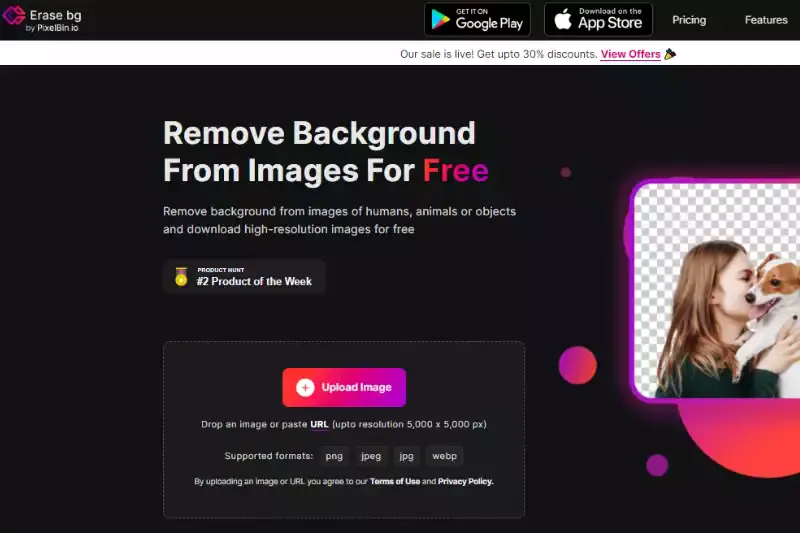
Step 2 - The resulting image will not have the original background. Click on the Add BG option, and select white under Colors.
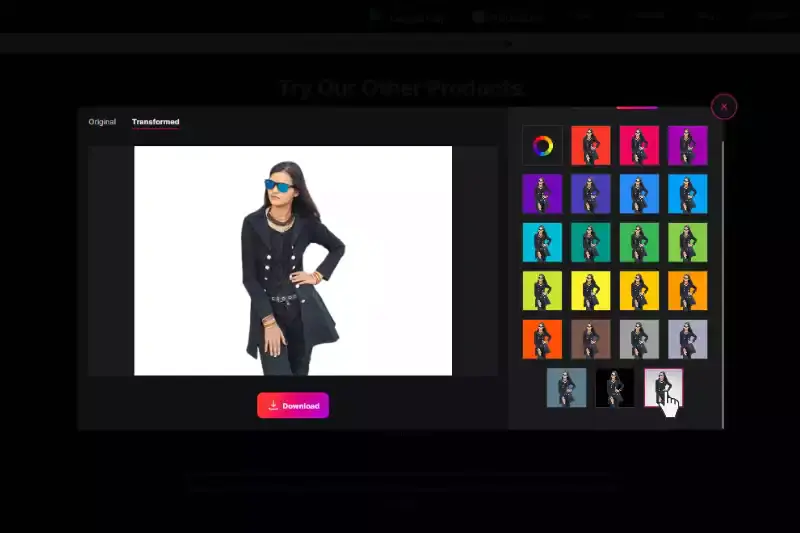
And there you have it - a plain white background for your subject. You can download the high-resolution version of this image for free. However, you will have to sign up on our website first.
How do we change the image background to white?
Changing the background of an image to white can significantly enhance its visual appeal and suitability for various uses, from product photography to social media profiles. Erase.bg offers a seamless solution for removing existing backgrounds and replacing them with a solid white background effortlessly.
Using advanced AI technology, Erase.bg ensures precise and efficient removal of backgrounds from images uploaded in formats such as JPEG, JPG, or PNG. This online tool simplifies the process, allowing users to achieve professional-quality results in just a few clicks.
Whether enhancing e-commerce product images or refining personal photos, Erase.bg provides a user-friendly experience for anyone needing to remove a white background online.
Using Photoshop to Create a White Background

Photoshop is the ultimate tool for unleashing creativity and precision in digital image editing. Among its many capabilities lies the power to craft flawless white backgrounds, transforming ordinary images into professional-grade visual assets.
Whether you're a seasoned graphic designer or an aspiring photographer, mastering the art of white background creation with Photoshop is a skill worth honing. In this comprehensive guide, we'll walk you through the step-by-step process of using Photoshop to create a pristine white background for your images.
From selecting the right tools and techniques to optimizing settings for optimal results, you'll learn everything you need to know to achieve stunning white backgrounds quickly. Join us on this journey as we unlock the full potential of Photoshop and elevate your image editing prowess to new heights.
Step 1: Open Your Photo
Open your photo in Photoshop in the highest resolution you have.

Step 2: Make Your Selection
Choose the Quick Selection tool. This is on the left of your screen. Use this to draw around on the inside of your subject. It may take Photoshop some time to show the selection. This depends on the size of your photo and the speed of your computer.

Step 3: Crop Unnecessary White Space
Now you have a pure white background you can crop in close to your subject. If you are using the photo on a web page or will be clear cutting it, you will not need any superfluous background.

Why do E-Commerce Brands opt for a White Background?
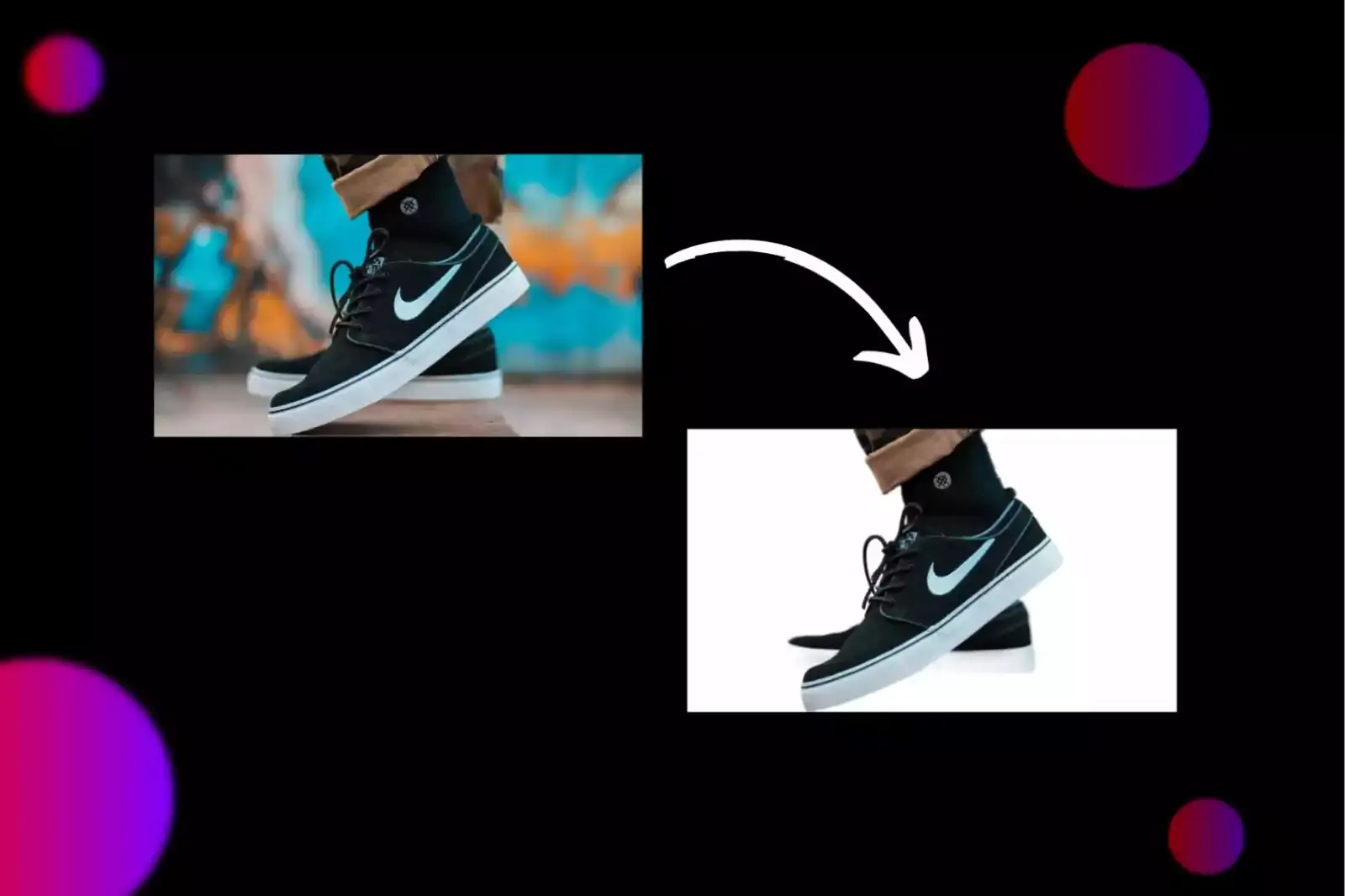
In the bustling realm of e-commerce, where every pixel counts, the choice of background can make or break a brand's visual identity. Among the myriad options available, why do e-commerce brands consistently opt for the timeless simplicity of a white background? Here are five compelling reasons:
- Versatility: White backgrounds provide a versatile canvas that seamlessly adapts to various products, colors, and styles. Whether showcasing vibrant apparel, sleek gadgets, or intricate jewellery, a white backdrop ensures each item shines without distraction.
- Professionalism: In the competitive landscape of online retail, professionalism is paramount. A clean, crisp white background exudes professionalism and trust in potential customers, signalling a brand's commitment to quality and attention to detail.
- Consistency: Consistency is critical to building a solid brand identity. E-commerce brands establish a cohesive and recognizable aesthetic that reinforces brand recall and loyalty by employing a uniform white background across all product images.
- Highlighting Product Features: A white background directs your focus squarely onto the product, allowing its features, textures, and details to take centre stage. This spotlighting effect enhances product visibility and encourages potential customers to explore further.
- Optimizing User Experience: With the rise of mobile shopping and rapid browsing, user experience is paramount. A white background minimizes visual clutter, facilitates quick decision-making, and ensures a seamless shopping experience across devices.
Choosing a white background for e-commerce imagery isn't just a matter of aesthetics—it's a strategic decision rooted in enhancing brand perception, driving sales, and delighting customers at every touchpoint.
Benefits of White Background
In photography and design, the significance of white backgrounds cannot be overstated. They are the cornerstone for creating clean, professional, and versatile visuals across various platforms. Whether used in product photography, marketing materials, or personal projects, white backgrounds offer a timeless aesthetic that enhances the overall appeal of images.
With their ability to draw focus to the subject, convey professionalism, and adapt seamlessly to different contexts, white backgrounds are crucial in elevating images' visual impact and effectiveness. Explore the myriad benefits of white backgrounds and unlock their potential for enhancing your creations.
- Enhanced Focus: White backgrounds draw the viewer's attention to the subject, allowing for a clear and uninterrupted focus on the main elements of the image. This ensures maximum impact and engagement.
- Professional Aesthetic: White backgrounds exude professionalism and sophistication, making them ideal for product photography, business presentations, and branding materials. They convey a sense of cleanliness and credibility.
- Versatile Adaptability: Images with white backgrounds seamlessly integrate into different platforms, from websites and social media to print materials—their neutral aesthetic complements various design styles and color schemes.
- Improved Consistency: White backgrounds provide uniformity across images, creating a cohesive visual identity for brands and businesses. Consistent use of white backgrounds enhances brand recognition and strengthens brand image.
- Increased Visibility: White backgrounds enhance image visibility, particularly in online settings where images may appear alongside other content. They ensure images stand out and grab the viewer's attention, leading to higher engagement and conversion rates.
Top 10 Tools That You Can Use to Create a Plain White Background
In the dynamic world of digital content creation, captivating visuals hold immense power. Whether you're a professional photographer aiming for impeccable product shots or a social media enthusiast seeking to enhance your online presence, a clean, white background cannot be overstated.
Welcome to our guide, where we unveil the top tools meticulously curated to help you effortlessly create stunning white backgrounds for your images. From cutting-edge AI-powered solutions to beloved industry staples, each tool featured in this list offers unique benefits and functionalities tailored to meet the diverse needs of creators and businesses alike.
Join us as we embark on a journey to explore these versatile tools, empowering you to unleash your creativity and elevate your visual storytelling with pristine white backgrounds.
Erase.bg

Erase.bg is a pinnacle in image editing, offering unparalleled precision and efficiency in transforming image backgrounds to pristine white. With its cutting-edge AI technology, Erase.bg swiftly removes complex backgrounds, leaving seamless white backgrounds that elevate your visuals to professional standards. Say goodbye to tedious manual editing processes and hello to effortless image background white transformation with Erase.bg.
Photoshop
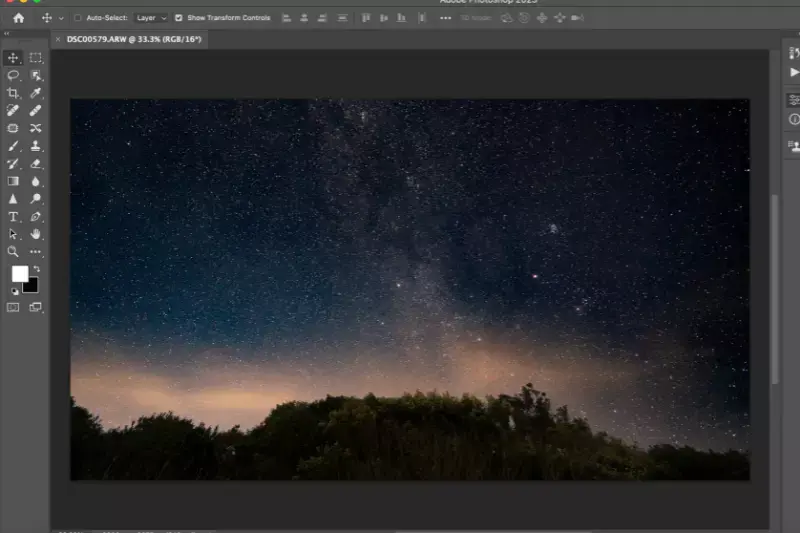
Photoshop is the epitome of image editing software, renowned for its vast tools and capabilities. When it comes to creating white backgrounds on pictures, Photoshop offers unparalleled precision and versatility.
With its selection tools, layer masks, and adjustment layers, Photoshop empowers users to effortlessly remove backgrounds and replace them with pristine white, ensuring images stand out with crisp clarity. Whether you're a seasoned professional or a novice enthusiast, Photoshop provides the ultimate toolkit for achieving flawless white backgrounds on your pictures.
Canva

Canva, the versatile design platform, empowers users to create stunning visuals, including images with white backgrounds, effortlessly. With its intuitive interface and vast library of templates and design elements, Canva simplifies achieving white image backgrounds.
Whether editing photos, designing graphics, or creating social media posts, Canva offers easy-to-use tools that allow you to remove backgrounds and replace them with pristine white, ensuring your images shine with clarity and professionalism. Say goodbye to complex editing processes and hello to polished visuals with Canva's white image background feature.
GIMP
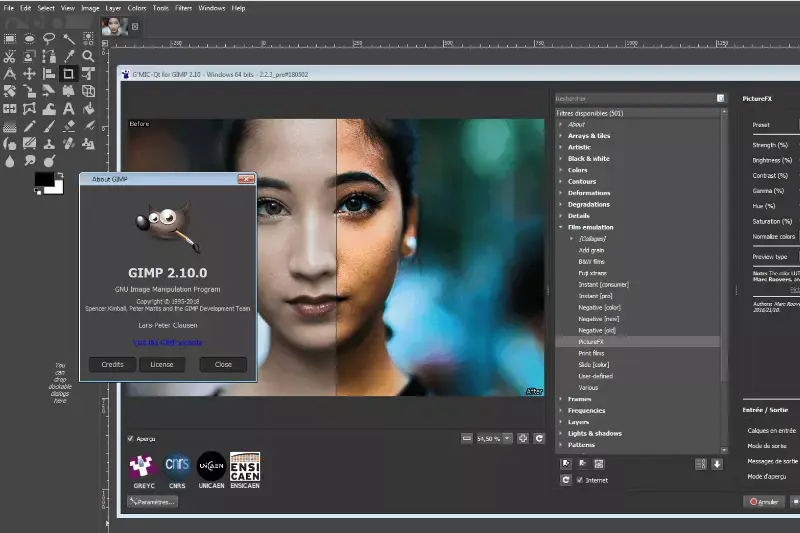
GIMP, the open-source image editing software, provides users with a robust set of tools for achieving image white backgrounds with precision and ease. With its selection tools, layer masks, and powerful editing capabilities, GIMP empowers creators to remove complex backgrounds and replace them with crisp, white backgrounds.
Whether you're a professional photographer, graphic designer, or hobbyist, GIMP offers a versatile platform for transforming images and ensuring they stand out with clarity and professionalism. Say goodbye to cluttered backgrounds and hello to polished visuals with GIMP's image white background feature.
Pixlr

Pixlr, the innovative online photo editor, offers a seamless solution for efficiently achieving white backgrounds. With its user-friendly interface and powerful editing tools, Pixlr allows users to remove backgrounds and replace them with pristine white directly within their web browser.
Whether you're editing photos for social media, e-commerce, or personal projects, Pixlr's online white background feature ensures your images stand out with clarity and professionalism. Say goodbye to complicated software installations and hello to effortless editing with Pixlr's convenient online platform.
PicMonkey
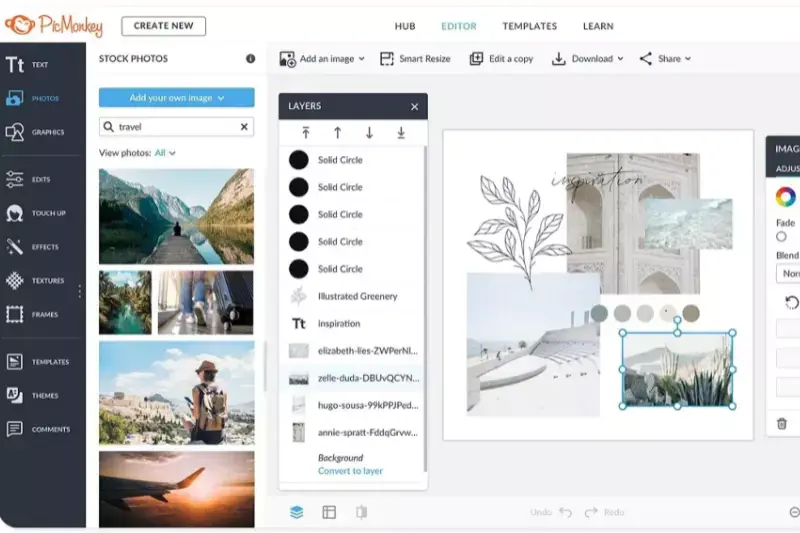
PicMonkey, the intuitive online photo editor, streamlines the process of removing white backgrounds with its user-friendly interface and powerful editing capabilities. With PicMonkey, users can easily remove white backgrounds from their images, allowing them to create clean and professional-looking visuals for various purposes.
Whether editing product photos for your online store or enhancing portraits for social media, PicMonkey's white background removal feature ensures your images stand out precisely and clearly. Say goodbye to distracting backgrounds and hello to polished visuals with PicMonkey.
Fotor

Fotor, the comprehensive online photo editor, offers an intuitive solution for quickly creating white backgrounds. With its user-friendly interface and powerful editing tools, Fotor allows users to remove backgrounds and replace them with pristine white effortlessly.
Whether editing product photos for your e-commerce store or enhancing portraits for social media, Fotor's white background feature ensures your images stand out clearly and professionally. Say goodbye to cluttered backgrounds and hello to polished visuals with Fotor's simple and effective white background editing capabilities.
Remove.bg

Remove.bg revolutionizes removing backgrounds by providing a seamless and efficient solution tailored explicitly for achieving white backgrounds. With its advanced AI technology, Remove. Bg accurately detects and removes backgrounds from images, leaving behind crisp white backgrounds in seconds.
Whether you're a professional photographer, e-commerce seller, or social media influencer, Remove.bg's white background remover ensures your images stand out with clarity and professionalism. Say goodbye to manual editing and hello to flawless white backgrounds with Remove.bg.
Clipping Magic
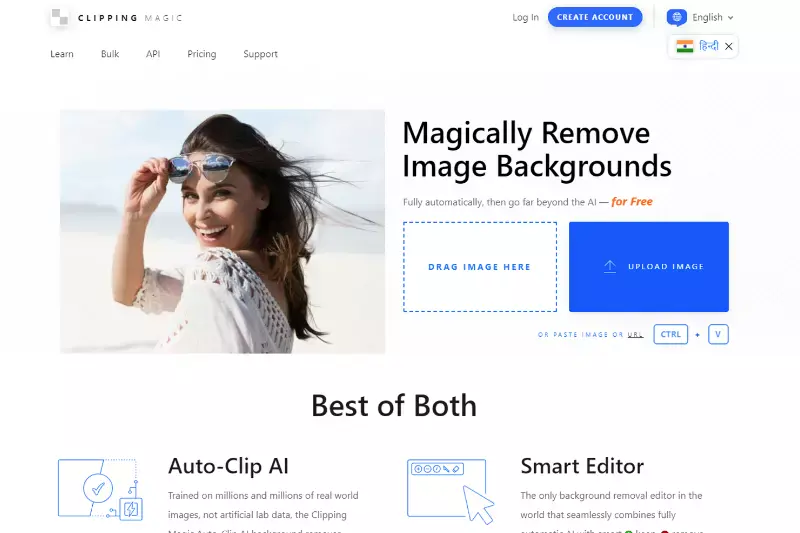
Clipping Magic offers a powerful solution for creating stunning white background photos with precision and ease. With its intuitive interface and advanced editing tools, Clipping Magic allows users to effortlessly remove backgrounds and replace them with pristine white, ensuring images stand out with clarity and professionalism.
Whether editing product photos for your e-commerce store or enhancing portraits for social media, Clipping Magic's white background photo feature empowers you to achieve polished visuals that capture attention. Say goodbye to distracting backgrounds and hello to flawless white backgrounds with Clipping Magic.
Background Burner
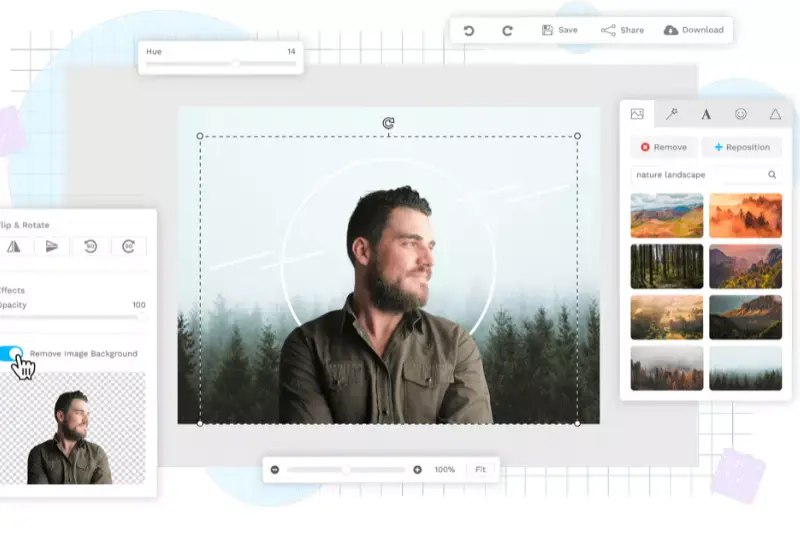
Background Burner offers a seamless solution for quickly transforming images designed to achieve white backgrounds. With its intuitive interface and advanced algorithms, Background Burner simplifies removing and replacing backgrounds with pristine white.
Whether editing product photos for your online store or enhancing visuals for social media, Background Burner's image background white feature ensures your images stand out with clarity and professionalism. Say goodbye to cluttered backgrounds and hello to polished visuals with Background Burner's effortless editing capabilities.
Why Choose Erase.bg?
- Precision: Erase.bg utilizes advanced AI technology to accurately remove backgrounds from images with unparalleled precision, ensuring clean and crisp results every time.
- Efficiency: With Erase.bg, background removal is quick and effortless. Say goodbye to manual editing and hello to streamlined workflows, saving you valuable time and effort.
- Versatility: Whether you're a photographer, e-commerce seller, or content creator, Erase.bg caters to diverse needs. It seamlessly removes backgrounds from various images, including product photos, portraits, and more.
- Quality: Erase. Bg delivers high-quality results, maintaining the integrity of your images while providing smooth and seamless background removal.
- User-Friendly: Erase.bg's intuitive interface makes background removal accessible to users of all skill levels. Simply upload your image, and Erase.bg handles the rest, allowing you to focus on what matters most—creating stunning visuals.
Conclusion
Erase. Bg stands as the ultimate solution for effortless and precise background removal. With its advanced AI technology, efficiency, versatility, quality results, and user-friendly interface, Erase.bg empowers users to elevate their visual creations easily. Say goodbye to background removal challenges and hello to seamless editing experiences with Erase.bg.
FAQ's
Why should you use white background?
Using a white background is a popular choice for product photography and e-commerce because it creates a clean and professional look that helps to draw the viewer's attention to the product. Additionally, a white background provides a neutral and consistent backdrop that doesn't compete with the colors or details of the product itself.
How to make a white background?
To create a white background using Erase.bg, follow these steps: Step 1: Visit the Erase.bg website and upload your image. Step 2: The tool will automatically detect and remove the background from your image. Step 3: Once the background is removed, click on the "Edit" button. Step 4: Select white as the background color. Step 5: Download the image in PNG format with a new white background. Using Erase.bg to remove the old background and add a new white background is a quick and easy way to create a clean and professional-looking image. This technique is particularly useful for e-commerce product photography, where a white background is often preferred to showcase the product in a clear and uncluttered way.
Why is white good for design?
White is often used in design because it creates a sense of simplicity, cleanliness, and minimalism. It can also help to highlight other colors or elements in a design, making them stand out more prominently.
Is white background better for eyes?
A white background can be better for eyes in certain situations, such as when reading or working on a computer for long periods of time. This is because a white background provides a high level of contrast, which can reduce eye strain and make text or images easier to read. However, it's important to note that too much bright light, including from a white background, can also cause eye fatigue and discomfort, so it's important to adjust the brightness and contrast settings to a comfortable level.
Is white background compulsory?
No, a white background is not compulsory for all images or designs. The choice of background color or texture depends on the purpose of the image or design, the intended audience, and the overall aesthetic of the project. While white can be a good choice in many cases, it's not always necessary or appropriate.
What are 3 facts about the color white?
White is not a color in the traditional sense, but rather the presence of all colors combined. This is why white light can be split into a rainbow of colors using a prism.White is often associated with purity, innocence, and cleanliness in many cultures, which is why it is commonly used in wedding dresses, hospitals, and cleaning products.White can also have negative associations, such as with death or mourning in some cultures, or with emptiness or lack of creativity.