How to Remove Background from Signature Online for Free?
In today’s digital landscape, electronic signatures have become a vital part of daily interactions, whether you’re signing a document online or adding a personalized touch to an email. However, a common challenge many face is the distracting or mismatched background that often accompanies signature images. This can undermine the professional appearance of your documents or communications.
This blog introduces Erase.bg, an innovative online tool designed to solve this problem effortlessly. Erase.bg leverages advanced AI technology to remove backgrounds from images, including signatures, with precision and speed. Unlike traditional image editing software that can be time-consuming and require a steep learning curve, Erase.bg simplifies the process, making it accessible even to those with no technical skills.
In the following sections, we will explore how Erase.bg works, the benefits of using it to create a transparent signature image, and why a clean, professional signature is essential for your digital documents and communications. By the end of this blog, you’ll understand how the quality and appearance of your electronic signatures, making them more versatile and polished.
Why Remove Background from Signature?
Signatures are an essential part of personal and professional communication, and they are often used to verify the authenticity of a document or email. However, the background of a signature image can sometimes be distracting or inappropriate.
Here are some reasons why you should remove the background from your signature with Erase.bg:
1. Professional Appearance: Removing the background from your signature can give it a more professional and polished look. A transparent signature image can help your content stand out and make it more visually appealing.
2. Improved Legibility: When a signature is placed on a busy or cluttered background, it can be challenging to read or recognise. By removing the background, you can improve the legibility of your signature, making it easier to identify and verify.
3. Branding: For businesses or individuals who use their signature as a part of their branding, removing the background can help to make the signature more recognisable and memorable. A transparent signature is used across various mediums, such as email signatures, websites, and documents.
Erase.bg makes removing the background from your signature easy and quick. With just one click, Erase.bg can detect and remove the background from your signature image, leaving you with a clean and transparent signature you can use anywhere. Erase.bg's AI technology ensures that the background is accurately removed, even from complex images.
Steps to Remove Background from Signature Online
Creating a transparent signature image with Erase.bg is quick and easy. Once you've finished creating your signature, you can download it in high-quality PNG format with a transparent background immediately.
To download your transparent signature image, simply follow these steps:
Step 1 - Upload your signature image to Erase.bg online signature background remover tool.
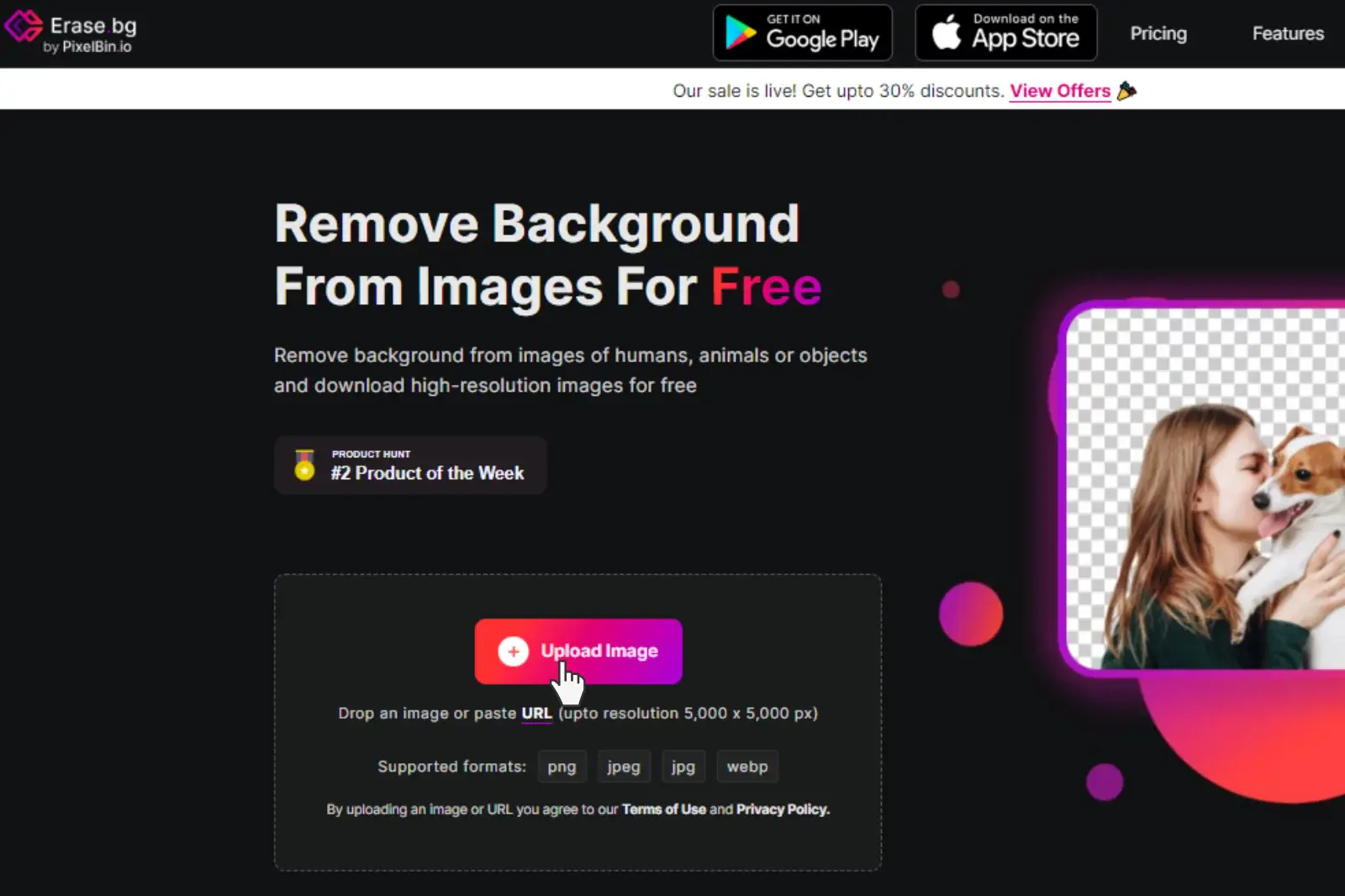
Step 2 - Wait for the AI-powered technology to remove the background from your signature image.
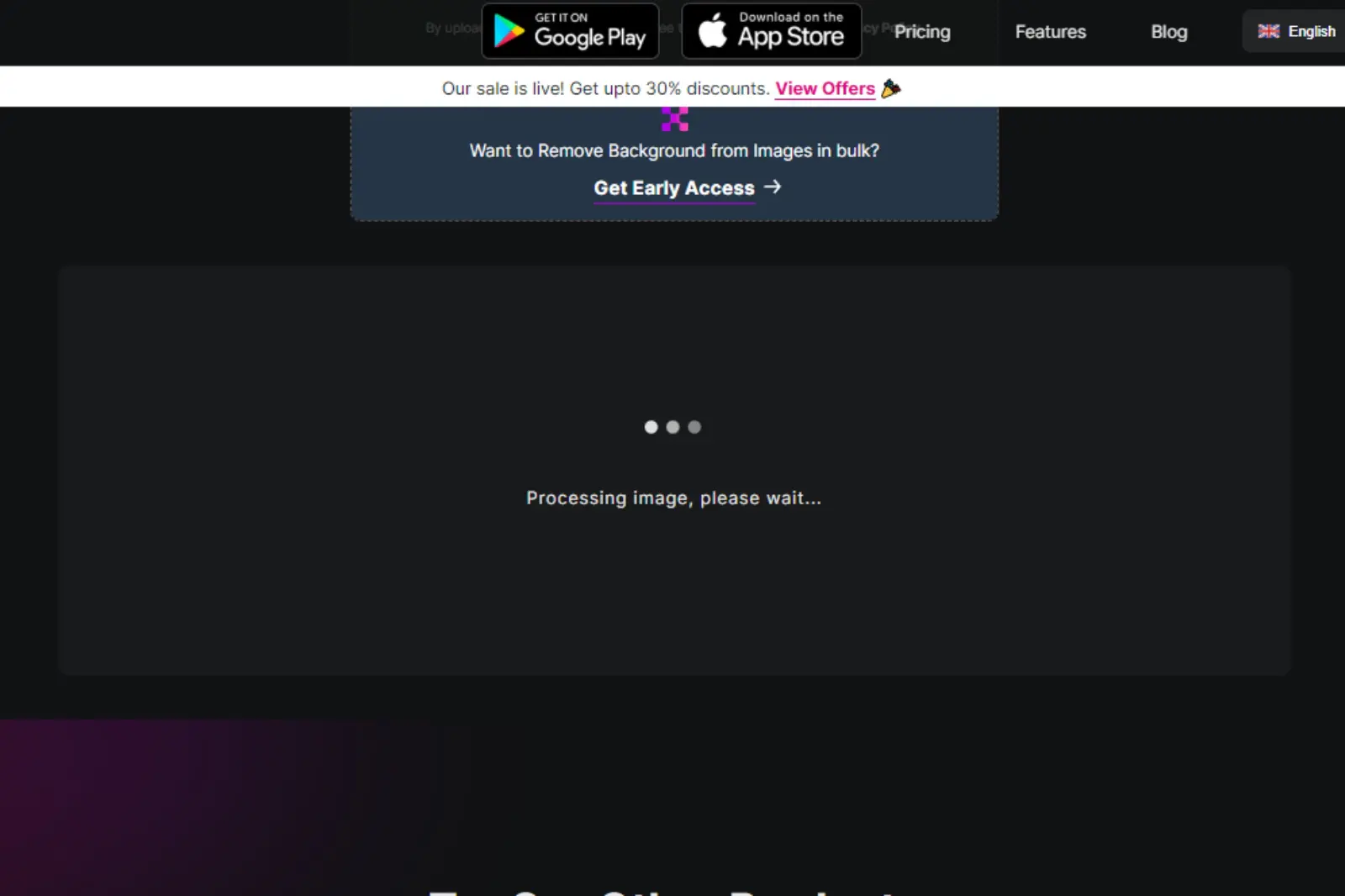
Step 3 - Preview your transparent signature image and adjust it using Fotor's advanced editing features.
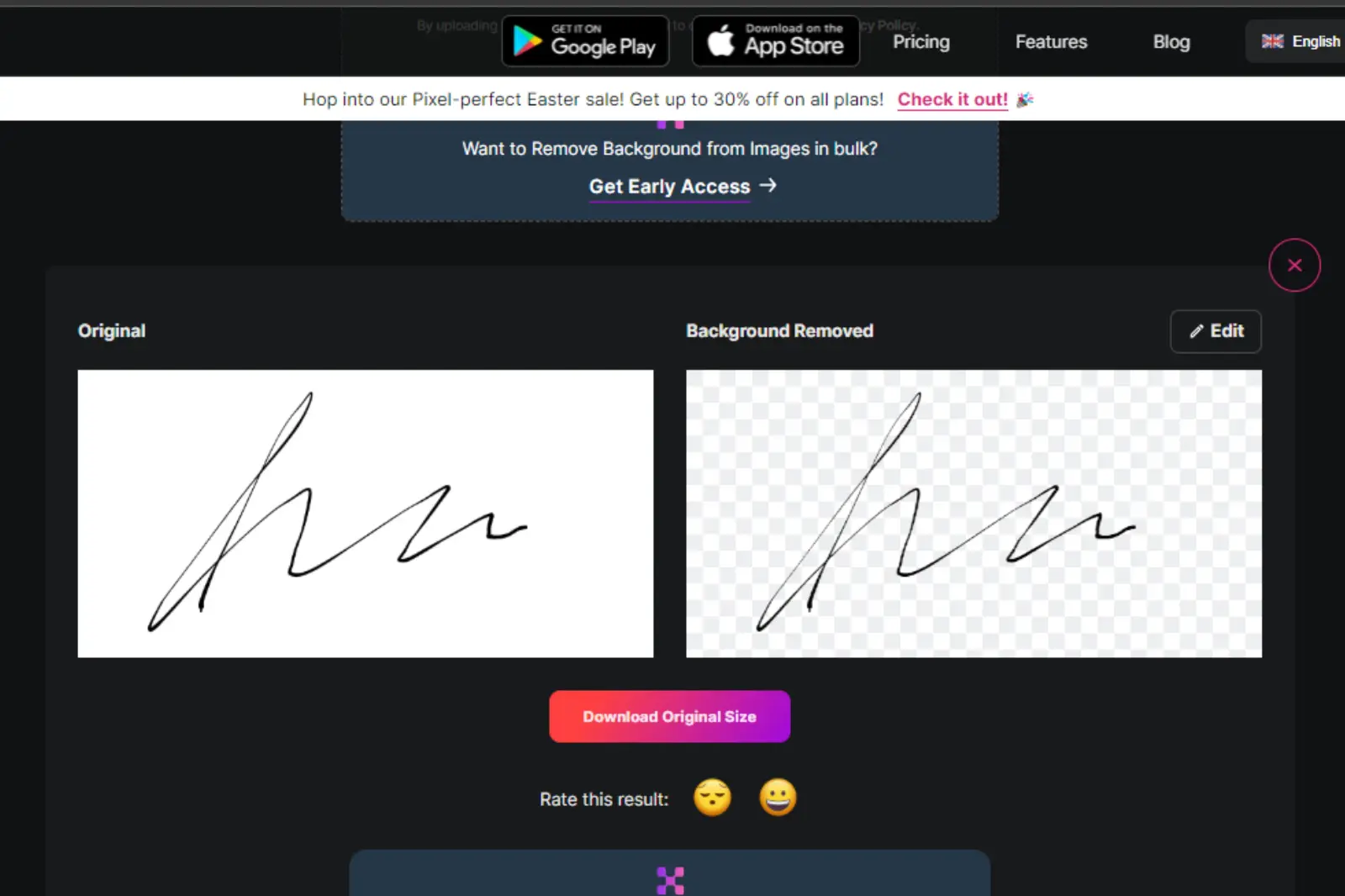
Step 4 - Once satisfied with your transparent signature image, click the "Download" button to save it in high-quality PNG format with a Transparent Background.
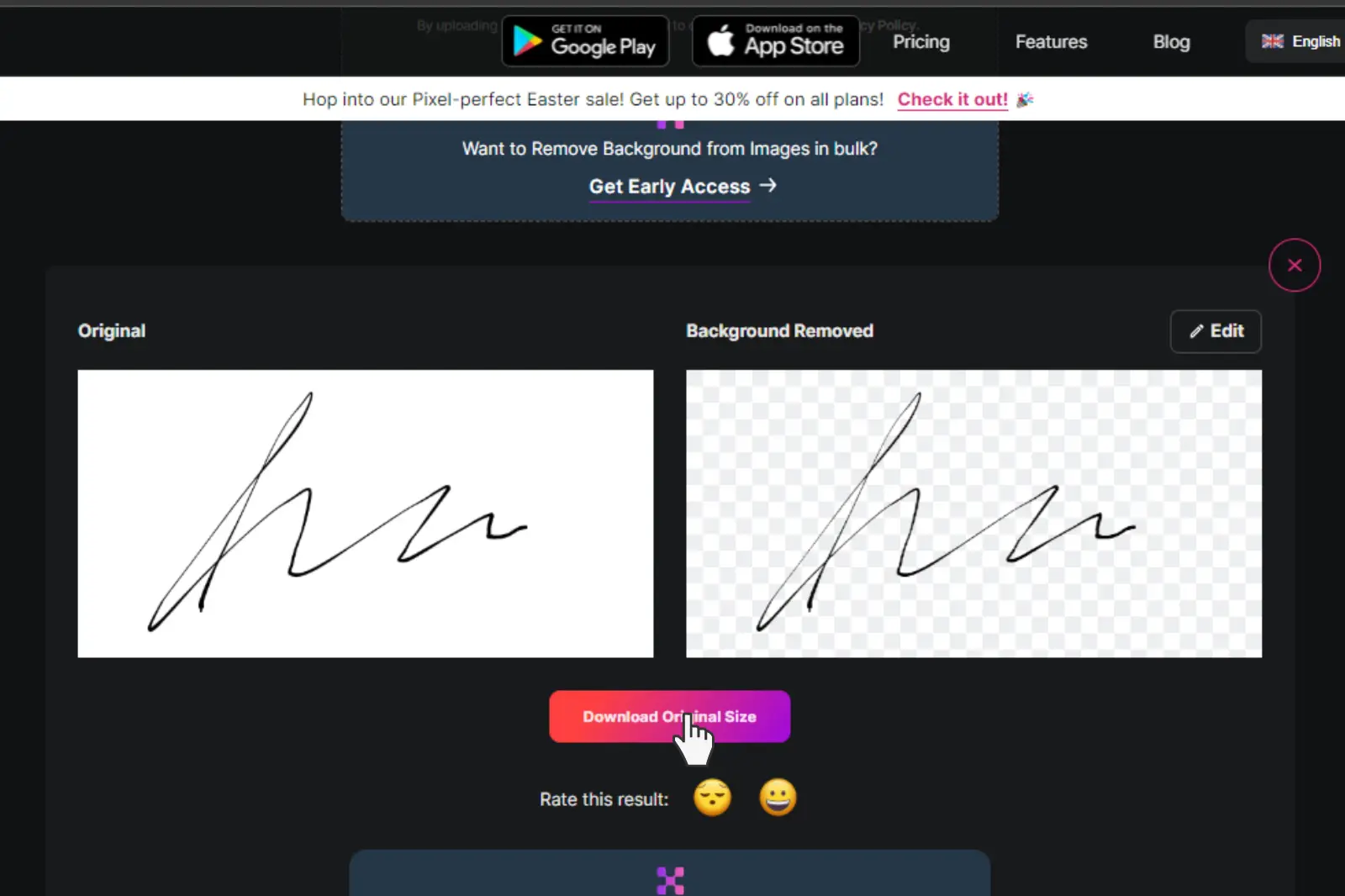
You can easily sign digital documents such as PDFs, online forms, or other digital files with your transparent signature image. You can add it to your email signature for a professional and polished appearance.
Erase.bg's online signature background remover tool makes creating a transparent signature image easy in just a few clicks, so you can start using your digital signature immediately.
How to Make a Digital Signature?
A digital signature is a convenient and secure way to sign documents electronically. It can save time and money compared to printing, signing, and scanning physical documents. Here are the steps to make a digital signature:
Step 1: Choose a digital signature tool
Various digital signature tools are available online, such as Adobe Sign, DocuSign, and HelloSign. You can choose one that fits your needs and budget.
Step 2: Create a signature
Once you have chosen a digital signature tool, you can create a signature. You can either draw your signature using a mouse or touchpad or upload an image of your signature. Most digital signature tools also allow you to type your name and choose a font to create a signature.
Step 3: Upload the document
After creating a signature, you must upload the document you want to sign. Most digital signature tools allow you to upload various file types, such as PDFs, Word documents, and images.
Step 4: Add the signature
Once the document is uploaded, you can add your signature. Most digital signature tools allow you to drag and drop your signature onto the document or select it from a dropdown menu.
Step 5: Review and send
Before sending the document, it's important to review it to ensure everything is correct. Ensure the document is complete and all necessary fields are filled out. Then, you can send the document to the intended recipient.
Conclusion
In conclusion, making a digital signature is a simple process that can save time and streamline the signing process. By choosing a digital signature tool, creating a signature, uploading the document, adding the signature, and reviewing and sending the document, you can sign documents quickly and securely.
FAQ's
Erase.bg is an online tool that allows you to remove the background from any image, including signatures. It uses AI technology to automatically detect and remove the background, making it easy to create a transparent signature.
Yes, Erase.bg can remove the background from any signature, including handwritten signatures. It works best with signatures that clearly contrast the signature and the background.
Yes, Erase.bg allows you to change the color of the background after removing it. You can choose from various background colors or upload your custom background.
Yes, Erase.bg can remove the background from a scanned image of your signature. However, it's important to ensure that the scanned image clearly contrasts the signature and background to achieve the best results.
Erase.bg works with most types of signature images, including those with transparent, solid, and complex backgrounds. However, it may not work well with images with poor lighting or low resolution.
Erase.bg offers both free and paid plans. The free plan allows you to remove the background from up to 5 images per month, while the paid plans offer unlimited background removals and additional features.
Why Erase.BG
You can remove the background from your images of any objects, humans or animals and download them in any format for free.
With Erase.bg, you can easily remove the background of your image by using the Drag and Drop feature or click on “Upload.”
Erase.bg can be accessed on multiple platforms like Windows, Mac, iOS and Android.
Erase.bg can be used for personal and professional use. Use tools for your collages, website projects, product photography, etc.
Erase.bg has an AI that processes your image accurately and automatically selects the backgrounds to remove it.
You won’t have to spend extra money or time hiring designers, green screens and organising special shoots to make your image transparent.