How To Edit Background Online?
Are you looking to transform your photos effortlessly? Dive into the world of seamless photo editing with Erase.bg, where editing backgrounds becomes as easy as a few clicks. Whether you're a budding photographer, a seasoned designer, or someone simply passionate about creating striking visuals, mastering the art of background editing is crucial. With our intuitive online tool, you can now edit backgrounds with precision and speed, all from the comfort of your browser.
Imagine having the power to enhance your images instantly—removing distracting backgrounds, refining compositions, and highlighting what truly matters. Erase.bg empowers you to achieve professional-level results without the complexity of traditional editing software. Whether it's for personal projects or professional endeavors, our platform supports your creative journey with user-friendly features designed to elevate your photos.
Join thousands who have already discovered the ease and efficiency of Erase.bg. Start editing your photo backgrounds online today and unlock a world of possibilities. From enhancing product images for e-commerce to perfecting personal portraits, our tool ensures every edit reflects your vision flawlessly. Embrace the future of photo editing with Erase.bg and see your images transform before your eyes.
Why Edit Backgrounds?
Editing backgrounds is essential for creating visually appealing images that stand out. Whether for personal use, professional presentations, or e-commerce, a well-edited background enhances the overall quality of the photo. Here are some key reasons why background editing is important:
- Focus on the Subject: Removing distracting elements helps emphasize the main subject of the image, making it more engaging for viewers.
- Professional Appearance: Clean, polished images convey professionalism, which is crucial for businesses and brands. High-quality visuals can significantly impact customer perception.
- Creative Control: Editing backgrounds allows for creative freedom. You can change the setting or mood of an image, making it suitable for various contexts, from marketing materials to social media posts.
- Consistency Across Platforms: For businesses, maintaining a consistent visual style across all images is vital. Editing backgrounds ensures uniformity, which helps in building brand identity.
- Enhanced Visual Appeal: A well-chosen background can elevate an image's aesthetic, attracting more attention and enhancing viewer interest.
By understanding the importance of background editing, you can elevate your images and communicate more effectively with your audience.
How To Edit The Background
Editing backgrounds has always been challenging with Erase.bg. This powerful online tool allows you to quickly and efficiently remove or change the background of your images, making it perfect for anyone from photographers to business owners.
With just a few clicks, you can achieve professional-quality background editing without any complicated software. Simply upload your image in supported formats like PNG or JPEG and Erase.bg’s AI technology does the heavy lifting.
Whether you want to enhance your profile pictures or create stunning product images, Erase.bg makes background editing straightforward and accessible for everyone. Transform your visuals today and make your images stand out!
Step 1: Upload Image
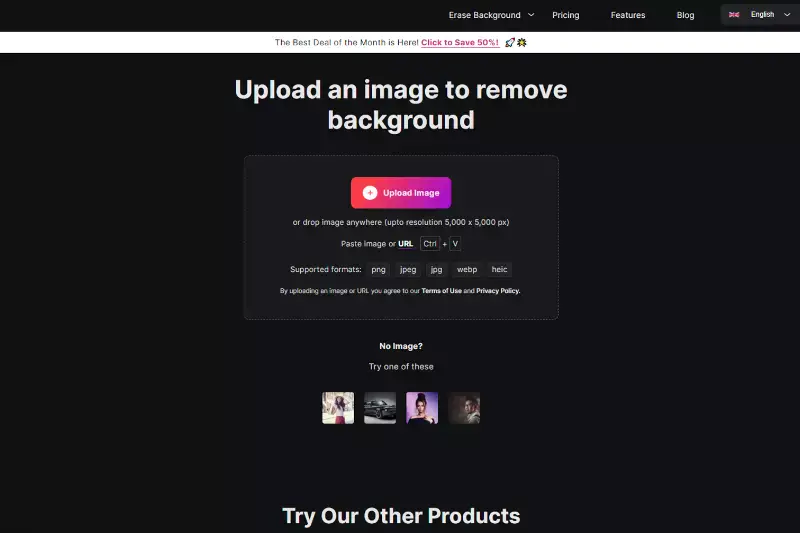
Begin by uploading the image you wish to edit onto the Erase.bg platform. This can be accomplished by either dragging and dropping the image file onto the website or clicking the upload button and selecting the image from your computer's file system.
Step 2: Automatic Background Removal
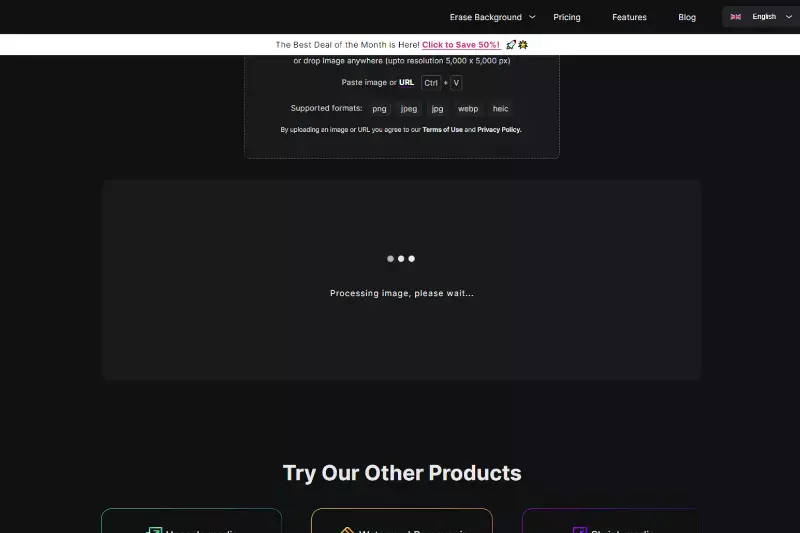
After uploading your image, Erase.bg's powerful AI technology automatically detects and removes the background from the image. Within seconds, you'll see the background seamlessly erased, leaving only the main subject of the image visible. This automated process saves you time and effort compared to manual background removal techniques.
Step 3: Review and Refine
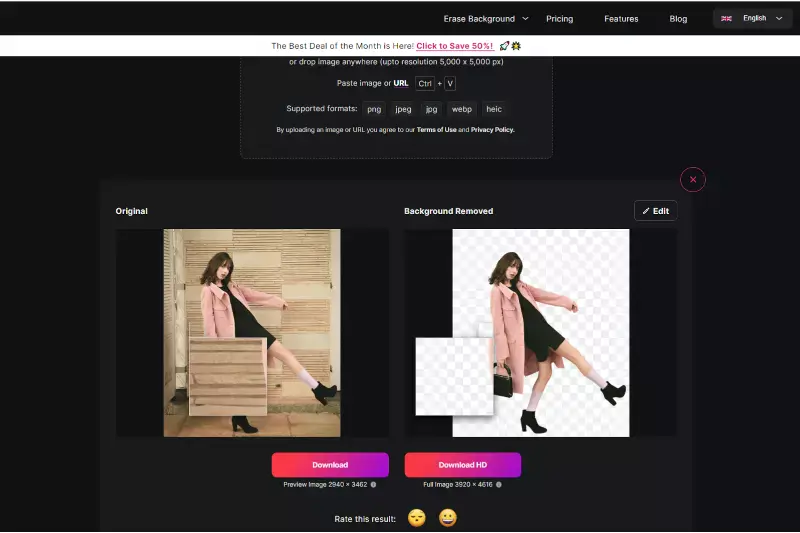
Once the background is removed, take a moment to review the result. Erase.bg provides a preview of the edited image, allowing you to assess the accuracy of the background removal. If any areas need refining or adjustments, you can use the built-in tools to fine-tune the selection. This step ensures that your edited image meets your expectations and maintains the quality of the original photo.
Step 4: Download Edited Image
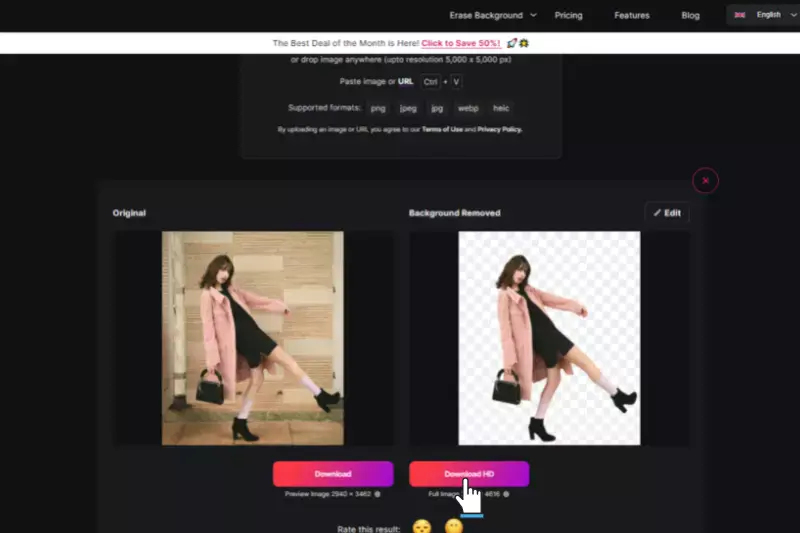
Benefits of Online Background Editing
Online background editing offers numerous advantages for both personal and professional use. With tools like Erase.bg, you can easily remove or change backgrounds with just a few clicks.
This process is not only user-friendly but also time-efficient, allowing you to achieve high-quality results in seconds. Additionally, many online platforms are cost-effective, often providing free options for basic editing needs.
Whether you’re enhancing personal photos or creating stunning product images, online background editing simplifies the process, making it accessible to everyone and empowering you to elevate your visual content effortlessly.
- Convenience: Online background editing tools like Erase.bg are accessible from anywhere with an internet connection, making it easy to edit images on the go.
- User-Friendly: Most online platforms are designed for simplicity, allowing users of all skill levels to achieve professional results without needing advanced technical knowledge.
- Time-Saving: Automated background removal speeds up the editing process, enabling you to get results in just a few seconds, which is especially useful for bulk editing.
- Cost-Effective: Many online tools offer free or affordable options, providing a budget-friendly solution for personal and business needs.
- High-Quality Results: Online background editing tools use advanced AI technology to ensure that the final images maintain high quality and precision.
- Versatility: With the ability to edit various file formats, these tools cater to a wide range of editing needs, from personal photos to professional product images.
- Customization Options: Users can easily customize backgrounds, add colors, or replace them with themed images, enhancing creativity and visual appeal.
By leveraging online background editing, you can effortlessly improve your images and elevate your visual content.
15 Best Tools to Edit Background
When it comes to enhancing your images, background editing is essential. With the right tools, you can easily edit the background of your photos to achieve professional-quality results.
Whether you want to remove distractions or create a stunning new look, using online tools can simplify the process significantly. Below, we’ve compiled a list of powerful tools to help you edit photo backgrounds online, starting with Erase.bg, the leading AI-powered background remover that offers precision and ease of use.
Erase.bg

Erase.bg is an exceptional tool designed for effortless background editing. With its AI-powered technology, you can quickly remove unwanted backgrounds from your images, giving them a professional touch. Whether you need to edit photo backgrounds for personal use or business purposes, Erase.bg simplifies the process, allowing you to achieve stunning results in just a few clicks.
This online platform not only enhances your images but also saves you time and effort, making it the perfect choice for anyone looking to edit backgrounds efficiently and effectively. Transform your photos with Erase.bg today!
Key Features:
- AI-powered background removal for precision and speed
- User-friendly interface for easy navigation
- Supports multiple file formats, including PNG, JPG, and WEBP
- Batch processing for efficient bulk background editing
- Quick download options for high-quality images without background
Remove.bg

Remove.bg is a powerful online tool that allows you to edit photo backgrounds effortlessly. With its advanced AI technology, you can quickly remove or replace backgrounds from your images, making it ideal for personal and professional use. Whether you need to create stunning visuals for social media, e-commerce, or personal projects, Remove.bg simplifies the process with just a few clicks.
This user-friendly platform supports various image formats, ensuring high-quality results every time. Transform your images and enhance their appeal with Remove.bg, the go-to solution for easy and effective background editing.
Key Features:
- Instant background removal using advanced AI technology
- User-friendly interface for quick and easy navigation
- Supports multiple image formats, including PNG and JPG
- High-quality results suitable for personal and professional use
- Option to edit and replace backgrounds effortlessly
Canva

Canva is a popular online design tool that simplifies background editing for users of all skill levels. With its intuitive interface, you can easily edit photo backgrounds to create stunning visuals for social media, presentations, and marketing materials. Canva offers a wide range of templates, graphics, and tools to enhance your designs.
Whether you want to remove a background or replace it with a new one, Canva makes the process straightforward and efficient. Elevate your creative projects with Canvas's robust features, making background editing both fun and accessible for everyone.
Key Features:
- Intuitive drag-and-drop interface for easy design
- Extensive library of templates and graphics for customization
- One-click background removal for quick edits
- Ability to collaborate with team members in real-time
- Supports various file formats for seamless sharing and export
PhotoScissors
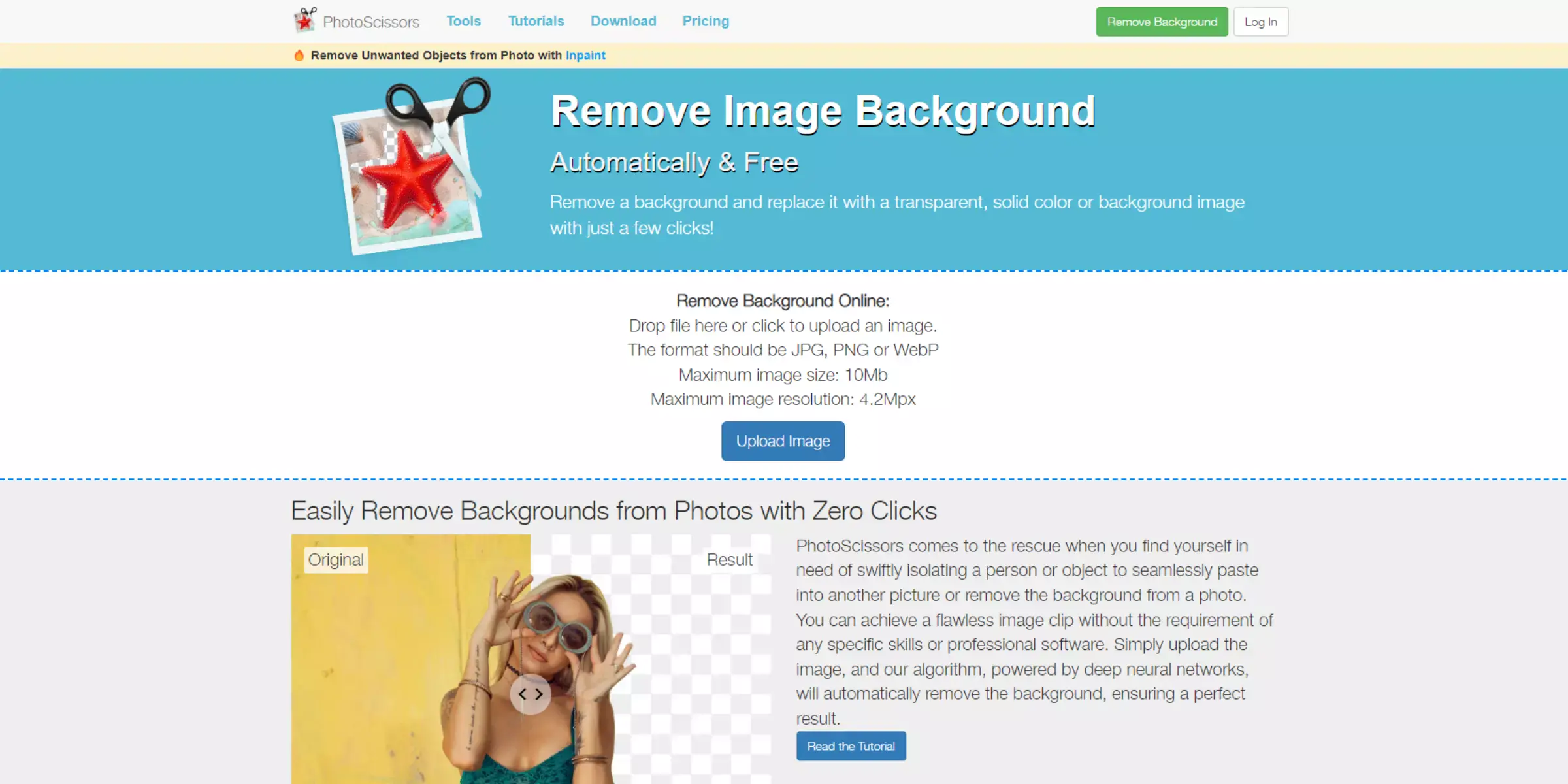
PhotoScissors is a user-friendly tool designed for effortless background editing. Whether you're a beginner or a professional, it simplifies the process of removing unwanted backgrounds from images. With its intuitive interface, you can quickly upload your photos and achieve stunning results in just a few clicks.
PhotoScissors supports various file formats, making it versatile for different needs. Ideal for creating transparent backgrounds or replacing them with solid colors, this tool is perfect for anyone looking to enhance their images. Enjoy seamless background editing and elevate your photos effortlessly with PhotoScissors.
Key Features:
- Simple drag-and-drop interface for easy use
- Supports various file formats, including JPG and PNG
- Quick background removal with precise results
- Option to add new backgrounds or create transparent images
- Batch processing for editing multiple images at once
Fotor

Fotor is an excellent online tool for editing photo backgrounds effortlessly. With its user-friendly interface, users can quickly remove unwanted backgrounds and enhance their images in just a few clicks. Fotor offers a variety of editing features, making it easy to customize images for personal or professional use.
Whether you're creating marketing materials or social media posts, Fotor provides the tools you need to achieve stunning results. The platform supports multiple file formats, ensuring compatibility with your images. With Fotor, editing photo backgrounds online becomes a seamless and enjoyable experience, perfect for both beginners and experienced users alike.
Key Features:
- User-friendly interface for easy navigation
- Advanced AI technology for accurate background removal
- Extensive editing tools for customization
- Supports multiple file formats for versatility
- Free and premium options available for all users
Clipping Magic
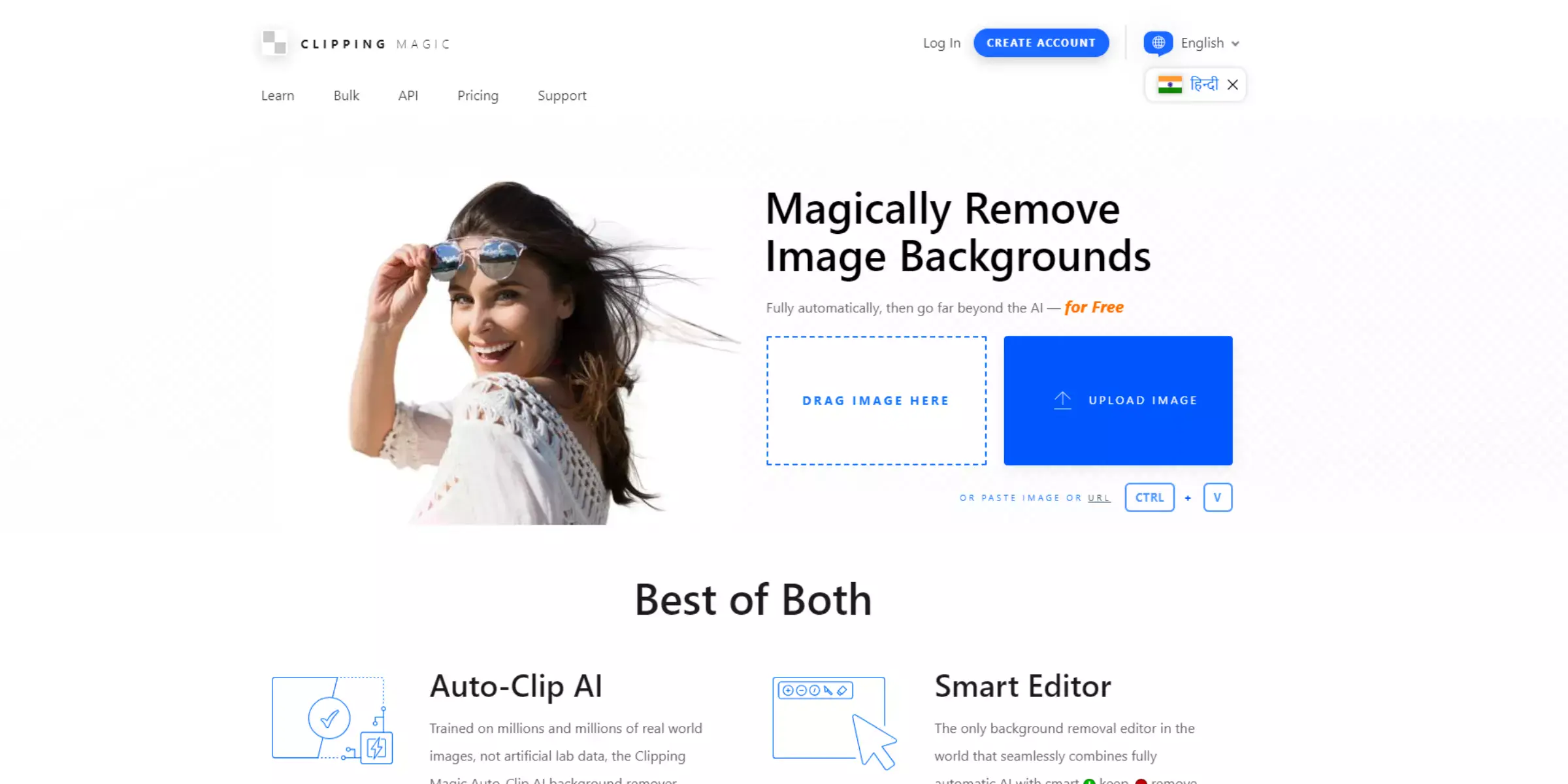
Clipping Magic is a powerful online tool designed for seamless background editing. With its intuitive interface, users can effortlessly remove backgrounds from images in just a few clicks. This tool is perfect for anyone looking to enhance their visuals, whether for personal use or professional projects. Clipping Magic offers advanced features such as automatic edge detection and color adjustment, ensuring high-quality results every time.
It supports various file formats, making it versatile for different needs. Whether you're editing photos for e-commerce or creating graphics for social media, Clipping Magic simplifies the process of background editing with efficiency and precision.
Key Features:
- Automatic background removal for quick edits
- User-friendly drag-and-drop interface
- Fine-tune edges with advanced editing tools
- Supports multiple image formats for convenience
- Instant preview for real-time adjustments
Pixlr

Pixlr is a versatile online tool for editing backgrounds, perfect for both beginners and experienced users. With its user-friendly interface, Pixlr allows you to remove or change backgrounds with just a few clicks easily. The platform offers a range of editing features, including layers, filters, and various adjustment tools to enhance your images.
Whether you're creating social media graphics or personal projects, Pixlr provides the necessary tools to achieve professional-looking results. Its accessibility and flexibility make it a go-to choice for anyone looking to edit their photo background online with ease and creativity.
Key Features:
- Easy-to-use interface for seamless background editing
- Advanced tools for precise image adjustments
- Layer support for complex editing tasks
- Wide selection of filters and effects
- Cloud-based for access from any device
Snappa
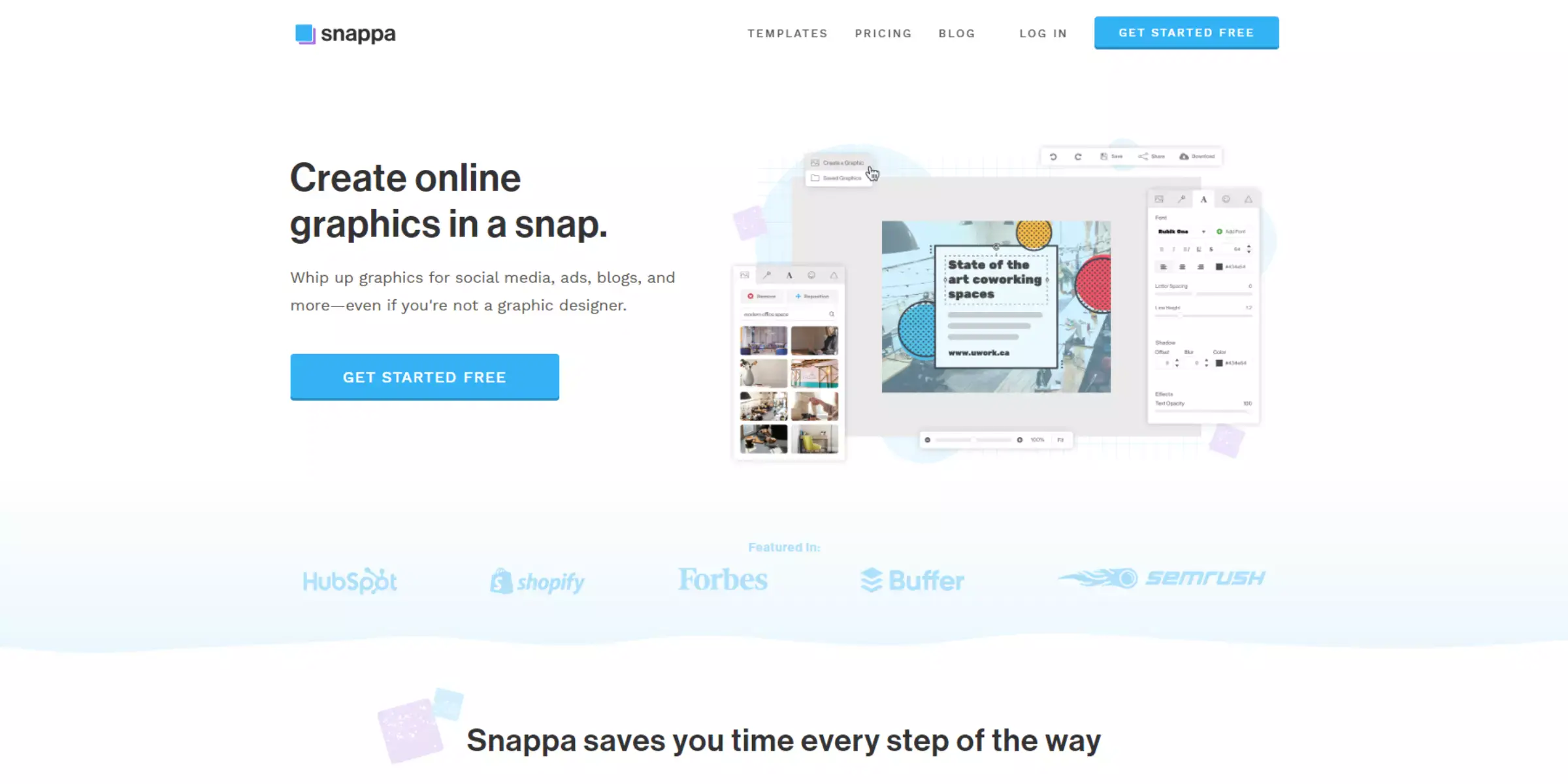
Snappa is an intuitive online graphic design tool that simplifies the process of editing photo backgrounds. With its easy-to-use interface, users can quickly remove or change backgrounds to create stunning visuals for social media, blogs, and more. Snappa offers a vast library of templates and high-quality stock photos, making it convenient for anyone looking to enhance their images.
Additionally, the platform supports collaboration, allowing teams to work together on projects effortlessly. Whether you're a beginner or a seasoned designer, Snappa provides the essential tools to edit photo backgrounds online with style and efficiency.
Key Features:
- User-friendly interface for quick background editing
- Extensive library of templates and stock images
- Drag-and-drop functionality for easy design
- Collaboration tools for team projects
- High-resolution downloads for professional use
Adobe Express
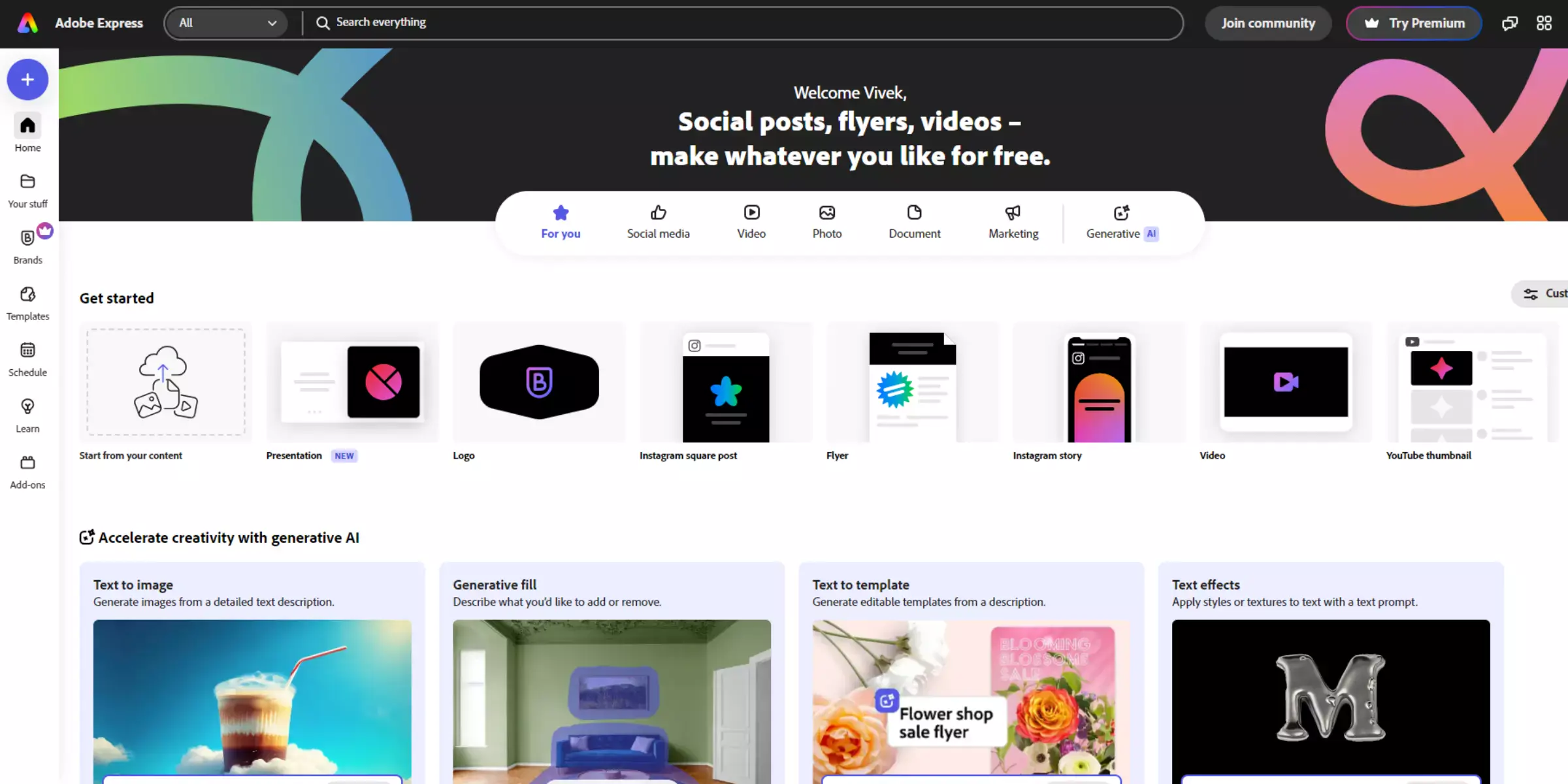
Adobe Express is a powerful online tool for background editing designed for both beginners and experienced users. With its intuitive interface, you can effortlessly remove or customize backgrounds to create eye-catching visuals for any project. Adobe Express offers a variety of templates, graphics, and stock photos, making it easy to enhance your images.
Whether you're designing for social media, presentations, or marketing materials, this platform provides the essential features to elevate your work. With Adobe Express, you can transform your images and achieve professional-quality results with just a few clicks.
Key Features:
- Simple drag-and-drop interface for easy editing
- Extensive library of templates and design assets
- One-click background removal for quick edits
- Integration with Adobe Creative Cloud for seamless workflow
- High-quality exports suitable for print and web
Background Burner
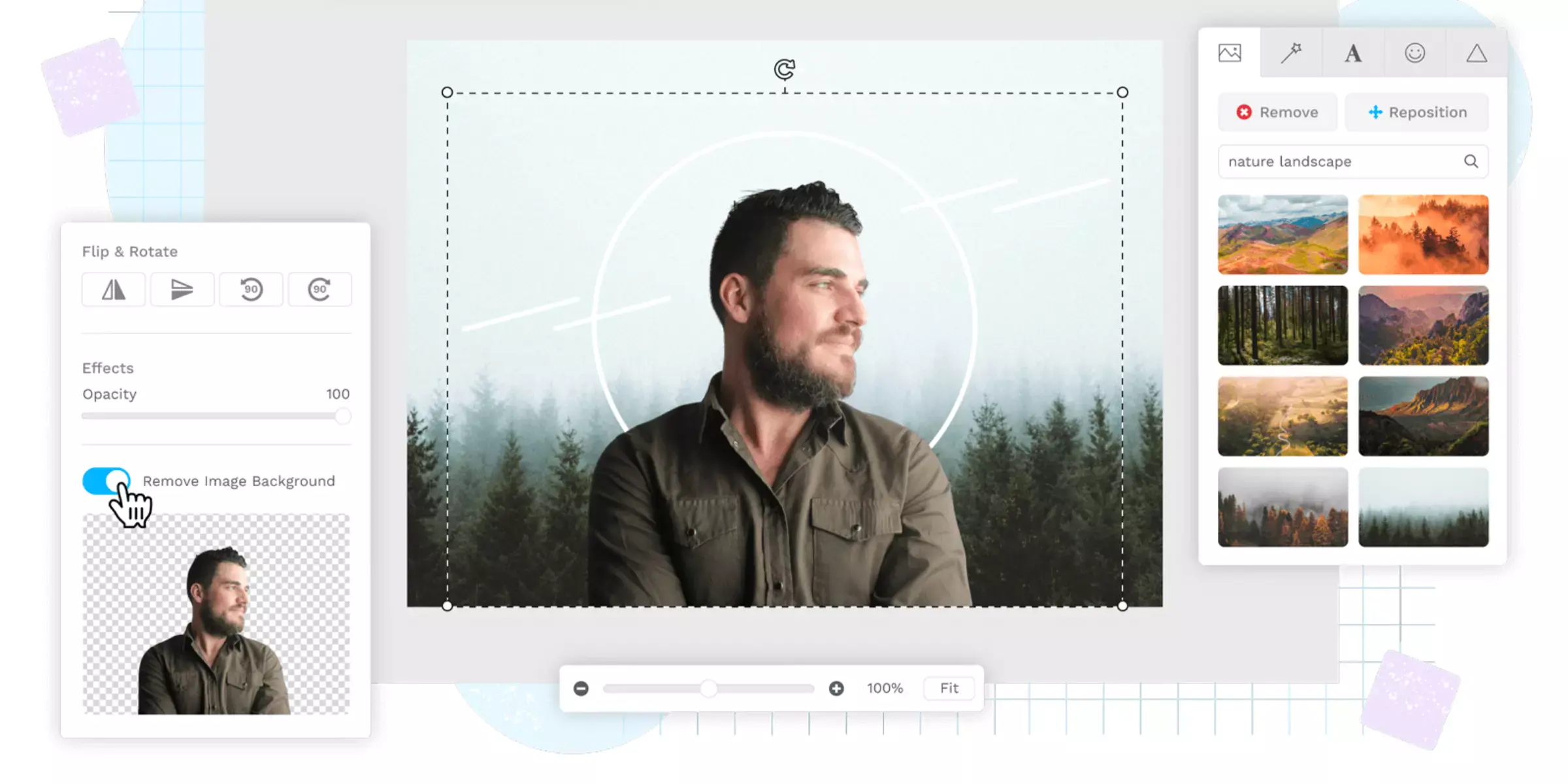
Background Burner is an online tool designed for easy background editing, perfect for anyone looking to enhance their images quickly. This user-friendly platform allows you to remove or change backgrounds with just a few clicks, making it ideal for both beginners and seasoned designers.
With Background Burner, you can achieve professional-looking results without the need for advanced skills. Whether you're creating product images, social media posts, or marketing materials, this tool simplifies the process and saves you time. Experience hassle-free editing and elevate your visuals with Background Burner’s efficient features.
Key Features:
- Automatic background removal with high accuracy
- User-friendly interface for quick edits
- Option to refine and adjust background details
- Supports various image formats for flexibility
- Fast processing time for efficient workflow
Lunapic
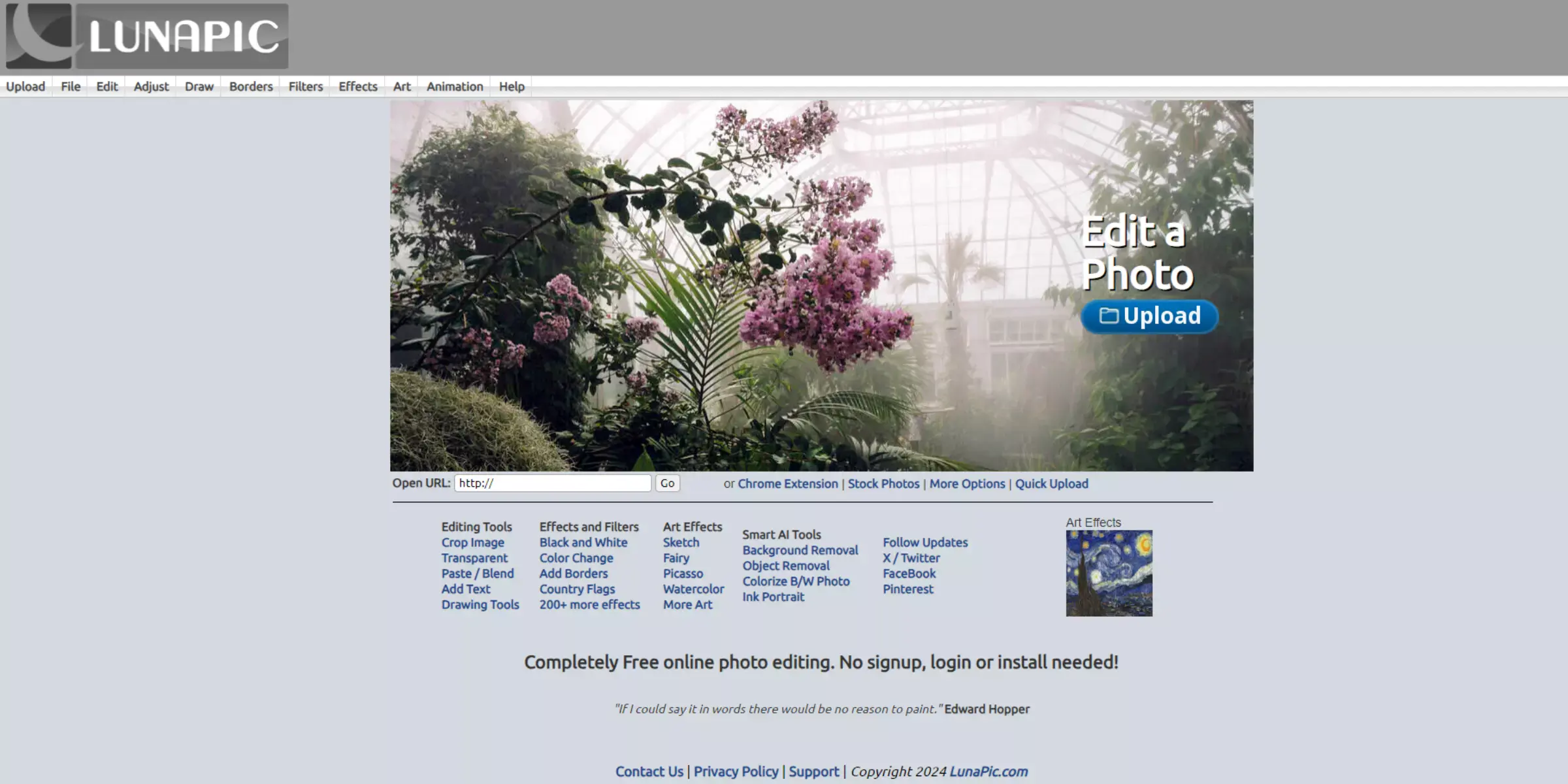
Lunapic is a powerful online tool for editing photo backgrounds effortlessly. This free platform offers a variety of features that allow users to remove, replace, or modify backgrounds with ease. Whether you're a novice or an experienced designer, Lunapic provides intuitive tools to achieve stunning results without needing extensive skills.
With its wide range of filters and effects, you can enhance your images while focusing on the background. Perfect for creating eye-catching visuals for social media or projects, Lunapic makes background editing accessible and straightforward for everyone.
Key Features:
- Easy background removal with one-click options
- Supports various file formats for versatile use
- Extensive editing tools and effects are available
- User-friendly interface for seamless navigation
- Option to save images in different resolutions
InPixio
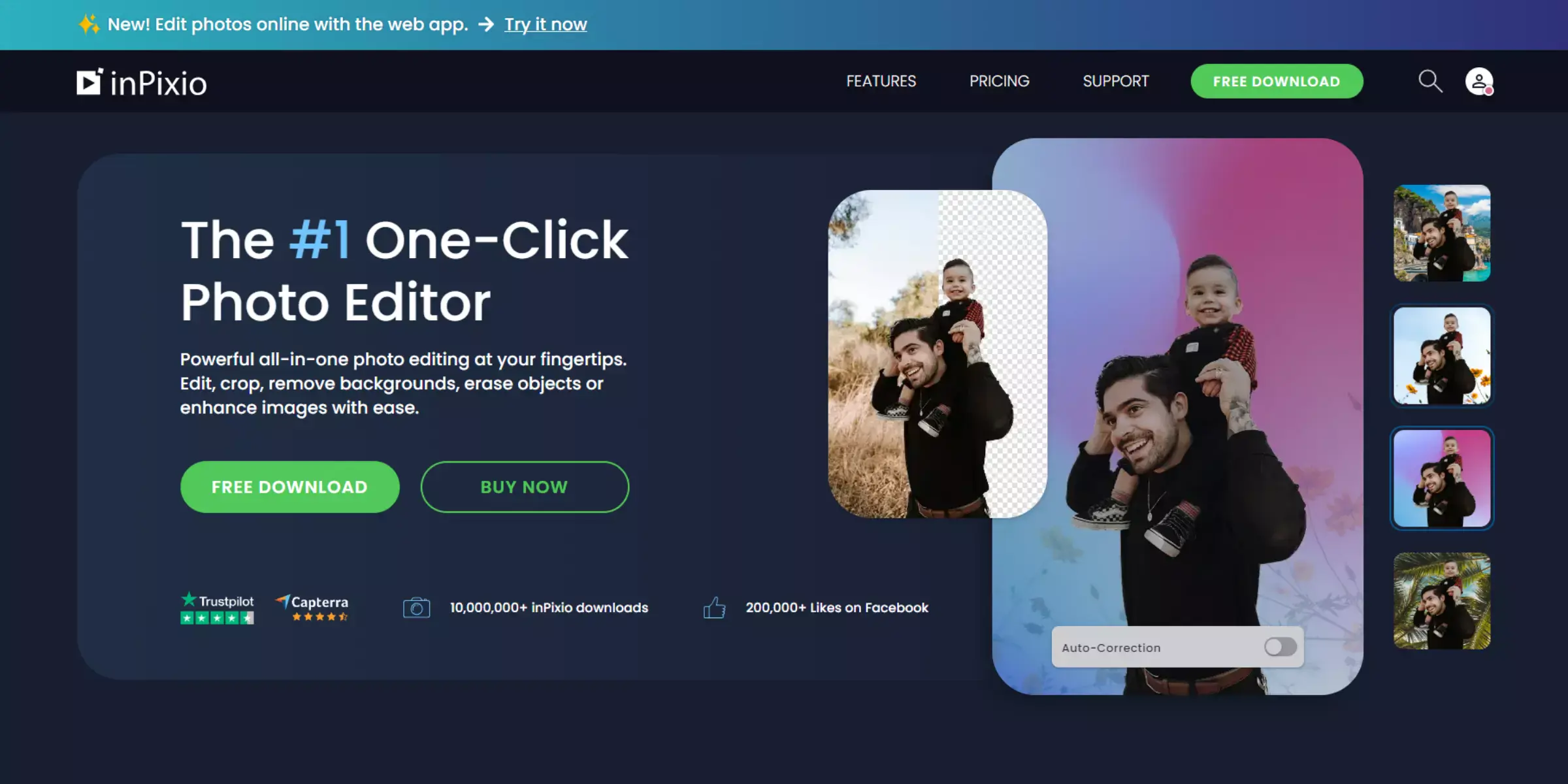
InPixio is an innovative tool designed for seamless background editing, making it easy to create stunning images. With its user-friendly interface, InPixio allows both beginners and experienced users to remove, replace, or modify backgrounds with just a few clicks.
This powerful software offers a variety of features to enhance your photos, ensuring professional-quality results without the need for complex skills. Whether you're preparing images for social media, marketing, or personal projects, InPixio simplifies the editing process, making it a go-to choice for anyone looking to elevate their visual content.
Key Features:
- Intuitive background removal tools for quick edits
- Advanced features for precision editing
- Variety of filters and effects to enhance images
- Simple drag-and-drop functionality for easy use
- Supports high-resolution exports for quality images
GIMP

GIMP is a powerful, open-source image editing tool widely used for background editing. It offers advanced features that cater to both beginners and experienced users, making it a versatile choice for photo manipulation. With GIMP, you can easily remove unwanted backgrounds, replace them, or apply various effects to enhance your images.
Its customizable interface and extensive plugin support allow for a tailored editing experience. Whether you're working on personal projects or professional tasks, GIMP provides the tools needed to achieve high-quality results without the cost of premium software.
Key Features:
- Comprehensive editing tools for precise background removal
- Support for various image formats, including high-resolution
- Customizable interface to suit individual preferences
- Extensive library of plugins for added functionality
- Regular updates and a strong user community for support
BeFunky
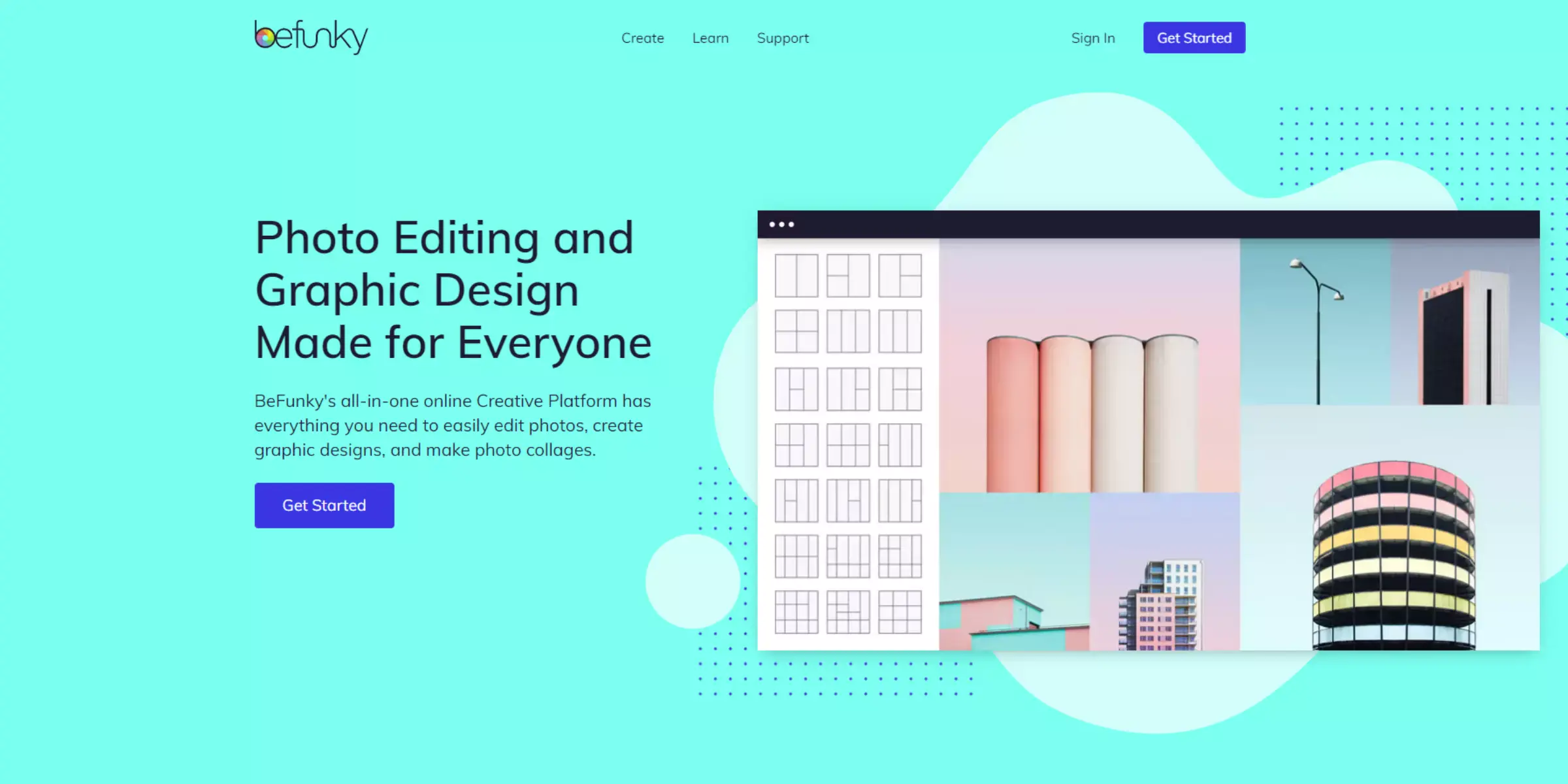
BeFunky is an easy-to-use online tool designed for editing photo backgrounds effortlessly. With its intuitive interface, users can quickly remove, replace, or modify backgrounds to create stunning images. BeFunky offers a variety of editing options, allowing you to apply effects, filters, and overlays to enhance your photos.
Whether you're a beginner or a seasoned designer, this platform provides all the necessary tools for background editing without the need for complex software. With BeFunky, you can achieve professional-looking results quickly and conveniently, making it a go-to choice for anyone looking to edit photo backgrounds online.
Key Features:
- User-friendly interface for seamless editing
- One-click background removal for quick results
- Extensive library of templates and design elements
- Ability to add text and graphics for personalization
- High-quality exports in various formats
Kapwing
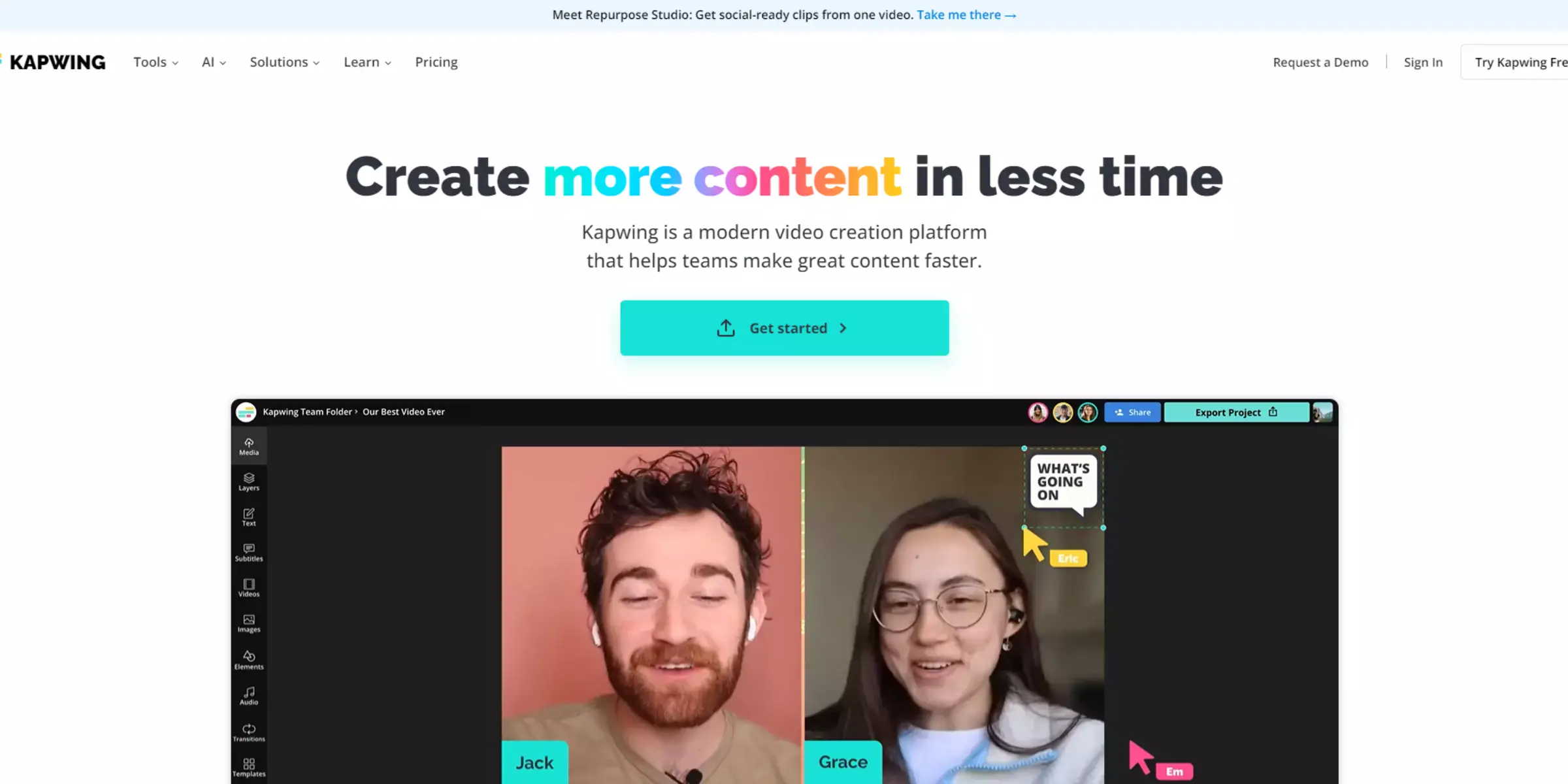
Kapwing is a versatile online tool that simplifies background editing for users of all skill levels. With its user-friendly interface, you can easily remove or change backgrounds in your images and videos. Kapwing offers a range of editing features, including layering, text addition, and a variety of effects to enhance your creations.
Ideal for social media content or professional projects, this platform allows for quick and efficient background edits without the need for complex software. Whether you’re making memes or promotional graphics, Kapwing makes it easy to achieve high-quality results in just a few clicks.
Key Features:
- Intuitive drag-and-drop editor for easy use
- Instant background removal for hassle-free editing
- Customizable templates to streamline your workflow
- Options for adding music and subtitles to videos
- Supports various formats for versatile exporting
Which Is The Best Background Editor Tool?
When it comes to background editing, Erase.bg stands out as the best tool available. This user-friendly platform allows you to effortlessly remove and edit backgrounds from images in just a few clicks.
With its advanced AI technology, Erase.bg delivers precise results, ensuring that your edits look professional and clean. The tool is perfect for everyone, from casual users to professionals, making it easy to enhance photos for social media, e-commerce, and more.
Additionally, Erase.bg offers a fast and efficient online solution, allowing users to edit photo backgrounds without the need for complex software. For top-quality background editing, Erase.bg is the clear winner.
Why Choose Erase.bg?
Erase.bg is the ultimate choice for background editing, offering a range of benefits that set it apart from other tools. Here are some reasons to choose Erase.bg:
- User-Friendly Interface: The platform is easy to navigate, making it accessible for everyone, regardless of skill level.
- AI-Powered Technology: Erase.bg uses advanced AI algorithms to ensure precise and high-quality background removal.
- Fast Processing: Users can edit photo backgrounds quickly, saving time without compromising quality.
- High-Resolution Outputs: The tool provides professional-grade results, perfect for various applications like e-commerce and social media.
- No Software Installation: As an online tool, Erase.bg allows you to edit backgrounds without downloading any software, making it convenient and hassle-free.
With these features, Erase.bg is a top choice for anyone looking to edit backgrounds efficiently and effectively.
Conclusion
Editing backgrounds online has always been challenging with tools like Erase.bg. By utilizing user-friendly platforms, you can achieve professional results quickly and efficiently. Whether for personal or business needs, online background editing provides a seamless solution for enhancing your images with minimal effort.
FAQ's
How does erase.bg work?
Erase.bg utilizes advanced AI technology to automatically remove backgrounds from images, delivering precise results in seconds.
Can erase.bg handle complex backgrounds?
Yes, erase.bg can efficiently remove backgrounds from images with intricate details, including hair, fur, and fine textures.
Is erase.bg easy to use for beginners?
Absolutely! Erase.bg features a user-friendly interface that requires minimal input, making it accessible for users of all skill levels.
What file formats does erase.bg support?
Erase.bg supports common image formats such as JPEG and PNG, ensuring compatibility with most editing software and platforms.
Can erase.bg be used for commercial projects?
Yes, erase.bg offers commercial licenses for users who require background removal for business or professional purposes.
Does erase.bg offer a free trial?
Yes, erase.bg provides a free trial option that allows users to test its capabilities before committing to a subscription.