Improve Your Social Media Content Photography
Today Without Social Media, one cannot have food without clicking a food image and posting it. We have indulged in it so much that now it is impossible to remove from it. Before, social media platforms were used for entertainment purposes, but now along with entertainment, it is used for gaining knowledge and earning.
People are making funny videos for entertainment, cooking videos, posting pictures and earning from them. No one could have ever imagined that earning money could be so easy, but apart from easy, it needs a lot of dedication and hard work to recognize such a big platform.
Not only by making videos, but people here also earn by selling their products online, showing their art and selling it. According to research in Jan 2022, 59% of the world uses social media. It could be an excellent platform for Marketing Strategy.
How to Use Social Media for Product Marketing?

You can use social media platforms for your product marketing. Today, many companies, big or small, are growing and gaining attention due to social media. But one needs to have proper strategies to reveal that product so that product will gain more attention from others. We have mentioned below some tips on how to post your product so you will gain more attention and can earn more.
If you need to recognise, you should have proper knowledge of when and to post a pic or a video of your product. Strategy is very much important. You cannot think that if I take a blurry picture, it would be recognized, or you cannot think why I should post every day is unnecessary. Below mentioned are specific tips on how to improve in marketing strategy.
Background - You should keep your background appropriate to your product. Today many brands display their products and keep their background white or plain so that the product is well displayed. For example, you are selling a fruit drink. If you click a picture, you cannot post that picture anyhow.
You first need to arrange the background of that product. And To do this, you don't have to worry. There is an application known as erase. bg is readily available on the browser, app store, and play store. With the help of erase.bg you can change the background to white or any other colour.
Lighting - Check the proper lighting of the product. It should not be seen as your product is not displayed well. Try to use natural light more as it displays the product more accurately. Your product should not be too dark or too light when you display it. That is why it is said that natural lights work like magic.
Camera lens - Check if your camera lens is cleaned correctly or not when you take pictures from your phone because when you click a picture, the picture is perfect, but due to the camera lens sometimes dust in it, it gives a blurry picture.
Don't zoom too much - See that you need to zoom the picture more. Once the picture is zoomed too much, then the Image gets blurry, as it is better to go close to the product and then click it.
Editing apps - You can only post pictures with editing. Today, it's a world full of competition and filters. Almost every picture posted on social media is edited so you cannot fall behind; you, too, have to edit your pictures properly so that your Image is well displayed. Many apps are available for free of cost. You can use erase.bg to change the background colour of the picture within a few seconds.
Focus on the product - While taking pictures, focus more on that particular product than anything else. When you take a photo, please tap on the screen where the product is placed so that it only focuses on the product and the Image is proper.
Shoot photos in a landscape mode - Social media has many platforms to post pictures forex. Snapchat, Facebook, WhatsApp, Instagram, etc., but while posting on some platforms, a specific size is required to fit in.
Once you have taken a picture, sometimes we cannot revise it. So it is better to shoot photos in landscape mode so that we can crop them anytime when required. If photos are clicked in portrait mode, we can crop them, but it will affect our subject so it's better to take pictures in landscape mode.
Use Camera Angles - For clicking any photo, you should change the camera angles and see whether your photo is proper. Using different camera angles helps you decide which lighting and what post is best suited for your subject.
You can click pictures from up, down or side if your subject is placed on a table. Product marketing has gained much importance these days. Today many companies like Blink, Olx, amazon, flip kart, etc., don't have any physical shops but are earning virtually due to social media.
Hashtags - Social media uses hashtags to make your content more recognisable. The symbol used for the hashtag is '#'. You cannot use space while using a hashtag. If you use a hashtag, the people searching for relatable content like yours will be displayed to them accordingly.
If you use a hashtag and your account is private, it will not be displayed to everyone. Use a hashtag accordingly while your account is public so your product will be well displayed in the market.
Rule of thirds - The rule of thirds is applied to a photograph when you want your photography to be still. Once you use this type of photo for your content, you will quickly recognize whether the picture is a rule of thirds photography or everyday photography. You can click from your mobile as well as the camera.
When you choose the rule of thirds photography, you will see grid lines and nine squares like when you play tic tac toe. When you place your camera near your subject, it will automatically adjust your subject and suggest to you what is the best possible way to fit it.
Resolution - Best content is also described when the photography is done in the best possible way. Higher Resolution Helps us to build up Image Quality. Posting a low-resolution image gives a blurry look, and our content needs to be better matched up to the standards.
High-Resolution content markup the detailed overview of the product. We can explain some things. Our Image says it all. If you are a photographer, you will also be well paid if your content is in higher resolution. So I suggest you always use a higher resolution for your content when posting a video or photo on social media.
Creativity - Apart from everything, the best possible way to improve your social media content photography is creativity. The first and the last thing a viewer searches for and wants to see in your content is created and how creative you are. Viewers always notice how much effort you have made and how your content differs from others.
If it is the same as others, they will not show interest and will scroll down. After making your content, you can easily change or remove the background from your picture. Use erase. bg to remove or change the background from your picture, which is available free of cost.
What is Social Media Content Photography?

Social Media content photography is photography in which a photographer must fit a specific size to attract views. Every social media platform has a different size chart with different heights and widths to fit in. Followers are more attracted to the creativity of a photographer rather than the photograph itself.
How you do your work will showcase your profile on your social media account. With hard work and struggle, followers can see everything through your profile on your social media handle. According to our research, we have mentioned some platform sizes according to their requirements for 2022.
Facebook ad Carousel 1080 x 1080, Facebook ad 1200 x 628, Facebook page cover 1640 x 924, Facebook Post 1200 x 1200, Facebook Profile Image 360 x 360, Facebook Story 1080 x 1920, Facebook Group Cover 1640 x 856.
Instagram ad 1080 x 1080, Instagram Profile photo 360 x 360px, Instagram post 1080 x 1080 (1:1 ratio), Instagram Landscape photo 1080 x 608px, Instagram portrait photo 1080 x 1350, Instagram Story 1080 x 1920px, IGTV cover photo 420 x 654, IGTV and reel video 1080 x 1920px.
The sizes mentioned above are the requirement for Facebook and Instagram platforms. You can resize your images and videos as per these sizes if you are doing your business on social media, so your profile will show the information you want to give to your followers. So, it is highly required to keep your profile up to date.
How to Improve Social Media Content Photography?

Social Media photography can help you to engage with a larger Audience. Earlier, when social media platforms were not upgraded, advertisements, Product branding, and earnings were in the form of Newspaper ads, TV Ads, printing posters, etc. After doing so much advertising, we could not reach a larger audience like social media.
Today you post a picture within seconds, and it will reach a large audience. Today by Making YouTube videos, people earn as when their views, comments and likes increase, their earnings also increase. If viewers subscribed to their channel after reaching a certain number of subscribers, earnings began to start.
People are engaged to build their creativity and give different content to gain views today. After they are well recognized on social media platforms, their views start increasing after they promote different brands and earn. Social media platforms act as a portfolio for your work.
If you want to connect to your followers and make your account livelier and more creative, you will be recognized and judged by your followers because of this account. It gives an excellent opportunity to showcase your talent.
Make sure you use different filters and different editing for every post. Otherwise, your client will judge that there is no creativity in your work and will wonder why to hire you. Instagram, the ever-changing giant of social media the ultimate platform for photographers to showcase their portfolios and that elusive algorithm.
Here are some tips to gain followers and start your income gaining because of your content photography. So, this is 2022. Instagram has evolved, so what do they want from you? How do you maximize your stories and posts? You can not only rely on stunning photos and stories to get Instagram attention; you have to play their game. So lets us see how your image will be noticeable.
- Music – Make videos on trending music. Choose appropriate music while making your content. Music selection is significant for your content. Suppose forex. If your content is food blogging and you have posted a picture of an Indian food plate, you cannot attach loud music to your content. Slow melody music will be required to enjoy your content. So, that is why it is said to select music with your content suitably. Music in your content directly contacts your Audience.
- Aspect ratio screen – The more you own the split second of someone's screen while scrolling, the more you will get a notice for this. It would be best if you focused on portrait-mode images. If your picture is in landscape mode, crop it to portrait mode because the mobile phones we hold are in portrait (16 x 9) mode.
So it is better to keep an image in portrait mode. We should always think from the Audience's point of view. How they view and what content I will post so there will be more views.
- Take more screen timing of the Audience – You can take more screen time of your Audience. When your followers watch your content repeatedly, it is this time when you will get noticed. By this, whenever you post your content, you will always be on your follower's list when they scroll.
A question arises: how can you take your Audience's timing? When you post a comedy video, a message-giving video, or a post with a hidden message, social media catches how much screen time your Audience is taking to view your content. This is the time when you are more recognisable.
- Use Throwbacks – Make Use of throwback pictures. Show your journey on your social media account. By showing throwbacks, it will be seen how long you have come to make this journey. Followers are more interested to know about your journey to using it and Show them what your followers want to improve your social media content.
- Make Use of Art and Creativity – You can Improve your social media content photography by showing creativity. Followers get the slightest interest in copy content. If your content is copied like others, they will directly begin to make negative comments that directly or indirectly impact your portfolio.
Focus on your subject and click your pictures so that your picture speaks all the details itself. You don't have to explain anything. When you make your content, and you don't like the background of that image, you can easily change it within seconds using erase.bg. With the help of this application, you can change the background of your image effortlessly.
- Use a punchline – Followers are more connected with you when you connect with them. You can connect with them quickly and make them laugh and cry when you bring out their emotions. You should make Use of a punchline that your Audience always remembers.
Sometimes people forget what content you made, but remember the punchline you used. So, make sure to connect with your Audience with your punchline so you will be remembered apart from so much of completion.
- Show your Hardships and Struggles – You should also show your hardships and struggles in your content so that the viewers can know what you have done to gain likes and views. In the end, what all matters is your efforts.
This world is full of give and take. What you give comes back, so if you show all hardships and struggles you have done for your content, you will be rewarded by your Audience and positive comments.
- Behind the scenes – Before posting your main content, try to show behind the scenes to your Audience, which means what you are up to. For example, if you post a portion of food, you can show behind the scenes how you are making that recipe so the Audience gets to indulge in it. By this, you can keep your Audience with you, as they will, again and again, see what you are making.
- Show client reviews – Show your viewers how your clients react to your product. By this, you will develop a strong bond with your client and gain your followers' trust. You can show your client review by adding frames and filters to that picture.
Suppose you are selling a makeup product and want to show your client a review, so you can place lipstick on a table and keep that review beside it. It will be good content photography. You can always change your photo background using the erase.bg tool, which is readily available on the app and Play Store.
- Make your Audience think – You can connect with your followers by making them think. You can ask frequent questions in your post, like why you should do this. Why should you do that? So that your Audience thinks about it. You can ask them to answer that question in your comment so that you will reach a larger audience.
- Showcase your achievement – If you are achieving something in life, social media is the best platform to showcase that news. If you are a wildlife photographer and have the best wildlife photography award for the year, you should show that on your social media account so that your viewers will be proud to see that they are following the right person. You can hold your trophy or certificate and click the pictures to draw the viewer's attention.
- Show the equipment you use – You can improve your social media content photography by showing your Audience the equipment you use for your profession. For e., if you are an artist, you can click pictures from different angles, pictures of your paintbrush or the art you had drawn. You can create amazing pictures by showing the equipment you use.
- Show Before and After – This idea is best to show your viewers some content, in my opinion. When you achieve something, people like to view your success story. Try to convey your success story to your Audience. Show them what it was before and how it is going now.
Crop the two images of before and after suitably. When you crop and edit your before and after picture, and you are not happy with that picture's background, you can permanently remove or change the background from your picture with the help of erase.bg. It is easy to use. You can change it within just a few clicks.
How to use Creativity in your Photography by Changing the Background of an image through Erase.bg?
Ans. It takes a lot of time to edit the photo after removing it. After giving effects to a photo, some need help finding an appropriate background. For good or bad, the background creates a high impact on the creation of the photo. Photos whose background looks messy are disturbing, whereas planned and beautiful backgrounds improve the creation of the picture.
The background plays a significant role in the creativity of a picture. A simple background helps to keep the subject upfront as all the attention will be given to the subject, whereas a describing background helps us to find the story behind the picture. To enhance creativity in your photograph, you can change the background through erase.bg.
Erase.bg helps you change your image's background within seconds. If you want the background to be changed in bulk or for a single photo, erase.bg helps to change the background within just a matter of time. Follow these simple steps to change the background from an image.
Step 1 - Browse to erase.bg website. An Upload Image button will appear. Click on the 'Upload Image' button.
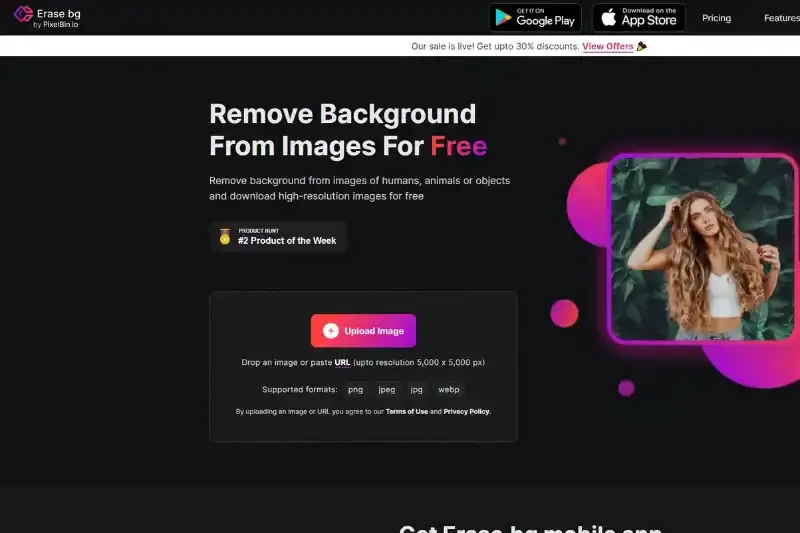
Step 2 - Choose the image that is to be edited, and then you may click on the 'Upload' button.
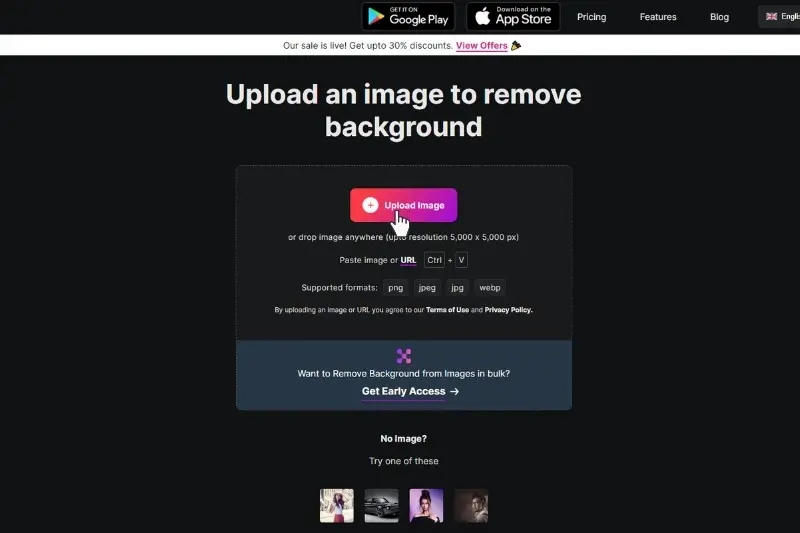
Step 3 - If you want to remove the background from that particular image, then click on the download original size button to download the image.
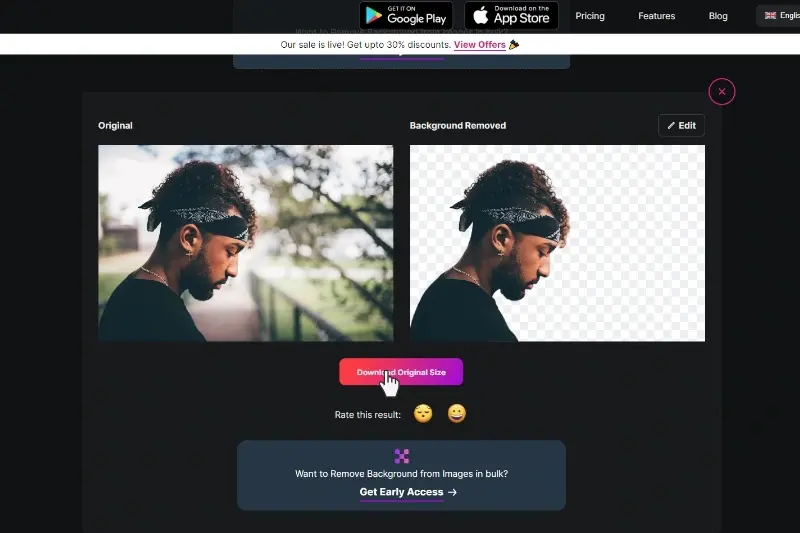
Step 4 - But if you want to edit the background, click on the edit button, which you will find on the right side of the page. From there, you can select the colours and texture of the background you want to change.
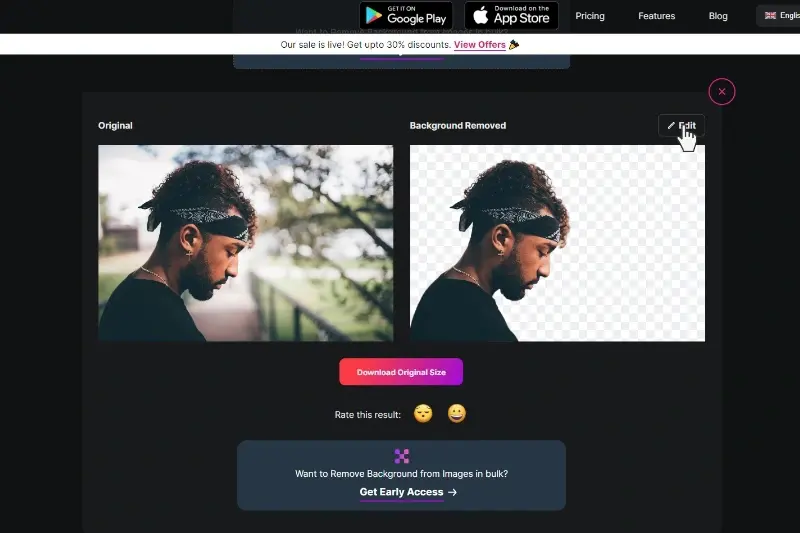
Step 5 - After the transformation, click the download button to download the image.
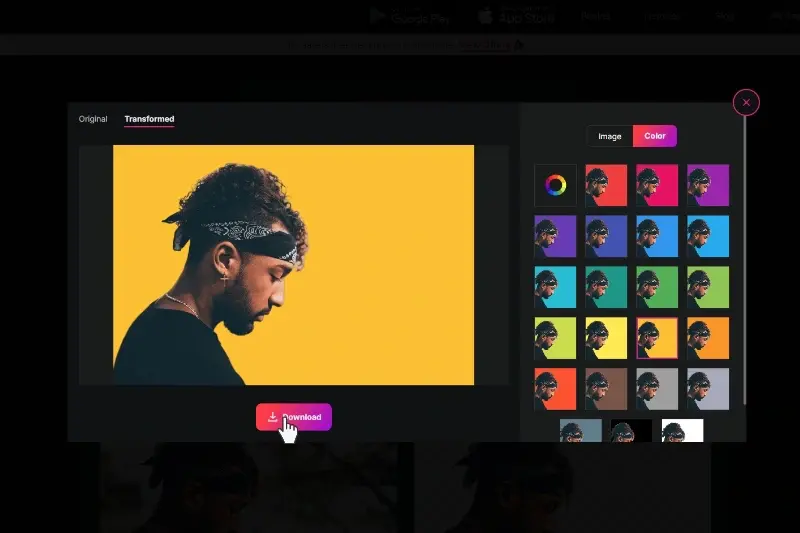
How to Change / Edit the Background of a Profile Picture?
Ans. Sometimes it is easy to click a picture but difficult to adjust as per your preference. But now, it is easy and free to change the background of the profile picture. Follow the below-mentioned steps to change the background of the profile picture for your social media account.
Step 1 - Surf through erase.bg. An Upload Image button will appear.
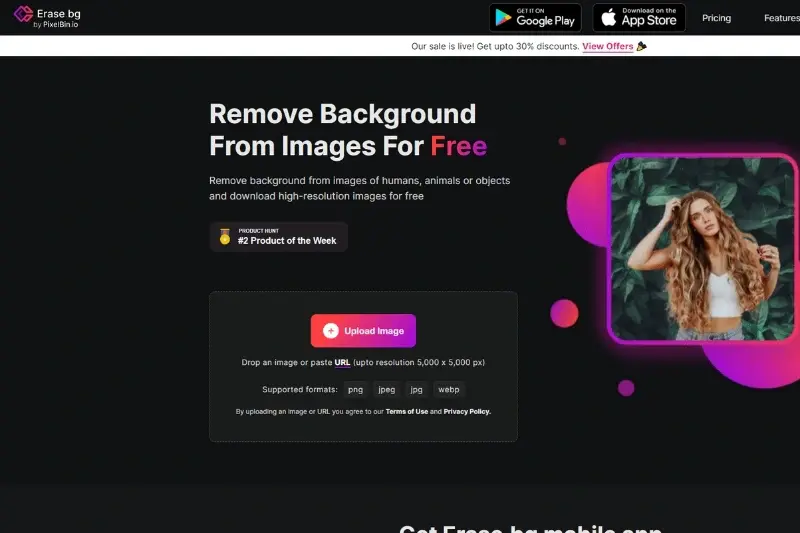
Step 2 - Click on the Upload Image Button. Choose the picture you want the background to be changed and click on the Upload Image button.
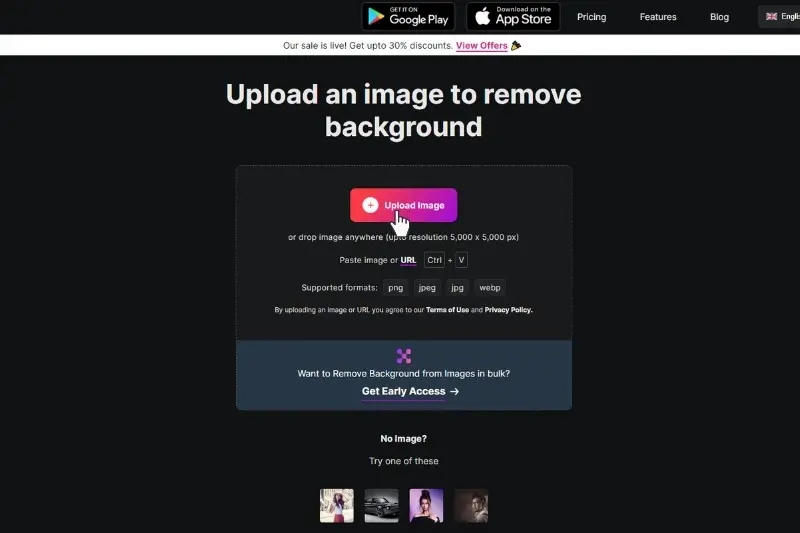
Step 3 - When the Image is successfully uploaded, you will see an edit image button in the top right corner of the screen.
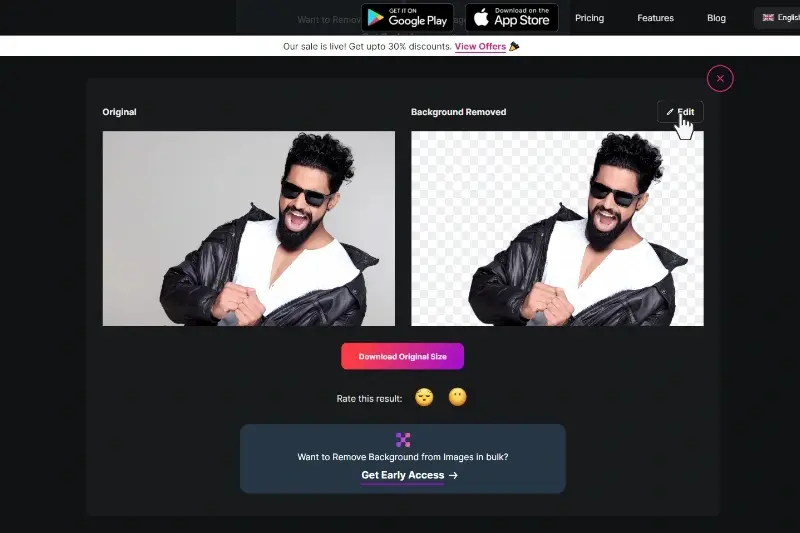
Step 4 - After clicking on the edit image button, you can edit the background of your image as per your preference and colour.
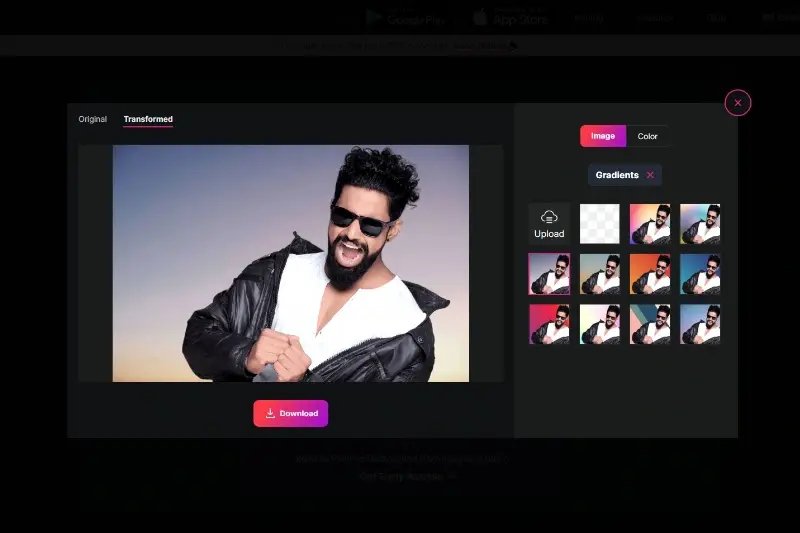
Step 5 - To save the image, go to ‘Download Original Size’ and click on it. Your Images have been downloaded.
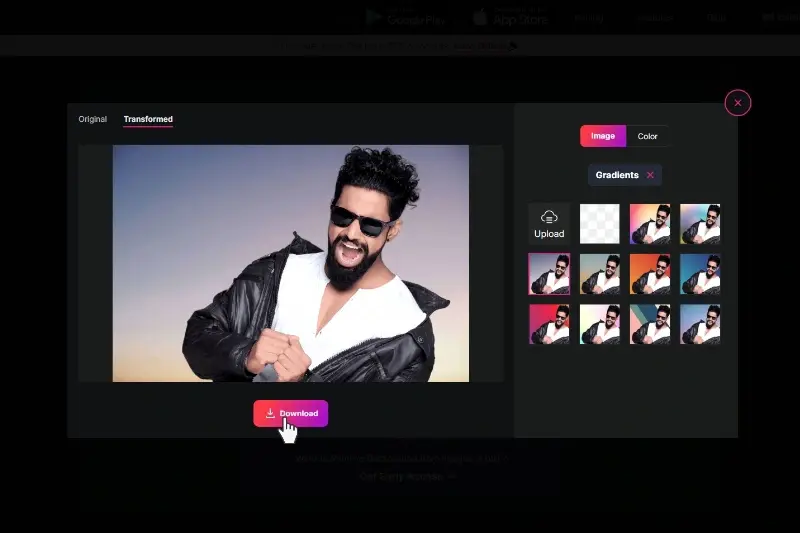
Why use Erase.bg?
Many tools come up with charges. But erase.bg is free of cost. The very first advantage to using the erase.bg tool is readily available on the Web, Play store and App store. Without any difficulty or hesitation, you can easily use erase.bg. You don’t have to follow many steps to edit an image or remove the background from an image.
It is a straightforward tool developed for everyone. You can upload a maximum size of 25Mb pictures to remove and edit the background using different patterns and colours. After doing a day-long photoshoot, you can easily edit backgrounds. That is why you should choose erase.bg tool
FAQ's
How do I edit the background on erase.bg in an image?
You can go through the following mentioned steps to edit the background from an image. Step 1 - Browse through erase.bg website. You will be able to see the ‘Upload Image’ button. Click on ‘Upload Image’. Step 2 - Choose the image that you want to edit. Click on the ‘Upload Button’, and you will see the image background has been changed in white color. Step 3 - After Uploading the Image, you will find an edit button on the top right corner of the image. Click on the edit button and here you can choose different colors and patterns of the background to change it from. Step 4 - Go to ‘Download Original Size’ to Download the image.
How do I change background pictures on erase.bg?
To Change the background pictures through erase.bg, go through the following steps. Step 1 - Go to erase.bg website and click the ‘Upload Image’ button. Step 2 - Choose the image from the file and click on the ‘Upload’ button. Step 3 - Now to save the image go to ‘Download Original Size’ and click on it.
How to change the background of my profile picture?
By the following steps you can easily change the background of your profile picture on your social media account. Step 1 - Go through erase.bg. You will see an Upload Image button, click on it. Step 2 - Choose the picture you want the background to be changed and click on the ‘Upload Image’ button. Step 3 - After the Image has been successfully uploaded you will have an edit image button. Step 4 - After clicking on the edit image button you can edit the background of your image as per your preference and colour. Step 5 - To download the image click on the ‘Download Original Size’ button.
Why is it important to have high-quality photos on social media?
High-quality photos can help attract more attention and engagement on social media, leading to increased brand awareness and potential sales. They can also help create a more professional image for your brand.
How can Erase.bg help improve social media content photography?
Erase.bg can help improve social media content photography by removing distracting backgrounds and enhancing the overall quality of the photo. This can help create more visually appealing images that will stand out on social media.
What are some tips for improving social media content photography?
Some tips for improving social media content photography include using natural lighting, choosing the right background, and using high-quality equipment. Additionally, using tools like Erase.bg can help enhance the quality of the photo even further.