Google Shopping & Steps to Optimize Your Product Images
In the fast-paced world of online shopping, having standout product images is crucial to capturing the attention of potential buyers. If you're looking to optimize your product images for Google Shopping, you've come to the right place. The right visuals can make or break your online sales, and understanding how to perfect them is critical.
By leveraging Erase.bg, an advanced AI tool, you can ensure your product images meet all the requirements and stand out on Google Shopping. Google Shopping images must be high quality, clear, and professional to attract clicks and conversions. Not only do these images need to showcase your products effectively, but they also must adhere to specific guidelines to perform well in search results.
Erase. Bg can help you effortlessly remove backgrounds and enhance your product images, making them more appealing and compliant with Google’s standards. Ready to take your online shopping images to the next level? In this guide, we'll walk you through the essential steps to optimize your product images for Google Shopping, ensuring they capture attention and drive sales. From background removal to final touches, Erase.bg is your go-to solution for creating perfect product visuals.
What Is Google Shopping?
Google Shopping is a robust platform that allows consumers to search for and compare products from various retailers in one place. By displaying product images, prices, and merchant information, it helps users make informed purchasing decisions quickly and conveniently.
For businesses, Google Shopping is essential for reaching potential customers looking to buy products online. Retailers can upload their product data through the Google Merchant Center, ensuring their items appear in relevant search results and ads across Google.
Optimizing product images and descriptions is crucial for standing out in this competitive marketplace. With tools like Erase. Bg, businesses can enhance their product visuals, ensuring they are transparent, professional, and compliant with Google's guidelines. This not only improves visibility but also drives higher engagement and sales.
Why Google Shopping Product Images Are So Important
In the competitive realm of online shopping, first impressions matter more than ever. Nowhere is this truer than on Google Shopping, where product images serve as the initial gateway to consumer interest. These images are not merely visual aids but powerful tools that can make or break a sale.
Clear, compelling visuals attract attention, build trust, and convey product quality. Optimizing product images in this environment isn't just beneficial—it's imperative to stand out amidst countless options. Explore why product images are pivotal in Google Shopping and how they can significantly enhance your online presence and sales potential.
- First Impressions Matter: High-quality images are often the first interaction potential buyers have with your product. They need to be clear and attractive to grab attention and encourage clicks.
- Builds Trust: Professional-looking images help build trust with consumers. Clear, detailed photos reassure buyers about the product's quality and authenticity.
- Enhances Product Appeal: Images highlighting the product's features and benefits can make it more appealing. They provide a visual representation of what buyers can expect, reducing uncertainty.
- Increases Click-Through Rates (CTR): Compelling product images are likelier to attract clicks. Having standout images can significantly improve your CTR in Google Shopping, where multiple products are displayed.
- Boosts Conversion Rates: Once a user clicks on your product, high-quality images can help convince them to complete the purchase. They provide essential visual information that text descriptions alone cannot convey.
- Compliance with Google’s Guidelines: Adhering to Google’s image guidelines ensures your products are eligible for display, avoiding penalties or removal from listings. This is crucial for maintaining visibility and driving sales.
- Competitive Advantage: In a crowded marketplace, optimized images can set your products apart from competitors. They help convey professionalism and attention to detail, enhancing your brand's image.
- Improves Overall User Experience: Clear and informative images improve user experience. They allow customers to make informed decisions quickly, leading to higher satisfaction and fewer returns.
How To Create The Best Google Shopping Images
Creating compelling Google Shopping images is essential for grabbing attention and driving conversions in today's competitive online marketplace. Your product images serve as virtual storefronts, making a solid first impression on potential customers browsing Google Shopping results. To create the best images, focus on clarity, quality, and relevance.
High-resolution images that showcase your product from various angles, with precise details and accurate colors, can significantly impact purchasing decisions. Consistency in image style and branding also enhances brand recognition and trust.
By optimizing your images according to Google's guidelines and understanding your target audience's preferences, you can effectively stand out amidst the digital noise and attract more clicks and sales. Let's delve into the essential strategies to craft images that maximize your products' appeal and visibility on Google Shopping.
Steps to Optimize Your Product Images For Google Shopping
Optimizing your product images for Google Shopping is essential to stand out in search results and attract potential customers. Here’s a detailed guide on the steps you can take to ensure your product images are optimized effectively:
1. Use High-Resolution Images
Start by using high-resolution images that showcase your products in precise detail. High-quality visuals not only enhance the appearance of your products but also instill confidence in potential buyers. Ensure that the images are sharp, well-lit, and accurately represent the color and texture of the product.
2. Maintain Consistent Image Quality
Consistency is vital when pres improves these uniform image styles, backgrounds, and lighting across all product photos. This consistency improves the aesthetic appeal of your product listings and creates a professional and cohesive brand image.
3. Ensure Proper Image Dimensions and Format
Google Shopping has specific requirements for image dimensions and formats. Ensure your images meet these guidelines to ensure they are accepted and are properly formatted in search results. Typically, Google recommends images with a minimum resolution of 100 x 100 pixels and supports formats like JPEG, PNG, and GIF.
4. Remove Distracting Backgrounds
A clean and clutter-free background helps to emphasize your product and improves visual appeal. Use tools like Erase.bg to remove distracting backgrounds and ensure your product remains the focal point. Alternatively, opt for plain backgrounds or lifestyle settings that complement your product without overwhelming it.
5. Highlight Product Details
Zoom in on product features that matter most to your customers. Showcase unique selling points, textures, and intricate details that differentiate your product from competitors. This approach informs shoppers and helps them visualize how the product will meet their needs.
6. Use Multiple Angles and Views
Provide multiple images that show your product from different angles. This allows shoppers to examine the product comprehensively and reduces uncertainty about its appearance. Include close-ups of specific features, side views, and back views to provide a complete visual representation.
7. Follow Google's Image Guidelines
Adhere to Google's image guidelines to optimize your product images for search visibility. This includes using descriptive file names, optimizing alt text with relevant keywords, and avoiding watermarks or promotional text on images. Complying with these guidelines enhances your chances of appearing in relevant search results.
Benefits of Optimized Product Images
Optimizing product images is crucial for succeeding in today's competitive online marketplaces like Google Shopping. As consumers increasingly rely on visual content to make purchasing decisions, the quality and presentation of your product images can significantly impact their buying behavior.
In this digital landscape, where first impressions are everything, well-optimized images attract attention, build trust, and drive conversions. This guide explores how strategic image optimization can enhance your online presence, improve customer engagement, and boost sales on platforms like Google Shopping.
- Enhanced Visibility: Well-optimized images rank higher in online searches, attracting more clicks and increasing visibility in competitive markets.
- Improved User Experience: Clear and detailed images help shoppers make informed purchasing decisions, reducing returns and enhancing customer satisfaction.
- Higher Conversion Rates: Compelling visuals build trust and confidence, leading to higher conversion rates and increased sales.
- Stronger Brand Identity: Consistent, high-quality images reinforce brand identity, making your products recognizable and memorable.
- Competitive Advantage: Stand out from competitors with visually appealing images that effectively capture attention and differentiate your offerings.
Tools To Enhance Your Product Images For Online Shopping
In the competitive realm of online retail, the quality of product images can make or break a sale. Various tools and software solutions offer indispensable features to enhance your product images effectively for platforms like Google Shopping.
These tools streamline editing processes, improve image quality, and ensure your products stand out visually, boosting engagement and conversions. Here are ten essential tools that can transform your product images and elevate your online presence.
Canva

Canva is a versatile graphic design tool that can effectively create and optimize product images for Google Shopping. With its user-friendly interface and extensive library of templates, Canva allows users to design visually appealing graphics that meet the specific requirements of online shopping platforms. Whether you're creating product images, banners, or promotional materials, Canva provides easy-to-use tools for image editing, text overlay, and layout customization.
Its drag-and-drop functionality makes it accessible for users without design expertise. At the same time, its robust features enable professional-level design outputs suitable for enhancing product visibility and engagement on Google Shopping.
Adobe Photoshop

Adobe Photoshop is a powerful tool for optimizing online shopping images. With its advanced features like layering, masking, and extensive editing capabilities, Photoshop enables precise adjustments to image quality, color balance, and resolution. It allows for professional-grade retouching, background removal, and enhancement of product photos, ensuring they meet the high standards required for platforms like Google Shopping.
Photoshop's versatility also extends to creating detailed product collages, adding text overlays, and exporting images in various formats suitable for online display. Photoshop remains a top choice for online sellers and marketers due to its unmatched ability to produce visually compelling images that attract and convert customers effectively.
GIMP

GIMP, or GNU Image Manipulation Program, is a powerful open-source alternative to Adobe Photoshop, ideal for optimizing online shopping images. It offers a range of tools for editing, retouching, and enhancing product photos, making it suitable for creating high-quality images tailored for platforms like Google Shopping.
GIMP supports various file formats, provides advanced features such as layers and masks, and allows users to perform tasks like background removal, color adjustment, and image resizing. Its customizable interface and extensive plugin support further enhance its utility for e-commerce professionals looking to create professional-grade product visuals without the cost associated with proprietary software.
Pixlr

Pixlr is a user-friendly online photo editing tool highly suitable for optimizing images for online shopping, including platforms like Google Shopping. It offers a range of features similar to traditional desktop software, such as layers, filters, and adjustments, making it versatile for enhancing product photos. Pixlr's intuitive interface allows users to easily crop, resize, and retouch images, ensuring they meet the specifications required for online listings.
With its ability to handle various file formats and provide real-time previews of edits, Pixlr enables quick and efficient image optimization without extensive technical knowledge. This makes it a valuable tool for online sellers and marketers looking to create appealing and professional product images that attract and engage potential customers.
Snappa
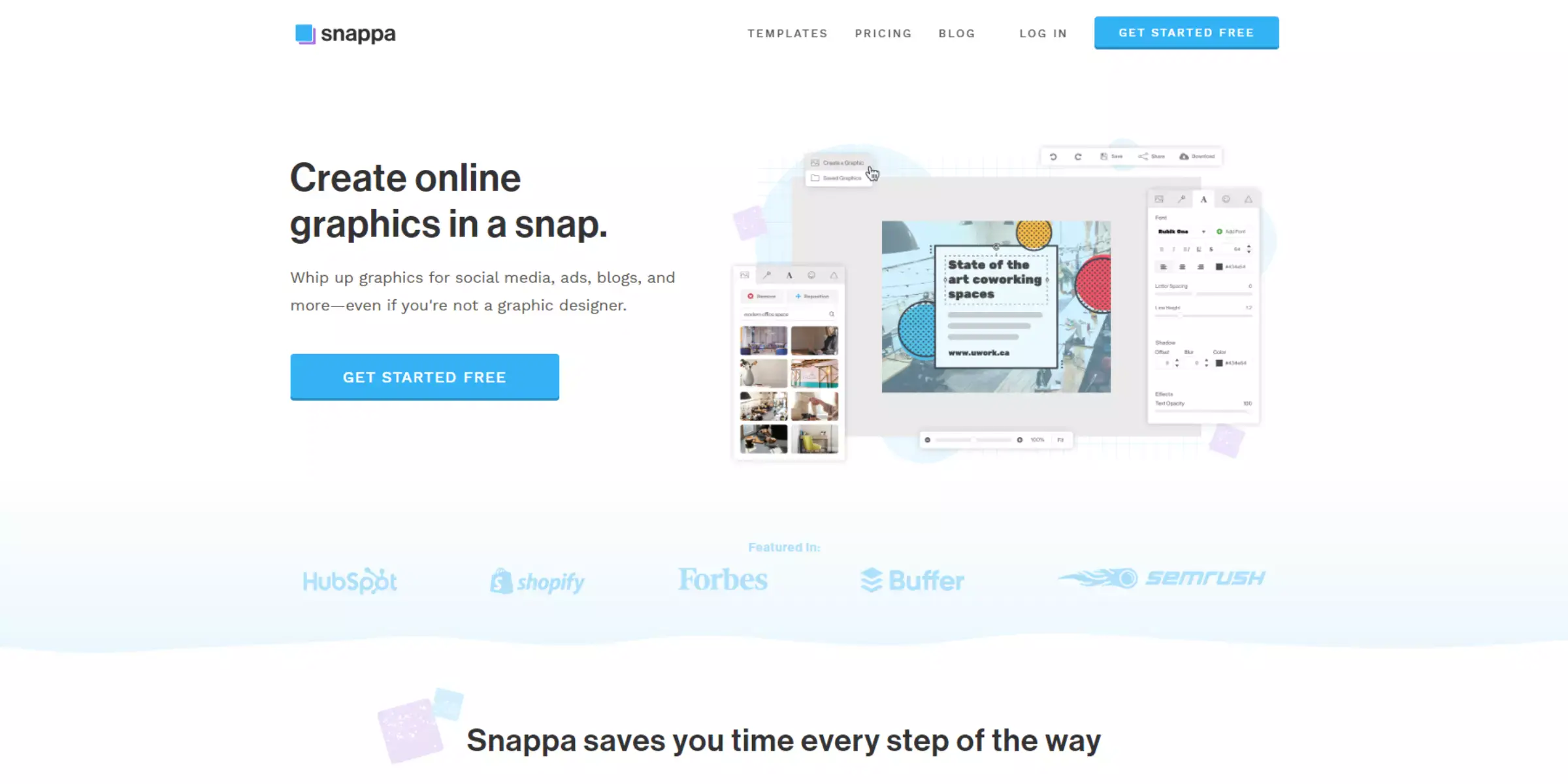
Snappa is a user-friendly graphic design tool that caters to creating and optimizing images for Google Shopping and other online platforms. It offers a straightforward interface with pre-set dimensions for various online image requirements, including product listings. Snappa provides access to a library of templates, graphics, and fonts that can be easily customized to suit different branding needs.
Users can upload their product images, apply filters, add text overlays, and make adjustments like resizing and cropping to ensure images meet the standards for online shopping. With its drag-and-drop functionality and intuitive design features, Snappa simplifies the process of creating visually appealing and professional product photos that enhance visibility and attract potential buyers on Google Shopping.
PicMonkey
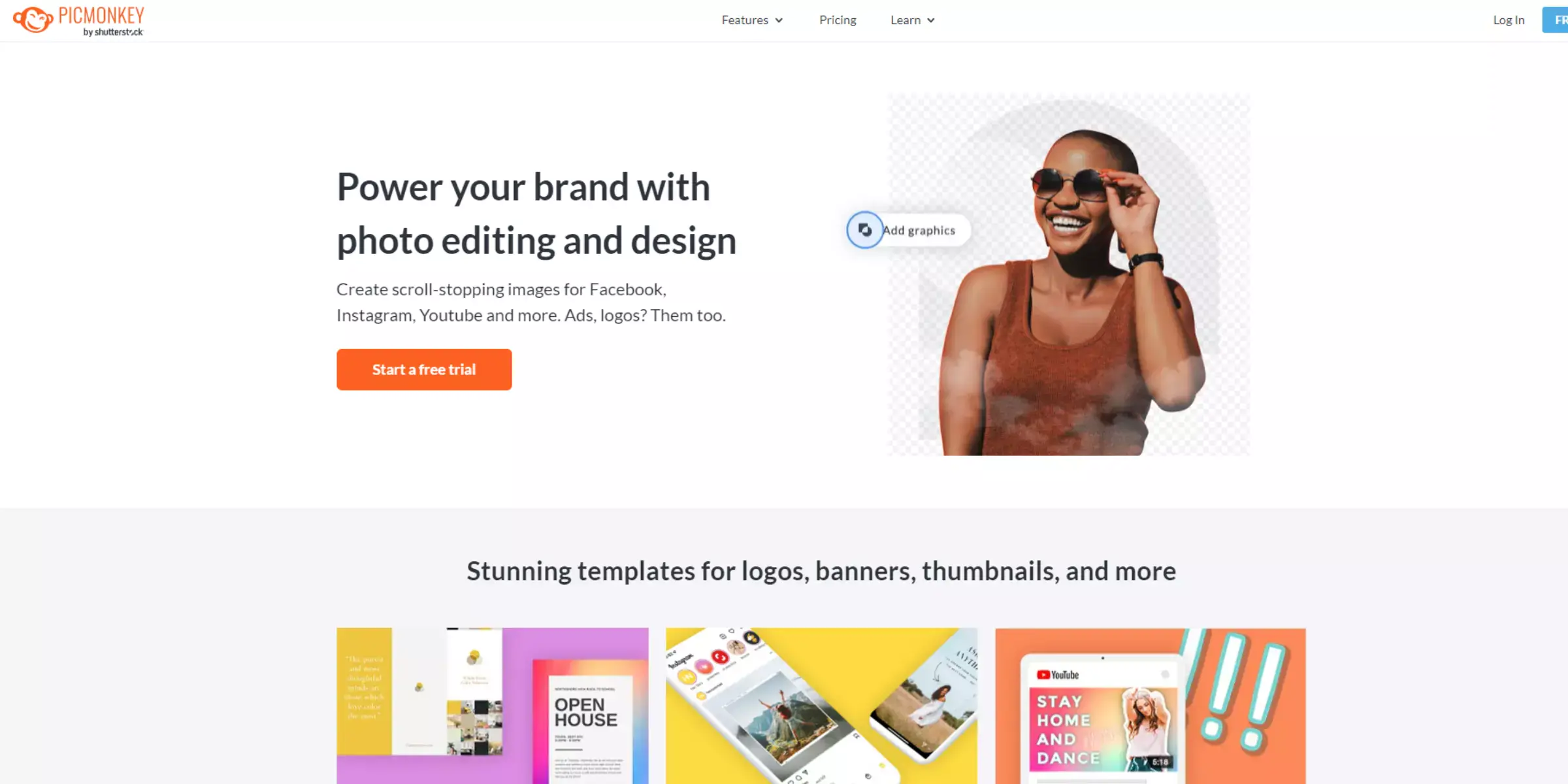
PicMonkey is a versatile online photo editing and design tool well-suited for enhancing online shopping product images. It offers a range of features that allow users to edit, retouch, and optimize product photos to meet the specifications of online platforms like Google Shopping. PicMonkey enables users to efficiently perform tasks such as background removal, color correction, and adding text overlays.
Its intuitive interface and customizable templates make it accessible for users with varying design expertise, allowing them to create professional-looking product images quickly. PicMonkey also supports collaboration features, making it ideal for teams working on multiple product listings simultaneously. Overall, PicMonkey is a valuable tool for online sellers and marketers looking to enhance their product visuals and improve engagement on e-commerce platforms.
Fotor

Fotor is a robust online photo editing and design tool for optimizing Google Shopping images. It offers a wide array of features, such as background removal, color adjustment, and retouching, to enhance product photos effectively. With its user-friendly interface and templates designed for e-commerce, Fotor allows users to easily resize, crop, and add text overlays to meet the specifications of online platforms.
It supports various file formats and provides real-time previews, ensuring quick and efficient editing. Fotor's accessibility and comprehensive editing capabilities make it a valuable choice for online sellers seeking to create polished and compelling product images for Google Shopping.
Lightroom
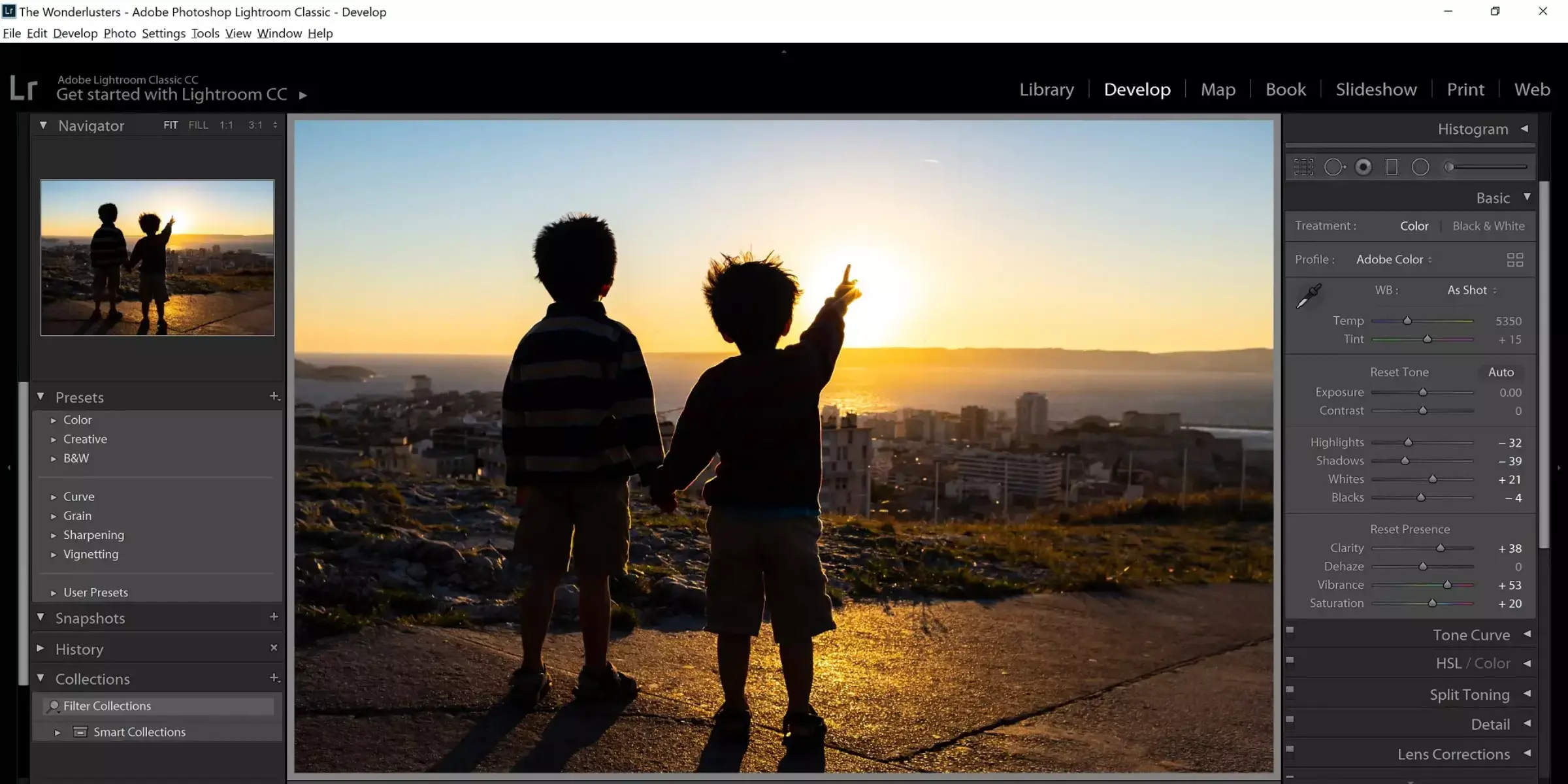
Lightroom, part of Adobe's suite, is highly effective for optimizing online shopping images, including those for platforms like Google Shopping. It offers powerful editing tools for photographers and e-commerce professionals to enhance product visuals. Lightroom allows precise color, tone, and clarity adjustments, ensuring images are vibrant and detailed.
Its non-destructive editing workflow preserves image quality, making it ideal for batch processing and maintaining consistency across product listings. Lightroom also supports metadata editing, keyword tagging, and seamless integration with Adobe Creative Cloud, facilitating efficient image management and optimization for online retail environments.
PhotoScape
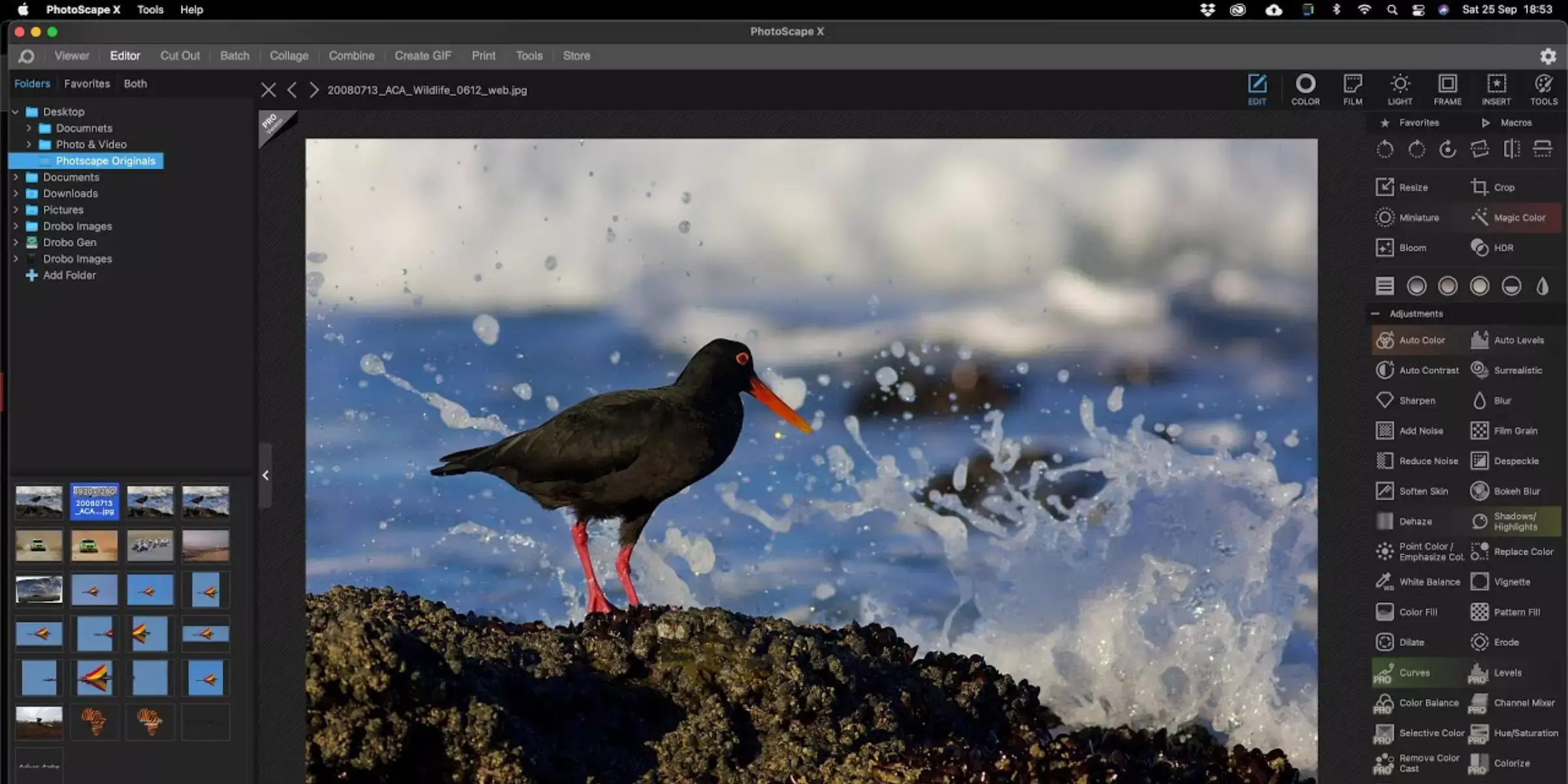
PhotoScape is a versatile photo editing software that can effectively optimize images for Google Shopping and other online platforms. It provides a range of features such as resizing, cropping, color adjustment, and batch editing, which are essential for preparing product images. PhotoScape's user-friendly interface and straightforward tools make it accessible for users of all levels, from beginners to professionals.
It supports various file formats and allows for quick adjustments to ensure images meet the specific requirements of online listings. With its capabilities for enhancing image quality and usability, PhotoScape is a practical choice for e-commerce businesses looking to improve their products' visual appeal and marketability online.
Background Burner
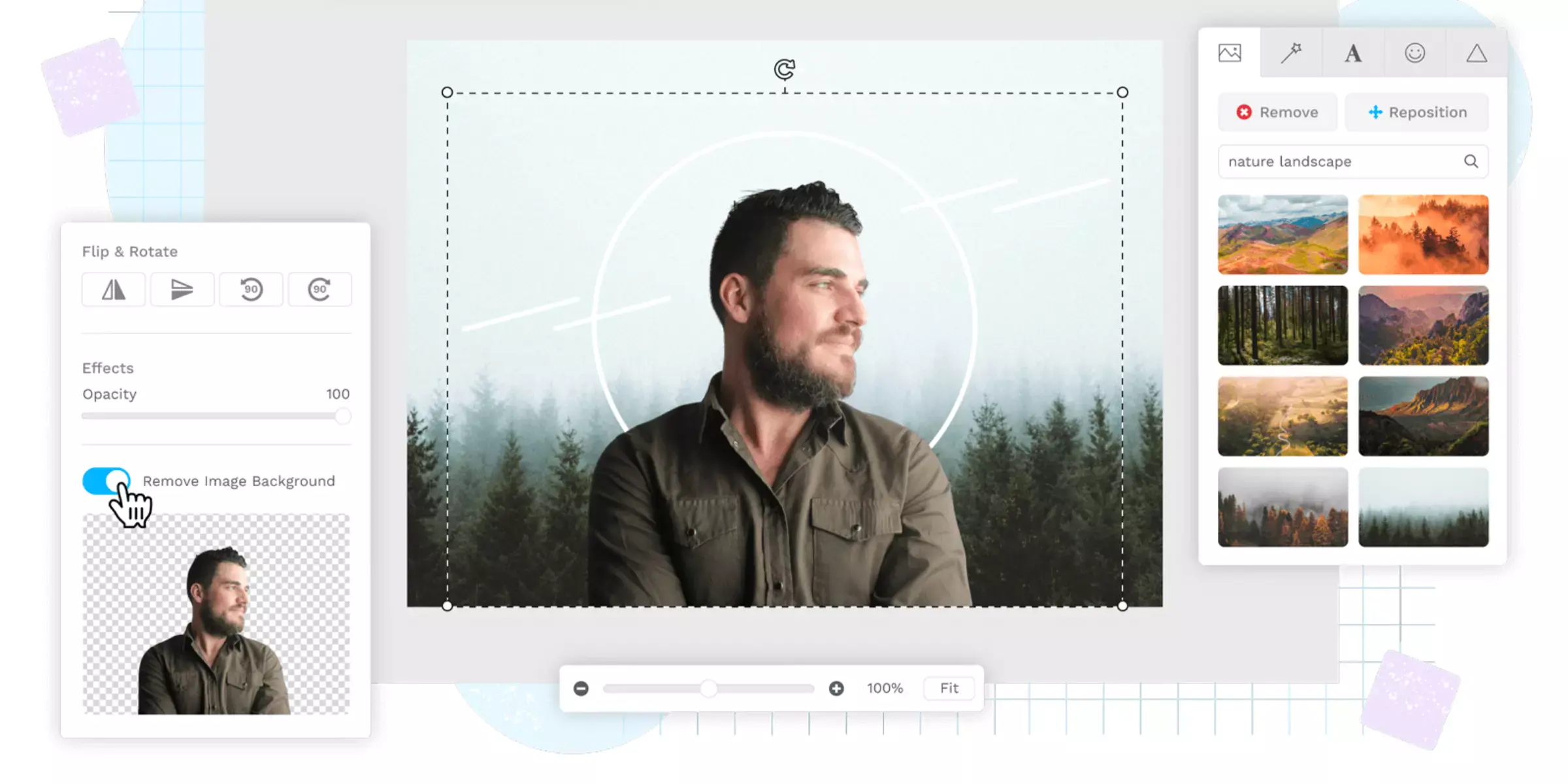
Background Burner is an online tool designed to remove backgrounds from product images, crucial for optimizing online shopping visuals. It utilizes AI technology to automatically detect and remove backgrounds, ensuring clean and professional-looking product photos. Background Burner allows users to upload images easily and provides options to refine and edit the results to meet the specifications of various online platforms, including Google Shopping.
With its simple interface and automated background removal process, Background Burner streamlines the task of preparing product images for e-commerce, saving time and effort while improving online listings' overall quality and appeal.
Conclusion
Optimizing your product images for Google Shopping can significantly boost your online visibility and sales. By following best practices and leveraging tools like Erase.bg, you can ensure your images are professional, appealing, and effective. Start enhancing your product photos today to achieve better results in online shopping.
FAQ's
How do I optimize Google Shopping?
To optimize Google Shopping, you can improve product titles and descriptions, use high-quality images, ensure accurate and updated product information, set competitive pricing, and regularly monitor and adjust bids and budgets. Additionally, implementing a strong advertising strategy and utilizing Google's various tools and features can also help improve performance.
How do I optimize my business photos for Google?
To optimize your business photos for Google, make sure to use high-quality, properly formatted images with relevant file names and alt text, and ensure they are optimized for web and mobile devices.
How effective is Google Shopping?
Google Shopping can be a highly effective advertising tool for businesses that want to reach a large audience with their products. With its ability to display product information and prices in search results, Google Shopping can drive more traffic and sales to an e-commerce website. However, its effectiveness can vary based on various factors such as the competitiveness of the market, the quality of product listings, and the ad targeting strategies.
Does Google Shopping increase sales?
Google Shopping can increase sales for businesses by making it easier for customers to find and purchase products online. With Google Shopping, customers can quickly compare prices, see product reviews, and view product images, all of which can help to increase their confidence in making a purchase.
How can I improve the visibility of my products on Google Shopping?
To improve the visibility of your products on Google Shopping, make sure to use relevant keywords in your product titles and descriptions. Use accurate product categorization and provide as much detail as possible about your products. Also, ensure that your website is optimized for search engines.
How can I track the performance of my products on Google Shopping?
You can track the performance of your products on Google Shopping by using the Google Ads dashboard. Look at metrics such as clicks, impressions, and conversion rates to evaluate the performance of your products. You can also use this data to make adjustments and optimize your product listings.