How to Take a Professional Photo for your CV?
In today's competitive job market, your CV is your ticket to making a memorable first impression. But what if your CV photo background needs to be revised? Enter Erase.bg, your ultimate solution for effortlessly transforming your CV photo background and ensuring your professional image shines through.
Picture this: You've got the perfect smile, the ideal outfit, and the confidence to land that dream job. But when it comes to your CV photo, the distracting background just doesn't cut it. That's where Erase.bg steps in, offering you the power to change your photo background for your CV with just a few clicks.
Gone are the days of worrying about cluttered backgrounds or unprofessional settings. With Erase.bg, you can take control of your CV photo background and present yourself in the best possible light. Say goodbye to distractions and hello to a polished, professional image that speaks volumes about who you are and what you bring to the table. It's time to take your CV to the next level with Erase.bg.
What should you Wear for your Photo?

When selecting the perfect attire for your CV photo, simplicity is key. Opt for solid colors like navy, black, or white to ensure that you remain the image's focal point. Avoid busy patterns or flashy accessories that could detract from your professional appearance.
Remember, your goal is to convey confidence and professionalism, so choose clothing that makes you feel comfortable and poised. A well-fitted suit or blouse can exude professionalism, while subtle jewelry and minimal makeup can add a touch of polish.
Ultimately, the key is to wear something that reflects your style while still adhering to industry norms. With the right outfit, you'll look the part and feel confident as you take your CV to the next level.
10 Tips for a Strong Professional Photo Shoot for your CV

A vital CV photo can make all the difference in today's competitive job market. But achieving that perfect professional image requires more than just a good camera—it demands careful planning and attention to detail. Every photo shoot aspect plays a crucial role in shaping your professional image, from selecting the right setting to dressing for success.
With Erase.bg, you can take your CV photo to the next level by effortlessly perfecting the background. Say goodbye to distractions and hello to a polished, professional image that sets you apart from the competition. It's time to make your CV stand out with Erase.bg.
Plan Your Outfit
When planning your outfit for your CV photo shoot, opt for professional attire that reflects the industry and position you're targeting. Choose solid colors like navy, black, or white, avoiding distracting patterns or bold accessories.
Dressing in a manner consistent with the workplace culture you aspire to join communicates your understanding of professional norms. Remember, your outfit should enhance your image without overpowering it, ensuring the focus remains on you and your qualifications.
Select a Neutral Background
Choose a neutral background for your CV photo to ensure the focus remains on you. Opt for a clean, uncluttered backdrop in shades like white, light gray, or beige.
A neutral background creates a professional aesthetic and avoids distracting from your image. Whether you're taking your photo indoors or outdoors, selecting a neutral background helps to maintain a polished and professional appearance.
Consider Professional Hair and Makeup
Consider professional hair and makeup for your CV photo to ensure a polished and professional appearance. Keep your hairstyle simple and well-groomed, avoiding overly trendy or distracting styles.
For makeup, aim for a natural look that enhances your features without appearing heavy or exaggerated. Consult a professional stylist or makeup artist for expert advice and assistance. By investing in professional hair and makeup, you can present yourself with confidence and professionalism in your CV photo.
Practice Your Pose
Practice your pose before your CV photo shoot to ensure you convey confidence and professionalism. Stand or sit upright with your shoulders back and chin slightly raised. Experiment with different facial expressions to find one that appears natural and approachable.
Maintain eye contact with the camera to establish a connection with the viewer. By practicing your pose beforehand, you'll feel more comfortable and confident during the actual photo shoot, resulting in a professional and polished image for your CV.
Focus on Lighting
Focus on lighting to ensure a flattering and professional CV photo. Natural light is ideal, so position yourself facing a window or in a well-lit area to avoid harsh shadows. Soft, diffused light creates a gentle, even illumination that highlights your features without casting unflattering shadows.
Avoid direct sunlight or harsh artificial lighting, which can cause glare or harsh shadows. By prioritizing good lighting, you'll achieve a clear, well-lit photo that effectively showcases your professionalism and personality in your CV.
Smile Naturally
Smile naturally for your CV photo to convey warmth and approachability. Avoid forced or exaggerated smiles, as they can appear insincere. Instead, think of something that genuinely brings a smile, such as a pleasant memory or thought.
Relax your facial muscles and allow your smile to reach your eyes for a genuine and engaging expression. A natural smile helps to create a positive impression and adds a friendly touch to your CV photo, making you appear more relatable and inviting to potential employers.
Keep it Simple
Keep your CV photo simple to ensure the focus remains on you and your professional image. Avoid cluttered backgrounds, busy clothing patterns, or excessive accessories that could distract from your face. Opt for a clean, uncluttered, professional, yet understated backdrop and attire.
Minimalist styling ensures that your qualifications and personality shine through without unnecessary distractions. By keeping it simple, you present yourself as confident, focused, and ready to make a positive impression in your CV photo.
Communicate with Your Photographer
Communicate effectively with your photographer to ensure your CV photo captures your desired image. Discuss your goals, preferences, and any specific requirements you may have for the shoot. Provide examples or inspiration to help convey your vision.
Be open to suggestions and feedback from the photographer, as they can offer valuable insight and expertise. Clear communication ensures that both you and the photographer are on the same page, resulting in a CV photo that meets your expectations and effectively represents your professional image.
Review and Select
Review and select the best photo from your CV photoshoot to ensure it aligns with your professional image. Carefully assess each photo for composition, lighting, and facial expression. Consider how well each photo represents your personality and conveys professionalism.
Narrow down your options to the strongest contenders, then choose the photo that best captures your desired image. Take your time during the review process to ensure you make an informed decision. By selecting the right photo, you'll present yourself in the best possible light on your CV.
Use Erase.bg for Background Perfection.
Utilize Erase.bg for background perfection in your CV photo. This powerful tool lets you easily remove distractions or unwanted elements from the background, ensuring a clean and professional appearance. Simply upload your photo to Erase.bg and let the software do the rest, seamlessly removing any clutter or imperfections.
With Erase.bg, you can enhance the visual appeal of your CV photo and ensure that the focus remains squarely on you. Say goodbye to background distractions and hello to a polished, professional image that leaves a lasting impression.
How to Take a Good Resume Photo at Home
Erase.bg revolutionizes how you capture professional resume photos from the comfort of your home. With Erase.bg, removing distracting backgrounds and achieving a clean, polished look for your CV profile picture has never been simpler.
Our cutting-edge tool effortlessly removes unwanted elements, ensuring your professional image remains the focal point. Say goodbye to cluttered backgrounds and hello to a standout CV profile picture that exudes professionalism and confidence. With Erase.bg, taking a good resume photo at home has never been easier or more efficient.
CV Photo Background: Go For a Neutral
In the competitive world of job applications, your CV photo background sets the stage for your professional image. At Erase.bg, we understand the importance of a neutral background in creating a polished and impactful resume.
With our advanced tool, you can effortlessly remove distracting elements and replace them with a clean, neutral backdrop, ensuring that your resume photo stands out for all the right reasons. Say goodbye to clutter and hello to professionalism with Erase.bg. Let us help you make the best impression with a neutral CV photo background that speaks volumes about your attention to detail and professionalism.
How to change your CV photo background color
In the realm of CV presentation, the background of your photo holds significant weight. Erase.bg is the ultimate tool for seamlessly altering your CV photo background. With Erase.bg, effortlessly swap out distracting backgrounds for clean, professional hues that enhance your resume's visual appeal.
Whether it's for a corporate setting or a job application, our platform ensures your CV photo exudes the right tone and professionalism. Say farewell to cluttered backgrounds and welcome a pristine canvas highlighting your professional image. It's time to let Erase.bg transform your CV photo background with ease and precision.
Step 1. Visit the website - Erase.bg
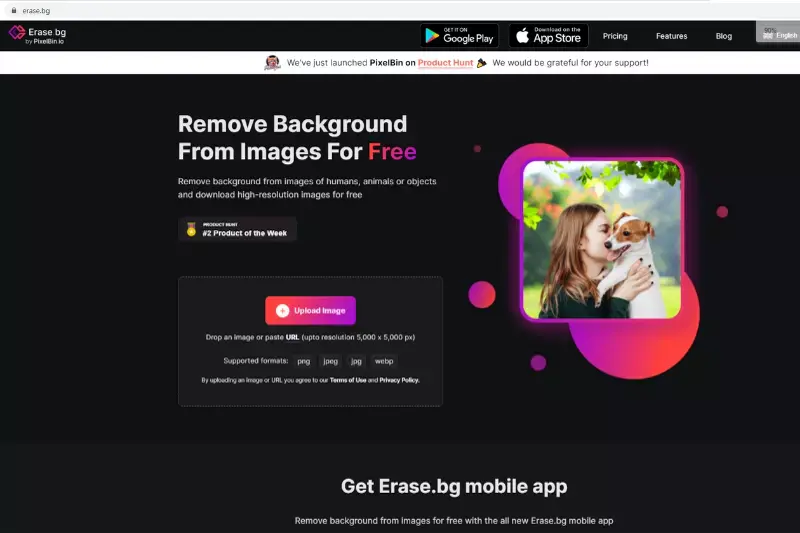
Step 2. Select or upload the image you wish to edit
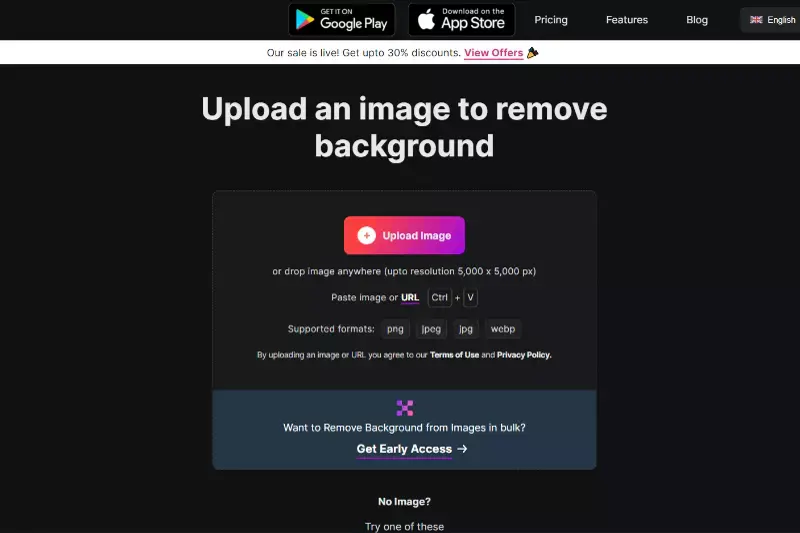
Step 3. Just click on the OK button. No need for additional manual steps.
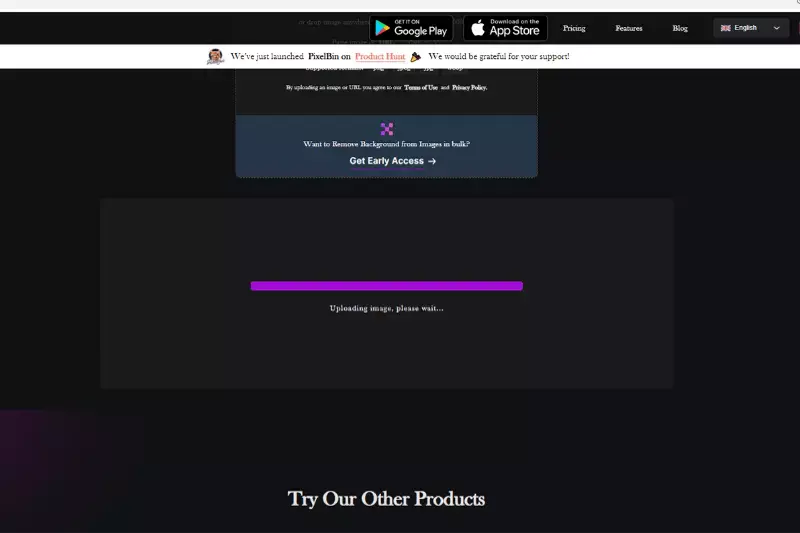
Step 4. Within a minute Erase.bg will automatically cut out the background from the image you uploaded.
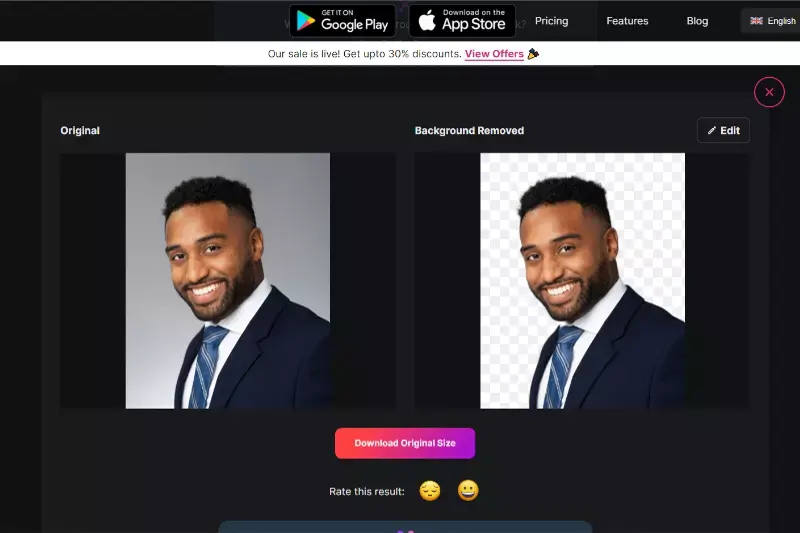
Step 5. You can download the image with a transparent background or add a custom background using the Edit tool with Erase.bg. You can also add filters, effects and colours
Step 6. Download the edited image for use on your professional CV
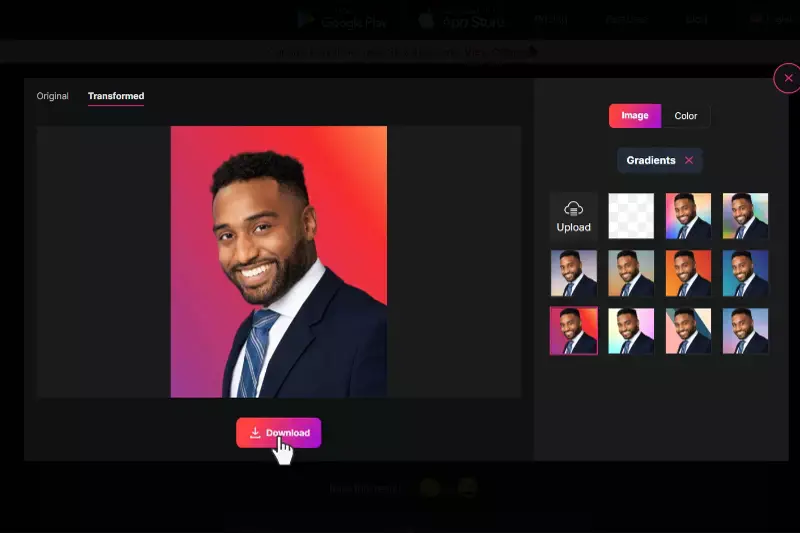
Benefits of a Professional CV Photo Background
In the modern world of job hunting, every detail matters, especially your CV photo. Your photo is the first visual representation of you as a candidate, making it crucial to leave a lasting impression on potential employers. With Erase.bg, mastering the art of a professional CV photo has never been simpler.
From removing distracting backgrounds to ensuring a polished presentation, Erase.bg empowers you to showcase your best self easily. Let's delve into how Erase.bg can transform your CV photo, helping you stand out in a competitive job market with confidence and professionalism.
- Enhances Professionalism: A professional CV photo background instantly elevates your image, presenting you as a serious candidate with attention to detail and professionalism.
- Creates a Positive Impression: A polished CV photo background exudes confidence, leaving a memorable impression on recruiters and potential employers.
- Reflects Brand Identity: Your CV profile picture background reinforces your brand, aligning with the tone and values of your professional identity.
- Increases Credibility: A professional-looking CV photo background adds credibility to your qualifications, instilling trust and confidence in your abilities.
- Improves Visual Appeal: A clean and cohesive CV profile picture background enhances the overall visual appeal of your CV, making it more engaging and memorable for recruiters.
Why Choose Erase.bg?
Choosing Erase.bg for your CV photo needs is backed by unparalleled convenience, reliability, and quality. Here's why Erase.bg stands out:
- Effortless Background Removal: With Erase.bg, removing unwanted backgrounds from your CV photo is as easy as a few clicks, saving you valuable time and effort.
- Precision and Accuracy: Erase.bg utilizes advanced AI technology to ensure precise and accurate background removal, guaranteeing a professional finish every time.
- Versatility: Whether you're updating your CV, LinkedIn profile, or professional portfolio, Erase.bg offers seamless integration across various platforms, providing versatility and flexibility.
- Enhanced Professionalism: By removing distracting backgrounds and focusing solely on you, Erase.bg helps elevate the professionalism and impact of your CV photo.
- Trusted by Professionals: Trusted by professionals worldwide, Erase.bg has established itself as a go-to solution for individuals seeking a polished and professional CV photo.
Conclusion
Erase.bg offers a simple yet powerful solution for transforming your CV photo with ease and precision. With its advanced AI technology, unmatched convenience, and trusted reliability, Erase.bg empowers you to present yourself confidently and professionally in a competitive job market. Say goodbye to distractions and hello to opportunity with Erase.bg.
FAQ's
What is considered in a professional picture of CV?
A professional picture for a CV should typically be a high-quality headshot that presents the candidate in a positive and appropriate light.
How do you take a professional headshot for a CV?
To take a professional headshot for a CV, find a well-lit area with a plain background, dress appropriately, and use a high-quality camera or smartphone. Consider hiring a professional photographer or using a self-timer to ensure a sharp and well-composed image.
Do I need a professional photo on CV?
While it is not always necessary to include a professional photo on a CV, it can enhance your presentation and help to make a good first impression. A high-quality headshot can also convey a sense of professionalism and attention to detail, which may be beneficial in certain industries or job roles.
Should I smile in my resume photo?
It is generally recommended to have a pleasant and approachable expression in your resume photo, which can include a subtle smile. However, the level of formality required for your industry or job role may also influence the tone of your photo.
Can I put selfie in CV?
No, it is not recommended to use a selfie in a CV as it can appear unprofessional and may not present you in the best possible light. A high-quality and well-composed headshot is typically more appropriate for a CV.
What makes a good professional photo?
A good professional photo should be well-lit, in focus, and composed effectively. Additionally, it should convey a sense of professionalism and confidence through factors such as clothing, background, framing, and facial expression.