White Background A Must For Any E-Commerce Stores
In the bustling world of online shopping, first impressions can make or break a sale. Picture this: you stumble upon an e-commerce store, scrolling through products that catch your eye. What draws you in? More often than not, it’s the clean, professional look of the product images against a pristine white background. This simple backdrop isn’t just aesthetically pleasing; it’s a powerful tool that enhances product visibility, boosts trust, and ultimately drives conversions.
E-commerce stores rely heavily on visuals to captivate potential customers. A white background acts like a blank canvas, allowing products to shine without distraction. It directs focus squarely onto the item’s features, colors, and details, inviting shoppers to envision these products in their lives. This straightforward approach elevates the perceived quality of goods and aligns seamlessly with the design ethos of major online platforms.
At Erase.bg, we understand the pivotal role of a well-executed white background in transforming product images into compelling sales tools. Whether you’re a budding entrepreneur or an established retailer, our AI-powered background remover simplifies the process, ensuring your product photos stand out effortlessly. Join us as we delve into creating captivating white background images for e-commerce and discover how Erase.bg can streamline this essential task for your business’s success.
What Is The White Background?
A white background is a plain, neutral backdrop used in photography and design to highlight the subject of an image. It is the lightest color and is achromatic, meaning it lacks hue. In e-commerce, white backgrounds are especially valued for their ability to present products clearly and professionally.
They eliminate distractions, allowing the product to be the focal point, which helps accurately showcase its details, colors, and features. This simplicity and clarity help create a consistent look across various product images, making them visually appealing and more accessible to compare.
For these reasons, many major e-commerce platforms, like Amazon and eBay, often require product photos with white backgrounds. At Erase.bg, our AI-powered tools make it easy to achieve this professional look, enhancing the overall visual impact of your product images and helping to drive sales.
How To Make A Background White Or Transparent?
Creating a professional e-commerce white background or a transparent background for your product images is essential for enhancing visual appeal and ensuring customer trust. With Erase.bg, achieving this clean and polished look is simple and efficient. Erase.bg is an advanced AI tool designed to remove backgrounds from images seamlessly, making your products stand out.
Whether you need a pure white background to meet e-commerce platform standards or a transparent one for versatile design uses, Erase.bg delivers precise and high-quality results in just a few clicks. Elevate your product photography and boost your online sales with Erase.bg.
Use Erase.bg To Change The Background Color To White.
You may have realized how tedious and frustrating removing a background from an image is. You may have tried some image background removal tools such as Photoshop or are looking to hire a professional designer. But it demands your skills, or you need an extra budget to get professional help, but not anymore.
Erase.bg is your one-stop solution to remove, edit, or change the backgrounds of images. Let’s know about it in detail: Erase.bg is a more accessible, faster, and free AI (Artificial Intelligence) based image background removal app that removes or changes the background of an image within a few seconds.
All you need to do is upload the image, and you can get flawless results within a single click. You can download the app from the Play Store or App Store for free. It is a time-efficient and easy-to-use image background removal app that anyone can use, whether a newbie or a professional.
Step 1 - The first step is downloading the app from the App Store/Play Store for your Android/iOS devices. You can also access its official website by typing “Erase.bg” in your preferred web browser.
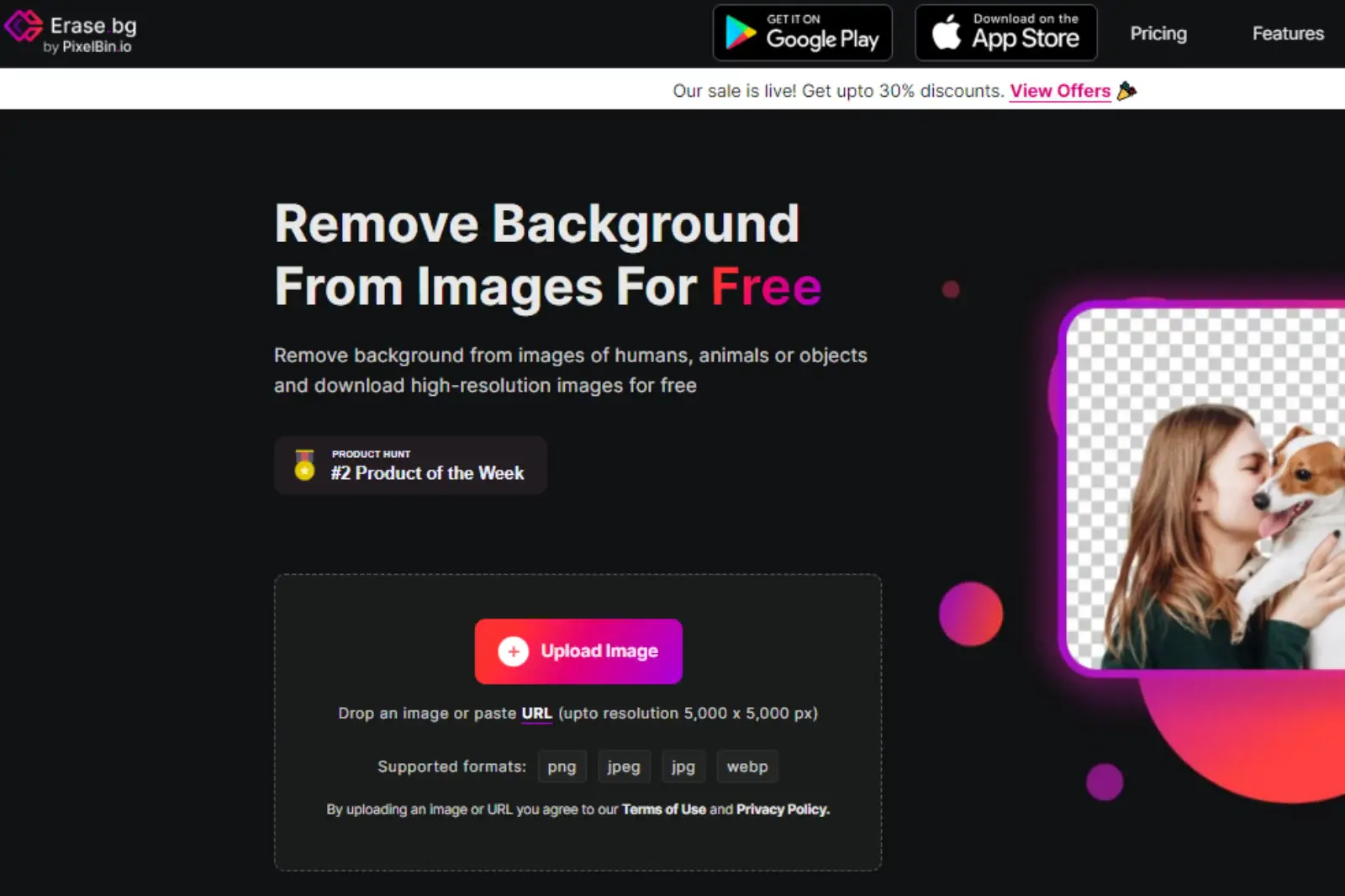
Step 2 - Open the website and find the “+ Upload Image” button to upload the image from which you wish to remove the background. Select the images from your system, or if you have an image address, you can also paste it by clicking on the “URL” button.
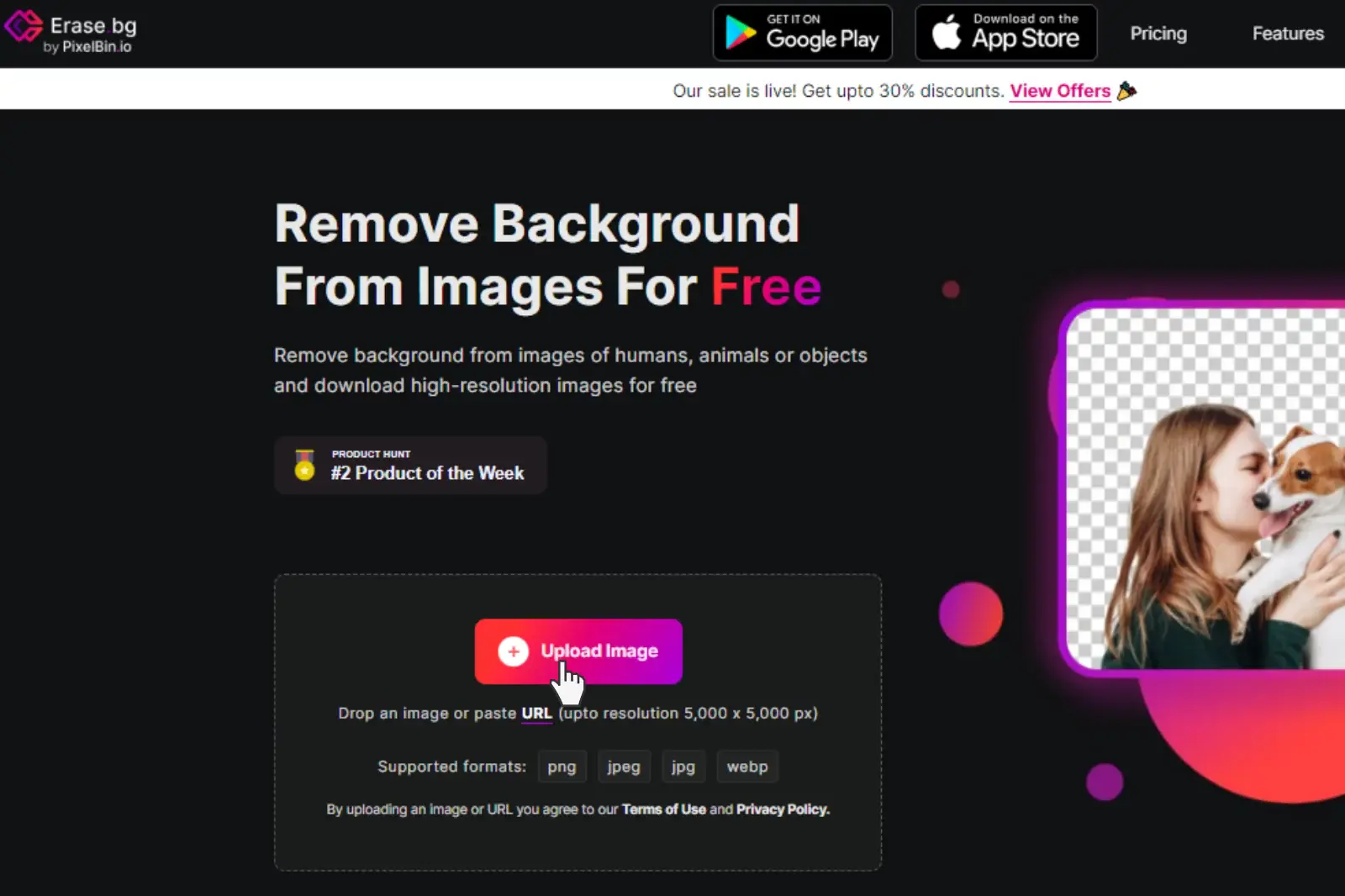
Step 3 - Now that you have uploaded or pasted the picture's address, the next move is to click on the “Submit” button. As you do it, the AI algorithms of the app will start processing the image. During the procedure, a message on your screen says, “Processing image; please wait”.
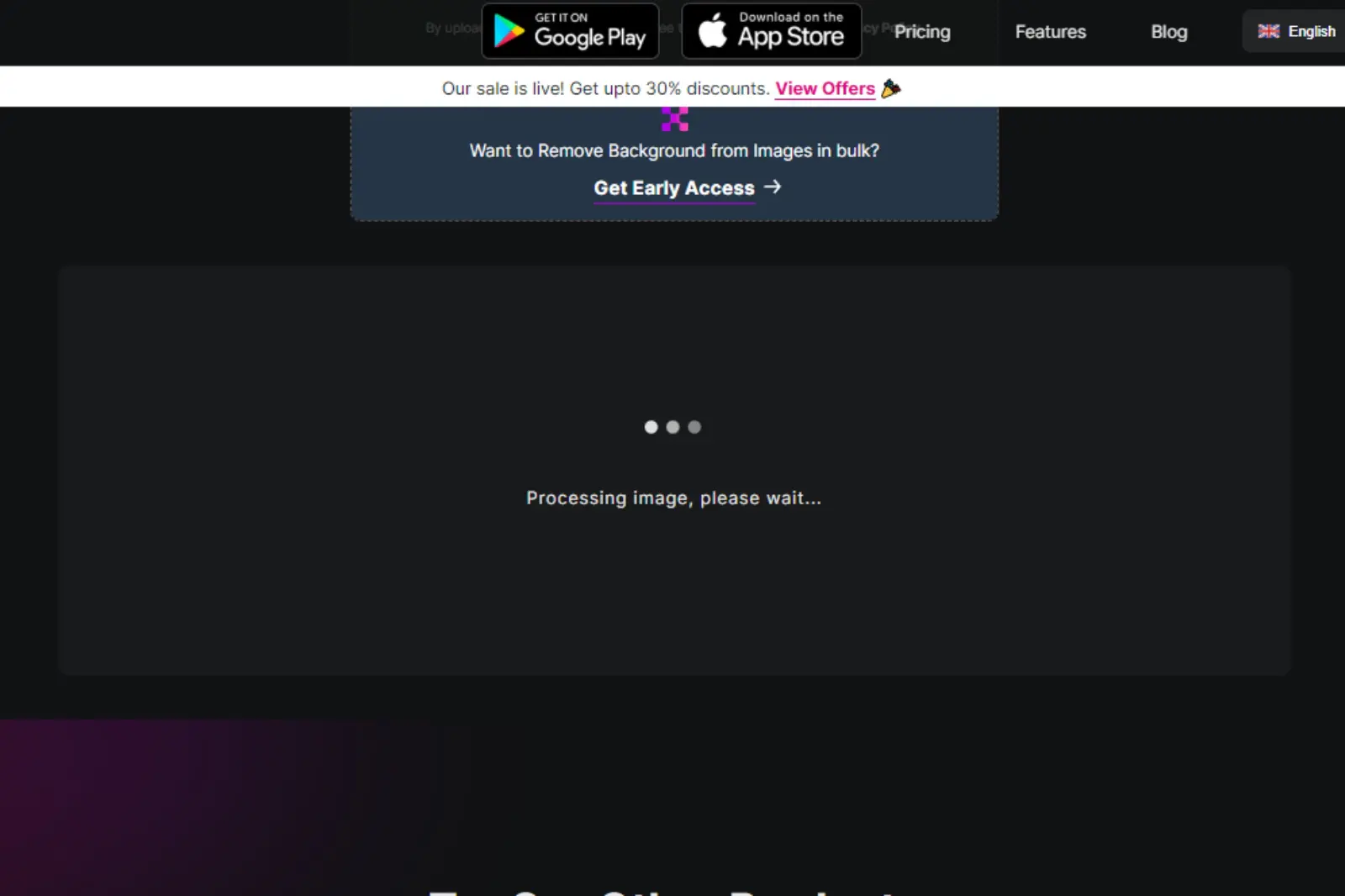
Step 4 - The processing will last for around two to three seconds. As it gets over, you will see the background-removed version of the image.
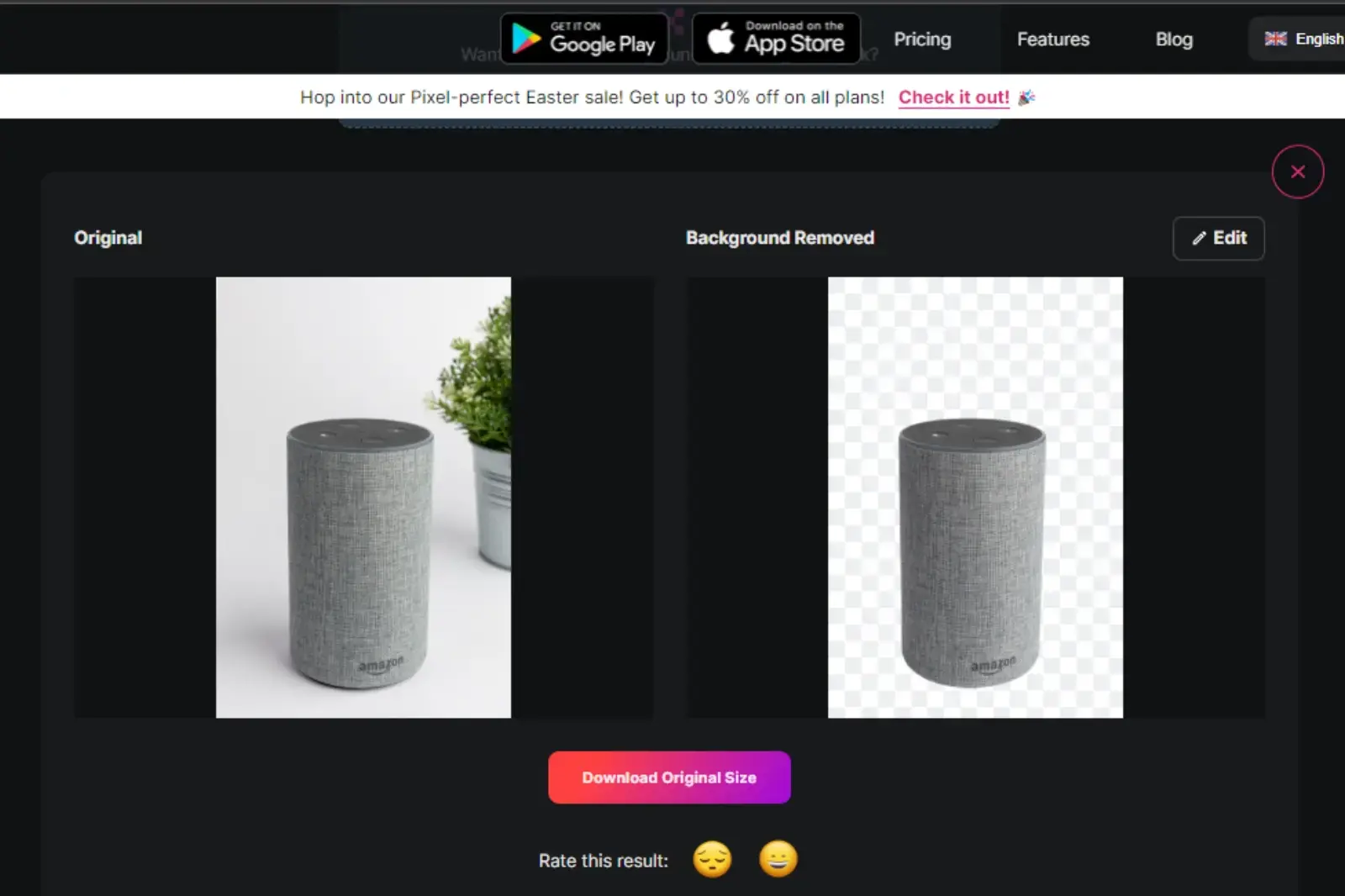
The best part of using Erase.bg for image background removal is that you don’t have to select the background manually. The AI algorithms automatically recognise it and remove it within seconds.
Step 5 - If satisfied with the results, simply click the “Download Image” button and save the image into your system.
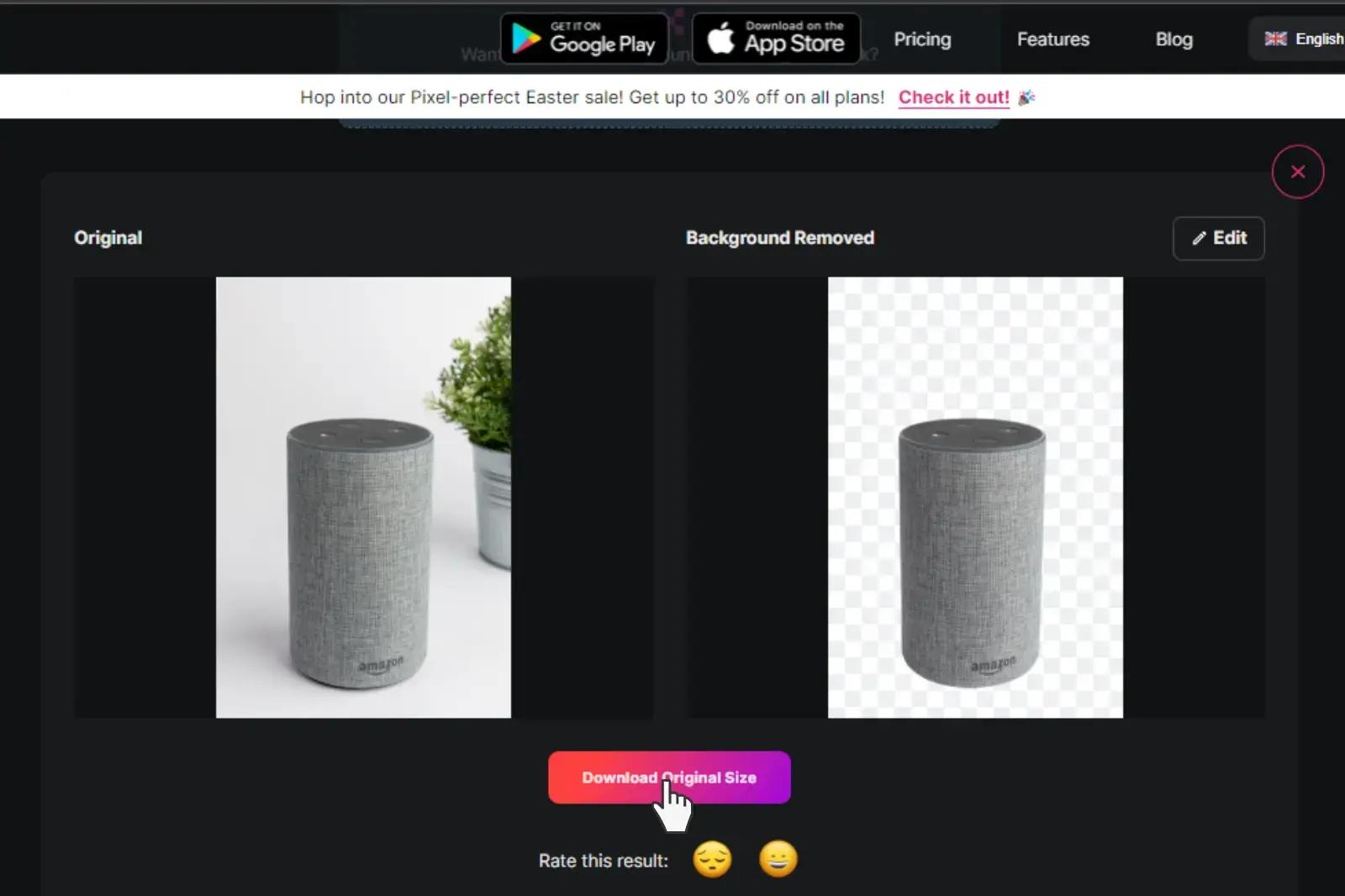
Why Prefer Erase.bg Image Background Removal App?
The first and foremost benefit of using Erase.bg is that it doesn’t require complex coding or Photoshop skills. Additionally, it saves time and has an easy-to-use and understandable user interface capable of operating anytime from anywhere. Just download the app and automate the whole task.
Here are a few benefits of using Erase. bg for background removal:
1. Free & Easily Available - It is readily available on the Play Store/App Store and free to download for Android/iOS devices. You don’t have to pay any registration fee or installation charges.
2. Maximum Images - If you are using Erase.bg for free, you are allowed to process up to 50 images per month, making it a preferred choice
3. Supported Image Formats & File Size - Erase.bg image background removal app accepts images in various formats, including PNG, JPG, JPEG, and WEBP. Additionally, you can upload an image file size up to the resolution of 5,000 x 5,000 px.
4. Easy To Use & Faster- The app eliminates the manual or editing work during the procedure. It works on the AI that automates the whole task and gives results within seconds. You only have to wait for around two to three seconds.
5. Used By Anyone - Erase.bg image background removal app comes with a less complex & easy to understand UI, making it preferable for any individual.
6. Quality Results - You don’t have to worry about the results. The app doesn’t hurt the image’s opacity, brightness, or original qualities.
Top Reasons To Choose A White Background
A white background for e-commerce images offers unmatched clarity and professionalism, enhancing product focus and building customer trust. Erase.bg simplifies creating these clean, versatile backgrounds, ensuring your products stand out.
Whether integrating seamlessly with your website design or adhering to marketplace requirements, white backgrounds improve the user experience and facilitate easier editing.
By choosing a white background, you can present your products in the best light, driving sales and boosting your brand image. Discover the top reasons for white backgrounds and elevate your e-commerce game with Erase.bg.
Enhanced Product Focus
A white background enhances product focus in e-commerce by eliminating distractions. It directs attention solely to the product, clearly showcasing its details, colors, and features. This minimalist approach ensures potential customers can quickly evaluate the product without any visual clutter.
Moreover, a white background creates a professional, clean aesthetic that instills trust and confidence in the quality of the product. By adhering to this standard, e-commerce businesses can effectively highlight their offerings and improve the overall shopping experience for their customers.
Professional Appearance
A white background offers a professional appearance for e-commerce product photos. It creates a clean, minimalist backdrop that allows the product to stand out prominently. This simple yet effective approach enhances the product's visual appeal and conveys a sense of professionalism and reliability to potential customers.
By using a white background, e-commerce businesses can ensure that their product images appear polished, credible, and suitable for various marketing platforms, thereby increasing customer trust and improving the overall perception of their brand.
Increased Customer Trust
A white background increases customer trust by presenting products clearly and transparently. This simple backdrop eliminates distractions, allowing customers to focus solely on the product. The neutrality of white conveys honesty and authenticity, reassuring shoppers about the quality and accuracy of what they see.
In e-commerce, where buying decisions hinge largely on visual impressions, a clean white background enhances the product's perceived reliability and the seller's professionalism. This instills customer confidence, encouraging them to make informed purchases and fostering long-term trust in the brand.
Consistent Brand Image
A consistent brand image is crucial for establishing recognition and trust among customers. Using a white background for product images in e-commerce helps maintain this consistency by providing a uniform backdrop across all listings.
This approach ensures that each product appears standardized, reinforcing the brand's identity and professionalism. Consistency in visual presentation also enhances the overall aesthetics of the online store, making it easier for customers to navigate and identify with the brand. By employing a white background consistently, e-commerce businesses can strengthen their brand image, promote brand recall, and foster a cohesive shopping experience for their audience.
Easier Image Editing
E-commerce businesses often deal with large volumes of product images that require editing before being published online. Opting for a white background simplifies this process significantly. With a uniform background color, image editing becomes more streamlined and efficient. Basic adjustments such as color correction, contrast enhancement, and resizing are more accessible to execute consistently across all product photos.
This simplicity saves time and ensures that all images maintain a professional and cohesive appearance on the website. Therefore, using a white background for e-commerce images enhances the efficiency of image editing workflows, allowing businesses to focus more on enhancing visual appeal and less on repetitive editing tasks.
Seamless Integration with Website Design
A white background seamlessly integrates with the design of e-commerce websites. Its neutral and clean appearance complements various website themes and color schemes without clashing or distracting from the products showcased. This integration enhances the overall visual appeal of the website, providing a cohesive and professional look across all product pages.
Additionally, the simplicity of a white background ensures that product images stand out prominently, drawing customers' attention to the products themselves rather than the background. This cohesive integration contributes to a better user experience, where navigation and focus remain clear and consistent throughout the shopping journey on the website.
Adherence to Marketplace Requirements
Adhering to marketplace requirements for e-commerce often necessitates using a white background for product images. Platforms like Amazon and eBay enforce this standard to ensure uniformity and clarity across listings. By complying with these guidelines, sellers enhance their product visibility and credibility. A white background minimizes distractions, allowing potential customers to focus solely on the product details.
This adherence meets platform regulations and improves the overall shopping experience by presenting products in a standardized and professional manner. Ultimately, it helps sellers build trust with their audience and increase the likelihood of conversions.
Improved Visibility in Search Results
Improved visibility in search results is a crucial benefit of using white backgrounds for e-commerce product images. Search engines prioritize clear, high-quality images with minimal distractions. White backgrounds ensure that products stand out prominently in search engine results pages (SERPs), increasing the likelihood of clicks and conversions.
This approach meets SEO requirements and enhances user experience by presenting products cleanly and professionally. By optimizing images with white backgrounds, businesses can effectively attract more traffic and improve their overall online presence, ultimately driving higher sales and revenue.
Faster Page Loading Times
Faster page loading times are a significant advantage of using white backgrounds for e-commerce product images. Websites can optimize file sizes by reducing the complexity of images with clean, minimalist white backgrounds. This optimization leads to quicker loading speeds, which is crucial for retaining visitors and improving user experience.
Fast-loading pages also contribute to lower bounce rates and higher engagement, as customers can browse products swiftly without delays. Ultimately, integrating white backgrounds in e-commerce enhances site performance, ensuring seamless navigation and increasing the likelihood of converting visitors into customers.
Versatility for Marketing Materials
Versatility for marketing materials is a crucial benefit of using white backgrounds in e-commerce product photography. These clean, neutral backgrounds seamlessly integrate into various marketing channels and materials, such as social media posts, email campaigns, and advertisements. The uniformity and simplicity of white backgrounds allow products to stand out without distractions, ensuring they look consistent across different platforms.
This versatility enhances brand recognition and facilitates cohesive storytelling and promotional efforts. By leveraging white backgrounds, e-commerce businesses can efficiently repurpose product images across diverse marketing strategies, maximizing their reach and impact.
When Not To Use A White Background?
When crafting compelling product visuals for e-commerce, the allure of a plain white background is undeniable for its clarity and focus. However, there are instances where diverging from this norm can be advantageous. Introducing elements like colored or thematic backgrounds can infuse personality and context into product photos, particularly for jewelry or customized goods.
This approach helps create a distinctive brand identity and enhances the visual appeal in environments beyond typical e-commerce platforms. By carefully considering when to deviate from plain white backgrounds, businesses can tailor their visuals to captivate audiences in diverse settings, fostering deeper engagement and differentiation.
Personalized Products:
For personalized products such as jewelry or bespoke items, using a colored or thematic background enhances their uniqueness and allure.
Unlike standardized products, personalized goods benefit from backgrounds that complement their individuality, adding visual interest and emotional appeal to attract discerning customers.
Highlighting Texture:
Highlighting texture in product photography involves using backgrounds that enhance and emphasize the tactile qualities of the item. For instance, a textured or patterned background can reveal the depth and details of materials like fabrics, ceramics, or wood grains.
By choosing backgrounds that contrast or complement the product's texture, you can create visually engaging images that convey the tactile experience to potential customers. This approach is efficient in e-commerce settings where showcasing product details can influence purchasing decisions.
Social Media Marketing:
Social media marketing utilizes platforms like Facebook, Instagram, and Twitter to promote products or services. It involves creating and sharing content that engages audiences, encourages interaction, and drives traffic to websites or online stores. Visual content, including product photos, is crucial in social media marketing by capturing attention and conveying brand messages effectively.
Strategies often include influencer collaborations, paid advertisements, and organic content to build brand awareness, drive sales, and foster customer relationships in a dynamic digital landscape.
Brand Differentiation:
Brand differentiation refers to the unique attributes and qualities distinguishing one brand from its competitors. Brand differentiation becomes essential in using white backgrounds as it allows products to stand out consistently and professionally. By employing white backgrounds in product photography, brands can create a cohesive and recognizable visual identity.
This consistency enhances brand recall and reinforces perceptions of quality and professionalism among consumers. Ultimately, utilizing white backgrounds strategically helps brands carve out a distinct image and position themselves effectively in their respective markets.
Reducing Monotony:
Reducing monotony in e-commerce product photography involves avoiding the overuse of plain white backgrounds. While white backgrounds are standard for clarity and professionalism, excessive uniformity can make products blend, especially on platforms like Amazon or eBay. Introducing varied backgrounds can inject visual interest and highlight product uniqueness, making them more appealing to customers.
This approach is efficient for lifestyle products or those requiring a thematic or contextual setting to convey value and appeal. By judiciously integrating different backgrounds, brands can break the monotony and create engaging visual narratives that resonate with their target audience.
Tips For Using A White Background
Certainly! Here are some tips for effectively using a white background in your photography:
- Lighting Is Key: Ensure even, diffused lighting to prevent shadows and create a clean background.
- Backdrop Selection: Opt for a seamless white backdrop or create one using paper or fabric to avoid distractions.
- Camera Settings: Use a higher aperture (smaller f-number) for a shallow depth of field, keeping your product sharp while blurring the background.
- Product Placement: Position your product strategically and use a tripod for stability to maintain consistency in your shots.
- Editing Tools: Utilize tools like Erase.bg for precise background removal to achieve a professional, uniform look.
These tips will help you create compelling product images with a white background, ideal for enhancing your e-commerce presence.
Conclusion
Erase.bg offers a game-changing solution for e-commerce businesses seeking professional, polished product images. With its efficient background removal capabilities, user-friendly interface, and cost-effective nature, Erase.bg ensures that your products shine with pristine white backgrounds, meeting the demands of online marketplaces and enhancing customer engagement and trust.
FAQ's
Is white background a must for any e commerce store?
Yes, white background is often considered a must for any e-commerce store as it provides a clean, professional, and visually appealing backdrop that enhances product visibility, creates a cohesive look, and boosts customer trust and confidence.
What background is best for online store?
A white background is often considered the best choice for an online store as it provides a neutral and clean backdrop that allows product images to stand out, creates a professional and cohesive look, and enhances the overall visual appeal of the store.
What color background for e-commerce?
Regarding e-commerce, a white background is generally recommended. It is considered a safe and versatile option that allows product images to pop, creates a clean and professional look, and complements various types of products. However, the choice of background color ultimately depends on the branding, style, and target audience of the specific online store.
Why use white as background?
White is commonly used as a background color in various design contexts, such as web pages and documents. It provides high contrast for text and images, is visually clean and discreet, and allows easy readability and legibility.
What backgrounds are best for business?
Clean and professional backgrounds, such as solid colors like white, light grey, or muted tones, are generally considered best for business settings as they convey a sense of professionalism, clarity, and sophistication while avoiding distractions that may detract from the main content or message.
Is black background better than white?
The choice between a black or white background depends on the context and intended purpose. Black backgrounds are often used in design for aesthetics or to enhance visual elements, while white backgrounds are commonly chosen for readability, legibility, and a clean, minimalistic look.