How to Cut Out Pictures Online Like a Pro?
What is Erase.bg?
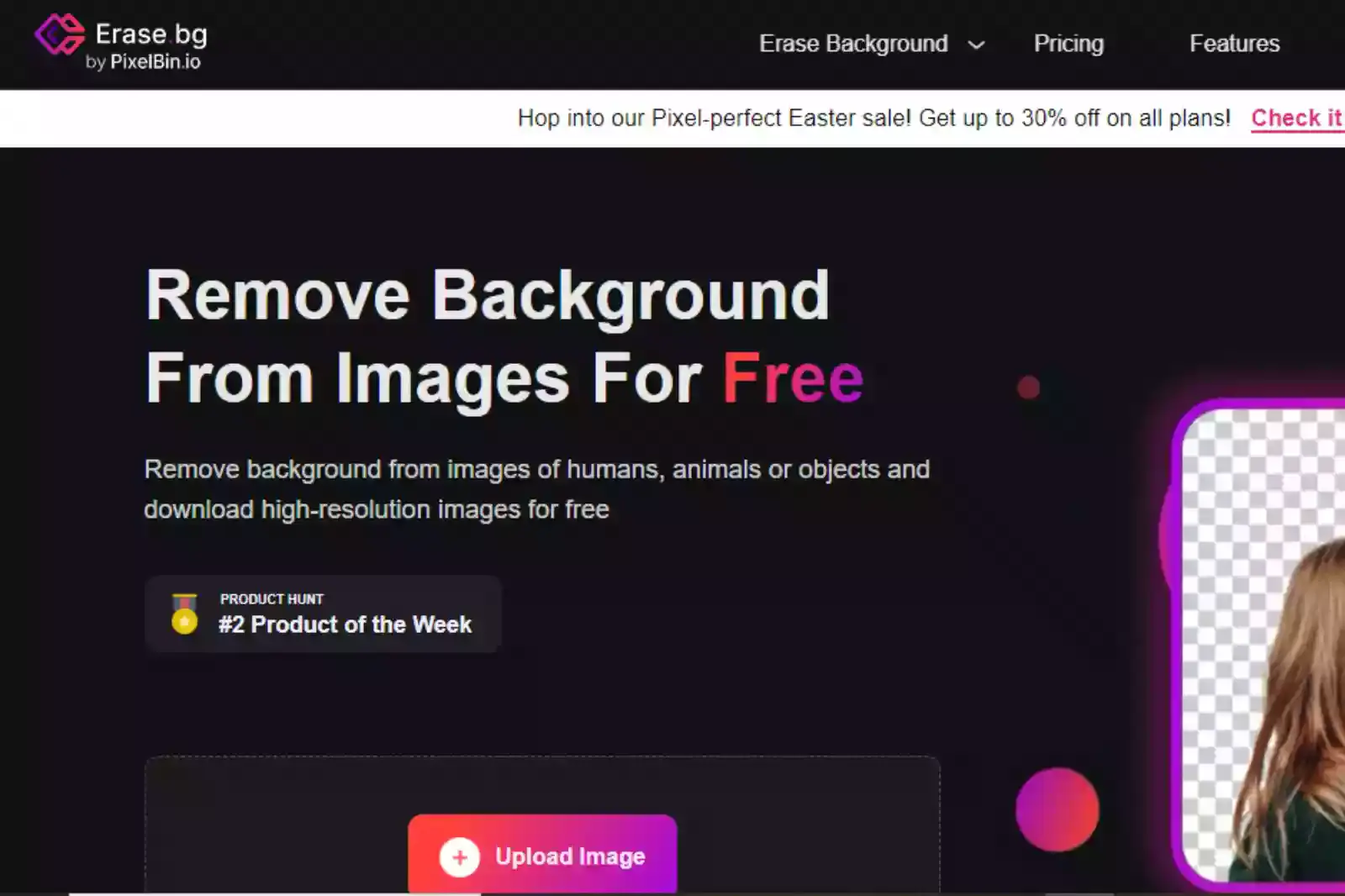
Erase.bg is an easy and useful tool for removing the backgrounds of your images online. This tutorial will help you learn how to make the background of an image transparent within seconds!
Reasons Why Erase.bg is the Best tool to Cut out Pictures
Have you ever wanted to cut out something in a photo? I have, and so has everyone else who has had photos to upload online or on social media sites. Several good tools can do this, but they are expensive or time-taking.
This is where Erase.bg comes to the rescue!! There are several reasons why this program should be your go-to solution. Here are some of the best reasons why Erase.bg is the tool you want when cutting out pictures online to post on websites or in apps like Instagram or Snapchat.
1) Cut Out an Image in an Easy Way
There are many other ways of cutting out a picture, but with Erase.bg, it's fast, easy, and doesn't require you to crop your image first (unless you want an extra design touch).
All you need to do is upload your image, click on the “Submit” button, and wait for its AI algorithms to do their work within two to three seconds, and Voila! The result is a clean and flawless clipping.
2) Transform Your Photos into Works of Art
Do you need a cool photo for your Facebook profile? Imagine what could happen if you turn any picture into a customized mosaic of tiles. With Erase.bg, all you need to do is upload an image and submit it.
As the processing is done, choose a preferred background option under the “Edit” option and change it to color or black-and-white. Then sit back and marvel at your new Facebook profile photo. Visit Erase.bg to transform a photograph into something new right now.
3) No Experience Necessary
Erase.bg has a lot of simple and easy functions to use, it's very user-friendly and free, so there are no excuses for not giving this app a go. Plus with all the tutorials, it'll be super easy for beginners too. The only thing you need to do is to download the app on your phone or tablet and start cutting out pictures.
4) Create Custom Graphics for Various Purposes
Whether you want an image cleaned up or a fun new design for your business marketing materials, Ease.bg's extensive library of stock backgrounds and ability to create quick custom edits can meet all your needs.
The app supports both a free and paid version of its product. It even lets you preview your finished graphic before purchasing, so you can be sure that what you see is exactly what you get.
Erase.bg has been a lifesaver for me! Every time I'm struggling with photo editing, it's always there when I need it and always provides me with professional results when I don't have the time or patience to create high-quality graphics by hand.
5) Do it Yourself With Style
To start a photo project, you need the right tools. That's why Erase.bg is such a valuable service when it comes to cutting out unwanted objects in photos. All you need to do is upload a picture and submit the image. The tool provides you with instant results within seconds. You don’t require any technical expertise to do the job.
The service was designed by keeping professionals & individuals like college students in mind to make their lives easier. Students spend countless hours sitting behind a computer screen in labs and libraries, finding ways to be creative within limitations.
This site provides tools that take away some of those limitations. The results are perfect for collages, project presentations, building your resume, or creating other digital creations.
6) Share on Social Media
Everyone has come across those photos that you want to share, but there's always a distraction in your photo that limits what you want people to focus on. Maybe there's an embarrassing piece of furniture in the background or anything that ruins what could have been a cute photo of your little sister playing with her dolls. No worries. You can upload your photo into the tool and remove the unwanted things completely using some easy-to-use features.
How to Use Erase.bg to Remove/Replace Backgrounds of Images?
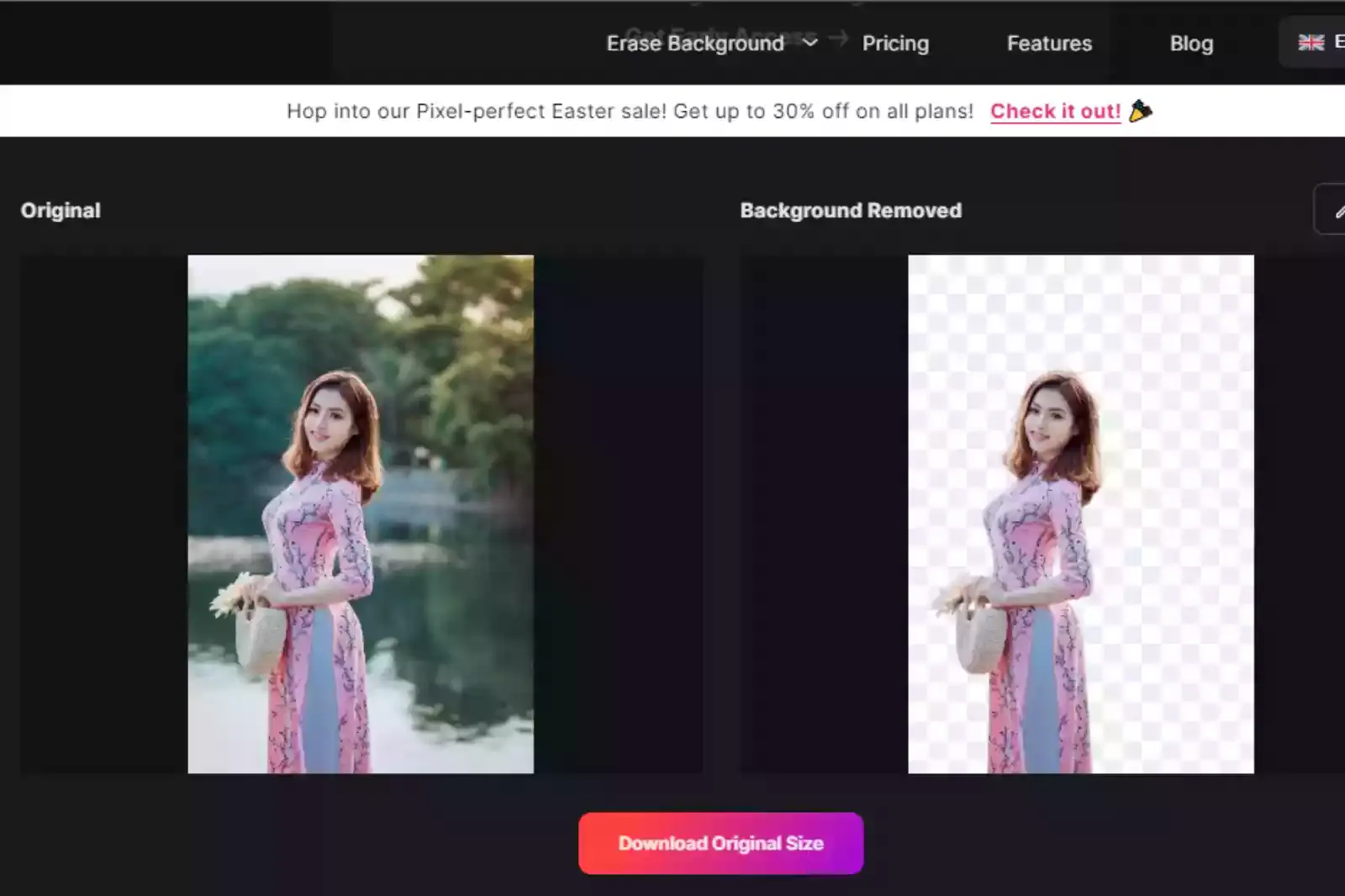
There are tons of tools and apps specifically for fixing and editing photos without leaving any trace behind; we'll talk about one called Erase.bg. Let's see how it works. Many people prefer using Photoshop to cut out their pictures, and that’s fine it’s an excellent tool. But many have never used the program, or they don’t have the money to afford the expensive software.
That's why we created Erase.bg, an alternative to Photoshop that gives you the same features and allows you to cut out pictures easily. Erase.bg is an online program that does exactly what its name says, you can either remove the background of an image with one of their magic backgrounds! Here are a few steps that you need to follow to use this tool:
Step 1 - Start by downloading the Erase.bg app from Google Play or App store for your android/iOS devices. Using a laptop, you can directly access its official website by searching “Erase.bg” in a preferred browser.
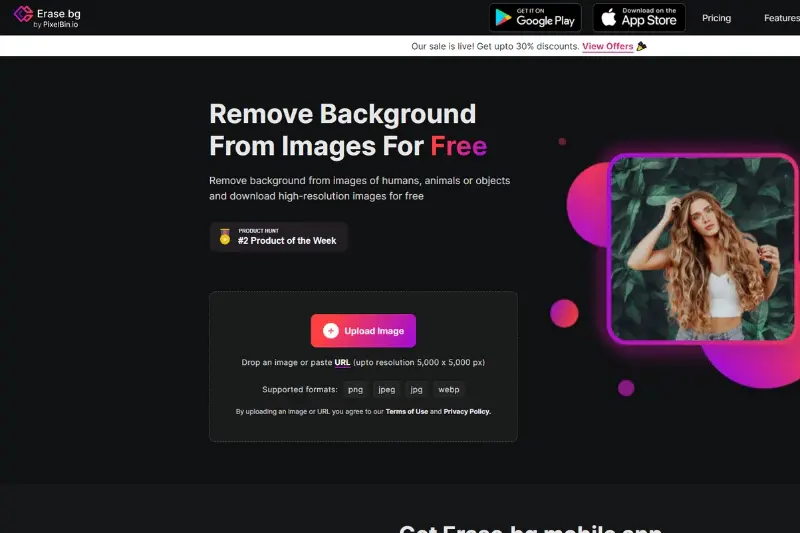
Step 2 - After that, you can simply drag & drop the image or click on the “Upload image” button to upload your image from your system. Or, if you have the image address, you can simply paste it down by clicking on the “URL” button.
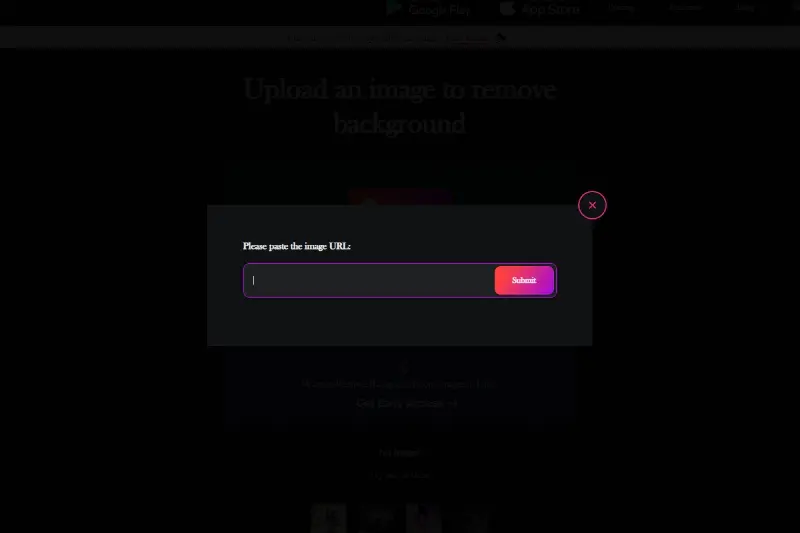
Step 3 - Once the image is uploaded or the address is pasted, click on the “Submit” button.
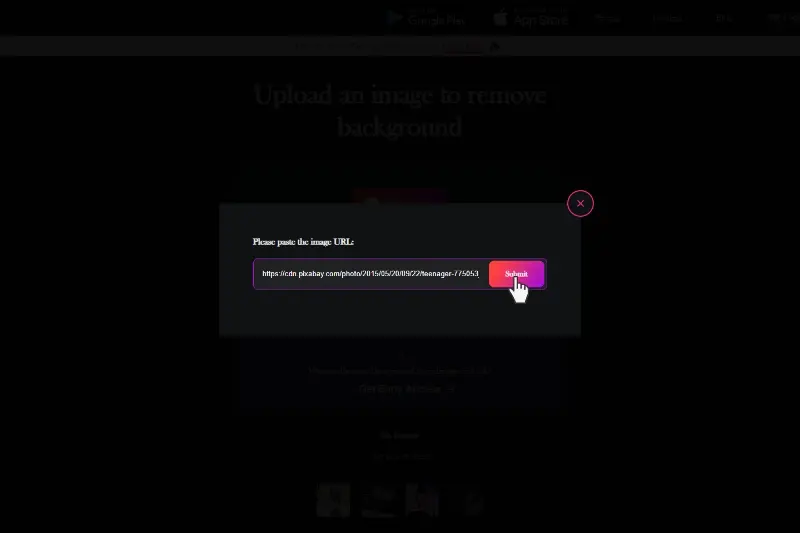
Step 4 - Now the AI algorithms of the image will start processing the image. It will take only two to three seconds as the message will reflect on your screen saying, “processing image. Please wait”.
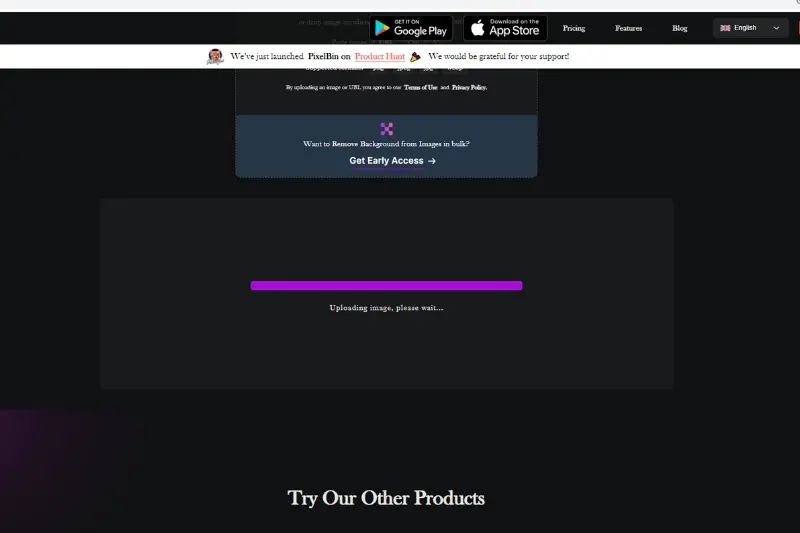
Step 5 - As the processing is over, you can see the background-removed version of your image along with the original image. From here, you can download the image into your system.
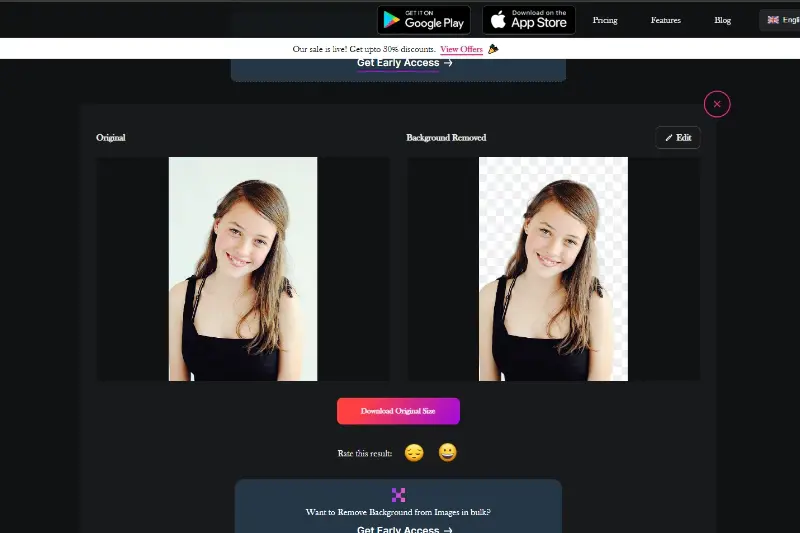
Step 6 - However, if you want to add a different background to your image, go to the “Edit” option right above the corner. It will let you access the extensive library of the tool consisting of colored background options.
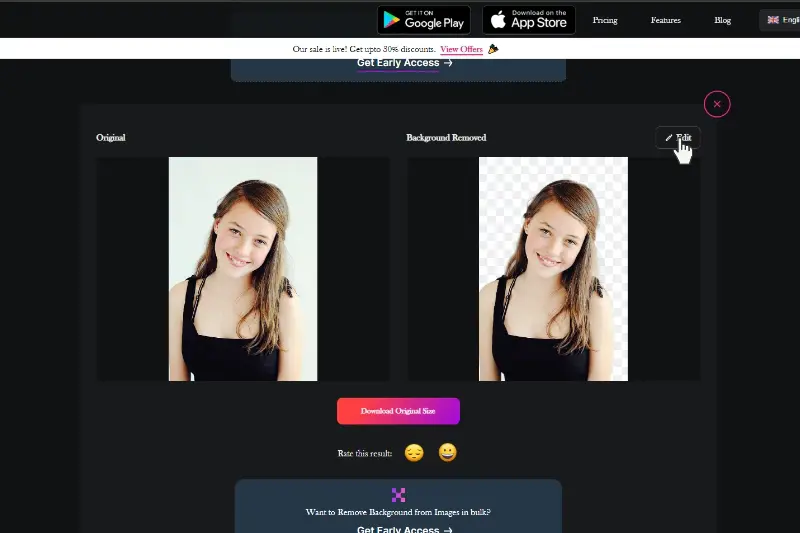
Step 7 - Choose one background accordingly & apply it. You can see the preview of your image with the chosen background option. If you are satisfied with the image, click the “Download” button.
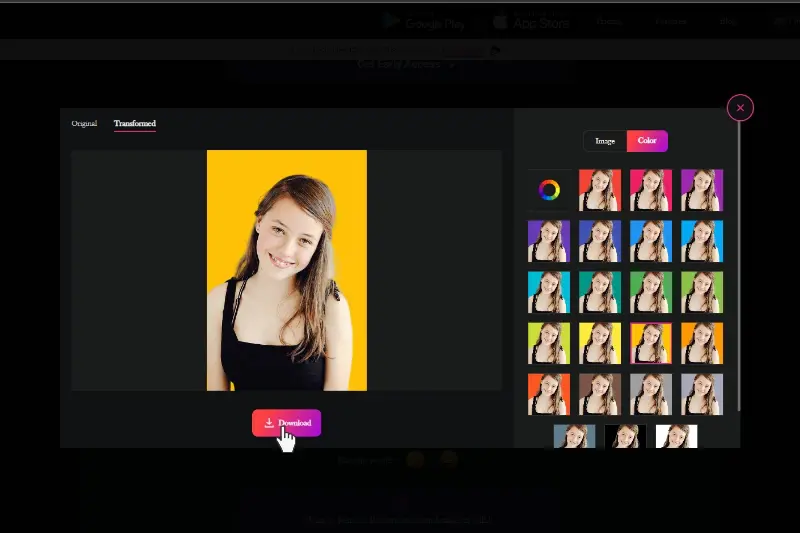
Conclusion
Whether you're doing it for fun or as part of your job, cutting out pictures can be tedious and difficult. Luckily, there are several shortcuts you can take to make the process less daunting.
For example, instead of trying to cut out any trimming or fluff off the edges by hand (thus risking making mistakes), use a round object such as an eraser or some kind of stylus (even the cap of a ballpoint pen will do) and erase everything that should not be on the final picture. Or you can simply use Erase.bg to cut out, remove the backgrounds from images within seconds.
FAQ's
Is a PNG transparent?
PNG files use an 8-bit palette and an alpha channel. The alpha channel defines the transparency of every pixel in the image. Files that use an alpha channel are usually more efficient than their counterparts because they don't need to store any information about pixels that should be transparent.
Can a JPG be transparent?
A big difference between JPEG and PNG images is that JPEG does not support transparency. However, this doesn't mean you can't use transparent areas for effects in a JPG. There are various ways you can create transparency using Photoshop (a common editing software).
What's an image with no background called?
When creating digital images or editing images in Photoshop, it is often necessary to remove the background and have nothing but the person or object left. But what do you call an image that has no background at all? A PNG file is a perfect option when you want one large, transparent image. This will allow whatever color is on top of the transparent area (a lighter color, for example) to show through.
What are the cutout pictures called?
Cutouts are made by cutting your desired subject matter from its background. There are two major types of cutouts, symmetrical and asymmetrical. Symmetrical images are usually either horizontal or vertical in the frame. The subject is centered in the frame, and both halves are equally sized. Examples include portraits, nature scenes with many skies, or photos originally designed for symmetry, such as an armless chair sitting between two objects. The steps for creating this type of image may differ based on the size of the photo, but most typically require tracing an object over it with a pencil and cutting around it so you can see through from one side to the other (while rotating as you go). There is no centralized point with asymmetrical images; they may be skewed or rotated.
What does it mean to "cut out" a picture?
Cutting out a picture means removing its background so that it can be placed on a different background or used in a different context. This can be useful for creating graphics, designing collages, or enhancing product photos.
What are some tips for cutting out pictures like a pro?
When cutting out pictures, it's important to choose a high-quality image with good lighting and contrast. Use the appropriate tool for your level of expertise and the complexity of the image. Start with automatic cutout features and make manual adjustments as needed for a more precise cutout. Zoom in for detailed work and use a steady hand or a stylus for better control. Finally, save your cutout in a high-resolution format for best results.