APIs To Automate Image Optimization In 2025
In today's fast-paced digital world, images speak louder than words. As businesses strive to captivate their audiences, the need for high-quality visuals has never been more critical. However, managing and optimizing these images can be a daunting task. Enter the solution: APIs to automate image optimization. By leveraging advanced image optimizer APIs, businesses can effortlessly enhance their visuals without compromising quality.
Imagine a tool that not only improves the quality of your images but also speeds up your website, saves storage space, and boosts your SEO rankings. This is the magic of an image optimization API. It handles everything from resizing and formatting to compressing images, ensuring your content is both stunning and efficient. With the right image compression API, you can maintain the integrity of your visuals while significantly reducing load times, offering your audience a seamless experience.
Harnessing the power of automation, these APIs revolutionise how we handle image optimization. No more manual editing or complex software—just seamless, automated solutions that integrate perfectly into your existing workflow. Whether you're a developer, marketer, or content creator, automating image optimization with these APIs is a game-changer. Dive into our comprehensive guide to discover the top tools and tips to elevate your visual content effortlessly.
What are APIs?
An Application Programming Interface (API) serves as a communication bridge between different software applications, enabling them to interact and share data seamlessly. It defines the methods and protocols that applications can use to communicate with each other, acting as a set of rules that govern their interaction.
APIs facilitate the integration of various software components, allowing developers to leverage existing functionalities without having to build them from scratch. In simpler terms, an API specifies how different software components should interact, allowing developers to access specific features or data from one application to another.
This enables the creation of more complex and feature-rich applications by combining the capabilities of multiple software systems. APIs are fundamental to modern software development, powering everything from web and mobile applications to IoT devices and cloud services.
Why are APIs Important?
Unlock the potential of your digital assets with cutting-edge image optimization APIs. These powerful tools, like image optimization API and image compression API, streamline and automate the image optimization process.
By harnessing these APIs' capabilities, you can effortlessly enhance the quality, performance, and user experience of your applications. Say goodbye to manual image processing and hello to a seamless, efficient, and scalable solution for automating image optimization tasks.
APIs are crucial for several reasons:
- Interoperability: APIs enable different software systems to communicate and interact with each other, regardless of their underlying technologies or architectures. This interoperability allows for seamless integration between diverse applications and platforms, fostering collaboration and data exchange.
- Extensibility: APIs provide a standardized way for developers to extend the functionality of their applications by incorporating features and services from other sources. This extensibility enables rapid innovation and the creation of more powerful and versatile software solutions.
- Scalability: By abstracting complex functionalities into modular and reusable components, APIs promote scalability and flexibility in software development. Developers can easily add or remove features, scale resources, and adapt their applications to changing requirements without disrupting existing systems.
- Speed and Efficiency: APIs streamline the development process by providing pre-built functionalities and services that developers can leverage in their applications. This accelerates development cycles, reduces time-to-market, and improves overall efficiency.
- Ecosystem Growth: APIs facilitate the creation of vibrant ecosystems where developers, businesses, and users can collaborate, innovate, and create value. By opening up their platforms and services through APIs, companies can tap into the collective creativity and expertise of external developers, driving ecosystem growth and fostering innovation.
How does APIs work?
APIs, or Application Programming Interfaces, work by defining a set of rules and protocols that allow different software applications to communicate with each other. Here's how they typically work:
- Request: A client application sends a request to the API, specifying the desired action or data.
- Processing: The API processes the request, executing the necessary operations or accessing the required resources.
- Response: The API sends back a response to the client application containing the requested data or indicating the outcome of the operation.
- Data Format: APIs often use standardized data formats such as JSON (JavaScript Object Notation) or XML (eXtensible Markup Language) to structure the request and response data, ensuring compatibility and interoperability between different systems.
- Authentication and Authorization: APIs may require authentication and authorization to ensure secure access to resources. Clients typically provide authentication credentials (e.g., API keys or access tokens) with their requests to verify their identity and permissions.
- Endpoints: APIs expose specific endpoints or URLs that clients can use to access different functionalities or resources. Each endpoint corresponds to a specific operation or set of operations supported by the API.
- Documentation: APIs often come with documentation that provides detailed information about the available endpoints, request parameters, response formats, authentication methods, and usage examples. This documentation helps developers understand how to use and integrate the API into their applications.
Overall, APIs serve as intermediaries that enable seamless communication and interaction between different software applications, allowing them to leverage each other's functionalities and data resources.
What is Image Processing and Optimization?
Image processing and optimization refer to the techniques and methodologies used to enhance digital images for various purposes, such as improving visual quality, reducing file size, and optimising performance.
It involves manipulating digital images using algorithms and software tools to achieve specific objectives while maintaining or improving image quality.
Here are some key aspects of image processing and optimization:
- Enhancement: Image processing techniques can be used to enhance the visual quality of images by adjusting parameters such as brightness, contrast, sharpness, and colour balance. These enhancements can make images more appealing and engaging to viewers.
- Compression: Image optimization techniques aim to reduce the file size of images without significantly compromising visual quality. Compression algorithms are used to remove redundant information from images while preserving important details, allowing images to load faster on websites and consume less storage space.
- Resizing and Cropping: Images may need to be resized or cropped to fit specific dimensions or aspect ratios for different display devices or applications. Image processing tools can be used to resize images while maintaining aspect ratio and crop images to remove unwanted portions.
- Format Conversion: Image optimization involves converting images to the most suitable file formats for different use cases. For example, converting high-resolution images to formats like JPEG or WebP for web display can reduce file size while maintaining visual quality.
- Automation: Automation tools and APIs streamline the image processing and optimization workflow, allowing batch processing of large numbers of images and integration with other software systems. APIs provide developers with programmable interfaces to access image-processing functionalities and integrate them into their applications.
Overall, image processing and optimization play a crucial role in improving the visual appeal, performance, and usability of digital images across various platforms and applications.
Top 15 APIs to Automate Image Optimization In 2025
Absolutely, prioritising Erase.bg as the top API for image optimization in 2025 makes sense because of its advanced AI-powered background removal capabilities. Here's a revised list of the top 15 APIs to automate image optimization in 2025, with Erase.bg at the top.
These APIs offer a range of features, including image compression, resizing, cropping, and more, making them valuable tools for automating image optimization tasks and enhancing user experience on websites and applications.
Erase.bg

Erase.bg API is an AI-powered image optimizer API designed to automate image optimization effortlessly. It allows users to remove backgrounds from images quickly and efficiently, enhancing the visual appeal of product photos and marketing materials. With seamless integration, this image optimization API ensures high-quality results without compromising on speed.
Whether you're resizing, compressing, or altering images, Erase.bg simplifies the process with precision. Ideal for e-commerce, real estate, and creative professionals, this image compression API saves time and enhances productivity. Use Erase.bg to automate image optimization and deliver stunning visuals that captivate your audience.
Abstract API
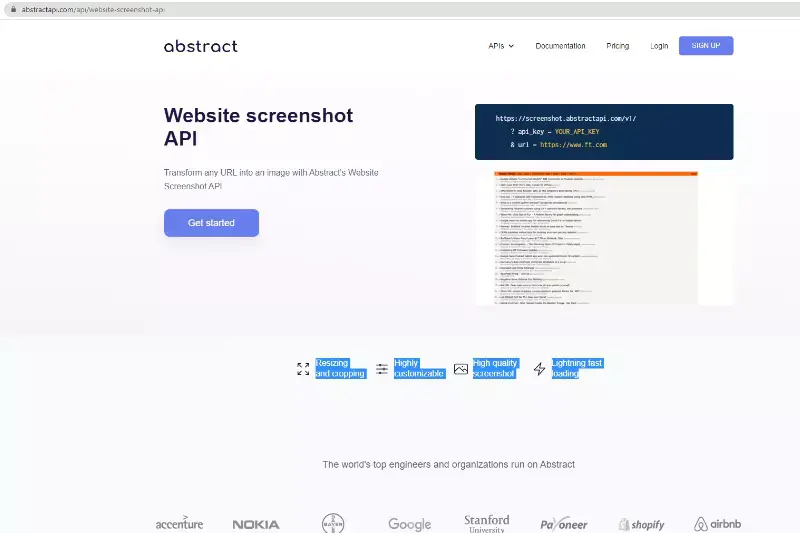
Abstract API is a robust image optimizer API designed to automate image optimization for developers and businesses. This image optimization API offers comprehensive features, including image compression, resizing, cropping, and format conversion. By leveraging Abstract API, you can ensure your images load faster without compromising quality, enhancing the overall user experience on your website or application.
Its powerful image compression API reduces file sizes efficiently while maintaining high visual standards. Abstract API's extensive documentation and developer-friendly tools make it easy to integrate, allowing you to automate image optimization seamlessly and improve your SEO performance effortlessly.
Imgix
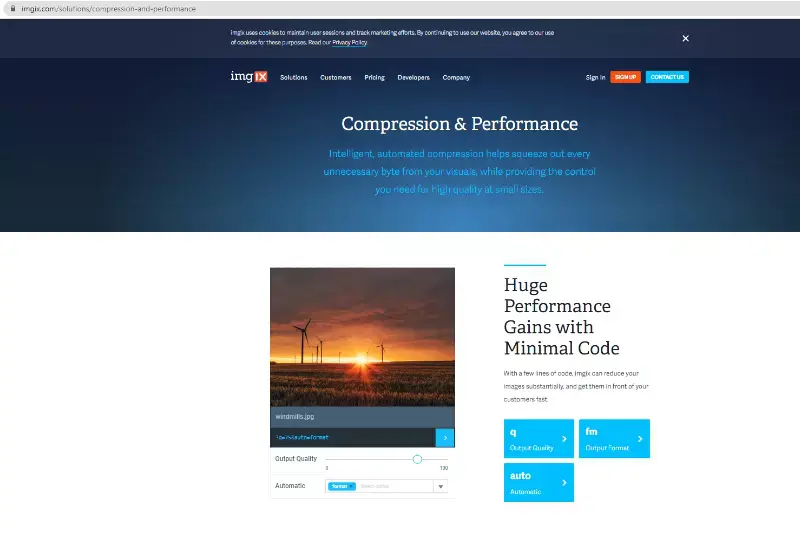
Imgix is a robust image optimizer API that simplifies image optimization and delivery. It automatically converts, optimizes, and caches images using vital URL parameters, ensuring fast load times for applications and websites. Imgix leverages a global CDN to deliver optimized images quickly to any device, enhancing user experience.
With over 100 real-time image operations and CMS plugins, it offers seamless integration and powerful image manipulation capabilities. Whether you need to resize, crop, or compress images, Imgix is an essential image optimization API that can automate image optimization efficiently. Its image compression API ensures high-quality images with reduced file sizes.
Cloudinary
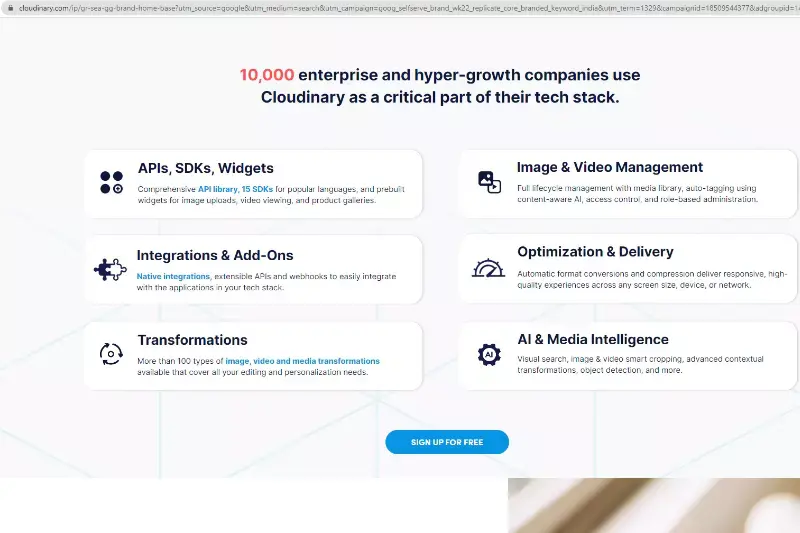
Cloudinary is a comprehensive image optimization API that automates image management. As an image optimizer API, it provides advanced features for transforming, optimizing, and delivering images across various platforms. Cloudinary's image compression API ensures high-quality images with reduced file sizes, enhancing website performance and user experience.
By automating image optimization, Cloudinary allows developers and businesses to manage and manipulate images, saving time and resources effortlessly. Its robust tools and integrations make it a top choice for those looking to automate image optimization while maintaining superior image quality and fast loading times.
Kraken.io
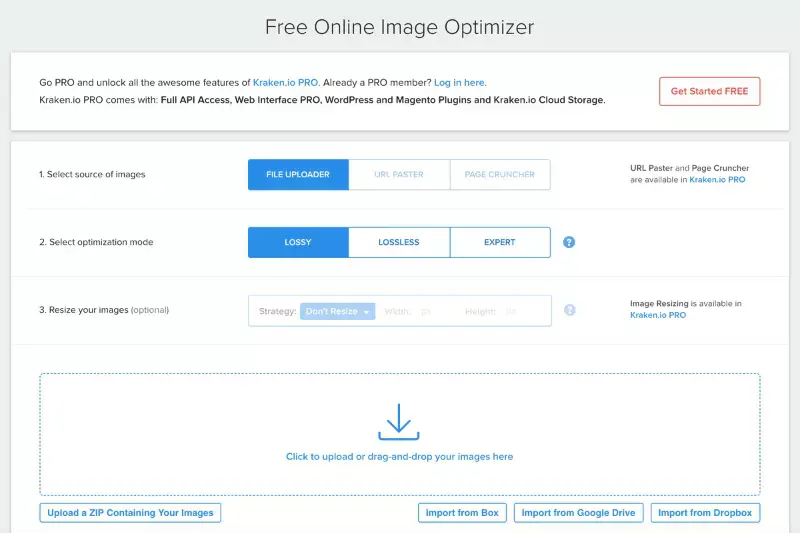
Kraken.io is a powerful image optimization API designed to automate image optimization for websites and applications. It utilizes advanced algorithms to compress images without compromising quality, reducing file sizes significantly. This image optimizer API supports various formats, including PNG, JPEG, and GIF, ensuring seamless integration into your workflow.
By using Kraken.io, you can speed up load times and enhance user experience, crucial for maintaining high search engine rankings. Its robust image compression API allows developers to optimize images efficiently, making it an ideal solution for businesses looking to streamline their image optimization processes.
ImageOptim API
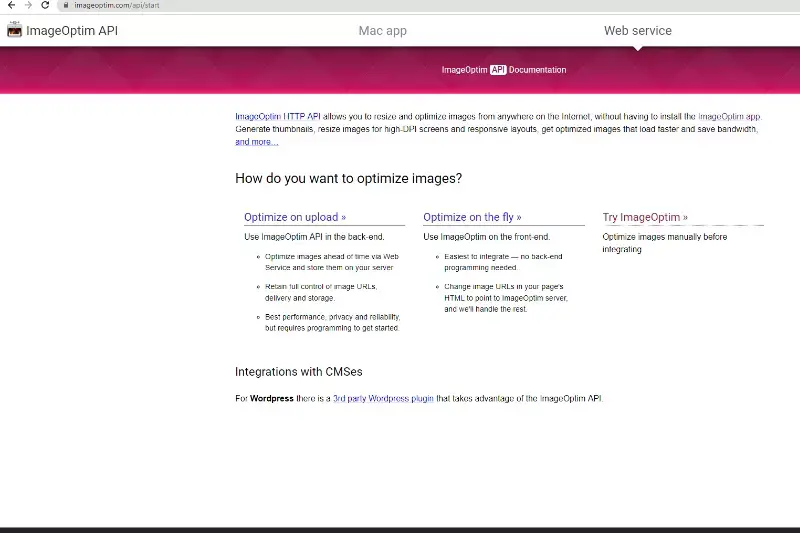
ImageOptim API is a robust tool designed to automate image optimization. This image optimizer API allows you to resize, crop, and compress images on the server, reducing their file size without compromising quality. As an efficient image compression API, it ensures faster website and app load times, enhancing user experience and SEO performance.
With ImageOptim API, you can automate image optimization effortlessly, achieving smaller, high-quality images ideal for responsive design across mobile and desktop platforms. This image optimization API streamlines the process, making it a go-to solution for developers and businesses aiming to optimize their visual content.
Bannerbear
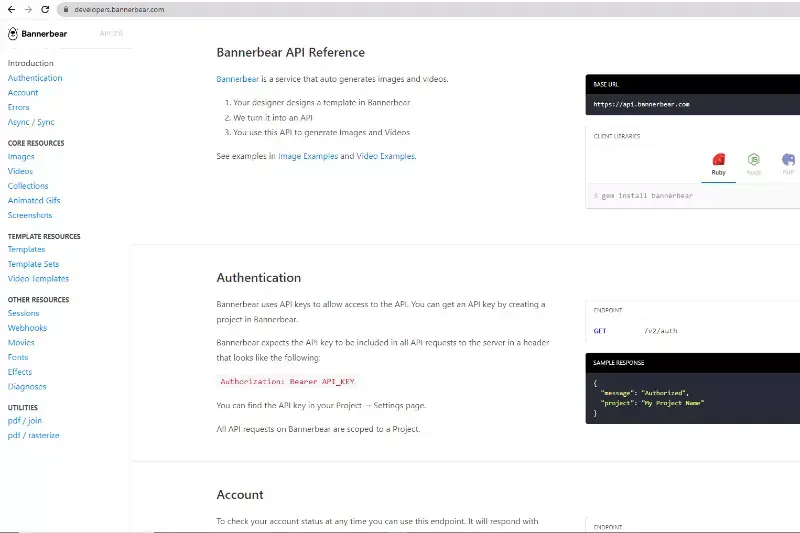
Bannerbear API is a versatile solution for automating image optimization tasks. It offers seamless application integration, enabling automatic generation and customization of high-quality images. With features like image compression, resizing, and customization, Bannerbear streamlines the image optimisation process, ensuring optimal performance and user experience.
This API facilitates the automation of various image-related tasks, including resizing, compression, and customization, making it an ideal choice for developers and businesses looking to enhance their image optimization workflows. By leveraging Bannerbear API, users can optimise images efficiently while saving time and resources.
FreeConvert
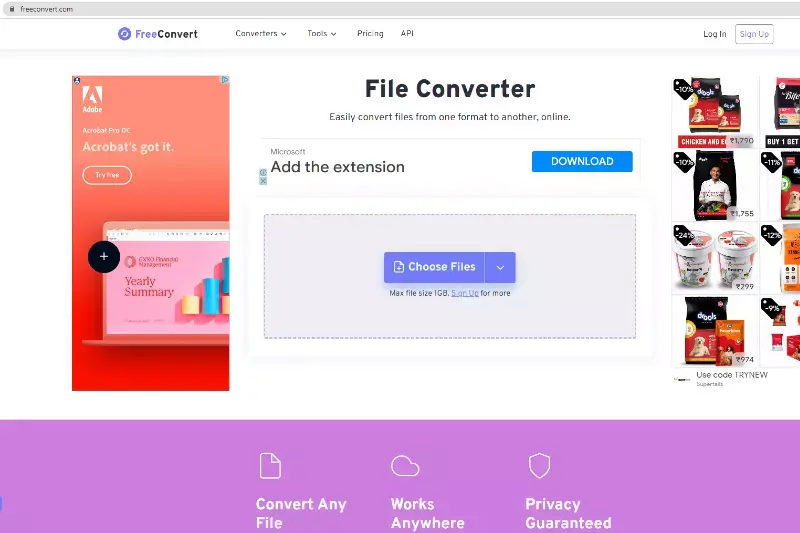
FreeConvert API is a versatile tool designed to automate image optimization tasks efficiently. With features like image compression, resizing, and format conversion, it enables seamless integration into workflows for optimising images. This API simplifies the process of enhancing image quality while reducing file size, making it ideal for various applications, including websites and mobile apps.
By leveraging FreeConvert API, developers can effortlessly implement image optimization techniques to improve loading times and user experience. It's a valuable asset for anyone seeking to streamline image processing workflows and maximise the benefits of image optimization APIs.
Imagga’s API
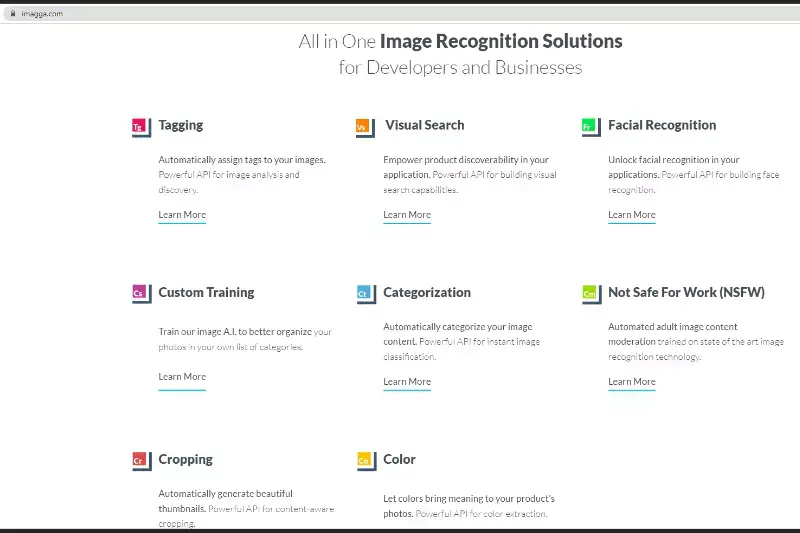
Imagga's API is a cutting-edge solution for image optimization, offering advanced features to automate and enhance image processing tasks. With its intelligent algorithms and machine learning capabilities, Imagga's API enables seamless optimization of images, including compression and resizing, to improve loading times and user experience.
By integrating Imagga's API into workflows, developers can effortlessly implement image optimization techniques to ensure optimal performance and visual appeal of their applications. Whether it's for website optimization or mobile app development, Imagga's API provides powerful tools to automate image optimization and enhance overall efficiency.
Removal.AI API
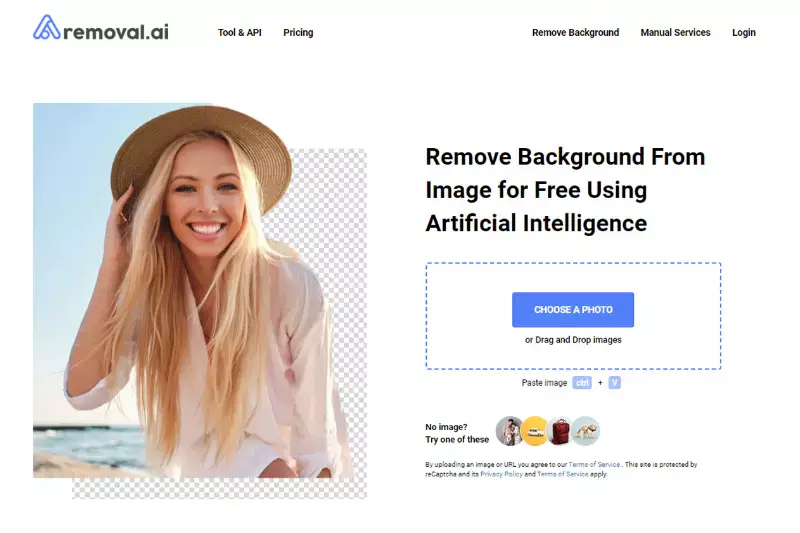
Removal.AI API offers a comprehensive solution for image optimization, leveraging advanced algorithms to automate the process of removing backgrounds and enhancing image quality. With its efficient compression and optimization techniques, Removal.AI API streamlines image processing tasks, ensuring optimal performance and faster loading times for websites and applications.
By integrating Removal.AI API into their workflows, developers can automate image optimization processes and improve user experience across various platforms. Whether it's for e-commerce, digital marketing, or graphic design, Removal.AI API provides powerful tools to automate image optimization and streamline content creation workflows.
ImageKit.io
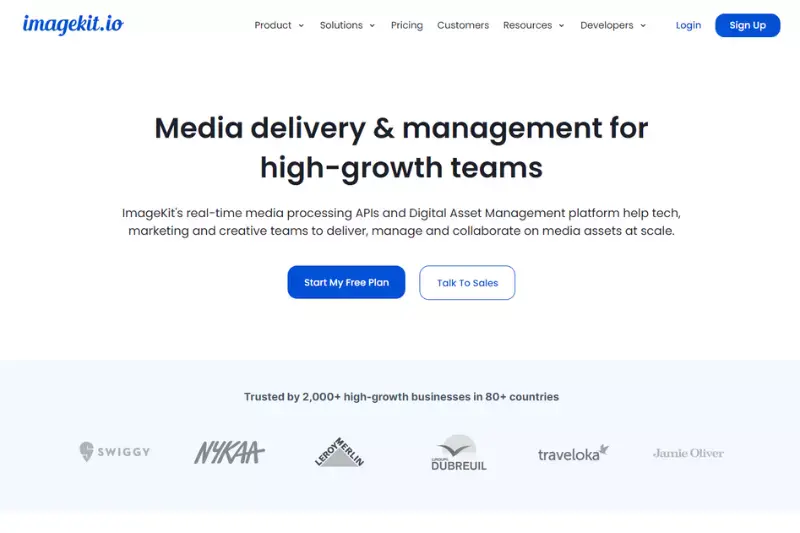
ImageKit.io offers a robust image optimization API, enabling developers to automate image optimization tasks effortlessly. With its advanced compression algorithms and optimization techniques, ImageKit.io ensures that images are delivered quickly and efficiently, enhancing website performance and user experience.
By integrating ImageKit.io into their applications, developers can leverage powerful tools for image optimization, including resizing, cropping, and format conversion, all through a simple API interface. Whether it's for e-commerce, media, or any other industry, ImageKit.io provides a reliable solution for automating image optimization and improving overall website performance.
Optidash
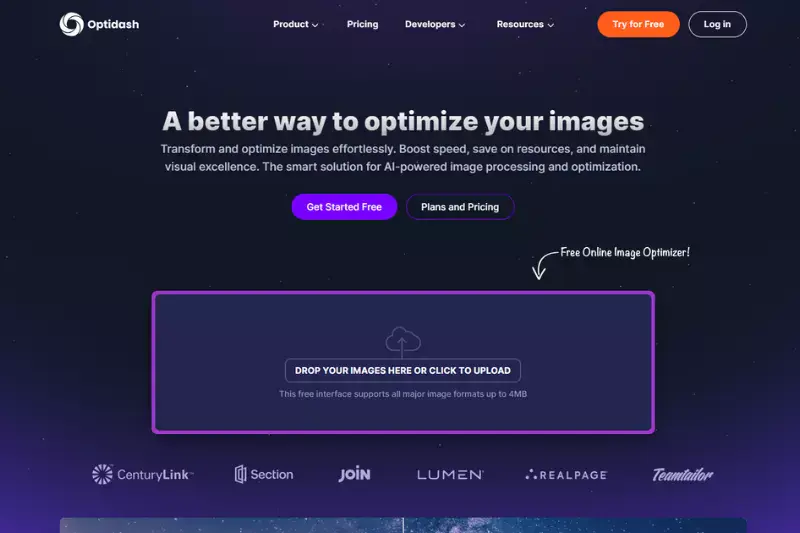
Optidash offers a cutting-edge image optimization API designed to streamline the process of automating image optimization tasks. With Optidash, developers can effortlessly integrate powerful image optimization capabilities into their applications, enhancing website performance and user experience. The API provides advanced compression algorithms and optimization techniques to ensure that images are delivered quickly and efficiently, without compromising quality.
By leveraging Optidash, developers can automate tasks such as resizing, cropping, and format conversion, enabling them to focus on other aspects of their projects. Whether it's for e-commerce, media, or any other industry, Optidash provides a reliable solution for automating image optimization and improving overall website performance.
Resmush.it
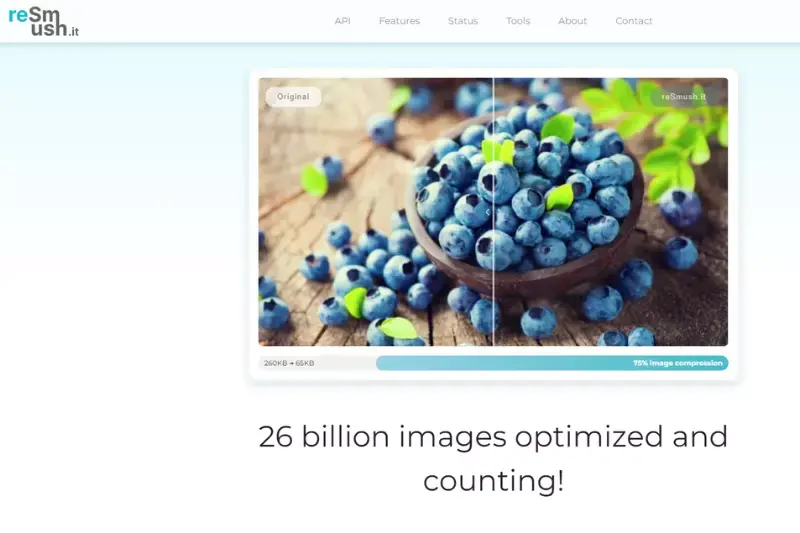
Resmush.it offers a robust image optimization API that enables developers to automate the process of optimizing images for their websites and applications. With Resmush.it, users can easily compress and optimize images to improve loading times and enhance user experience. The API utilizes advanced compression algorithms to reduce file sizes without sacrificing image quality, ensuring that websites load quickly and efficiently.
By automating image optimization with Resmush.it, developers can streamline their workflows and focus on other aspects of their projects. Whether it's for e-commerce, media, or any other industry, Resmush.it provides a reliable solution for automating image optimization and improving overall website performance.
TinyIMG
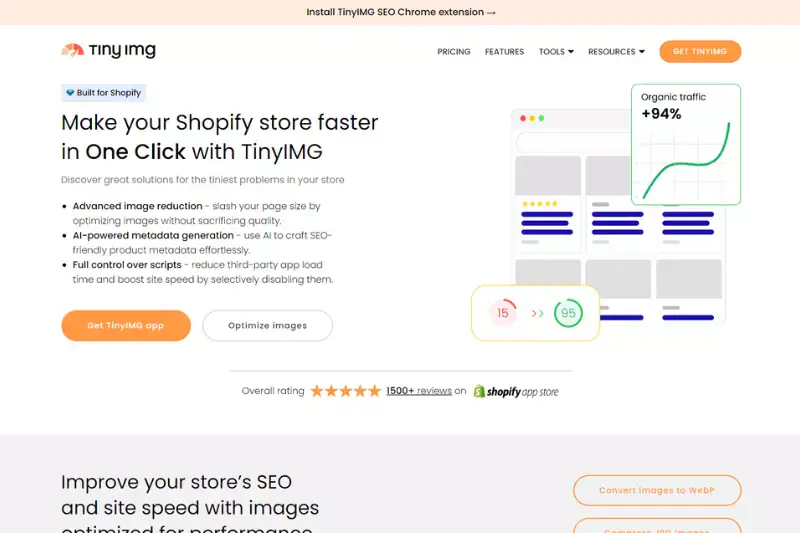
TinyIMG offers a comprehensive suite of image optimization tools, including an advanced API, designed to automate the process of optimizing images for websites and applications. With TinyIMG's image optimizer API, developers can easily integrate powerful image optimization capabilities into their workflows, improving website performance and user experience.
The API utilizes cutting-edge compression techniques to reduce image file sizes without compromising quality, ensuring fast load times and efficient delivery of content. By automating image optimization with TinyIMG, businesses can streamline their workflows and focus on delivering high-quality digital experiences to their customers.
Imgbot
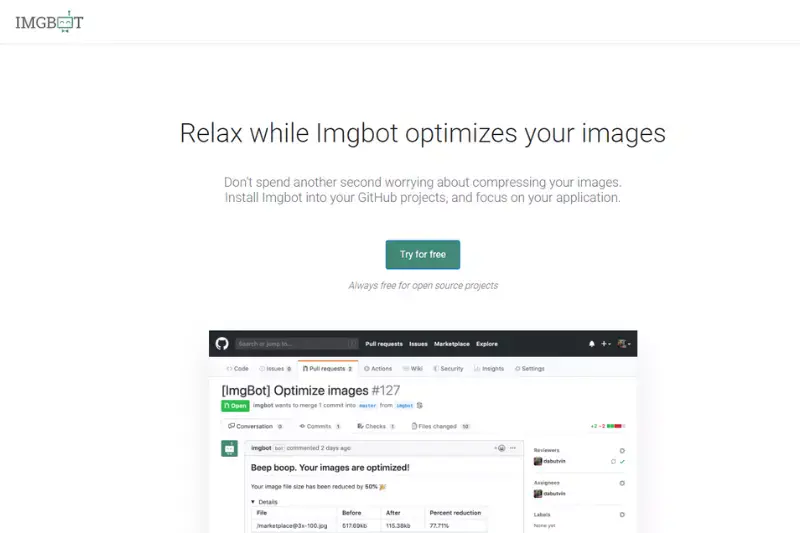
Imgbot provides an efficient image optimization API that enables developers to automate the process of optimizing images for their websites and applications. With Imgbot's API, users can easily integrate image compression and optimization capabilities into their workflows, ensuring fast load times and improved website performance.
By automating image optimization with Imgbot, developers can streamline their development process and deliver high-quality digital experiences to their users. With support for various image formats and advanced compression techniques, Imgbot's API helps businesses reduce bandwidth usage, lower storage costs, and enhance user engagement.
Why Choose Erase.bg API for Automate Image Optimization?
Choosing the Erase.bg API for automating image optimization offers several compelling reasons. Firstly, Erase.bg utilises cutting-edge AI technology to provide high-quality background removal and image editing, ensuring precise and accurate results. This advanced technology ensures that users can easily remove backgrounds from images with just a few clicks, saving valuable time and effort.
Secondly, Erase.bg offers a user-friendly interface and seamless integration options, making it easy for developers to incorporate image optimization features into their applications and workflows. With comprehensive documentation and support, integrating the Erase.bg API is a straightforward process, allowing developers to focus on building innovative solutions without worrying about the complexities of image processing.
Additionally, Erase.bg is a cost-effective solution for image optimization, offering competitive pricing plans and flexible usage options to suit different business needs. Whether you're a small startup or a large enterprise, Erase.bg provides scalable solutions that can grow with your business.
Conclusion
Erase.bg API offers a powerful solution for automating image optimization with its advanced AI technology, user-friendly interface, and cost-effective pricing plans. With seamless integration options and reliable support, Erase.bg is the ideal choice for developers and businesses seeking efficient and precise image processing capabilities.
FAQ's
What is image processing API?
An image processing API is a software interface that allows developers to integrate image processing functionality into their applications. It provides various image processing features like resizing, cropping, color correction, background removal, and more.
What are the benefits of using an image optimization API?
Using an image optimization API can improve website performance, reduce storage costs, and improve user experience by reducing load times.
What is an image optimization API?
An image optimization API is a tool that automatically optimizes images on a website, reducing their file size and improving page load speed.
How do I optimize my website for image speed?
You can optimize your website for image speed by reducing the image file size, compressing the images, using a content delivery network (CDN), and lazy loading images. These methods can help improve your website's load time and user experience.
Is PNG good for SEO?
PNG is a good format for images that require transparency, but it is not necessarily the best for SEO as it tends to have a larger file size compared to more optimized formats like WebP. WebP is generally considered to be the best format for SEO as it provides high quality images with significantly smaller file sizes, which can improve website speed and performance.
What are the 2 types of image processing?
The two types of image processing are analog image processing and digital image processing. Analog image processing involves manipulating an image in the physical world, while digital image processing involves manipulating an image using computer algorithms.