Creating Transparent Background For Product Photography
In the competitive world of product photography, the quality of your images can make or break a sale. One critical element that sets professional photos apart is a transparent background. This feature allows your product to stand out, free from distracting elements. Whether you're an e-commerce entrepreneur or a seasoned photographer, achieving a transparent background can significantly enhance the appeal of your product images.
Using Erase.bg, an AI-powered background removal tool, you can seamlessly remove backgrounds from your product photos, transforming them into professional-grade visuals. The process is simple: upload your image and Erase it.bg, do the magic. Within seconds, you'll have a pristine image with a transparent background, perfect for showcasing your products in the best light. This ease of use ensures that even those with minimal technical skills can create stunning images.
By choosing Erase.bg, you're not just opting for any background removal tool but investing in a solution designed to remove background from product photography with precision and speed. Enhance your product presentation, captivate your audience, and boost your sales with high-quality, transparent background images. Experience the difference today and take your product photography to the next level.
Why Transparent Backgrounds Matter In Product Photography
In product photography, the right background can significantly influence how a product is perceived. A transparent background is a game-changer, providing unmatched versatility and a professional finish to your images. Whether you're creating content for an e-commerce site, marketing materials, or social media, a transparent background ensures that your product remains the focal point, free from any distractions.
Using transparent backgrounds for product photography offers several key benefits. Firstly, it enhances the visual appeal of your products by eliminating any clutter or conflicting elements in the image. This clean, minimalist approach draws all attention to the product, making it look more appealing to potential buyers. Additionally, transparent backgrounds allow for easy integration into various design layouts, whether for websites, catalogs, or advertisements, ensuring your product always fits seamlessly with the rest of your content.
A well-executed background for product photoshoots highlights the product's details and elevates the overall quality of your photography. With tools like Erase.bg, achieving a transparent background has always been challenging. Simply uploading your image lets you remove unwanted backgrounds quickly and effortlessly, giving you professional-grade results without needing advanced editing skills. This saves time and ensures consistency across all your product images, enhancing your brand's visual identity.
How To Create A White Background In Erase.bg
Creating compelling product images with a transparent background is crucial for enhancing visual appeal and versatility in product photography. Whether you're preparing images for an e-commerce platform, marketing materials, or promotional campaigns, having a clean, distraction-free background can make your products stand out.
With Erase.bg, a powerful tool designed for background removal, achieving this professional look is simple and efficient. By uploading your images in formats like PNG, JPG, JPEG, WEBP, or HEIC, Erase.bg ensures seamless removal of backgrounds while preserving image quality. Elevate your product presentation today with transparent backgrounds that integrate seamlessly into any design or platform.
Step 1 - If you are using a PC or a laptop, go to Erase.bg official website. If you are using an Android phone, you can download the app from PlayStore and the AppStore for iOS users.

Step 2 - Upload the image you want to get a transparent background on by clicking on the Upload Image option. If not, you can also use the Drag and Drop feature.
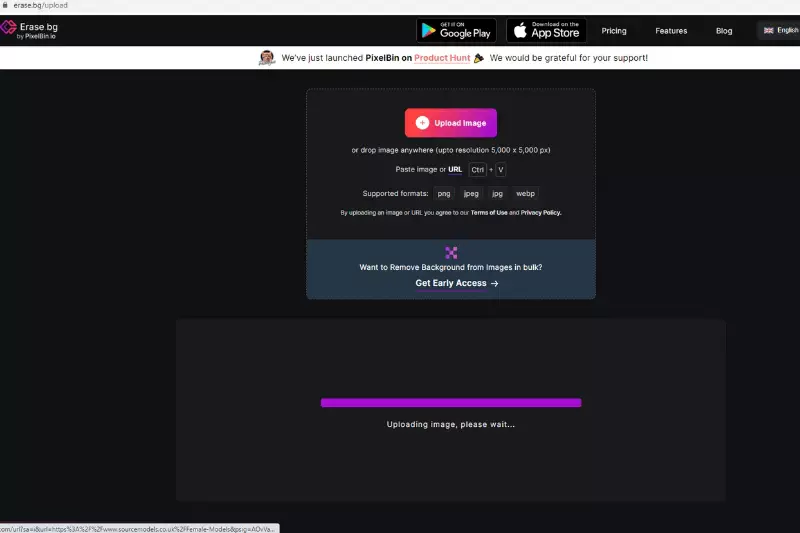
Step 3 - As your image gets uploaded, you might see a message that reads, “Uploading image, please wait…” and when Erase.bg’s AI starts working on removing the background, you will see a message that reads, “Processing image, please wait….”
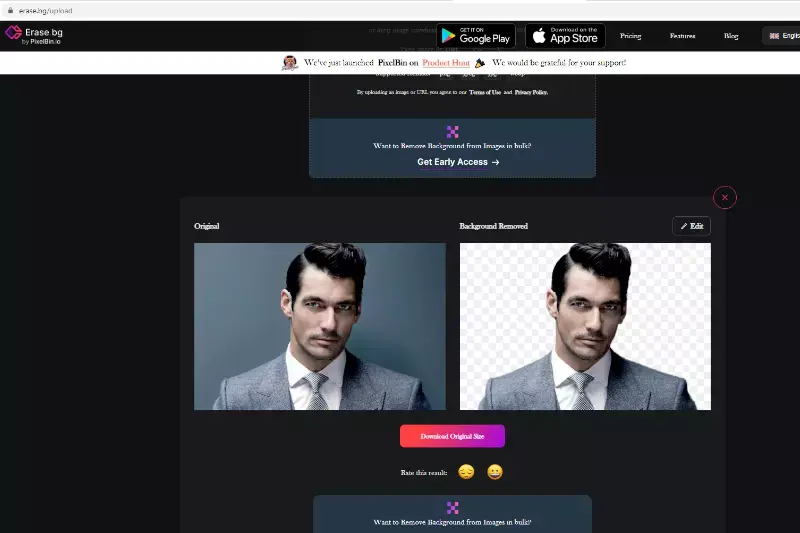
Step 4 - In three to four seconds, you will get your image with its background removed. Finally, click on the Download Image option to save your product image with a transparent background.
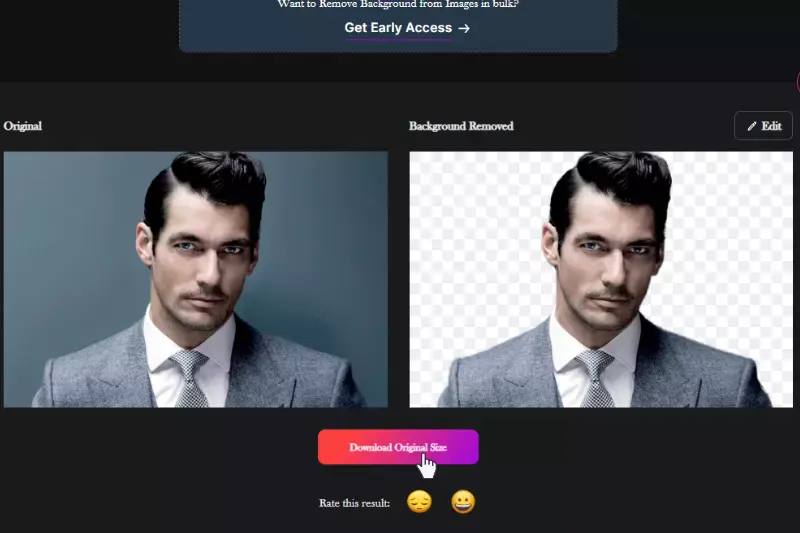
Benefits of Using Transparent Backgrounds
In product photography, the choice of background can significantly impact how your products are perceived. A transparent background is a versatile and essential tool, offering unparalleled flexibility in showcasing your products. By removing distractions and focusing solely on the product, transparent backgrounds enhance visual clarity and professionalism.
Whether for e-commerce platforms, marketing materials, or product catalogs, this approach ensures that your products appear clean, polished, and seamlessly integrated into any design. Utilizing tools like Erase.bg simplifies the process, allowing for quick and efficient background removal while maintaining high-quality product imagery.
- Enhanced Visual Focus: Transparent backgrounds eliminate distractions, emphasizing your product's details and enhancing its appeal in every shot.
- Versatility in Marketing: Products with transparent backgrounds can be effortlessly integrated into different marketing materials, enhancing their adaptability and visual coherence.
- Professional Aesthetic: Clean backgrounds provide a professional look suitable for e-commerce platforms and product catalogs.
- Ease of Integration: Backgrounds for product photoshoots can be easily adjusted and manipulated, allowing for versatile product presentations across various platforms.
- Consistency in Branding: Maintaining a consistent background enhances brand identity and recognition, reinforcing product quality and professionalism.
Top 10 Tools For Transparent Backgrounds in Product Photography:
In product photography, achieving a polished and professional look often hinges on the background. Transparent backgrounds have become indispensable for highlighting products with clarity and elegance.
Today, numerous tools cater to this need, offering efficient solutions for seamlessly removing backgrounds. Whether you're a photographer aiming for immaculate product shots or a business enhancing your e-commerce listings, these tools provide essential capabilities.
From AI-powered platforms to versatile photo editors, they empower users to effortlessly create images that stand out with clean, distraction-free backgrounds. This introduction explores the top tools driving transparency in product photography.
Erase.bg

Erase.bg is a top-tier tool for removing backgrounds in product photography. Its AI-powered technology ensures precise, transparent backgrounds, enhancing the professionalism of your product images. Ideal for e-commerce businesses, Erase.bg simplifies the process of creating clean, high-quality visuals, making your products stand out.
It caters to diverse photography needs with support for various file formats, providing seamless integration into your workflow. Whether you're a photographer or a business owner, Erase.bg offers an efficient solution to remove backgrounds, ensuring your product photos look impeccable and engaging, ultimately driving better customer engagement and sales.
Adobe Photoshop

Adobe Photoshop is a versatile and powerful tool for creating transparent product backgrounds. Renowned for its extensive range of features, Photoshop offers precise control over background removal, ensuring your product images are flawless and professional. Ideal for detailed and high-quality edits, Photoshop supports various file formats, making it a go-to choice for photographers and businesses.
By providing the ability to create clean and captivating backgrounds for products, Adobe Photoshop helps enhance the visual appeal of your images, making them more attractive to potential customers and boosting your online sales.
GIMP

GIMP is a free, open-source software that excels in creating transparent backgrounds for images. Known for its robust set of tools and customizable interface, GIMP allows users to remove backgrounds and achieve professional-quality results quickly. Whether you are working with product photos or other types of images, GIMP provides the precision and flexibility needed to create a seamless, transparent background.
This makes your product stand out, enhancing its appeal and visibility online. Ideal for both beginners and advanced users, GIMP is a valuable tool for anyone looking to improve their transparent background photography without the cost of premium software.
Canva

Canva is a user-friendly online design tool that simplifies creating transparent backgrounds for product photography. With its intuitive interface, Canva lets users quickly remove backgrounds, making it ideal for transparent product photography. Whether you're a beginner or a seasoned designer, Canva's powerful tools enable you to enhance your product images effortlessly.
This helps your products stand out, making them more appealing to potential customers. Canva's versatility and ease of use make it a go-to choice for anyone looking to improve their product photography with transparent backgrounds.
Pixlr

Pixlr is a versatile online photo editor perfect for achieving a professional background for product photoshoots. It offers robust tools to remove backgrounds, helping to highlight your products effectively and efficiently. With Pixlr, you can create crisp, clear images that make your products stand out.
Its user-friendly interface and powerful features make it an excellent choice for beginners and experienced photographers looking to enhance their product images. Whether you need to create a transparent background or simply refine your photos, Pixlr provides the tools for high-quality product photography.
Fotor

Fotor is an excellent tool for removing backgrounds in product photography. With its intuitive interface and advanced editing capabilities, Fotor makes it easy to isolate your products and eliminate distracting backgrounds. This ensures your product images are clean, professional, and ready to captivate your audience.
Fotor's powerful background removal feature is ideal for enhancing the visual appeal of your products, making them stand out in any online marketplace or promotional material. Whether a beginner or a seasoned photographer, Fotor provides the tools to create stunning product photos effortlessly.
Photopea
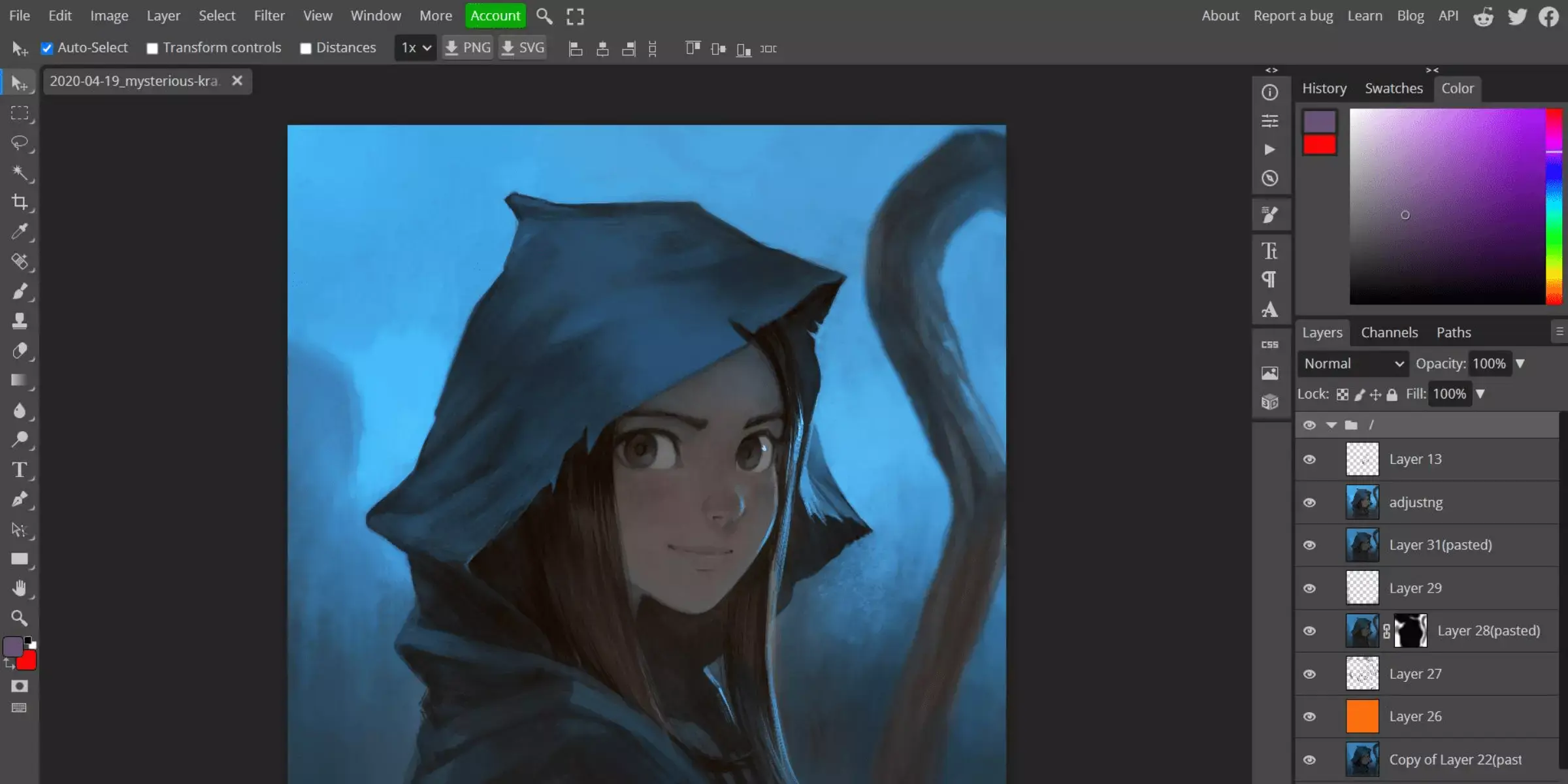
Photopea is a versatile online photo editor that excels in creating transparent backgrounds for products. Its robust tools allow users to easily remove backgrounds, ensuring product images appear clean and professional.
With Photopea, you can refine edges and adjust layers to achieve precise background removal, making it perfect for enhancing product photos for online stores or marketing materials. This tool is precious for those looking to present their products in the best light, helping to attract customers with high-quality, distraction-free images.
Background Burner
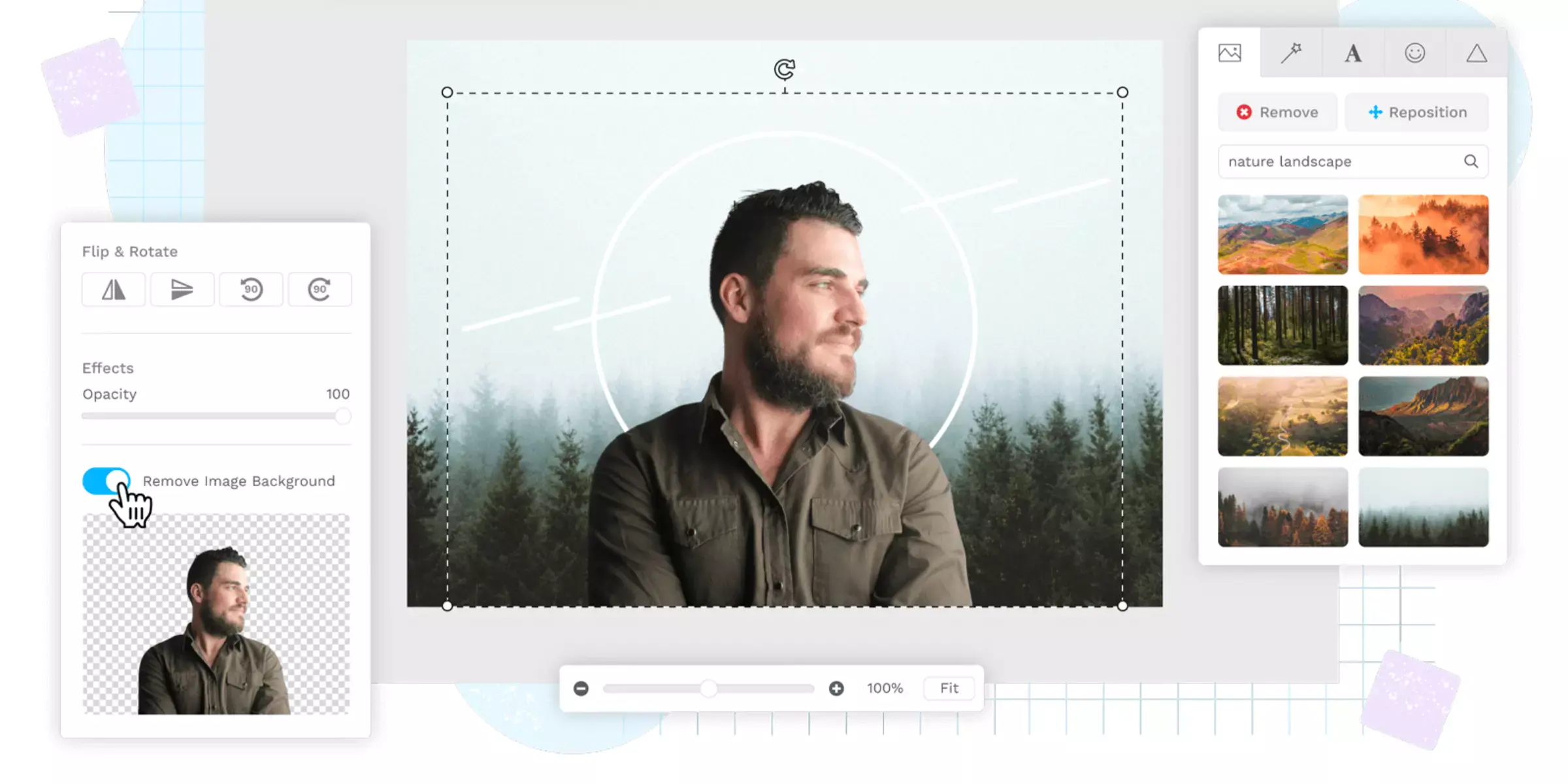
Background Burner is an intuitive online tool designed to create transparent backgrounds easily. It uses advanced algorithms to automatically detect and remove backgrounds from your images, leaving a clean and clear transparent background. This makes it an excellent choice for those who need professional-looking product photos without the hassle of manual editing.
With Background Burner, you can ensure your product images stand out, providing a polished and appealing look for your online store or marketing materials. Its user-friendly interface and efficiency make it popular for achieving high-quality, transparent backgrounds.
Clipping Magic
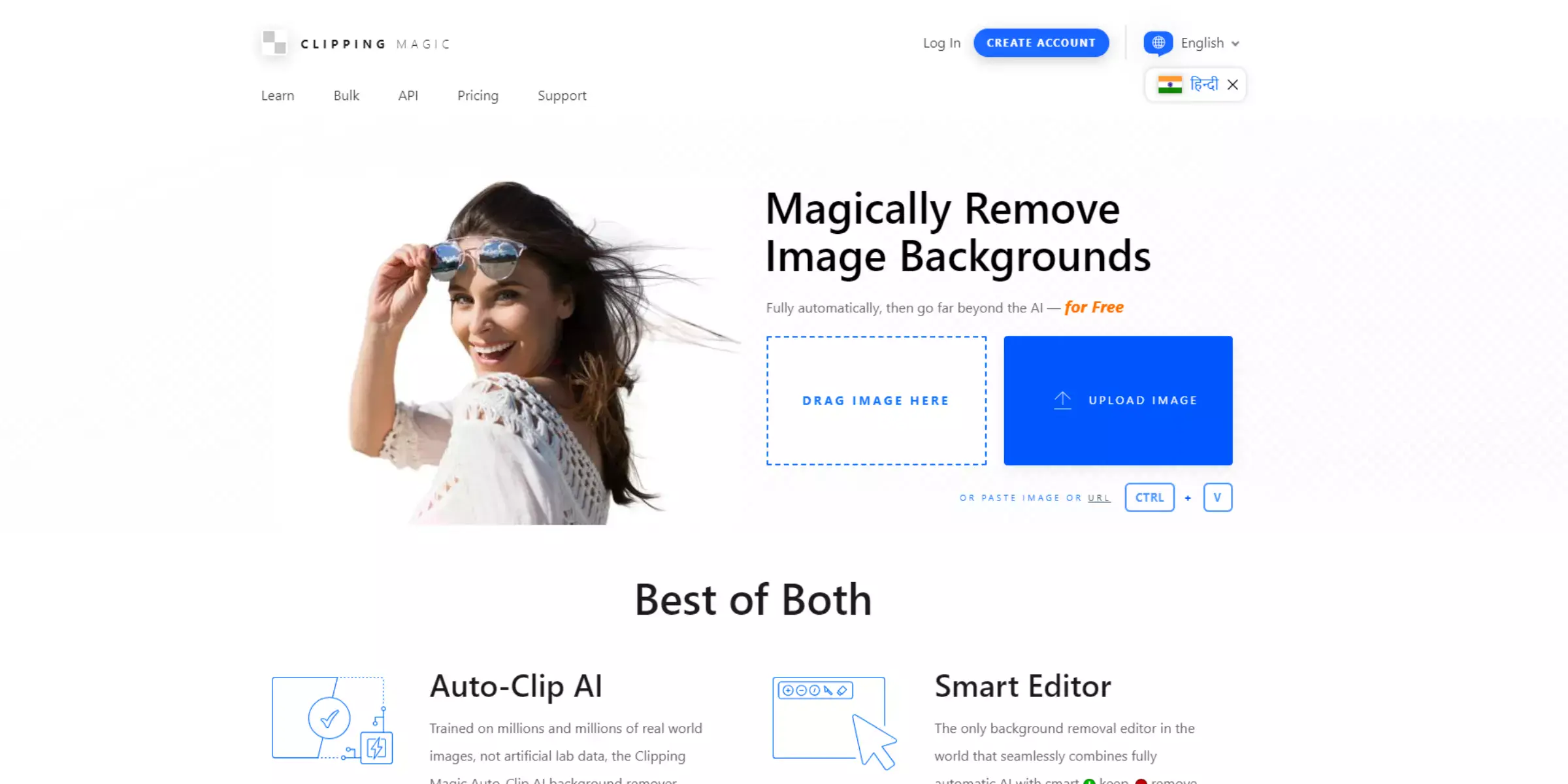
Clipping Magic is a powerful tool designed for transparent product photography. With its advanced AI technology, Clipping Magic lets users easily remove backgrounds from images, leaving a clean, transparent background that highlights the product.
The tool offers precise editing features, enabling fine-tuning edges and details to ensure professional-quality results. Ideal for e-commerce businesses and photographers, Clipping Magic streamlines the background removal process, making it quick and efficient. Whether working on a single image or bulk editing, Clipping Magic helps you create stunning, transparent product photos that captivate your audience.
Remove.bg

Remove.bg is an efficient tool for creating the perfect background for product photoshoots. Specializing in automatic background removal, Remove.bg leverages advanced AI to deliver clean, transparent backgrounds in seconds. This tool is ideal for photographers and e-commerce businesses aiming to showcase their products professionally.
With Remove.bg, you can easily highlight your product's features and ensure they stand out against any backdrop, making your images more appealing and effective. The simplicity and precision of Remove.bg make it a valuable asset for anyone looking to enhance their product photography.
Tips For Perfect Product Photography With Transparent Backgrounds
Creating perfect product photography with transparent backgrounds requires attention to detail and the proper techniques to showcase products effectively. Here are some tips to help you achieve professional-looking results:
1. Use the Right Equipment
Start with quality equipment to capture sharp, clear images. A good DSLR or mirrorless camera with a macro lens is ideal for close-up shots highlighting product details. Ensure proper lighting setup with soft boxes or diffusers to avoid harsh shadows and even illumination.
2. Choose a Suitable Background
Opt for a clean, neutral-colored background such as white or light gray to ensure your product stands out. A seamless paper roll or fabric backdrop provides a smooth surface that enhances the product's appearance without distractions. Alternatively, consider using a transparent background for more versatile product displays.
3. Set Up Proper Lighting
Lighting is crucial for product photography. Use a combination of essential lights, fill lights, and backlights to eliminate shadows and highlight important product features. Soft, diffused lighting helps create a flattering effect on products and prevents glare or reflections.
4. Focus on Composition
Compose your shot carefully to emphasize the product. Use the rule of thirds to place your product off-center for a balanced composition. Experiment with different angles and perspectives to showcase unique product features effectively.
5. Ensure Consistent Product Placement
Maintain consistency in how you position products within the frame. This ensures a uniform look across your product catalog and makes it easier for customers to compare items. Consider using a tripod to keep your camera stable and maintain consistent framing.
6. Shoot in RAW Format
Capture images in RAW format to retain maximum image quality and flexibility during post-processing. RAW files contain more data than JPEGs, allowing for better adjustments to exposure, color balance, and sharpness in editing software.
7. Focus on Product Details
Highlight key features and textures of your product. Use a narrow aperture (higher f-stop number) to increase the depth of field and ensure the entire product is in sharp focus. Adjust focus points manually if necessary to capture intricate details.
8. Edit for Clarity and Consistency
Use photo editing software like Adobe Photoshop or GIMP to refine your images. Remove the background using the Magic Wand or Pen Tool for precise selection. Adjust brightness, contrast, and color balance to achieve a natural, appealing look that accurately represents the product.
9. Optimize Images for Web
Resize and compress images to optimize load times on your website or e-commerce platform. Aim for a balance between image quality and file size to ensure fast loading speeds without compromising visual clarity.
10. Test and Iterate
Regularly review and refine your photography techniques based on feedback and analytics. Conduct A/B testing with different images to see which resonates best with your audience. Continuously improving your product photography ensures your brand maintains a professional image online.
By following these tips, you can enhance your product photography with transparent backgrounds, making your products more appealing and engaging to potential customers. Consistency, attention to detail, and the right tools are vital in achieving high-quality images that effectively showcase your products.
Conclusion
Mastering transparent backgrounds for product photography enhances visual appeal and professionalism. You can showcase products effectively by employing proper lighting, high-quality equipment, precise editing, and consistent composition. This approach elevates your brand's image and improves customer engagement and trust through compelling visuals.
FAQ's
What is the best background for product photography?
The best background for product photography is usually a plain white or neutral colored background that helps to highlight the product and make it stand out.
Which background color is best for product photography?
There isn't a single best color for product photography backgrounds, as it largely depends on the product being photographed and the desired effect. However, neutral colors such as white, gray, or black are popular choices as they provide a clean and professional look.
What image format is best for transparent background?
The PNG (Portable Network Graphics) format is the best image format for transparent backgrounds, as it supports alpha channels, which can be used to create transparency in images.
How do I remove background from product?
To remove the background from a product image using Erase.bg, you can simply upload the image to the website or app, and the tool will automatically remove the background in a matter of seconds. Once the background is removed, you can download the image in PNG format with a transparent background.
How do you make product photos look professional?
To make product photos look professional, it's important to use proper lighting and choose the right background. A clean, white background can help the product stand out and appear more polished. Additionally, using a high-quality camera and editing tools to enhance the image can also make a difference.
Which background color attracts the most attention?
Studies have shown that white is the most attention-grabbing color for a background in product photography. This is because it provides a clean and neutral canvas for the product to stand out, making it more appealing and attractive to potential customers.