25+ Best Unscreen Alternatives 2025 (For Web, PC & Phones)
Are you in search of the perfect tool to effortlessly remove backgrounds from your images? Look no further than Erase.bg, where simplicity meets precision. In today's digital age, having the ability to edit and enhance images swiftly is crucial for photographers, designers, and marketers alike. Whether you're creating compelling social media content, refining product images for your e-commerce store, or simply sprucing up personal photos, Erase.bg offers a seamless solution.
Unlike traditional methods that require manual editing or complex software, Erase.bg harnesses the power of AI to ensure quick and accurate background removal. With just a few clicks, you can transform your images, maintaining sharpness and clarity without compromising quality. Best of all, Erase.bg supports a variety of file formats and is compatible across different devices, making it the go-to choice for professionals and enthusiasts seeking efficiency and reliability.
Discover how Erase.bg can streamline your workflow and elevate your visual content. Join thousands of satisfied users who rely on Erase.bg for its user-friendly interface, robust features, and exceptional results. Whether you're a seasoned professional or new to image editing, Erase.bg promises to exceed your expectations with its intuitive design and cutting-edge technology.
What is Unscreen?
Unscreen is an online tool designed for effortless background removal from videos and GIFs. It utilizes advanced AI technology to detect and eliminate backgrounds automatically, making it popular among content creators, marketers, and social media enthusiasts.
Users simply upload their video or GIF file, and Unscreen processes it to deliver a clean, transparent background without the need for manual editing or technical skills. This tool is known for its user-friendly interface and quick processing times, allowing users to achieve professional-looking results in just a few clicks.
Unscreen supports various file formats and is particularly valued for its ability to simplify the creation of engaging content by removing distractions and focusing attention on the subject matter.
Why Look For Unscreen Alternatives?
Looking for alternatives to Unscreen can be driven by several factors, primarily centered around diverse user needs and preferences. Firstly, while Unscreen offers efficient background removal for videos and GIFs, users might seek alternatives for additional features or different pricing models that better suit their budget or project requirements.
Secondly, some users prefer alternatives that integrate more seamlessly with their existing workflow tools or provide enhanced customization options for background editing.
Additionally, exploring alternatives allows users to compare and choose based on factors like user interface preferences, customer support quality, or specific technical capabilities that Unscreen may not fully address. Ultimately, considering Unscreen alternatives enables users to find the best-fit solution that enhances their creative process and productivity effectively.
Criteria For Choosing The Best Unscreen Alternatives
When choosing the best Unscreen alternatives, several criteria can help users make an informed decision:
- Feature Set: Evaluate alternatives based on their ability to handle background removal from videos and GIFs effectively, similar to Unscreen. Look for additional features like editing tools, filters, or effects that enhance creative flexibility.
- Ease of Use: Opt for alternatives that offer a user-friendly interface and straightforward workflow. Accessibility across devices and platforms can also be crucial for seamless integration into existing workflows.
- Performance and Speed: Consider alternatives that provide quick processing times without compromising on quality. Look for tools that utilize advanced AI algorithms or offer batch processing capabilities for efficiency.
- Compatibility: Ensure compatibility with different video and image formats, ensuring versatility in handling various media types. Compatibility with popular editing software or cloud storage platforms can also be advantageous.
- Cost and Scalability: Evaluate pricing plans that fit your budget and scale with your needs. Look for flexible pricing models, free trials, or subscription options that align with your usage requirements.
- Customer Support: Choose alternatives that offer robust customer support, including tutorials, documentation, and responsive customer service channels. This ensures reliable assistance in case of technical issues or queries.
By considering these criteria, users can identify the best Unscreen alternatives that meet their specific requirements for background removal and video editing tasks.
25 Best Unscreen Alternatives
Looking to enhance your video and GIF editing capabilities beyond Unscreen? Explore these top alternatives that offer advanced background removal features. From AI-powered tools like Erase.bg to versatile editors like Remove.bg and Clipping Magic, each option promises seamless integration and precise editing capabilities.
Whether you're a professional videographer or a social media enthusiast, these tools ensure high-quality results and efficient workflows. Discover the best alternatives to Unscreen and elevate your editing experience today.
1. Erase.bg

Erase.bg stands out as a premier choice among Unscreen alternatives, offering powerful AI-driven background removal with exceptional precision and ease. Whether you're a photographer, designer, or e-commerce business, Erase.bg simplifies the process of removing backgrounds from images effortlessly.
With its user-friendly interface and quick processing times, Erase.bg ensures high-quality results, making it ideal for professionals and amateurs alike seeking to enhance their images. Experience seamless integration into your workflow and transform your photos with just a few clicks, ensuring every image stands out with a clean, professional look.
Step 1: Upload Your Image: Begin by uploading your image to Erase.bg's intuitive platform.
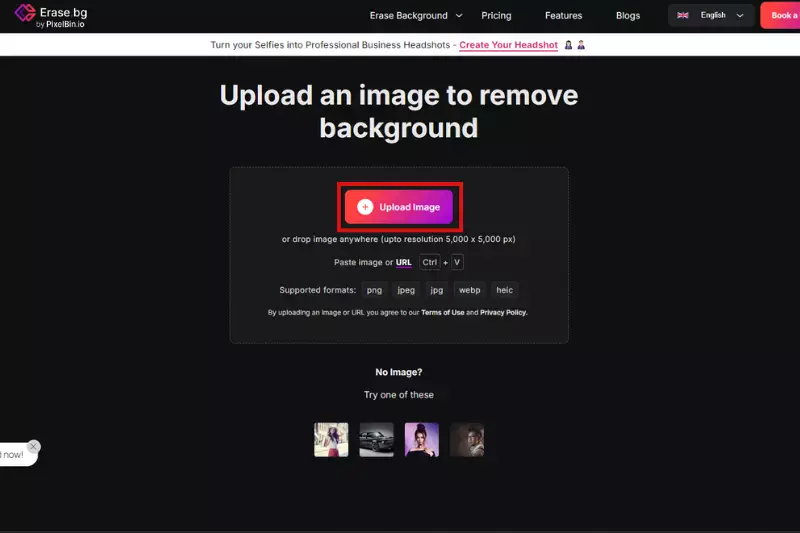
Step 2: Remove Background: Watch as Erase.bg's AI swiftly removes the background, leaving your subject clean and crisp.
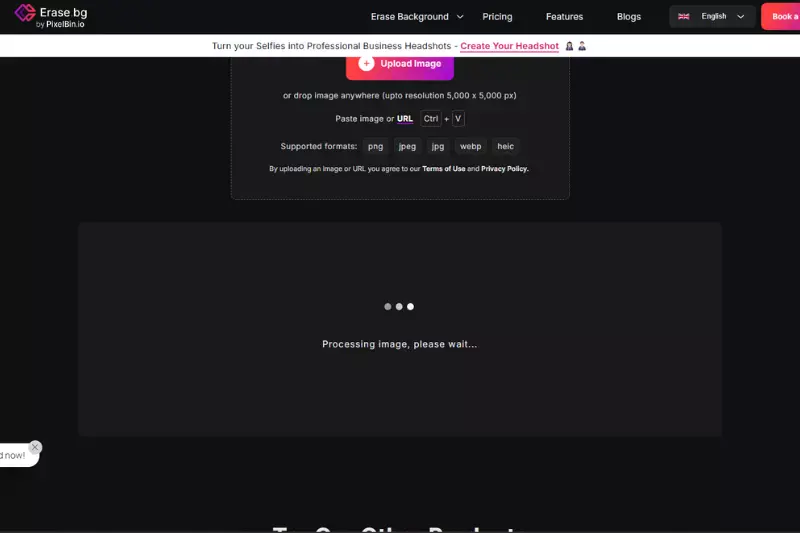
Step 3: Download Your Image: Once satisfied, download your edited image with the background removed in your desired format.
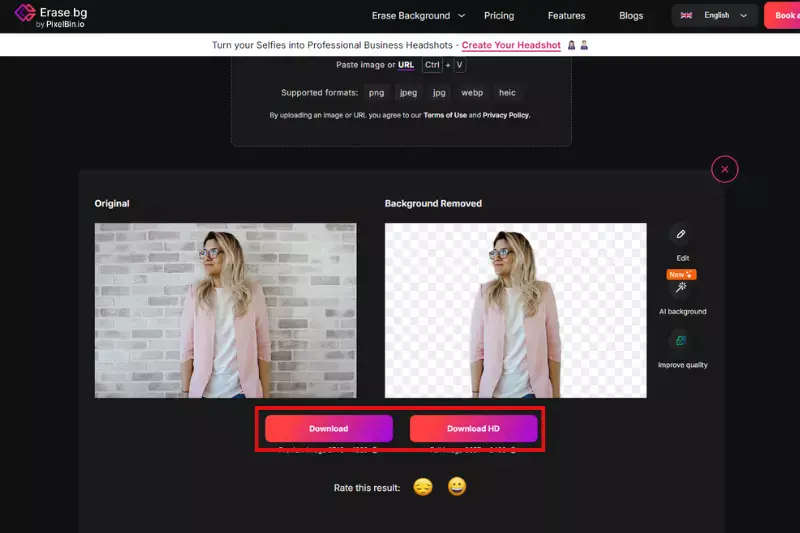
Key Features:
- AI-powered background removal for precise results
- Supports multiple image formats: PNG, JPG, JPEG, WEBP, HEIC
- Bulk image processing capability for efficiency
- User-friendly interface with easy upload and download options
- Seamless integration with APIs for automated workflows
2. Remove.bg

Remove. Bg provides a robust alternative to Unscreen, specializing in AI-powered background removal that is quick and accurate. It's designed for users who need to swiftly remove backgrounds from images without compromising on quality. Whether you're editing photos for personal use or business purposes, Remove.bg offers a seamless experience with its intuitive interface and reliable results.
It supports various image formats and ensures that your subject remains clear and sharp against any background you choose to replace it with. For those looking to streamline their image editing workflow, Remove.bg stands as a dependable solution for achieving professional-looking results efficiently.
Key Features:
- AI-powered background removal for photos.
- Supports multiple image formats like PNG, JPG, and JPEG.
- Fast processing with automatic background removal.
- User-friendly interface, suitable for both beginners and professionals.
- Seamless integration with various platforms and workflows, ensuring convenience and efficiency in image editing tasks.
3. Clipping Magic
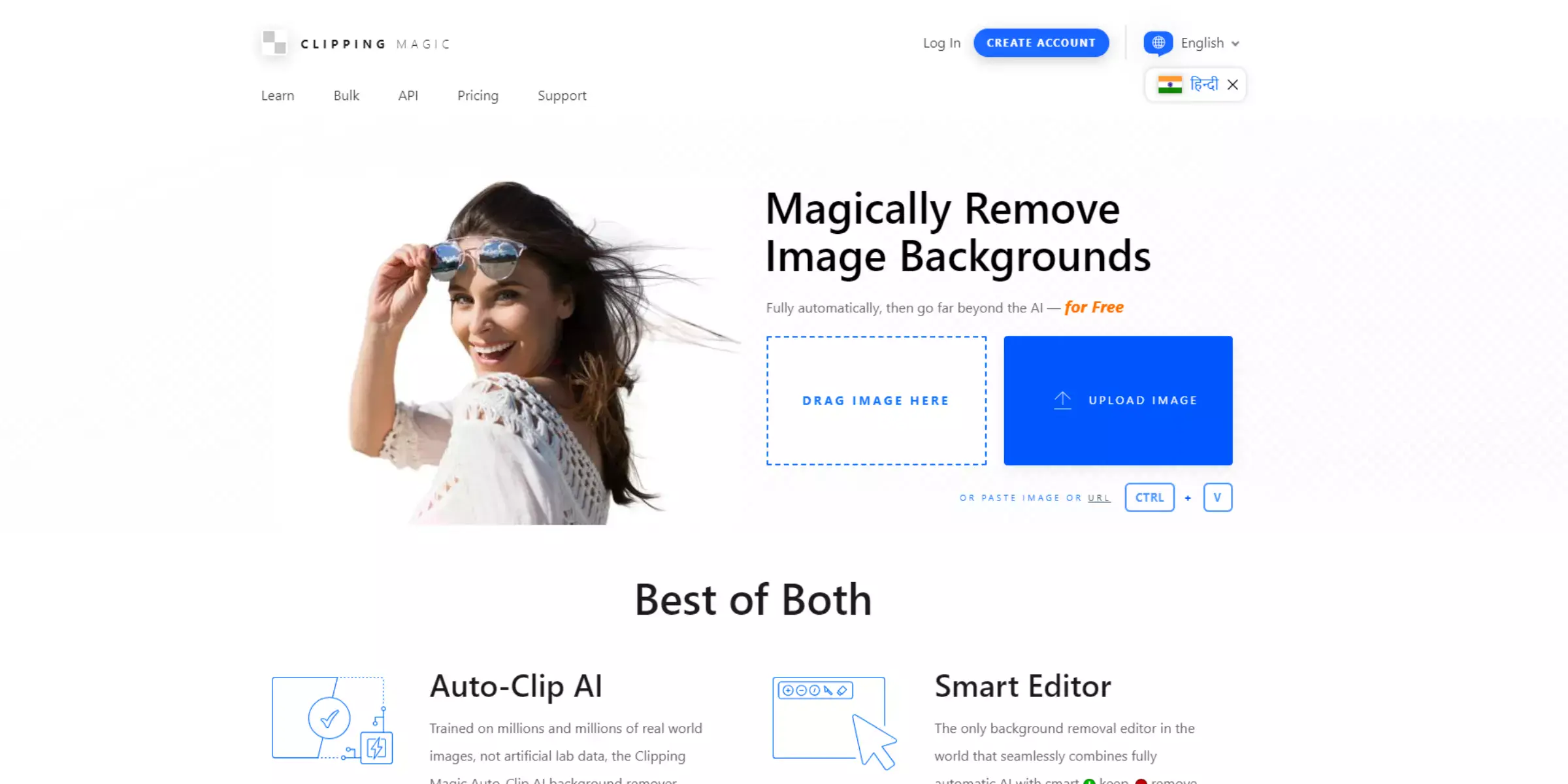
Clipping Magic is a versatile tool designed for precise background removal from images. It offers intuitive features that cater to both novice and experienced users, allowing for seamless editing without the need for intricate technical skills. With its straightforward interface, users can effortlessly isolate subjects from backgrounds, enhancing images for various purposes.
Whether for e-commerce, photography, or personal projects, Clipping Magic simplifies the process of creating professional-quality photos. Its efficient tools ensure accurate results, making it a valuable asset for anyone looking to enhance their images by removing unwanted backgrounds swiftly and effectively.
Key Features:
- Intuitive Background Removal: Effortlessly remove backgrounds from images with precision.
- User-Friendly Interface: Easy-to-navigate tools for seamless editing and quick results.
- Advanced Editing Capabilities: Fine-tune selections with precision brushes and refinement options.
- Automatic Object Detection: Smart algorithms detect and separate foreground objects from backgrounds.
- Export Options: Download images in various formats with transparent backgrounds for versatile use.
4. Pixlr

Pixlr is a versatile online photo editor renowned for its comprehensive features and user-friendly interface. Ideal for both beginners and professionals, Pixlr offers robust tools to edit images effortlessly. With a wide array of filters, effects, and adjustment options, users can enhance their photos with ease. Pixlr supports layers, allowing for intricate editing and creative compositions.
Whether you're removing backgrounds, retouching portraits, or adding overlays, Pixlr provides intuitive tools for precise editing. Its cloud-based platform ensures accessibility across devices, making it a go-to choice for editing photos conveniently and effectively.
Key Features:
- Versatile editing tools for comprehensive image adjustments
- Layer support for complex editing and creative compositions
- Extensive range of filters, effects, and overlays for enhancing photos
- Cloud-based platform ensuring accessibility across devices
- Intuitive interface suitable for both beginners and professionals
5. Canva

Canva revolutionizes graphic design by offering a user-friendly platform that empowers anyone to create stunning visuals effortlessly. With its intuitive drag-and-drop interface and vast library of templates, Canva simplifies the design process for both beginners and professionals alike. Whether you're crafting social media graphics, presentations, posters, or any other visual content, Canva provides robust tools and resources to bring your ideas to life.
Its seamless integration of stock photos, icons, and fonts allows for endless customization, ensuring every design suits your unique style and needs. Whether you're a marketer, educator, or entrepreneur, Canva's versatility and ease of use make it a go-to tool for all your design projects.
Key Features:
- User-Friendly Interface: Canva offers an intuitive drag-and-drop interface, making it easy for users of all skill levels to create designs.
- Extensive Template Library: Access a vast collection of templates for various design needs, from social media posts to business cards.
- Customization Options: Customize designs with ease using Canva's tools for adjusting colors, fonts, backgrounds, and more.
- Collaboration Tools: Collaborate seamlessly with team members by sharing designs and collecting feedback in real-time.
- Integration with Stock Content: Easily incorporate stock photos, icons, and illustrations into your designs to enhance visual appeal.
6. PhotoScissors
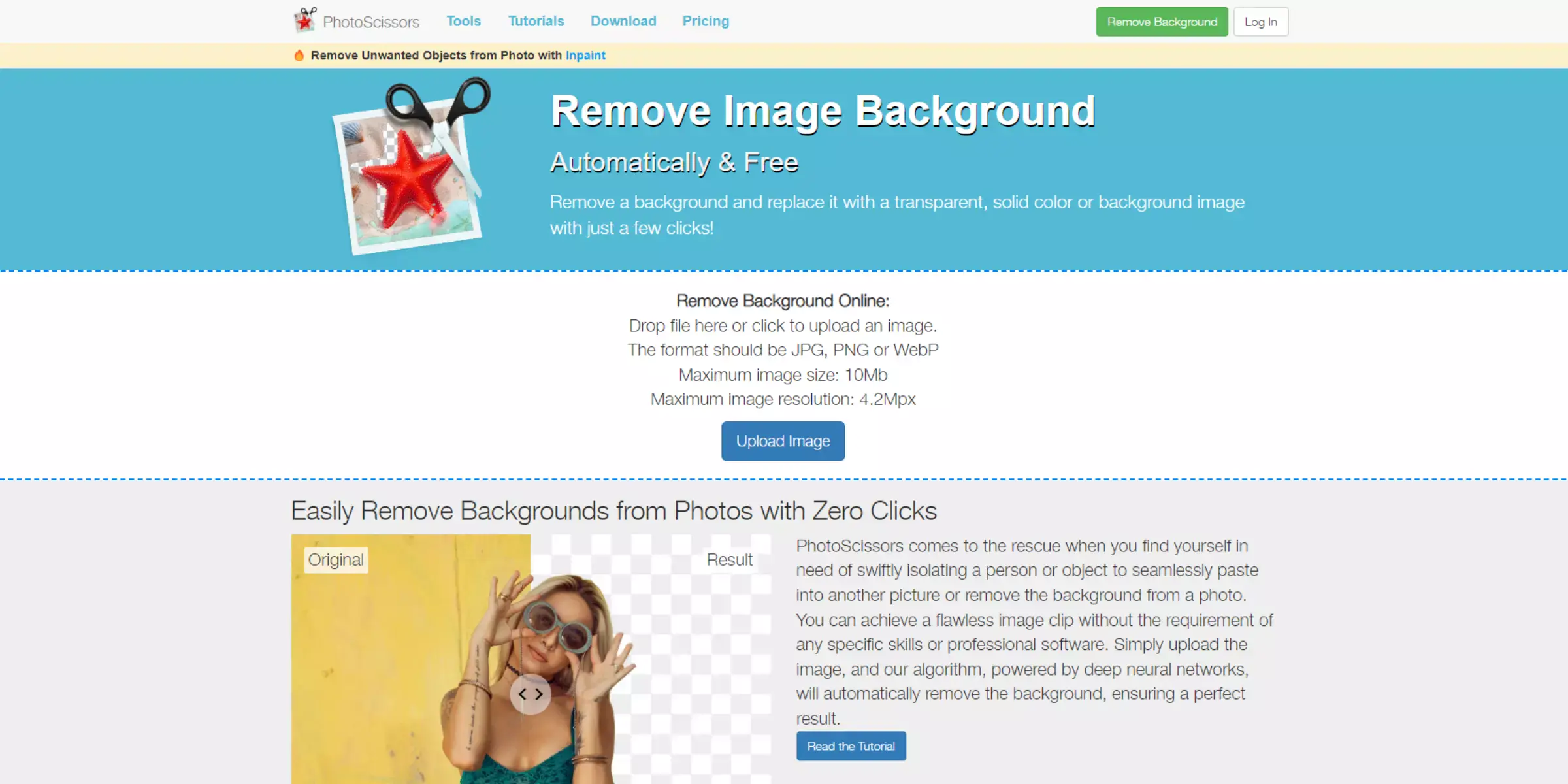
PhotoScissors is a powerful tool designed for effortless background removal from images. Whether you're editing photos for personal use or professional projects, PhotoScissors simplifies the process with its intuitive interface and advanced algorithms. With just a few clicks, users can neatly isolate objects or people from their backgrounds, making it an ideal choice for anyone needing precise and clean cut-outs.
Whether you're a photographer, graphic designer, or hobbyist, PhotoScissors offers the tools needed to achieve professional-looking results without the complexity of traditional editing software.
Key Features:
- Intuitive Interface: User-friendly tools for easy navigation and quick editing.
- Background Removal: Efficiently removes backgrounds from images with precision.
- Object Detection: Automatically detects objects for easier selection and editing.
- Fine Tuning Controls: Adjusts edges and details for seamless cut-outs.
- Compatibility: Works on both Windows and macOS platforms, offering flexibility in usage.
7. GIMP

GIMP (GNU Image Manipulation Program) is a powerful open-source image editing software renowned for its versatility and extensive features. Developed with a robust set of tools, GIMP provides users with a free alternative to commercial software, making it highly popular among designers, photographers, and hobbyists alike.
Whether you're a beginner or an advanced user, GIMP offers comprehensive capabilities for image retouching, editing, and composition. Its customizable interface and support for various file formats ensure compatibility and flexibility in creative projects. Explore GIMP for your image editing needs and experience professional-grade tools without the premium price tag.
Key Features:
- Comprehensive image editing tools for retouching, resizing, and adjusting colors
- Support for layers and masks, enabling advanced editing and compositing
- Extensive selection and masking capabilities for precise editing
- Customizable interface with a wide range of plugins and extensions
- Open-source and free to use, ensuring accessibility for all levels
8. Fotor

Fotor is a versatile online photo editing tool that caters to both beginners and professionals alike. With its intuitive interface and powerful features, Fotor allows users to edit images effortlessly. Whether you're looking to enhance photos, create collages, or design graphics, Fotor provides a range of tools and effects to meet your creative needs.
Its user-friendly design makes it accessible for those new to photo editing, while its advanced features like HDR effects and AI-powered enhancements appeal to seasoned editors. Fotor's ability to streamline the editing process while offering professional-level results makes it a go-to choice for anyone looking to elevate their images.
Key Features:
- Comprehensive photo editing tools for enhancing images
- AI-powered effects and enhancements for quick adjustments
- Collage maker with customizable templates and layouts
- Design tools for creating graphics, posters, and social media posts
- Batch processing capabilities for efficient editing
9. PicMonkey
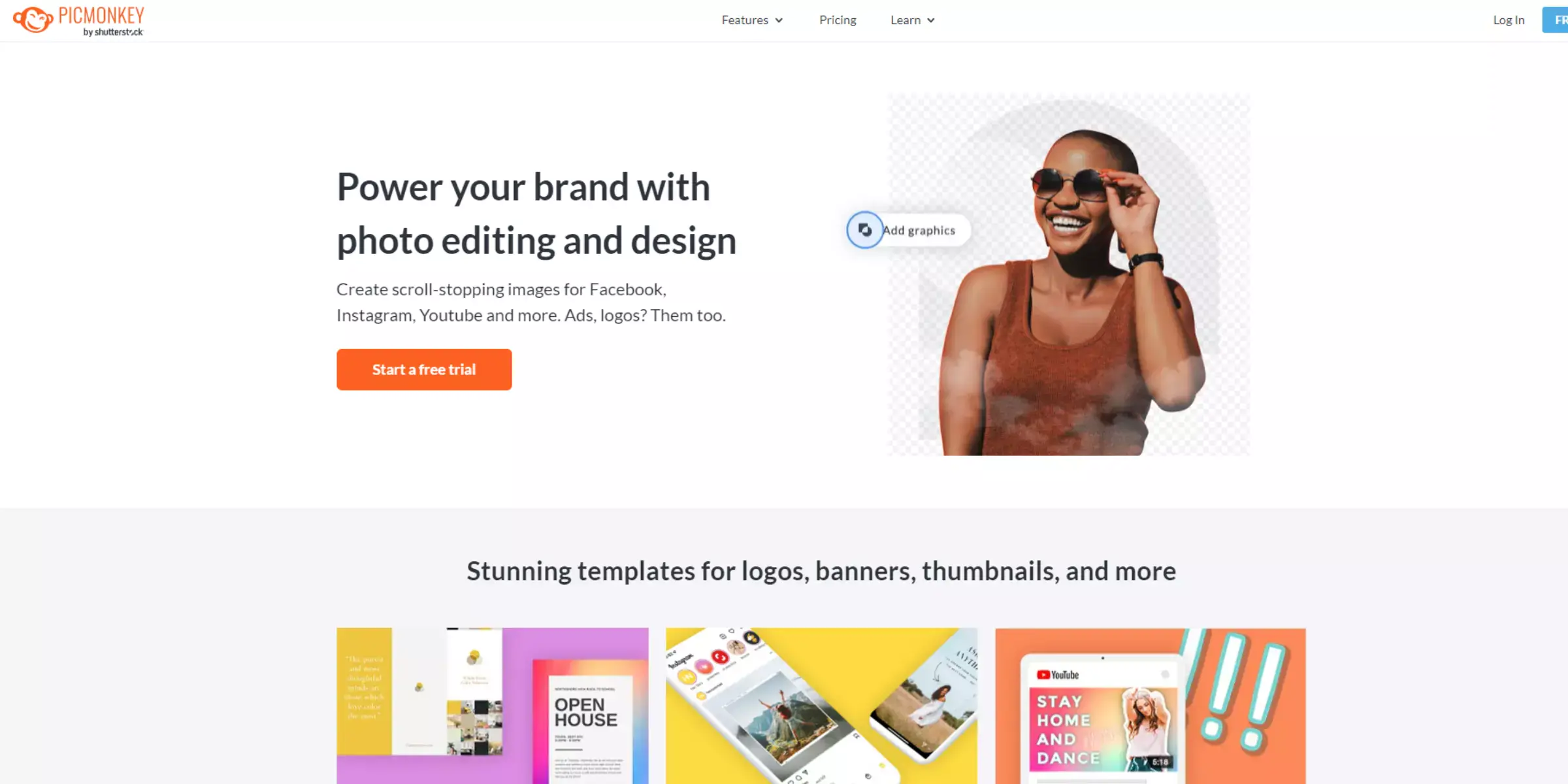
PicMonkey is a versatile online photo editing and graphic design tool that empowers users to enhance images and create stunning designs effortlessly. Whether you're editing photos for personal use or crafting professional graphics for business needs, PicMonkey offers intuitive features and a user-friendly interface.
With its robust editing capabilities, you can retouch portraits, add creative effects, and apply overlays with ease. PicMonkey also provides templates for designing social media posts, invitations, and marketing materials, making it a go-to platform for both beginners and experienced designers alike seeking to elevate their visual content.
Key Features:
- Comprehensive photo editing tools for retouching and enhancing images.
- Extensive collection of creative filters and effects to apply to photos.
- Versatile design tools for creating graphics, social media posts, and marketing materials.
- Easy-to-use templates for quick design projects.
- Integration with popular social media platforms for seamless sharing of edited images and designs.
10. Photolemur
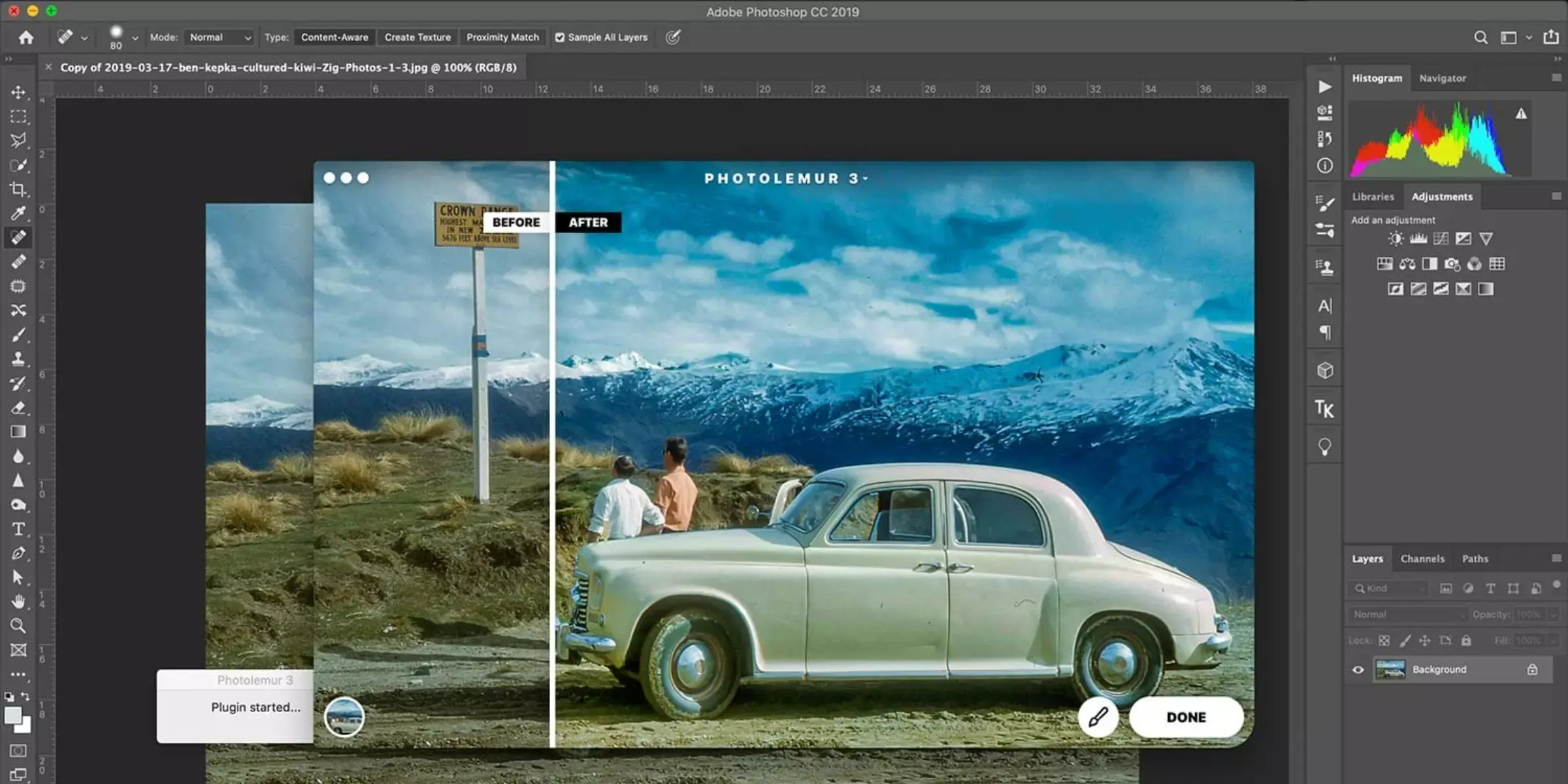
Photolemur is an innovative photo editing software designed to simplify the editing process for users of all levels. Powered by AI, Photolemur automatically enhances photos with advanced algorithms, making it easy to achieve professional-looking results without manual adjustments.
Whether you're a beginner looking to improve your snapshots or a seasoned photographer seeking to streamline your workflow, Photolemur offers intuitive tools that enhance colors, correct lighting, and sharpen details with a single click. It's perfect for anyone wanting to transform their photos effortlessly, ensuring every image shines with clarity and vibrancy.
Key Features:
- AI-powered photo enhancement for automatic adjustments
- One-click editing for quick and efficient workflow
- Enhances colors, corrects lighting, and sharpens details
- Intuitive interface suitable for beginners and advanced users alike
- Batch processing capability for editing multiple photos simultaneously
11. Photopea
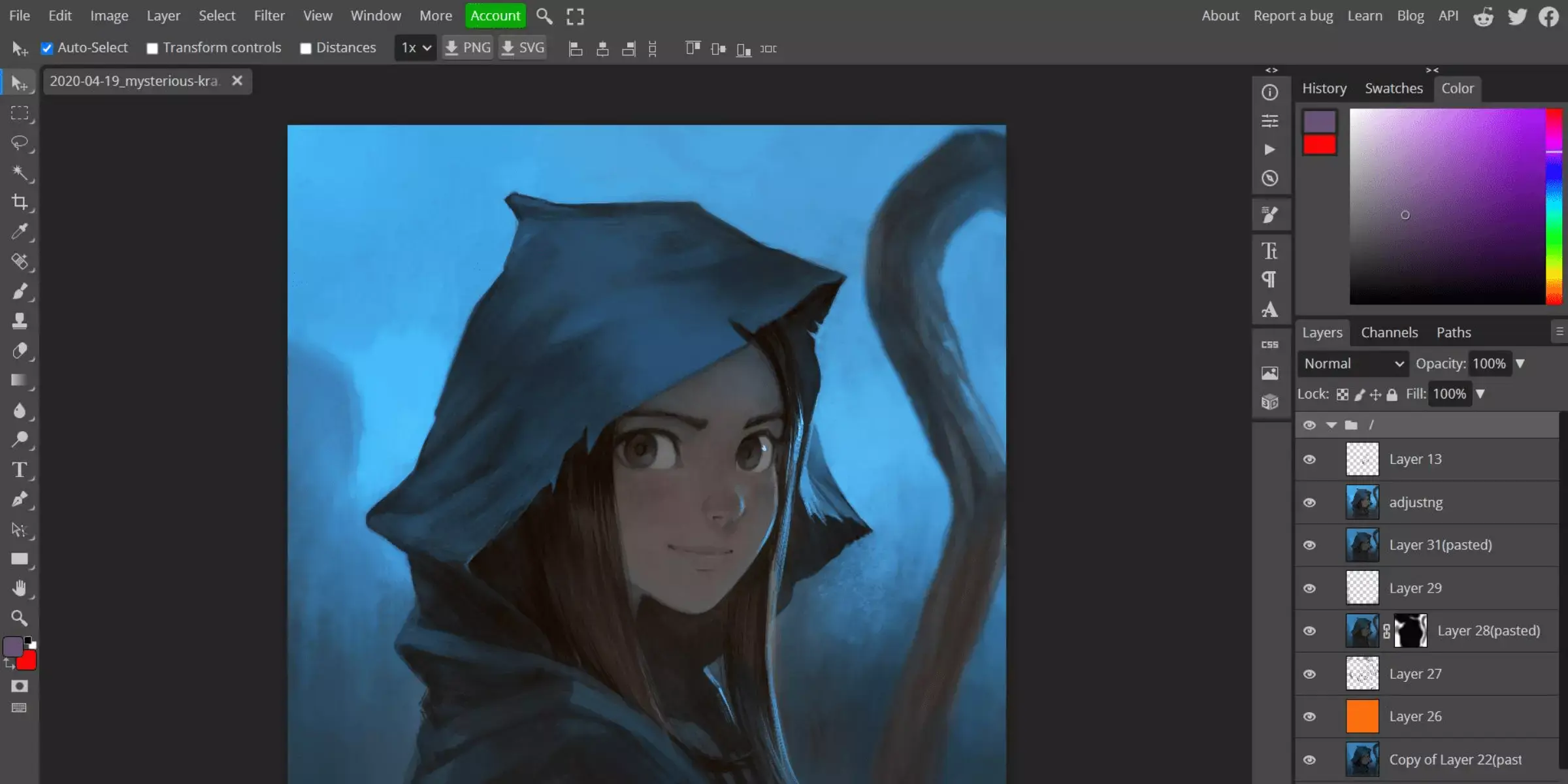
Photopea is a versatile online photo editor that bridges the gap between simplicity and professional-grade editing capabilities. Designed to mimic Adobe Photoshop's interface, it offers a robust set of tools accessible via any web browser, making it a convenient choice for users needing powerful editing features without software installation.
Whether you're a novice looking to enhance personal photos or a professional requiring intricate image manipulation, Photopea's comprehensive toolset, including layers, filters, and advanced editing options, ensures flexibility and creativity. Its ability to handle various file formats seamlessly adds to its appeal, catering to a wide range of editing needs directly in your browser.
Key Features:
- Comprehensive Photoshop-like interface for professional-grade editing
- Support for a wide range of file formats, including PSD, XCF, and Sketch
- Layers, masks, and blending modes for advanced editing capabilities
- Extensive array of filters, adjustments, and retouching tools
- Ability to work offline after initial browser access
12. Bg Eraser
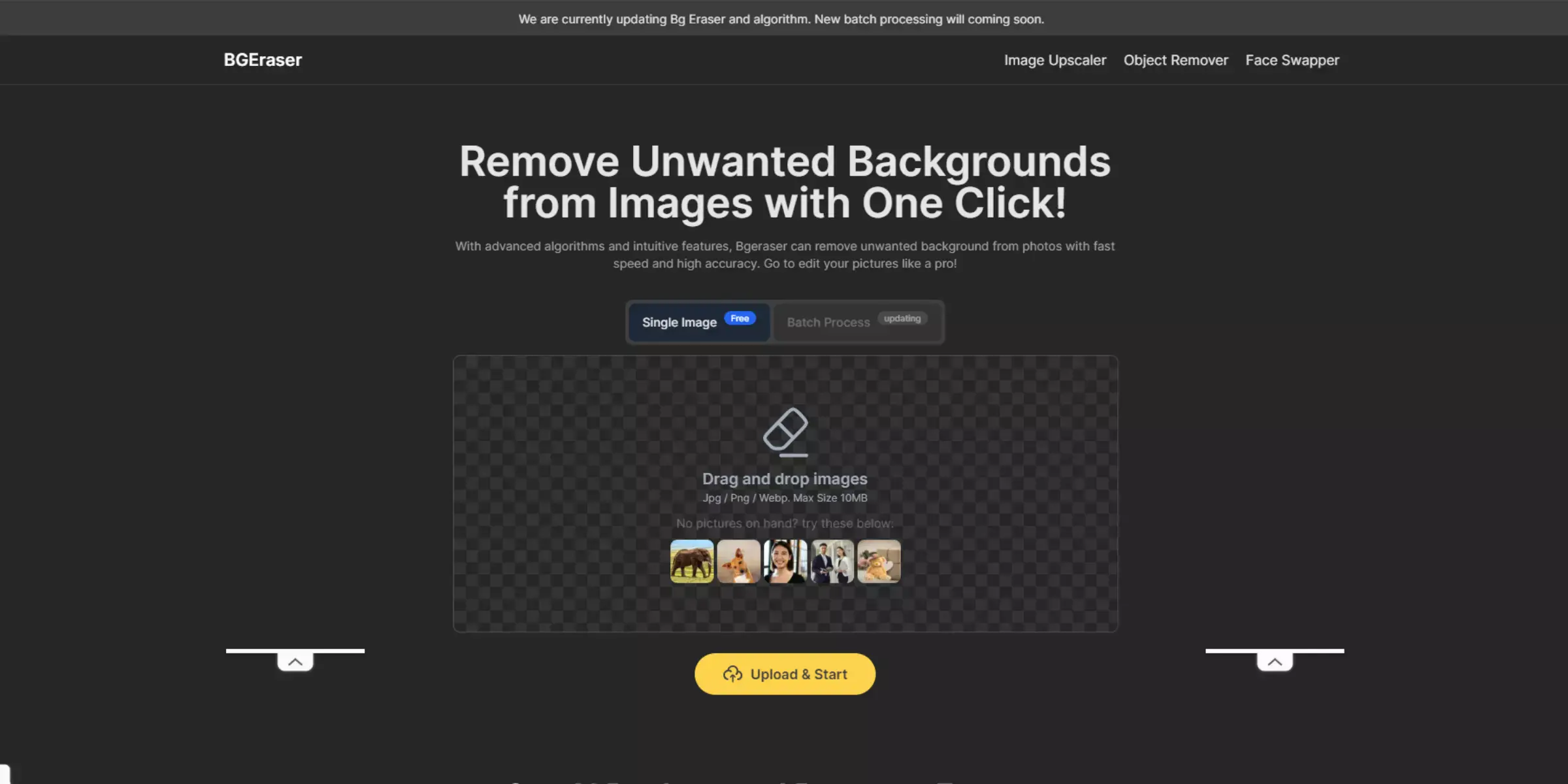
Bg Eraser is a powerful online tool designed to remove backgrounds from images quickly and effectively. With its user-friendly interface and advanced AI technology, Bg Eraser allows users to erase backgrounds without the need for manual editing skills seamlessly. Whether you're a photographer, designer, or someone needing clean images for various projects, Bg Eraser simplifies the process with just a few clicks.
It supports a wide range of file formats and offers precise editing capabilities to ensure high-quality results. Bg Eraser is your go-to solution for effortlessly creating transparent backgrounds, making it ideal for professional and personal use alike.
Key Features:
- Advanced AI technology for accurate background removal
- User-friendly interface for easy navigation and usage
- Supports a variety of image file formats
- Fast processing speed for quick results
- High-quality output with precise editing capabilities
13. Slazzer
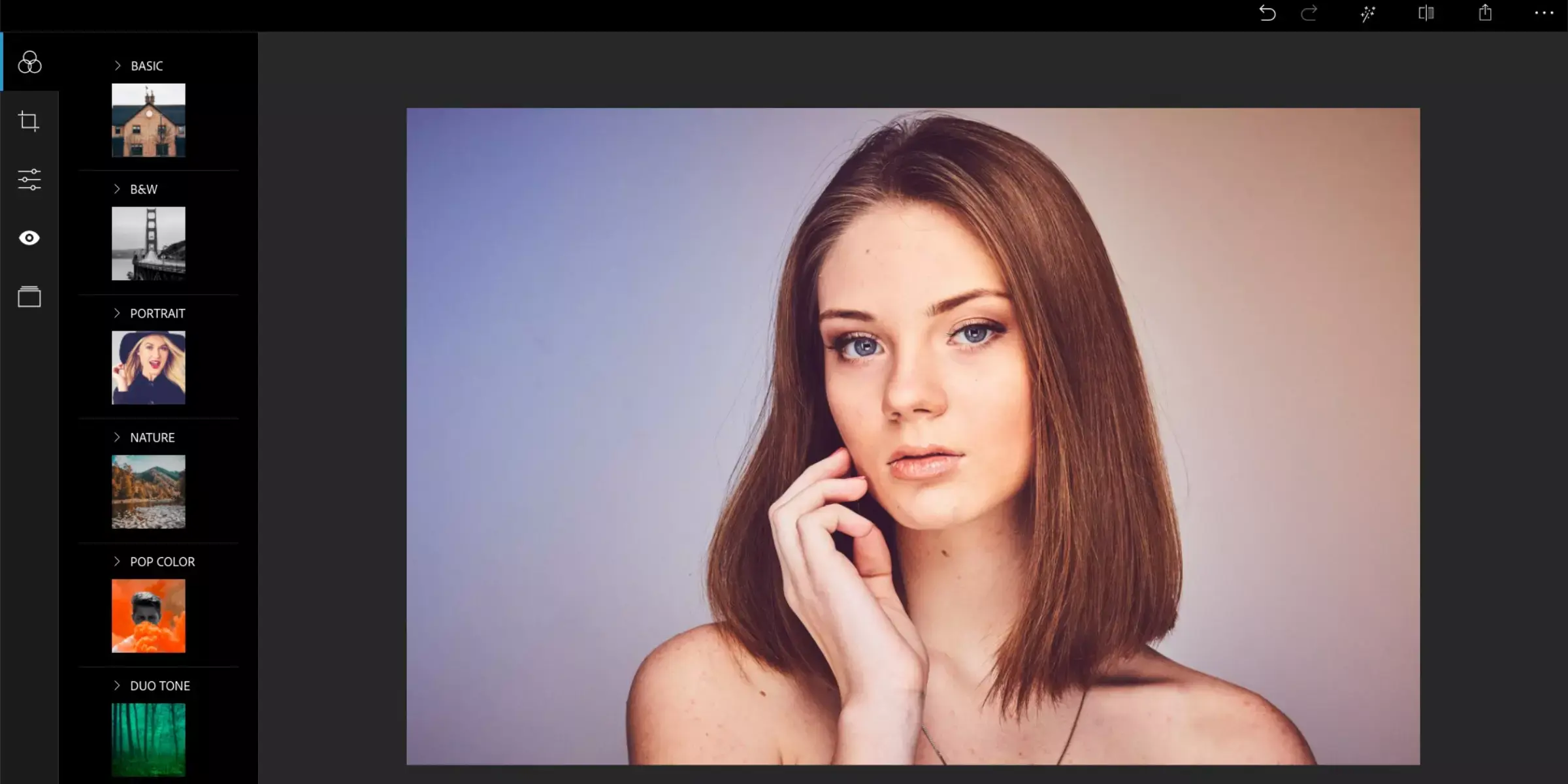
Slazzer is an innovative online tool designed to remove backgrounds from images with precision and speed effortlessly. Using advanced AI technology, Slazzer accurately identifies and separates the foreground from the background, making it an ideal choice for users looking to create transparent backgrounds quickly.
Whether you're editing product photos, portraits, or any other image, Slazzer ensures high-quality results without the need for manual editing skills. Its intuitive interface allows for seamless navigation, making background removal accessible to users of all skill levels. With Slazzer, you can achieve professional-looking images with ease, enhancing your creativity and productivity.
Key Features:
- Automatic background removal using AI technology
- Supports batch processing for efficient workflow
- High-quality results with precise edge detection
- User-friendly interface for easy navigation
- Works with various types of images, including portraits and product photos
14. LunaPic
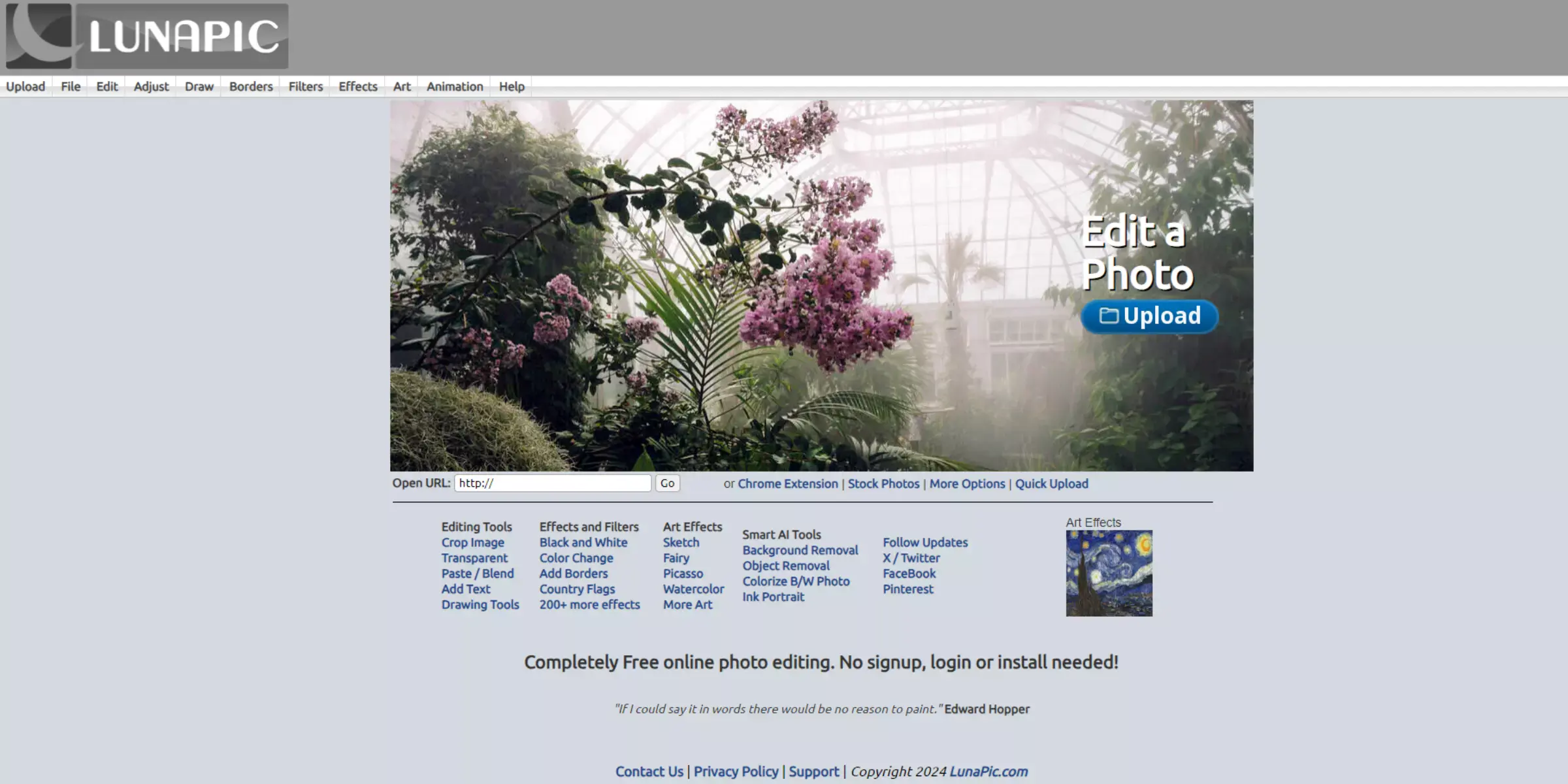
LunaPic Photo Editor is a versatile online tool offering a wide array of features for photo editing without any need for sign-ups or installations. With LunaPic, users can effortlessly edit, adjust, and enhance their photos using a straightforward interface. One of its standout capabilities includes background removal powered by smart AI tools, making it easy to isolate subjects from their backgrounds.
Whether you're cropping, adding text, applying artistic effects like Picasso or watercolor, or simply adjusting colors and filters, LunaPic provides a seamless editing experience. It's an ideal choice for anyone looking to enhance their photos quickly and efficiently online.
Key Features:
- Comprehensive photo editing capabilities without the need for signup or installation
- Background removal using smart AI tools for easy subject isolation
- Various artistic effects, including Picasso, watercolor, and sketches
- Basic editing tools like crop, text addition, and color adjustments
- Extensive library of over 200 filters and effects
15. Movavi
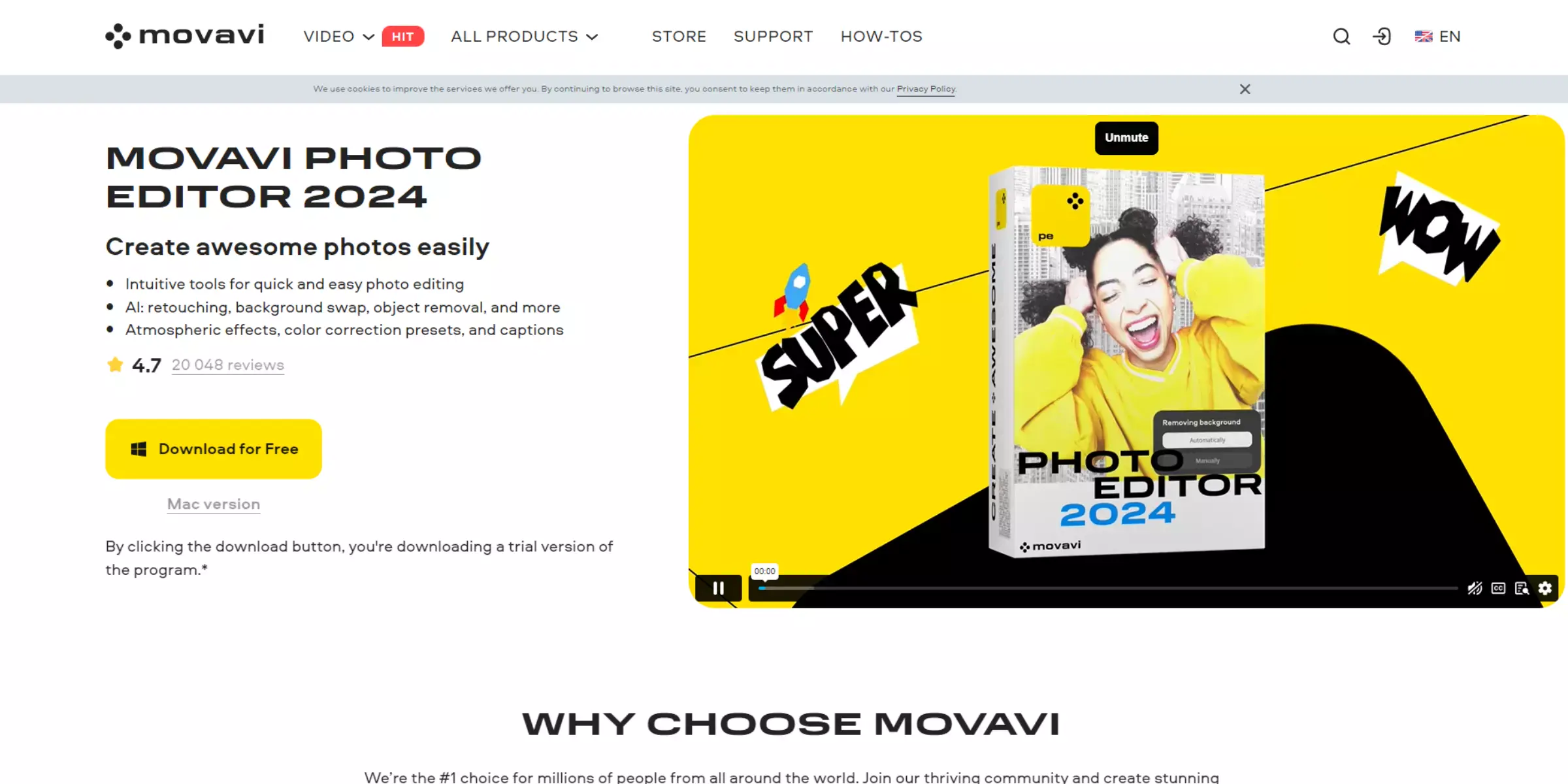
Movavi is a versatile multimedia software suite that offers a range of tools, including powerful features for video editing, screen recording, and media conversion. While primarily known for its video capabilities, Movavi also provides tools for photo editing, including background removal and manipulation.
With an intuitive interface and robust functionality, Movavi caters to both beginners and advanced users looking to enhance their multimedia projects. Whether you're editing videos, removing backgrounds from images, or exploring creative options, Movavi ensures a user-friendly experience with professional-grade results.
Key Features:
- Comprehensive multimedia suite for video editing, screen recording, and media conversion.
- User-friendly interface suitable for both beginners and advanced users.
- Tools for photo editing, including background removal and manipulation.
- Extensive range of effects and filters for enhancing multimedia projects.
- Supports various formats and resolutions for flexible editing and exporting options.
16. Adobe Photoshop

Adobe Photoshop is the industry-standard software for digital image editing and manipulation. Renowned for its powerful tools and extensive capabilities, Photoshop enables users to create, edit, and enhance images with unparalleled precision and creativity. It offers advanced features like layers, masks, and filters, allowing for complex adjustments and artistic transformations.
Photoshop's robust functionality includes tools for background removal, enabling users to isolate subjects from their backgrounds for various purposes seamlessly. It supports a wide range of file formats and integrates with other Adobe Creative Cloud applications, making it a versatile choice for professionals and enthusiasts alike.
Key Features:
- Advanced image editing capabilities
- Extensive selection of tools for precise adjustments
- Support for layers and masks for non-destructive editing
- Integration with Adobe Creative Cloud for seamless workflow
- Ability to remove backgrounds and isolate subjects
17. CorelDRAW
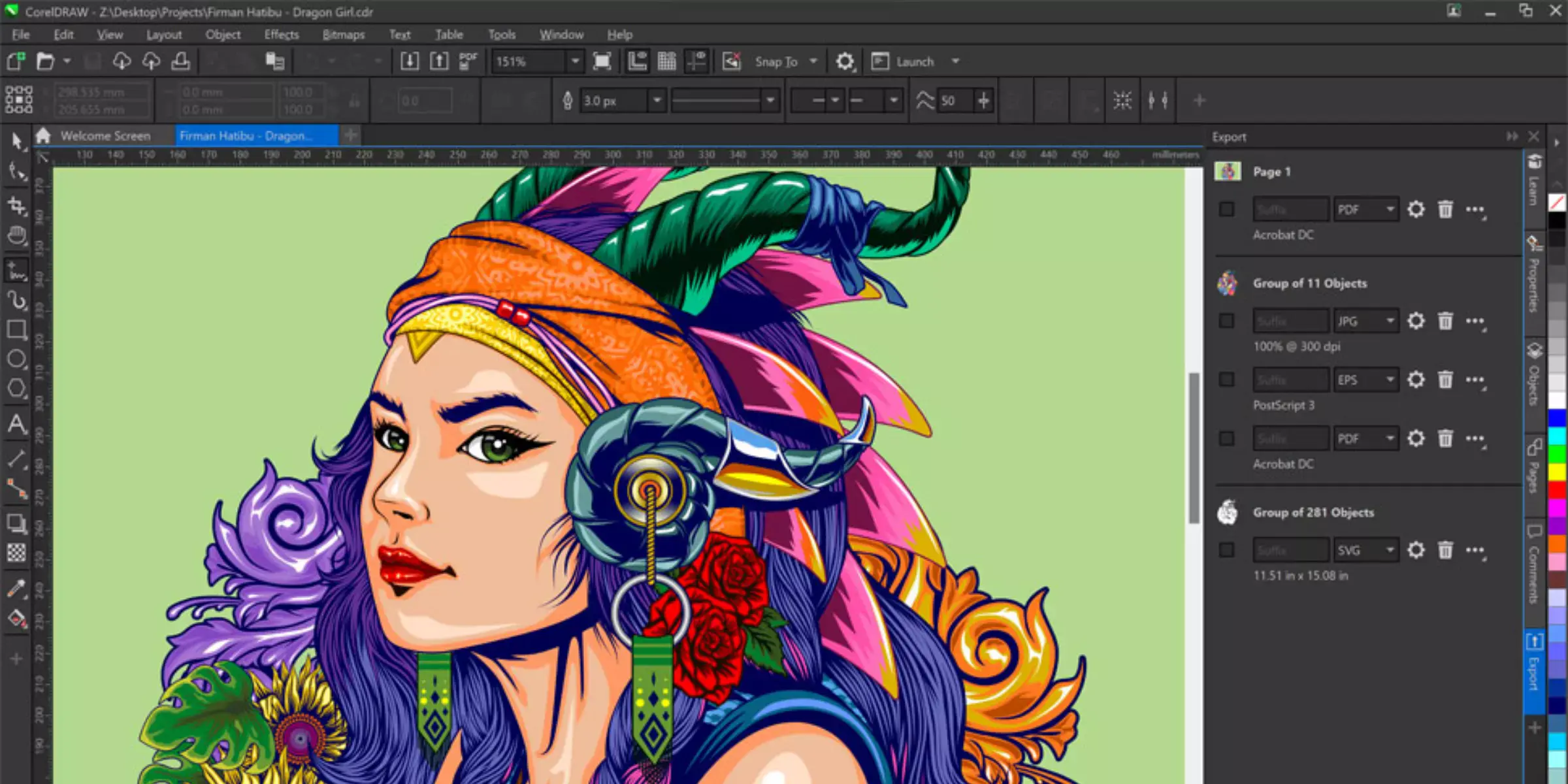
CorelDRAW is a versatile graphic design software renowned for its comprehensive suite of tools tailored for designers, illustrators, and professionals alike. It offers a robust platform for creating vector graphics, illustrations, layouts, and more, making it a go-to choice for various creative projects. CorelDRAW's user-friendly interface and powerful features empower users to design with precision and creativity.
It includes tools for drawing, painting, typography, and image editing, ensuring flexibility and efficiency in workflow. With its extensive file compatibility and collaborative capabilities, CorelDRAW supports seamless integration across different design disciplines, making it a preferred software solution for graphic designers worldwide.
Key Features:
- Comprehensive vector illustration tools for creating precise and scalable graphics.
- Advanced photo editing capabilities with non-destructive effects and adjustment layers.
- Versatile typography tools for designing custom fonts and text effects.
- Integrated collaboration tools for seamless teamwork on design projects.
- Support for a wide range of file formats, ensuring compatibility with other design software and industry standards.
18. Luminar
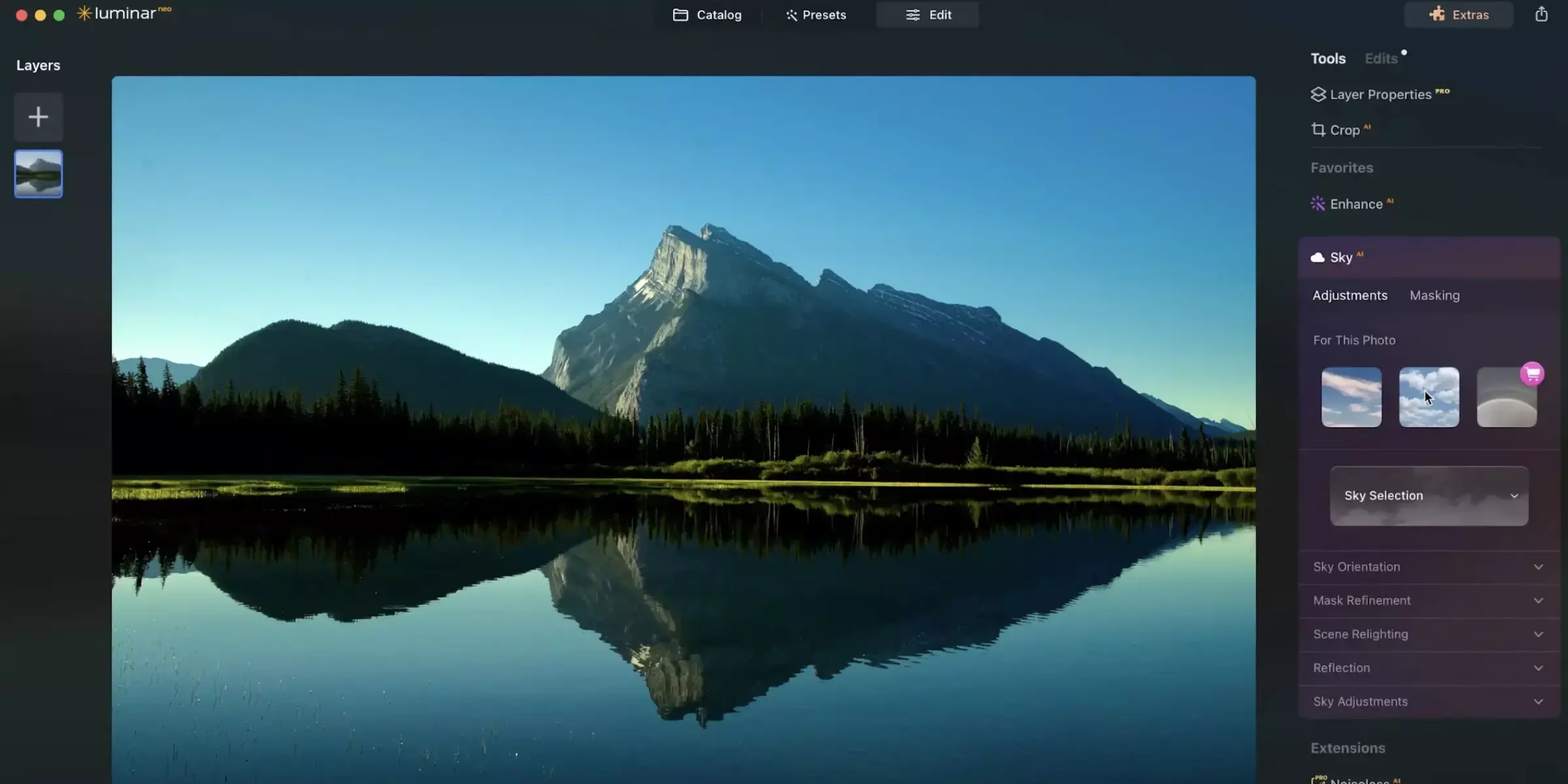
Luminar is a versatile photo editing software known for its powerful AI-enhanced tools and intuitive user interface. It offers a wide range of features tailored for both amateur and professional photographers. With Luminar, users can easily enhance photos with AI Sky Replacement, AI Skin Enhancer, and AI Structure tools, achieving stunning results with minimal effort.
Its non-destructive editing workflow allows for flexible adjustments without compromising image quality. Luminar also includes advanced filters, presets, and layers for creative editing, making it a comprehensive tool for photographers looking to elevate their photos with ease and precision.
Key Features:
- Powerful AI-enhanced tools for Sky Replacement, Skin Enhancer, and Structure adjustments
- Non-destructive editing workflow preserving original image quality
- Extensive collection of filter presets and customizable layers
- Advanced photo enhancement capabilities suitable for both amateurs and professionals
- Intuitive user interface designed for easy navigation and efficient editing
19. Paint.NET
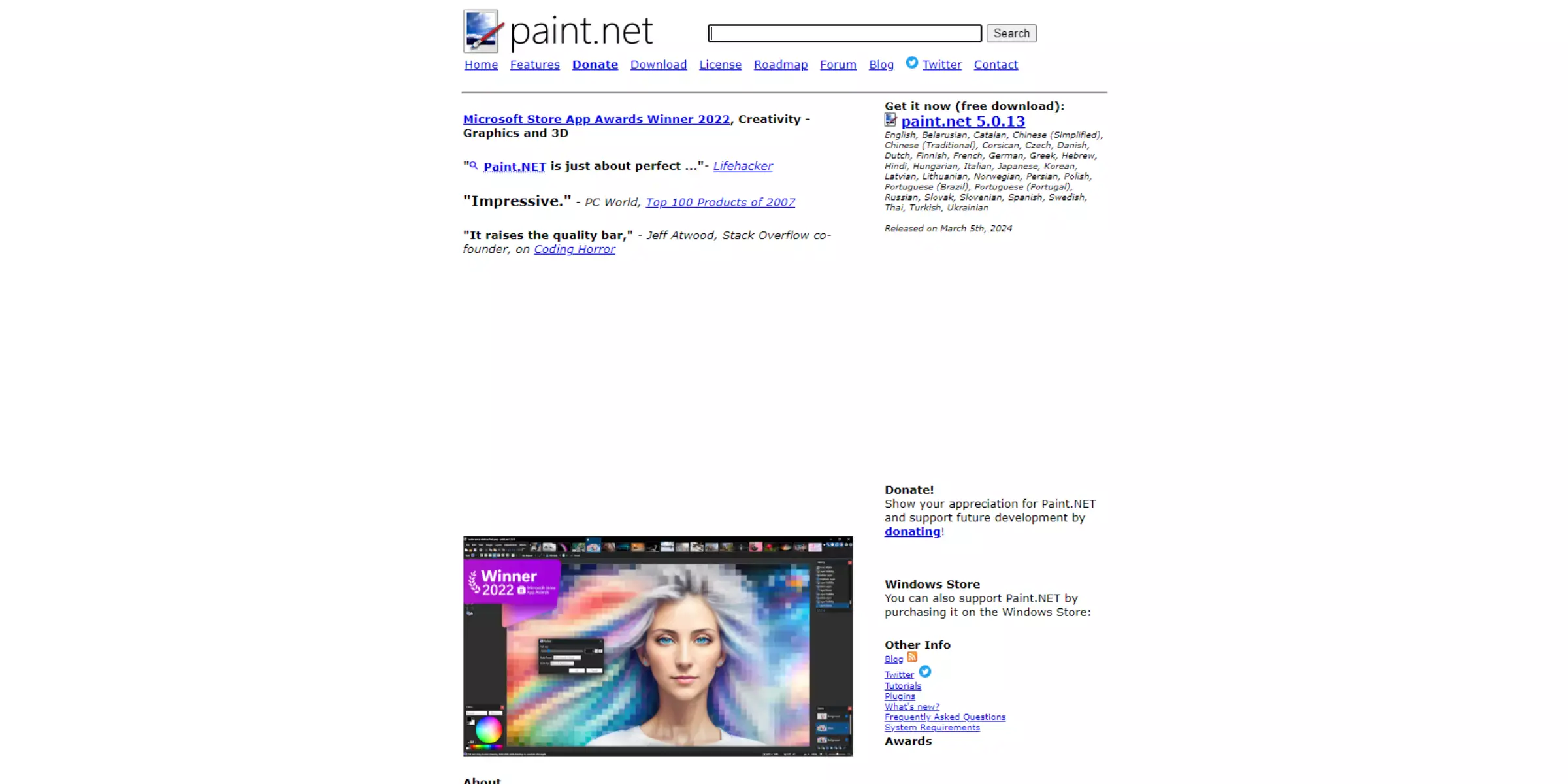
Paint.NET is a versatile and user-friendly image editing software ideal for both beginners and experienced users. It offers a range of powerful features, including layer support, special effects, and a wide array of tools for image manipulation. Paint.NET supports various file formats and plugins, enhancing its functionality for diverse editing needs.
Its intuitive interface allows for seamless navigation and efficient editing workflows. With capabilities for photo retouching, drawing, and adding effects, Paint.NET stands out as a robust free alternative to more complex professional tools, making it popular among digital artists and photographers alike.
Key Features:
- Layer Support: Allows for non-destructive editing with multiple layers.
- Special Effects: Offers a variety of effects like blurring, sharpening, and distortion.
- Selection Tools: Includes powerful selection tools for precise editing.
- History Panel: Tracks all actions for easy undo and redo.
- Plugin Support: Extensible with a wide range of plugins for added functionality.
20. Inpixio
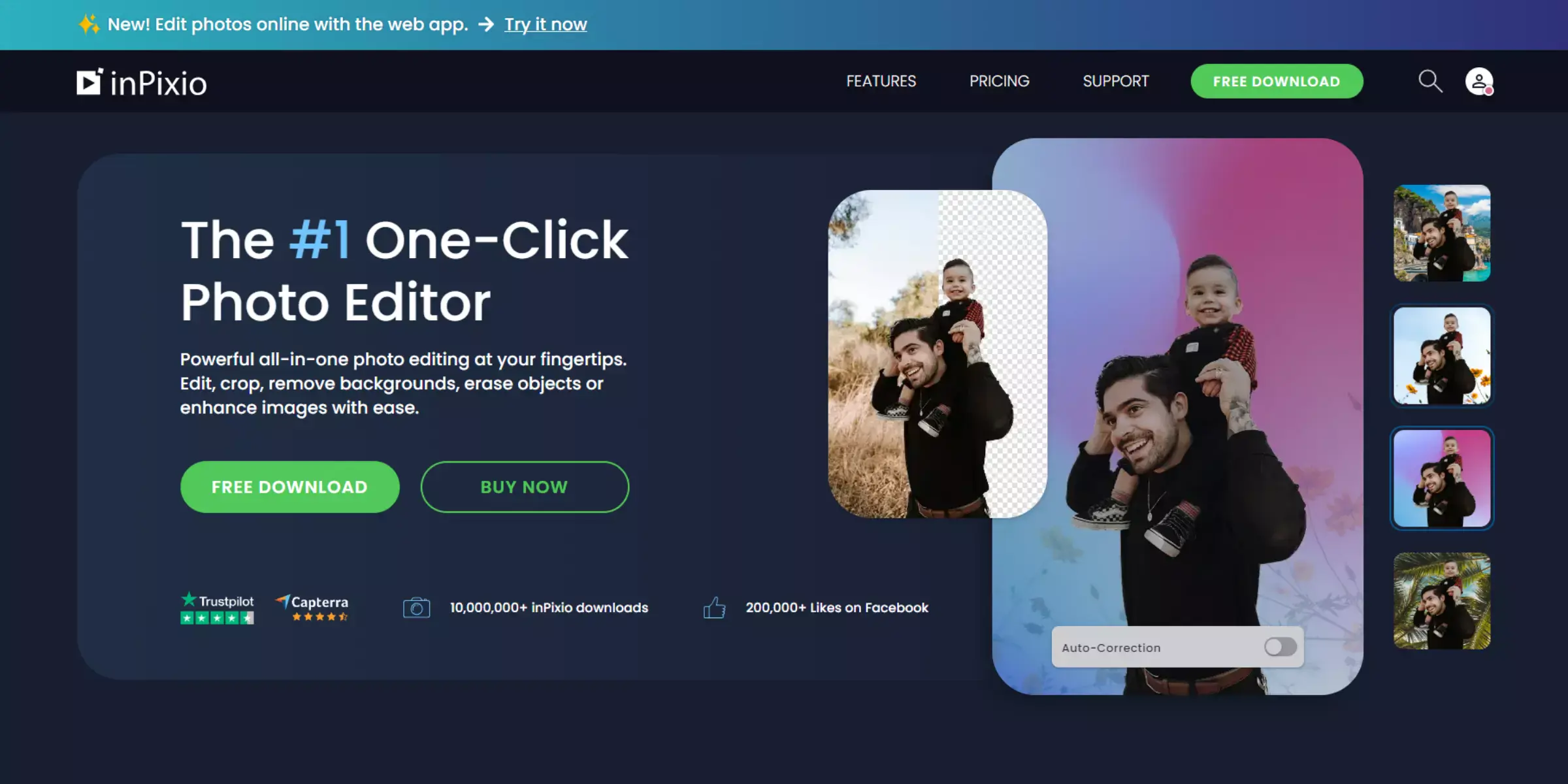
InPixio offers powerful AI-driven photo editing tools designed to simplify the editing process for both personal and professional users. With features like background removal, object erasing, and photo enhancement, it allows users to transform their images effortlessly.
Ideal for e-commerce, entrepreneurs, and photography enthusiasts, InPixio provides instant studio-quality product photos with transparent backgrounds, making it easy to showcase products or enhance images with custom backgrounds. Whether editing on mobile, online, or desktop platforms, InPixio ensures flexibility and ease of use, catering to a wide range of editing needs without the complexity of traditional editing tools.
Key Features:
- Powerful AI-driven photo editing capabilities
- Background removal and object-erasing tools
- Studio-quality product photo editing with transparent backgrounds
- Easy-to-use interface across mobile, online, and desktop platforms
- Customizable editing options, including photo enhancement and creative templates
21. Kapwing
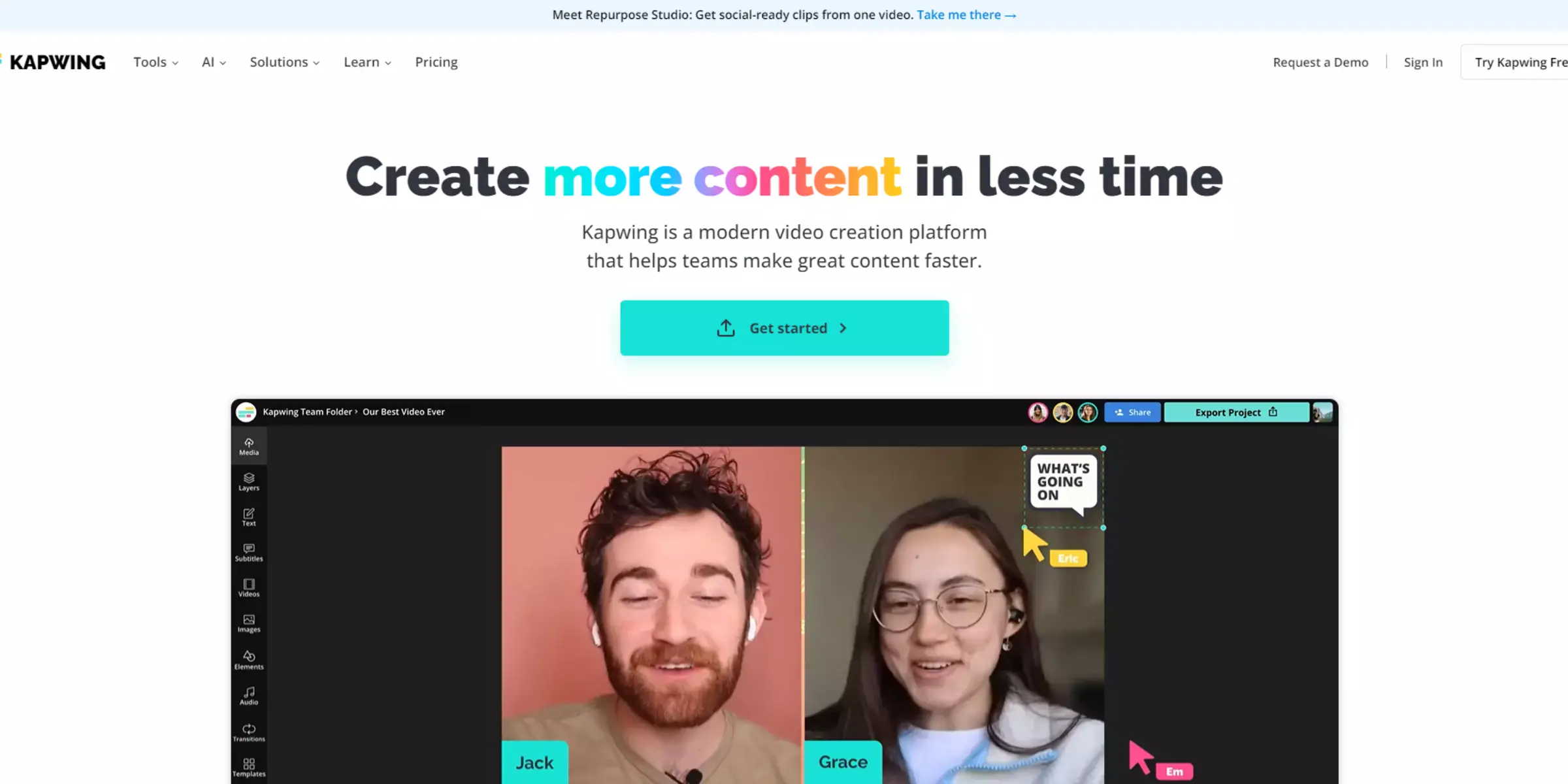
Kapwing is an online platform designed for creators to produce and edit videos, images, and GIFs easily. With its intuitive, user-friendly interface, Kapwing offers a wide range of tools that cater to both novice and experienced content creators. Users can trim, resize, add subtitles, and apply various effects without the need for advanced software.
Kapwing also supports collaboration, allowing multiple users to work on a project simultaneously. Accessible directly through a web browser, Kapwing simplifies the content creation process, making it an ideal choice for social media enthusiasts, educators, and marketing professionals aiming to enhance their visual storytelling.
Key Features:
- User-friendly interface for easy video and image editing
- Wide range of tools for trimming, resizing, and adding subtitles
- Supports collaboration for multiple users on a single project
- Accessible directly through a web browser without advanced software
- Ideal for social media content creation, education, and marketing professionals
22. BeFunky
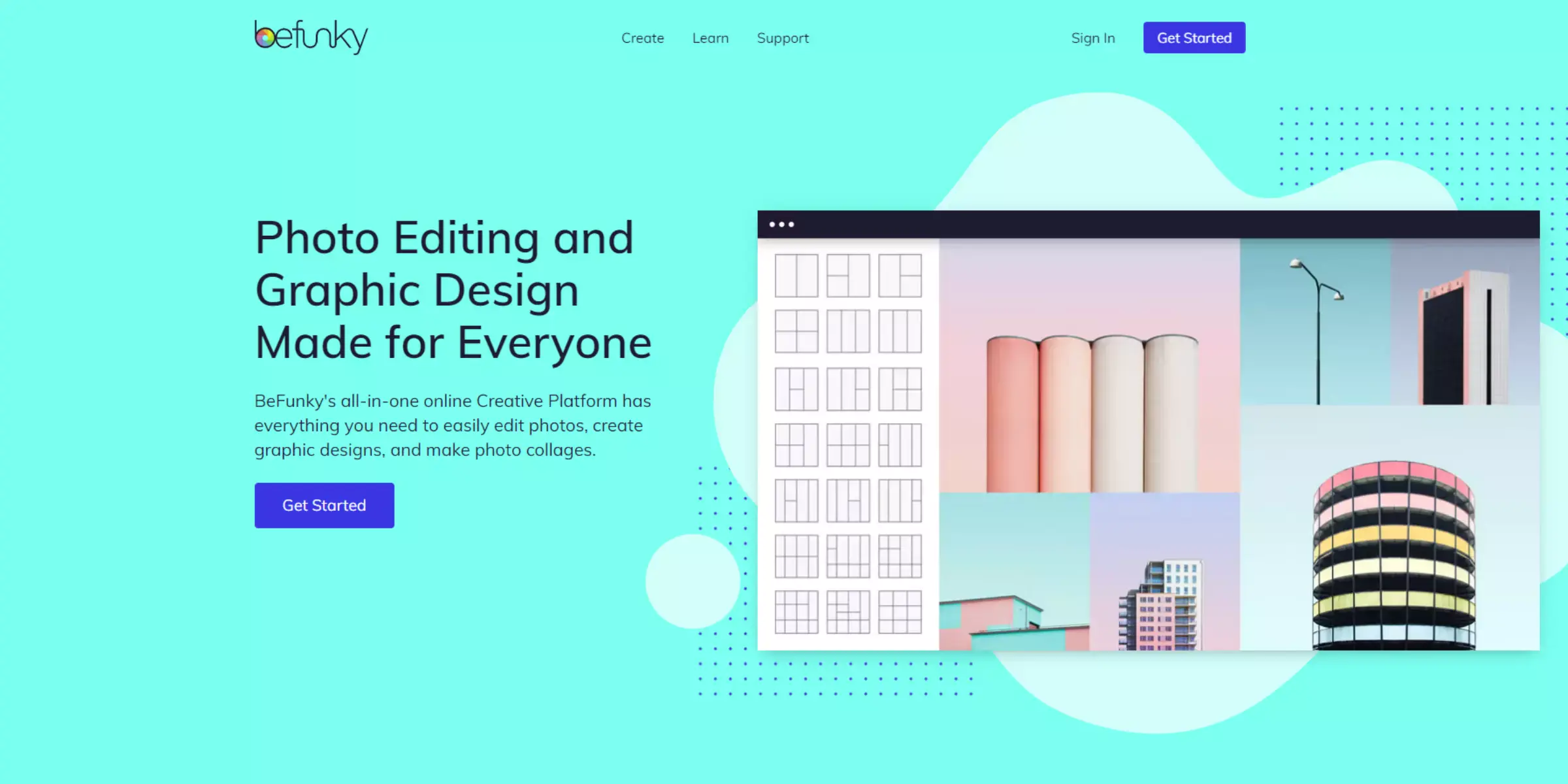
BeFunky is a versatile online photo editing tool designed for simplicity and creativity. With its user-friendly interface and robust features, BeFunky empowers users to edit photos effortlessly. Whether you're a beginner looking to enhance images or a professional needing advanced editing capabilities, BeFunky offers a wide range of tools.
From basic edits like cropping and resizing to artistic filters and effects, BeFunky caters to diverse editing needs. Its intuitive design allows users to create stunning visuals, apply overlays, and customize images with ease. Ideal for both personal projects and professional endeavors, BeFunky stands out as a comprehensive and accessible photo editing solution.
Key Features:
- Comprehensive photo editing tools for beginners and professionals alike
- Wide range of artistic filters and effects to enhance photos creatively
- User-friendly interface with easy navigation and intuitive controls
- Customizable templates and overlays for creating unique designs
- Accessible online platform for editing photos without the need for software installation
23. DesignWizard
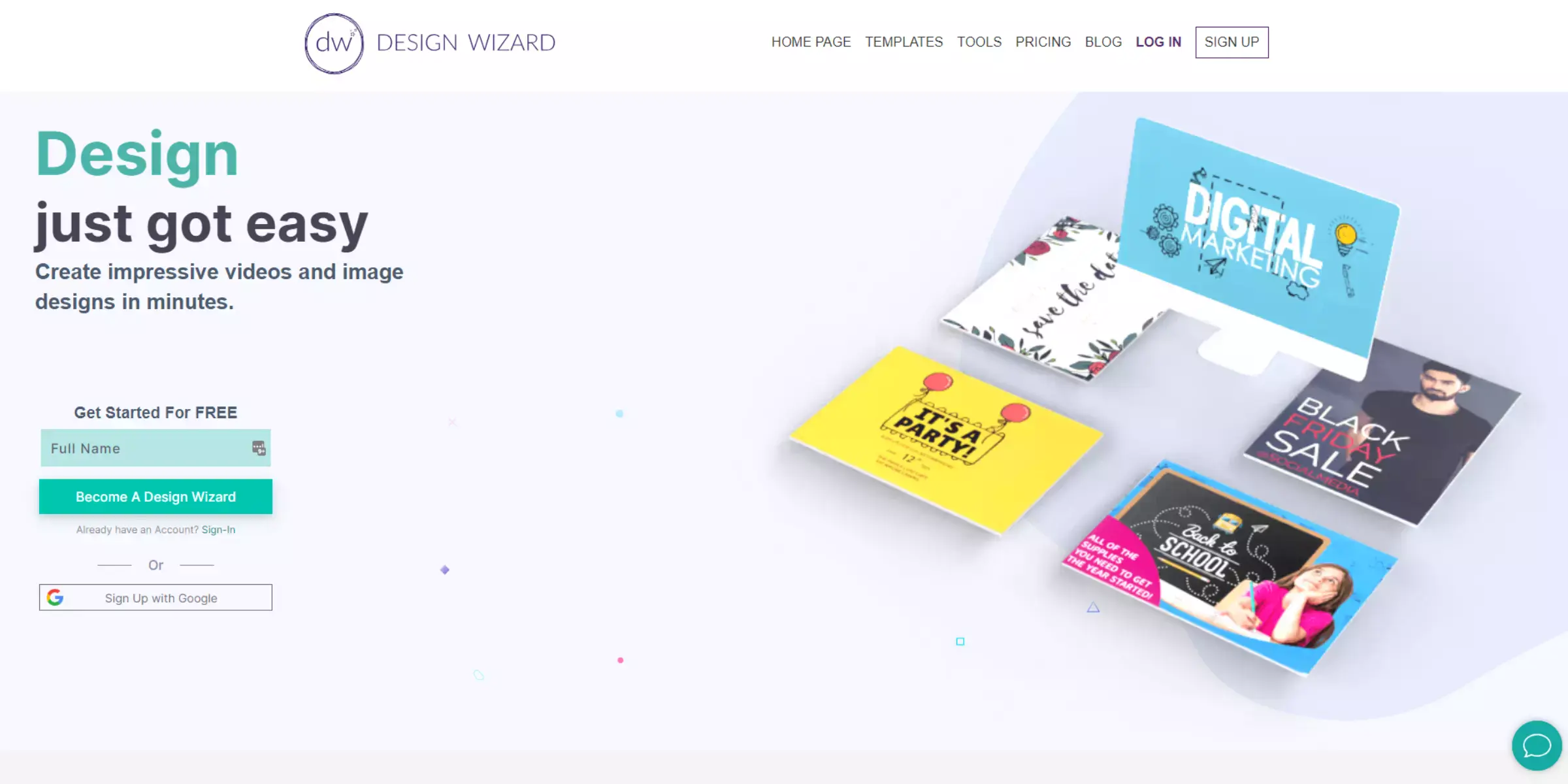
DesignWizard is a powerful online graphic design tool that enables users to create professional-quality visuals quickly and easily. With its extensive library of templates, images, and fonts, users can design everything from social media posts to marketing materials without any prior design experience.
One of its standout features is the ability to unscreen backgrounds, allowing users to remove backgrounds from images effortlessly. This feature enhances the versatility and customization of designs, making it ideal for creating polished, eye-catching content for any purpose. DesignWizard's user-friendly interface ensures that anyone can become a skilled designer in no time.
Key Features:
- Extensive library of templates, images, and fonts
- User-friendly interface suitable for beginners and professionals
- Effortless background removal for images
- Quick and easy creation of professional-quality visuals
- Ideal for social media posts, marketing materials, and more
24. Snappa
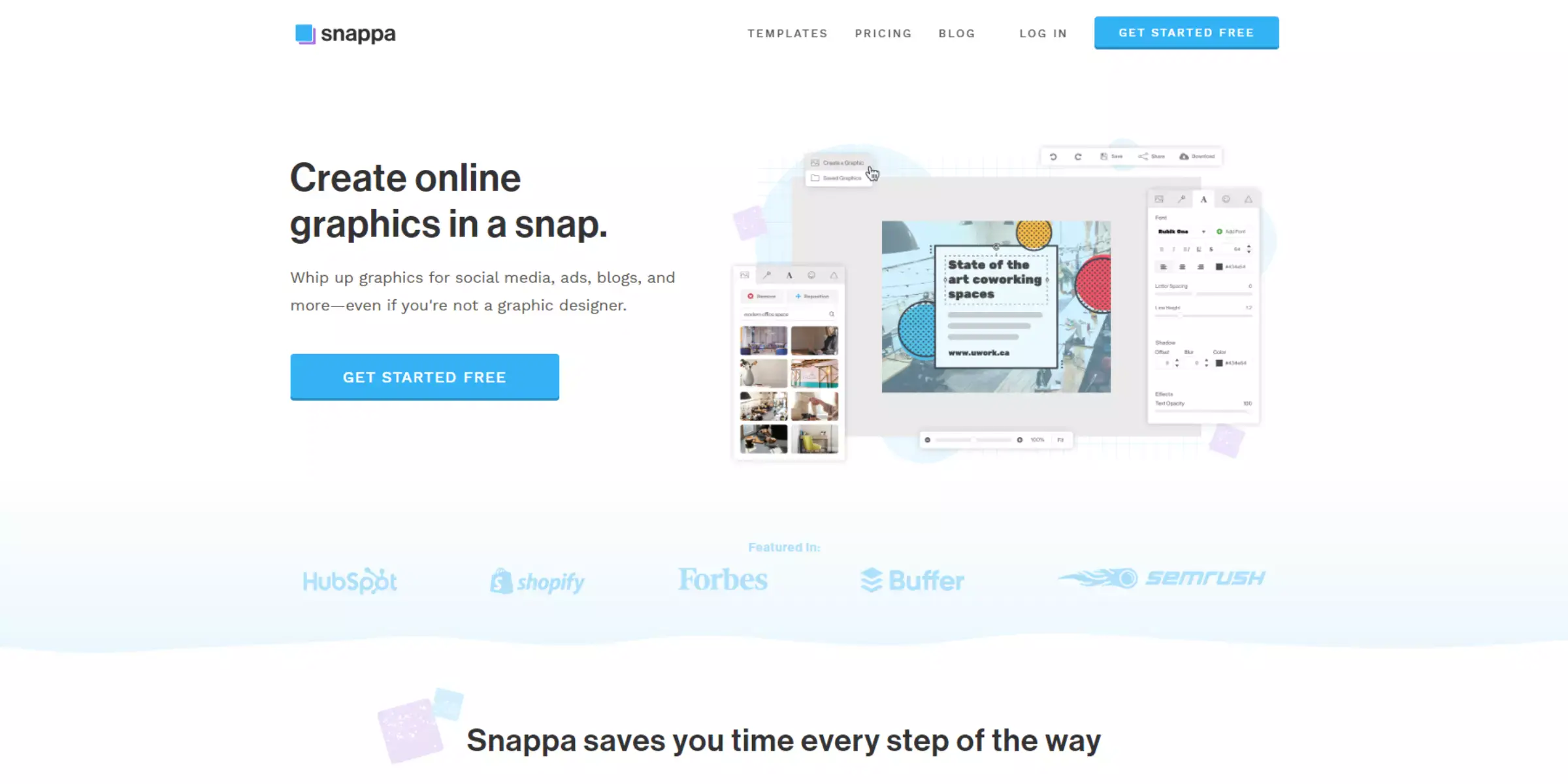
Snappa is your go-to solution for creating stunning graphics effortlessly. Whether you're a seasoned designer or a novice, Snappa's intuitive interface and vast library of templates empower you to craft professional-quality visuals in no time. With an array of customization options, including fonts, graphics, and templates tailored for various platforms, Snappa simplifies the design process, making it accessible to everyone.
Whether you're designing social media posts, blog graphics, or marketing materials, Snappa ensures that your creations stand out with style and impact. Join thousands of users who rely on Snappa to bring their creative visions to life with ease.
Key Features:
- User-Friendly Interface: Designed for ease of use with a drag-and-drop editor.
- Extensive Template Library: Access to thousands of professionally designed templates.
- Graphics and Icons: A large library of graphics, icons, and shapes to enhance designs.
- Custom Fonts: Option to upload custom fonts to personalize designs.
- Social Media Integration: Tools optimized for creating social media graphics.
25. Crello
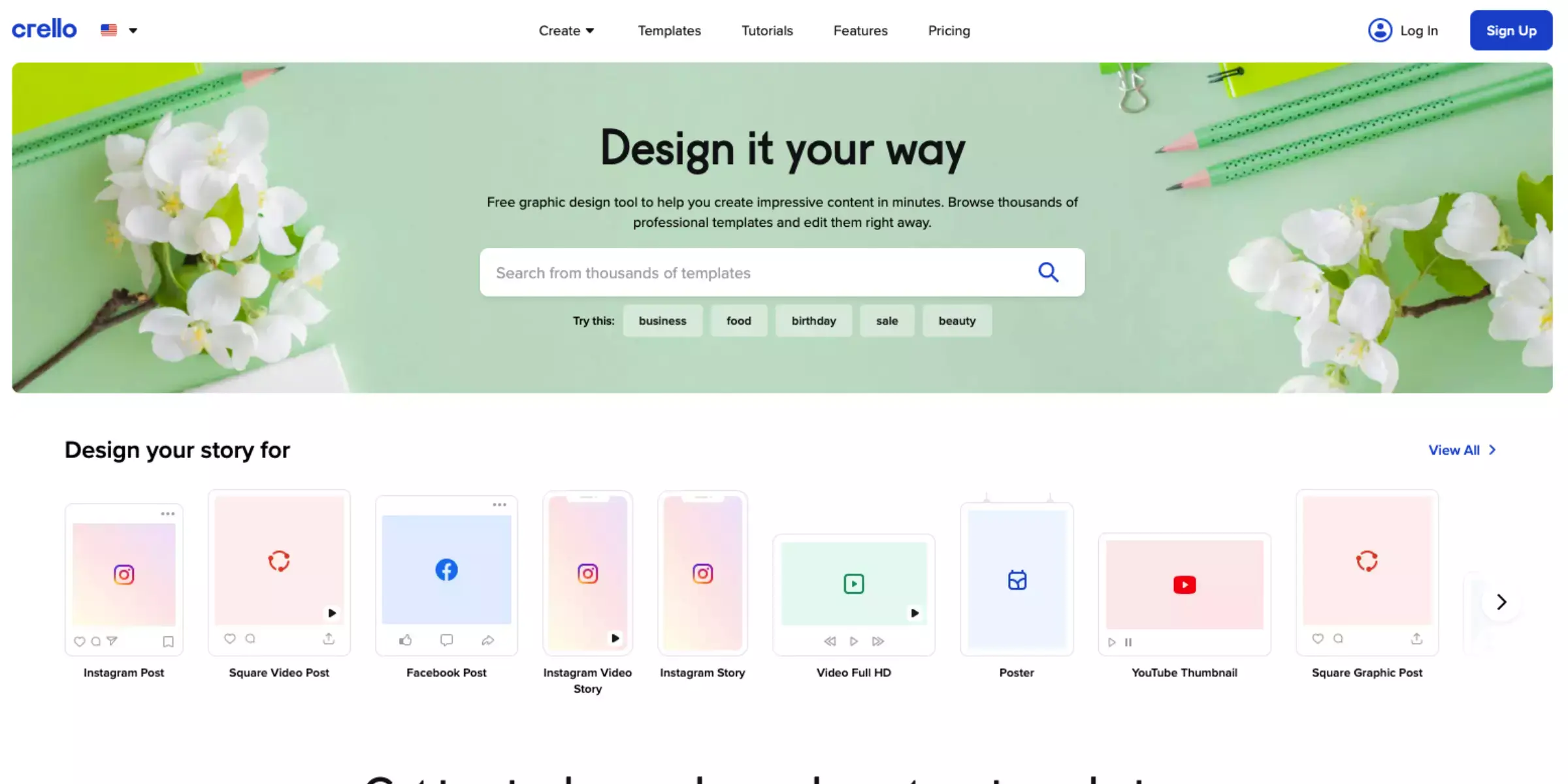
Crello revolutionizes graphic design with its user-friendly platform that caters to both beginners and professionals alike. Offering a diverse range of customizable templates, Crello empowers users to create stunning visuals effortlessly. Whether you're crafting social media posts, presentations, or marketing materials, Crello's intuitive interface and extensive library of elements ensure that your designs are not only visually appealing but also effective in conveying your message.
With its innovative features like background removal and robust editing tools, Crello simplifies the design process, making it accessible to anyone looking to elevate their visual content. Join millions of users worldwide who trust Crello for their design needs and unlock your creativity today.
Key Features:
- User-Friendly Interface: Navigate easily through a streamlined design process.
- Customizable Templates: Choose from a vast array of templates tailored for various purposes.
- Background Removal: Effortlessly remove backgrounds to enhance your designs.
- Editing Tools: Access powerful tools to adjust colors, add text, and apply effects.
- Collaboration Options: Share and collaborate on designs with team members in real-time.
Which Is the Best Alternative For Unscreen?
When seeking the best alternative to Unscreen, Erase.bg emerges as the clear winner. Erase.bg offers robust features that surpass traditional background removal tools. With its AI-powered technology, Erase.bg swiftly and accurately removes backgrounds from images, ensuring high-quality results without manual editing.
This tool stands out for its user-friendly interface, making it accessible for both beginners and professionals alike. Whether for personal use or business needs, Erase.bg excels in delivering transparent backgrounds effortlessly, enhancing productivity and creative projects. For those seeking efficiency, precision, and ease of use in background removal, Erase.bg proves to be the optimal choice among its peers.
Why Choose Erase.bg?
Looking to transform your photos effortlessly? Erase.bg is your ultimate solution for seamless background removal. Powered by cutting-edge AI technology, Erase.bg ensures precision and speed in eliminating backgrounds from images with just a few clicks. Whether you're a photographer, designer, or a casual user, Erase.bg simplifies the editing process, delivering professional-quality results in seconds.
Say goodbye to tedious manual editing and hello to a tool that enhances your workflow. Experience the convenience of Erase.bg today and discover how easy it is to create stunning, transparent background images for your projects.
- AI-Powered Precision: Erase.bg leverages advanced artificial intelligence to accurately detect and remove backgrounds from images automatically. This ensures precise results without the need for manual adjustments.
- User-Friendly Interface: Designed for ease of use, Erase.bg simplifies the background removal process with a straightforward interface. Users can achieve professional-quality results quickly, even without prior editing experience.
- Fast and Efficient: With Erase.bg, background removal is completed within seconds. This speed and efficiency save valuable time, ideal for both personal projects and high-volume professional workflows.
- High-Quality Outputs: The tool consistently delivers high-resolution images with transparent backgrounds, maintaining the integrity and detail of the original photos.
- Versatility: Erase.bg supports various file formats and can be accessed online, making it adaptable for different devices and platforms.
Overall, Erase.bg stands out as the preferred choice for anyone looking to streamline their image editing process with reliable and superior background removal capabilities.
Conclusion
While Unscreen offers efficient background removal, Erase.bg stands out as the top alternative. With its user-friendly interface, AI-powered accuracy, and fast processing, Erase.bg ensures seamless editing for all your image background removal needs. Transform your photos effortlessly with Erase.bg, today!
FAQ's
What tools can automatically remove backgrounds from images?
Tools like Erase.bg, Remove.bg, Slazzer, and PicWish utilize advanced AI algorithms to automatically detect and isolate subjects, allowing for the effortless removal or change of backgrounds from images. These tools are designed for high precision and ease of use, catering to both professional and personal projects.
Are there any tools that specialize in video background removal?
Yes, XSplit VCam and ClipDrop are excellent tools for video background removal. XSplit VCam allows users to remove, blur, or change video backgrounds without a green screen, making it ideal for streaming, video conferencing, and content creation. ClipDrop also offers real-time background removal and replacement in videos, leveraging AR and AI technologies.
Can I enhance the resolution of my images while changing the background?
Smart Upscaler is specifically designed to enhance the resolution and quality of images using AI. While its primary function is not background removal, it can be used in conjunction with background removal tools to ensure that your subject remains crisp and clear even after changing the background.
Is there a tool that can improve audio quality by removing background noise?
Adobe Speech Enhancer is part of Adobe's creative suite, focusing on improving the clarity and quality of audio recordings. It can significantly reduce background noise, making speech more intelligible, which is invaluable for podcasters, video producers, and anyone looking to produce high-quality audio content.
What options are available for creating or changing backgrounds in photos and videos without removing the existing one?
Infinit Backgrounds offers a vast collection of high-quality, AI-generated backgrounds for photos and videos, providing a creative solution for those looking to add new backgrounds without necessarily removing the existing ones. Blur On also offers a unique approach by blurring the background to enhance focus on the subject, useful in video conferencing and content creation.
Are there tools that offer background removal services for free?
Many of the mentioned tools, such as Erase.bg, Remove.bg, and Slazzer, offer free versions or trials that allow users to remove backgrounds from a limited number of images. However, for bulk processing or access to advanced features, these services typically offer paid plans.