17 Best Background Removal Apps for iOS
Are you tired of struggling with unwanted backgrounds ruining your perfect photos? Say goodbye to frustration because we've got you covered! In today's digital age, having the best background removal apps for iOS at your fingertips is a game-changer. Whether you're a photography enthusiast, a social media influencer, or a small business owner, these apps are here to revolutionise your image editing experience.
With the abundance of options available, finding the best background remover app for iOS can be overwhelming. But fear not, as we've curated a list of the top contenders that offer both efficiency and ease of use. These apps cater to all your photo editing needs, from precise background removal to advanced editing features.
What's even better? Most of these apps come with free versions, making them accessible to everyone. Whether you're on a tight budget or simply want to test the waters before committing, you'll find a suitable option here. So, why wait? Let's dive into the world of the best background removal apps for iOS and take your photo editing game to new heights!
Why Do You Want to Remove Background from Photos?
Removing the background from a photo can serve several purposes, depending on the context and the desired outcome. Here are a few reasons why you might want to remove the background from a photo:
- Focus on the Subject: By removing the background, you can draw more attention to the photo's main subject, making it stand out prominently without any distractions.
- Enhance Aesthetics: Removing a cluttered or distracting background can improve the overall aesthetics of the photo, making it look more visually appealing and professional.
- Create Transparent Images: Removing the background allows you to create transparent images, which can be useful for creating logos, icons, or other graphics that need to be placed on different backgrounds.
- Customization: Removing the background allows you to customize the photo by replacing it with a different background or integrating the subject into a new scene or composition.
- Product Photography: In e-commerce or product photography, removing the background helps create clean and consistent product images highlighting the item being sold.
- Editing and Design: Background removal is often a crucial step in photo editing and graphic design projects, allowing designers to composite multiple elements seamlessly or create visual effects.
Removing the background from a photo can help you achieve various artistic, professional, and practical goals, enhancing your images' overall quality and impact.
How to Remove Background of Image using Erase.bg App for iOS?
Enter the world of effortless image editing with Erase.bg for iOS. This innovative app revolutionizes the way you remove backgrounds from your photos. Seamlessly blending cutting-edge AI technology with user-friendly design, Erase.bg offers swift and precise background removal at your fingertips.
Whether you're a professional photographer or an amateur enthusiast, this app simplifies the editing process with its intuitive interface. With Erase.bg, unlock creative possibilities as you effortlessly elevate your photos to new heights.
Step 1: Download and Install Erase.bg: Go to the App Store, search for "Erase.bg," and download the app to your iOS device.
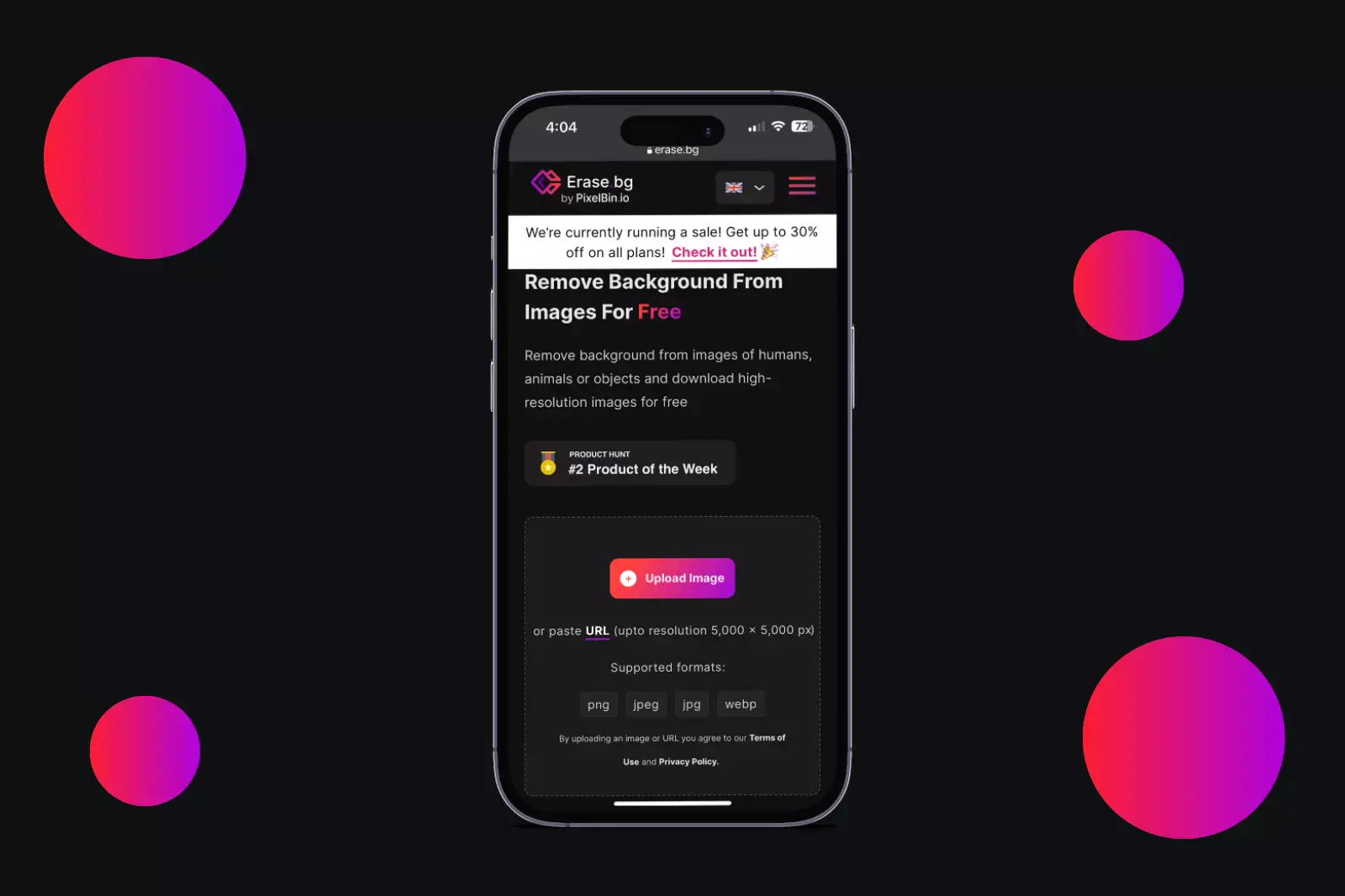
Step 2: Select an Image: Open the Erase.bg app and choose the image from your device's gallery that you want to edit.
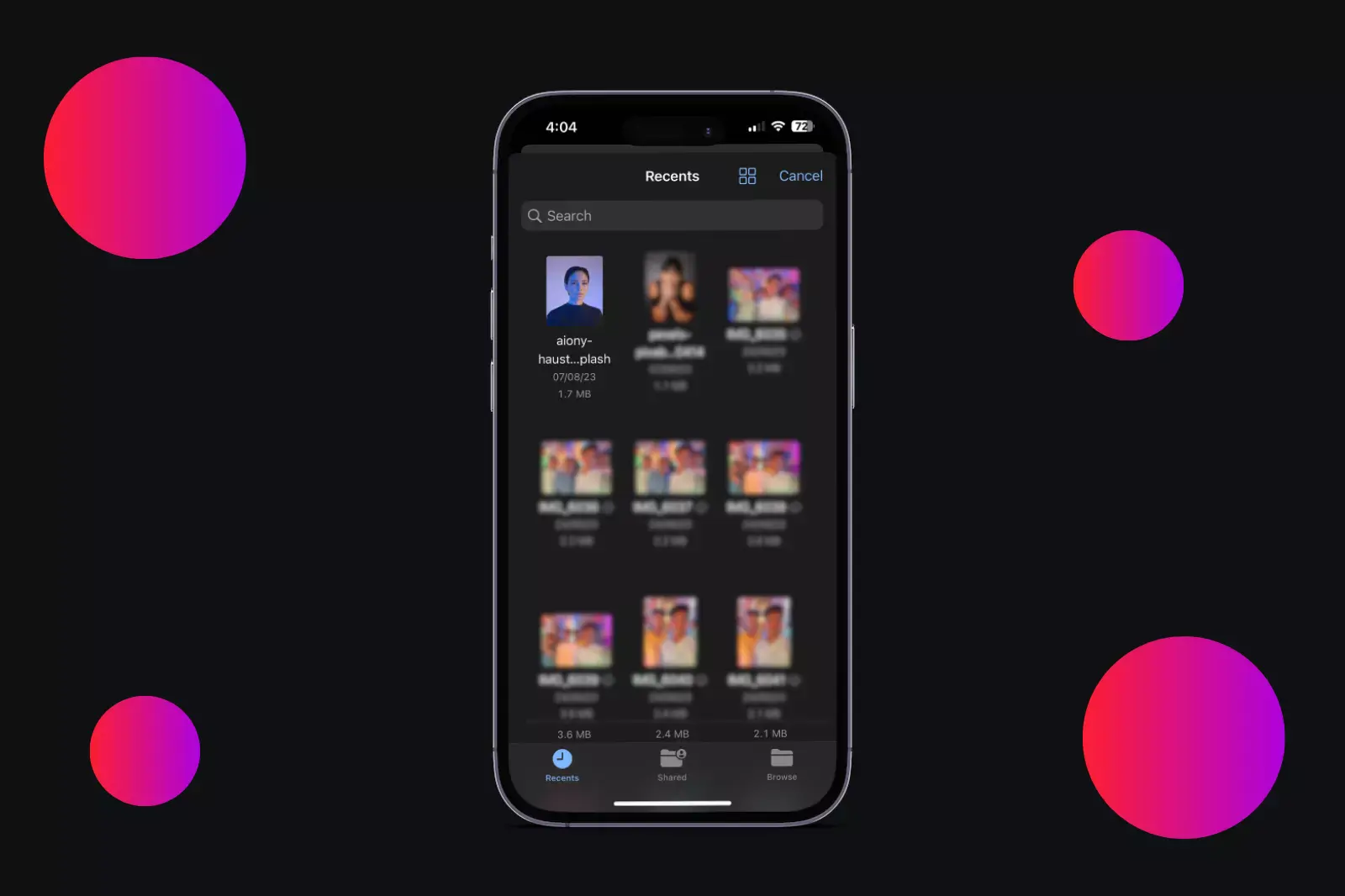
Step 3: Remove the Background: Use the app's automatic background removal feature by tapping on the "Remove Background" button. The app will process the image and remove the background automatically.
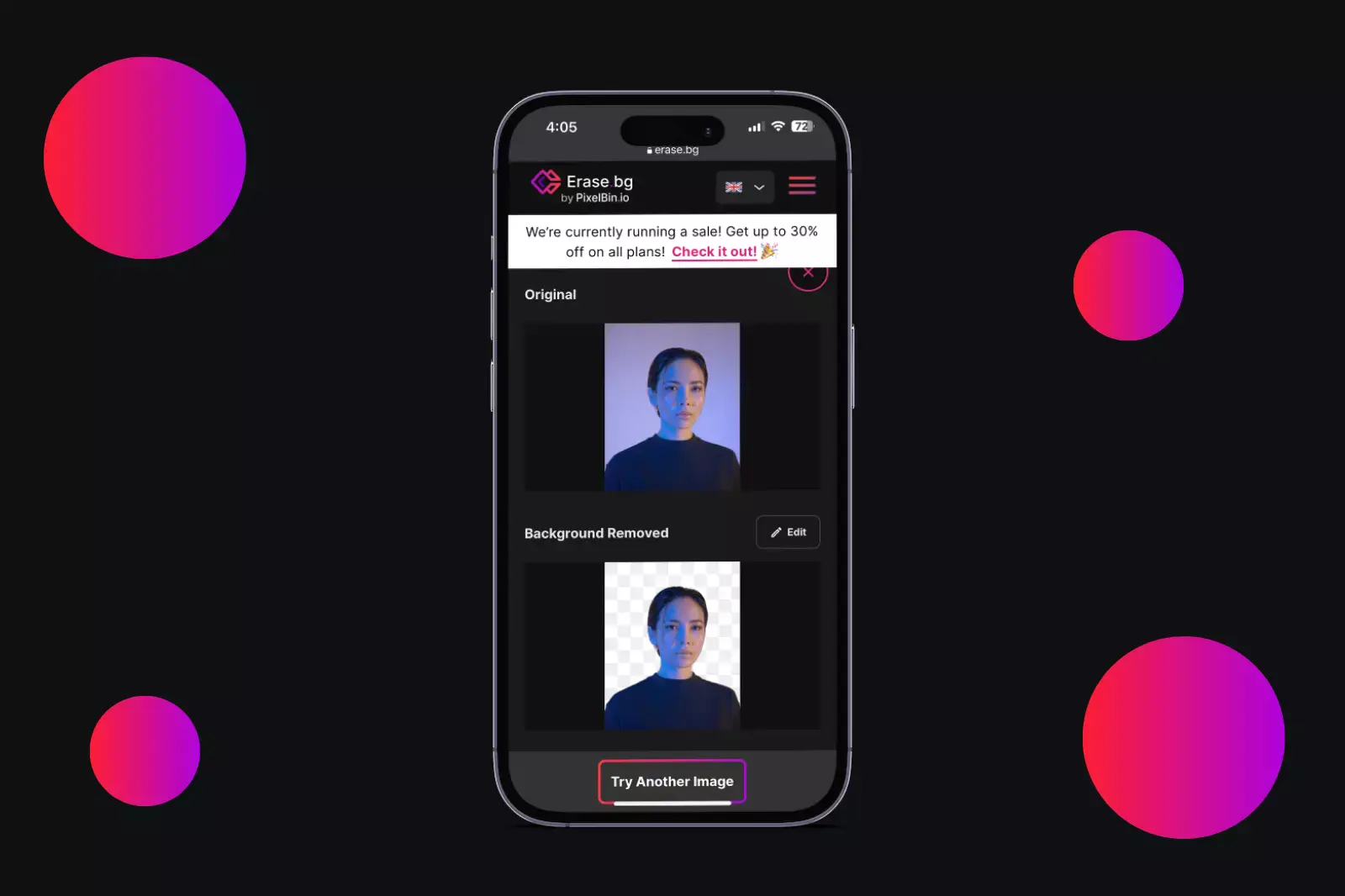
Step 4: Save or Share: Once the background is removed to your satisfaction, save the edited image to your device or share it directly from the app to your preferred platform.
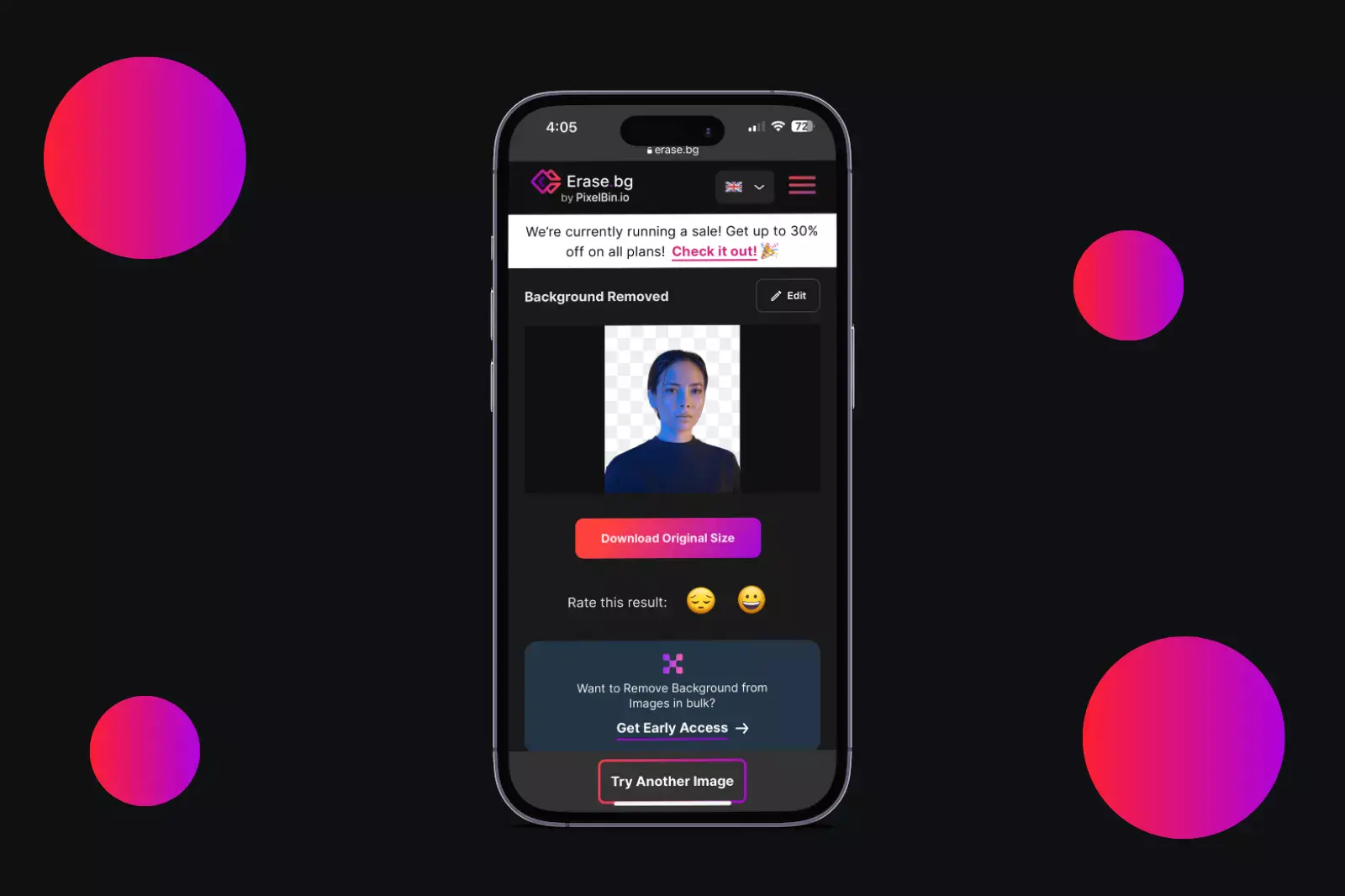
17 Best Background Remover Apps for iOS in 2024 (Free and Paid)
Capturing the perfect photo is easier than ever, but unwanted backgrounds can sometimes detract from the main subject. That's where background remover apps come in handy. Whether you're a professional photographer, a social media influencer, or just someone who loves taking photos, having the right background remover app on your iOS can make a world of difference.
In this comprehensive guide, we'll explore the best background remover apps for iOS in 2024, ranging from free options to premium choices. Whether you're looking for precise background removal, advanced editing features, or seamless integration with other creative tools, there's something for everyone on this list. Let's dive in and discover the perfect app to elevate your photography game.
Erase.bg
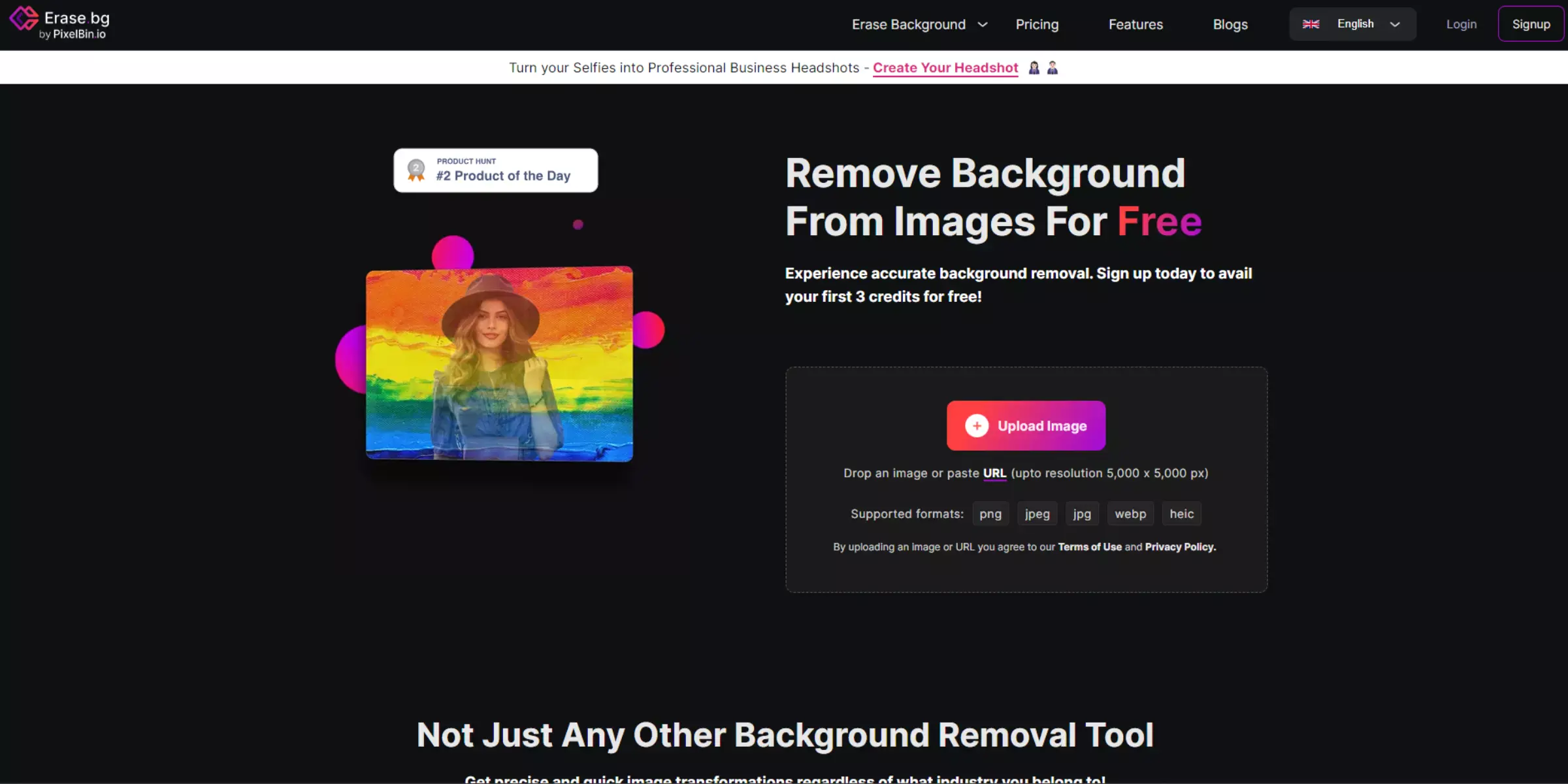
Unveiling Erase.bg, the epitome of background removal excellence for iOS! Positioned as the best background remover app for iOS, Erase.bg revolutionises photo editing with its seamless functionality. Say goodbye to cluttered backgrounds and hello to crisp, professional-grade images effortlessly.
Whether you're a seasoned photographer or an amateur enthusiast, Erase.bg offers unparalleled precision and convenience, elevating your iOS photography experience to new heights. Embrace the power of Erase.bg today and witness firsthand why it's the preferred choice for users seeking top-notch background removal on their iOSs.
Pros:
- Highly accurate background removal using AI technology.
- Fast processing speed.
- Supports batch processing for multiple images at once.
Magic Eraser Background
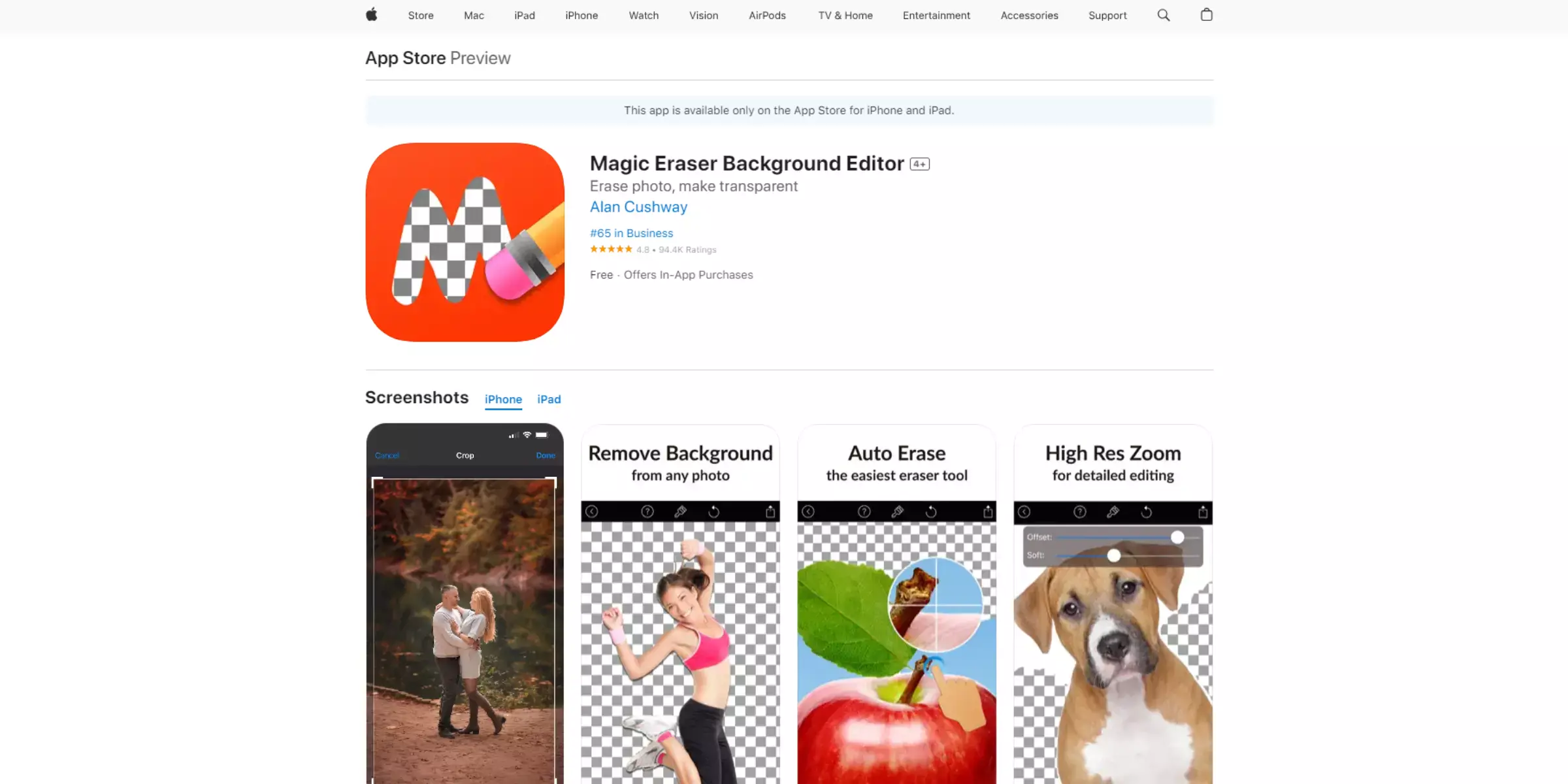
Magic Eraser Background, the ultimate iOS background remover app. With its intuitive interface and powerful algorithms, effortlessly remove backgrounds from your photos in seconds. Seamlessly isolate subjects with precision, perfect for creating stunning compositions or transparent images. Harnessing cutting-edge technology, Magic Eraser Background ensures crisp edges and smooth transitions, preserving intricate details.
Whether you're a professional photographer or an amateur enthusiast, this app simplifies the tedious process of background removal. Unlock creative possibilities and elevate your visuals with Magic Eraser Background. Download now and experience the magic of effortless background removal on your iOS device.
Pros:
- Simple and intuitive interface.
- Offers basic editing tools alongside background removal.
- Available for both iOS and Android devices.
Cons:
- It may only sometimes provide precise background removal.
- Limited advanced editing features.
Steps:
- Open the Magic Eraser Background app.
- Import the image you want to edit.
- Use the eraser tool to remove the background.
- Fine-tune the edges if necessary.
- Save or share the edited image.
Background Eraser
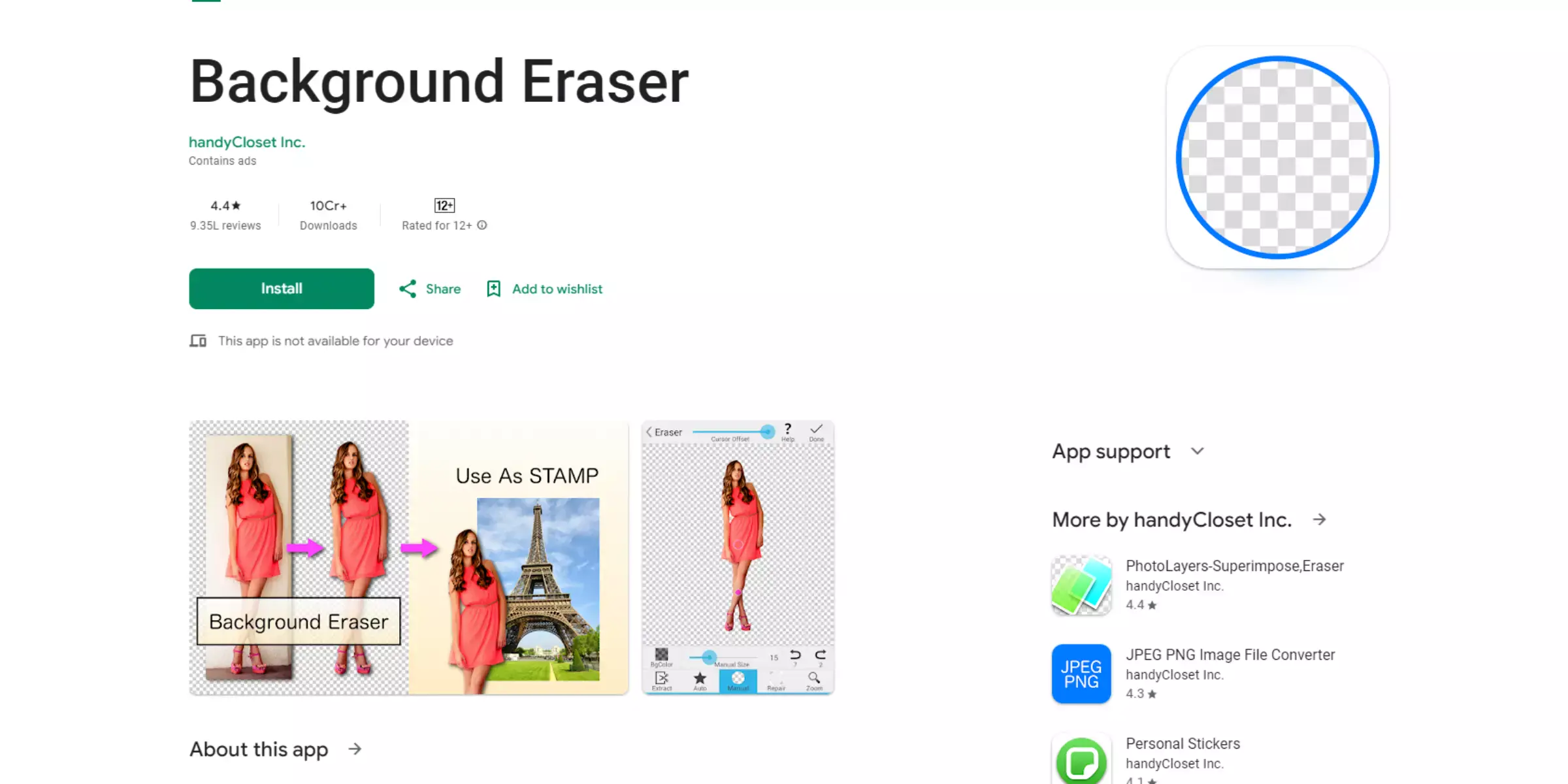
Background Eraser is your go-to app for effortlessly removing backgrounds on iOS. With its user-friendly interface and advanced tools, it easily isolates subjects and creates transparent images in a breeze. Seamlessly remove unwanted backgrounds with precision, preserving intricate details and maintaining crisp edges.
Whether you're editing photos for professional projects or social media posts, Background Eraser streamlines the process, saving you time and effort. Enjoy a hassle-free experience and unlock endless creative possibilities with Background Eraser. Download now and discover the convenience of background removal right at your fingertips.
Pros:
- Easy-to-use interface.
- Offers manual and automatic background removal options.
- Allows for fine-tuning of edges.
Cons:
- Limited editing features beyond background removal.
- The free version may contain ads.
Steps:
- Open the Background Eraser app.
- Import the image you want to edit.
- Use the auto or manual eraser tool to remove the background.
- Refine the edges as needed.
- Save or share the edited image.
Apowersoft Background Eraser
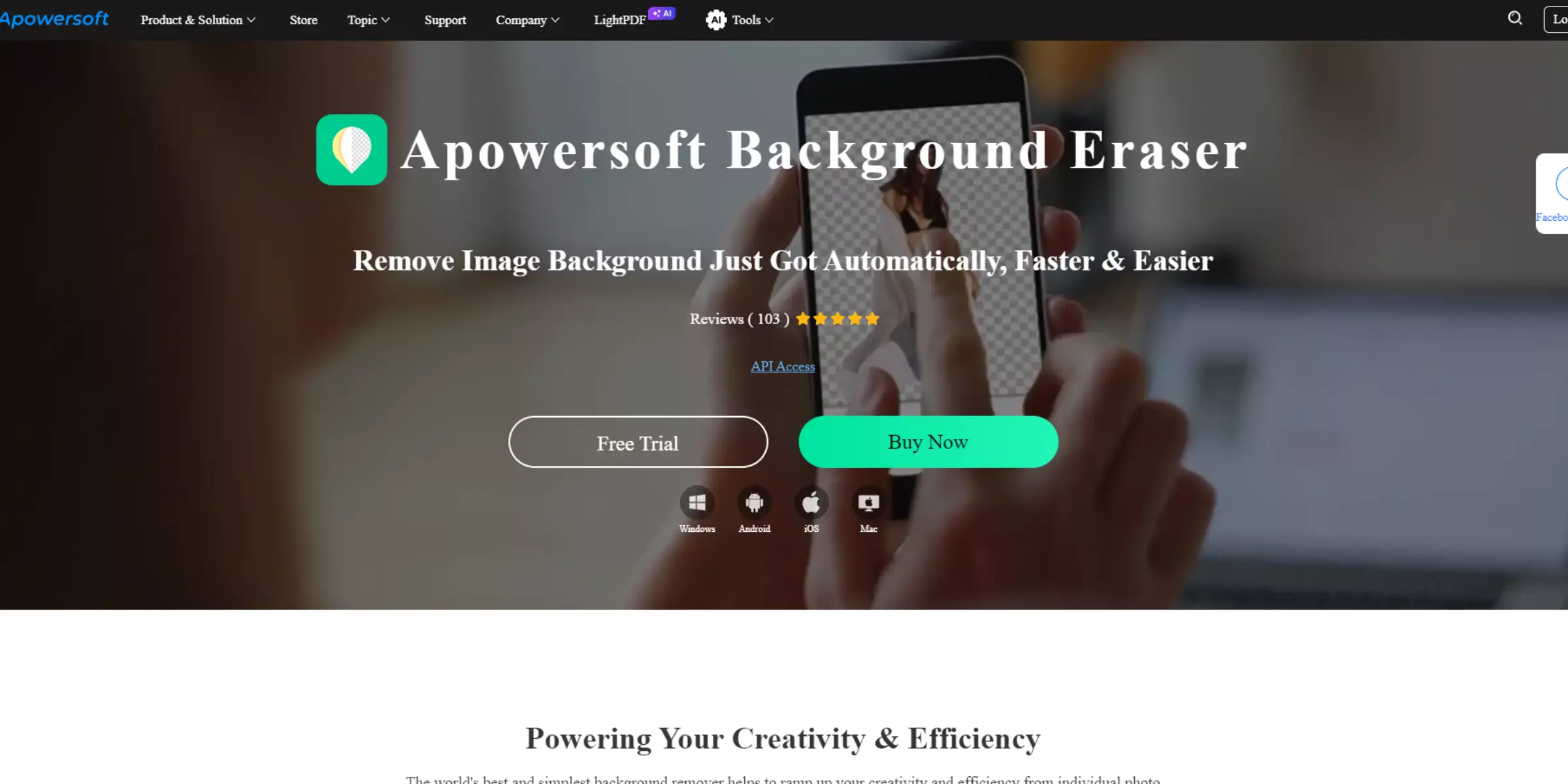
Apowersoft Background Eraser is a robust iOS app designed to remove backgrounds from images swiftly. With intuitive controls, users can effortlessly isolate subjects from their backgrounds, enhancing the visual appeal of their photos. The app employs advanced algorithms to detect and remove backgrounds, delivering professional-quality results accurately.
Its user-friendly interface and quick processing make it an ideal choice for both casual users and professionals seeking a reliable background remover app. Apowersoft Background Eraser empowers users to create stunning images for various purposes, from personal projects to professional presentations, cementing its position as a go-to tool for iOS users seeking efficient background removal functionality.
Pros:
- Offers advanced AI technology for precise background removal.
- Supports batch processing for efficient editing.
- Allows for customization of background colors and effects.
Cons:
- Requires a subscription for full access to all features.
- Limited editing capabilities compared to dedicated photo editors.
Steps:
- Upload the image to the Apowersoft Background Eraser platform.
- Use the AI-powered tool to remove the background automatically.
- Fine-tune the edges and adjust settings as needed.
- Choose a new background color or add effects if desired.
- Download or share the edited image.
Adobe Express
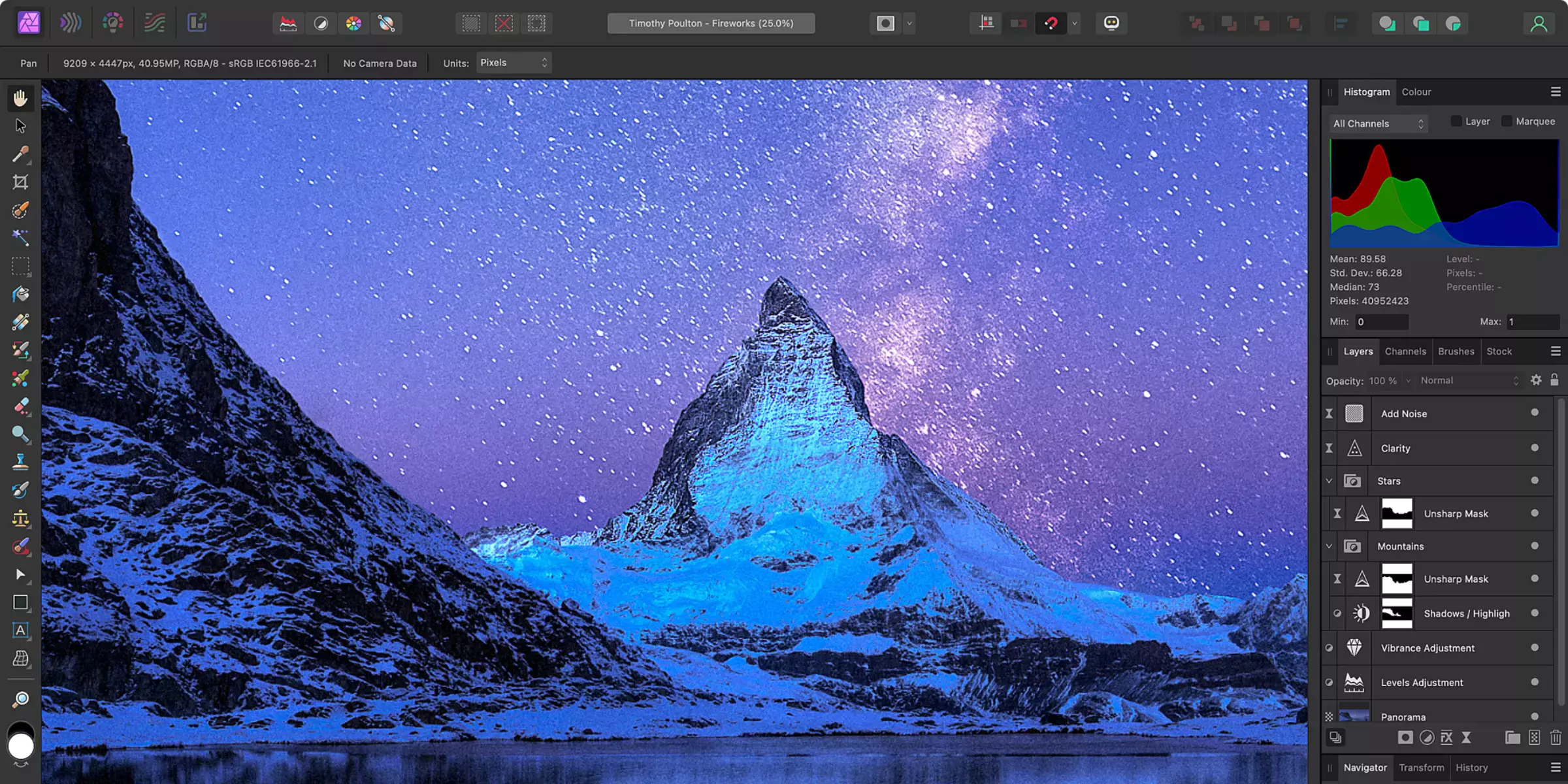
Adobe Express is a powerful background remover app for iOS, designed to erase backgrounds from images effortlessly. With its intuitive interface, users can easily upload photos and remove unwanted backgrounds in seconds. This app utilises advanced AI technology to precisely detect and separate subjects from their backgrounds, ensuring a clean and professional look.
Perfect for creating marketing materials, social media posts, or personal projects, Adobe Express simplifies the process of background removal, making it accessible to everyone. Its seamless integration with other Adobe products enhances workflow efficiency, making it a must-have tool for iOS users.
Pros:
- Developed by Adobe, offering professional-grade editing tools.
- Wide range of editing features beyond background removal.
- Seamless integration with Adobe Creative Cloud for access to additional resources.
Cons:
- Requires a subscription for full access to premium features.
- Steeper learning curve compared to simpler background remover apps.
Steps:
- Open the Adobe Express app.
- Import the image you want to edit.
- Use the selection or masking tools to remove the background.
- Apply desired edits such as filters, adjustments, or effects.
- Save the edited image to your device or Adobe Creative Cloud.
Canva
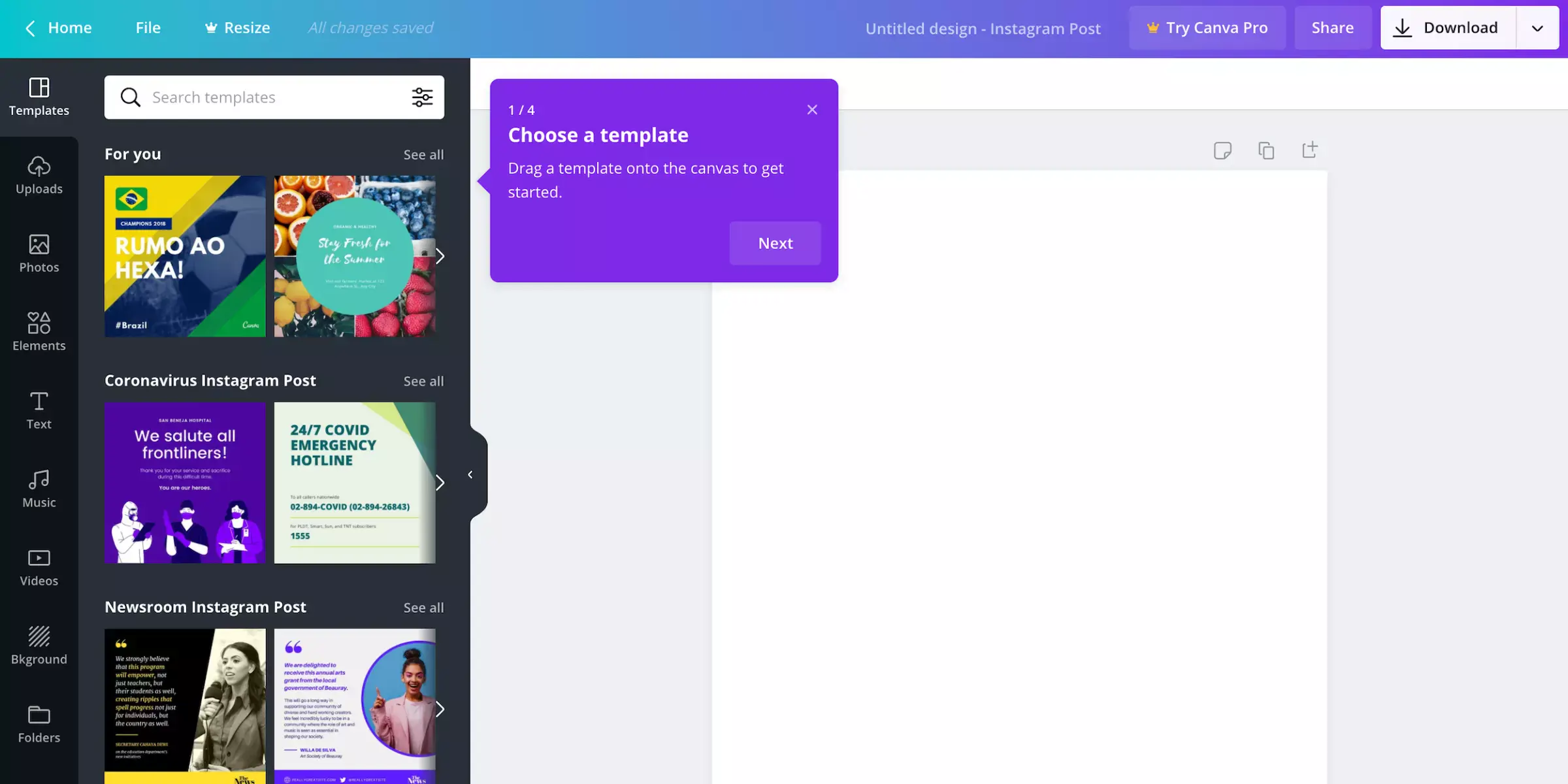
Canva is a versatile background remover app available on iOS, perfect for editing images on the go. With just a few taps, you can effortlessly remove backgrounds, thanks to its intuitive design and powerful AI. Ideal for creating professional-looking visuals, Canva allows you to isolate subjects and customize your images with ease.
This background remover app is an essential tool for anyone looking to enhance their photos quickly and efficiently on their iOS or iPad. Whether for social media, marketing, or personal use, Canva makes background removal simple and accessible for all.
Pros:
- Offers a wide range of design tools and templates.
- Simple and user-friendly interface suitable for beginners.
- Allows for easy collaboration and sharing of designs.
Cons:
- Background removal features may be less advanced compared to dedicated tools.
- Limited to basic editing capabilities for free users.
Steps:
- Log in to your Canva account or sign up for free.
- Start a new design project or open an existing one.
- Upload the image you want to edit.
- Use the background remover tool to erase the background.
- Customize your design with text, graphics, or other elements.
- Download or share your edited image.
Removal.ai
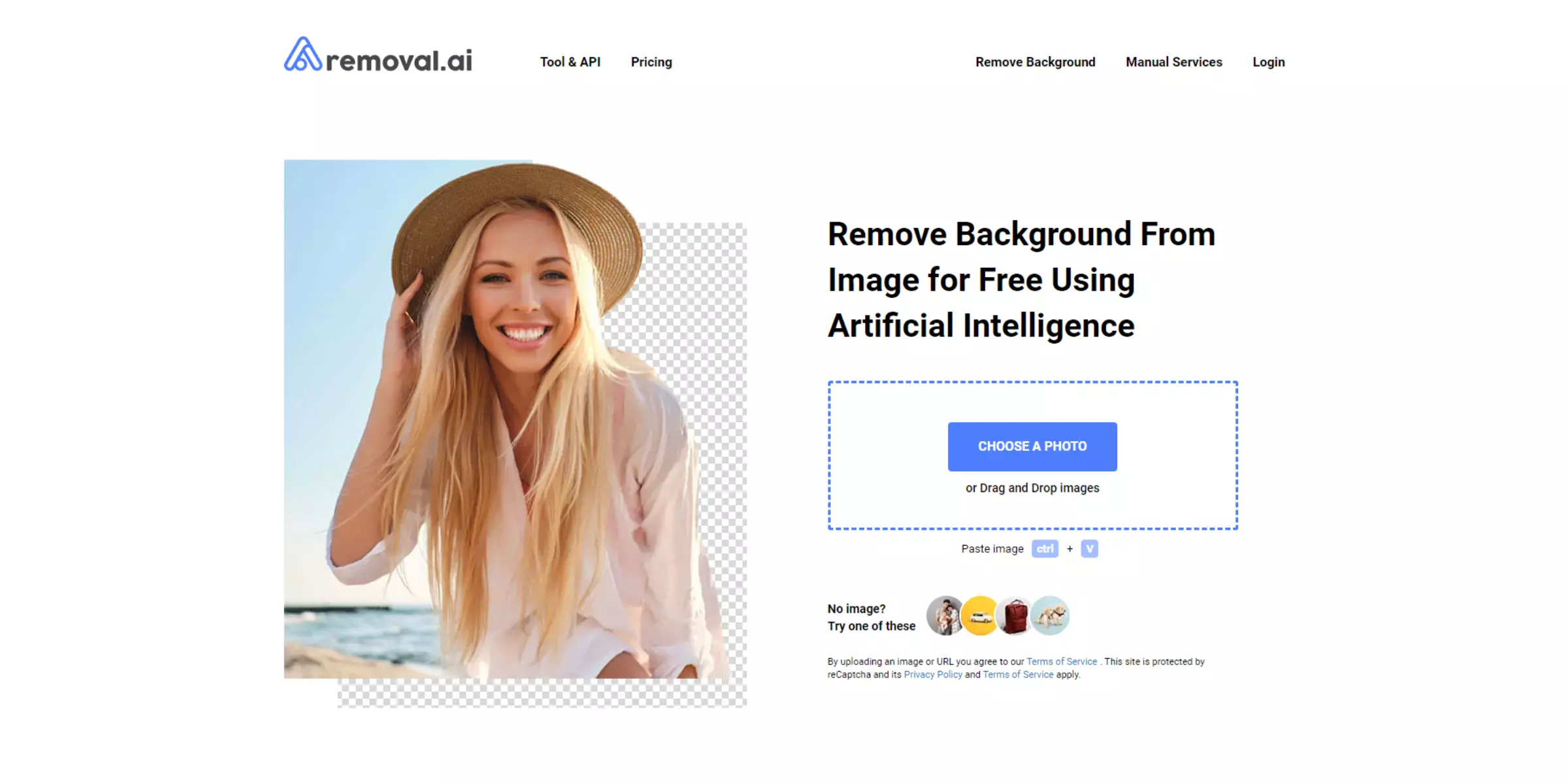
Removal.ai is a powerful background remover app for iOS that makes it easy to delete backgrounds from images. Using advanced AI technology, the app swiftly identifies and isolates the subject, providing a clean, professional result in seconds. Ideal for creating transparent images, Removal.ai is perfect for enhancing photos for social media, e-commerce, and design projects.
The app is user-friendly, allowing anyone to achieve high-quality edits without the need for complex software. Enjoy seamless, on-the-go editing with this efficient background remover app, available on your iOS device.
Pros:
- Utilises advanced AI technology for precise background removal.
- Offers both automatic and manual editing options.
- Supports batch processing for multiple images.
Cons:
- Requires a subscription for full access to all features.
- Limited editing capabilities compared to professional photo editors.
Steps:
- Upload the image to the Removal.ai platform.
- Use the automatic background remover tool or manually erase the background.
- Fine-tune the edges and adjust settings as needed.
- Preview the edited image and download it once you are satisfied.
PhotoRoom
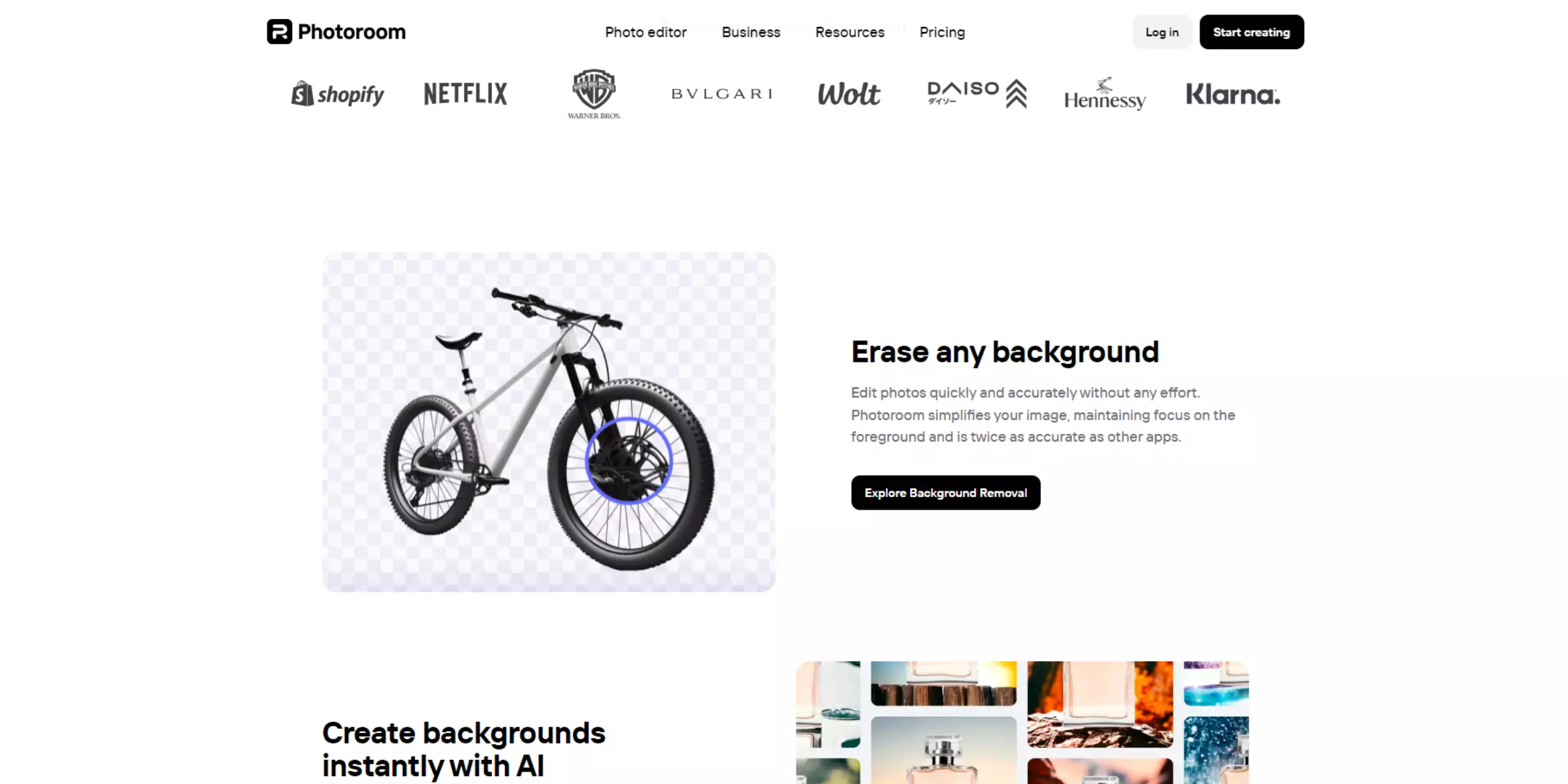
PhotoRoom is an advanced background remover app designed for iOS users, allowing effortless removal of backgrounds from images. With its AI-driven technology, PhotoRoom ensures precise and clean edits, perfect for creating professional-looking photos. Simply upload your image, and the app automatically detects and removes the background, letting you replace it or leave it transparent.
Ideal for enhancing social media posts, product photos, or personal pictures, PhotoRoom offers a seamless user experience with quick, high-quality results. Enjoy easy editing with this powerful background remover app.
Pros:
- Offers AI-powered background removal for quick and accurate results.
- Provides a variety of background options to replace the removed background.
- Simple and intuitive interface suitable for beginners.
Cons:
- Some advanced features may require a subscription.
- Limited editing capabilities compared to professional software.
Steps:
- Open the PhotoRoom app.
- Import the image you want to edit.
- Use the background removal tool to erase the background.
- Choose a new background or leave it transparent.
- Add text, stickers, or other elements if desired.
- Save or share the edited image.
YouCam Perfect
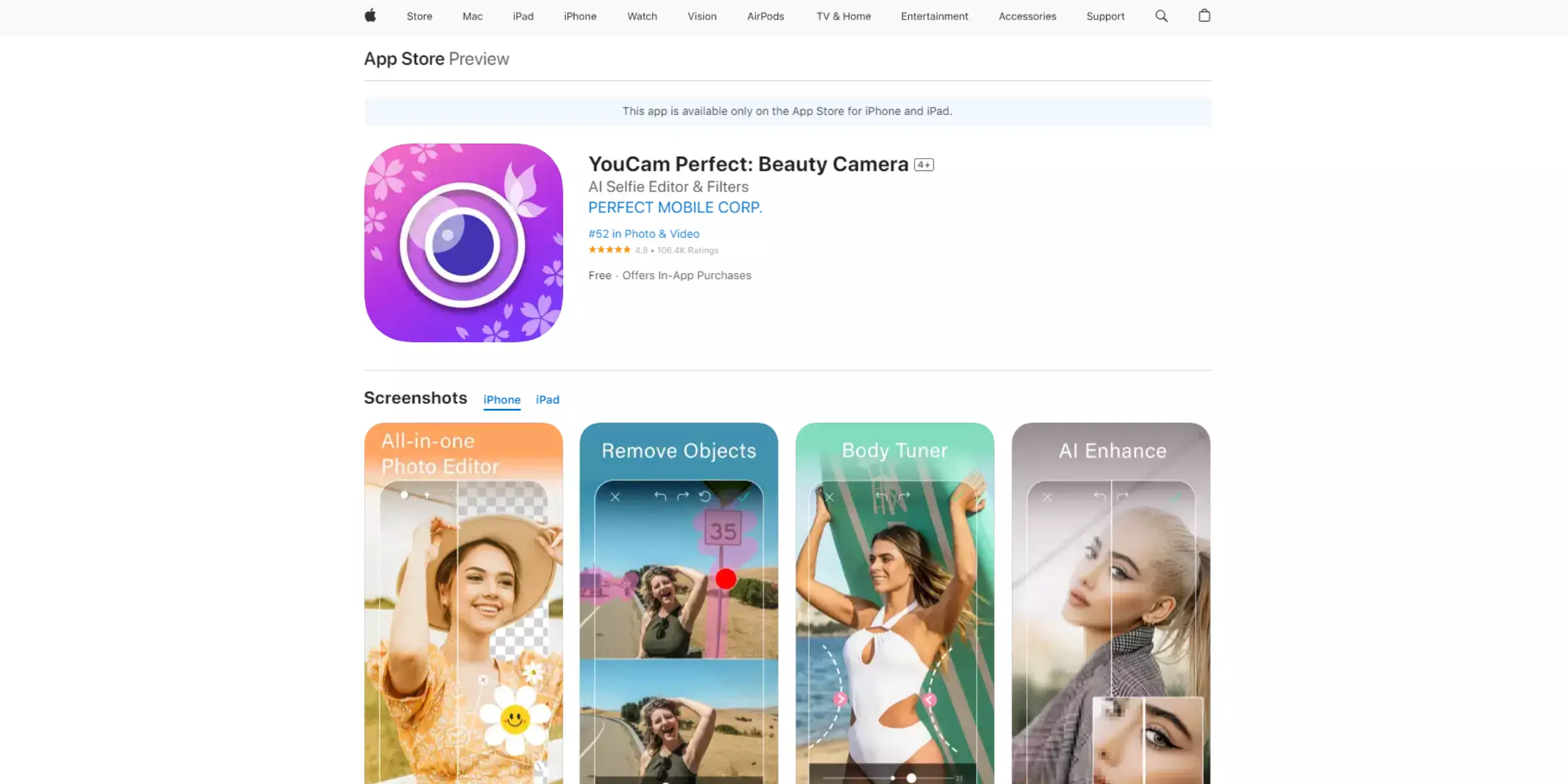
YouCam Perfect is a versatile background remover app for iOS. This powerful tool lets users easily remove and replace image backgrounds with just a few taps. Whether you want a transparent background or to swap in a new scene, YouCam Perfect offers a seamless experience.
The app includes a range of editing features, making it more than just a background remover. Perfect for creating professional-looking photos on the go, YouCam Perfect is an essential app for anyone looking to enhance their mobile photography. Enjoy effortless background removal and creative freedom with this user-friendly app.
Pros:
- Offers a variety of editing tools including background removal.
- Provides real-time beauty effects for selfies.
- Allows for easy sharing on social media platforms.
Cons:
- Background removal features may be less advanced compared to dedicated tools.
- Some features may require a subscription.
Steps:
- Open the YouCam Perfect app.
- Import the image you want to edit.
- Use the background removal tool to erase the background.
- Fine-tune the edges and adjust settings if needed.
- Apply other desired edits, such as filters or enhancements.
- Save or share the edited image.
PicWish
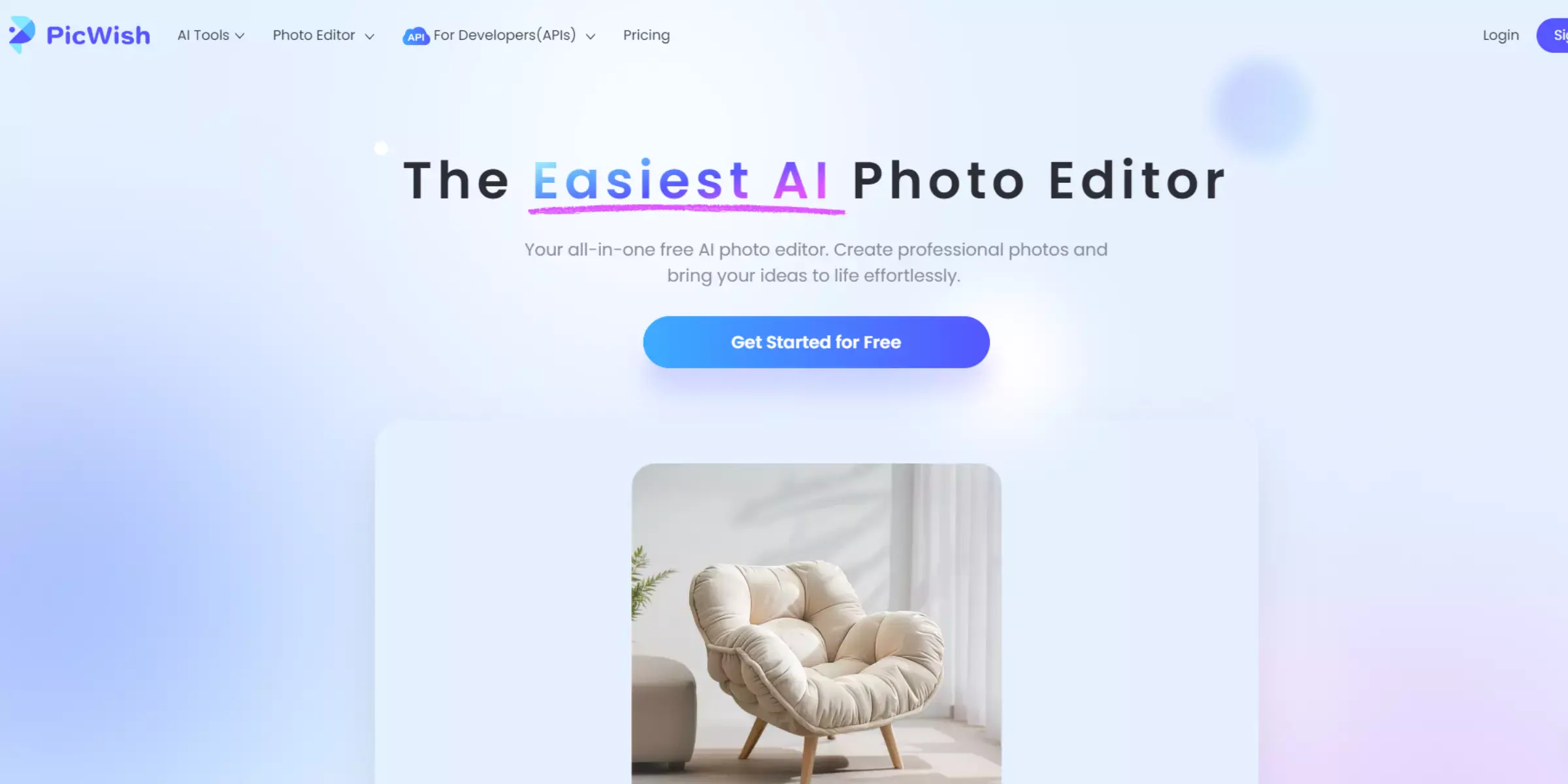
PicWish is a background remover app for iOS, designed to eliminate backgrounds from images easily. With just a few taps, users can precisely cut out subjects, creating clean, transparent backgrounds. Ideal for both personal and professional use, PicWish leverages advanced AI technology to ensure accuracy and efficiency.
Whether you need to refine product photos or create dynamic social media content, this app simplifies the process, offering a user-friendly interface and fast results. Enhance your photos effortlessly with PicWish, the ultimate background remover for iOS.
Pros:
- Simple and intuitive interface suitable for beginners.
- Offers background removal and editing tools in one app.
- Provides a variety of filters and effects.
Cons:
- Background removal features may be less accurate compared to dedicated tools.
- Limited advanced editing capabilities.
Steps:
- Open the PicWish app.
- Import the image you want to edit.
- Use the background removal tool to erase the background.
- Apply desired filters or effects.
- Save or share the edited image.
Remove.bg
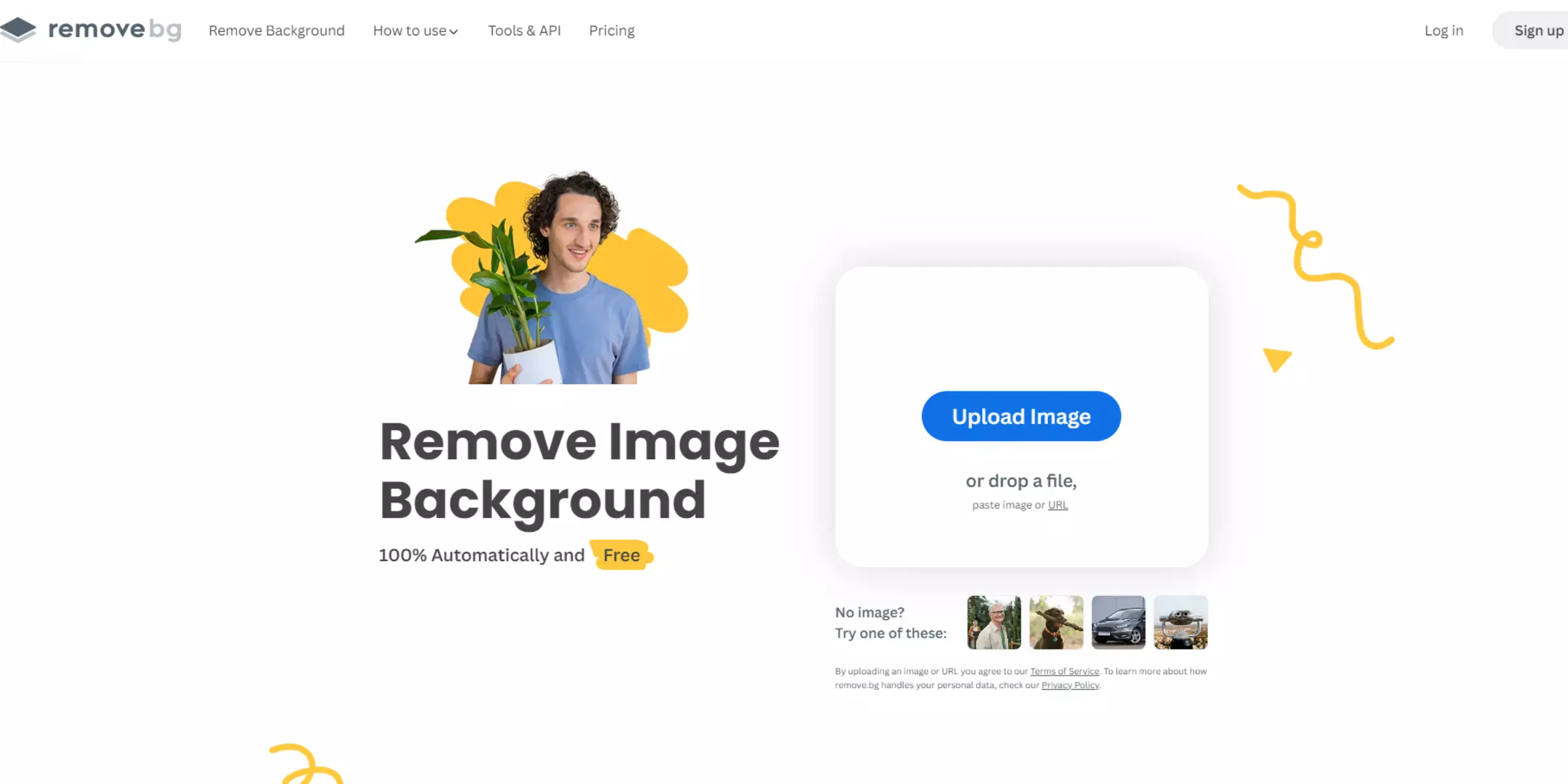
Remove.bg is a powerful background remover app designed for iOS users. It effortlessly eliminates backgrounds from images, making it perfect for creating professional-quality photos. Using advanced AI technology, Remove.bg ensures precise cutouts, saving you the hassle of manual editing.
Simply upload your image, and within seconds, the app isolates the subject, providing a clean, transparent background. Ideal for social media, e-commerce, or personal projects, this app streamlines the process, offering quick and accurate results. Enhance your photo editing capabilities with Remove.bg, the go-to background remover app for iOS.
Pros:
- Specializes in automated background removal with high accuracy.
- Supports batch processing for multiple images.
- Offers integration with various platforms and APIs.
Cons:
- Limited editing capabilities beyond background removal.
- Requires a subscription for full access to high-resolution downloads.
Steps:
- Upload the image to the Remove.bg website or use the API.
- Wait for the background removal process to complete.
- Download the edited image with the background removed.
PhotoDirector
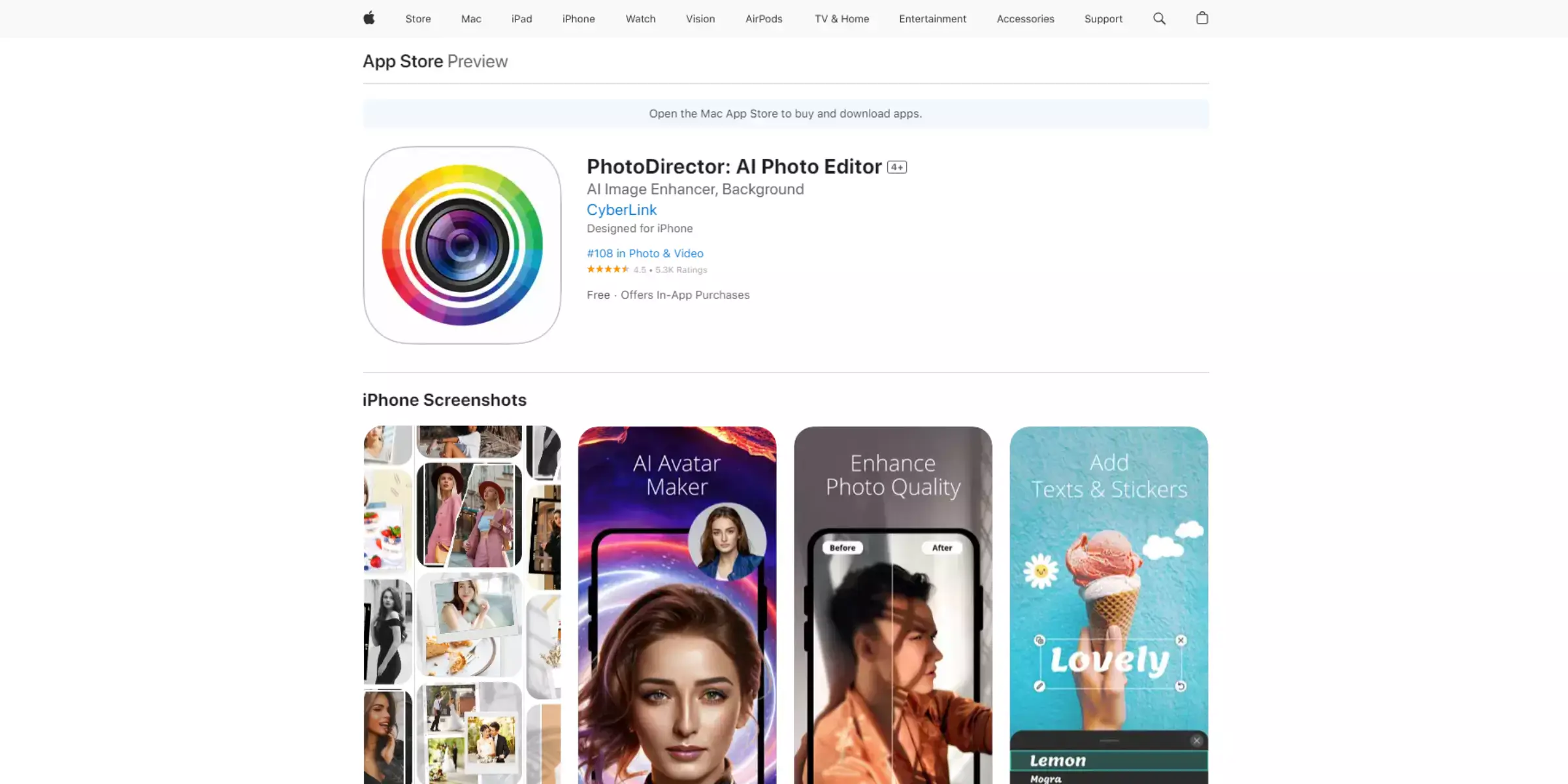
PhotoDirector is a versatile background remover app for iOS that simplifies the process of editing images. With its intuitive interface, users can effortlessly remove backgrounds from photos, making it ideal for creating professional-looking images.
The app provides a range of tools to fine-tune the edges and details, ensuring a clean and precise cutout. Whether you're looking to replace the background with a solid colour or a new image, PhotoDirector offers seamless integration with your photo library. This background remover app is perfect for anyone seeking quick, high-quality results on their iOS device.
Pros:
- Offers a wide range of advanced editing tools.
- Provides precise background removal capabilities.
- Supports layer-based editing for more complex compositions.
Cons:
- May have a steeper learning curve for beginners.
- Some advanced features may require a subscription.
Steps:
- Open the PhotoDirector app.
- Import the image you want to edit.
- Use the background removal tool to erase the background.
- Fine-tune the edges and adjust settings as needed.
- Apply other desired edits, such as filters, adjustments, or effects.
- Save or share the edited image.
PhotoCut
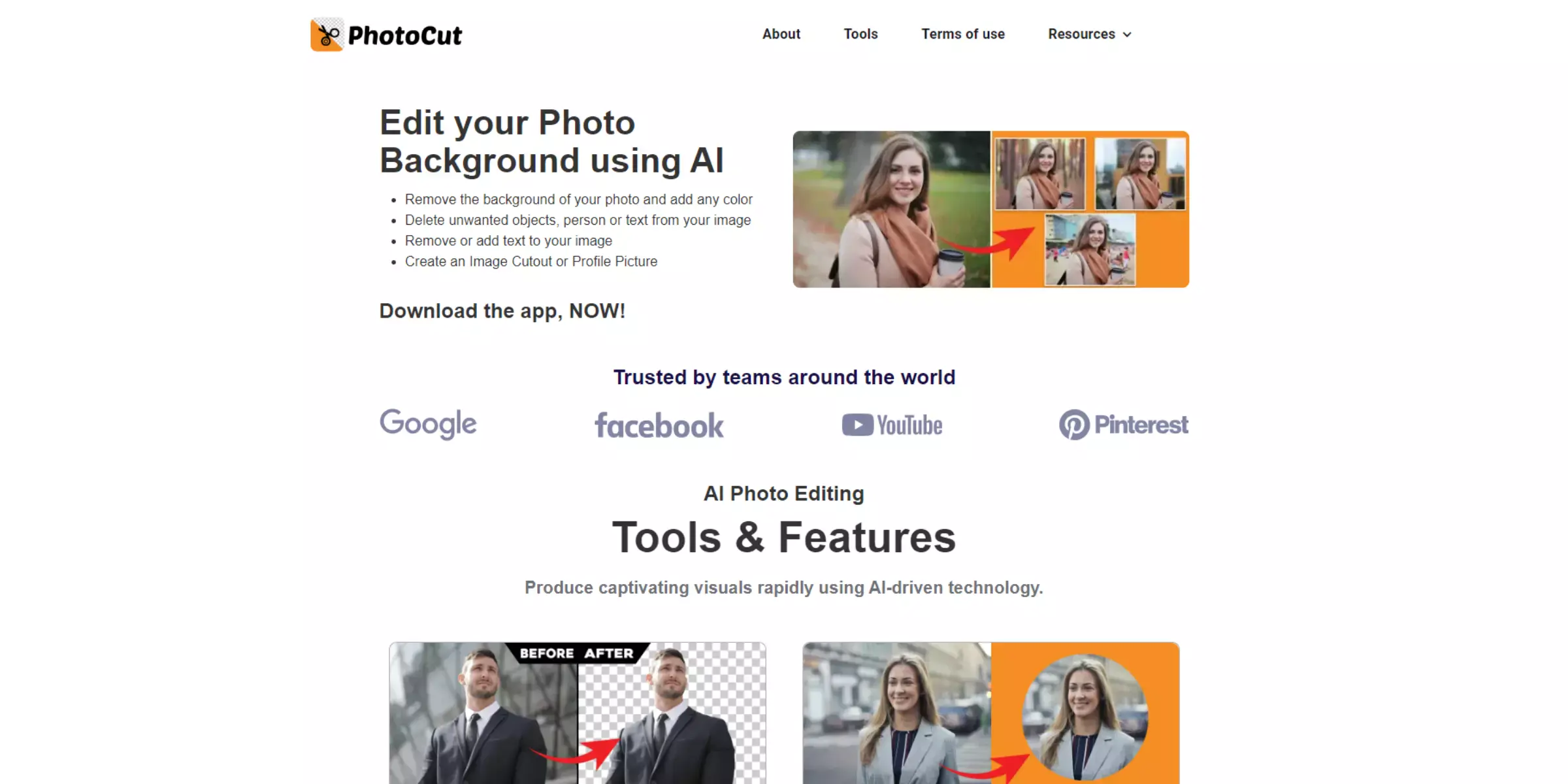
PhotoCut is a powerful background remover app for iOS, making it easy to remove backgrounds from images. With intuitive tools and advanced algorithms, it quickly identifies and cuts out the subject, allowing for seamless editing. Users can fine-tune edges, apply different backgrounds, or export the cut-out image for various uses.
Ideal for both professionals and casual users, PhotoCut simplifies the process of creating clean, professional-looking images directly from your iOS or iPad. This app stands out for its user-friendly interface and efficient performance, making background removal a breeze.
Pros:
- Specializes in background removal with high precision.
- Offers both manual and automatic background removal options.
- Provides advanced editing tools for further customization.
Cons:
- Requires a subscription for full access to all features.
- May offer fewer additional editing features than some other apps.
Steps:
- Open the PhotoCut app.
- Import the image you want to edit.
- Use the background removal tool to erase the background.
- Fine-tune the edges and adjust settings as needed.
- Apply other desired edits such as filters or enhancements.
- Save or share the edited image.
Background Eraser: Superimpose
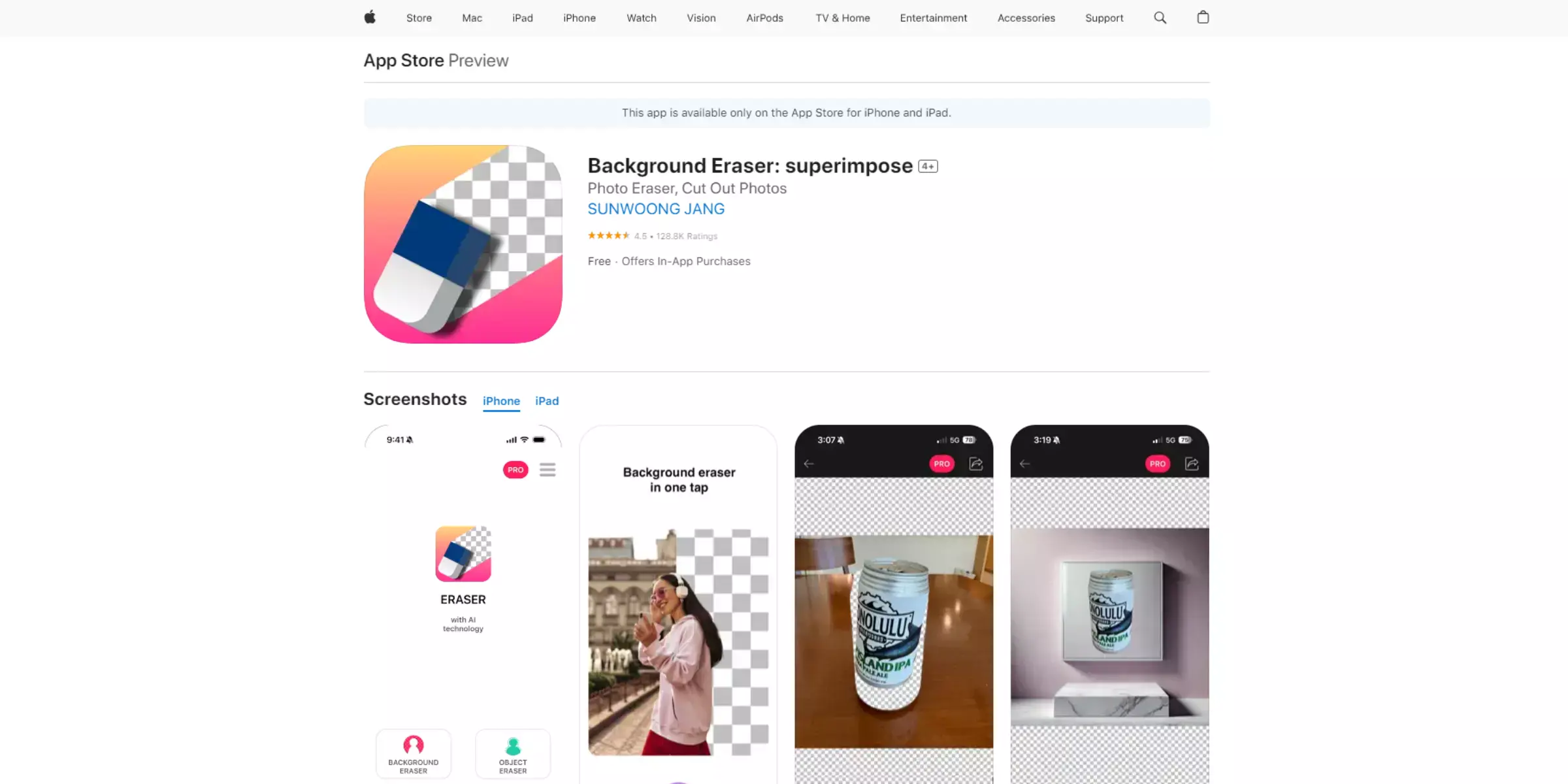
Background Eraser: Superimpose is your ultimate tool for effortlessly removing backgrounds from images on iOS. It offers a seamless experience with precise editing tools and advanced algorithms. With just a few taps, erase unwanted backgrounds, allowing you to superimpose your subjects onto new backgrounds or merge them with other images.
This versatile app caters to both professionals and amateurs, offering customizable options to achieve perfect results. Whether for creative projects or social media posts, Background Eraser: Superimpose stands out for its user-friendly interface and exceptional performance, making it a must-have app for anyone needing a reliable background remover on iOS.
Pros:
- Offers both background removal and superimposing features.
- Allows for precise manual editing of the background.
- Provides advanced editing options for creative compositions.
Cons:
- May have a learning curve for beginners.
- Some features may require a purchase within the app.
Steps:
- Open the Background Eraser: Superimpose app.
- Import the image you want to edit.
- Use the background removal tool to erase the background.
- Fine-tune the edges and adjust settings as needed.
- Add a new background or superimpose objects onto the image.
- Save or share the edited image.
Unscreen
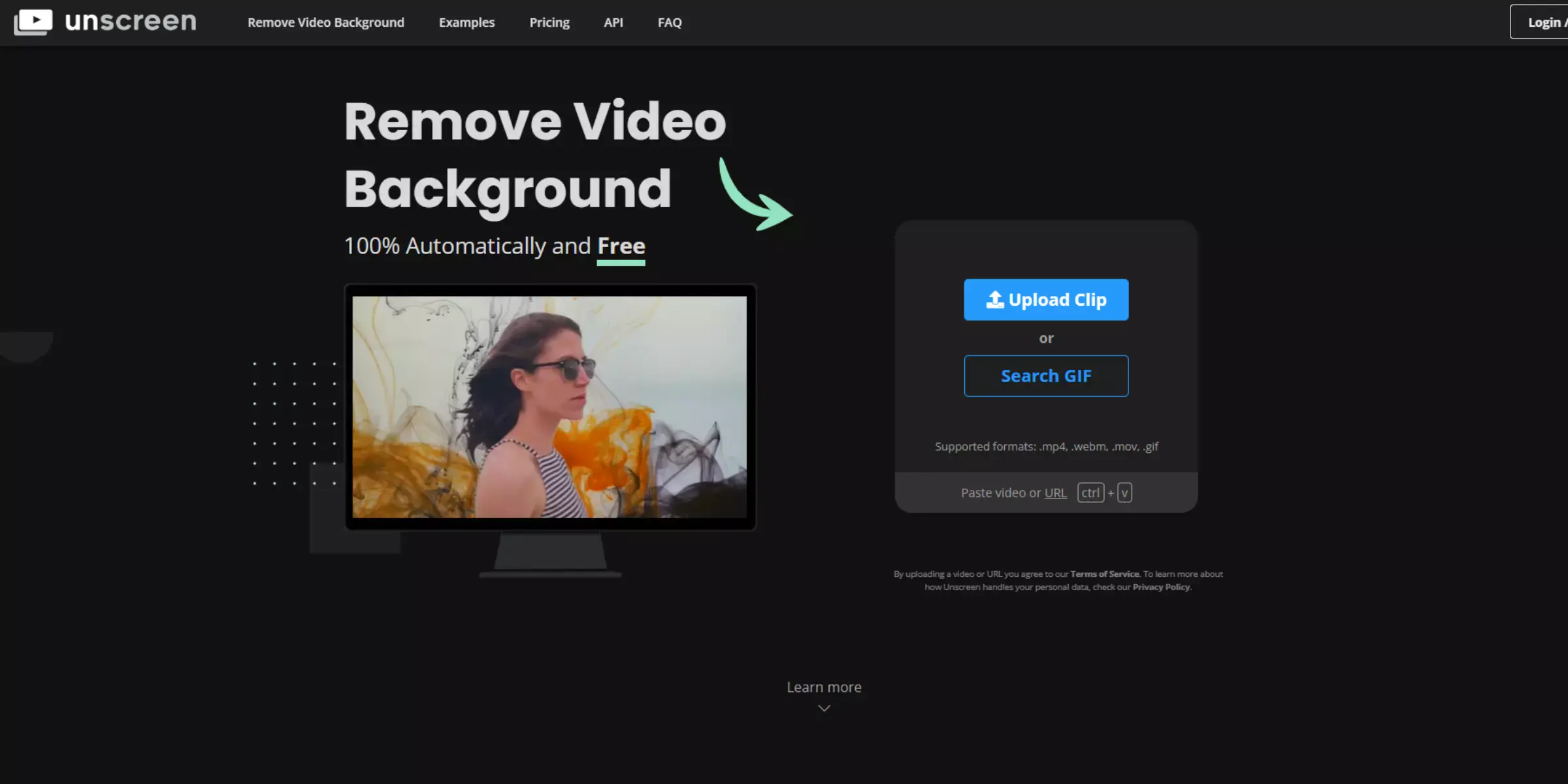
Unscreen is a revolutionary tool for removing backgrounds from videos and GIFs effortlessly. With advanced AI technology, it quickly identifies and eliminates backgrounds, leaving you with clean, transparent backgrounds perfect for various creative projects. Whether you're editing videos for social media, presentations, or just having fun with memes, Unscreen streamlines the process with its intuitive interface and fast processing speed.
Simply upload your video or GIF, and Unscreen handles the rest, allowing you to focus on unleashing your creativity without worrying about tedious editing tasks. Unscreen sets a new standard for background removal, making it a go-to choice for content creators and video enthusiasts alike.
Pros:
- Specializes in removing video backgrounds with high accuracy.
- Offers batch processing for multiple videos.
- Provides integration with various platforms and APIs.
Cons:
- Limited editing capabilities beyond background removal.
- Requires a subscription for full access to high-resolution downloads.
Steps:
- Upload the video to the Unscreen website or use the API.
- Wait for the background removal process to complete.
- Download the edited video with the background removed.
Background Remover Pro
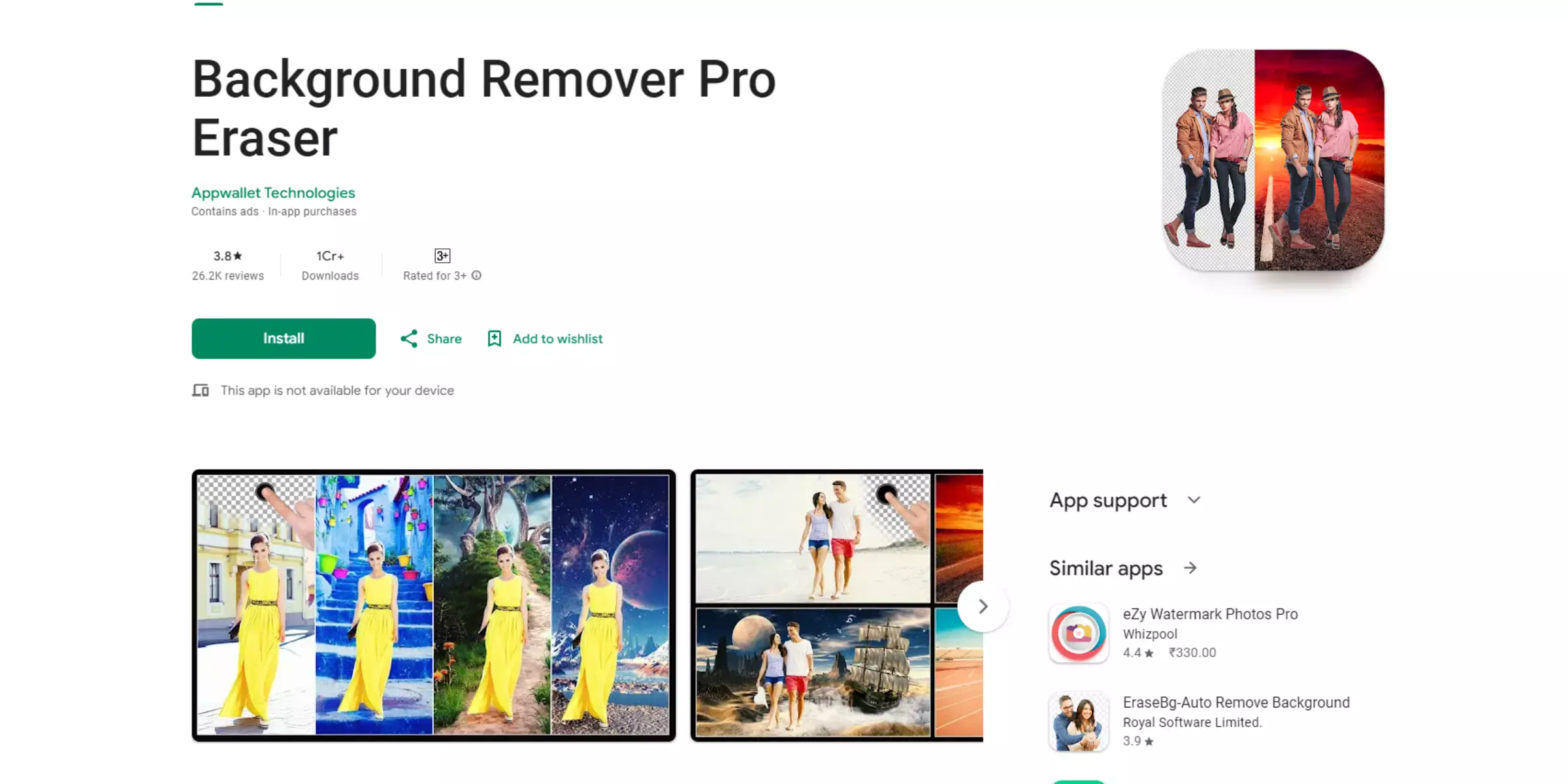
Background Remover Pro is the ultimate solution for iOS users seeking to remove backgrounds from their images effortlessly. This intuitive app offers powerful tools backed by advanced algorithms, ensuring precise and efficient background removal. Users can erase unwanted backgrounds with just a few taps, allowing for seamless integration into various projects.
Whether you're a professional photographer or a casual user, Background Remover Pro provides customizable options to meet your specific editing needs. Its user-friendly interface and high-quality results make it a go-to choice for anyone looking to enhance their images with clean, transparent backgrounds.
Pros:
- Offers advanced AI technology for precise background removal.
- Supports batch processing for multiple images.
- Provides various editing tools for further customization.
Cons:
- Requires a purchase or subscription for full access to all features.
- May offer fewer additional editing features than some other apps.
Steps:
- Open the Background Remover Pro app.
- Import the image you want to edit.
- Use the background removal tool to erase the background.
- Fine-tune the edges and adjust settings as needed.
- Apply other desired edits, such as filters or enhancements.
- Save or share the edited image.
Bazaart
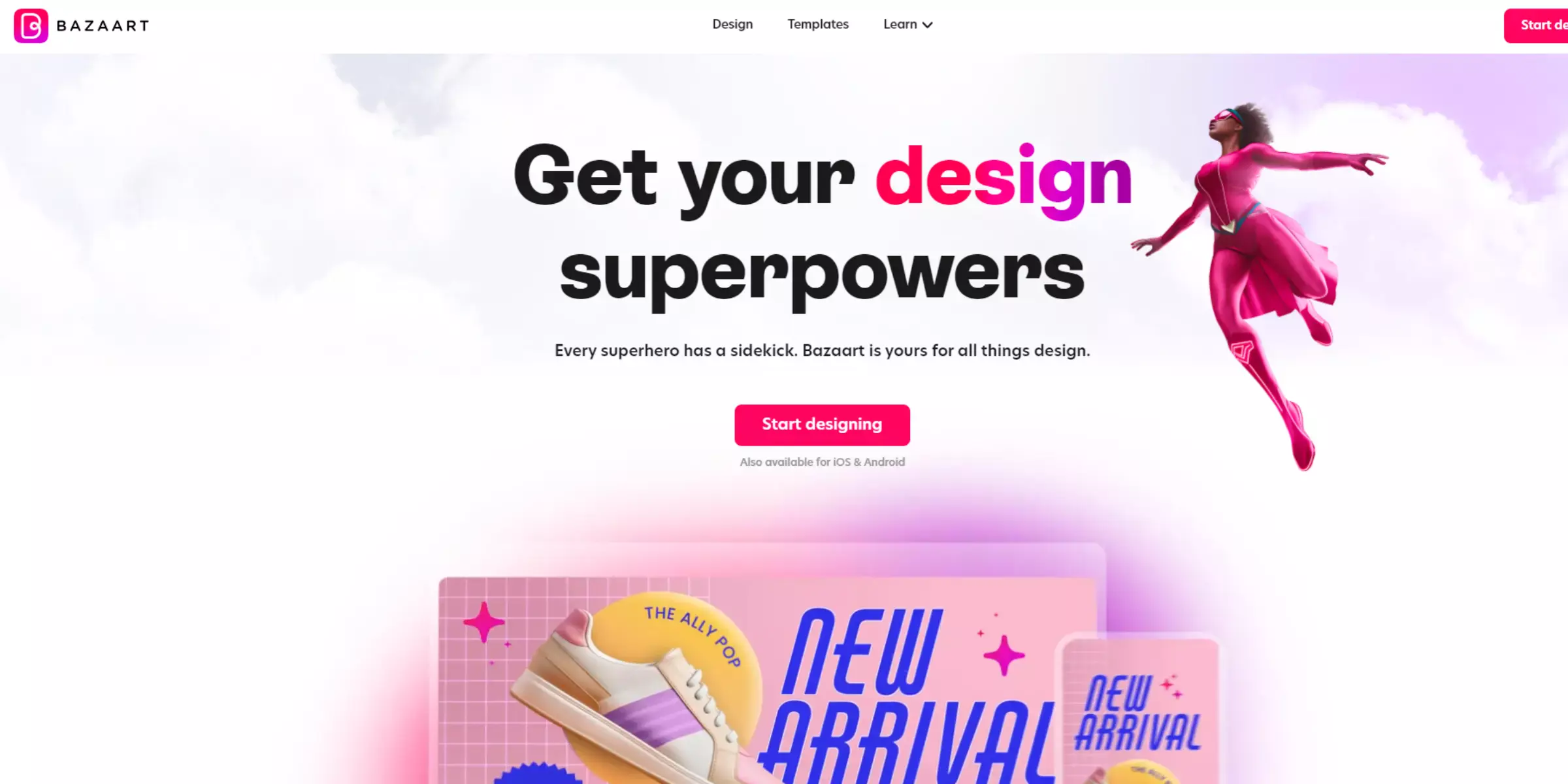
Bazaart is an intuitive iOS app designed for removing backgrounds from images swiftly. Seamlessly integrated with powerful AI technology, it offers an efficient solution for users seeking to eliminate backgrounds with ease. Leveraging cutting-edge algorithms, Bazaart ensures precise background removal, enabling users to create captivating compositions effortlessly.
With its user-friendly interface, even beginners can achieve professional-looking results. Whether for personal projects or professional endeavours, Bazaart's versatility caters to diverse needs. Say goodbye to tedious manual editing and hello to streamlined background removal with this innovative app. Download Bazaart now to unlock a world of creative possibilities at your fingertips.
Pros:
- Intuitive iOS app with advanced background removal capabilities.
- Offers a range of editing tools beyond background removal.
- Provides features for creative collage and design compositions.
Cons:
- Some advanced features may require a subscription.
- May offer fewer advanced editing options than professional software like Adobe Photoshop.
Steps:
- Open the Bazaart app on your iOS device.
- Import the image you want to edit.
- Use the background removal tool to erase the background.
- Fine-tune the edges and adjust settings as needed.
- Explore additional editing features such as filters, stickers, or text.
- Save or share your edited image or design composition.
Why Choose Erase.bg?
Choose Erase.bg for its unparalleled convenience and precision in background removal. With advanced AI technology, it swiftly transforms your images, delivering flawless results with just a few taps. Whether you're a busy professional seeking efficiency or an amateur craving simplicity, Erase.bg caters to all levels of expertise.
Its intuitive interface empowers users to edit photos, saving time and effort effortlessly. Plus, with seamless integration into your iOS device, it's always at your fingertips whenever inspiration strikes. Trust Erase.bg to elevate your images to the next level, ensuring they stand out with crisp, clean backgrounds every time.
Conclusion
Erase.bg stands as the ultimate solution for seamless and precise background removal on iOS. With its intuitive interface, advanced AI technology, and unparalleled convenience, it empowers users of all skill levels to enhance their photos and unleash their creativity effortlessly. Upgrade your editing experience with Erase.bg today.
FAQ's
How do I remove background from iOS iPhone?
Here are the steps to remove background from an image on an iOS: Step 1: Open the Safari browser on your iPhone and go to Erase.bg or you can download it from Appstore. Step 2:Tap on the "Upload Image" button and select the image you want to remove the background from. Step 3:Wait for the tool to process the image and remove the background automatically. Step 4:Tap on the "Download" button to save the image with a transparent background to your iPhone.
What is the best background remover app?
When it comes to background remover apps, Erase.bg is considered the best by many. It uses advanced AI technology to automatically remove the background from any image with just a few clicks. Whether you are using the online tool or the mobile app, Erase.bg provides high-quality and accurate results, making it a popular choice among users.
Can I use background removal apps for professional photo editing?
Yes, there are many high-quality background removal apps available for iOS devices that are suitable for professional photo editing.
Can I remove backgrounds from complex images using background removal apps?
Certainly, with the advanced algorithms and machine learning technology used in background removal apps like Erase.bg, you can easily remove backgrounds from complex images. Erase.bg is specifically designed to handle complex images with ease and accuracy, delivering high-quality results in seconds.
What is the best background removal app for iOS?
Erase.bg is one of the best background removal apps for iOS as it provides high-quality results and easy-to-use interface. It uses advanced AI algorithms to remove backgrounds from images, even from complex images with intricate details, making it a top choice for users.
Are background removal apps easy to use?
Erase.bg is a background removal app that is generally considered easy to use. The app uses AI technology to automatically detect the background and remove it from the image, which can save time and effort compared to manual editing. Additionally, the app offers a user-friendly interface and simple editing tools, making it accessible to users of all skill levels.