How To Change The Background of A Picture?
Are you tired of seeing the same old background in your photos? Whether you want to add a touch of creativity to your social media posts or need a professional look for your business images, changing the background can make a world of difference. With Erase.bg, you can effortlessly change the background of your photos using our free app to change the background of a photo.
Imagine transforming your selfies, product images, or any other pictures into stunning visuals with just a few clicks. Erase.bg is more than just a background remover; it's a complete background changer designed to meet your needs. Our AI-powered tool ensures precise and quick background changes, allowing you to focus on your creativity without getting bogged down by technical details.
Whether you need a clean, white background for e-commerce listings or a vibrant scene for your social media, Erase.bg has you covered. Start your journey to amazing photos today with Erase.bg. Experience the ease and efficiency of our erase bg background changer, and see how simple it is to create visually striking images that captivate and engage. Try it now and see the difference a changed background can make.
Why Change The Background Of A Picture?
Changing the background of a picture can significantly enhance its visual appeal and effectiveness, whether for personal, professional, or creative purposes. Here are some compelling reasons why you might want to change the background of a picture:
- Enhance Visual Appeal: A cluttered or distracting background can detract from the main subject of your photo. By changing the background, you can highlight the subject and make the image more visually appealing. This is particularly useful for portrait photography, product images, and social media posts.
- Create a Professional Look: For businesses and professionals, having a clean and professional background can make a big difference. Whether you are creating images for a website, marketing materials, or presentations, a well-chosen background can convey professionalism and credibility. Using a free app to change the background of a photo can be a quick and cost-effective way to achieve this.
- Match Branding: Consistent branding is crucial for businesses. By changing the background of your images to match your brand colors and themes, you can maintain a cohesive look across all your visual content. This helps in reinforcing brand identity and making your content instantly recognizable.
- Set the Right Mood: The background of a picture can set the tone and mood of the image. Whether you want a warm, inviting look for family photos or a sleek, modern feel for product shots, changing the background allows you to control the atmosphere of your images.
- Correcting Background Issues: Sometimes, the background of a photo may have unwanted elements or imperfections that detract from the overall image quality. By using tools like the Erase.bg background changer, you can easily remove these elements and replace them with a more suitable background.
- Creative Freedom: Changing the background opens up endless creative possibilities. You can transport your subjects to different locations, create unique compositions, or simply experiment with different styles. This is especially useful for graphic designers, digital artists, and content creators looking to push the boundaries of their creativity.
In summary, changing the background of a picture offers numerous benefits, from enhancing visual appeal to maintaining brand consistency and allowing for creative expression. Tools like Erase.bg make this process simple and accessible, enabling you to transform your images with ease.
How To Change The Background Of A Picture?
Changing the background of a picture can elevate its visual appeal and effectiveness. Using a free app to change the background of a photo, such as Erase.bg, makes the process simple and quick. First, upload the image to the app.
Next, use the background removal tool to erase the existing background. Once the background is removed, you can select or upload a new background that suits your needs. Finally, adjust the positioning and save your newly edited image. This method is perfect for enhancing portraits, creating professional-looking product images, and experimenting with creative compositions.
Step 1: Upload your picture
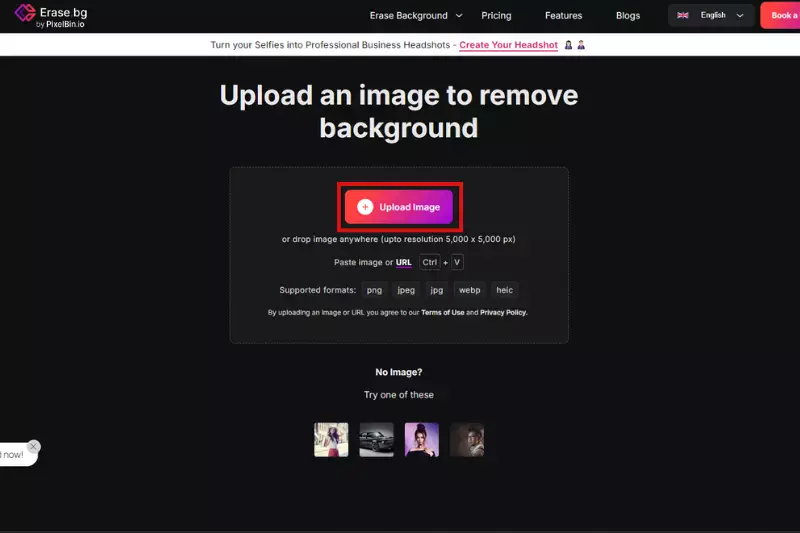
Begin by uploading the image you want to enhance or edit. Our user-friendly interface makes this process quick and straightforward.
Step 2: Let Erase.bg work its magic
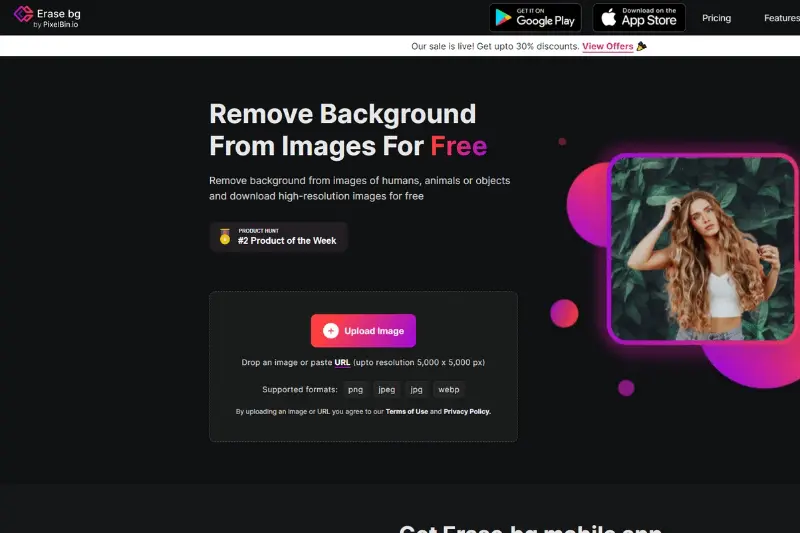
Watch as Erase.bg automatically removes the background from your image, leaving you with a clean slate to create something extraordinary.
Step 3: Choose a new background or upload your own
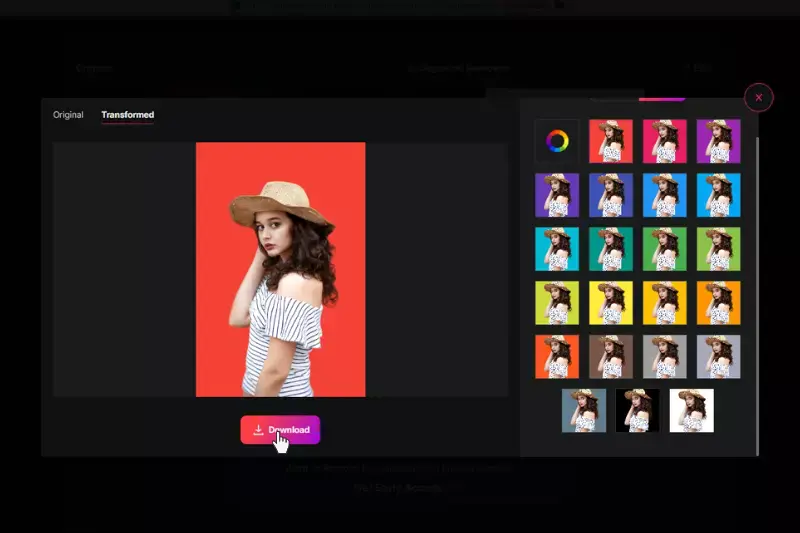
Select from a range of background options offered by Erase.bg or personalize your image further by uploading a background of your choice.
Step 4: Download your masterpiece
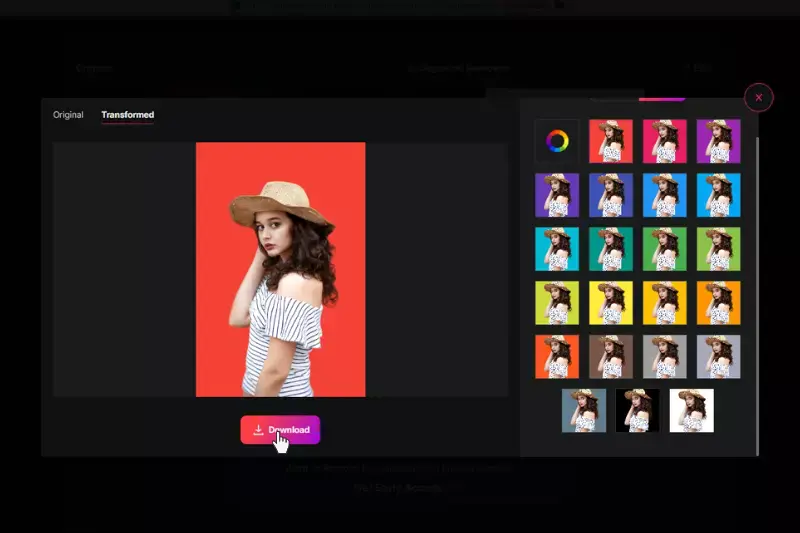
Advantages Of Removing Background From Image
Changing the background of a picture can transform an ordinary photo into something extraordinary. Whether you want to highlight a product for an online store, create stunning social media posts, or simply enhance your photos, changing the background can make all the difference.
With tools like the Erase.bg background changer and a variety of free apps to change the background of a photo, achieving professional results is easier than ever. Discover how to change the background of your images effortlessly and make your photos truly stand out. Let's explore the best methods and tools for this creative process.
- Enhanced Focus on Subject: By removing distractions, the main subject stands out more prominently, making the image more impactful and engaging.
- Professional Appearance: Background removal lends a clean, polished look to photos, essential for professional presentations, product listings, and marketing materials.
- Creative Flexibility: You can easily change or replace backgrounds to suit different themes, moods, or branding requirements, offering endless creative possibilities.
- Improved Aesthetics: A well-removed background can transform a mediocre image into a visually appealing one, enhancing its overall aesthetic value.
- Versatility in Usage: Images with transparent backgrounds can be seamlessly integrated into various platforms, such as websites, social media, and print materials, without clashing with other design elements.
Top Tools For Instant Background Change
When it comes to changing backgrounds swiftly and effortlessly, Erase.bg stands out as the premier tool. Powered by AI technology, Erase.bg allows you to remove backgrounds from images within seconds, delivering clean and professional results. Whether you're a photographer, designer, or enthusiast, this tool simplifies the process with its intuitive interface and high-quality output.
With support for various file formats and a user-friendly approach, Erase.bg ensures that changing backgrounds is not only quick but also yields impressive, seamless images suitable for any project. Experience the convenience and precision of Erase.bg for all your background-changing needs today.
Erase.bg

Erase.bg revolutionizes image editing with its cutting-edge AI technology designed for effortless background removal. Whether you're a photographer, e-commerce business, or digital marketer, Erase.bg simplifies the process of creating professional-grade images by swiftly eliminating backgrounds while maintaining image quality.
With its user-friendly interface and support for various image formats like PNG, JPG, JPEG, WEBP, and HEIC, Erase.bg ensures that anyone can achieve polished results without the need for complex software or technical expertise. Experience seamless background removal and enhance your visual content with Erase.bg, the go-to tool for precise and efficient editing solutions.
Features:
- AI-powered precision for accurate background removal
- Supports multiple image formats, including PNG, JPG, JPEG, WEBP, and HEIC
- User-friendly interface for effortless editing
- Fast processing time for quick results
- Maintains high-quality output for professional-grade images
Photoshop

Adobe Photoshop stands as the cornerstone of digital image editing, renowned for its unparalleled versatility and power. As the industry standard, Photoshop empowers creatives, photographers, and designers worldwide to unleash their artistic vision and transform ideas into reality. With robust tools for photo retouching, graphic design, and digital artistry, Photoshop offers limitless possibilities for manipulating images with precision and finesse.
From enhancing photographs to creating intricate compositions, Photoshop's comprehensive suite of features caters to professionals and hobbyists alike, ensuring unparalleled creativity and unmatched quality in every project. Discover the magic of Photoshop and unlock your creative potential like never before.
Features:
- Comprehensive photo editing capabilities for professionals and enthusiasts
- Advanced tools for precise image retouching and manipulation
- Extensive support for various file formats and integration with Adobe Creative Cloud
- Customizable workspace and intuitive user interface for seamless workflow
- Continuous updates and enhancements to keep pace with evolving digital trends
GIMP

GIMP, short for GNU Image Manipulation Program, is a powerful open-source software known for its robust capabilities in image editing and graphic design. It offers a versatile set of tools comparable to industry standards, making it a favorite among professionals and hobbyists alike.
Whether you're editing photos, creating artwork, or designing user interfaces, GIMP provides extensive features such as layer management, customizable brushes, and support for various file formats. Its user-friendly interface and active community support ensure that users can explore creative possibilities without cost barriers. GIMP remains a go-to choice for anyone seeking high-quality image editing software with a rich feature set.
Features:
- Versatile image editing tools for retouching, cropping, and resizing images.
- Advanced layer management allows for intricate compositions and edits.
- Extensive selection of customizable brushes and patterns for creative freedom.
- Supports a wide range of file formats including JPEG, PNG, GIF, TIFF, and more.
- Plugin support for extending functionality and enhancing capabilities with user-contributed tools and scripts.
Canva

Canva has revolutionized graphic design by offering a user-friendly platform that empowers users to create stunning visuals effortlessly. Whether you're a seasoned designer or a novice, Canva provides intuitive tools and templates that simplify the creative process.
With its drag-and-drop interface and a vast library of design elements, Canva enables anyone to produce professional-looking graphics for various purposes, from social media posts to presentations and marketing materials. Its seamless collaboration features and cloud-based storage make it a versatile tool for teams and individuals alike, fostering creativity and productivity in graphic design projects.
Features:
- Intuitive drag-and-drop interface for easy design creation.
- Extensive library of templates, graphics, and fonts for diverse design needs.
- Collaboration tools allow seamless teamwork on projects in real time.
- Cloud-based storage for easy access and management of designs from any device.
- Built-in photo editor with filters, effects, and customization options to enhance images directly within the platform.
PicsArt
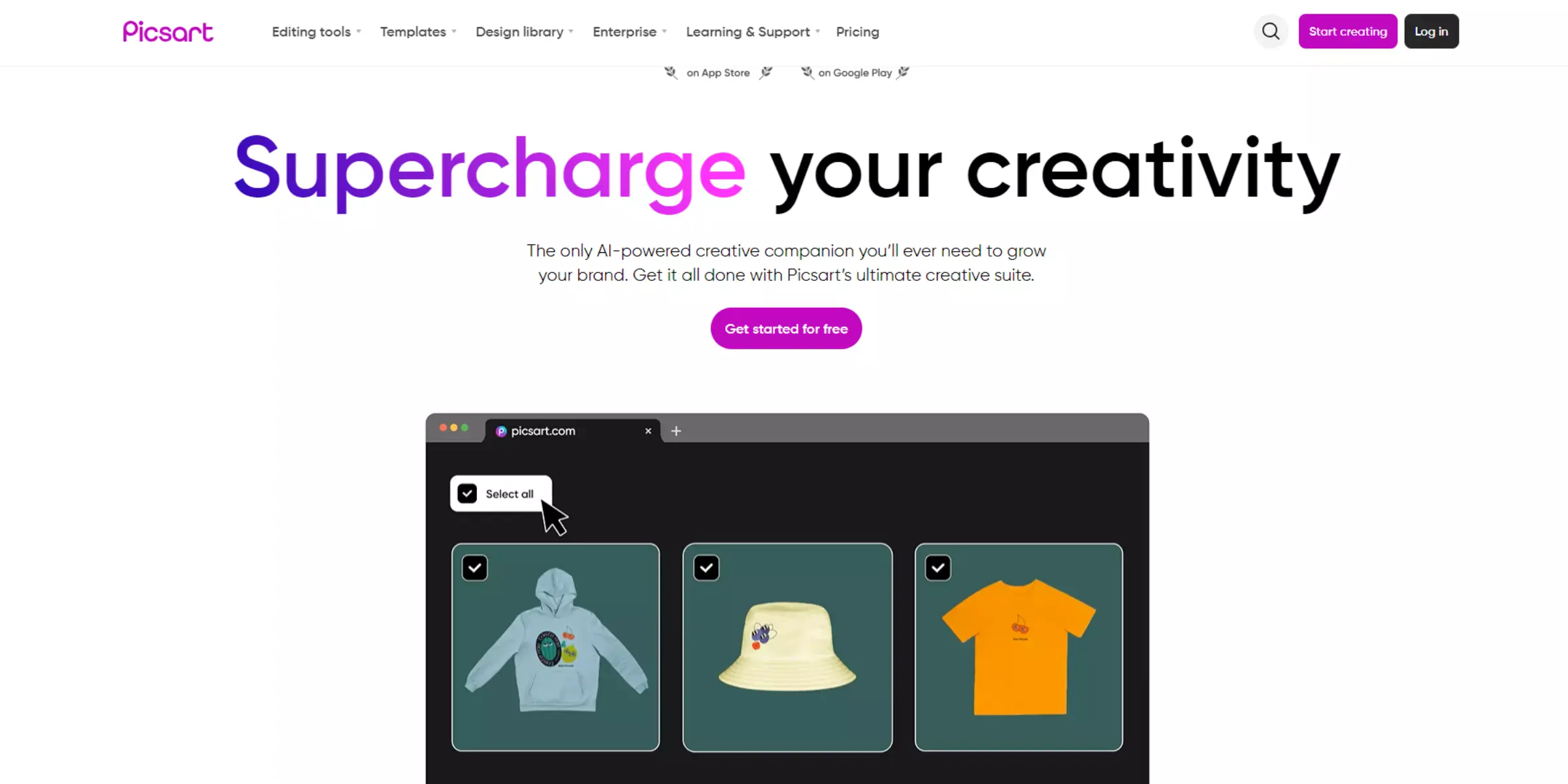
PicsArt stands out as a versatile mobile photo editing and creative app that empowers users to transform their photos into captivating visual stories. With a robust suite of tools and effects, it offers an intuitive platform for both amateurs and professionals to unleash their creativity.
From advanced editing capabilities to artistic filters and community-driven content, PicsArt provides a comprehensive solution for enhancing and sharing images on the go. Whether you're looking to retouch portraits, create digital art, or explore trending challenges, PicsArt continues to evolve as a go-to app for mobile photography enthusiasts worldwide.
Features:
- Advanced photo editing tools for precise adjustments
- Creative filters and effects to enhance images
- AI-powered background removal and replacement
- Collage maker for combining multiple photos
- Community-driven content and challenges for inspiration
Fotor

Fotor is a versatile online photo editing and graphic design tool that offers a user-friendly interface for both beginners and professionals alike. With its comprehensive set of features, Fotor allows users to edit photos, create stunning graphics, and design captivating collages effortlessly. It boasts a range of powerful editing tools, including filters, effects, and enhancement options, making it easy to enhance and retouch images to perfection.
Fotor also provides templates for various design projects, ensuring users can create impressive visuals for social media posts, advertisements, and more. Whether you're a photographer, designer, or casual user, Fotor provides intuitive tools to bring creativity to life.
Features:
- Comprehensive photo editing tools for adjusting colors, lighting, and sharpness.
- Variety of filters and effects to enhance photos creatively.
- Batch processing capabilities for efficient editing of multiple images at once.
- Collage maker and designer with customizable templates.
- AI-powered features for automatic enhancements and corrections.
PhotoScissors
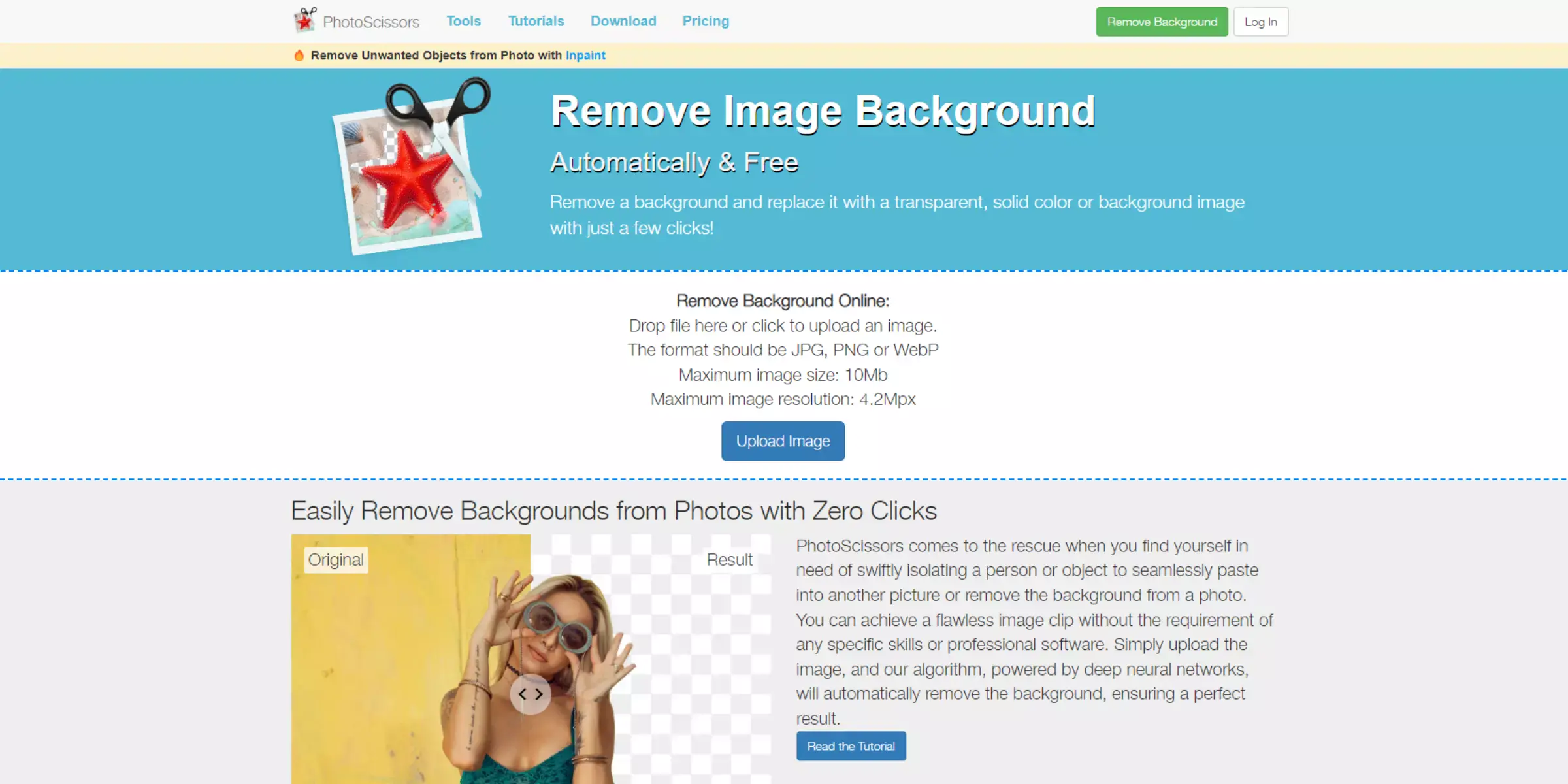
PhotoScissors is a specialized tool designed for effortless background removal from images. Catering to both novice users and professionals, it simplifies the often tedious task of cutting out backgrounds with precision. This intuitive software utilizes advanced algorithms to automatically detect edges, allowing users to isolate objects from their backgrounds easily.
PhotoScissors offers a straightforward interface where users can mark areas to keep or remove, making it accessible for various editing needs. Whether you're editing product photos, creating marketing materials, or enhancing personal images, PhotoScissors streamlines the process, providing a quick and efficient solution for achieving clean and professional-looking results.
Features:
- Efficient background removal tool for images with user-friendly controls.
- Automatic edge detection technology for precise object isolation.
- Intuitive interface allowing easy marking of areas to keep or remove.
- Supports batch processing to handle multiple images simultaneously.
- Provides options for fine-tuning edges and adjusting transparency post-editing.
LunaPic
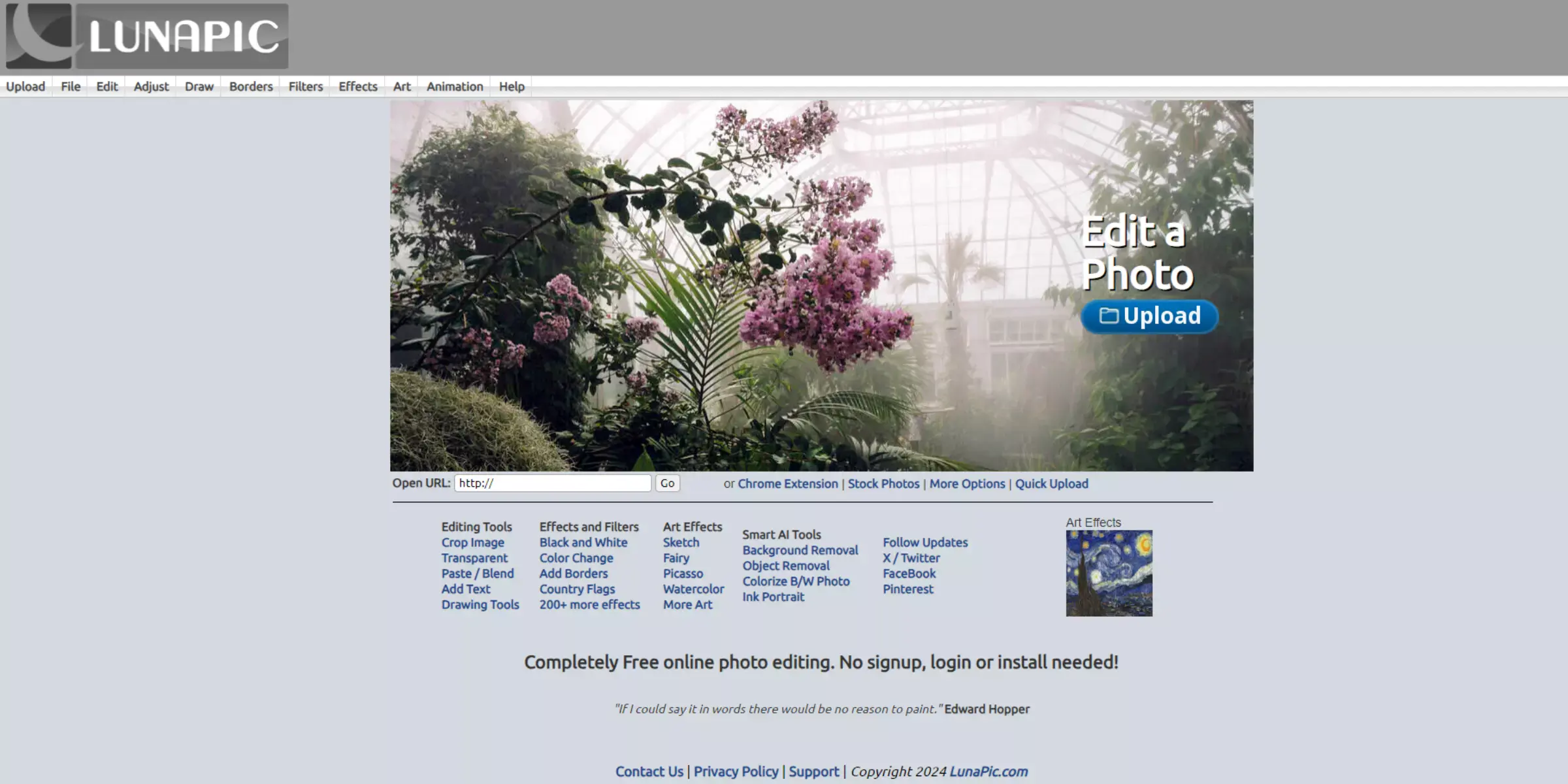
LunaPic is a versatile online photo editor that offers a range of tools, including a robust background removal feature. With its simple interface, users can easily upload images and seamlessly remove backgrounds with precision. LunaPic's advanced algorithms ensure accurate edge detection, making it suitable for both novice and experienced users.
Beyond background removal, it offers various editing capabilities such as filters, effects, and adjustments to enhance images further. The platform supports multiple file formats and allows for quick sharing of edited images across social media platforms. LunaPic stands out for its accessibility and effectiveness in handling diverse photo editing needs.
Features:
- Powerful background removal tool for precise editing
- User-friendly interface for easy navigation and editing
- Wide range of editing options, including filters and effects
- Supports multiple file formats for flexibility
- Quick sharing options for social media platforms
Remove.bg

Remove.bg is a cutting-edge tool designed to remove backgrounds from images with precision and speed effortlessly. Utilizing advanced AI technology, it ensures accurate removal of backgrounds while preserving fine details like hair and fur, delivering professional-quality results in seconds. Its intuitive interface makes it accessible for users of all levels, allowing for easy upload, processing, and downloading of images without the need for complex editing skills.
Remove.bg supports various file formats, enabling versatility in use across different platforms and projects. Whether for personal use or professional applications, Remove.bg stands out as a reliable solution for seamless background removal tasks.
Features:
- Seamless background removal powered by AI technology.
- Preserve intricate details like hair and fur in images.
- User-friendly interface for easy image upload and processing.
- Supports various file formats including JPG and PNG.
- Fast processing speed with results available in seconds.
Photolemur
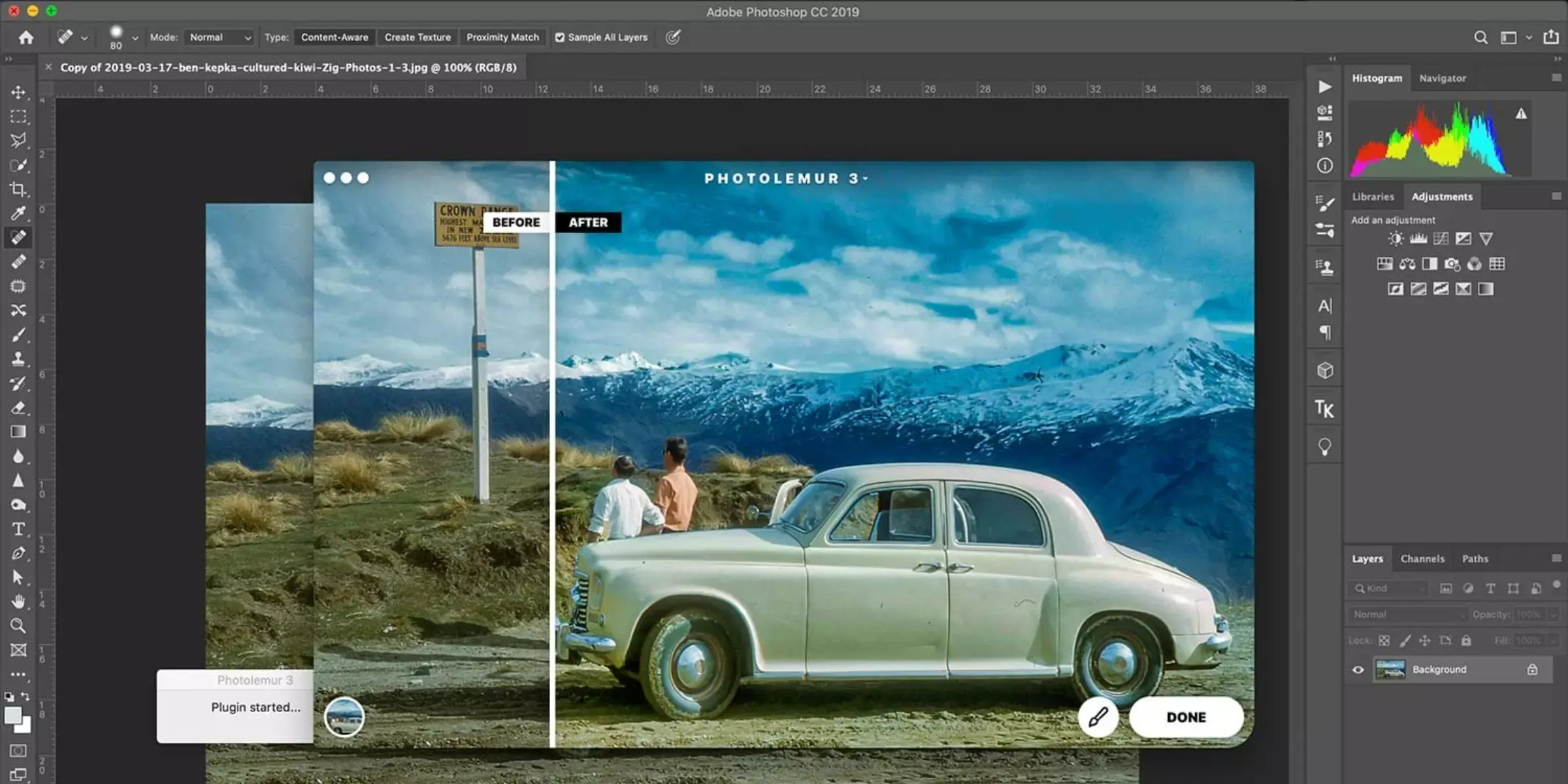
Photolemur is an AI-powered photo enhancement tool designed to streamline editing processes for photographers of all levels. It automatically enhances images by analyzing and adjusting various aspects such as exposure, contrast, and color balance. Users simply drag and drop their photos into the interface, and Photolemur does the rest, applying smart enhancements to create vibrant and professional-looking results.
It offers a straightforward workflow with minimal manual input, making it ideal for users looking to enhance their photos quickly and efficiently. Photolemur's AI technology ensures consistent and high-quality results, making it a valuable tool for photographers seeking to streamline their editing workflow.
Features:
- AI-powered photo enhancement for automatic adjustments.
- Simplified workflow with drag-and-drop functionality.
- Enhances exposure, contrast, and color balance intelligently.
- Produces professional-looking results with minimal user input.
- Streamlines editing process for quick and efficient photo enhancement.
Tips For Choosing The Perfect Background
Selecting the perfect background for your photographs can elevate their impact and convey the desired message effectively. Whether you're capturing portraits, product shots, or landscapes, the background plays a crucial role in setting the scene and enhancing visual appeal.
Understanding how different backgrounds interact with your subject, considering factors like color harmony, texture, and lighting, can make a significant difference in the overall quality of your photos.
This guide offers essential tips to help you navigate the process of choosing backgrounds that complement your subjects, evoke the right mood, and create compelling visual narratives.
- Consider the Subject: The background should complement and not overwhelm your main subject. Ensure there's a balance so that the subject stands out.
- Purpose and Mood: Determine the purpose of your photo and the mood you want to convey. Different backgrounds evoke different emotions, so choose accordingly.
- Color Harmony: Pay attention to color theory. Choose backgrounds that harmonize or contrast effectively with your subject's colors to create visual interest.
- Texture and Patterns: Background textures and patterns can add depth and context to your photo. However, ensure they don't distract from the subject.
- Lighting Conditions: Consider how lighting affects your background. Natural light can create different effects compared to artificial light, impacting how colors and textures appear.
- Location and Environment: If shooting outdoors or in a specific environment, integrate elements that enhance the narrative or theme of your photo.
- Depth of Field: Adjust your aperture to control the depth of field. A shallow depth of field can blur the background, emphasizing the subject, while a deep depth of field keeps everything in focus.
- Minimalism vs. Complexity: Decide whether a minimalistic background or a more complex one suits your composition better. Sometimes, simplicity can be more powerful.
- Editing and Post-Processing: Plan for post-processing. Editing tools can further refine your background choice by adjusting colors, contrast, and sharpness.
- Trial and Error: Experiment with different backgrounds and settings. Sometimes, what looks good in person may not translate well into a photograph, so feel free to try various options.
Choosing the perfect background involves a mix of artistic vision, technical understanding, and experimentation. By considering these tips, you can elevate your photography and create visually compelling images that resonate with your audience.
Why Choose Erase.bg For Background Removal?
Choosing Erase.bg for your background removal needs offers several compelling advantages that make it a standout choice among similar tools:
- Efficiency: Erase.bg uses AI technology to swiftly and accurately remove backgrounds from images, saving you valuable time.
- Ease of Use: Its intuitive interface requires no advanced skills, making it accessible for both beginners and professionals.
- Quality Results: The tool delivers high-quality outputs with precise detailing, ensuring your edited images look natural.
- Versatility: Erase.bg supports various file formats and works seamlessly across different devices, providing flexibility in usage.
- Cost-Effective: With affordable pricing plans and a free option available, Erase.bg offers excellent value for its capabilities.
Choosing Erase.bg means opting for a reliable solution that simplifies background removal while maintaining top-notch quality and user-friendly experience.
Conclusion
Changing the background of a picture opens up endless creative possibilities, enhancing aesthetics and making images more impactful. Whether for professional use or personal projects, tools like Erase.bg simplify the process, ensuring high-quality results with ease. Embrace the power to transform images and elevate your visual content effortlessly.
FAQ's
What makes Erase.bg stand out among other background removal tools?
Erase.bg distinguishes itself with its advanced AI-driven technology, specifically designed to delicately handle complex elements such as hair and shadows. This ensures a level of precision that sets it apart in the realm of background removal tools. Whether you're a beginner or a professional, Erase.bg's user-friendly interface makes the process accessible, allowing for a seamless and flawless "Change Background" experience.
Can Erase.bg handle the removal of backgrounds from various types of images?
Absolutely! Erase.bg is versatile and can effectively remove backgrounds from a wide range of images, including portraits, product shots, and more. Its AI algorithms adapt to different scenarios, providing reliable and consistent results across various types of photos.
How does Erase.bg simplify the background removal process for beginners?
Erase.bg streamlines the background removal process with its intuitive and user-friendly interface. Beginners can upload their images, and with just a few clicks, Erase.bg AI algorithms get to work, automatically removing the background. The simplicity of the tool ensures that even those new to photo editing can achieve professional-looking results without a steep learning curve.
What level of customization does Erase.bg offer for more experienced users?
For professionals and experienced users, Erase.bg offers a range of manual adjustment tools. These tools allow users to fine-tune the background removal process, ensuring that every detail meets their specific preferences. From adjusting edges to experimenting with blending modes, Erase.bg provides the flexibility needed for advanced customization.
Is Erase.bg an online tool, and does it require any software installation?
Yes, Erase.bg is an online tool, eliminating the need for any software installation. Users can simply visit the Erase.bg website, upload their images, and perform background removal seamlessly through their web browser. This accessibility makes it convenient for users across various devices.
Can Erase.bg handle high-resolution images, and what is the download process like?
Erase.bg is equipped to handle high-resolution images, ensuring that the quality of your visuals is not compromised during the background removal process. Once satisfied with the results, users can easily download high-resolution edited images. This straightforward download process ensures that your transformed images are easily shared or incorporated into your projects.