How To Get White Background Images For Desktops Or Smartphones?
In the world of visual content, a crisp, clean background can make all the difference. Whether you are showcasing products for your e-commerce store, creating stunning graphics, or simply refining your photos, the importance of a white background cannot be overstated. It brings clarity, professionalism, and a touch of elegance to your images, ensuring your subject stands out with striking contrast. But achieving that perfect background white can be a daunting task, especially without the right tools.
Imagine having a solution that transforms your images effortlessly, providing a pristine white background with just a few clicks. This is where Erase.bg comes in, revolutionizing the way you edit your photos. With our advanced AI technology, you no longer need to spend hours tinkering with complex software. Instead, you can focus on what you do best—creating and sharing your beautiful visuals.
Join thousands of satisfied users who have discovered the simplicity and efficiency of Erase.bg. Elevate your visual content and experience the ease of obtaining a perfect white background for your images. Start transforming your photos today and let them Erase.bg handles the rest, bringing your visions to life with impeccable clarity and precision.
What Is A White Background Image And Why It Has A Massive Demand?
A white background image is one where the backdrop is uniformly white, typically used to highlight the subject without distractions. Its massive demand stems from its versatility and aesthetic appeal across various platforms like e-commerce, photography, and graphic design. White backgrounds make products or subjects stand out prominently, enhancing visual clarity and professionalism.
They create a clean, minimalist look that aligns with modern design trends and is easy to integrate into different contexts without clashing with other elements. Moreover, white backgrounds facilitate seamless editing, allowing easy isolation of subjects for further enhancements or graphic overlays. Their neutrality ensures they complement diverse branding styles and are ideal for conveying a sense of purity, simplicity, and focus on the subject at hand.
Overall, the widespread preference for white background images underscores their practicality, aesthetic benefits, and ability to enhance visual communication across digital and print media.
How To Get White Background Images For Desktops Or Smartphones?
Creating a seamless visual experience with white background images on desktops or smartphones enhances clarity and aesthetic appeal. Whether you're designing a website, setting up a professional desktop, or customizing your smartphone, white backgrounds offer versatility and sophistication.
They help highlight content, make icons and text stand out, and maintain a clean, minimalist look. In this guide, we explore how to obtain white background images effortlessly. From finding high-quality images online to creating your own using photography techniques or editing tools, we'll cover all you need to know.
Additionally, we'll introduce Erase.bg as a powerful tool for easily removing backgrounds, ensuring your images are crisp and professional. Discover the benefits of white backgrounds and learn practical tips to optimize them for both desktop and mobile devices.
Step 1 - Upload the image to the app, automatically removing the photo's background.
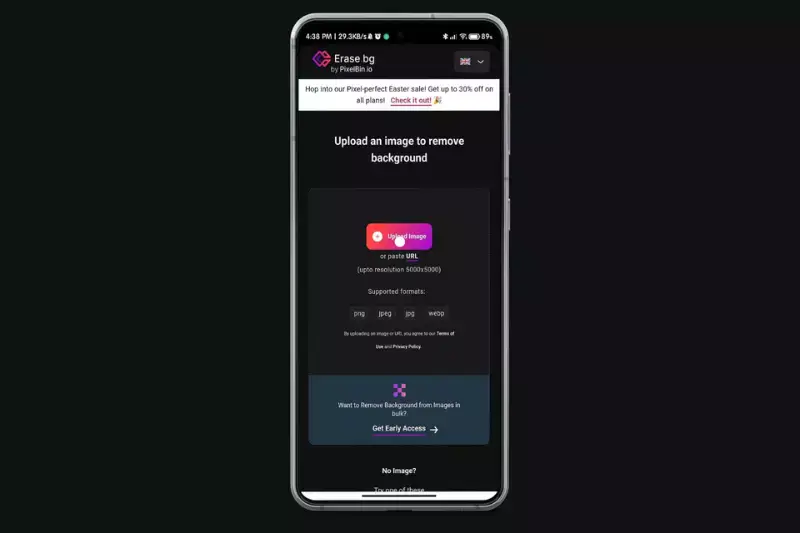
Step 2 - To add the white background, click the edit button. You can add different effects, textures, and colors to the image's background on the edit page.
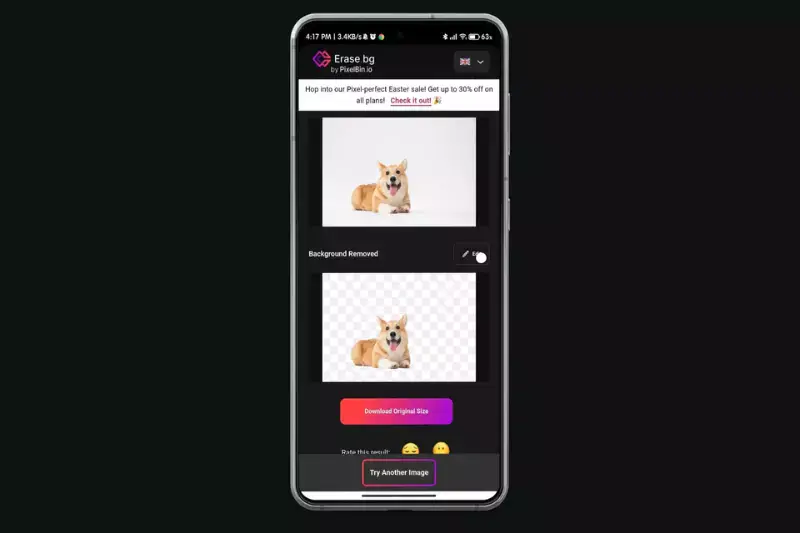
Step 3 - Select white color for the background setting and click ok.
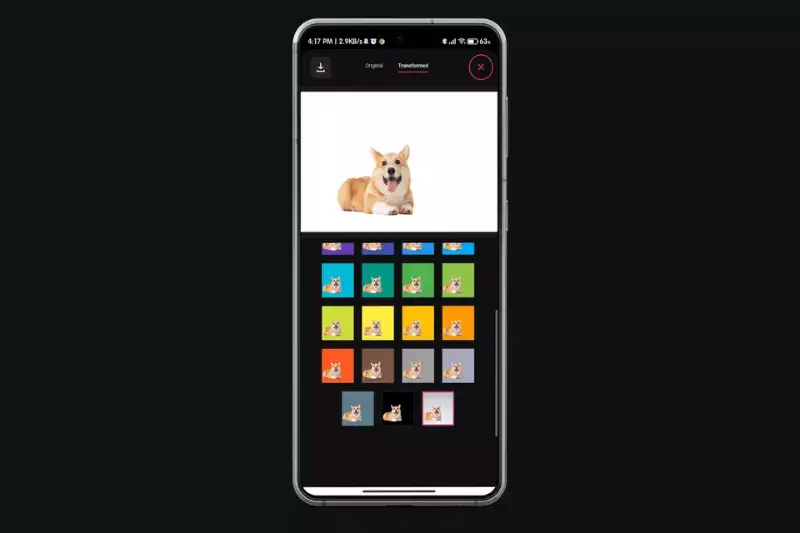
Step 4 - Download the edited image, and now you have a clean and professional-looking white background image for your phones and desktops.
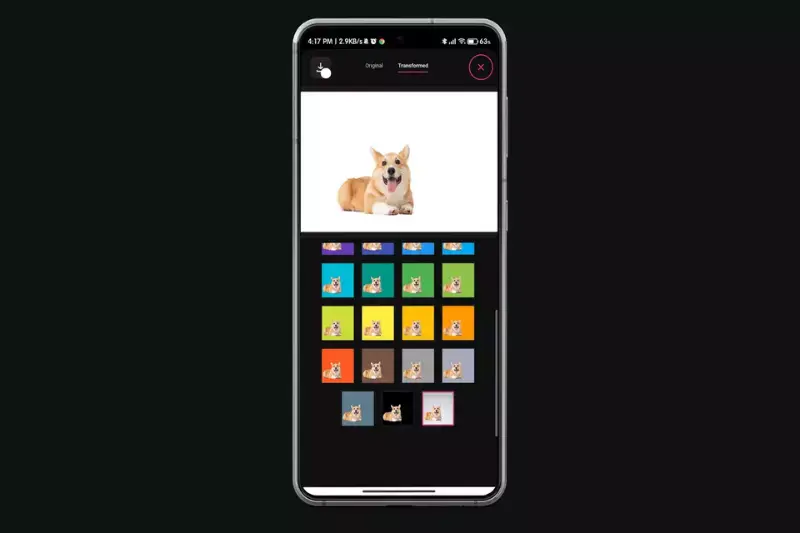
Benefits Of White Background Images On Desktops And Smartphones
Achieving a polished and professional look for your desktop or smartphone involves choosing the right background images. Opting for white backgrounds offers a multitude of benefits that go beyond mere aesthetics.
They provide clarity, focus, and versatility, making them ideal for various digital applications. Whether you're enhancing your website's readability, refining your app's user interface, or creating striking product presentations, white backgrounds set the stage for a clean and minimalist design.
This introductory guide explores the advantages of using white background images, helping you understand their impact on visual appeal, accessibility, and brand consistency across digital platforms.
- Clarity and Focus: White backgrounds help emphasize content by providing a neutral backdrop that doesn't distract from the main elements on the screen. This clarity is essential for websites, apps, and desktop setups where readability and focus are paramount.
- Versatility: They are versatile and adaptable to various design needs. Whether used for product photography, app icons, or website banners, white backgrounds provide a consistent look that complements different styles and aesthetics.
- Aesthetic Appeal: White backgrounds create a sense of cleanliness and minimalism, which are highly desirable in modern design. They convey a sense of professionalism and sophistication, making them ideal for business presentations, portfolios, and professional profiles.
- Accessibility: White backgrounds enhance accessibility by improving text readability and ensuring contrast with foreground elements. This makes content easier to consume for users with visual impairments or in varying lighting conditions.
- Brand Consistency: For businesses, white backgrounds can reinforce brand identity by providing a uniform backdrop for logos, product images, and promotional materials. This consistency helps build brand recognition and trust among users.
- Reduced File Size: White backgrounds contribute to smaller file sizes for images, which can improve website loading times and overall performance on both desktop and mobile devices.
- Editing and Customization: They are easy to edit and customize. Whether adjusting brightness, adding overlays, or incorporating graphic elements, white backgrounds provide a versatile canvas for creative enhancements.
In summary, integrating white background images on desktops and smartphones enhances user engagement, improves visual appeal, and supports brand consistency across various digital platforms.
Top 10 Tools for Achieving White Backgrounds
When it comes to creating impactful visuals for digital platforms, choosing the right tools and images with a white background can significantly enhance user experience and aesthetic appeal.
Among the top tools available, Erase.bg stands out as a premier AI-powered solution for effortlessly removing backgrounds from images, ensuring crisp, clean results every time. Whether you're a designer, marketer, or business owner, having access to reliable tools like Erase.bg can streamline your workflow and elevate your digital presence.
Erase.bg

Erase.bg specializes in seamlessly removing backgrounds from images, ensuring a crisp, professional look with a focus on achieving a clear white background. Whether you're a photographer, designer, or business owner, Erase.bg simplifies the process with its AI-powered tool, allowing you to enhance product images or create clean visuals effortlessly.
By utilizing Erase.bg, users can transform their photos by removing distracting backgrounds, leaving subjects sharply outlined against a pristine white backdrop. This tool is ideal for anyone seeking to elevate their visual content quality with ease and precision, making it a go-to solution for achieving impeccable white backgrounds.
Features:
- AI-powered background removal for precise editing
- Supports multiple image formats like PNG, JPEG, WEBP, and more
- Bulk image processing capabilities for efficient workflow
- User-friendly interface with quick processing times
- Integration options via API for seamless automation
Pixlr

Pixlr is renowned for its versatile photo editing capabilities, catering to both amateurs and professionals alike. With a robust suite of tools, Pixlr empowers users to create stunning visuals, including the ability to achieve clean and professional white backgrounds effortlessly.
Whether you're editing photos for personal use or enhancing images for professional projects, Pixlr offers intuitive features that make achieving a white background straightforward and effective. Its user-friendly interface and extensive editing functionalities ensure that users can refine their images to perfection, making Pixlr a preferred choice among creative individuals and businesses seeking high-quality photo editing solutions.
Features:
- Extensive selection of editing tools for comprehensive photo adjustments
- Layers and blending modes for advanced editing control
- Support for various file formats, including PSD, JPEG, PNG, and more
- Online and mobile versions for editing on-the-go
- Access to a library of filters, effects, and overlays
Adobe Photoshop

Adobe Photoshop stands as a pinnacle in digital imaging software, renowned for its versatility and robust capabilities. It empowers users to craft stunning visuals with precision, from intricate photo manipulations to professional-grade graphic design. With a rich array of tools and features, Photoshop enables seamless editing, retouching, and composition of images.
Whether you're a photographer, designer, or visual artist, Photoshop offers unparalleled creative freedom. Its intuitive interface and extensive functionality cater to both beginners and seasoned professionals, making it a cornerstone in the realm of digital creativity.
Features:
- Advanced layer management for intricate editing workflows
- Comprehensive selection and masking tools for precise adjustments
- Extensive library of filters and effects for creative enhancement
- Seamless integration with Adobe Creative Cloud for enhanced productivity
- Support for high-resolution image editing and non-destructive editing features
Canva

Canva revolutionizes graphic design by offering a user-friendly platform that empowers anyone to create stunning visuals effortlessly. With its intuitive drag-and-drop interface and vast library of templates, Canva simplifies the process of designing with a white background for desktops and smartphones. Whether you're designing for social media, presentations, or personal projects, Canva provides robust tools for customization.
Its collaboration features allow seamless teamwork, while its extensive image library and editing capabilities ensure professional results without the need for extensive design experience. Canva is the go-to solution for individuals and businesses looking to create impactful designs with a clean, white background.
Features:
- Intuitive drag-and-drop interface for easy design creation
- Extensive library of templates for various design needs
- Collaboration tools for seamless teamwork on projects
- Customizable design elements, including fonts, colors, and backgrounds
- Accessible editing tools for professional-level design adjustments
GIMP

GIMP, an acronym for GNU Image Manipulation Program, is a powerful open-source graphics editor known for its versatility and extensive feature set. It offers a robust suite of tools for photo retouching, image composition, and graphic design, making it a favorite among both amateur and professional users alike.
With support for various operating systems, including Windows, macOS, and Linux, GIMP provides a flexible platform for creative tasks. Whether you're editing photos, creating artwork, or designing graphics, GIMP's user-friendly interface and wide range of plugins ensure that you can achieve high-quality results without the cost of proprietary software.
Features:
- Advanced image editing capabilities without the cost
- Extensive plugin support for added functionality
- Cross-platform compatibility (Windows, macOS, Linux)
- Customizable interface for a personalized workflow
- Regular updates and community-driven development
Fotor

Fotor is a versatile online photo editing tool that empowers users to create stunning images with ease. Whether you're a beginner or a seasoned photographer, Fotor offers intuitive features for enhancing photos and designing graphics. With its user-friendly interface, Fotor allows you to achieve professional-level results without the complexity of traditional editing software.
From basic adjustments to advanced effects, Fotor provides a range of tools tailored to meet diverse editing needs. Whether you're editing on desktop or mobile, Fotor's seamless experience ensures that you can create captivating images with a white background effortlessly.
Features:
- Intuitive interface for easy navigation and editing
- Comprehensive photo editing tools, from basic adjustments to advanced filters
- Design templates for creating graphics and collages
- Cloud storage for seamless access to your projects across devices
- Mobile app for editing on the go
Photopea
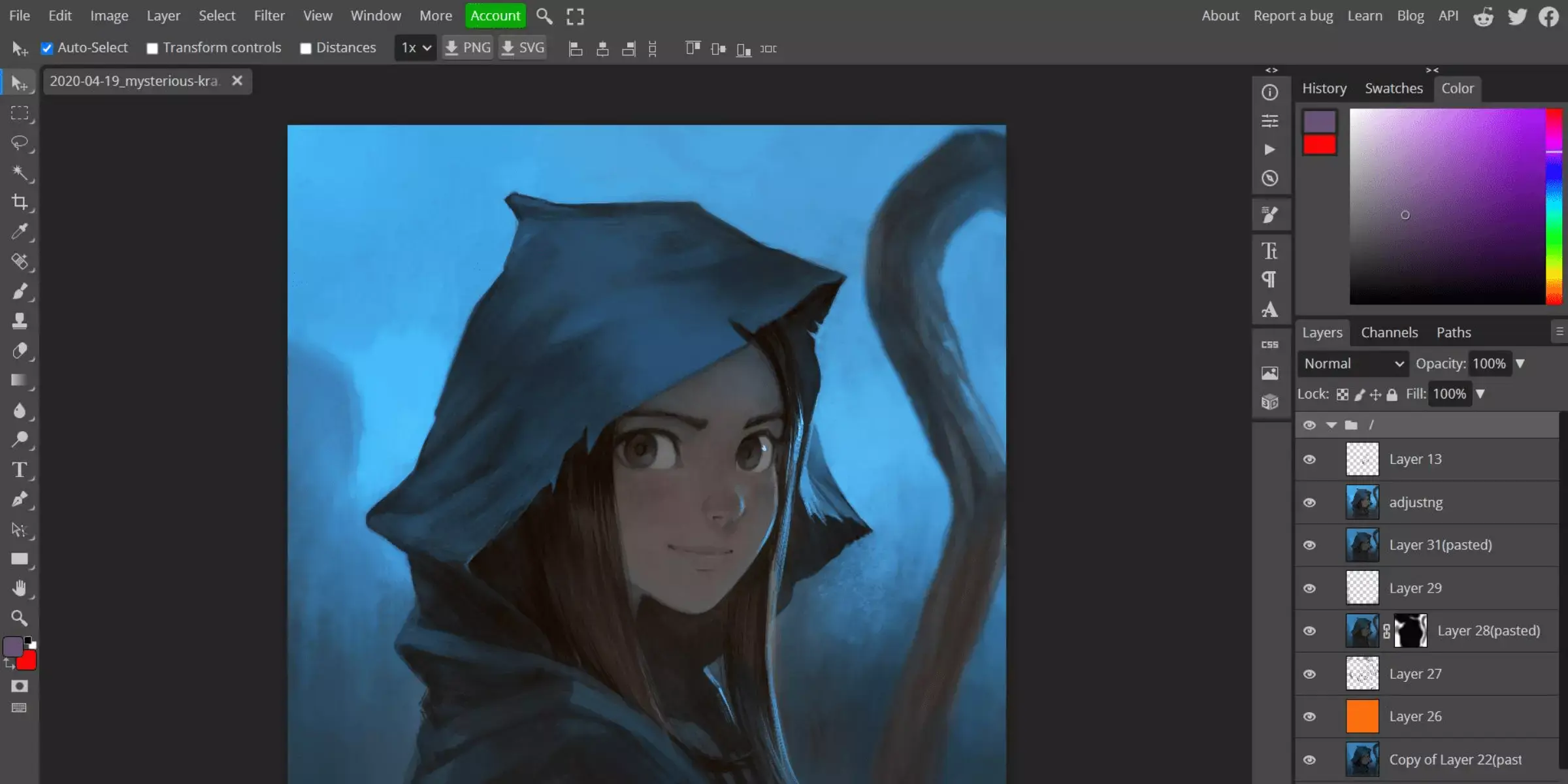
Photopea is a versatile online photo editor that offers a wide range of editing capabilities right from your browser. Whether you're a professional designer or a casual user, Photopea provides a powerful set of tools similar to traditional desktop software like Photoshop.
With its user-friendly interface and extensive features, Photopea allows you to edit images, create graphics, and manipulate photos with ease. It supports various file formats and operates smoothly on both desktops and mobile devices, making it a convenient choice for anyone looking to edit images without the need for specialized software.
Features:
- Comprehensive editing tools for images and graphics
- Support for multiple file formats, including PSD, XCF, and Sketch
- Layer-based editing is similar to professional desktop software
- Integration with cloud storage services for seamless access
- Responsive design that works well on both desktop and mobile devices
Background Burner
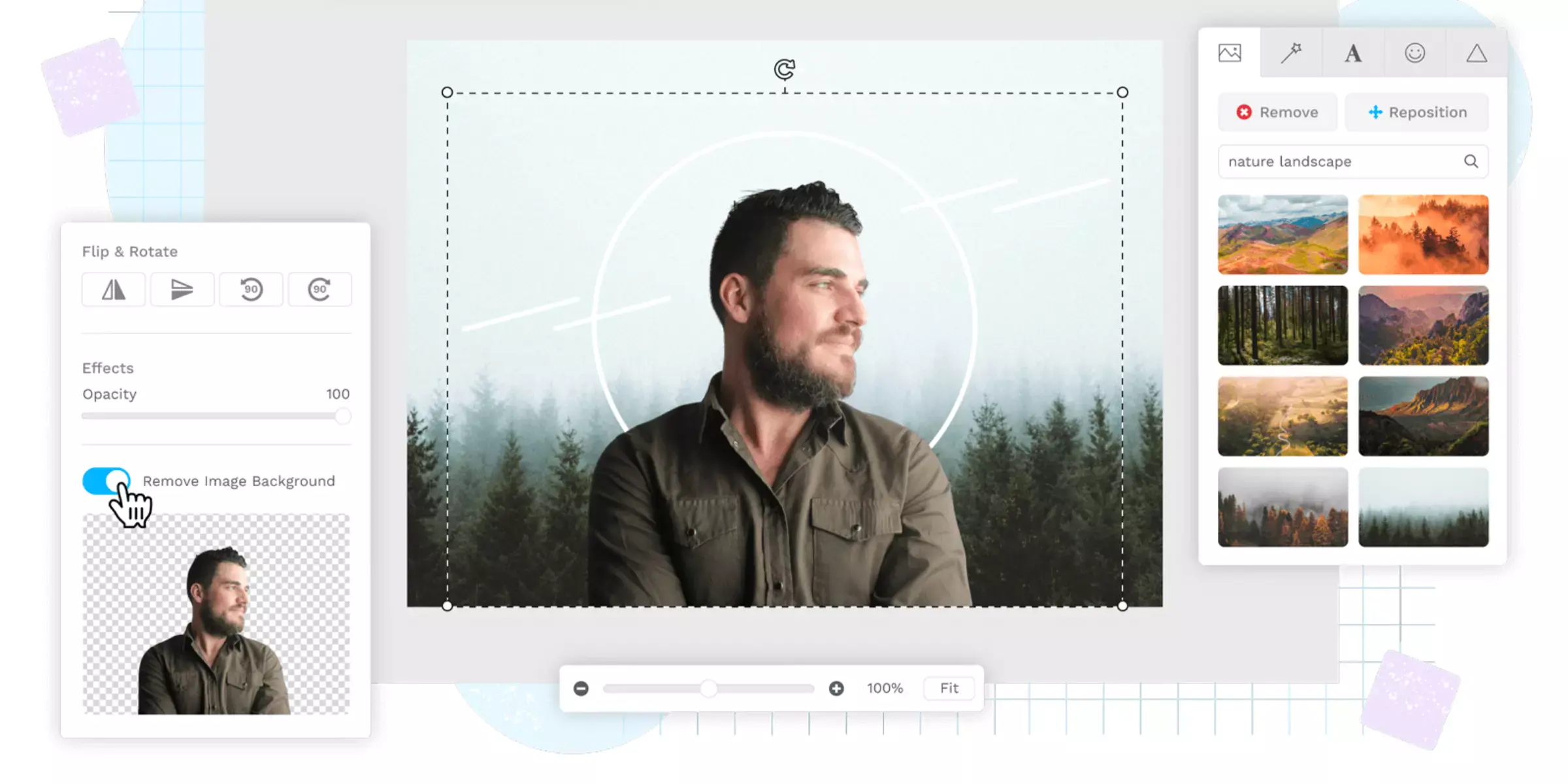
Background Burner is a powerful online tool designed to effortlessly remove backgrounds from images, leaving you with clean, professional-looking photos perfect for any project. Whether you're editing images for e-commerce, presentations, or personal use, Background Burner simplifies the process with its intuitive interface and advanced algorithms.
With just a few clicks, you can separate subjects from their backgrounds, ensuring crisp edges and accurate cutouts. This tool saves time and effort, offering a quick solution to achieve white backgrounds that enhance the visual appeal of your photos. Background Burner is ideal for anyone needing polished images without the hassle of manual editing.
Features:
- Automatic background removal with precise edge detection
- Batch processing capabilities for efficiency with multiple images
- User-friendly interface suitable for both beginners and professionals
- Offers various background options, including white backgrounds
- Integrates easily into workflows for seamless image editing
LunaPic
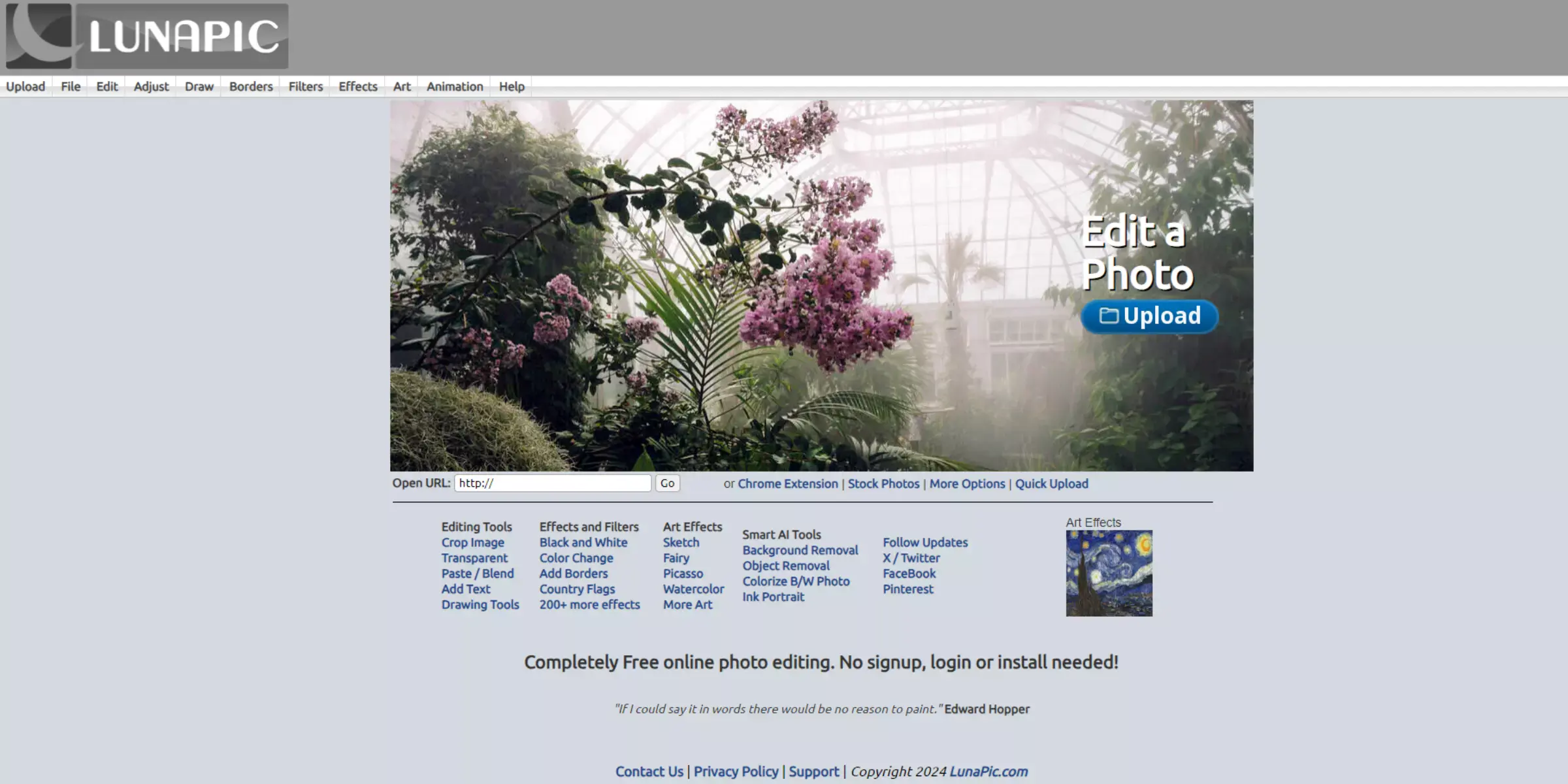
LunaPic is a versatile online photo editor renowned for its array of creative tools and filters, making it a popular choice for editing images with a white background. Whether you're enhancing personal photos or crafting professional graphics, LunaPic provides intuitive features that cater to diverse editing needs.
Its accessibility via web browsers ensures convenience, allowing users to remove backgrounds effortlessly and replace them with crisp white backgrounds. With LunaPic, users can achieve polished results without the need for extensive editing skills, thanks to its user-friendly interface and robust editing capabilities tailored for both casual users and creative professionals alike.
Features:
- Powerful photo editing tools accessible online
- Supports various image formats including JPG, PNG, GIF
- Advanced editing features like layers and filters
- Specialized tools for background removal and editing
- User-friendly interface suitable for beginners
Remove.bg

Remove.bg is a revolutionary tool designed to effortlessly remove backgrounds from images, ensuring a clean, white background in just seconds. Ideal for both desktop and mobile users, it offers unparalleled convenience with its AI-powered technology. Users can upload any image format and instantly receive a transparent or solid white background, perfect for professional presentations, e-commerce listings, or creative projects.
With its intuitive interface and precise algorithm, Remove.bg simplifies the tedious task of background removal, allowing users to focus on enhancing their images without worrying about complex editing techniques.
Features:
- AI-powered background removal for images
- Generates high-quality results with a clean, white background
- Supports batch processing for efficient workflow
- Easy integration with various platforms and applications
- User-friendly interface with intuitive controls
Why Choose Erase.bg For The White Background?
Choosing Erase.bg for achieving a white background offers several compelling reasons:
- Precision with AI Technology: Erase.bg utilizes advanced AI algorithms to precisely remove backgrounds from images, ensuring clean and professional results suitable for various uses.
- Efficiency and Speed: The tool swiftly processes images, making it ideal for bulk editing and time-sensitive projects.
- Quality Assurance: It consistently delivers high-quality outputs with minimal manual intervention, ensuring a smooth workflow.
- Integration: Erase.bg seamlessly integrates with popular platforms and applications, facilitating easy incorporation into existing workflows.
- User-Friendly: Its intuitive interface makes it accessible to users of all skill levels, simplifying the background removal process.
Conclusion
To obtain white background images for desktops or smartphones, utilize specialized tools like Erase.bg for precise background removal. Adjust settings to ensure optimal results for your device's screen resolution. Maintain consistency in lighting and positioning for uniformity. These practices will enhance visual appeal and usability across devices.
FAQ's
How do I make the background of an image white?
To make the background of an image white using Erase.bg, follow these steps: Step 1: Go to the Erase.bg website. Step 2: Click the "Upload Image" button and select the image you want to edit. Step 3: Erase.bg will automatically remove the background and show you a preview of the result with a transparent background. Step 4: Click the "Edit" button and select "Color". Step 5: Choose white as the background color. Step 6: Click the "Download" button to save your edited image with a white background.
How do I make the background of a picture white on Android?
To make the background of a picture white on Android using Erase.bg, follow these steps: Step 1: Install the Erase.bg app on your Android device from the Google Play Store. Step 2: Open the app and select the image you want to edit. Step 3: The app will remove the background automatically Step 4: Once the background is removed, select the "Color" option and choose white as your background color. Step 5: Save the edited image to your device or share it directly to your social media accounts.
What app can make background white?
Erase.bg is an online tool that allows you to remove the background from your images and make it white or transparent. It's a fast and easy way to create professional-looking photos for your website, social media, or marketing materials. Erase.bg is accessible from any device with an internet connection, including your desktop computer or mobile device.
Can I make the background of my existing images white?
Yes, you can use online tools like Erase.bg to remove the background and replace it with a white background.
Can I use a smartphone app to get a white background for my images?
Yes, there are various smartphone apps available like Erase.bg that can help you remove the background and make it white.
Is it necessary to have a white background for all images?
No, it's not necessary, but a white background can make your images look more professional and clean.