Free AI Background Removal Tools
Imagine effortlessly transforming your images with just a few clicks, creating stunning visuals without the need for advanced editing skills. Welcome to the world of Free AI Background Removal, where the magic of technology meets the convenience of simplicity. Whether you're a photographer, an online seller, or just someone looking to enhance personal photos, our AI background remover app, Erase.bg, is here to make your life easier and your images more professional.
With Erase.bg, you can remove background AI for free, eliminating the need for expensive software or professional editors. Our state-of-the-art tool leverages advanced artificial intelligence to detect and seamlessly erase backgrounds from your photos, ensuring you get clean, polished images every time. The best part? It's entirely free to use, making high-quality image editing accessible to everyone.
Why struggle with complex editing software when you can achieve professional results effortlessly? Try Erase.bg today, the leading AI background remover app, and experience the ease and efficiency of automatic background removal. Transform your photos, elevate your projects, and let your creativity shine with the power of free AI background removal.
What is AI Background Removal?
AI background removal is a cutting-edge technology that automates the process of separating the foreground from the background in images. Using advanced algorithms and machine learning, AI analyses the photo to identify and accurately extract the subject, leaving a clean, transparent background. This technology eliminates the need for manual editing, which can be time-consuming and requires a certain level of expertise.
AI background removal tools, such as Erase.bg, offer an effortless solution for creating professional-quality images. Whether you're enhancing product photos for e-commerce, preparing social media content, or refining personal pictures, AI background removal ensures precision and efficiency.
The process is as simple as uploading your image and letting the AI do the work, making high-quality image editing accessible to everyone, regardless of skill level. Embrace the power of AI to streamline your photo editing tasks and achieve stunning results with minimal effort.
Benefits of Using AI Background Remover Tools
Transform your images effortlessly with free AI background removal tools like Erase.bg. In today's fast-paced digital world, creating professional-quality visuals is essential for personal and business use.
With advanced AI technology, you can remove backgrounds from photos with just a few clicks, saving time and effort. Whether you're enhancing product photos, preparing social media content, or refining personal pictures, AI background remover apps offer precision and convenience.
Say goodbye to manual editing and hello to stunning, polished images. Dive into the world of AI background removal and discover how it can elevate your photo editing experience.
Save Time and Effort
AI background remover tools significantly reduce the time and effort required for photo editing. Traditional methods involve manual cropping and meticulous attention to detail, which can be labor-intensive and time-consuming. With AI-powered tools, the process is automated, allowing you to remove backgrounds in seconds with just a few clicks.
Achieve Professional Results
AI background removal tools use advanced algorithms to ensure precise and clean cuts, producing professional-quality images. These tools are designed to handle complex backgrounds and intricate details, ensuring that the subject is perfectly isolated without any jagged edges or artifacts.
Cost-Effective Solution
Using an AI background remover free of charge, such as Erase.bg, eliminates the need for expensive software or hiring professional editors. This makes it an affordable solution for individuals and businesses alike, enabling anyone to enhance their images without breaking the bank.
User-Friendly and Accessible
AI background remover apps are designed with user-friendliness in mind. They typically feature intuitive interfaces that make the editing process straightforward, even for those with no prior experience. This accessibility ensures that everyone can benefit from high-quality image editing tools.
Versatility Across Applications
Whether you're creating product photos for an online store, preparing social media content, or enhancing personal photos, AI background remover tools offer versatility for various applications. They can handle diverse image types and formats, making them suitable for different creative and professional needs.
Consistent and Reliable Results
AI background removal tools provide consistent and reliable results every time. The automated process eliminates human error, ensuring that each edited image meets a high standard of quality. This consistency is crucial for maintaining a professional appearance across all your visual content.
By leveraging the capabilities of AI background remover tools, you can streamline your photo editing tasks, achieve stunning visuals, and save valuable time and resources. Try Erase.bg today and experience the benefits of AI-powered background removal for yourself.
Top 15 Free AI Background Removal Tools
In the era of digital transformation, having the right tools to create professional-looking visuals is paramount. AI background removal tools have revolutionized the way we edit photos, offering precision, speed, and ease of use.
These tools leverage advanced algorithms to seamlessly remove backgrounds, making them indispensable for photographers, designers, marketers, and anyone looking to enhance their images. Here, we introduce you to the top free AI background removal tools that will help you achieve stunning results without breaking the bank.
1. Erase.bg

Transform your images effortlessly with Erase.bg, the leading AI-powered tool for removing backgrounds. Designed for high-quality results, Erase.bg offers a seamless experience, allowing you to remove backgrounds in HD for free. Whether you're a professional photographer, an e-commerce entrepreneur, or simply someone looking to enhance personal photos, this AI app to remove backgrounds provides precise and clean edits with just a few clicks.
Experience the ease and efficiency of Erase.bg and elevate your images without the hassle of traditional photo editing tools. Discover the benefits of Erase.bg today and see the difference it makes.
Step 1 - Click on Upload Image or drag & drop your image onto the page.
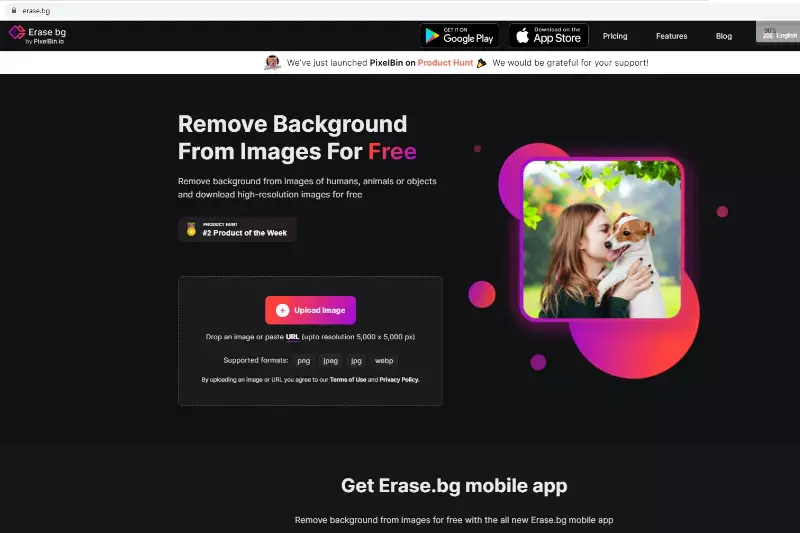
Step 2 - The browser will open a new window and let it be erase.bg's AI works its magic until you have an image with a removed background.
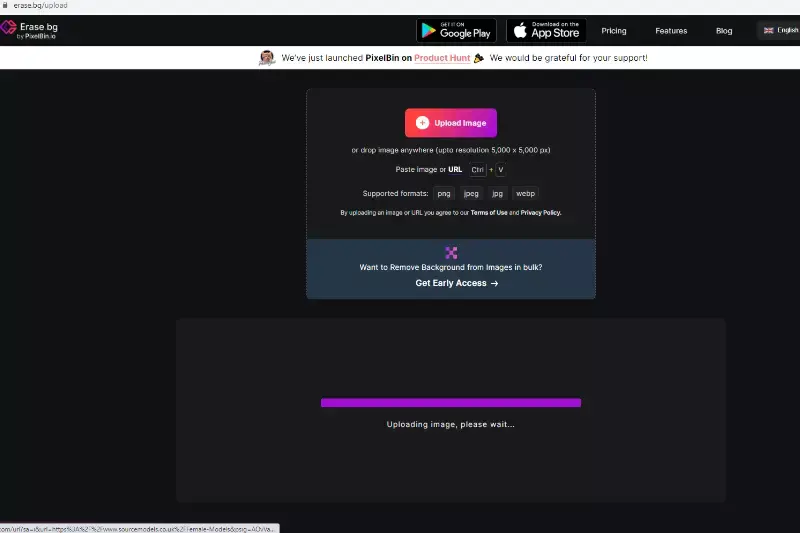
Step 3 - Click Edit>Erase/Restore to fine-tune your image.
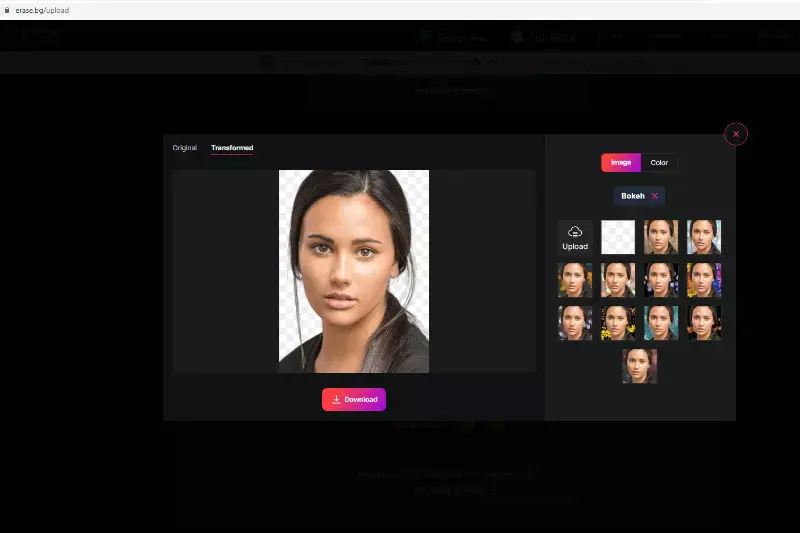
Step 4 - Replace the image with one of our backgrounds or leave it transparent.
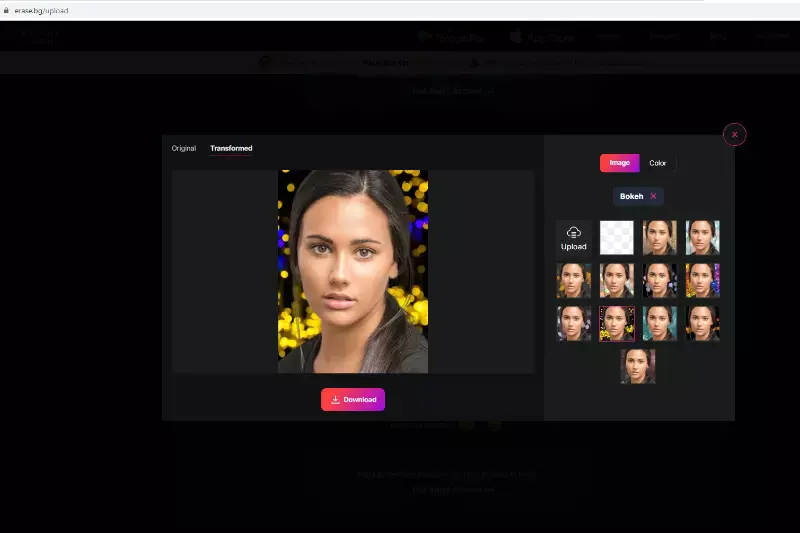
Step 5 - Download the image.
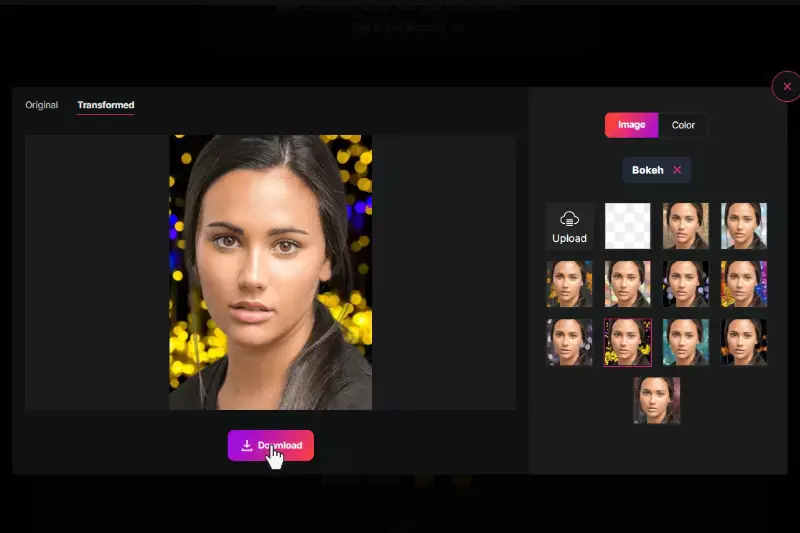
With Erase.bg, removing backgrounds is effortless and free, providing you with professional-grade results in just a few clicks.
Key Features:
- Automatic Background Removal: Erase.bg uses advanced AI technology to remove backgrounds from images with high precision and clarity automatically.
- HD Quality Results: Enjoy HD quality outputs that maintain the integrity of your images, ensuring clean and professional-looking edits.
- User-Friendly Interface: The intuitive interface makes it easy for users of all skill levels to upload, edit, and download images quickly.
- Multi-Format Support: Erase.bg supports a variety of image formats, including PNG, JPG, and JPEG, accommodating different needs and preferences.
- Free to Use: Erase.bg offers its powerful background removal capabilities completely free of charge, making it accessible for personal and professional use alike.
2. Remove.bg

Transform your images with Remove.bg, a revolutionary AI-powered tool that simplifies background removal for free. Whether you're a photographer, e-commerce seller, or social media enthusiast, Remove.bg offers high-quality results with minimal effort.
This innovative AI app removes backgrounds seamlessly, ensuring your subjects stand out without the need for manual editing. Simply upload your image, and Remove.bg's advanced technology handles the rest, delivering professional-grade edits in seconds. Discover the ease and precision of Remove.bg and elevate your photos instantly.
Step 1: Upload the Image
Step 2: Remove Background in Seconds
Step 3: Download the New image
Key Features:
- AI-Powered Background Removal: Remove.bg utilizes advanced artificial intelligence algorithms to detect and remove backgrounds from images automatically.
- High-Quality Results: The tool delivers high-definition results with precise edges and details, ensuring professional-grade outcomes.
- User-Friendly Interface: Remove.bg offers an intuitive interface that allows users to upload images and obtain edited results quickly and easily.
- Versatile Compatibility: It supports various image formats like PNG and JPG, accommodating different needs and workflows.
- Free to Use: Remove.bg provides its powerful background removal capabilities at no cost, making it accessible to individuals and businesses alike.
3. InPixio
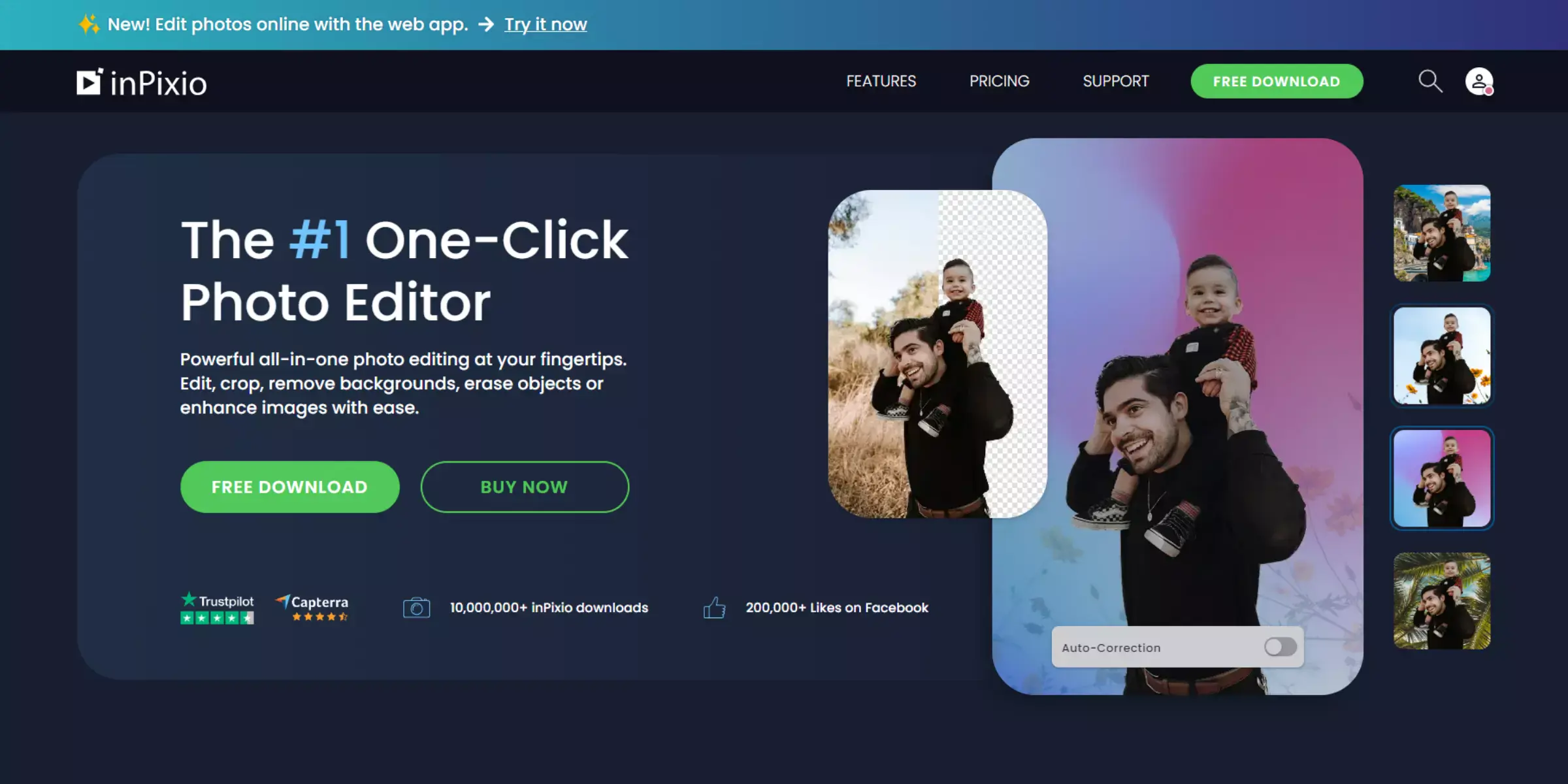
Discover InPixio, your go-to AI background remover for achieving high-definition results at no cost. InPixio stands out with its advanced technology that effortlessly removes backgrounds from images, ensuring clarity and precision. Whether you're a photographer, designer, or social media user, InPixio simplifies the editing process with its user-friendly interface and powerful AI capabilities.
Simply upload your image and watch as InPixio seamlessly removes the background while preserving the quality of your subject. Enhance your photos with ease and professionalism using InPixio's free AI background remover, designed to elevate your visual content instantly.
Step 1: Upload an image to InPixio.
Step 2: Remove the background automatically.
Step 3: Adjust settings for best results.
Step 4: Download the edited image.
Key Features:
- Automatic Background Removal: InPixio's AI technology swiftly detects and removes backgrounds from your photos with precision and clarity, saving you time and effort.
- High-Definition Results: Enjoy high-definition outputs that maintain sharp edges and details, ensuring professional-quality edits suitable for various uses.
- User-Friendly Interface: The intuitive interface makes it easy to upload images, apply edits, and preview results, even for those new to photo editing.
- Customizable Editing Tools: Adjust settings such as brush size and transparency to fine-tune your edits and achieve the desired effect.
- Multi-Format Support: InPixio supports a variety of image formats, including PNG, JPG, and more, accommodating different file preferences and needs.
4. Canva

Canva offers a powerful and free AI-driven background removal tool that ensures high-definition results. Ideal for designers, marketers, and anyone needing clean, professional images, Canva simplifies the process with its intuitive interface. Upload your image, and Canva's advanced AI technology swiftly removes the background while preserving image quality.
This tool is perfect for creating polished graphics, social media content, and marketing materials without the need for manual editing skills. Enjoy seamless editing and impressive outcomes with Canva's free AI background remover, designed to enhance your creative projects effortlessly.
Step 1: Upload an image to Canva.
Step 2: Use AI to remove the background.
Step 3: Adjust settings if needed.
Step 4: Download the edited image.
Key Features:
- AI-Powered Background Removal: Canva utilizes advanced artificial intelligence to automatically detect and remove backgrounds from images, ensuring efficient editing.
- High-Definition Results: The tool delivers high-quality outputs with clear edges and details, maintaining the integrity of the subject in the foreground.
- User-Friendly Interface: Canva offers an intuitive interface that makes it easy for users to upload images, apply edits, and preview results without technical expertise.
- Customizable Options: Users can adjust settings like transparency and brush size to fine-tune edits and achieve the desired visual effect.
- Multi-Platform Access: Canva's background removal tool is accessible across various devices and platforms, enabling seamless editing and workflow integration.
5. PhotoScissors
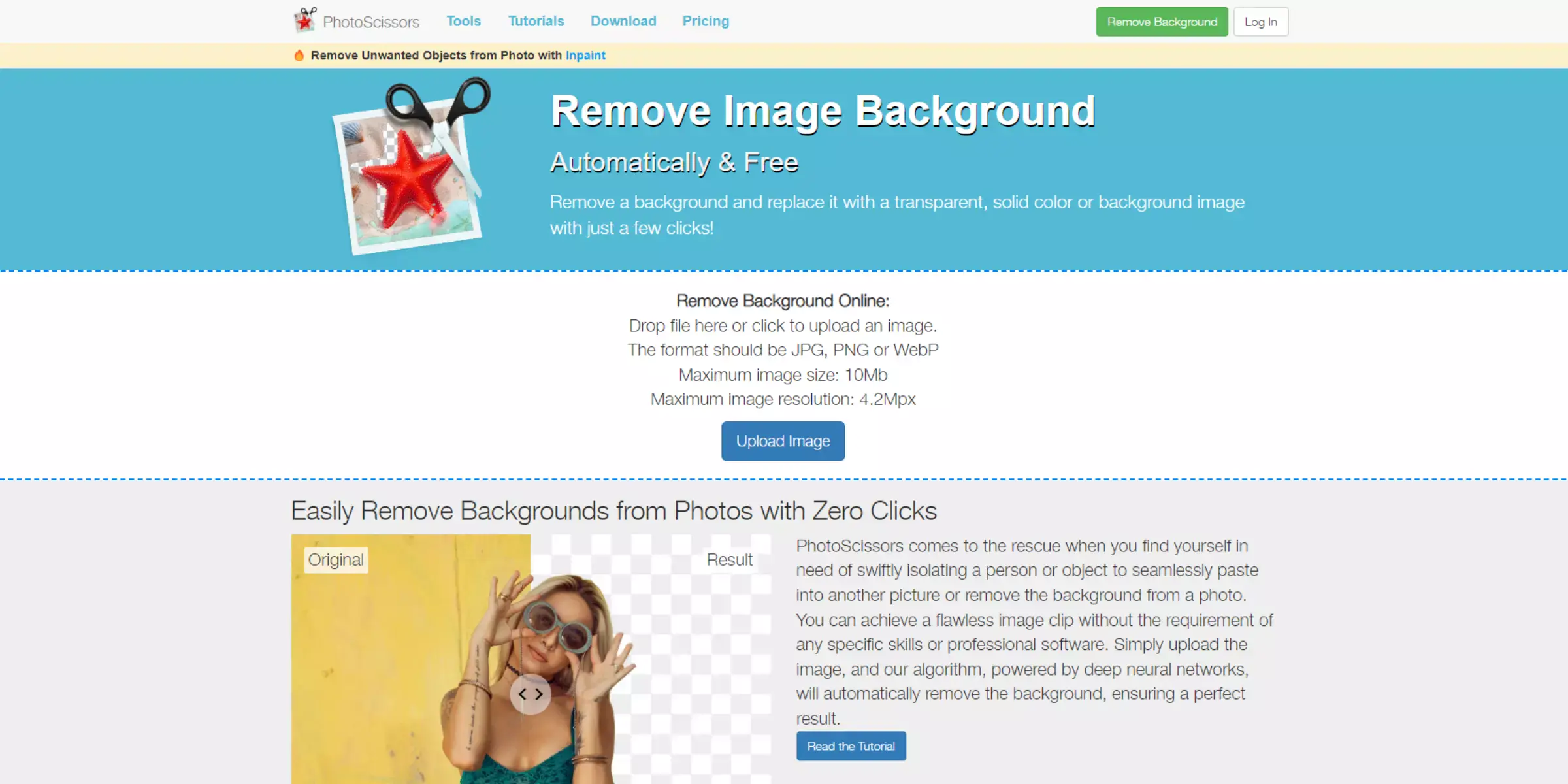
PhotoScissors provides a free AI-powered background removal tool that simplifies the process of editing images. Designed for users looking to remove backgrounds effortlessly, PhotoScissors utilizes advanced AI technology to cut out subjects from photos accurately.
With its user-friendly interface, you can upload images and quickly remove backgrounds with just a few clicks. This tool is ideal for creating clean and professional-looking images without the need for complex editing skills. Whether you're editing portraits, product photos, or social media content, PhotoScissors ensures high-quality results, making it a valuable resource for both individuals and professionals alike.
Step 1: Upload an image to PhotoScissors.
Step 2: Mark foreground and background.
Step 3: Preview and refine selection.
Step 4: Download with a transparent background.
Key Features:
- AI-Powered Background Removal: PhotoScissors utilizes AI technology to automatically detect and remove backgrounds from images accurately.
- User-Friendly Interface: The tool offers an intuitive interface that simplifies the process of uploading images, marking areas for removal, and refining selections.
- Real-Time Preview: Users can preview changes in real-time, ensuring precise adjustments before finalizing the background removal.
- High-Quality Outputs: PhotoScissors deliver high-definition results with sharp edges and clear details, suitable for professional use in various applications.
- Transparent Backgrounds: Easily download images with transparent backgrounds, perfect for integrating edited photos seamlessly into different projects and designs.
6. Pixlr

Pixlr offers a robust AI background remover that is completely free, catering to users seeking efficient image editing solutions. With Pixlr's intuitive interface, users can upload images and utilize advanced AI technology to remove backgrounds swiftly and accurately. This tool is ideal for enhancing portraits, product photos, and social media visuals with ease.
Pixlr ensures high-quality results with sharp details and transparent backgrounds, empowering both amateurs and professionals to achieve polished edits effortlessly. Whether you're editing for personal projects or professional presentations, Pixlr's AI background remover provides a seamless and effective solution for all your editing needs.
Step 1: Upload an image to Pixlr.
Step 2: Use AI for background removal.
Step 3: Refine edges if necessary.
Step 4: Download the edited image.
Key Features:
- AI-Powered Background Removal: Pixlr employs advanced AI technology to detect and remove backgrounds from images with precision automatically.
- User-Friendly Interface: The tool offers an intuitive interface that simplifies uploading images, applying edits, and previewing results without complexity.
- Customizable Editing Options: Users can refine selections, adjust transparency, and fine-tune edits to achieve desired visual effects.
- High-Quality Outputs: Pixlr delivers high-definition results with clear edges and details, ensuring professional-quality images.
- Multi-Platform Accessibility: Access Pixlr's background removal tool across various devices and platforms, facilitating seamless editing and workflow integration.
7. Adobe Spark
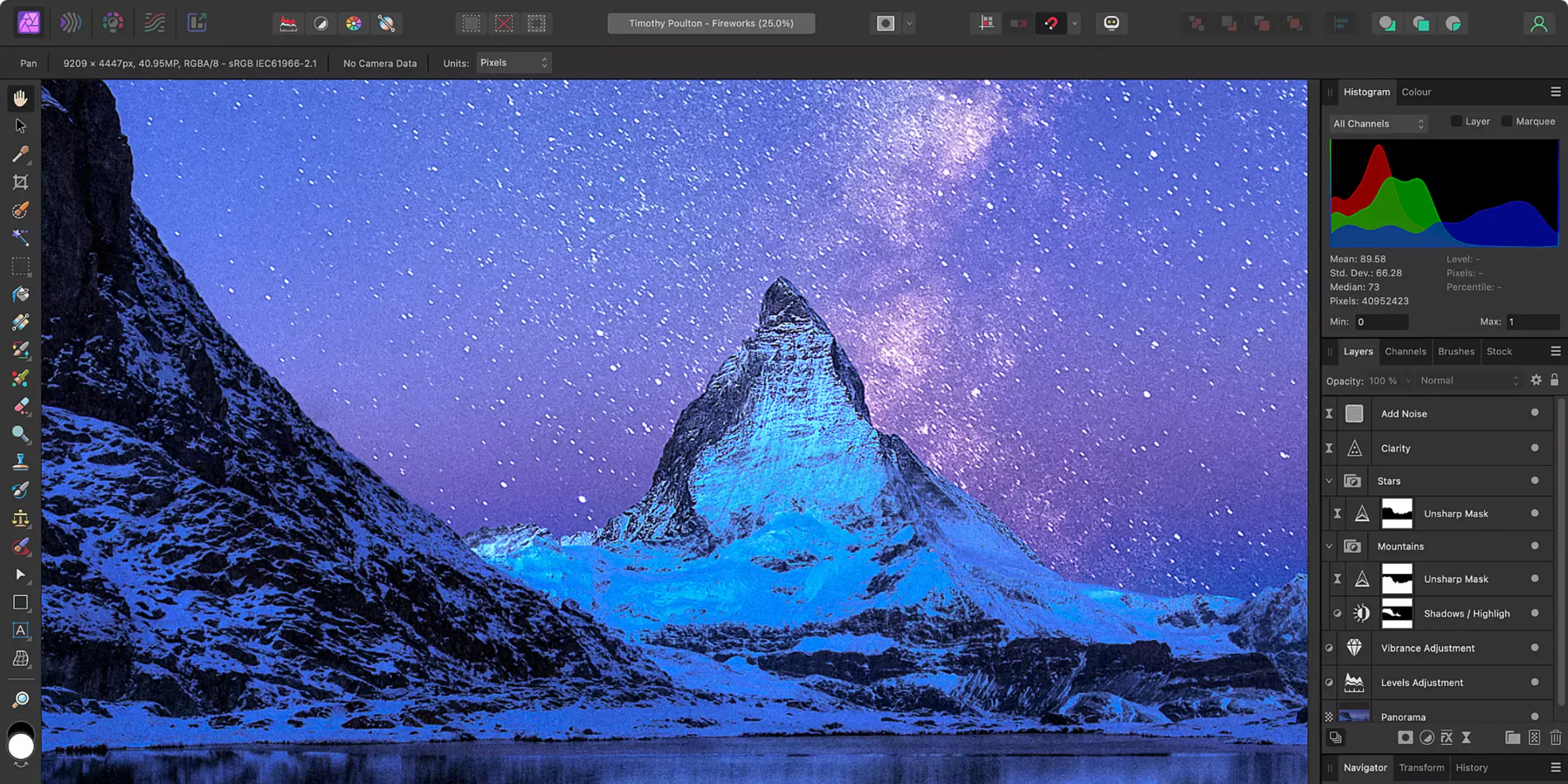
Adobe Spark includes an AI-powered app to remove backgrounds efficiently, enhancing image editing capabilities. This tool is designed for simplicity, allowing users to upload images and utilize advanced AI algorithms for automatic background removal. With Adobe Spark, users can achieve clean, professional-looking images without the need for complex editing skills.
The app provides intuitive controls for refining selections and adjusting transparency, ensuring high-quality results tailored to diverse creative needs. Whether creating social media graphics, presentations, or personal projects, Adobe Spark's AI background remover offers a streamlined solution for enhancing visuals with ease and precision.
Step 1: Upload an image to Adobe Spark.
Step 2: Apply AI background removal.
Step 3: Refine edges as needed.
Step 4: Download the edited image.
Key Features:
- AI-Powered Background Removal: Adobe Spark utilizes advanced AI technology to detect and remove backgrounds from images with accuracy automatically.
- Intuitive Editing Interface: The tool offers a user-friendly interface that simplifies the process of uploading images, applying edits, and previewing results.
- Customizable Adjustments: Users can refine selections, adjust transparency levels, and fine-tune edits to achieve desired visual effects.
- High-Quality Outputs: Adobe Spark delivers high-resolution images with clear details and smooth edges, suitable for professional use.
- Cross-Platform Compatibility: Access Adobe Spark's background removal tool across multiple devices and platforms, ensuring seamless editing and workflow integration.
8. Clipping Magic
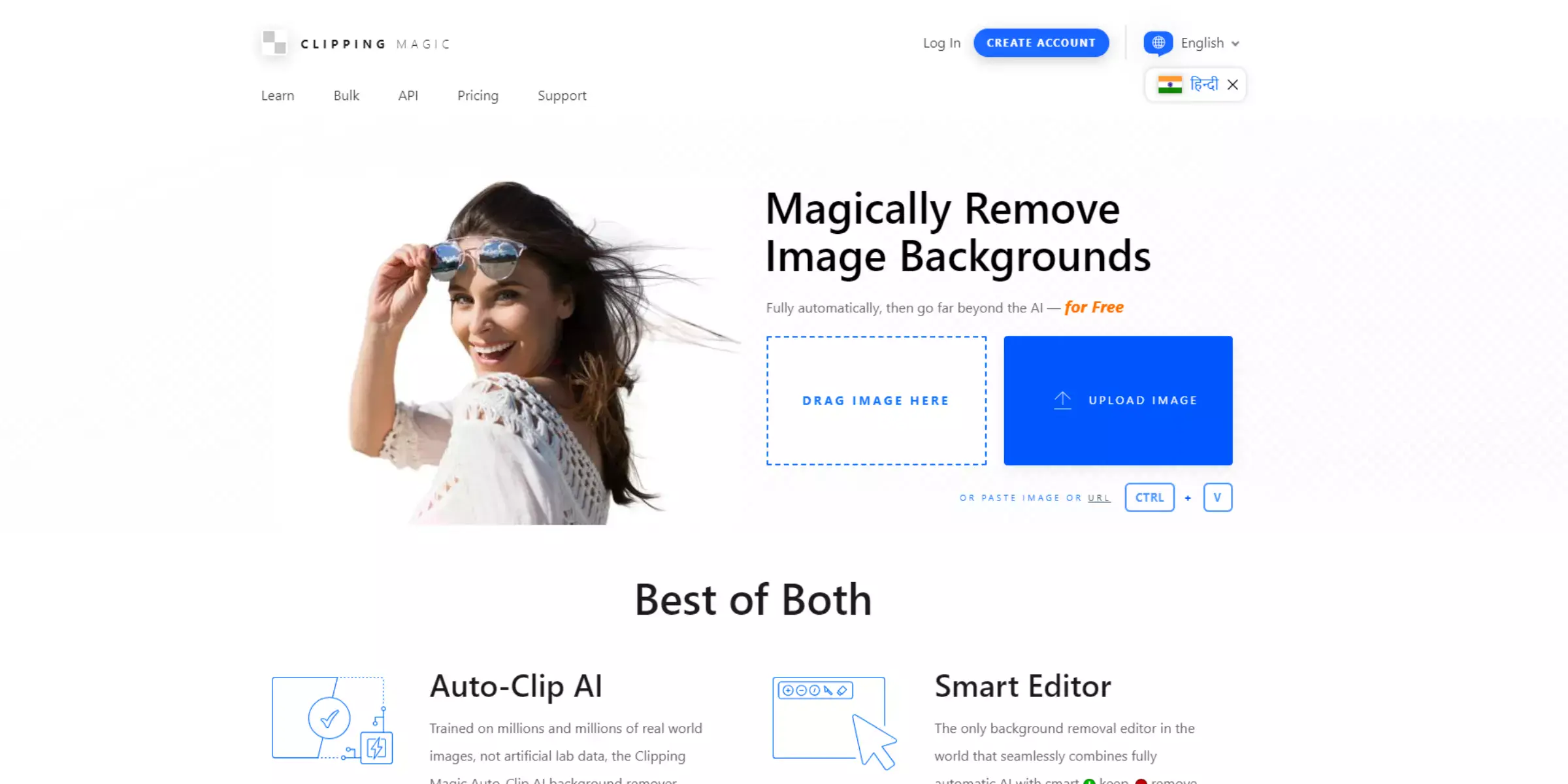
Clipping Magic offers a high-quality, free AI-powered tool for removing backgrounds from images effortlessly. Users can upload images and leverage advanced AI algorithms to detect and remove backgrounds with precision accurately. The tool ensures professional-quality results with clear edges and smooth transitions, enhancing the overall visual appeal of edited images.
Clipping Magic's intuitive interface allows users to refine selections, adjust transparency, and preview edits in real-time, making it suitable for both beginners and professionals alike. Whether for e-commerce, graphic design, or personal projects, Clipping Magic provides a seamless solution for achieving polished, background-free images efficiently.
Step 1: Upload an image to Clipping Magic.
Step 2: Automatically remove the background.
Step 3: Refine edges if necessary.
Step 4: Download the edited image.
Key Features:
- Automatic Background Removal: Utilizes advanced AI technology to automatically detect and remove backgrounds from uploaded images, saving time and effort.
- Manual Refinement Tools: Allows users to manually refine selections and adjust edges for precise editing control, ensuring professional-quality results.
- Real-time Preview: Provides a real-time preview of edits, enabling users to see changes instantly and make adjustments as needed before finalizing the image.
- Transparent Output Options: Supports output in transparent PNG format, ideal for seamless integration into various design projects and web applications.
- User-Friendly Interface: Features an intuitive interface that caters to both beginners and experienced users, making it accessible for anyone looking to enhance their images with clean, background-free visuals. These features collectively empower users to achieve polished, high-quality images suitable for e-commerce, graphic design, and other creative endeavors.
9. Fotor

Fotor offers a powerful AI-driven background remover that is completely free to use. Users can effortlessly upload images and let the AI technology automatically detect and remove backgrounds with precision. This tool is designed to simplify the process, making it accessible for users without extensive editing experience.
Fotor's background remover ensures high-quality results with smooth edges, suitable for various applications such as e-commerce product photography, graphic design, and personal projects. With its user-friendly interface and efficient processing capabilities, Fotor enables quick and effective background removal, enhancing the visual appeal of images effortlessly.
Step 1: Upload an image to Fotor.
Step 2: Use AI to remove the background.
Step 3: Refine edges if needed.
Step 4: Download the edited image.
Key Features:
- Automatic Background Removal: Utilizes advanced AI technology to automatically detect and remove backgrounds from uploaded images swiftly and accurately.
- Manual Editing Tools: Provides tools for manual refinement, allowing users to fine-tune selections and adjust edges for precise editing control.
- Real-time Preview: This offers a real-time preview of edits, enabling users to visualize changes instantly and make adjustments before finalizing the image.
- Multiple Output Formats: Supports output in various formats, including transparent PNG, ensuring compatibility with different design needs and platforms.
- User-Friendly Interface: Features an intuitive interface that caters to both beginners and experienced users alike, making it easy to achieve professional-quality results without extensive editing skills. Together, these features empower users to create polished, background-free images suitable for e-commerce, social media, graphic design, and more.
10. Background Burner
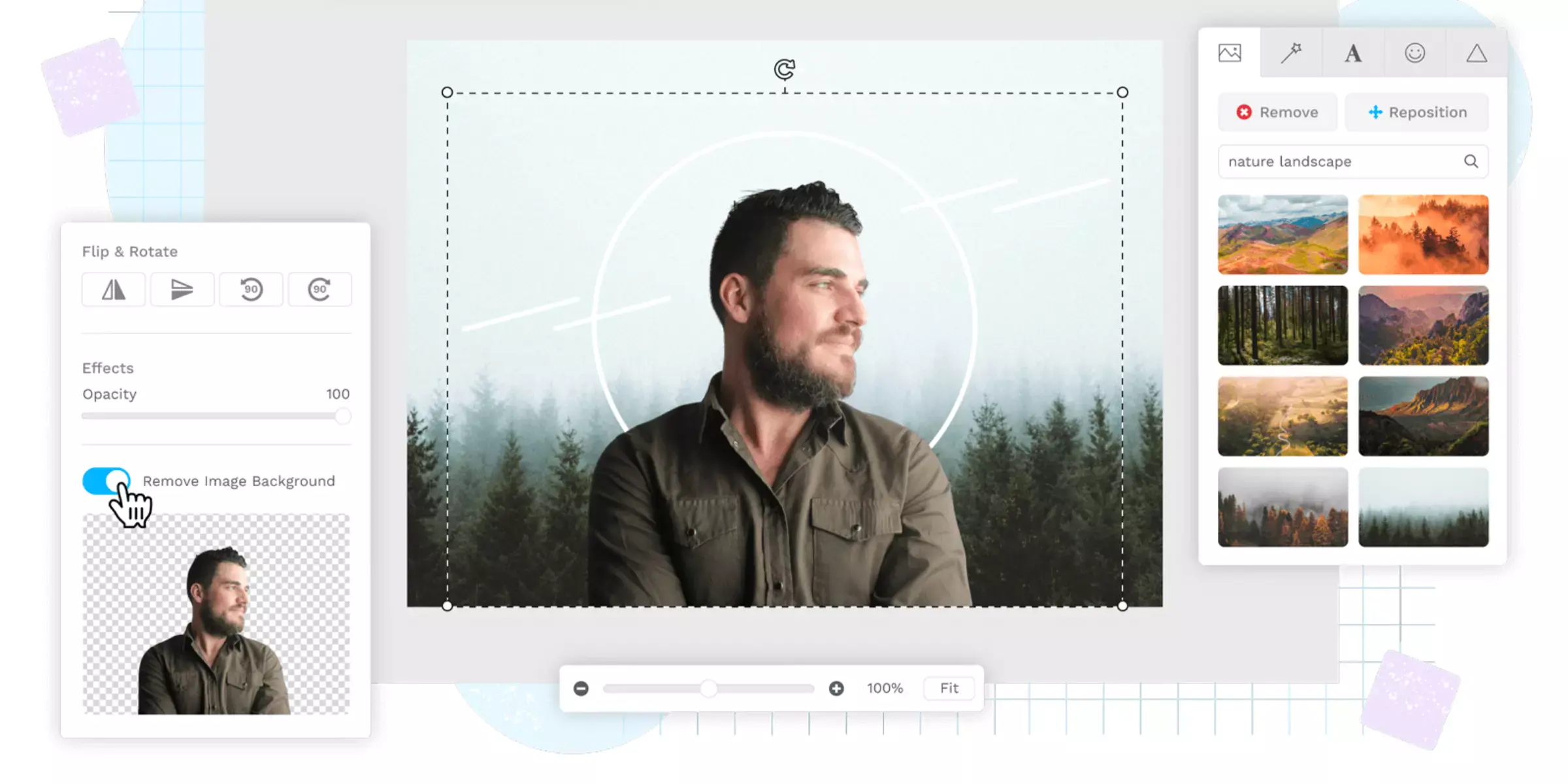
Background Burner provides a free AI-powered solution for removing backgrounds from images effortlessly. Users can upload their photos and let the AI algorithm automatically detect and remove backgrounds with precision. This tool is ideal for users looking to create professional-quality images without the need for manual editing skills.
Background Burner ensures high-quality results and offers an intuitive interface that simplifies the background removal process. Whether for e-commerce product photos, personal projects, or graphic design, Background Burner's free AI background remover enhances productivity by quickly generating transparent backgrounds ready for use in various applications.
Step 1: Upload image to Background Burner.
Step 2: Let AI detect the background.
Step 3: Review and refine if needed.
Step 4: Download with a transparent background.
Key Features:
- Automatic Background Removal: Utilizes advanced AI technology to automatically identify and remove backgrounds from uploaded images swiftly and accurately.
- Interactive Editing Tools: This provides interactive tools for users to refine selections and adjust edges manually, ensuring precise customization of the final image.
- Real-time Preview: This enables users to preview edits in real-time, facilitating immediate adjustments and ensuring the desired outcome before finalizing the image.
- High-Quality Outputs: Delivers high-resolution images with transparent backgrounds, suitable for professional use in e-commerce, marketing, and creative projects.
- User-Friendly Interface: Features an intuitive interface that simplifies the background removal process, making it accessible for both novice and experienced users. Background Burner's comprehensive toolset empowers users to create polished images quickly and efficiently, enhancing productivity and creative workflow in various design and marketing endeavors.
11. Lunapic
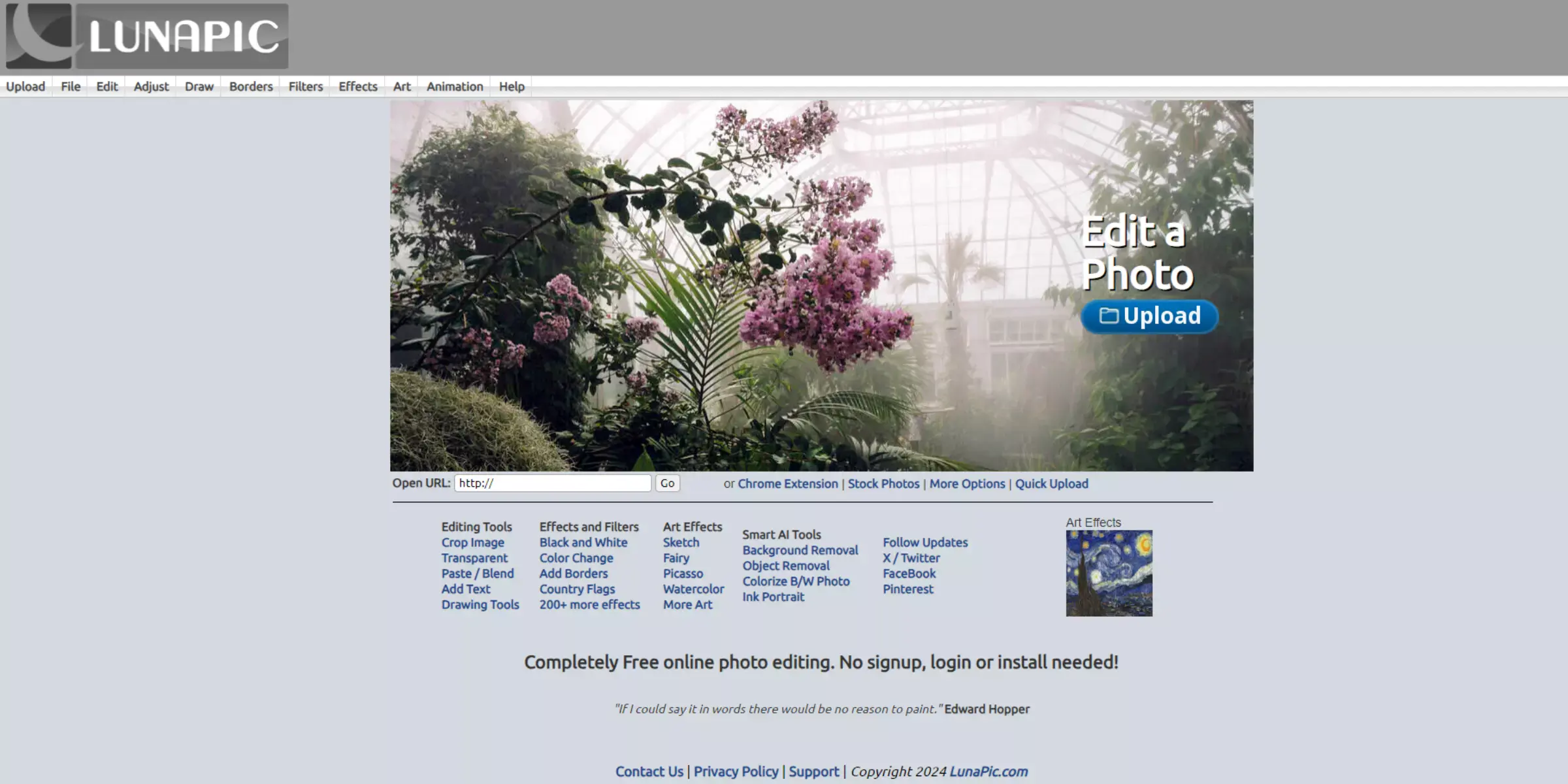
Lunapic offers a free AI-powered background remover tool that simplifies the process of removing backgrounds from images. Users can upload their photos and utilize Lunapic's advanced AI algorithms to detect and remove backgrounds with precision automatically. This tool is ideal for anyone needing quick and accurate background removal without the need for manual editing skills.
Lunapic ensures high-quality results and provides an intuitive interface that guides users through the process effectively. Whether for personal use, social media, or professional projects, Lunapic's free AI remover enhances productivity by swiftly generating images with transparent backgrounds ready for use in various applications.
Step 1: Upload an image to Lunapic.
Step 2: Select AI Background Remover.
Step 3: Review and adjust settings.
Step 4: Download a transparent image.
Key Features:
- AI-Powered Background Remover: Utilizes advanced artificial intelligence to automatically detect and remove backgrounds from uploaded images, ensuring efficient and accurate results.
- Real-Time Editing: Provides real-time previews of background removal edits, allowing users to make adjustments instantly and visualize changes before finalizing their images.
- Versatile Editing Tools: Offers a variety of editing tools beyond background removal, including filters, effects, and adjustments for enhancing and customizing images according to user preferences.
- Easy-to-Use Interface: Features a user-friendly interface that facilitates intuitive navigation and straightforward access to tools, making it accessible for both novice and experienced users alike.
- Free and Online: Operates entirely online without the need for software installation, providing free access to powerful editing tools that can be used from any device with an internet connection. Lunapic empowers users to create professional-quality images with ease, suitable for personal projects, social media, or professional use in marketing and design.
12. Paint.net
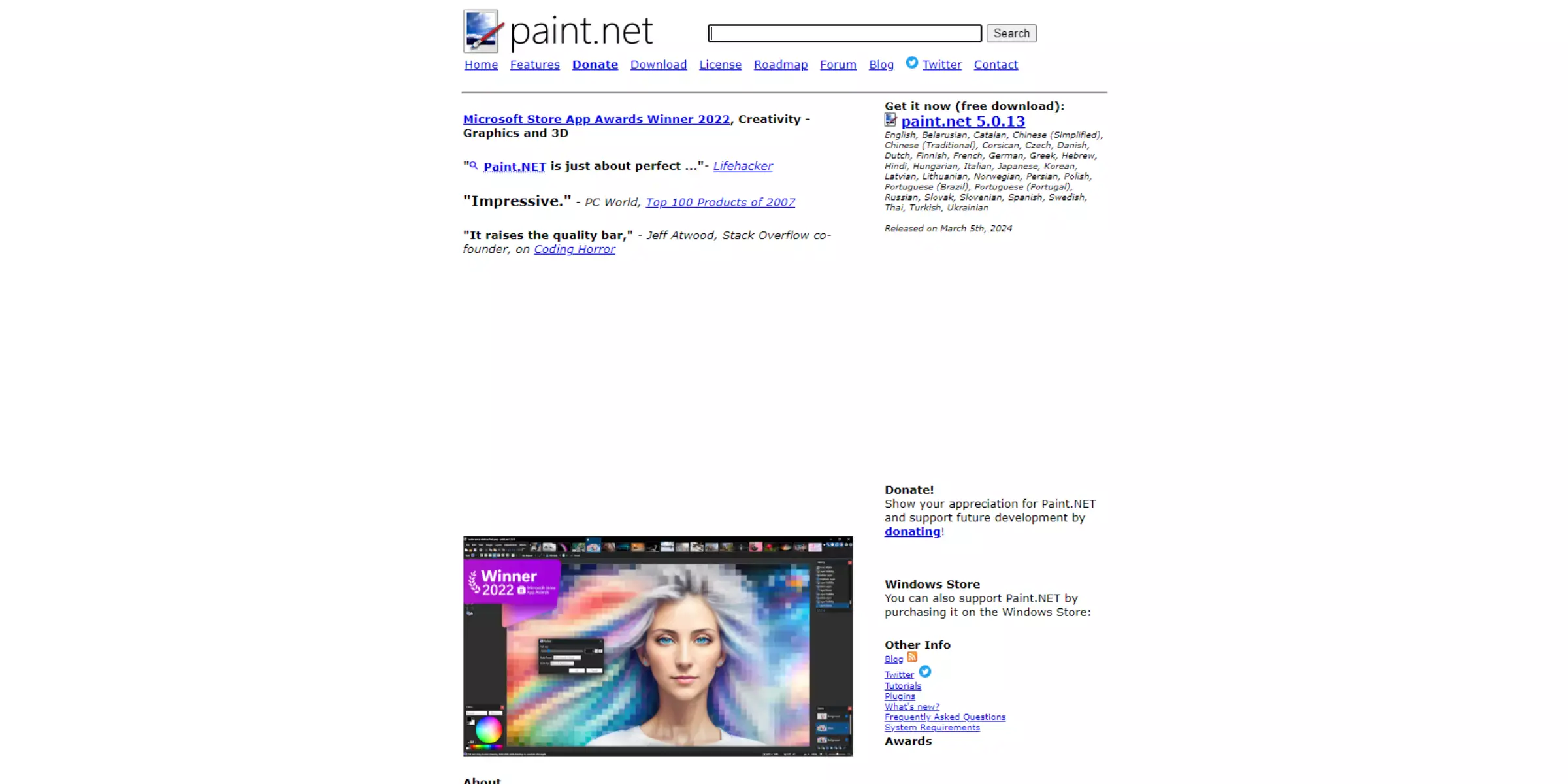
Paint.net, known for its robust editing capabilities, provides users with a versatile platform to edit and refine images, including background removal. While it doesn't feature AI-based background removal inherently, users can achieve similar results using its selection tools and layers. By carefully selecting the background and applying transparency adjustments, Paint.net enables precise editing to remove backgrounds effectively.
Its intuitive interface and extensive plugin support further enhance its functionality, making it a preferred choice for users looking to edit images with detailed control. Paint.net remains a reliable option for both beginners and experienced editors seeking free, powerful image editing capabilities.
Step 1: Open your image in Paint.net.
Step 2: Select the background using the Magic Wand or Lasso tool.
Step 3: Delete the selected background.
Step 4: Adjust transparency and save your edited image.
Key Features:
- Layer Support: Paint.net allows users to work with multiple layers, enabling non-destructive editing and complex image compositions.
- Selection Tools: It provides a variety of selection tools like rectangle, ellipse, lasso, and magic wand for precise editing and background removal.
- Effects and Plugins: The software includes a wide range of effects and supports plugins, expanding its functionality for advanced image manipulation.
- Transparency and Blending: Paint.net supports transparency adjustments and blending modes, which are crucial for creating images with transparent backgrounds or layered compositions.
- User-Friendly Interface: Known for its intuitive interface, Paint.net makes it easy for both beginners and professionals to navigate and utilize its powerful tools effectively.
13. GIMP

GIMP (GNU Image Manipulation Program) is a powerful open-source software renowned for its extensive image editing capabilities, including background removal. While it doesn't offer built-in AI background removal like some commercial tools, GIMP provides robust manual tools like the Foreground Select and Paths tools.
These tools allow users to precisely outline and remove backgrounds, offering flexibility and control over editing tasks. GIMP's support for layers, masks, and various plugins further enhances its functionality, making it a favorite among graphic designers, photographers, and artists seeking a free and versatile solution for image editing and background removal.
Step 1: Open your image in GIMP.
Step 2: Use the Foreground Select tool to outline the subject.
Step 3: Refine the selection and remove the background.
Step 4: Fine-tune edges and save your edited image.
Key Features:
- Layer Support: GIMP allows users to work with multiple layers, enabling non-destructive editing and easy management of complex compositions.
- Selection Tools: It provides a variety of selection tools, including freehand, fuzzy select, and paths, facilitating precise selection of areas for editing and background removal.
- Advanced Editing Tools: GIMP includes tools like clone stamp, healing brush, and dodge/burn, which are essential for retouching and refining images after background removal.
- Customizable Interface: Users can customize GIMP's interface and workflows with extensive plugin support, enhancing productivity and adapting the software to specific editing needs.
- Open Source and Free: As open-source software, GIMP is free to use and continuously developed by a community of contributors worldwide, ensuring frequent updates and improvements in functionality and performance. These features make GIMP a powerful choice for users seeking a robust image editing tool without the cost associated with proprietary software.
14. Slazzer
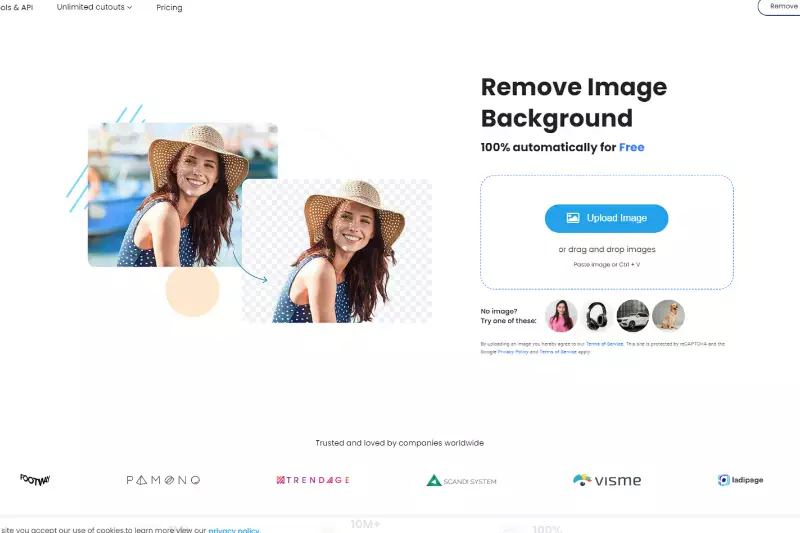
Slazzer is a powerful AI-driven tool designed for quick and effective background removal from images. Using advanced algorithms, Slazzer automatically detects and removes backgrounds with high accuracy, making it a valuable asset for photographers, designers, and anyone needing clean, transparent images.
It supports various file formats like JPG and PNG, ensuring versatility in image handling. Slazzer operates entirely online, eliminating the need for software installation and allowing seamless access from any device. With its user-friendly interface and rapid processing speed, Slazzer simplifies the task of background removal, making it an ideal choice for both professionals and casual users alike.
Step 1: Upload your image to Slazzer.
Step 2: Let AI automatically remove the background.
Step 3: Refine the edges if necessary.
Step 4: Download your transparent image.
Key Features:
- Automatic Background Removal: Slazzer uses AI to automatically detect and remove backgrounds from images, making the process quick and hassle-free.
- High-Quality Results: It ensures high-quality outputs with clean edges, suitable for professional use in various applications.
- Easy to Use: The platform is designed to be user-friendly, allowing anyone to remove backgrounds from images without needing advanced editing skills.
- Batch Processing: Users can process multiple images simultaneously, saving time and effort when dealing with bulk editing tasks.
- Online Accessibility: Slazzer operates online, meaning users can access and use the tool from any device without needing to download software.
15. Photoscape
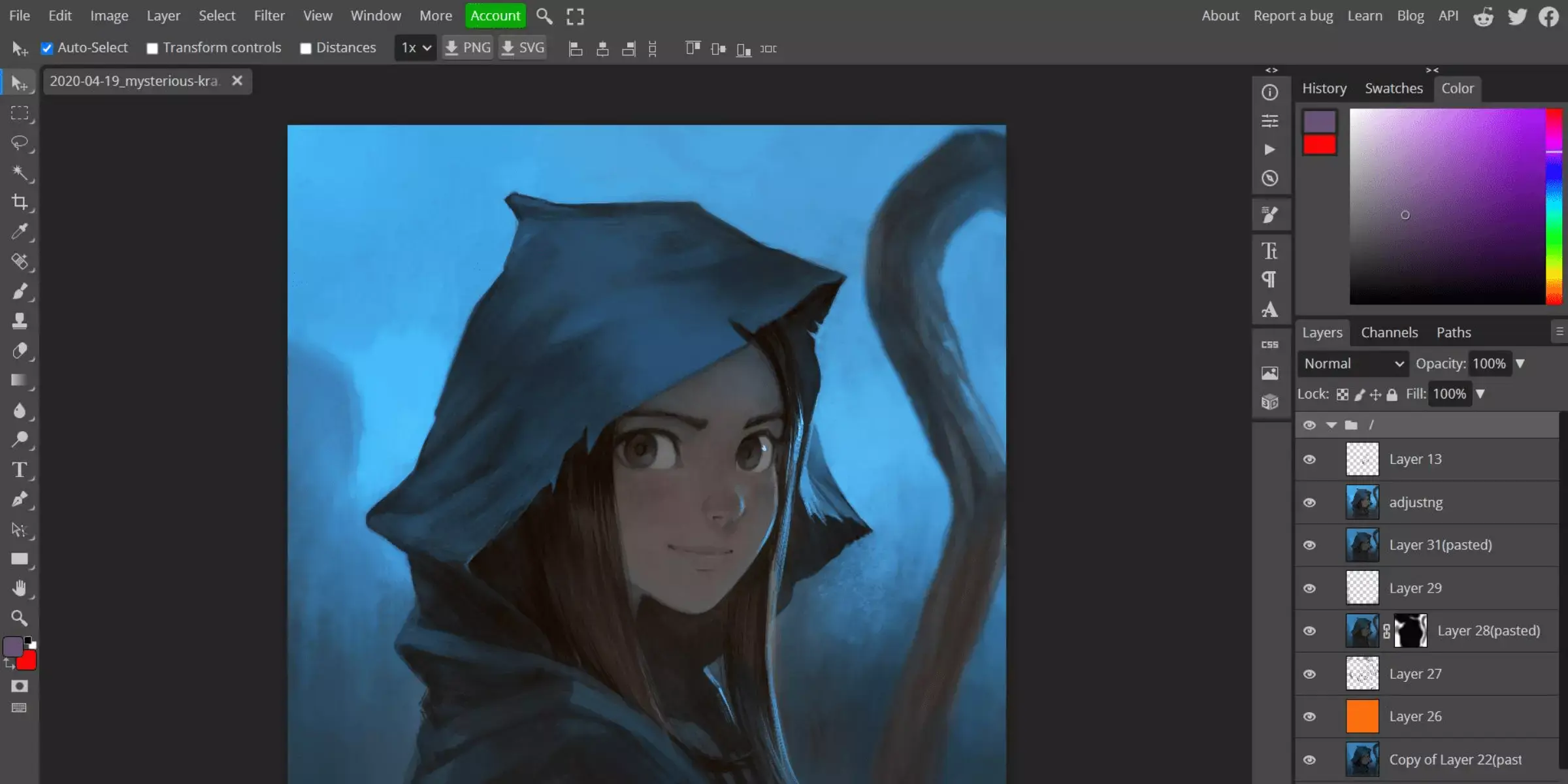
Photoscape offers an intuitive AI-powered tool for removing backgrounds effortlessly. Ideal for users looking to enhance their images without extensive editing knowledge, Photoscape's background remover leverages advanced algorithms to ensure precise and clean results. Simply upload your image and let the AI detect and remove the background seamlessly.
Photoscape supports various file formats, making it versatile for different types of projects. With its user-friendly interface and quick processing times, Photoscape makes background removal accessible to both beginners and professionals, providing a convenient solution for refining images with ease.
Step 1: Upload your image to Photoscape.
Step 2: Use the AI background removal tool.
Step 3: Adjust settings for precision.
Step 4: Download your edited image.
Key Features:
- User-Friendly Interface: Photoscape offers a straightforward interface suitable for beginners and advanced users alike, making it easy to navigate and use.
- Background Removal Tool: It includes an AI-powered background remover that efficiently removes backgrounds from images with precision.
- Editing Capabilities: Beyond background removal, Photoscape provides comprehensive editing features such as cropping, resizing, filters, and adjustments for enhancing images.
- Batch Processing: Users can process multiple images simultaneously, saving time and effort, which is ideal for bulk tasks like background removal.
- Wide Format Support: Photoscape supports a variety of image formats, ensuring compatibility with different file types commonly used in digital photography.
Conclusion
Free AI and background removal tools have revolutionized photo editing by offering accessible and efficient solutions. Whether for personal projects or professional needs, these tools provide users with the ability to enhance images, save time, and achieve high-quality results without the complexity or cost of traditional methods.
FAQ's
What is the background subtraction method?
Widely used The background subtraction method (BSM) for object detection. This algorithm works by comparing the motion of objects in a video to a still background image and foreground image.
Are there any free background removers?
Yes. There are a lot of websites out there that offer free background removal services. Here are six of the best: 1. Erase.bg 2. imagga.com 3. Pixelmator Pro 4. Zyro 5. Removal.AI 6. Remove.bg
Why does my white background look, Grey?
If a white background looks grey and exposed, it doesn't have enough light.
Why do photographers use a white background?
White backgrounds can make editing photos and videos much more straightforward. With a white background, you can see what needs to be edited more efficiently and make changes accordingly. That can save you time and annoyance in the editing process.
Why do photographers use green backdrops?
If you want to make it more comfortable to separate the subject from the background in your photos, try using a solid colour background.
How to Edit a White Background in Any Image Using Erase.bg:
Step 1 - Upload the image you wish to edit to Erase.bg Step 2 - Click on the "Edit" button in the top right corner of the screen Step 3 - Click on the "Background" tab Step 4 - Click on the "White" option Step 5 - Click on the "Apply" button Step 6 - Save your edited image