How Many Megapixels Do You Need?
When shopping for a new smartphone or camera, the "M" word is always mentioned. And by that, we don't only mean monetary value but also the highly prized megapixel.
In the same way that calories are a quality measure, megapixels are a quantity measurement. Although the amount of megapixels a camera has is a significant factor in determining its quality, there are other factors to consider.
The camera is one of the most intriguing optical gadgets, and its construction is rather complicated. When it comes to shooting nice pictures, the quality of the lens, the focal length of the lens, and the overall weight of the camera are all important factors.
Simply Put, What is a Megapixel?
Your camera has what's known as an image sensor that's made up of an array of pixels, which are buckets that capture photons or light. A rating of an image's total number of pixels, expressed in megapixels (MP), is called a megapixel.
One megapixel is equivalent to one million pixels in a picture. Get the total number of pixels by multiplying the number of horizontal pixels by the number of vertical pixels and then dividing that amount by one million. The answer is the megapixel count of your camera.
Like calories, megapixels measure amount, not quality. Depending on how you want to share a shot, you will need a particular amount of megapixels from your camera. But the number of pixels in a camera doesn't indicate much about the picture quality, in the same way, that the number of calories in a meal doesn't say very much about the nutritional worth of the meal.
The quality of a picture is determined by some factors, including the optics, the design of the image sensor, the software, the engineering, and, yes, the number of pixels in the camera, but not the megapixel count. Your camera's image sensor is its most important component; it is where the camera's pixel array is stored. These pixels, similar to buckets, capture photons, which is another term for light.
Image sensors are available in a variety of sizes. The bigger the sensor, the larger the pixels it can capture, and the greater the number of photons that can be captured by each pixel. The end effect is a picture with a more polished appearance, less discernible grain or noise, and, in most cases, a more subtle difference between the highlights and the shadows.
Examining the diameter of the lens of a camera may provide a reasonable estimate of the size of the sensor within the camera. A small sensor roughly the size of a baby aspirin tablet is crammed with eight million pixels in a smartphone camera with a megapixel rating of eight. On the other hand, a tiny camera with 8 megapixels has a sensor that is noticeably larger- roughly the size of your pinky fingernail- meaning that each bucket or pixel is more extensive and in-depth.
The Importance of High-Quality Resolution In Photographic Work
When working with analogue cameras, the resolution became more subtle since everyone began with the same blank canvas and could metaphorically draw in as much detail as was physically feasible.
In actuality, this meant making a deliberative choice about the film to be used, taking into account both the technical specifications of the camera (such as the amount of grain or the film speed) and the "look" that the photographer was going for.
Although the chemical magic that generated these effects was left up to the professionals, you did have a bit more leeway to work within your darkroom if you were working with black and white. The transition from analogue to digital fundamentally changed the dynamic between the photographer, the camera, and the picture.
Photons are photons, and the image sensor only counts them; everything that occurs after the fact is considered post-production, whether in the camera or in the software you use to edit images. The film corporations still held this intuitive knowledge of colour and contrast, notably in the departments where they made cameras.
The separation of the tangible medium (film) from the tangible output (print) has naturally led to the need to know what resolution an image (or sensor) truly needs to be. The first step in gaining a grasp of this issue is to determine your final result. This is very important because, ultimately, how an actual physical eye views an authentic physical print is mainly controlled by a set of guiding criteria that an actual physical print has.
These requirements change depending on whether you are taking photos to be printed on acrylic, a picture book, a magazine cover, or a billboard. The final output is the result of a combination of factors, including but not limited to variations in size, print material, print processes, and resolution.
Can you Have too Many Megapixels?
The picture quality may suffer if you have more pixels than are required. Because of this, whether you post an image to social media, please submit it to be printed, or email it to a photo book maker. the image will be automatically resized to a smaller size.
This is because the software or upload process will arbitrarily delete pixels without the intelligence to understand what might be important in the picture. For example, the software might need to realise that the sparkle in a child's eye or the razor-sharp edge of a leaf is essential to preserve. Photos with excessive megapixels require a very long time to upload and run the risk of being interrupted in the middle of the process.
In addition, if you upload content while you're on the road, you'll use up more of your mobile data plan than is necessary. Suppose you want to prevent any problems associated with compression. In that case, you should upload your pictures to one of the top sites for online photo storage and sharing at the maximum size available. This is important if you wish to back up your photographs there.
In addition, even in this day and age of low-cost hard drives and memory cards, extra-large picture files can soon take up storage space with useless data that you most likely won't want, use, or desire. Because camera manufacturers continue to increase the number of megapixels available in their products, you may not have a choice but to purchase a camera with a resolution far higher than what you need.
One choice available to users is the ability to reduce the image resolution, which is supported by classic digital cameras and the camera applications available on mobile devices. Another option is to reduce the file size of the photographs after you have taken them before uploading them to a printing provider or social networking website.
Even the most sophisticated picture editing software programmes usually let you choose the output resolution. This choice may cause your memory card to fill up more quickly, but it will provide you with more freedom in the long run. For instance, if you decide in the future that the brief picture you took is genuinely worthy of a full-size print, you will have the option to do so.
What is the Minimum Number of Megapixels Required for Prints?
When you choose one of the top picture book services to make a physical photo album, you will require files with the finest quality possible. This is the case for the majority of individuals.
The following formula may be used to determine the minimum number of megapixels required for an image to be printed: Figure up the actual dimensions of your print, such as 4 inches by 6 inches or 8 inches by 10 inches.
After that, the pixel count may be found by multiplying the width by 300 and the height by 300, respectively. Because of this, the suggested resolution for good-quality printing is 300 PPI, which stands for pixels per inch. Therefore, an eight × 10-inch print would be 2400 x 3000 pixels.
After that, multiply the width in pixels by the height. For the 8 x 10 inch print, the dimensions would be 2400 pixels by 3000 pixels, equaling 7.2 million pixels. By dividing the result of step 2 by one million, you may determine the minimum number of megapixels required to produce a high-quality print. In this particular scenario, the least amount of resolution that your camera should have is 7.2 megapixels.
Where Megapixels Matter?
When we consider the overall size of the picture, megapixels remain an essential measurement. What dimensions do you see your completed image having? You need a camera or a smartphone with a sufficient number of megapixels to support the size of the final picture you want to create.
This is of the utmost significance if you want to have your images printed out since the image size plays a considerably more significant role in print format than it does while being seen online.
The quantity of data or pixels available to make a clear, well-lit, and well-defined image is directly proportional to the overall quality of the printed picture. To provide you with a more in-depth understanding of this topic, we have examined the necessary number of megapixels for the following picture mediums:
Prints
Most individuals know that prints are the format that calls for the most outstanding quality possible. There is a straightforward calculation that you can use if you need clarification on how many megapixels are required to produce a print that is crisp and clear. This method will provide you with the precise number of megapixels that are necessary.
To begin, it is essential to comprehend that a photograph is of appropriate quality when it is printed. It typically has a resolution of 300 pixels per inch (PPI). Keeping this in mind, measure how many inches your finished print will be.
Take, for instance, the dimensions of 8 inches by 10 inches (slightly smaller than A4). How can we estimate the length and height in pixels, given that we know it is 8 inches by 10 inches and that we require 300 pixels per inch, given this is the case? All you have to do is double the length and breadth by 300 each.
This results in a figure that is 2400 pixels wide and 3000 pixels tall. Therefore, we are aware that the image we capture with our camera must have a resolution of 2400 pixels by 3000 pixels for it to be of a high enough quality to be printed at a size of 8 inches by 10 inches.
However, what does that number look like in megapixels? Simply calculating the total number of pixels in the picture or the area expressed in pixel terms is all we require at this point.
In case you don't remember from your days in high school, the formula for calculating area is simply length multiplied by the height. So we multiply 2400 pixels x 3000 pixels, giving us a total of 7.2 million pixels. Finally, one megapixel equals one million pixels; thus, the needed number of megapixels may be calculated by dividing the total number of pixels by one million.
The end consequence of it is 7.2 megapixels in this instance. If the photograph were shot using 7.2 megapixels or more cameras, it would be of a high enough quality to be printed at an eight by 10-inch size. When spelt out like that, the concept seems complicated, but in practice, it's not. To recap:
1) Determine the desired size of the print in inches by doing the appropriate calculations.
2) To convert the distances to pixels, multiply the length and height (in inches) by a factor of 300 for each dimension.
3) Perform the following calculation: multiply the length by the height and divide the result by one million.
Digital photographs
You will want a camera with a lower megapixel count if you never intend to print off your photographs and instead intend to use them just online (for example, on social media). This is because viewing content online needs a lower quality than physical printing. The optimal amount of pixels per inch for viewing in an online environment is 72, whereas the standard for printing is 300 PPI.
Therefore, the resolution for online pictures is less than a third of that necessary for print, which indicates that most modern cameras can produce high-quality photographs for viewing online.
The cover picture on Facebook is often rather huge, making it one of the social networking platforms with the most diverse photo dimensions. Facebook suggests that the dimensions of your picture be 1640 pixels wide and 720 pixels high.
If we use our calculation, this tells us that the camera has to have 1.2 megapixels to produce an image of appropriate quality (1670 by 720 is 1 202 400 pixels). 1 202 400/1 000 000 = 1.2 MP). Because of this, a smartphone is now more than capable of creating images that can be uploaded to the internet.
How Many Megapixels are Necessary for you?
After doing all these calculations and making all of these considerations, we are still far from answering the question of how many megapixels are genuinely required. Generally, a person's level of photography expertise and interest will determine which of three broad categories they belong in: the casual, the hobbyist, or the professional category.
We've broken down, for each level of photography, the megapixel requirements that are generally expected of your camera, but keep in mind that these are only suggestions and that individual needs may differ.
Unprofessional Photographer
In megapixels, it's not necessarily the case that more is better for an amateur photographer or someone just getting started in the field. You should snap your images and then upload them to your computer or another device to make them available to others.
When it comes to printing, you will likely print out ordinary 6x4 inch prints. If this is the case, you don't need to worry too much about the megapixel resolution of your camera all that much.
The majority of today's cameras have resolutions ranging from 16 to 60 megapixels (MP), all of which are more than enough to suit your requirements. In addition to the sensor's resolution, you should consider purchasing a camera based on some additional aspects.
Professional Photographer
Hobbyist photographers take their interest in photography further than just taking a few "happy snaps," They typically try to learn more about photography and continuously improve their abilities. Consequently, individuals are more inclined to show their photographs across their homes, workplace, or studio. This indicates that they will require an excellent resolution to generate more oversized prints.
In a pinch, they can also probably get away with any current camera on the market; however, they may want to make it a point to look into a camera with at least 20 to 25 MP of resolution to accommodate for the possibility of cropping their photos while still retaining enough information for larger prints.
Photographer working in the field
Not only do professional photographers capture photographs for their use, but they also often provide customers with the photographs they have taken for them. The requirements of these customers may be quite diverse, and they will probably demand photos of high quality so that they can print in a range of contexts. Albums of wedding photos, reproductions of fine art, or even adverts in magazines or billboards might fall into this category.
Because professional photographers must consistently be able to provide their customers with images that have a resolution that is high enough to meet their requirements, professional photographers will want to err on the side of purchasing a camera with a higher resolution than is strictly necessary.
Full-frame cameras with greater resolutions, such as the Canon 5D Mark IV (with 30 megapixels), the Nikon Z7 (with 45 megapixels), or even the Sony A7R IV (with 61 megapixels), may be desired. Because of this, professional photographers will need to use memory cards with a bigger capacity and have more room for storing their digital photos. Regarding megapixel requirements, photographers of varying ability levels will have varied needs.
Various Other Aspects
Most of the information you need to know about the megapixel requirements has been presented above, but there are a few more miscellaneous items.
- Frames Per Second: When photographing sports or other types of activity, you will often use rapid burst shooting sequences to get the best shots possible of the event. Higher-resolution cameras often have slower burst-shooting capabilities than lower-resolution cameras.
- This is because higher-resolution cameras gather more data with each shot. However, this is not always the case; for instance, the 61-megapixel Sony A7R IV can shoot at full resolution at a frame rate of 10 frames per second.
- Lens Quality: The camera's capabilities are limited by the lens it comes equipped with. You could take pictures with a very high resolution. Still, if the lens your camera uses is of poor quality, the resulting images will not have an excellent level of detail despite the high resolution. When shooting with a high-resolution camera, you'll want to ensure that the lenses you're using are of high quality so that they can resolve at a level that is commensurate with the quality of the sensor.
Mega Pixels Suggestions for Some Platforms
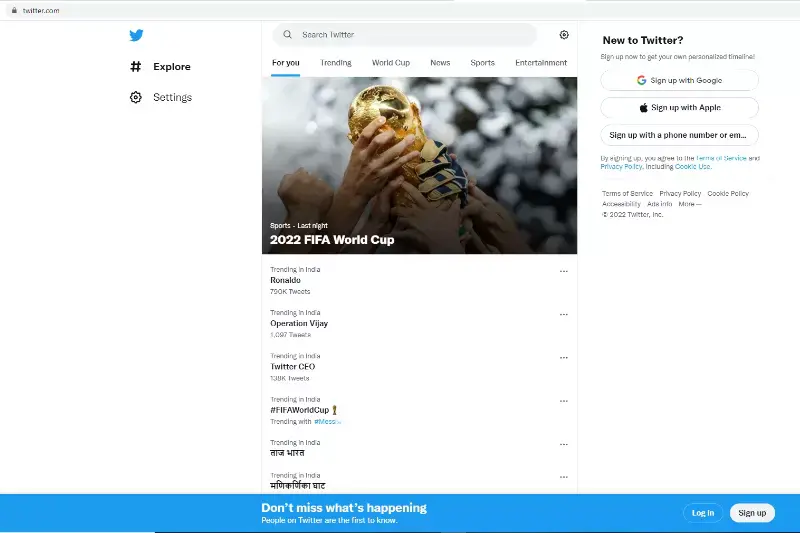
The recommended dimensions for profile pictures on Twitter are 400 pixels by 400 pixels. There is a 2 megabyte (MB) limit on the file size of a profile picture. Twitter recommends that header pictures have a width of 1500 pixels and a height of 500 pixels. On Twitter, the maximum file size for photos and animated GIFs is 5 megabytes (MB).
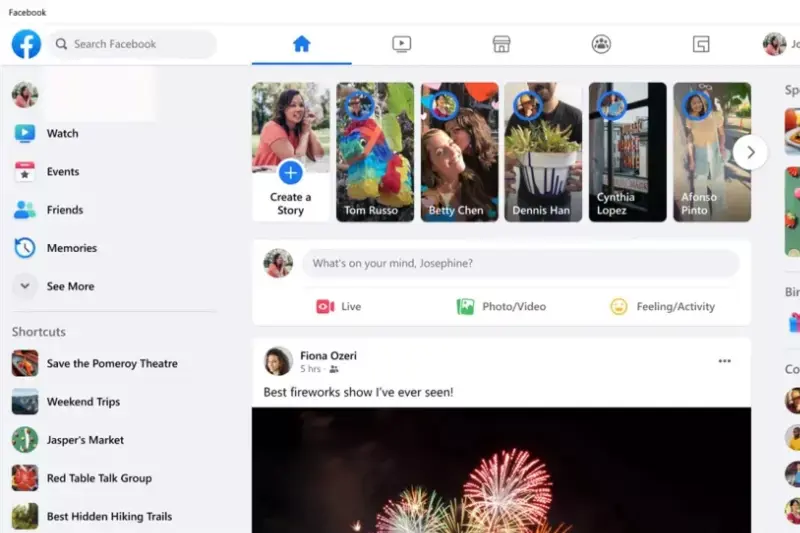
You can submit photographs with a width of up to 2048 pixels. However, Facebook suggests that the files have a maximum size of 15 MB for JPEGs and 1 MB for PNGs. If the images are PNGs, the maximum size is unlimited MB. The ideal dimensions for your cover picture on Facebook are 851 pixels wide by 315 pixels high.
On a desktop computer, a profile picture is a square image cropped into a circle with a resolution of 168 by 168 pixels. Your Facebook profile picture must be at least 180 pixels wide and tall, but you may submit an image up to 2014 pixels wide and 2048 pixels tall.
On PCs, it will be shown at a resolution of 168 by 168 pixels, while on smartphones, it will be displayed at 128 by 128 pixels, and on most feature phones, it will be displayed at 36 by 36 pixels. In addition, Facebook keeps a version with a more outstanding quality, which is 320 pixels by 320 pixels.
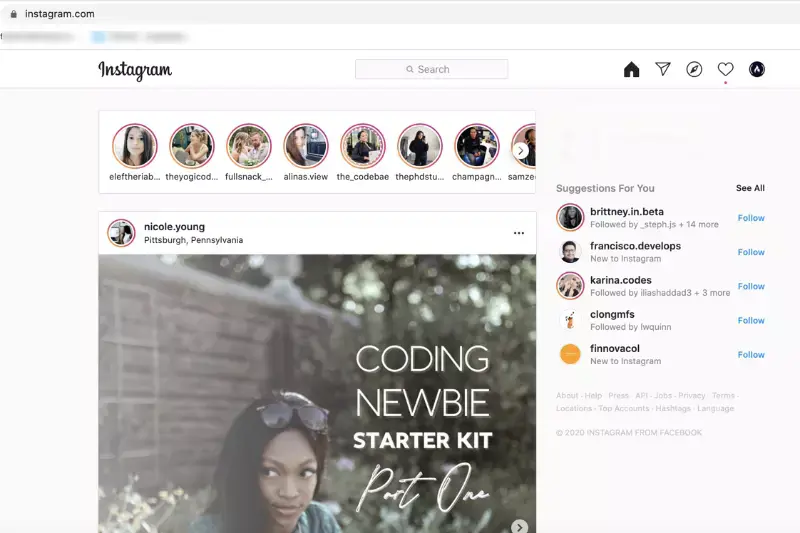
If photographs are uploaded at a resolution higher than 1080 pixels wide, Instagram will scale them down so that the width is 1080 pixels. The highest resolution that Instagram will accept is 1350 pixels wide. When you upload a picture to Instagram with a width less than 320 pixels, the app will automatically increase it to 320 pixels.
If the width of your picture is between 320 and 1080 pixels, the aspect ratio has to be between 1.91:1 and 4:5 for landscape orientation, and it needs to be between those numbers for portrait orientation. Therefore, the height of an image must be between 566 and 1350 pixels for it to have a width of 1080 pixels.
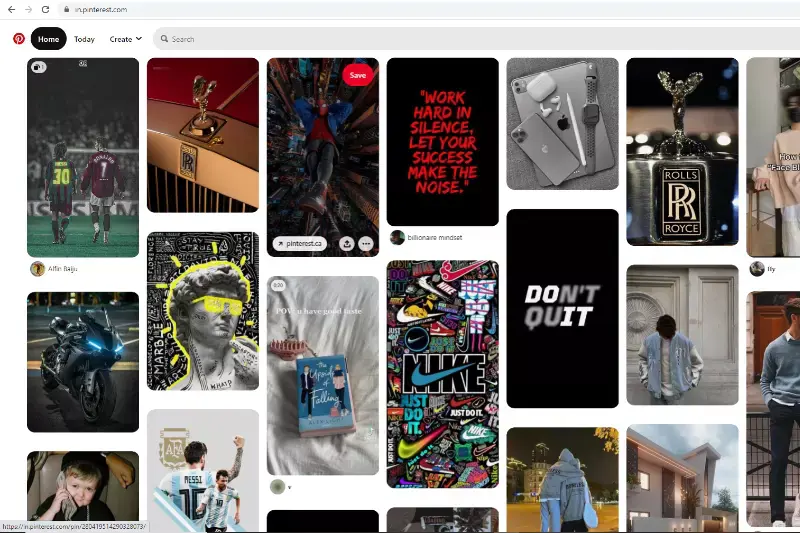
A typical pinned picture should have a resolution of 1,000 pixels tall and 1,500 pixels wide, giving it an aspect ratio of 2:3. Other pixel dimensions that may be used for pins are 900 by 600 pixels, 1200 by 1800 pixels, and 3,000 by 2,000 pixels.
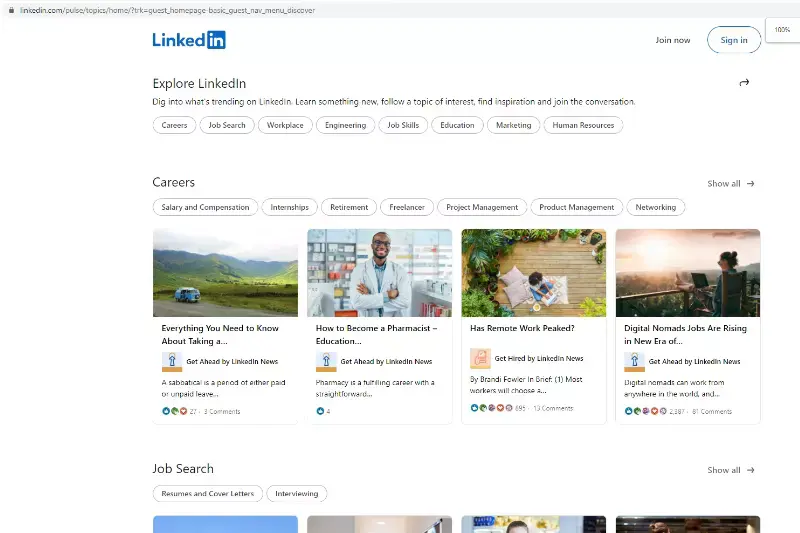
The recommended dimensions for your LinkedIn profile picture are 400 on 400. Your background image should have a resolution of at least 1,500 pixels wide and 500 pixels high.
Google Photos
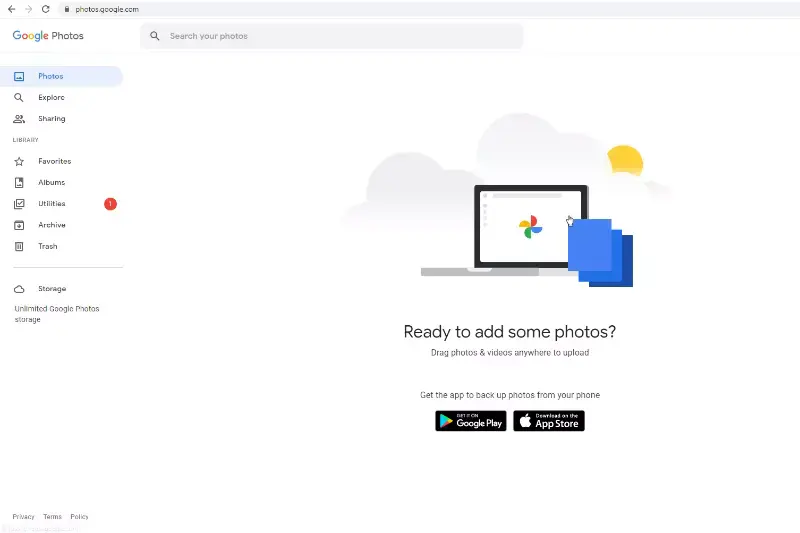
Google Photographs' free plan allows users to save an unlimited number of photos and videos with a quality of up to 16 megapixels for still images and 1080p for video. This plan is set to expire on June 21, 2021. Anything more extraordinary than these dimensions will be shrunk down to fit.
Effective Pixels versus Total Pixels
Have you given the instruction manual for your phone or camera the attention it deserves? Nearly all offer two different counts of the MP, one of which is the effective MP, while the other is the total or absolute MP.
When shooting at full size, photographers need to be aware of their cameras' effective megapixels and the quality of the images they capture.
What Exactly Differentiates the two of them from one Another?
First, let's take a quick look at the operation of sensors. Image sensors, in their most basic form, are made up of a vast number of minute sensors responsible for collecting photons, which are then transformed into electrical charges by a photodiode. Each photodiode is only associated with a single pixel in the image.
In their most basic form, effective pixels collect the data in an image and generate the desired output when a photograph is taken. For instance, a camera with a resolution of 12 megapixels but a traditional sensor would only have around 11.9 megapixels worth of effective pixels. This is because effective pixels refer to the portion of the sensor covered by pixels actively producing an image.
On the other hand, absolute or total pixels contain the proportion of unused pixels that are still there after the effective pixels have been tallied. These pixels are added to the effective pixels. They are used primarily for providing colour information and as a reference point for reducing noise, particularly in photographs requiring a longer exposure time.
To cut a long tale short, effective pixels are the only ones that will be included in the final picture since they are the ones that catch the incoming light. Meanwhile, the total number of pixels won't be recorded at all, but they will play an essential part in improving the image's quality.
Conclusion
A pixel is the most fundamental component that makes up a picture, and in general, the more pixels an image has, the better it will seem. However, photographers are in a fortunate position thanks to the development of current cameras; most of these devices have more pixels than are required for almost every scenario.
It is desirable to have more pixels, and as a result, cameras with a resolution in the region of 40-60 megapixels may be helpful for huge printing and cropping. However, even a 20-megapixel camera may produce perfect huge prints, so the number of pixels in your image should be a manageable factor.
FAQ's
How many megapixels is a good camera?
The number of megapixels required for a good camera depends on the intended use of the images. Generally, a camera with a minimum of 12 megapixels is considered good enough for most purposes, including social media sharing and printing photos up to 8x10 inches.
What is the megapixel of human eye?
According to scientist and photographer Dr. Roger Clark, the resolution of the human eye is 576 megapixels.
Does MP matter in DSLR?
The number of megapixels (MP) in a DSLR camera can matter to a certain extent, as a higher MP count allows for more detailed images with greater flexibility in cropping and post-processing. However, other factors such as sensor size, lens quality, and image processing capabilities can also significantly impact the overall image quality.
How much is 1 megapixel?
One megapixel (MP) refers to one million pixels in an image, with each pixel representing a tiny point of color information. The more megapixels an image has, the higher its resolution and the more detail it can capture.
How far can a human see?
The farthest distance a human can see depends on various factors such as lighting conditions, object size, and atmospheric conditions. However, under ideal conditions, a person with normal vision can see up to around 3 miles (4.8 kilometers) away.
Does megapixels matter for quality?
The number of megapixels in a camera can impact the quality of the image to a certain extent, as higher megapixels can allow for more detail and greater flexibility in cropping and post-processing. However, other factors such as sensor size, lens quality, and image processing capabilities also significantly impact overall image quality.