How To Add New Backgrounds To The Image Using Erase.bg?
Are you looking to transform your photos effortlessly? Adding new backgrounds can breathe fresh life into your images, making them more appealing and engaging. Whether you're enhancing a personal photo or creating stunning visuals for your business, the ability to add new backgrounds is a game changer. With the right tools, you can easily erase BG backgrounds and replace them with captivating new ones that perfectly match your vision.
Imagine showcasing your product images or social media posts with professionally designed backgrounds that capture attention. Not only does this elevate your content, but it also helps convey the right message to your audience. By using our innovative platform, you can seamlessly add new backgrounds to your photos in just a few clicks.
Join the countless users who have discovered the power of background customization. Let us guide you through the simple process of enhancing your images and making them stand out. Say goodbye to boring backgrounds and hello to creativity—let’s start adding those new backgrounds today!
What is Erase.bg?
Erase.bg is an innovative AI-powered tool designed to remove backgrounds from images effortlessly. Whether you’re a photographer, designer, or just someone looking to enhance your photos, Erase.bg provides a user-friendly experience that delivers professional results in seconds. With its advanced algorithms, the tool accurately identifies and erases backgrounds, allowing you to focus on the main subject of your image.
The platform supports various image formats, including PNG, JPG, and WEBP, and is suitable for both personal and commercial use. Users can easily upload images, customize backgrounds, and download high-quality edits without any technical skills required.
With Erase.bg, you can create stunning visuals for social media, e-commerce, or personal projects, making it an essential resource for anyone looking to elevate their image quality and presentation. Experience the power of background removal and transform your images today!
Precise Steps To Add A New Background To Images Using Erase.bg
Transforming your images by adding new backgrounds has always been challenging with Erase.bg. This intuitive AI-powered tool allows you to enhance your photos in just a few simple steps. Whether you want to create stunning visuals for social media, e-commerce, or personal projects, Erase.bg makes the process seamless and quick.
By removing the existing background and seamlessly integrating a new one, you can bring your creative ideas to life without any technical skills. In this guide, we will outline the precise steps to effortlessly add a new background to your images, ensuring a professional finish every time. Let’s dive in and unlock the potential of your photos!
Step 1: Go to Erase.bg website or get the App on the Android or iOS store.

Step 2: Use the upload button to upload the image to remove the background
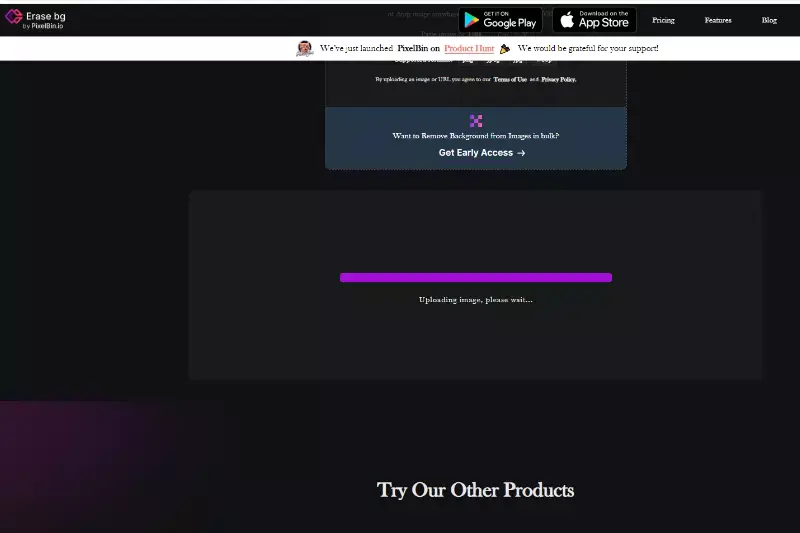
Step 3: You will get a "Background removed" image
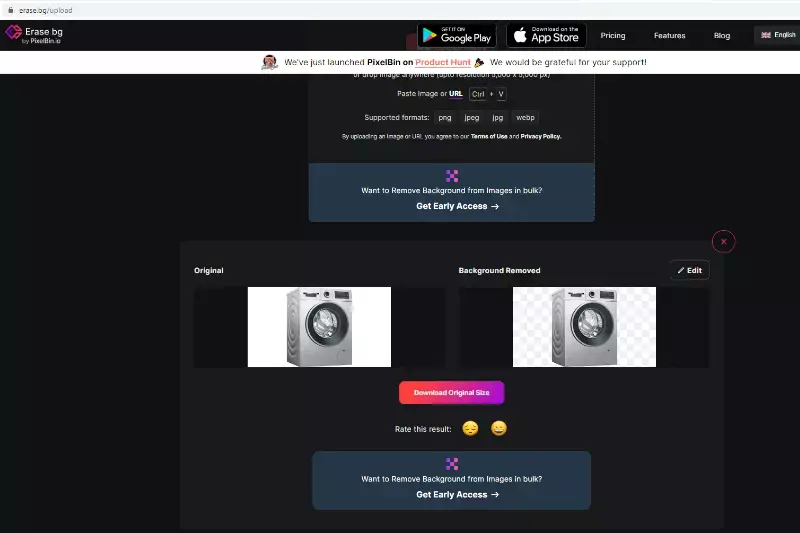
Step 4: Click the Edit option button
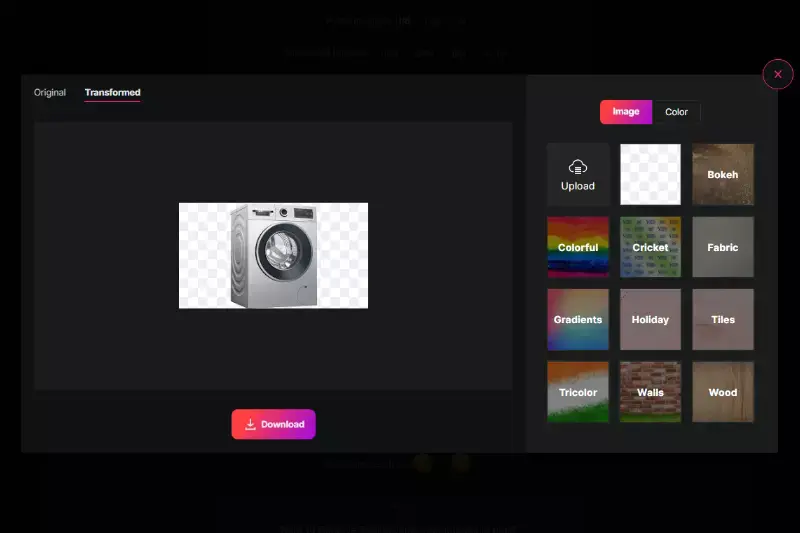
Step 5: You will get customized color and image options
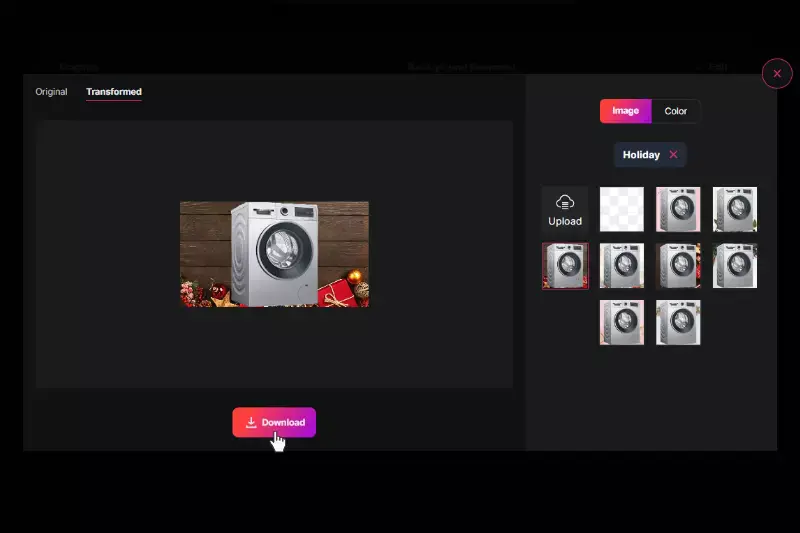
Step 6: Play with these options and find a suitable background for the image
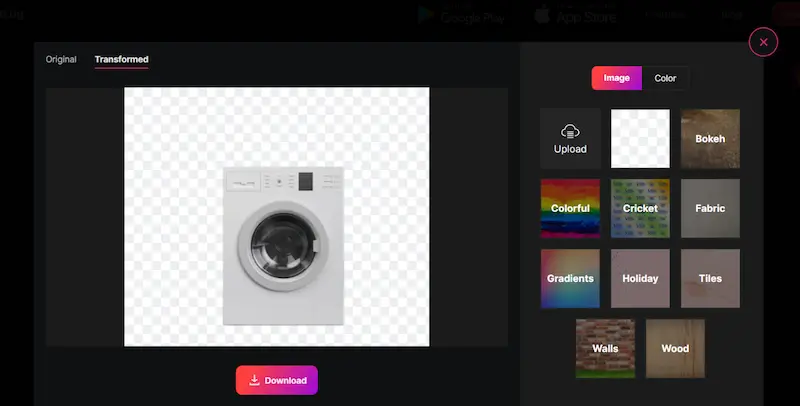
Image: Choose background customization as per image and color
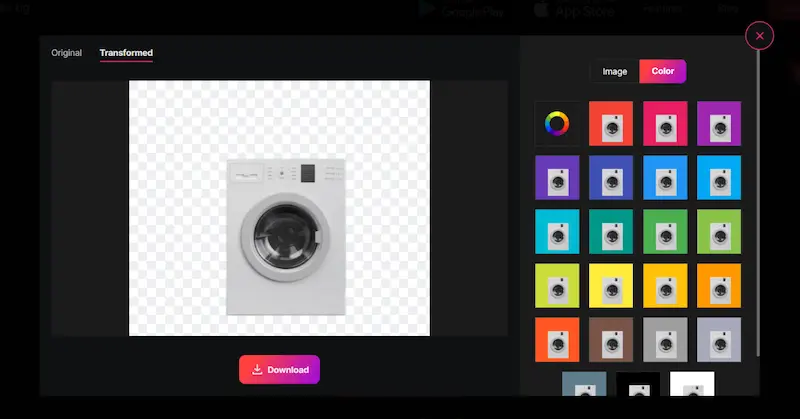
Benefits Of Adding A New Background To An Image
Adding a new background to an image offers numerous advantages that can transform your visuals. It enhances the overall appeal, making your images more eye-catching and engaging. By shifting the focus to the main subject, you create a more impactful story.
This versatility allows you to adapt images for various purposes, from marketing materials to personal projects. Furthermore, consistent backgrounds reinforce brand identity, while creative freedom lets you experiment with different themes. With tools like Erase.bg, you can achieve professional-quality results quickly and efficiently, elevating your images to new heights.
- Enhanced Visual Appeal: A well-chosen background can significantly elevate the overall look of an image, making it more attractive and engaging.
- Improved Focus: By changing the background, you can draw attention to the main subject of the image, creating a more impactful visual story.
- Versatility: New backgrounds allow you to adapt images for various purposes, whether for marketing materials, social media, or personal use, making your content more versatile.
- Brand Consistency: For businesses, adding a consistent background can help reinforce brand identity and create a cohesive look across all visual content.
- Creative Freedom: With the ability to experiment with different backgrounds, you can unleash your creativity and customize images to suit specific themes or moods.
- Professional Quality: Adding a polished background can give your images a professional touch, which is essential for e-commerce listings, portfolios, and promotional materials.
- Time Efficiency: Using tools like Erase.bg streamlines the process, allowing for quick edits that save time without sacrificing quality.
Top 10 Tools for Adding New Backgrounds to Images
Adding a new background to an image can transform its look and feel, enhancing its overall appeal. Whether for personal projects, social media posts, or professional presentations, the right background can make a significant difference. Fortunately, various tools are available to simplify this process.
From user-friendly online editors to advanced software, you can easily find the perfect solution to suit your needs. In this post, we’ll explore the top tools for adding new backgrounds to images, helping you choose the best option to elevate your visuals effortlessly. Let's dive into these powerful tools!
Erase.bg

Adding a new background to your images can dramatically change their impact and presentation. With Erase.bg, this process becomes seamless and efficient. Our AI-powered tool allows you to easily remove existing backgrounds, enabling you to replace them with stunning new options that enhance your visuals.
Whether you're creating eye-catching social media posts, professional marketing materials, or personal projects, Erase.bg simplifies the task. In just a few clicks, you can transform your images, ensuring they stand out and convey the message you want. Let’s explore how to add new backgrounds using Erase.bg effortlessly!
Features:
- AI-Powered Background Removal: Automatically removes backgrounds in seconds with advanced AI technology, ensuring precise and clean results.
- User-Friendly Interface: Simple drag-and-drop functionality makes it easy for anyone to upload images and start editing without any technical skills.
- Bulk Processing: Allows users to upload multiple images at once for background removal, saving time and streamlining workflows.
- Custom Background Options: Offers a variety of themed backgrounds and solid colors to choose from, enabling users to enhance their images creatively.
- High-Resolution Output: Supports downloading images in high resolution, ensuring that your visuals maintain quality for professional use.
Canva

Adding a new background to your images can transform their overall appeal, making them more engaging and visually striking. Canva offers a user-friendly platform that simplifies this process. With a wide array of templates and design elements, you can effortlessly replace backgrounds to suit your project’s needs.
Whether you're creating social media graphics, presentations, or marketing materials, Canvas's intuitive tools enable you to customize images with just a few clicks. Let’s delve into how you can easily add new backgrounds using Canva, elevating your designs to the next level and making a lasting impression!
Features:
- User-Friendly Interface: Canvas's drag-and-drop functionality makes it easy for anyone, regardless of skill level, to navigate and add new backgrounds.
- Extensive Background Library: Access a vast collection of high-quality backgrounds, including photos, textures, and patterns, to enhance your designs.
- Customizable Templates: Choose from a variety of pre-designed templates that allow you to add new backgrounds while maintaining a professional look quickly.
- Image Editing Tools: Use built-in editing tools to adjust brightness, contrast, and filters, ensuring the new background blends seamlessly with your main subject.
- Collaboration Features: Share your designs with team members for feedback and collaboration, making it easy to create the perfect image together.
Adobe Photoshop

Adobe Photoshop is a powerful tool that enables users to add new backgrounds to their images with precision and creativity. Renowned for its advanced editing capabilities, Photoshop allows you to manipulate images like a professional. Whether you’re a seasoned graphic designer or a beginner, the software offers a range of features, including layers, masks, and selection tools, to seamlessly integrate new backgrounds.
With Photoshop, you can enhance your images by adjusting colors, applying effects, and ensuring the new background complements your subject perfectly. Dive into Photoshop to unlock endless possibilities for your visual projects.
Features:
- Layer Management: Allows users to work with multiple layers, making it easy to add, edit, and rearrange backgrounds without affecting the original image.
- Selection Tools: Offers precise selection tools (like the Magic Wand, Lasso, and Quick Selection) to isolate subjects from their backgrounds easily.
- Masking: Provides layer masks to enable non-destructive editing, allowing you to adjust or remove parts of the background without permanently altering the image.
- Adjustment Layers: This lets you apply color corrections and effects to the new background, ensuring it matches the lighting and tone of the subject.
- Filters and Effects: Includes a wide range of filters and effects to enhance or stylize backgrounds, giving you creative control over the final look of your image.
Fotor

Fotor is a versatile online photo editing tool that simplifies the process of adding new backgrounds to your images. With its user-friendly interface and powerful features, Fotor caters to both beginners and professionals looking to enhance their visuals. Whether you want to create stunning collages or simply change a background, Fotor provides the tools to do it quickly and efficiently.
Its drag-and-drop functionality, coupled with a vast library of backgrounds and templates, makes it effortless to transform your photos. Discover how Fotor can elevate your image editing experience and bring your creative ideas to life.
Features:
- User-Friendly Interface: Fotor’s intuitive design makes it easy for anyone to navigate and use, regardless of skill level.
- Drag-and-Drop Functionality: Quickly upload your images and backgrounds with a simple drag-and-drop feature, streamlining the editing process.
- Extensive Background Library: Access a wide variety of pre-designed backgrounds and templates to suit different styles and themes.
- Customizable Editing Tools: Adjust brightness, contrast, and saturation to ensure your new background blends perfectly with your image.
- One-Click Effects: Apply stylish filters and effects effortlessly to enhance your images and achieve a professional look in no time.
PicMonkey
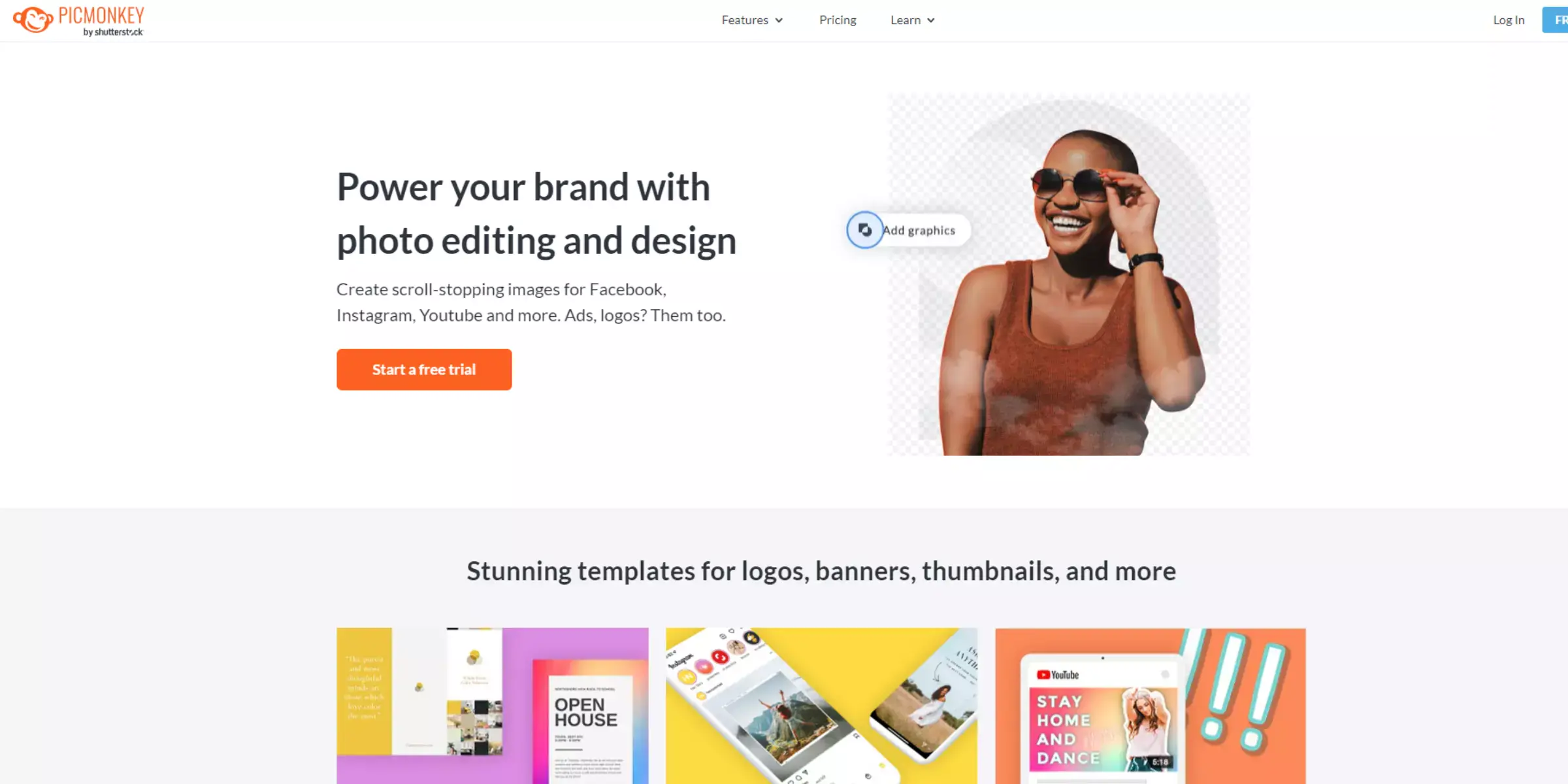
PicMonkey is a versatile online photo editing tool that makes it easy to add new backgrounds to your images. With its user-friendly interface, you can quickly upload photos and choose from a variety of customizable backgrounds. Whether you're looking to create stunning graphics for social media or enhance personal photos, PicMonkey provides the tools you need to achieve professional results.
Its robust editing features, including layering and transparency options, allow for seamless integration of new backgrounds, making your images stand out. Discover how PicMonkey can transform your visuals effortlessly!
Features:
- User-Friendly Interface: Intuitive design that simplifies the editing process, making it accessible for all skill levels.
- Background Removal Tool: Effortlessly erases existing backgrounds with precision to create a clean slate for new images.
- Wide Range of Backgrounds: Choose from a library of customizable backgrounds, including textures, patterns, and colors.
- Layering Options: Combine multiple images and backgrounds for creative compositions, allowing for full control over your design.
- Text and Graphics Integration: Add text, stickers, and graphics to enhance your images further and make them more visually appealing.
Remove.bg

Remove. Bg is a powerful online tool designed specifically for background removal, making it easy to add new backgrounds to your images. With its advanced AI technology, you can quickly eliminate unwanted backgrounds, leaving you with a clean subject. Once your image is ready, you can seamlessly insert a new background from various options available.
The user-friendly interface ensures that even beginners can navigate the process effortlessly. Whether you’re enhancing personal photos or creating professional visuals, Remove.bg offers a fast and efficient solution for transforming your images with stunning new backgrounds.
Features:
- AI-Powered Background Removal: Utilizes advanced artificial intelligence to accurately remove backgrounds in seconds, ensuring clean and precise results.
- User-Friendly Interface: Designed for ease of use, allowing users of all skill levels to navigate the platform effortlessly.
- High-Resolution Outputs: Supports high-quality image downloads, maintaining the integrity of your photos after background removal.
- Multiple Background Options: Provides a library of backgrounds to choose from, enabling quick and creative transformations.
Bulk Processing Capability: Allows users to remove backgrounds from multiple images simultaneously, saving time and enhancing productivity.
GIMP

GIMP, or GNU Image Manipulation Program, is a powerful open-source tool for editing images, including the ability to add new backgrounds effortlessly. Whether you're a beginner or an experienced graphic designer, GIMP offers a variety of features that make it easy to manipulate photos. With its intuitive interface and robust capabilities, you can remove unwanted backgrounds and seamlessly integrate new ones to create stunning visuals.
GIMP's flexibility allows for precise adjustments, giving you complete control over your image editing process. Transform your images today by exploring the endless possibilities GIMP offers for adding new backgrounds!
Features:
- Layer Management: GIMP allows you to work with multiple layers, making it easy to add and adjust new backgrounds without affecting the original image.
- Advanced Selection Tools: Utilize tools like Free Select, Paths, and Quick Selection to cut out backgrounds or isolate subjects precisely.
- Image Filters and Effects: Enhance your images with various filters and effects to create visually appealing backgrounds that complement your main subject.
- Customizable Brushes: Use a variety of brushes to blend edges and create smooth transitions between your subject and the new background.
- File Format Support: GIMP supports numerous file formats, enabling you to save your edited images in the format that best suits your needs.
Pixlr

Pixlr is a versatile online photo editing tool that simplifies the process of adding new backgrounds to your images. With its user-friendly interface, Pixlr caters to both beginners and experienced designers, allowing you to create stunning visuals effortlessly. The platform offers a range of features, including drag-and-drop functionality, advanced editing tools, and a library of customizable templates.
Whether you want to enhance product photos or create eye-catching graphics for social media, Pixlr makes it easy to replace or add backgrounds. Dive into Pixlr and unleash your creativity with just a few clicks!
Features:
- User-Friendly Interface: Pixlr offers an intuitive design that makes it easy for users of all skill levels to navigate and edit images.
- Drag-and-Drop Functionality: Easily upload images and backgrounds by dragging them into the workspace, streamlining the editing process.
- Advanced Editing Tools: Access a variety of tools, including layering, blending modes, and filters, to enhance your images and create stunning backgrounds.
- Extensive Template Library: Choose from a wide selection of customisable templates, perfect for social media posts, flyers, and more.
- Cloud-Based Access: Work from anywhere with Pixlr’s online platform, allowing you to edit images without downloading software, ensuring flexibility and convenience.
Snappa
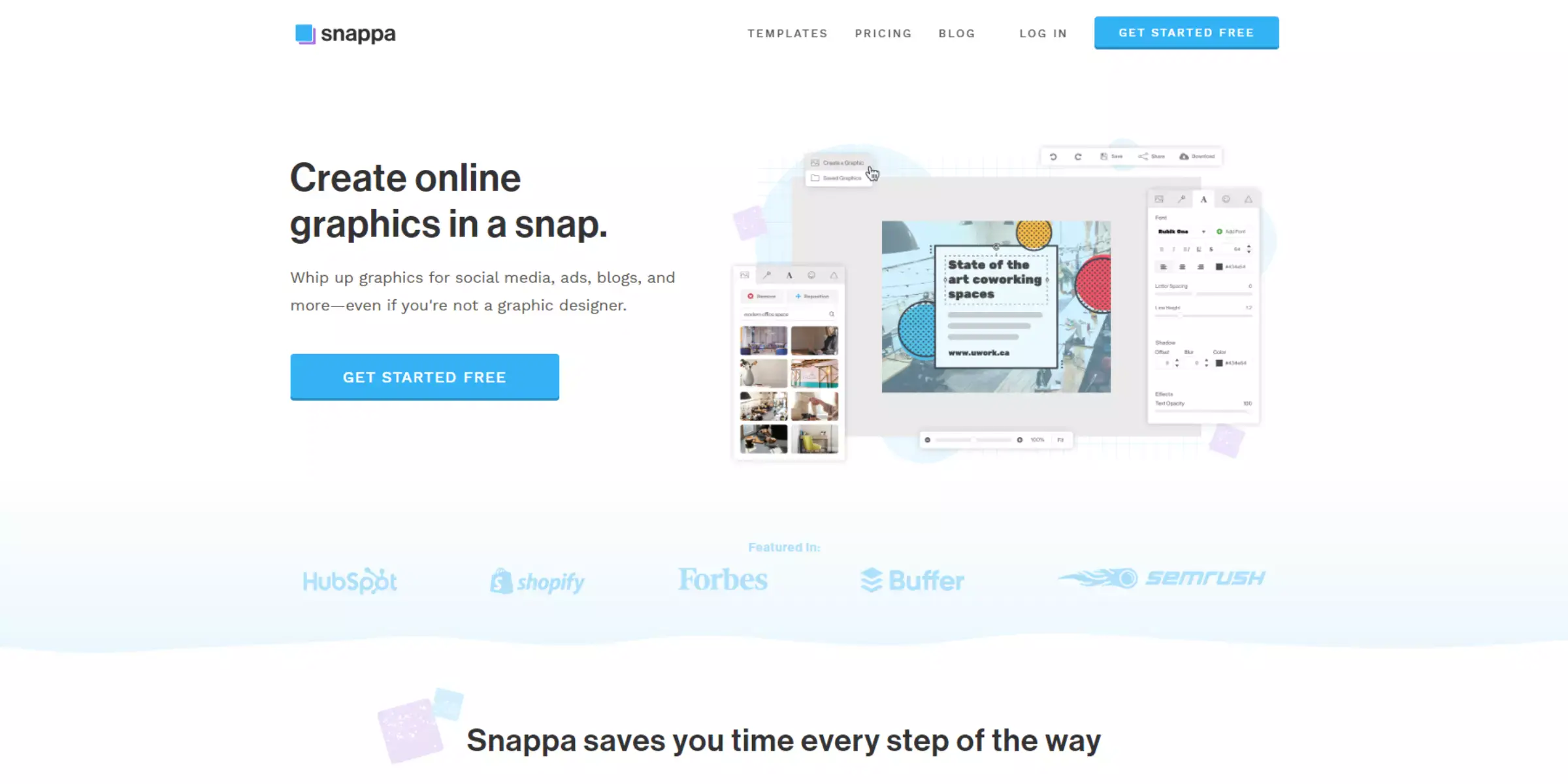
Snappa is a powerful online graphic design tool that simplifies the process of adding new backgrounds to your images. With its user-friendly interface, you can quickly upload your photos and choose from a vast library of high-quality backgrounds. Snappa offers customizable templates and various design elements, making it ideal for creating eye-catching graphics for social media, blogs, and more.
Its drag-and-drop feature ensures a smooth editing experience, allowing you to experiment with different styles effortlessly. Whether you're a beginner or an experienced designer, Snappa makes it easy to transform your images with stunning new backgrounds.
Features:
- User-Friendly Interface: Snappa offers an intuitive design platform, making it easy for anyone to navigate and create stunning visuals.
- Extensive Background Library: Access a wide selection of high-quality backgrounds, including images, patterns, and textures to enhance your designs.
- Customizable Templates: Choose from pre-designed templates that can be easily modified to fit your specific needs, saving you time and effort.
- Drag-and-Drop Functionality: Effortlessly add, resize, and position elements in your design with simple drag-and-drop tools.
- Social Media Integration: Snappa allows you to create graphics optimized for various social media platforms, ensuring your images look great wherever you share them.
BeFunky
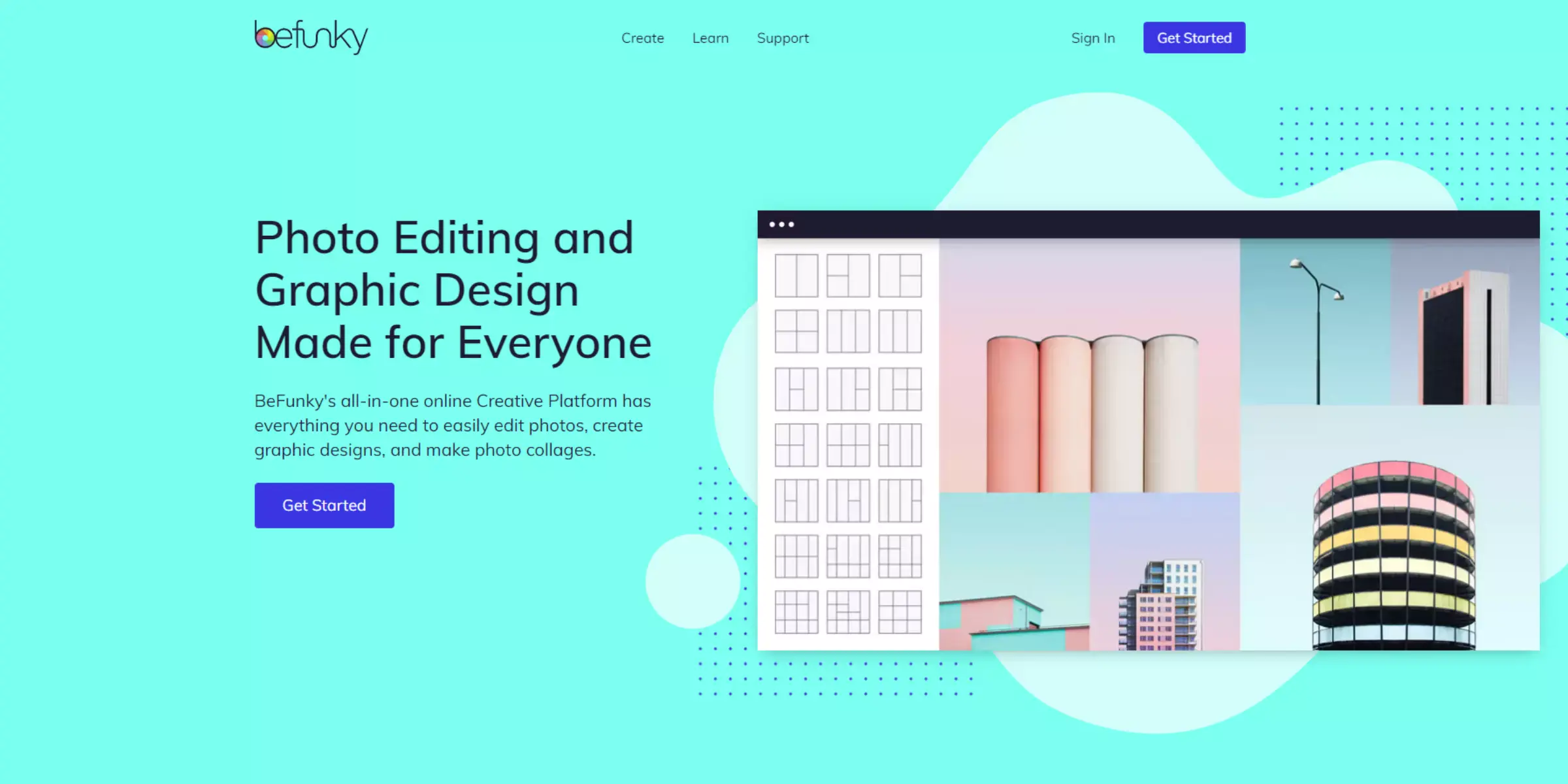
BeFunky is a versatile online graphic design tool that makes adding new backgrounds to your images a breeze. With its user-friendly interface, you can quickly upload your photos and choose from a wide array of stunning backgrounds. BeFunky offers various editing options, including filters, overlays, and text, allowing you to personalize your images easily.
Whether you’re creating social media graphics or enhancing personal photos, BeFunky provides the tools you need to achieve professional results without requiring advanced skills. Its seamless design experience ensures that transforming your images is both fun and efficient.
Features:
- Background Remover: Quickly remove backgrounds from images to prepare them for new backgrounds.
- Background Templates: Choose from a variety of pre-designed background templates to suit different themes and styles.
- Editing Tools: Access a comprehensive suite of editing tools such as filters, effects, and overlays to customize your images.
- Text and Graphics: Add text, graphics, and stickers to personalize your images and create unique designs.
- Collage Maker: Create stunning photo collages with multiple layouts and customization options.
- Social Media Templates: Utilize ready-made templates optimized for various social media platforms to streamline your design process.
- Integration: Seamless integration with cloud storage services like Google Drive and Dropbox for easy access to your images.
Why Choose Erase.bg?
Choosing Erase.bg offers several distinct advantages for users looking to edit and enhance their images:
- Efficiency: Erase.bg employs advanced AI technology to swiftly and accurately remove backgrounds from images, saving users valuable time compared to manual methods.
- Ease of Use: With its user-friendly interface, Erase.bg simplifies the background removal process, making it accessible even for those without extensive design experience.
- Quality Results: The tool delivers high-quality results with clean edges and precise object isolation, ensuring professional-looking images suitable for various applications.
- Versatility: Beyond background removal, Erase.bg allows users to replace backgrounds seamlessly, enhancing creativity and enabling diverse design possibilities.
- Integration: It integrates smoothly with other design tools and platforms, facilitating a seamless workflow for users who need to incorporate edited images into larger projects.
- Affordability: Erase.bg offers cost-effective plans, including free options with limited features, making it accessible to users with different budgetary constraints.
- Support: The platform provides reliable customer support, ensuring users receive assistance when needed, further enhancing the overall user experience.
These benefits collectively make Erase.bg an excellent choice for anyone needing efficient, high-quality background removal and image editing capabilities.
Conclusion
Adding new backgrounds to your images using Erase.bg is a straightforward process that enhances your visuals effortlessly. With its user-friendly interface and advanced AI technology, you can achieve professional results quickly, allowing your creativity to shine in every project. Start transforming your images today!
FAQ's
What is an AI background eraser?
AI background eraser is a software or tool that uses artificial intelligence and machine learning algorithms to automatically remove the background of an image without the need for manual editing.
What is Erase.bg and how does it work for adding new backgrounds to images?
Erase.bg is an online background removal tool that uses AI technology to automatically remove the background from an image. It allows users to easily add new backgrounds to their images without the need for manual editing.
Can I use my own custom background image with Erase.bg?
Yes, users can upload their own custom background images and add them to their images using Erase.bg.
Is Erase.bg compatible with all types of image formats?
Yes, Erase.bg supports a wide range of image formats, including JPEG,JPG, PNG, and WEBP.
What types of backgrounds are available on Erase.bg?
Erase.bg offers a variety of backgrounds, including solid colors, gradients, patterns, and images even you can upload your own image.
Does Erase.bg provide any pre-made templates for backgrounds?
Yes, Erase.bg has a library of pre-made templates that you can use as a background for your images.