How You Can Take Professional Pictures of Clothes to Sell?
This is one of the photography fields in which it is used to represent products attractively and accurately. E-commerce means selling any service or goods online. That's why the product is the core of this industry.
And consumers say that images are essential in their buying decision, which is used to represent e-commerce products attractively and accurately. If understood, these are the same photographs you see while purchasing or surfing an e-commerce product.
Reliable Ways of Taking Good Pictures for Clothing to Sell.

Purchase a Tripod
It would be best if you always had a tripod on hand. This can be used on a camera or a phone to ensure a stable shot. Working as a one-person team also benefits from taking images and getting accurate perspectives.
Invest in Lighting Euipment
For your product photography. It's usually preferable to have a ring light or softbox on hand than to leave the lighting of your images to the sun or the lightbulb in your room.
Backdrops and pros
Visit websites like Amazon or your neighbourhood craft store to obtain a selection of props and costumes. You can even DIY the backdrops with plain and solid colour sheets, or even better, go with a white based background for your pictures to stand out.
Use Editing Apps or Website
Invest in altering applications that can assist with making your photographs look more expert or altered. This could be essentially adding a channel or resizing, honing, and growing your item photograph.
Good Pictures helps the Customer to find Better Product Option?

We often see when similar or the same items are available on two websites. Then we consider the website with high-quality images. Because while shopping online, the product image is our first impression. In such a situation, correctly done image editing provides us with significant expertise and adequate knowledge of items.
Product Images work as Attraction for Consumers.

E-commerce photography is a crucial element for branding any website. This is because, for a consumer, images are helpful and easily understandable compared to any written text. And if these eCommerce Images are adequately edited, it becomes even more credible.
And websites get higher returns and reputation in return. Images are the critical element for branding e-commerce websites. An image is much more helpful in comparison to any written text. And after the necessary eCommerce image editing, it becomes even more credible. So good e-commerce photography websites are vital in getting high returns and reputation.
For us consumers, this edited product photo works like a store window. If these images are representable, you will see that you can trust them easily. Also, it will increase the momentum of the purchase of the website, which is also profitable for them.
How Big Brands do their Photoshoot?

We all know that edited product images increase consumer retention on sites. Still, you must have also noticed that many eCommerce websites need to put more effort into their product photos. Because of this, they get an abysmal conversion rate (like eBay). Even after liking the products on these websites, consumers switch to other sellers due to the poor quality of the image.
Similarly, product images shot by professional photographers, on the other hand, give outstanding results, due to which many eCommerce websites hire them for product photography. Zomato and Swiggy are excellent examples of this in food delivery companies.
These companies give preference to professional product photography instead of amateur pictures for food photography. Another example of this is Airbnb, a company providing homestays.
This company, active in e-commerce for almost 11 years, has noticed that customers need to trust the amateur pictures homeowners provide. That's why companies rely on professional photographers or photo editors to edit their product images for high-quality e-commerce Selling.
What are the Benefits of Editing Pictures for Selling Clothes?
Image editing is very important for online Selling. To further cultivate your interest in online selling, Erase.bg has started a complete solution especially for e-commerce sellers. This Awesome tool has been designed by industry professionals and hence this erase.bg will help you to do professional image editing of e-commerce products.
This is a Magical tool that will helps you to remove your images background quickly for e-commerce photos. The inspiration to create this website came from the increasing demand for e-commerce photo editors. Any person who is interested in online selling can use this tool to enhance selling.
10 Ways to making Good Pictures for Clothing Sell.
1. Make Your Image Presentation Sharpen and Clear
Sometimes some pictures (especially when you are not a professional photographer) may not appear as clear or sharp. There are many reasons why your photo can be blurry, like shooting errors and faulty equipment.
Be that as it may, most of us want to know how to improve the sharpness and quality of the picture. We have compiled a list of software here. With their help, you can easily and quickly fix the photo's sharpness. Let's go through this list of software. They are free and available online.
There are Many Tools Available on The Internet To Sharpen your Images. Here is one.
- Download Remini App Or Use Visit Remini Site.
- With this, you can clear blurry photos.
- It can make blurry videos clear.
- Black & White photos can be made into colour photos.
- Applying a painting filter to a stock photo makes it look like a painting.
- You can make animation videos of photos; that is, you can make speaking videos of photos.
- Can make video blinking of the photo.
2. Keep your measuring reliable
Maintain a sufficient distance between each product's border and it. As a result, the product has space to breathe. Your customer's browsing experience may be harmed if your product photographs are all different sizes. It appears visually off-balance.
We at erase.bg recognise how challenging it can be to maintain a consistent aesthetic in your photographs. For North American retailers, we recently released a new tool that enables you to upload product photos straight from your suppliers onto your e-commerce website. In this manner, if you'd instead be concentrating on other aspects of your business, you won't have to spend time taking, editing, or resizing your photographs.
3. Photoshoot the whole Product
Maintain a sufficient distance between each product's border and it. As a result, the product has space to breathe. Your customer's browsing experience may be harmed if your product photographs are different sizes. It appears visually off-balance.
We at erase.bg recognise how challenging it can be to maintain a consistent aesthetic in your photographs. For North American retailers, we recently released a new tool that enables you to upload product photos straight from your suppliers onto your e-commerce website. In this manner, if you'd instead be concentrating on other aspects of your business, you won't have to spend time taking, editing, or resizing your photographs.
4. Change your picture exposure/openness.
We can take the pictures we want by setting the camera exposure manually. The amount of light (i.e. exposure) that will be available to create the photo depends on the light falling on the subject and the camera's exposure setting. The exposure of the picture depends on four factors:
- The amount of light reflected off the subject.
- Lens aperture.
- Camera Shutter Speed and ISO.
The aperture, Shutter Speed and ISO are called an 'Exposure Triangle. The formation-deterioration of the photo mostly depends on this 'Exposure Triangle. Therefore, getting command over the 'Exposure Triangle is the most important thing for a good photographer. You can set these by yourself in the camera.
All cameras have auto mode as well as manual mode. In that, you can set the exposure according to your need. But if you decide to buy a Point & Shoot camera only, then our advice is to increase the budget a little and buy a point & shoot camera with manual mode so that it is possible for you to give the desired exposure to your photos when needed.
5. Remove your Pictures Background.
Removing the background from your product photographs gives your entire eCom store a clean, contemporary design. Your product images will look more professional immediately by eliminating distracting shadows or colours around the products. Additionally, it directs clients' focus to what matters most and what you sell.
You must save your edited images in the.png format because no other image file format allows translucent backgrounds. The presence of grey and white squares around your merchandise indicates that your export was successful. These indicate that the backdrop is translucent and will adopt the colour of the background of your website.
6. Add Shadows and Reflection
Add product reflections to give your store's product image a rich appeal and more depth. The easiest way to do this is in post-production, or you could use a little mirror. Mirrored surfaces make it more challenging to take pictures, and you can spend hours attempting to get your tripod out of the shot.
Professional Tip: Use reflection effects only on product images taken from the front, as in the example above. There wouldn't be a reflection by default if the product image were more of a flat lay. It's preferable to stay away from reflections in that situation.
7. Place Your Product Picture Upfront
Always photograph things from the same angle and centre them correctly in the frame. This gives your e-commerce store a cohesive, harmonious, and ordered appearance.
Pro Tip: Purchasing a camera tripod will help you take consistent photos, and remember to use tape to record the location of the merchandise.
8. Use Watermark in your pictures.
It can be beneficial to provide several photos of each product. Customers want to view a product from several perspectives, get a close-up of detail, and see how it appears in a natural person.
The shopping experience for customers of eCom is different from that of retail customers. They need help to try a product on. They are unable to see every detail for themselves. To properly exhibit the goods, you need a sufficient number of images and product details (such as size charts and outfit inspiration photos).
9. Highlight more than one picture for each item.
It can be beneficial to provide several photos of each product. Customers want to view a product from several perspectives, get a close-up of detail, and see how it appears in a natural person.
The shopping experience for customers of eCom is different from that of retail customers. They need help to try a product on. They are unable to see every detail for themselves. To properly exhibit the goods, you need a sufficient number of images and product details (such as size charts and outfit inspiration photos).
10. Show Each Product Colour
Make sure your website contains images of each colour you provide for a product if you do. Your average order value and cart size grow when clients purchase more than one colour.
For many colour variations, only one product photo is required. If you know how to do it, you can take a beautiful shot and adjust the hue using photo editing software, just like Canada Goose did for their parka below.
How Can we Use erase.bg to Remove Image Backgrounds?
If you are Looking for tool that can help you removing background images with snap of finger. Then here is the most powerful AI tool for you erase.bg.
Step 1 - Go to to your browser and search erase.bg.

Step 2 - Go to erase.bg Site and upload the image you want to edit.
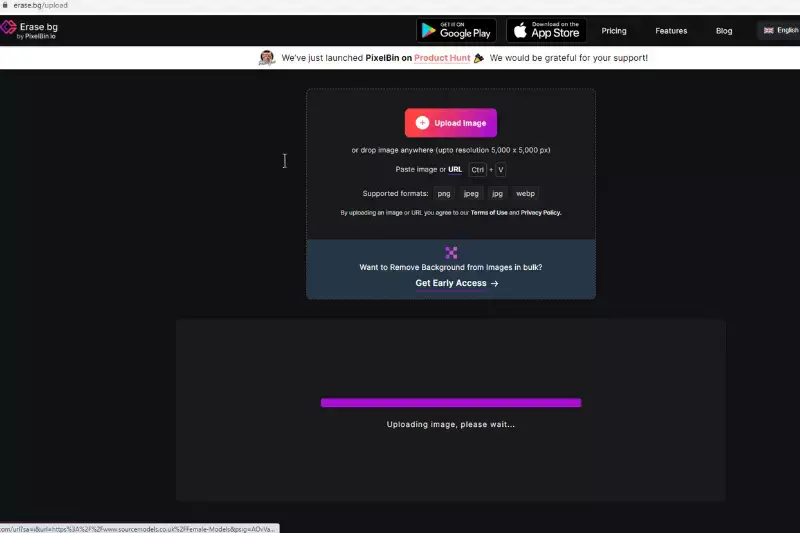
Step 3 - Select the image that you want to remove background.
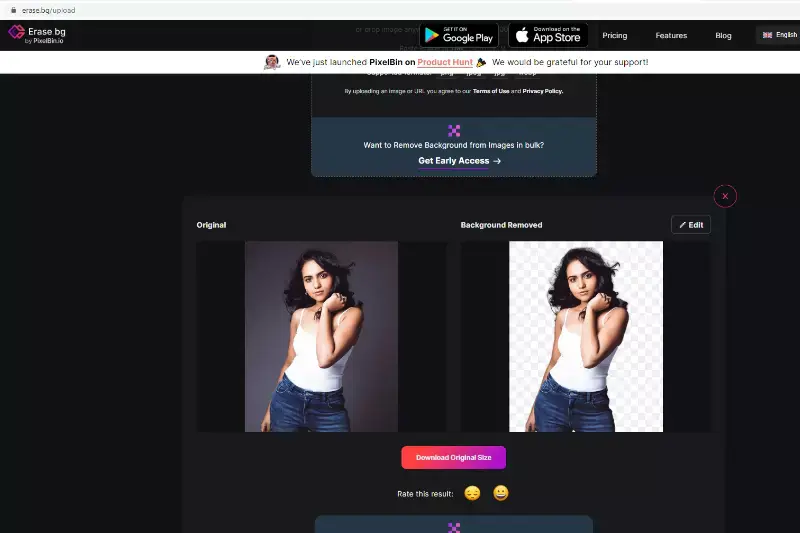
Step 4 - Download your new, edited image.
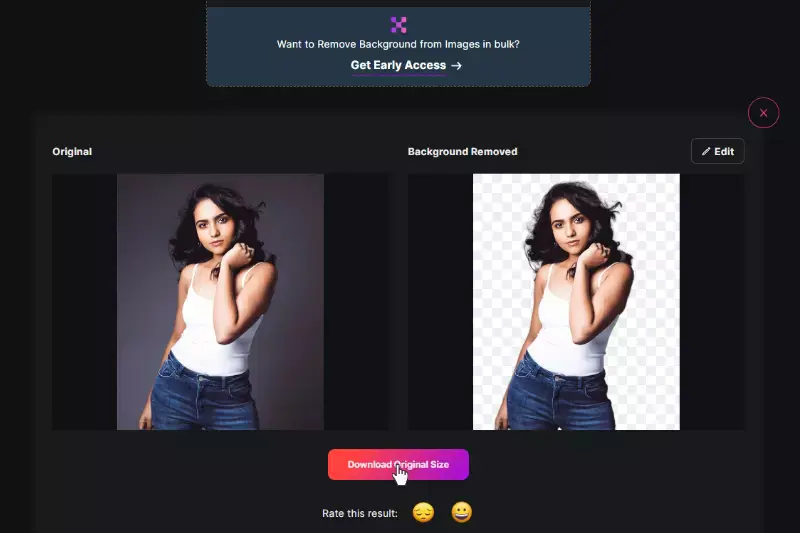
Pro Tip : Erase.bg tool is available for both Android and IOS.
Conclusion
Your pictures make a big difference to sell products.
The photos you use on your e-Com store are one of your greatest assets. When done well, they’ll improve your customers’ online shopping experience and increase your site conversions and average shopping cart value. They do the exact opposite when done poorly and can hurt your brand.
FAQ's
What makes a photo look professional?
Several factors can make a photo look professional, such as having a clear and focused subject, a balanced composition, and good use of lighting and color. Additionally, attention to detail and editing can help to enhance the overall quality and professionalism of the image. A professional-looking photo should be visually appealing, well-crafted, and evoke a desired emotion or message.
What is clothing photography called?
Clothing photography is often referred to as fashion photography, which typically involves capturing images of clothing, accessories, and models in a creative and visually appealing manner.
What equipment do I need for clothing photography?
To take professional pictures of clothes, you'll need a camera, tripod, lighting equipment, and a backdrop. A high-quality lens and editing software can also help to enhance the overall quality of the images.
What are some common mistakes to avoid in clothing photography?
Common mistakes to avoid in clothing photography include using improper lighting, neglecting to steam or iron clothing, failing to capture important details like zippers or buttons, and over-editing the images. Taking the time to properly set up the shoot and paying attention to details can help to create high-quality and professional-looking images.
How can I use social media to promote my clothing photography?
Social media platforms like Instagram and Facebook can be great tools for promoting your clothing photography. Consider posting behind-the-scenes shots, tagging brands and models, and using relevant hashtags to reach a wider audience.
How can I make clothing look more appealing in pictures?
To make clothing look more appealing in pictures, consider using models to showcase the clothes and capture different angles and poses. Additionally, using appropriate lighting and creating a visually appealing backdrop can help to enhance the overall look and feel of the image.