Best Method of Quick Passport Photo Fixes in 2025
In today's fast-paced world, having a flawless passport picture is more crucial than ever. Whether you're jet-setting across the globe or preparing for important identification purposes, a perfect passport picture is essential. But let's face it – capturing that ideal shot can be a daunting task. This is where Erase.bg comes to the rescue, ensuring your passport pictures are nothing short of perfection.
Imagine a tool that not only removes the background with precision but also enhances the overall quality of your image, making sure you look your best. With Erase.bg, you no longer have to worry about messy backgrounds or subpar quality. Our AI-powered tool is designed to give you professional-grade passport pictures effortlessly so you can focus on your travels and important endeavors without any hassle.
Join countless satisfied users who have transformed their passport pictures with Erase.bg. Our user-friendly platform ensures a smooth experience from start to finish, allowing you to upload, edit, and download your perfect passport picture in just a few clicks. Say goodbye to the stress of achieving the perfect shot and let it Erase.bg handles the rest. Try it today and step into your next journey with confidence!
Why Quality Passport Photos Matter
A quality passport photo is more than just a formality; it's your gateway to international travel and identification. Ensuring that your passport picture meets all the required standards is crucial for several reasons:
1. Compliance with Government Regulations
Passport photos must adhere to strict guidelines set by government agencies. These regulations cover everything from photo size and background color to facial expression and lighting. A photo that doesn't comply can lead to the rejection of your passport application, causing delays and additional costs.
2. Accurate Identification
Your passport photo is a key element in verifying your identity at airports, border crossings, and other points of entry. A clear and accurate photo helps immigration officers quickly and accurately identify you, reducing the risk of misunderstandings or complications during your travels.
3. Professional Appearance
A high-quality passport photo presents you in the best possible light, literally and figuratively. A well-taken photo with proper lighting, a neutral background, and appropriate attire reflects professionalism and attention to detail. This can be particularly important for business travelers or those who frequently use their passports for identification purposes.
4. Longevity of the Document
Since a passport is valid for several years, having a quality photo is important as it will represent you for a significant period. A poorly taken photo may not age well, potentially causing issues with recognition over time.
5. Avoiding Hassles and Extra Costs
Substandard passport photos often result in application rejections, necessitating resubmissions and additional fees. Ensuring your photo is perfect the first time saves you from these avoidable hassles and expenses.
How Do You Make A Passport-Size Photo Online?
Creating a passport-size photo online is simple and convenient. Start by taking a clear, well-lit photo against a plain background. Use an online photo editing tool like Erase.bg to remove the background and ensure compliance with passport photo guidelines.
Adjust the size to the required dimensions, typically 2x2 inches. Make sure your face is centered, with a neutral expression and eyes open. Save the edited photo and print it on high-quality photo paper.
These steps ensure your passport photo meets all necessary regulations and looks professional. Online tools make this process quick and easy, helping you avoid common pitfalls and save time.
Step 1 - Start the Process: Click the "Make Passport Photo Now" button on Erase.bg's website. This will lead you into the intuitive passport photo creation environment.
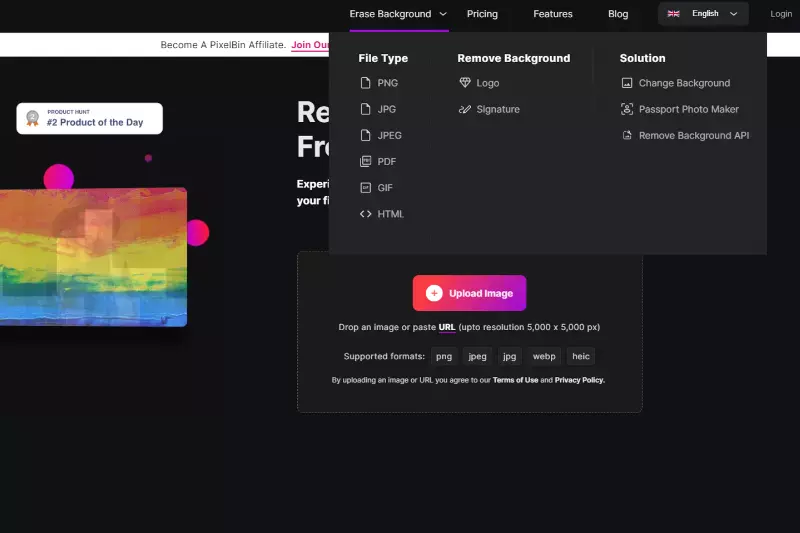
Step 2 - Choose the Right Template: On the left toolbar, you'll find a section labelled "Templates." Select a preset size template from the "ID Photo" options here. These templates are tailored to meet the specific size requirements of various passport and ID photos globally.
Step 3 - Upload and Edit Your Photo: To upload your photo, click on the "Change photo" button or simply drag and drop your photo onto the canvas. Erase.bg's advanced AI technology will automatically detect your portrait and replace the existing background with a standard white, which is essential for most passport photos.
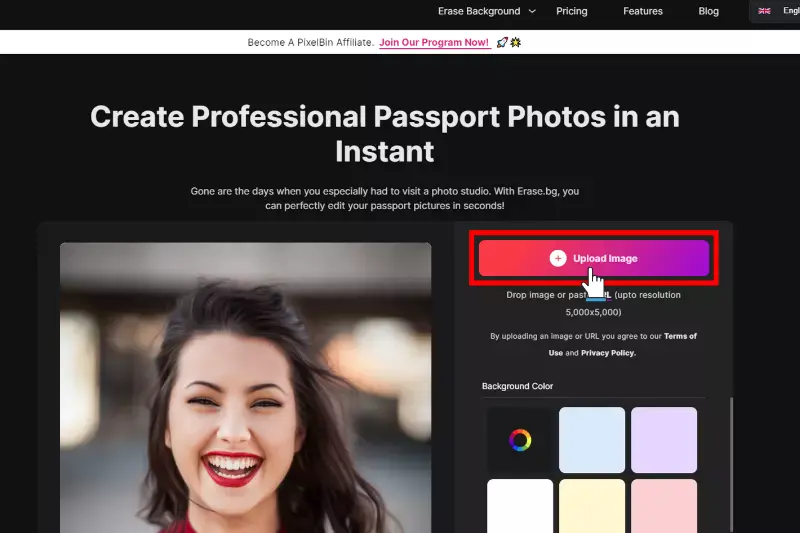
Step 4 - Adjust and Perfect Your Photo: If your photo doesn’t appear quite right – perhaps it's too dark or the contrast is off – you can easily adjust. Utilize the "Adjust" tool above the canvas to fine-tune brightness, contrast, and hue, ensuring your photo looks just right.
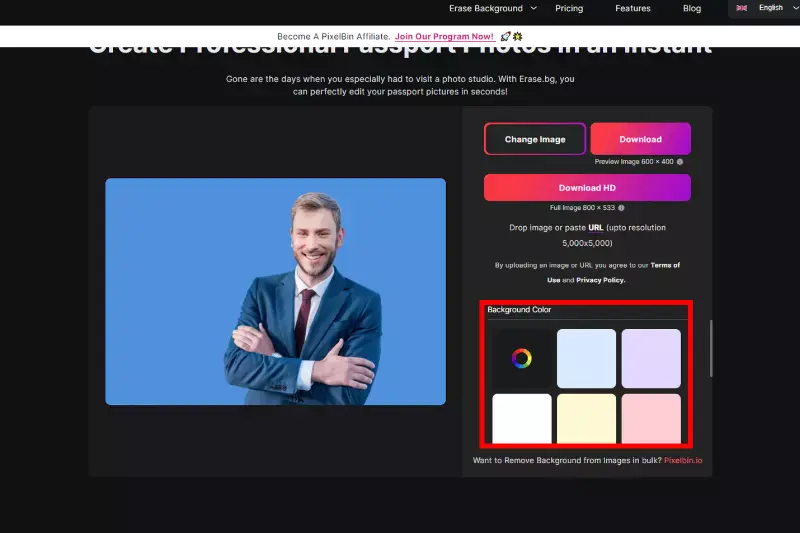
Step 5 - Download Your Passport Photo: Once satisfied with the adjustments, click on the download button at the top right of the canvas. You can download your passport photo in various formats such as JPG, PNG, or PDF, based on your requirements.
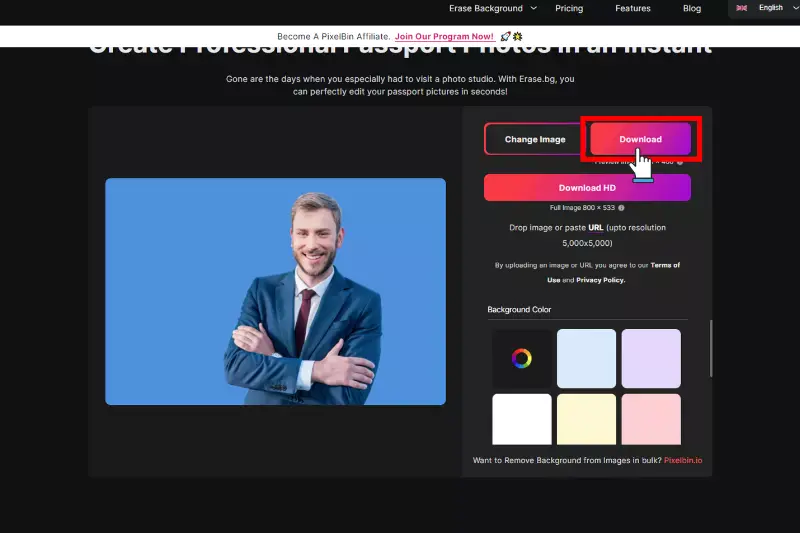
Get Passport and ID Photos in Minutes with Erase.bg
Getting passport and ID photos has always been challenging with Erase.bg. Our AI-powered tool allows you to create professional-quality images in just minutes. Simply upload your photo, and Erase.bg automatically removes the background and formats it to meet official requirements.
Whether you need a photo for a passport, driver’s license, or any other ID, our platform ensures you get the perfect image without the hassle. With quick processing and high-quality results, Erase.bg is your go-to solution for all your passport and ID photo needs. Try it today and simplify your photo editing experience!
Here’s How It Works:
- Upload Your Photo: Start by uploading your image to Erase.bg. You can use a selfie or any photo taken in good lighting against a plain background.
- Automatic Background Removal: Our AI technology instantly removes the background, ensuring your photo meets passport and ID requirements.
- Adjust and Edit: Review your image and make any necessary adjustments. You can add a solid color background or customize it to your preference.
- Download Your Photo: Once you’re satisfied with the result, simply download your edited passport or ID photo in high resolution.
With Erase.bg, getting professional-quality passport photos is quick and easy!
Instantly Remove Photo Backgrounds for Passport Photos with Erase.bg
With Erase.bg, removing backgrounds from passport photos is quick and effortless. Our AI-powered tool allows you to upload your image and have the background removed in seconds, ensuring compliance with official requirements.
Simply upload your photo and Erase it.BG handles the rest. You’ll receive a clean, professional image ready for your passport or ID. Say goodbye to complicated editing processes and hello to instant results. Try Erase. bg today and simplify your passport photo experience!
Here’s What Makes Erase.bg Stand Out:
- AI-Powered Precision: Erase.bg utilizes advanced AI technology to deliver fast and accurate background removal, ensuring your passport photos meet the highest standards.
- User-Friendly Interface: The platform is designed for ease of use, allowing anyone to upload images and achieve professional results without technical skills.
- Instant Results: Enjoy quick processing times, with background removal completed in just a few seconds, so you can get your passport photos ready without delays.
- High-Quality Output: Maintain image quality with high-resolution downloads, perfect for official documents like passports and IDs.
- Customizable Options: Choose from a variety of backgrounds or create a solid color backdrop to suit your needs, making your passport photo truly unique.
With these features, Erase.bg ensures a seamless and efficient experience for all your passport photo needs.
Comprehensive Features of Erase.bg's Passport Photo Maker
1. AI-Powered Background Removal
Erase.bg leverages advanced artificial intelligence to detect and remove backgrounds from your images automatically. This ensures precise cuts, making your passport photos compliant with official standards without requiring manual editing skills.
2. User-Friendly Interface
Designed with simplicity in mind, the Erase.bg platform is intuitive and easy to navigate. Users can upload their images with just a few clicks, making the process quick and accessible for everyone, regardless of technical expertise.
3. Instant Processing Time
With Erase.bg, you don’t have to wait long for results. The AI processes your image in seconds, allowing you to receive your background-removed photo almost immediately. This efficiency is perfect for those in a hurry.
4. High-Quality Output
Erase.bg ensures that the images you download are of high resolution and suitable for official documents like passports and IDs. This quality assurance guarantees that your photos will meet any required specifications.
5. Customizable Background Options
Beyond just removing backgrounds, Erase.bg offers the option to add various backgrounds or solid colors to your photo. This flexibility allows you to personalize your passport image while maintaining professionalism.
6. Multiple File Format Support
Erase.bg supports various image formats, including JPEG, PNG, and more. This versatility means you can work with different types of files without worrying about compatibility issues.
7. Bulk Processing Capabilities
For those needing multiple passport photos, Erase.bg allows bulk uploads, enabling users to process several images at once. This feature is ideal for families or organizations that require multiple ID photos simultaneously.
8. Mobile Accessibility
Erase.bg is accessible on both desktop and mobile devices. This means you can remove backgrounds and create passport photos on the go, making it convenient for busy users who need quick results from anywhere.
9. Secure and Private
Your privacy is important. Erase.bg ensures that all uploaded images are securely processed and deleted after use, giving you peace of mind that your data is protected.
10. Cost-Effective Solution
Erase.bg offers free usage for personal photo processing, making it an affordable option for individuals looking to get quality passport photos without the high costs typically associated with professional services.
With these comprehensive features, Erase.bg’s Passport Photo Maker stands out as a reliable and efficient tool for anyone looking to create professional passport images quickly and easily.
Comparing Different Tools and Methods for Passport Photo Fixes
When it comes to getting the perfect passport photo, having the right tools and methods is essential. With various options available, including online tools, mobile apps, professional services, and DIY software, each choice has its unique advantages and disadvantages.
Whether you need a quick fix or a polished result, understanding these options can help you achieve a compliant and high-quality image. In this guide, we'll compare the different tools and methods for passport photo fixes, ensuring you find the best solution for your needs in 2025. Let's explore how to make your passport photo process seamless and effective!
1. Online Photo Editing Tools
Advantages:
- Convenience: Accessible from any device with internet connectivity.
- User-Friendly: Most platforms have simple interfaces that require no prior editing experience.
Popular Options:
- Erase.bg: Offers AI-powered background removal, ensuring compliance with passport photo standards. Ideal for quick edits.
- Canva: Provides templates specifically designed for passport photos, allowing for easy adjustments.
Disadvantages:
- Internet Dependency: Requires a stable internet connection to function.
- Limited Features: Some free versions may need more advanced editing tools.
2. Mobile Apps
Advantages:
- Portability: Edit photos on the go with just your smartphone.
- Quick Access: Ideal for users needing instant fixes without a computer.
Recommended Apps:
- Passport Photo Maker: Designed specifically for creating passport photos with built-in guidelines and background removal features.
- Snapseed: A powerful editing tool with various features for fine-tuning images.
Disadvantages:
- Screen Size: Editing on a smaller screen can be less precise than using a computer.
- In-App Purchases: Some features may require a paid upgrade.
3. Professional Photo Services
Advantages:
- Expertise: Professional photographers have experience and knowledge of passport photo requirements.
- Quality Assurance: Higher likelihood of receiving compliant and high-quality images.
Disadvantages:
- Expertise: Professional photographers have experience and knowledge of passport photo requirements.
- Quality Assurance: Higher likelihood of receiving compliant and high-quality images.
4. DIY Methods Using Software
Advantages:
- Complete Control: Allows for extensive customization and adjustments.
- One-Time Purchase: Buying software can be a cost-effective solution for frequent use.
Common Software:
- Adobe Photoshop: Offers powerful tools for background removal and photo adjustments, perfect for users with advanced skills.
- GIMP: A free alternative to Photoshop that can handle most editing tasks.
Disadvantages:
- Learning Curve: Requires time and practice to master the software.
- Complexity: It may overwhelm beginners with too many options.
5. Photo Booths and Kiosks
Advantages:
- Quick and Easy: Ideal for individuals needing immediate photos without any hassle.
- Compliance Guaranteed: Kiosks are often programmed to meet passport photo standards.
Disadvantages:
- Limited Control: Users have no say over background or pose.
- Potential Quality Issues: Results can vary significantly based on the machine's quality.
How to Select the Best Passport-Size Photo Maker
Choosing the right passport-size photo maker can make a significant difference in the quality and compliance of your passport photos. With numerous options available, it’s essential to consider several factors to ensure you select the best tool for your needs. Here’s a comprehensive guide to help you make an informed decision.
1. Understanding Requirements
Before selecting a passport photo maker, familiarize yourself with the specific requirements for passport photos in your country. This includes dimensions, background color, and other criteria set by the relevant authorities. Ensure that the tool you choose can accommodate these specifications to avoid issues during the application process.
2. Ease of Use
Look for a photo maker that is user-friendly. The interface should be intuitive, allowing you to navigate the features without extensive technical knowledge. A simple drag-and-drop function, clear instructions, and easy editing options can enhance your experience, making the process quicker and less stressful.
3. Quality of Output
The quality of the final image is paramount. Choose a tool that offers high-resolution outputs suitable for print and digital use. Features like automatic enhancement and professional editing tools can ensure that your passport photo looks crisp and clear. Always check user reviews and samples to gauge the quality of images produced.
4. Background Removal Capabilities
A crucial aspect of creating a compliant passport photo is the background. Many passport photo makers, like Erase.bg, offer automatic background removal features, ensuring that your image meets the required specifications. Look for tools that provide options to replace backgrounds with a plain, compliant color, typically white or light gray.
5. Customization Options
While compliance is vital, adding a personal touch can enhance your passport photo. Select a photo maker that allows you to customize elements like cropping, color adjustments, and additional features. This flexibility can help you create a photo that not only meets requirements but also reflects your personality.
6. Speed and Convenience
In today’s fast-paced world, time is of the essence. Opt for a passport photo maker that provides quick processing times. Tools that offer instant results and allow for easy downloads can save you valuable time, especially if you need the photos urgently.
7. Affordability
While many tools are available for free, others may charge for premium features. Assess your budget and compare pricing structures. Look for a passport photo maker that offers the best value for your money without compromising on quality. Some services, like Erase.bg, offer free trials or credits for first-time users, making it easy to test their capabilities.
8. Customer Support
Reliable customer support can make a significant difference, especially if you encounter issues during the photo creation process. Choose a service that offers multiple support options, including live chat, email, and extensive FAQs. This accessibility ensures you can get help whenever needed.
9. Mobile Compatibility
In our increasingly mobile world, having a passport photo maker that works on smartphones and tablets can be advantageous. Look for tools that offer mobile applications or responsive websites, allowing you to create passport photos on the go.
10. Reputation and Reviews
Finally, consider the reputation of the passport photo maker. Check user reviews and testimonials to understand the experiences of others. A well-reviewed tool is more likely to provide the quality and service you expect.
How to Choose the Perfect Photo for Your Passport
Choosing the perfect photo for your passport is essential to ensure a smooth application process. A high-quality image that meets official guidelines can save you time and prevent delays. Key factors include selecting a recent photo with proper lighting, a neutral background, and appropriate attire.
Additionally, maintaining a natural expression and proper framing will help create an acceptable image. By paying attention to these details, you can achieve a passport photo that not only complies with regulations but also represents you accurately, setting the stage for your travel adventures ahead.
1. Follow Official Guidelines
Before anything else, familiarize yourself with the specific passport photo requirements set by your country's authorities. This includes dimensions, background color, and facial expression. Adhering to these guidelines is essential to ensure timely responses.
2. Select a Recent Photo
Your passport photo should be recent, typically taken within the last six months. This ensures that the image accurately reflects your current appearance, including any changes in hairstyle or facial features.
3. Focus on Lighting
Good lighting is essential for a high-quality photo. Natural light is often best, as it reduces shadows and highlights facial features. Avoid harsh lighting and direct sunlight, which can create unflattering contrasts.
4. Choose the Right Background
The background should be plain and neutral, typically white or light gray, to ensure that your face stands out. Avoid busy patterns or colors that might distract from your features.
5. Dress Appropriately
Wear clothing that contrasts with the background. Solid colors work best, and avoid uniforms or overly casual attire. Make sure your outfit reflects a professional appearance.
6. Mind Your Expression
A neutral facial expression is generally required for passport photos. Keep your mouth closed and eyes open, and avoid smiling. A natural look is essential for compliance.
7. Consider Framing and Composition
Your face should be centered and occupy a specific proportion of the frame. Ensure that your head is visible and not tilted or turned, with a clear view of your features.
8. Use Quality Equipment
If you're taking the photo yourself, use a high-resolution camera or smartphone. A clear image is crucial, so avoid low-quality or pixelated photos.
9. Check for Reflections and Shadows
Make sure there are no reflections or shadows on your face or in the background. This can be particularly important if you wear glasses or have shiny hair.
10. Edit Sparingly
While some editing may be necessary to adjust lighting or remove a distracting background, avoid excessive retouching. The photo should remain a true representation of you.
By following these tips, you can select the perfect photo for your passport that meets all requirements and presents you in the best light.
Conclusion
Achieving the perfect passport photo in 2025 is easier than ever with efficient tools like Erase.bg. By utilizing quick editing methods and following guidelines, you can ensure your photo meets requirements, saving time and hassle during the application process while presenting a professional image.
FAQ's
Can I smile in my passport photo?
No, a neutral expression with a closed mouth is required.
How recent should my passport photo be?
It should be taken within the last six months
Are glasses allowed in passport photos?
Yes, but ensure no glare and eyes are visible.
Can I wear a hat in my passport photo?
Hats are not allowed unless for religious reasons.
What should be the background color in a passport photo?
Typically, it should be white or off-white.
Is it necessary to have a professional take my passport photo?
Not necessarily, as long as the photo meets all requirements.