Change Background Colour of Passport Size Photo
Passport images are considered to be vital as they help in identifying an individual with ease. Having a passport picture for almost every document or registration you are filing would be best.
There may be instances when you need different sizes or background colours for different purposes. Hence, keeping these things in mind while getting a passport photo done is essential.
But with the advancement in technology, it is now possible to change the background color and resize an image, all thanks to AI-powered solutions like Erase.bg.
And if you want to change the background color from a passport-size image, you have landed the perfect spot. This article will help you change an image's background colour quickly.
How To Change Background Colour For Passport Photos:
There are often instances where you would need different colour backgrounds for different purposes. And no, you do not have to get your picture clicked every single time with a different colour. Erase.bg is an AI-powered background removal and editing tool that helps remove the background from an image within a few seconds and without applying technical skills.
Below are the steps to change background colour of passport photo using Erase.bg:
Step 1 - Go to Erase.bg’s website or download the mobile application, which is available for Android and iOS devices.

Step 2 - Upload the passport photo. You want to change the background image using the Upload Image option or Drag and Drop feature.
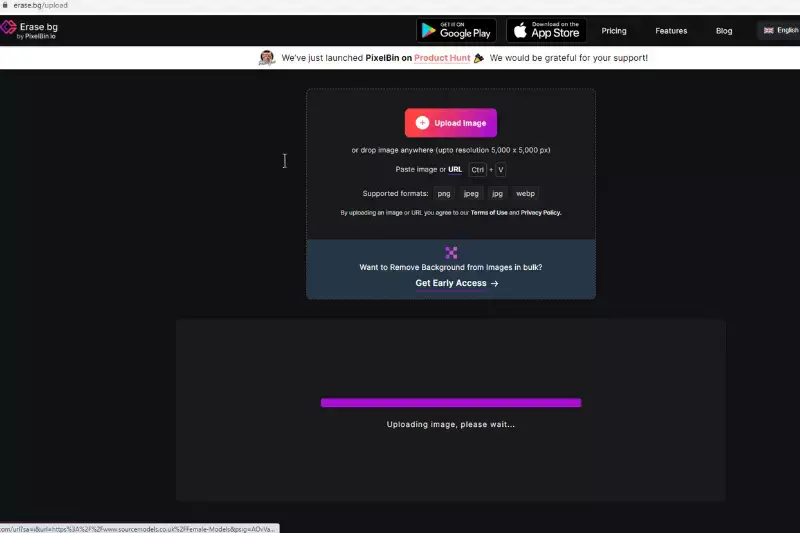
Step 3 - Now sit tight for a few seconds as Erase.bg’s AI works on removing the background of your image, and then when it does, click on the Edit option and then on Color.
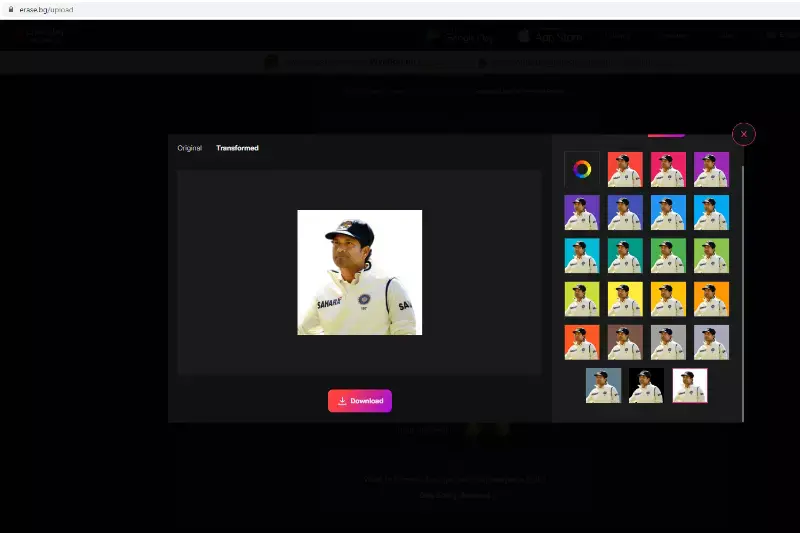
Step 4 - Select the Color of your choice and then save the image by clicking on the Download Image button.
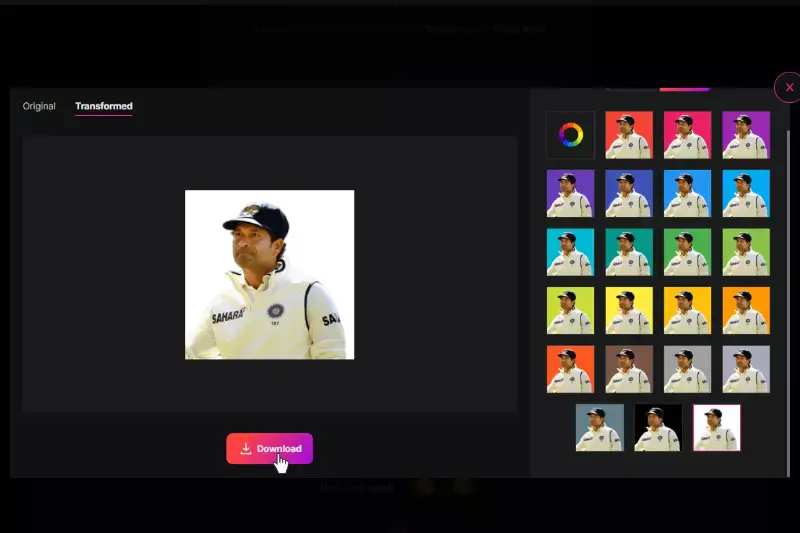
In a couple of steps, you now have a passport size with a different colour using Erase.bg. We hope our guide aids you in easing up your errand.
Benefits of changing Background of Passport size Photos
Changing the background of passport size photos has numerous benefits and can be accomplished easily with the right tools. One of the significant advantages is compliance. Countries and organisations have specific rules about the passport photo background color for official identification.
By utilizing a tool that offers passport size photo background change, you can adjust the background to meet these specific regulations, ensuring your passport photo is accepted without any issues.
It can also significantly enhance the appearance of your photo. Photos taken in non-professional settings can often have distracting backgrounds that take focus away from the subject.
A clean, single-colour backdrop makes the subject stand out more clearly. Tools that change passport size photo backgrounds can help you achieve a more professional-looking image, increasing the clarity and impact of the photo.
Further, using a passport photo background change service also offers convenience. Instead of finding a perfect spot with the right background color, you can simply change the background of passport photo digitally. This can save you considerable time, especially when you need to prepare a passport photo quickly. Some AI photo tools even provide a virtual try on experience, helping users visualize different backgrounds or lighting effects instantly before saving the final image.
Additionally, using a service to change passport photo background can help standardize your photos. Having a consistent background helps maintain a unified and orderly appearance when submitting multiple photos for different purposes.
In conclusion, services that allow you to change background of passport size photo offer numerous benefits, from ensuring compliance with regulations, enhancing photo quality, and providing convenience to maintaining uniformity. Regardless of your need for a passport size photo background colour change or a more comprehensive passphoto background change, Erase.bg Can deliver quality results with minimal effort.
FAQ's
How Do I Make A Passport Photo Background White?
Changing your passport photo’s background to white can be done easily with Erase.bg. Here is how it works: Step 1 - Head to Erase.bg’s website or app and select the option that reads “Upload Image” or use the Drag and Drop feature to change the background of the passport image. Step 2 - And now that your image is getting uploaded, you will see a message “Uploading image, please wait…” Step 3 - Wait for three seconds or so while the AI works on making your photo transparent. And then, click on the Edit option and select Color and then select the White color from it. Step 4 - Download the image by selecting the Download Image button.
How Do I Change Background From A Passport Image?
In order to change the background from a passport size image, here is what you need to do using Erase.bg: Step 1 - Select the “Upload Image” option and upload the passport image you wish to change the background of or use the Drag & Drop feature. Step 2 - You will need to hang tight for a couple of seconds as the Erase.bg’s savvy AI works on removing the background with utmost accuracy. Step 3 - When you get a Background Removed image, select the Edit option that is on the top-right corner. Step 4 - In there you will get two options, Image and Color. You can pick the background you want to use for your passport image and then download it.
How To Save A Passport Photo With A White Background?
Saving a passport photo with a white background can be done swiftly with Erase.bg. All you need to do is hit on the “Download Image” button and pick a format and size of your choice.
Are there any requirements for the new background colour of my passport size photo?
Some visa or passport applications may have specific requirements for the new background colour of your passport size photo, such as white or light blue. It's important to check the requirements of your specific application before changing the background colour to ensure your photo will be accepted.
Why would I want to change the background colour of my passport size photo?
Changing the background colour of your passport size photo can help make it more visually appealing and professional-looking. It can also help ensure your photo meets the requirements of certain visa or passport applications that have specific background colour requirements.
Can I use Erase.bg to change the background colour of my passport size photo?
Yes, Erase.bg is designed to remove the background from an image. Erase.bg is an AI-based background removal tool that can quickly and easily remove the background from any image, making it a great tool to use before adding a new background.