How to Remove Background For Instagram Profile?
In today's visually-driven world, your Instagram profile is your digital calling card; the right visuals can make all the difference. But what if a cluttered background is stealing the spotlight from your stunning selfies or eye-catching products? Enter Erase.bg – the ultimate solution to remove background for Instagram profiles effortlessly.
Imagine scrolling through Instagram and stumbling upon a profile where every picture is crisp, clean, and free of distractions. That's the power of an influential Instagram background remover. With Erase.bg, you can quickly transform any photo, ensuring the focus stays on you or your brand, not the messy background.
Whether you need to remove background Instagram distractions from a candid shot or create a professional look for your business, our AI-powered tool does it in seconds, leaving you with flawless, transparent backgrounds ready for any creative overlay.
Ready to make your Instagram profile stand out? Say goodbye to tedious editing and hello to seamless, professional-quality photos with Erase.bg. Dive into our comprehensive guide on using our tool and discover the easiest way to achieve the perfect look with Instagram remove background techniques. Elevate your social media presence and let your visuals shine like never before.
Why to Remove The Background From The Instagram Profile
In the visually-driven world of Instagram, the profile picture serves as a crucial element of personal or brand identity. Removing the background from an Instagram profile picture can significantly enhance its visual appeal and impact.
A clean background can make the profile picture more professional and aesthetically pleasing by eliminating distractions and focusing solely on the subject. Moreover, a background-free profile image ensures consistency across different devices and screen sizes, maintaining clarity and coherence. It also allows the subject to stand out prominently, making it easier for viewers to recognize and remember the profile.
Whether it's for personal branding, business promotion, or creating a cohesive visual identity, the decision to remove the background from an Instagram profile picture can elevate its overall quality and effectiveness, making a lasting impression on visitors and followers alike.
How to Remove Background For Instagram Profile?
Looking to enhance your Instagram profile with stunning visuals? Look no further! With Erase.bg, removing backgrounds for your Instagram profile has always been challenging.
Our powerful background remover tool is specifically designed to help you achieve flawless results in just a few clicks. Say goodbye to cluttered backgrounds and hello to clean, professional-looking images that will make your profile stand out.
Whether you're a business showcasing products or an individual sharing your favorite moments, Erase.bg ensures that your images are Instagram-ready with ease. Try our background remover for Instagram today and transform your profile into a visual masterpiece.
Step 1 - Check the Erase.bg webpage or get the Erase Android app.

Step 2 - Start the program, and choose the picture you want to upload as your Instagram profile image from your gallery. Eliminate the background of the image you want by clicking the Upload Image button.
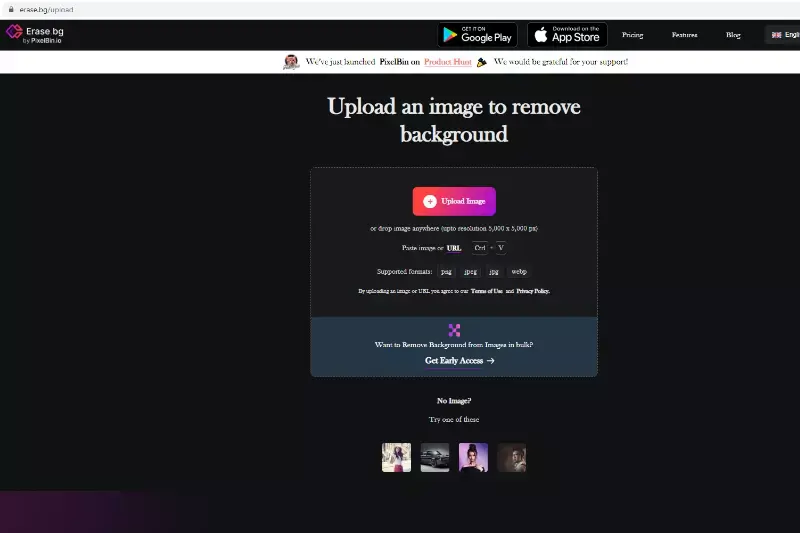
Step 3 - Please be patient during the Erase.bg tool processes your picture; it will just take a moment.
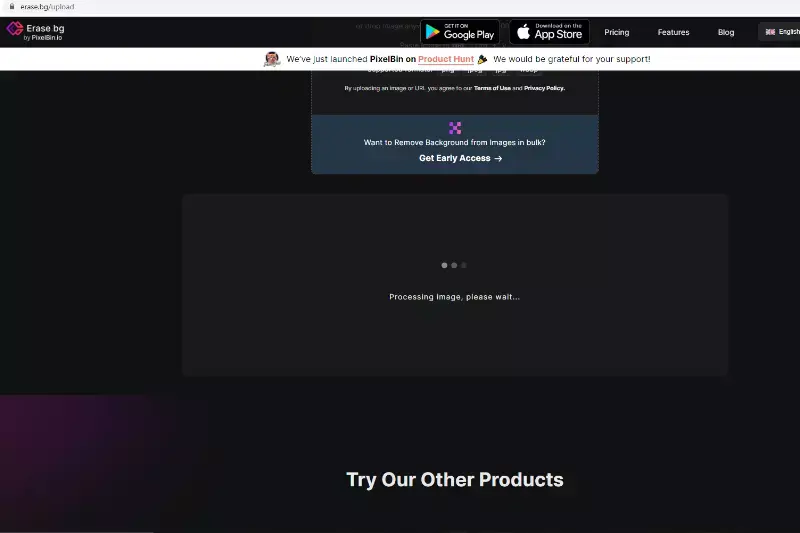
Step 4 - After finishing, you'll see that the picture's background has been removed. After selecting this option, the high-resolution picture will be downloaded to your computer or mobile device.
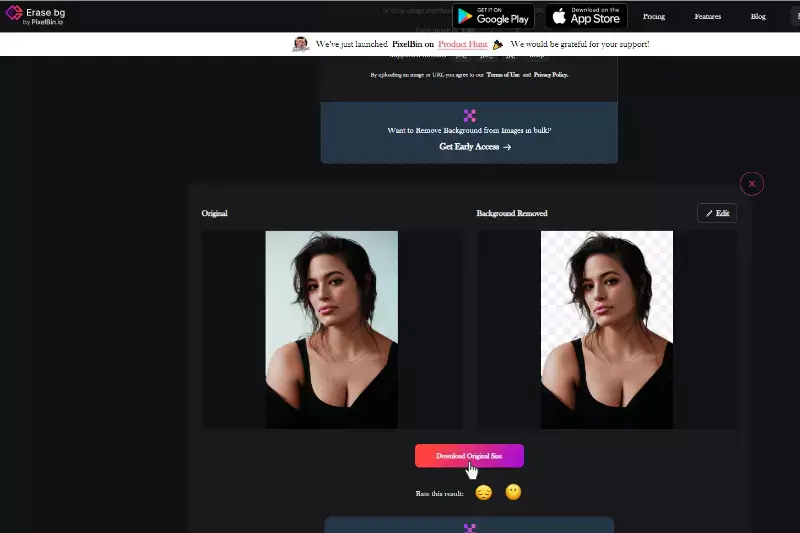
How to Change Background Color in Instagram Photos
In the visually-driven world of Instagram, the background color of your photos can significantly impact their appeal and message. Whether you're striving for consistency in your feed aesthetic or aiming to enhance the mood of your posts, knowing how to change the background color can be a game-changer.
This introductory guide explores the art and technique behind altering background colors in your Instagram photos. Discover the tools and methods to elevate your visual storytelling, from subtle adjustments to bold transformations. Unlock the potential to evoke emotions, convey themes, and create a cohesive brand identity through strategic background color changes.
With the right approach, you can captivate your audience, stand out in the feed, and make your Instagram profile truly memorable. Let's delve into the world of color customization and unleash your creativity on Instagram like never before!
Step 1: Upload Your Image
The first step is to upload your image to Erase.bg. Select the image you want to remove from the background and click Upload.
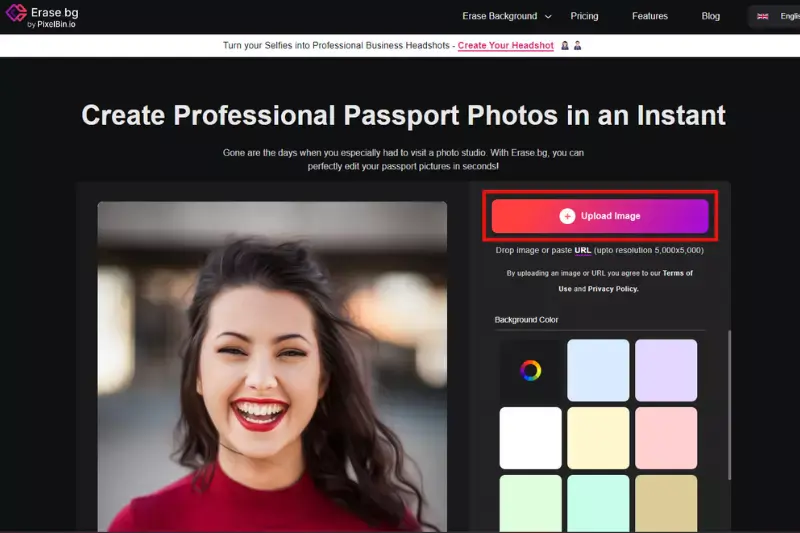
Step 2: Remove the background & edit the transparent background photo
You will get the image output on the right side of your uploaded photo without the background. Click on the Edit button in the top right corner of the photo, where you will be redirected to the transformed photo section you have already uploaded.
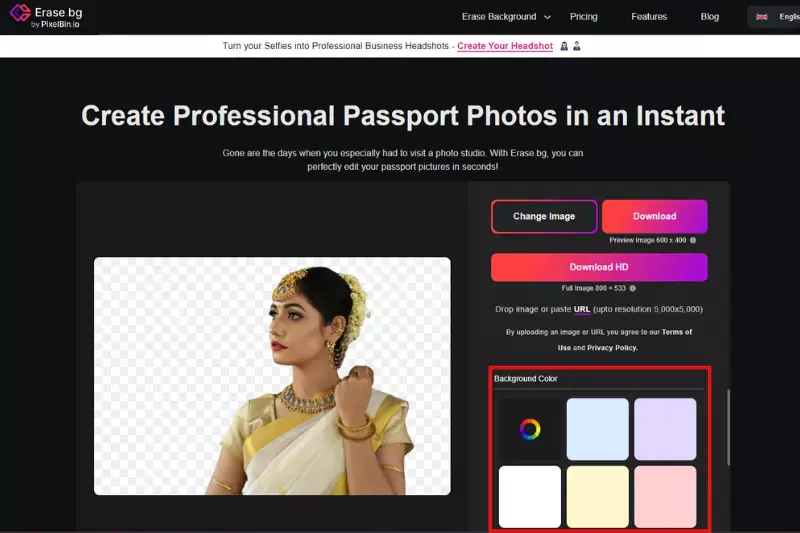
Step 3: Download the Image
You can now download your transformed image. The final step is to save your image to your device by clicking on the download original size button. Thanks to Erase.bg, changing the background of an image is now quick and easy.
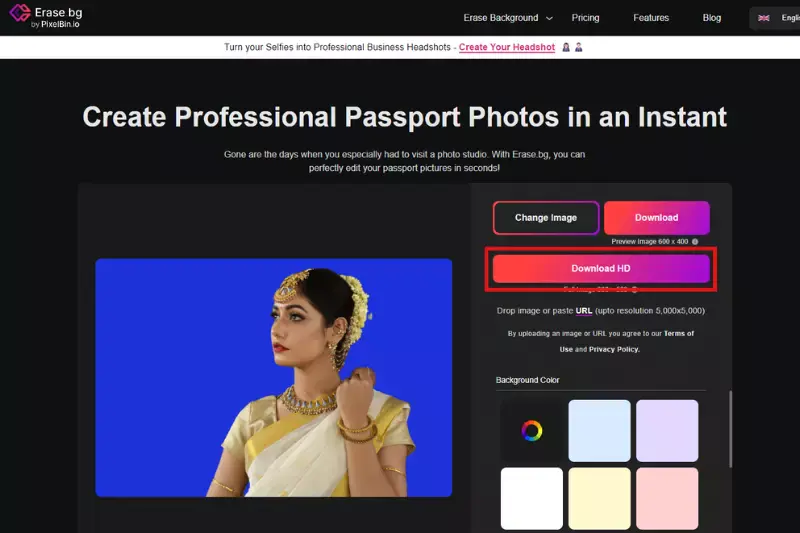
Benefits of Remove Backgrounds from Instagram Profiles
Elevate your Instagram profile's visual impact with the powerful background removal tool from Erase.bg. In today's visually-driven social media landscape, captivating imagery is key to standing out.
With Erase.bg, you can effortlessly remove backgrounds from your photos, ensuring your profile maintains a clean, professional aesthetic. Say goodbye to cluttered backgrounds and hello to eye-catching visuals that make a lasting impression on your audience.
Whether you're a business looking to showcase your products or an individual aiming to curate a stunning feed, Erase.bg empowers you to create captivating content that shines on Instagram.
- Enhance Visual Appeal: Removing backgrounds from Instagram profiles instantly elevates the visual appeal of your posts, making them more aesthetically pleasing and professional-looking.
- Highlight Focus: With clutter-free backgrounds, you can effectively highlight the main subject of your photos or products, ensuring that they capture viewers' attention effortlessly.
- Consistent Branding: By removing distracting backgrounds, you can maintain a consistent and cohesive branding aesthetic across all your Instagram posts, reinforcing your brand identity.
- Increase Engagement: Clean and visually appealing backgrounds are more likely to attract engagement from followers, leading to higher likes, comments, and shares on your posts.
- Improve Readability: By eliminating busy backgrounds, text overlays on Instagram images become more legible, enhancing the readability of captions and promotional messages.
Top 10 Tools to Remove Backgrounds From Instagram Profiles
In the vibrant world of Instagram, captivating visuals are key to standing out. One crucial element in achieving this is the background of your photos. Fortunately, myriad tools are available to remove backgrounds, enhancing the appeal of your profile effortlessly.
From AI-powered solutions to user-friendly mobile apps, these tools offer precision and convenience. Among them, Erase.bg stands out for its exceptional performance and ease of use. Join us as we explore the top 10 tools to remove backgrounds from Instagram profiles, empowering you to create stunning visuals and elevate your Instagram presence.
Erase.bg

Erase.bg offers a seamless solution for transforming Instagram profiles by effortlessly removing backgrounds. With its intuitive AI-powered technology, Erase.bg ensures precise removal of backgrounds, enhancing the aesthetics of your Instagram profile.
Whether it's product photography, portraits, or creative visuals, Erase.bg simplifies the process, allowing users to focus on content creation rather than intricate editing. Elevate your Instagram presence with crisp, clean images that captivate your audience. Say goodbye to cluttered backgrounds and hello to a polished, professional profile that stands out. Experience the power of Erase.bg for Instagram background profiles today.
Remove.bg

Remove.bg provides a quick and efficient solution for removing backgrounds from Instagram profiles. With its automated background removal tool, Remove.bg simplifies the editing process, allowing users to create clean and professional-looking images effortlessly.
Whether you're a business showcasing products or an individual sharing personal moments, Remove.bg ensures that your Instagram profile remains visually appealing and clutter-free. Say goodbye to distracting backgrounds and hello to stunning visuals that capture attention. Transform your Instagram feed with ease using Remove.bg and make your profile stand out from the crowd.
Canva Background Remover

Canva Background Remover is a user-friendly tool designed to remove backgrounds from Instagram images seamlessly. With its intuitive interface and powerful background removal capabilities, Canva empowers users to create captivating visuals for their Instagram profiles.
Whether you're editing photos for personal use or business promotion, Canva offers a hassle-free solution to eliminate background distractions and enhance the overall appeal of your images.
Say goodbye to cluttered backgrounds and hello to polished, professional-looking photos that make a lasting impression on your Instagram audience. Elevate your Instagram presence with Canva Background Remover and unlock endless possibilities for creative expression.
Picsart Background Remover
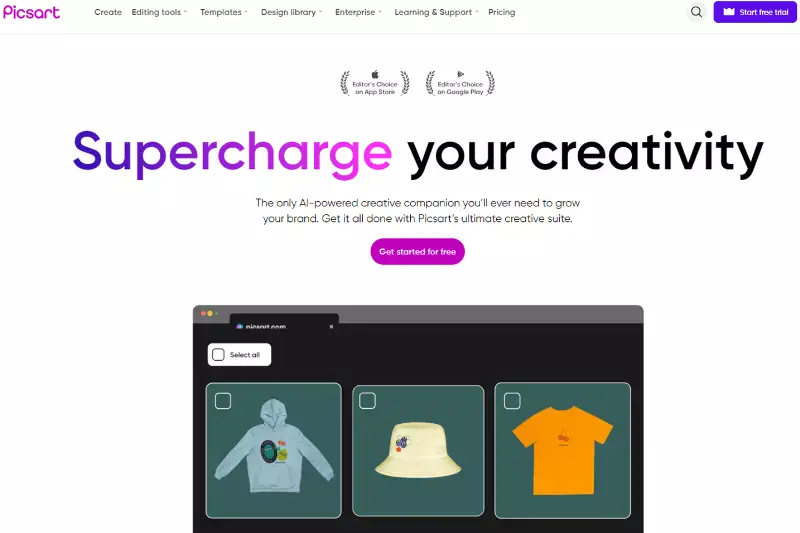
PicsArt Background Remover offers a versatile solution for Instagram users seeking to enhance their visuals. With its intuitive interface and powerful AI technology, removing backgrounds becomes seamless. Whether for personal profiles or business promotions, PicsArt provides extensive editing features to elevate your Instagram presence.
By effortlessly removing backgrounds, users can focus on creating captivating content that stands out in the crowded social media landscape. With its ability to transform images with just a few clicks, PicsArt Background Remover simplifies the process of achieving polished and professional-looking Instagram backgrounds.
PhotoScissors
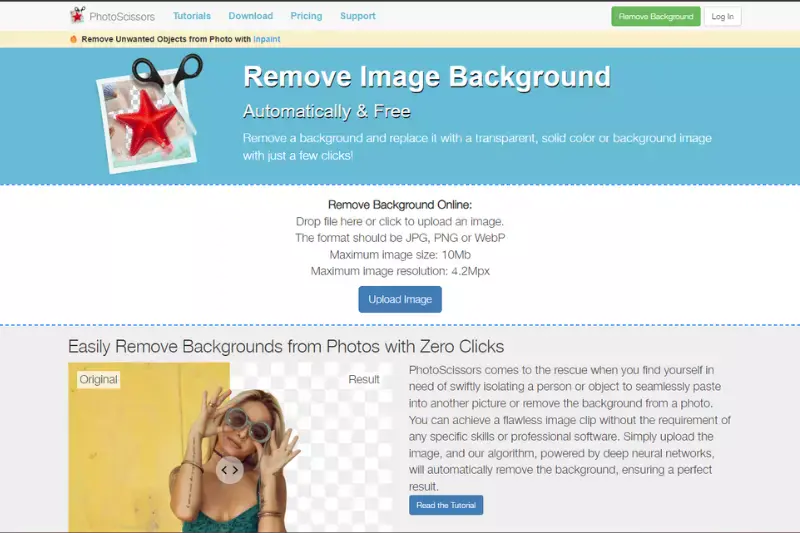
PhotoScissors is a handy tool designed for effortless background removal, ideal for Instagram users aiming to enhance their visual content. With its user-friendly interface and intuitive controls, PhotoScissors makes it easy to cut out objects and remove backgrounds from images precisely.
Whether you're editing personal photos or creating promotional content for your Instagram profile, PhotoScissors offers the flexibility and precision you need. By simplifying the background removal process, PhotoScissors empowers users to create captivating visuals that command attention on social media.
With its advanced algorithms and smart editing features, PhotoScissors ensures smooth and seamless background removal, making it a top choice for Instagram enthusiasts and professionals alike.
Adobe Photoshop
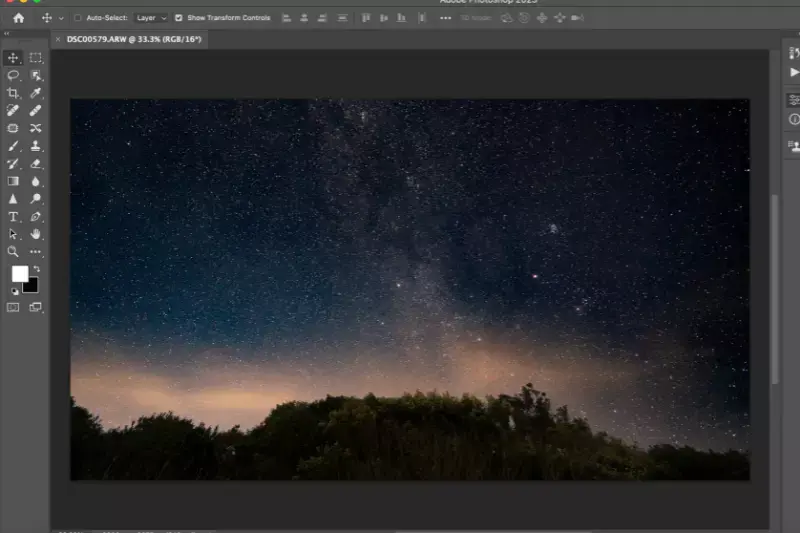
Adobe Photoshop stands out as a versatile tool for background removal, catering to Instagram users seeking professional-grade editing capabilities. With its extensive array of features and robust editing tools, Photoshop offers unparalleled flexibility and precision in removing backgrounds from images.
Whether you're a beginner or a seasoned professional, Photoshop provides a wealth of options for refining and perfecting your Instagram photos. From intricate selections to advanced masking techniques, Photoshop empowers users to achieve flawless background removal results tailored to their creative vision.
With its reputation as an industry-standard software, Photoshop remains a go-to choice for Instagram content creators looking to elevate their visuals with seamless background removal.
Fotor

Fotor, a user-friendly online photo editing tool, offers a convenient solution for removing backgrounds from Instagram photos. With its intuitive interface and powerful editing capabilities, Fotor simplifies the background removal process, making it accessible to users of all skill levels.
Whether you're editing portraits, product images, or landscapes for your Instagram profile, Fotor provides an array of tools to achieve precise and professional-looking results.
From automatic background removal features to manual selection tools, Fotor offers versatility and flexibility to suit various editing needs. With Fotor's background removal tool, Instagram users can effortlessly enhance their photos, creating captivating visuals that stand out on their profiles.
Background Burner
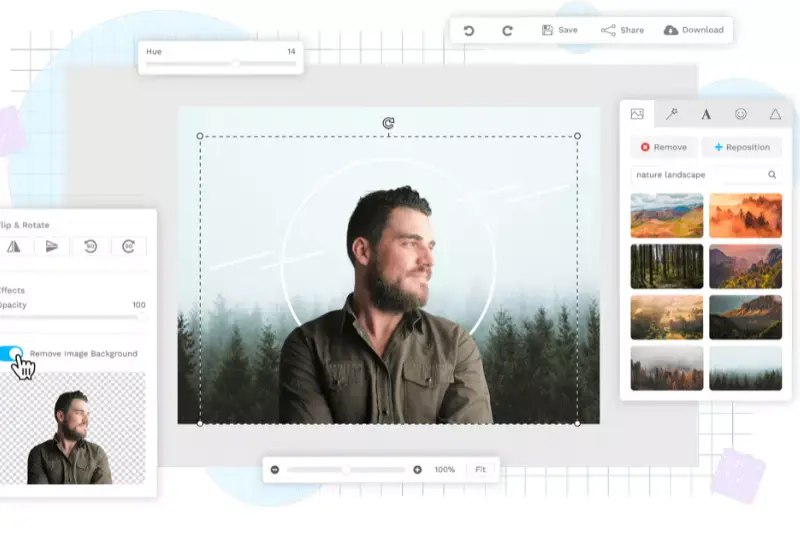
Background Burner is a versatile tool designed to remove backgrounds from images quickly and efficiently. With its intuitive interface and advanced algorithms, Background Burner accurately detects and removes backgrounds, leaving you with clean and polished images.
Whether you're editing photos for Instagram profiles, e-commerce listings, or personal projects, Background Burner streamlines the process, saving you time and effort. Its automated background removal feature ensures precise results, while manual editing options allow for further customization. With Background Burner, users can achieve professional-looking images with ease, making it a valuable tool for enhancing visual content on Instagram and beyond.
Clipping Magic
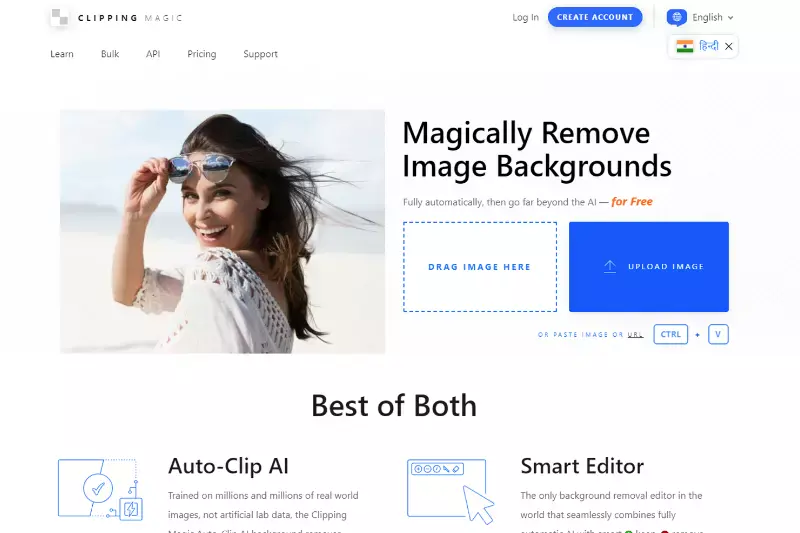
Clipping Magic is a powerful tool for removing backgrounds from images, making it perfect for Instagram posts. Its intuitive interface and advanced algorithms ensure precise background removal with just a few clicks.
Whether you're editing product photos, portraits, or landscapes, Clipping Magic streamlines the process, saving you time and effort. With its customizable editing options, you can fine-tune the results to perfection. Clipping Magic is an essential tool for anyone looking to create stunning visuals for their Instagram profile.
Lunapic
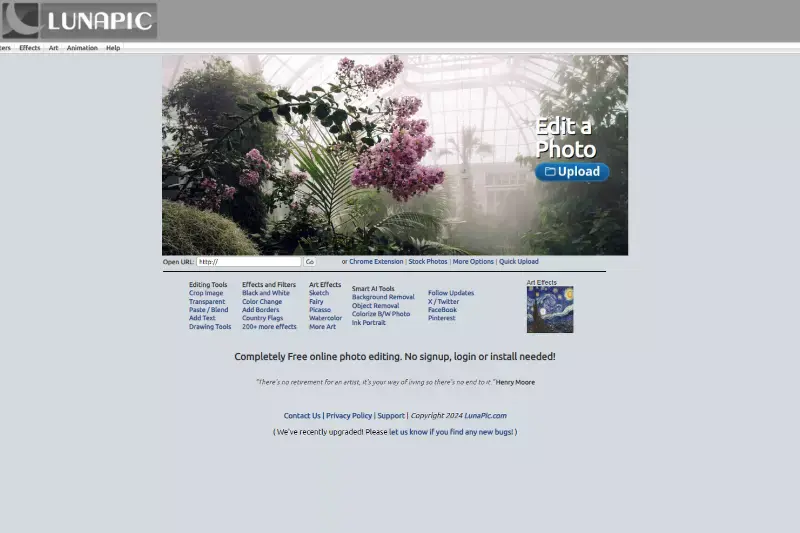
Lunapic is a versatile online photo editor that includes a background remover feature, ideal for Instagram users seeking to enhance their posts. With Lunapic, you can easily remove backgrounds from images to create captivating visuals for your profile. Its user-friendly interface and comprehensive editing tools make it accessible to all skill levels.
Lunapic's background removal functionality is efficient and effective, allowing you to achieve professional-looking results with ease. Whether you're editing selfies, product photos, or landscapes, Lunapic offers the flexibility and precision you need to elevate your Instagram content.
Why to Use Erase.bg to Remove the Background From Instagram photos
Absolutely! Erase.Bg offers unmatched convenience and efficiency with its AI-powered background removal capabilities tailored specifically for Instagram profiles. Here's why it's worth it:
- Enhanced Visual Appeal: Impress your audience with clean, clutter-free backgrounds that highlight your subject matter, making your Instagram profile visually appealing and professional.
- Time-Saving Solution: With Erase.Bg's AI technology, background removal is quick and effortless, saving you valuable time that you can invest in crafting engaging content.
- Seamless Integration: Easily integrate Erase.Bg into your Instagram workflow, ensuring a seamless editing process without the need for complex software or extensive editing skills.
- Consistent Branding: Maintain brand consistency across your Instagram profile by removing distractions from your images, helping to reinforce your brand identity.
- Increased Engagement: Stand out from the crowd with polished visuals that capture attention and drive engagement, ultimately enhancing your overall Instagram presence and impact.
Conclusion
Erase.Bg offers an unparalleled solution for removing backgrounds from Instagram profiles. With its AI-powered technology, users can effortlessly enhance the professionalism, engagement, and overall appeal of their profiles. Embrace Erase.Bg today and elevate your Instagram presence to new heights!
FAQ's
How do you remove background on Instagram?
To remove the background of an image on Instagram Stories, you can use the eraser tool in the app. Here are the steps: Step 1: Open Instagram and start creating a story. Step 2: Add the image you want to remove the background from to your story. Step 3: Tap the brush tool at the top of the screen and select the eraser tool. Step 4: Use the eraser tool to remove the background by swiping over the parts you want to erase. Step 5: Preview the result to ensure everything looks good. Step 6: Once you're happy with the result, add any additional elements to your story and post it. Please note that the eraser tool in Instagram Stories may not be as precise as using a dedicated background removal tool like Erase.bg.
What app removes background Instagram?
Erase.bg is an app that can remove the background of an image, including those that you want to post on Instagram. With its advanced AI technology, Erase.bg can accurately detect the foreground subject and remove the background, leaving a transparent or solid-colored background that can be used on Instagram or any other platform.
How do I choose the right background color for my profile picture?
The background color you choose will depend on your personal preference and the overall aesthetic of your Instagram profile. You can choose a solid color that matches your brand colors or a transparent background to make your profile picture stand out.
Will removing the background of my profile picture affect the quality of the image?
It depends on the tool you use and how well you execute the process. If you use a high-quality tool like Erase.bg and follow the steps correctly, you should be able to remove the background without affecting the quality of the foreground subject.
What is the best tool for removing the background of an image?
There are several tools you can use to remove the background of an image, but Erase.bg is a popular option. It uses AI technology to accurately detect the foreground subject and remove the background, leaving a transparent or solid-colored background.
Do I need advanced editing skills to remove the background of an image?
No, you don't need advanced editing skills to remove the background of an image. With tools like Erase.bg and the eraser tool in photo editing apps, you can easily remove the background of an image even if you have little to no editing experience.