The Top Free Transparent Background Makers in 2025
Product photography plays a vital role in attracting potential customers to visit an eCommerce website & influence their buying decisions. No wonder marketers are using different marketing tactics to shoot & upload their product pictures. But how can you set yourself apart from the prevailing competition? Well, experimenting with the image background is a great option.
But this doesn’t mean that you need to learn to code or hire a graphic designer. All you need to know is how to remove the background of images. In this article, we will discuss some of the best image background remover tools that are easy to use, time efficient & provide excellent results.
Erase.bg - Best & Free Transparent Background Maker
When you take the background off an image, you get immense opportunities to add different elements to the image. Editing photos can be a daunting, challenging & time-taking task, but choosing the right tools can be an easier & fun task. Perhaps you have tried many online background removal tools but have yet to be disappointed.
Erase.bg is a free, lightweight & AI-based online image background tool that edits, changes or removes the background from an image within a single click. It is simple, easy to use, fast, and gives good results.
You can download the app for your iOS/Android devices and get instant background cut-outs using the tool anytime from anywhere. Here is how you can use Erase.bg to change or remove the backgrounds from an image:
Step 1 - Firstly, you need to download the Erase.bg app from the PlayStore / AppStore to your smartphone, or you can directly access its official website by typing "Erase.bg" in the search bar.
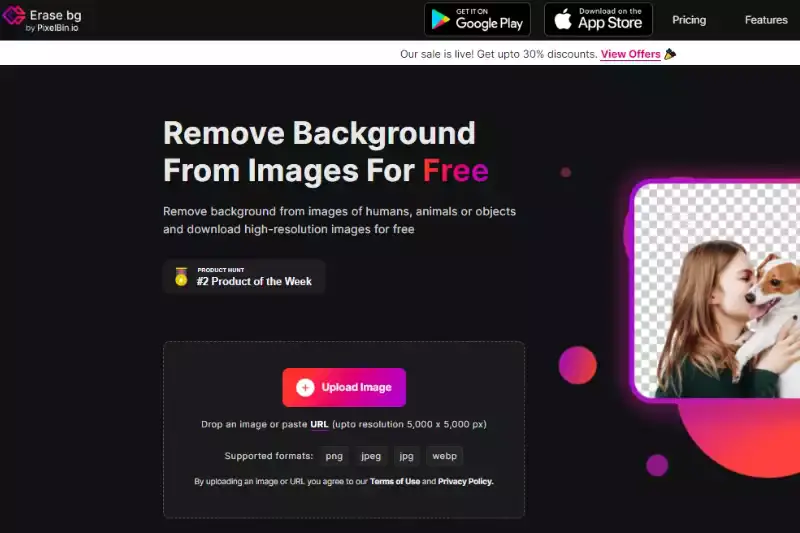
Step 2 - You must upload the image you want to make the background transparent. Click the "Upload image" button, or paste the image address. For this, click on the "URL" button.
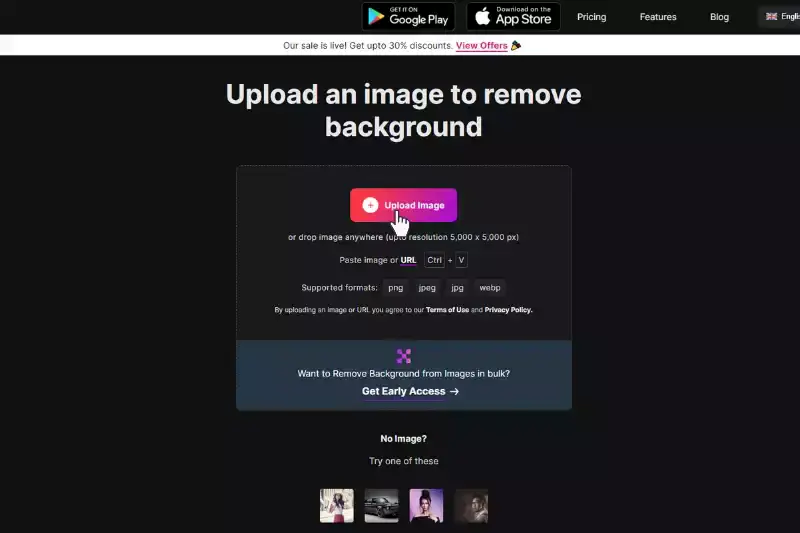
Step 3 - Now that you have uploaded the image or pasted the image URL, the next step would be to hit the Submit button. As you submit the image, the AI algorithms of the app start processing the image and remove the background within two to three seconds.
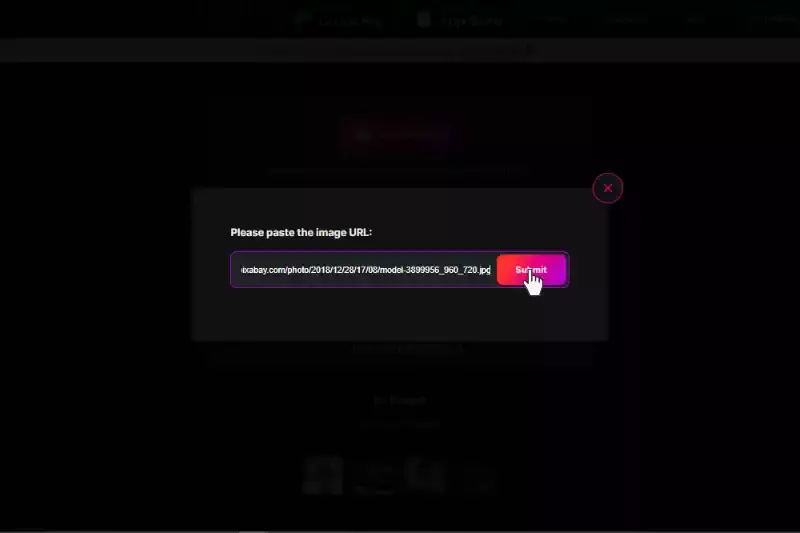
Step 4 - During the process, you can see a message that reads, "Processing image, please wait". As the processing completes, you can download the image with a removed background to your system. The app helps the image's original quality and delivers promising results.
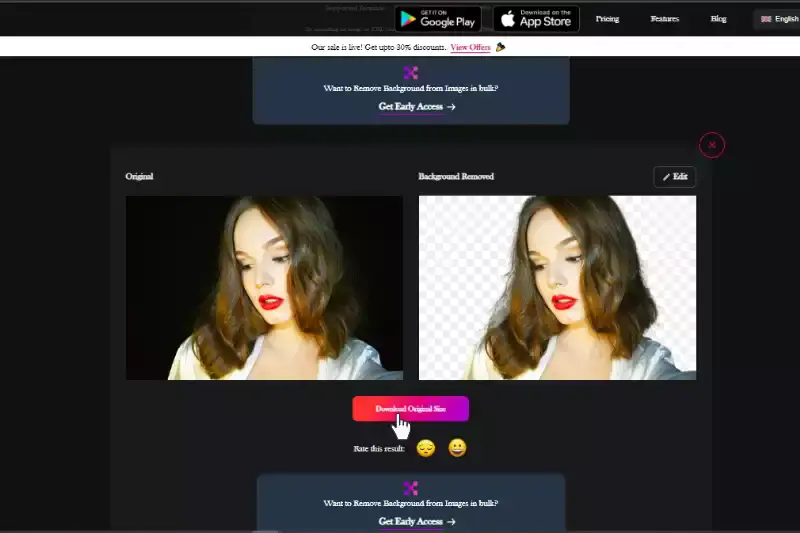
Note - Apart from removing backgrounds, the app allows you to change or edit the image backgrounds. Just click on the Edit button in the transformed image's top right corner and select a suitable background option. Apply it and download the image.
Pros of Erase.bg:
- Easy, faster & free to download.
- AI-powered.
- Available for iOS, Android, Windows, & Mac OS.
- Supports PNG, JPG, JPEG, and WEBP image formats.
- Remove the background from images, social media graphics, company logos, presentations, and many more.
- Delivers high-quality images.
- No quality loss.
- Anyone can use it, like Photographers, Marketers, etc.
Other free Transparent Background Makers
Although Erase.bg is a quick, & easy tool to remove the background from images, there are plenty of other background remover tools with more features & functionality. Some of them are here as follows:
1. PhotoScissors
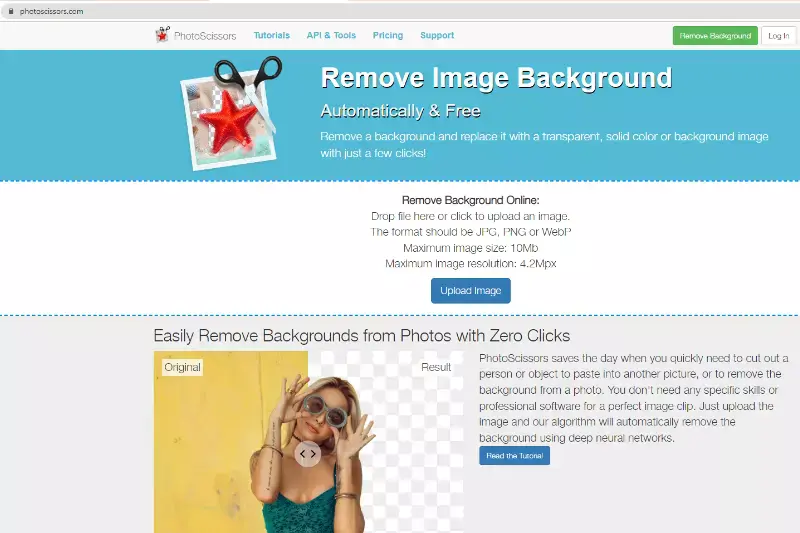
It is an excellent online background remover tool that makes the background transparent within seconds. It is available on Windows & Mac and gives you keen control over the image edits. It works great with complex backgrounds but finds difficulty in removing the background with shadows.
Step 1 - It is also simple to use.
Step 2 - The tool has two options - Green marker & red marker. The green marker denotes areas belonging to foreground objects, and the red marker denotes the background.
Step 3 - Highlight the areas to keep in green and those to remove in red.
Step 4 - Then, the tool’s AI will edit the image and remove the background.
Step 5 - The right part of the screen instantly shows your changes so you can see the image with a transparent background.
Step 6 - If necessary, you can delete the portion using the Eraser tool.
Step 7 - Click the Save button and choose the PNG file format.
2. Clipping Magic
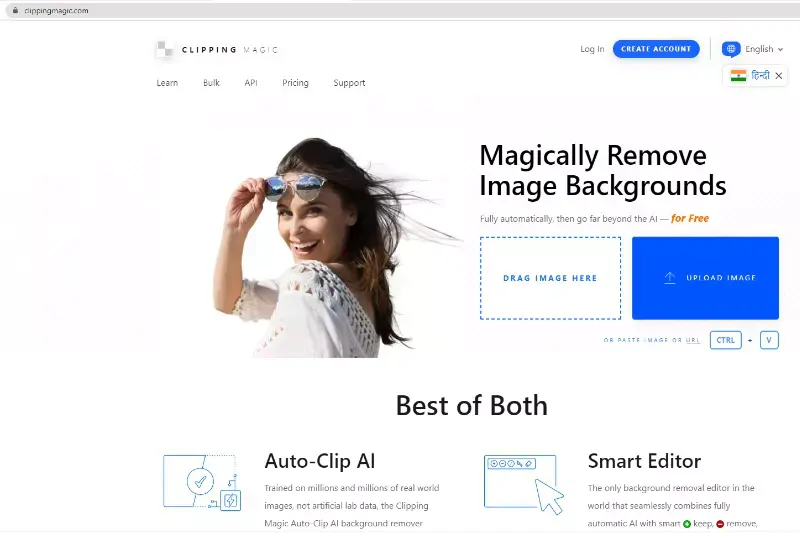
If you are a beginner or don’t have any design skills, it is a good option for image editing as it provides tutorials on how to use its tools. The tool is available on Windows & Mac and provides many more features than PhotoScissors, such as colour cast cleaner, dynamic brush size, colour control, etc.
Also, you don’t have to worry about making errors as it has features like Undo, Redo, and Autosave. It also provides a Smart Editor that counts on tools such as “keep”, “remove”, “hair”, and “scalpel”.
Step 1 - Browse Clipping Magic and choose an image file you want to remove from the background. The processing time varies depending on the size of the image.
Step 2 - Now, you can see two copies of the image - the ‘Original+Mask’ image and the ‘Result Preview’ image.
Step 3 - On the ‘Original+Mask’ image, use a Green brush to highlight the part of the image you want to keep.
Step 4 - To change the brush to red, press the Spacebar. A red brush is used to highlight the area that you want to remove.
Step 5 - If you made a mistake, press ctrl+Z to undo it.
Step 6 - Now, you can download the image.
3. Fotor
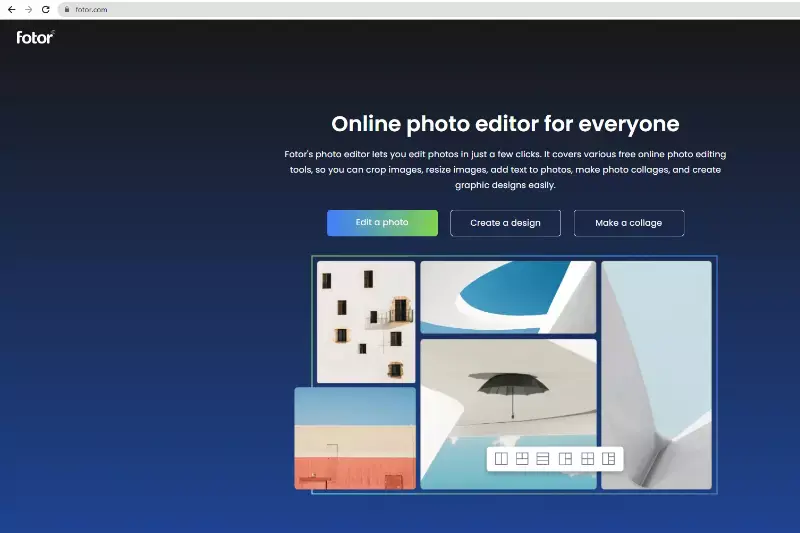
This tool is available on Windows & Mac. A perfect choice for those looking for a primary photo editing tool with a feature for creating collages. It is a one-click automatic image background remover that helps you make the background transparent. It is an AI-powered tool that automatically detects the image's main subject and precisely edits it.
Step 1 - Upload the photo, and then go to the Magic Clipper tool
Step 2 - Then select the areas that you want to cut out. You can choose the size of the brush on the left.
Step 3 - Make sure the selection is correct and apply changes.
4. Photoshop
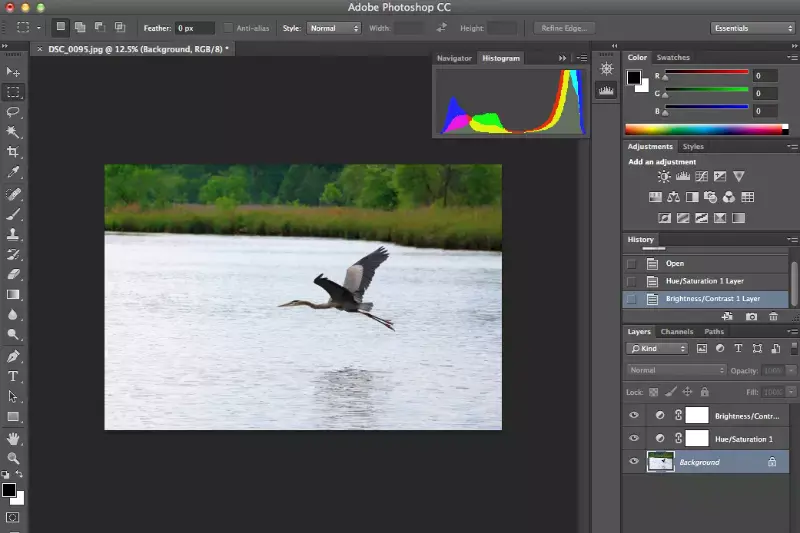
If you are good at designing & editing skills, then you can easily remove or change the background of your product images using Photoshop. It provides you with a variety of options & control over images while editing. However, it also makes the process labour-intensive compared to removing a background in Erase.bg.
Step 1 - Open Photoshop. Click “Create New” and import your image. Also, you can click on “Open” and select the image from your gallery.
Step 2 - Go to the Select menu and choose Select & Mask.
Step 3 - Now, you need to select the correct session view. Go to the Properties menu and click on View > Onion Skin.
Step 4 - Use the Quick Selection tool to paint the areas you want to keep.
Step 5 - Use the Refine Edge Brush Tool to capture the fine details such as hair etc.
Step 6 - Once you have selected the areas you want to keep, remove them by pressing the Alt key.
Step 7 - Save your edits as Layer Mask.
Why use Background Removal Tools?
To explain how using a background removal tool allows photographers or marketers to post appealing & captive images on their websites, here are some reasons to use background remover tools. Take a look:
1. Get Rid Of Unwanted Objects from Images
Using a background remover tool like Erase.bg helps marketers remove the unnecessary objects in the backdrop from their product images to give customers a clear, distraction-free & professional look.
2. Make the Background Transparent or Change it
Photographers sometimes must make their product photos’ backgrounds transparent or customize them according to their brand theme. Using a background remover tool allows them to do that easily.
3. Highlight the Products
By using a free transparent background maker, photographers can remove unwanted elements from an image and highlight their main product while being navigated by any potential customer. A transparent or white background captures their attention quickly and influences their buying decisions.
4. Texts are Visible
Sometimes decorating a background in a product image makes the image so busy that the customers need help reading the product features or other information. Keeping the background transparent eases this task and makes texts visible to visitors eyes.
5. Improves Traffic & Sales
When customers find an image easily visible, attractive & capturing, they get more inspired to find out more products & services on your website. It ultimately increases quality traffic on the website as well as improves sales for the business.
Wrapping Up
Now you know how much transparent backgrounds are essential and how free transparent background makers can help photographers or marketers keep the background transparent or white.
Photographers can get many benefits from a background remove. First, it is easier to make the background transparent as well as they can easily swap the backdrop with other colours or backdrops.
A background remover plays a significant role in making the photos more effective. From photographers to online eCommerce stores, it is an essential tool that helps improve the photo and make it more suitable for specific purposes.
FAQ's
What is the best transparent PNG maker?
Erase.bg is one of the best transparent PNG makers available online. It uses advanced algorithms and machine learning to remove backgrounds from images quickly and accurately, leaving you with a transparent PNG file that you can use for various purposes. With Erase.bg, you can create high-quality, professional-looking transparent PNG images with just a few clicks, making it the ideal tool for designers, marketers, and anyone else who needs to remove backgrounds from images on a regular basis.
Are PNG images copyright free?
No, PNG images are not inherently copyright-free. Like any other type of creative work, such as photographs or illustrations, PNG images may be subject to copyright protection. It's important to check the licensing terms and conditions of any PNG image you want to use, and ensure that you have the appropriate permissions or licenses to use it in your own work.
What file type is best for transparent background?
The PNG (Portable Network Graphics) file type is generally considered the best option for images with a transparent background. Unlike other common image formats, such as JPEG or GIF, PNG supports alpha channels, which allow for a more precise and high-quality representation of transparency in an image.
What app makes background transparent?
Erase.bg is a powerful online tool that can be used to make the background of an image transparent. Erase.bg uses advanced algorithms and machine learning to remove backgrounds automatically, leaving you with a transparent image that you can use for various purposes. While there are other apps available that can also remove image backgrounds, Erase.bg is a popular and user-friendly option that is well-suited for both professionals and casual users.
How do I make the background of a picture transparent for free?
You can make the background of a picture transparent using online tools like Erase.bg. Here are the easy steps to use Erase.bg: Step 1: Go to Erase.bg in your web browser. Step 2: Click the "Upload Image" button to select the image. Step 3: Wait for Erase.bg to remove the background automatically Step 4: Once you're satisfied with the result, click the "Download" button to save the transparent image to your computer. That's it! With Erase.bg, you can make the background of any image transparent in just a few clicks.
Can I use transparent background makers for commercial purposes?
Yes, in most cases, you can use transparent background makers for commercial purposes as long as you have the necessary rights and permissions to use the images you create. It's important to check the terms and conditions of the specific tool you're using, as well as any licenses or copyrights associated with the original images you're working with.