How to Remove Background for Twitter Profile?
Do you want to avoid the clutter in your Twitter profile picture background, making it hard for your personality to shine through? Imagine transforming your social media presence with just a few clicks, making your profile look sleek and professional. With Erase.bg, you can effortlessly remove the background for your Twitter profile, creating a stunning and clean look that truly stands out.
Whether you're aiming for a professional appearance or a creative twist, our AI-powered tool makes it easy to achieve the perfect Twitter transparent profile picture. In today's fast-paced digital world, your Twitter profile is often the first impression people get of you or your brand. A clean and polished Twitter profile picture background can make a significant impact, helping you connect with followers, attract new audiences, and convey the right message.
Erase.bg is designed to help you achieve this easily, offering a seamless experience requiring no advanced technical skills. Say goodbye to the hassle of manual editing and hello to stunning profile pictures that highlight your true essence.
Dive into our comprehensive guide and discover how Erase.bg can revolutionize your Twitter profile, giving you the edge you need in the competitive world of social media. Join the thousands who have already transformed their profiles with our intuitive tool, and make your online presence unforgettable.
How to Change Your Twitter/X Profile Background
Updating your Twitter/X profile background is a fantastic way to personalize your account and make a lasting impression. Whether you're looking to highlight your brand, showcase your creativity, or simply refresh your profile's look, changing your background is quick and easy. Here's a step-by-step guide to help you update your Twitter profile background on both desktop and mobile devices.
Changing Your Twitter Background on Desktop
Step1: Login to Your Account
Open your web browser and log in to your Twitter/X account. Click on your profile picture under the "For You" tab to access your profile. Alternatively, you can click "Profile" from the left-hand menu.
Step2: Edit Your Profile
Click the "Edit profile" button. This will bring up a pop-up window where you can change your profile details.
Step3: Add a New Background Image
In the Edit Profile window, click on the "Add photo" button under the header image section. Select the image you want to use as your new Twitter background from your computer. Ensure your chosen image is of high quality and fits the recommended dimensions of 1500x500 pixels.
Step4: Adjust and Save
Once your new background image is uploaded, you can zoom in or out and drag it to position it perfectly. Click the "Apply" button, then "Save" to confirm your new Twitter profile background.
Changing Your Twitter Background on Mobile
Step1 : Open the Twitter/X App
Launch the Twitter/X app on your smartphone or tablet and log in to your account. Tap your profile picture in the top-left corner to access your profile.
Step2: Edit Your Profile
Tap on the "Profile" option, then tap the "Edit profile" button.
Step3: Select a New Background Image
Tap on the "Camera" or "Gallery" button under the background image section. Choose the photo you want to use from your device's gallery. Ensure the image is clear and fits the recommended dimensions for optimal display.
Step4: Crop and Save
Adjust the image to fit your background perfectly by cropping it if necessary. Once you're satisfied with the positioning, tap "Save" to update your Twitter profile background.
Changing your Twitter profile background is a simple yet effective way to keep your profile fresh and engaging. With these easy steps, you can ensure your Twitter presence reflects your personality, brand, or current trends. Dive in and make your profile stand out today!
How to Remove Background for the Twitter Profile using erase.bg
Erase.bg offers a seamless solution for transforming your Twitter profile with stunning visuals. Say goodbye to mundane backgrounds and hello to captivating free Twitter backgrounds with our innovative tool.
With Erase.bg, effortlessly remove backgrounds from your images, ensuring your Twitter profile stands out. Whether you're a business looking to make a statement or an individual aiming for a personalized touch, Erase.bg simplifies the process.
Enjoy the ease and efficiency of removing backgrounds from any file format, all for free. Elevate your Twitter profile's aesthetic with Erase.bg and leave a lasting impression on your audience.
Step 1 - Visit the website at Erase.bg.

Step 2 - On the first page of the website, after opening, there is an "upload image" button, then upload your image that requires background transformation.
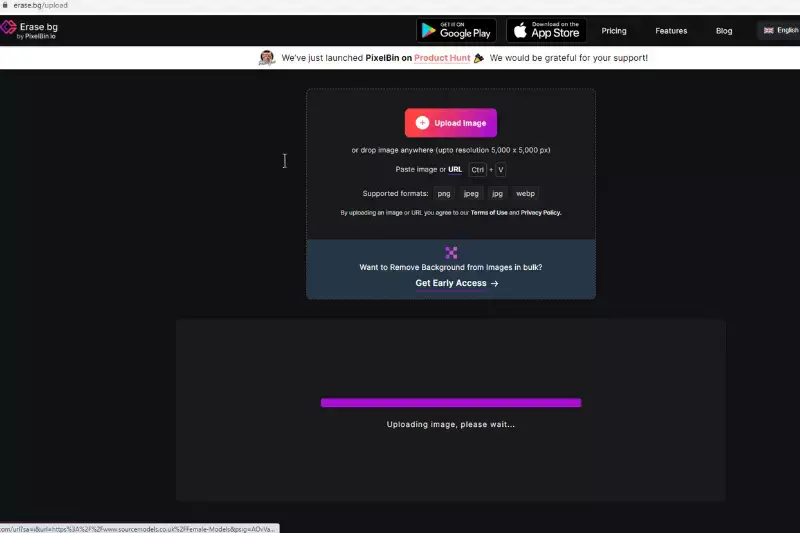
Step 3 - The transformed version of your image appears on the other side after it has been uploaded, allowing you to either download or edit the image and add new background.
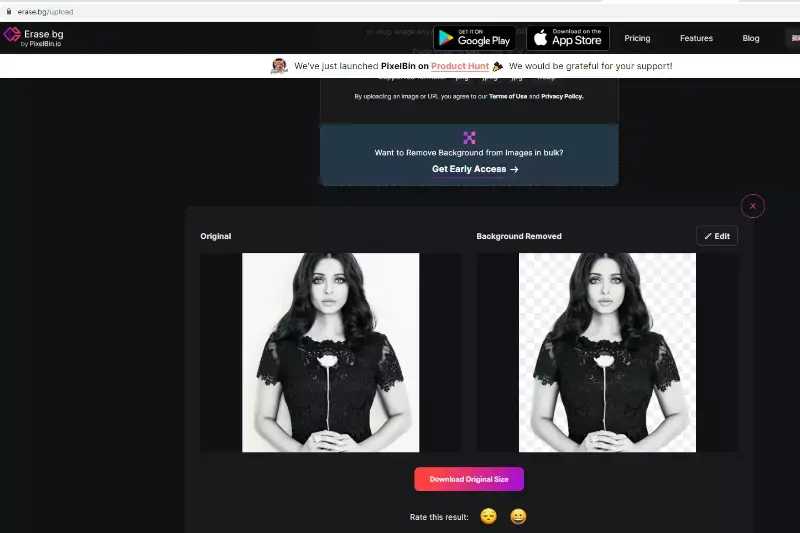
Step 4 - A new window with various options will appear after you select the edit option. You can even upload a different image as a background for your picture rather than choosing from a selection of background photos.
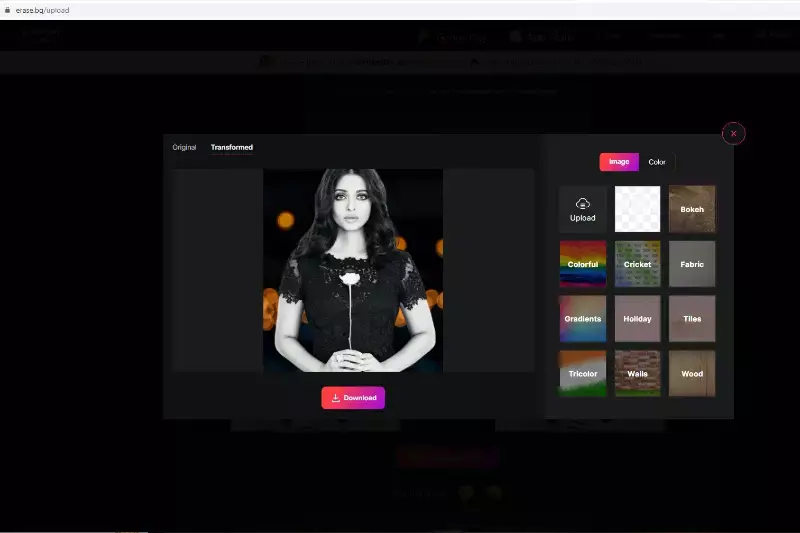
Step 5 - There is a download option at the bottom of the page after you've changed the background. You may download your new image by clicking it.
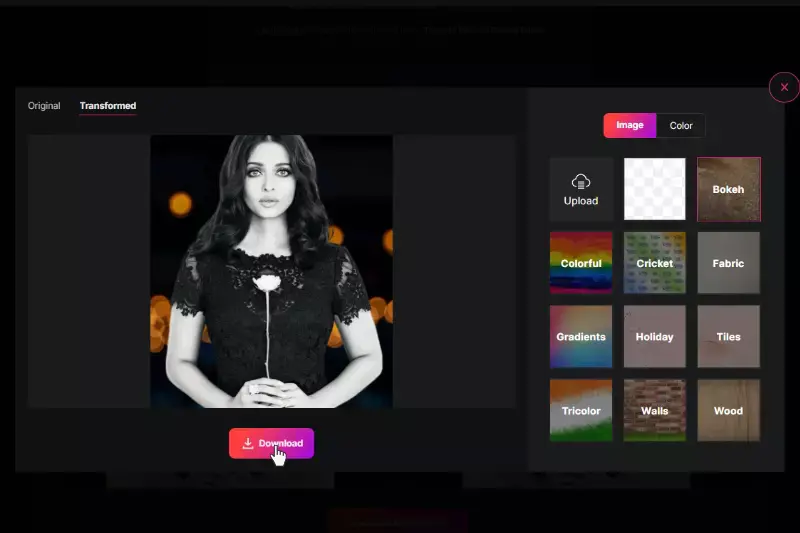
Benefits of Removing Background for Twitter Profile
Removing the background from your Twitter profile picture can significantly enhance your online presence. With tools like Erase.bg, creating a sleek, professional, and engaging profile is effortless.
Not only does this make your profile stand out, but it also ensures that your personal or brand image is clear and focused. Whether you're an individual looking to make a strong impression or a business aiming to maintain a polished social media presence, removing the background is a simple yet impactful step.
- Enhanced Visual Appeal: Removing the background creates a clean and professional look for your Twitter profile background, making your profile more visually appealing and attractive.
- Improved Brand Identity: A transparent background highlights your logo or profile picture, reinforcing your brand identity and making it easily recognizable among followers.
- Focus on Subject: Without distractions, your profile picture stands out more, ensuring that viewers focus on you or your brand, making your profile more memorable.
- Versatile Use: A background-free image can be used across different platforms and marketing materials, maintaining a consistent and professional appearance everywhere.
- Quick Customization: Using tools like Erase.bg allows for easy customization of your twitter profile background, saving time while maintaining a high-quality image for any update or campaign.
Top 10 Tools for Removing Backgrounds from Images
In today's digital landscape, captivating visuals are paramount, and a key element in achieving this is the removal of backgrounds from images. From social media profiles to e-commerce platforms, the demand for clean, transparent backgrounds is higher than ever. Fortunately, many tools have emerged to streamline this process, offering efficiency and precision.
Among these, Erase.bg stands out as a top contender, leveraging cutting-edge AI technology to remove backgrounds from images effortlessly. Whether for Twitter profiles or professional presentations, Erase.bg empowers users to easily create stunning visuals, enhancing their online presence and leaving a lasting impression.
Erase.bg

background. With its intuitive interface, Erase.bg swiftly transform your images, ensuring a clean and professional appearance. This tool offers quick uploads, precise editing, and instant results, streamlining the process for users. Enjoy hassle-free customization, making your Twitter profile stand out with ease.
Features:
- Instant background removal
- Precise editing controls
- Quick upload and download
- Seamless integration
- Professional results
Adobe Photoshop
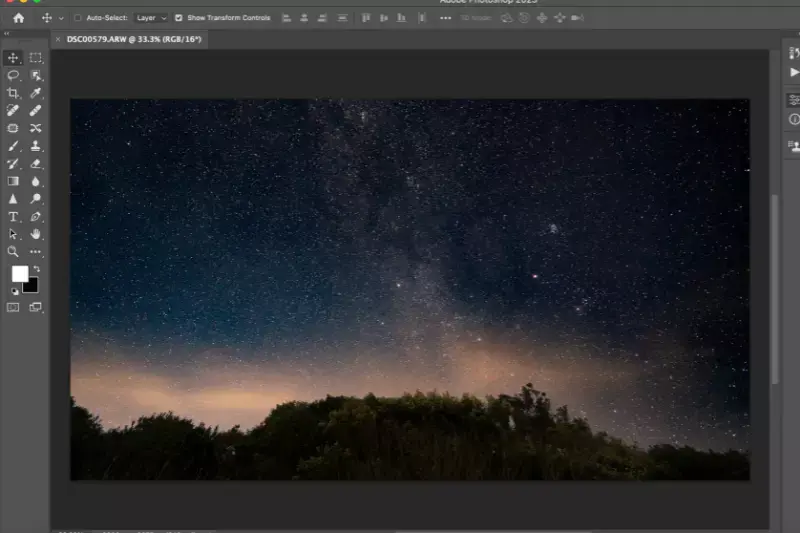
Adobe Photoshop offers unparalleled versatility in creating a transparent profile picture for Twitter. With its advanced editing tools, users can effortlessly remove backgrounds, ensuring a clean and professional appearance. Its extensive features include layering, masking, and blending options, allowing for precise customization. Additionally, Photoshop provides seamless integration with various platforms, making it a preferred choice for professionals and enthusiasts alike.
Features:
- Layering and masking capabilities
- Extensive editing tools
- Seamless integration with other Adobe products
- Advanced blending options
- Comprehensive selection tools
Canva

Canva revolutionizes Twitter background creation with its intuitive interface and extensive design options. With Canva, users can effortlessly customize their Twitter background to reflect their unique style and branding.
Its user-friendly drag-and-drop interface simplifies the design process, while its vast library of templates and graphics provides endless creative possibilities. Canva also offers seamless collaboration features, making it ideal for teams. Plus, its cloud-based platform ensures easy access from anywhere, anytime.
Features:
- User-friendly interface
- Extensive template library
- Collaborative tools
- Cloud-based accessibility
- Customizable graphics
Remove.bg

Remove.bg is a game-changer in background removal, simplifying the process with AI technology. With Remove.bg, users can seamlessly erase backgrounds from images in just a few clicks, saving time and effort.
Its intuitive interface makes it accessible to all, while its powerful algorithms ensure accurate and high-quality results. Plus, Remove.bg supports a wide range of image formats, catering to diverse user needs. With its fast processing speed, users can quickly remove backgrounds and focus on their creative projects.
Features:
- AI-powered background removal
- Intuitive user interface
- High-quality results
- Wide format support
- Fast processing speed
GIMP
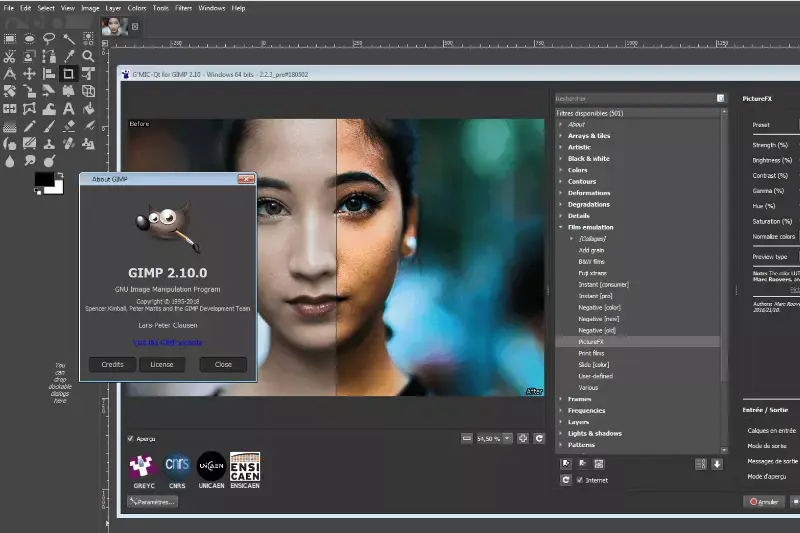
GIMP, the GNU Image Manipulation Program, is a versatile and powerful open-source software for editing images. With its extensive features, GIMP offers users the ability to customize their Twitter profile backgrounds effortlessly. From basic adjustments to advanced editing tasks, GIMP provides tools for every level of expertise.
Its user-friendly interface and customizable workspace make it accessible to beginners and professionals alike. Plus, GIMP supports various file formats, ensuring compatibility with different platforms. With GIMP, users can unleash their creativity and design stunning Twitter profile backgrounds that stand out.
Features:
- Versatile editing tools
- Customizable workspace
- Extensive file format support
- Beginner-friendly interface
- Advanced editing capabilities
Fotor

Fotor, an innovative online photo editing tool, empowers users to effortlessly create captivating backgrounds for their Twitter profiles. With Fotor's intuitive interface and robust features, users can enhance their social media presence with stunning visuals.
Whether you're a novice or a pro, Fotor offers a range of editing options to suit your needs. Fotor provides everything you need to design eye-catching Twitter backgrounds, from customizable templates to advanced editing tools. Plus, its cloud-based platform allows for seamless access and collaboration across devices. With Fotor, transform your Twitter profile into a visual masterpiece and make a lasting impression on your audience.
Features:
- User-friendly interface
- Customizable templates
- Advanced editing tools
- Cloud-based platform
- Seamless access across devices
LunaPic
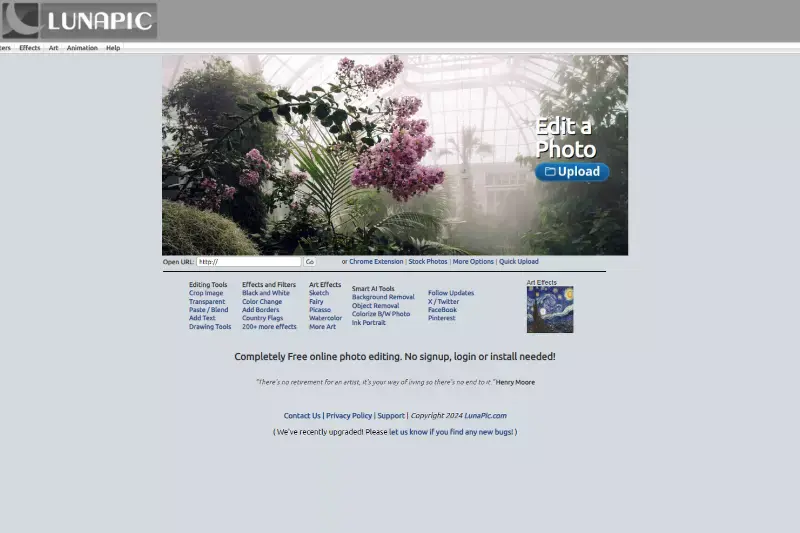
LunaPic is a versatile online photo editing tool that offers many features to create captivating Twitter background pictures. With LunaPic, users can unleash their creativity and customize their Twitter profiles with stunning visuals. Its user-friendly interface makes it easy for beginners to dive into editing, while its advanced features cater to the needs of seasoned designers.
LunaPic offers a wide range of editing options, including filters, effects, and overlays, allowing users to personalize their backgrounds effortlessly. Additionally, LunaPic's cloud-based platform ensures seamless access from any device, making it convenient for users on the go.
Features:
- User-friendly interface
- Extensive editing options
- Filters, effects, and overlays
- Cloud-based platform
- Accessibility across devices
Clipping Magic
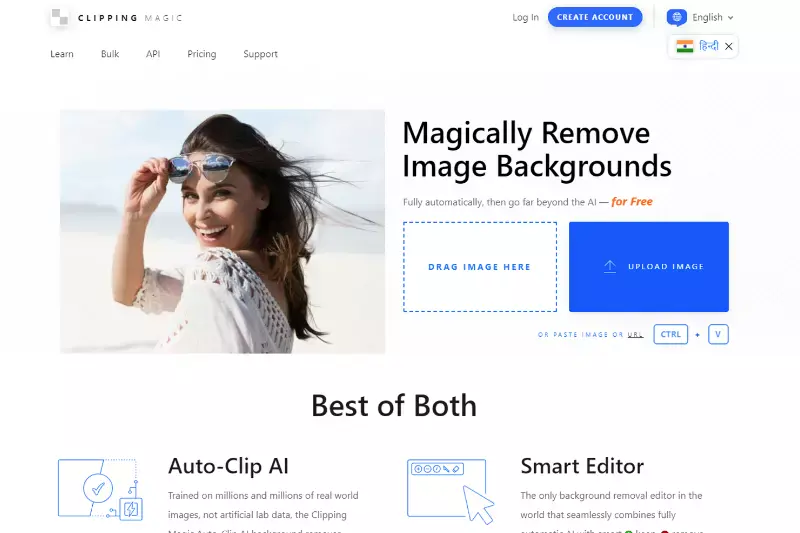
Clipping Magic is a powerful tool for creating captivating Twitter backgrounds effortlessly. With its intuitive interface, users can remove backgrounds from images seamlessly, allowing for customization with free Twitter backgrounds. The tool offers precise editing capabilities, enabling users to refine edges and enhance images with ease.
Moreover, Clipping Magic provides advanced features such as batch processing, saving time and effort. Its compatibility with various file formats ensures flexibility in image manipulation. Additionally, the tool's online platform allows for easy access from any device, making it convenient for users on the go.
Features:
- Intuitive interface for seamless editing
- Precise background removal capabilities
- Advanced features like batch processing
- Compatibility with various file formats
- Convenient online platform for accessibility
Pixlr

Pixlr is a versatile photo editor ideal for refining your Twitter background. As a dynamic Twitter background editor, it offers intuitive tools for seamless customization. With Pixlr, users can enhance their backgrounds with precision, adjusting colors, tones, and effects effortlessly.
Its extensive library of overlays and stickers allows for creative expression, ensuring unique designs. Moreover, Pixlr provides robust layering capabilities, enabling advanced editing techniques. Additionally, its user-friendly interface makes it accessible to both beginners and professionals alike.
Features:
- Intuitive editing tools for precise customization
- Extensive library of overlays and stickers
- Robust layering capabilities for advanced editing
- User-friendly interface for ease of use
- Compatibility with various file formats
PhotoScissors
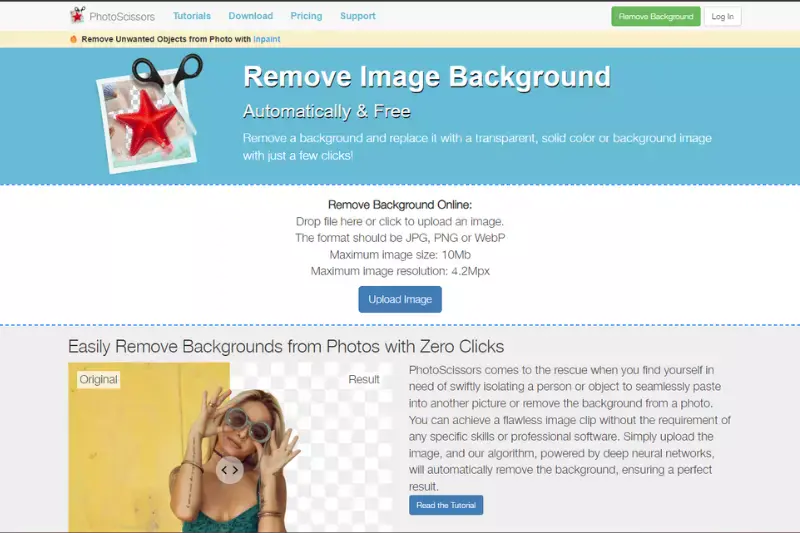
PhotoScissors offers a seamless solution for refining profile picture backgrounds, ensuring a polished look for your Twitter profile. With its intuitive interface, users can effortlessly remove backgrounds and replace them with desired images or colors.
This tool provides precise cutting tools for accurate results, even with complex backgrounds. Additionally, PhotoScissors supports batch processing, saving time on editing multiple images. Its built-in tutorials and guides make it accessible to users of all skill levels. Furthermore, PhotoScissors offers compatibility with various file formats, enhancing flexibility in editing.
Features:
- Intuitive interface for easy background removal
- Precise cutting tools for accurate results
- Batch processing for efficient editing
- Built-in tutorials for user guidance
- Compatibility with multiple file formats
Why Choose Erase.bg?
Choosing Erase.bg for background removal offers several advantages:
- Efficiency: Erase.bg provides fast and automated background removal, saving time and effort compared to manual editing.
- Accuracy: Its advanced AI technology ensures precise and clean cutouts, even around intricate details like hair and edges.
- User-Friendly: The platform offers a simple and intuitive interface, making it accessible to all skill levels.
- Versatility: Erase.bg supports a wide range of image formats, allowing users to remove backgrounds from various images, including Twitter profile pictures.
- Cost-Effective: Erase.bg offers affordable pricing plans and even a free trial option, making it accessible to individuals and businesses with different budgetary constraints.
Overall, Erase.bg provides a convenient and reliable solution for removing backgrounds from images, making it an ideal choice for Twitter profile picture editing.
Conclusion
Erase.bg stands out as an efficient, accurate, and user-friendly tool for background removal. Its advanced AI technology, versatility, and cost-effective pricing plans offer a reliable solution for individuals and businesses looking to enhance their Twitter profile pictures with professional-looking backgrounds.
FAQ's
What is Erase.bg?
Erase.bg is an AI-powered tool that quickly and automatically removes image backgrounds.
Are Erase.bg and other tools free to use?
Yes, erase.bg and other tools mentioned here are free to use.
What is the maximum file size or image resolution?
The maximum size supported is 25 MB.
Can I change my Twitter profile background with erase.bg?
Yes, you can change your Twitter profile background with erase.bg
Who can use erase.bg and these other tools?
Individuals, professionals, developers, E-commerce, media persons and enterprises can use Erase.bg.
Why should I remove the background from my Twitter profile picture?
Removing the background from your Twitter profile picture can help make your profile look more professional and visually appealing. It can also help draw more attention to your profile picture and make it stand out in a crowded social media feed.