How to Remove the Background Noise from a Video?
In today's digital age of video content creation, ensuring high-quality audio is paramount to engaging your audience effectively. Whether you're a vlogger capturing moments, a content creator producing tutorials, or a marketer promoting products, the clarity of your video's sound can make or break viewer engagement. That's where mastering the art of removing background noise from your videos becomes essential.
Imagine presenting a captivating video with distracting background noises overshadowing your message. With technological advancements, online video background noise removal has become simpler and more accessible than ever. Using practical video noise remover tools, you can transform your recordings from amateur to professional-grade with just a few clicks.
In this comprehensive guide, we delve into everything you need to know about how to remove background noise from a video. From understanding different types of background noise to utilizing the best tools available, we'll equip you with the knowledge to elevate your video production.
Whether you're a novice or a seasoned creator, mastering these techniques will undoubtedly enhance the impact of your visual storytelling. Join us as we explore the world of online video background noise removal, empowering you to deliver clear, polished videos that captivate and resonate with your audience effortlessly.
What is Background Noise in Video?
Background noise in video refers to unwanted or distracting sounds unintentionally captured during the recording. These sounds can range from ambient noises like traffic, wind, or machinery to electronic interference, microphone handling noise, or even the subtle hum of air conditioning systems. Background noise can significantly degrade the audio quality of a video, making it difficult for viewers to focus on the intended content.
Background noise can diminish the professionalism of video production, detracting from the clarity of speech, music, or other audio elements. It can also create a distracting or unpleasant viewing experience for audiences.
Minimizing background noise in professional settings such as interviews, presentations, or documentaries is essential to ensure the message is conveyed clearly and effectively. Removing background noise from video recordings is crucial in enhancing the overall audio quality and improving the viewer's experience.
- Environmental Factors: Background noise can include sounds like traffic, wind, birds chirping, or machinery operating near the recording.
- Equipment Noise: Sometimes, the equipment used to capture the audio, such as cameras or microphones, can introduce unwanted noise into the recording due to interference or electrical hum.
- Interference: Electrical interference from nearby devices or electromagnetic fields can manifest as background noise in video recordings.
- Distraction: Background noise can distract viewers from the main content of the video, making it harder to understand dialogue or follow the narrative.
- Quality Concerns: High background noise levels can degrade the video's overall quality and may convey unprofessionalism or lack of attention to detail.
Why Remove Background Noise?
Background noise can significantly impact the quality of a video, often detracting from the intended message and distracting viewers. Ensuring clear audio is paramount in an era where video content dominates digital platforms.
Understanding why it's essential to remove background noise can vastly improve the effectiveness and professionalism of your video content.
- Enhanced Clarity: Removing background noise ensures that the primary audio, such as dialogue or music, remains clear and intelligible to viewers. This clarity is crucial for maintaining audience engagement and understanding.
- Professionalism: Videos with clean audio signal professionalism and attention to detail. Background noise can give the impression of amateurishness, undermining the content creator's or brand's credibility.
- Improved Focus: By eliminating distracting background sounds, viewers can focus more effectively on the content of the video itself, rather than being drawn away by extraneous noise.
- Better User Experience: Clear audio enhances the viewing experience, making it more enjoyable and accessible for all audiences, including those with hearing impairments.
- Effective Communication: Whether conveying information, telling a story, or delivering a message, removing background noise ensures that your intended communication is delivered clearly and effectively, maximizing impact and understanding.
How to Remove the Background Noise from a Video Using Media.io
Are you looking to clean up your video's audio? Media.io offers a straightforward solution to remove background noise with ease. Whether you're editing on your computer or mobile device, this online tool simplifies the process.
You can achieve professional-quality audio by uploading your video, selecting the noise type to eliminate, and downloading the enhanced file. Discover how to make your videos more transparent and engaging by removing unwanted background noise using Media.io's user-friendly platform.
Step 1: Upload Your Video: Visit Media.io and upload your video file that contains background noise.
Step 2: Select Noise Type: Choose the background noise you want to remove from options like wind, traffic, or general ambient noise.
Step 3: Process and Enhance: Click the "Remove Noise Now" button to let Media.io process and enhance your video's audio quality.
Step 4: Preview and Download: Preview the enhanced video once the noise removal process is complete to ensure satisfactory results. Then, download the cleaned-up video file.
Step 5: Save and Use: Save the enhanced video to your device or share it directly from Media.io to your preferred platform.
Enhance Your Online Content with Advanced Background Noise Removal
In today's digital age, captivating online content is essential for engaging audiences and making a lasting impression. However, background noise in videos can detract from the overall viewing experience, diminishing the impact of your message. That's where advanced background noise removal tools come into play.
With the ability to seamlessly eliminate unwanted noise from your videos, these tools ensure that your content maintains a professional and polished appearance. Whether you're a content creator, marketer, educator, or business professional, removing background noise from videos can significantly enhance the quality of your online presentations, tutorials, interviews, and more.
By utilizing advanced technology and sophisticated algorithms, these tools enable you to achieve studio-quality audio without expensive equipment or extensive editing skills.
Say goodbye to distracting background noise and hello to crisp, clear audio that captivates your audience and elevates your online content to new heights. With advanced background noise removal, you can create videos that leave a lasting impression and keep viewers returning for more.
Tips to Reduce Background Noise When Recording and Video Shooting
Creating high-quality videos requires more than just good visuals; clear and crisp audio is equally crucial. Background noise can often detract from the impact of your video content, distracting viewers from your message. To ensure your videos maintain professional standards, minimising background noise during recording is essential.
Whether you're shooting interviews, vlogs, or tutorials, these tips will help you achieve cleaner audio. By implementing these strategies, you can significantly enhance the overall quality of your videos and reduce the reliance on free online noise removal tools. Let's explore practical ways to effectively elevate your video production by minimizing background noise.
Choose a Quiet Location
Choosing a quiet location is essential for recording high-quality audio. Look for places with minimal background noise, such as a quiet room or a secluded outdoor area. Avoid areas near traffic, construction sites, or other sources of noise pollution. This will help ensure that your recordings have clear and crisp audio without unwanted distractions.
Use a Directional Microphone
Using a directional microphone can help minimize background noise when recording videos. Directional microphones are designed to pick up sound primarily from one direction, which helps to isolate the audio you want to capture while reducing noise from other directions.
This can be particularly useful when recording in noisy environments, as it allows you to focus on capturing clear audio without interference from background noise.
Control Room Acoustics
Control room acoustics play a significant role in reducing background noise during video recording. By optimizing the acoustics of the room where you're shooting, you can minimize reverberations and echoes that contribute to unwanted noise in your recordings.
This involves using sound-absorbing materials like acoustic panels or foam to dampen sound reflections and strategically placing furniture and equipment to absorb further or block out noise. Additionally, minimizing hard surfaces and carpeting or rugs can help absorb sound and create a quieter recording environment.
Adjust Mic Settings
Adjusting microphone settings can help minimize background noise during video recording. You can start by adjusting the microphone gain or sensitivity to pick up less ambient noise and focus more on capturing the desired audio. Consider using a high-pass filter or noise gate feature on your microphone or recording device.
These settings help reduce low-frequency rumble or intermittent background noise, ensuring clearer audio in your recordings. Experiment with different settings to find the optimal configuration for your specific recording environment and equipment.
Monitor Audio Levels
Monitoring audio levels ensures sound quality and minimises background noise during video recording. Monitor the audio meters or levels on your recording device or software interface. Aim to maintain consistent audio levels without peaking or clipping, which can introduce unwanted distortion and noise.
Adjust microphone placement and input levels as needed to achieve optimal audio balance. Regularly monitor audio levels throughout the recording process to catch any sudden changes or fluctuations that may indicate background noise interference. Adjust settings accordingly to maintain clean and professional-sounding audio in your videos.
Use Noise Reduction Filters
Use noise reduction filters in your audio editing software or video editing program to minimize background noise in your recordings. These filters analyze the audio signal and identify frequencies associated with background noise, such as hums, hisses, or static. Once identified, the filters apply processing techniques to attenuate or remove these unwanted noise components while preserving the clarity of the primary audio content.
Experiment with different noise reduction settings and parameters to find the optimal balance between noise reduction and audio quality. Apply noise reduction filters selectively to specific audio tracks or segments where background noise is most prominent, ensuring clean and professional sound in your videos.
Avoid Electronic Interference
Minimize electronic interference by keeping devices such as mobile phones, computers, or other gadgets away from your recording area. Electronic devices can emit electromagnetic interference (EMI) or radio frequency interference (RFI), which can introduce unwanted noise into your audio recordings.
Ensure your recording equipment is adequately shielded and grounded to prevent this interference. Additionally, consider using shielded cables and equipment with good electromagnetic compatibility (EMC) ratings to reduce the risk of electronic interference further. You can maintain clean, high-quality audio recordings free from unwanted noise by minimizing electronic interference.
Consider Wind Protection
When recording outdoors or in environments with air circulation, use wind protection to reduce the impact of wind noise on your audio recordings. Wind can cause unwanted noise by hitting the microphone's diaphragm or creating turbulence around the microphone.
To minimize this noise, consider using foam windscreens or furry windshields, depending on the severity of the wind. Foam windscreens are suitable for light wind conditions, while furry windshields, also known as deadcats or wind muffs, are more effective in windy environments. You can use appropriate wind protection to capture cleaner audio recordings with reduced background noise caused by wind interference.
Record During Quiet Times
Choose to record during times when the surrounding environment is generally quieter. This might mean scheduling your recording sessions when there is less traffic, construction work, or other noise sources in your vicinity.
By recording during quieter times, you can minimize the background noise that could interfere with your audio recordings, resulting in cleaner and more professional-sounding content.
Perform Sound Checks
Before recording, always perform sound checks to ensure that your audio levels are set correctly and that no unexpected background noises interfere with your recording.
This involves listening carefully to the audio input through your microphone and making necessary adjustments to the recording environment or microphone settings to minimize background noise. Performing sound checks helps ensure that your final recording will be high quality and free from distracting background noises.
Best Tools to Remove Background Noise from the Video
In digital content creation, ensuring crystal-clear audio quality in videos is paramount. Background noise often detracts from the professional appeal of video content, making employing practical noise removal tools essential.
Thankfully, numerous online platforms offer efficient solutions for this task. These tools leverage cutting-edge technology, including AI algorithms, to seamlessly eliminate unwanted background noise from videos.
Kapwing
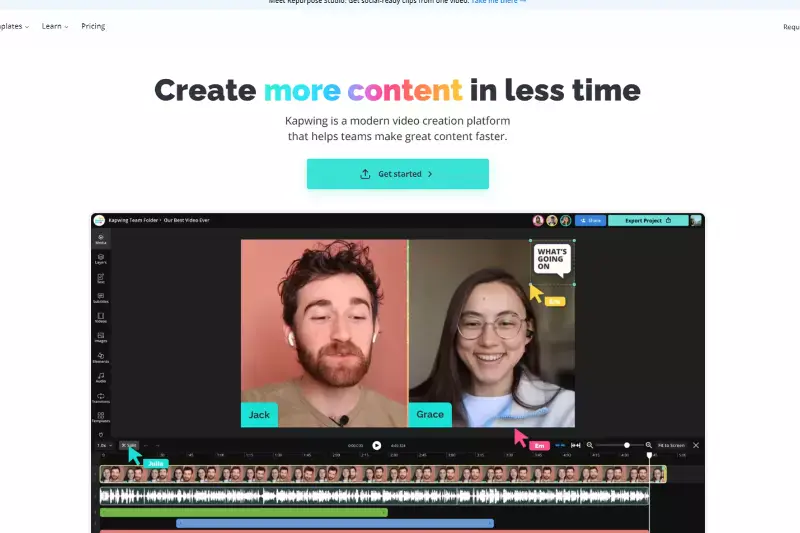
Kapwing offers a seamless solution for content creators looking to enhance the audio quality of their videos with its background noise removal online tool. Whether a seasoned professional or a novice creator, Kapwing's intuitive platform allows you to effortlessly eliminate unwanted background noise from your videos with just a few clicks.
With advanced AI technology, Kapwing ensures that your audio remains crisp and clear, providing viewers with an immersive viewing experience. Say goodbye to distracting background noise and hello to professional-quality audio with Kapwing's background noise removal online feature.
Flixier
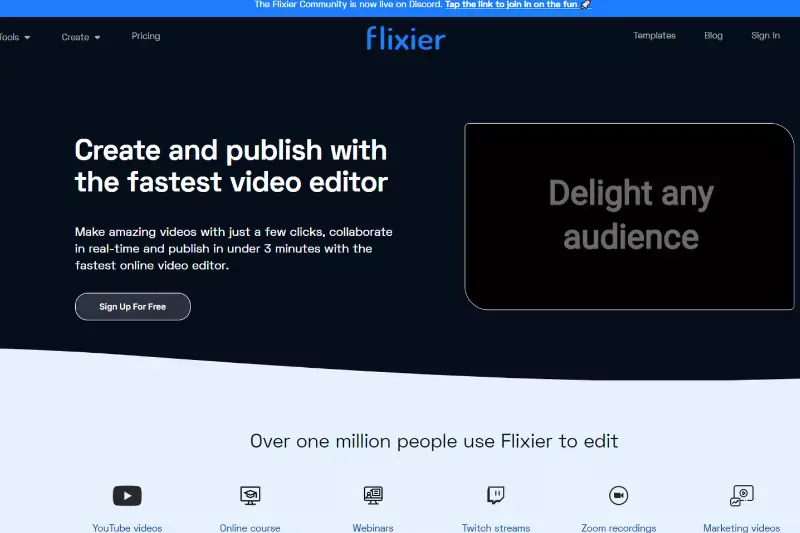
Flixier's online platform provides an efficient solution for removing video background noise. With Flixier's background noise removal feature, users can easily enhance the audio quality of their videos with just a few simple steps.
Whether you're a content creator, podcaster, educator, or filmmaker, Flixier's intuitive interface allows you to remove unwanted noise from your videos quickly and effectively. Say goodbye to distracting background sounds and hello to crystal-clear audio with Flixier's background noise removal tool.
Media.io
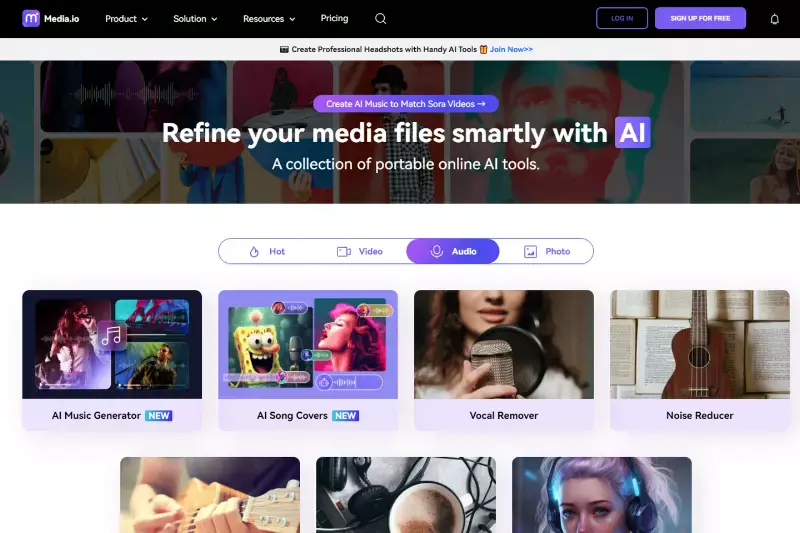
Media.io offers a convenient online tool for removing background noise from videos. With Media.io's noise reduction feature, users can effortlessly enhance the audio quality of their videos with just a few clicks. Whether you're a musician, podcaster, educator, or vlogger, Media.io provides a user-friendly platform to clean up audio recordings and eliminate unwanted background noise.
With its broad support for various audio and video formats, Media.io ensures all users' compatibility and ease of use. Experience the benefits of free online noise removal from videos with Media.io's intuitive platform.
Audacity
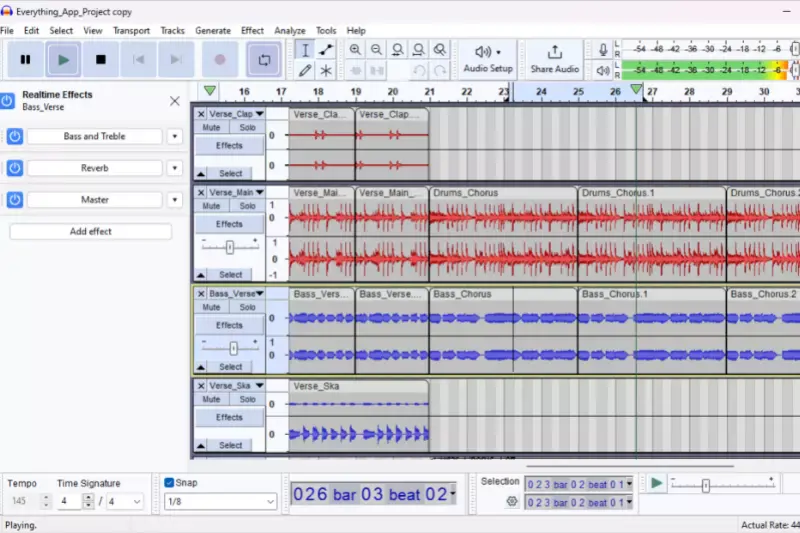
Audacity is a powerful and widely used audio editing software offering various features, including background noise removal. Audacity's noise reduction tool allows users to effectively clean up audio recordings by eliminating unwanted background noise. This free and open-source software provides users with comprehensive tools for editing and enhancing audio files.
Whether you're a podcaster, musician, or content creator, Audacity offers a flexible solution for improving the quality of your audio recordings. With its user-friendly interface and robust features, Audacity is a popular choice for professionals and beginners.
Adobe Audition
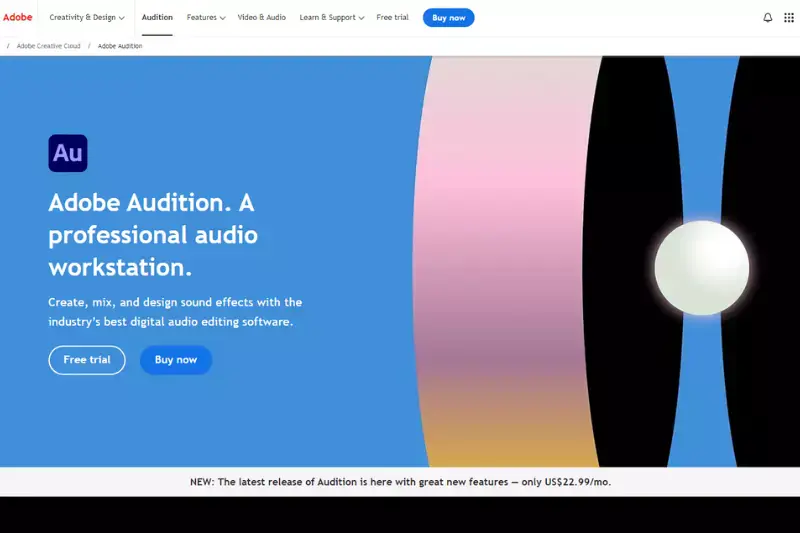
Adobe Audition is a professional audio editing software that offers advanced tools for removing background noise from audio recordings. With its powerful noise reduction features, Adobe Audition allows users to clean up their audio files precisely and efficiently.
Whether working on podcasts, music, or video projects, Adobe Audition provides the tools you need to achieve professional-quality results. With its intuitive interface and extensive capabilities, Adobe Audition is trusted by professionals in the audio industry for its reliability and effectiveness in noise removal and audio enhancement.
Descript
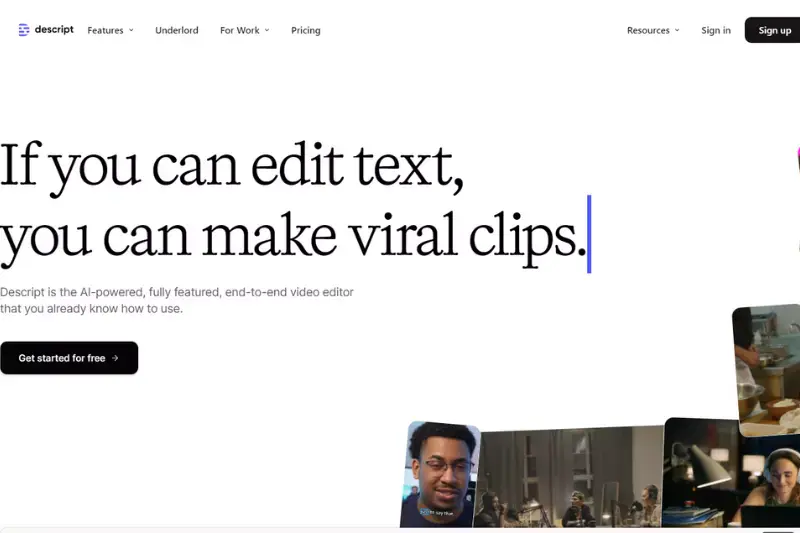
Descript is a versatile audio and video editing tool that includes features for removing background noise from recordings. It offers an intuitive interface and advanced noise reduction capabilities, making it easy for users to clean up their audio and video files with just a few clicks.
With Descript, you can quickly identify and remove unwanted background noise, such as hums, hisses, and other ambient sounds, to improve the overall quality of your recordings. Whether you're a podcaster, filmmaker, or content creator, Descript provides an efficient solution for enhancing your audio and video content by eliminating distracting background noise.
Wavve
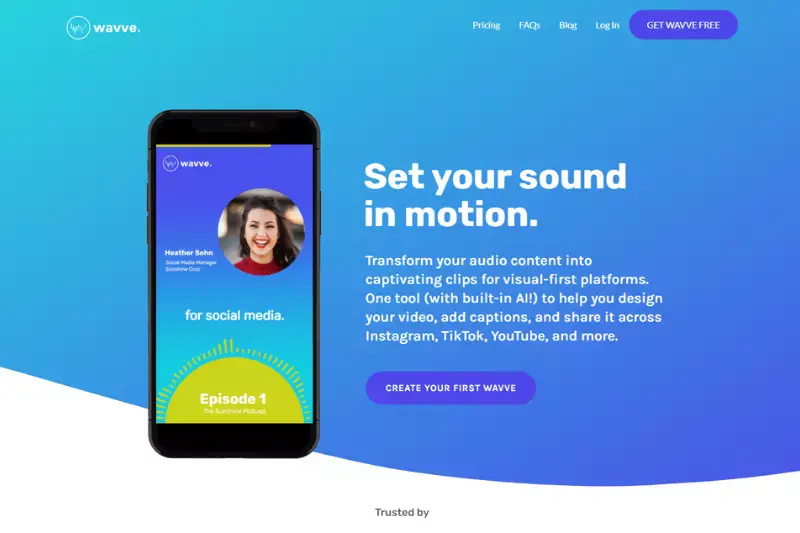
Wavve is primarily known for its audio waveform generator and social media sharing capabilities for podcasts and audio clips. However, it doesn't offer specific features for removing background noise from video files.
It's designed more for enhancing audio content and creating visualizations to accompany it for social media platforms. Therefore, if you're specifically looking for a video noise remover, you may need to explore other tools specializing in video editing and noise reduction.
Camtasia
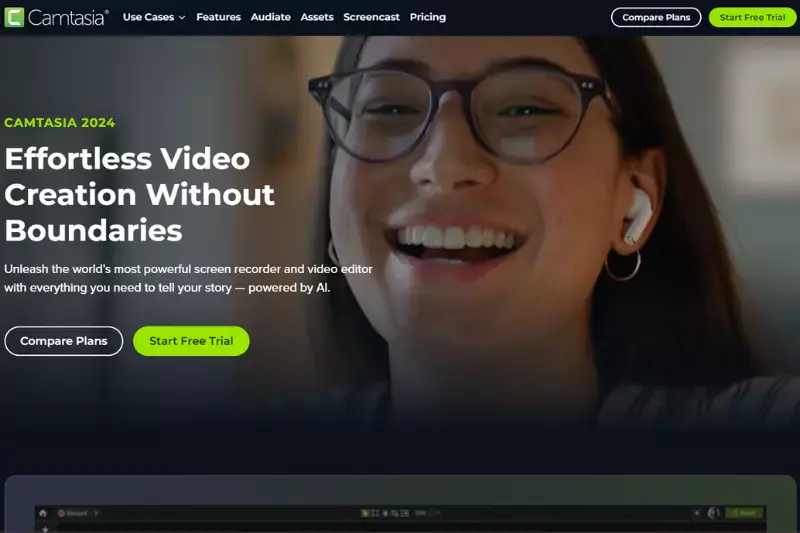
Camtasia is a powerful screen recording and video editing software offering various features for enhancing video content. While it doesn't provide an online solution for background noise removal, it does offer comprehensive editing tools that can help address background noise to some extent.
Users can manually adjust audio levels, apply filters, and make other audio enhancements within the software. However, for a dedicated online solution for background noise removal, users may need to explore other platforms or software specifically designed for that purpose.
Auphonic
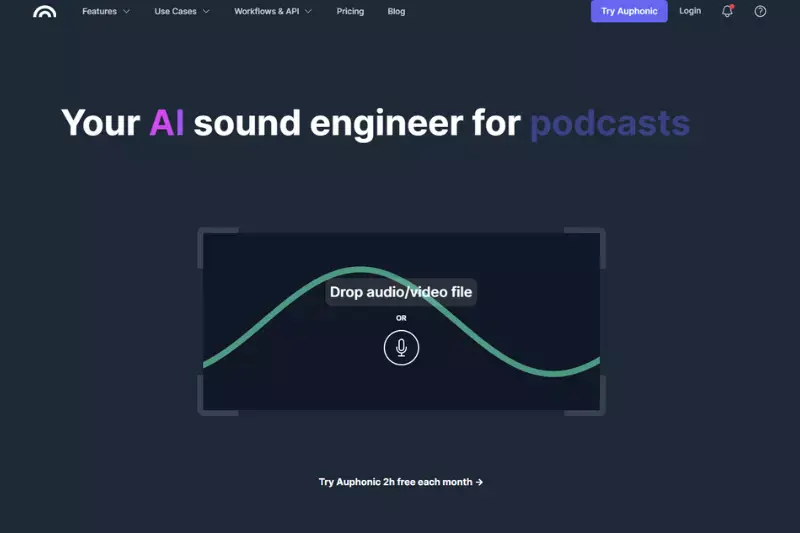
Auphonic is an excellent online tool for audio processing and noise reduction, although it primarily focuses on the podcast and audio content. While it doesn't offer a specific feature for noise removal, users can still utilize its noise reduction algorithms to enhance audio tracks extracted from videos.
Auphonic's intuitive interface and automated processing make it a convenient option for users seeking to improve audio quality, including reducing background noise, without requiring extensive manual adjustments. However, for direct video noise removal, users may need to complement Auphonic with dedicated video editing software or online platforms tailored for that purpose.
Filmora
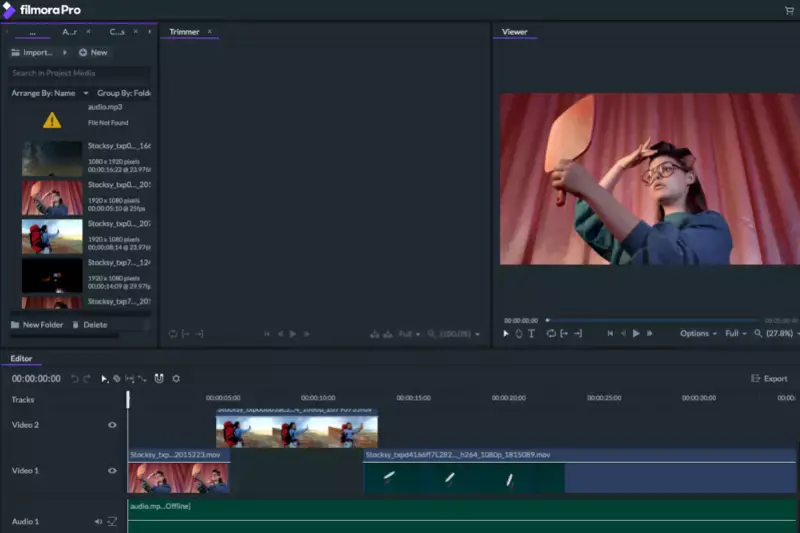
Filmora is a versatile video editing software offering various features, including noise removal capabilities. While it primarily operates as a desktop application, users can access its online version for basic editing tasks, including noise removal from videos. With Filmora's intuitive interface and simple controls, users can easily remove background noise from their videos for free.
This makes it an accessible option for content creators looking to enhance their audio quality without investing in expensive software. Additionally, Filmora provides various editing tools and effects, allowing users to customize their videos further and create professional-looking content effortlessly.
Conclusion
Incorporating these tips into your video production workflow will not only enhance the clarity of your audio but also elevate the professionalism of your content. By prioritizing noise reduction techniques during recording, you ensure that your message comes across clear and impactful, captivating your audience from start to finish.
FAQ's
Can I change the background from an image or video for free?
Several tools offer free versions or trial periods that allow you to change backgrounds from images and videos. However, advanced features require a subscription.
What formats can I export my edited video in?
Most video editing tools support popular formats such as MP4, AVI, MOV, and WMV. The availability might vary, so check the specific tool's documentation.
Can background noise be removed without affecting the voice quality?
Many advanced tools use AI to differentiate between voice and noise, allowing you to remove background noise while preserving voice quality.
How do I choose the best background for my video?
Consider your video's theme and the message you want to convey, and ensure the background complements rather than distracts from the main content. Some tools offer libraries of stock backgrounds to choose from.
Can I use these tools on both Windows and Mac?
Many video editing tools are cross-platform and available for both Windows and Mac. Some also offer browser-based versions, eliminating the need for specific OS compatibility.
How long does it take to remove background noise from a video?
The time can vary depending on the video's length and tool. AI-powered tools can process videos relatively quickly, often in minutes, but manual adjustments may extend editing time.