Which App Removes The Background From Images Precisely ?
Are you tired of struggling with complex editing tools to remove backgrounds from your photos? Imagine an app that can erase backgrounds effortlessly, leaving your subject perfectly isolated and ready for any creative project. Look no further than Erase.bg, the ultimate solution for seamless background removal. Whether you're a photographer, designer, or small business owner, this app transforms the tedious task of editing into a swift, intuitive process.
With Erase.bg, you can say goodbye to manual adjustments and hello to instant results. Simply upload your image and watch as the app's advanced AI technology works its magic in seconds. No more hours spent painstakingly tracing edges or adjusting settings—just pure, precise background removal at your fingertips.
Discover how this app that erases the background can revolutionize your workflow. From enhancing product photos for your online store to creating captivating portraits, Erase.bg ensures every image shines with professional clarity. Join thousands who have already simplified their editing process and see why Erase.bg is the go-to choice for effortless background removal.
Why is Background Removal Essential?
Background removal is essential for several reasons, especially in today's digital age, where visual content plays a crucial role in communication and marketing. Here are some key reasons why background removal matters:
- Visual Clarity and Focus: Removing backgrounds helps to eliminate distractions and focus the viewer's attention on the main subject of the image. Whether it's a product, a person, or any other subject, a clean background ensures clarity and enhances the overall visual appeal.
- Versatility and Adaptability: Background removal enables flexibility in how images can be used. By isolating the subject, you can easily superimpose it onto different backgrounds or integrate it seamlessly into various design projects. This versatility is invaluable for creating impactful graphics, advertisements, and presentations.
- Professionalism and Branding: Clean, well-edited images convey professionalism and attention to detail. For businesses, this professionalism is crucial in maintaining a strong brand image across marketing materials, e-commerce platforms, and social media. It helps in establishing trust and credibility with customers.
- Enhanced Aesthetics: Aesthetics play a significant role in how images are perceived. Removing cluttered or unappealing backgrounds can significantly enhance the overall aesthetics of an image, making it more visually appealing and engaging to viewers.
- Improved User Experience: In digital environments such as websites and online stores, high-quality images with removed backgrounds contribute to a better user experience. They allow users to focus on the product or message without distractions, leading to increased engagement and potentially higher conversion rates.
- Creative Freedom: Background removal opens up opportunities for creative expression. Designers and artists can experiment with different backgrounds, colors, and compositions without being limited by the original environment in which the photo was taken.
Overall, background removal isn't just about aesthetics; it's about enhancing communication, increasing engagement, and maintaining a professional standard in visual content creation.
Why Use? The Erase.bg App for Background Removal?
Using the Erase.bg app for background removal offers several compelling advantages that make it a preferred choice among users:
- Efficiency: The Erase.bg app leverages advanced AI technology to remove backgrounds swiftly and accurately. Within seconds, users can upload their images and obtain professionally edited results, saving valuable time and effort.
- User-Friendly Interface: Designed with simplicity in mind, the Erase.bg app ensures a seamless user experience. It features intuitive controls that allow users to upload images easily, preview edits, and download final results with just a few clicks.
- High-Quality Results: Whether you're editing personal photos or managing professional projects, Erase.bg guarantees high-quality outputs. Its AI-powered algorithms ensure precise background removal while preserving image integrity and detail.
- Versatility: From individual users to large-scale enterprises, Erase.bg caters to diverse needs. It supports a wide range of image formats and resolutions, making it suitable for various applications such as e-commerce, photography, graphic design, and more.
- Accessibility: Available as a mobile app for both Android and iOS platforms, Erase.bg enables users to edit images on the go. This accessibility ensures flexibility and convenience, allowing users to manage their image editing tasks anytime, anywhere.
- Cost-Effectiveness: Erase.bg offers competitive pricing plans that cater to different user requirements, including free options for basic image editing needs. This affordability, coupled with its robust features, makes it a cost-effective solution for both personal and professional use.
In essence, choosing the Erase.bg app for background removal means opting for efficiency, quality, versatility, and accessibility in image editing. Whether you're a casual user enhancing personal photos or a business streamlining workflow processes, Erase.bg delivers the tools needed to achieve outstanding results effortlessly.
What Are The Steps of Background Removal in Erase.bg?
Erase.bg is very versatile. You can instantly upload the image with a digital camera or smartphone and remove the background. Use the following guide to use Erase.bg effectively for your photography assignment.
Step 1 - Go to the Erase.bg website or download the app on your phone from the play store or app store.

Step 2 - Upload the image using the “upload image” button.
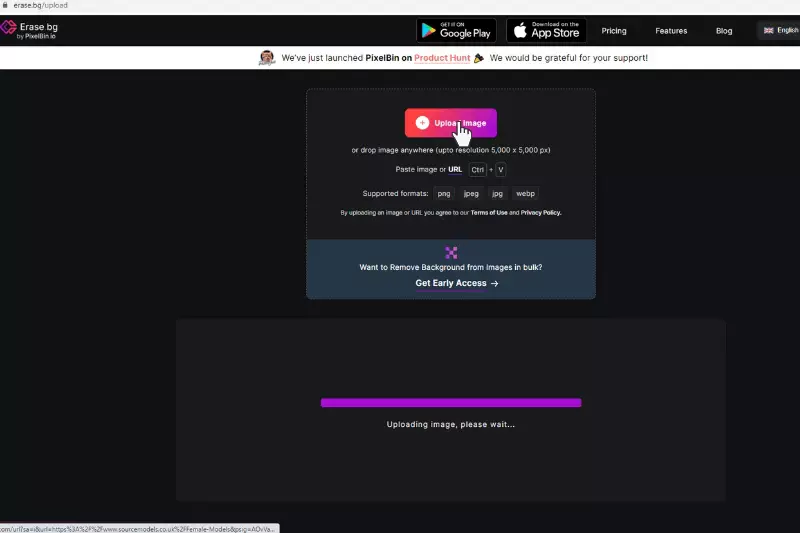
Step 3 - After clicking on the “Background Removed” image option.
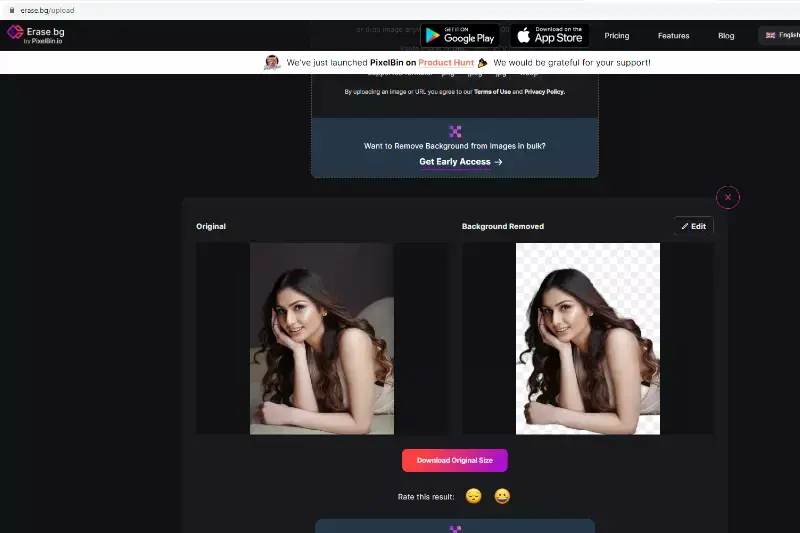
Step 4 - Click “Download Original Size” to download with its background removed.
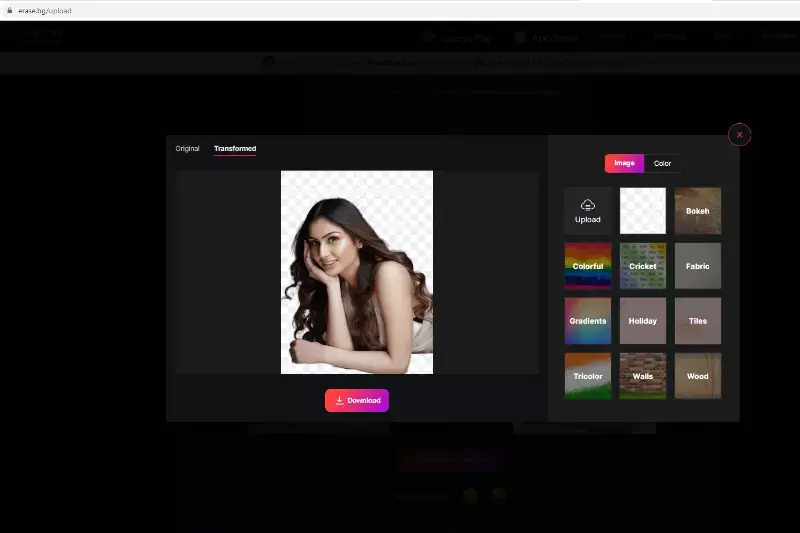
What Are The Benefits of Background Removal?
Background removal isn't just about aesthetics; it's a powerful tool that enhances the impact and versatility of your images. By eliminating distracting backgrounds, you can elevate the professionalism of your visuals, ensuring your subjects stand out clearly.
Whether you're a business showcasing products, a photographer refining portraits, or a designer creating marketing materials, background removal transforms ordinary images into polished, professional assets.
At Erase.bg, we understand the importance of clean, crisp visuals in making a lasting impression. Discover how our app simplifies background removal, empowering you to create stunning images that capture attention and convey your message effectively.
- Professionalism: Removing backgrounds from images instantly elevates their overall appearance, making them look more polished and professional. This is particularly crucial for businesses, e-commerce platforms, and professional photographers aiming to present products or services in the best light.
- Versatility: By eliminating distracting backgrounds, images become versatile assets that can be seamlessly integrated into different designs, presentations, or marketing materials. This flexibility allows for creative freedom in how images are used and repurposed.
- Focus on the Subject: Background removal directs viewers' attention solely to the main subject of the image. Whether it's a product, person, or object, removing cluttered backgrounds ensures that the subject stands out prominently, conveying the intended message effectively.
- Consistency: Background removal helps maintain a consistent visual style across an image collection or brand identity. This consistency is essential for establishing a cohesive brand image and ensuring that all visual materials align with brand guidelines.
- Enhanced Marketing: Clean, professional-looking images enhance marketing efforts by improving engagement and conversion rates. Whether used in social media campaigns, advertisements, or product listings, visually appealing images are more likely to capture and retain viewer interest.
- Improved User Experience: For websites and online platforms, images with removed backgrounds load faster and integrate seamlessly into user interfaces. This improves the overall user experience by reducing clutter and enhancing visual clarity.
- Creative Freedom: Background removal opens up possibilities for creative experimentation and customization. Users can easily replace backgrounds with different colors, textures, or environments to achieve specific aesthetic goals or match brand themes.
- Time and Cost Efficiency: Automated background removal tools, like Erase.bg, streamline the editing process, saving considerable time and reducing labor costs associated with manual editing. This efficiency allows users to focus more on creative tasks rather than technical details.
In summary, background removal enhances professionalism, versatility, and visual appeal across various applications. Whether for business, personal projects, or creative endeavors, the benefits of background removal are significant in improving image quality and achieving desired visual outcomes.
What Are The Apps Used For Background Removal?
Looking to elevate your images with clean, professional aesthetics? Dive into our curated list of background remover tools, starting with the powerful Erase.bg. Whether you're a photographer aiming for pristine portraits or an e-commerce entrepreneur seeking polished product images, these tools offer efficient solutions.
From AI-powered precision to user-friendly interfaces, discover how these apps that remove background enhance your creative workflow. Simplify complex edits, achieve stunning results, and transform your visual content with ease. Explore why these tools are essential for anyone looking to remove backgrounds seamlessly and elevate their digital presence.
Erase.bg

Erase.bg stands at the forefront of background removal tools, offering unparalleled precision and ease of use. As an advanced app that removes background effortlessly, it empowers users across various industries to achieve immaculate image editing results. Whether you're a photographer, designer, or marketer, Erase.bg simplifies the process with its AI-driven technology, ensuring swift and accurate background removal.
Discover how Erase.bg enhances your workflow, delivering professional-quality images without the complexity. Ideal for both personal and commercial use, it's the go-to solution for anyone seeking seamless background removal with just a few clicks.
Key Features
- AI-powered background removal for precise and quick edits
- Supports multiple image formats, including PNG, JPG, JPEG, WEBP, and HEIC
- Bulk processing capability for efficient workflow management
- Seamless API integration to enhance productivity
- User-friendly interface for easy navigation and usage
Remove.bg

Remove.bg is a revolutionary app designed specifically to remove backgrounds from images with remarkable precision and speed. As a leading tool in the realm of background removal, it caters to users seeking seamless editing solutions. Whether you're a photographer, designer, or marketer, Remove.bg simplifies the process of isolating subjects from backgrounds, ensuring professional-quality results in just seconds.
Experience the convenience of an app that removes background effortlessly, allowing you to focus more on creativity and less on technicalities. Perfect for enhancing portraits, product images, and more, Remove.bg sets a new standard in image editing efficiency.
Key Features
- Swift background removal with high accuracy
- Supports various image formats like PNG, JPG, JPEG, and more
- Automated processing for quick and efficient edits
- Intuitive interface for easy navigation and usage
- Ideal for both personal and professional use
Clipping Magic
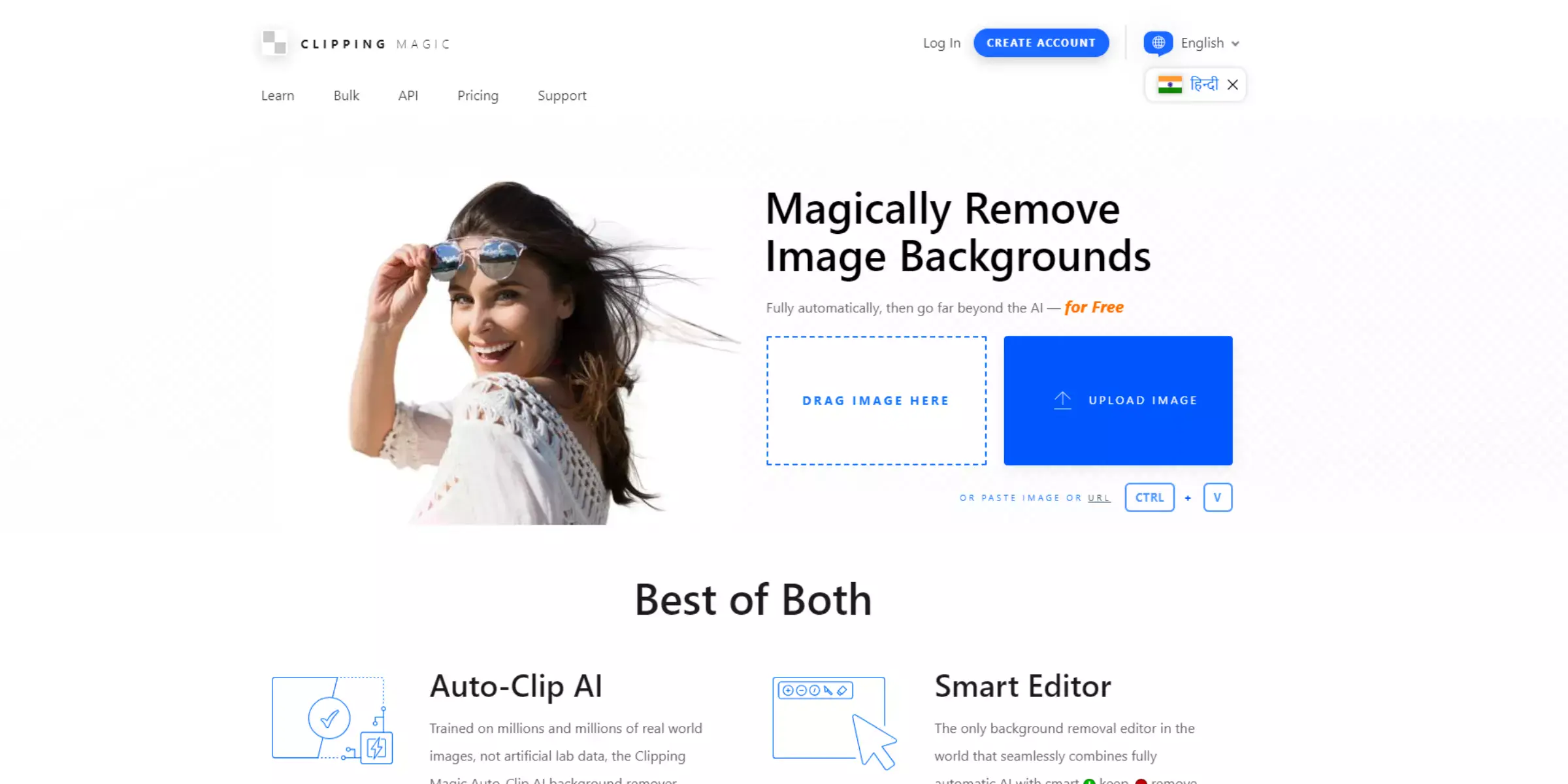
Clipping Magic stands out as a premier application tailored for precise and efficient background removal from images. Designed to streamline the editing process, it empowers users to isolate subjects and effortlessly enhance visuals without intricate manual editing.
Whether you're a photographer aiming for flawless portraits or an e-commerce entrepreneur seeking polished product images, Clipping Magic delivers consistent and professional results. As an app dedicated to removing backgrounds seamlessly, it ensures users achieve optimal clarity and focus in their photos, setting a high standard in image editing convenience and effectiveness.
Key Features
- High-precision background removal for detailed editing
- Supports a variety of image formats, including PNG, JPG, and more
- User-friendly tools for intuitive and efficient editing
- Seamless integration with other software and platforms
- Ideal for photographers, designers, and e-commerce businesses
Pixlr

Pixlr is a versatile online photo editing tool renowned for its comprehensive features and user-friendly interface. It offers a robust suite of editing capabilities, including background removal, making it a favorite among photographers, designers, and casual users alike. With Pixlr, users can effortlessly remove backgrounds from images with precision, thanks to its intuitive tools and real-time editing capabilities.
Whether you're enhancing personal photos or creating professional designs, Pixlr provides the flexibility and functionality needed to achieve polished results. Its accessibility and range of editing options make it a go-to choice for anyone looking to edit images conveniently and effectively online.
Key Features
- Comprehensive photo editing tools for enhancing images
- Supports layers, filters, and advanced adjustments
- Real-time editing with cloud storage integration
- Mobile app availability for editing on the go
- Extensive library of overlays, borders, and effects
PhotoScissors
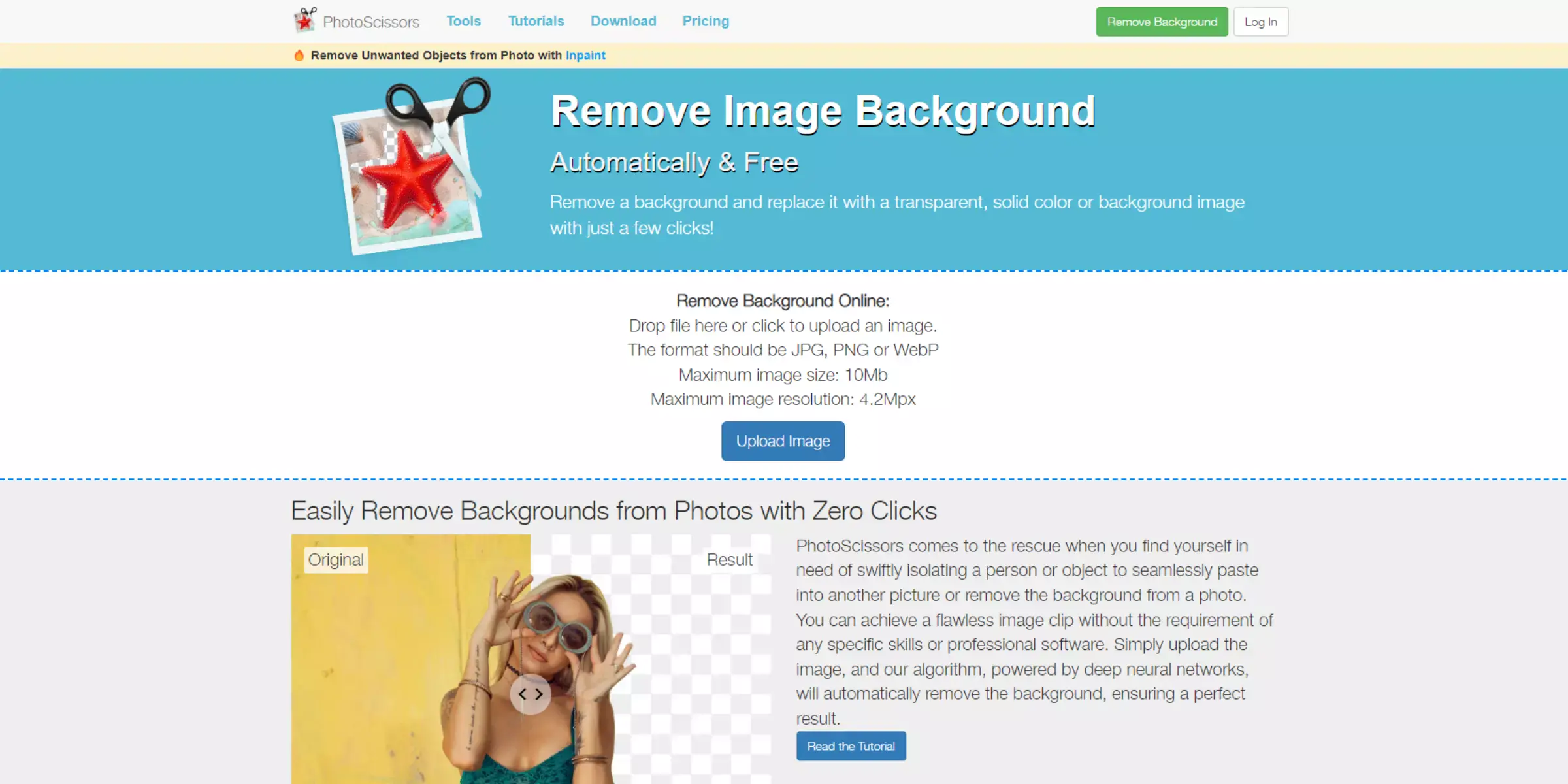
PhotoScissors is a specialized tool designed for quick and precise background removal from images. It offers an intuitive interface that simplifies the process, making it accessible even to non-technical users. Whether you're editing portraits, product photos, or any other image, PhotoScissors ensures clean and professional results.
Its algorithm automatically detects the foreground subject, allowing users to replace or delete backgrounds seamlessly. This app is ideal for anyone needing efficient background removal without the complexity of traditional photo editing software, making it a valuable tool for photographers, designers, and e-commerce businesses alike.
Key Features
- Intuitive interface for easy background removal
- Automatic foreground subject detection
- Supports replacement and deletion of backgrounds
- Ideal for portraits, product photos, and more
- Available on Windows and macOS
Background Burner
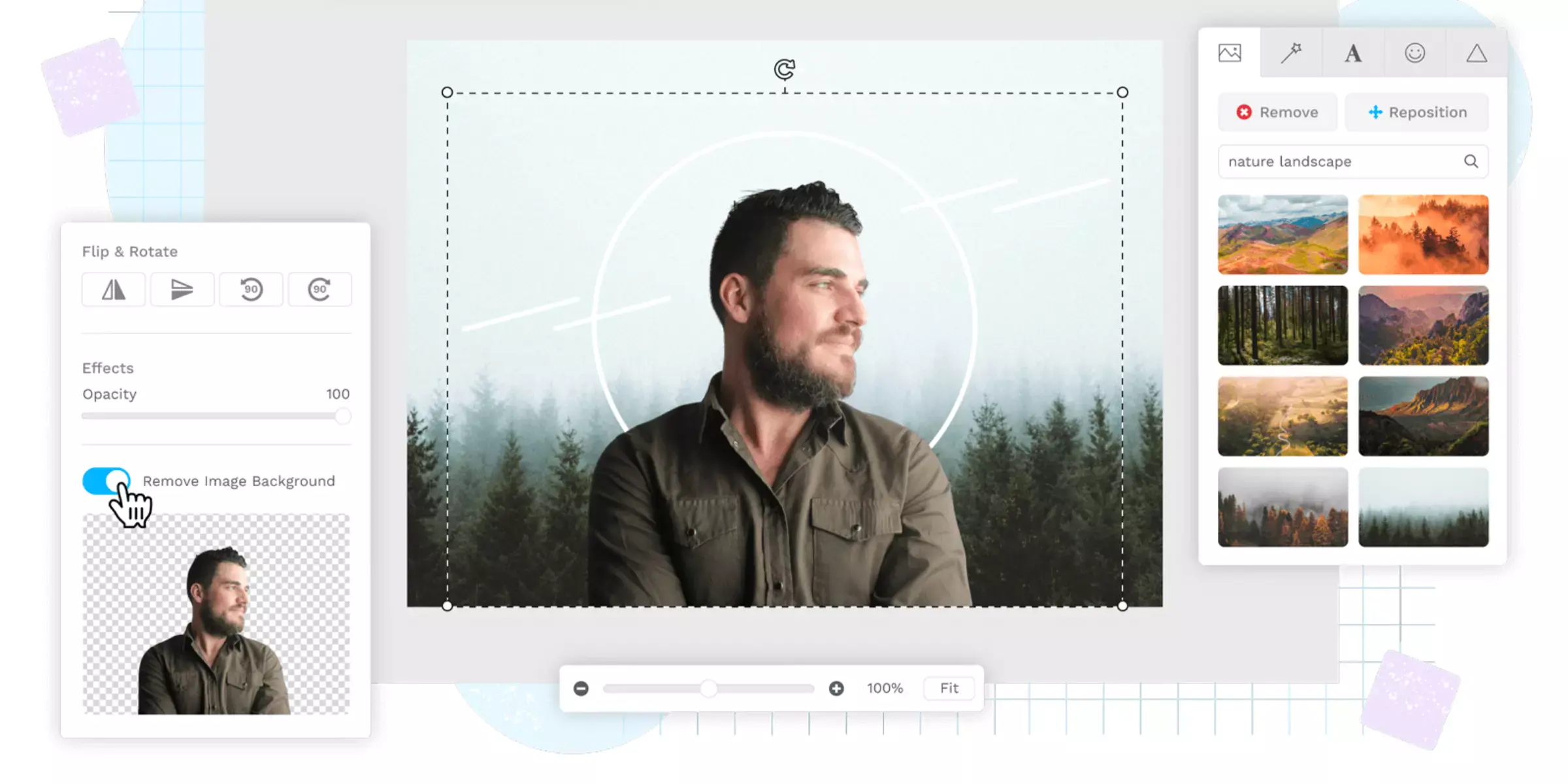
Background Burner is a versatile online tool designed for removing backgrounds from images effortlessly. It offers a user-friendly interface that simplifies the process of isolating subjects from their backgrounds. Whether you're editing photos for personal use or business needs, Background Burner ensures high-quality results with minimal effort.
Its automated background removal feature saves time and enhances productivity, making it a preferred choice for individuals and professionals alike. This tool supports various file formats and provides flexibility in editing options, making it ideal for creating visually appealing images without the need for advanced editing skills.
Key Features
- Automated background removal for images
- User-friendly interface for easy navigation
- Supports a variety of file formats
- High-quality results with minimal manual intervention
- Suitable for both personal and professional use
Fotor

Fotor is a versatile app renowned for its powerful background removal capabilities, catering to both amateurs and professionals alike. With its intuitive interface, users can effortlessly remove backgrounds from images, enhancing them with precision and ease. Fotor supports a wide range of file formats, ensuring compatibility with various image types.
Whether you're editing personal photos or working on professional projects, Fotor's advanced tools provide flexibility and quality results. Its seamless integration with other Fotor features makes it a comprehensive solution for all your editing needs. It offers a user-friendly experience that simplifies complex editing tasks with efficiency and professionalism.
Key Features
- Comprehensive background removal tools
- Support for multiple file formats
- User-friendly interface for easy editing
- Integration with other Fotor editing features
- Suitable for both personal and professional use
Canva

Canva is a versatile graphic design platform that empowers users to create various visual content effortlessly. With its intuitive interface and extensive library of templates, Canva allows individuals and businesses to design everything from social media graphics to presentations and posters. It offers a range of editing tools for customization, including background removal capabilities, making it accessible for users without graphic design expertise.
Canva's collaborative features enable teams to work together on projects seamlessly, and its cloud-based storage ensures easy access and sharing of designs across devices. Whether for personal use or professional needs, Canva simplifies the process of creating stunning visuals.
Key Features
- Extensive Template Library for various design needs
- Drag-and-drop Interface for easy design customization
- Collaboration Tools to work seamlessly with teams
- Cloud Storage for easy access and sharing of designs
- Background Removal Tool for editing images
GIMP

GIMP (GNU Image Manipulation Program) is a powerful, open-source image editing software renowned for its versatility and robust feature set. It provides a comprehensive suite of tools for tasks ranging from photo retouching to graphic design. GIMP supports various file formats and offers advanced editing capabilities like layers, masks, and filters.
Both beginners and professionals favor it due to its flexibility and extensive plugin support. With GIMP, users can create stunning artwork, manipulate photos, and enhance images with precision, making it a popular choice in the creative community worldwide.
Key Features
- Advanced photo editing capabilities
- Supports multiple file formats, including JPEG, PNG, GIF, TIFF, and more
- Customizable interface with extensive plugins and extensions
- Powerful selection and masking tools for precise editing
- Open-source and free-to-use
Photoshop

Adobe Photoshop is a leading image editing software known for its advanced capabilities in graphic design, digital art, and photo manipulation. It features a powerful background removal tool that allows users to select and delete backgrounds from images precisely. With intuitive selection tools like the Magic Wand and Quick Selection, combined with advanced masking techniques and AI-powered features, Photoshop enables users to achieve clean, professional-looking results.
It supports various file formats and offers extensive customization options, making it indispensable for photographers, designers, and artists looking to create flawless compositions and visually striking graphics.
Key Features
- Advanced selection tools for precise background removal
- Layer-based editing for non-destructive adjustments
- AI-powered features for automated tasks and enhancements
- Extensive filters and effects for creative editing
- Integration with Adobe Creative Cloud for seamless workflow
What Are The Reasons for Background Removal?
Background removal has become indispensable in modern digital imagery, transforming how we present and perceive visuals across industries. Whether for enhancing product photos on e-commerce platforms, refining portraits, or creating compelling marketing materials, the ability to eliminate backgrounds elevates visual appeal and clarity.
This technique not only focuses attention on the subject but also ensures images integrate seamlessly into various designs and applications. From maintaining brand consistency to improving user experience, background removal plays a pivotal role in shaping how we interact with visual content today. Explore how this essential tool can enhance your images and elevate your creative projects.
- Enhanced Visual Appeal: Removing backgrounds from images instantly enhances their visual appeal by focusing solely on the subject. Whether for product photos, portraits, or marketing materials, a clean background directs viewers' attention to the main subject, making the image more aesthetically pleasing.
- Improved Product Presentation: E-commerce platforms and product catalogs often require images with transparent backgrounds. By removing distracting elements, the focus remains on the product itself, helping potential buyers make informed decisions without distractions.
- Consistency in Branding: For businesses, maintaining a consistent brand image is vital. Background removal ensures that all images, regardless of source or context, adhere to brand guidelines. This consistency builds brand recognition and reinforces a professional image across all marketing channels.
- Flexibility in Design: Designers and marketers often need images with transparent backgrounds to seamlessly integrate them into various designs, such as advertisements, websites, or promotional materials. This flexibility allows for creative freedom in layout and composition.
- Improved User Experience: On websites and applications, images with removed backgrounds load faster and integrate better with different interface elements. This enhances the overall user experience by reducing clutter and improving visual hierarchy.
- Focus on Detail and Context: Background removal enables a closer focus on intricate details within an image. Whether highlighting features of a product or emphasizing expressions in a portrait, removing distractions ensures that the intended message or story is conveyed clearly.
- Adaptability Across Industries: From photography studios to online retailers, background removal finds utility across diverse industries. It supports marketing efforts, enhances editorial content, and improves the quality of visual storytelling across digital and print media.
- Preparation for Special Effects: In multimedia and entertainment industries, transparent backgrounds are essential for integrating images into animations, videos, or virtual environments. This capability enables seamless integration of elements for special effects and visual storytelling.
In conclusion, background removal isn't just about aesthetics; it's a crucial tool for enhancing visual communication, maintaining brand consistency, and improving user engagement across various platforms and industries. Whether for commercial purposes or personal projects, the ability to remove backgrounds from images significantly enhances their versatility and impact.
Conclusion
background removal is a powerful tool that enhances visual appeal, clarity, and versatility in digital imagery. Whether for professional projects or personal creativity, mastering this technique opens up endless possibilities for creating impactful and engaging visuals that resonate with audiences across various platforms.
FAQ's
How do I remove the background of a picture perfectly?
Using Erase.bg, one can remove the background of a picture perfectly in just a few clicks. Erase.bg uses AI technology to accurately detect the foreground and remove the background without leaving any traces or artifacts. It's a fast and convenient way to achieve a professional-looking image.
How can I remove the background of a picture for free?
To remove the background of a picture for free, you can use Erase.bg. Here are the steps: Step 1: Go to Erase.bg's website (erase.bg) on your browser. Step 2: Upload the image you want to remove the background from by clicking the "Upload Image" button. Step 3: Wait for the AI technology to process your image and remove the background automatically. Step 4: Download the image with a transparent background or add a new background by selecting Edit option. Step 5: Select the background from library or upload the background you want. Step 6: Download your final image with the new background. Using Erase.bg is a quick and easy way to remove the background of an image for free, without the need for any advanced editing skills.
Which app is best to remove background from image?
Erase.bg is widely regarded as one of the best apps for removing the background from an image. Its advanced AI technology can accurately detect the foreground and remove the background with just a few clicks. Erase.bg is also user-friendly, fast, and produces professional-looking results. If you're looking for an efficient and reliable way to remove backgrounds from images, Erase.bg is a great option.
What is background eraser app?
A background eraser app is an application that allows users to remove the background of an image with precision and ease. These apps use advanced algorithms to identify and isolate the foreground subject from the background, enabling users to create transparent or custom backgrounds for their images.
How do I remove the background from a picture on my phone?
To remove the background from a picture on your phone, you can use the Erase.bg app. Simply download the app, upload your image, and the app's AI technology will detect and remove the background in just a few clicks. Erase.bg is a great option for anyone looking to quickly and easily remove the background from their images without the need for advanced editing skills.
Which is the best app for changing background?
Erase.bg is a great app for changing the background of an image. Not only can it remove the existing background, but it also offers various customization options for adding a new background. Users can choose from a library of pre-made backgrounds or upload their own. Erase.bg's advanced AI technology ensures that the new background blends seamlessly with the foreground subject. Overall, Erase.bg is an excellent choice for anyone looking to change the background of their images quickly and with professional-looking results.