Removing the Background of Facebook Profile is Easy Now
Facebook profile works like a visiting card for those who want to build an excellent social networking presence, and removing the unwanted background is essential here. Everyone wants to add a unique picture to their Facebook profile, so people have started being creative with these photos.
Removing the background from images is among the standard features for enhancing photos. It is so because humans are visual creatures, and pictures without a messy background would help tell a good visual story, and the information is absorbed faster.
One would want to remove the background from photos for various reasons, like removing unnecessary objects, adding shadows and reflections, adding more items to the image, or swapping the background with better visuals.
Recent studies have also revealed that images and visuals are processed way faster than any text, which confirms the old saying that a picture paints a thousand words. This is so because we are visual creatures and remember things quickly when they are visually available.
Erase.bg - the Most Recommended Tool for Background Removal
A free background opens up more possibilities. Removing the background from photos is a complicated task that takes time and attention. The same can be said when using professional software. A solution to all these problems is the tool erase.bg.
Through this, one can remove the background of a picture for their Facebook profile in a few seconds, with a single click, without paying much attention to details as one does it automatically.
Erase.bg Is an AI tool that would automatically detect the subject at once from any photo and remove the background in a smooth cut-out manner without much manual work. This artificial intelligence tool allows users to easily handle small details and complex edges in a few seconds.
When to use a Background Remover?
Although images effectively communicate information, the visuals and images selected could directly impact how the data guides through it. Using an image is helpful to remember to have a focal point, which allows one to capture their audience's attention without giving them too much to focus on.
Thus, by removing the busy background of a photo, the image will likely be more impactful. One would want to use the background to communicate a specific message, a message not displayed in the original background of the selected image.
An example would be a photograph for government documents where one would have to add their photo. If a background consists of extra elements, including them might not be appropriate. It would be best to opt for transparent photo background, leaving the edges white and devoid of interference.
Adding New and Wonderful Backgrounds
Users can unleash their creativity by using erase.bg to remove background from their profile picture for Facebook. They can place themselves or the subject up on different mountains, in countries, or right next to their favourite celebrity, which is possible with just a few clicks. They can also apply the effect to the photos, share them on social media, and print them. It simply makes our work easy.
How is it Different?
Erase.bg uses artificial intelligence to detect what part of the picture is in the background. Then it turns the background transparent. From there, one can change the background as per the requirement. It can be used as an online background remover to erase unwanted objects from a photo's background.
An excellent thing about this tool is that it also includes retouching tools that allow one to select the background with more detail. It also highlights the photo's subject and creates a transparent background to place the image into various designs and destinations.
Stitch in Time Saves Nine
It saves the day when one quickly needs to cut out a person or object to paste into another picture or remove the background from a photo. One can use any specific skills for professional software for a perfect photo.
How to Use it?
To remove the background for a Facebook profile picture, one needs to follow the simple steps mentioned below-:
Step 1 - Save the image in your system that you need to remove from the background.

Step 2 - Open erase.bg website/mobile app and upload the image.
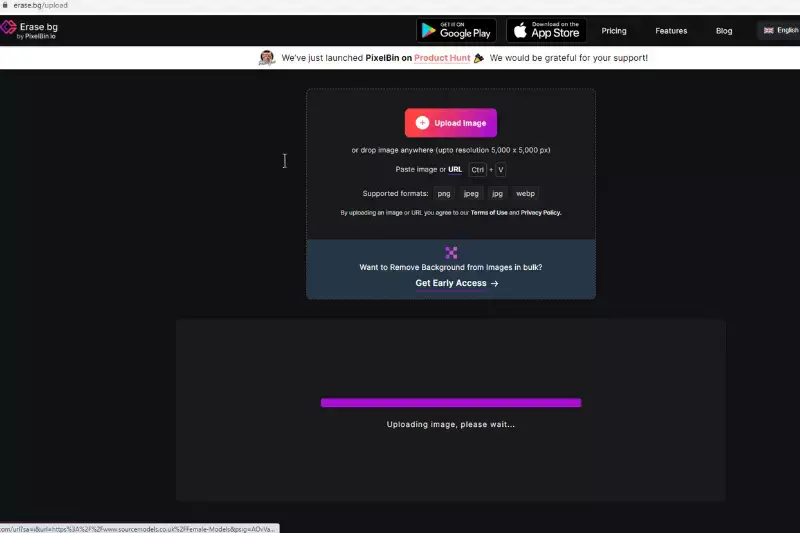
Step 3 - Soon after uploading the picture, you’ll need to wait a few seconds. The tool will automatically transform the image.
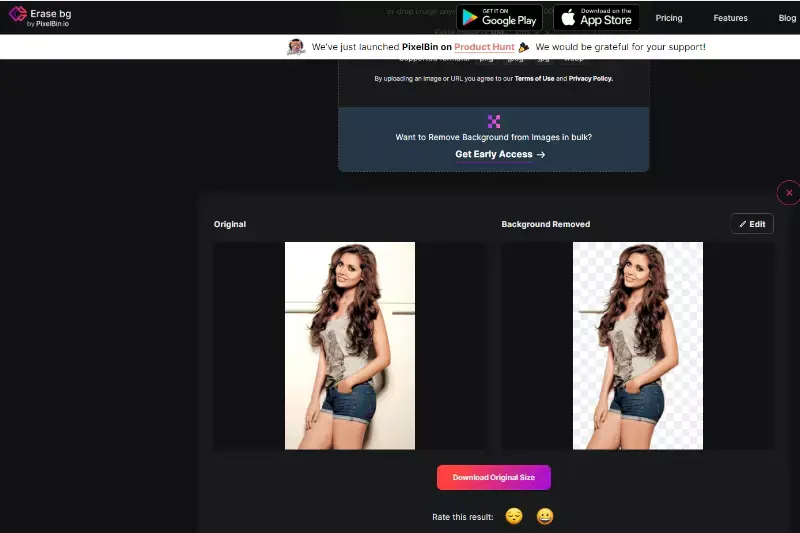
Step 4 - Download the transformed image and use it as your Facebook profile picture.
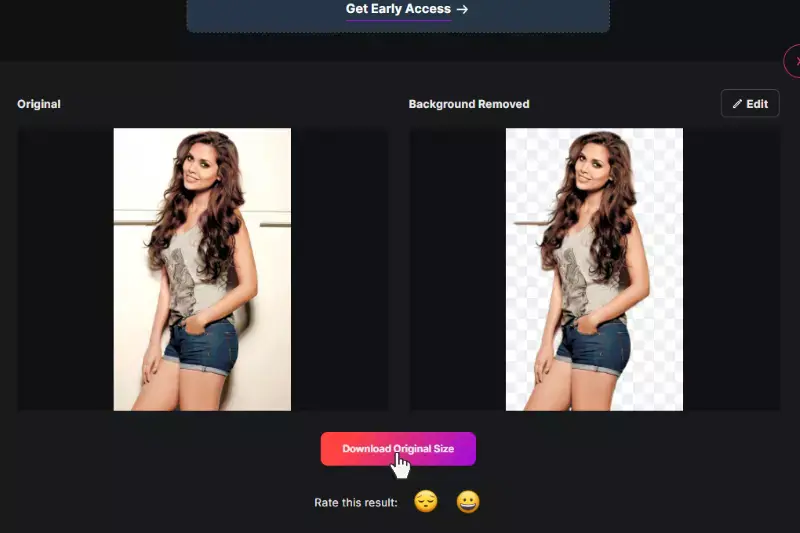
Stunning Results with Erase.bg
- One can use erase.bg to get good cut-out selfies and portrait shots, and it also can be used to manage challenging edges well. It is the perfect solution to one's problem of creating a different background or removing the background for a Facebook profile.
- One can use it to efficiently handle complex semi-transparent objects like hair, allowing one to get rid of the background in photos as quickly as in any scene. One can edit hair pixel by pixel as erase.bg deals with it within a few seconds, saving hours of work.
- One can save the photo with a white background, the preset background images, or any designs and patterns which would superimpose one's picture. There's no limit to the number of times the images can be saved and uploaded using this tool.
Additional Perks
Besides removing the background automatically, it also provides a straightforward way to cut a background image using a group of color features. Instead of accurately enclosing a region with tools from a professional graphical editor, time quickly marks areas they want to cut out and areas they want to preserve, and the AI tool automatically will do the rest. After adequately analyzing the photos, use this tool. One doesn't have to hunt for pixels, trying to select an unwanted background.
Some objects are transparent in the real world, so removing background from photos with such things is sometimes quite tricky. But with erase.bg, one can effortlessly change the background to another, thanks to one of its features which allows retaining both foreground and background textures.
Top Reasons to Use Erase.bg
There are various reasons one should use erase.bg to remove the background from photos. They are as follows-:\
1. Instantly removes the complex background from the photo.
2. Easily separates the foreground from the background.
3. Swaps the background.
4. One can remove the background with such particular details that one could use the photos for creating a collage.
5. Removes background with precision, considering minor details.
6. Remove the background from transparent objects.
7. It is a valuable tool that can also cut out objects.
8. One can use it in creating isolated images with colored or transparent backgrounds.
9. Could be used to remove backgrounds for listings used on several e-commerce websites
10. Setting the background to any color, including transparent.
11. Easy to use and get started.
12. One could use it in preparing pictures of products for online shops.
13. It supports popular graphic formats.
14. No technical or designer skills are required to use it.
Conclusion
One should know that removing background from photos is only possible with exceptional design skills. Artificial intelligence made this task more straightforward, which helps one to quickly create images, for example, used in an online store.
Removing the background from product images, and adding a white one, helps to focus the attention on the item and highlight its details. Some marketplaces require that to add products in the e-commerce. But one can erase the background to replace it with other designs, developing images in different formats.
The most important thing is that now one can focus on the creative part instead of the manual work of background removal and still get precisely cut-out images with smooth edges.
So removing background from photos for Facebook profiles is no longer a dreadful task. Thanks to the latest technology, it has become easier over the years. Erase.bg is an impressive tool for completing the job efficiently.
FAQ's
How do I get rid of the background on Facebook?
Unfortunately, there is no built-in feature on Facebook to remove the background of an image. However, you can use a third-party tool like Erase.bg to remove the background of an image before uploading it to Facebook. Once you have removed the background using Erase.bg, simply upload the new image to Facebook without the background. Erase.bg's AI technology ensures that the foreground subject looks natural and seamless, so you can achieve a professional-looking image that stands out on your Facebook profile.
How do I change image background to white?
To change the background of an image to white using Erase.bg, follow these steps: Step 1: Go to the Erase.bg website (erase.bg) on your browser. Step 2: Upload the image you want to change the background of by clicking the "Upload Image" button. Step 3: Wait for the AI technology to process your image and remove the background automatically. Step 4: Select the "Edit" option and choose the white color. Step 5: Download your final image with the new white background. Using Erase.bg is an easy and quick way to change the background of an image to white, without the need for any advanced editing skills.
What does transparent mode do?
Transparent mode in image editing software removes the background of an image and makes it transparent. This feature is useful for creating graphics, logos, and designs that can be placed on top of other images or backgrounds. When an image has a transparent background, it appears as if it's floating on top of the other elements.
What app makes picture background transparent?
Erase.bg is an app that makes the picture background transparent. It is a tool that uses advanced AI technology to accurately detect the foreground subject and remove the background, leaving a transparent background.
How do I make my FB profile transparent?
It is not possible to make your Facebook profile transparent, as Facebook requires a profile picture with a solid color background. However, if you want to use an image with a transparent background as your profile picture, you can use Erase.bg to remove the background from the image and make it transparent. Once you have done this, you can upload the image as your Facebook profile picture.
What is the Facebook background called?
The Facebook background for a profile picture is called a "cover photo". It is a large banner-like image that sits at the top of a Facebook profile, behind the profile picture.