9 Best Passport Photo Customization Tool in 2025
Navigating the world of passport photos can often feel like a maze, especially when trying to meet the exacting standards required for official documents. This is where our comprehensive guide on passport photo customization tools comes into play, offering a solution to one of the most common pain points in preparing for international travel or document renewal.
In this guide, we will introduce you to user-friendly tools designed to alleviate the stress and confusion associated with creating the perfect passport photo. These tools, each with their unique features, are the unsung heroes in your journey towards a hassle-free passport application process. One of the biggest challenges is achieving the right passport-size photo background. That's why we'll focus on tools that excel as a passport size photo background changer, transforming any ordinary photo into a passport-ready picture.
Our goal is to provide you with clear, easy-to-understand information about each tool, helping you choose the one that best fits your needs. These tools are more than just software; they are a gateway to a smoother, more efficient process, ensuring that your passport photo meets all necessary criteria without the need for a professional photographer.
Embrace the simplicity and effectiveness of these tools. Whether you're a seasoned traveler or applying for your first passport, this guide is your first step towards solving the passport photo puzzle. With a positive approach and the right tools in hand, you're well on your way to capturing a photo that not only complies with regulations but also represents you at your best.
What are Passport Photo Customization Tool?
Passport Photo Customization Tools are specialized software applications or online services designed to help users create and edit passport photos to meet specific requirements set by various governments and agencies. These tools focus on ensuring that your photo complies with the dimensions, background, lighting, and other criteria necessary for official documents such as passports, visas, and IDs.
Key characteristics of these tools include:
- Background Editing: They often feature a passport size photo background changer, allowing users to easily modify the photo's background to a plain color, typically white or light blue, which is a standard requirement for most passport photos.
- Size and Format Adjustments: These tools can resize and crop images to fit the standard passport photo dimensions (like 2x2 inches in the US) and might offer various size templates for different countries.
- Compliance with Regulations: They are programmed to adhere to international standards, ensuring that the photos produced are acceptable for official use in various countries.
- User-Friendly Interface: Designed for ease of use, these tools cater to individuals without expert photo editing skills, offering a straightforward process to produce a compliant passport photo.
- Additional Editing Features: Some might offer features to adjust lighting, remove red-eye, correct color balance, and even change the attire digitally to ensure the photo looks professional.
Passport Photo Customization Tools simplify the task of preparing a passport photo that meets all the necessary legal and administrative standards, making them an invaluable resource for anyone needing to obtain or renew their passport and other official documents.
Benefits of Passport Photo Customization Tools
Passport Photo Customization Tools offer numerous benefits that streamline the process of creating a passport photo, making it more accessible, efficient, and stress-free. Here are some of the key advantages:
- Convenience: These tools allow you to create passport photos from your home, eliminating the need to visit a professional photographer or a photo booth.
- Compliance with Official Standards: They are designed to adhere to various countries' specific passport photo requirements, reducing the risk of your photo being rejected due to non-compliance.
- Time and Cost Savings: Using these tools saves you both the time and expense of getting photos taken professionally. Plus, the ability to retake and edit photos as needed avoids the cost of re-shooting.
- Easy to Use: With user-friendly interfaces, these tools are accessible even to those without photo editing experience, guiding users through the process step by step.
- Advanced Editing Features: They offer features like automatic background removal and replacement, resizing, and cropping to the correct dimensions, as well as colour and lighting adjustments, which are crucial for a high-quality photo.
- Versatility: Most tools provide options for different photo sizes and requirements, making them versatile for documents like passports, visas, ID cards, and licenses.
- Instant Processing: The photo editing and customisation process is instant, so you can have a ready-to-use passport photo in minutes.
- Digital and Print Options: These tools often allow you to download digital copies of your photo in various formats and provide guidelines for printing, ensuring you have the photos in the format you need.
Overall, Passport Photo Customization Tools significantly reduce the hassle and potential issues of obtaining a passport photo, offering a modern, efficient solution to meet the legal requirements for various identification documents.
Making a Passport Size Photo Online with Erase.bg: A Simple Guide
Creating a passport-size photo online is straightforward and efficient with Erase.bg's Passport Size Photo Maker. Here's how you can do it in just a few steps:
- Begin the Process: Click the "Make Passport Photo Now" button on the Erase.bg website. This action will take you to the photo editing platform, where you can begin creating your passport photo.
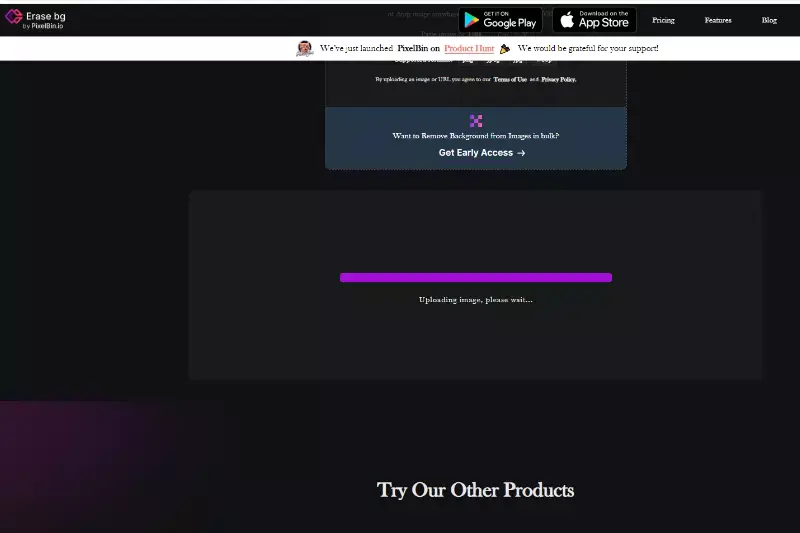
- Select the Right Template: Look for the "Templates" section in the left toolbar. Here, you'll find various preset-size templates under the "ID Photo" category. These are tailored to meet the specific size requirements for passport photos in different countries. Choose the one that corresponds to your needs.
- Upload and Edit Your Photo: You can upload your photo by clicking the "Change photo" button or dragging and dropping it onto the canvas. Once uploaded, Erase.bg's advanced technology will automatically detect your portrait and change the background to a suitable, usually white, color a standard requirement for passport photos.
- Adjust and Resize Your Photo: If your photo needs some tweaks, such as if it's too dark or the contrast is off, use the "Adjust" tool located in the toolbar above the canvas. This feature allows you to modify the brightness, contrast, hue, and more, ensuring your photo looks just right.
- Download Your Photo: After finalizing the adjustments, click the download button at the top right of the canvas. You can download your passport photo in various formats like JPG, PNG, or PDF, according to your requirements.
With Erase.bg, creating a passport-size photo becomes a quick and hassle-free experience, ensuring that your final photo is both professional-looking and compliant with the necessary regulations.
Erase.bg's AI-Powered Passport Photo Cropping Tool.
Erase.bg offers a sophisticated AI Passport Photo Cropping Tool that simplifies preparing your passport photo to perfection. This tool harnesses the power of AI to automatically crop, resize, and adjust your photo, ensuring that the face is perfectly centered and meets the specific requirements for passport photos.
Here's what sets the Erase.bg tool apart:
- AI-Driven Precision: The tool uses advanced AI algorithms to retouch and refine your passport photo. It intelligently adjusts the framing so that your face is centred and the photo dimensions align with standard passport sizes.
- Manual Adjustments for Perfection: While the AI provides a strong starting point, you can make manual adjustments. This feature is handy to fine-tune the photo to your exact specifications.
- User-Centric Design: The tool is created with user satisfaction in mind. You can tweak and crop the photos manually until you achieve a result you’re pleased with.
- Easy and Efficient: The entire process is streamlined for ease and efficiency. With just a few clicks, you can have a passport photo that is compliant with regulations and meets your personal quality standards.
Erase.bg's Passport Size Photo Maker represents a blend of technological sophistication and user-friendly design, making it an ideal choice for anyone looking to create a perfect passport photo with minimal effort.
Best Passport Photo Customization Tools
In today’s fast-paced world, getting a passport photo that meets all the necessary requirements doesn’t have to be a hassle. With the right passport photo customization tool, you can effortlessly create, edit, and format your passport photos from the convenience of your home or office.
These tools have revolutionized the process, offering features like automatic background removal, precise cropping, and size adjustments, all while ensuring compliance with international standards. Whether you need a photo for a passport, visa, or any other official document, these tools make the process simple and stress-free. Here’s a list of some of the best passport photo customization tools available:
1. Erase.bg Photo Maker
2. Cutout.pro Photomaker
3. Fotor Photo Maker
4. Media.io Photo Editor
5. makepassportphoto.com
6. Passport Photo Software - Passport Photo Software
7. Passport-Size Photo - Passport-Size Photo
8. PersoFoto
9. Pi7 Image Tool - Pi7 Image Tool
Each of these tools comes with its unique set of features and capabilities, catering to a variety of needs and preferences. Whether you prioritize AI-powered editing, user-friendliness, or advanced customization options, there's a tool in this list that will meet your passport photo requirements.
1. Erase.bg Photo Maker

Erase.bg Photo Maker stands out as a premier online tool for creating passport photos, offering an unparalleled blend of simplicity and efficiency. Located at Erase.bg Passport Photo Maker, this tool revolutionizes the process of obtaining compliant passport photos.
With its advanced AI technology, it specializes in automatically removing and replacing photo backgrounds, ensuring your picture meets strict international standards with minimal effort. Whether for passports, visas, or other ID documents, Erase.bg streamlines the editing process, making it accessible to everyone. Its user-friendly interface and precise editing capabilities make it an ideal choice for those seeking quick, professional-quality passport photos without the need for complex software.
2. Cutout.pro Photomaker
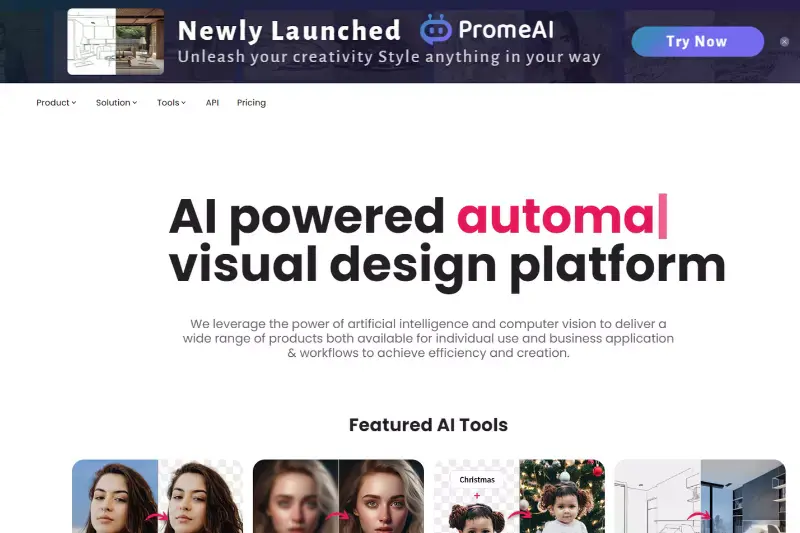
Cutout.pro Photomaker emerges as a dynamic and user-friendly online tool, designed to simplify the process of creating and customizing passport photos. It's a solution that caters to the needs of anyone requiring quick, compliant, and professional-looking photos for passports, visas, or other official documents.
This tool harnesses advanced AI technology to facilitate features like background removal and automatic image enhancements, ensuring your photos meet the exacting standards set by various authorities. Ideal for both personal and professional use, Cutout.pro Photomaker stands out for its ease of use, making professional photo editing accessible to all users, regardless of their technical expertise in photo editing.
3. Fotor Photo Maker
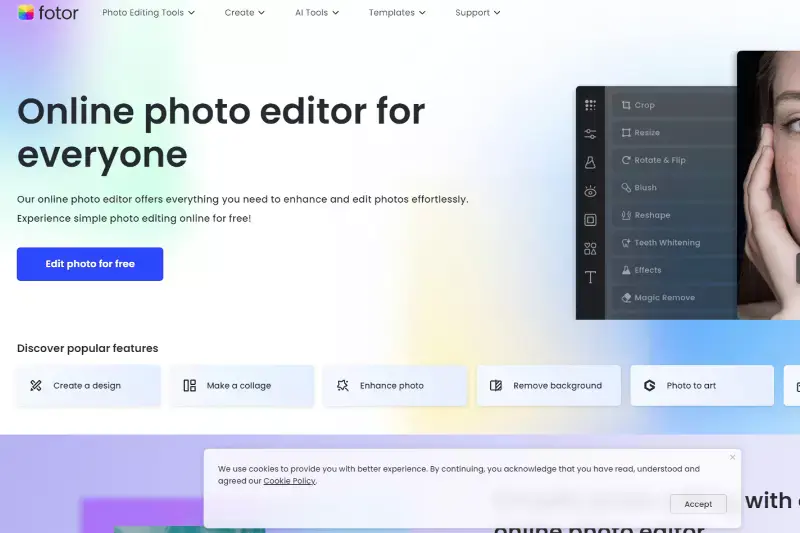
Fotor Photo Maker is a comprehensive online tool that offers a seamless experience in creating passport, visa, and other ID photos. Known for its versatility and ease of use, Fotor provides users with a range of editing tools and customizable templates, making it ideal for both novices and experienced users. Its intuitive interface allows for quick adjustments, background changes, and cropping to meet specific size requirements.
With Fotor, users can effortlessly enhance their photos to ensure they are both professional and compliant with global standards. This tool is particularly beneficial for those seeking a reliable and efficient way to produce high-quality passport photos without the need for extensive photo editing skills or software.
4. Media.io Photo Editor
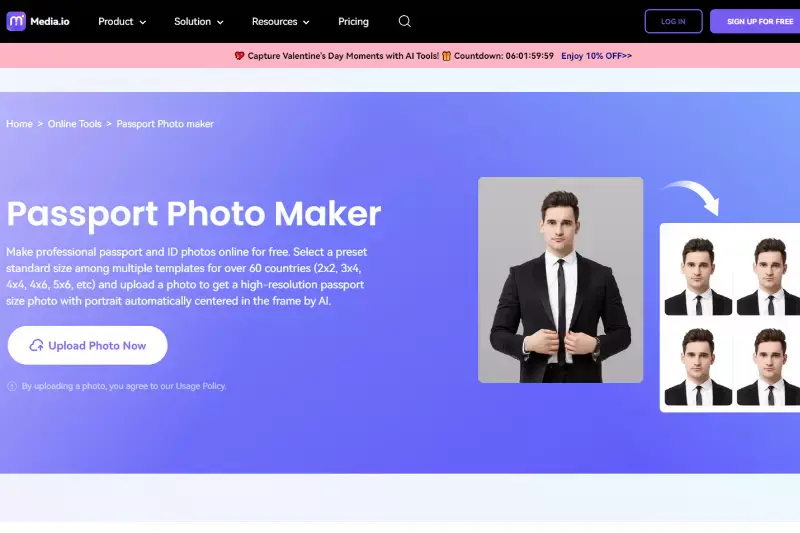
Media.io Photo Editor is a versatile online photo editing tool, renowned for its simplicity and effectiveness, especially when it comes to preparing photos for passports, visas, and other identification documents. This platform stands out for its straightforward, user-friendly interface that makes photo editing accessible to everyone. With Media.io, users can easily adjust, crop, and fine-tune their photos to meet specific requirements.
The tool offers a range of features, from basic editing like brightness and contrast adjustments to more advanced options such as background removal and resizing. Ideal for quick edits and professional results, Media.io Photo Editor is a go-to choice for anyone needing to polish their ID photos with minimal fuss and maximum efficiency.
5. Makepassportphoto.com
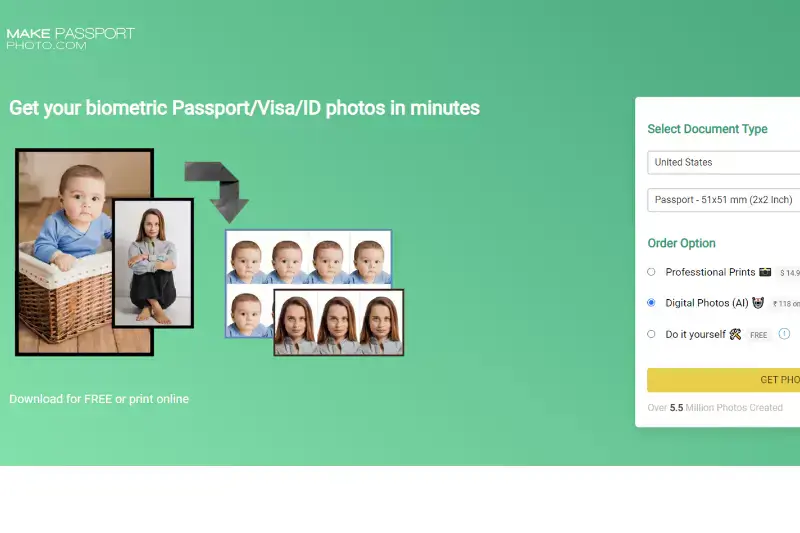
Makepassportphoto.com is a dedicated online service tailored specifically for creating passport and visa photos. It simplifies the often complex task of meeting various international passport photo specifications. This user-centric platform allows you to easily upload a photo and customize it according to the requirements of different countries.
With an emphasis on convenience and speed, Makepassportphoto.com automates the process of resizing, cropping, and formatting, ensuring your photos adhere to official guidelines. It's an ideal solution for those seeking a quick, efficient way to produce compliant passport photos without the need to visit a professional photographer or use complicated editing software.
6. Passport Photo Software
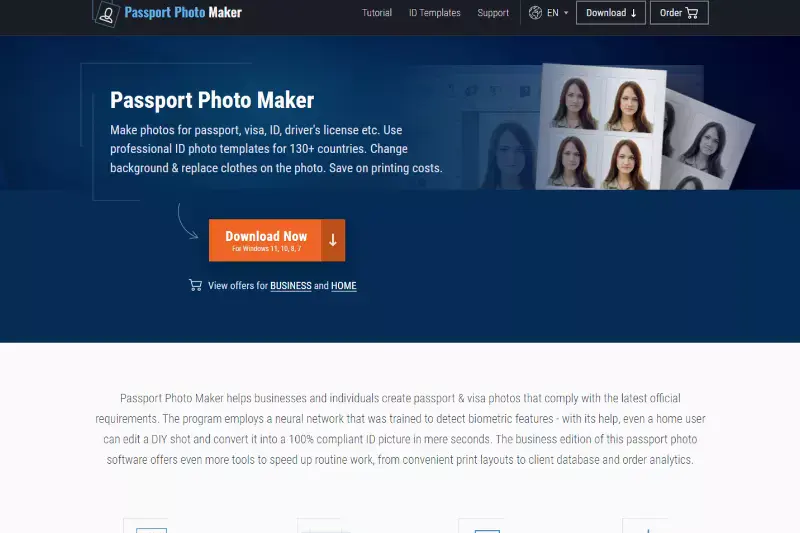
Passport Photo Software is a specialized tool designed to provide an all-in-one solution for creating passport, visa, and other ID photos. This software stands out for its comprehensive features that cater to both personal and professional needs. It simplifies the process of aligning with various international requirements for passport photos, offering users the capability to resize, crop, and format images precisely.
Passport Photo Software is particularly valuable for those who require a robust and reliable tool for producing multiple passport photos regularly. With its intuitive design and versatile editing options, it streamlines the photo creation process, making it an essential tool for anyone looking to produce high-quality, compliant ID photographs efficiently.
7. Passport-Size Photo
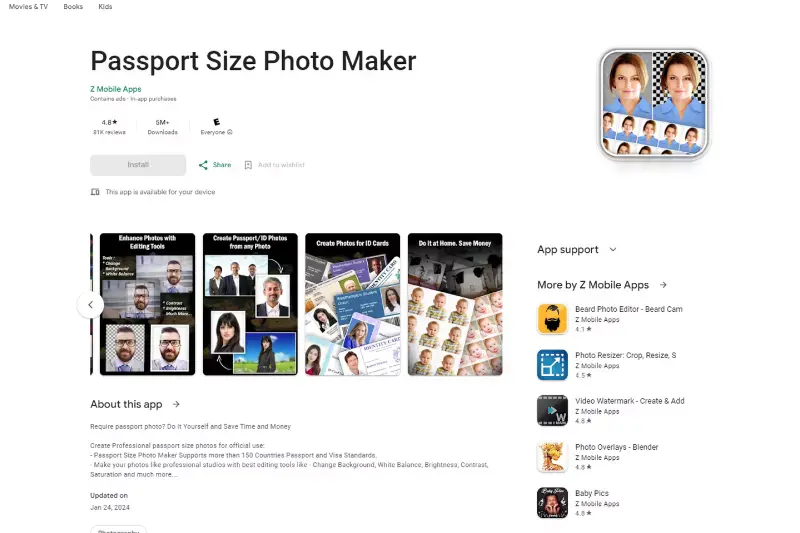
Passport-Size Photo is an online service dedicated to simplifying the task of creating standard passport-sized photos. This platform is designed with a focus on ease of use and compliance with global passport photo standards. It provides users with the tools to quickly adjust and format their photos to fit the specific dimensions and requirements of various countries.
Ideal for anyone needing to obtain a passport or visa photo, Passport-Size Photo ensures that users can easily produce photos that meet official guidelines, without the hassle of manual editing or professional photo services. With its straightforward approach and user-friendly interface, Passport-Size Photo is an excellent choice for quick, compliant, and hassle-free passport photo creation.
8. PersoFoto

PersoFoto offers a tailored solution for those looking to create passport photos that adhere to stringent official standards. This online service simplifies the process of generating a compliant passport or ID photo, making it accessible and straightforward for users of all skill levels. With PersoFoto, you can easily upload a personal photo and transform it into a suitable format for passports, visas, and other identification documents.
The platform focuses on ensuring that your photos meet all the required specifications, such as size, background color, and composition. It's designed for individuals who need a quick, reliable way to obtain official photos, offering a convenient alternative to traditional photography services or complex editing software. PersoFoto stands out for its commitment to delivering user-friendly, professional-quality photo solutions.
9. Pi7 Image Tool
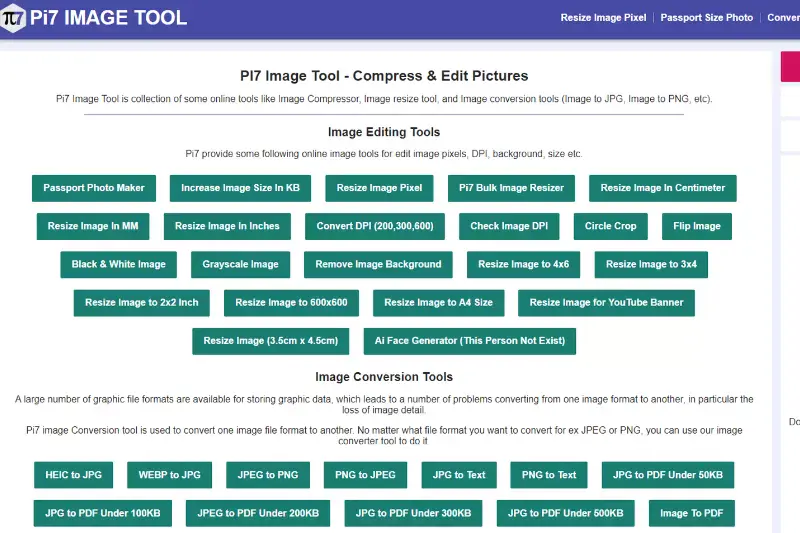
Pi7 Image Tool is an innovative online resource designed to streamline the process of creating passport and ID photos. This tool stands out for its emphasis on precision and user-friendliness, making it an ideal choice for those needing to meet specific photo requirements for passports, visas, or other official documents. Pi7 Image Tool offers a range of functionalities, from automatic resizing and cropping to ensuring compliance with international photo standards.
Its intuitive interface allows users to easily upload and edit their photos, catering to both individual and professional needs. Whether you're preparing for international travel or updating your official documents, Pi7 Image Tool provides a convenient, efficient solution for producing high-quality, compliant photos with ease.
Conclusion
Navigating the world of passport and ID photos is made simpler with the array of online tools available today. These tools, each with their unique features and user-friendly interfaces, offer solutions to common issues faced when creating passport photos, ensuring compliance with international standards. From automatic background changes to precise cropping and formatting, these tools are designed to meet your photo requirements efficiently.
FAQ's
How can I take the perfect passport photo at home?
Easily take a passport photo at home using your smartphone. Simply choose the best photo from your cellphone album or take a new one. With a single click, upload your photo to cutout.pro, and in just one second, your photo will be ready. There's no need for downloading any passport photo apps or professional software like Photoshop, nor for manual resizing or adjusting.
Is it possible to change my outfit in the passport photo?
Yes, you don't need to wear a formal suit for your photo. We offer a suit changer feature with a collection of high-definition quality formal suits for men, women, girls, and boys. This allows you to experiment with different styles for your passport or ID photo. Simply select your favorite outfit and make your photo as professional and attractive as possible.
How do I print my passport photo?
After creating your passport photo, download it in PNG or JPG/JPEG format. You can then order prints from online print service providers or take your phone to a local photo print service provider to get it printed. This offers flexibility and convenience in obtaining physical copies of your passport photo.
What are the size requirements for a passport photo?
Passport photos typically require specific dimensions, commonly 2 inches x 2 inches (51 mm x 51 mm) in the U.S. However, requirements may vary by country. Our tool automatically adjusts your photo to the standard size required for your specific application, eliminating the need for manual adjustments.
Can I adjust the lighting and background of my photo?
Yes, our tool allows you to adjust the lighting to ensure your face is evenly illuminated without harsh shadows. Additionally, it can automatically change the background to a suitable color, usually white or off-white, which is a standard requirement for passport photos.
Is it necessary to have a neutral expression in the passport photo?
Yes, for passport photos, it’s important to maintain a neutral expression with your mouth closed and eyes open. This requirement ensures that your facial features are clearly visible and consistent with international passport photo standards.