25 Best Picwish Alternatives in 2025 (Free For Web, PC & Phones)
Looking for the best Picwish alternatives to elevate your photo editing game? Whether you're a professional designer, a social media enthusiast, or someone who loves tinkering with images, finding the right tools can make a significant difference. The search for an efficient, user-friendly background remover that matches or surpasses Picwish can be daunting, but we're here to simplify it for you.
Imagine a world where editing your images becomes a seamless part of your creative process, free from the constraints of complicated software. Among the many options available, some standout tools offer exceptional features, intuitive interfaces, and powerful performance. In this blog post, we’ll delve into the top alternatives to Picwish, ensuring you have all the information you need to make an informed decision.
One such remarkable tool is Erase.bg, an AI-powered background remover that makes editing hassle-free. With Erase.bg you can effortlessly remove backgrounds from your images, making them perfect for professional presentations, online stores, or personal projects. Stay tuned as we explore how Erase.bg and other top contenders can transform your editing experience, making it easier than ever to create stunning visuals.
25 Best Picwish Alternatives
Looking for alternatives to Picwish for background removal? Explore our list of the top tools that cater to various editing needs. Whether you're a professional photographer, e-commerce seller, or social media enthusiast, these alternatives offer robust features and user-friendly interfaces.
Discover tools like Erase.bg, known for its AI-powered precision and ease of use, ideal for enhancing images effortlessly. From free options to advanced editing capabilities, find the perfect solution to streamline your editing process and achieve professional-grade results.
Erase.bg

Erase.bg is a leading alternative to Picwish for background removal. AI-powered Erase.bg offers precise and quick background removal solutions, perfect for photographers, e-commerce businesses, and anyone needing clean, professional images.
Its intuitive interface and seamless integration make it a preferred choice for enhancing visuals effortlessly. Whether you're editing product photos or personal images, Erase.bg ensures high-quality results with minimal effort, setting a new standard in image editing convenience and efficiency.
Step 1: Upload Your Image: Upload your image to the Erase.bg platform. You can either drag and drop the image or paste the URL directly.
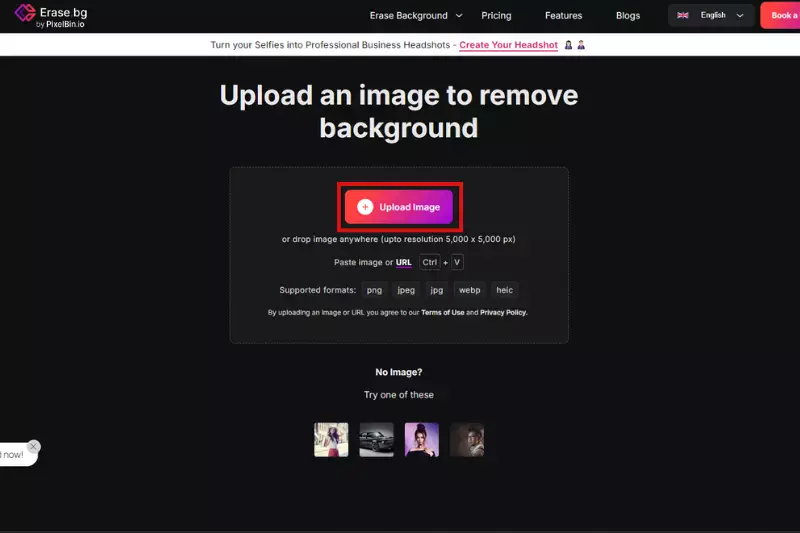
Step 2: Automatic Processing: Once uploaded, Erase.bg uses its AI-powered technology to detect and remove the background from your image automatically.
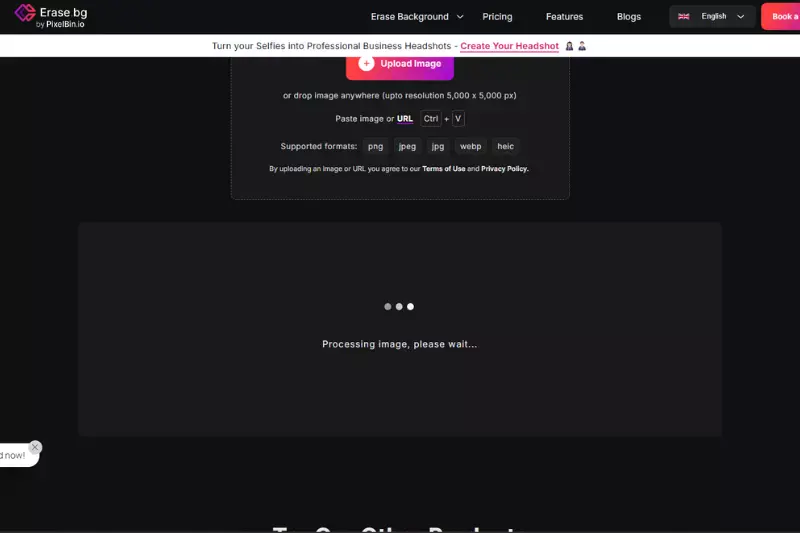
Step 3: Download Your Image: Once satisfied with the result, simply download your edited image. Erase.bg allows you to save your image in various formats, ensuring compatibility with your needs.
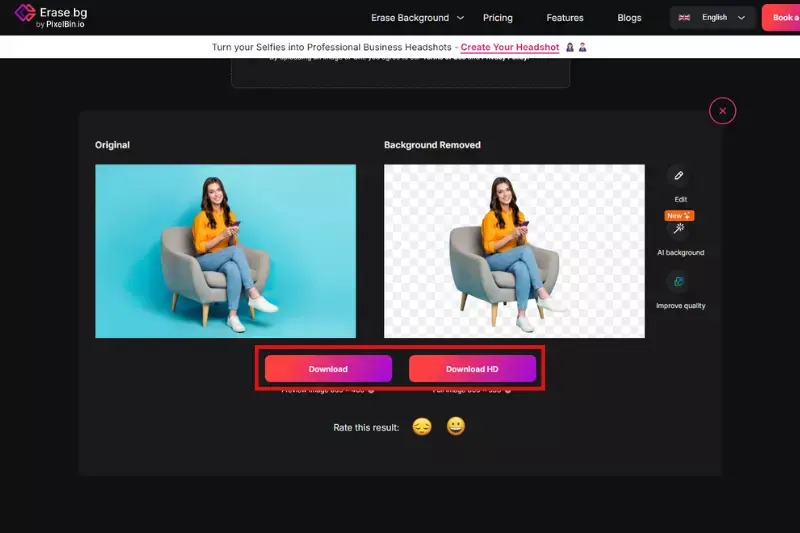
Features:
- AI-powered background removal for precise results
- Supports multiple image formats, including PNG, JPEG, WEBP, and HEIC
- Bulk image processing for efficiency
- Intuitive interface for easy navigation and use
- Seamless integration with APIs for streamlined workflows
Remove.bg

Remove.bg is a robust alternative to Picwish for removing backgrounds from images. With its advanced AI technology, Remove.bg offers users a seamless experience achieving clean and professional-looking photos. Whether you're editing product images for an online store or enhancing personal photos for social media, Remove.bg simplifies the process with its intuitive interface and quick results.
This tool supports various image formats and ensures high-quality outputs, making it a go-to solution for photographers, designers, and anyone needing efficient background removal. Discover how Remove.bg can elevate your image editing workflow effortlessly.
Features:
- Automatic Background Removal: Quickly removes backgrounds from images using AI technology.
- Easy to Use: Simple interface with straightforward upload and download processes.
- High-Quality Results: Produces clean and precise cutouts, maintaining image quality.
- Web-Based: No software installation is required, and it is accessible directly from a web browser.
- Integration Options: Offers API for seamless integration into existing workflows or applications.
Clipping Magic
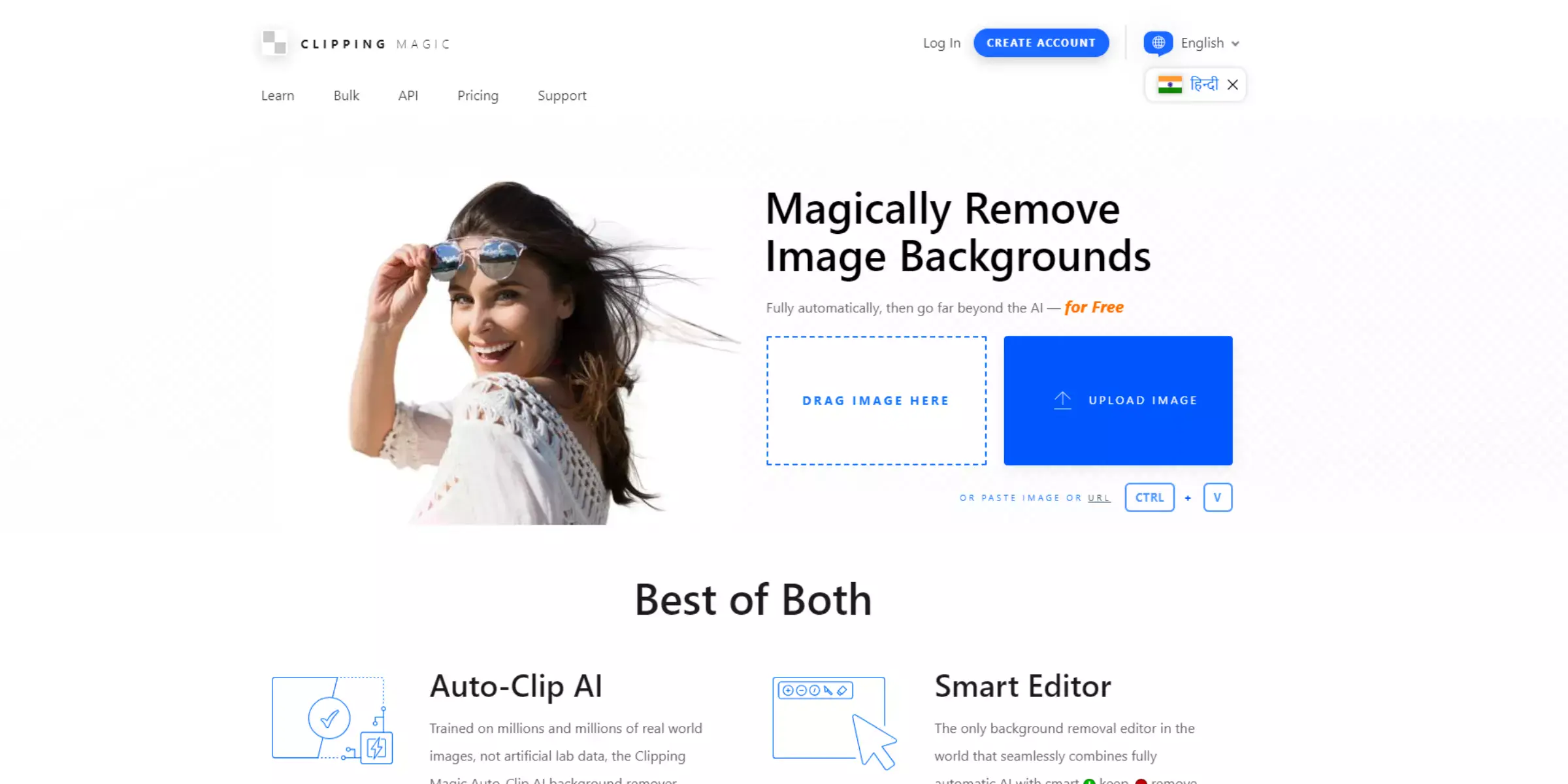
Clipping Magic, a powerful alternative to Picwish for background removal, empowers users with intuitive tools to edit images seamlessly. With its user-friendly interface, Clipping Magic simplifies isolating subjects from backgrounds, making it ideal for photographers, designers, and e-commerce businesses.
Whether enhancing product images or refining portraits, Clipping Magic ensures precision and efficiency. Its advanced features and responsive design cater to both novice users and professionals seeking high-quality results without the complexity. Discover how Clipping Magic can elevate your image editing workflow effortlessly.
Features:
- AI-Powered Background Removal for precise cutouts
- Intuitive Interface with easy drag-and-drop functionality
- Advanced Editing Tools for fine-tuning images
- Supports various file formats like PNG and JPEG
- Seamless Integration with APIs for automated workflows
Canva

Canva is a versatile graphic design platform offering a robust alternative to Picwish for background removal. With Canva, users can effortlessly remove backgrounds from images, enhancing their creativity and design projects. Its user-friendly interface, coupled with a vast library of templates and editing tools, empowers users of all skill levels to achieve professional-looking results.
Whether you're creating social media graphics, presentations, or marketing materials, Canva provides the tools and flexibility to elevate your designs. Explore Canva's intuitive features and unleash your creative potential with easy background removal and seamless design capabilities.
Features:
- Easy Background Removal: Effortlessly remove backgrounds from images.
- Extensive Template Library: Access a wide range of templates for various design projects.
- Drag-and-Drop Interface: Intuitive interface for easy design customization.
- Collaboration Tools: Share and collaborate on designs with team members.
- Mobile Accessibility: Create and edit designs on the go with mobile apps.
Adobe Photoshop

Adobe Photoshop is the pinnacle in image editing software, surpassing Picwish's versatility and power for background removal. Renowned for its advanced tools and capabilities, Photoshop offers unparalleled precision in removing image backgrounds.
For professional photography, graphic design, or creative projects, Photoshop empowers users with extensive editing features and seamless integration with other Adobe products. Its robust toolkit includes AI-powered selection tools, layer management, and endless creative possibilities. Discover how Photoshop sets the standard for image editing, enabling users to achieve flawless results and elevate their visual content to new heights.
Features:
- Advanced Selection Tools: Precise selection for intricate background removal.
- Layer-Based Editing: Non-destructive editing with layers for flexible adjustments.
- Creative Filters and Effects: Enhance images with artistic filters and effects.
- Integration with Adobe Creative Cloud: Seamless workflow across Adobe apps.
- Customizable Workspace: Tailor interface and tools for a personalized editing experience.
GIMP

GIMP (GNU Image Manipulation Program) serves as a robust alternative to Picwish for background removal, offering powerful tools in an open-source platform. With GIMP, users access advanced features like layer masks, selection tools, and color adjustment capabilities, essential for precise background removal.
Its customizable interface and extensive plugin support enhance functionality, making it suitable for graphic designers, photographers, and artists seeking versatile image editing solutions without cost barriers. Explore GIMP's comprehensive toolkit and community-driven development, empowering users to achieve professional-grade results in image manipulation and creative projects.
Features:
- Layer Support: Work with multiple layers for intricate editing.
- Selection Tools: Variety of tools for precise image selections.
- Extensive Filters and Effects: Apply artistic filters and effects to enhance images.
- Customizable Interface: Tailor workspace layout and tool settings.
- Plugin Support: Extend functionality with a wide range of plugins and scripts.
Fotor

Fotor offers a compelling alternative to Picwish for background removal, providing users with an intuitive platform for editing images effortlessly. With Fotor, users can remove backgrounds seamlessly using advanced AI technology, ensuring precise cutouts without complex manual adjustments. Its user-friendly interface includes a wide array of editing tools, filters, and effects to enhance creativity.
Whether for professional photography, social media content, or personal projects, Fotor's comprehensive features, including batch processing and customizable templates, cater to diverse editing needs. Discover Fotor's capabilities in simplifying image editing tasks while delivering professional-quality results.
Features:
- AI-Powered Background Removal: Effortlessly remove backgrounds with advanced AI technology.
- Editing Tools: Access a variety of tools for photo enhancement and customization.
- Batch Processing: Process multiple images simultaneously for efficiency.
- Templates and Effects: Choose from a wide selection of templates and creative effects.
- User-Friendly Interface: Intuitive interface for easy navigation and seamless editing experience.
Pixlr

Pixlr is a robust alternative to Picwish for background removal and image editing. Offering a user-friendly interface and powerful features, Pixlr enables users to remove backgrounds and enhance images with precision effortlessly.
Whether you're a professional photographer, graphic designer, or casual user, Pixlr provides a versatile platform with tools for creative expression and efficient workflow. Discover Pixlr's capabilities in delivering professional-grade results while maintaining accessibility and ease of use for all levels of expertise in digital image editing.
Features:
- Advanced Editing Tools: Comprehensive tools for precise image adjustments and enhancements.
- AI-Powered Background Removal: Effortlessly remove backgrounds using advanced artificial intelligence.
- Layer Support: Work with multiple layers for complex editing tasks.
- Filters and Effects: Apply creative filters and effects to enhance photos.
- Cross-Platform Compatibility: Access and edit images seamlessly across desktop and mobile platforms.
PhotoScissors
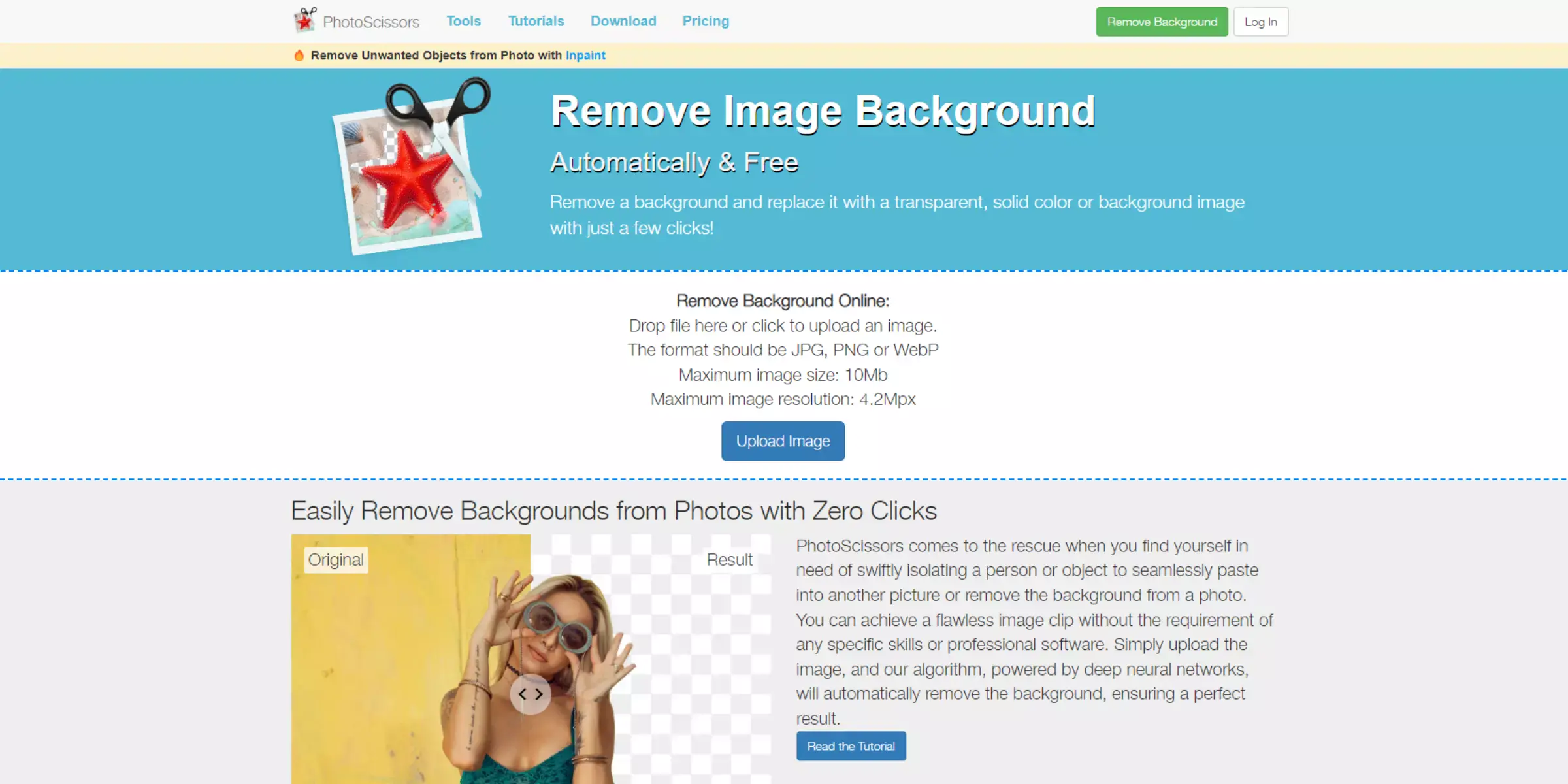
PhotoScissors offers a powerful alternative to Picwish for background removal, providing users with an intuitive tool to edit images seamlessly. With PhotoScissors, users can easily remove backgrounds from photos, making it ideal for professional and personal use. Its simple interface and precise cutting technology ensure accurate results without the need for complex editing skills.
Whether you're editing portraits, product photos, or creating digital artwork, PhotoScissors simplifies achieving clean and polished images. Discover how PhotoScissors enhances your editing workflow with its efficient and user-friendly approach to background removal.
Features:
- Simple Background Removal: Easily remove backgrounds from images with intuitive tools.
- Precise Cutting Technology: Ensures accurate selection and removal of backgrounds.
- User-Friendly Interface: Simple and straightforward interface for easy navigation.
- Multiple Output Options: Save edited images in various formats.
- Fast Processing: Quickly generates results with efficient background removal algorithms.
PicsArt
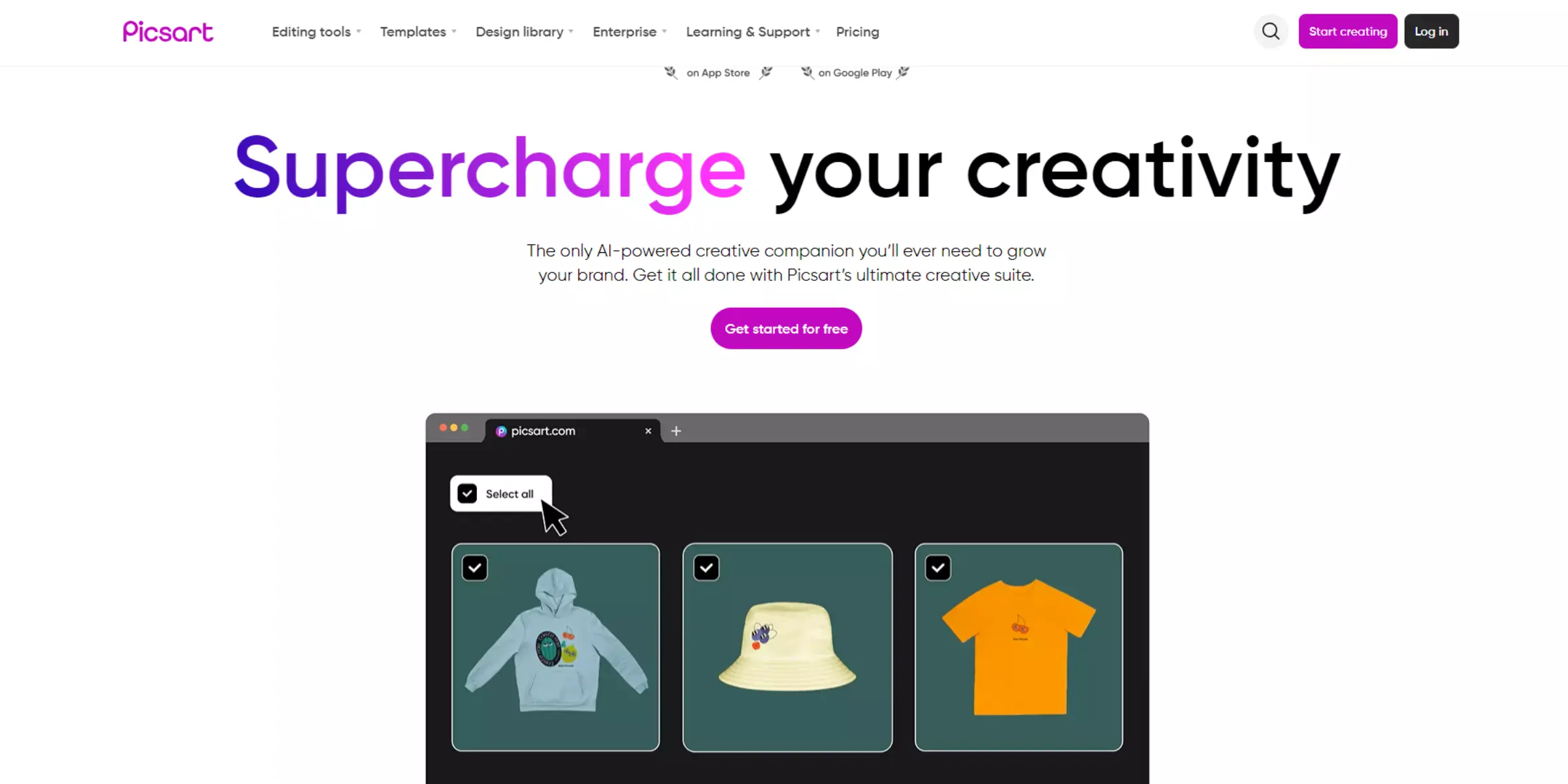
PicsArt is a versatile alternative for background removal, offering robust tools for editing and enhancing images. With its user-friendly interface and extensive features, PicsArt allows users to remove backgrounds effortlessly, catering to amateur and professional needs.
Whether you're editing for social media, creative projects, or professional photography, PicsArt provides a comprehensive platform with a wide range of editing tools and effects. Explore how PicsArt simplifies removing backgrounds while empowering users to unleash their creativity through innovative editing features.
Features:
- Background Remover Tool: Effortlessly remove backgrounds from images.
- Photo Editing Tools: Comprehensive tools for editing, including filters, effects, and adjustments.
- Drawing Tools: Create artwork and add artistic elements to your photos.
- Collage Maker: Design collages with customizable layouts and backgrounds.
- Social Media Integration: Share your creations directly to social media platforms within the app.
LunaPic
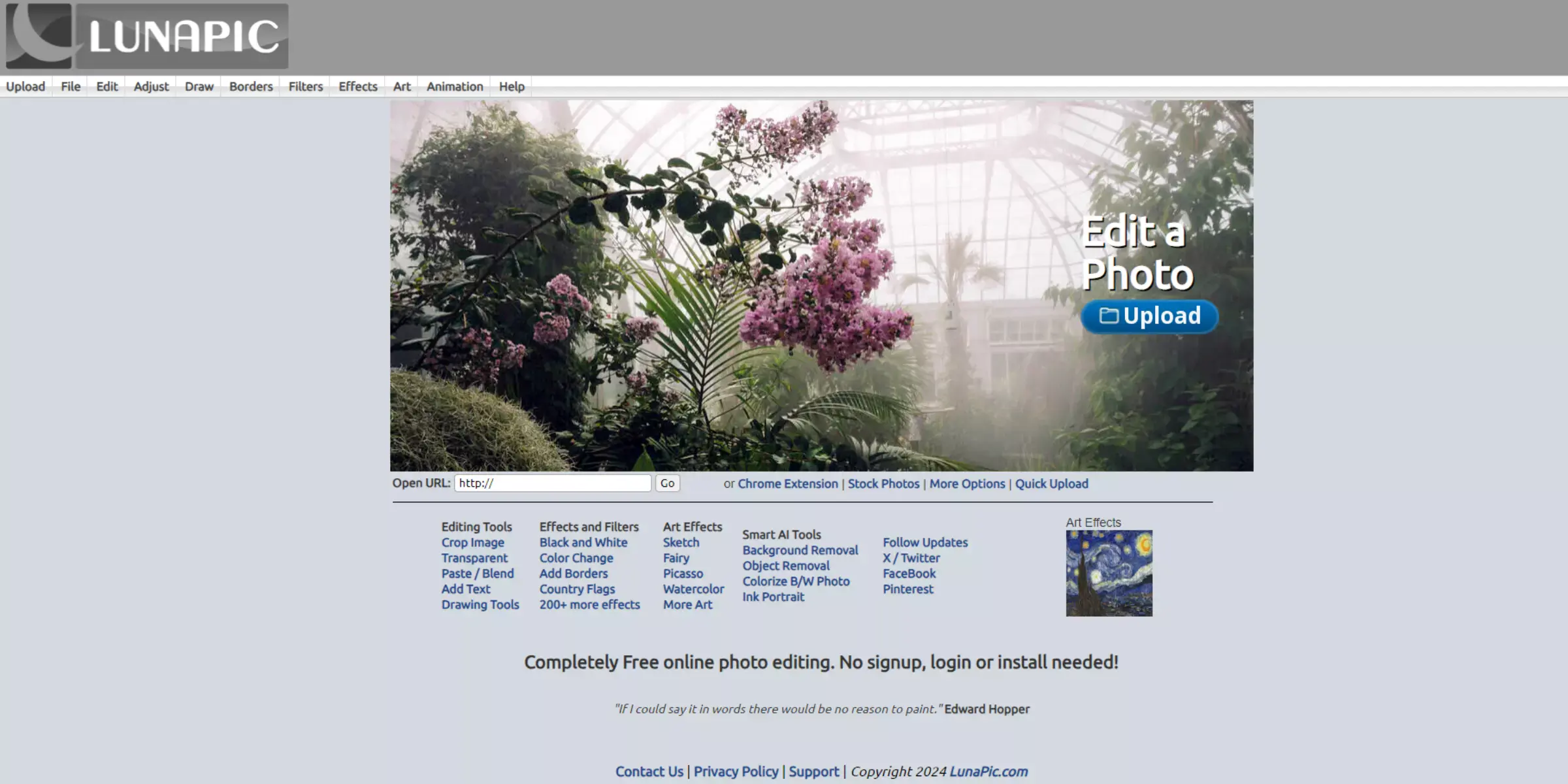
LunaPic offers a dynamic alternative to Picwish for removing backgrounds from images. With its user-friendly interface and powerful tools, LunaPic allows users to edit and enhance photos effortlessly.
Whether you're a beginner or a seasoned editor, LunaPic provides intuitive features for precise background removal, making it a go-to choice for creative projects and professional editing needs. Discover LunaPic's capabilities in simplifying image editing tasks while efficiently achieving high-quality results.
Features:
- Instant Background Removal: Effortlessly remove backgrounds from images with a few clicks.
- Effects and Filters: Apply various effects and filters to enhance your photos.
- Animation Tools: Create animated GIFs and images with ease.
- Drawing and Painting Tools: Edit images with drawing and painting tools.
- Online Access: Use LunaPic directly from your web browser without downloading software.
Photolemur
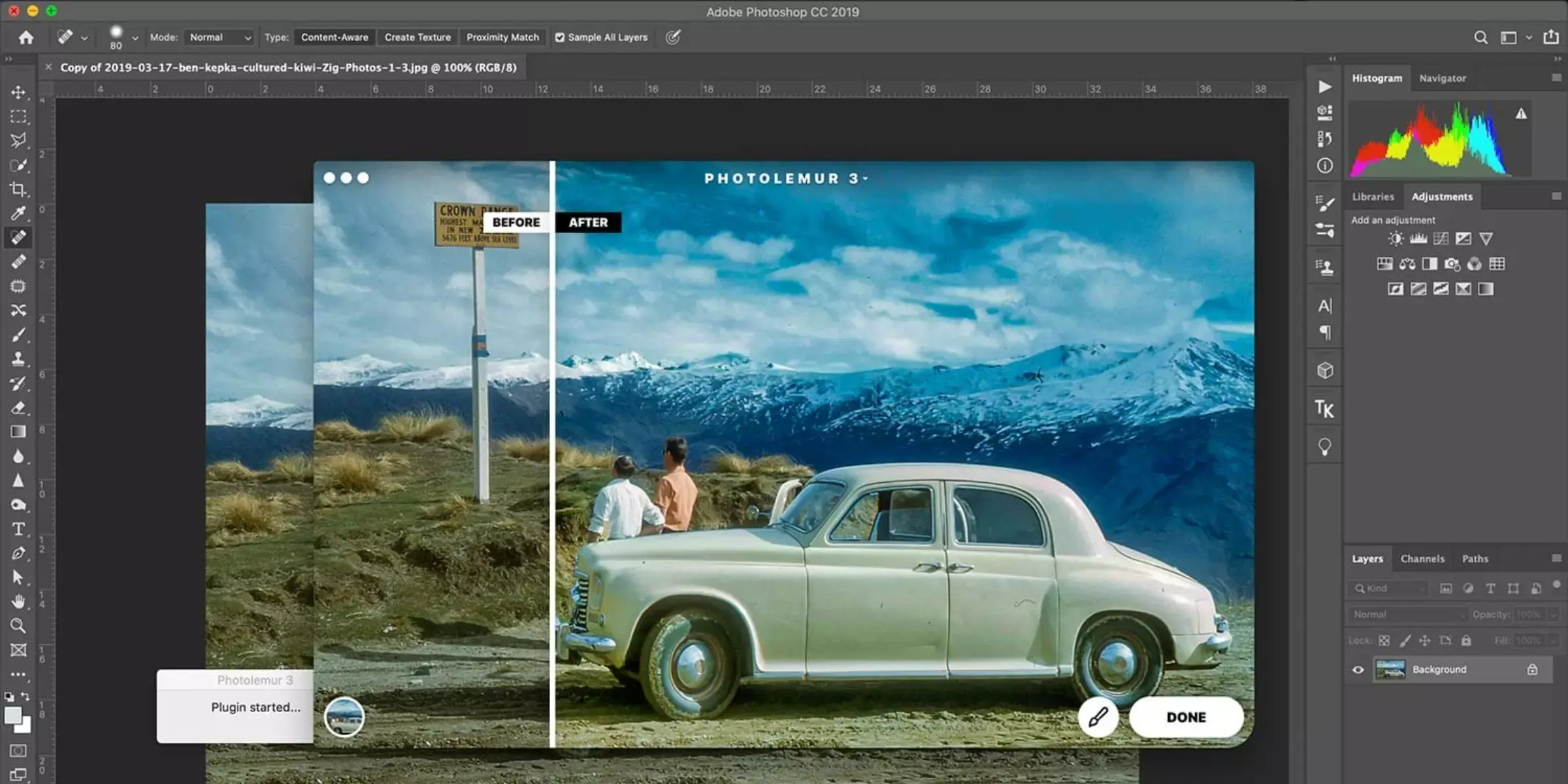
Photolemur offers a compelling solution as an alternative to Picwish for background removal, focusing on automating and enhancing photo editing processes. With its AI-powered technology, Photolemur simplifies the task of removing backgrounds, making it accessible for users looking to achieve professional-looking results effortlessly.
Whether you're a photographer, designer, or casual user, Photolemur's intuitive interface and automated tools ensure quick and precise background removal, allowing you to focus more on creativity and less on technicalities. Explore how Photolemur transforms your editing workflow with innovative features tailored for seamless background removal and photo enhancement.
Features:
- AI-Powered Background Removal: Automatically removes backgrounds from images.
- Enhance Tool: Improves image quality and enhances details.
- Batch Processing: Process multiple images simultaneously for efficiency.
- User-Friendly Interface: Intuitive design for easy navigation and usage.
- Cloud-Based Editing: Access and edit photos from anywhere with cloud storage integration.
AI Background Remover
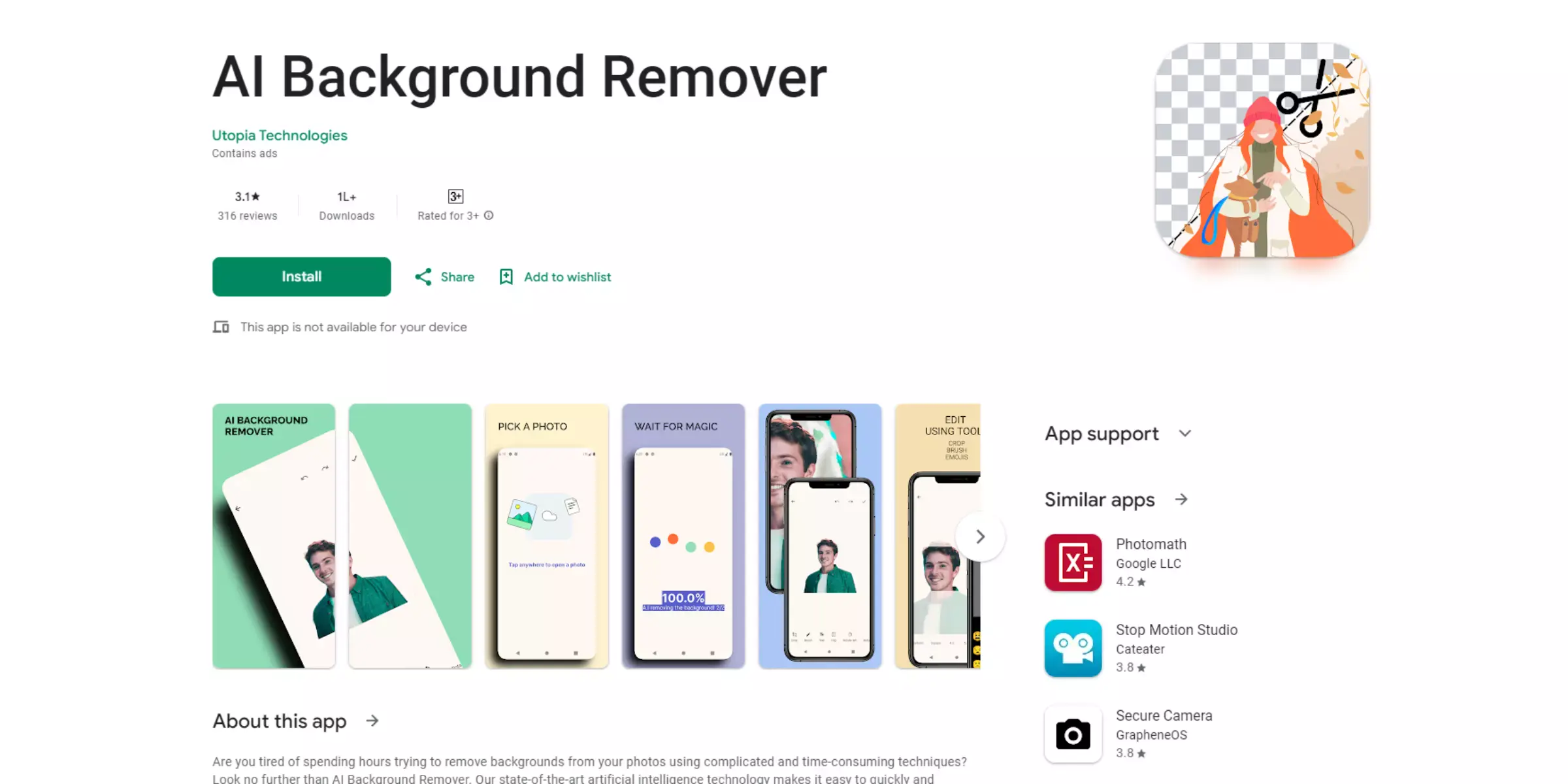
Are you looking to remove backgrounds from your images effortlessly? Discover the power of AI background removal tools designed to streamline your editing process. With these advanced solutions like Picwish, you can achieve professional-looking results with just a few clicks. Say goodbye to tedious manual editing and hello to quick, precise background removal that enhances your images instantly.
Whether you're a photographer, designer, or hobbyist, AI background removers offer a user-friendly experience that simplifies complex tasks. Dive into the future of image editing with AI, making your workflow faster and more efficient.
Features:
- Instant Background Removal: Remove backgrounds from images quickly and accurately.
- AI-Powered Technology: Utilizes artificial intelligence for precise editing.
- Batch Processing: Process multiple images simultaneously for efficiency.
- Customizable Editing Options: Adjust settings to suit specific image needs.
- User-Friendly Interface: Intuitive design for easy navigation and seamless editing experience.
Photo Background Changer
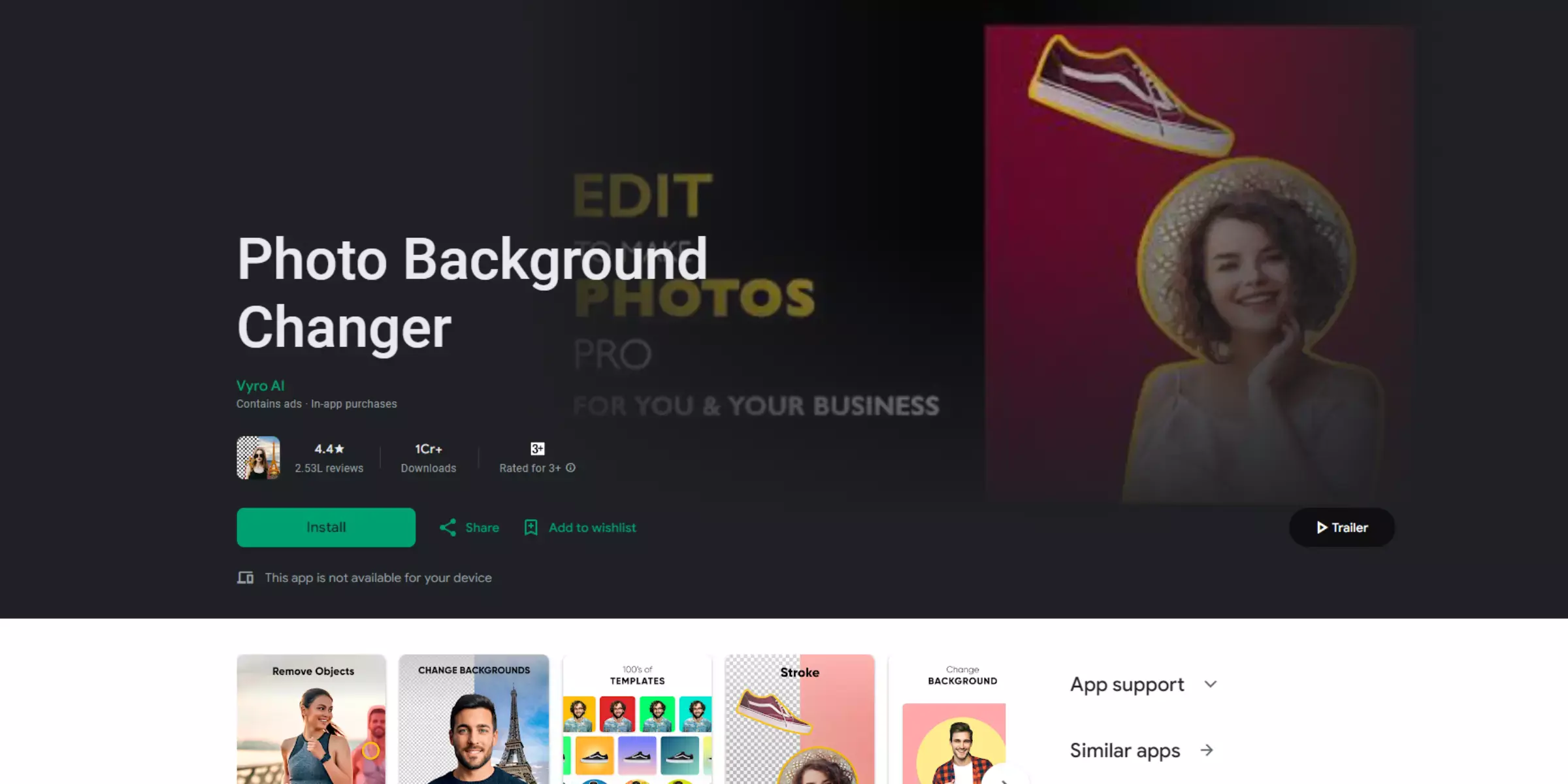
Looking to change photo backgrounds effortlessly? Experience the convenience of tools like Picwish, designed to simplify background removal tasks. Whether you're editing portraits, product photos, or landscapes, Picwish offers a straightforward solution to transform your images. With intuitive features and precise editing capabilities, you can easily replace backgrounds, enhancing visual appeal and creative flexibility.
Ideal for photographers, designers, and anyone seeking polished, professional-looking photos, Picwish ensures seamless editing without the complexity. Explore how this innovative tool empowers users to achieve stunning results and effortlessly elevate their photography and design projects.
Features:
- Easy Background Replacement: Change backgrounds effortlessly.
- Precise Selection Tools: Ensure accurate editing of foreground elements.
- Filters and Effects: Enhance photos with creative filters and effects.
- User-Friendly Interface: Intuitive design for smooth navigation and editing.
- High-Quality Output: Maintain image clarity and detail after background changes.
Apowersoft Background Eraser
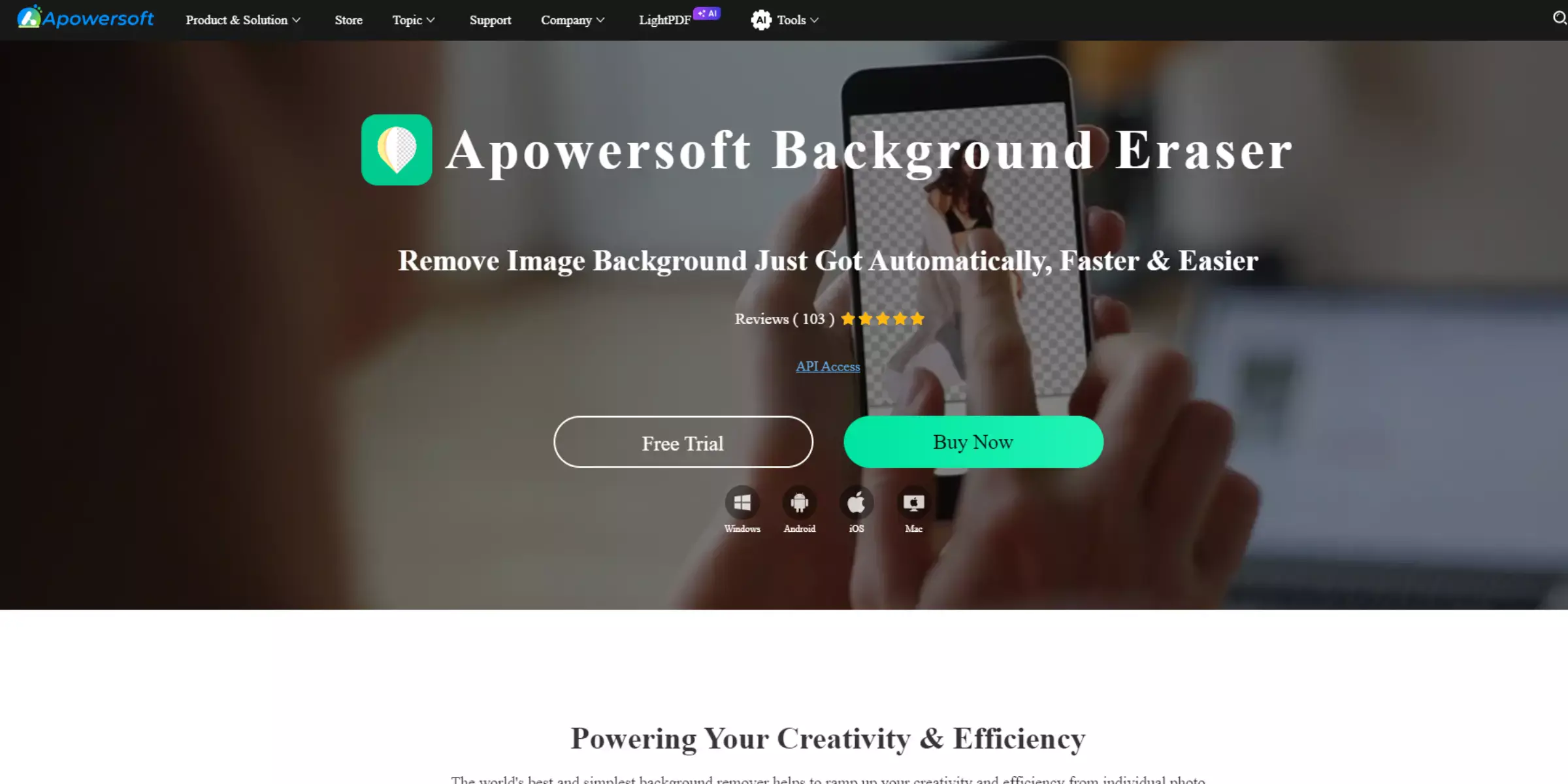
Apowersoft Background Eraser provides an advanced solution for removing backgrounds from images with precision and ease. Whether you're a photographer, designer, or casual user, this tool offers intuitive features to enhance your editing workflow. Enjoy seamless background removal capabilities that ensure your subjects stand out effortlessly.
Perfect for creating professional-looking photos or preparing images for e-commerce, Apowersoft Background Eraser simplifies complex editing tasks with its user-friendly interface and powerful AI technology. Discover how this tool can transform your images by eliminating distractions and emphasizing the main subject, enhancing overall visual impact with minimal effort.
Features:
- AI-Powered Background Removal: Utilizes advanced AI technology for precise and automated background removal.
- Manual Editing Tools: Fine-tune selections and edges for accurate results.
- Batch Processing: Remove backgrounds from multiple images simultaneously for increased productivity.
- Built-in Templates: Choose from various pre-set backgrounds or upload your own for quick replacement.
- User-Friendly Interface: Intuitive design that makes background removal accessible to all users, regardless of expertise.
Inpixio Photo Studio
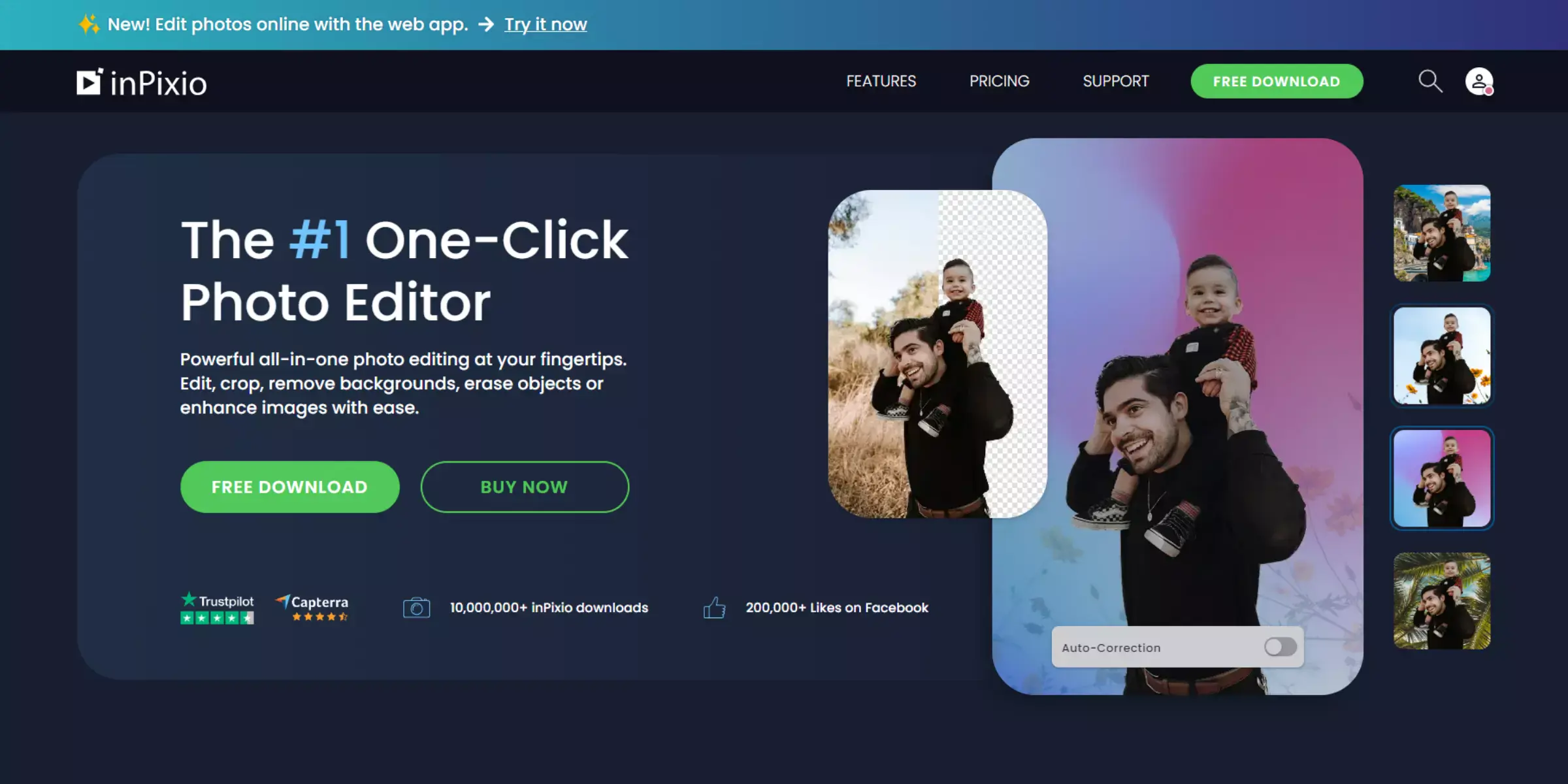
Inpixio Photo Studio provides a comprehensive solution for users looking to remove backgrounds from their images effortlessly. Whether you're a professional photographer or an amateur enthusiast, this software offers intuitive tools to enhance your editing capabilities. With its advanced features and user-friendly interface, Inpixio Photo Studio simplifies isolating subjects and creating stunning compositions.
Perfect for enhancing portraits, product photos, or creating marketing materials, Inpixio Photo Studio ensures high-quality results with minimal effort. Discover how this tool can transform your images by removing distractions and focusing on what matters most – your subject.
Features:
- Background Removal: Easily remove backgrounds from images with precision and accuracy.
- Editing Tools: Adjust colors, brightness, and contrast to enhance your photos.
- Templates and Effects: Apply various templates and effects to create unique compositions.
- Batch Processing: Remove backgrounds from multiple images at once to save time.
- User-Friendly Interface: Intuitive design that makes it easy for users of all skill levels to navigate and use effectively.
PhotoPea
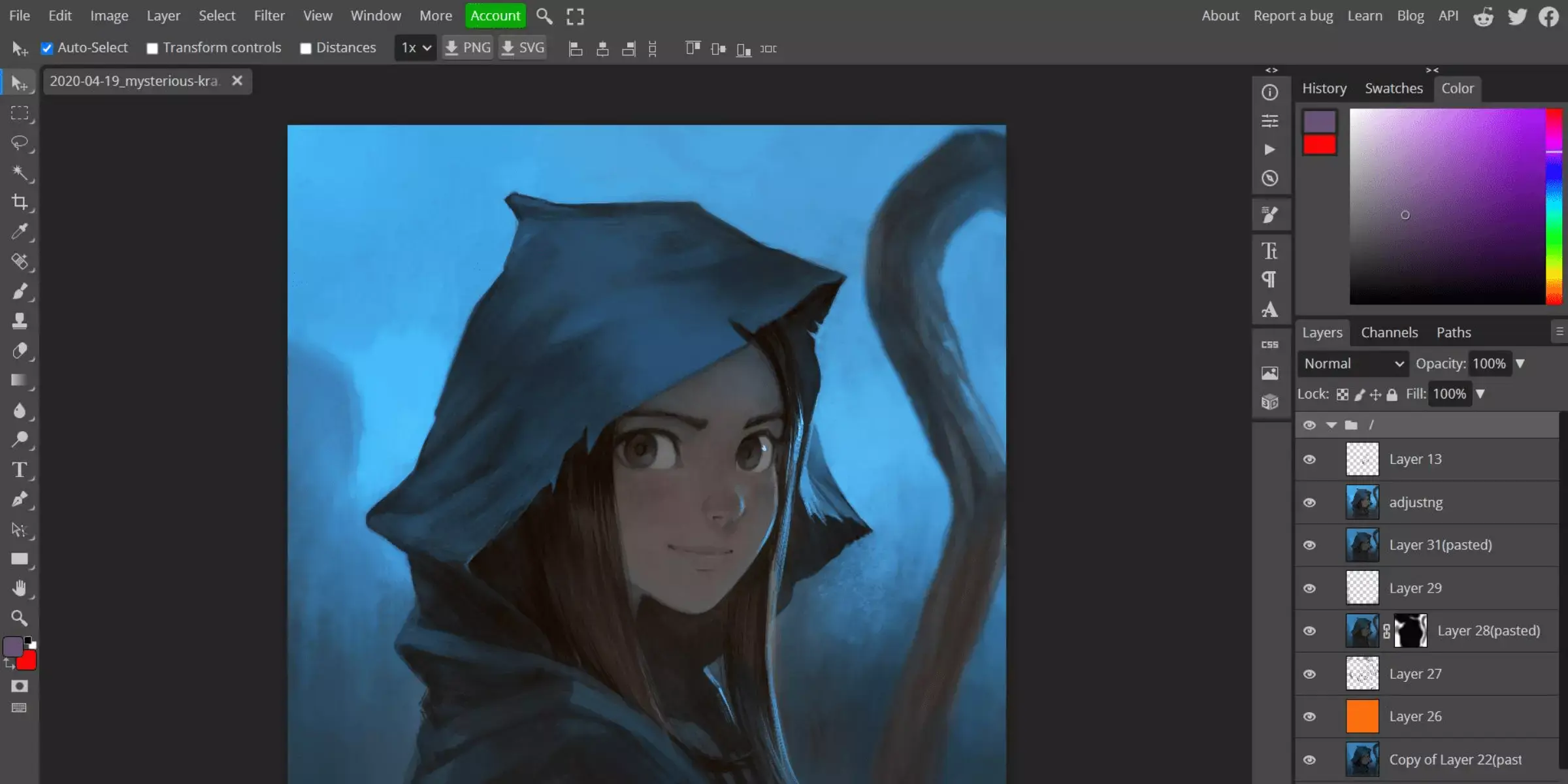
Photopea is a versatile online photo editor that rivals traditional software with its comprehensive features and accessibility. Ideal for users seeking a robust tool for removing backgrounds and more, Photopea offers a seamless editing experience directly in your web browser.
Whether you're editing images for personal use or professional projects, Photopea's intuitive interface and powerful capabilities ensure high-quality results without the need for extensive software downloads. Discover how Photopea simplifies background removal and enhances your editing workflow effortlessly.
Features:
- Comprehensive Editing Tools: Access a wide range of editing tools from layers to filters.
- PSD File Compatibility: Open, edit, and save Photoshop files directly in Photopea.
- Support for Various Formats: Work with popular image formats like PSD, PNG, JPEG, and more.
- Web-Based Convenience: Edit images online without the need for software installation.
- Multilingual Support: Available in multiple languages for global accessibility.
BeFunky
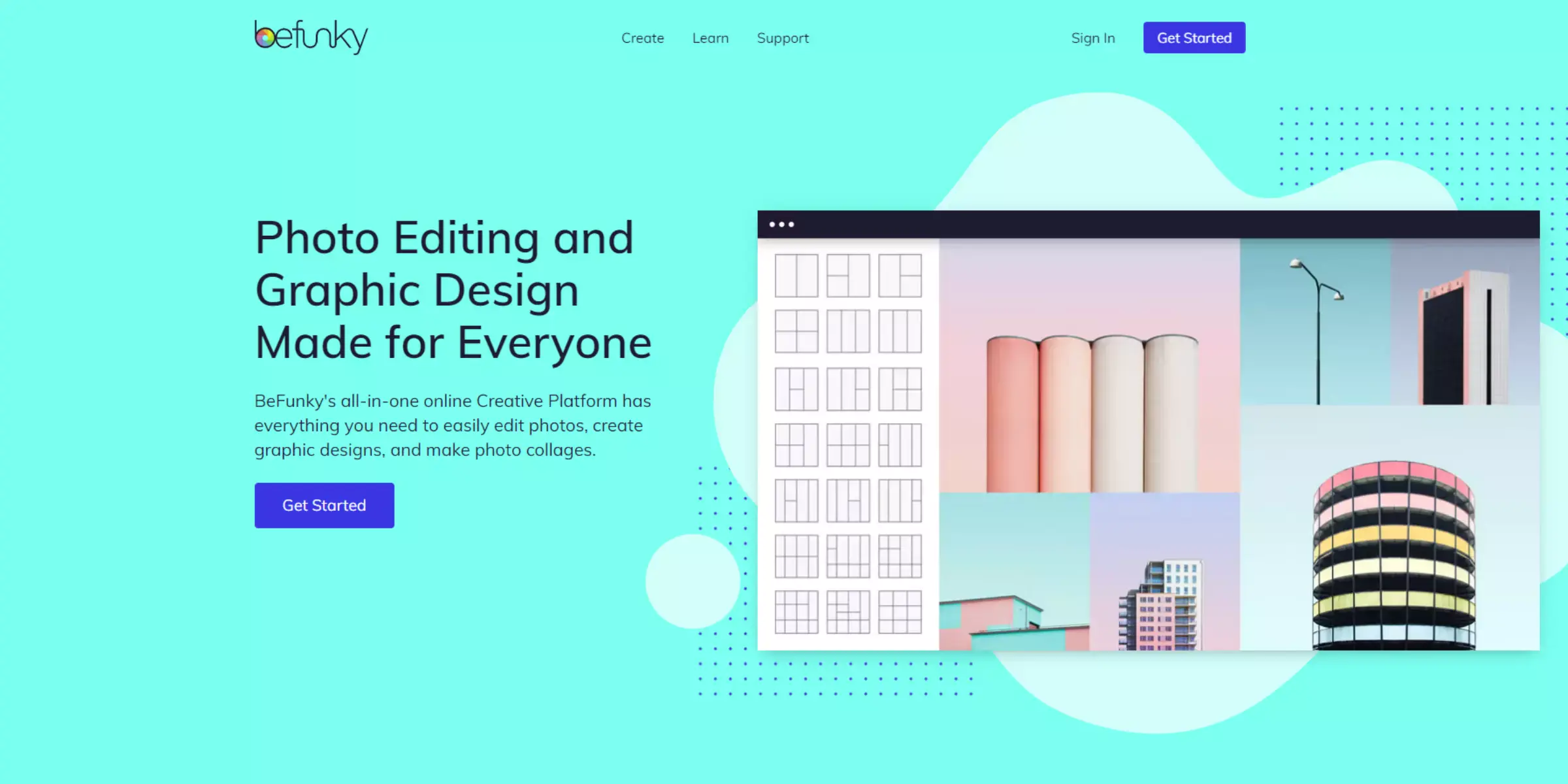
BeFunky is an innovative online photo editor that caters to users looking for powerful yet easy-to-use tools for editing and background removal. With its intuitive interface and extensive feature set, BeFunky enables users to enhance their images effortlessly.
Whether you're a beginner or a seasoned pro, BeFunky offers a seamless editing experience in your web browser. Discover how BeFunky simplifies background removal and transforms your photos with professional-quality results.
Features:
- Extensive Editing Tools: Access various tools for editing, enhancing, and retouching images.
- Background Remover: Effortlessly remove backgrounds from images with precision.
- Creative Effects: Apply artistic filters, effects, and textures to enhance your photos.
- Templates and Layouts: Choose from a wide range of templates and layouts for quick editing.
- User-Friendly Interface: Intuitive design that makes editing easy and enjoyable for all skill levels.
iPiccy
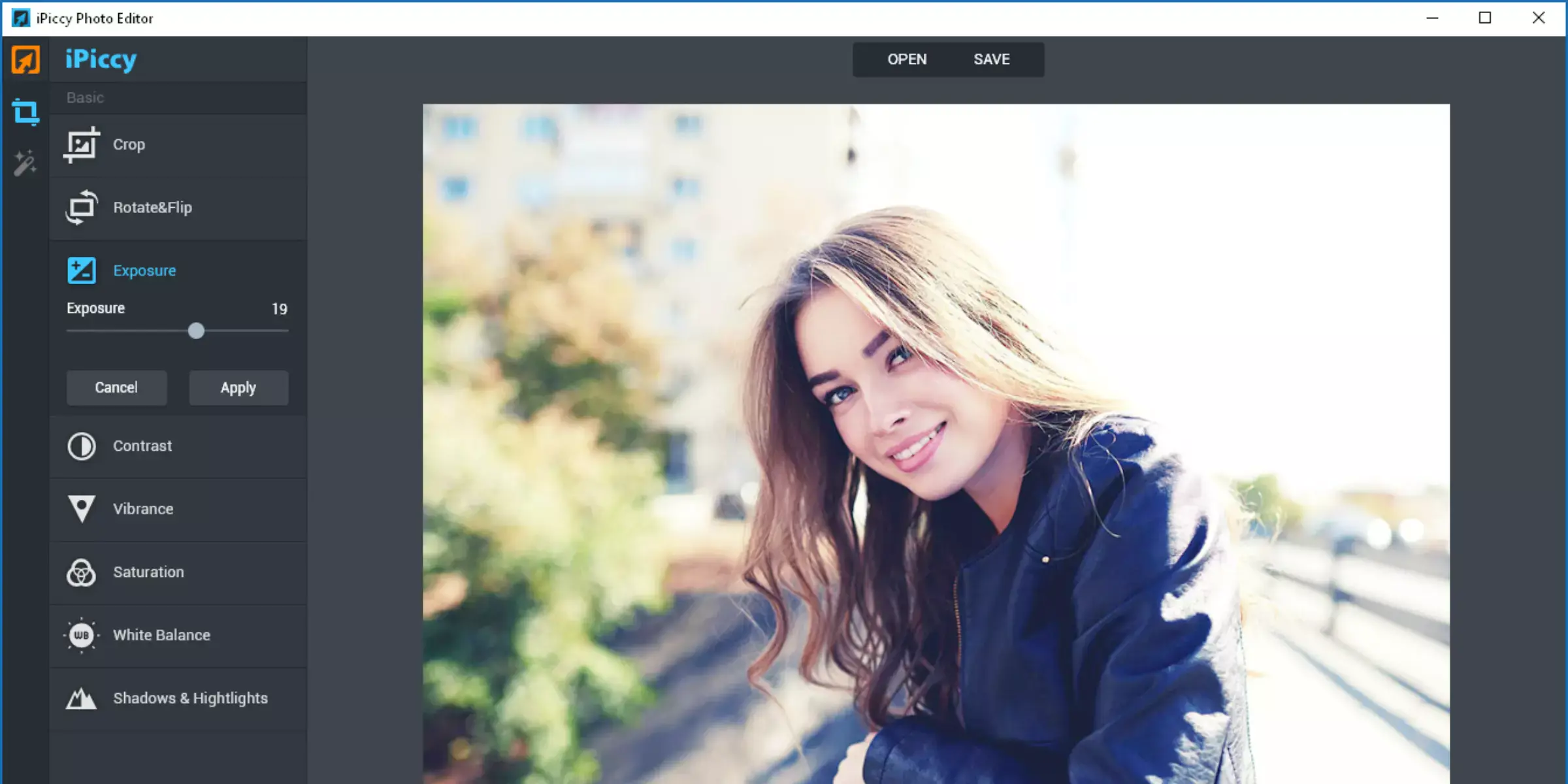
iPiccy offers a comprehensive online photo editing experience tailored for users seeking seamless background removal capabilities. With its user-friendly interface and robust feature set, iPiccy empowers users to edit their photos effortlessly. Whether enhancing personal photos or preparing professional images, iPiccy provides tools to remove backgrounds with precision and ease.
Explore various editing options, creative filters, and customizable effects to elevate your photos. iPiccy's intuitive platform ensures editing tasks, including background removal, are accessible to everyone, from beginners to experienced editors, without compromising quality or versatility.
Features:
- Comprehensive photo editing tools for precise adjustments
- Background removal tool for clean, professional images
- Creative filters and effects to enhance photos
- Easy-to-use interface suitable for all skill levels
- Online platform accessible from any device
Online Image Editor
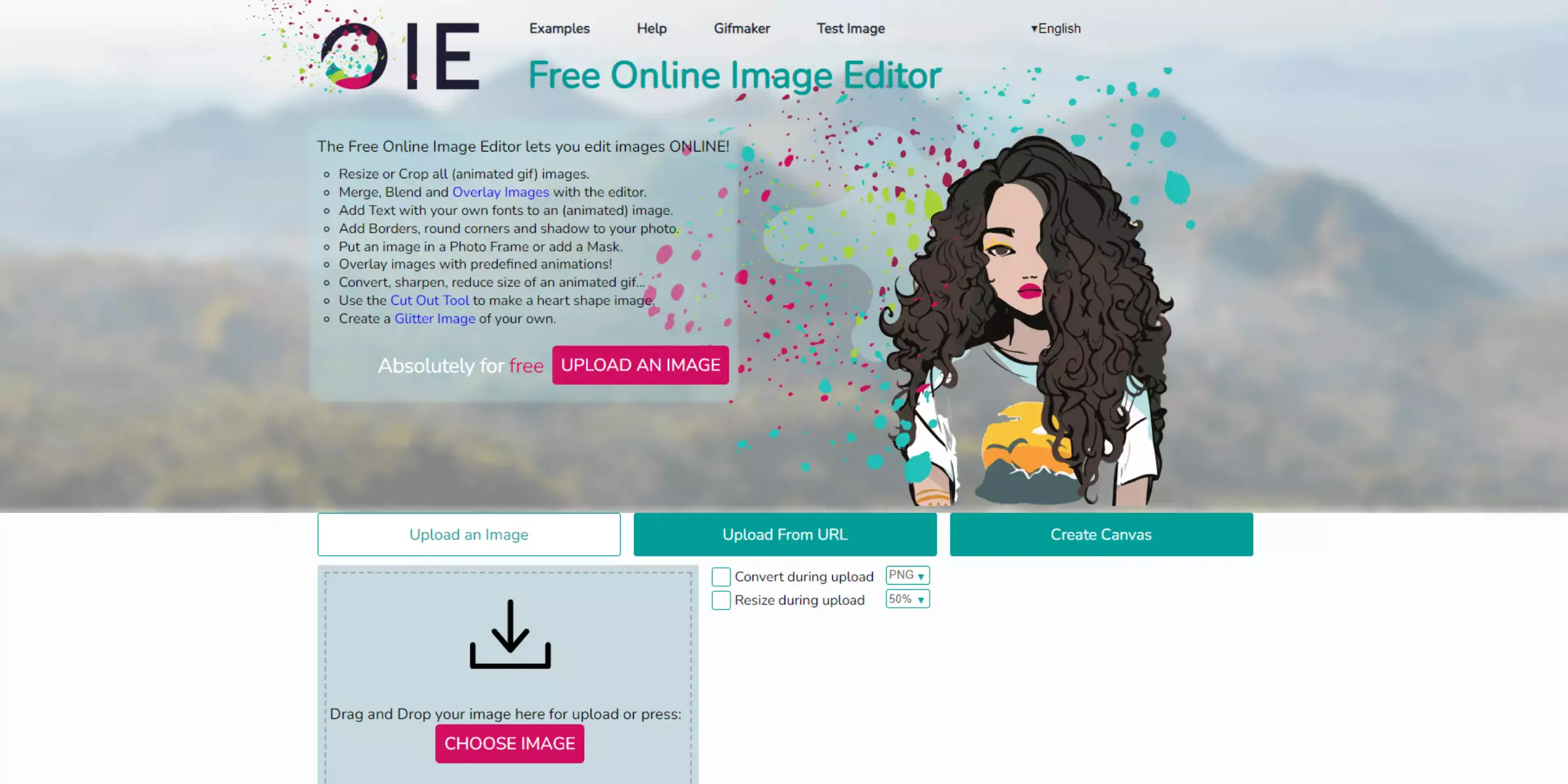
Online Image Editor offers a versatile platform for editing images with ease. It includes a user-friendly interface with tools for removing backgrounds effortlessly. Whether you're a beginner or a professional, it provides intuitive features for refining images to perfection.
Accessible online from any device, it supports various editing functions to cater to diverse needs. Whether enhancing personal photos or refining business images, this tool simplifies the process with straightforward tools and functionalities.
Features:
- User-friendly interface for intuitive navigation
- Background removal tool for precise edits
- Supports multiple file formats (JPEG, PNG, etc.)
- Essential editing tools for quick adjustments
- Online accessibility from any device
Edit Photos For Free
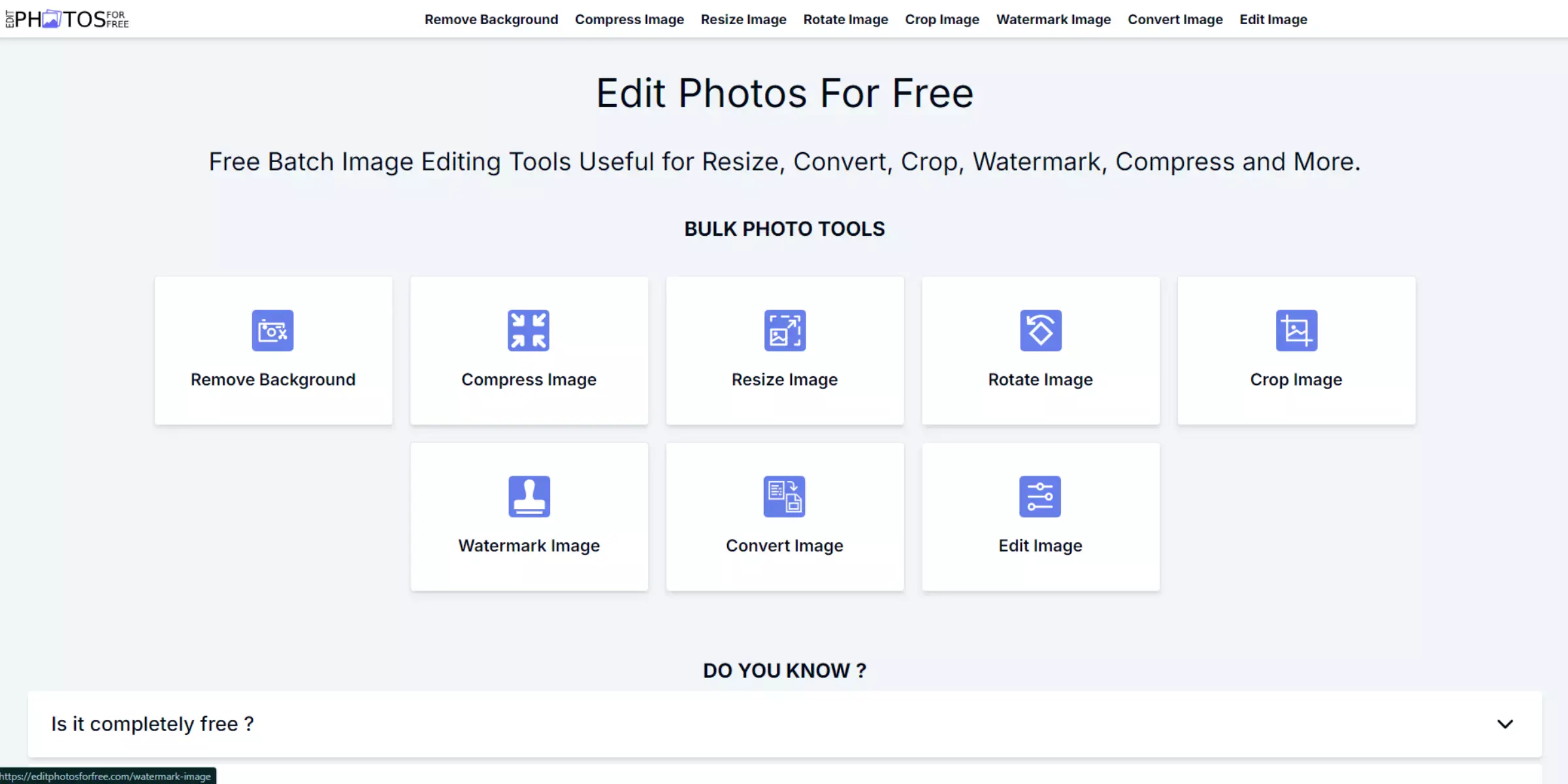
Looking for an easy way to edit photos for free? Edit Photos For Free offers a comprehensive solution with versatile tools, including the powerful picwish background remover. Whether you're a beginner or a seasoned editor, this platform caters to all skill levels, providing intuitive features that make photo editing a breeze. Remove backgrounds, enhance colors, and apply stunning filters effortlessly.
With Edit Photos For Free, you can transform your images without spending a dime, ensuring high-quality results that meet your creative needs. Discover the convenience and efficiency of online photo editing with Edit Photos For Free.
Features:
- User-friendly interface for easy navigation and quick edits.
- Advanced AI technology for precise background removal.
- Supports various image formats for flexibility.
- Free to use with no hidden costs or subscriptions.
- Fast processing time, delivering results in seconds
Background Burner
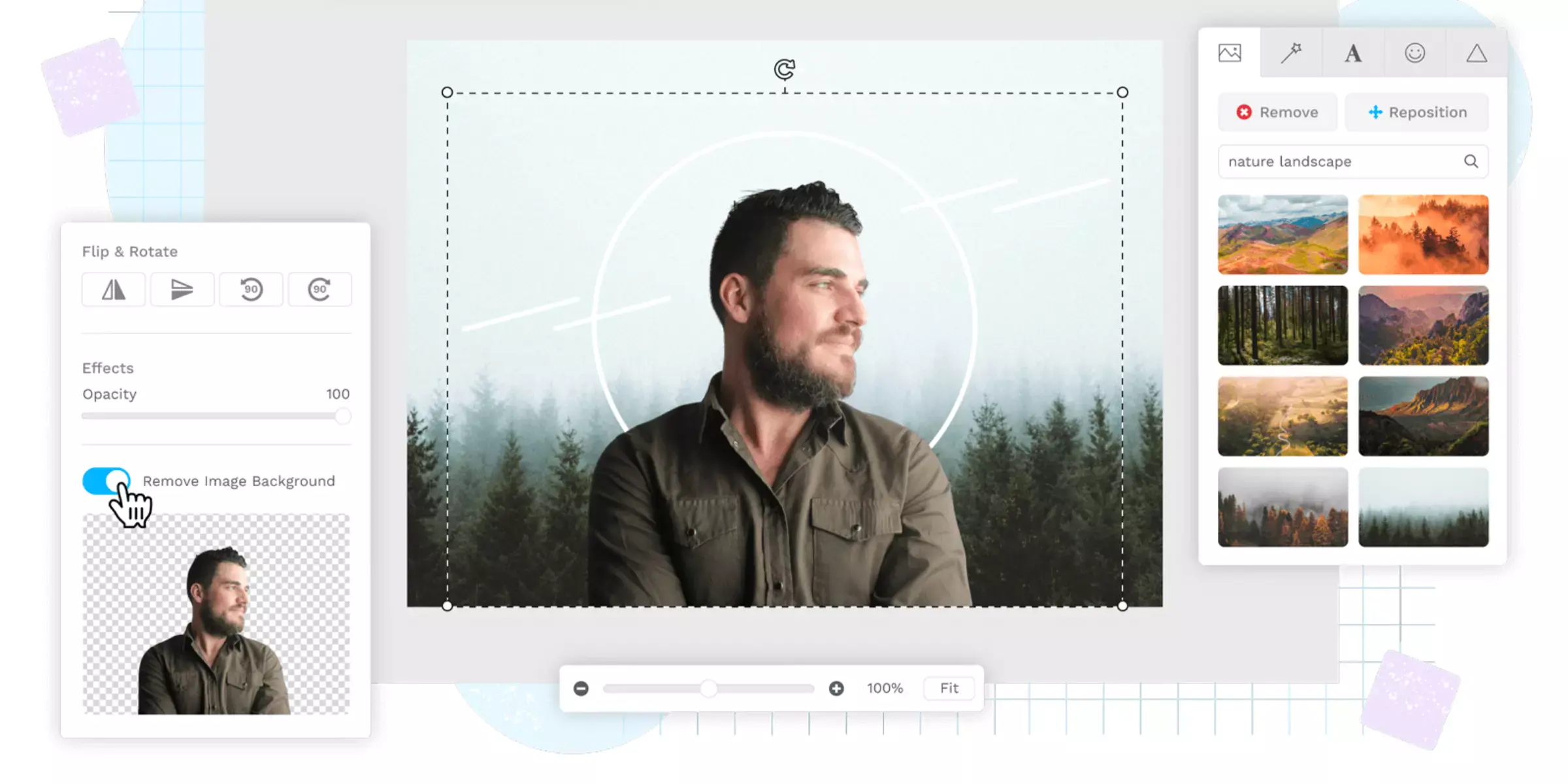
PicWish Remove Background and Background Burner are innovative online tools that streamline photo editing. These platforms offer advanced AI technology to effortlessly remove backgrounds from images, making it easy for users to create professional-looking visuals.
Ideal for photographers, marketers, and social media users, both tools provide precise and quick results, enhancing the quality of your photos without the need for expensive software. With user-friendly interfaces and fast processing times, PicWish Remove Background and Background Burner are essential tools for anyone looking to perfect their images.
Features:
- Easy-to-use interfaces for hassle-free editing.
- Advanced AI algorithms ensure accurate background removal.
- Compatible with multiple image formats for versatility.
- Free access with no hidden charges or subscriptions.
- Rapid processing for quick and efficient results.
FotoJet
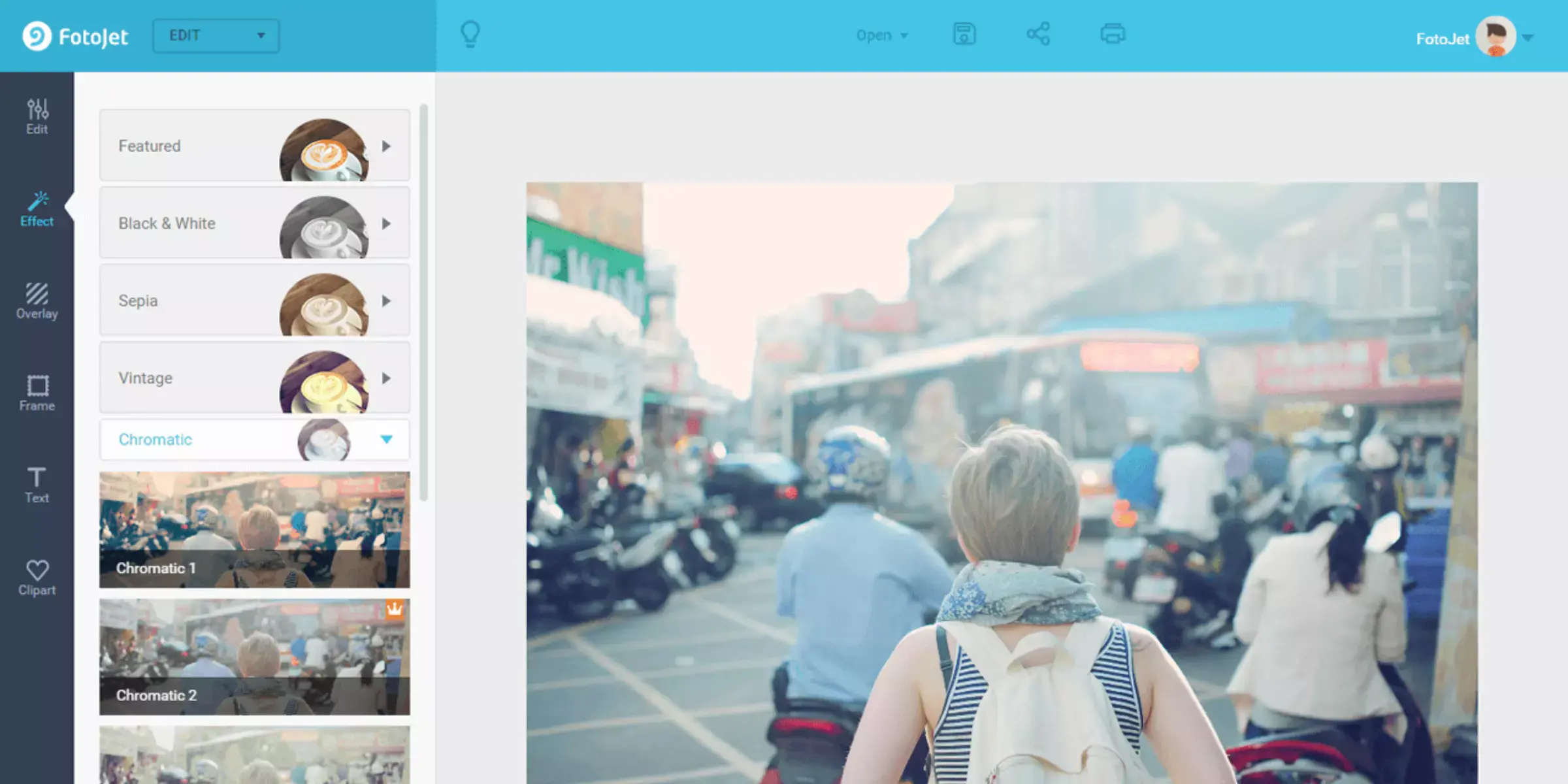
FotoJet is an all-in-one graphic design tool that offers robust features for photo editing, including an efficient background remover. As a great alternative to Picwish background remover, FotoJet allows users to easily erase unwanted backgrounds, enhancing the overall appearance of their photos. Its intuitive interface and powerful tools make it simple to create stunning visuals without any prior design experience.
Whether working on personal projects or professional presentations, FotoJet provides a seamless experience, enabling you to achieve professional-quality results with minimal effort. Discover the ease and versatility of FotoJet for all your photo editing needs.
Features:
- User-friendly interface makes photo editing accessible to everyone
- Powerful background remover tool for clean, professional results
- Wide range of templates and design resources for various projects
- High-quality output suitable for personal and professional use
- No design experience is required, thanks to intuitive controls and tools
PicMonkey
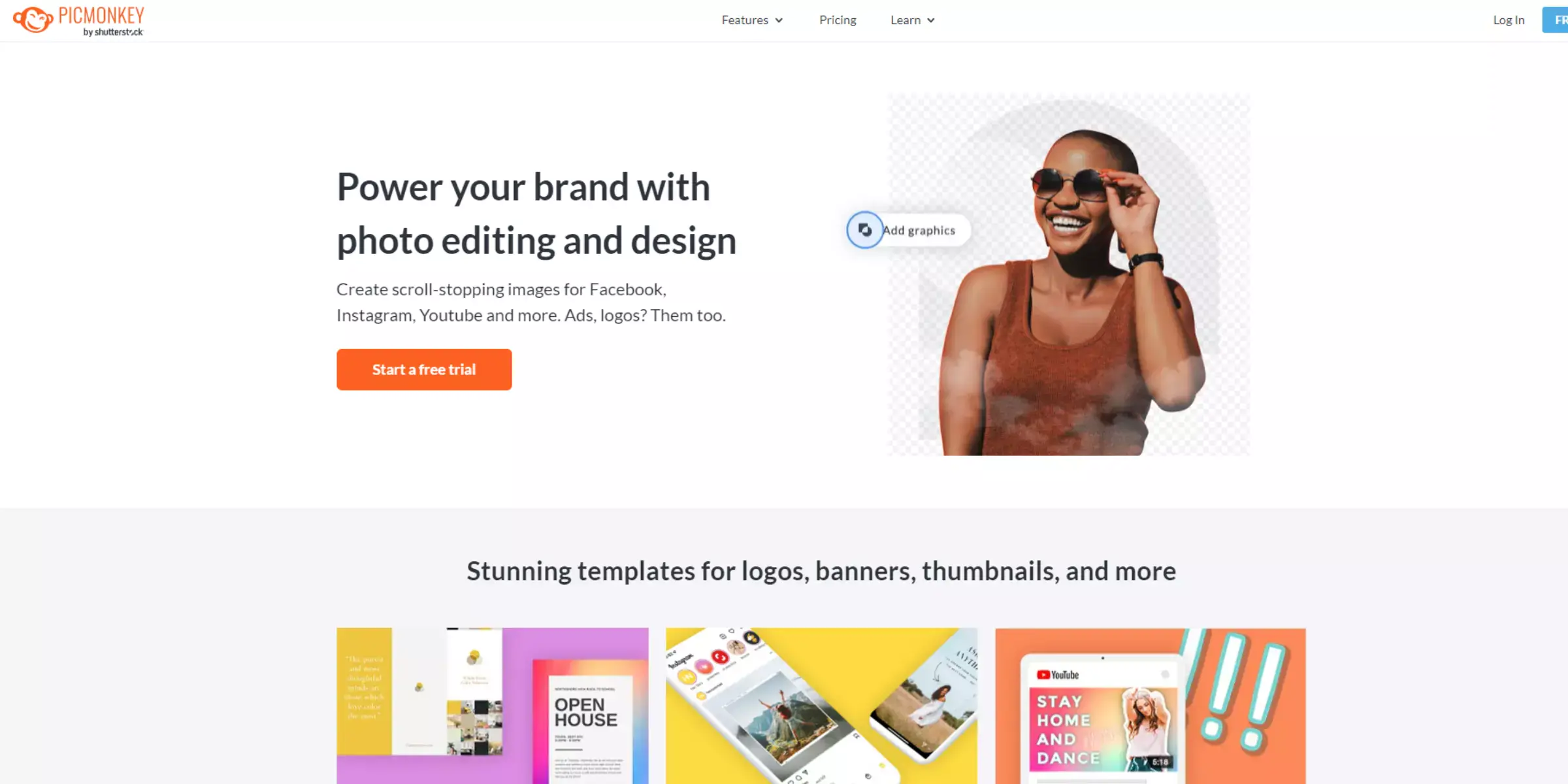
PicMonkey is a versatile photo editing tool for those seeking an efficient alternative to Picwish for background removal. With PicMonkey, you can effortlessly enhance your images, ensuring a polished and professional look. This user-friendly platform offers a comprehensive suite of features, including advanced photo editing tools, customizable templates, and a seamless background removal process.
Whether you're a seasoned designer or a beginner, PicMonkey simplifies the task of creating stunning visuals, making it an excellent choice for anyone looking to remove backgrounds and elevate their creative projects. Discover the ease and power of PicMonkey for your photo editing needs.
Features:
- Easy-to-use interface for quick edits
- Advanced photo editing tools for detailed work
- Customizable templates for various projects
- Efficient background removal feature
- Seamless integration with cloud storage services
Paint.NET
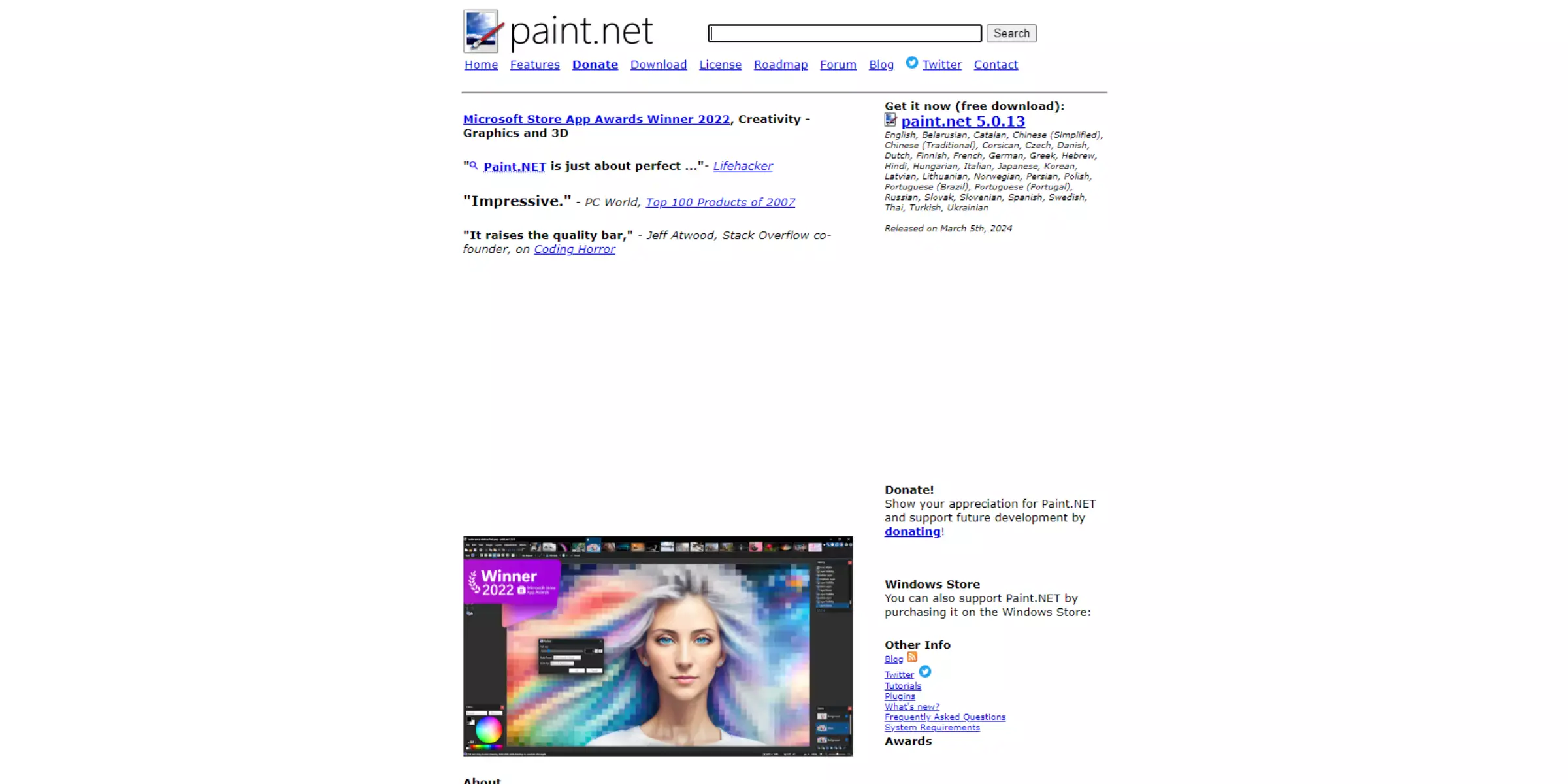
Paint.NET is a powerful yet straightforward alternative to Picwish for background removal. Designed for Windows users, Paint.NET combines the simplicity of basic image editing with advanced features, making it a go-to tool for beginners and professionals. With its intuitive interface and robust editing capabilities, you can easily remove backgrounds, enhance your photos, and create stunning graphics.
Paint.NET supports layers, special effects, and a wide range of plugins, offering a versatile solution for all your photo editing needs. Discover how Paint.NET can streamline your workflow and help you achieve professional results effortlessly.
Features:
- Intuitive and user-friendly interface
- Supports layers for advanced editing
- Wide range of plugins for extended functionality
- Special effects and filters for creative enhancements
- Regular updates and active community support
Conclusion
Exploring these top alternatives to Picwish provides diverse options for users seeking reliable tools for background removal and photo editing. Each alternative offers unique features catering to different user needs, ensuring flexibility and quality in digital image manipulation. Choose the best fit for your creative projects today!
FAQ's
Are these alternatives as effective as Picwish in removing backgrounds?
Yes, many of these alternatives offer comparable or even superior performance to Picwish, providing advanced features and enhanced accuracy in some instances.
Are these alternatives suitable for professional use?
Absolutely. Several of these tools are highly suitable for professional editing tasks, delivering high-quality results and offering advanced editing capabilities.
Do any of these alternatives offer mobile or browser-based solutions?
Yes, many alternatives provide convenient mobile apps or browser-based solutions, allowing users to edit images on-the-go with ease.
Besides background removal, what other editing features do these alternatives offer?
In addition to background removal, many alternatives offer a wide range of editing features such as filters, retouching tools, and graphic design options to enhance your images further.
Are there free options available among these alternatives?
Yes, the availability of free or subscription-based options varies among the alternatives, catering to different budget preferences.
How can I choose the best alternative for my needs?
To select the best alternative, consider factors such as accuracy, ease of use, additional features, pricing, and compatibility with your devices and workflow.