Best White Background for Styling Your Pictures Free
Are you eager to refine your photography with a touch of professional elegance? Discover the transformative potential of a white background for styling your pictures. Whether you're an aspiring photographer, a seasoned e-commerce seller, or a social media enthusiast, mastering the art of utilizing a white backdrop can elevate your visual content to new heights.
At Erase.bg, we recognize the significance of using a white background for photos and product photography alike. It's not just about making your subjects stand out; it's about conveying a sense of clarity and professionalism that resonates across different platforms. A white background offers a clean slate that enhances visual appeal and ensures your images capture attention.
Explore our comprehensive guide to achieving the perfect white background effortlessly. From DIY setups using simple materials like fabric or foam boards to leveraging advanced AI tools for seamless editing, Erase.bg provides the tools and expertise you need to create compelling visuals. Start transforming your pictures today and experience how a white background can enhance your photography journey.
Why White Background is Important?
A white background holds significant importance in photography and visual content creation for several compelling reasons:
Focus on the Subject: A white background minimizes distractions, allowing the main subject of the photograph to stand out prominently. Whether it's a product, a portrait, or any other subject, the absence of clutter ensures that viewers' attention remains on what matters most.
Versatility and Adaptability: White backgrounds are incredibly versatile. They provide a neutral backdrop that suits a wide range of contexts, from e-commerce product listings to professional portraits. This adaptability makes white an ideal choice for various platforms, ensuring consistency and clarity across different mediums.
Enhanced Aesthetics and Branding: The clean, minimalist look of a white background enhances the overall aesthetics of an image. It exudes professionalism and cleanliness, which are essential for branding purposes. Brands often use white backgrounds to convey a sense of reliability and quality, influencing customer perception positively.
Ease of Editing and Integration: White backgrounds facilitate easier post-processing and editing. They simplify tasks such as color correction, adding graphics or text overlays, and integrating images into different marketing materials. This ease of editing streamlines workflows, making it efficient for both amateur photographers and professionals.
Industry Standards and Audience Expectations: Many online marketplaces, social media platforms, and professional settings prefer or even require images with white backgrounds. Adhering to these standards not only ensures compliance but also enhances the overall appeal and trustworthiness of your visual content.
The importance of a white background extends beyond mere aesthetics. It plays a crucial role in enhancing focus, maintaining versatility, promoting brand consistency, simplifying editing tasks, and meeting industry standards. Whether you're a photographer, a marketer, or an entrepreneur, mastering the use of white backgrounds can significantly elevate the impact and effectiveness of your visual communications.
Benefits of Using White Backgrounds
Using white backgrounds in photography and visual content creation offers numerous benefits that significantly enhance the quality and effectiveness of images. Firstly, a white background directs the viewer's focus squarely onto the main subject of the photograph, whether it's a product, portrait, or any other element, by eliminating distractions and ensuring the subject stands out prominently.
This approach not only makes the image visually appealing but also enhances its impact, making it ideal for various purposes, such as e-commerce product shots, professional portraits, and social media posts. Secondly, white backgrounds are highly versatile and adaptable, complementing different styles and themes effortlessly. They provide a clean, neutral canvas that integrates well across various platforms and contexts without clashing with other design elements, thus maintaining a cohesive visual appearance. Additionally, using white backgrounds consistently across your visual content helps establish a professional brand identity and reinforces brand recognition. It communicates reliability and quality to your audience, whether on your website, social media profiles, or marketing materials.
Lastly, white backgrounds simplify the editing process by providing a straightforward base for adjustments like resizing, cropping, or adding text and graphics. This efficiency is particularly beneficial for photographers and marketers handling large volumes of images. Overall, incorporating white backgrounds into your photography strategy enhances focus, versatility, brand consistency, editing efficiency, and compliance with industry standards, making it a valuable choice for creating impactful visual content.
White Background Ideas For Product Photography

When it comes to product photography, utilizing a white background offers several creative and practical benefits that can elevate the visual appeal and professionalism of your images. Here are some effective white background ideas for product photography:
Classic Seamless Paper: Seamless white paper rolls are a staple in product photography studios. They provide a smooth and uniform backdrop that minimizes distractions, allowing your products to stand out clearly. This setup works well for a wide range of products, from small items like jewelry and electronics to larger products such as clothing and accessories.
White Foam Boards: Foam boards are lightweight and easy to handle, making them ideal for both studio and on-location shoots. They can be propped up or laid flat to create a seamless white background. Foam boards also double as reflectors, bouncing light back onto your product to enhance its features and reduce shadows.
White Fabric or Textiles: Textured white fabrics like silk, linen, or cotton can add a subtle elegance to your product shots while providing a soft background. These fabrics are versatile and can be draped or hung to create a seamless backdrop. They are particularly effective for products that benefit from a touch of texture or a more natural look.
White Plexiglass or Acrylic Sheets: For products requiring a reflective surface, plexiglass or acrylic sheets in white offer a sleek and modern backdrop. These materials create a glossy finish that can enhance the perceived value of luxury items like watches, jewelry, or cosmetics by adding a touch of sophistication and depth to your photos.
White Room or Studio Wall: Utilizing a white-painted wall in a dedicated studio space provides a clean and spacious background for larger products or group shots. Natural or studio lighting can be used to ensure the wall appears evenly white in photographs, creating a minimalist aesthetic that draws attention to the product itself.
Digital White Backgrounds: In post-processing, digital tools can be used to create a perfectly white background. This method is particularly useful for e-commerce platforms where images need to meet specific size and format requirements. Tools like photo editing software or specialized background removal applications can help achieve a crisp, uniform white background effortlessly.
By exploring these white background ideas for product photography, you can effectively showcase your products in a professional and visually appealing manner. Whether you choose classic seamless paper, textured fabrics, reflective surfaces, or digital editing techniques, incorporating white backgrounds will enhance the clarity, focus, and overall quality of your product images.
Erase.bg - Online Image Background Removal Tool
Erase.bg is an advanced online tool designed for effortless image background removal. With just a few clicks, users can instantly remove backgrounds from their photos, leaving behind a clean, transparent background that is perfect for various creative and professional applications. This intuitive tool leverages cutting-edge AI technology to accurately detect and remove the background from images, saving users valuable time and effort compared to traditional manual editing methods.
Whether you're a photographer needing to isolate subjects, an e-commerce seller looking to enhance product listings, or a social media enthusiast aiming to create eye-catching visuals, Erase.bg streamlines the process with its user-friendly interface and powerful capabilities. It supports popular image formats like JPG and PNG, ensuring compatibility with diverse digital projects.
Erase.bg stands out for its precision and efficiency, making it an indispensable tool for anyone who values high-quality imagery without the hassle of complex editing workflows. Experience the convenience and professional results of Erase.bg today, transforming your photos into polished masterpieces effortlessly.
How to Remove Background of Pictures Using Erase.bg?
Remove the background of pictures using Erase.bg, follow these straightforward steps:
Step 1 - First, you need to download the Erase.bg app from the Google Play store for your android devices. The app is also available on App Stores for your iOS devices. You can also directly access the official website of Erase.bg in your system.
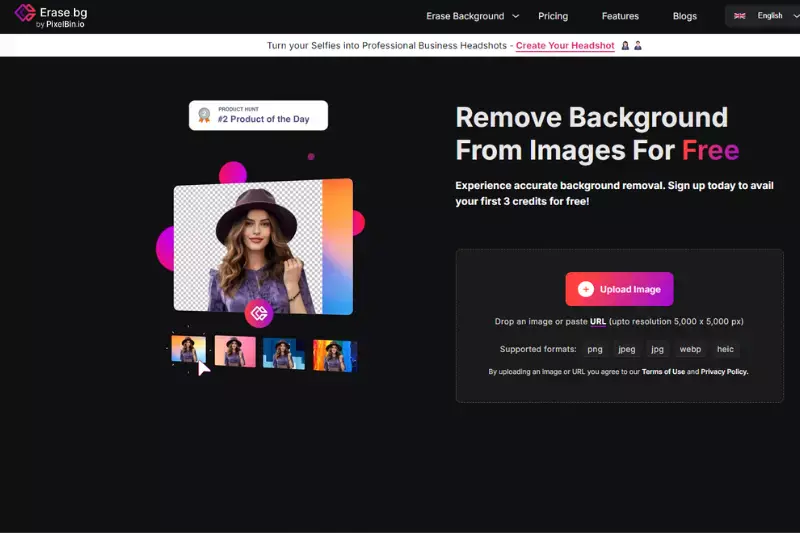
Step 2 - As a next step, you need to click on the “+Upload Image” button to upload the image you want to make the background transparent. Select the image from your system. Or you can also paste the image address if you have one by clicking on the “URL” button.
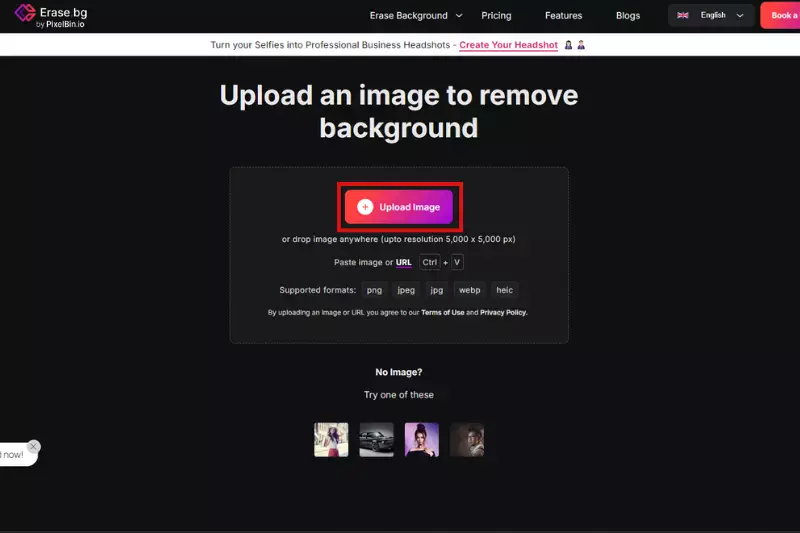
Step 3 - Once you have uploaded or pasted the image address, the AI algorithm will start processing background removal. You only have to wait for two to three seconds. During the processing, you can see a message that reads, “Processing image, please wait”.
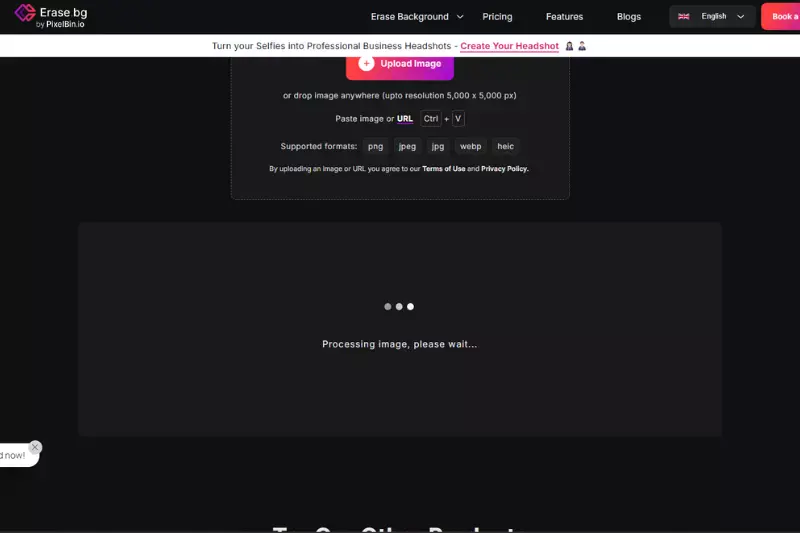
Step 4- Click the “Download image” button if you are satisfied with the results. The images will be stored in your system. Don’t worry about the quality of the image. The app processes the image without hurting its opacity, brightness, or original quality.
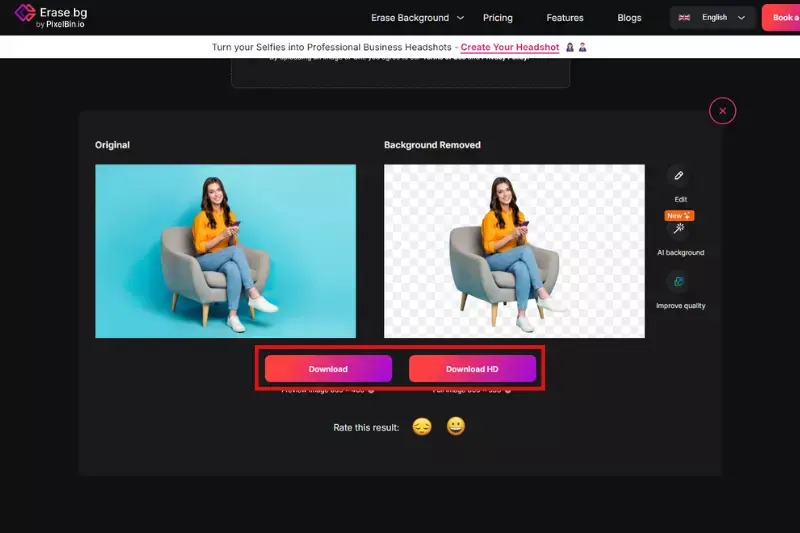
By following these steps, you can effectively and efficiently remove backgrounds from your pictures using Erase.bg, achieving professional-quality results with minimal effort.
Features of Erase.bg
Erase.bg offers several key features that make it a powerful tool for image background removal and editing:
AI-Powered Background Removal: Utilizes advanced artificial intelligence algorithms to automatically remove backgrounds from images swiftly and accurately, regardless of complexity.
Replace with White Background: Allows users to replace the removed background with a clean white backdrop with just a few clicks. This feature is particularly useful for creating professional-looking product photos or clean visuals for marketing purposes.
Ease of Use: Designed for simplicity, Erase.bg offers an intuitive interface that makes it easy for users of all skill levels to edit images without the need for extensive training or technical expertise.
Compatibility: Supports a wide range of image file formats, including JPEG, PNG, and others commonly used in digital photography and online media.
Fast Processing: Delivers quick results, enabling users to edit and download their images promptly, making it suitable for both individual use and business applications that require efficient workflows.
High-Quality Output: Ensures that the edited images maintain high resolution and quality, essential for professional and commercial purposes where image clarity is paramount.
Web-Based Platform: Accessible online through a web browser, Erase.bg eliminates the need for software installation, allowing users to edit images conveniently from any device connected to the internet.
Additional Editing Options: Beyond background removal and replacement with white, Erase.bg may offer additional editing capabilities such as adjusting brightness and contrast and adding shadows to enhance the visual appeal of edited images further.
These features collectively make Erase.bg a versatile tool for individuals, photographers, e-commerce businesses, and marketers looking to streamline their image editing processes and achieve polished results efficiently.
How to Shoot Products On A White Background?

Shooting products on a white background is crucial for creating clean, professional-looking images that highlight the product itself without distractions. Here’s a step-by-step guide on how to effectively shoot products on a white background:
Set Up Your Shooting Area: Choose a well-lit area with ample natural light or use studio lighting. Position your product on a flat surface against a clean, seamless white backdrop. This could be a white wall, white poster board, or a professional photography backdrop.
Use Proper Lighting: Ensure your product is evenly lit to avoid harsh shadows or reflections. Soft, diffused lighting works best to minimize glare and create a clean, even exposure. You can use softboxes, umbrellas, or reflectors to achieve this effect.
Adjust Camera Settings: Set your camera to the appropriate settings for product photography. Use a moderate aperture (around f/8 to f/11) to ensure the entire product is in focus. Adjust the ISO and shutter speed accordingly to achieve a well-exposed image without noise or blur.
Position the Product: Place your product on a white background, ensuring it’s centered and positioned to showcase its best features. Consider using props or stands to elevate or angle the product for better visibility.
Focus and Composition: Use manual focus or autofocus to ensure the product is sharp and in focus. Pay attention to the composition – leave enough space around the product to avoid cropping too tightly, but keep it centered for a balanced look.
Take Test Shots and Review: Take a few test shots to review the lighting, exposure, and composition. Adjust as necessary to achieve the desired look before proceeding with the full shoot.
Shoot from Different Angles: Capture the product from multiple angles to showcase its details and dimensions. This helps provide a comprehensive view of potential customers.
Editing and Post-Processing: Once you’ve captured your images, use editing software like Erase.bg to remove the background and replace it with a clean white backdrop if needed. Adjust brightness, contrast, and color balance to enhance the image further.
Consistency: Maintain consistency in your photography style and background across all product images. This helps create a cohesive look for your brand and makes browsing and comparison easier for customers.
By following these steps, you can effectively shoot products on a white background to create professional-quality images that enhance your product presentation and appeal to your target audience.
Conclusion
Mastering the art of shooting products on a white background is essential for creating polished, visually appealing images that draw attention to your products. By focusing on lighting, composition, and editing, you can showcase your products in the best possible light, enhancing their appeal and increasing customer engagement.
FAQ's
How can a white background enhance the styling of my pictures?
A white background provides a clean and minimalist look that puts the focus on your subject, allowing it to stand out and creating a professional and cohesive visual aesthetic.
What is erase.bg, and how does it help remove the background from my pictures?
Erase.bg is an online tool that uses AI technology to automatically remove backgrounds from images, making it easier to replace them with a white background or any other desired background.
Are there any specific lighting requirements when photographing with a white background?
It's ideal to have well-lit subjects and evenly lit white backgrounds to achieve a seamless and consistent look. Avoid shadows or uneven lighting that could distract from the main subject.
Can I use erase.bg to remove backgrounds from all types of images?
Erase.bg is designed to remove backgrounds from various types of images, including portraits, product photos, and more. However, complex or detailed images may require additional manual adjustments.
Are there other tools or alternatives to erase.bg for background removal?
Yes, there are several alternatives to erase.bg, such as Adobe Photoshop's background removal tools, online tools like Remove.bg, and other AI-powered background removal software.
How can a white background be beneficial for product photography?
A white background creates a consistent and professional look for product images, allowing the focus to be on the product itself. It also provides versatility for using the images in different marketing materials or e-commerce platforms.