A Guide Book to Remove Background from Images
One of the main challenges when working with images is removing the background and isolating the object or person in the photo. It can be done manually, but it's tedious and time-consuming. Thankfully, some proven software applications can help automate this task and get it done in seconds. This guide will explain why you should remove the background from images, the uses of background remover, and the proper criteria to select the best background remover for your business needs.
Why should you Remove the Background from Images?
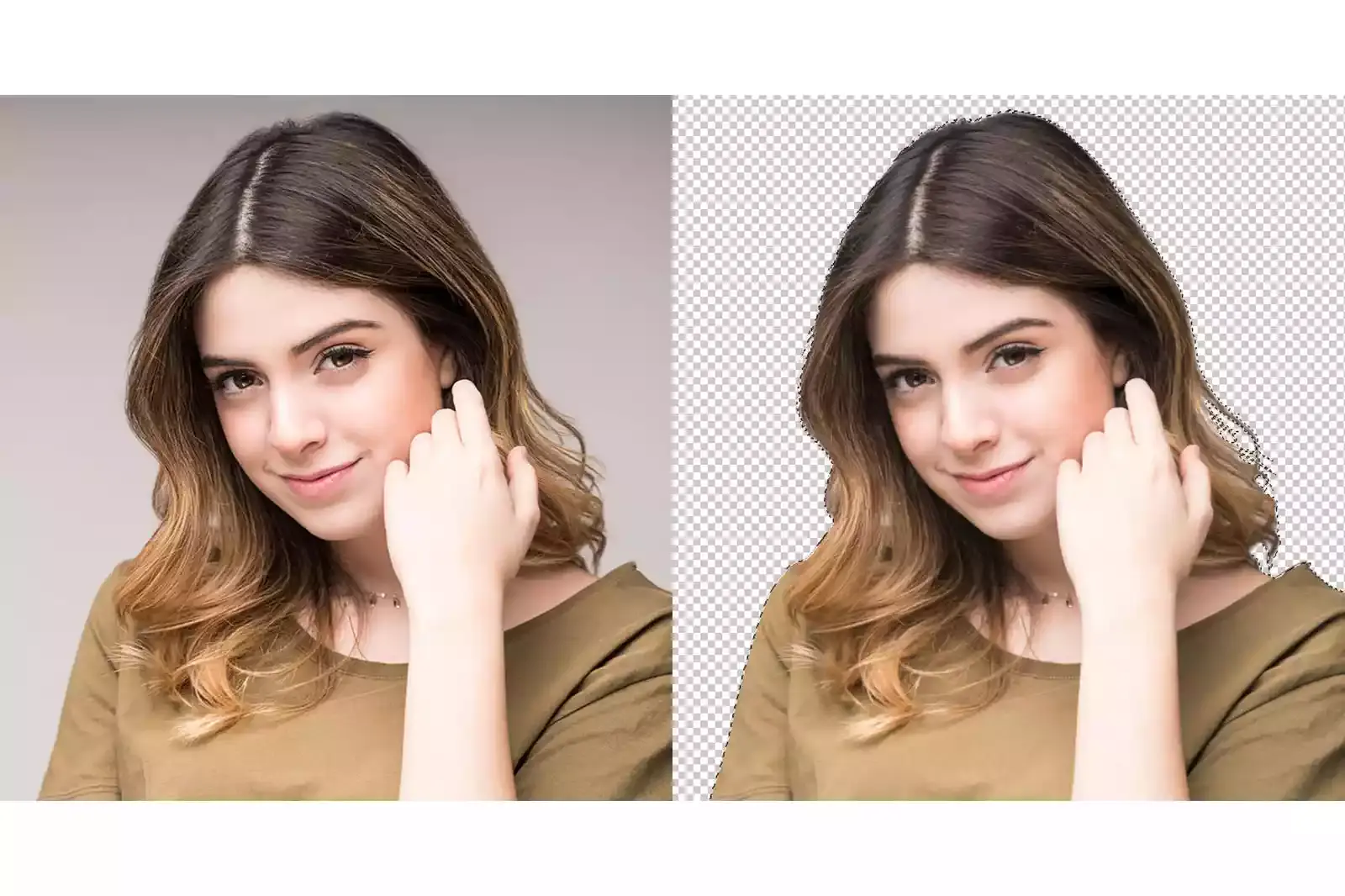
Most people want to remove the background from their personal or professional images. Doing so can be tedious, but it's worth it because removing the background makes your images look cleaner and more polished. Here are significant reasons why you should remove the background from your images:
- It makes your photos look more professional.
- It's the easiest way to remove distracting details.
- It gives your photos a cleaner look.
- It helps your photos stand out from the crowd.
- It increases the aesthetic value of the image.
- It draws attention to the subject of the photo.
- It reduces the eye stress of online customers.
How Does a Brand Benefit from Background Remover?
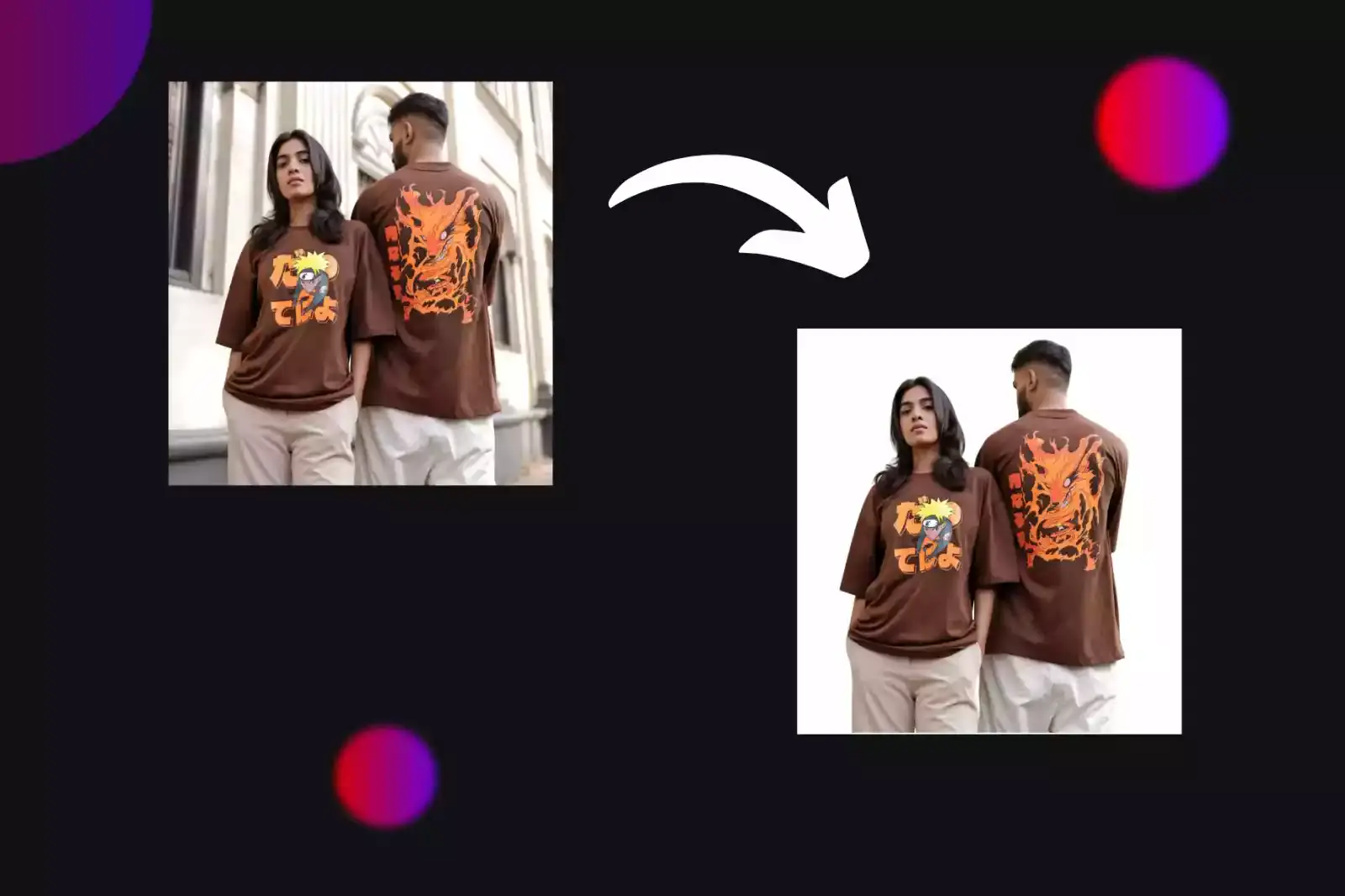
Using a background remover can benefit a brand in multiple ways:
1) Eliminate unwanted image elements
Brands can eliminate unnecessary and unwanted elements from their images with a background remover. It can be a shadow, an accidental object barging into your photo, an unwanted low light or blurry background, etc. It allows them to concentrate on the focal point of an image, usually the product being sold.
2) Match the colour and texture of the product
Removing a background can be quite a daunting task. It would help if you were careful of the color and texture of the background image to make sure it blends seamlessly with your subject.
3) Remove distracting background from the photoshoot
It is often observed that brands like the intended object in the image but do not like the background that was shot in the photo shoot. A background remover app can help them remove the undesirable background from the image so that the entire focus is on the brand subject and not on the background.
4) Get more customers and more sales.
In a world where people are constantly bombarded with advertisements, it can take time for brands to stand out and get noticed.
A great way to get around this is to use a background remover to remove the background of a brand's image and create custom graphics that are unique to your brand. That will help you stand out from the competition and attract more customers and sales.
What to Look for in a Background Remover App?
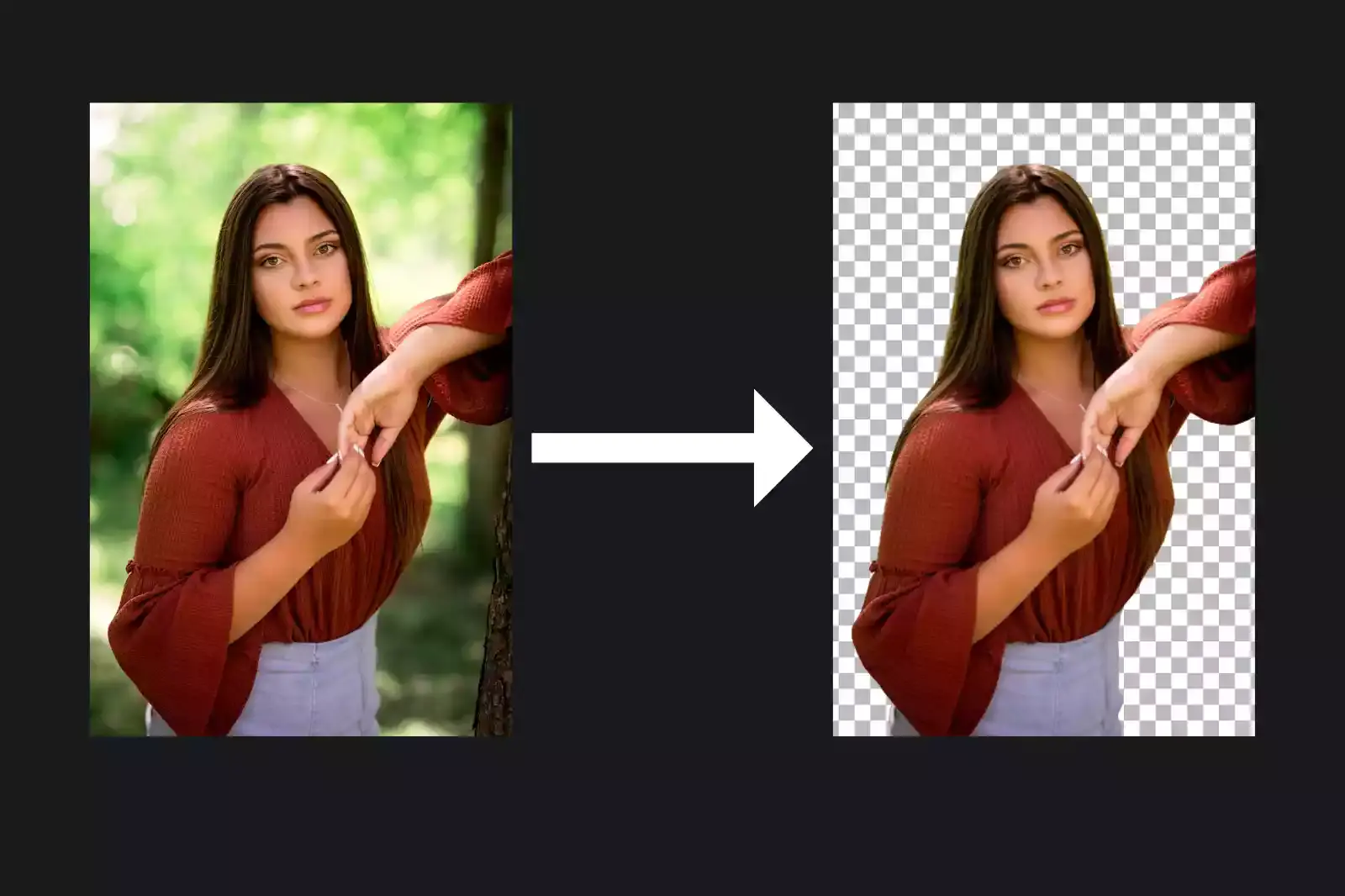
1) User-friendly UI
Users of mobile applications choose an app that is visually beautiful and user-friendly over one with outstanding functionality but a less appealing design and many complex features. Each step of an app should quickly tell you the next step.
Thanks to a well-designed UI, individuals and professionals using your background remover app have a realistic experience. It saves their precious time and benefits from the constant flow of vital information.
2) Removes background with one click
There should be minimal steps to using the background remover app. It should be able to remove the background from any image with a single click. That means
Upload the image > Get the background removed image
3) Perfectly handles image details
The background remover app's technology should only focus on removing the distracting background of images. The output image should not change the image's colour, appearance, quality, brightness, sharpness, and fine details.
4) Create images with different backgrounds
The background remover app should be able to serve different customized image options to its users. It can be
Bokeh effect: Bokeh makes photographs visually appealing, forcing us to focus on a particular image area.
Colour & gradient: Change the image's background in any colour and gradient you want.
Designs: The background can be in the form of attractive designs like wood, walls, holidays, tiles, and more.
5) Access preview images
The user of the background removal application should be able to examine preview photographs immediately before downloading them.
Why use Erase.bg – the Popular AI-Powered Background Removal App?
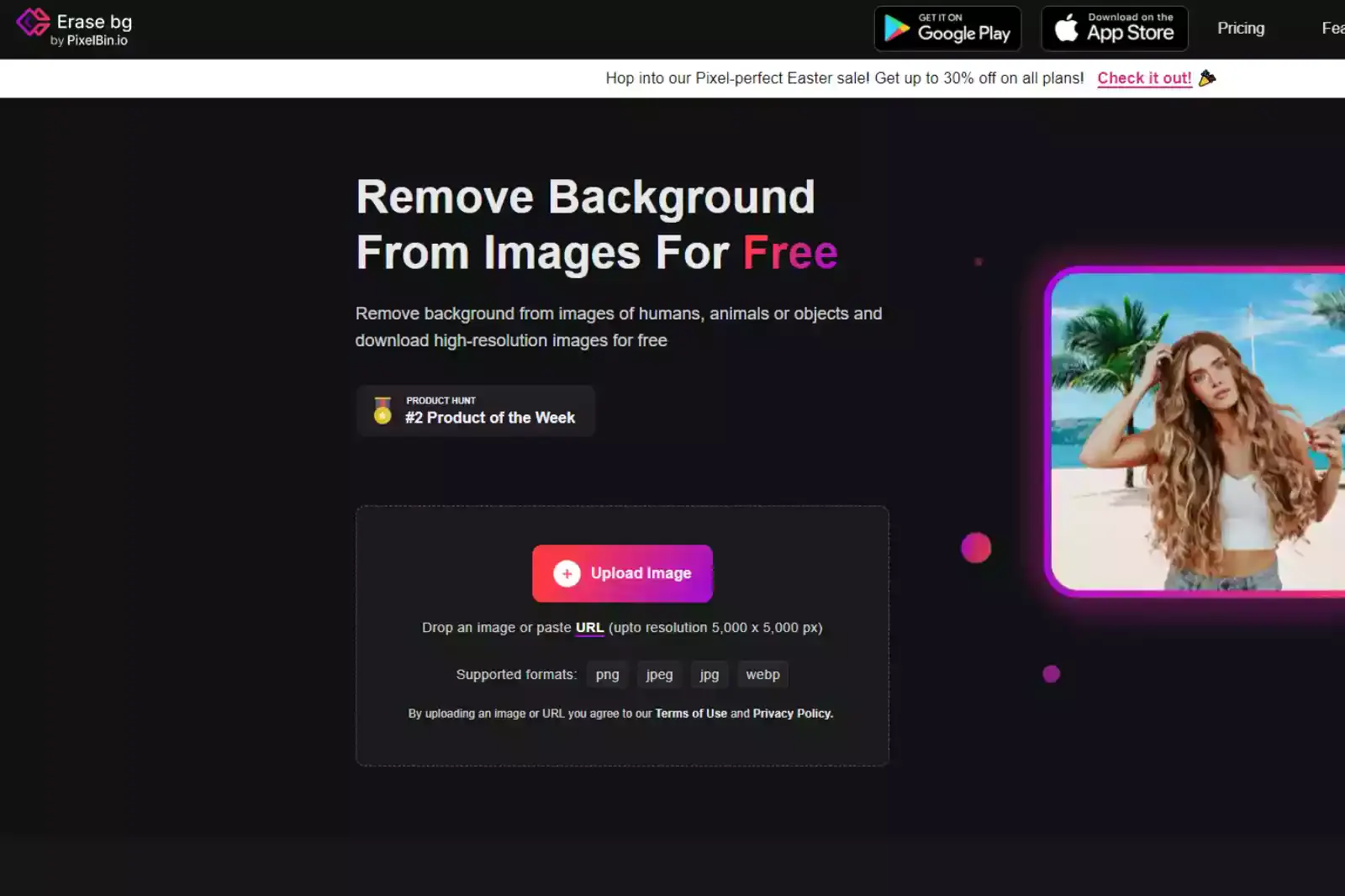
With Erase.bg, anyone can remove the background from any image, whether a professional photographer or a novice. Erase.bg is the market's fastest and most straightforward AI-powered background removal application, and it is capable of removing backgrounds from photographs and requires no technical skills to operate. The results are outstanding when you use Erase.bg to remove the background from your photographs. Some of the fantastic features of Erase.bg.
Automatic Background removal
Erase.bg automatically removes image backgrounds using advanced Artificial Intelligence (AI) technology.
Amazing Results
Our background removal tool removes complex photo elements, such as hair, shadows, and other problematic areas.
Time Efficient
Erase.bg completely removes the image's background in seconds, saving you considerable time. Additionally, you may remove backgrounds using the app from any location.
Image Download
You can quickly get the original image in png, jpeg, jpg, and webp formats.
Change the colour, gradient & texture of images:
You can automatically replace the white background with an uploaded image of your choice or an attractive image with bokeh effects, colours, and gradients.
It's Free
This background removal service is completely free.
Steps to use Erase.bg – the AI-powered background remover app:
Using Erase.bg is as simple as tapping 1-2-3 on your smartphone. You need to follow these simple steps to get your job done in seconds.
Step 1: Go to Erase.bg Website or Download the app on iOS / Android smartphones or devices
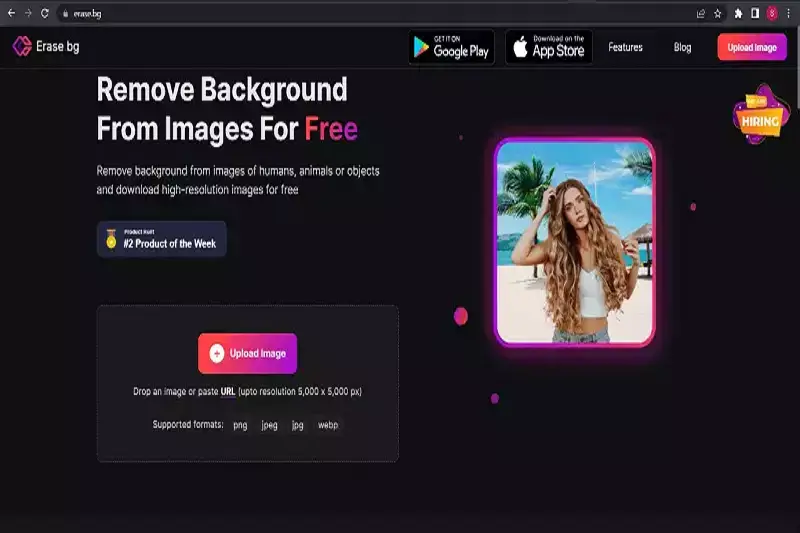
Step 2: Upload the image using the Upload Image button. After a few seconds, you get the "Background Removed" image option.
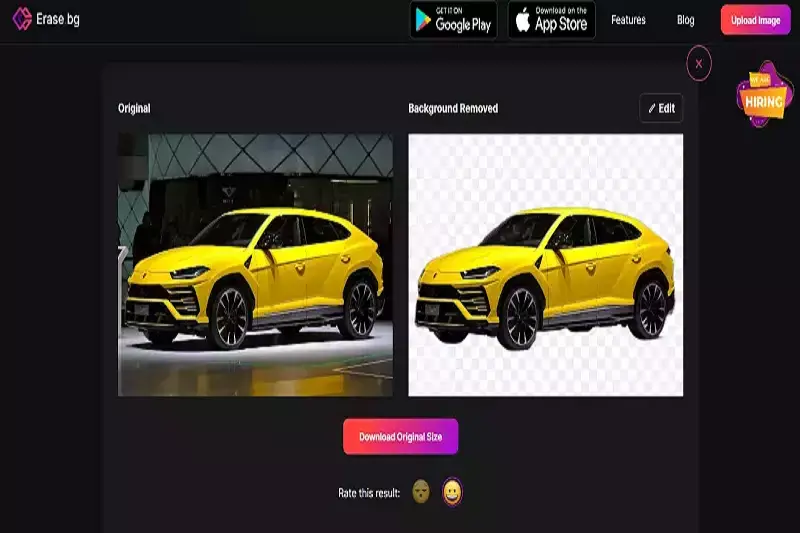
Step 3: Click Download Original Size to download the image with its background removed
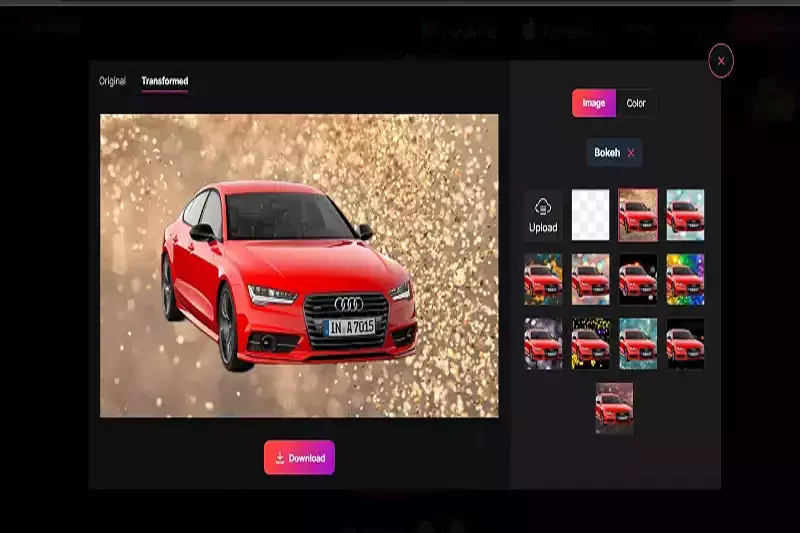
Step 4: If you want to edit the background and change the colour, gradient and customize it with the uploaded image of your choice, you can click the edit button on the top-right position to get these options and get the image with a customized background ready.
Conclusion
We have shared the precise reason why we remove the background from images, the criteria to select a suitable background remover app and how to use Erase.bg, one of the most popular AI-powered background remover apps for individuals, developers, and professionals.
You have to try the Erase it.bg app and create some cool effects with ease. So, what are you waiting for? Get a hold of some images and try them out for yourself using Erase.bg – the most admired and #1 AI-powered background remover app on Product Hunt.
FAQ's
How do I remove a background from my image?
Step 1: Go to Erase.bg website Step 2: Upload the image you want to remove the background from Step 3: Let Erase.bg remove the background automatically Step 4: Review the result and download the image with a transparent background. That's it! Erase.bg makes it simple and quick to remove backgrounds from your images.
What is the best tool to remove the background from images?
Erase.bg is widely considered one of the best tools for removing backgrounds from images, due to its ease of use and ability to remove even complex backgrounds in just a few seconds. It's an online tool that you can use for free, and requires no technical skills or software downloads.
How do I remove the white background from a picture easily?
Here are the easiest steps to remove the white background from a picture using Erase.bg: Step 1: Go to the Erase.bg website. Step 2: Click on the "Upload Image" button and select the image you want to remove the white background from. Step 3: Wait a few seconds for the tool to process the image. Step 4: Once the background is removed, click on the "Download" button to save the image with a transparent background. That's it! Erase.bg makes it incredibly easy to remove the white background from your image in just a few clicks.
Can I remove the background of an image without any technical knowledge?
Yes, with the help of tools like Erase.bg, removing the background of an image is easy and doesn't require any technical knowledge.
Is it legal to remove the background from an image?
It depends on the image's copyright status and how you plan to use the image. It's always best to check the image's license or seek permission from the creator before making any modifications.
Can I remove the background from an image on my phone?
Yes, you can remove the background from an image on your phone using various apps including Erase.bg. In addition, Erase.bg can also be accessed on the web and you can download it as an app on your phone for convenience.