White Background is a Must for Any E-Commerce Store
The secret to winning an online selling business is the images of the products. Images are the actual representation of the products we are selling. Sellers make their decisions based on the same images. A white background makes a huge difference while showcasing our product to the viewers. A white background can reduce distractions and help customers concentrate on your products. The direct emphasis on the product helps a business stand out from the competition and increase its sales.
The white background of the image has many advantages. Thus, platforms that are helping change the background of the images in white colour for different e-commerce sites have started charging high for their services. However, do not worry; we got you covered. Our tool will help you solve these obstacles.
Our tool, Erase.bg is free of cost. Hence, you do not need considerable investment. Also, the process of Erase.bg is simple. Continue reading the article to know more about the white background and our free tool, Erase.bg.
Why do we Need White Backgrounds for E-commerce Stores?

Statistics show that 76% of the seven million product photos have a white background. Additionally, 16% of the backgrounds were rendered transparent, and the remaining backgrounds were the originals. The essential white background is considered uncluttered, clean, and elegant.
This is one of the main reasons why businesses adore them. The white background has become a necessity for all the images that are being used as the representative of goods. The lack of decent background allows the product to be visible and appropriately presented with the fewest possible distractions to the audience.
Customers get attracted to the image as it becomes the centrepiece of the entire image. There are different advantages of a white background for e-commerce stores. The following are some of them:
Consistency
Remaining consistent in the online world is essential. People tend to trust brands that are original and consistent. Each image on the eCommerce platform looks clean, unified, and professional when the background is all-white.
This increases the customer's confidence in the competence and dependability of your business. Their faith will be protected if the pictures are correctly displayed to them or if they have uneven, untidy backgrounds. Thus, free editing of Erase.bg helps out a lot.
Consistency can be promoted on your eCommerce platform by changing the background of your pictures to white. This way, each product on your profile will have the same background. This will be appealing and the best way to gain the audience's trust. Therefore, brand consistency plays a vital role in displaying images.
Overall, consistency gives buyers the impression that a brand is reliable and professional. The product's white background images make it easier for the buyers to browse through them.
Online consistency is the primary justification as to why businesses choose white backdrops for their product photos. Consistency also boosts the buyers' trust in the product the business sells.
Highlights the Color of the Image of the Product

A consumer wants to see all the details before making a purchase decision. However, most people usually prefer saving time and looking at pictures of the products. Alongside, visuals are more effortless, time-saving, and reliable.
Customers rely solely on the visuals they see. Also, on digital platforms, customers cannot grasp the item, try it, check its weight and height, or feel its texture. A white background helps highlight the main object of the image by removing all the distractions from the background.
It highlights the actual color of the product. For instance, a jewellery business must show its product in the digital market. With all the different embroidery and pretty different shades of color, a plain white background highlights the actual color of the product's image. Also, it makes it easier for the consumer to differentiate between the similar-looking shades in the picture.
The highlighted object of the product's image becomes eye-catching and maintains the focus on your product. The color shape pattern is showcased perfectly on a white background. This makes the visuals attractive and more accessible for the customer to analyze the product.
Light and tidy
A white background is bright, professional, and clean and gives a decent background to the image uploaded to eCommerce platforms. Many prosperous businesses use the white background for their products. It promotes the brand and represents the best visuals to the customers. For example, Apple uses a white background for its product images.
The whole brand looks prosperous with white background. Each image looks clean, unified, and professional when the background is all-white. This increases the customer's confidence in the competence and dependability of your business, and they will buy your light and tidy background color product.
No distractions
The white background of the picture doesn't distract the users with the unnecessary element in the background. A plain white background can draw the attention of any potential customer and keep them looking at your product.
Small tiny dust, hair, cloth piece, bag, slipper, or other unnecessary elements are erased. Our product, Erase.bg does it all for free, and in just a single click, you will see a white background for your images.
A white background ensures that the audience focuses on the product rather than the background. Imagine having a background with six different elements and another with a decent white background. What do you think, which image will have more influence on the consumer's behaviour?
The answer is straightforward; a consumer will easily choose the image with a white background with no distractions, and the eye-catching image will highlight the product's top features.
Creating Brand Awareness
Along with providing a neat background and other significant benefits to the eCommerce site, the white shade also helps create brand awareness amongst the viewers. People notice good things online. The viewers will remember a profile with all its product images on a white background as the profile is organized and decent looking.
The image with a white background will stand out in the competition and the profile and business one day. People will start recognizing your brand by the images you are displaying. Overall, white backgrounds also add to the marketing techniques of the business by creating brand awareness on the digital platform.
Boost sales
A white background increases the visual appeal of a picture. In addition to the advantages mentioned above, white backgrounds also help increase a business's sales. The image shows better in the crisp white background, which creates importance in the eyes of potential customers.
A business increases sales by creating a significant white background for product images. According to eBay, "higher photo quality are 5% more likely to sell." It is also said that people only retain 10% of the information they read, and the visuals, graphs and pictorial representation of data add on to 80%.
This highlights the significance of high-quality pictures. The more appropriate and attractive pictures you use, the more profit you will add to the firm. People may like the clarity of your visual presentation and increase the traffic to your website.
The inability to touch and feel things while purchasing online is a common problem on digital platforms. But using that as the strength will help you in boosting sales. One can represent the best sets of pictures to the users and help attract them to the platform to increase its online sales.
These were the main reasons e-businesses should use a plain white background for their images. Continue reading to know more about the plain white background and the practical tools you can refer to for the same.
Tools for Changing Image Background
There are plenty of tools to remove background from images for e-commerce stores. Some include HitPaw online background remover, Wondershare Pixcut, Leawo Photo BG remover, and many others. The top five tools for removing background from an image are briefly described below:
Erase.bg
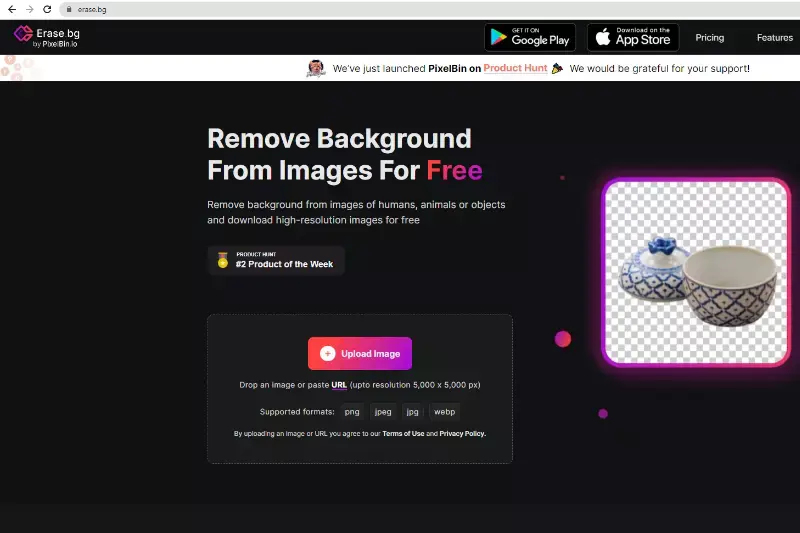
This is a user-friendly, AI-supported platform that allows users to create white and transparent backgrounds for their product images. The product excels in offering various effects and other valuable elements. It also aids in downloading high-resolution images with clean or transparent backgrounds, effectively helping to remove background online.
Wondersahre Pixcut
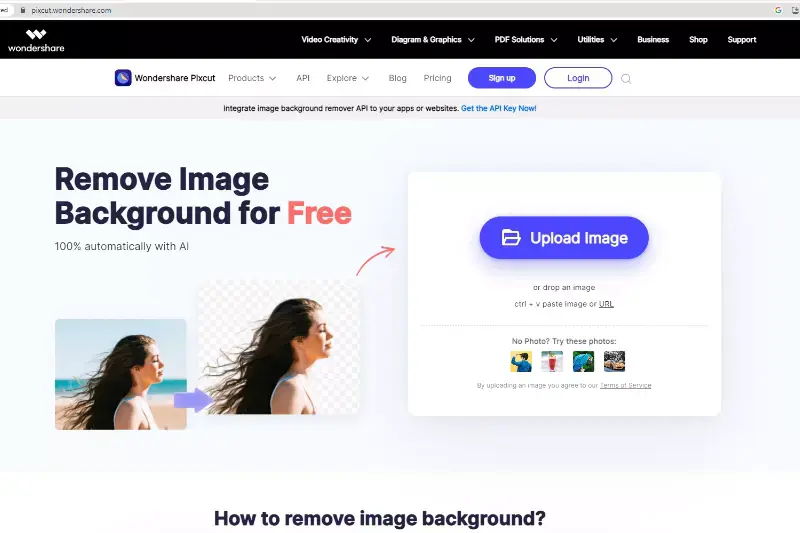
This online background remover selects the object automatically and changes the image background to transparent. The platform delivers unique features that remove undesired elements from the background of the images.
Leawo Photo BG Remover
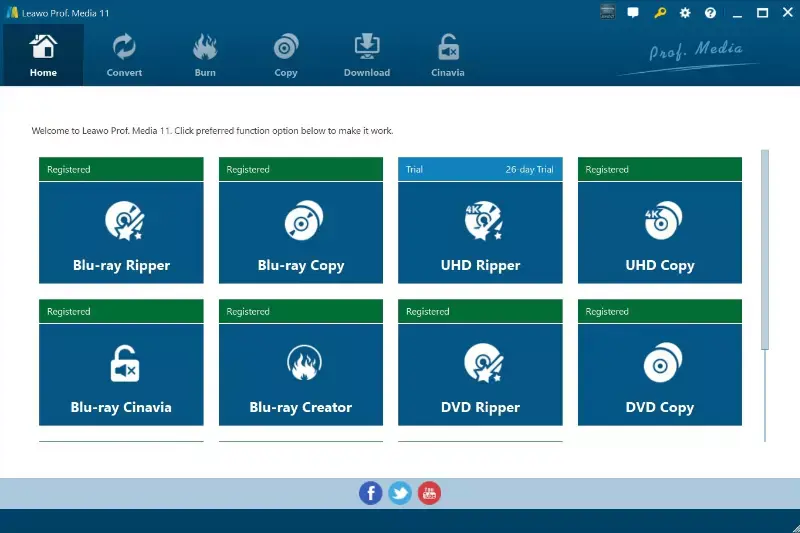
It is a reliable and user-friendly platform for removing backgrounds from photos. Different objects or unnecessary elements are removed from the backgrounds with the help of Leawo BG remover. Any image can be created with it and saved with the same quality as JPEG, BMP, TIFF, etc.
Cutout.Pro
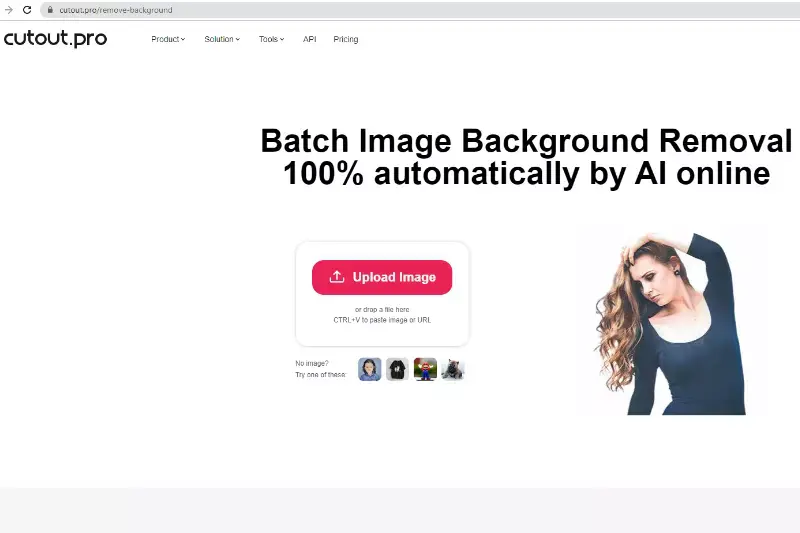
It is one of the tools on the visual AI platform. According to the Alpha Matting Evaluations, it is ranked first. Cutout. Pro offers a configurable plan; it is not free and includes features like transparent backgrounds, vibrant colours, and realistic textures.
Background Eraser- Superimpose
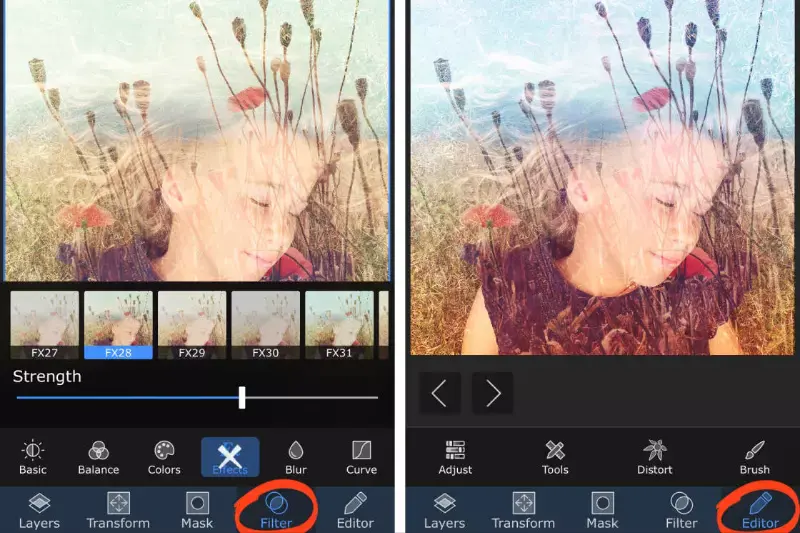
You can overlay, superimpose, or delete the background from your photos using various options the tool offers. To fine-tune the outcome, you can do it manually by alternating between the Erase and Restore buttons.
Additionally, you can target by region or color using the auto tools. You have the option of saving your work in JPEG format. However, the process is lengthy and complicated for the Background Erase tool.
More About Erase.bg
Erase.bg by PixelBin.io helps remove the background of the picture and seeks customers' attention to the product of your business. Various photographs of people, objects, and animals can be made background-free with our product Erase.bg.
People can effectively use it for their digital platforms. People only need one click to complete the editing procedure. Thus, the tool saves a lot of time. You can access Erase.bg via the website or the app, which is also offered on Google Play and iOS.
Erase.bg is an intuitive tool that allows you to create a white background for the photos of various products on eCommerce platforms. Before submitting the photographs to the e-commerce site, it creates a beautiful frame and adds a fresh touch.
Unlike other platforms, it does not need huge investments for its use. Also, the tool does not require prior experience in technical skills related to photoshop or editing. There are different types of images; one can use the background remover tool for the following three types of images:
- Images that showcase products of your e-commerce stores.
- Images that carry the logo of a company or brand. You may use it for creating brand awareness purpose.
- Images with human models, influencers, or representatives. (people that are showcasing your products on digital platforms).
Apart from these, you can remove the background from a logo, trademark, or other precious images. The lack of background allows the product shot to be appropriately presented with the fewest possible distractions.
Erase.bg make sure that the images look realistic by creating a white color background for the same. One can easily remove unwanted things from the background by using a simple step-by-step procedure of Erase.bg. Please read below the simple procedure of our tool.
How to Add a White Background to the Images of an E-Commerce Store
Everyone has a website for their business. Increased competition in the 21st century has given consumers a wide range of possibilities. There are several items on the market. As a result, to drive sales and boost conversion rates for your company, you need to stand out significantly.
People want to find goods that are distinctive in some way. Therefore, adding a white background to the images is necessary nowadays. There are many other pros of a plain white background.
E-commerce stores need a free tool like Eras.bg, which is very simple. It has straightforward instructions and is very efficient to use. You can download the PNG image to your devices and use the image for different platforms.
Refer to the following set of instructions
Step 1 - Erase.bg, unlike other platforms, does not need any sign-up for its usage. The desktop version of the Erase.bg website is available. You may click Erase.bg to use the website of our tool. Or, if you want to use the software on a mobile phone, download the app from the Apple Store or Google Play store. The app is user-friendlier and compatible with both platforms.

Step 2 - Select "Upload Image" to begin the next round of editing. You can either copy the image's link and paste it directly into the software's box or use the "drag and drop" feature of the tool. All of the options are easy and make the procedure simple to use.
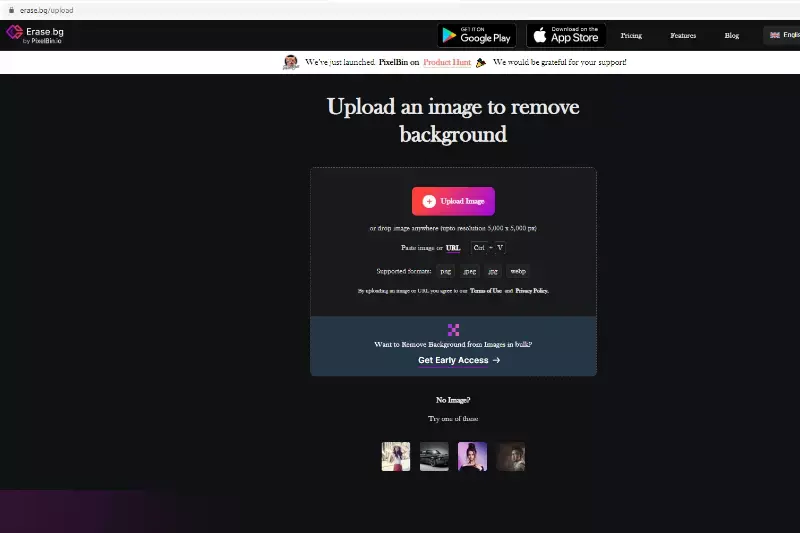
Step 3 - Now, to edit the background of the uploaded image, select "remove background" and wait for the software to finish. A message reading 'Image processing, please wait…' will be displayed on the screen.
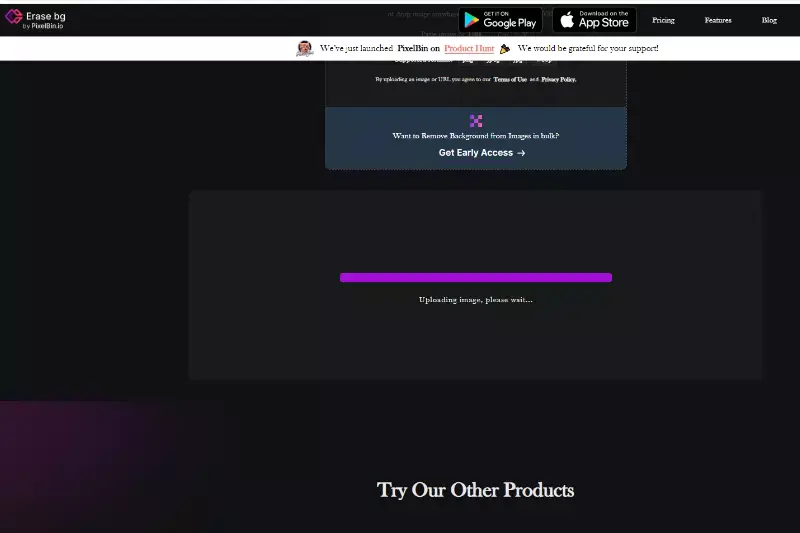
Step 4 - It will take up to 5 seconds until a new background is soon seen on the image you uploaded. To save the image for any e-commerce store, click "download original Size."
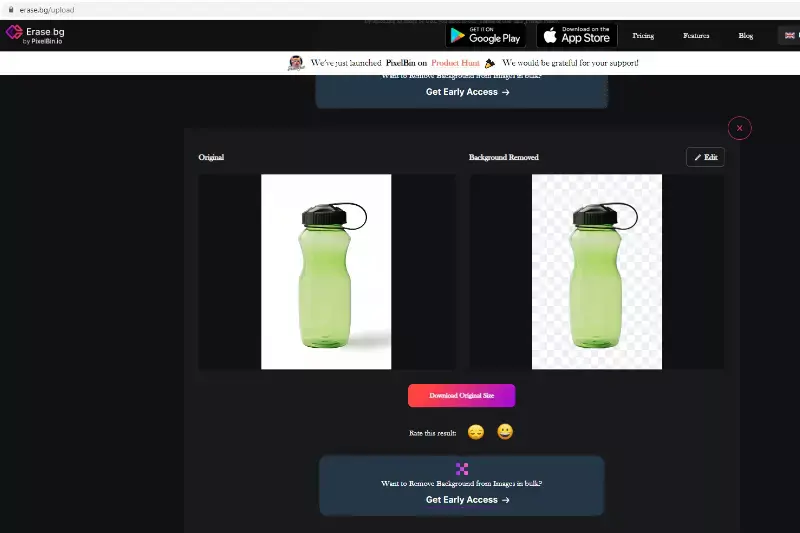
Step 5 - If you wish to personalize the background further, choose the 'edit' option on the top right corner of the image. Once selected, two options, 'color' and 'image', will be displayed. You may choose any of these options for personalizing the background. Choose the 'color' option to add solid colors to the image's background. Or choose the 'image' option to add templates to your edited image's background.
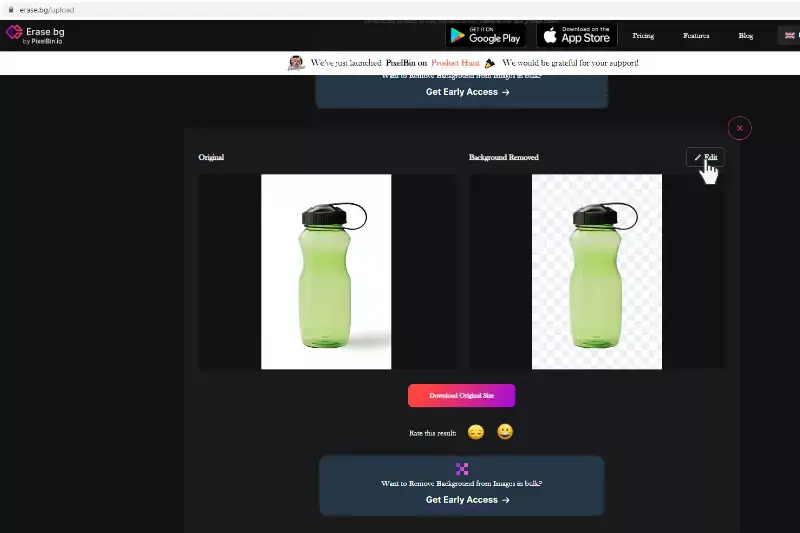
Step 6 - Until you are satisfied with the transformation of the image's background, select "Apply" to save the changes.
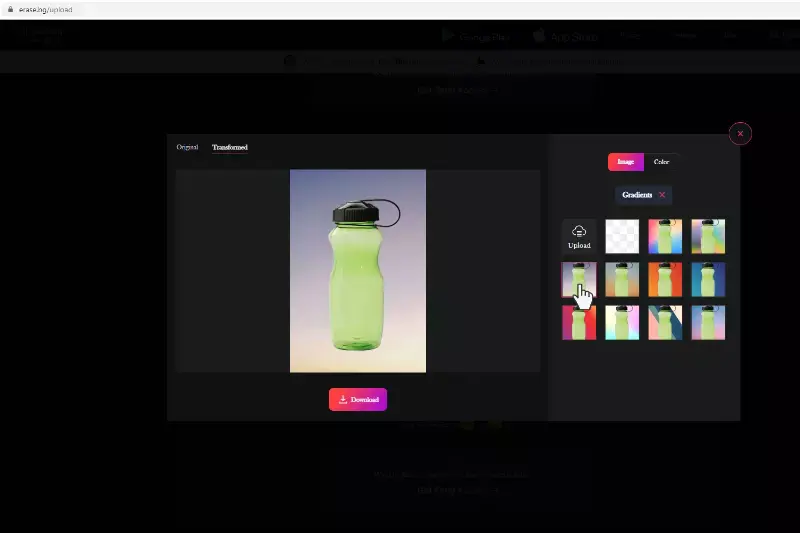
Step 7 - To save the image on your device in the same quality, select the 'download' option on the screen.
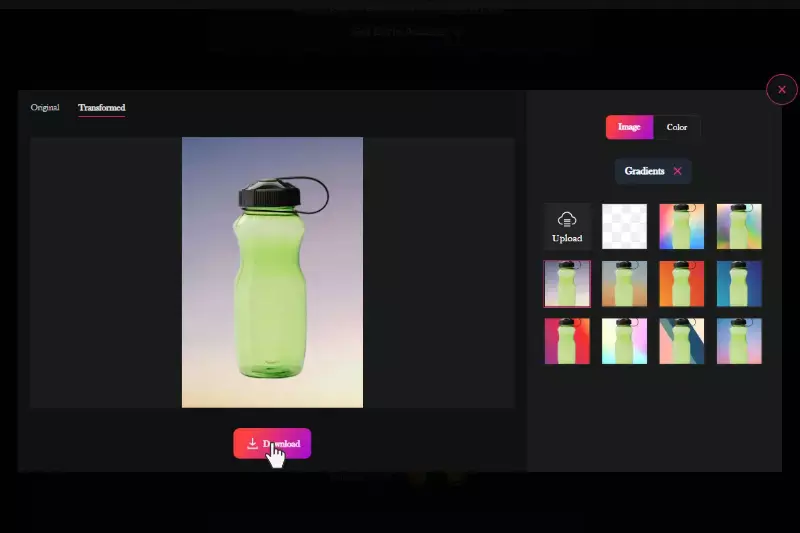
Benefits of Erase.bg to Different E-Commerce Stores
1. Simple to use
Erase.bg is a simple tool. Anyone can follow up on the simple procedure of the tool. One can be someone other than an expert in editing or a technical person. The software has simple steps that are accessible to everyone. Our solution quickly edits the background from the photograph with only one click.
2. The image stands out in the competition
Erase.bg makes your image stand out in the competition. A decent white background makes the image look different from all the other images on these digital platforms. Customers are often admired for their perfect images and thus get instant ideas for purchasing the same product. You can use our product to give the background of your image gradients, textures, and patterns.
3. Smart Editing
Erase.bg not only removes or edits the background of the image. But it also adds a lot of pleasing elements to the background. You may edit the background and make it personalized before uploading the image to any e-commerce store.
Individuals also have the opportunity to rotate, flip, add images in the background, make the background transparent or make it white options available in our reliable tool.
4. Helps in presentations
There are various professional advantages of Erase.bg. Using this software, one may convert photographs through the app, change the background, and make the images official or decent to use in presentations.
One can skip lengthy steps. Individuals may click the ‘download’ option to save the image on their devices and use it further for presentations.
5. Free of cost
The foremost advantage of Erase.bg is that it is a free tool. Unlike other tools or platforms, the Erase.bg tool does not require huge investments. It is free of cost and does not require even a penny to save the image for different e-commerce stores.
The tool does not require any sign-up or premium for its use. However, if you require bulk transformations, you need to access PixelBin.io, which charges a very feasible amount according to the services required.
6. Attractive images increase sales
Creating a suitable background for product photos is a great way to optimize the images of your products and improve sales for your company. Erase.bg lets you make high-quality image material for your e-commerce platforms.
Such information is ideal for good SEO and performs well in attracting customers. The background removal tool, Eras.bg eliminates all the unnecessary things on the backgrounds. The image's precise visuality by our tool helps build leads for a business.
7. Language support
The Erase.bg tool offers language support to its users. It is easy to integrate and supports easy to integrate and supports a wide range of programming languages. The software is user-friendly and benefits online retail, such as Shopee.
8. Saves time
The image's background is simplified and made attractive in a few seconds. Individuals can upload the image or download it to the device for different uses for at most two minutes.
Conclusion
Use a white background to be consistent in the eCommerce world. A white background allows users to concentrate on the visual of the product, remove unnecessary background distractions, and make the product appear tidy and decent.
Although they are not new, plain white and transparent backgrounds can now be used to increase traffic to your products. Instead of investing manual labour and money in other platforms, use background removal platforms, which are available for free, to increase your sales.
Check out Erase.bg and its multiple uses. The tool will decrease your spending and will work very efficiently. In the above-written article, we have mentioned its advantages and the easy steps to use the tool. Feel free to contact us for more doubts.
FAQ's
Why does white background for images be essential?
For all photographs that are used to illustrate products, the white background has become a requirement. A good background helps the image stand out in the digital competition. The image looks decent with a white background. The profile becomes consistent, which increases the overall sales of the business. Also, a white background doesn’t distract the customers and highlights the true color of the image.
How does Erase.bg make your image beneficial for an e-commerce store?
Erase.bg is an AI-powered tool that produces professional-looking photographs that wow your digital stores. The application doesn't just give photographs a white background but also modifies the whole image and make it allows users to make it more personalized. It helps in saving a lot of time as the whole process of removal of background and editing the same is done with just a single click. The platform Erase.bg does not require any premium or sign-up for its usage. It makes the image attractive by editing the background of the image which adds a lot to the increasing leads of the e-commerce stores.
Is white a good background for a website?
White can be a good background for a website as it provides a clean and minimalist aesthetic that can be easy to navigate and read. However, the appropriateness of a white background will depend on the branding and overall design of the website, as well as the preferences of the target audience.
Why white background images are important for ecommerce?
White background images are important for ecommerce as they provide a clean and consistent look that allows the product to stand out and be the focus of the image. They also make it easier for customers to see the details of the product, which can help them make informed purchasing decisions.
What is the best background color for online selling?
The best background colour for online selling will depend on the type of product being sold and the overall branding and aesthetic of the business. However, white is often considered the best background colour as it provides a clean and consistent look that allows the product to stand out and be the focus of the image.
What colours are best for ecommerce?
The best colours for ecommerce will depend on the branding and target audience of the business, as well as the type of product being sold. Neutral colours like white, black, and grey are often popular choices as they can provide a clean and minimalist look, but other colours or a combination of colours may also be appropriate to convey the brand's personality and appeal to the target audience.