How To Change The White Background To A Transparent?
Are you tired of dealing with solid white backgrounds in your photos? Imagine effortlessly transforming those bland backgrounds into sleek, transparent ones that seamlessly blend into any design or platform. At Erase.bg, we understand the importance of presenting images with clarity and professionalism. That's why we've perfected a tool that allows you to replace a white background with transparency in just a few clicks.
Whether you're a photographer aiming to showcase products without distracting backgrounds or a designer needing crisp images for your latest project, our solution simplifies the process. With Erase.bg, you can achieve a clean, professional look without the hassle of manual editing.
Simply upload your image, select the option to replace white with transparency, and voila! Your image is ready to enhance any presentation or website. Join countless users who trust Erase.bg for its intuitive interface and AI-powered precision. Say goodbye to outdated editing techniques and hello to effortless background transformations. Discover how easy it is to elevate your visuals today.
What Is A Transparent Background?
A transparent background in an image means that the area around the main subject is see-through, allowing whatever is behind the image to show through. This is achieved by removing any solid colors or patterns that typically fill the background, leaving only the main subject intact.
Transparent backgrounds are particularly useful in design and photography because they provide flexibility in how images are used. For instance, logos with transparent backgrounds can be placed on various colored backgrounds without a visible white or colored box around them.
This technique is commonly used in digital graphics, web design, and product photography to create clean, professional-looking visuals. With tools like Erase.bg, achieving a transparent background has become quick and easy, enabling users to enhance their images for various applications without the need for advanced editing skills.
Benefit Transparent Background
In today's digital landscape, the demand for versatile and visually appealing images is higher than ever. A transparent background serves as a crucial tool for creators and businesses alike, enabling the seamless integration of images into various contexts without the distraction of a white background.
This feature enhances visual aesthetics, allows for easy adaptation to different designs or web layouts, and ensures the focus remains on the subject matter. Whether for professional presentations, e-commerce product displays, or creative projects, the ability to change a white background to transparent empowers users to elevate their visual content and engage audiences effectively.
- Enhanced Visual Appeal: Transparent backgrounds elevate aesthetics, making images blend effortlessly into any design or webpage layout, enhancing overall visual appeal.
- Versatile Integration: Images with transparent backgrounds can be placed on any colored or patterned backdrop, adapting to diverse design needs seamlessly.
- Focus on Content: Removing white backgrounds allows viewers to focus solely on the image content without distraction, enhancing user engagement.
- Professional Presentation: Transparent backgrounds give images a polished, professional look suitable for marketing materials and presentations.
- Easy Adaptation: Transparent backgrounds simplify image editing and resizing, enabling quick adjustments for different digital and print media.
How Do You Add A White Background To Png Images With A Transparent Background?
Adding a white background to PNG images with a transparent background is a straightforward process. First, open your image in a photo editing software like Photoshop. Create a new layer and fill it with white, then place this layer beneath your PNG image. Ensure the transparent areas of your PNG image reveal the white background layer below.
Finally, save your edited image in the desired format, such as JPEG or PNG, ensuring the new white background remains visible. This method effectively replaces the transparent background with a clean, white backdrop, making your image suitable for various uses, such as professional presentations, online listings, or printed materials.
Step 1: Visit the Page:
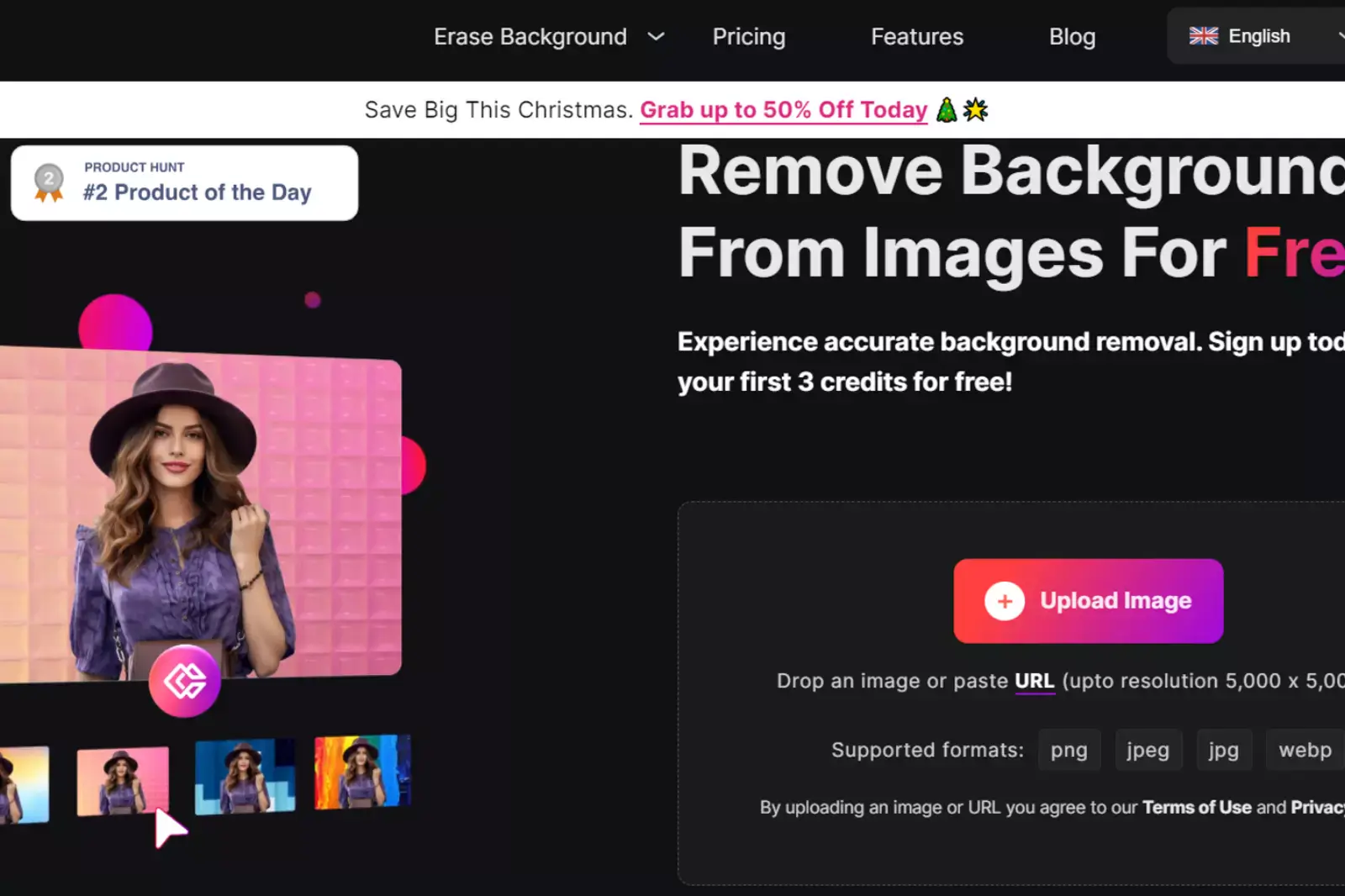
Go to erase.bg/change-background to access the background-changing tool.
Step 2: Upload the Image:
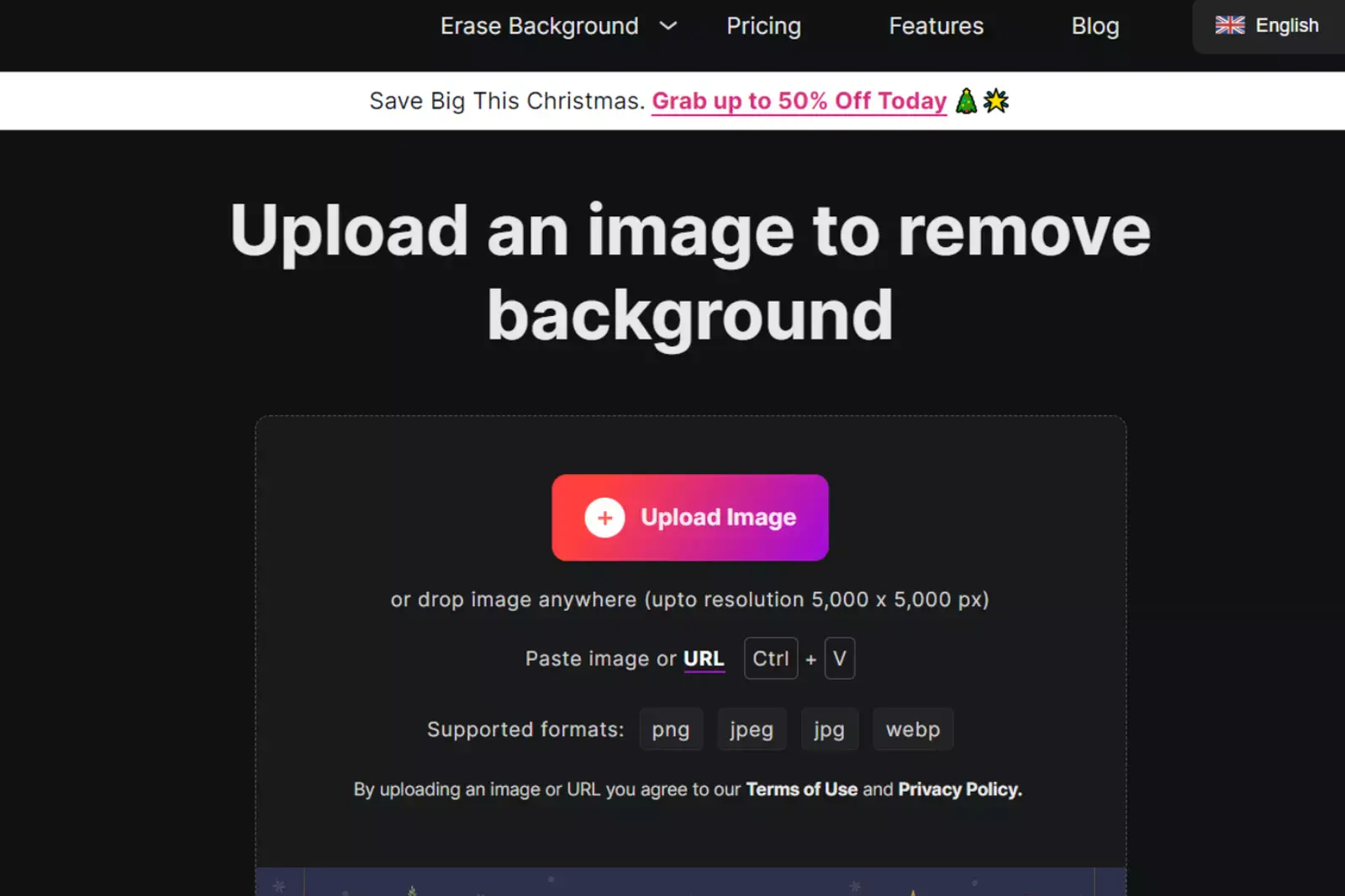
Click on the designated area to upload your PNG image with a transparent background. Erase.bg will automatically detect and remove the existing background.
Step 3: Change the Background:
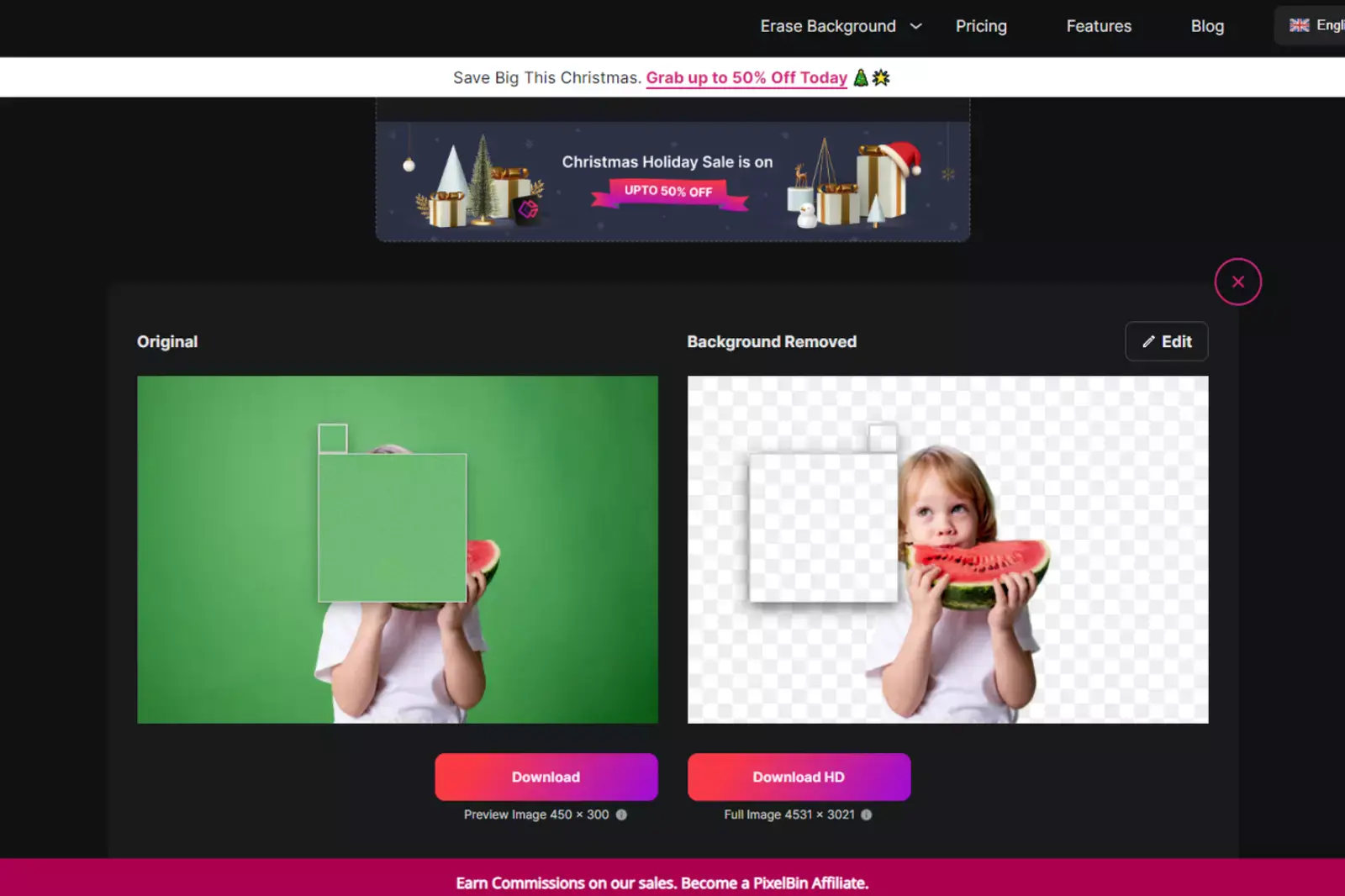
Once your image is uploaded, explore the background-changing options. Choose a white background to give your image a clean and polished look.
Step 4: Download the Transformed Image:
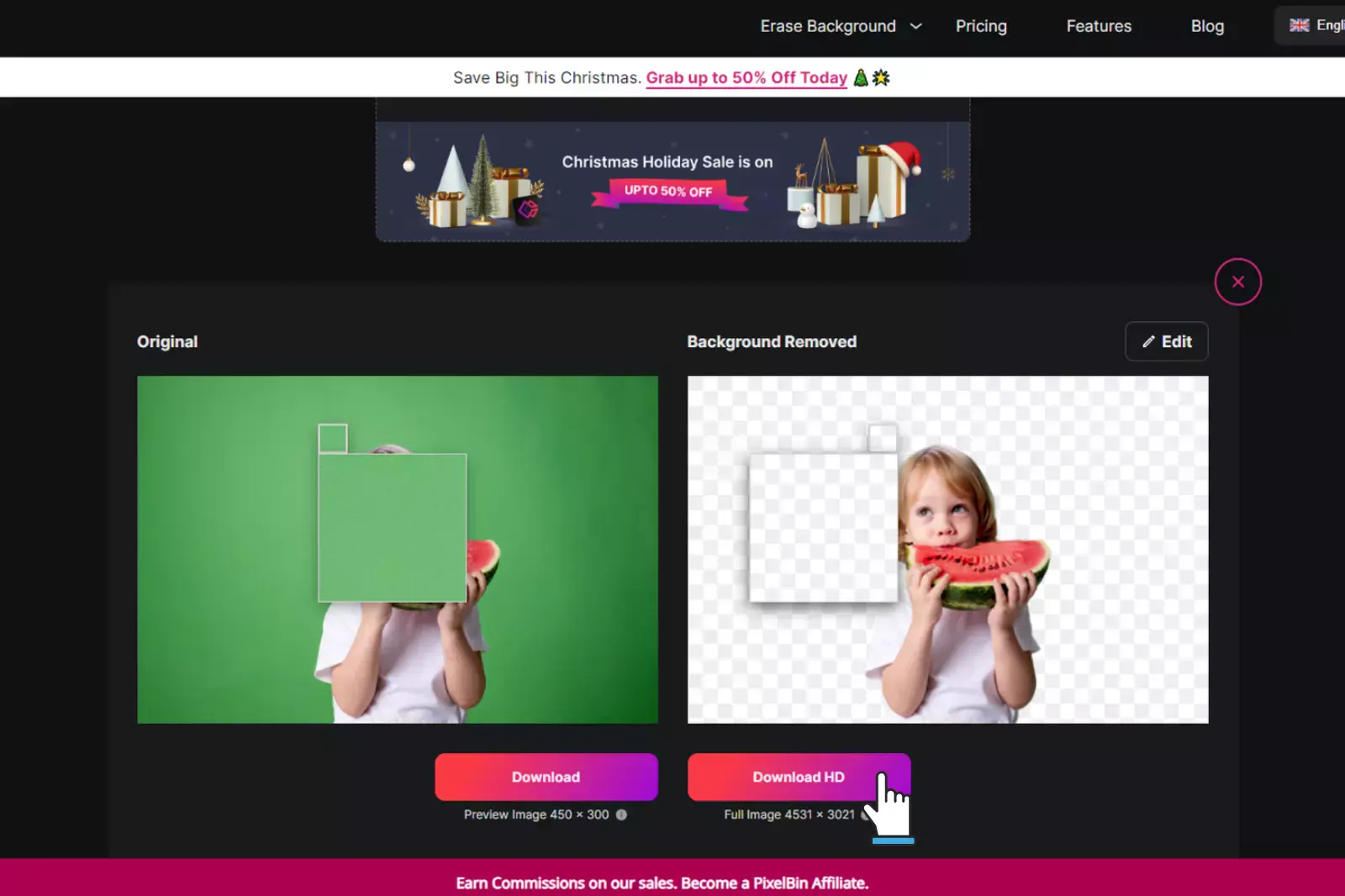
Benefits of Erase.bg in Changing Background
Changing a white background to a transparent one can significantly enhance the versatility and visual appeal of your images. With Erase.bg, this task becomes effortlessly simple and highly effective.
Whether you're a professional designer or a casual user, Erase.bg’s advanced AI technology ensures precise and clean background removal, allowing you to integrate your subjects into any design seamlessly.
Say goodbye to tedious manual editing and hello to efficient, high-quality results. Discover how easy it is to replace a white background with a transparent one using Erase.bg, and elevate your creative projects to new heights.
Effortless Background Removal
Erase.bg simplifies the process of changing a background from white to transparent. With its user-friendly interface, even those without technical expertise can effortlessly replace white with a transparent background. This ease of use makes it an ideal tool for both professionals and novices alike.
High-Quality Output
When you use Erase.bg to change your white background photo to a transparent one, you are guaranteed high-quality results. The AI-driven technology ensures precise and clean background removal, preserving the integrity of the main subject in your images. This precision is crucial for maintaining a professional look in your visuals.
Time-Saving Efficiency
Erase.bg significantly reduces the time and effort required for background editing. Instead of manually erasing backgrounds pixel by pixel, you can achieve a transparent background with just a few clicks. This efficiency allows you to focus on other creative aspects of your projects.
Versatility in Use
The ability to convert a white background photo to a transparent one opens up numerous possibilities. Transparent backgrounds are versatile and can be seamlessly integrated into various designs, marketing materials, and presentations. Whether you are creating product listings, promotional graphics, or digital content, Erase.bg provides the flexibility you need.
Consistent Professional Results
Using Erase.bg ensures consistent, professional results across all your images. The tool's advanced algorithms maintain uniformity in background removal, enhancing the overall appearance of your visual content. This consistency is vital for branding and maintaining a polished image across different platforms.
Cost-Effective Solution
Erase.bg offers a cost-effective solution for businesses and individuals who require frequent background removal. Instead of investing in expensive software or outsourcing the task, you can achieve professional-grade results with Erase.bg at a fraction of the cost.
Enhanced Image Editing Capabilities
By converting white to a transparent background, Erase.bg enhances your image editing capabilities. You can easily overlay your subjects onto different backgrounds, create composite images, and add various effects without worrying about the white background interfering with your design.
Supports Multiple Formats
Erase.bg supports multiple image formats, ensuring compatibility with various design tools and platforms. Whether you are working with PNG, JPEG, or other file types, you can seamlessly integrate your edited images into your workflow.
Improved Visual Appeal
Transparent backgrounds often enhance the visual appeal of images by allowing them to blend naturally into different settings. Whether you are designing a website, creating social media content, or preparing marketing materials, the ability to change a white background photo to transparent can significantly improve the aesthetics of your visuals.
Top 10 Tools For Changing White Background To Transparent
Looking to convert white backgrounds to transparent in your images seamlessly? Discover the top tools that make this task effortless and efficient. Whether you're a graphic designer, photographer, or small business owner, these tools offer intuitive solutions to enhance your workflow.
From AI-powered editors to user-friendly online platforms, find the perfect tool that meets your needs. Dive into our curated list to explore innovative ways to create professional-looking images with transparent backgrounds. Boost your productivity and creativity with these essential tools designed to simplify background removal and editing tasks.
1. Erase.bg

Erase.bg excels in effortlessly converting white backgrounds to transparent, ensuring your images look professional and clean. With its intuitive AI-powered technology, Erase.bg simplifies the process, making it accessible for anyone to achieve high-quality results.
Whether you're editing product photos for an e-commerce store or enhancing graphics for a presentation, Erase.bg provides a seamless solution. Enjoy the convenience of quick background removal without compromising on image quality, empowering you to create impactful visuals with ease.
Key Features
- AI-powered background removal for precise and quick edits
- Supports multiple image formats: PNG, JPEG, JPG, WEBP, HEIC
- Bulk processing capabilities for efficiency in handling multiple images at once
- User-friendly interface with simple upload and download processes
- Integration options via API for seamless workflow automation
2. Remove.bg

Remove.bg specializes in transforming images by removing the background to transparency swiftly and accurately. This AI-powered tool excels in converting images into formats like PNG with transparent backgrounds, ensuring clean and professional results. Whether you're editing photos for personal use or integrating them into professional projects, Remove.bg simplifies the process with its user-friendly interface.
Users can effortlessly upload their images and download them with a transparent background, ready to be customized or integrated into various applications. This tool is ideal for anyone seeking high-quality background removal solutions without the hassle of manual editing.
Key Features
- Swift and Accurate Background Removal: Remove.bg efficiently removes backgrounds from images, delivering precise results in seconds.
- Transparent Background Conversion: It specializes in converting images to PNG format with transparent backgrounds, ideal for professional use.
- User-Friendly Interface: The tool offers an intuitive platform for easy upload, background removal, and download of edited images.
- High-Quality Output: Ensures clean and sharp images suitable for various applications, from personal projects to professional presentations.
- Automated AI Technology: Powered by advanced AI algorithms, Remove.bg automates the background removal process, saving time and effort.
3. GIMP

GIMP, an acronym for GNU Image Manipulation Program, is a robust open-source image editor renowned for its versatility and powerful editing capabilities. It allows users to add a white background to PNG images seamlessly, catering to diverse graphic design needs.
With a comprehensive suite of tools and support for layers, masks, and filters, GIMP empowers users to create stunning visuals and precise edits. Whether you're a professional designer or an enthusiast, GIMP's user-friendly interface and extensive feature set make it a go-to choice for manipulating and enhancing images effectively.
Key Features
- A comprehensive selection of editing tools and features
- Support for layers, masks, and filters for advanced image manipulation
- Extensive plugin support for added functionality
- Cross-platform compatibility (Windows, macOS, Linux)
- Customizable interface with configurable options
4. Pixlr

Pixlr is a versatile online photo editor renowned for its ability to replace white backgrounds with transparency effortlessly. Ideal for both beginners and professionals, Pixlr offers intuitive tools that simplify the process of editing images with white backgrounds. Users can easily upload their images, apply the background removal feature, and download the edited file with a transparent background.
This functionality makes Pixlr a go-to choice for anyone needing quick and effective background removal, whether for personal projects, professional presentations, or creative endeavors. Pixlr's user-friendly interface and robust features ensure high-quality results without the complexity of traditional photo editing software.
Key Features
- User-friendly interface suitable for beginners and professionals alike
- Quick and effective background removal tool
- Supports uploading images for easy editing
- Seamless process to replace white backgrounds with transparency
- High-quality results without the need for complex software
5. Canva

Canva provides a straightforward solution for converting white backgrounds to transparent images. With its intuitive design tools, users can easily edit photos by removing white backgrounds and replacing them with transparency. This feature is particularly useful for creating professional-looking graphics and enhancing visual content.
Canva's user-friendly interface allows for quick adjustments and customizations, making it accessible for beginners and experienced designers. Whether you're editing product photos, creating social media graphics, or designing presentations, Canva simplifies the process of achieving clean, transparent backgrounds with just a few clicks, ensuring your images stand out effectively.
Key Features
- User-friendly interface for easy navigation and editing.
- Extensive library of templates, graphics, and fonts.
- Ability to remove white backgrounds and replace them with transparency.
- Collaboration tools for team projects and real-time editing.
- Integration with various platforms for seamless workflow.
6. Fotor

Fotor offers robust tools to transform images, including the ability to make white backgrounds transparent. With its intuitive interface, users can easily edit photos by removing white backgrounds and replacing them with transparency. This feature is particularly useful for creating professional-looking images for e-commerce, social media, and more.
Fotor's platform supports a range of editing functionalities, from basic adjustments to advanced effects and overlays, catering to both novice and experienced users alike. Whether you're enhancing personal photos or designing marketing materials, Fotor provides the tools needed to achieve polished and visually appealing results with ease.
Key Features
- Comprehensive Editing Tools for Image Enhancement
- Background Removal and Replacement Capabilities
- Filters and Effects for Creative Image Adjustments
- Templates and Layouts for Designing Graphics
- Collage Maker for Combining Multiple Photos
7. Photopea
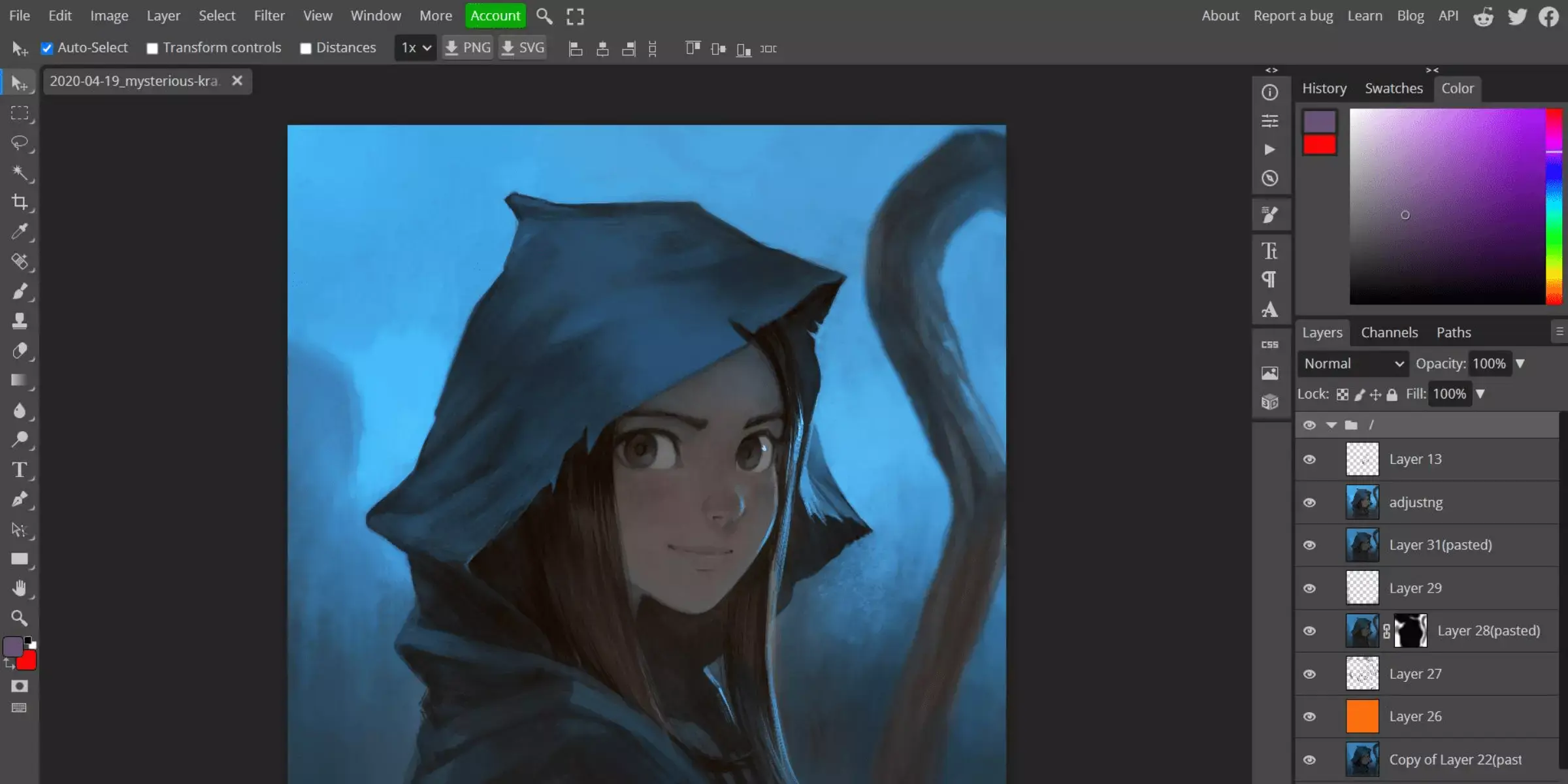
Photopea is a robust online photo editor that stands out for its ability to handle various editing tasks, including changing a white background to transparent effortlessly. With its intuitive interface resembling Adobe Photoshop, Photopea offers a seamless experience for users familiar with professional editing software.
Whether you're a beginner or an experienced designer, Photopea's comprehensive tools allow precise editing, layer management, and versatile file format support, making it ideal for diverse creative projects. Its online accessibility eliminates the need for software downloads, making high-quality image editing accessible from any device with an internet connection.
Key Features
- Powerful Editing Tools for precise adjustments
- Layer Support for complex design compositions
- Broad File Format Compatibility for versatile usage
- User-friendly interface resembling professional software
- Online Accessibility for editing from any device
8. LunaPic
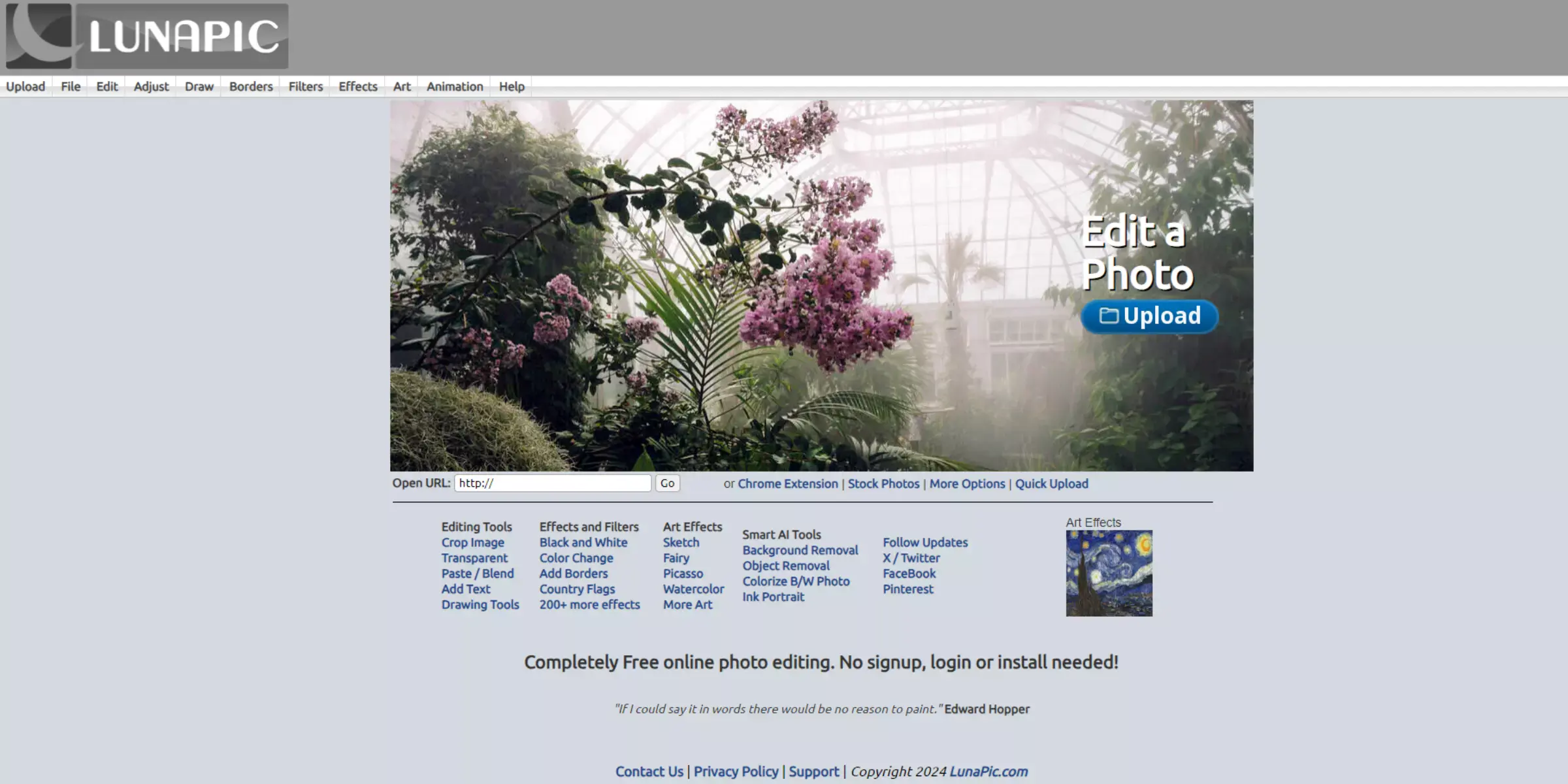
LunaPic is a versatile online photo editor known for its capability to remove white backgrounds from photos easily. With LunaPic, users can effortlessly transform images by replacing white backgrounds with transparency, which is ideal for creating professional-looking graphics and designs.
Its intuitive interface makes it accessible for both beginners and experienced users alike. LunaPic supports various image formats, allowing flexibility in editing different types of photos. Whether you're enhancing product images for e-commerce or creating artwork, LunaPic provides the tools needed to achieve high-quality results with ease.
Key Features
- Background Removal: Easily remove white backgrounds from photos.
- Transparency Tool: Replace white backgrounds with transparent areas.
- Image Format Support: Edit various image formats seamlessly.
- User-Friendly Interface: Intuitive design for easy navigation.
- Versatile Editing: Suitable for both beginners and advanced users.
9. Clipping Magic
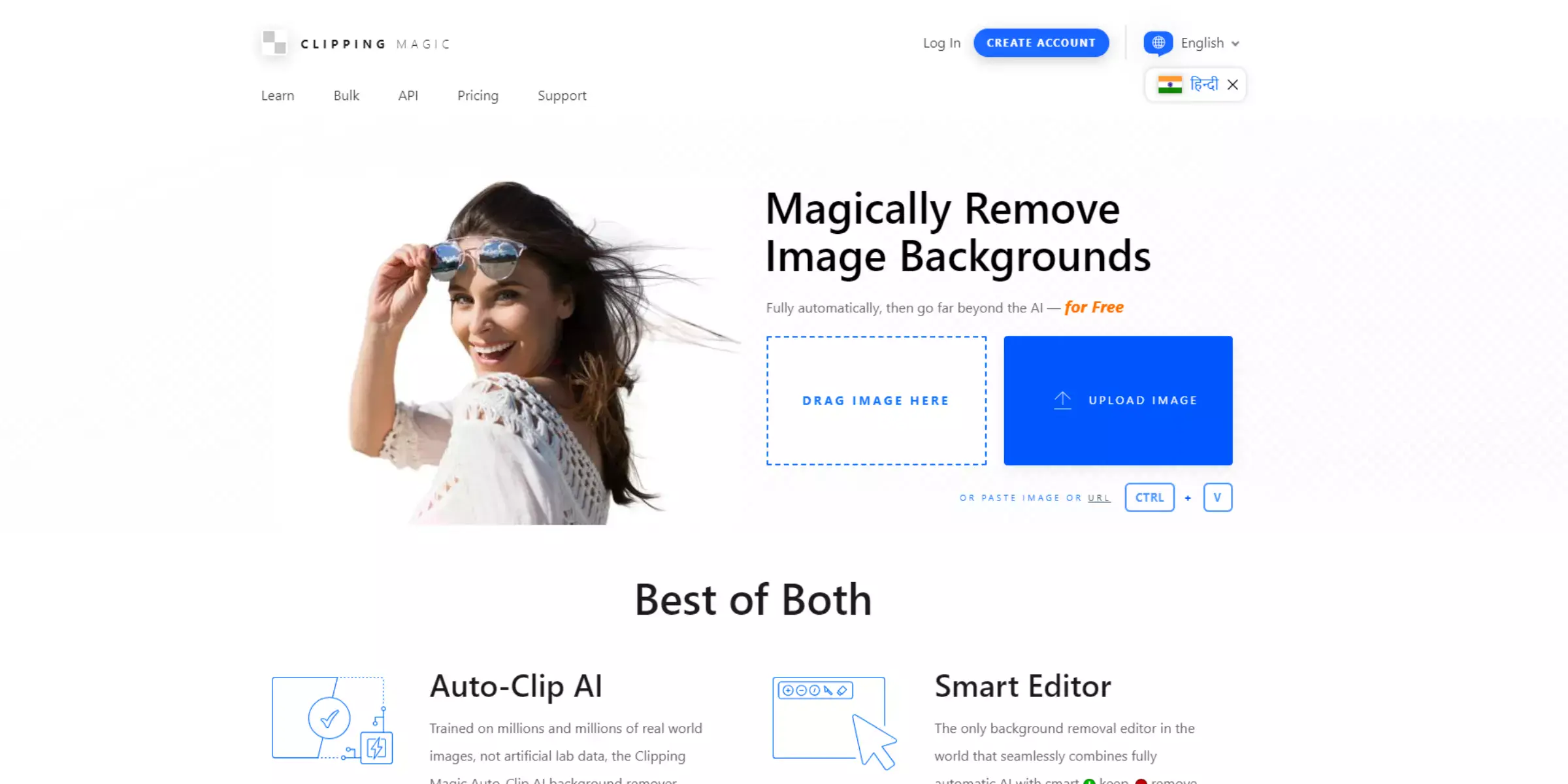
Clipping Magic specializes in transforming white backgrounds into transparent ones with precision and ease. This powerful tool simplifies the process of isolating objects from their backgrounds, making it ideal for users who need clean, professional-looking images. By simply marking the foreground and background areas, Clipping Magic intelligently detects edges and creates a seamless transition to transparency.
It supports various image formats and offers advanced editing capabilities, ensuring high-quality results. Whether you're editing product photos or creating digital art, Clipping Magic provides a reliable solution for achieving transparent backgrounds effortlessly.
Key Features
- Seamless Background Removal: Easily remove backgrounds from images, including white backgrounds.
- Precise Foreground Selection: Accurately select foreground objects for detailed editing.
- Transparent Background Creation: Convert white backgrounds to transparent with a few clicks.
- Advanced Editing Tools: Enhance images with editing options like color adjustment and filters.
- Multiple File Format Support: Work with various image formats, ensuring flexibility in editing and saving.
10. Background Burner
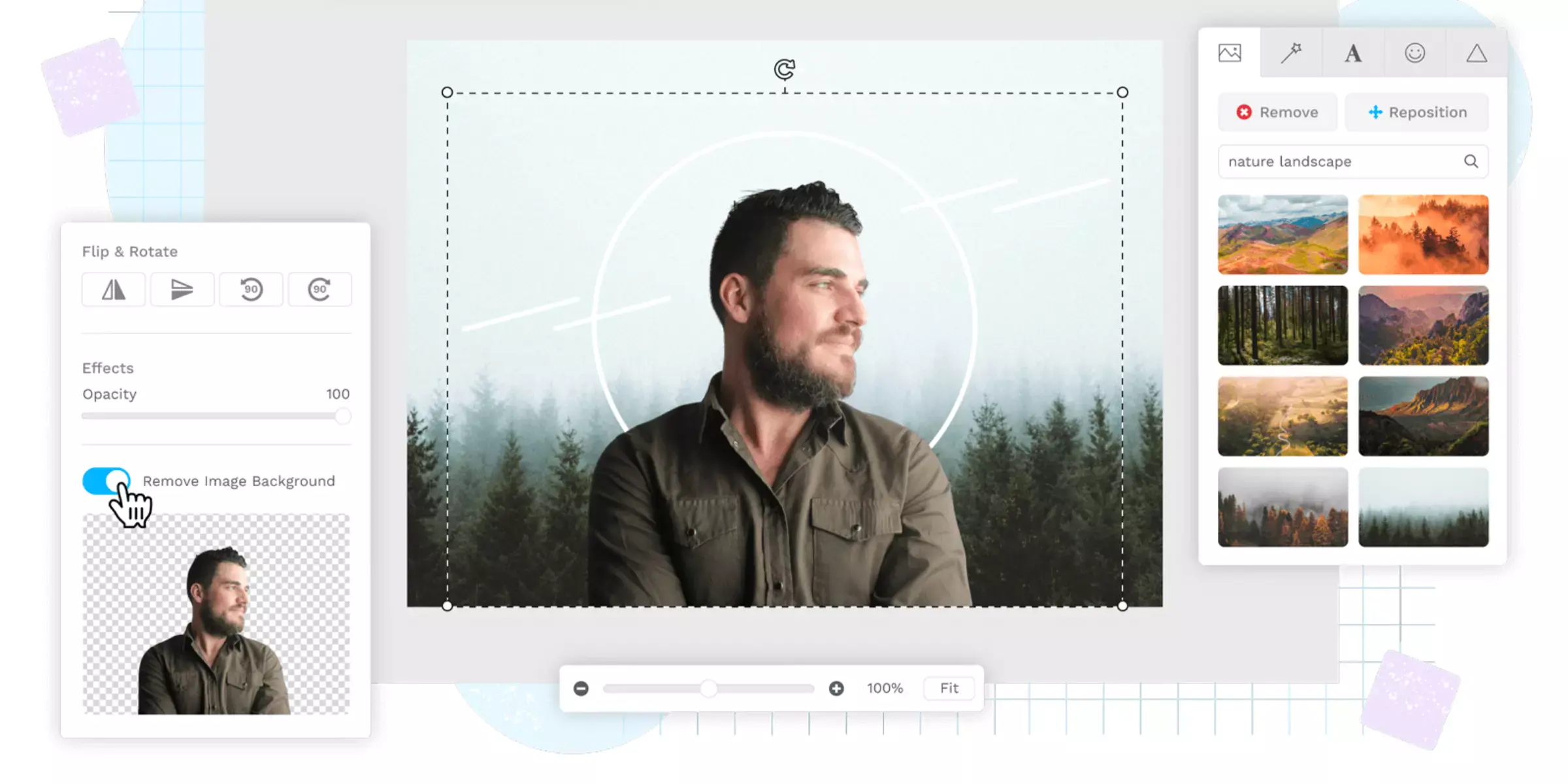
Background Burner allows users to effortlessly transform images by adding a white background to transparent ones. This tool excels in simplicity and efficiency, catering to users who need quick and precise editing solutions. With just a few steps, users can convert transparent images, eliminating complexity and saving time.
Background Burner ensures high-quality results, making it ideal for e-commerce, design projects, and personal use. Whether you're editing product photos or enhancing creative projects, Background Burner provides a straightforward approach to achieving professional-looking images with a white background seamlessly integrated.
Key Features
- Quick and efficient conversion of transparent images to include a white background.
- Simplified process for adding white backgrounds without intricate steps.
- High-quality results were suitable for e-commerce and design projects.
- Ideal for both professional and personal use.
- Ensures seamless integration of white backgrounds into images, enhancing their overall presentation.
Tips For Achieving The Best Results
Sure, here are tips for achieving the best results when replacing white with transparent backgrounds:
- Use High-Quality Images: Start with clear and well-defined images to ensure better transparency results.
- Adjust Threshold Settings: Fine-tune threshold settings to accurately capture and remove the white background while preserving details.
- Refine Edges Carefully: Use tools like feathering or refine edge options to smooth out edges for a more natural look.
- Check Image Preview: Utilize preview options to see how your changes affect the overall image before finalizing.
- Save in Suitable Formats: Save your images in PNG format to maintain transparency and quality.
- Experiment with Blending Modes: Test different blending modes to integrate your transparent image into various backgrounds seamlessly.
- Use Layer Masks for Precision: Employ layer masks to touch up areas that need more precise adjustments manually.
- Consider Lighting and Shadows: Adjust lighting and shadows to match the new background for a cohesive final image.
- Avoid Compression Loss: Minimize image compression to preserve quality and transparency.
- Practice and Patience: Practice regularly and be patient with adjustments to achieve the desired transparent background effect effectively.
Applications of Transparent Backgrounds
Creating visually appealing images often requires removing distracting elements like white backgrounds. By transforming a white background into transparency, you unlock a world of creative possibilities.
Whether you're designing product photos for e-commerce, enhancing graphics for marketing materials, or refining your photography, the ability to add transparency brings clarity and professionalism to your visuals.
This transformation allows images to seamlessly blend into different contexts, making them versatile and engaging. Join us as we explore how converting white backgrounds to transparency can elevate your design projects and unlock new levels of creativity.
- Product Photography: Transparent backgrounds allow products to be placed on different backgrounds seamlessly, enhancing product presentation and versatility.
- Graphic Design: Designers use transparent backgrounds to overlay images and graphics without visible borders, creating visually appealing compositions.
- Web Design: Transparent backgrounds help in designing websites with clean layouts and improved user experience by blending elements smoothly.
- Marketing Materials: Transparent backgrounds make logos and promotional graphics stand out on various media types without distracting backgrounds.
- Personalization: Users can customize images by removing white backgrounds, enabling creative freedom and enhancing visual aesthetics.
Transparent backgrounds are essential for creating professional-looking graphics and enhancing visual content across various applications.
Top Reasons To Choose Erase.bg For Background Removal
Discover the transformative power of Erase.bg for seamless background removal. With its cutting-edge AI technology, Erase.bg simplifies the process of converting images from backgrounds with white to transparent, ensuring precision and efficiency. Whether you're a photographer, e-commerce entrepreneur, or designer, Erase.bg offers a user-friendly solution to enhance your creative projects.
Experience the ease of use and unmatched accuracy as Erase.bg empowers you to edit images effortlessly, saving time and resources. Join countless users who rely on Erase.bg for professional-grade background removal, unlocking new possibilities in image editing and design.
- Superior AI Technology: Erase.bg utilizes advanced artificial intelligence algorithms to remove backgrounds from images, ensuring precise results accurately.
- Speed and Efficiency: With Erase.bg, background removal is swift and efficient, enabling users to streamline their workflow without compromising quality.
- User-Friendly Interface: Its intuitive interface makes Erase.bg accessible to users of all skill levels, providing a seamless experience from upload to download.
- Versatility: Whether you're editing product photos, portraits, or creative designs, Erase.bg adapts to various image types and complexities.
- Cost-Effective Solution: Erase.bg offers competitive pricing plans, making professional-grade background removal accessible without breaking the bank.
Conclusion
Changing a white background to transparent is now easier than ever with tools like Erase.bg. Whether for professional photography, e-commerce, or personal projects, these tools offer efficient solutions that enhance creativity and streamline workflows. Embrace the simplicity and precision they provide for seamless background transformations.
FAQ's
How does Erase.bg automatically remove backgrounds?
Erase.bg utilizes advanced AI algorithms to automatically identify and remove backgrounds with precision.
Can Erase.bg handle intricate details like hair and textures?
Yes, Erase.bg is designed to handle complex details, ensuring clean and accurate cutouts.
Is Erase.bg suitable for professional use, such as product photography?
Absolutely! Erase.bg ensures professional-grade results, making it ideal for various professional applications.
What if I'm not satisfied with the automatic results?
Erase.bg provides powerful manual refinement tools for users to fine-tune their edits manually.
Can Erase.bg add backgrounds beyond just changing them?
Certainly! Erase.bg allows users to add new backgrounds, providing creative freedom for diverse visual storytelling.
How can I share my edited images on different platforms?
Erase.bg offers multiple download options, making it easy to tailor images for various platforms, from social media to print.