5 Image Objects an Automatic Background Remover Can Cut Out
Background removal is removing background objects that are no longer needed in the image. This can be done without destroying the image by simply changing the background and only keeping necessary elements like the subject the core focus area of any image.
However, this process is complicated by the fact that these background removed images cannot be reinserted back into their original shapes, as it will make them look distorted and unnatural once you get the output image.
How often have you taken a photo of something meaningful and beautiful, only to find a tiny detail that mars it? An unruly passerby, an errant leaf of grass, photos captured in motion these little things can ruin the photo you've worked so hard to take.
Removing a background from an image can often be a painstaking task. The simplest way to remove the background is to select it manually and delete it. However, this process is not only time consuming but also error-prone. If you are working on images with complex backgrounds, your default software might not do justice to them. In such cases, an AI-powered app can help you smartly remove the background from your images with a few clicks.
What Types of Images can an AI-Powered Background Remover Remove?

In general, an AI-powered background remover can remove any image background. Background remover app can remove minute details from the photos like a shadow, accidental subjects in the background, distracting backgrounds - with people, animals, bad light and hair from an image.
An Automatic Background Remover can Cut out these 5 Image Objects.
There are many different ways to remove the background from an image, but using an AI-powered tool is often the most effective as it quickly detects the distracting background and quickly removes it in less than a second. Here are five different types of objects that an automatic background remover can cut out:
1. People: One of the most common uses for a background remover is to isolate people in an image. This can be useful for creating composite images or removing people from a photo and putting an excellent background.
2. Cars: Another everyday use for a background remover is to isolate cars in an image. A background remover can be used to change the background of a car, make it more pleasing to the eyes and in sync with the natural surroundings around the roads, forest, nature, etc.
3. Animals: You can also use a background remover to isolate animals in an image. You can't remove one or multiple animals or subjects from a photo. You can change the background of your favorite pets and make them look lovely and more lively according to the background.
4. Objects: In addition to people and cars, you can also use a background remover to isolate everyday objects in an image. Objects remain the same in a background removed from the photo, and only their background change with a powerful and effective AI-Driven background remover app.
5. Logos: There are often logos in the background of many images. This can be distracting and can detract from the message of the image. An AI-driven background remover app can help you remove logos from the background of an image for further use.
How Accurate is an AI-Powered Background Remover?

AI-powered background removers use artificial intelligence algorithms to identify objects in the background of an image. The AI algorithm accurately selects the object you want to remove and keeps the surrounding pixels intact. This results in a clean, natural-looking cutout image that can be used for a number of purposes.
The output image from the Background remover app is extraordinarily detailed and perfect. Every subject in the picture is perfectly separated and isolated from the background. This makes for a very realistic final product that looks amazing.
Even When you need to remove minuscule details like foreground hair with precision, Erase.bg is your preferred app for the complex task. It was declared as the #2 product of the week on Product Hunt - a popular product-loving community.
With its sophisticated algorithms, Erase.Bg can quickly and easily remove even the most challenging background without affecting the original image. Whether you're removing hair from a portrait or getting rid of pesky flyaway hairs in an otherwise perfect photo, Erase.bg is the app you need to get the job done right.
Try our AI-Driven Background Remover - Erase.bg
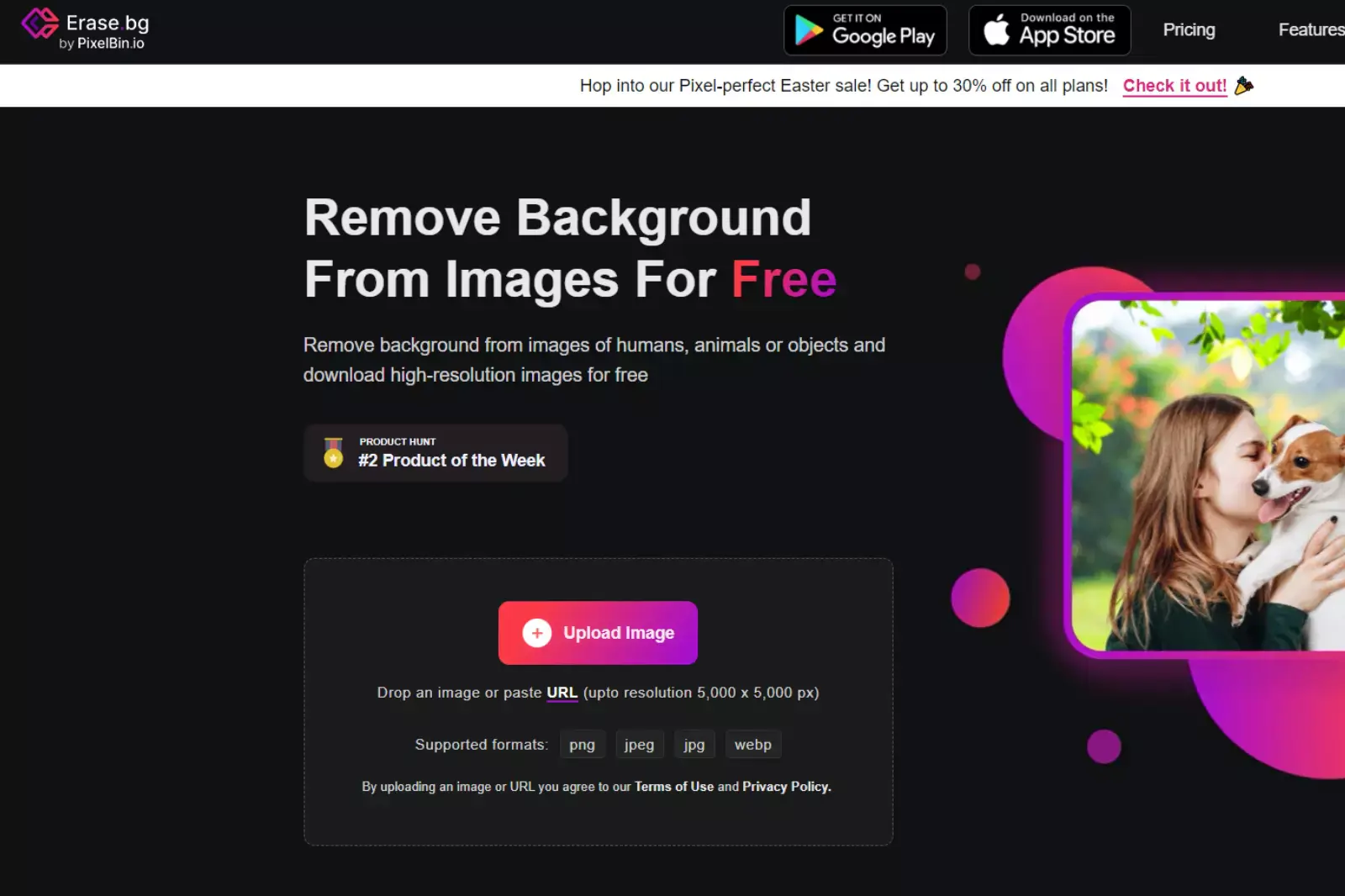
Erase.bg is a powerful online background remover that automatically uses AI to remove the background from images. It's fast, easy to use, and requires no signup and installation.
The app can easily remove backgrounds from photos with people, products, trees, clothes, hair, shadow etc. It's beneficial for removing complex backgrounds from product photos or headshots. To get started, upload your image. Erase.bg will automatically detect the background and remove it with a single click in a blink of an eye.
In addition, if you want to add background, effects, or color to the image, Erase.bg offers a variety of backgrounds to choose. Additionally, you can also add a custom photo or background to your processed image.
Conclusion
After reading this post, you should be more familiar with the kinds of objects an automatic background remover can cut out. An automatic background remover like Erase.bg can help you get a clean background easily and quickly, so you don't have to waste time on paid software like Photoshop & Canva.
An AI-powered background remover can be handy for many different tasks. For example, if you need to remove a background from an image for use in a project, an AI-powered background remover like Erase.bg is an excellent choice for automatically and quickly removing unwanted objects from the image's background in a single click.
FAQ's
What is image background remover?
An image background remover is a software tool or application that can automatically remove the background from an image, leaving only the foreground object. This can be useful in various applications, such as photo editing, graphic design, and e-commerce.
What is the best background remover?
Erase.bg is a popular online background remover tool that uses advanced AI algorithms to accurately remove image backgrounds. Many users consider it to be one of the best background removers available due to its high accuracy, speed, and ease of use.
What types of image objects can an automatic background remover cut out?
An automatic background remover can cut out a wide range of image objects, including people, animals, products, vehicles, and even complex objects like trees and buildings. As long as the foreground object is distinct enough from the background, an automatic background remover can typically cut it out.
Why do we remove background from image?
Removing the background from an image can make it look more professional and help to isolate the foreground object. This is especially important for e-commerce businesses and creative applications such as graphic design and photo editing.
How do I remove a perfect background?
To remove a perfect background from an image using Erase.bg, follow these steps: Step 1: Visit the Erase.bg website and upload your image. Step 2: The tool will automatically detect and remove the background from your image. Step 3: Once you're satisfied with the result, download the image in PNG format with a transparent background.
What tools are used to remove the background?
Tools used for removing background from images are : 1. Erase.bg 2. Adobe Photoshop 3. GIMP 4. Canva 5. Clipping Magic