How to Add a White Background to a Passport Photos?
Are you tired of the hassle of visiting photo studios or struggling to meet stringent requirements for passport photos? Look no further! Welcome to our comprehensive guide on achieving the perfect passport photo with a white background. In today's digital age, obtaining a high-quality passport photo has always been challenging.
With the advent of online tools and platforms, you can now create professional-looking passport photos from the comfort of your own home. Say goodbye to long queues and complicated photo editing software – our user-friendly solutions are here to simplify the process for you.
At Erase.bg, we understand the importance of having a passport photo with a white background. It adheres to official regulations and ensures clarity and uniformity, making the verification process smoother and more efficient. Our blog post will walk you through the best online tools available to create passport-size photos with a white background. From automatic background removal to customizable sizing options, we've got you covered every step of the way.
With our easy-to-follow guide, you'll learn how to navigate the intricacies of passport photo requirements and create flawless photos that meet all official standards. Say goodbye to the stress and frustration of traditional photo-taking methods – join us as we explore the world of passport photos with a white background and discover how you can achieve picture-perfect results in no time.
Why Should Passport Photos Have a White Background?
Passport photos are an essential component of various official documents, and they must adhere to strict guidelines and requirements set by government authorities. One of these crucial requirements is that passport photos should have a white background. Here are several reasons why a white background is mandated for passport photos:
- Uniformity and Consistency: White backgrounds ensure uniformity in passport photos. When all passport photos have the same white backdrop, it becomes easier for authorities to identify and verify individuals quickly. This consistency helps prevent any potential discrepancies or misidentifications.
- Clarity and Focus: A white background enhances the clarity and focuses on the photograph's subject and person. It eliminates distractions and ensures the person's facial features are the central focus. This is vital for accurate identification and facial recognition systems.
- Color Accuracy: White backgrounds help maintain color accuracy in passport photos. They provide a neutral backdrop that doesn't interfere with the natural skin tones or clothing colors of the individual in the photo. This ensures that the person's appearance is accurately represented.
- Official Requirements: Many countries have specific regulations and guidelines for passport photos, including the background color. These regulations are in place to maintain the security and integrity of official documents. Deviating from these requirements can result in the rejection of the application.
- Machine Readability: Automated systems used for document processing, such as passport scanners and facial recognition software, rely on a uniform background to function effectively. A white background enhances machine readability, making processing and verifying passport photos easier.
- International Standards: Using a white background in passport photos aligns with international standards and recommendations from organizations like the International Civil Aviation Organization (ICAO). These standards promote consistency and compatibility for travel documents worldwide.
How to Shoot the Perfect Passport Photo At Home
Creating a perfect passport photo at home involves attention to detail and adherence to specific guidelines. Here's a step-by-step guide to help you achieve this:
- Prepare the Setup: Choose a well-lit area with natural light. Position yourself against a plain white or light-colored wall to ensure a uniform background.
- Camera Setup: Use a digital camera or smartphone with a high-resolution camera. Ensure the camera is level with your eyes and at a distance that frames your head and shoulders.
- Pose and Expression: Maintain a neutral facial expression with a closed mouth. Ensure your eyes are open and visible. Avoid smiling or any exaggerated expressions.
- Composition: Position yourself in the center of the frame. Maintain a relaxed posture and ensure your shoulders are straight. Crop the photo to include only your head and upper shoulders.
- Lighting: Natural light is best. Avoid harsh shadows or direct sunlight. Soft, diffused light is ideal for even illumination.
- Clothing: Wear plain, contrasting clothing to the background. Avoid patterns or colors that blend into the background.
- Capture and Review: Take multiple photos to choose the best one. Review each photo for clarity, proper exposure, and adherence to passport photo guidelines.
Following these steps, you can capture a professional-quality passport photo that meets official requirements at home.
How to Add White Background to the Photo?
Are you in need of a passport photo with a pristine white background? Look no further with Erase. Bg, adding a white background to your photo has never been easier. Our advanced background removal tool ensures that your passport photo meets all the requirements with just a few clicks.
Whether you're applying for a visa, passport, or any other official document, Erase.bg has you covered. Say goodbye to the hassle of visiting a photo studio or struggling with editing software. With Erase.bg, creating a professional passport photo with a white background is quick, convenient, and stress-free. Experience seamless background removal and effortlessly achieve that perfect passport white background with Erase.bg.
Step 1: Upload Your Image
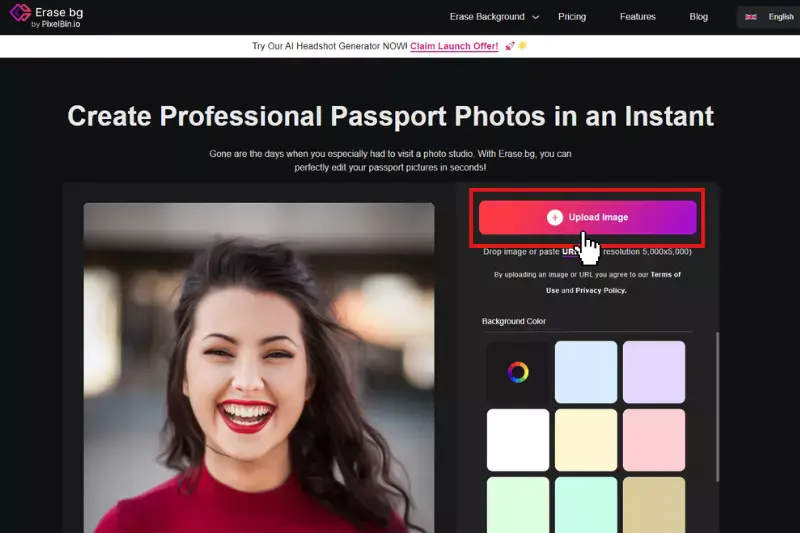
Step 2: Edit The Transformed Image
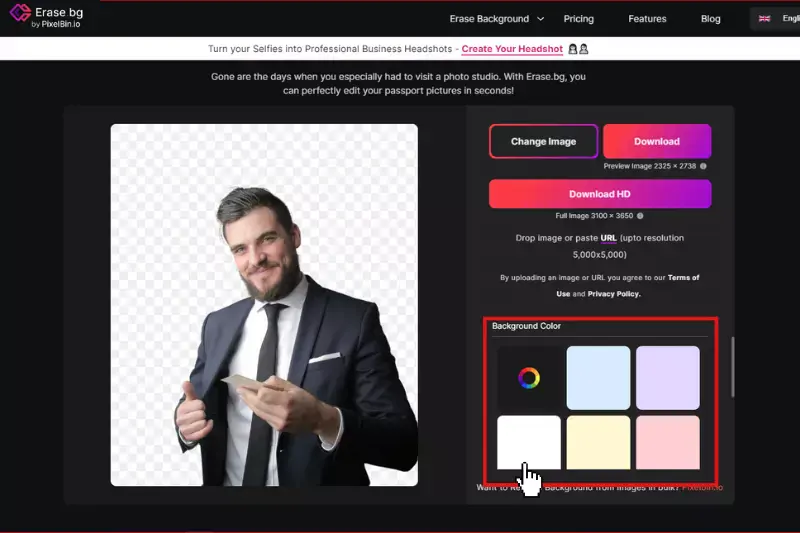
Step 3: Download The Image
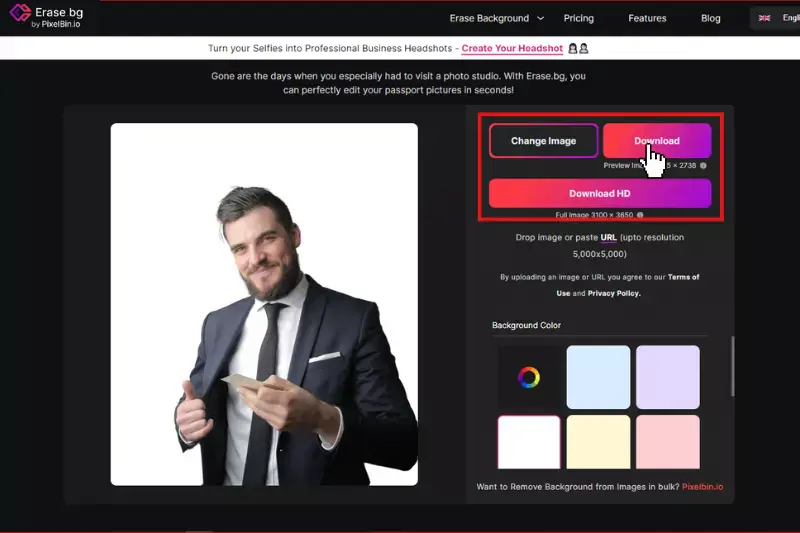
Benefits of Passport Photos with White Background
In passport photography, the importance of a white background cannot be overstated. A passport photo with a white background not only aligns with official requirements but also offers numerous practical benefits.
It ensures compliance with strict guidelines set by authorities worldwide, enhancing clarity for facial recognition technology and maintaining a professional appearance. With Erase.bg's innovative background removal tool, achieving a passport photo with a pristine white background has never been easier. Let's explore the manifold advantages of opting for passport photos adorned with a white background.
- Compliance with Regulations: Passport photo guidelines often mandate a white background, ensuring consistency and adherence to official standards. By opting for a passport photo with a white background, individuals ensure compliance with these regulations, avoiding potential rejections or delays in processing.
- Enhanced Facial Recognition: A white background minimizes distractions, allowing facial recognition technology to identify features accurately. This improves the efficiency of identity verification processes at immigration checkpoints, reducing the likelihood of errors and enhancing security measures.
- Professional Appearance: Passport photos with a white background exude professionalism, presenting individuals clean and polishedly. Whether for official documents or business purposes, this aesthetic enhances the overall impression and credibility of the individual.
- Versatility: Photos with a white background are versatile and widely accepted for official documents, including passports, visas, and driver's licenses. This versatility eliminates the need for multiple photo sessions and ensures consistency across different applications.
- Easy Background Removal: With Erase.bg's background removal tool, achieving a white background in passport photos is convenient and hassle-free. Users can effortlessly remove distracting backgrounds from their images, ensuring a clean and compliant result that meets all requirements.
Top 15 Tools for Background Change in Passport Photos
Regarding passport photos, ensuring a white background is essential to meet official requirements. Fortunately, several online tools specialize in background removal, allowing users to achieve the desired result quickly.
From Erase.bg to various other platforms, these tools offer convenience, accuracy, and efficiency in creating passport photos with a white background. Whether you're applying for a passport, visa, or ID card, these tools streamline the process, ensuring compliance with regulatory standards.
Erase.bg
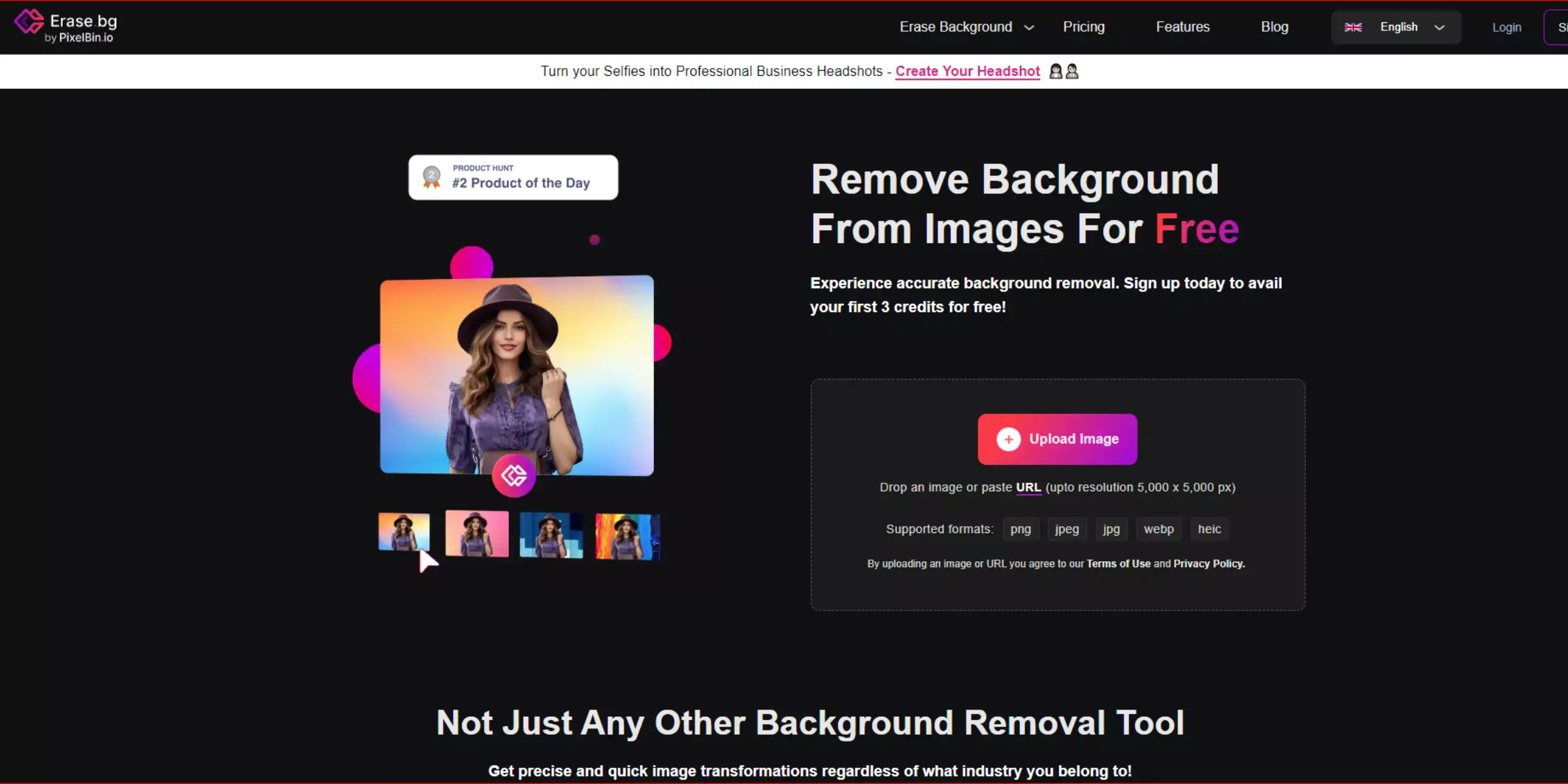
Erase.bg is an exceptional tool for achieving a pristine white background for passport photos. With its advanced AI technology, Erase.bg swiftly removes unwanted backgrounds, leaving behind a clean and professional-looking image. Whether you're applying for a passport, visa, or any official document, Erase.bg ensures that your photo easily meets the stringent requirements.
Erase. Bg guarantees a flawless white background every time by seamlessly eliminating distractions and focusing solely on the subject. Say goodbye to tedious manual editing and embrace the efficiency and precision of Erase.bg for your passport photo needs.
Features
- AI-Powered Background Removal: Erase.bg utilizes advanced artificial intelligence algorithms to automatically detect and remove backgrounds from images, including passport photos.
- White Background Generation: The tool replaces the removed background with a pristine white background, meeting the standard requirements for passport photos.
- Quick and Efficient: Erase.bg provides fast and efficient background removal, saving users valuable time and effort editing their passport photos.
- User-Friendly Interface: With its intuitive interface, Erase.bg makes the background removal process easy and accessible to users of all skill levels.
- High-Quality Results: Erase.bg ensures high-quality results with crisp edges and accurate subject isolation, resulting in professional-looking passport photos.
- Online Accessibility: Erase.bg is an online tool allowing users to remove backgrounds and generate white backgrounds for passport photos directly from their web browser, without any software installation.
Remove.bg
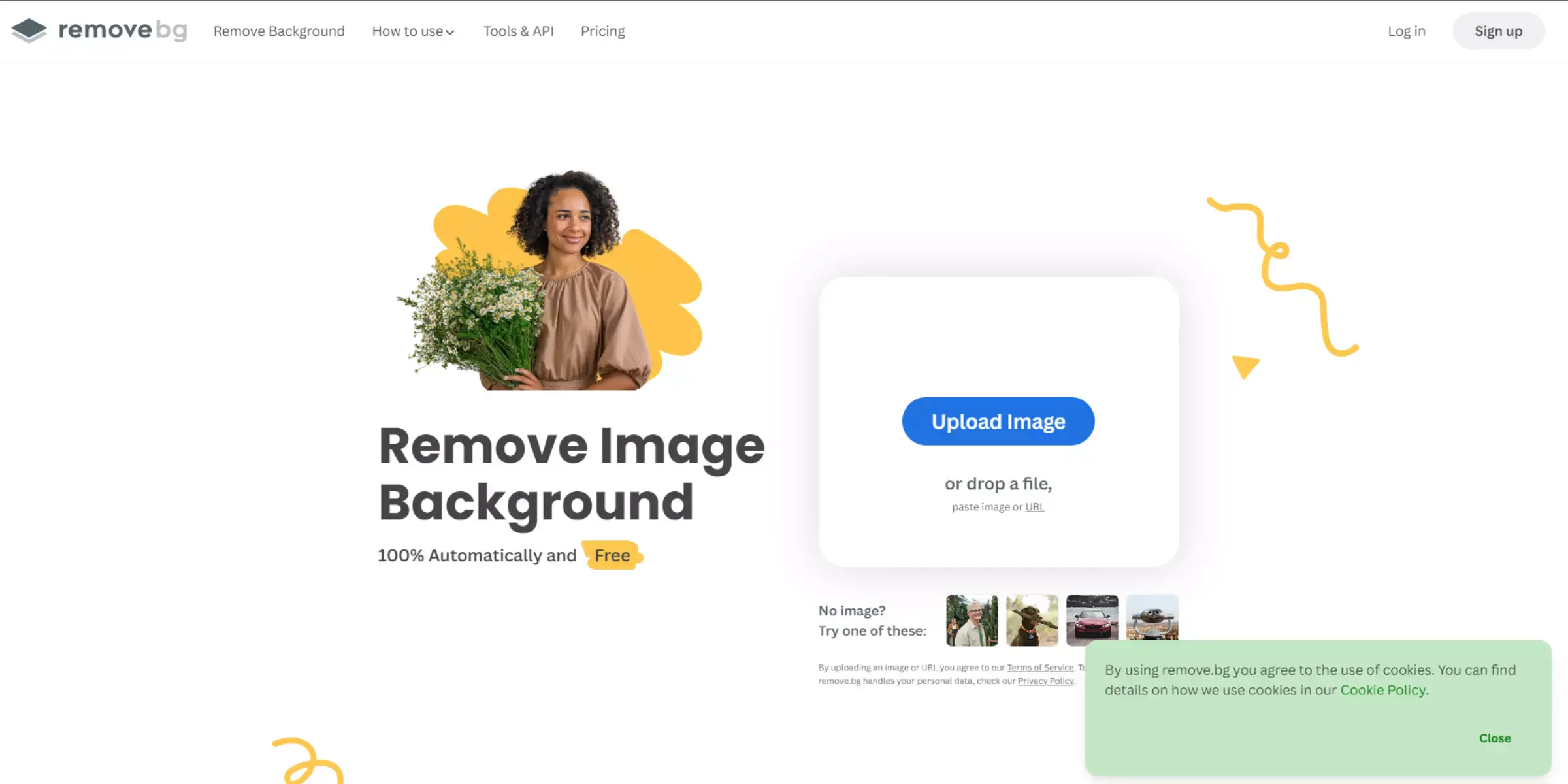
Remove.bg is a powerful online tool designed to remove backgrounds from photos, including passport images, and replace them with a clean white background. With its advanced AI technology, Remove.bg ensures precise background removal, making it easy to achieve professional-looking passport photos.
Whether you're applying for a new passport or renewing an existing one, Remove.bg simplifies the process by providing high-quality results in just a few seconds. By effortlessly creating passport photos with a white background, Remove.bg streamlines the photo editing process, saving you time and effort.
Features
- Automatic Background Removal: Remove.bg utilizes advanced AI technology to detect and remove the background from your passport photos automatically.
- Replace with White Background: After removing the original background, Remove.bg and replace it with a clean white background, ensuring compliance with passport photo requirements.
- High-Quality Results: Remove.bg delivers high-quality, professional-looking passport photos with precise background removal and replacement.
- Quick and Efficient: With Remove.bg, you can create passport photos with a white background in just a few seconds, saving you time and effort.
- User-Friendly Interface: The tool features a simple and intuitive interface, making it easy for users to upload photos and customize settings.
Passport Photo Online
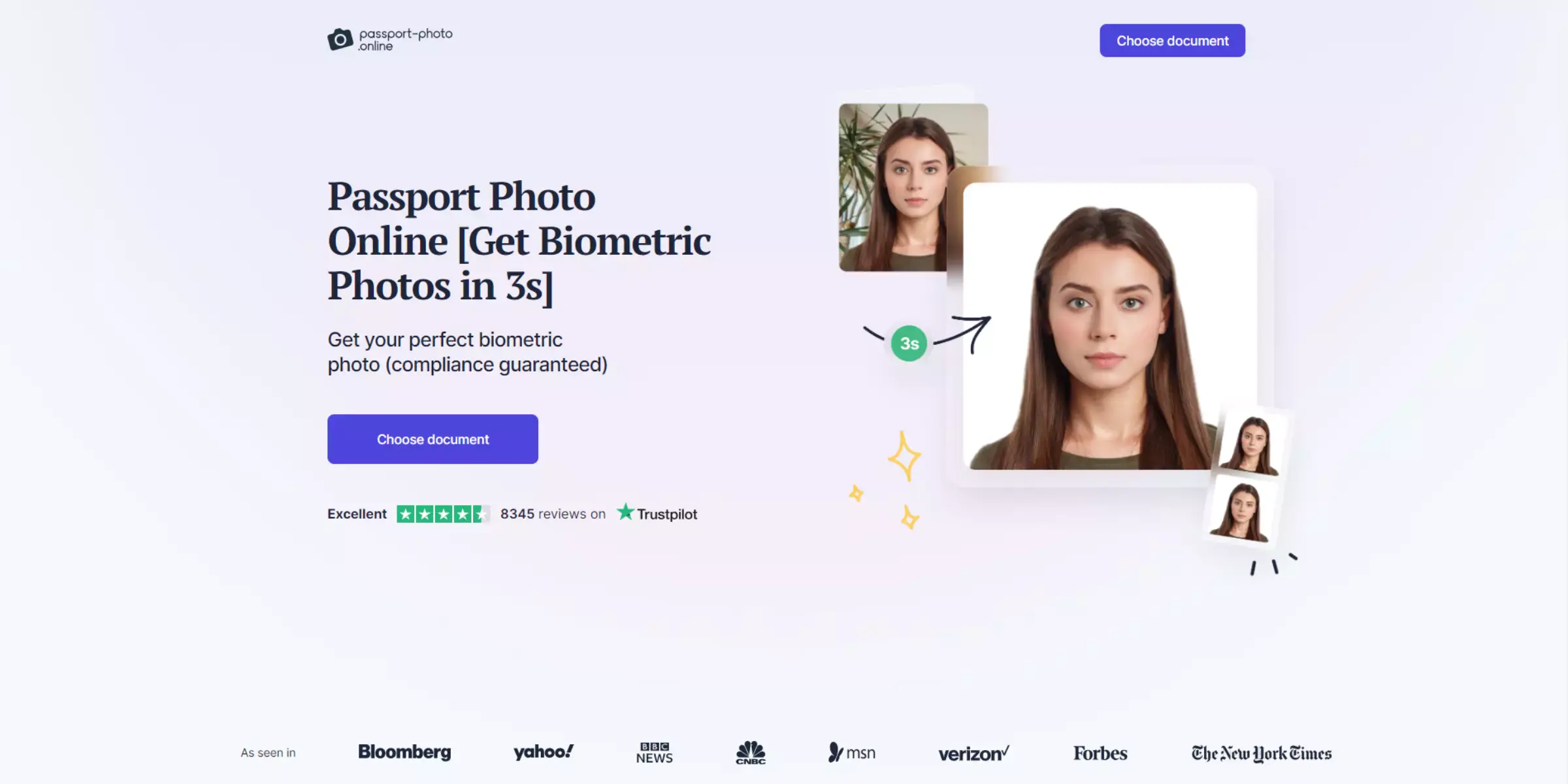
Passport Photo Online offers a hassle-free solution for creating passport photos with a white background, all at no cost. With this user-friendly tool, you can effortlessly generate professional-quality passport photos that adhere to official requirements. Passport Photo Online streamlines the process, saving you time and money, whether you're applying for a new passport, visa, or any other official document.
Simply upload your photo; the tool will automatically remove the background and replace it with a crisp white backdrop. Say goodbye to expensive photo studios and complicated editing software – Passport Photo Online makes it easy to create white background passport photos for free.
Features
- Automatic Background Removal: The tool automatically removes the existing background from your uploaded photo and replaces it with a white background suitable for passport photos.
- Customizable Sizing: Passport Photo Online offers preset templates for passport photos of various sizes, ensuring compliance with the requirements of different countries.
- User-Friendly Interface: The platform is easy to navigate, making it accessible to users of all levels of technical expertise.
- High-Quality Results: Passport Photo Online ensures that the final passport photos are of professional quality and suitable for official documentation.
- Free of Cost: One of the key features is that Passport Photo Online is completely free to use, eliminating the need for expensive photo editing software or professional services.
Fotor Passport Photo Maker
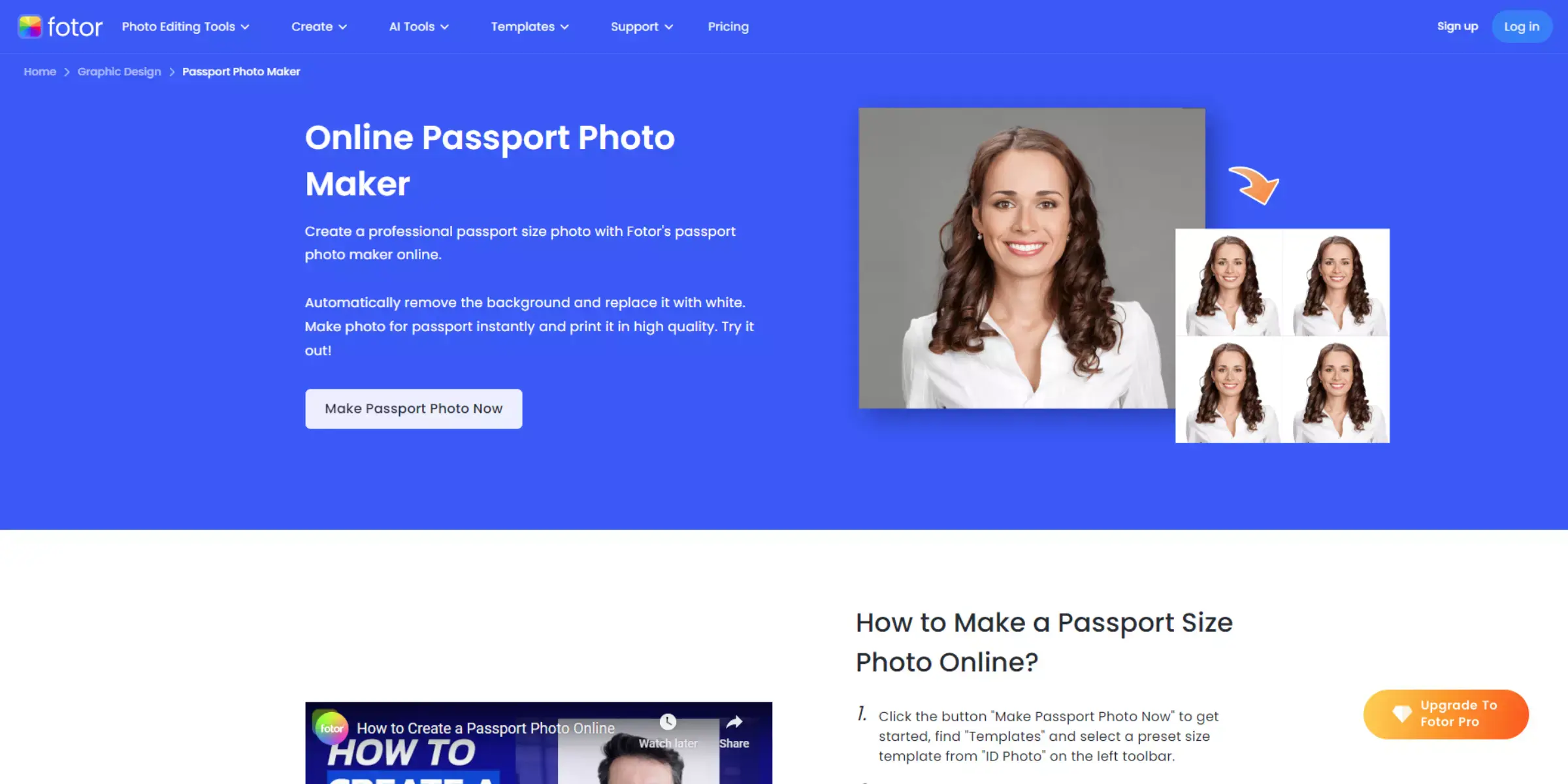
Fotor Passport Photo Maker is a user-friendly online tool that offers the convenience of creating passport photos with a white background for free. With its AI-powered technology, Fotor automatically removes the background from your uploaded photo and replaces it with a clean white background suitable for passport requirements.
Users can easily adjust the size and format of the photo to meet specific guidelines for different countries. Fotor's intuitive interface makes the process simple and accessible to all users, ensuring high-quality results without needing advanced editing skills or expensive software.
Features
- Automatic Background Removal: Fotor Passport Photo Maker utilizes advanced AI technology to automatically remove the background from uploaded photos, ensuring a clean and professional-looking result with a white background.
- Customizable Sizing: Users can adjust the size and format of their passport photos to meet the specific requirements of different countries or documents.
- Easy-to-Use Interface: Fotor's intuitive interface makes the passport photo creation process simple and accessible to users of all skill levels, eliminating the need for complex editing software or technical expertise.
- High-Quality Output: The tool generates high-quality passport photos with a white background, suitable for both digital and print purposes, ensuring clarity and accuracy.
- Free to Use: Fotor Passport Photo Maker offers free background removal and passport photo creation services, making it a cost-effective solution for users seeking professional results without any financial investment.
VanceAI Passport Photo Maker

VanceAI Passport Photo Maker offers a hassle-free solution for creating passport photos with a white background, all at no cost. With its intuitive interface and advanced AI technology, users can quickly generate professional-looking passport photos that meet official requirements without needing photo editing expertise.
Whether you're applying for a passport, visa, or any other official document, this tool ensures that your photos are compliant and high-quality. Say goodbye to the stress of finding a photo studio or struggling with complex editing software – VanceAI Passport Photo Maker has you covered, providing convenience and efficiency in creating your passport photos for free.
Features
- Automatic Background Removal: VanceAI Passport Photo Maker automatically removes the background from your photos, replacing it with a clean white background, ensuring compliance with passport photo standards.
- Customizable Sizing: The tool offers various preset passport photo sizes, allowing users to choose the dimensions that best suit their needs.
- User-Friendly Interface: With its intuitive design, users can navigate the platform effortlessly, making the photo editing process quick and straightforward.
- Ultra-High Resolution Output: VanceAI Passport Photo Maker provides high-resolution output, ensuring that your photos are clear and, sharp, suitable for printing.
- Editing Tools: Users can fine-tune their photos with editing features, allowing adjustments to facial details and background enhancements to achieve the desired look.
Cutout.Pro
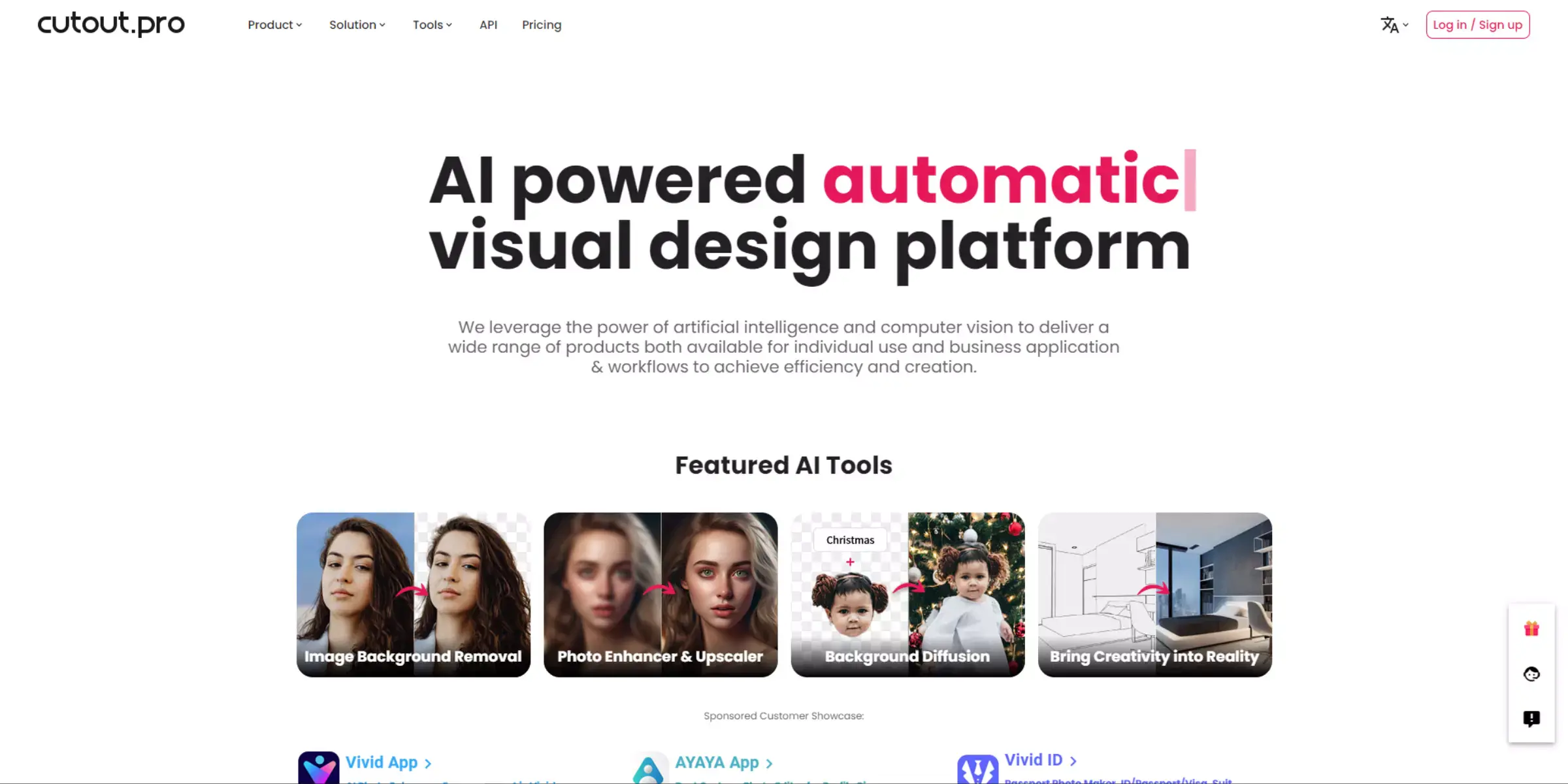
Cutout. Pro offers a convenient solution for creating flawless passport-size photos with a white background. Users can transform their regular photos into professional-looking passport photos that meet official requirements with just a few clicks. Whether you're applying for a passport, visa, or any other official document, Cutout.Pro ensures that your photos are compliant and of high quality.
Its user-friendly interface and automatic background removal feature make the process quick and hassle-free. Say goodbye to expensive photo studios and tedious editing processes – Cutout.Pro simplifies the task of creating online passport photos with a white background.
Features
- Automatic Background Removal: Cutout.Pro automatically removes the background from your photo, ensuring a clean and uniform white background for your passport photo.
- Standard Passport Photo Sizes: The platform provides standard passport photo sizes tailored to various countries' requirements, ensuring compliance with official guidelines.
- Easy Photo Editing: With Cutout.Pro, you can easily edit your photo to ensure it meets all specifications for passport photos.
- Print Options: Cutout. Pro lets you print your passport photos directly from the platform, saving you time and effort.
- User-Friendly Interface: The platform's intuitive interface makes it easy for users to navigate and create passport photos with a white background quickly and efficiently.
MakePassportPhoto.com
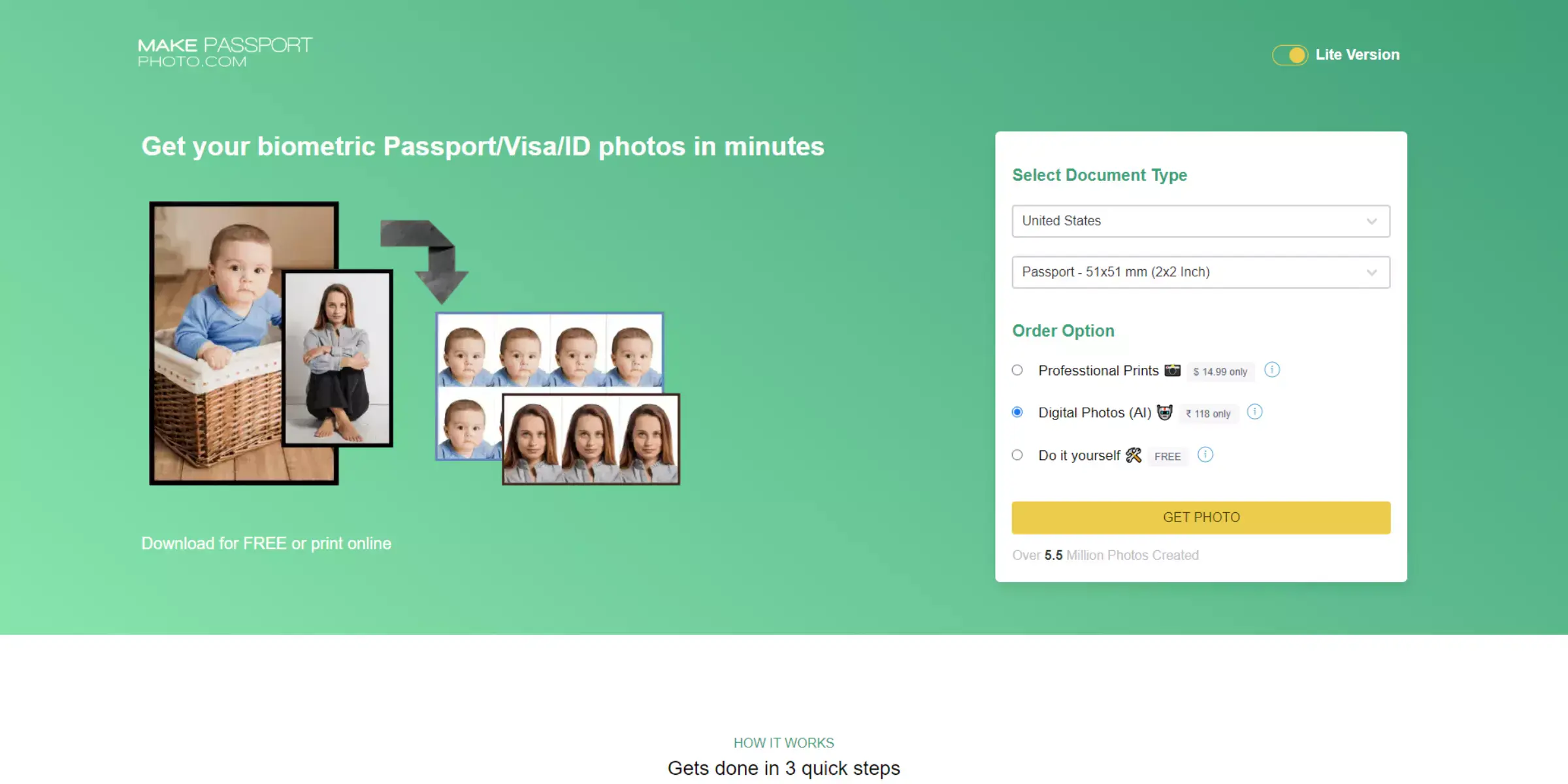
MakePassportPhoto.com offers a seamless solution for creating passport photos with a white background, eliminating the need for costly studio visits. Its intuitive interface allows users to generate passport-sized photos that adhere to official requirements.
Whether for international travel or official documentation, this platform ensures your photos meet the necessary standards. Say goodbye to complicated editing software – MakePassportPhoto.com simplifies the process, allowing you to focus on what matters most. Get your passport photos with a pristine white background hassle-free, all from the comfort of your home.
Features
- Easy Background Removal: MakePassportPhoto.com simplifies removing backgrounds, ensuring your passport photos feature a pristine white background effortlessly.
- Customizable Sizing: The platform offers customizable sizing options, allowing users to adjust their passport photos to meet the specific requirements of different countries and document types.
- Quick Processing: With MakePassportPhoto.com, you can generate your passport photos in minutes, saving you time and hassle.
- Print Options: Users can print their passport photos directly from the platform or download them for printing at home or at a local print shop.
- Broad Compatibility: MakePassportPhoto.com supports a wide range of devices and operating systems, making it accessible to users regardless of their preferred device or platform.
123PassportPhoto
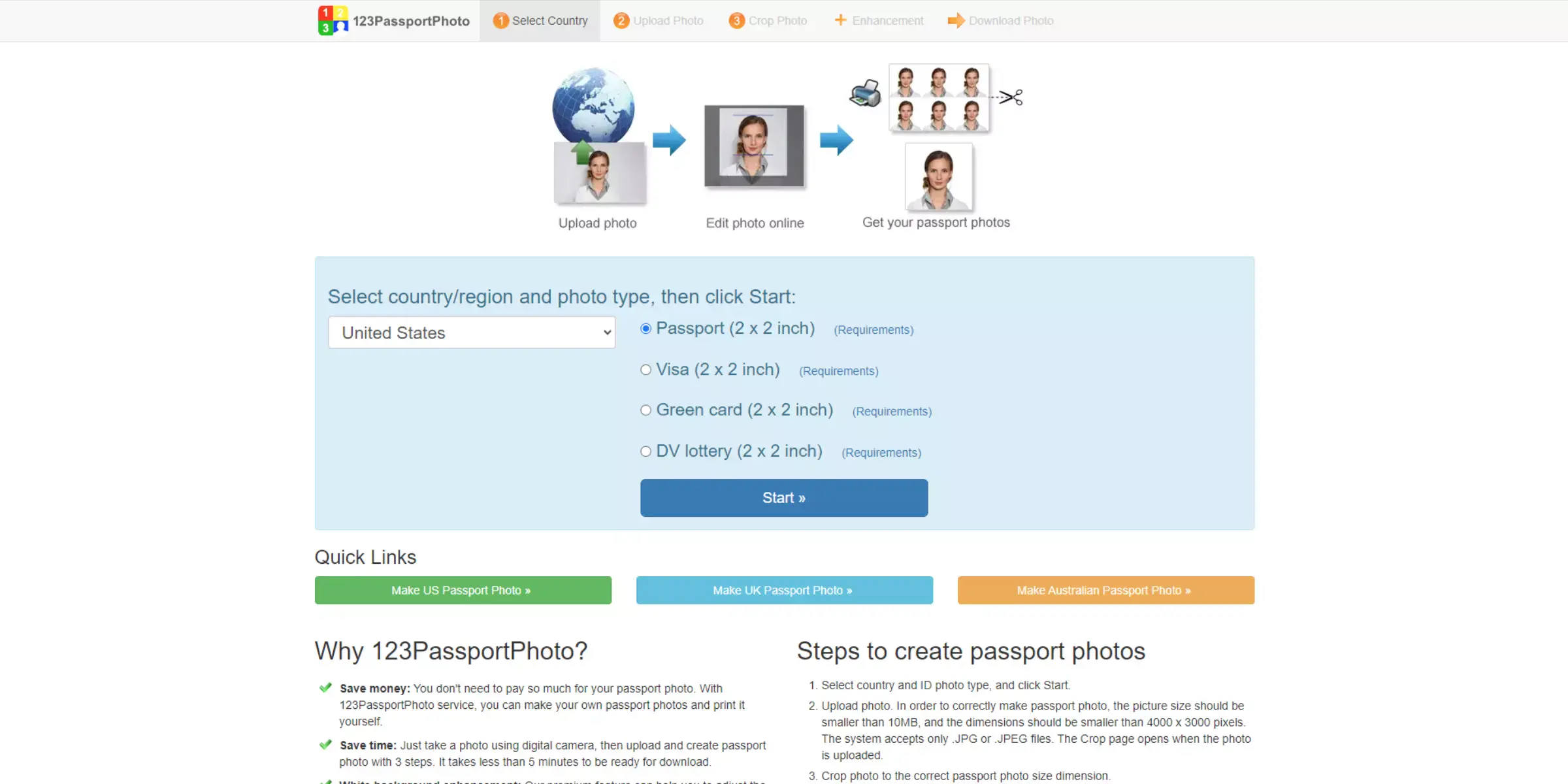
123PassportPhoto offers a hassle-free solution for creating passport photos with a pristine white background online. With its intuitive interface and advanced technology, you can quickly generate professional-quality passport photos from the comfort of your home. Say goodbye to the inconvenience of manually visiting a photo studio or adhering to strict guidelines.
Whether you need photos for international travel, official documents, or identification purposes, 123PassportPhoto has you covered. Experience the ease and convenience of creating passport photos with a white background online, ensuring compliance with official requirements every time.
Features
- Background Removal: Easily remove the existing background from your photo to ensure a clean and uniform white background.
- Customization Options: Tailor your passport photos according to your requirements, including size, format, and background color.
- User-Friendly Interface: The platform offers a simple and intuitive interface, making it easy to create passport photos with a white background online.
- Multiple Country Support: 123PassportPhoto supports passport photo requirements for over 50 countries, ensuring compliance with diverse international standards.
- Fast Processing: Generate your passport photos quickly and efficiently, with the option to download digital copies within minutes.
CorelDRAW
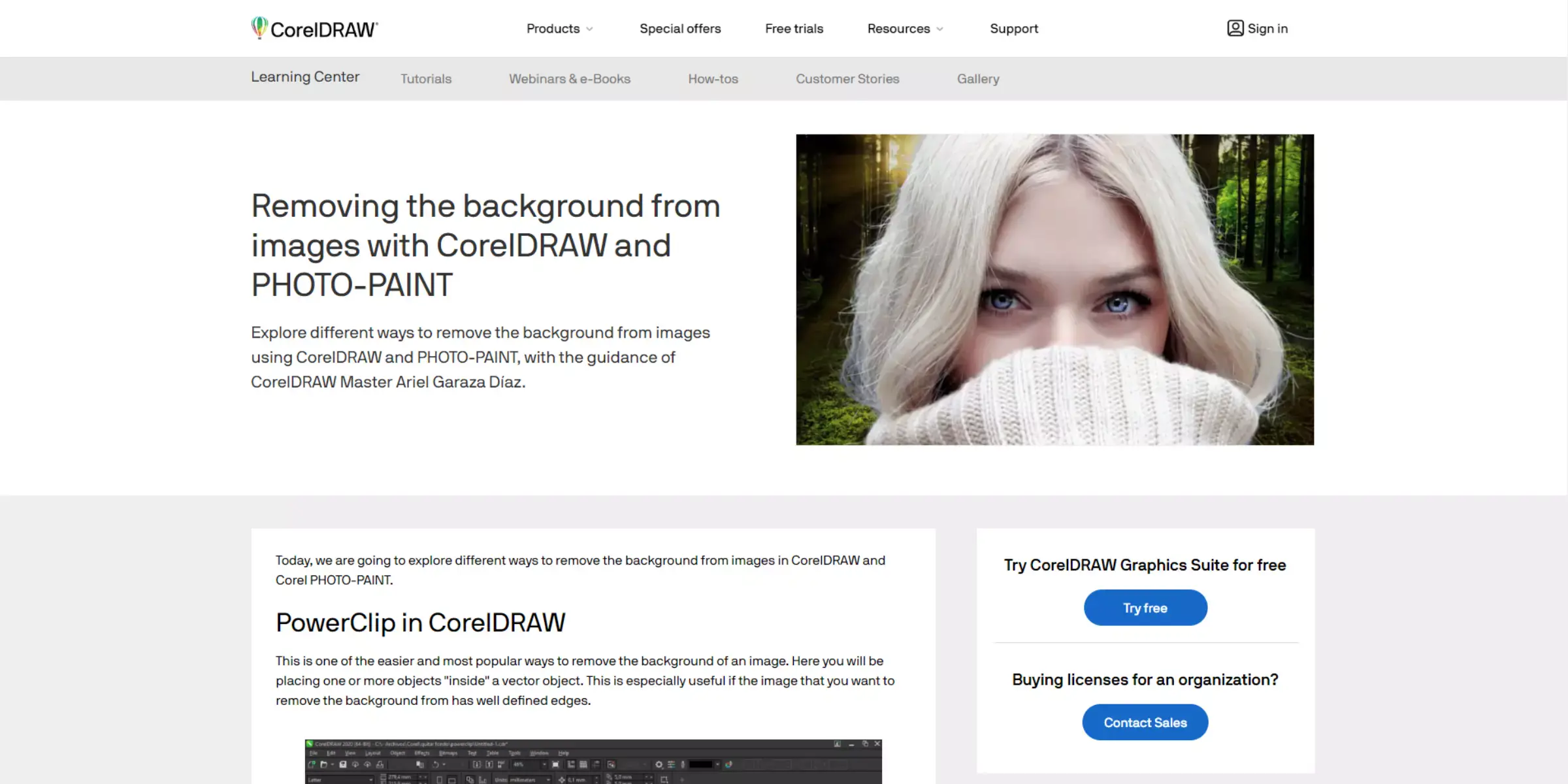
In CorelDRAW, creating a passport photo with a white background is both straightforward and essential for professional results. Whether you're preparing for official documents or personal identification, CorelDRAW's robust tools empower you to achieve precise and clean backgrounds effortlessly.
With its intuitive interface and powerful editing capabilities, you can ensure that your passport photos meet the required specifications with ease and accuracy. Perfect for both beginners and seasoned users, CorelDRAW streamlines the process, allowing you to focus on capturing the best version of yourself while maintaining the necessary standards for official use.
Features
- Advanced Editing Tools: CorelDRAW offers a wide array of tools for precise editing, allowing you to easily remove backgrounds and adjust images to meet passport photo requirements.
- Templates and Layouts: The software provides ready-to-use templates and layouts specifically designed for passport photos, ensuring compliance with size and format standards.
- Vector Graphics Support: With support for vector graphics, CorelDRAW enables high-quality scaling and editing without loss of image quality, which is crucial for detailed passport photo adjustments.
- Integration with Other Tools: It seamlessly integrates with other Corel products and third-party plugins, enhancing functionality and customisation options for passport photo creation.
- User-Friendly Interface: CorelDRAW's intuitive interface makes it accessible for users of all skill levels, making the process of editing passport photos efficient and straightforward.
IDPhotoDIY
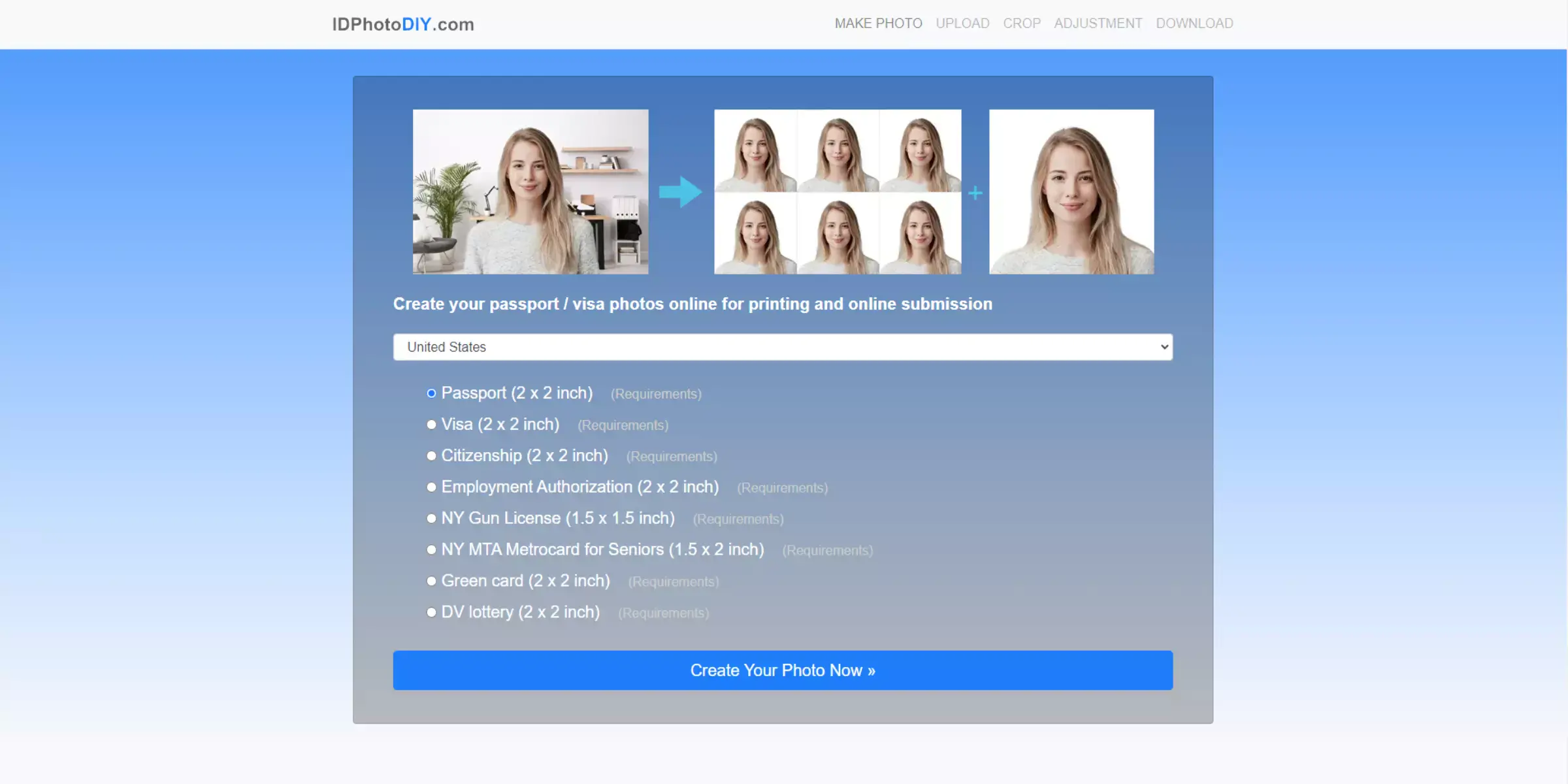
Are you tired of struggling to meet the strict guidelines for passport photos? Look no further than IDPhotoDIY. Our intuitive online tool ensures that your passport photos have the perfect white background, meeting all official requirements effortlessly. With just a few clicks, you can create high-quality passport photos from the comfort of your home.
Say goodbye to expensive photo studios and long waiting times. IDPhotoDIY simplifies the process, allowing you to get your passport photos done quickly and conveniently. Say hello to hassle-free passport photo creation with IDPhotoDIY.
Features
- White Background Guarantee: IDPhotoDIY ensures that all passport photos generated through its platform come with a pristine white background, meeting the standards set by official regulations.
- Easy-to-Use Interface: Our user-friendly interface makes creating passport photos simple without needing advanced editing skills or software.
- Custom Sizing Options: IDPhotoDIY offers customizable sizing options to ensure that your passport photos adhere to the specific requirements of your country or region.
- Instant Download: Once your passport photo is ready, you can instantly download it in digital format, allowing quick and convenient access.
- Compatibility: IDPhotoDIY supports various devices and operating systems, making it accessible across various platforms, including desktops, laptops, and mobile devices.
Affinity Photo
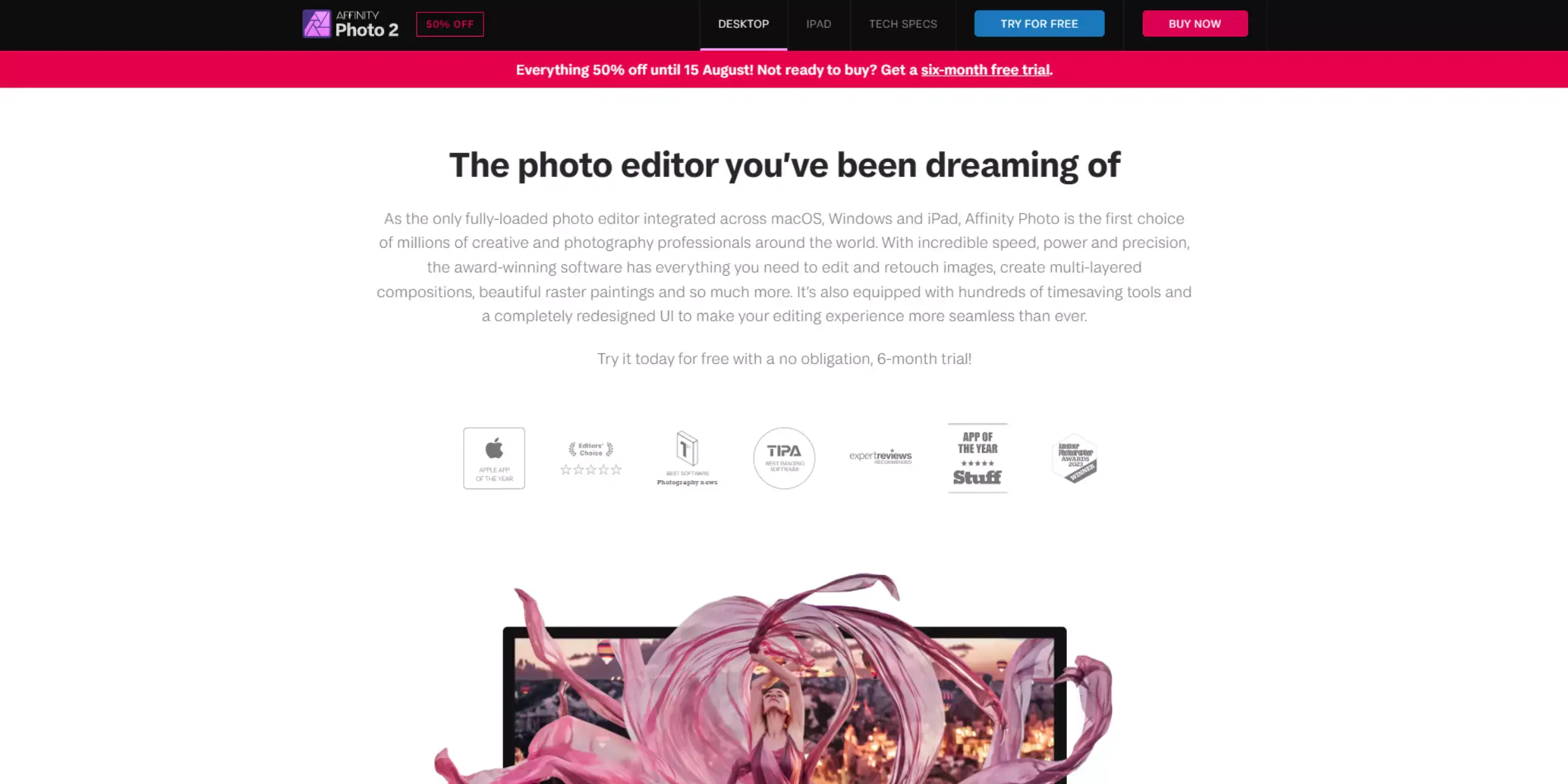
In Affinity Photo, achieving a passport photo with a pristine white background is not only achievable but also streamlined for precision and professional results. This powerful editing software combines robust tools with an intuitive interface, making it ideal for ensuring your passport photos meet official standards.
With Affinity Photo, you can easily remove backgrounds, adjust lighting, and fine-tune details to create a flawless image suitable for identification purposes. Whether you're a beginner or an experienced photographer, Affinity Photo offers the tools and flexibility needed to produce high-quality passport photos efficiently and effectively.
Features
- Advanced Selection Tools: Affinity Photo offers precise selection tools like the Selection Brush and Pen Tool, perfect for accurately isolating subjects from backgrounds.
- Live Filters and Adjustment Layers: These features allow real-time adjustments to brightness, contrast, and colour, ensuring optimal lighting conditions and a clean white background.
- Non-Destructive Editing: Affinity Photo's non-destructive editing capabilities preserve original image data, allowing for easy revisions and adjustments without compromising image quality.
- High-Resolution Support: It supports high-resolution editing, which is crucial for maintaining the sharpness and clarity required for passport photo standards.
- Batch Processing: Affinity Photo allows batch processing of images, enabling efficient editing and export of multiple passport photos simultaneously, saving time and effort.
iVisa Photos

iVisa Photos offers a seamless solution for obtaining passport photos with a pristine white background. Our user-friendly platform simplifies creating compliant passport photos, ensuring they meet the standards set by authorities worldwide. Users can upload photos and customize them according to specific requirements with just a few clicks.
Whether you're applying for a passport, visa, or other official documents, iVisa Photos provides a hassle-free experience, consistently delivering high-quality results. Say goodbye to the hassle of traditional photo studios and enjoy the convenience of creating perfect passport photos with a white background from the comfort of your home.
Features
- Customization Options: iVisa Photos offers a range of customization options, allowing users to adjust elements such as size, background color, and image format to meet various passport and visa requirements.
- Automatic Background Removal: Our platform utilizes advanced technology to automatically remove the background from uploaded photos, ensuring a clean and professional appearance with a pristine white background.
- Compliance Guarantee: With iVisa Photos, users can rest assured that their passport photos adhere to the official guidelines set by government authorities, minimizing the risk of rejection due to non-compliance.
- Convenient Download Options: Once the passport photos are generated, users can easily download them in digital format, making printing at home or submitting online applications convenient.
- User-Friendly Interface: Our intuitive interface makes the entire process quick and straightforward, allowing users to create passport photos with a white background in just a few simple steps.
Photo Booth

Photo Booth simplifies creating passport photos with a white background. Our user-friendly platform lets individuals capture or upload a photo and instantly remove the background to achieve a professional look. With precise editing tools, users can ensure that their passport photos meet the required specifications, including size and background color.
Whether applying for a new passport or renewing an existing one, Photo Booth provides a convenient solution for obtaining compliant passport photos from the comfort of home. Say goodbye to expensive photo studios and lengthy wait times—create your perfect passport photo in seconds.
Features
- Easy Background Removal: Photo Booth offers a seamless background removal feature, ensuring your passport photos have a clean white background.
- Precise Editing Tools: Our platform provides precise editing tools to adjust the size and position of your photo, ensuring compliance with passport photo requirements.
- Instant Results: With Photo Booth, you can generate your passport photos instantly, saving you time and effort.
- Convenient Accessibility: Our online platform is accessible from any device with an internet connection, allowing you to create passport photos anytime, anywhere.
- Cost-effective Solution: Photo Booth offers an affordable alternative to traditional photo studios, allowing you to create high-quality passport photos at a fraction of the cost.
Visafoto
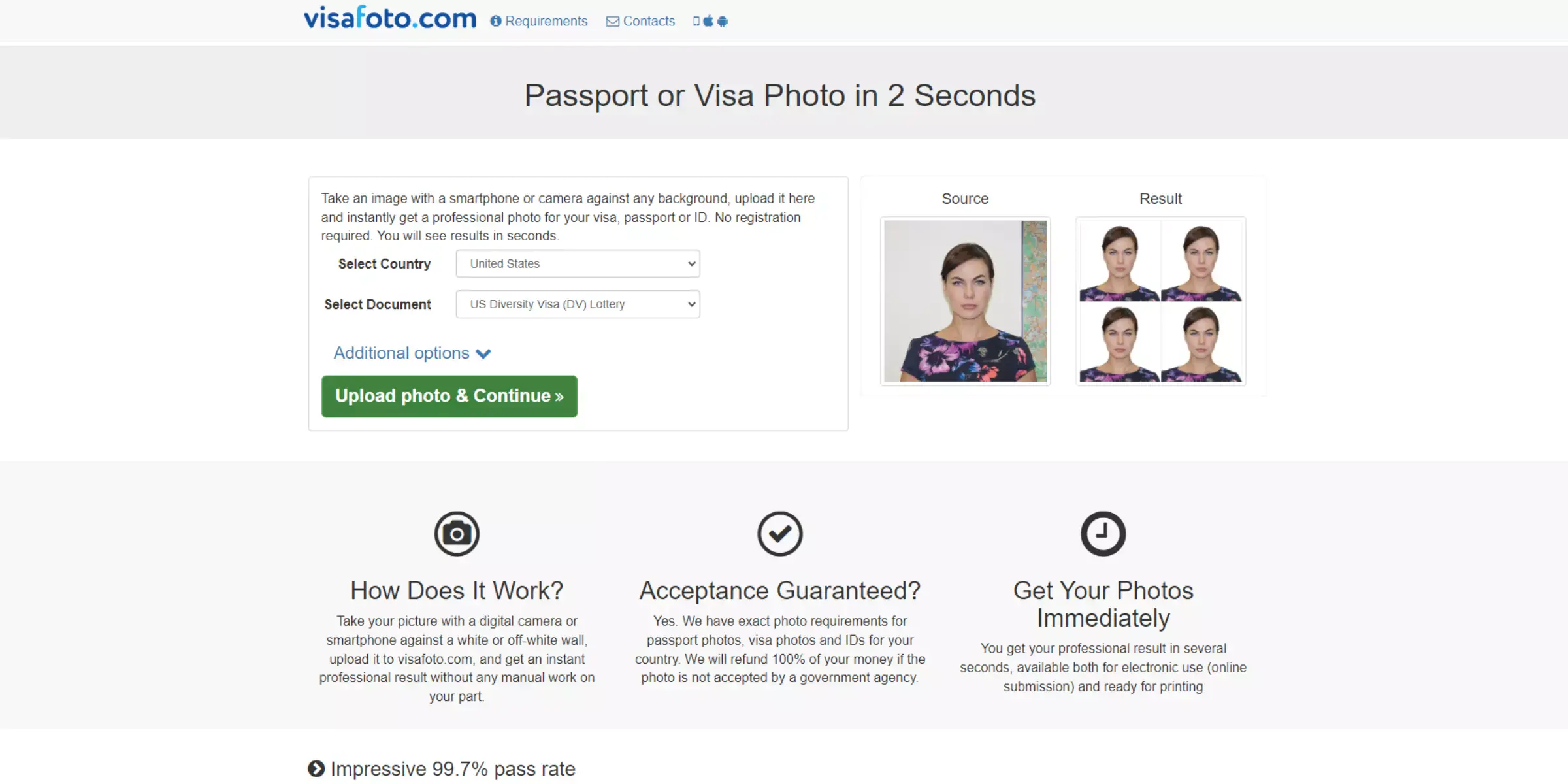
Visafoto provides a convenient solution for generating passport photos with a white background. With our online tool, you can easily create compliant passport photos that meet the requirements of various countries. Whether you're applying for a visa, passport, or other official documents, Visafoto ensures that your photos have a professional appearance with a clean white background.
Our intuitive interface and automated features make the process quick and hassle-free, allowing you to obtain your passport photos in no time. Say goodbye to expensive photo studios and lengthy wait times – with Visafoto, creating passport photos with a white background has never been easier.
Features
- Automatic Background Removal: Visafoto removes the background from your photo and replaces it with a clean white background, ensuring compliance with passport photo regulations.
- Worldwide Compatibility: Our tool supports passport photo requirements for over 60 countries, ensuring that your photos meet the specific size, format, and background color requirements of your destination.
- Customization Options: Visafoto allows you to customize your passport photos by adjusting the size, brightness, and contrast, ensuring that your photos meet your specifications.
- Instant Download: Once your passport photos are ready, you can instantly download them in digital format, allowing you to print them at home or use them for online applications.
- User-Friendly Interface: Our platform features an intuitive interface that makes it easy for anyone to create passport photos with a white background, even without any prior editing experience.
Passport Booth
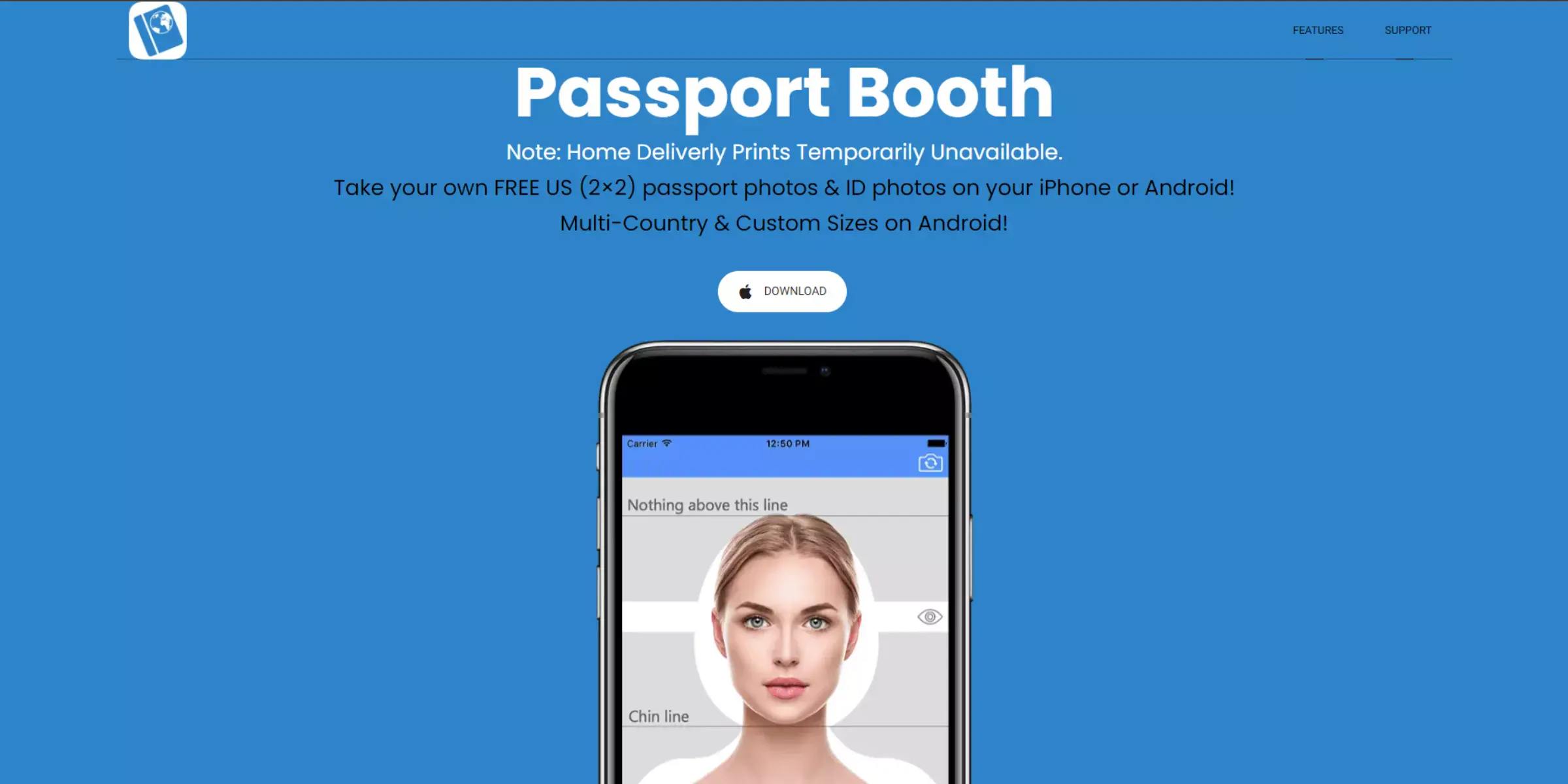
With Passport Booth, creating passport photos with a white background is quick and hassle-free. Our online tool simplifies the process, allowing you to upload your photo and instantly remove the background, replacing it with a clean white backdrop.
Whether you're applying for a passport, visa, or other official documents, our platform ensures that your photos meet the required standards. With just a few clicks, you can download your white background passport photos and use them for your application. Say goodbye to expensive photo studios and long waiting times – Passport Booth has you covered.
Features
- User-Friendly Interface: Passport Booth offers a simple and intuitive interface, making it easy for users to upload and edit photos with minimal effort.
- Instant Background Removal: Our tool uses advanced algorithms to instantly remove the background from uploaded photos, ensuring a clean and professional-looking result.
- White Background Replacement: After removing the original background, Passport Booth automatically replaces it with a white backdrop, meeting the standard requirements for passport photos.
- Customization Options: Users can adjust brightness, contrast, and saturation parameters to fine-tune their photos according to their preferences.
- Download and Print: Once the editing is complete, users can download their passport photos in digital format and print them at home or a local photo center, saving time and money.
Conclusion
Erase.bg is an efficient and reliable tool for removing backgrounds from passport photos. With its user-friendly interface, accurate background removal, and customization options, Erase.bg simplifies creating passport photos with a white background, ensuring compliance with official requirements.
FAQ's
What is the standard background color for passport photos?
The standard background color for passport photos is white, ensuring uniformity and meet official requirements.
Can I use online tools for passport photo background changes?
Yes, many online tools like Erase.bg Passport Photo Maker are explicitly designed for this purpose, offering convenience and efficiency.
Are there free options for changing passport photo backgrounds?
Yes, some tools like GIMP and Canva offer free options for background changes, though professional software may require a subscription or purchase.
Do these tools ensure that my passport photos meet official standards?
Yes, reputable tools have features that help you comply with official requirements, but it's essential to double-check the specific guidelines for your country or document.
How do I know which tool is best for my needs?
Consider your familiarity with photo editing, budget, and desired level of customization. Some tools are user-friendly, while others offer advanced features.
Can I use mobile apps for passport photo background changes?
Yes, many mobile apps are available for quick and easy passport photo editing, suitable for those who prefer smartphone convenience.