How to Change the Background to a Transparent?
Ever wished to make your image's background vanish, leaving only the main subject? Buckle up as we unveil the magic of changing backgrounds to transparent with a touch of simplicity and precision. In a world where visuals speak volumes, mastering the art of background removal can be a game-changer.
Picture this: you have the perfect shot, but the background doesn't fit the vibe. No worries! We're here to guide you through the seamless process of transforming any background into transparency. Whether for product photography, creative projects, or a personal touch to your images, the solution lies in our hands—literally.
Our go-to tool, powered by advanced AI, ensures a hassle-free experience. Forget complex editing software; with a few clicks, you'll witness the background vanish, leaving your subject standing out. Join us on this journey of visual enhancement, where "Change Background" and "Remove Background" aren't just phrases—they're the keys to unlocking a world of creative possibilities. Ready to embark on the transparent revolution? Let's dive in!
What is an Image Background and a Transparent Background?
Image Background:
An image background is the visual environment behind the main subject in a photograph or graphic. It provides context and sets the scene for the subject, contributing to the overall composition. Image backgrounds can be solid colors, patterns, or scenes, enhancing the visual appeal of the entire image.
Transparent Background:
A transparent background is the absence of a solid color or visible background in an image. Instead of a distinct backdrop, the background becomes see-through, allowing anything behind it to show. Images with transparent backgrounds are typically saved in formats like PNG, enabling seamless integration into different settings without the interference of a solid color. This transparency is crucial for flexibility in design, enabling subjects to appear naturally against various backgrounds or surfaces.
How to Change the Background to Transparent?
Unlock the power of image editing as we delve into changing backgrounds to transparency. Whether you're a designer, photographer, or enthusiast, seamlessly removing a background opens up a realm of creative possibilities. This guide will walk you through the steps to transform any background into transparency, giving your visuals a polished and professional edge.
Steps to Change Background to Transparent:
Choose the Right Tool:
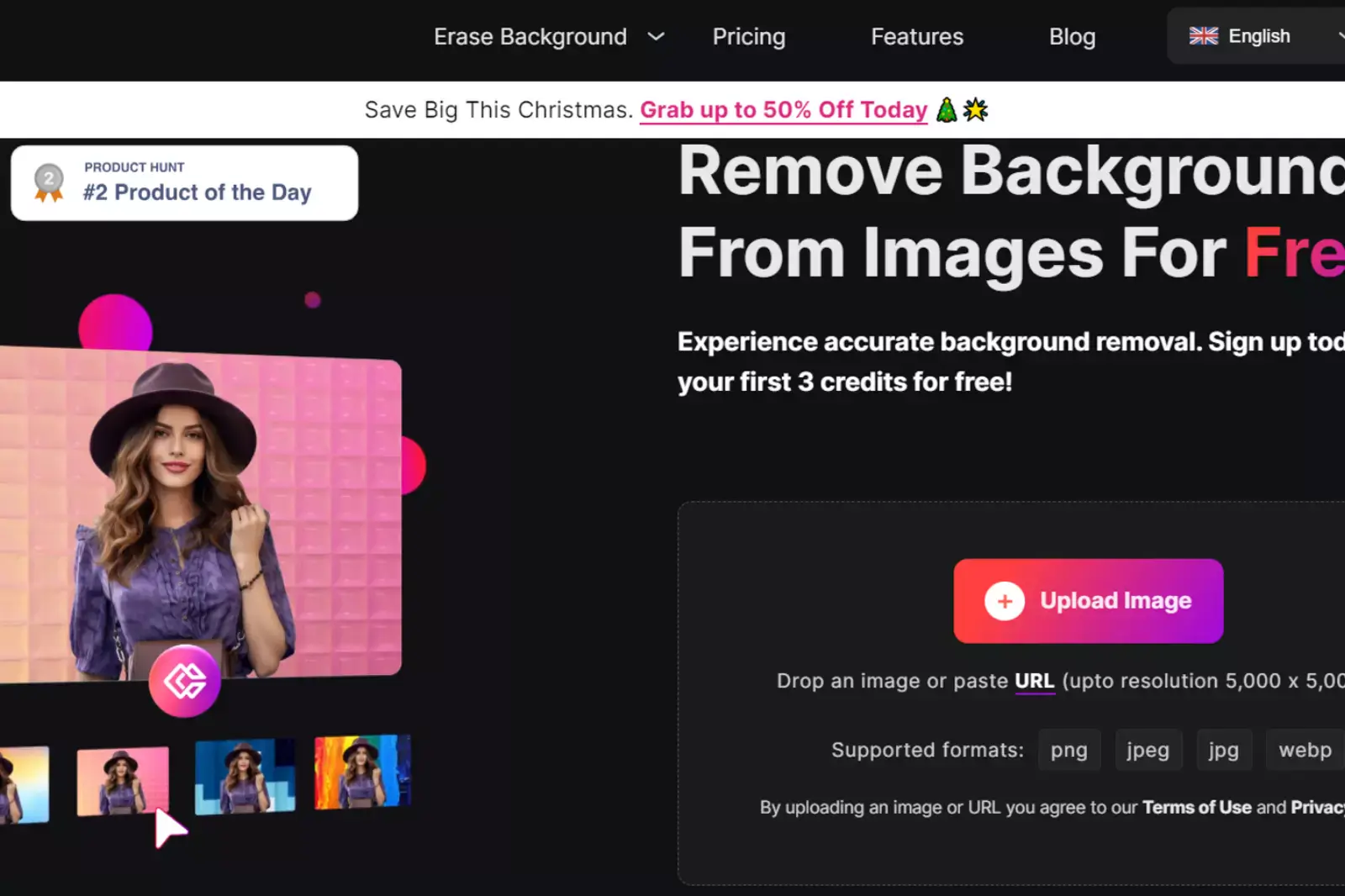
Select a reliable tool equipped for background removal. We recommend using Erase.bg Change Background for its precision and user-friendly interface.
Upload Your Image:
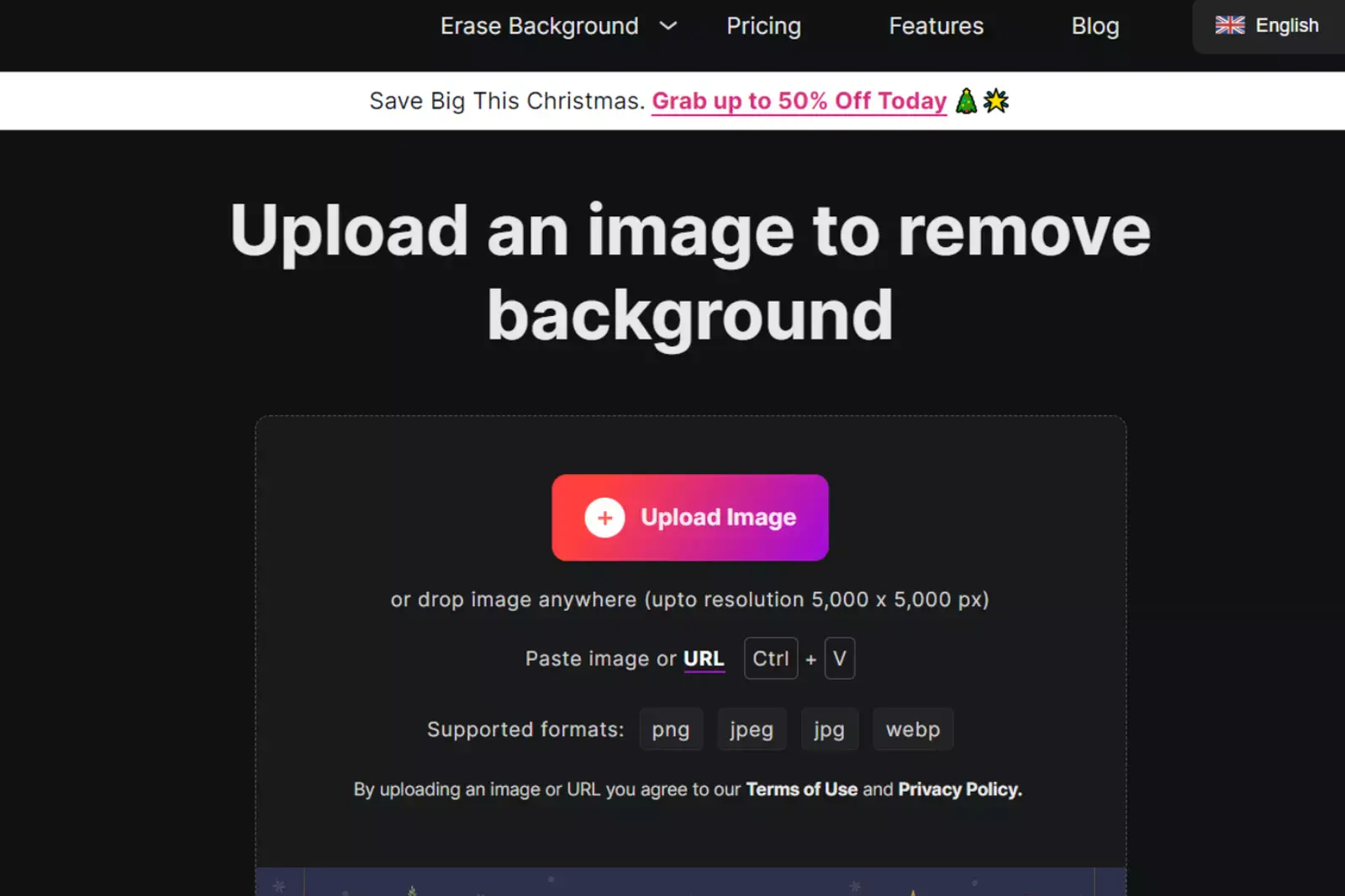
Visit Erase.bg or your preferred tool, and upload the image you want to edit. The tool's algorithms will automatically detect and remove the existing background.
Select Transparent Background:
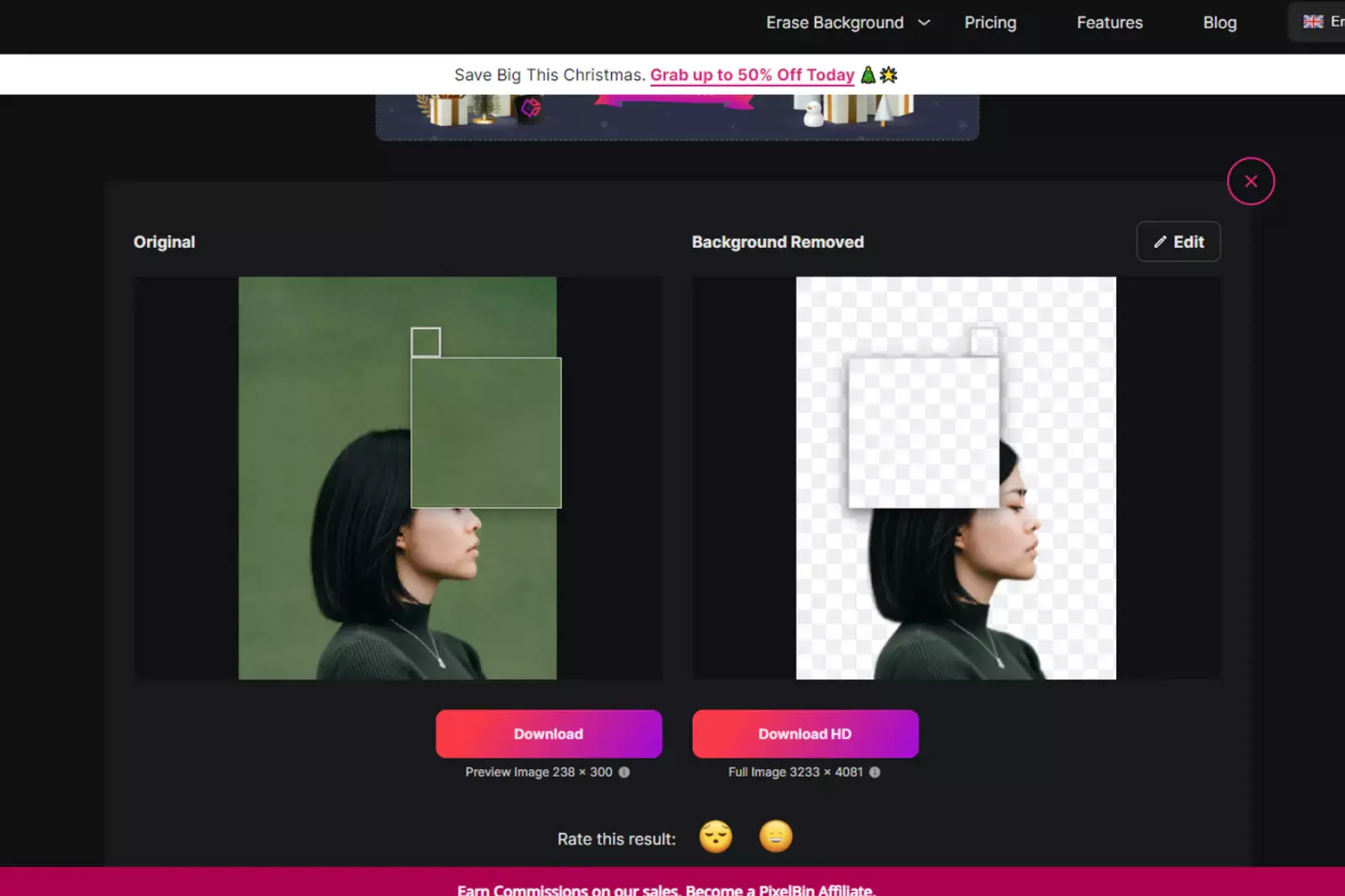
Explore the tool's settings to choose a transparent background. This step ensures your subject stands out without any visible backdrop.
Download Your Image:
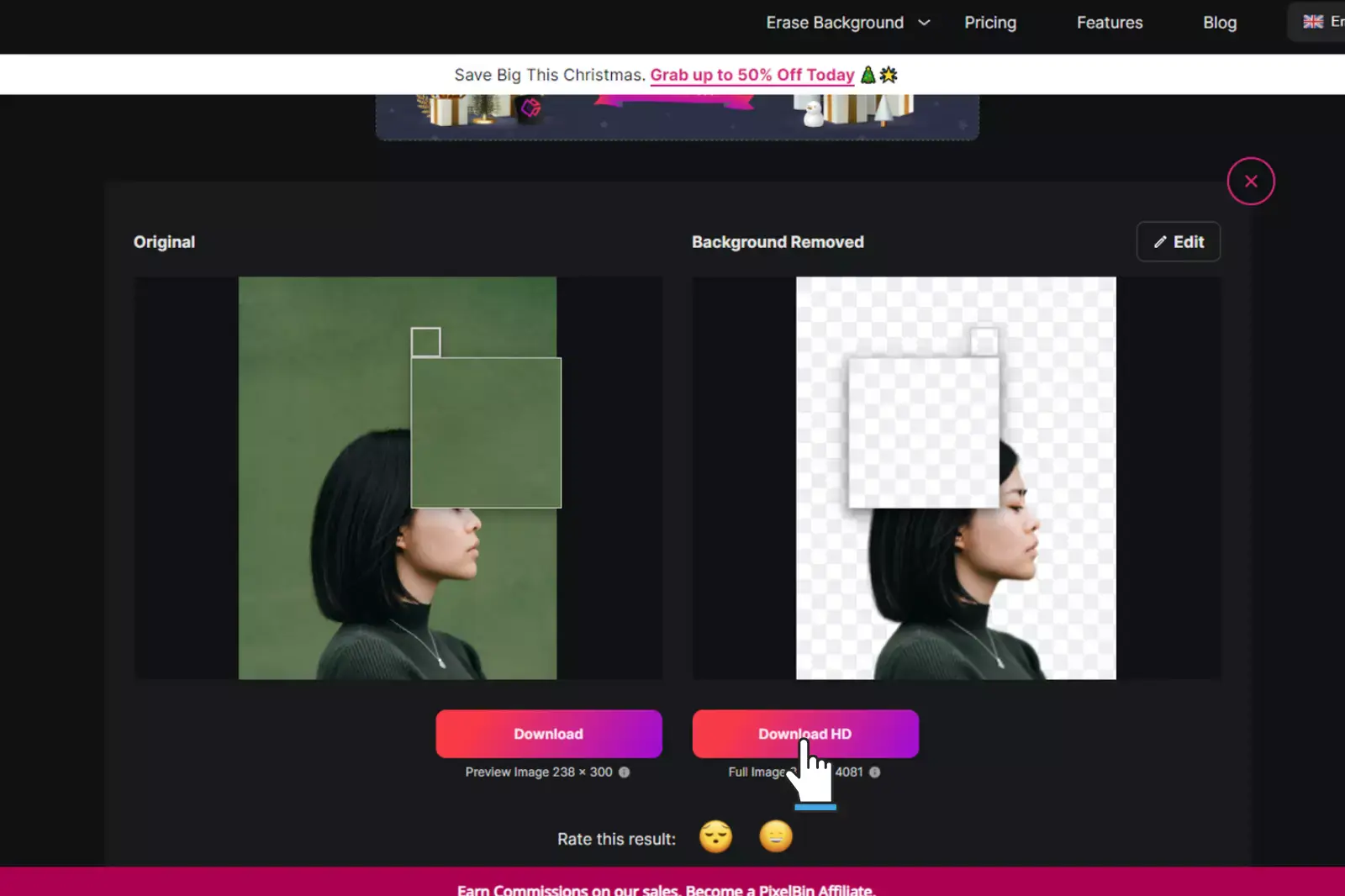
Once satisfied with the changes, download your edited image with a transparent background. Your visual masterpiece is now ready for diverse applications.
Benefits of Changing Background to Transparent
Dive into the transformative realm of transparent backgrounds, where images gain versatility and visual impact. Changing backgrounds to transparency is more than an editing trick it's a gateway to unlocking creative freedom and elevating your visuals.
Benefits:
Versatility in Integration:
Transparent backgrounds allow images to seamlessly integrate into any design, making them adaptable for various platforms and contexts.
Focus on the Subject:
By removing distractions, a transparent background directs the viewer's attention solely to the subject, enhancing clarity and impact.
Flexibility in Design:
Designers gain the flexibility to overlay images onto different backgrounds, experiment with layouts, and create captivating compositions.
Professional Aesthetics:
Transparent backgrounds contribute to a clean and professional aesthetic, especially crucial for product photography and marketing materials.
Enhanced Visual Appeal:
Images with transparent backgrounds exude a modern and polished look, adding a touch of sophistication to your visual content.
Conclusion
The benefits of changing backgrounds to transparency extend far beyond mere aesthetics. It's a strategic move that amplifies versatility, directs focus, and enhances the overall visual appeal of your images. As you embrace the power of transparent backgrounds, your creative endeavors will reach new heights.
FAQ's
How do I choose the right tool for changing backgrounds to transparency?
Select a reliable tool like Erase.bg known for its precision and user-friendly interface.
Can I use transparent backgrounds for all types of images?
Yes, transparent backgrounds work well for various images, offering adaptability in design and integration.
Are there any limitations to changing backgrounds to transparency?
While tools have advanced, some intricate details may require manual fine-tuning for optimal results.
What file format is best for images with transparent backgrounds?
PNG is the preferred format, preserving transparency and enabling seamless integration into different settings.
How does a transparent background enhance professional aesthetics?
Transparent backgrounds contribute to a clean and modern look, crucial for professional presentations, product showcases, and marketing materials.
Can I use images with transparent backgrounds on social media platforms?
Absolutely! Transparent backgrounds offer flexibility, allowing your visuals to stand out on various social media platforms without clashing with different themes or backgrounds.