25+ Best Cutout.pro Alternatives in 2025 (For Web, PC & Phones)
In the ever-evolving landscape of digital content creation, finding the right tools to enhance visual content is crucial. While Cutout.pro has been a go-to for many in need of quick and effective background removal, Erase.bg emerges as a standout alternative, offering cutting-edge capabilities that cater to a wide range of professional and personal projects.
What sets Erase.bg apart is its superior AI technology, which provides users with the ability to remove backgrounds from images with unmatched precision and ease. This platform not only simplifies the editing process but also ensures that the end results maintain high-quality standards, making it an ideal choice for designers, marketers, and content creators looking to elevate their visual presentations.
Erase.bg's user-friendly interface and fast processing times enhance its appeal, allowing even those with minimal editing experience to produce professional-grade images within seconds. Moreover, its compatibility with various file formats and the option for bulk processing make it a versatile tool for large-scale projects.
Whether you're preparing product photos for an e-commerce site, creating engaging content for social media, or personalizing images for presentations, Erase.bg offers a reliable and efficient solution, positioning itself as the best alternative to Cutout.pro for anyone seeking to improve their digital content.
Cutout.pro Alternatives
Exploring alternatives to Cutout.pro unveils a world of innovative tools designed to enhance digital content through seamless background removal and image editing. These alternatives offer a variety of features tailored to meet the needs of diverse users, from professional photographers to social media enthusiasts.
Each platform brings its unique strengths to the table, whether it's advanced AI technology for precision editing, user-friendly interfaces for quick learning, or specialized functionalities for specific projects. In this guide, we delve into the top alternatives to Cutout.pro, highlighting their key features and how they compare, to help you find the perfect tool to elevate your digital content creation.
Erase.bg

Erase.bg is a powerful, AI-driven tool designed for removing backgrounds from images with remarkable precision and speed. Its advanced algorithms can effortlessly isolate subjects from their backgrounds, making it an invaluable resource for professionals and hobbyists alike who require clean cutouts for their projects.
The platform supports a wide range of image formats and offers a user-friendly interface, enabling users to achieve professional-quality results without the need for complex editing software. Erase.bg streamlines the process of creating transparent or custom backgrounds, enhancing productivity for e-commerce listings, social media content, and more.
HitPaw BG
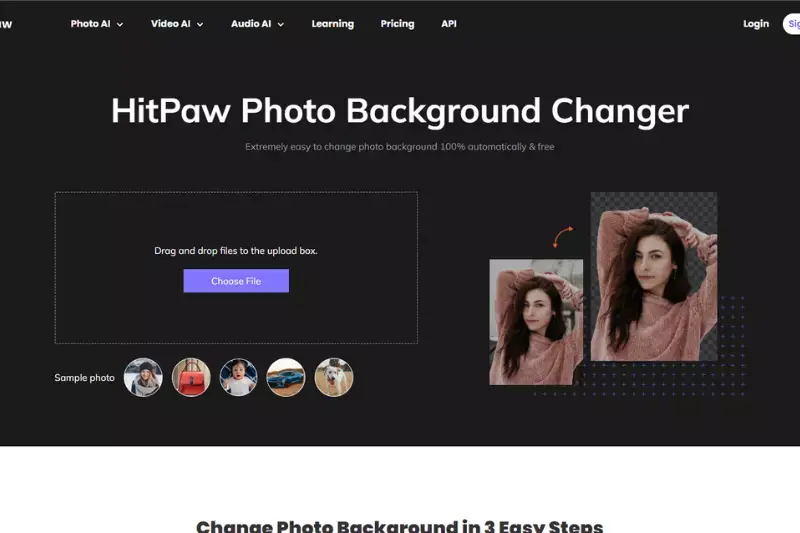
HitPaw BG specializes in background removal and image editing, leveraging cutting-edge AI technology to provide users with a seamless editing experience. It excels in accurately detecting and erasing backgrounds, offering high-quality results in mere seconds.
HitPaw BG is designed to cater to a wide audience, including graphic designers, marketers, and content creators who need to quickly prepare images for various platforms. Its intuitive interface simplifies the editing process, allowing for easy manipulation of images to fit specific requirements, making it a go-to solution for enhancing visual content efficiently.
PhotoScissors
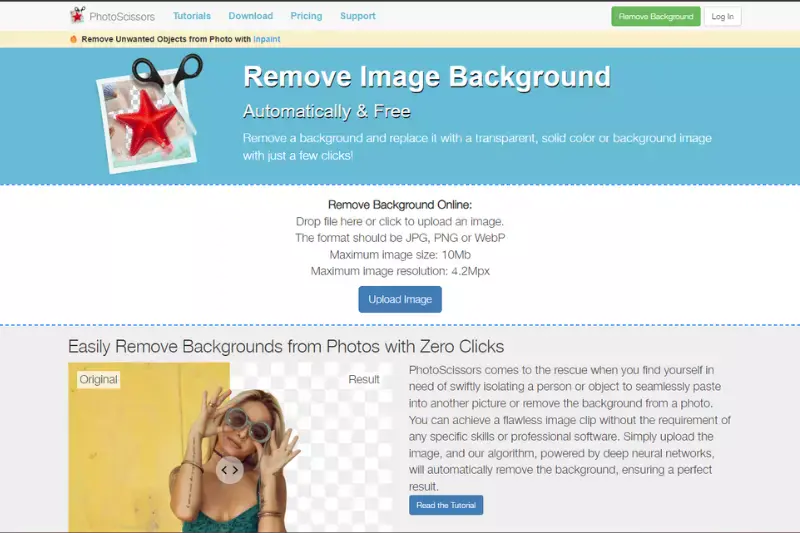
PhotoScissors offers an easy-to-use solution for quickly removing or replacing backgrounds in photos. It employs advanced algorithms to automatically detect the subject in any image, enabling users to make precise edits without detailed manual work.
This tool is particularly useful for those in e-commerce or anyone needing to create professional-looking photos without investing in expensive software or spending hours on editing. PhotoScissors supports a variety of formats and provides additional editing features like hair selection tools, making it versatile for both simple and complex projects.
Removal.AI
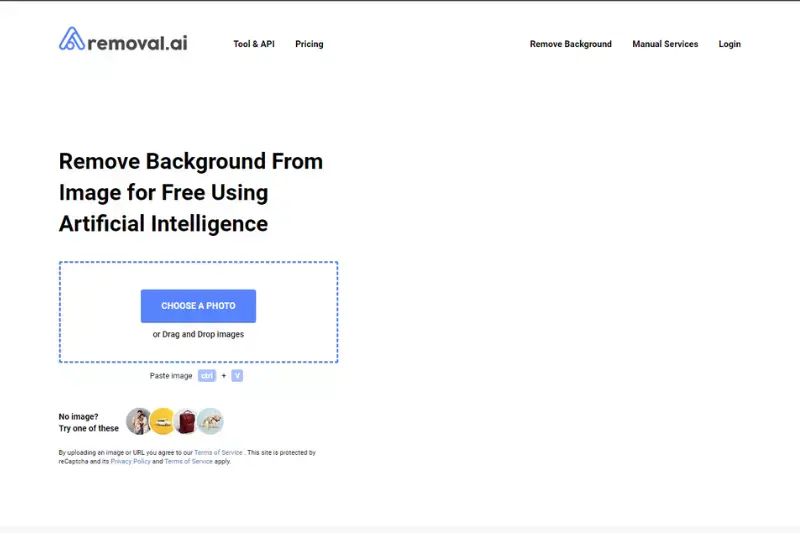
Removal.AI is a versatile tool that not only removes backgrounds from images but also offers additional editing features to enhance the overall quality of your visuals. Utilizing AI, it can accurately distinguish between foregrounds and backgrounds, allowing for quick adjustments and edits.
This makes it ideal for creating content for websites, social media, and product catalogs. Removal.AI is designed to be user-friendly, catering to both beginners and experienced editors who need to process images at scale, offering bulk editing options to streamline workflow and increase efficiency.
Leawo Photo BG
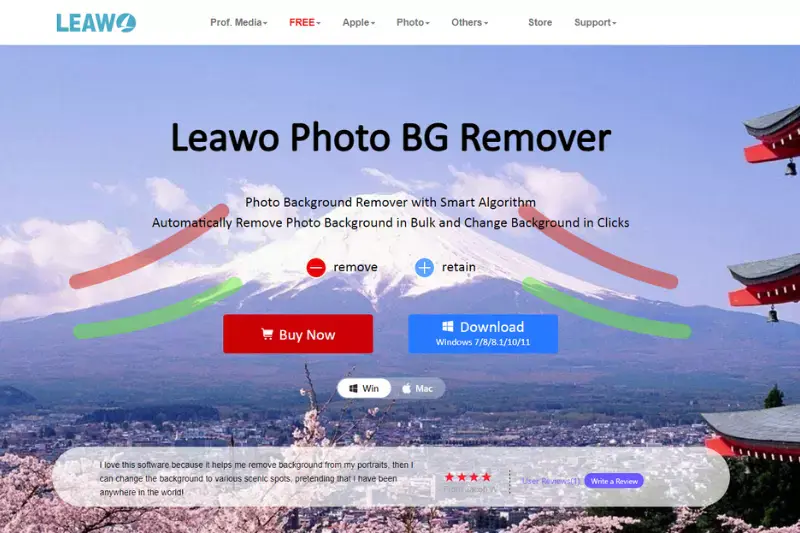
Leawo Photo BG is a sophisticated tool designed for both beginners and professionals, focusing on removing and customizing photo backgrounds. With its AI-driven approach, it delivers precise cutouts and offers an array of background options, from solid colors to complex scenes.
This tool simplifies the process of making subjects stand out, perfect for product photography, portraits, and creative projects. Leawo Photo BG is notable for its ease of use, providing a straightforward editing experience without compromising on the quality of the final output.
Image Candy
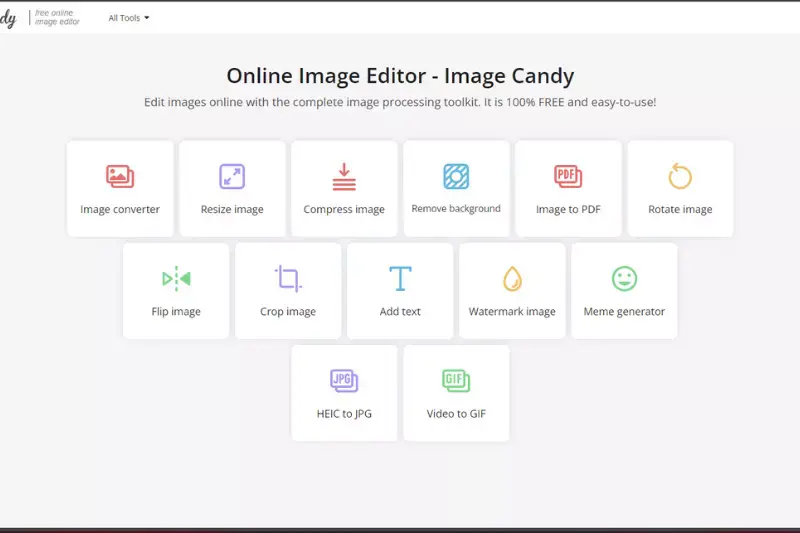
Image Candy is a comprehensive online suite offering a plethora of tools for image editing, including a powerful background remover. Its simple, drag-and-drop interface makes it accessible for users of all skill levels, allowing for quick edits without the need for detailed knowledge of graphic design.
Beyond background removal, Image Candy provides features like image conversion, compression, and watermarking, making it a versatile choice for quick image adjustments and enhancements. Ideal for rapid, on-the-go edits, Image Candy streamlines the process of preparing images for social media, websites, and personal projects.
Apowersoft BG
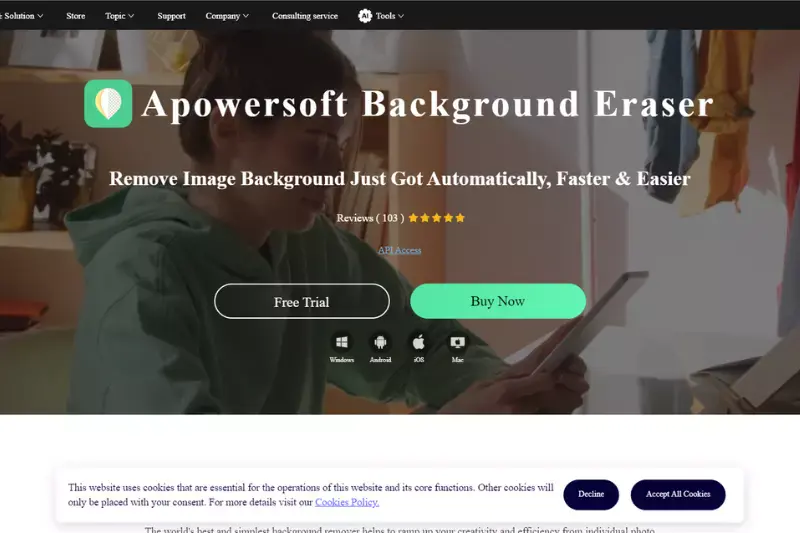
Apowersoft Background Eraser (Apowersoft BG) is a user-friendly tool that excels in removing backgrounds from photos with precision. It employs AI technology to automatically identify and isolate subjects, making it efficient for editing product photos, portraits, and more.
Apowersoft BG stands out for its simplicity and effectiveness, offering a clean interface that requires minimal input from the user. It's suitable for professionals and novices alike who need to quickly produce images with transparent or custom backgrounds for various applications, including marketing materials and online content.
PicWish
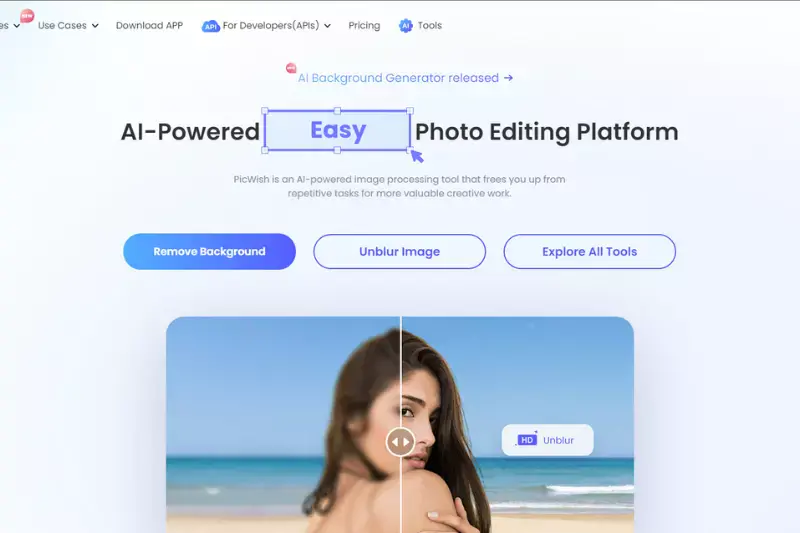
PicWish is dedicated to providing an efficient and accurate background removal service, powered by advanced AI algorithms. It's designed to meet the needs of e-commerce retailers, designers, and marketers by producing high-quality cutouts perfect for product listings and promotional materials.
PicWish supports bulk processing, saving valuable time for users who need to edit large volumes of images. Its precision in detecting fine details, such as hair or fur, makes it a reliable tool for a wide range of projects, enhancing productivity without sacrificing quality.
BackgroundCut
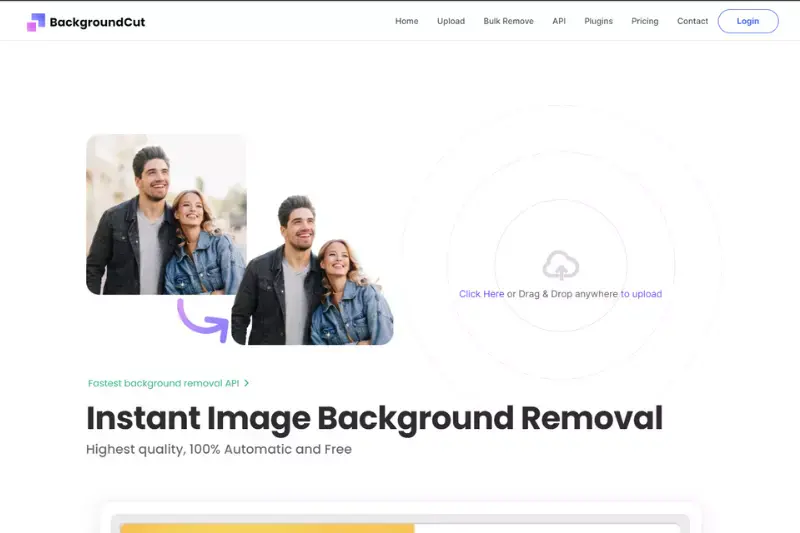
BackgroundCut is an AI-powered tool focused on removing backgrounds from images swiftly and accurately. It is designed to help users create professional-looking photos without the complexity often associated with photo editing software.
BackgroundCut is particularly useful for businesses and individuals looking to streamline their image editing process, offering features that are accessible to users without extensive graphic design experience. Its quick processing times and easy-to-use interface make it an excellent choice for creating visuals for e-commerce, social media, and other digital platforms.
Background Eraser
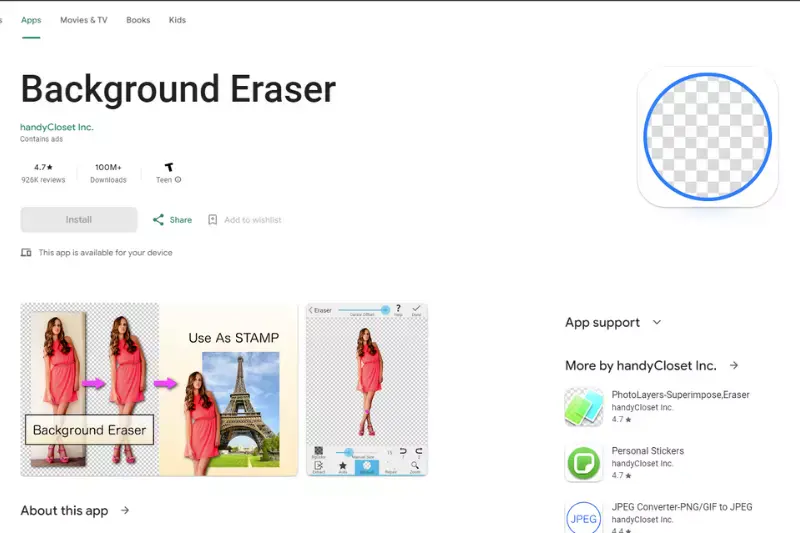
Background Eraser is a straightforward tool that simplifies the task of removing backgrounds from images. It is designed with simplicity in mind, enabling users to quickly erase backgrounds with just a few clicks.
This tool is particularly appealing to users looking for a no-frills solution to prepare images for various uses, including personal projects and online content. Background Eraser's intuitive design makes it accessible for users of all skill levels, emphasizing efficiency and ease of use over complex editing options.
Wondershare PixCut
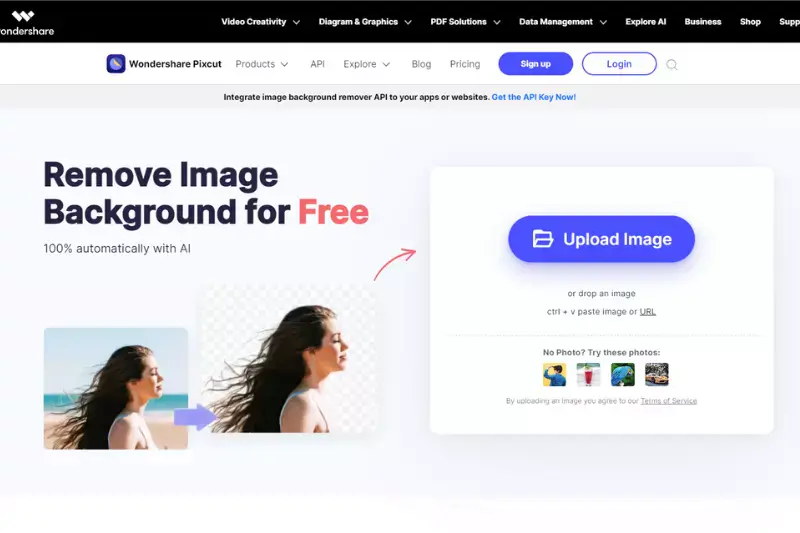
Wondershare PixCut leverages artificial intelligence to provide a seamless background removal experience. It offers precise cutouts and the ability to handle complex images, such as those with detailed edges or semi-transparent objects.
PixCut is designed for both casual users and professionals who require quick, reliable edits for their images. With its simple interface and powerful editing capabilities, PixCut is an excellent choice for creating clean visuals for websites, presentations, and social media platforms.
PhotoCut
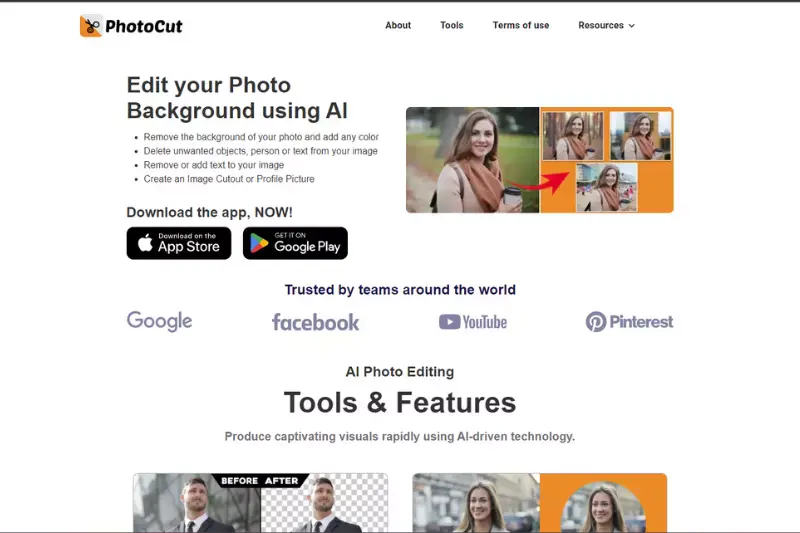
PhotoCut is a versatile image editing tool that specializes in removing and replacing backgrounds from photos. It offers users the ability to transform their images by creating transparent backgrounds or inserting new backdrops.
PhotoCut is designed to cater to a wide range of editing needs, from simple cutouts to more elaborate compositions. It's particularly useful for individuals and businesses looking to enhance their visual content for e-commerce, advertising, and personal use, providing a straightforward solution for complex editing tasks.
AutoClipping
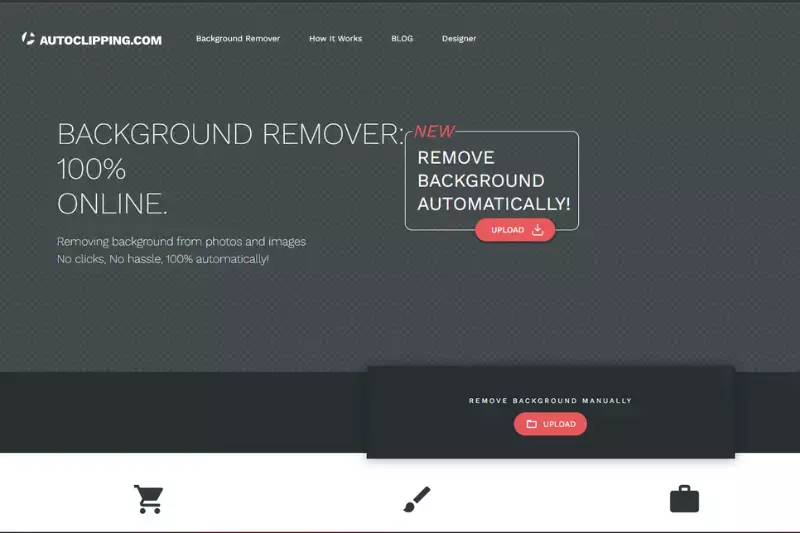
AutoClipping offers a fast and efficient way to remove backgrounds from images, aimed at enhancing product photos for online retailers and marketers. Its automated process allows users to quickly prepare images for online stores, marketing materials, and social media posts.
AutoClipping's focus on ease of use and speed makes it ideal for users who need to process large numbers of images without compromising on quality. It supports various image formats and provides tools for fine-tuning the results, ensuring that users can achieve the exact look they need for their projects.
Clipdrop
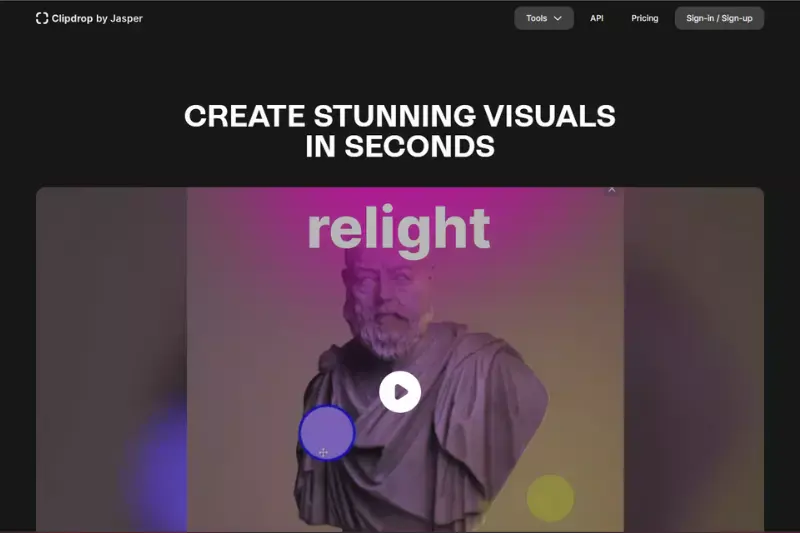
Clipdrop is a revolutionary tool that offers an innovative approach to image editing and manipulation, utilizing AR technology to capture and remove backgrounds from any scene instantly. It's not just a background removal tool; it's a comprehensive solution that allows users to capture objects from the real world and seamlessly integrate them into digital projects.
Clipdrop is perfect for designers, content creators, and marketers looking for a quick way to create compelling visuals. Its ease of use and integration with various design platforms make it a versatile tool for enhancing presentations, social media content, and more.
Retoucher Online
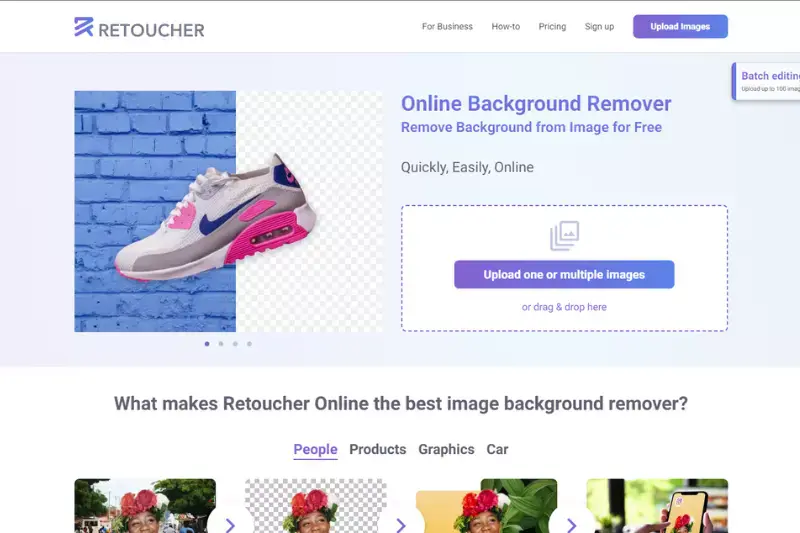
Retoucher Online is a specialized web-based service that focuses on professional-grade photo retouching and background removal. Aimed at photographers, e-commerce businesses, and graphic designers, it offers a range of services from simple touch-ups to complex edits.
Retoucher Online combines AI with the expertise of professional editors to ensure high-quality results. Whether it's enhancing product photos, portrait retouching, or background editing, Retoucher Online provides a reliable solution for those who demand precision and perfection in their visual content.
PhotoKit
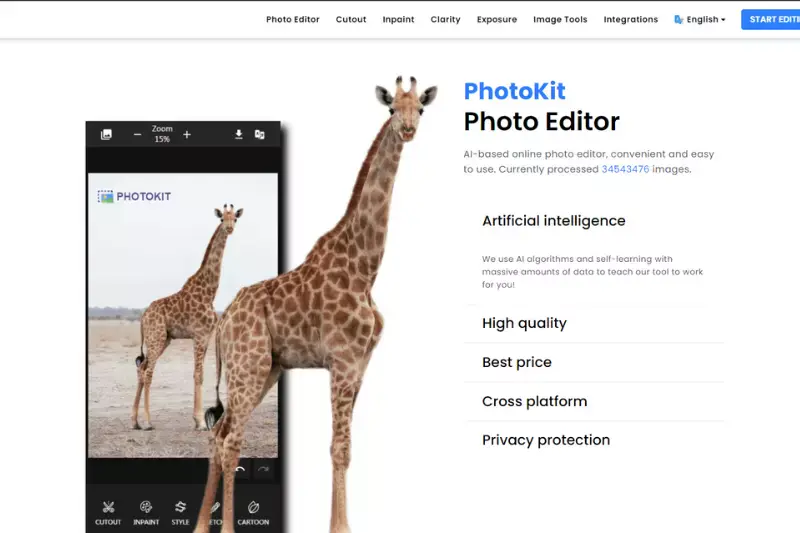
PhotoKit is an all-in-one photo editor that offers an array of tools for enhancing, editing, and transforming digital images, including powerful background removal features. Its intuitive design and wide range of editing capabilities cater to both amateur photographers and seasoned professionals.
PhotoKit makes it easy to adjust colors, apply filters, and remove unwanted elements, providing users with everything they need to bring their creative vision to life. Whether you're preparing images for social media or editing photos for professional use, PhotoKit simplifies the process with its versatile functionality.
Remove.bg
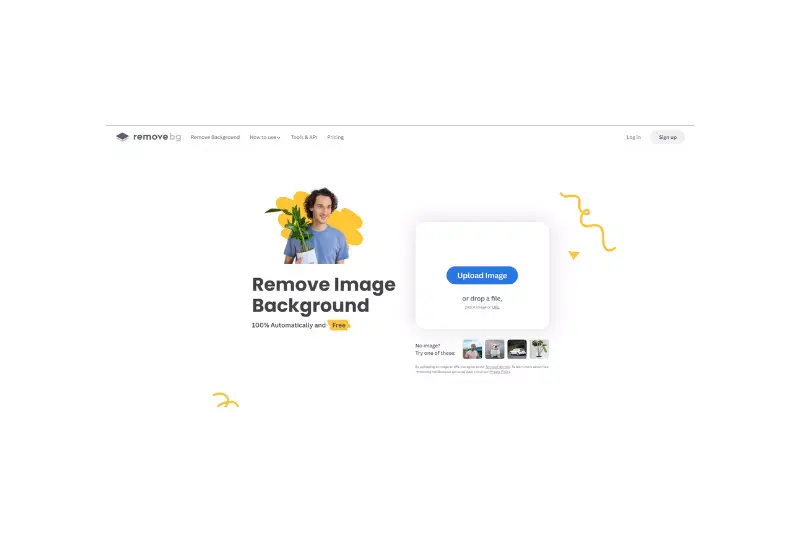
Remove.bg is a leading background removal tool known for its simplicity and effectiveness. Utilizing advanced AI algorithms, it allows users to quickly remove backgrounds from images with just a few clicks, resulting in clean and precise cutouts.
Remove.bg is designed to save time for professionals across various industries, including graphic design, e-commerce, and marketing, by automating the tedious task of background editing. Its high accuracy and ability to handle challenging cases, such as fine hair or complex edges, make it a popular choice for creating professional-looking images effortlessly.
Pure Photos
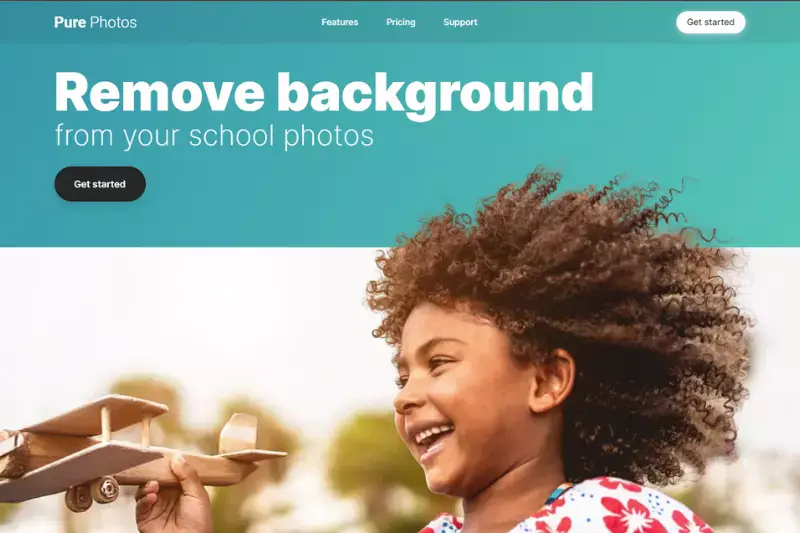
Pure Photos offers a streamlined solution for enhancing photos, with a focus on background removal and image purification. It's designed to help users achieve clear, high-quality images without the need for extensive photo editing skills.
Pure Photos is ideal for individuals and businesses looking to improve their visual content for online platforms, ensuring that product photos and portraits stand out. With its user-friendly interface and efficient processing, Pure Photos makes it easy to transform ordinary images into eye-catching visuals.
FocoClipping
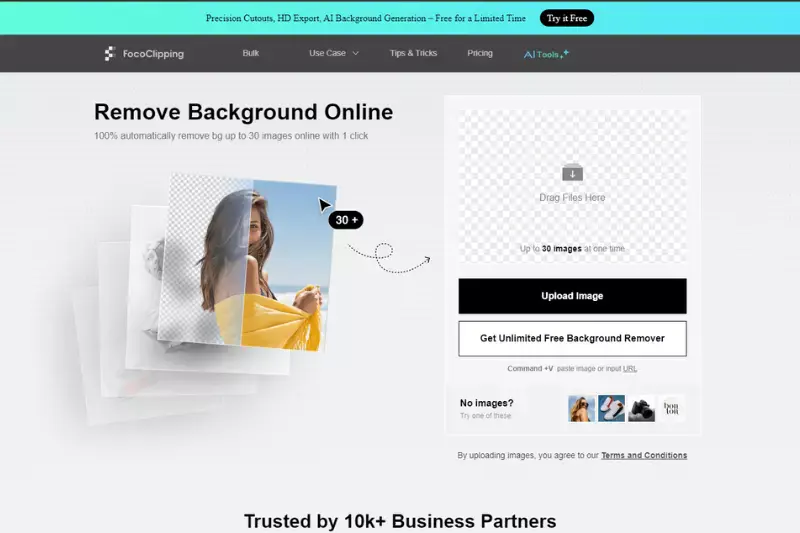
FocoClipping specializes in precise background removal and image editing for professional and commercial use. Its AI-driven platform excels in creating detailed cutouts, making it suitable for product photography, marketing materials, and web design.
FocoClipping's advanced algorithms ensure accurate results, even in images with complex backgrounds or intricate details. The platform is designed to streamline the editing process, offering a fast and reliable solution for businesses and creatives who require high-volume image processing with consistent quality.
Imgkits
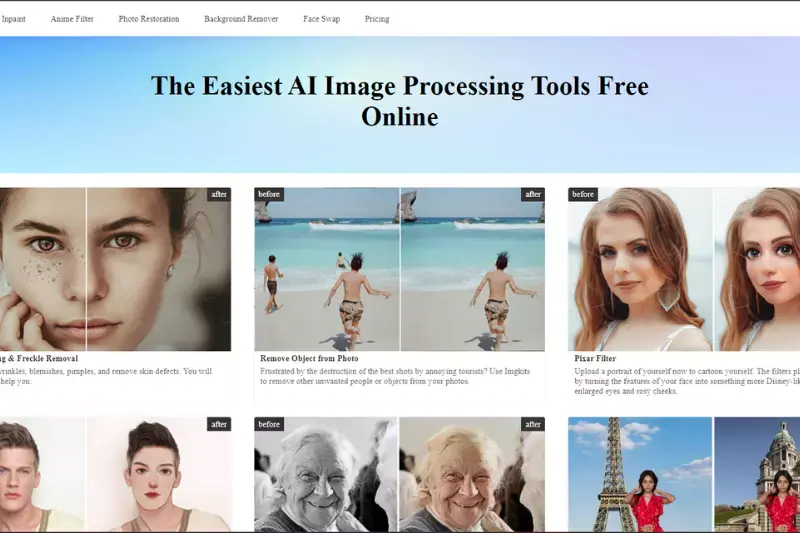
Imgkits is an innovative photo editing platform that provides a wide array of tools, including background removal, image enhancement, and object deletion. Powered by AI technology, Imgkits simplifies complex editing tasks, allowing users to improve their photos with minimal effort.
It's particularly useful for correcting common photo issues, such as blurriness or noise, and for creatively altering images. Whether you're a professional photographer looking to refine your work or a casual user wanting to touch up personal photos, Imgkits delivers versatile editing solutions to suit a variety of needs.
Fotor
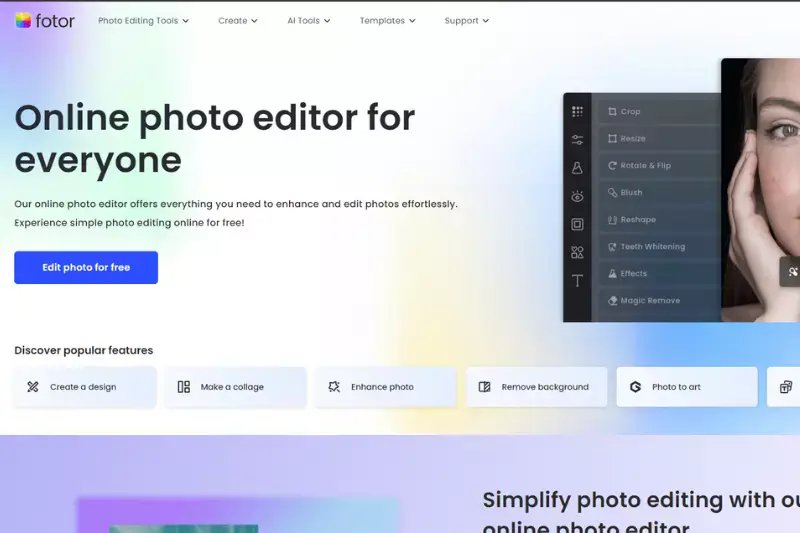
Fotor is a comprehensive photo editing suite that offers a wide range of tools for cropping, retouching, and designing, as well as advanced background removal features. Its user-friendly interface makes it accessible to users of all skill levels, from beginners to professionals.
Fotor is particularly appreciated for its collage maker, photo effects, and beauty retouching tools, enabling users to easily enhance their images for social media, personal projects, or professional portfolios. With its cloud-based platform, Fotor facilitates seamless editing and sharing across devices.
PicMonkey
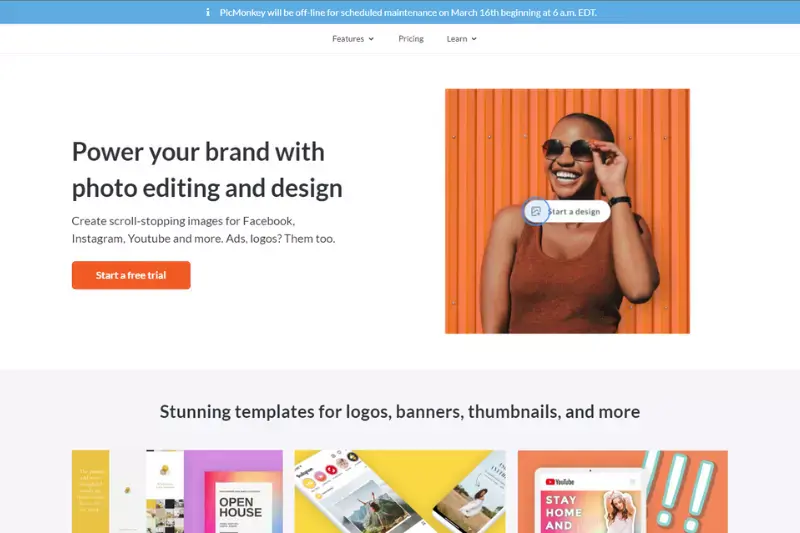
PicMonkey is a cloud-based graphic design and photo editing software that caters to creators of all levels. It offers robust features for background removal, touch-ups, and template driven designs, making it perfect for crafting eye-catching graphics, social media content, and branded assets.
PicMonkey's intuitive interface and rich collection of tools empower users to easily manipulate images, add text, and apply filters, transforming ideas into polished visuals. Whether for personal use or professional projects, PicMonkey simplifies the design process, helping users to achieve high-quality results with creativity and efficiency.
Adobe Photoshop
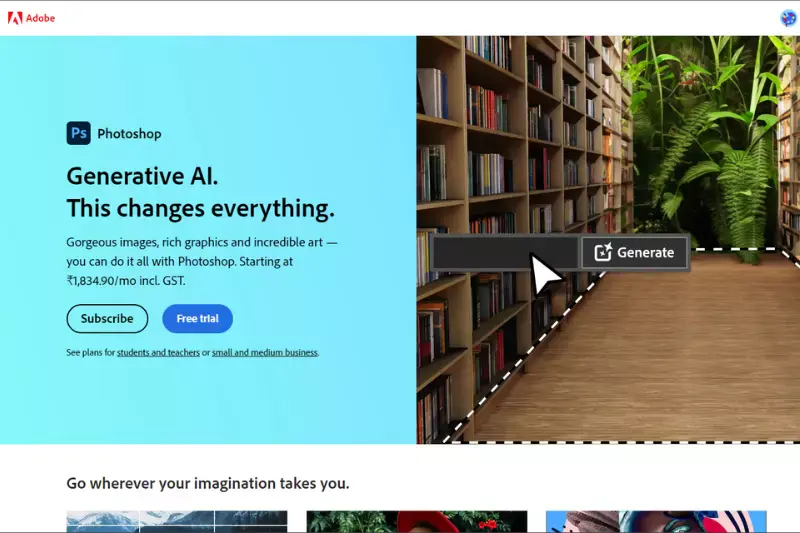
Adobe Photoshop is the industry-standard software for digital imaging and is used worldwide for design, photography, video editing, and more. It offers comprehensive tools for photo editing, including advanced features for background removal, retouching, and manipulation.
Photoshop's complex layering system, filters, and brushes allow for detailed and precise edits, catering to professionals who require granular control over their images. Its vast array of functionalities makes it suitable for everything from simple photo edits to complex digital art, establishing Photoshop as a cornerstone tool in creative industries.
Befunky
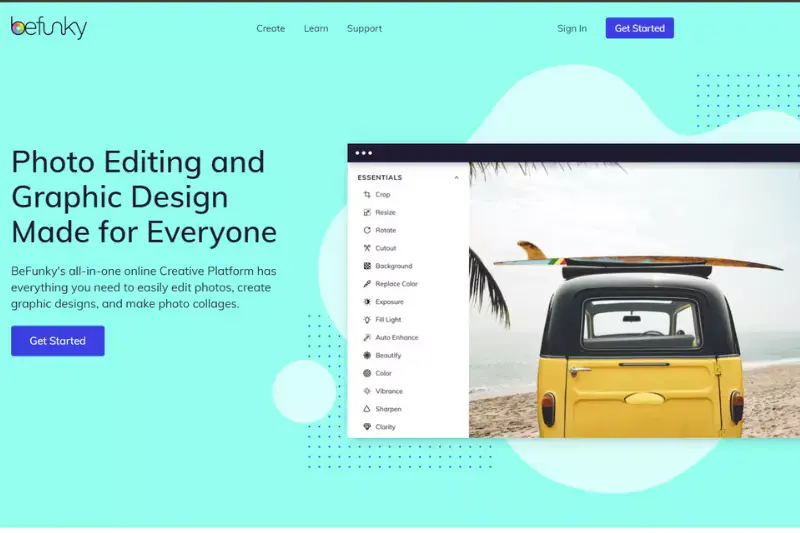
Befunky is a user-friendly photo editing tool that offers a range of features, including background removal, touch-ups, and artistic effects. It provides a straightforward way for users to enhance photos, create graphic designs, and craft collages directly in their web browser or through its app.
Befunky is designed to be accessible to users of all skill levels, making professional-quality photo editing achievable without a steep learning curve. With its combination of simplicity and power, Befunky is an excellent choice for quick edits, social media graphics, and other creative projects.
Pixlr

Pixlr offers cloud-based photo editing services with tools for both beginners and professionals. It includes features for background removal, image retouching, and creative compositing. Pixlr's interface is intuitive, providing seamless navigation through its extensive suite of editing tools.
It's known for its AI-powered options that simplify complex editing tasks, such as selecting intricate objects for background removal. Pixlr is versatile, catering to quick fixes and detailed projects alike, making it a popular choice among content creators, marketers, and hobbyists seeking efficient and accessible photo editing solutions.
FotoJet
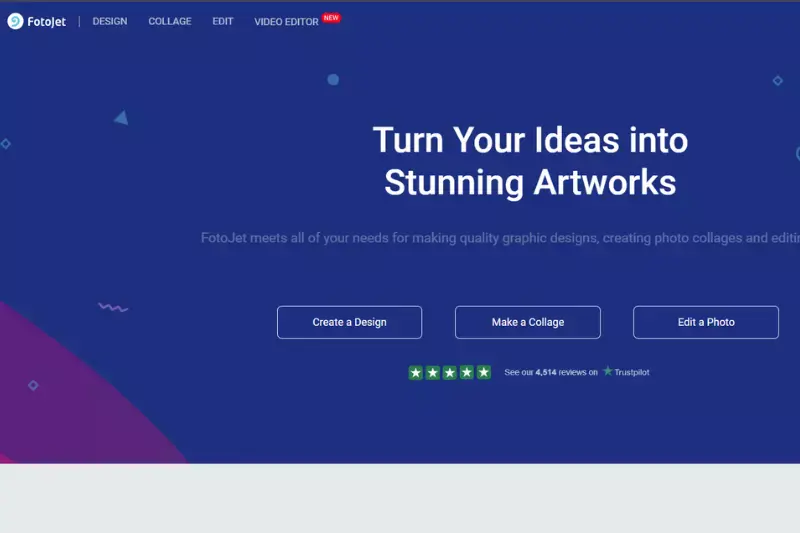
FotoJet is an online photo editing tool that combines editing, graphic design, and collage making. It offers users a wide array of templates and resources to create stunning visuals effortlessly.
FotoJet includes tools for background removal, cropping, resizing, and applying filters, making it versatile for various projects, from social media posts to invitations. Its easy-to-use interface and rich feature set cater to those looking for quick yet effective image enhancements, without the complexity of more advanced editing software.
Spyne
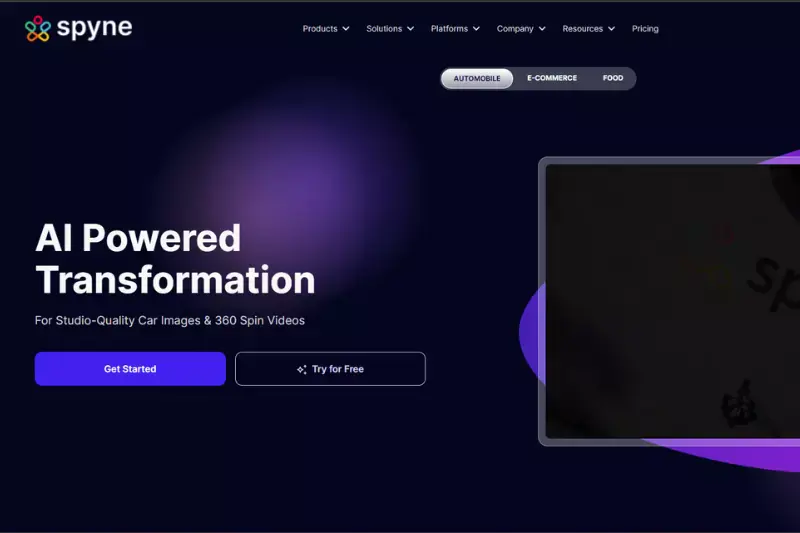
Spyne is an AI-based platform designed to cater to the needs of businesses and professionals in e-commerce, real estate, and automotive industries by providing high-quality photo editing services.
It automates the process of background removal, image enhancement, and photo retouching to produce consistent and visually appealing results. Spyne's technology is built to scale, allowing for efficient processing of large volumes of images, which makes it a valuable tool for companies looking to improve their online presence through high-quality visual content.
Adobe Photoshop Elements
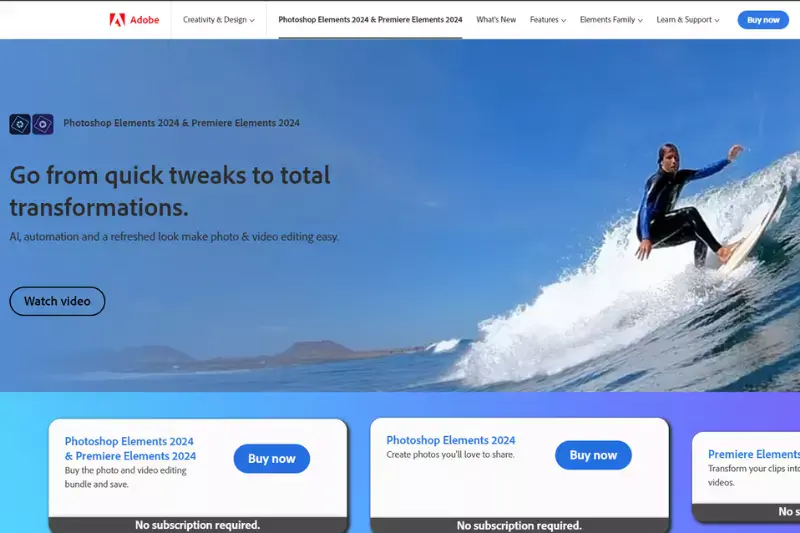
Adobe Photoshop Elements is a simplified version of Photoshop, designed for photo enthusiasts and hobbyists. It provides powerful editing tools in a more accessible package, including features for background removal, image correction, and creative effects.
Photoshop Elements focuses on automated processes and guided edits, making advanced photo editing tasks more approachable for non-professionals. Its user-friendly interface and array of features make it a great choice for those looking to enhance their photos with minimal effort.
Let's Enhance
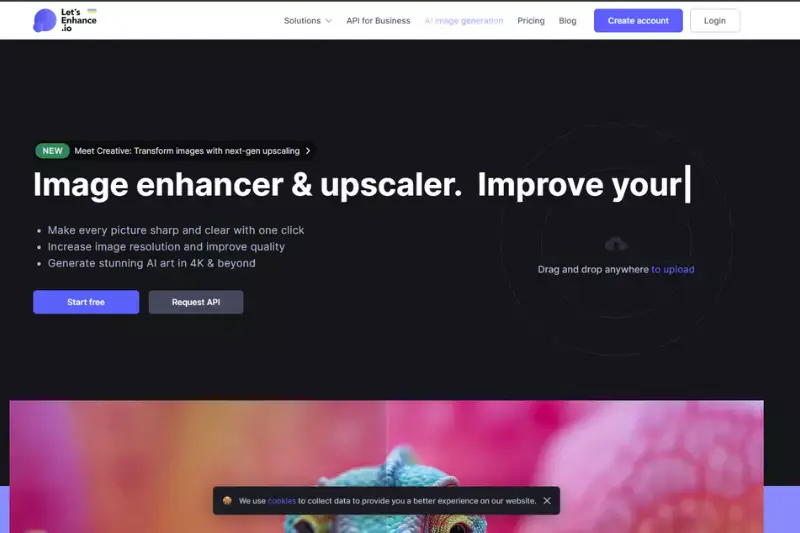
Let's Enhance uses AI technology to improve image quality, enlarge photos without losing detail, and automatically enhance photos. It's particularly useful for upscaling images for printing, e-commerce, and digital marketing, ensuring that visuals remain sharp and clear at any size.
Let's Enhance is designed for users who need to process images quickly and efficiently, offering a straightforward solution to common image quality issues.
piZap
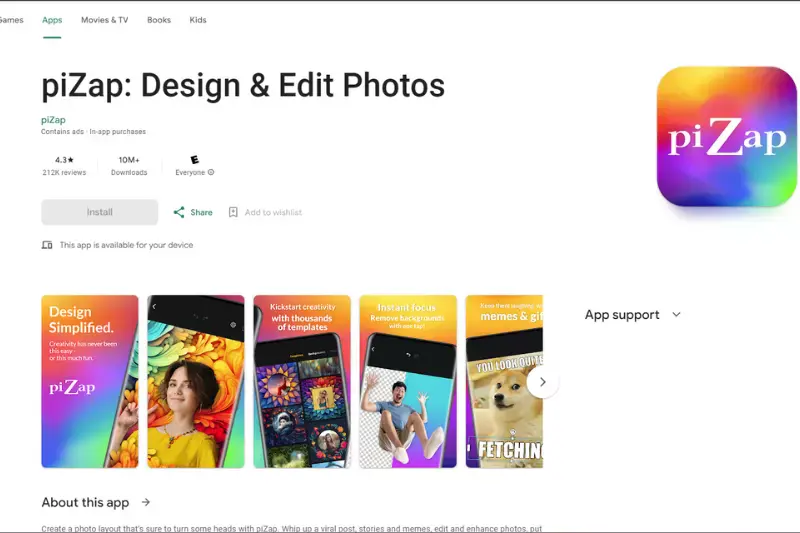
piZap is a fun and easy-to-use photo editing app that provides a wide range of tools, including background removal, filters, and effects. It's designed for users looking to add creativity to their images with stickers, text, and borders.
piZap also includes features for designing collages and social media content. With its playful interface and diverse editing options, piZap appeals to those looking to express their creativity and personalize their photos in unique ways.
Ribbet
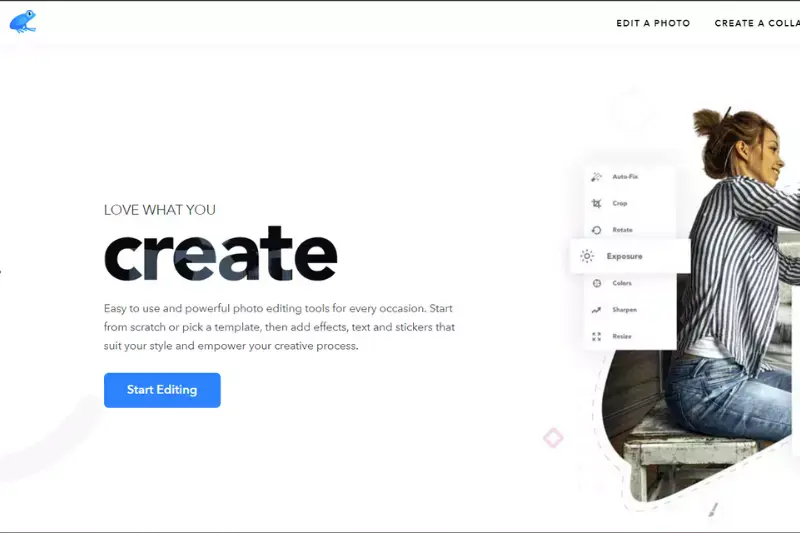
Ribbet is an online photo editor that offers a comprehensive set of tools for editing, collaging, and creating designs. It features an intuitive interface that makes background removal, image adjustments, and creative enhancements accessible to users of all skill levels.
Ribbet's strength lies in its versatility and ease of use, making it suitable for quick edits as well as more intricate design projects. Whether you're a casual user or a professional, Ribbet provides a flexible platform for bringing your creative visions to life.
Snapclear
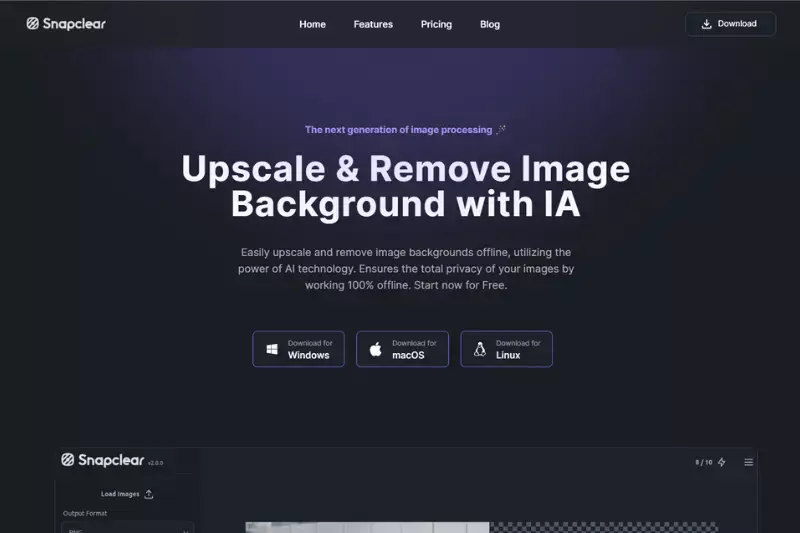
Snapclear is an innovative tool designed for cleaning up and enhancing photos. It focuses on removing unwanted elements from images, such as blemishes, objects, and people, while maintaining the integrity of the photo. Snapclear's AI-driven technology ensures high precision in edits, making it a valuable asset for photographers and content creators looking to produce clean, distraction-free images.
Whether you're aiming to perfect portrait shots by removing imperfections or you need to declutter a scenic photo by erasing extraneous objects, Snapclear offers a straightforward and effective solution. With its user-friendly interface, Snapclear makes advanced photo editing accessible to users of all skill levels, allowing for the creation of polished and professional-looking visuals with just a few clicks.
Unscreen
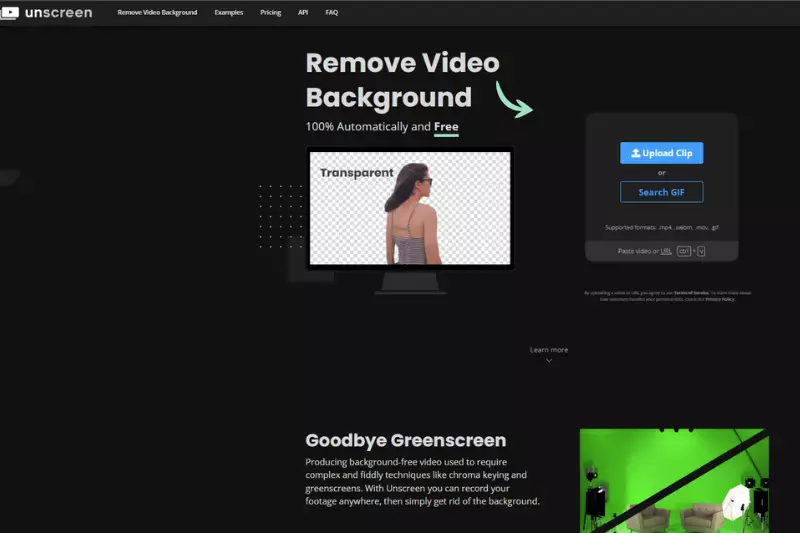
Unscreen is a powerful tool specialized in removing video backgrounds without the need for a green screen. Leveraging advanced AI technology, Unscreen analyzes motion and separates subjects from backgrounds in videos, making it an ideal solution for content creators looking to add custom backgrounds or create transparent clips.
This tool simplifies the process of creating professional-looking videos for presentations, social media, or digital marketing campaigns, offering a user-friendly platform that delivers high-quality results with minimal effort.
Pixcleaner
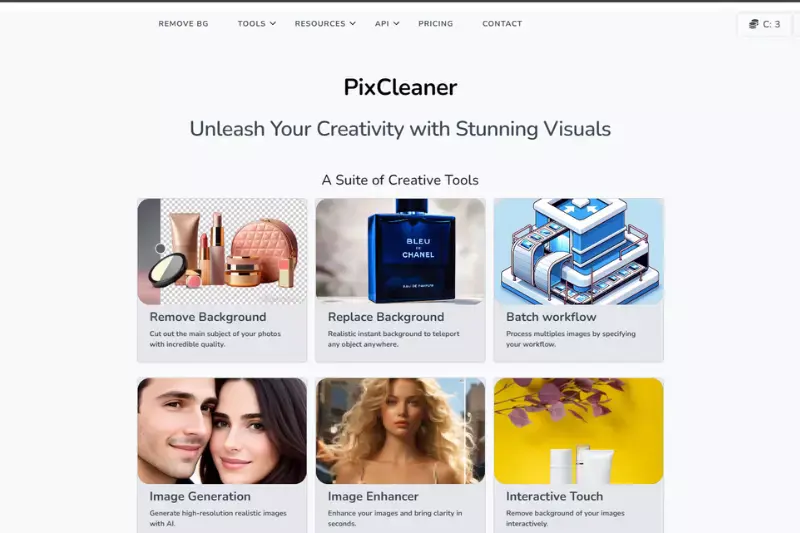
Pixcleaner stands out as a dedicated image cleaning and enhancement platform, designed to refine and polish digital photos with precision. It excels in removing dust, scratches, and imperfections from images, restoring them to their original glory.
Pixcleaner's advanced algorithms also improve sharpness and color, making it an essential tool for photographers, archivists, and anyone looking to preserve the quality of their digital memories. Its straightforward interface ensures that even users with minimal editing experience can achieve professional-grade results.
Super PhotoCut
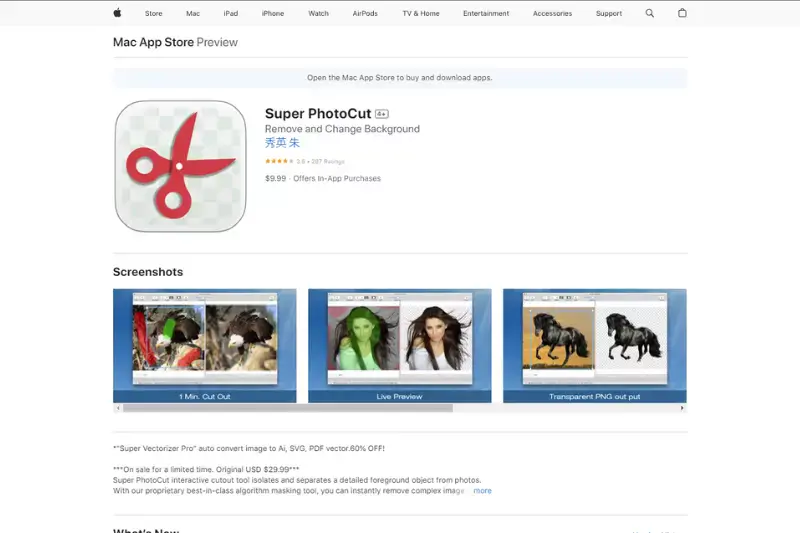
Super PhotoCut focuses on providing a fast and efficient solution for removing backgrounds from images, enabling users to cut out objects with precision. It's particularly useful for graphic designers and photo editors who need to prepare images for brochures, websites, and other marketing materials.
Super PhotoCut simplifies the editing process with its intuitive selection tools, which automatically detect and isolate the subject from its background. This tool is designed to enhance productivity by offering a seamless way to create clean, cutout.pro Alternativeprofessional-looking images suitable for a variety of creative projects.
Conclusion
The digital editing landscape offers a vast array of tools tailored to meet the diverse needs of photographers, designers, content creators, and casual users alike. From powerful AI-driven platforms like Erase.bg and Unscreen for removing backgrounds from images and videos, to specialized services like Pixcleaner for restoring old or damaged photographs, the options are extensive and versatile.
Tools such as Fotor and PicMonkey democratize design and photo editing, making professional-grade visuals accessible to beginners. Meanwhile, Snapclear excels in portrait retouching, ensuring that users can achieve flawless results with minimal effort. The choice of tool depends on the specific requirements of your project, your level of expertise, and the desired outcome.
Whether you're looking to clean up a product photo for an e-commerce site, create engaging content for social media, or enhance personal photos for a digital album, there's a solution out there that fits the bill. Embracing these tools can significantly streamline your workflow, enhance your creativity, and elevate the quality of your visual content, empowering you to convey your message in the most impactful way possible.
FAQ's
What is the best tool for removing backgrounds from images?
Erase.bg is highly recommended for its precision and ease of use in removing backgrounds from images quickly and efficiently.
Can I remove backgrounds from videos as well as images?
Yes, Unscreen is an excellent tool for removing backgrounds from videos without needing a green screen, using advanced AI technology.
Are there any tools suitable for enhancing old or damaged photos?
Pixcleaner is designed to clean and enhance old or damaged photos, removing dust, scratches, and imperfections to restore their original quality.
Is there a user-friendly photo editing tool for beginners?
Fotor offers a comprehensive suite of editing tools with a user-friendly interface, making it suitable for beginners and professionals alike.
Can I create professional-looking visuals without any design experience?
Yes, tools like PicMonkey and Canva provide templates and easy-to-use design tools that enable users with no design experience to create professional-looking visuals.
What tool can I use to quickly retouch portraits and remove blemishes?
Snapclear is an effective tool for quickly retouching portraits, removing blemishes, and enhancing photos to produce clean, high-quality images.