A Powerful Background Remover app for Photographers
Make your photos look professional with a click of your mouse! This article will teach you how to use Erase.bg, the #2 best app of the week on Product Hunt - a fast-growing community for product & tech loving enthusiasts and one of the best photo editing software applications available, enhancing your work and making it stand out from the rest.
Why do Photographers need a Background Remover App?
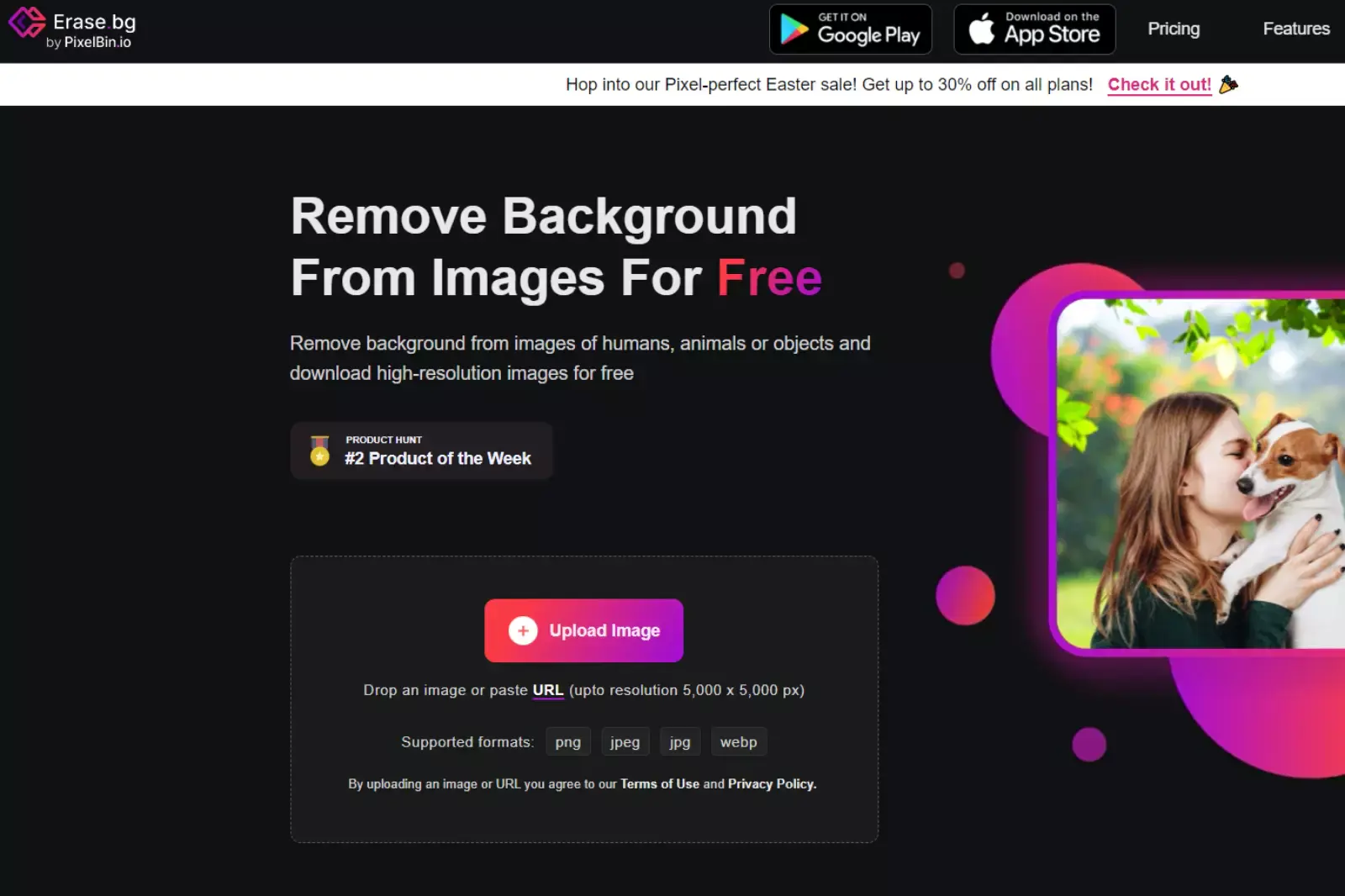
Background removal is necessary for any photographer, whether they shoot portraits, product shots, or want to free up the distracting, unappealing background from the photo. Background remover apps are perfect for photographers who want to quickly and easily remove the backgrounds from their photos.
They are fast and easy to use, and their simplicity makes it easy to get started without training or learning more about the application. The app is all you need to remove anything from your photo-from simple backgrounds to complex textures. Whether you're just starting or have been using the same old background remover apps for years, Erase.bg is the app you need in your arsenal.
5 Reasons Photographers Need a Good Background Remover App Like Erase.bg?
Here are some reasons you might need a background remover app for your photography.
1. Remove undesired objects or people.
When we click photographs, there are often unwanted people or objects behind the subject, which is distracting. To make your photos look clean and professional, you can use Erase.bg. It is an intuitive and straightforward background remover app that removes simple photo backgrounds and complex objects or people behind the photo subject.
Erase.bg is a powerful photo editor that removes undesired objects or people from photos. It is a convenient and easy-to-use app that removes unwanted people or objects from photo backgrounds.
2. Highlight the desired area in the image
It is common for photographers to want to highlight the subject in the photo, which is otherwise overshadowed by the distracting background. This area can be the obstructed subject of your image, or it can be in the background.
You may find clutter behind your subject or unwanted objects that make your subject subdued and not appealing. In that case, Erase.bg is the perfect solution. All you need to do is upload your photographs and click "ok." It will quickly and smoothly remove all the cluttered backgrounds from your photo background and make your photo look as you desire!
3. It increases usability
One of the main benefits of using Erase.bg is that it helps to remove unwanted backgrounds from photos. That can be useful when you want to create an image with a more professional look.
For example, you have to click beautiful images of your subject, but your client cannot use them for display due to the background. It reduces the usability of the photos on other channels like social media and business websites. Use a background remover app like Erase.bg, which removes the image background and lets you add desired textures, effects, and colours to the background to make it look appealing and usable.
4. Allows using a more appealing and alternative background
With Erase.bg, photographers can remove backgrounds from photos of people, pets, plants, landscapes, etc. Erase.bg is an excellent app for removing distracting backgrounds from photos. So, you upload the image and get the background removed, and the image is displayed without spending hours selecting and removing the background manually.
Another excellent feature of Erase.bg is that it lets you add an alternative background to your processed images. You can add effects and colors like the Bokeh effect, fabric, gradients, etc., in the background or upload your desired background and viola. Your photo with an appealing background is ready.
5. Widen its application for business, social media posts, profile photos, & more
This app is excellent for professional photographers who design and click photos for businesses. They can use the background removed image for business cards, social media posts, and profile photos. Erase. bg is also great for removing backgrounds from photo albums and family photo albums.
If you have pictures of your family that include people in strange or awkward backgrounds, Erase.bg can quickly help you remove those unappealing backgrounds in a few seconds. The app is versatile and can be used for various individual and business-related purposes.
How can Erase.bg help Photographers get Background-Free Images?
Photographing in a busy environment can be challenging, but photographers can get rid of backgrounds quickly and easily. Although, using the Erase.bg app is very versatile. You can upload the image with a digital camera or smartphone and remove the background instantly. Use the following guide to use Erase.bg effectively for your next photography assignment.
Step 1 - Upload the image from your digital camera or smartphone.
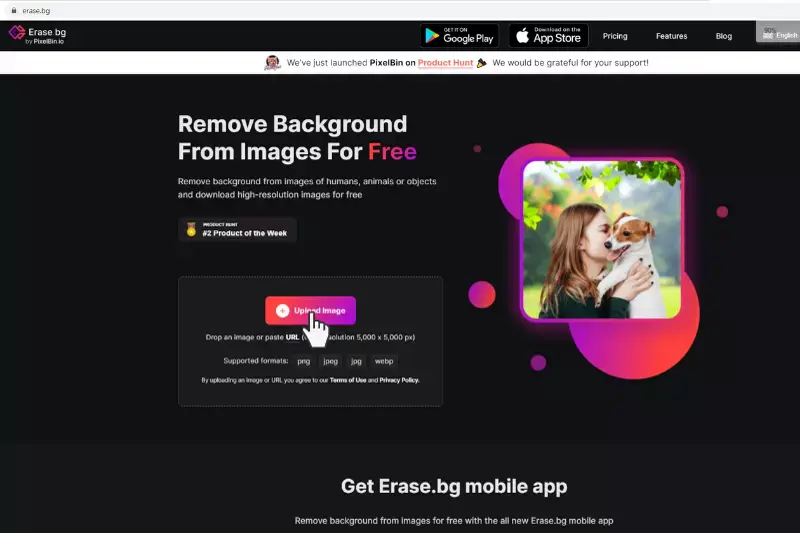
Step 2 - The AI-driven background removing app will automatically remove the background from your pic.
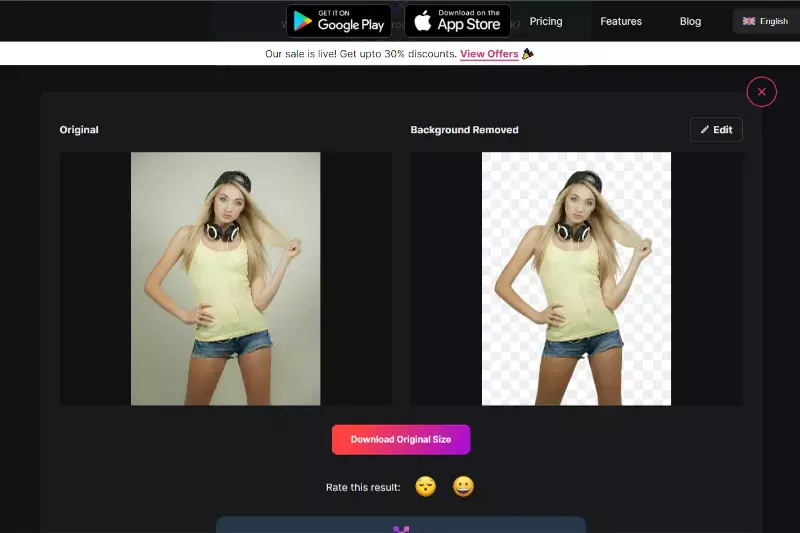
Step 3 - Click the Edit button if you want to add an alternative background or colour to the image.
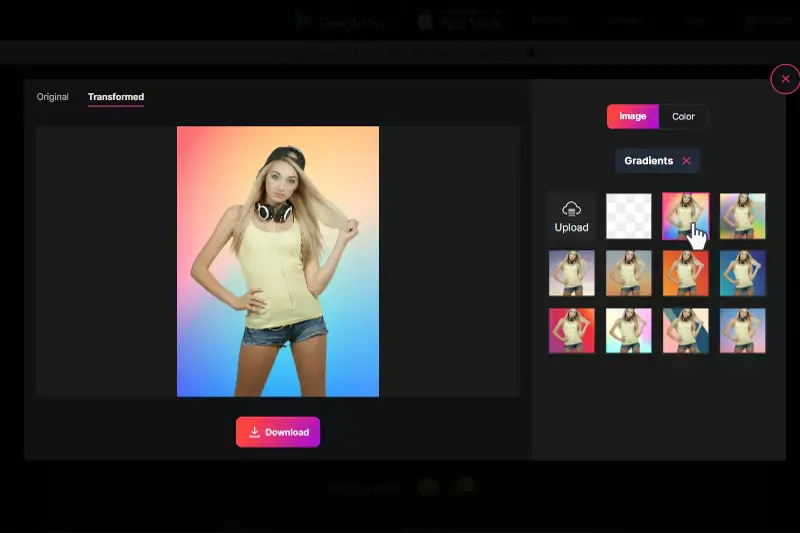
Step 4 - Download your image instantly once you are satisfied. It's as simple and easy as that!
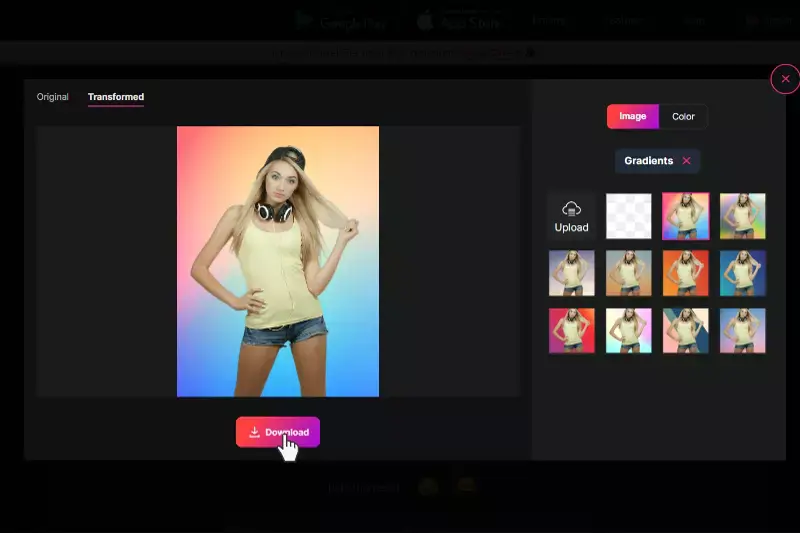
Conclusion
Like most photographers, you probably have many background images on your hard drive that you don't need or want anymore. Erase.bg is a powerful app that can easily remove these unwanted images from your photo library.
All you need to do is select the photos you want to erase the background from, and the app will take care of the rest. It's easy to use and can save you time and hassle. If you're a photographer and looking for an effective way to remove background images from your photos, Erase.bg is worth checking out.
FAQ's
How do I remove the background from a professional photo?
To remove the background from a professional photo using Erase.bg, follow these steps: Step 1: Go to the Erase.bg website or download the app. Step 2: Upload your professional photo that you want to remove the background from. Step 3: The AI will automatically remove the background Step 4: Then download the new image with transparent background.
Which app is best for removal background?
The best tools for Background removal are 1. Erase.bg 2. Background Eraser 3. Adobe Photoshop 4. Canva 5. Fotor
What is the best AI background remover?
Erase.bg is considered one of the best AI background removers available. It uses advanced AI algorithms to quickly and accurately remove backgrounds from images, making it a top choice for many users.
Can Lightroom remove background?
No, Lightroom is not designed for removing background. Instead, you can use specialized tools like Erase.bg for removing backgrounds from images.
What is the alternative to remove BG?
The best alternative to remove backgrounds from images is Erase.bg. It uses AI technology to accurately remove the background from any image and offers a user-friendly interface that makes the process quick and easy.
Which app is bulk background remover?
There are several apps that offer bulk background removal, but Erase.bg is considered one of the best. However, to access bulk processing features, you need to purchase a plan.