19 Best Free Background Remover Apps on Android
In today's visually-driven digital landscape, captivating images are the currency of engagement. Whether you're an aspiring influencer, a small business owner, or someone who loves sharing moments on social media, having the perfect image can make all the difference. But what happens when you have a great photo, but the background just doesn't quite fit the vibe? That's where background remover apps come in, offering a seamless solution to elevate your visuals.
Imagine effortlessly removing distracting backgrounds from your photos, leaving behind only the focal point – be it a product, a person, or a pet. With the best background remover apps, such as Erase.bg, the power to transform your images is now within reach. From sleek product shots for your online store to striking portraits for your social media feed, these apps empower you to unleash your creativity without expensive software or intricate editing skills.
Whether you're an Android user seeking the best background remover app for your device or simply searching for the ultimate tool to enhance your images, this comprehensive guide has you covered. We'll delve into the top picks for Android, exploring their features, functionalities, and user-friendly interfaces. Say goodbye to cluttered backgrounds and hello to stunning visuals – let's embark on a journey to discover the best background remover apps that will revolutionise the way you create and share images.
How to Remove the Background of Image with Erase.bg?
Erase.bg, the ultimate solution for effortlessly removing backgrounds from your images. As the best background remover app for Android users, Erase.bg offers a seamless and intuitive interface that puts the power of professional-quality editing right in the palm of your hand.
With Erase.bg, you can say goodbye to cluttered backgrounds and hello to clean, crisp images in just a few simple steps. Simply upload your photo, and let Erase.bg's advanced AI technology works its magic, accurately detecting and removing the background precisely.
Here are five essential features that set Erase.bg apart:
- Advanced AI Technology: Erase.bg utilizes cutting-edge artificial intelligence algorithms to detect and remove backgrounds from images accurately.
- User-Friendly Interface: With Erase.bg's intuitive interface, removing backgrounds has never been easier – simply upload your image and let the app do the rest.
- High-Quality Results: Erase.bg delivers professional-quality results, ensuring that your images look polished and professional every time.
- Fast Processing: Say goodbye to long wait times – Erase.bg quickly processes your images, allowing you to edit and share them in no time.
- Compatibility with Android Devices: Designed specifically for Android users, Erase.bg is the best background remover app for those seeking seamless editing capabilities on their mobile devices.
Experience the power of Erase.bg today and take your images to the next level with ease.
Step 1 - To use Erase.bg visit its official website or download it from the Appstore or Playstore.
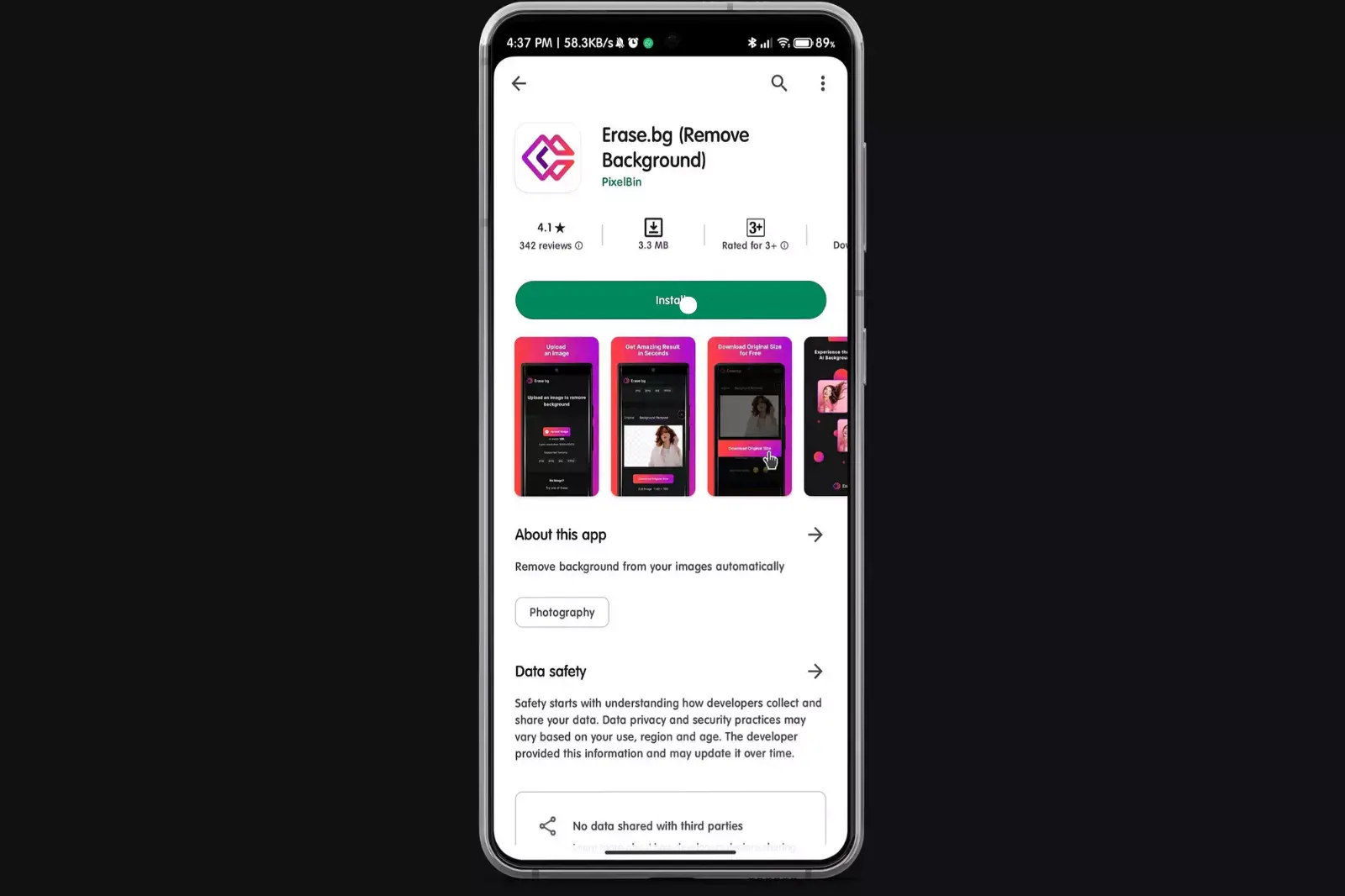
Step 2 - Click on the “Upload Image” button to upload the image or paste the image URL.
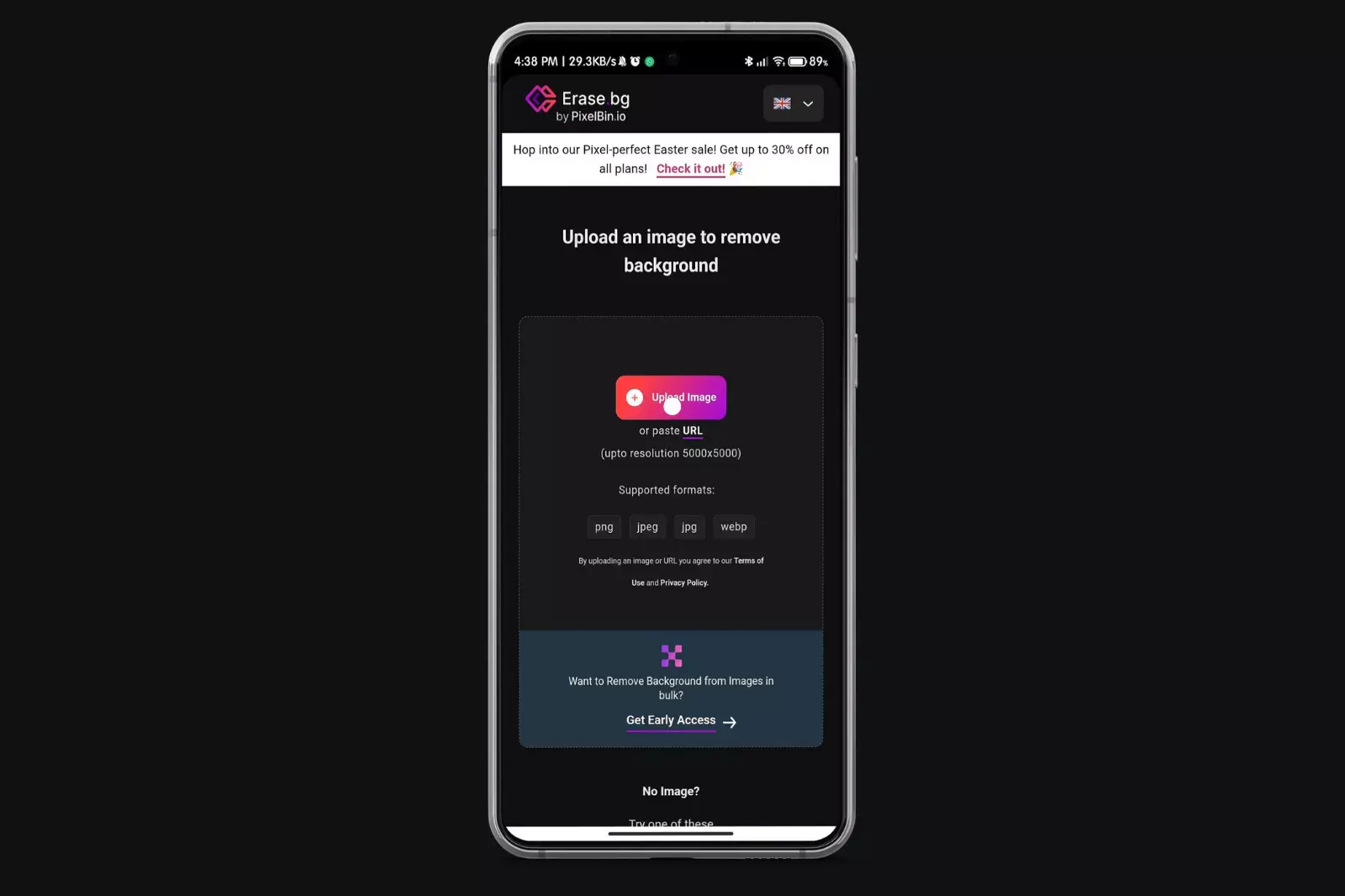
Step 3 - Once the photo is uploaded, you must wait 2-3 seconds for the image to be processed.
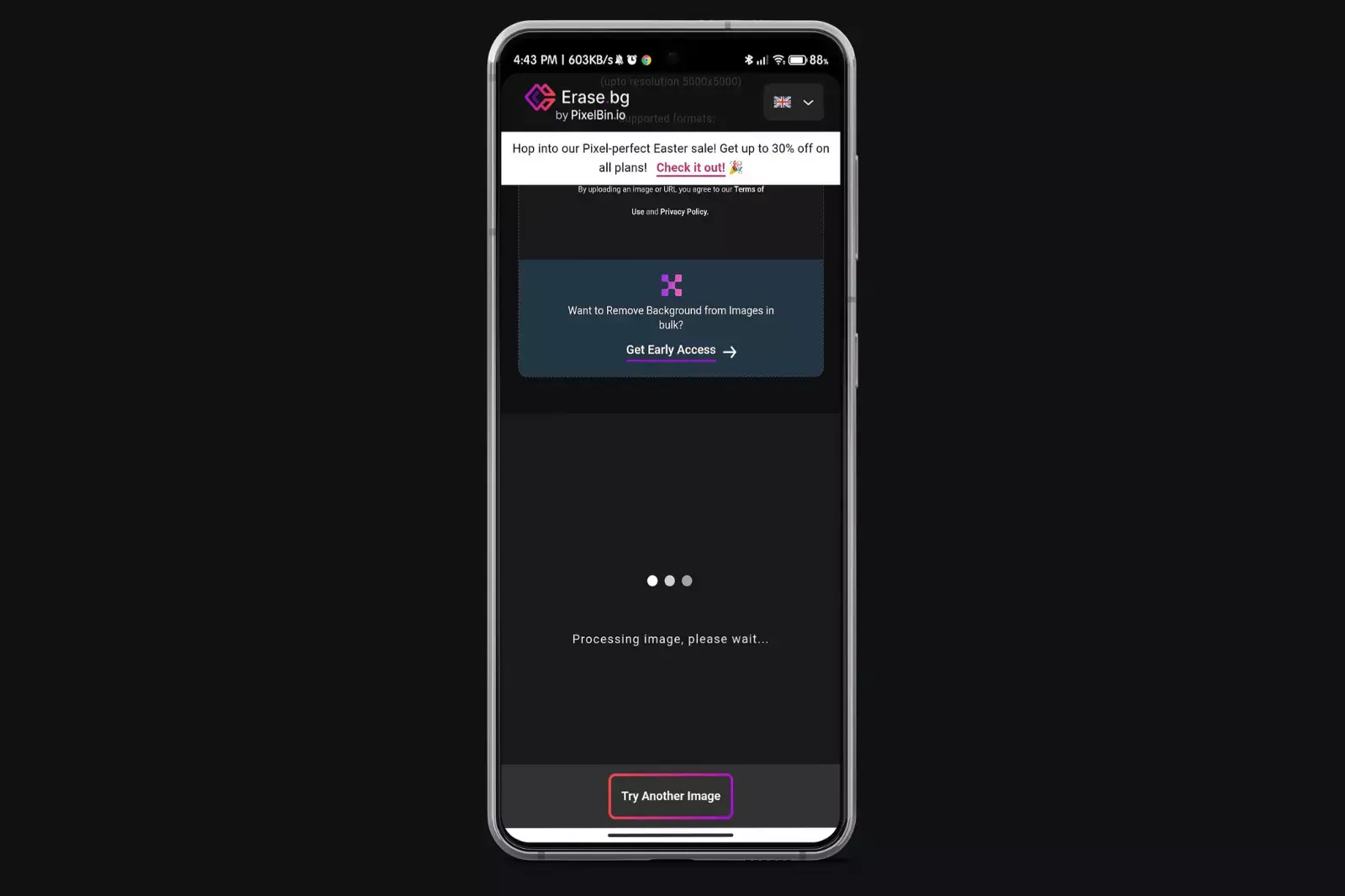
Step 4 - After waiting for 2-3 seconds, the image's background is removed precisely, and you can download the image without a background by clicking on the Download button below the image.
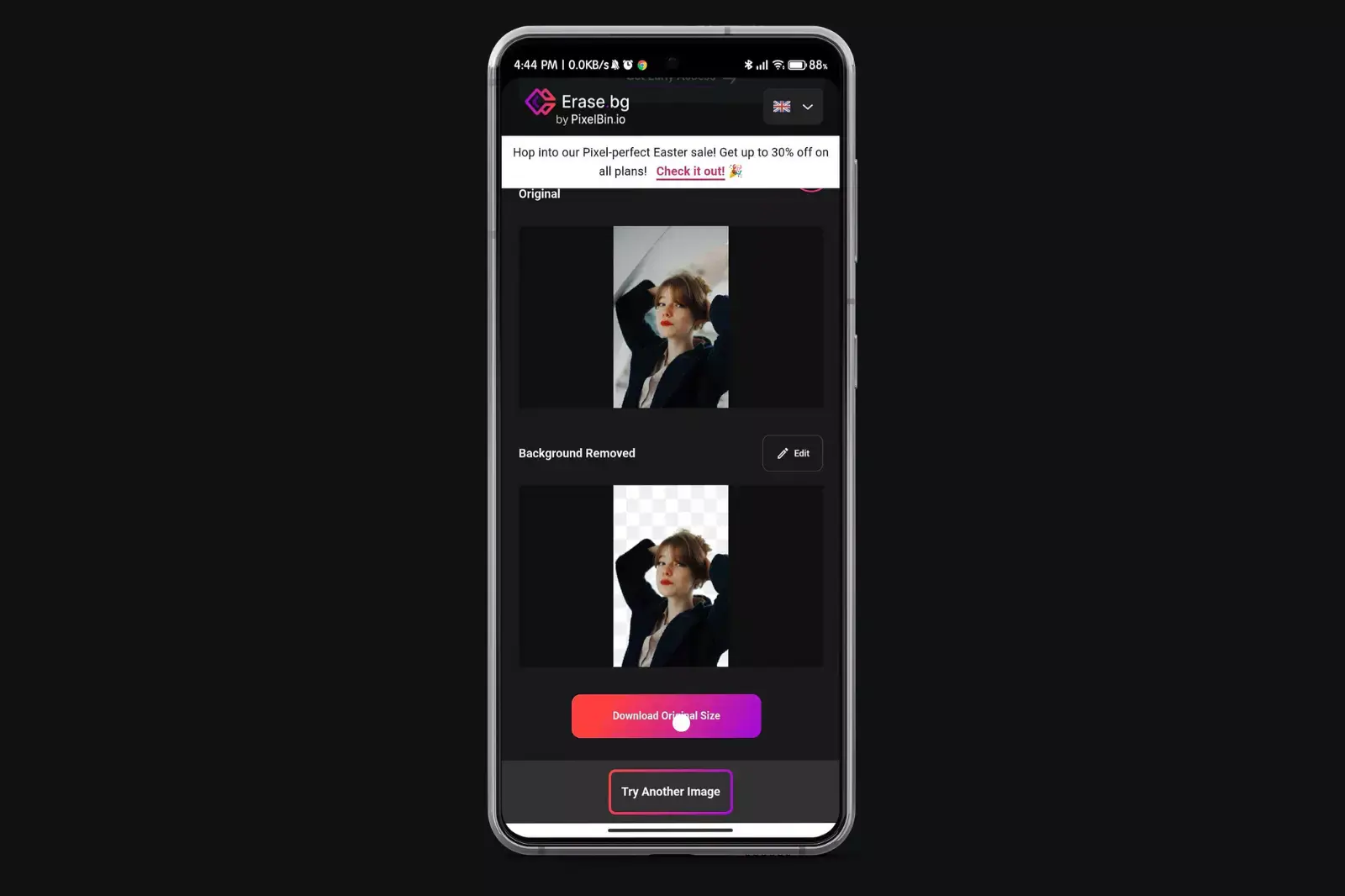
Benefits of Removing the Background of the Image
Unlock the full potential of your images by removing their backgrounds. In today's visually-driven world, the significance of clean, polished visuals cannot be overstated. Whether you're a business owner, marketer, or content creator, seamlessly removing backgrounds offers many advantages.
Let's delve into the transformative benefits of this process, exploring how it enhances aesthetics, boosts versatility, elevates branding efforts, drives engagement, and streamlines editing tasks. Discover why removing backgrounds isn't just about aesthetics—it's about maximising the impact and effectiveness of your visual content.
- Enhanced Aesthetics: By removing distracting backgrounds, you can focus the viewer's attention on the subject, resulting in cleaner and more visually appealing images.
- Versatility: Images with transparent backgrounds are highly versatile and easily integrated into various design projects without clashing with existing elements.
- Improved Branding: Professional-looking images with removed backgrounds can significantly enhance your brand's image and credibility, helping you stand out in a competitive market.
- Increased Engagement: Clean and polished images will more likely capture viewers' attention and drive engagement on social media platforms and websites.
- Efficient Editing: Using the best background remover app for Android streamlines the editing process, saving you time and effort while ensuring high-quality results.
Why Erase.bg is Best Background Remover for Your Images?
Erase.bg stands out as the best background remover for your images for several compelling reasons:
- Precision and Accuracy: Powered by advanced AI technology, Erase.bg ensures precise and accurate background removal, leaving you with clean and polished images every time. Its intelligent algorithms meticulously detect and remove backgrounds, even around intricate details like hair and edges.
- User-Friendly Interface: Erase.bg boasts a user-friendly interface that makes the background removal process simple and intuitive. Whether you're a professional photographer or a novice editor, Erase.bg's easy-to-navigate platform allows you to achieve professional-quality results easily.
- Speed and Efficiency: With Erase.bg, you can say goodbye to time-consuming manual editing processes. This app delivers fast and efficient background removal, allowing you to streamline your workflow and focus on other aspects of your projects.
- High-Quality Results: Erase.bg consistently produces high-quality results, ensuring your images maintain clarity and detail after background removal. Whether you're editing product photos for your online store or creating stunning visuals for social media, Erase.bg helps you achieve professional-grade imagery.
- Compatibility and Accessibility: Available as an app for Android devices, Erase.bg offers convenience and accessibility to users on the go. Whether you're editing photos on your smartphone or tablet, Erase.bg provides a seamless editing experience wherever you are.
Erase.bg combines precision, efficiency, and accessibility to offer the best background removal solution for your images. Try Erase.bg today and elevate your photography editing experience to new heights.
19 Apps to Remove Background of Image
Erase.bg
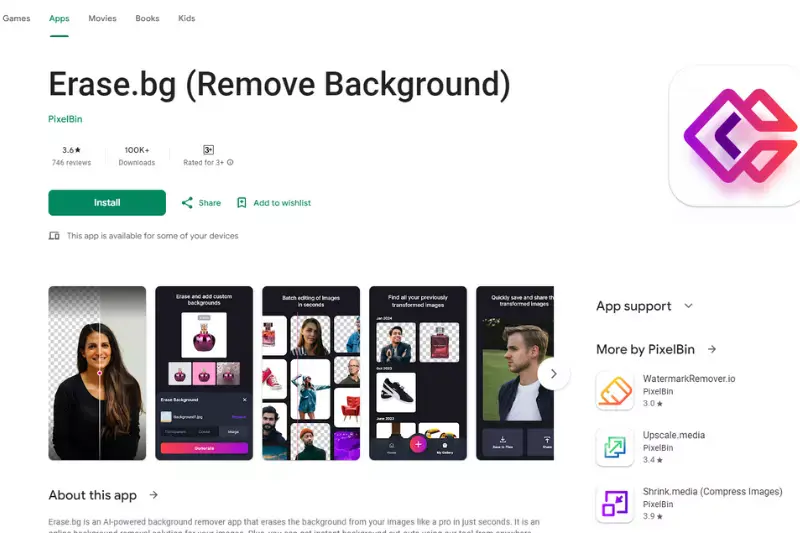
Erase.bg is an efficient background remover app for Android devices, offering seamless removal of backgrounds from images with just a few taps. With its intuitive interface and powerful AI technology, Erase.bg ensures hassle-free editing, making Android's go-to app. It's the best background remover app for Android, providing precise and accurate results without compromising image quality.
Whether you're a professional photographer or a casual user, Erase.bg simplifies the process of removing backgrounds, delivering outstanding outcomes every time. Say goodbye to complex editing tasks and hello to flawless images with Erase.bg.
Remove.bg
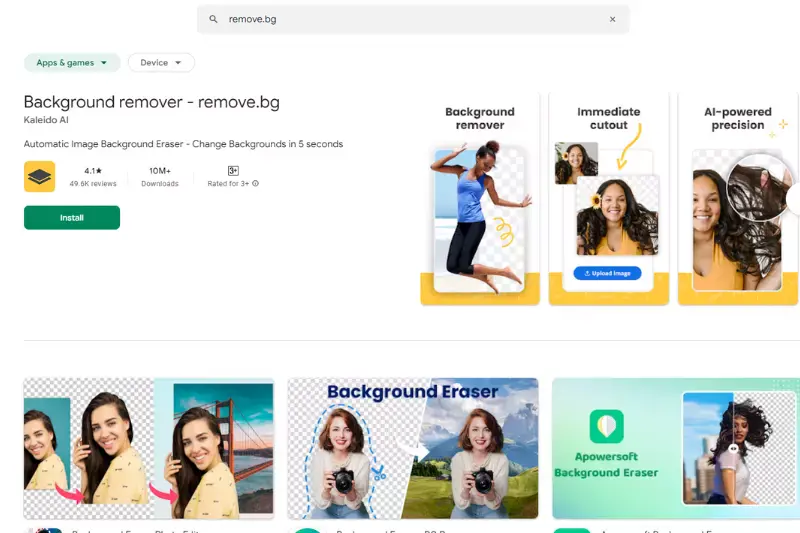
Remove.bg is a highly efficient background remover app tailored for Android devices, offering unparalleled convenience in eliminating backgrounds from images. With its intuitive interface and advanced algorithms, it swiftly transforms your photos by seamlessly erasing backgrounds.
This app for Android ensures hassle-free editing, making it ideal for users seeking quick and precise results. Whether you're a beginner or a seasoned photo editor, Remove.bg simplifies the process with its user-friendly design and robust functionality. Say goodbye to tedious background removal tasks and elevate your image editing experience with this top-rated background remover app for Android.
Adobe Photoshop
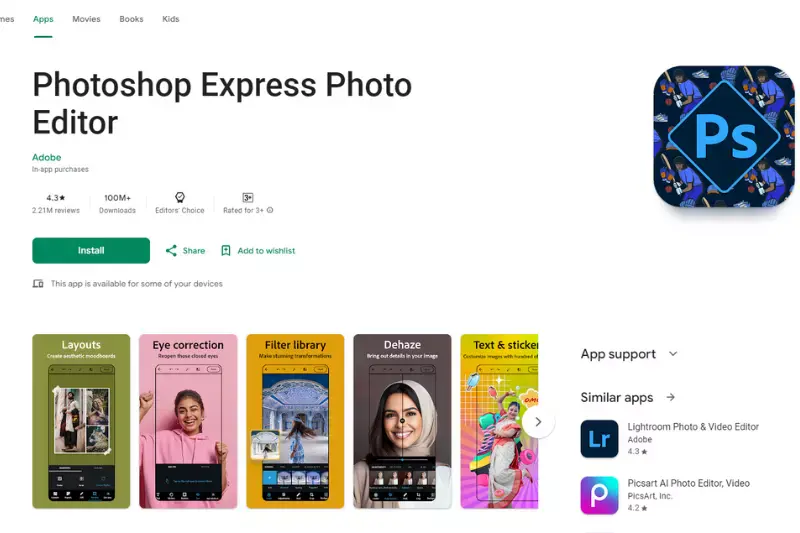
Adobe Photoshop stands out as the premier choice for background removal, offering unparalleled versatility and precision. As the industry standard, this powerhouse application provides robust tools and features for seamlessly removing backgrounds from images. Its advanced algorithms and intuitive interface empower users to achieve professional-quality results with ease.
Whether you're an amateur photographer or a seasoned graphic designer, Adobe Photoshop offers unparalleled flexibility and control, making it the go-to solution for all your background removal needs. With seamless integration across platforms, including Android devices, Photoshop remains the ultimate app, setting the benchmark for image editing excellence.
Canva
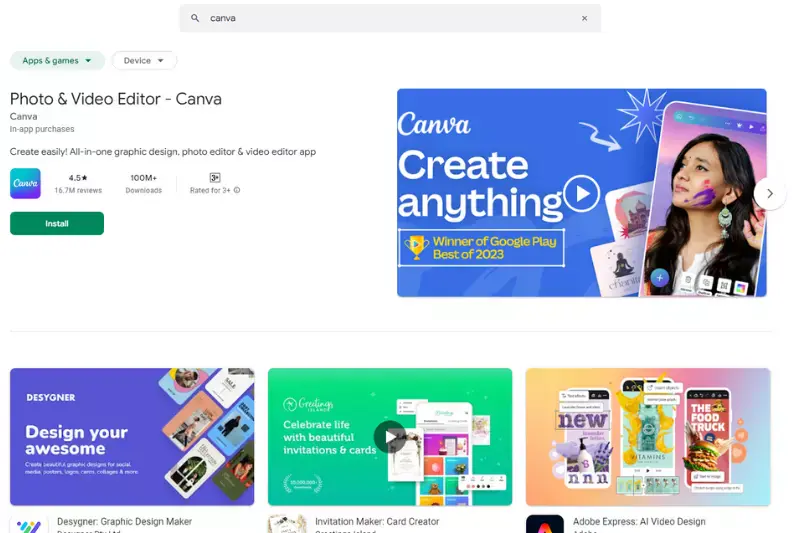
Canva, a popular graphic design platform, extends its functionality to background removal, catering to Android users seeking seamless editing solutions. With its intuitive interface and diverse features, Canva is a go-to app for individuals and businesses alike. Whether you're on a smartphone or desktop, Canva's background remover empowers users to eliminate backgrounds from images, enhancing their visual impact effortlessly.
Its accessibility and versatility make it an ideal choice for those looking to create stunning visuals without the complexity of traditional design software. With Canva, achieving polished and professional-looking designs is just a tap away.
GIMP
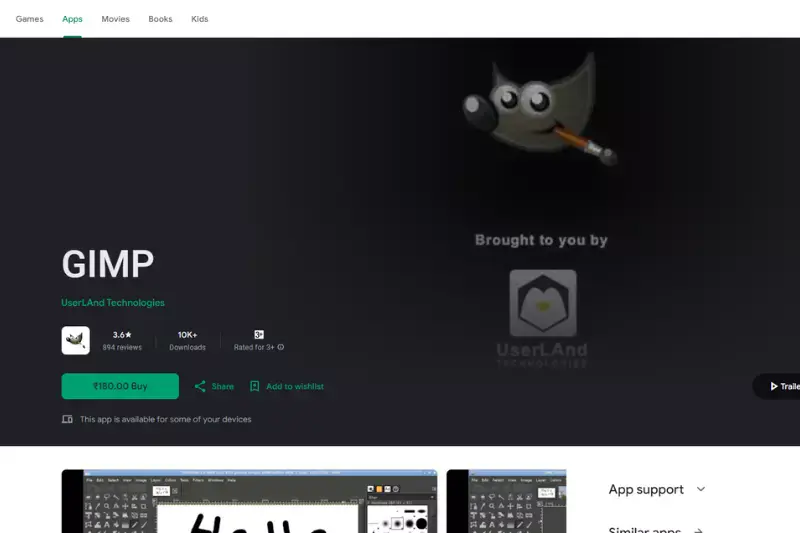
GIMP, a powerful open-source image editor, offers a comprehensive suite of tools for Android users seeking precise background removal capabilities. As a feature-rich app, GIMP provides a seamless experience for removing backgrounds from images directly on your phone. With its advanced selection tools and layer masking functionality, GIMP empowers users to achieve intricate edits with ease.
Whether you're a beginner or a seasoned designer, GIMP's intuitive interface and extensive customization options make it a top choice for enhancing your photos on Android devices. Dive into the world of digital editing with GIMP and unlock endless possibilities for creative expression.
PicsArt
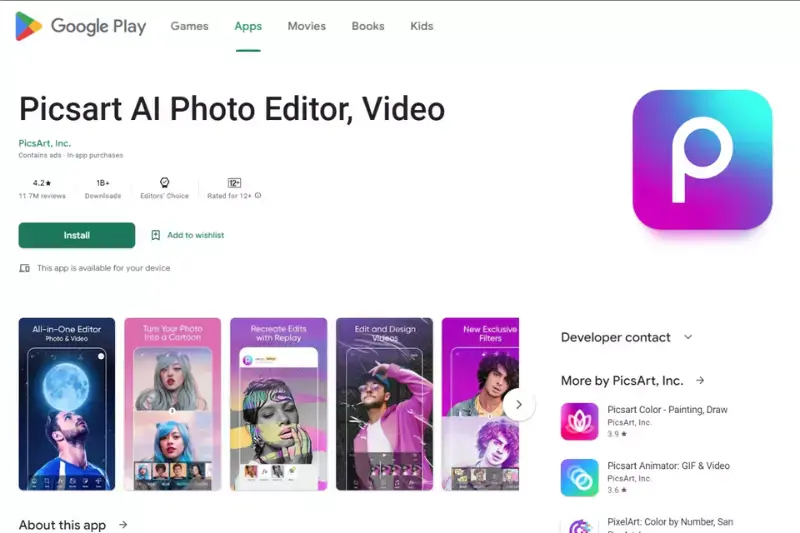
PicsArt, a renowned photo editing app for Android, offers a comprehensive suite of tools including a background remover feature. Seamlessly integrated into its user-friendly interface, PicsArt's background remover empowers users to edit photos with precision and ease. Whether you're a novice or a seasoned editor, this app provides intuitive controls and advanced functionality to achieve professional results.
With just a few taps, users can remove backgrounds from images on their phones, unlocking endless creative possibilities. PicsArt's commitment to innovation and user satisfaction makes it a top choice for Android users seeking powerful yet accessible editing tools.
Fotor
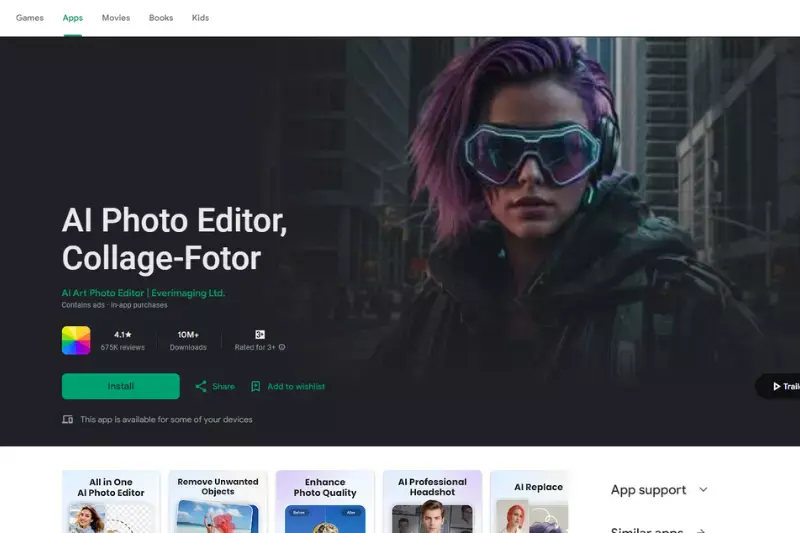
Fotor, an acclaimed Android app, offers a versatile background remover tool, catering to users' diverse editing needs. With its intuitive interface and advanced algorithms, Fotor simplifies the process of removing backgrounds from images on mobile devices. This app for Android provides seamless control and precision, enabling users to achieve flawless edits with ease.
Whether you're editing portraits, product photos, or landscapes, Fotor's background remover empowers users to unleash their creativity and enhance their images. With a commitment to innovation and user satisfaction, Fotor stands out as a top choice for Android users seeking efficient and effective editing solutions.
PhotoScissors
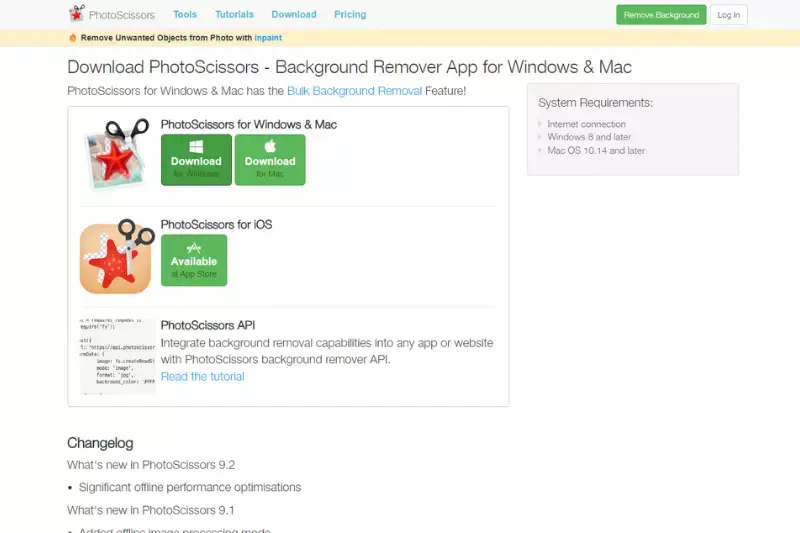
PhotoScissors offers an advanced background removal solution for Android users, empowering them to effortlessly edit their photos with precision and ease. As a top-notch background remover app, PhotoScissors stands out for its user-friendly interface and powerful features. With intuitive tools and algorithms, it allows users to remove backgrounds from images on their phones with just a few taps.
Whether you're a beginner or a seasoned editor, PhotoScissors provides the tools you need to achieve professional-looking results. Say goodbye to cluttered backgrounds and hello to stunning images with PhotoScissors, the go-to eraser app for Android users seeking seamless editing experiences.
Background Eraser
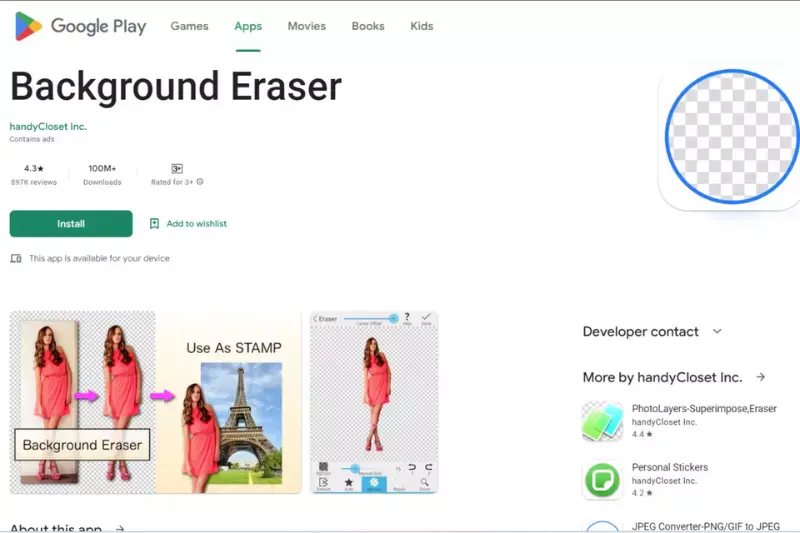
Background Eraser stands as a premier solution among Android users seeking to remove backgrounds seamlessly. As app for Android, it offers a range of features tailored to simplify the background removal process. With its intuitive interface and precise tools, Background Eraser allows users to effortlessly edit their photos directly on their phones.
Whether you're a novice or an experienced editor, this app provides the necessary functionalities to achieve professional-looking results. Say goodbye to cluttered backgrounds and hello to clean, polished images with Background Eraser, the ultimate choice for Android users seeking efficient background removal solutions.
Superimpose X
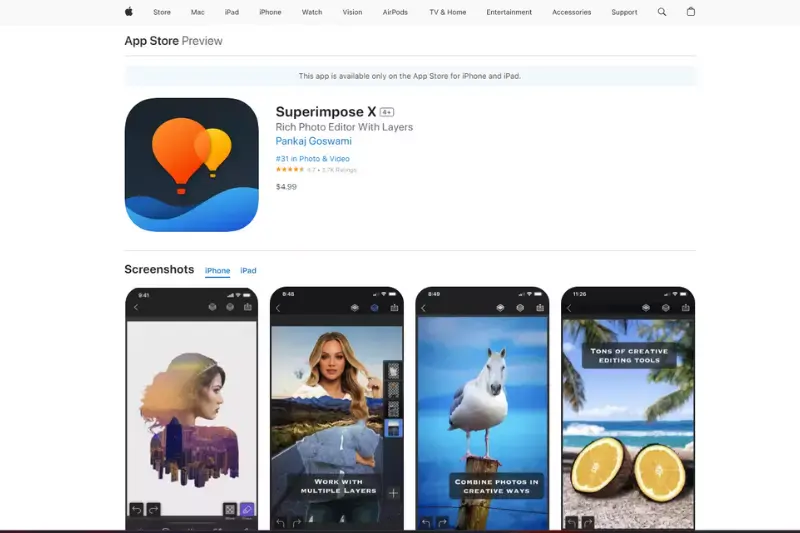
Superimpose is a versatile background remover Android app that offers intuitive tools for users to edit their photos with precision. With its advanced features, users can easily remove backgrounds from their images directly on their phones. This app for Android provides a seamless experience, allowing users to replace backgrounds, blend images, and create stunning compositions effortlessly.
Superimpose stands out for its user-friendly interface and powerful editing capabilities, making it a go-to choice for those seeking to enhance their photos on the go. Say goodbye to cluttered backgrounds and hello to polished images with Superimpose.
Pixlr
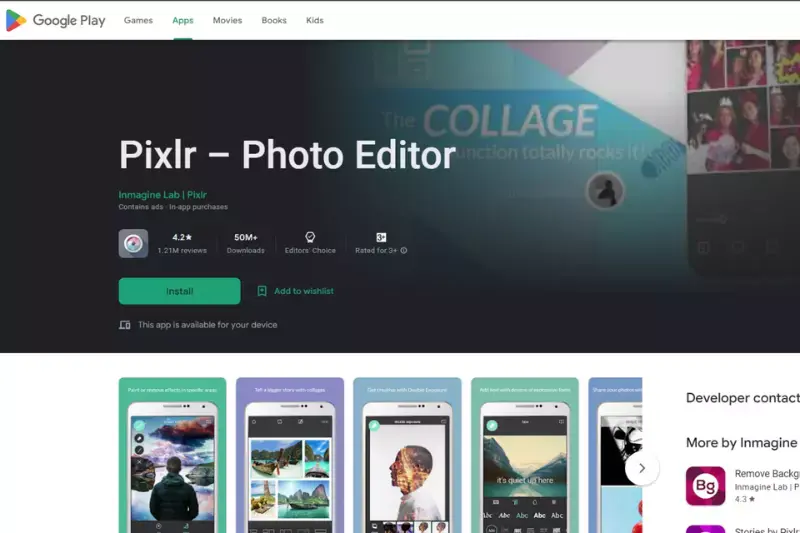
Pixlr is an innovative background remover Android app that empowers users to effortlessly edit their photos on the go. With its intuitive interface and powerful tools, Pixlr allows users to remove backgrounds from their images with ease.
Whether you're a beginner or an experienced editor, this app for Android offers a seamless experience, enabling users to achieve professional-looking results. With Pixlr, users can easily erase backgrounds, adjust colors, apply filters, and much more, all from the convenience of their phone. Say goodbye to unwanted backgrounds and hello to stunning, polished images with Pixlr.
Bazaart
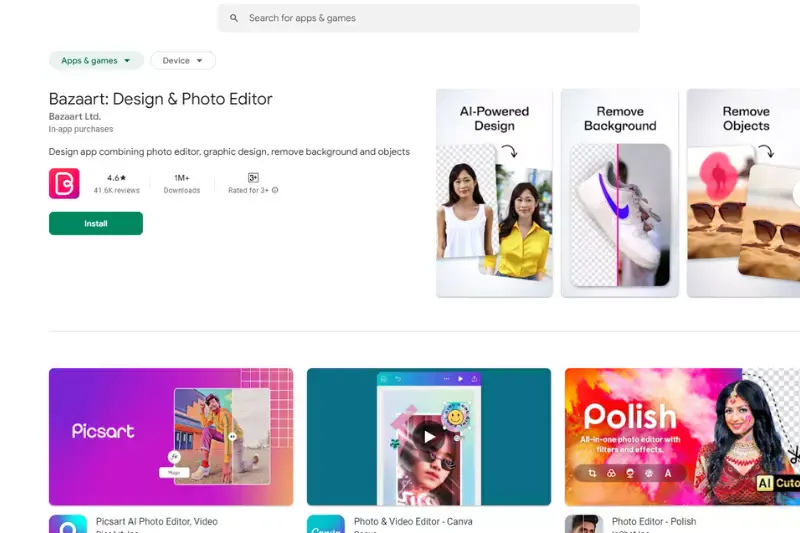
Bazaart stands out as a premier background remover Android app, offering users an intuitive platform to edit images seamlessly. With its user-friendly interface and advanced features, Bazaart allows users to effortlessly remove backgrounds from their photos right from their phone. This app for Android caters to both beginners and professionals, providing powerful tools for precise editing.
From adjusting colors to adding creative elements, Bazaart empowers users to unleash their creativity and transform their images into captivating visuals. With Bazaart, removing backgrounds and creating stunning compositions has never been easier.
TouchRetouch
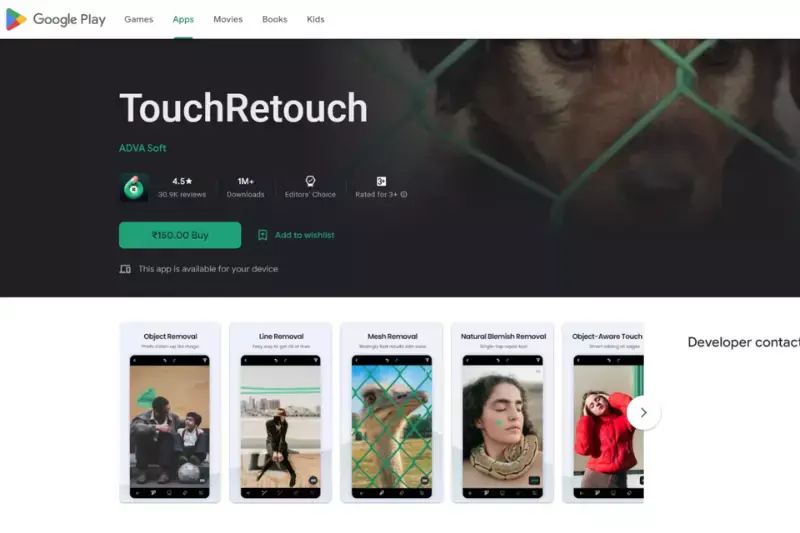
TouchRetouch is your go-to background remover Android app, offering powerful tools to erase unwanted elements from your photos effortlessly. As one of the leading Background Remover apps for Android, it provides intuitive features for precise editing, allowing you to remove backgrounds with just a few taps on your phone.
Whether you want to eliminate distractions or retouch imperfections, TouchRetouch offers a seamless editing experience. With its advanced algorithms and user-friendly interface, this background remover app enables users to achieve professional-level results right from their mobile devices. Transform your photos with TouchRetouch and create stunning visuals that stand out.
PhotoLayers
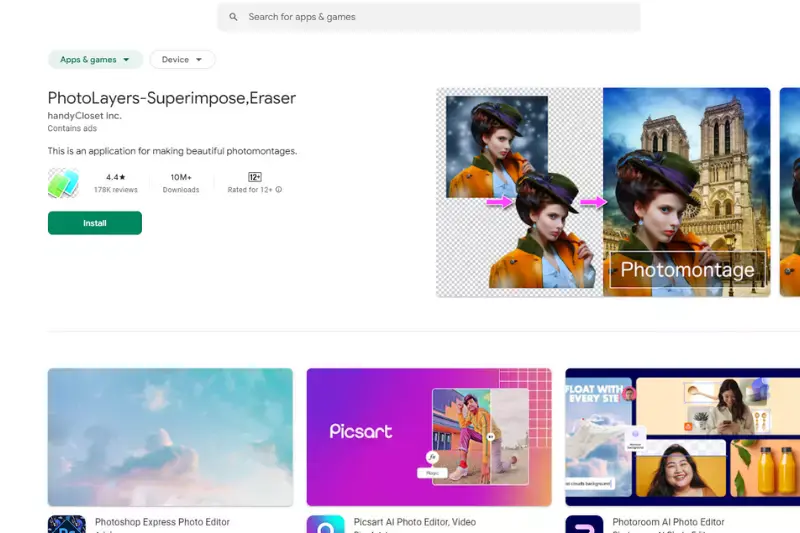
PhotoLayers is a top-tier background remover app for Android, empowering users to eliminate backgrounds from their photos on their phones easily. With its intuitive interface and powerful features, this app allows for seamless editing and precise erasing unwanted elements.
Whether you want to create captivating visuals or enhance your photography, PhotoLayers offers the tools to achieve professional results. Its app for Android functionality enables users to remove backgrounds and customise images to their liking effortlessly. With PhotoLayers, transforming your photos has always been challenging, making it a must-have tool for any mobile photographer.
Apowersoft BG Remover
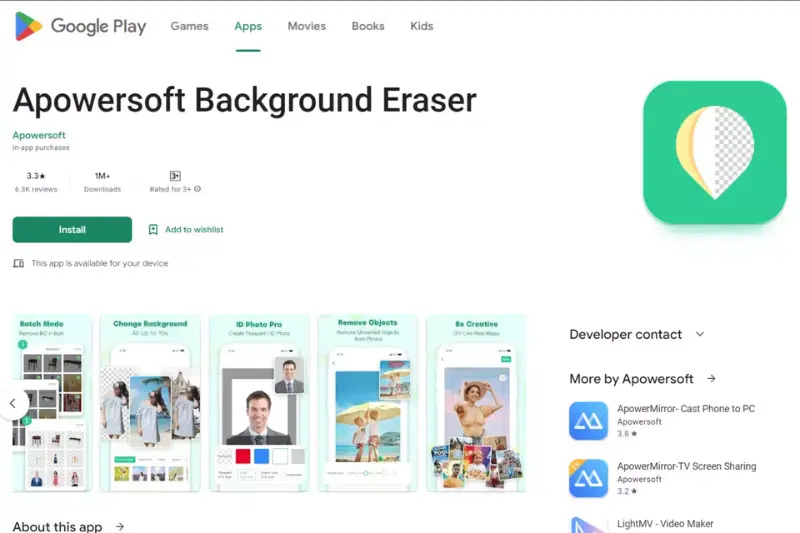
Apowersoft BG Remover is an exceptional background remover app for Android users, offering unparalleled convenience and efficiency in removing backgrounds from images. This innovative app provides a user-friendly interface and robust features that enable seamless background removal directly on your phone. With its app for Android, users can effortlessly eliminate unwanted backgrounds with precision and accuracy.
Whether editing photos for social media or professional purposes, Apowersoft BG Remover offers the tools you need to achieve stunning results. Say goodbye to cluttered backgrounds and hello to polished images with this powerful app at your fingertips.
Slazzer
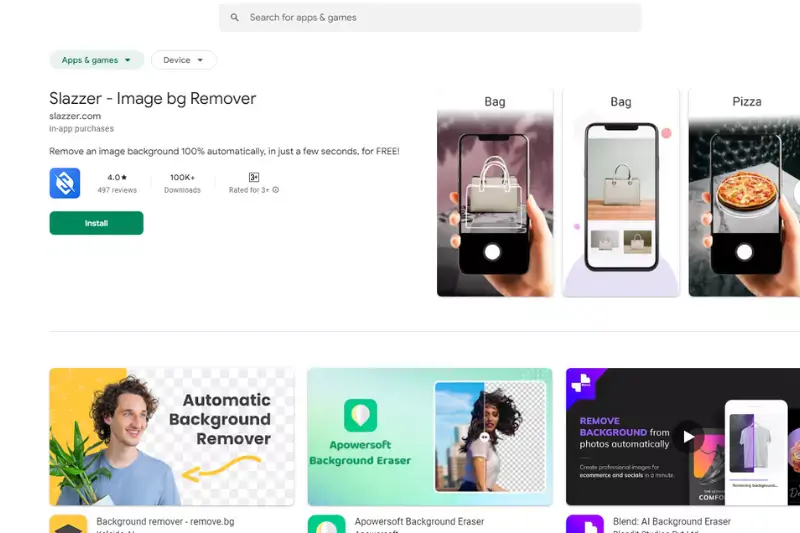
Slazzer is an exceptional background remover app, catering to Android users seeking effortless photo editing solutions. This innovative app offers a user-friendly experience, allowing individuals to remove backgrounds from their images directly on their phones swiftly. With Slazzer, users can enjoy the convenience of a powerful eraser app for Android, enabling seamless background removal with just a few taps.
Whether you're a photography enthusiast or a professional, Slazzer provides the tools necessary to achieve stunning results and elevate your visuals. Experience the convenience and efficiency of Slazzer for Android, the ultimate solution for background removal on the go.
PhotoRoom
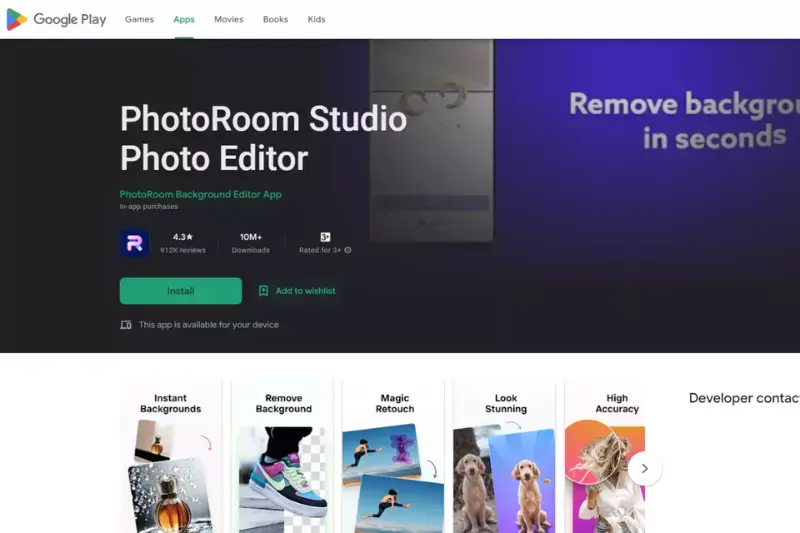
PhotoRoom stands out as an exceptional background remover app for Android, designed to simplify removing backgrounds from photos on mobile devices. This innovative app offers users a seamless experience, allowing them to erase backgrounds and replace them with stunning alternatives effortlessly.PhotoRoom provides precise editing tools that enable users to achieve professional-looking results quickly.
Whether editing product photos or creating captivating social media content, PhotoRoom offers the flexibility and convenience you need to elevate your images. With its user-friendly interface and powerful features, PhotoRoom is the ultimate solution for anyone seeking to enhance their photography on the go.
AutoClipping
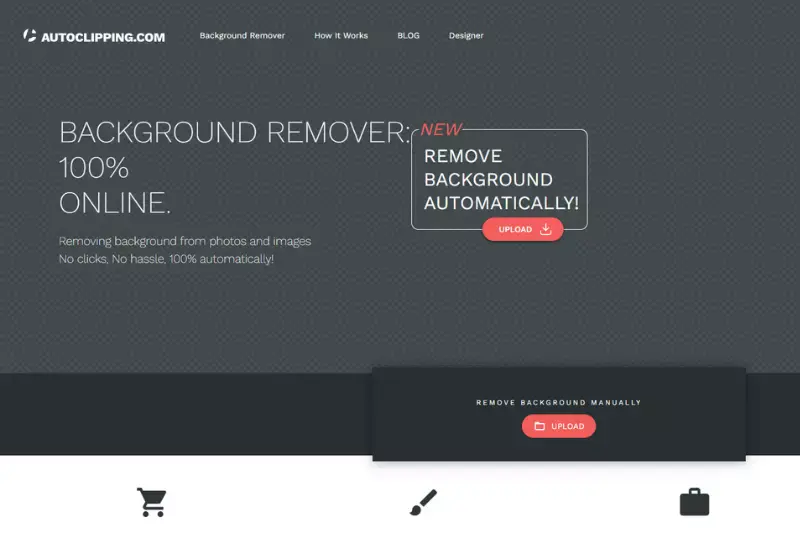
AutoClipping, an innovative Android tool, simplifies the background removal process from images. Its intuitive interface allows users to effortlessly eliminate backgrounds, making it ideal for novices and experienced editors. The app harnesses AI technology to ensure precise cutouts and even complex backgrounds are seamlessly removed.
Additionally, AutoClipping offers features such as adding text layers and converting photos into banners for social media, enhancing its versatility. AutoClipping provides an efficient solution for achieving polished, background-free images on Android devices, whether for personal use or professional projects.
PicMonkey
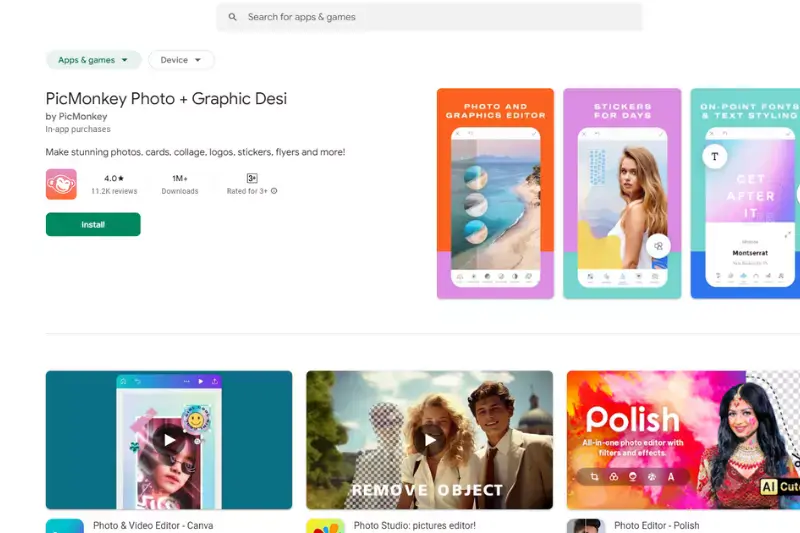
PicMonkey is a versatile photo editing app designed for Android users seeking to enhance their images effortlessly. With its intuitive interface, PicMonkey offers powerful tools for removing backgrounds and refining photos to perfection. It's more than just a background remover; it's a comprehensive editing suite that allows users to unleash their creativity.
Whether you're a beginner or an experienced editor, PicMonkey provides the tools you need to achieve professional-looking results. From adjusting colours to adding overlays, PicMonkey offers a range of features to transform your photos and bring your vision to life—all from the convenience of your Android device.
Each app offers unique features and functionalities for removing backgrounds from images, catering to various user preferences and needs.
Why Choose Erase.bg over Over them?
For several compelling reasons, erase.bg stands out as the premier choice among background remover apps. First and foremost, Erase. bg utilizes cutting-edge AI technology to deliver unparalleled accuracy and efficiency in background removal. Unlike other apps, Erase.bg ensures precise cutouts, even around intricate details like hair and fine edges.
Erase.bg offers seamless integration with Android devices, providing a user-friendly experience for on-the-go editing. Its intuitive interface and straightforward controls make it accessible to users of all skill levels, from novice to expert.
Erase.bg boasts lightning-fast processing speeds, allowing users to remove backgrounds in seconds. This efficiency saves valuable time and ensures a smooth workflow for editing projects of any scale.
Erase.bg offers versatile export options, enabling users to save their edited images in various formats and resolutions, suitable for various applications.
Erase.bg surpasses its competitors with its unmatched precision, user-friendly interface, rapid processing, and versatile export options, making it the ultimate choice for background removal on Android devices.
Conclusion
Erase.bg is the top choice for background removal on Android devices, offering unmatched precision, user-friendly controls, rapid processing, and versatile export options. With its innovative AI technology and seamless integration, Erase. bg sets a new standard for effortless and efficient editing on the go.
FAQ's
How do I remove the background from a picture on Android?
There are several apps available on Android that can help you remove the background from a picture. One of the best and most popular is Erase.bg. This app makes it easy to select and erase the background from your photos, leaving you with a clean image ready to be used however you want.If you have an Android device and need to remove the background from a picture, try Erase.bg. It’s a great app that does a great job of quickly and efficiently removing backgrounds from photos.
What apps remove the background for free?
Many apps promise to remove backgrounds for free, but not all deliver. The best background remover app on Android is Erase.bg , which removes backgrounds from images in a few steps. With Erase.bg, you can achieve professional-looking results with just a few clicks.
What is the easiest way to remove the background?
ou can remove the background from an image in several ways, but using a background remover app is the easiest way. These apps are designed to quickly and easily remove the background from an image to create a new image with a transparent background.There are a few great options if you're looking for a background remover app for Android. One option is Erase.bg, a free app that offers a variety of features for removing backgrounds from images.
How do I clean my pictures?
This blog post will discuss the best background remover app on Android. This app, Erase.bg, is available for free on the Google Play Store.This app is straightforward and does a fantastic job of removing backgrounds from photos. We highly recommend this app for anyone who wants to clean up their photos.
Is there any app to clean up mobile photos in the play store?
Yes, there are many background remover apps available on Android. But the best one we would recommend is Erase.bg
Are free background remover apps as effective as paid ones?
Yes, free background remover apps can be as effective as paid ones, depending on the specific app and its capabilities. However, paid apps often offer more advanced features and customization options that free apps may not offer.