Celebrate Purple Day with Erase.bg
History of Purple Day
Purple Day is an international awareness day dedicated to raising awareness about epilepsy. Founded in 2008 by Cassidy Megan, a Canadian teenager diagnosed with epilepsy, Purple Day aims to dispel the myths and misconceptions surrounding the condition. People are encouraged to wear purple and participate in events and activities that raise awareness about epilepsy.
Purple Day helps to increase public awareness and understanding of epilepsy, reduce stigma, and provide a platform for people with epilepsy to share their stories and experiences. It also helps to raise funds for epilepsy research, which is essential for developing new treatments and improving outcomes for people with the condition.
By supporting Purple Day, we can come together to increase understanding and support for those affected by epilepsy and make a difference in the lives of those living with the condition.
Erase.bg: AI-Driven Background Removal for Faster Card Creation
Erase.bg is an AI-powered tool that helps people, agencies, and e-commerce businesses remove image backgrounds in seconds. With our bulk AI design tools, we help make card-making processes faster and easier.
The removal of image backgrounds can be a time-consuming task. With traditional methods, backgrounds are manually removed and replaced, taking hours and often resulting in unsatisfactory results. Erase.bg keeps you from manually removing and replacing backgrounds, helping speed up card-making.
Using Erase.bg, you can easily and quickly remove and replace the background of any image. The AI technology automatically detects the image's foreground and quickly removes the background without manual effort. Erase.bg also allows you to edit the background and apply a variety of themed backgrounds or solid colours. This makes it easier for you to quickly and efficiently create the perfect image for a card.
Erase.bg supports the image types PNG, JPG, JPEG, and WEBP. The largest supported output size and resolution are 5000 × 5000 px and 25 MB. With Erase.bg, you can also batch-process your images using our bulk image processing platform, PixelBin.
It provides ample storage for all your media collections, real-time picture conversions with intelligent optimization, and URL-based transformations. Images processed on our website for private use are free with Erase.bg. For business or professional use, PixelBin offers several subscription packages.
Erase.bg is the perfect tool to help you quickly and easily remove and replace image backgrounds, saving you time and effort while creating your art. Try it today and see how it can help you create some perfect visuals that captivate your audience's attention.
Creating Purple Day Cards with Erase.bg
Benefits of using Erase.bg
Erase.bg is a powerful AI-powered tool that can help you quickly and easily create stunning purple day cards for any occasion. With Erase.bg, you can remove backgrounds from images with just a few clicks, making creating unique and creative cards easy.
One of the key benefits of using Erase.bg is its speed and accuracy. Erase.bg can quickly and accurately remove backgrounds from images, allowing you to quickly create cards with a unique and creative look.
Erase.bg also offers features that make it easy to download the background-removed picture to share with friends and family. You can easily share your cards via email, social media, and other platforms. This makes it easy for you to spread the word about your purple day cards and to get your friends and family involved in the celebrations.
Erase.bg is a powerful tool for creating unique and creative purple day cards. It’s fast, accurate, and offers a range of helpful features that make it easy to create, share, and get the most out of your cards. With Erase.bg, you can quickly and easily remove the background of an image and use it further to create stunning cards tailored to your specific needs.
Tips on Using Erase.bg to create Purple Day cards
1. Erasing Backgrounds for a Seamless Look!
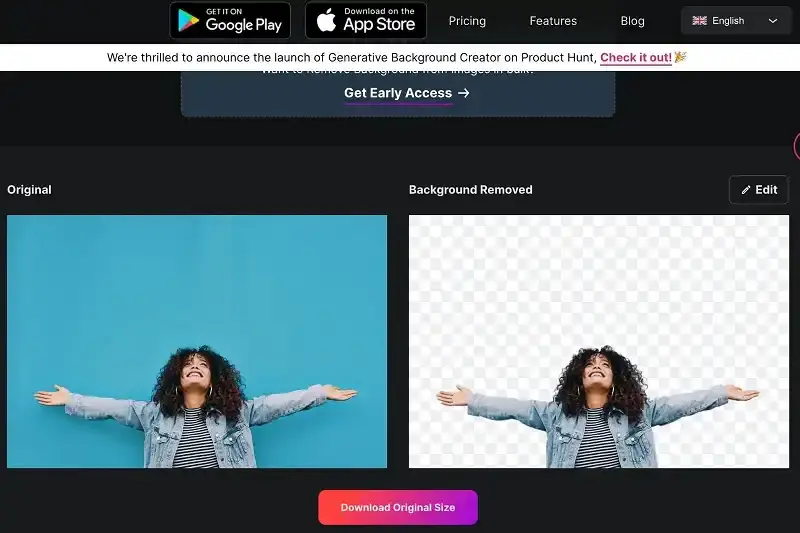
Creating Purple Day cards with Erase.bg, the first step is to erase the background of the images you want to use. To do this, you can either upload the image to Erase.bg’s website or use the mobile app. Once you’ve uploaded the image, Erase.bg’s AI will automatically remove the background in a matter of seconds. You can then download the background-free image to use for your card.
To ensure the best result, ensure the image you upload has a clearly defined foreground topic, such as a person, animal, product, car, etc. Erase.bg supports the image types PNG, JPG, JPEG, and WEBP, and the maximum output resolution and size supported is 5000 x 5000 px and 25 MB.
2. Choosing the Perfect Background for Your Image
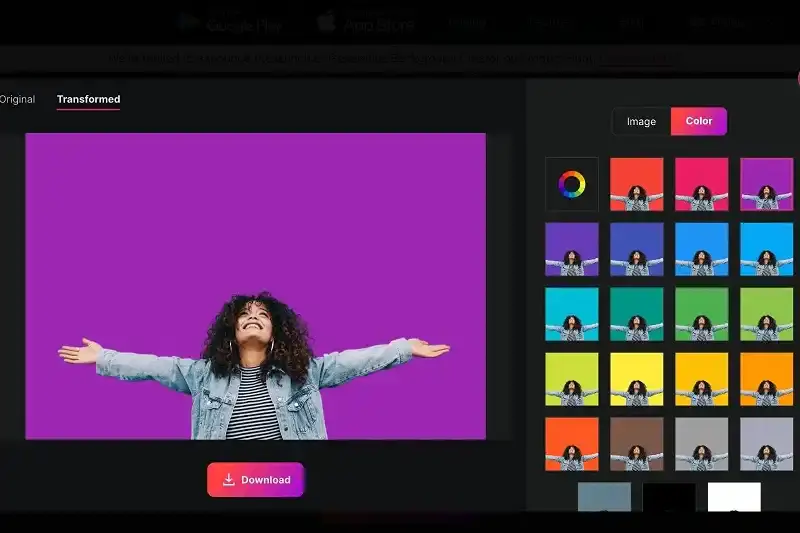
Once you’ve erased the background of the images you want to use, the next step is to select an appropriate background for your Purple Day card. To do this, you can use the Edit option given in the top-right corner of the Background Removed image. Here, you can explore a variety of themed backgrounds or solid colours to match your object of interest.
If you’re looking for a more creative background for your card, try using a purple-themed background. You can find various options for purple backgrounds, such as a gradient background or an image of a purple sky. Some purple elements to the background, such as confetti, ribbons, or stars, make it look even more eye-catching.
You can also use the Color option to select any shade of purple you like. Once you’re happy with the background of your card, you can download the image by clicking on the Download Image option.
Creating a Purple Day card with Erase.bg is easy and fun. With the help of its AI-powered tools and features, you can quickly create a unique and beautiful card to celebrate Purple Day.
3. Downloading Images for Custom Card-Making!
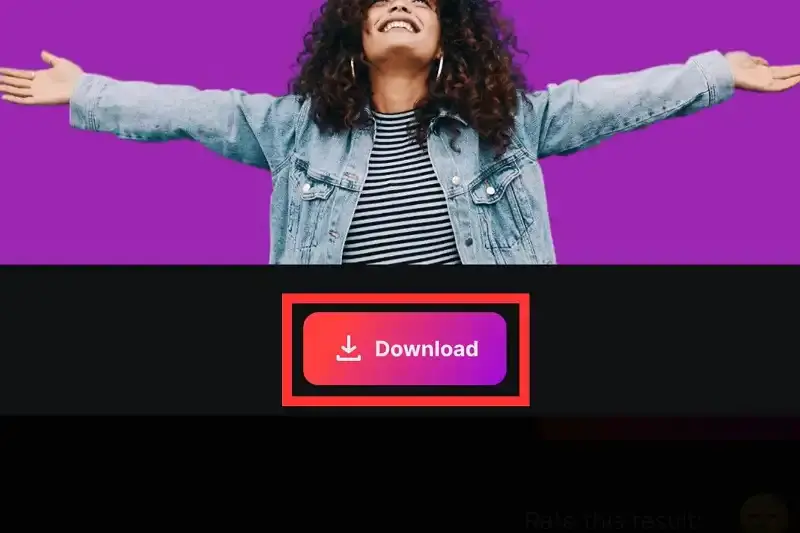
Creating a Purple Day card with Erase.bg is a great way to show someone you care and celebrate the day in style. With its easy-to-use tools and features, you can quickly remove the background of an image and use it further to create a unique and beautiful card.
To download the image, click the Download Image option and select the image format you want to download (e.g. JPG, PNG, etc.). Once the image is downloaded, you can open it in any photo editing software, such as Photoshop or GIMP, and use the tools and features provided by the software to make the card.
You can add text, change the colour of the text, add shapes, and more. You can also use the filters or effects available in the software to make the card look more aesthetically pleasing. Once you’ve finished editing the card, save it, and you’re done.
You can then share it on social media or print it out and give it to someone special as a gift. With Erase.bg, you can create a beautiful and unique card for Purple Day in just a few minutes. Show your loved ones how much you care and celebrate the day in style with a custom card made with Erase.bg.
Empowering Purple Day Celebrations on Various Platforms
How Erase.bg Can Help You Create Eye-catching Social Media Posts for Purple Day?
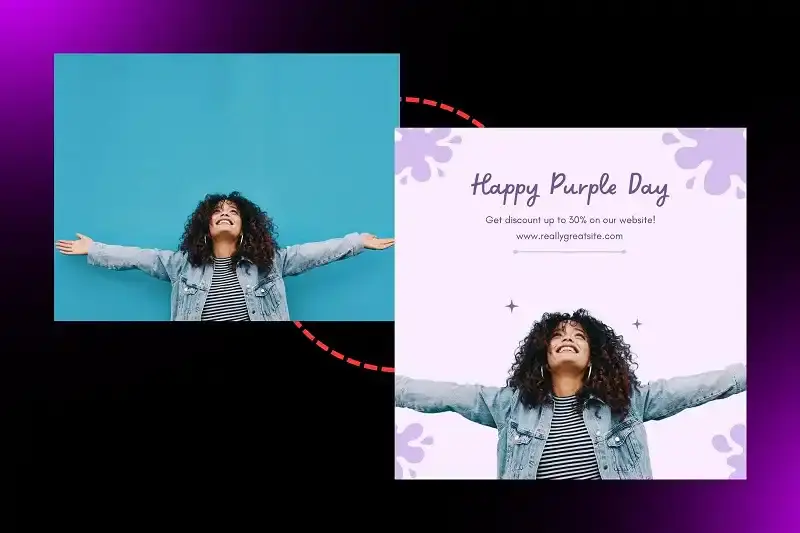
Purple Day is a day to raise awareness and understanding of epilepsy, and Erase.bg is used to help spread the message on social media. Erase.bg is an AI-powered tool automatically removes image backgrounds in seconds.
This tool creates eye-catching social media posts to draw attention to the cause.The posts created can be used on social media platforms like Twitter, Instagram, and Facebook. For Twitter, a tweet is created with an image of a person wearing purple alongside a caption about Purple Day.
On Instagram, a photo of purple items, like purple ribbons, balloons, or clothing, could be posted to illustrate the day's importance. For Facebook, an image of a person wearing purple with a short description of the day could be posted.
This would be useful for creating posts for Instagram and Facebook, as the posts could be made quickly and look more professional, Erase.bg creates powerful, visually appealing social media posts for Purple Day celebrations.
The posts can be used on Twitter, Instagram, and Facebook and can be created quickly and easily. This can help spread the message of Purple Day and empower those on social media to join in the cause.
AI Removing Backgrounds for Posters
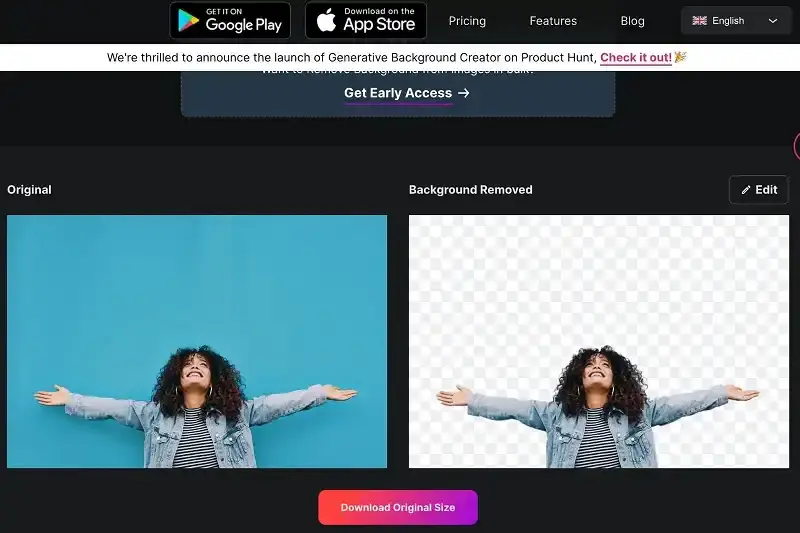
Purple Day is an important event to raise awareness and understanding of epilepsy, and it can be celebrated through various creative methods. Erase.bg is an AI-powered tool that automatically removes image backgrounds and can be used to create posters to help spread the message of Purple Day.
Erase.bg can be used to create posters with eye-catching visuals quickly. This is done by using the AI background removal feature of Erase.bg to remove the background of an existing image. This would allow the poster to feature a person wearing purple or any other image with a clean and professional look related to the day.
Using Erase.bg to create a poster for Purple Day can help spread the day's message. The posters are used to decorate the walls of houses, offices, schools, and other places to help raise awareness. The posters are also be used to create banners for events or on websites, allowing the message of Purple Day to reach a larger audience.
Overall, Erase.bg is an effective tool for removing the background of an image and creating posters for Purple Day. It can be used to quickly and easily remove the background of an image to create a professional-looking poster. This can help spread the message of Purple Day and empower those to join in the cause.
Using Erase.bg’s Readymade Backgrounds
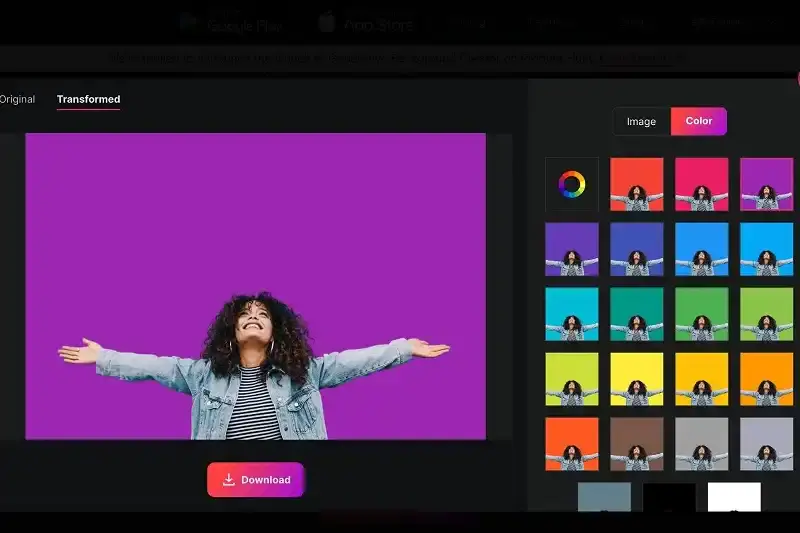
Purple Day is an important event to raise awareness and understanding of epilepsy, and it can be celebrated through various creative methods. Erase.bg, an AI-powered tool, can be used to remove the background of an image and create visuals with eye-catching readymade backgrounds to help spread the message of Purple Day.
Erase.bg offers various readymade backgrounds to help create visuals related to the day. These backgrounds are used to create pictures with the message of Purple Day in mind.
For example, a picture featuring a person wearing purple is created with a purple background to illustrate the day's importance. Other readymade backgrounds that can be used include purple ribbons, balloons, and other visuals related to the cause.
Erase.bg is a fantastic resource for creating visuals supporting Purple Day. It provides a variety of readymade backgrounds to make attractive visuals that bring attention to the cause. These visuals can be used to spread the message of Purple Day, encouraging others to join the movement. Erase.bg is a powerful tool to help the cause reach a wider audience.
Adding Custom Backgrounds to your Images

Purple Day is an important event to raise awareness and understanding of epilepsy and it can be celebrated through various creative methods. Erase.bg, an AI-powered tool, can be used to remove the background of an image and create visuals with custom backgrounds to help spread the message of Purple Day.
Erase.bg allows users to create visuals with custom backgrounds. This can be done by using the AI background removal feature of Erase.bg to remove the background of an existing image. After that, any custom background is added to the image to create visuals related to the day.
Erase.bg is an excellent tool for creating eye-catching visuals for Purple Day. It enables users to customise backgrounds and create visuals related to the day, spreading the message of Purple Day and encouraging others to join in the cause.
Designing Purple Day-themed Greetings/banners using Erase.bg Cut Outs
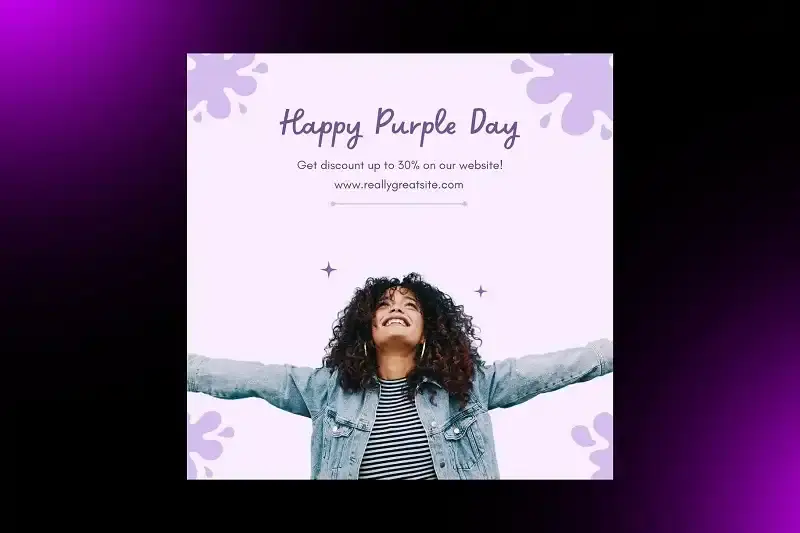
Erase.bg is used to create visuals with cut-outs of images. This is done by using the AI background removal feature of Erase.bg to remove the background of an existing image. After that, the cut-out can be used to create visuals related to the day.
For example, a picture featuring a person wearing purple is used to create a Purple Day-themed greeting or banner. Other cut-outs include purple ribbons, balloons, and other visuals related to the cause.
Overall, Erase.bg is an effective tool for creating visuals for Purple Day. It creates visuals with cut-outs of images, allowing users to create visuals related to the day quickly. It can help spread the message of Purple Day and empower those to join in the cause.
Conclusion
Erase.bg is a powerful AI-powered tool that helps people, agencies, and e-commerce businesses remove image backgrounds quickly and easily. It saves time and effort while creating stunning visuals that captivate your audience's attention. With Erase.bg, you can have professional-looking background removed image in no time.
Whether you’re a beginner or an experienced professional, Erase.bg is the perfect tool for you. With its advanced AI technology, you can quickly and easily remove and replace image backgrounds and create the perfect visuals for your cards. Try it today and see how it can help you create the perfect visuals for your cards.
FAQ's
What is Purple Day?
Purple Day is an international awareness day dedicated to raising awareness about epilepsy. The day was founded in 2008 by Cassidy Megan, a Canadian teenager who was diagnosed with epilepsy at the age of 9. It is celebrated annually on March 26th and is observed in countries worldwide.
When is Purple Day?
Purple Day is celebrated annually on March 26th.
What is the purpose of Purple Day?
The purpose of Purple Day is to raise awareness about epilepsy, a neurological condition that affects millions of people worldwide. The day aims to dispel the myths and misconceptions surrounding epilepsy and provide a platform for people with epilepsy to share their stories and experiences.Purple Day also encourages greater understanding and empathy for people with epilepsy and raises funds for epilepsy research. Ultimately, Purple Day aims to improve the lives of people with epilepsy and promote a world where everyone can access the care and support they need.
Who made Purple Day?
Purple Day was founded by Cassidy Megan, a Canadian teenager who was diagnosed with epilepsy at the age of 9. Cassidy created Purple Day in 2008 to raise awareness about epilepsy and dispel the myths and misconceptions surrounding the condition. Since then, Purple Day has grown into an international movement. Cassidy's vision and advocacy have helped to promote greater understanding and support for people with epilepsy and their families.
What activities can I do to celebrate Purple Day?
You can do several activities to celebrate Purple Day and support epilepsy awareness. You can organise a Purple Day fundraiser to support epilepsy research or an epilepsy charity, wear purple clothing or accessories to raise awareness, share your story about epilepsy on social media or at an event, attend a Purple Day event in your community, or educate others about epilepsy by sharing information and dispelling myths. No matter how you celebrate Purple Day, your actions can help promote greater understanding and empathy for people with epilepsy.
Where can I find more information about Purple Day?
You can find more information about Purple Day and epilepsy awareness by visiting the official website at purpleday.org. The website includes information about the history of Purple Day, ways to get involved and show your support, and resources for people with epilepsy and their families. Additionally, you can contact epilepsy organisations in your community or online to learn more about epilepsy and get involved in advocacy and awareness efforts.