How to Make the Background Transparent
Are you looking to enhance your images by making the background transparent? At Erase.bg, we understand the impact of clean, professionally edited visuals. Whether you're a photographer aiming for crisp product shots or a designer wanting to create striking compositions, achieving a transparent background can elevate your work to new heights of clarity and appeal.
With our advanced AI-powered tool, making backgrounds transparent has never been easier. Simply upload your image, and within seconds, watch as our technology precisely removes the background while preserving the integrity of your subject. It's perfect for e-commerce sites, personal projects, or professional portfolios where every detail matters.
Join thousands of users who rely on Erase.bg for seamless, high-quality background removal. Whether you're editing a single image or processing bulk photos, our platform ensures efficiency and precision, empowering you to focus more on creativity and less on technicalities. Start transforming your images today with Erase.bg and discover how effortless it can be to achieve stunning results.
What is A Transparent Background
A transparent background refers to an image feature where the area around the main subject is clear, allowing whatever is behind it to show through seamlessly. This feature is particularly useful in graphic design and photography, where the absence of a solid background enhances the image's versatility and integration into various contexts without any visible boundaries or borders.
In digital design, transparent backgrounds are achieved by removing the background layer of an image, leaving only the subject intact. This technique enables designers to overlay images onto different backgrounds or merge them with other elements effortlessly.
It is widely used in creating logos, icons, product images for e-commerce, and illustrations for websites and social media. The transparency ensures that the focus remains solely on the subject, eliminating distractions and enhancing the overall visual appeal and professionalism of the design.
How to Make the Background Transparent with Erase.bg
Erase.bg, is your go-to solution for effortlessly creating transparent backgrounds. This innovative tool utilizes advanced AI technology to swiftly remove backgrounds from images, ensuring a seamless editing process. Whether you're editing photos for personal projects or professional use, Erase.bg guarantees precise results while maintaining image integrity.
Say goodbye to manual editing hassles and hello to crisp, transparent backgrounds that enhance your visuals. Perfect for photographers, designers, and e-commerce platforms, Erase.bg streamlines your workflow with support for various file formats. Experience the ease of achieving professional-quality images with just a few clicks, and all are focused on making your backgrounds transparent and your content.
Step 1 - Open the site- https://www.erase.bg/ or download software/app (app store / Play Store).
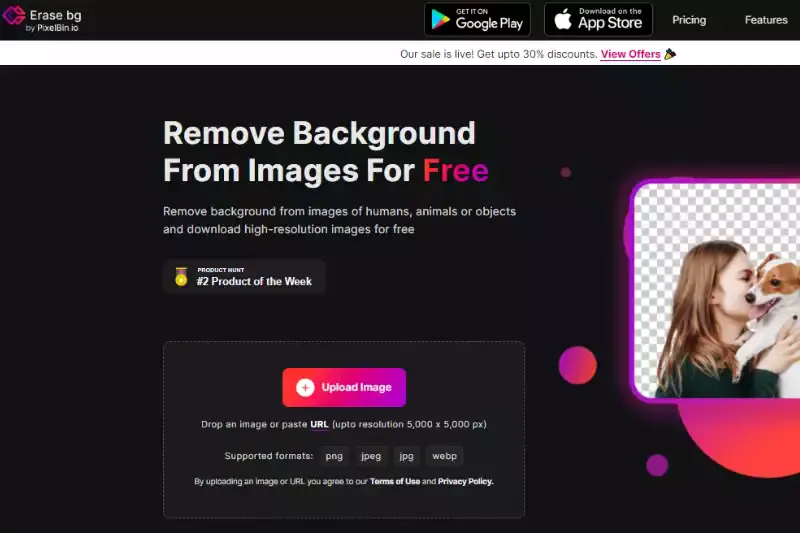
Step 2 - If you open the site online, swipe a little down, and you’ll see an “upload image” box. Add the image you want to edit.
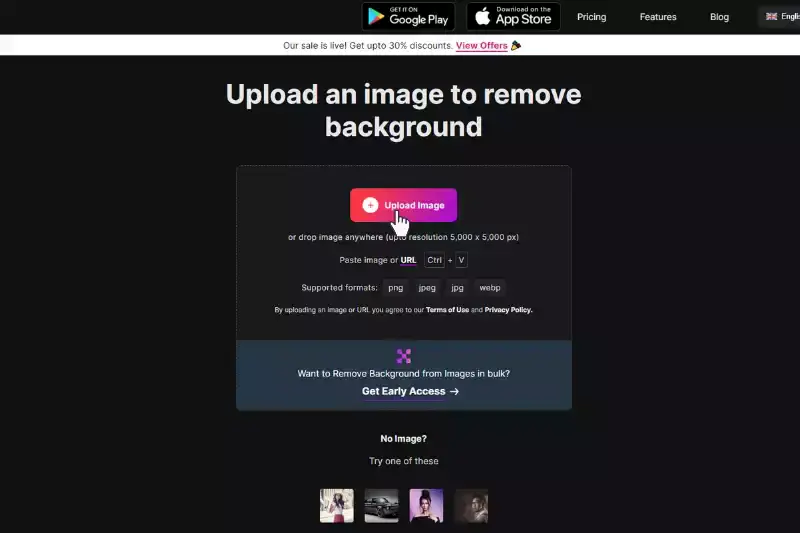
Step 3 - As the image has loaded, on the right-hand side, there is an option to edit, add a solid colour, gradients, tile colours, wood colours, Bokeh etc., or keep the background plain.
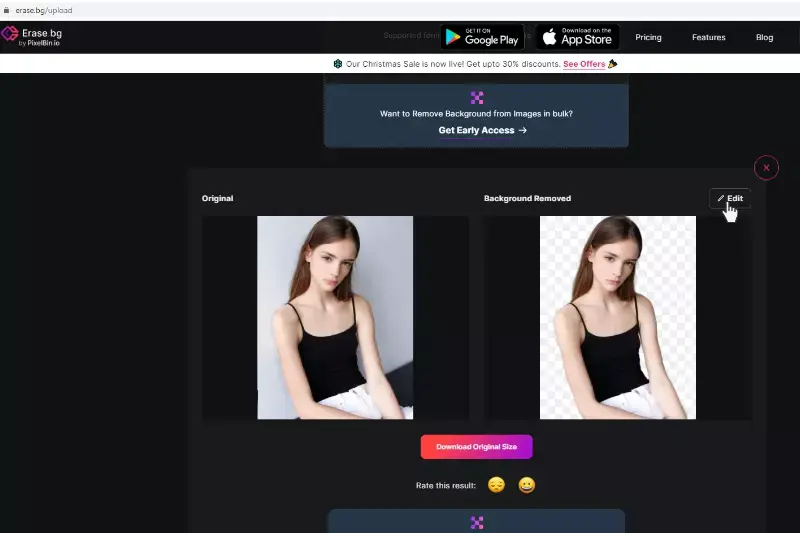
Step 4 - After editing, the Download image option is in the top right corner. Click and save your image.
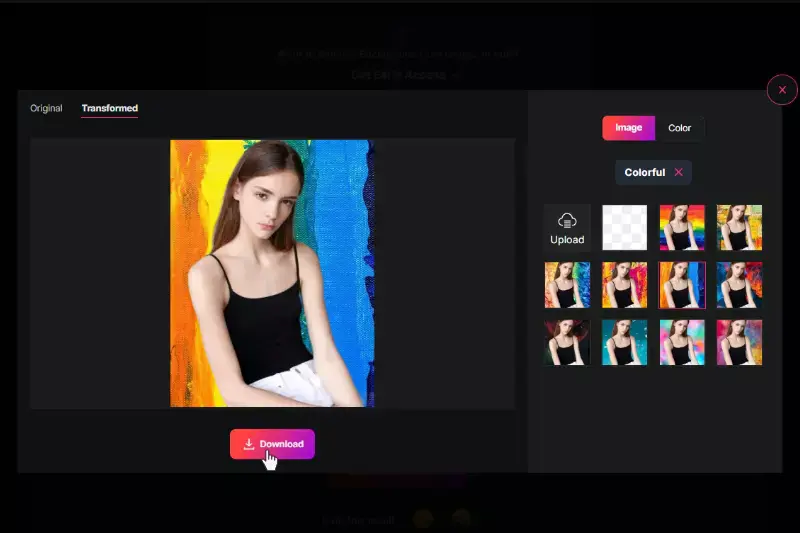
Benefits of Transparent Backgrounds
Transparent backgrounds are more than just a design choice; they revolutionize how images are presented and used across various platforms. By seamlessly integrating subjects into any environment without distracting elements, transparent backgrounds elevate visual appeal and professionalism.
Whether for product photos in e-commerce, promotional materials, or personal projects, they provide a clean canvas that enhances focus on the main subject. This versatility not only ensures consistency across different media but also offers creative freedom in design and presentation. Discover how transparent backgrounds can transform your images, enhancing their impact and clarity in every application.
- Versatility: Transparent backgrounds seamlessly integrate images into any design without color clashes or layout issues, perfect for versatile digital projects.
- Professionalism: They enhance image clarity and focus, making visuals appear clean and polished, ideal for professional presentations and marketing materials.
- Visual Consistency: Maintaining brand identity across platforms becomes effortless, ensuring a cohesive look across websites, social media, and printed materials.
- Creative Freedom: Removing backgrounds allows for easy blending of images into different backgrounds or designs, fostering creative flexibility and innovative visual compositions.
- Enhanced User Experience: On e-commerce sites, transparent backgrounds provide clear product views, reducing distractions and improving customer engagement and conversion rates.
Best Software for Background Removal
Creating transparent backgrounds for images enhances their versatility and professional appearance across various digital platforms. Whether you're designing graphics for websites, crafting product images for e-commerce, or creating social media content, having a transparent background allows your subject to integrate into any design seamlessly.
This capability not only improves aesthetic appeal but also simplifies the process of blending images with different backgrounds or layouts. In this guide, we explore some of the top tools available today that make it easy to achieve transparent backgrounds, catering to both professional designers and casual users looking to enhance their digital creations.
Erase.bg

Erase.bg is a cutting-edge tool designed for the effortless creation of transparent backgrounds in images. Powered by AI, it swiftly removes backgrounds from photos with remarkable accuracy and speed, making it ideal for photographers, designers, and e-commerce businesses.
With Erase.bg, users can upload images in popular formats like PNG and JPEG, and within seconds, the tool seamlessly extracts the background while preserving the main subject's details. This capability not only saves time but also ensures high-quality results, enabling users to integrate images seamlessly into various digital projects without the hassle of manual editing. Erase.bg revolutionizes background removal with its intuitive interface and reliable performance.
Pros:
- Swift and accurate background removal using AI technology.
- Supports popular image formats like PNG and JPEG.
- User-friendly interface that simplifies the editing process.
- Ideal for both professionals and casual users needing transparent backgrounds.
- Enhances workflow efficiency by saving time on manual editing tasks.
Cons:
- Requires internet connectivity for online use.
- Limited to basic background removal features.
- May need help with complex image compositions.
- The free version has limitations on image resolution and file size.
- Some users prefer more advanced editing options available in other software.
Photoshop

Photoshop stands as a cornerstone in digital imaging, renowned for its robust features, including its capability to create transparent backgrounds effortlessly. With powerful tools like the Magic Wand and Quick Selection, users can precisely isolate subjects from their backgrounds, achieving professional-grade transparency. Photoshop supports various file formats, ensuring compatibility with diverse digital projects.
Its layer-based approach allows for intricate adjustments and fine-tuning, empowering users to customize transparency levels with ease. However, mastering Photoshop requires a learning curve due to its extensive feature set, and its subscription-based model may be costly for occasional users. Despite these considerations, Photoshop remains indispensable for its unparalleled flexibility and comprehensive editing capabilities.
Pros:
- Extensive range of powerful editing tools.
- Ability to create precise and customizable transparent backgrounds.
- Supports multiple file formats for versatile usage.
- Integration with Adobe Creative Cloud for a seamless workflow.
- Continual updates and improvements ensure cutting-edge features.
Cons:
- The steep learning curve for new users.
- Subscription-based pricing models can be expensive.
- Requires significant system resources for optimal performance.
- Overwhelming for simple editing tasks.
- Some features may need to be more varied for casual users.
GIMP

GIMP, a versatile open-source software, excels in creating transparent backgrounds with its array of editing tools and customization options. Users can leverage tools like the Foreground Select Tool and Layer Masks to remove backgrounds precisely, ensuring high-quality results suitable for various digital projects. GIMP supports multiple file formats, including PNG and JPEG, accommodating diverse image needs.
As a free alternative to commercial software, GIMP offers extensive flexibility and community support. However, its interface may seem complex for beginners, requiring familiarity with its tools and workflows. Despite this learning curve, GIMP remains a powerful choice for those seeking advanced transparency editing capabilities without financial commitment.
Pros:
- A comprehensive set of editing tools for advanced image manipulation.
- Supports various file formats, including popular choices like PNG and JPEG.
- Customizable and extendable through plugins and scripts.
- Free and open-source, making it accessible to all users.
- An active community providing support and continuous development.
Cons:
- The interface can be daunting and less intuitive for new users.
- It may require additional plugins for certain advanced features.
- Performance may vary depending on hardware and the complexity of tasks.
- Less frequent updates compared to commercial software.
- Documentation and tutorials can be sparse for specific advanced techniques.
Photopea
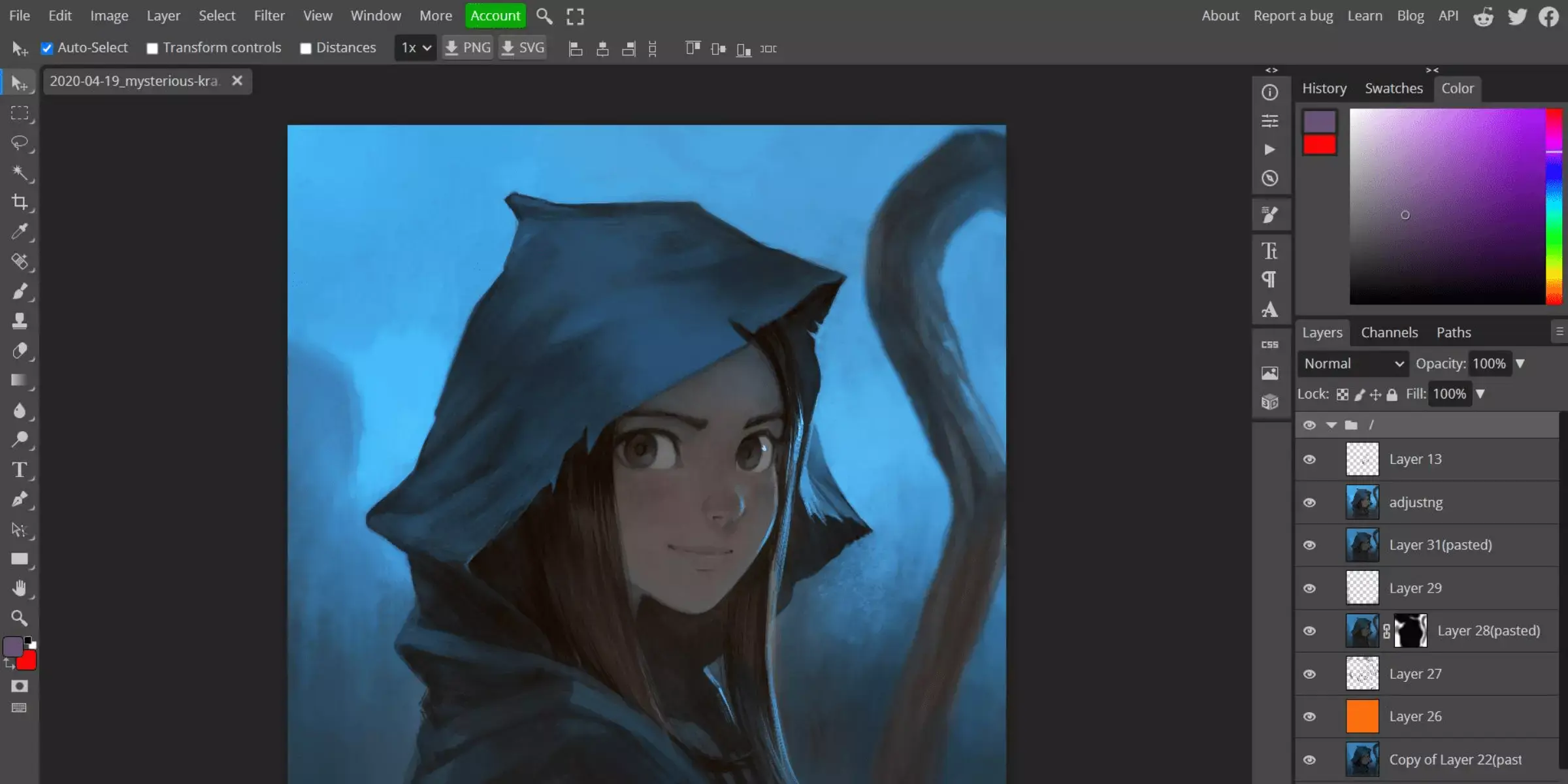
Photopea offers a seamless experience for creating transparent backgrounds with its intuitive interface and robust editing capabilities. As a web-based application, it supports a wide range of file formats, ensuring compatibility with various digital projects. Users can utilize tools like the Magic Wand and Layer Masks to achieve precise background removals, suitable for professional-grade results.
Being free to use, Photopea provides accessibility without compromising on features, making it a popular choice among designers and photographers alike. However, users may experience occasional performance issues with complex edits or large files. Overall, Photopea stands out for its versatility and user-friendly approach to transparent background editing.
Pros:
- Browser-based, accessible from anywhere with the internet.
- Supports multiple file formats, including PSD, PNG, and JPEG.
- Intuitive interface resembling Adobe Photoshop for familiarity.
- Advanced editing tools like Magic Wand and Layer Masks.
- Free to use, making it cost-effective for professional-grade editing.
Cons:
- Performance may lag with complex or large files.
- Offline access requires reliable internet connectivity.
- Smaller offline capabilities compared to desktop software.
- Some advanced features may require a learning curve.
- Occasional differences in rendering compared to desktop applications.
Canva

Canva simplifies creating transparent backgrounds with its user-friendly interface and extensive design capabilities. Ideal for both beginners and professionals, it offers a range of templates and tools to remove backgrounds easily. Users can upload images, apply transparency, and integrate them seamlessly into designs without needing advanced technical skills.
The platform supports various file formats, ensuring flexibility in project creation. However, Canva's free version limits access to certain features and resources, which may require upgrading to a paid plan for full functionality. Overall, Canva stands out for its accessibility and versatility in producing professional-quality designs with transparent backgrounds.
Pros:
- User-friendly interface suitable for beginners.
- Extensive library of templates and design elements.
- Supports various file formats including PNG for transparent backgrounds.
- Integrated photo editing tools for quick adjustments.
- Collaboration features for team projects.
Cons:
- The free version limits access to premium features.
- Advanced design capabilities may require a learning curve.
- Export options can be restrictive compared to professional software.
- Customization options for templates may be limited.
- An internet connection is required for online platform access.
Remove.bg

Remove.bg offers a streamlined solution for creating transparent backgrounds with minimal effort. Its AI-powered tool swiftly detects and removes backgrounds from images, making it ideal for users seeking quick and accurate results. The platform supports various image formats and provides high-resolution outputs suitable for professional use.
However, access to full-resolution downloads and additional features may require purchasing credits or a subscription. Remove.bg stands out for its simplicity and effectiveness in background removal tasks, catering to both individual users and businesses looking to enhance their visual content without the need for extensive editing skills.
Pros:
- Swift and accurate background removal using AI technology.
- Supports multiple image formats including PNG for transparent backgrounds.
- High-resolution output is suitable for professional use.
- User-friendly interface requiring minimal manual input.
- Ideal for both individual and business users.
Cons:
- Access to full-resolution downloads and additional features may require purchasing credits.
- Limited customization options compared to advanced photo editing software.
- Dependency on internet connectivity for online processing.
- Occasional challenges with complex images or intricate details.
- The pricing structure may need to be more cost-effective for occasional users or small projects.
Pixlr

Pixlr offers a versatile platform for creating transparent backgrounds, catering to both casual users and professionals. With its robust online photo editor, Pixlr allows users to remove backgrounds seamlessly using intuitive tools and AI technology. It supports various file formats, including PNG for transparent backgrounds, and provides extensive editing capabilities such as layers and filters.
However, the free version may have limited features compared to the premium subscription, which offers advanced editing tools and an ad-free experience. Pixlr stands out for its accessibility and comprehensive set of features, making it a preferred choice for editing images with transparent backgrounds.
Pros
- User-friendly interface suitable for beginners and advanced users alike.
- Offers a wide range of editing tools and filters for comprehensive image enhancement.
- Supports various file formats including PNG for transparent backgrounds.
- Provides access to a vast library of overlays, stickers, and templates.
- Available as both a web-based and mobile app for convenient editing on the go.
Cons
- The free version may have limitations compared to the premium subscription.
- Some advanced features may require a paid upgrade.
- An Internet connection is necessary for online editing.
- Occasional ads in the free version may disrupt workflow.
- Complex projects may require additional time and effort to complete.
Fotor

Fotor is a versatile online photo editing tool that enables users to create transparent backgrounds effortlessly. It offers a user-friendly interface with a wide array of editing features, making it accessible for both beginners and advanced users. Fotor supports various file formats, including PNG for transparent backgrounds, and provides comprehensive editing capabilities such as filters, effects, and retouching tools.
However, the free version may have limitations compared to the premium subscription, which offers enhanced features and an ad-free experience. Overall, Fotor is ideal for users looking to edit images with transparent backgrounds easily and effectively, whether for personal or professional use.
Pros
- Offers a comprehensive range of editing tools including filters, effects, and adjustments.
- Supports various file formats including PNG for transparent backgrounds.
- Provides templates and design elements for quick and easy image creation.
- Available as both a web-based platform and mobile app for editing on the go.
- Includes a user-friendly interface suitable for beginners.
Cons
- The free version may have limited access to premium features.
- Ads and promotional content may be intrusive in the free version.
- Some advanced editing features may require a paid subscription.
- An Internet connection is necessary for online editing.
- User experience may vary across different devices and operating systems.
LunaPic
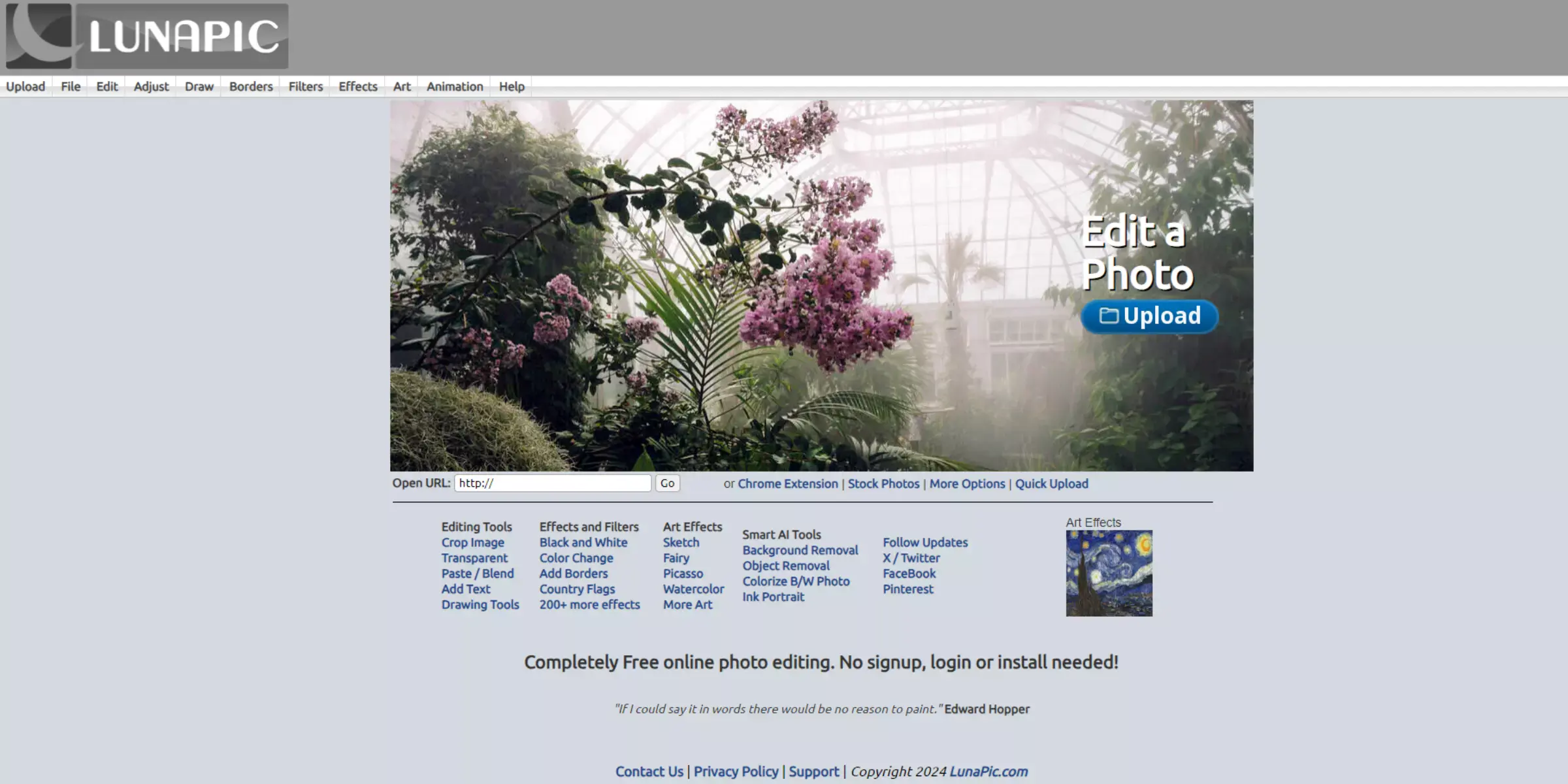
LunaPic is a web-based photo editing tool renowned for its capability to create transparent backgrounds seamlessly. It offers a straightforward interface with a range of editing options tailored for users of all levels. LunaPic supports multiple file formats, including PNG for transparent backgrounds, making it ideal for tasks like image overlays and graphic design.
However, its reliance on internet connectivity can affect usability, and occasional ads may detract from the editing experience. Overall, LunaPic stands out for its accessibility and transparent background creation, catering to both casual users and those needing more advanced editing features.
Pros:
- Offers a straightforward web-based interface, accessible from any browser.
- Supports a wide range of image formats, including PNG for transparent backgrounds.
- Provides basic and advanced editing tools suitable for various editing needs.
- Allows quick and easy creation of transparent backgrounds with intuitive tools.
- Free to use without requiring any software download or installation.
Cons:
- Relies on internet connectivity, which can affect performance and speed.
- It may display advertisements, which can be intrusive during the editing process.
- Limited offline functionality due to its web-based nature.
- The interface can feel cluttered and overwhelming for new users.
- Some advanced editing features may not be as robust as dedicated software tools.
Clipping Magic
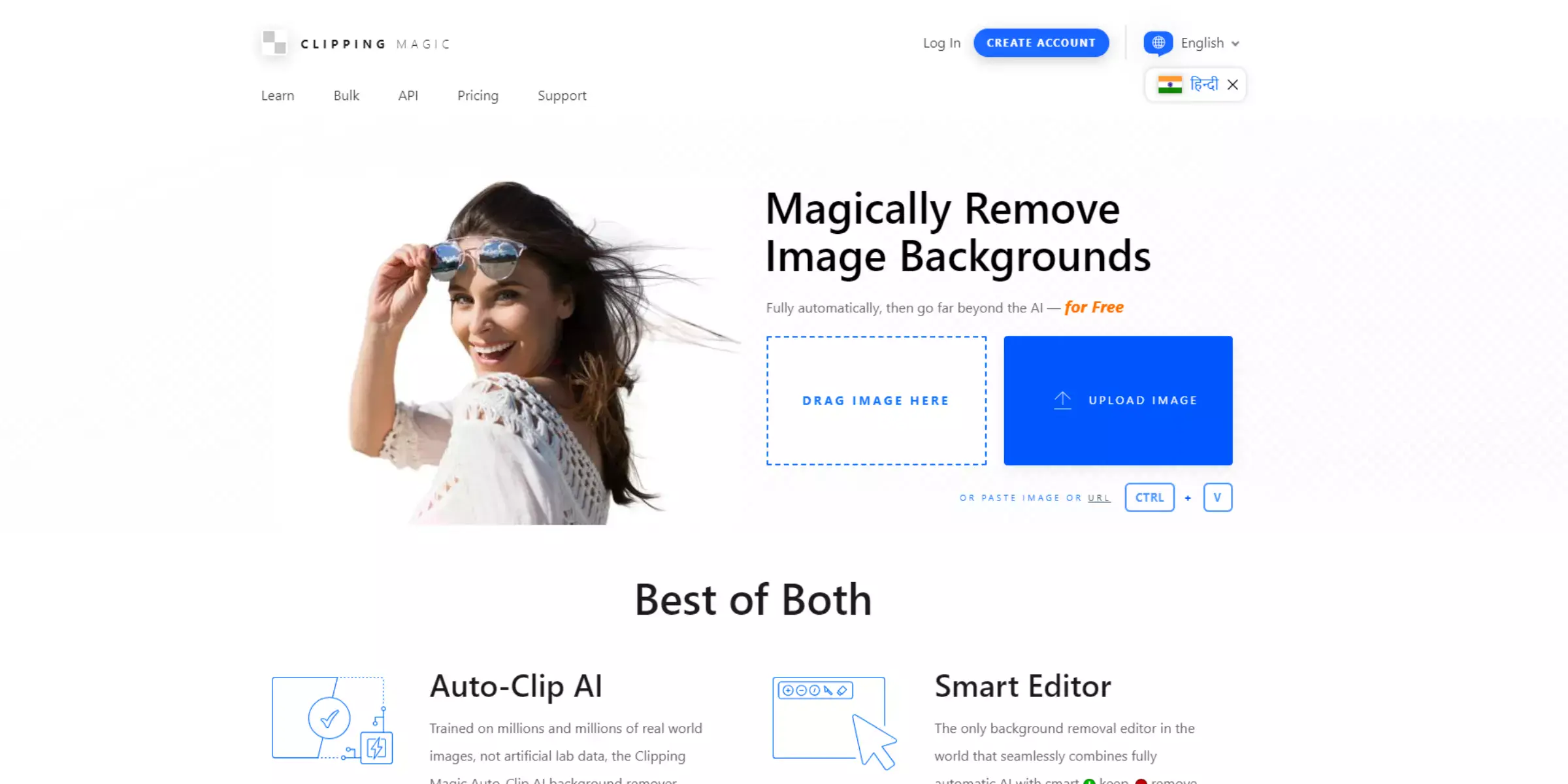
Clipping Magic is an online tool designed for precise background removal from images, including the creation of transparent backgrounds. It provides users with intuitive controls to accurately isolate subjects from their backgrounds, enhancing images for various purposes like e-commerce or graphic design.
Users can upload images directly to the platform, where advanced algorithms help automate the process, ensuring clean and professional results. However, for a detailed and accurate list of its pros and cons, checking recent reviews or the tool's official website would provide the most current insights.
Pros:
- Precise and accurate background removal capabilities.
- Intuitive interface for easy use, suitable for beginners.
- Supports batch processing for efficient workflow.
- Provides options for fine-tuning selections and edges.
- Offers a quick and automated process for background removal.
Cons:
- Requires an internet connection to use.
- It may only sometimes produce perfect results, requiring manual adjustments.
- Fewer features compared to more advanced graphic design software.
- The pricing structure may be costly for occasional users.
- Customer support and update frequency can vary.
Why Choose Erase.bg for Transparent Backgrounds?
Transforming images with precision and ease, Erase.bg is your go-to solution for achieving transparent backgrounds effortlessly. Powered by advanced AI technology, this tool ensures high-quality results in seconds. Whether for personal projects or professional needs, Erase.bg simplifies the process, making it accessible to all users.
- Efficiency: Erase.bg uses advanced AI technology to swiftly remove backgrounds from images, ensuring high accuracy and speed.
- User-Friendly: Its intuitive interface makes it accessible for both beginners and professionals, minimizing the learning curve.
- Versatility: From personal photos to professional projects, Erase.bg supports a wide range of image types and formats, including PNG, JPEG, and more.
- Quality Results: The tool consistently delivers clean and professional results without compromising image quality.
- Cost-Effective: Offering free credits for personal use and affordable pricing plans for commercial needs, Erase.bg provides flexible options.
Choosing Erase.bg ensures seamless background removal, enhancing your images effortlessly. Whether you're editing product photos or personal snapshots, Erase.bg streamlines the process with precision and ease.
Tips for Perfecting Transparent Backgrounds
Certainly! Here are some tips for perfecting transparent backgrounds:
- Use High-Contrast Images: Opt for images with clear distinctions between the foreground and background to enhance accuracy.
- Refine Edges: Fine-tune edges using editing tools to ensure smooth transitions and eliminate halos.
- Check Image Resolution: Higher resolutions result in crisper edges and better overall quality.
- Experiment with Settings: Adjust settings like feathering and tolerance for optimal results.
- Review in Different Backgrounds: View the image against various backgrounds to ensure the transparency meets your needs.
These tips will help you achieve professional-looking, transparent backgrounds effectively.
Conclusion
Mastering transparent backgrounds involves using the right tools like Erase.bg, refining edges meticulously, adjusting settings for optimal clarity, and ensuring high-resolution images. By experimenting with different backgrounds and fine-tuning details, you can achieve seamless and professional results in your images.
FAQ's
Do I need to have the technical knowledge to make the background transparent ?
No. Most apps provide simple steps; you just need to be handy with them.
Are these apps expensive?
No. Most of the apps are free to use. Generally, if you don't need some technical specifications, you can get it for free.
Is it possible to remove the checkered background in PNG?
A checkered background is pre-transparent, so that you can do nothing about it. Just save it as a JPG and download it.
Why are my PNGs not transparent on their own?
This process must be done manually and then exported to the selected file. Download it, and your work is done.
Why commonly is the background of PNG black?
When you copy any PNG image from anywhere on the internet, it never copies the background; hence, when you paste it from there, the background appears black.
How to make the background image?
One of the easiest and most efficient ways to make an image transparent is to remove the background using an advanced tool like Erase.bg. This tool uses AI algorithms to accurately remove the background from an image, leaving a transparent background that can be used for various purposes. Simply upload the image to the Erase.bg website, and let the tool work its magic. You can then download the image with a transparent background in PNG format.