Best Free Passport Photo Maker Online and Desktop in 2025
Are you tired of the hassle of finding a reliable passport photo maker? Look no further! Whether you prefer the convenience of online tools or the flexibility of desktop software, we've covered you with our comprehensive guide to Passport Photo Maker Online and Desktop solutions. Say goodbye to long queues and expensive photo booths – now you can create professional-quality passport photos from your home.
With our passport photo maker online tools, you can easily upload your photo, follow simple instructions, and voila! Your passport-ready image is ready in no time. No more worrying about getting the perfect shot or meeting stringent requirements – our intuitive online platforms handle everything for you.
Prefer desktop options? No problem. Our free passport photo maker software offers a range of features to suit your needs. From automatic cropping to advanced editing tools, you'll have everything you need to create flawless passport photos with just a few clicks. Say hello to convenience and goodbye to stress with our Passport Photo Maker Online and Desktop solutions.
What is a Passport Photo Maker?
A Passport Photo Maker, available both online and as desktop software, is a convenient tool designed to assist users in creating passport-sized photos quickly and easily.
These tools eliminate the need for expensive photo booths or professional photographers by offering a user-friendly interface that allows individuals to generate passport-ready images from their homes. With features like automatic cropping and adjustment, users can ensure that their photos meet passport applications' specific size and format requirements.
Whether you're looking for a free online solution or desktop software, these passport-size photo maker tools provide a cost-effective and efficient way to obtain official documentation photos without the hassle. Say goodbye to long queues and hello to convenience with a Passport Photo Maker.
How To Take A Suitable Photo For Passport?
Taking a suitable photo for a passport involves several key steps to ensure that the resulting image meets the requirements set by passport authorities. Here's a simple guide to help you capture the perfect passport photo:
- Background: Use a plain, light-colored background, preferably white or off-white, without any patterns or objects. Ensure that the background is well-lit and free from shadows.
- Lighting: Choose soft, natural lighting to avoid harsh shadows on your face. Position yourself facing the light source to ensure even illumination. Avoid using flash as it can cause reflections and glare.
- Positioning: Stand or sit upright with your shoulders straight and face the camera directly. Maintain a neutral expression with your mouth closed and eyes open. Ensure that your entire face is visible, from the bottom of your chin to the top of your head.
- Composition: Frame the photo so that your head and shoulders fill most of the frame. Ensure some space is above your head and below your chin, but avoid leaving too much space around the edges.
- Attire: Wear simple, everyday clothing in contrasting colors to the background. Avoid wearing hats, sunglasses, or anything that obstructs your face. Religious head coverings may be allowed if they do not obscure any facial features.
- Glasses: If you wear glasses, ensure no glare on the lenses, and your eyes are visible. Consider removing your glasses or tilting them downward to minimize reflections.
- Photo Quality: Use a high-resolution camera or smartphone to capture the photo, ensuring it is clear and focused. Avoid using filters or editing software that alters your appearance.
By following these guidelines, you can capture a suitable passport photo that meets the requirements for official documentation. Always double-check the specific guidelines your country's passport authority provides to ensure compliance.
Create Your Own Professional Passport Photo With Erase.bg
Do you need a professional passport photo but want to avoid the hassle of visiting a studio or paying hefty fees? Look no further than Erase.bg! Our innovative online platform offers a convenient and cost-effective solution for creating professional passport photos from the comfort of your home.
As a leading passport-size photo maker, Erase.bg empowers you to make passport-size photos online for free, eliminating the need for expensive photo editing software or studio appointments. With our user-friendly interface, you can easily upload your photo, remove the background with a single click using our AI-powered background remover, and adjust the background to meet passport photo requirements.
Whether you're applying for a passport, visa, ID card, or any other official document, Erase.bg ensures you can create high-quality passport photos that meet international standards. Say goodbye to long waits and exorbitant fees – create your professional passport photo with Erase.bg today!
Step 1 - Download the Erase.bg Application
First, you have to download the Erase.bg app. It is available on PlayStore and AppStore for both Android and iOS users. Desktop users can use all the app facilities by visiting the official website.
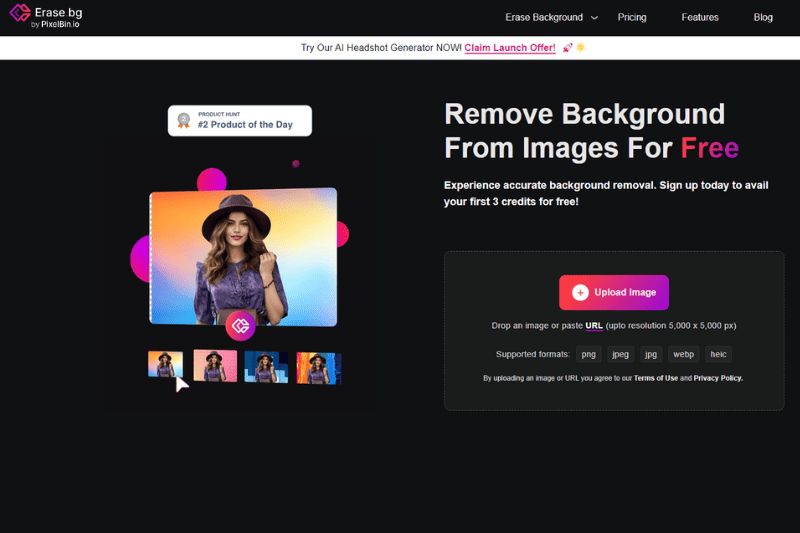
Step 2 - Choose Passport Photo Maker
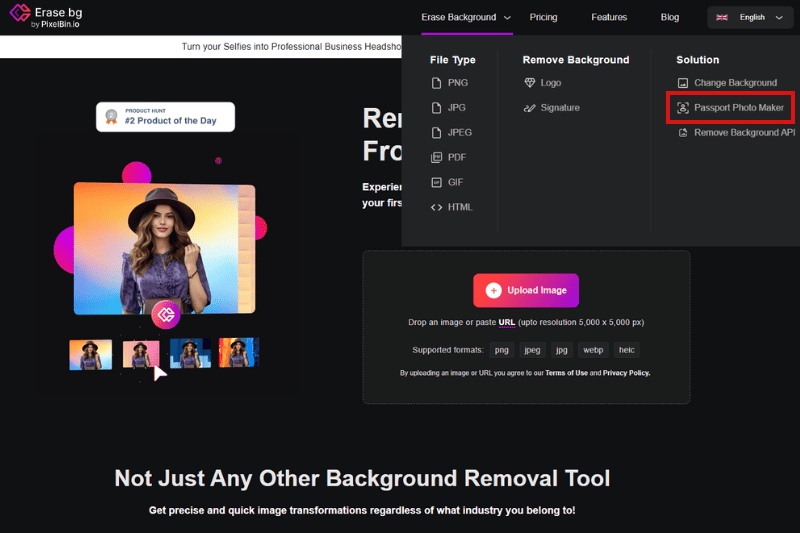
Step 3 - Upload Your Image
upload the photo from which you want to change the background. Erase.bg’s AI will automatically start working on removing the background from an image once it is uploaded.
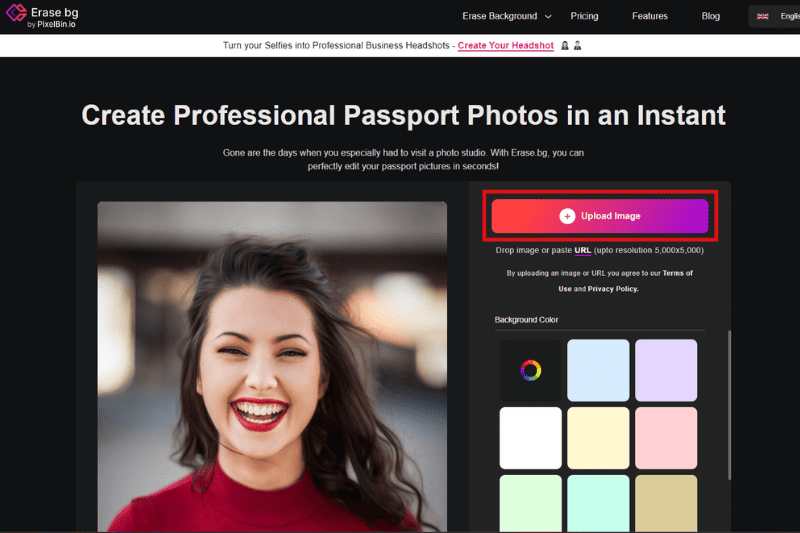
Step 4 - Edit The Transformed Image
You will get your photo with a transparent background in a few seconds. Now, click on the Edit option in the top-right corner. Click on the Background Color option and choose a colour.
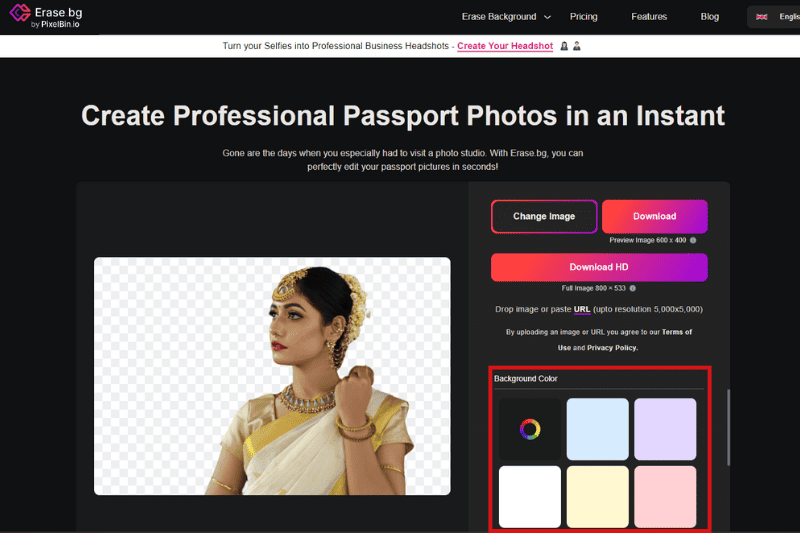
Step 5 - Download The Image
You can now download your transformed image. The final step is to save your image to your device by clicking on the download original size button.
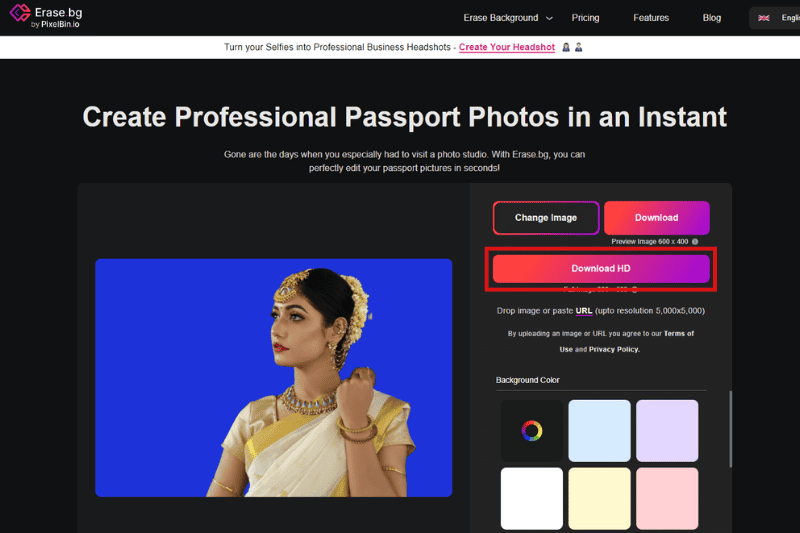
Editing Passport Photo Effortless with Erase.bg
Erase.bg revolutionizes the passport photo-making process with its effortless online platform. Erase.bg offers precision, accessibility, and cost-saving benefits. With AI-powered background removal, users can create professional passport photos from the comfort of their homes, eliminating the need for expensive software or studio appointments. Erase.bg ensures high-quality results while providing convenience and accessibility for all users, making it the go-to choice for anyone needing passport photos.
- Efficiency: Erase.bg streamlines the process of creating passport photos by offering an intuitive platform where users can upload their photos and remove the background effortlessly.
- Precision: Our AI-powered background remover ensures picture-perfect backgrounds for all background requirements for passport photos.
- Accessibility: Erase.bg is available online for free, making it accessible to anyone with an internet connection. Users can create passport photos from the comfort of their homes without needing expensive software or studio appointments.
- Cost-saving: Unlike traditional photo editing services, Erase.bg is entirely free to use. Users can save on studio fees and printing costs by creating their passport photos online.
- Convenience: With Erase.bg, scheduling appointments or waiting in a studio is unnecessary. Users can create their passport photos in just a few clicks, saving time and hassle.
- Quality: Despite being free, Erase.bg doesn't compromise quality. Our advanced technology ensures that every passport photo meets the highest standards of clarity and professionalism.
10 Best Passport Photo Maker
Looking for the best passport photo maker tools online and for desktop use? Look no further. In this comprehensive list, we've compiled the top 10 options to help you create professional passport photos effortlessly. From Erase.bg's AI-powered background removal to other online and desktop solutions like Passport Photo Online, Persofoto, and more, each tool offers unique features tailored to your needs.
Whether you need to make passport photos for free or prefer advanced editing options, you'll find the perfect solution here. Let's explore the best options to make your passport photo creation process smooth and seamless.
Erase.bg
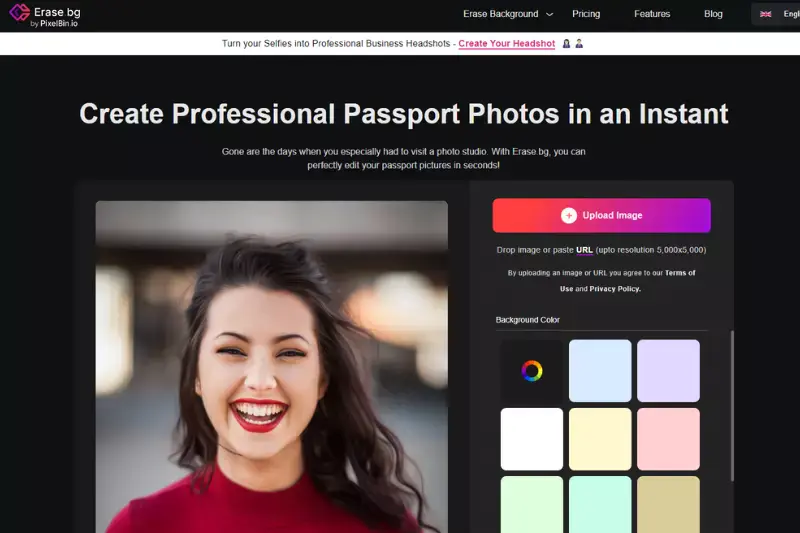
Erase.bg revolutionizes the passport photo-making process with its advanced AI background removal technology, making it an ideal passport-size photo maker. Users can effortlessly create professional-quality passport photos online for free, eliminating the need for expensive photo editing software.
With Erase.bg, there's no more hassle of manual background removal or tedious adjustments. Simply upload your photo, and the AI-powered tool automatically detects and removes the background, leaving you with a perfect passport-size image. Whether you're applying for a passport, visa, or ID, Erase.bg ensures compliance with official requirements and standards.
Plus, it's accessible online for free, making it a convenient and cost-effective solution for all your passport photo needs. Say goodbye to complicated editing processes and hello to hassle-free passport photo-making with Erase.bg.
Passport Photo Online
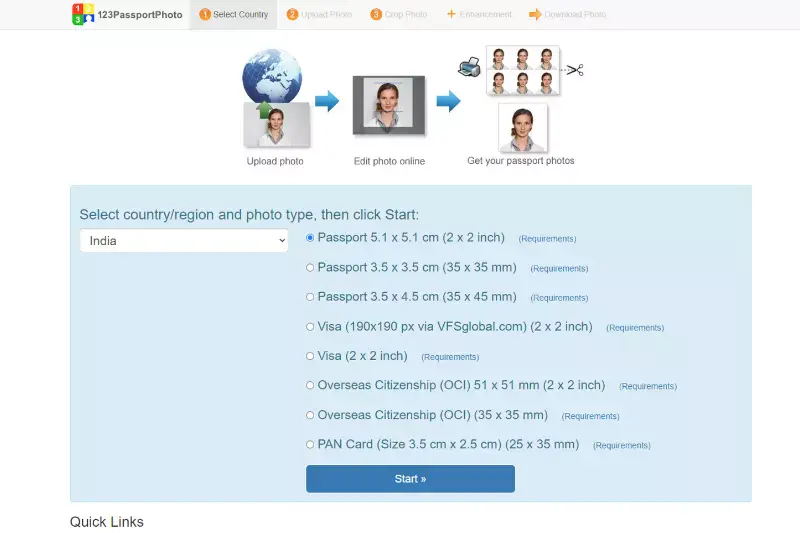
Passport Photo Online simplifies the passport photo-making process by offering a user-friendly platform to create passport-sized photos effortlessly. As a reliable passport-size photo maker, it provides a convenient solution for users seeking to take passport photos online for free.
Its intuitive interface allows users to upload their photos and generate passport-sized images quickly and easily without requiring manual adjustments. Passport Photo Online ensures compliance with passport photo requirements and standards, making it suitable for official documents such as passports, visas, and IDs.
The online tool is accessible for free, allowing users to save on printing costs and avoid the hassle of traditional photo studios. Passport Photo Online offers a convenient and cost-effective solution for obtaining high-quality passport photos, whether for personal or professional use.
Persofoto

Persofoto is a user-friendly passport-size photo maker that provides a straightforward environment for users to create passport photos online for free. With its efficient features, Persofoto guides users through selecting and preparing the best photo for their passport needs.
Whether capturing a new photo or uploading a pre-captured one, Persofoto ensures optimal results by adhering to passport photo standards and regulations. By offering clear instructions and intuitive tools, this online passport photo editor streamlines the photo-making process, making it accessible to users of all levels of expertise.
With Persofoto, users can expect professional-quality passport photos without the hassle, saving time and money compared to traditional photo studios. Persofoto provides a reliable solution for creating passport photos with ease and convenience, whether for official documents or personal use.
Make Passport Photo.com
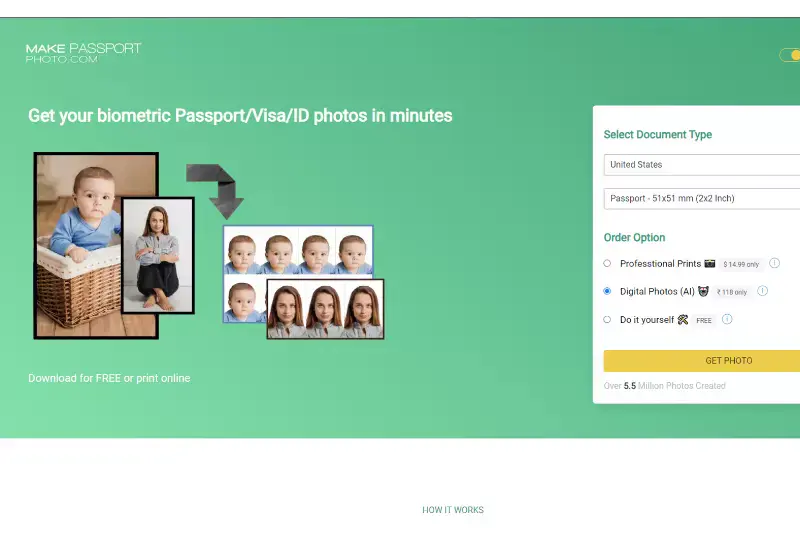
MakePassportPhoto.com offers a convenient and accessible online solution for creating passport photos. As a reliable passport-size photo maker, it simplifies making passport-sized photos online for free. Its user-friendly interface allows users to easily upload their photos and generate passport-size images that meet official requirements.
MakePassportPhoto.com ensures users can effortlessly create professional-quality passport photos by providing automatic adjustments and guidance. Whether for passport applications, visa submissions, or other identification purposes, this online passport photo maker offers a cost-effective and efficient solution.
With its emphasis on convenience and quality, MakePassportPhoto.com stands out as a go-to option for individuals seeking to create passport photos quickly and easily from the comfort of their homes.
123PassportPhoto
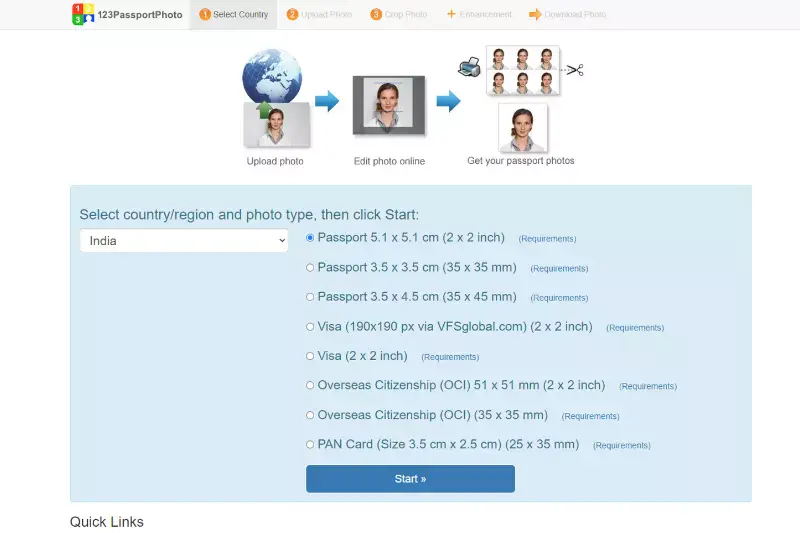
123PassportPhoto is a versatile online tool designed to streamline the process of creating passport-sized photos for free. As a trusted passport-size photo maker, it offers a user-friendly platform where individuals can effortlessly generate high-quality passport photos that adhere to official requirements.
With support for over 50 countries, this online passport photo maker ensures compatibility with various document specifications, including passport, visa, and ID photo standards. By automatically adjusting the photo layout based on the selected country, 123PassportPhoto eliminates the guesswork and simplifies the photo creation process.
Whether applying for a passport or renewing your ID, this free passport-size photo maker provides a convenient solution for producing professional-grade photos online. Say goodbye to expensive photo studios and tedious editing software – with 123PassportPhoto, creating passport photos is quick, easy, and completely free.
IDPhotoDIY.com
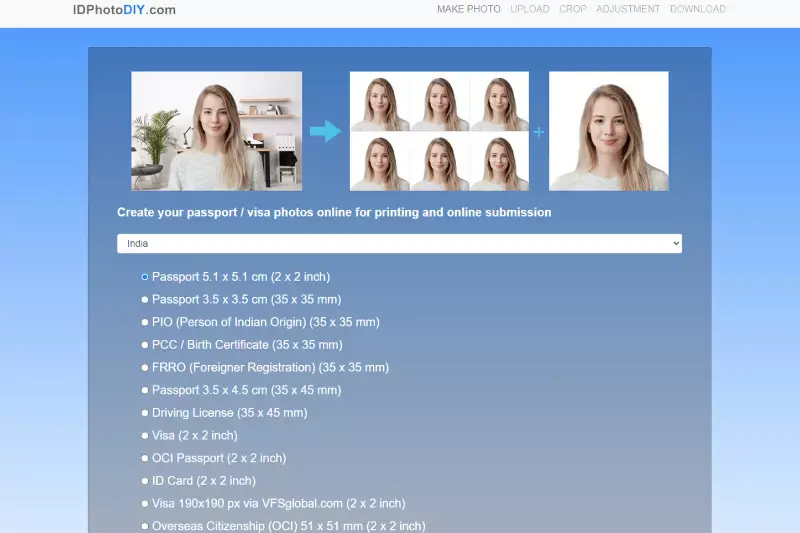
At IDPhotoDIY.com, creating passport-sized photos is a breeze with their intuitive online tool. As a reliable passport-size photo maker, this platform offers users the convenience of generating passport photos for free from the comfort of their homes.
With a comprehensive database covering over 70 countries, IDPhotoDIY.com ensures that users can easily comply with specific document requirements tailored to their regions. Whether it's for passports, visas, or ID cards, this passport photo maker online for free simplifies the entire process.
By providing clear guidelines and dynamic photo adjustments, IDPhotoDIY.com guarantees optimal results for every user. Say goodbye to the hassle of visiting photo studios or dealing with complex editing software – with IDPhotoDIY.com, you can create professional passport photos effortlessly and at no cost.
Photomatic
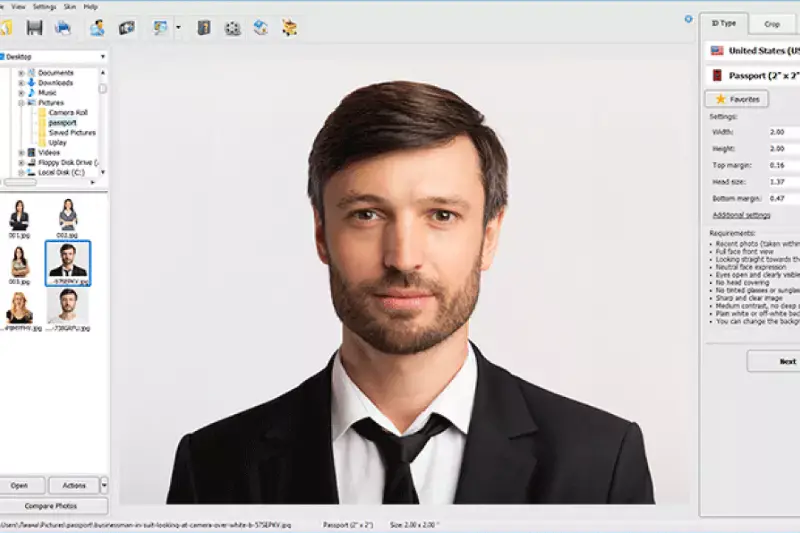
Photomatic offers a comprehensive solution for creating passport-sized photos with ease. As a versatile passport-size photo maker online free of charge, Photomatic streamlines the process of generating high-quality passport photos from the comfort of your own home.
With its user-friendly interface and intuitive editing tools, Photomatic ensures users can effortlessly adjust their photos to meet specific document requirements. Whether you're applying for a passport, visa, or ID card, this passport photo maker online for free provides the necessary features to produce professional-grade images.
By eliminating the need for expensive photo editing software or studio visits, Photomatic empowers users to take control of their photo creation process. Experience convenience and reliability with Photomatic as you create flawless passport photos in just a few simple steps.
ID Photo by Codenia
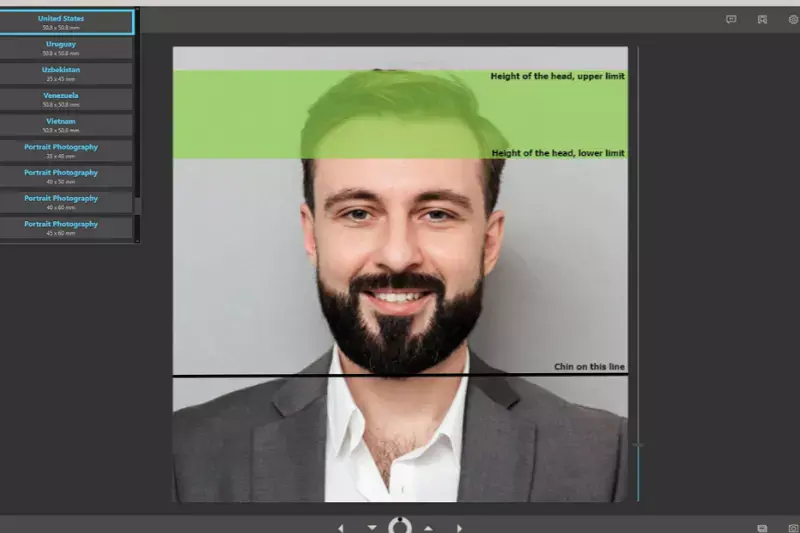
ID Photo by Codenia stands out as a top choice for individuals seeking a reliable passport photo maker online for free. This user-friendly tool offers seamless functionality, allowing users to easily format, edit, and save passport-sized photos. With an extensive collection of templates tailored to over 100 countries, ID Photo by Codenia ensures users can effortlessly adhere to specific document requirements.
Its intuitive interface and multi-touch gestures make the photo editing process a breeze, enabling users to achieve optimal results quickly. Whether you're applying for a passport, visa, or any other official document, ID Photo by Codenia provides the necessary tools to create professional-quality photos from the comfort of your home.
Say goodbye to lengthy studio visits and expensive photo editing software – ID Photo by Codenia empowers users to take control of their photo creation process with unparalleled convenience and efficiency.
Passport Photo Maker 9.15
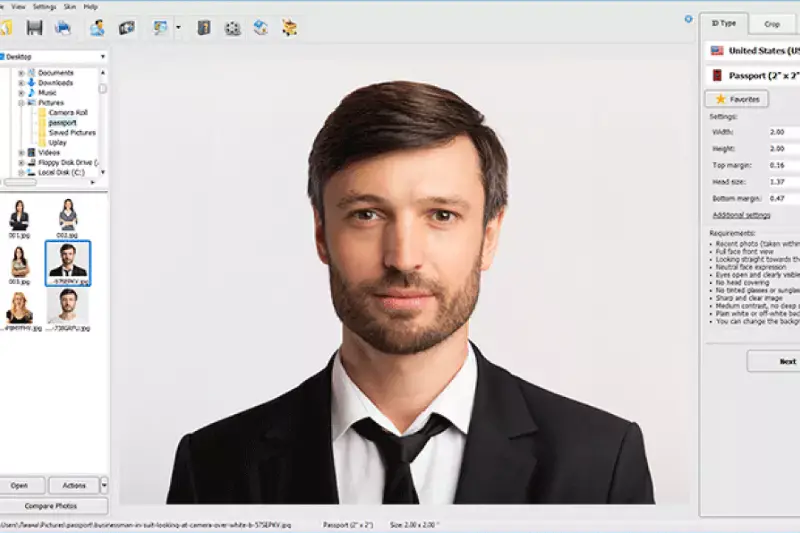
Passport Photo Maker 9.15 is a comprehensive solution for free for those seeking a versatile passport photo maker online. This advanced software offers many features, ensuring users can effortlessly create high-quality passport photos from the comfort of their desktop.
Unlike essential online tools, Passport Photo Maker 9.15 provides various advanced editing options, including background and clothing adjustments, to meet stringent document requirements. With its intuitive interface, users can easily navigate the editing process, making necessary modifications to achieve perfect results.
Whether you're applying for a passport, visa, or driver's license, Passport Photo Maker 9.15 offers unmatched flexibility and convenience. Say goodbye to costly studio visits and tedious manual editing – with Passport Photo Maker 9.15; users can produce professional-grade passport photos effortlessly and at no cost.
PhotoScape
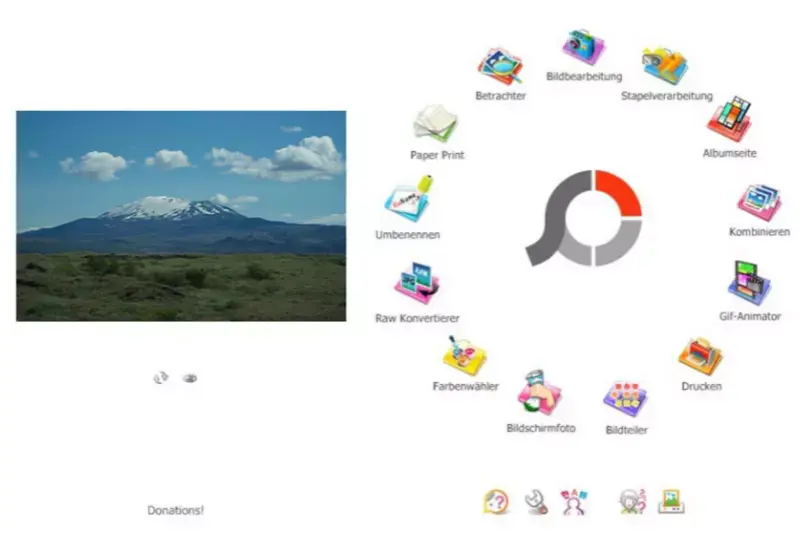
PhotoScape is a versatile passport-size photo maker that allows users to create passport photos effortlessly. Unlike essential online tools, PhotoScape provides a comprehensive suite of features, allowing users to edit and enhance their photos easily.
With its user-friendly interface and intuitive controls, PhotoScape simplifies making passport-size photos online for free, making it accessible to users of all skill levels. Whether you're adjusting the background, cropping the image, or fine-tuning the details, PhotoScape offers a range of editing options to ensure your passport photo meets the required standards.
Say goodbye to expensive photo studios and cumbersome editing software – with PhotoScape, creating professional-quality passport photos is quick, easy, and cost-effective.
Why Choose Erase.bg to Make a Perfect Passport Photo?
Choosing Erase.bg for creating a perfect passport photo offers several distinct advantages:
- Efficiency: Erase.bg utilizes advanced AI technology to automatically remove backgrounds from images, saving users time and effort compared to manual editing methods.
- Accuracy: With precise background removal algorithms, Erase.bg ensures that passport photos meet the strict standards required by official documents.
- Convenience: Erase.bg is accessible online, allowing users to create passport photos from anywhere, anytime, without requiring specialized software or equipment.
- Cost-effectiveness: Erase.bg offers a free service for making passport photos online, eliminating the need for costly photo studios or editing software.
- User-friendly: Erase.bg features a simple and intuitive interface, making it easy for users of all skill levels to create professional-quality passport photos with just a few clicks.
- Versatility: Besides passport photos, Erase.bg can be used for various other purposes, such as ID cards, visas, and driver's licenses, providing users with a versatile solution for their photo editing needs.
Overall, Erase.bg is a reliable and efficient tool for creating perfect passport photos quickly and easily.
Conclusion
Erase.bg emerges as the optimal choice for crafting flawless passport photos. Its advanced AI technology, user-friendly interface, and cost-effectiveness make it a preferred solution. With Erase.bg, users can effortlessly create professional-quality passport photos that meet the strict standards required for official documents.
FAQ's
What should I look for in a passport photo app?
Look for reliability, ease of use, editing capabilities, compliance guidelines, and additional services like printing
Can these apps guarantee my photo will be accepted?
While no app can guarantee 100% acceptance, those with expert quality checks and high approval rates significantly increase the chances of acceptance.
Are these apps suitable for beginners?
Yes, most of these apps are designed with user-friendly interfaces, making them suitable for beginners.
Do these apps provide guidelines for taking compliant photos?
Yes, many of these apps offer guidelines and tips to help you take photos that meet official requirements.
Can I order prints directly from these apps?
Some apps offer printing services, allowing you to order prints directly from the app, often as part of their premium features.
Are passport photo apps free to use?
Many passport photo apps offer free versions, but some features, like background removal or printing services, may require a premium upgrade.