20 Best Picture Background Editor in 2025
Looking to transform your photos effortlessly? Imagine having the power to craft stunning visuals with just a few clicks. At Erase.bg, we introduce you to our cutting-edge Background Editor – your gateway to seamless photo editing. Whether you're a professional photographer aiming for that perfect shot or an enthusiast wanting to enhance personal photos, our tool simplifies the art of background editing like never before.
With Erase.bg's Background Editor, achieving the best background for photo editing becomes a breeze. Say goodbye to complex software and tedious manual edits. Our intuitive interface and advanced AI technology ensure precision and speed, allowing you to focus on what matters most – capturing and creating memorable images.
From removing unwanted backgrounds to adding artistic flair, our tool empowers you to unleash your creativity effortlessly. Experience the future of photo editing with Erase.bg. Sign up today and discover how easy it is to elevate your photos with the best backgrounds for photo edit. Transform your images into captivating works of art with just a few clicks, and let your creativity shine like never before.
What Is Picture Background Editor?
A Picture Background Editor is a specialized software tool designed to remove, replace, or modify the background of images. It utilizes advanced algorithms, often powered by artificial intelligence (AI), to automatically detect and isolate the foreground subject from its background. This technology allows users, whether photographers, designers, or amateurs, to enhance their images by seamlessly changing backgrounds and creating professional-looking photos without the need for complex manual editing.
Beyond basic background removal, modern Picture Background Editors offer a range of features. These include the ability to adjust backgrounds to different colors or themes, enhance image quality, and even add creative effects. Such tools are invaluable in various fields, such as e-commerce, graphic design, and photography, where presenting products or subjects against clean, appealing backgrounds can significantly improve visual appeal and engagement.
Overall, Picture Background Editors simplify the process of enhancing images, making them versatile tools for both professional and personal use in visual content creation.
How To Change The Background Of The Image?
Changing the background of an image is made effortless with Erase. Bg is a cutting-edge tool designed for precise background removal. Whether you're enhancing product photos for an e-commerce site or creating professional portraits, Erase.bg ensures high-quality results with its AI-powered technology.
Simply upload your image in formats like PNG or JPEG, and within seconds, Erase.bg seamlessly removes the background, allowing you to replace it with the best background for your photo edit needs. This intuitive tool supports various file formats and is ideal for anyone looking to transform their images quickly and effectively.
Step 1 - Upload Image: Begin by uploading the image you want to edit to the Erase.bg platform. You can do this by either dragging and dropping the image file or selecting it from your device's storage.

Step2 - Background Removal: Once the image is uploaded, Erase.bg's AI algorithms will automatically detect and remove the background from the image, leaving only the main subject visible.
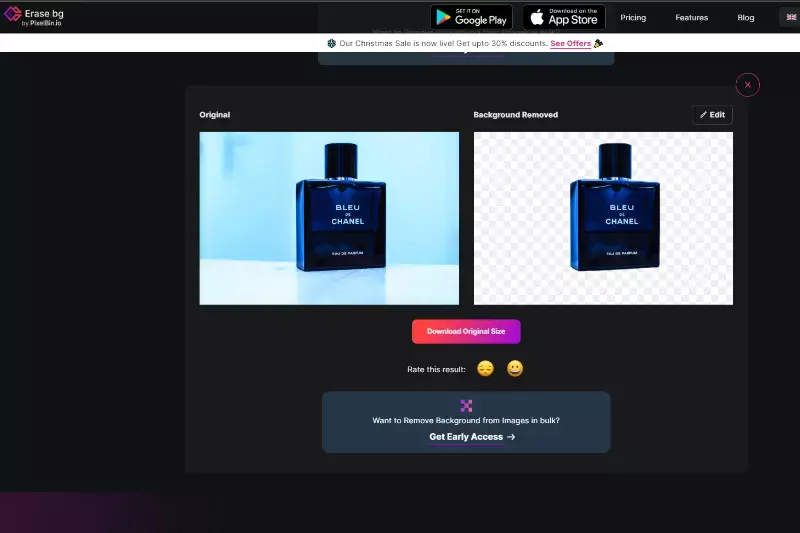
Step3 - Choose New Background: After the background is removed, you have the option to choose a new background for your image. Erase.bg provides a selection of preset backgrounds to choose from, or you can upload your own custom background.
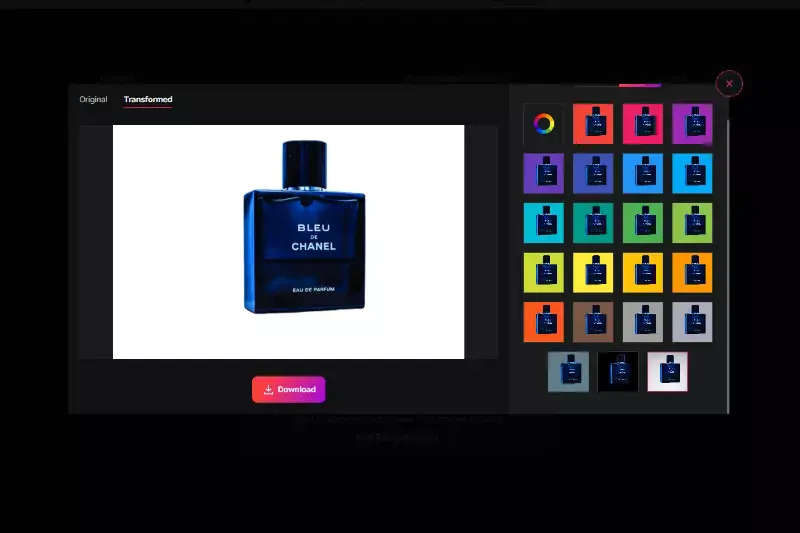
Step4 - Download Edited Image: Once you're satisfied with the new background, simply click the "Download" button to save the edited image to your device. You now have a professionally edited image with a brand new background, ready to be used for any purpose.
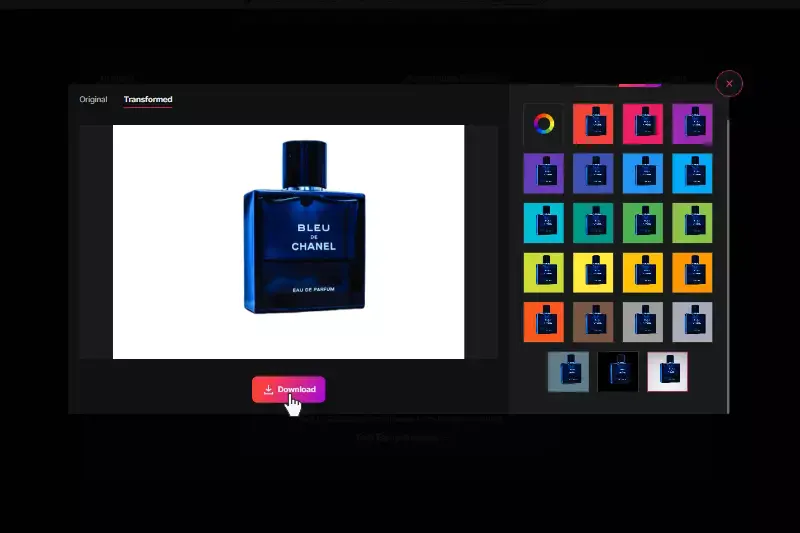
Best Picture Background Editor?
In the realm of image editing, having access to the best background editor can significantly enhance your creative projects. These tools utilize cutting-edge technology to remove, replace, or enhance backgrounds with precision, catering to photographers, designers, and businesses alike.
Whether you're looking to refine product photos for e-commerce or create stunning visuals for social media, these editors streamline the process with user-friendly interfaces and powerful AI capabilities.
1. Erase.bg

Erase.bg revolutionizes image editing with its cutting-edge AI technology that swiftly removes backgrounds from photos. This innovative tool is designed for efficiency, offering users a seamless experience in creating professional-quality images without the hassle of manual editing.
Whether you're a photographer, designer, or content creator, Erase.bg simplifies the process of isolating subjects, ensuring crisp, clean cutouts in seconds. With its intuitive interface and high accuracy, Erase.bg stands out as the go-to solution for achieving flawless backgrounds that enhance the visual appeal of any project effortlessly.
Key Features:
- AI-Powered Background Removal: Utilizes advanced AI technology to remove backgrounds from images with high accuracy automatically.
- Easy-to-Use Interface: User-friendly platform that simplifies the process of uploading images and obtaining background-free results.
- Bulk Image Processing: Allows batch processing of multiple images at once, saving time and effort for users handling large volumes of images.
- Wide Format Support: Supports various image formats, including PNG, JPG, JPEG, WEBP, and HEIC, accommodating different user preferences.
- High-Resolution Output: Provides high-quality output with a maximum resolution of 5000 x 5000 pixels and up to 25 MB file size.
2. Photopea
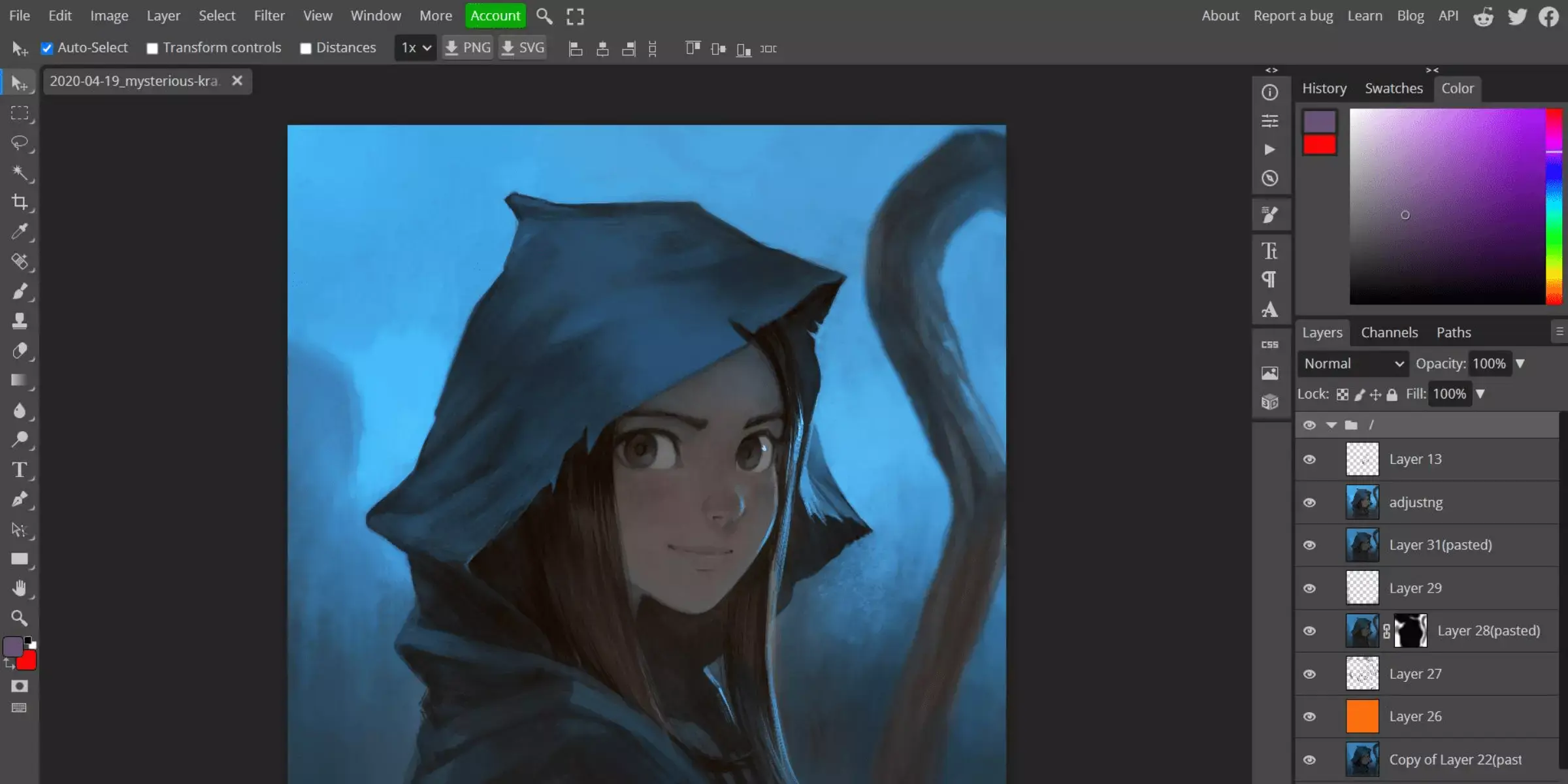
Photopea is a versatile online photo editing tool renowned for its robust capabilities as a background editor. Utilized by professionals and enthusiasts alike, Photopea offers a comprehensive suite of features for manipulating and refining images. Its intuitive interface supports a wide array of file formats, including PSD, XCF, Sketch, and more, ensuring compatibility with various design workflows.
With advanced tools like layer masks, blending modes, and filters, Photopea empowers users to seamlessly remove backgrounds, adjust colors, and enhance compositions with precision. Whether for personal projects or professional endeavors, Photopea stands out as a reliable and accessible solution for sophisticated image editing tasks directly within a web browser.
Key Features:
- Comprehensive File Format Support: Photopea accommodates a wide range of file types, including PSD, XCF, Sketch, and many more, ensuring compatibility with diverse design needs.
- Advanced Editing Tools: It offers robust tools such as layer masks, blending modes, and filters, allowing users to perform intricate edits with precision.
- Browser-Based Access: As an online tool, Photopea enables editing directly within a web browser without the need for software installation, making it accessible from any device.
- Multi-Layer Editing: Users can work with multiple layers, facilitating complex compositions and seamless background removal tasks.
- Free Access: Photopea provides free access to its extensive features, making professional-grade photo editing accessible to all users without cost barriers.
3. Pixlr

Pixlr is a versatile online photo editor renowned for its intuitive interface and powerful features for changing photo backgrounds. It offers a user-friendly platform where users can easily upload images and employ advanced tools to alter backgrounds effortlessly. With Pixlr, users can remove, replace, or adjust backgrounds with precision using tools like the Magic Wand and Lasso for selection and editing.
It supports various file formats, enabling seamless integration with different workflows. Pixlr's accessibility via web browsers ensures convenience, allowing users to perform professional-level background changes directly online without the need for complex software installations.
Key Features:
- Magic Wand Tool: Allows precise selection and removal of backgrounds with just a few clicks.
- Lasso Tool: Enables users to manually outline and select areas for background editing, providing greater control.
- Layer Support: Facilitates working with multiple layers, essential for complex editing tasks like combining images or adjusting backgrounds separately.
- File Format Compatibility: Supports a wide range of file formats (e.g., PNG, JPEG), ensuring flexibility in handling various types of images.
- Online Accessibility: Offers a web-based platform accessible from any device with an internet connection, making it convenient for users to edit photos anytime, anywhere.
4. Canva

Canva provides robust tools for editing background photos, catering to both beginners and professionals alike. Its user-friendly interface allows seamless editing without the need for advanced technical skills. Key features include a diverse library of templates and stock images, empowering users to create customized backgrounds effortlessly.
Canva's drag-and-drop functionality simplifies the process of layering and blending elements to achieve desired effects. Additionally, its collaboration features enable real-time editing and sharing among team members. With accessibility across devices and integration with social media platforms, Canva ensures that users can create and edit background photos efficiently, making it a versatile choice for digital content creation.
Key Features:
- User-Friendly Interface: Canva offers an intuitive interface that is easy to navigate and suitable for beginners and professionals.
- Templates and Stock Images: Access to a wide range of templates and stock images to quickly create and customize backgrounds.
- Drag-and-Drop Editor: Allows users to easily drag elements like text, shapes, and images onto the canvas for seamless editing.
- Collaboration Tools: Enables real-time collaboration with team members, making it easy to work together on background designs.
- Integration and Accessibility: Integrates well with various platforms and devices, ensuring flexibility in editing and sharing background photos.
5. GIMP

Looking for a versatile and powerful tool to perfect your images' backgrounds? Enter GIMP, the GNU Image Manipulation Program, renowned for its robust capabilities in digital art and photo editing. Whether you're a seasoned designer or a budding enthusiast, GIMP offers an array of features tailored for precise background editing.
With its intuitive layer-based editing, comprehensive selection tools, and extensive filters and effects, GIMP empowers users to transform backgrounds to suit any creative vision effortlessly. Customizable and extendable through plugins, GIMP ensures flexibility and efficiency in achieving professional-quality edits. Discover how GIMP revolutionizes background editing with its blend of functionality and user-friendly design.
Key Features:
- Layer-Based Editing: GIMP supports multiple layers, allowing users to work on different parts of the image independently, crucial for complex background adjustments.
- Selection Tools: Offers a variety of selection tools, including freehand, fuzzy select, and paths, enabling precise selection of background elements for editing.
- Advanced Filters and Effects: Provides a wide range of filters and effects such as blur, sharpen, and perspective to enhance and modify backgrounds creatively.
- Customizable Interface: Users can customize the layout, colors, and tools according to their workflow preferences, enhancing productivity in background editing tasks.
- Extensibility and Plugins: GIMP supports plugins and scripts that extend its functionality, offering additional features and tools for diverse background editing requirements.
6. Adobe Photoshop

Adobe Photoshop stands as the pinnacle of photo editing software, revered worldwide for its unparalleled capabilities in creative manipulation and enhancement. As an industry standard, Photoshop empowers photographers, designers, and artists with a rich toolkit for editing backgrounds and refining images to perfection.
With advanced features like layer-based editing, powerful selection tools, and seamless integration with Adobe Creative Cloud, Photoshop ensures precision and creative freedom in every edit. From basic adjustments to complex compositions, Adobe Photoshop remains the go-to choice for professionals seeking unmatched versatility and quality in background editing and beyond.
Key Features:
- Advanced Selection Tools: Photoshop offers a variety of selection tools like the Magic Wand, Quick Selection, and Pen Tool for precise masking and editing.
- Layer-Based Editing: The ability to work with layers allows for non-destructive editing, enabling users to manipulate backgrounds separately from the foregrounds.
- Powerful Retouching Tools: Includes tools like Healing Brush, Clone Stamp, and Content-Aware Fill for seamlessly removing and replacing backgrounds.
- Customizable Filters and Effects: Offers a wide range of filters and effects to enhance backgrounds creatively and artistically.
- Integration with Adobe Creative Cloud: Photoshop seamlessly integrates with other Adobe software, enabling easy workflow management and collaboration on projects.
7. Fotor

Fotor is a versatile online photo editing tool renowned for its user-friendly interface and powerful features, including its capability to change photo backgrounds effortlessly. Whether you're enhancing portraits, creating marketing materials, or designing social media content, Fotor offers a seamless experience for editing backgrounds to suit your creative needs.
With intuitive controls and a wide range of editing options, Fotor allows users to remove, replace, or blur backgrounds with precision. This makes it an ideal choice for photographers, designers, and content creators looking to achieve professional-looking images without the complexity of traditional editing software. Discover how Fotor can elevate your photo editing experience with its innovative background change feature.
Key Features:
- Background Removal Tool: Effortlessly remove backgrounds from photos with precision.
- Background Templates: Choose from a variety of preset backgrounds to enhance your images.
- Blur and Focus: Adjust background blur to emphasize your subject or create depth.
- Enhancement Tools: Enhance photos with filters, effects, and adjustments for professional results.
- Templates and Designs: Access a wide range of templates and design tools for social media posts, collages, and more.
8. BeFunky
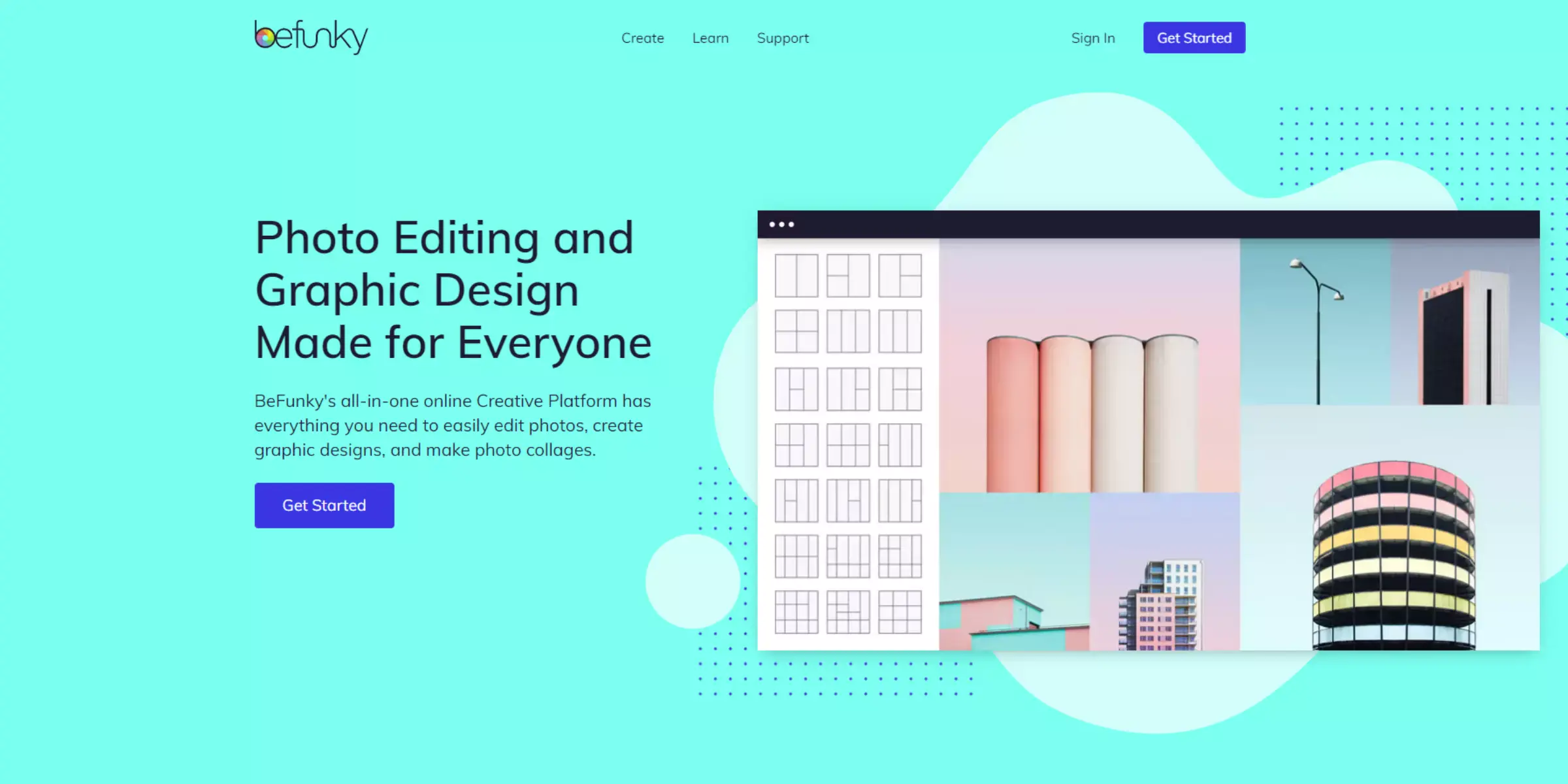
BeFunky is a versatile online photo editor renowned for its user-friendly interface and powerful editing capabilities, especially in background photo editing. With BeFunky, users can effortlessly remove backgrounds from images to create transparent or custom backgrounds. Its intuitive tools allow precise adjustments and enhancements, making it ideal for both beginners and advanced users alike.
Beyond background editing, BeFunky offers a plethora of creative options, such as filters, effects, overlays, and templates for transforming photos into stunning works of art. Whether for personal use or professional projects, BeFunky simplifies the process of enhancing and editing photos with its comprehensive suite of features.
Key Features:
- Background Remover: Easily remove backgrounds from images with precision.
- Customizable Backgrounds: Replace backgrounds with solid colors, patterns, or custom images.
- Enhancement Tools: Adjust brightness, contrast, and colors for perfect background integration.
- Filters and Effects: Apply artistic filters and effects to enhance your photos.
- Templates and Design Elements: Access templates and design elements for creative compositions and collages.
9. LunaPic
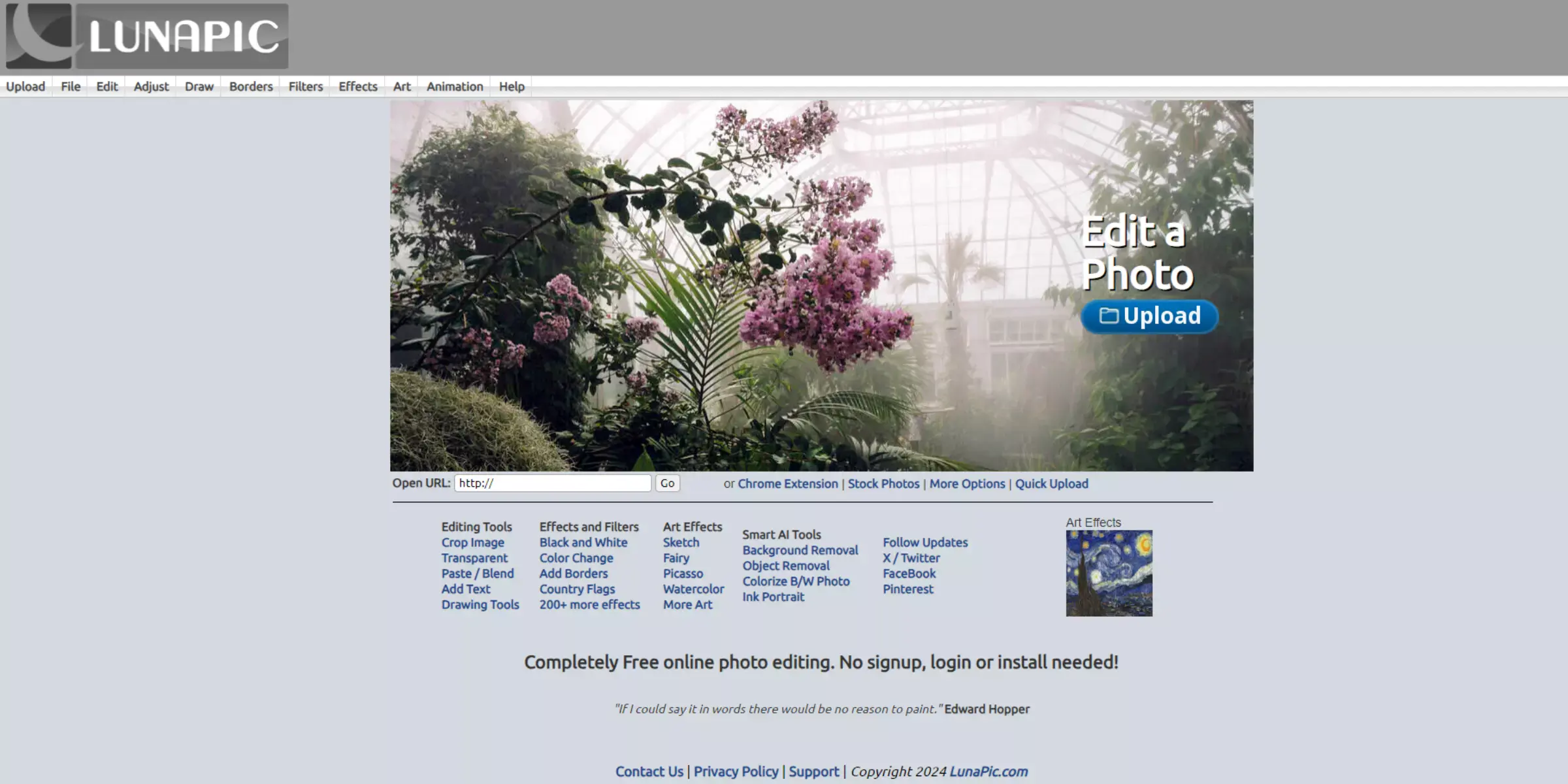
LunaPic is a versatile online photo editor renowned for its robust background editing capabilities. With LunaPic, users can effortlessly remove, replace, or adjust backgrounds in their images, making it a go-to tool for creative projects, professional edits, and social media content. Its intuitive interface and powerful editing tools empower users to achieve precise results with ease.
LunaPic supports various file formats and offers seamless integration with social media platforms, ensuring convenience and efficiency. Whether you're enhancing personal photos or creating stunning graphics, LunaPic stands out as a reliable choice for background editing, catering to both beginners and seasoned users alike.
Key Features:
- Background Removal: Easily remove backgrounds from images using LunaPic's intuitive tools.
- Background Replacement: Replace backgrounds with new images or colors effortlessly.
- Editing Tools: Comprehensive set of editing tools for adjusting colors, adding effects, and enhancing images.
- File Format Support: Supports a wide range of image file formats for seamless editing.
- Social Media Integration: Directly share edited images to various social media platforms for easy sharing and publishing.
10. PicMonkey
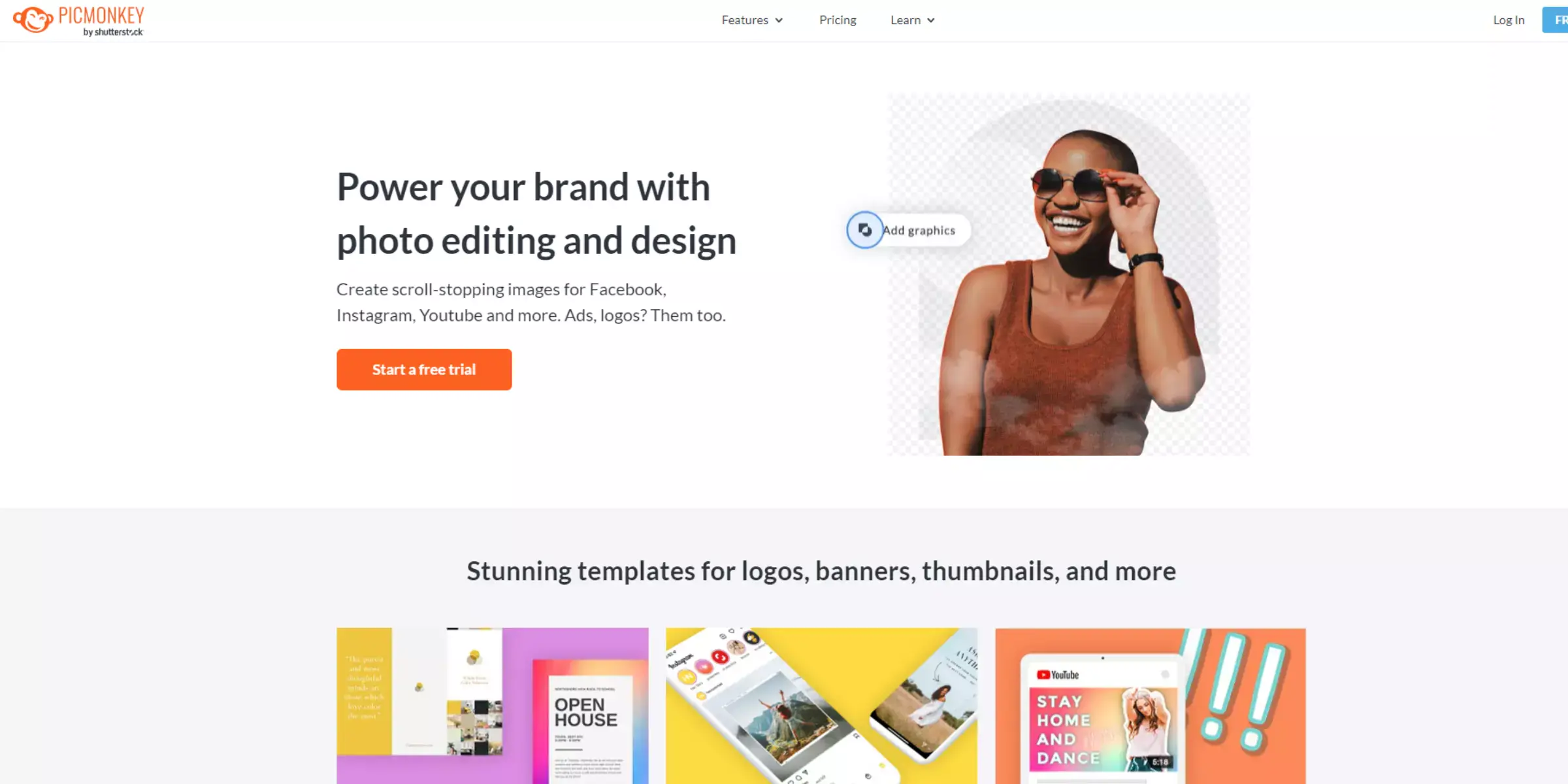
PicMonkey offers a versatile platform for effortless photo background changes, catering to both novice users and seasoned photographers alike. With its intuitive interface and robust features, PicMonkey allows users to edit backgrounds to suit various needs seamlessly. Whether you're enhancing personal photos or refining professional images, PicMonkey provides a range of tools for precise background adjustments.
From simple background removals to complex edits, the platform offers flexibility and creativity in editing. With its user-friendly tools and extensive editing capabilities, PicMonkey ensures that anyone can achieve polished results with ease, making it a go-to choice for enhancing photos effortlessly.
Key Features:
- Background Removal: Easily remove backgrounds from photos using advanced tools.
- Templates and Effects: Access a variety of templates and effects to enhance backgrounds.
- Layering and Textures: Overlay new backgrounds or add textures for creative effects.
- Customizable Edits: Adjust colors, contrast, and brightness to blend backgrounds seamlessly.
- Integration and Sharing: Directly share edited photos on social media platforms or save them in various formats.
11. Paint.NET
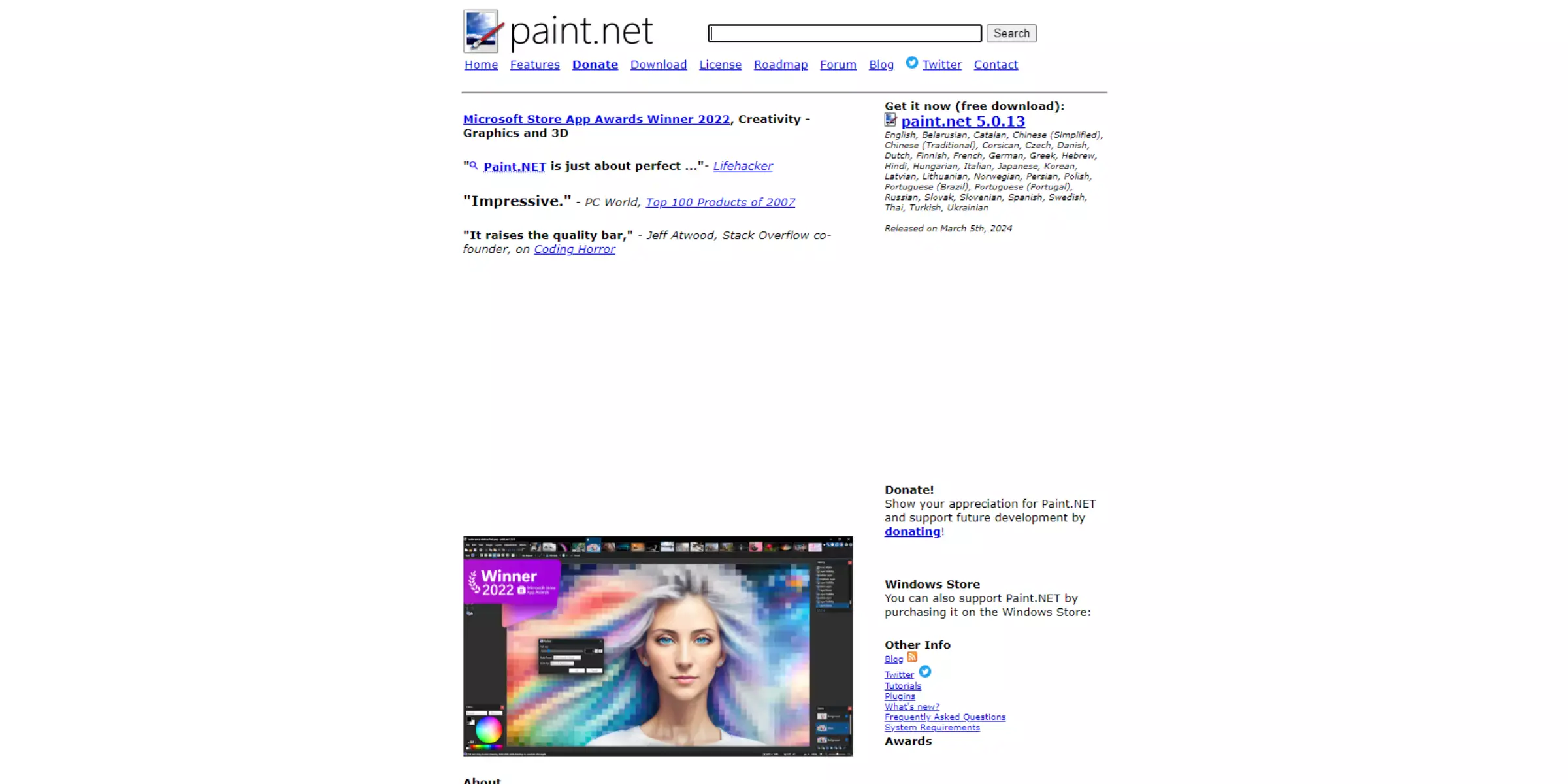
Paint.NET is a versatile software known for its user-friendly interface and powerful editing capabilities. Ideal for both beginners and advanced users, it offers a range of tools tailored for precise background editing. Whether you're enhancing photos or creating graphics, Paint.NET provides intuitive controls for adjusting backgrounds, applying effects, and fine-tuning details.
Its robust features include layer support, various selection tools, and customizable brushes, ensuring flexibility in achieving desired results. With a supportive community and regular updates, Paint.NET remains a go-to choice for seamless background photo editing tasks.
Key Features:
- Layer Support: Work with multiple layers to organize and manipulate elements independently.
- Selection Tools: Precisely select parts of an image for focused editing or removal.
- Special Effects: Apply a variety of effects to enhance or modify backgrounds creatively.
- Clone Stamp: Easily remove unwanted elements from backgrounds by cloning nearby areas.
- User-Friendly Interface: Navigate through tools and features efficiently, making editing intuitive for all skill levels.
12. PhotoScissors
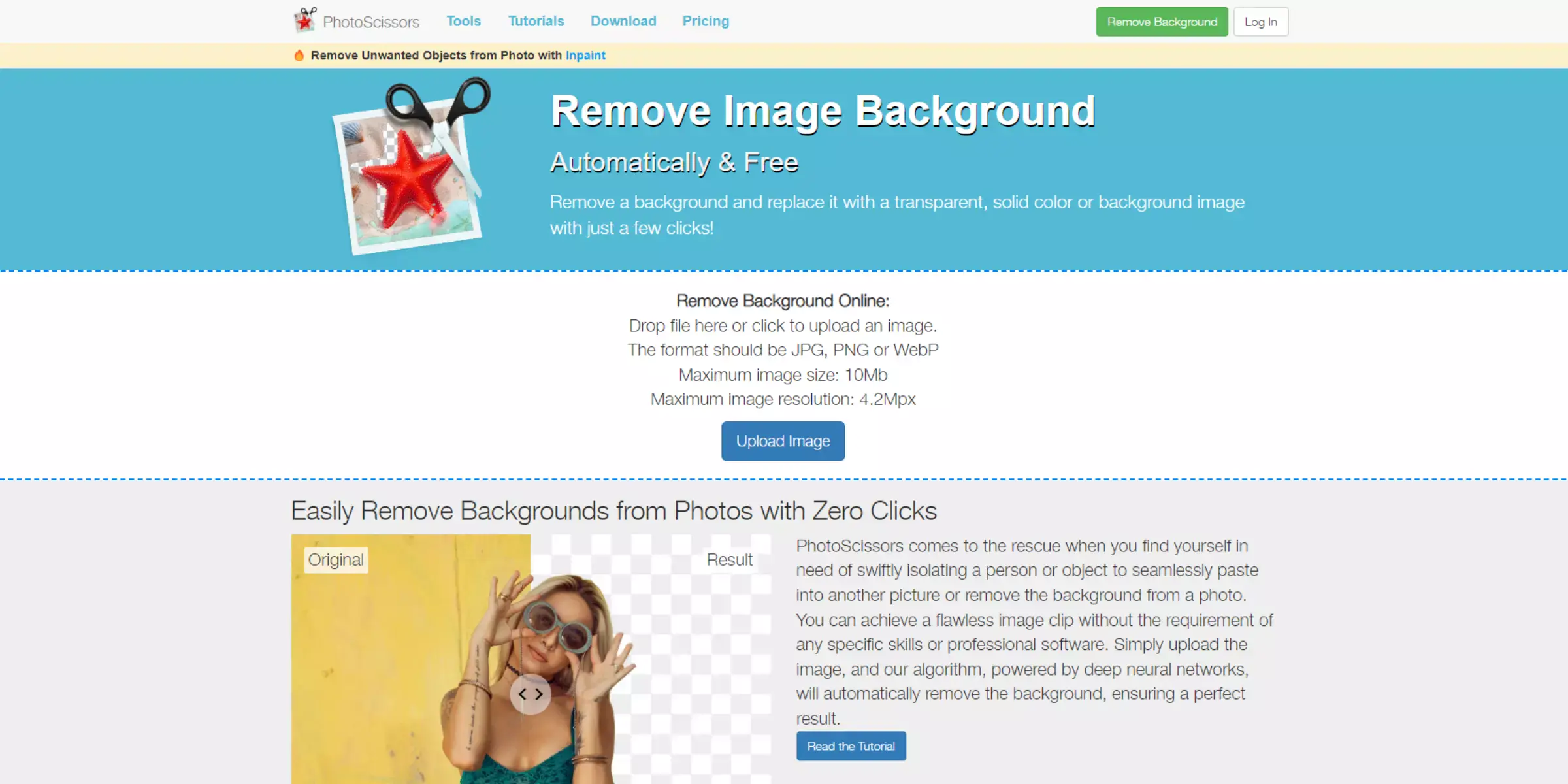
PhotoScissors is a powerful tool designed for effortless background editing, perfect for users seeking simplicity and efficiency. Whether you're a novice or a seasoned editor, PhotoScissors offers intuitive features that streamline the process of removing backgrounds from images. With its intelligent algorithms, you can precisely cut out objects from photos with minimal effort.
This tool is particularly useful for creating product images, portraits, or composite photos where background removal is crucial. PhotoScissors stands out for its user-friendly interface and quick results, making it an essential tool for anyone looking to edit backgrounds seamlessly.
Key Features:
- Background Removal: Easily remove backgrounds from images with precision and ease.
- Intuitive Interface: User-friendly interface for quick learning and efficient editing.
- Edge Softening: Option to soften edges for smoother transitions between foreground and background.
- Drag-and-Drop: Simple drag-and-drop functionality for convenient image editing.
- Undo/Redo: Allows users to undo or redo edits to achieve the desired result efficiently.
13. Clipping Magic
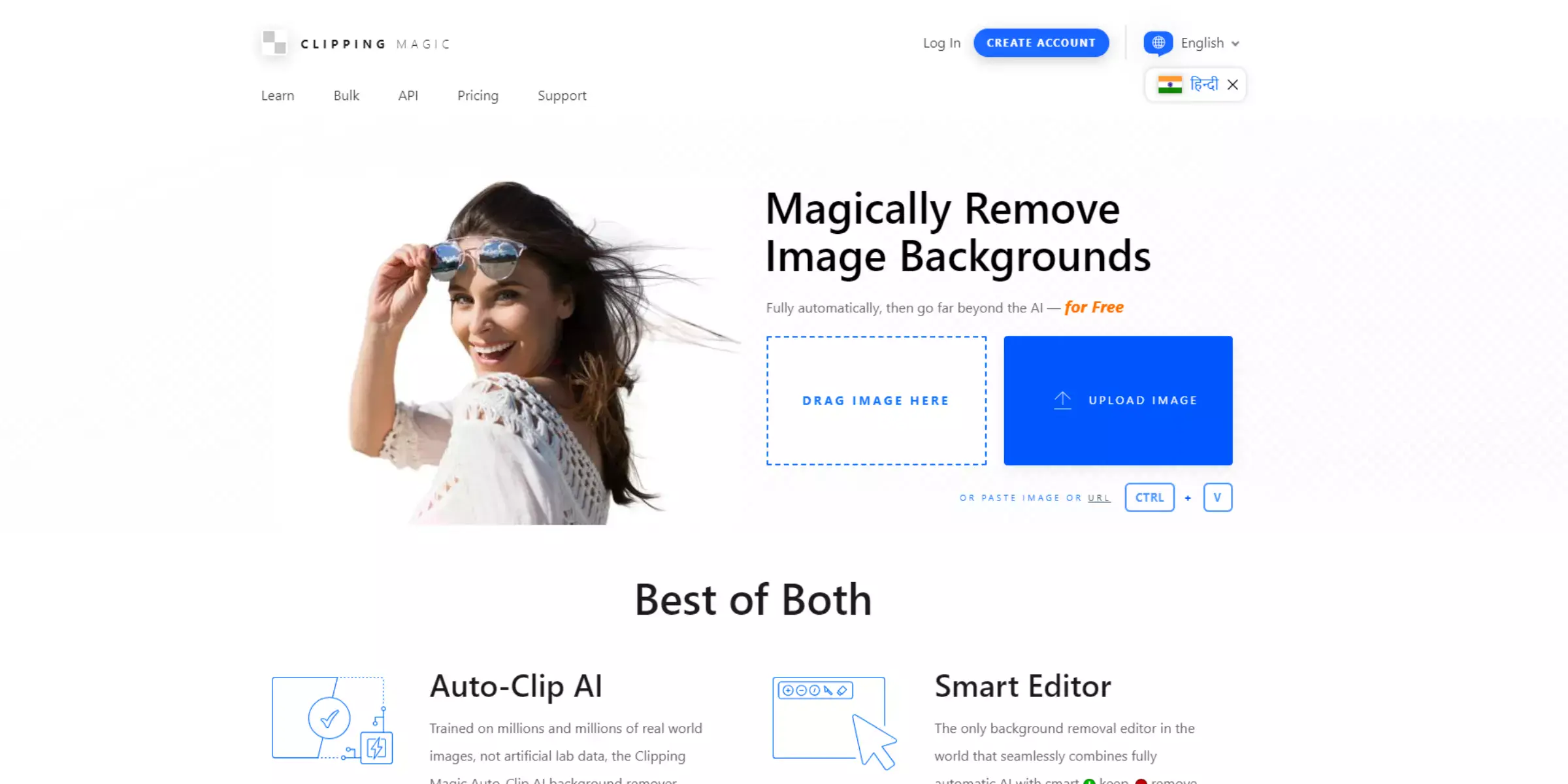
Clipping Magic is a versatile tool designed for effortless photo background removal, catering to both novices and professionals. With its intuitive interface and powerful algorithms, Clipping Magic allows users to easily isolate subjects from their backgrounds, achieving clean and precise cutouts. Whether you're editing product photos for e-commerce or personal portraits, this tool ensures high-quality results with minimal effort.
Its advanced features include automatic edge detection, fine-tuning controls, and the ability to handle complex images with hair or fur seamlessly. Clipping Magic simplifies the process of creating transparent backgrounds, making it a valuable asset for anyone involved in photo editing.
Key Features:
- Automatic Background Removal: Effortlessly remove backgrounds from images with advanced algorithms.
- Fine-Tuning Tools: Adjust edges and details for precise cutouts and clean results.
- Hair and Fur Handling: Maintain accuracy even with complex images containing intricate details.
- User-Friendly Interface: Intuitive tools and controls make it accessible for all levels of users.
- High-Quality Results: Ensure professional-grade outputs suitable for e-commerce and personal use.
14. Background Burner
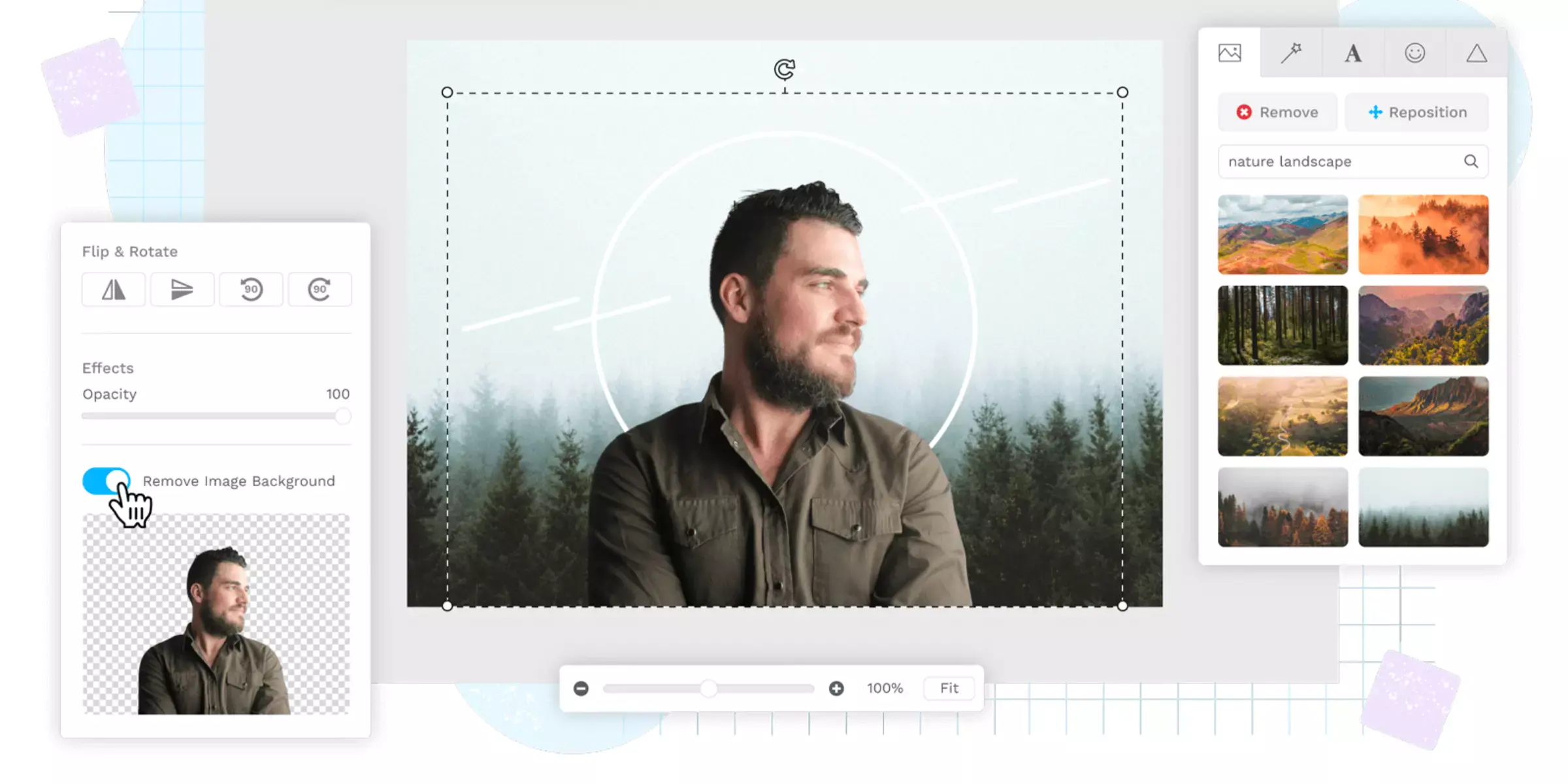
Background Burner is a versatile tool designed to effortlessly remove backgrounds from photos, making it ideal for users seeking quick and efficient editing solutions. With its intuitive interface, Background Burner allows you to easily isolate subjects from their backgrounds, whether for personal use or professional projects.
This tool leverages advanced algorithms to ensure precise and accurate cutouts, saving time and effort compared to traditional methods. Whether you're enhancing product images for e-commerce, creating captivating social media content, or refining personal photos, Background Burner offers a seamless editing experience. Streamline your workflow and achieve polished results with this powerful background editing tool.
Key Features:
- Automatic Background Removal: Efficiently removes backgrounds from images with minimal user input.
- Precision Editing Tools: Allows for fine-tuning and adjustments to ensure accurate cutouts.
- Batch Processing: Supports processing multiple images simultaneously for increased productivity.
- Intuitive Interface: User-friendly design for easy navigation and quick editing.
- Online Access: No software installation is required; accessible directly through web browsers.
15. CorelDRAW
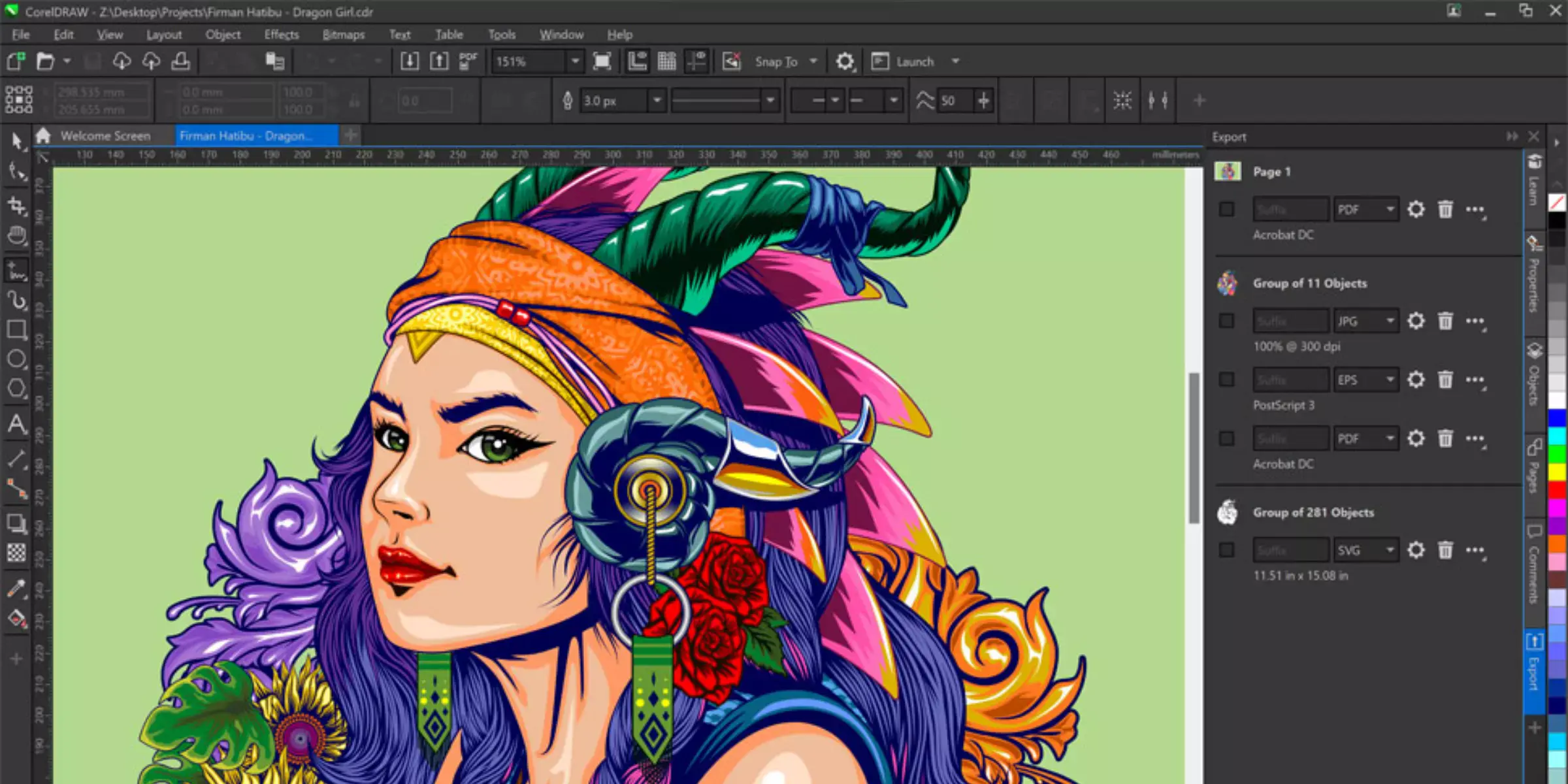
CorelDRAW is renowned for its robust capabilities in graphic design, encompassing a wide array of tools that cater to professional and aspiring designers alike. As a leading background editor, CorelDRAW excels in providing powerful features for manipulating and enhancing images, including precise background editing functionalities.
Whether you're creating illustrations, logos, or editing photos, CorelDRAW offers intuitive tools that streamline workflow and unleash creativity. Its user-friendly interface and extensive library of templates and fonts further enhance its appeal, making it a preferred choice for graphic artists seeking versatility and precision in background editing. With CorelDRAW, achieving polished and professional results is accessible to all skill levels.
Key Features:
- Vector Illustration Tools: Powerful tools for creating vector graphics and illustrations.
- Photo Editing Capabilities: Advanced photo editing tools for enhancing and manipulating images.
- Typography and Font Management: Extensive font library and tools for creative typography.
- Template and Asset Repository: Access to a vast collection of templates, fonts, and other design assets.
- User-Friendly Interface: Intuitive interface that supports efficient workflow and ease of use.
16. Sumopaint
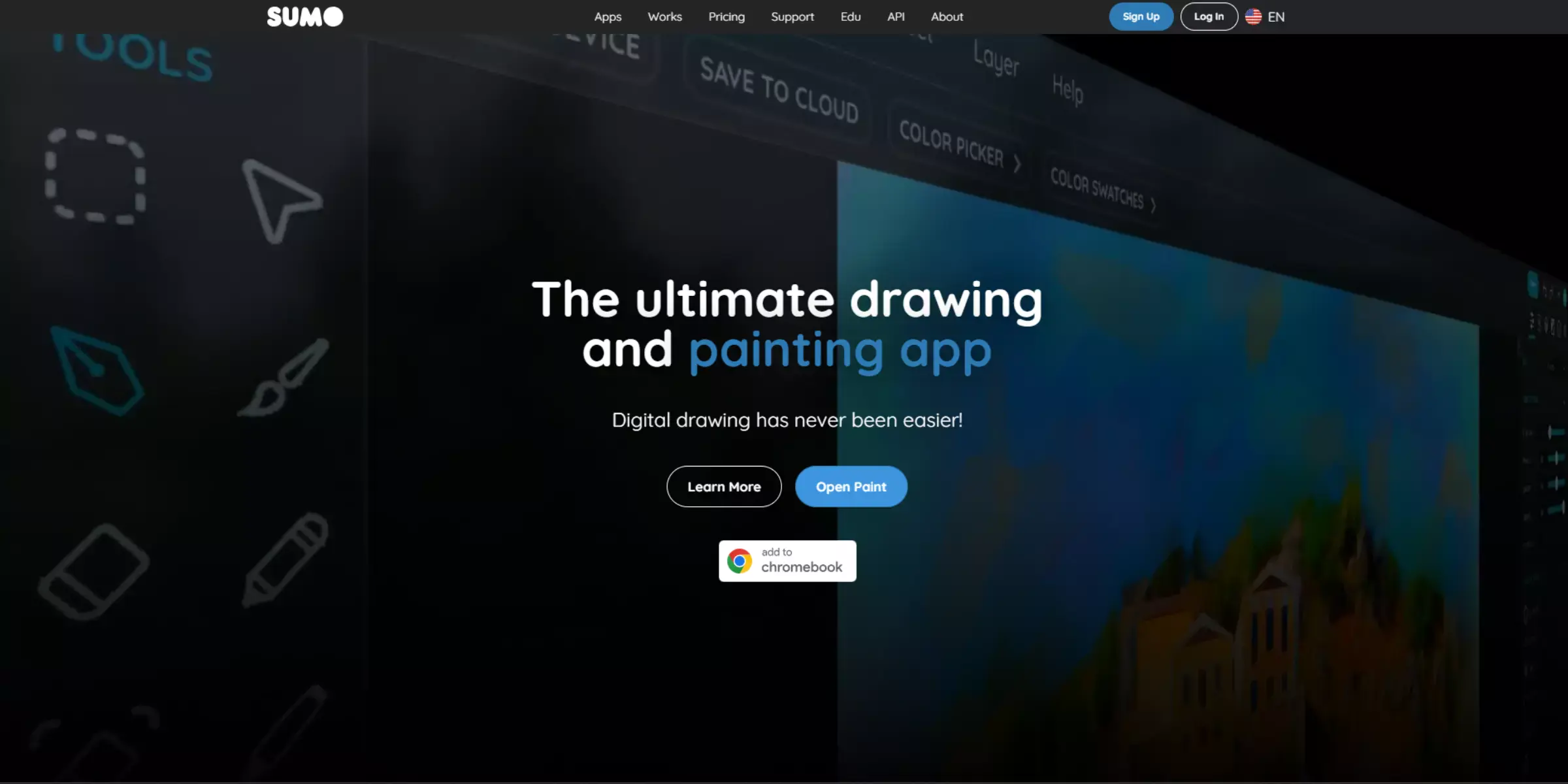
Sumopaint is a versatile online photo editor renowned for its robust tools that facilitate seamless background changes. With Sumopaint, users can effortlessly remove backgrounds from images, enabling creative freedom in editing and enhancing photos. Its intuitive interface and powerful features make it accessible for both beginners and advanced users alike.
Sumopaint supports a wide range of image formats and offers various editing functionalities beyond background removal, including drawing tools, filters, and layer management. Whether for professional image editing or personal projects, Sumopaint stands out for its flexibility and comprehensive suite of editing capabilities directly accessible from any web browser.
Key Features:
- Background Removal: Easily remove backgrounds from images with precision tools.
- Drawing Tools: Comprehensive set of drawing tools for creating and editing images.
- Filters and Effects: Apply a variety of filters and effects to enhance photos creatively.
- Layer Management: Manage multiple layers for complex editing tasks and compositions.
- Compatibility: Supports various image formats, ensuring flexibility in editing and exporting images.
17. Inpixio
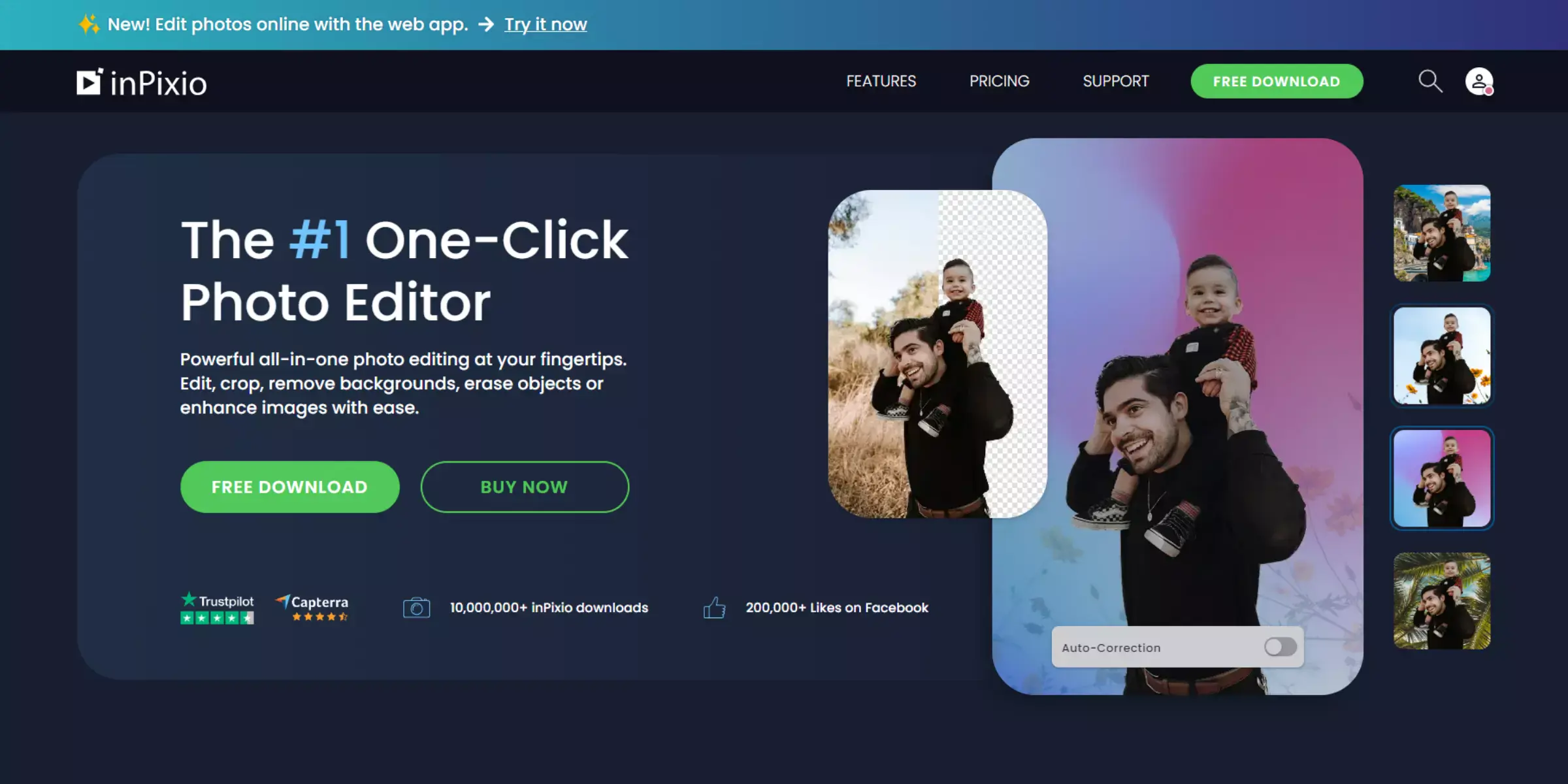
Inpixio offers powerful and intuitive tools tailored for seamless background photo editing. Whether you're enhancing personal snapshots or refining product images for e-commerce, Inpixio stands out with its user-friendly interface and robust AI capabilities. Eliminate backgrounds effortlessly, replace them with stunning alternatives, and fine-tune images to perfection with just a few clicks.
Ideal for photographers, entrepreneurs, and creative professionals alike, Inpixio ensures high-quality results without the complexity of traditional editing software. Download Inpixio today and experience the ease of transforming your photos into captivating visuals.
Key Features:
- Background Removal: Easily remove backgrounds from images with precision and speed.
- Background Replacement: Replace backgrounds with new ones to enhance the visual appeal.
- AI-Powered Editing: Utilize AI technology for automatic identification and selection of objects.
- Customization Options: Adjust contrast, brightness, and other parameters to refine images.
- Mobile and Desktop Compatibility: Access and edit photos seamlessly across various devices.
18. PicEdit
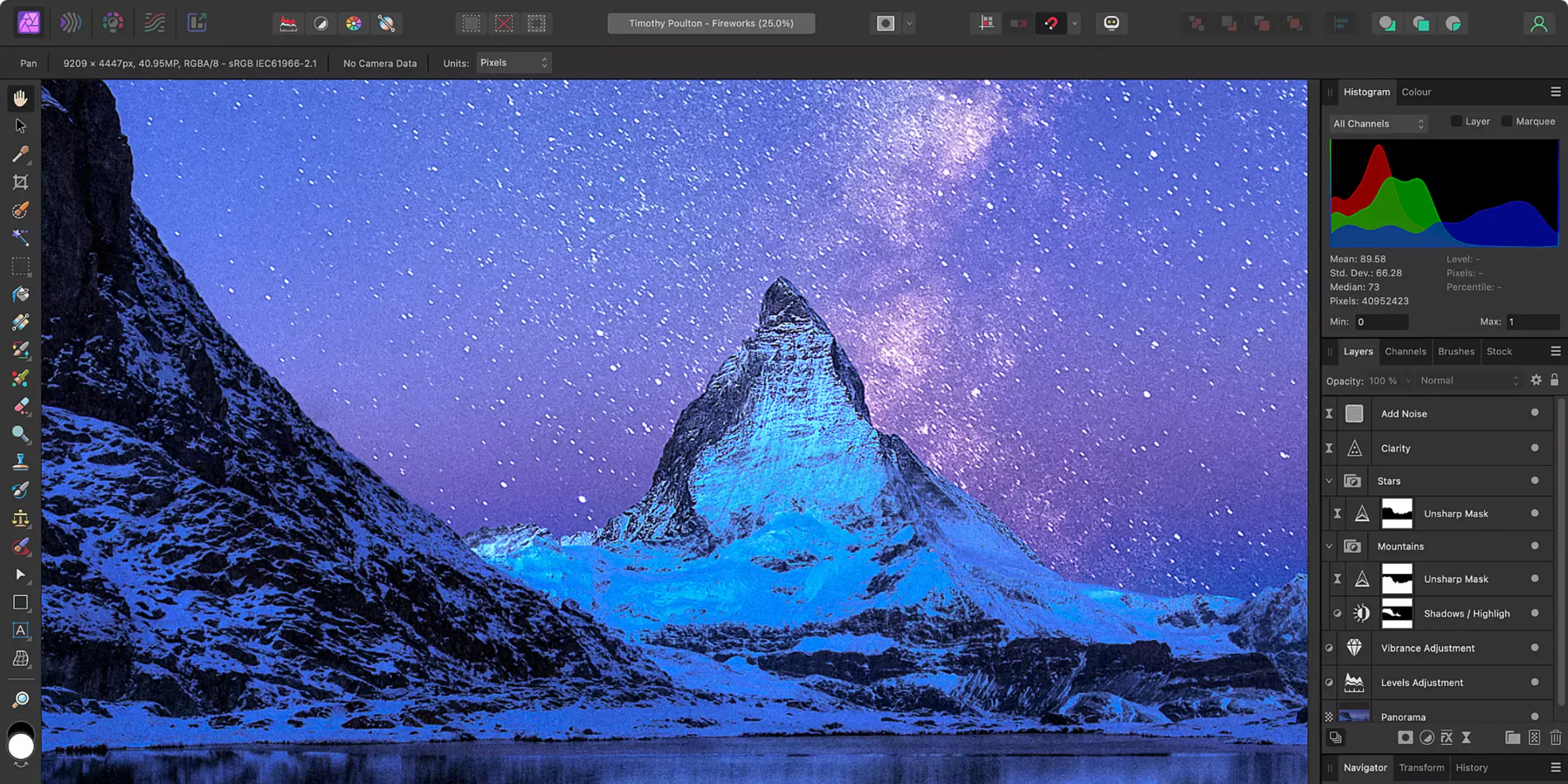
PicEdit is a versatile background editor designed to simplify the photo editing process for users of all skill levels. With PicEdit, you can easily remove and replace backgrounds, making your images stand out. Whether you're enhancing personal photos or creating professional graphics, PicEdit offers intuitive tools and advanced features to achieve stunning results.
This user-friendly software ensures high-quality edits, allowing you to focus on your creativity. Ideal for both beginners and experienced editors, PicEdit provides a seamless editing experience, transforming your photos with just a few clicks. Discover the potential of PicEdit and elevate your photo editing game.
Key Features:
- User-Friendly Interface: PicEdit offers an intuitive and easy-to-navigate interface, making it accessible for users of all skill levels.
- Advanced Background Removal: Effortlessly remove and replace backgrounds to create professional-quality images.
- High-Quality Edits: Ensure your photos look stunning with high-resolution editing capabilities.
- Quick Editing Tools: Access a variety of tools that allow for quick and efficient photo enhancements.
- Creative Effects and Filters: Apply a range of effects and filters to enhance the aesthetic appeal of your images.
19. piZap

piZap is a versatile online photo editor that simplifies the process of changing photo backgrounds. Perfect for users seeking quick and efficient edits, piZap provides a user-friendly interface and a wide array of tools designed to enhance your photos effortlessly.
Whether you're looking to remove or replace backgrounds, piZap offers advanced features that deliver professional results in just a few clicks. Ideal for both casual users and professionals, piZap ensures your photos stand out with vibrant and creative background changes, making it the go-to tool for photo background editing.
Key Features:
- User-Friendly Interface: piZap offers an intuitive and easy-to-navigate interface, suitable for beginners and experts alike.
- Background Removal: Effortlessly remove photo backgrounds with precise tools for a clean, professional look.
- Background Replacement: Swap out backgrounds seamlessly, choosing from a variety of customizable options.
- Creative Filters and Effects: Enhance your images with a wide range of filters, effects, and stickers for unique and creative edits.
- Cross-Platform Accessibility: Accessible on various devices, including desktops, tablets, and smartphones, allowing you to edit photos anytime, anywhere.
20. FotoJet
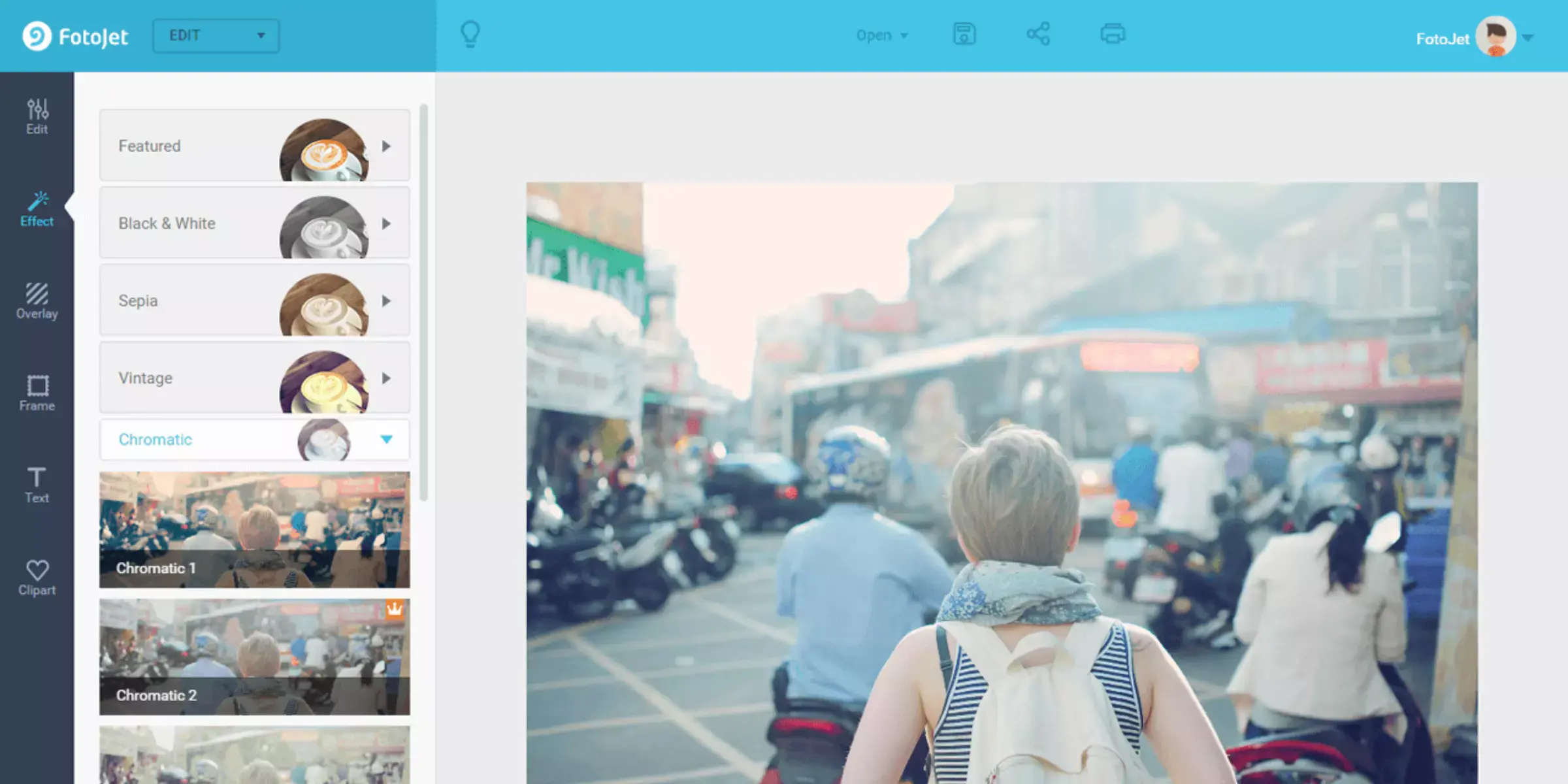
FotoJet is a versatile online tool designed for seamless background photo editing. With its user-friendly interface, you can quickly and easily change or remove photo backgrounds, making it perfect for personal and professional use. Whether you need to create eye-catching graphics for social media, design marketing materials, or enhance personal photos, FotoJet offers a range of tools to help you achieve stunning results.
Its powerful editing features, combined with a variety of templates and design resources, make it an excellent choice for anyone looking to elevate their photo editing game.
Key Features:
- Easy Background Removal: Quickly and effortlessly remove backgrounds from your photos with a few clicks.
- Variety of Templates: Access a wide range of templates for different design needs, from social media graphics to marketing materials.
- User-Friendly Interface: Enjoy an intuitive and easy-to-navigate interface that makes editing accessible for everyone.
- Advanced Editing Tools: Utilize powerful tools for photo enhancement, including filters, effects, and text overlays.
- High-Quality Outputs: Export your edited photos in high resolution, perfect for both digital use and printing.
Why Erase.bg Is The Best Picture Background Editor?
Erase.bg sets itself apart as the premier picture background editor, powered by advanced AI technology for swift and precise background removal. With a user-friendly interface and versatile compatibility, it offers a cost-effective solution for achieving professional-quality image editing results effortlessly.
- Precision AI Technology: Erase.bg leverages advanced AI technology to accurately remove backgrounds from images with minimal user input, ensuring precise results in seconds.
- Ease of Use: It offers a user-friendly interface that simplifies the background removal process. Users can achieve professional-quality results without needing extensive editing skills.
- Speed and Efficiency: Erase.bg operates swiftly, making it ideal for both individual users and businesses needing quick turnaround times for their image editing tasks.
- Versatility: It supports various file formats and works seamlessly across different devices and platforms, enhancing its adaptability and convenience.
- Cost-Effective Solution: Providing high-quality results at an affordable price point, Erase.bg offers excellent value for users looking to streamline their image editing workflows.
Overall, Erase.bg excels in combining cutting-edge technology with user accessibility, making it the top choice for anyone seeking reliable and efficient background editing solutions.
Conclusion
Erase.bg stands out as the top choice for picture background editing thanks to its cutting-edge AI technology and user-friendly interface. Whether for personal projects or professional needs, Erase.bg delivers seamless background removal, ensuring high-quality results with ease and efficiency. Simplify your editing process and achieve stunning images effortlessly with Erase.bg.
FAQ's
How accurate is Erase.bg in removing backgrounds?
Erase.bg leverages advanced AI algorithms to achieve precise background removal, ensuring accurate results with minimal manual intervention.
Can Erase.bg handle images with complex backgrounds?
Yes, Erase.bg is designed to handle images with complex backgrounds, including intricate patterns and overlapping elements, to deliver clean and polished results.
Is Erase.bg suitable for both personal and professional use?
Absolutely! Erase.bg caters to a wide range of users, from hobbyists looking to enhance their personal photos to professionals seeking high-quality image editing solutions for their projects.
What file formats does Erase.bg support?
Erase.bg supports a variety of common image file formats, including JPEG, PNG, and GIF, ensuring compatibility with most digital images.
Can Erase.bg be accessed on mobile devices?
Yes, Erase.bg offers a mobile-friendly web interface, allowing users to edit images on the go using their smartphones or tablets.
Is Erase.bg a subscription-based service?
Erase.bg offers both free and premium subscription plans, providing users with flexible options based on their editing needs and budget.