How to Remove Background for Profile Background
In today's digital age, your profile picture is your virtual handshake. It's often your first impression of potential employers, colleagues, and connections across social media and professional networking sites. But how do you ensure your profile picture stands out for the right reasons? The secret lies in a clean, professional look; the best way to achieve that is to remove the background for a profile background that truly highlights you.
With Erase.bg's state-of-the-art AI-powered background remover for profile pictures, you can effortlessly elevate your online presence. Imagine having a tool that instantly transforms your everyday photos into polished, professional images by removing distracting backgrounds. Whether you're a job seeker aiming to make a strong first impression on LinkedIn, a freelancer showcasing your expertise, or simply updating your social media profiles, a clutter-free profile picture can make all the difference.
Say goodbye to complicated editing software and hello to simplicity and efficiency. With our easy-to-use background remover for profile pictures, achieving a professional look is just a few clicks away. Join the countless individuals who have already enhanced their profile pictures with Erase.bg and step confidently into the spotlight.
What is Background Removal?

Background removal is a digital editing technique used to isolate the main subject of an image by eliminating the surrounding background. This process is commonly employed to create clean, professional-looking photos for various purposes, such as product photography, profile pictures, and graphic design projects. By removing the background, the subject becomes the image's focal point, making it visually appealing and more accessible to integrate into different contexts.
Background removal can be done manually using photo editing software like Adobe Photoshop or GIMP, but it can also be automated using AI-powered tools like Erase.bg. Whether you're a photographer, marketer, or social media user, background removal enhances your visuals' overall quality and impact, helping you achieve a polished and professional look.
How to Remove Background for Profile Background Using Erase.bg
Looking to enhance your profile picture? Erase.bg offers a seamless solution for removing backgrounds with precision and ease. Whether you're updating your LinkedIn profile or revamping your social media presence, Erase.bg simplifies removing unwanted backgrounds from your photos.
This intuitive tool utilizes advanced AI technology to ensure clean, professional-looking results without the need for manual editing skills. Simply upload your image, and Erase.bg will swiftly remove the background, leaving you with a transparent or customizable backdrop. Perfect for professionals and individuals alike, Erase.bg empowers users to enhance their profile pictures for a polished online presence effortlessly.
Step 1: Upload Your Image: Upload your profile picture to Erase.bg. You can drag and drop the image directly into the tool.
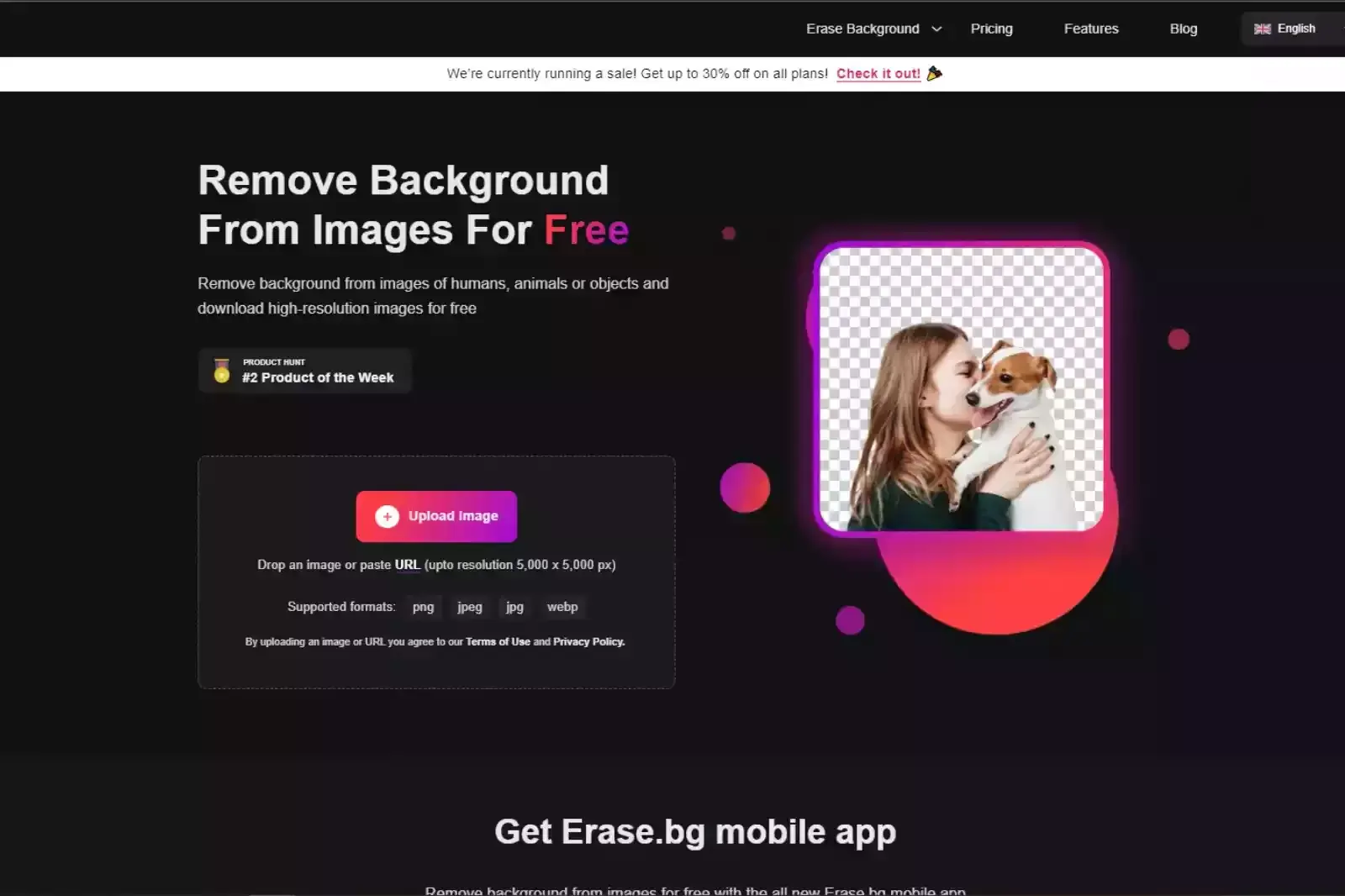
Step 2: Automatic Background Removal: Erase.bg employs advanced AI technology to detect and remove the background from your image automatically. This process is quick and efficient.
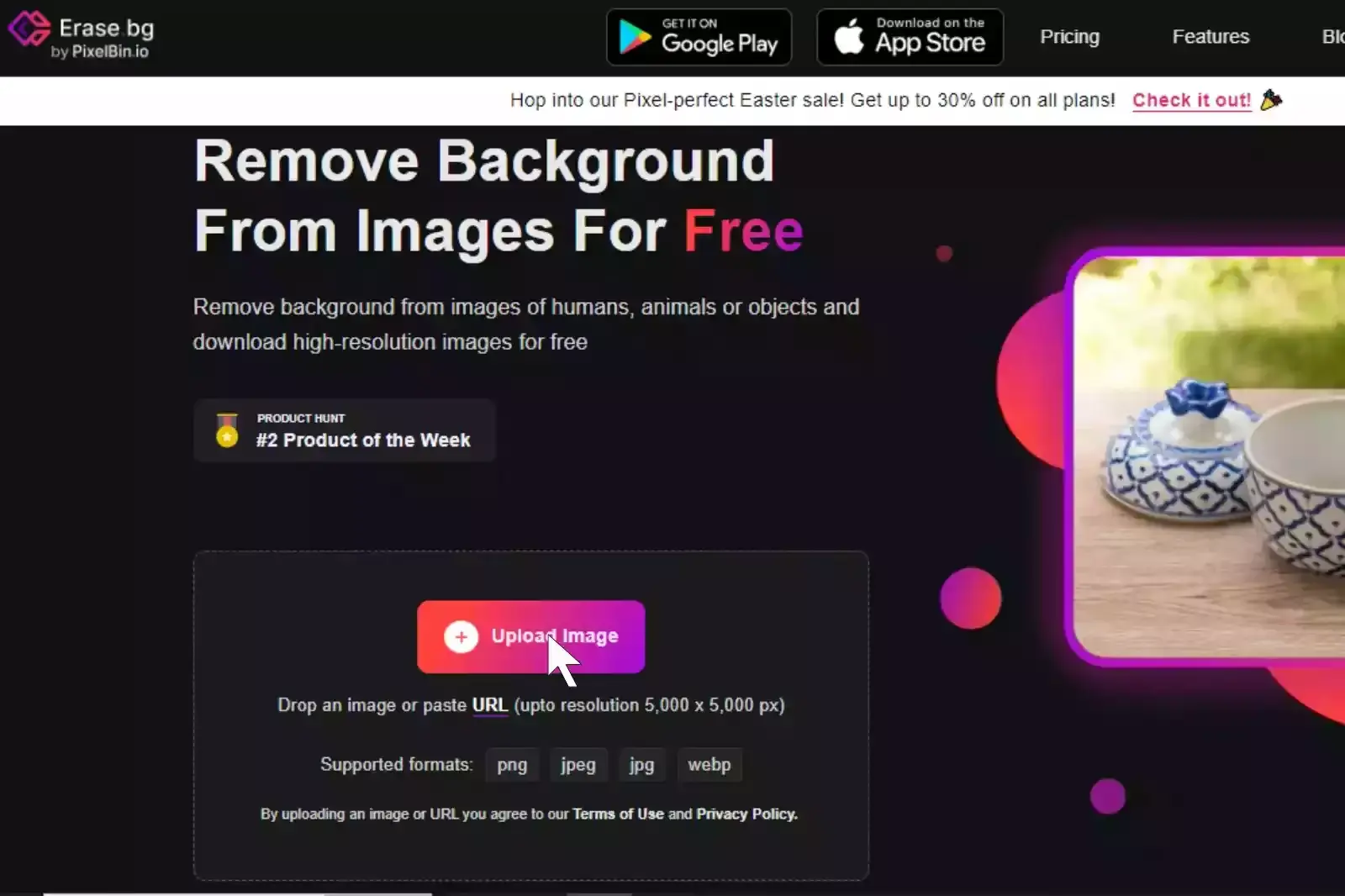
Step 3: Choose Your Background: After removing the background, you have the option to choose a new background color or leave it transparent. Customize the backdrop to suit your preferences.
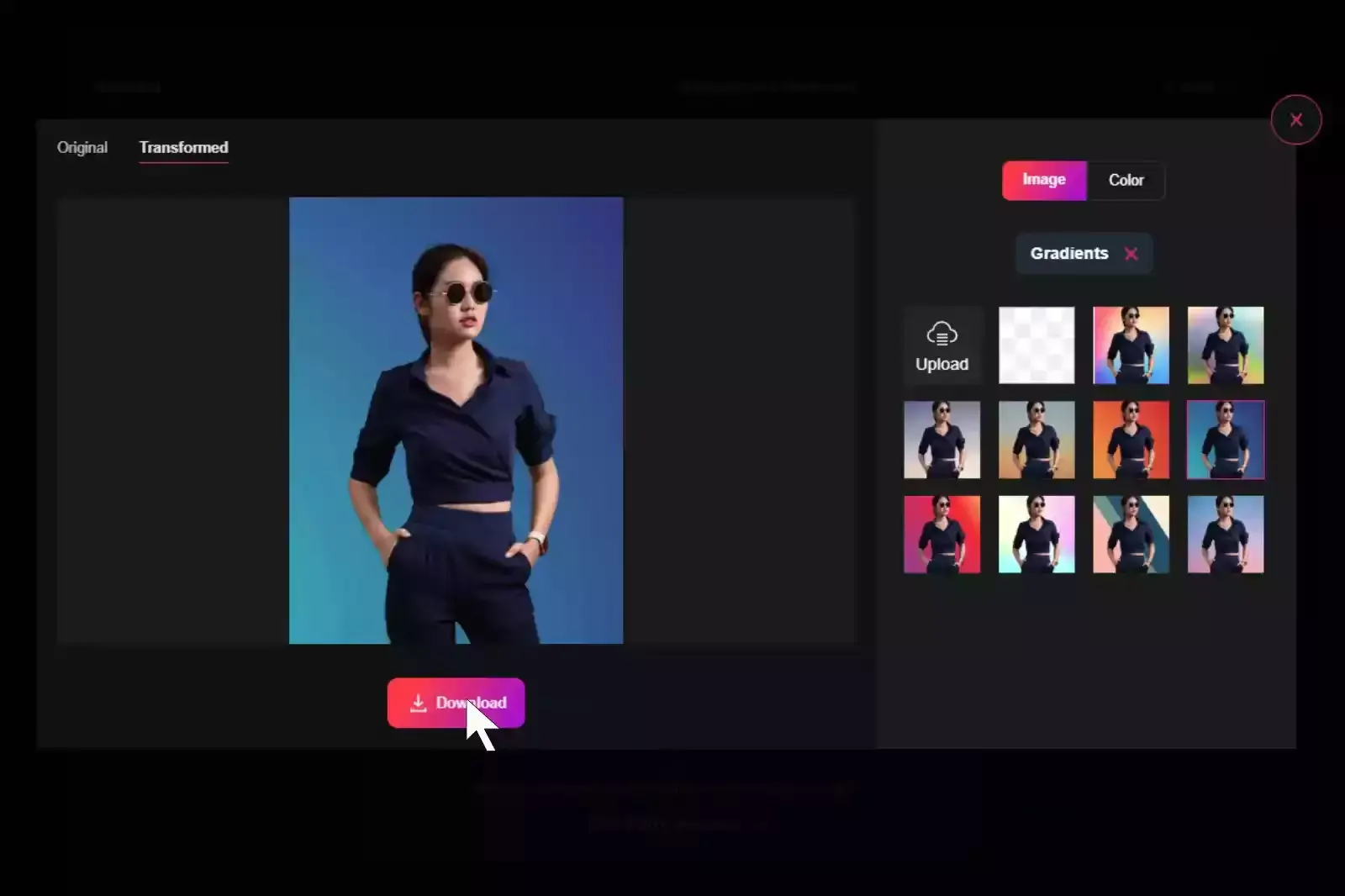
Step 4: Download Your Edited Image: Once satisfied with the result, download your profile picture with the background removed. It's now ready to be used across various platforms, enhancing your online presence effortlessly.
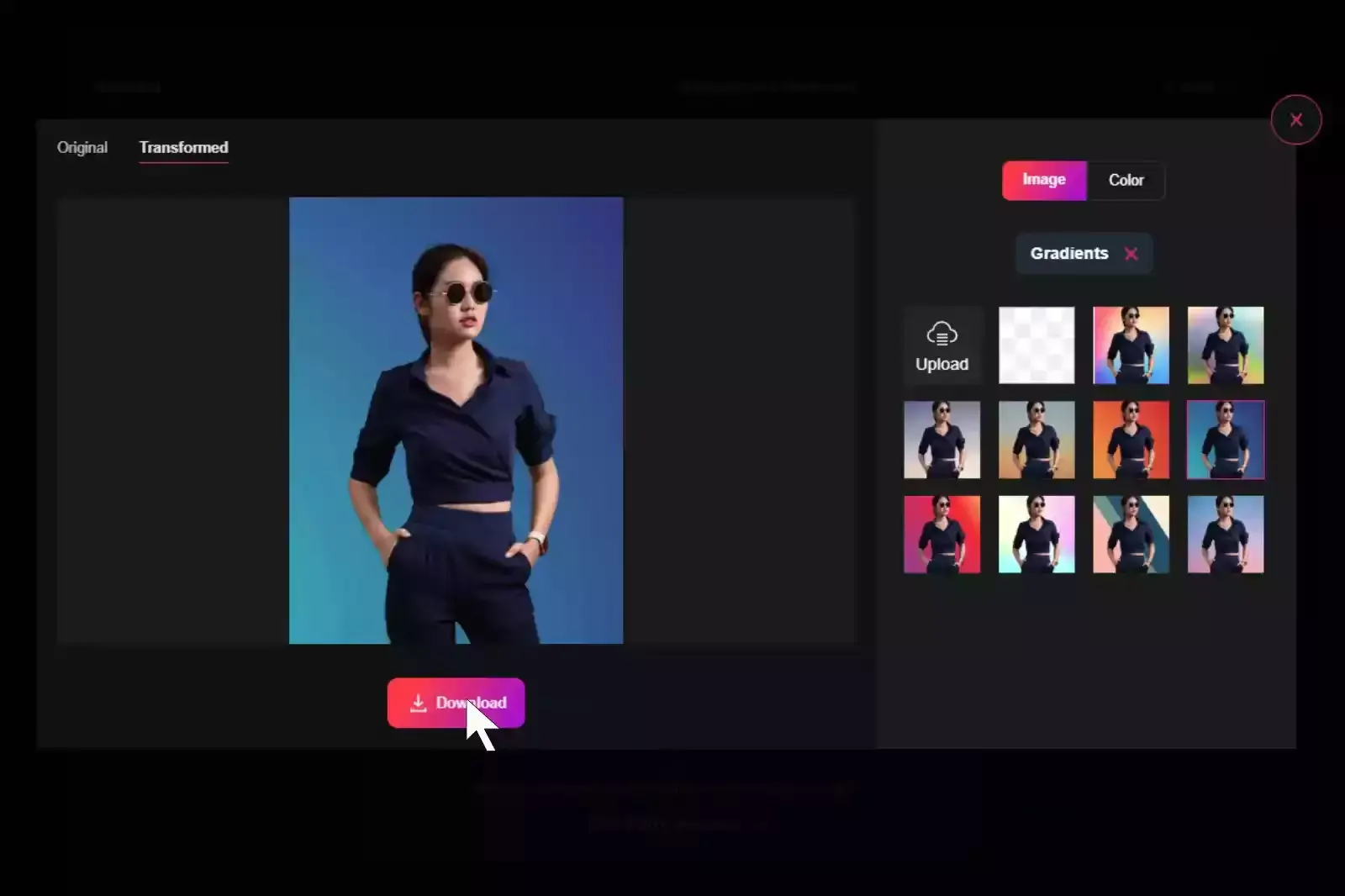
Top 10 Tools to Remove Background Profile Photo
Removing backgrounds from profile photos is essential for creating clean and professional-looking images. Using specialized tools can significantly streamline this process, whether for social media profiles, professional networking, or e-commerce listings.
These tools utilize advanced algorithms to automatically detect and remove backgrounds, saving time and effort compared to manual editing. Here are the top 10 tools renowned for their effectiveness in removing backgrounds from profile photos.
Erase.bg
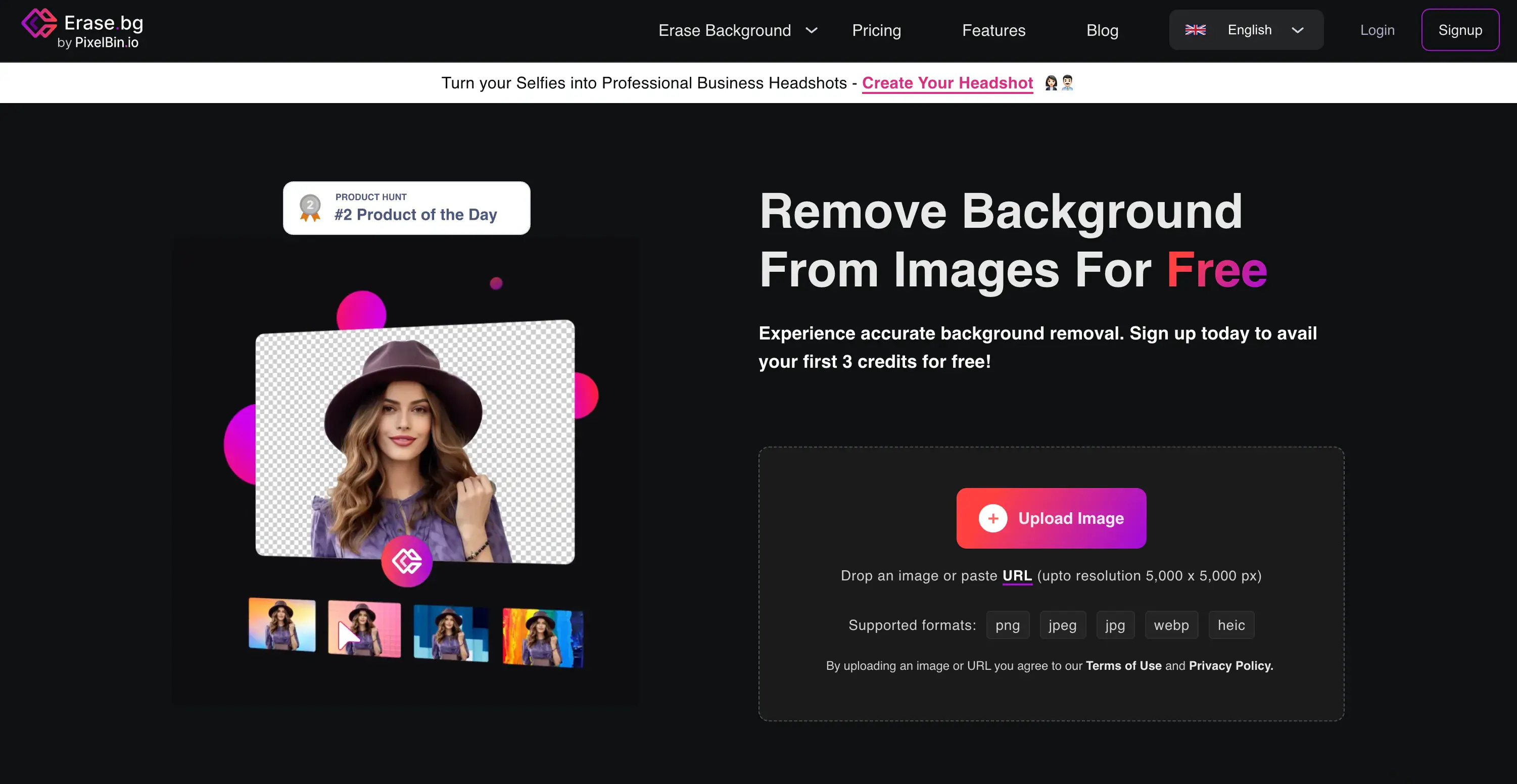
Erase.bg specializes in seamlessly removing backgrounds from profile pictures with precision and ease. It's designed to cater to users needing professional-quality results without the hassle of manual editing. Whether for LinkedIn, social media, or professional portfolios, Erase.bg ensures your profile photos stand out with transparent, crisp backgrounds.
Its intuitive interface and AI-powered technology make it accessible for all, delivering transparent backgrounds swiftly. Ideal for individuals and businesses alike, Erase.bg guarantees high-definition outputs, allowing customization with new backgrounds or maintaining transparency. Erase.bg remains a top choice in background removal tools for anyone seeking polished profile images.
Remove.bg

Remove.bg is a robust tool tailored to remove backgrounds from profile pictures effortlessly. Leveraging advanced AI technology, Remove.bg ensures swift and accurate background removal, delivering crisp, transparent images in seconds. Whether for professional networking sites like LinkedIn or personal branding on social media, Remove.bg maintains image quality while eliminating background distractions.
Its user-friendly interface allows quick uploads and immediate downloads of edited images, making it ideal for individuals and businesses seeking polished profile photos. With Remove. Achieving professional-grade profile pictures with clean, transparent backgrounds has always been challenging.
Canva

Canva offers a versatile platform that includes tools for editing profile pictures, including background removal. While Canva is primarily known for its graphic design capabilities, it also provides features to edit images directly within its interface. Users can easily upload their profile pictures, utilize the Canvas background removal tool, and replace backgrounds.
This functionality benefits individuals looking to enhance their profile photos for professional networking or personal branding. Canva's intuitive design makes it accessible for users with varying levels of expertise, allowing them to create polished profile pictures that stand out on social media platforms and professional networks.
Adobe Photoshop
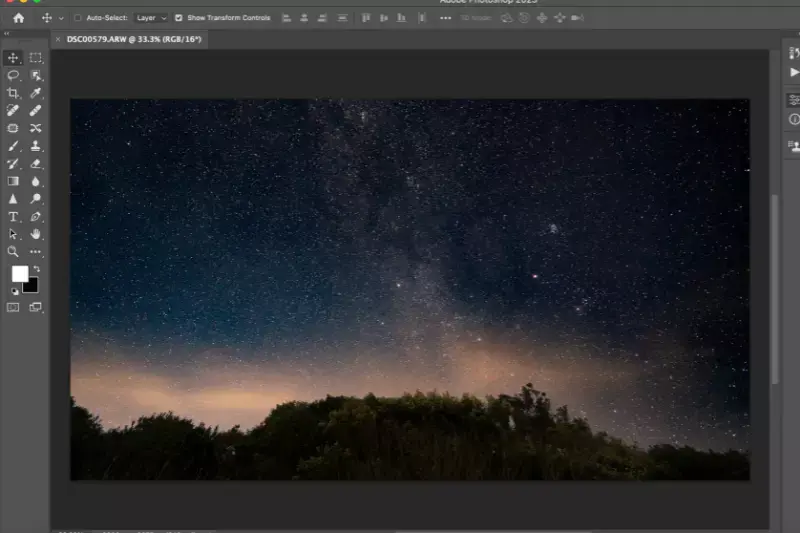
Adobe Photoshop is renowned for its robust image editing capabilities, including advanced background removal tools. With powerful selection tools like the Magic Wand, Quick Selection, and Refine Edge Brush, Photoshop allows users to remove backgrounds from profile pictures precisely. Professionals favor This software for its flexibility and control over editing processes, enabling users to replace backgrounds, adjust transparency, and refine edges with pixel-level accuracy.
Photoshop also supports layers, making it easier to manage and manipulate different elements of an image separately. Adobe Photoshop remains a top choice for users seeking comprehensive editing options and high-quality results in profile picture editing despite its more advanced learning curve compared to more straightforward online tools.
GIMP
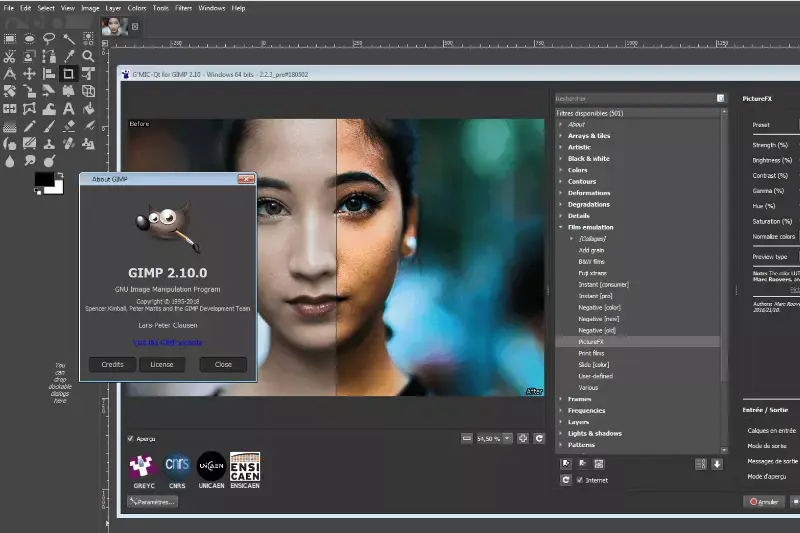
GIMP (GNU Image Manipulation Program) is a powerful open-source software known for its extensive range of photo editing features, including background removal for profile photos. As a free alternative to proprietary software like Adobe Photoshop, GIMP provides users with tools such as the Foreground Select Tool, Fuzzy Select Tool (Magic Wand), and Paths Tool for accurate selection and removal of backgrounds.
GIMP supports layers and masks, allowing for non-destructive editing and precise adjustments to ensure seamless integration of new backgrounds or transparency. With its customizable interface and strong community support, GIMP is suitable for both beginners and advanced users looking to edit profile photos effectively while maintaining complete control over the editing process.
Fotor

Fotor is a user-friendly online photo editing tool that offers a convenient background removal feature for profile photos. It provides a simple interface where users can upload images and utilize the background remover tool to erase backgrounds or manually refine selections automatically.
Fotor's background remover uses AI technology to ensure accurate and clean cutouts, making it suitable for creating professional-looking profile pictures with ease. Additionally, Fotor offers editing options like adding new backgrounds, adjusting colors, applying filters, and enhancing images to customize profile photos further. It caters to users looking for a straightforward yet effective solution to remove backgrounds and enhance their profile pictures seamlessly.
PicMonkey
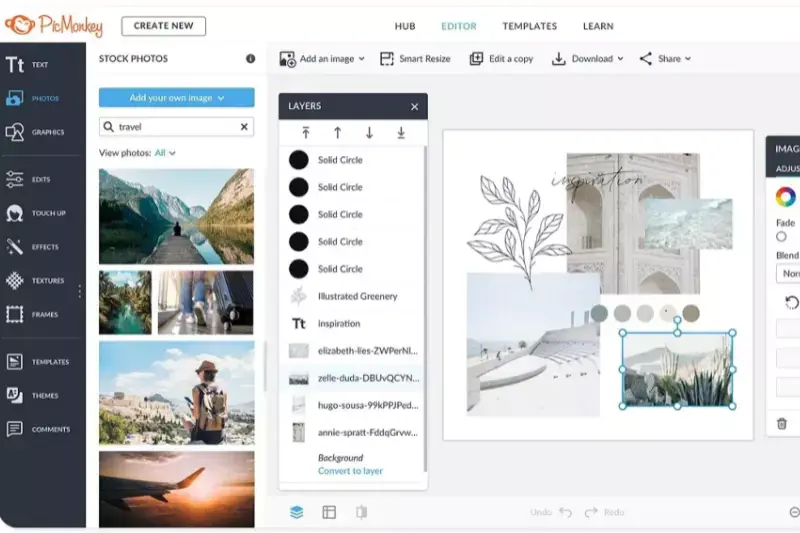
PicMonkey is an intuitive online design and photo editing tool with a robust background remover feature tailored to profile pictures. With PicMonkey, users can effortlessly remove backgrounds from their photos with just a few clicks. The tool leverages advanced AI technology to ensure precise cutouts, allowing users to maintain the focus on their subject seamlessly.
Beyond background removal, PicMonkey offers a range of editing capabilities, such as adding new backgrounds, adjusting colors, enhancing details, and applying effects. This makes it an ideal choice for individuals looking to create polished and professional profile pictures quickly and efficiently directly from their browsers.
PhotoScissors
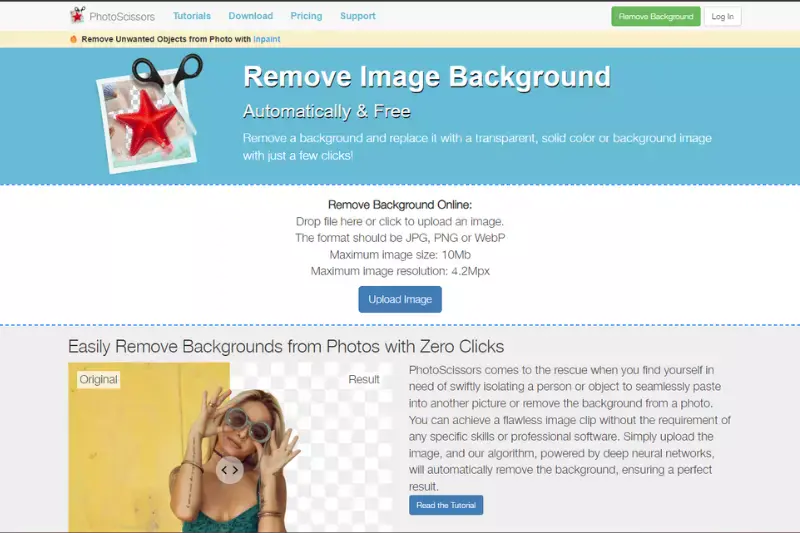
PhotoScissors is a dedicated software tool designed to remove backgrounds from photos, making it ideal for creating clean and professional profile pictures. Its user-friendly interface and powerful algorithms allow users to cut out objects from their backgrounds with ease precisely. Whether you're a novice or a seasoned designer, PhotoScissors provides intuitive tools that enable you to achieve high-quality results quickly.
Simply mark the areas you want to keep and remove and let PhotoScissors handle the rest. This tool is handy for refining profile pictures by replacing or creating transparent backgrounds, ensuring your images stand out effectively in various contexts.
Pixlr

Pixlr is a versatile online photo editing tool that includes features for removing backgrounds from profile pictures effortlessly. With its intuitive interface and powerful editing capabilities, Pixlr allows users to precisely cut out backgrounds and replace them with solid colors, gradients, or new images.
Whether enhancing your social media presence or refining professional headshots, Pixlr's background removal feature provides the flexibility and control needed to achieve polished results. It's suitable for beginners and advanced users seeking to customize their profile pictures quickly and professionally. Pixlr's accessibility and range of editing options make it popular for anyone looking to elevate their profile image presentation.
Photopea
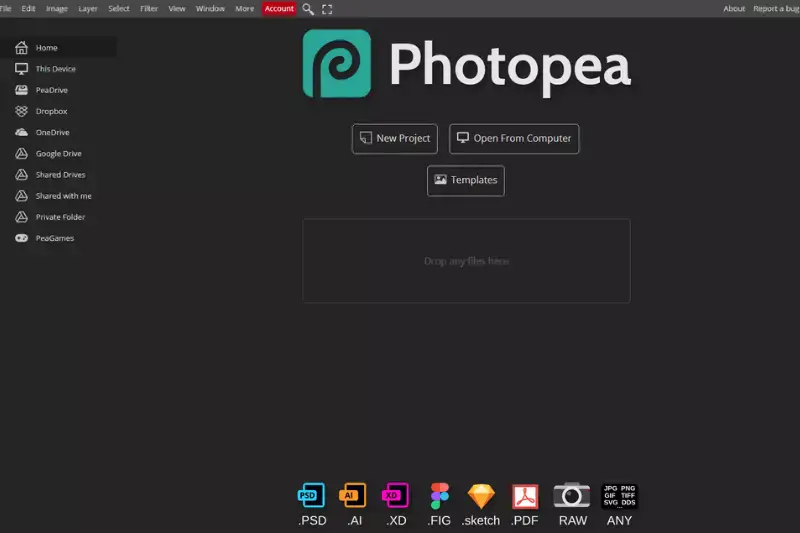
Photopea is a versatile online photo editor that serves as an effective tool for removing backgrounds from profile pictures. With its user-friendly interface and powerful features, Photopea allows users to edit images without complex software installations precisely. Whether you're a beginner or a professional, Photopea offers robust capabilities similar to Adobe Photoshop, including advanced selection tools and layer management.
Its flexibility extends to supporting various file formats, making editing and exporting images convenient. By leveraging Photopea's intuitive tools, users can seamlessly remove backgrounds from profile pictures, enhancing their visual appeal for professional and personal use alike.
Reasons Behind Background Removal
1. Professionalism:
A background-free profile picture exudes professionalism, making a solid first impression on clients, colleagues, or potential employers. It presents you as someone who pays attention to detail and cares about your online presence.
2. Branding:
Removing the background from your profile picture allows you to create a consistent brand image across various platforms. Whether LinkedIn, Facebook, or your company website, a uniform background reinforces brand recognition and credibility.
3. Focus on Subject:
By eliminating distractions in the background, the viewer's attention is solely on you, the subject. This ensures that your profile picture effectively communicates your personality, expertise, or the message you want to convey.
4. Aesthetics:
Background removal enhances the aesthetic appeal of your profile picture, giving it a polished and professional look. It eliminates clutter and creates a visually pleasing image that stands out on social media feeds or professional directories.
5. Versatility:
A background-free profile picture offers versatility, allowing you to use it across various platforms and contexts without worrying about compatibility issues. The same image can be repurposed effortlessly for a resume, email signature, or social media profile.
6. Highlighting Details:
Without a distracting background, intricate details such as facial expressions, clothing, or accessories are more prominent in your profile picture. This allows you to showcase your unique features or style effectively.
7. Improved Visibility:
A background-free image increases visibility and recognition on platforms where profile pictures appear as thumbnails. It ensures that your profile stands out amidst a sea of competing profiles, attracting more views and engagement.
8. Modernization:
In today's digital age, clean and minimalist aesthetics are highly valued. Removing the background from your profile picture gives it a modern and streamlined appearance, keeping it in line with current design trends.
9. Personalization:
Background removal allows personalizing your profile picture according to themes, seasons, or branding campaigns. You can easily swap backgrounds to align with specific events or promotions without changing the core image.
10. Accessibility:
A background-free profile picture improves accessibility for users with visual impairments or limited internet bandwidth. It ensures your image is easily recognizable and interpretable across devices and assistive technologies.
Replace the Photo Background Color or Add an Image.
With our profile photo background remover, you can effortlessly replace the background color or add an image to your profile pictures. Whether you want a solid color backdrop to enhance professionalism or a captivating image to make your profile stand out, our tool offers seamless customization options.
Simply upload your photo, remove the existing background easily, and then choose from a range of background colors or upload your image. It's quick and intuitive and ensures your profile photos look polished and professional, leaving a lasting impression on your audience. Elevate your profile picture with our easy-to-use background remover today!
Ways to Remove Background from Your Photos
Discover the ultimate profile background remover with our innovative solution, offering multiple ways to remove backgrounds from your photos seamlessly. Whether you're aiming for a clean, professional look or want to add a creative touch to your profile pictures, our tool provides versatile options.
Effortlessly eliminate unwanted backgrounds with just a few clicks, ensuring your profile images are polished and attention-grabbing. Say goodbye to complex editing software and hello to simplicity and efficiency. Explore our profile background remover today and elevate your online presence with stunning visuals.
Using Applications like Microsoft Office
Enhance your profile pictures effortlessly with applications like Microsoft Office by leveraging a reliable background remover. Elevate the quality of your profile images by seamlessly removing backgrounds, ensuring a polished and professional appearance. With intuitive tools available within Microsoft Office, achieving a flawless profile picture has always been challenging.
Whether you're updating your LinkedIn profile or enhancing your social media presence, a background remover for profile pictures streamlines the process, allowing you to focus on showcasing your best self. Say goodbye to distracting backgrounds and hello to a standout profile with the help of innovative applications and cutting-edge technology.
Applications like Adobe Illustrator and Adobe Photoshop
Unlock the potential of applications like Adobe Illustrator and Adobe Photoshop to remove backgrounds for your profile picture. Seamlessly refine your online presence by eliminating distractions and ensuring a professional appearance. With the powerful editing tools offered by Adobe, effortlessly remove backgrounds from your profile pictures, enhancing their quality and visual appeal.
Whether crafting a professional LinkedIn profile or updating your social media accounts, Adobe's robust features provide precise control over background removal, allowing you to create standout profile pictures that leave a lasting impression. Elevate your online image with the unparalleled capabilities of Adobe Illustrator and Adobe Photoshop, and make your profile picture shine.
Why Should One Prefer Online Platforms for Removing Background Images?
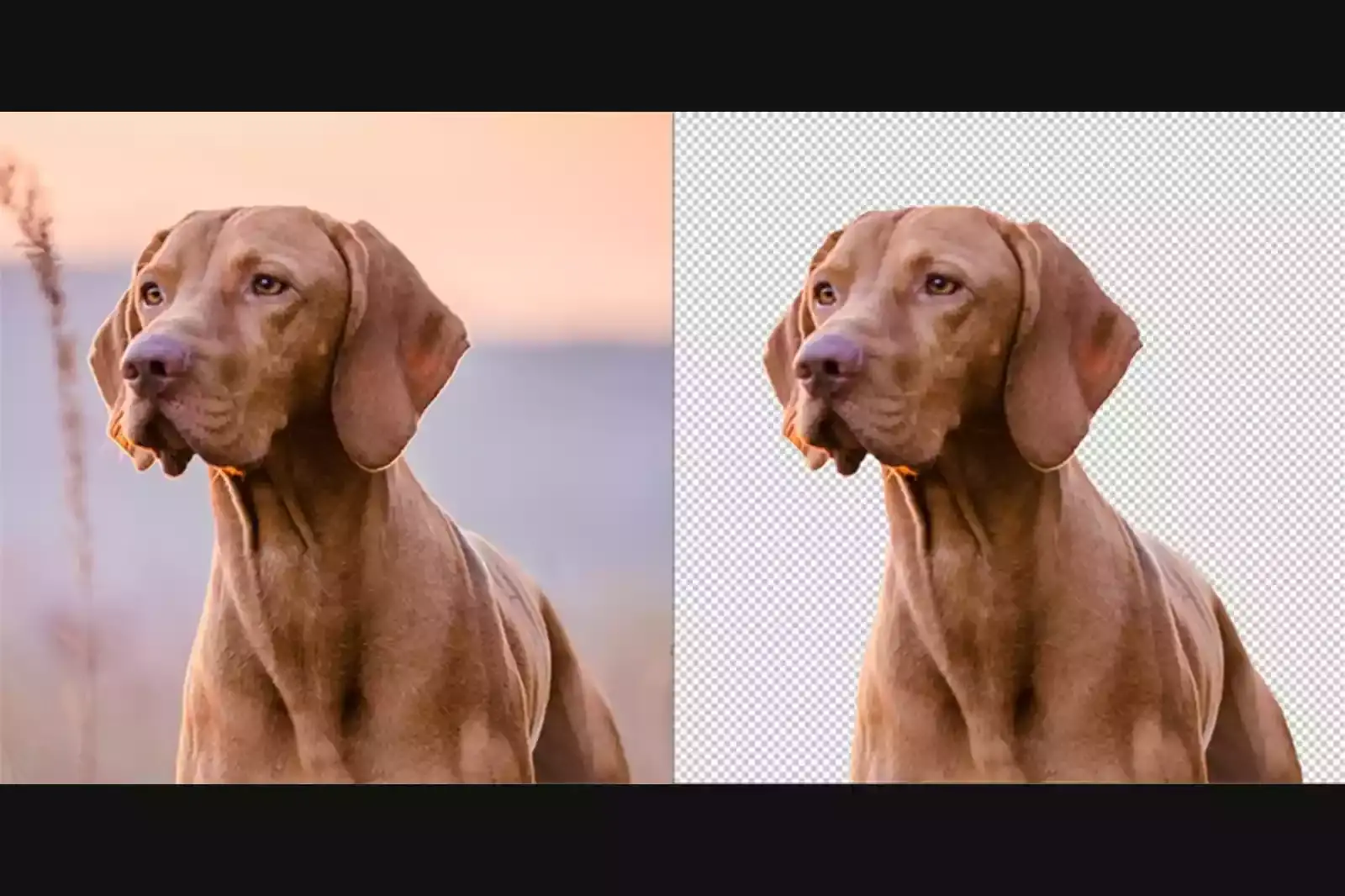
- Convenience: Online platforms offer unparalleled convenience, allowing users to remove background images from anywhere with internet access. You can easily edit your profile picture at home, in the office, or on the go without specialized software or equipment.
- Accessibility: Unlike traditional editing tools like Adobe Photoshop, online platforms like Erase. bg are accessible to everyone, regardless of their technical expertise. With user-friendly interfaces and straightforward processes, beginners can quickly master background removal and create professional-looking profile pictures.
- Cost-effectiveness: Online platforms often provide cost-effective solutions for background removal compared to purchasing expensive software licenses or hiring professional designers. With affordable subscription plans or pay-per-use models, users can achieve high-quality results without breaking the bank.
- Speed: Online platforms streamline the background removal process, allowing users to edit their profile pictures quickly and efficiently. With advanced algorithms and cloud-based processing power, background removal tasks that may have taken hours with traditional software can now be completed in minutes.
- Updates and Support: Online platforms frequently update their features and functionalities to stay ahead of user needs and technological advancements. Additionally, they often offer responsive customer support to assist users with any questions or issues they may encounter during the background removal process, ensuring a smooth and hassle-free experience.
Conclusion
Erase.bg offers a seamless and efficient solution for removing background images from profile pictures. With its user-friendly interface, cost-effective pricing, and rapid processing speed, Erase.bg empowers users to create professional-looking profile pictures easily. Say goodbye to background clutter and hello to polished, standout images with Erase.bg.
FAQ's
What things to consider while selecting the right app to remove background for profile background?
Always check the user friendly interface first before selecting the right app. Other features like upgraded technology, free to use and simple steps can also be considered.
Can I remove background colour through apps?
Yes, you can!
Is it possible to make the background white of any picture?
Yes, it is possible for both Android and iOS users. They are simple to practice and easy to operate.
Are there any free apps to remove the background?
Yes there are many. You can try apps like Erase.bg and can enjoy the features for free for both iOS and Android.
Is it possible to remove the background of the image of the picture taken by the phone?
Yes it is and almost all the apps support smartphone pictures.
What is the best way to remove the background for a profile picture?
One of the best ways to remove the background for a profile picture is to use an AI-powered background remover tool like Erase.bg. It can automatically remove the background from an image while maintaining the image's quality.