Remove Background From Image Google Photos
Are you tired of struggling with complex editing tools to remove backgrounds from your images? Look no further. Welcome to Erase.bg, your ultimate solution for seamless background removal from images. Whether you're a photographer, designer, or simply someone looking to enhance your photos, our AI-powered tool makes it effortless to achieve professional-quality results in just seconds.
At Erase.bg, we understand the importance of clean, standout images in today's digital world. That's why we've developed a tool that not only simplifies the process but also ensures precision and efficiency. Whether you're editing a single image or processing a batch, our platform supports a wide range of file types and resolutions, ensuring flexibility and ease of use. Experience the power of cutting-edge technology combined with user-friendly design.
Remove backgrounds with just a few clicks, thanks to our intuitive interface and robust AI algorithms. Join thousands of satisfied users who trust Erase.bg for their image editing needs. Start transforming your images today with Erase.bg. Sign up now to discover how easy it is to achieve stunning results without the hassle. Remove the background from the image seamlessly and elevate your visual content effortlessly.
What Is Google Photos?
Google Photos is a cloud-based photo and video storage service offered by Google. It allows users to store, organize, and share their photos and videos across various devices seamlessly. With Google Photos, users can upload their media files from smartphones, tablets, and computers, which are then automatically backed up and accessible anytime, anywhere with an internet connection.
One of its key features is its powerful search capability powered by AI, enabling users to find specific photos based on objects, people, or locations without needing to tag each image manually.
Google Photos also offers editing tools to enhance photos and create animations, collages, and movies. It supports high-quality storage for photos and videos up to a certain resolution for free, making it a popular choice for users looking to store and manage their digital memories safely.
How To Remove Google Photo Background By Erase.bg
Erase.bg offers a streamlined solution for removing backgrounds from images, ideal for users seeking efficiency and quality. With Erase.bg, you can effortlessly eliminate backgrounds from your Google Photos images, enhancing their appeal and versatility. This tool leverages advanced AI technology to ensure precise cutouts, making it perfect for various applications, from personal projects to professional endeavors.
Experience seamless integration and user-friendly functionality, empowering you to achieve polished results in just a few clicks. Simplify your image editing workflow with Erase.bg, optimizing your Google Photos experience with superior background removal capabilities.
Step 1: Access Erase.bg
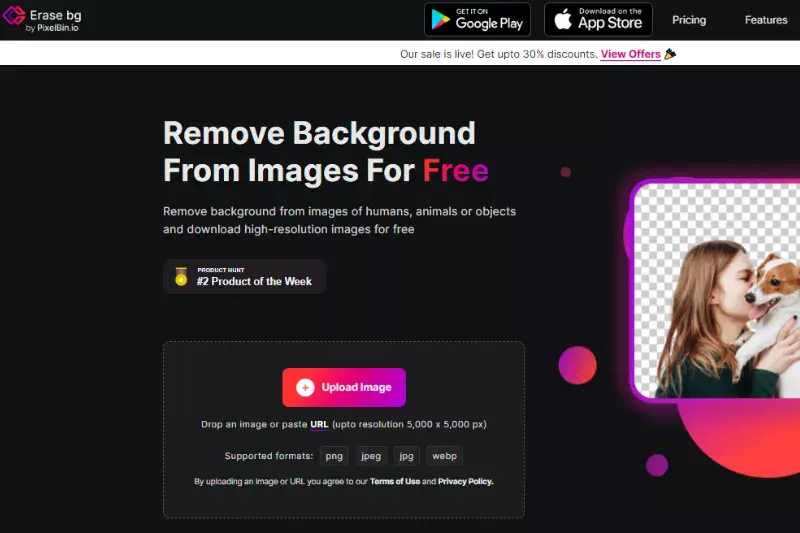
Navigate to Erase.bg in your web browser.
Step 2: Upload Your Image
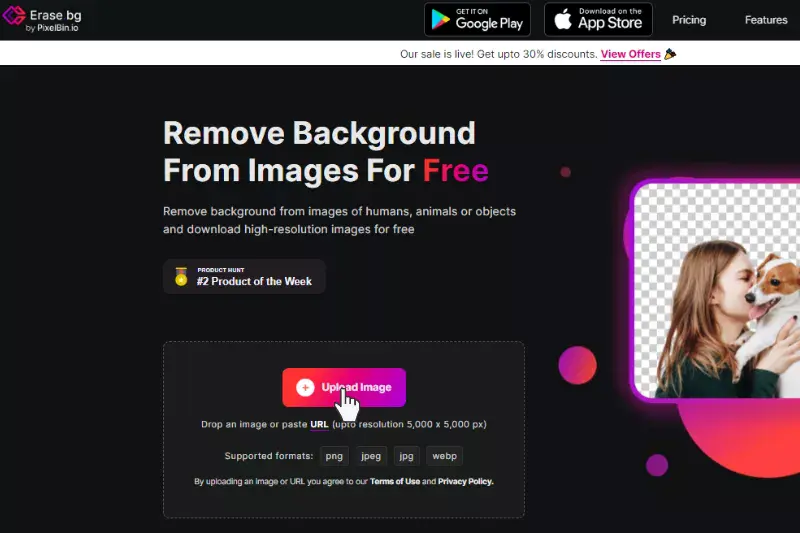
Choose the Google Photos image you want to edit and upload to Erase.bg using one option.
Step 3: View Edited Image
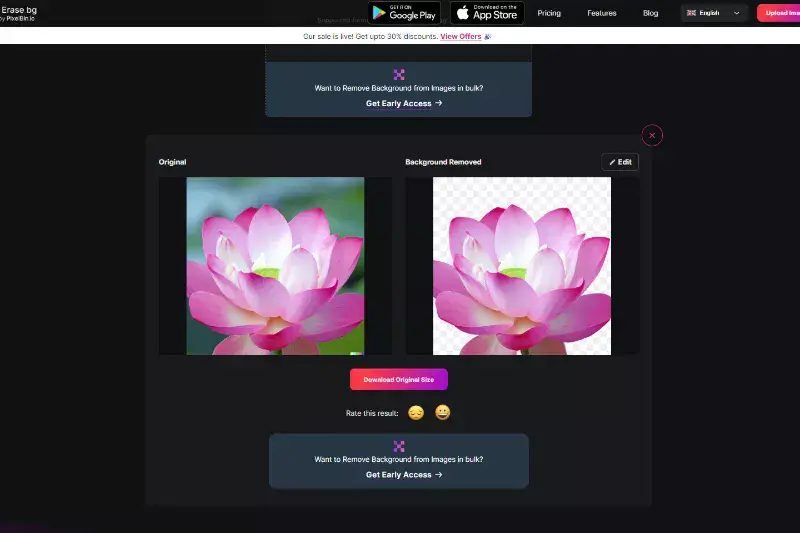
Once uploaded, the edited image with the background removed will be displayed in the "Background Removed" tab.
Step 5: Download Edited Image
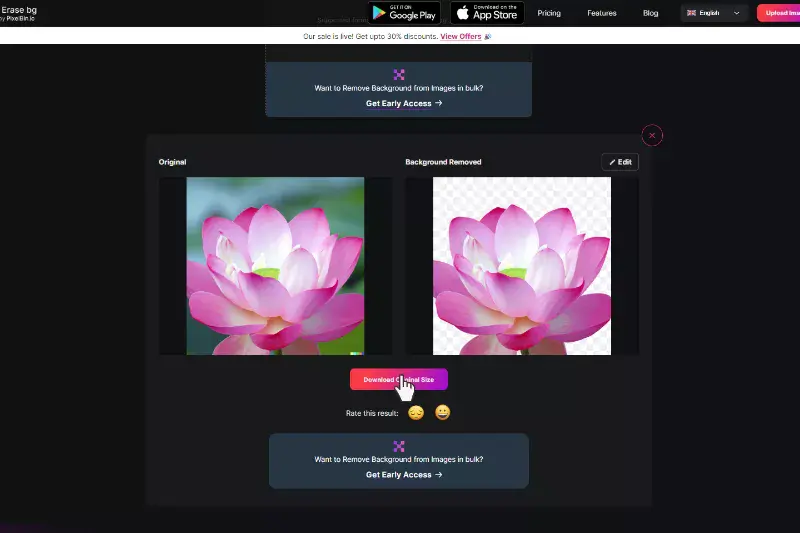
Benefits Of Google Photos For Background Removal
Google Photos revolutionizes image management and editing with its comprehensive suite of tools, including robust background removal capabilities. As a versatile platform, Google Photos not only offers secure storage but also empowers users to enhance their images effortlessly. The background removal feature stands out for its user-friendly interface and ability to deliver professional-quality results.
Whether you're a casual user or a professional photographer, Google Photos provides the tools necessary to transform your photos, making editing tasks simple and efficient. Discover how Google Photos can elevate your editing experience with seamless background removal and intuitive editing tools.
- Efficiency: Google Photos simplifies background removal, offering intuitive tools that make editing quick and straightforward. Ideal for users looking to enhance their images effortlessly.
- Versatility: Whether editing personal photos or professional projects, Google Photos' background removal feature adapts to various needs, supporting a wide range of applications.
- Quality Results: Achieve clean, professional-looking images with Google Photos' advanced editing capabilities, ensuring high-quality results for your projects.
- Integration: Seamlessly integrate background removal into your editing workflow with Google Photos, enhancing productivity and workflow efficiency.
- Accessibility: Available across devices, Google Photos allows users to edit and remove backgrounds on-the-go, ensuring flexibility and convenience.
Top 10 Tools To Remove Background From Images
Looking to enhance your images effortlessly using Google Photos? Discover the best tools for removing backgrounds with precision and ease. These tools not only integrate seamlessly with Google Photos but also offer a range of features to meet various editing needs.
Whether you're a professional photographer, designer, or hobbyist, having the right background remover can streamline your workflow and elevate your creative projects.
From AI-powered solutions like Erase.bg to versatile editing platforms like Photoshop Express and Canva, each tool brings unique capabilities to ensure your images stand out with clean, professional backgrounds. Explore our top picks and transform your photos today!
1. Erase.bg

Erase.bg stands out as a cutting-edge tool in the realm of background removal, specifically designed to cater to diverse user needs with precision. As a leading solution, it harnesses AI technology to swiftly and accurately remove backgrounds from images, ensuring high-quality results. Whether you're an individual, business, or organization, Erase.bg simplifies the process, allowing users to upload images seamlessly via web or mobile platforms.
With its user-friendly interface and robust capabilities, Erase.bg empowers users to enhance their images effortlessly, making it an invaluable asset for anyone looking to achieve professional-grade edits quickly and efficiently.
Key Features:
- AI-powered background removal for quick and accurate edits
- Supports multiple image formats, including PNG, JPEG, WEBP, and HEIC
- User-friendly interface accessible via web and mobile platforms
- Batch processing capabilities for efficient workflow management
- Integration options through APIs for seamless automation
2. Adobe Photoshop

Adobe Photoshop stands as a pinnacle in digital image editing, offering a robust suite of tools for professionals and enthusiasts alike. With its unparalleled versatility and extensive feature set, Photoshop allows users to manipulate images with precision and creativity.
Whether for graphic design, photo editing, or digital artistry, Photoshop remains a cornerstone in the industry, providing powerful capabilities like layering, masking, and advanced color correction. Its user-friendly interface and comprehensive tutorials cater to both beginners and seasoned professionals, making it a preferred choice for anyone serious about image editing.
Key Features:
- Advanced layering capabilities for intricate editing workflows
- Extensive selection of filters and effects for creative enhancement
- Precise color correction tools with support for RGB and CMYK modes
- Seamless integration with Adobe Creative Cloud for enhanced collaboration
- Customizable workspace to tailor the editing environment to specific needs
3. Canva

Canva, a versatile online graphic design platform, offers intuitive tools for creating and editing visuals effortlessly. Among its features, Canva includes a straightforward background removal tool that allows users to edit images seamlessly. Whether for social media posts, presentations, or marketing materials, Canva's remove background feature ensures precision and ease.
With its user-friendly interface and extensive library of templates and design elements, Canva simplifies the process of creating professional-looking graphics. Ideal for both beginners and experienced designers, Canva provides a comprehensive solution for all your design needs, including efficient background removal to enhance your visuals.
Key Features:
- Intuitive drag-and-drop interface for easy design creation
- Extensive library of templates, images, and graphics
- Collaborative tools for team projects and real-time editing
- Customizable designs with adjustable elements and layouts
- Built-in photo editor with features like background removal
4. Pixlr

Pixlr is a versatile online photo editor that offers powerful tools for image editing, including background removal. With its user-friendly interface, Pixlr allows you to remove backgrounds from images, enhancing your creativity effortlessly. Whether you're a beginner or a seasoned designer, Pixlr's intuitive features make it easy to achieve professional-looking results.
It supports various file formats and provides flexibility in editing, from simple adjustments to complex compositions. Pixlr's accessibility and robust editing capabilities cater to diverse needs, making it a preferred choice for anyone looking to edit and remove backgrounds from images efficiently.
Key Features:
- A comprehensive array of editing tools for precise adjustments
- Intuitive interface suitable for both beginners and advanced users
- Supports various file formats for seamless editing flexibility
- Layered editing capabilities for complex compositions
- Quick and efficient background removal tools
5. Fotor

Fotor is a versatile online photo editing platform that caters to both casual users and professionals alike. With its user-friendly interface and robust editing capabilities, Fotor allows you to enhance your images effortlessly. Whether you're looking to refine portraits, create stunning collages, or remove backgrounds seamlessly, Fotor offers a range of tools designed to elevate your editing experience.
It integrates advanced features like AI-powered enhancements and intuitive controls, making it a go-to choice for anyone looking to polish their photos with ease. Discover how Fotor can transform your images into works of art with just a few clicks.
Key Features:
- Comprehensive photo editing tools for enhancing images
- AI-powered background removal for seamless edits
- Advanced filters and effects to customize your photos
- Collage maker with creative templates and layouts
- User-friendly interface suitable for both beginners and professionals
6. GIMP

GIMP, short for GNU Image Manipulation Program, is a powerful open-source software renowned for its extensive capabilities in graphic design, photo editing, and image retouching. Developed with a community-driven approach, GIMP offers a versatile platform that rivals many commercial tools. It supports a wide range of image file formats and features a robust suite of tools for everything from simple retouching to complex digital artwork creation.
GIMP's flexibility, coupled with its extensive plugin support, makes it a favorite among graphic designers, photographers, illustrators, and enthusiasts seeking a cost-effective solution without compromising on functionality.
Key Features:
- Advanced image editing capabilities with layers and masks
- Extensive selection of customizable brushes and tools
- Support for numerous file formats, including PSD, JPEG, PNG, and GIF
- Plugins and scripting for extending functionality
- Free and open-source software with a supportive community
7. PhotoScissors
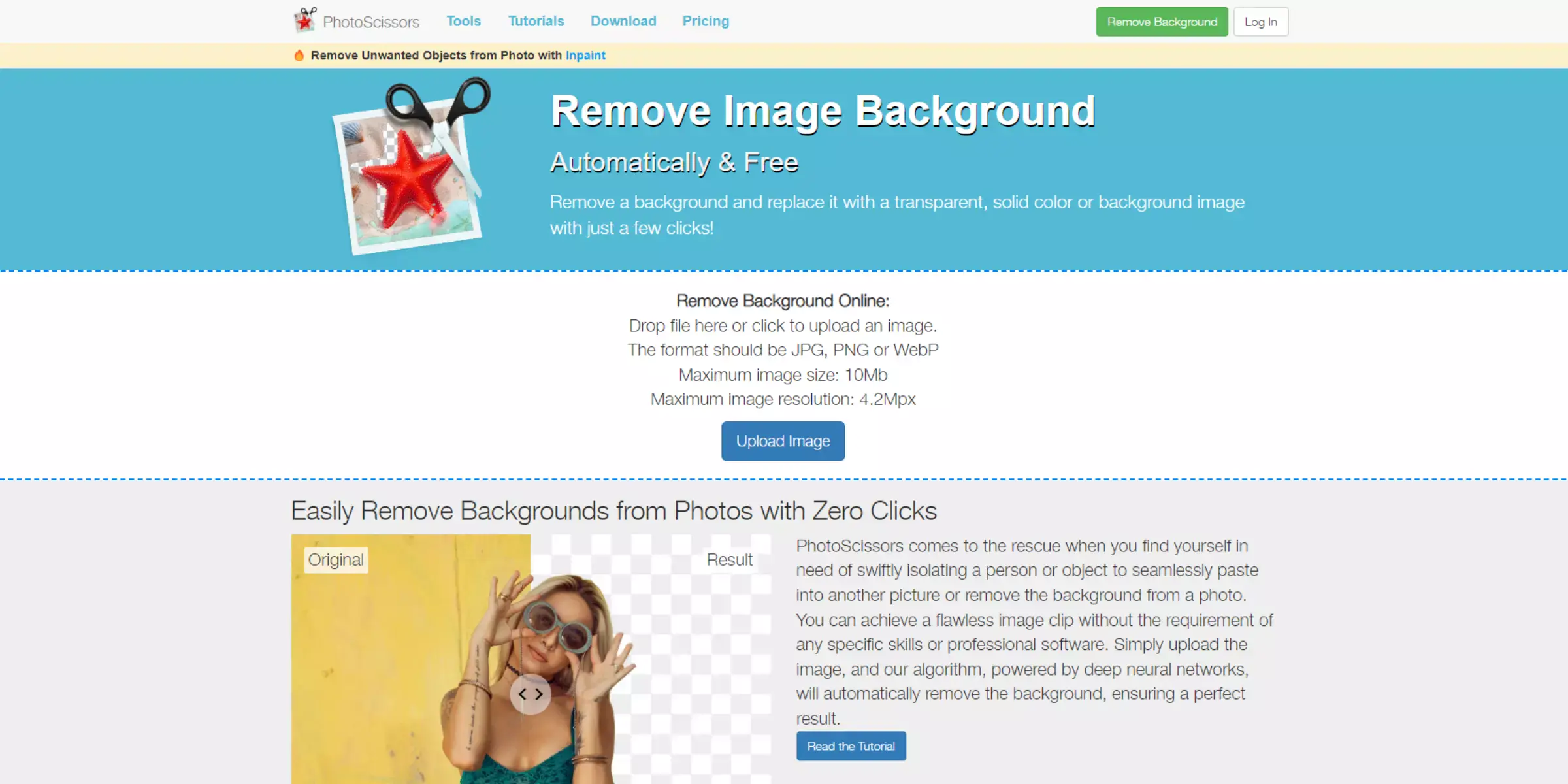
PhotoScissors is a user-friendly tool designed to remove backgrounds from images with ease. It offers intuitive controls that make the background removal process straightforward for both beginners and experienced users. By leveraging advanced algorithms, PhotoScissors enables precise cutting out of objects from their backgrounds, allowing users to replace backgrounds seamlessly.
This software supports drag-and-drop functionality, ensuring quick editing without the need for complex selections. With its instant preview feature, users can visualize changes in real time, enhancing efficiency. PhotoScissors caters to various needs, from creating transparent backgrounds to refining photo compositions effortlessly.
Key Features:
- Intuitive Interface: PhotoScissors offers a user-friendly interface that simplifies the background removal process.
- Precise Object Selection: Advanced algorithms enable accurate selection and removal of backgrounds around objects in images.
- Real-Time Preview: Instant preview functionality allows users to see edits in real-time before finalizing changes.
- Drag-and-Drop Support: Supports drag-and-drop functionality for easy importing and editing of images.
- Flexible Output Options: Provides options to save edited images with transparent backgrounds or replace backgrounds with new ones seamlessly.
8. Background Burner
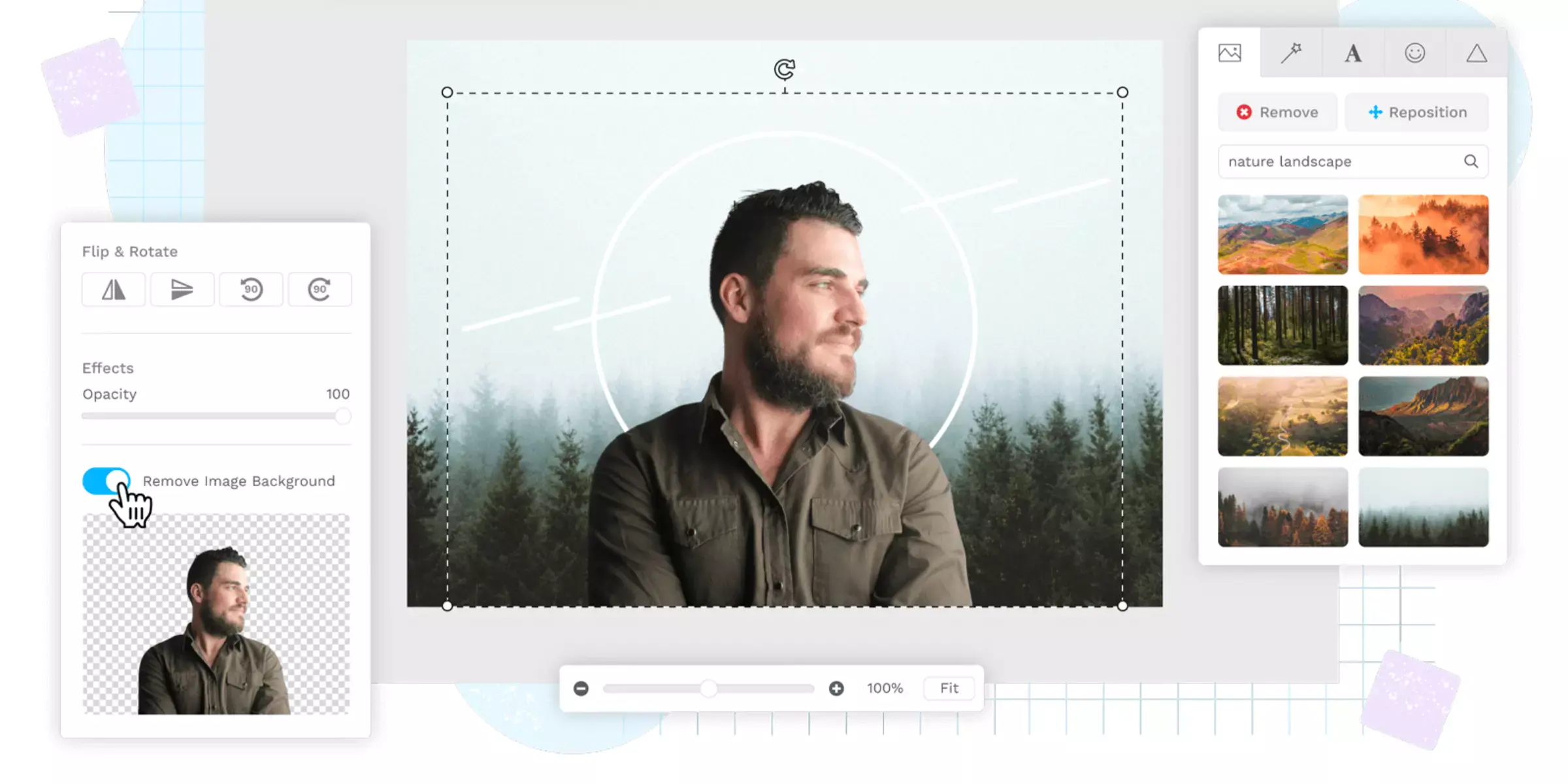
Background Burner is a powerful tool designed for effortless background removal from images. With its intuitive interface and advanced algorithms, Background Burner simplifies the process of isolating subjects from their backgrounds with precision. Whether you're a professional photographer or a casual user, this tool offers a seamless experience by automatically detecting and removing backgrounds.
It's ideal for creating clean and polished images that stand out, saving time and effort compared to manual editing. Background Burner supports various file formats and provides options to refine selections, making it a versatile choice for anyone looking to enhance their photos quickly and effectively.
Key Features:
- Automatic background removal with advanced algorithms
- Intuitive interface for easy navigation and use
- Supports various file formats for flexibility
- Options for refining selections and editing edges
- Fast processing times for quick results
9. Remove.bg

Remove.bg is a cutting-edge tool designed to remove backgrounds from images with precision and speed effortlessly. Powered by sophisticated AI technology, it ensures accurate cutouts while maintaining high image quality. Whether you're a professional photographer, an online seller, or a casual user, Remove.bg simplifies the process with its user-friendly interface and quick processing times.
It supports various file formats and offers options to tweak selections, ensuring seamless integration of edited images into different contexts. With Remove.bg, achieving transparent backgrounds has always been challenging, making it an invaluable asset for anyone needing polished images for websites, presentations, or creative projects.
Key Features:
- Advanced AI technology for precise background removal.
- Supports various image formats including JPG and PNG.
- Fast processing times for quick results.
- User-friendly interface with simple controls.
- High-quality output with transparent backgrounds.
10. LunaPic
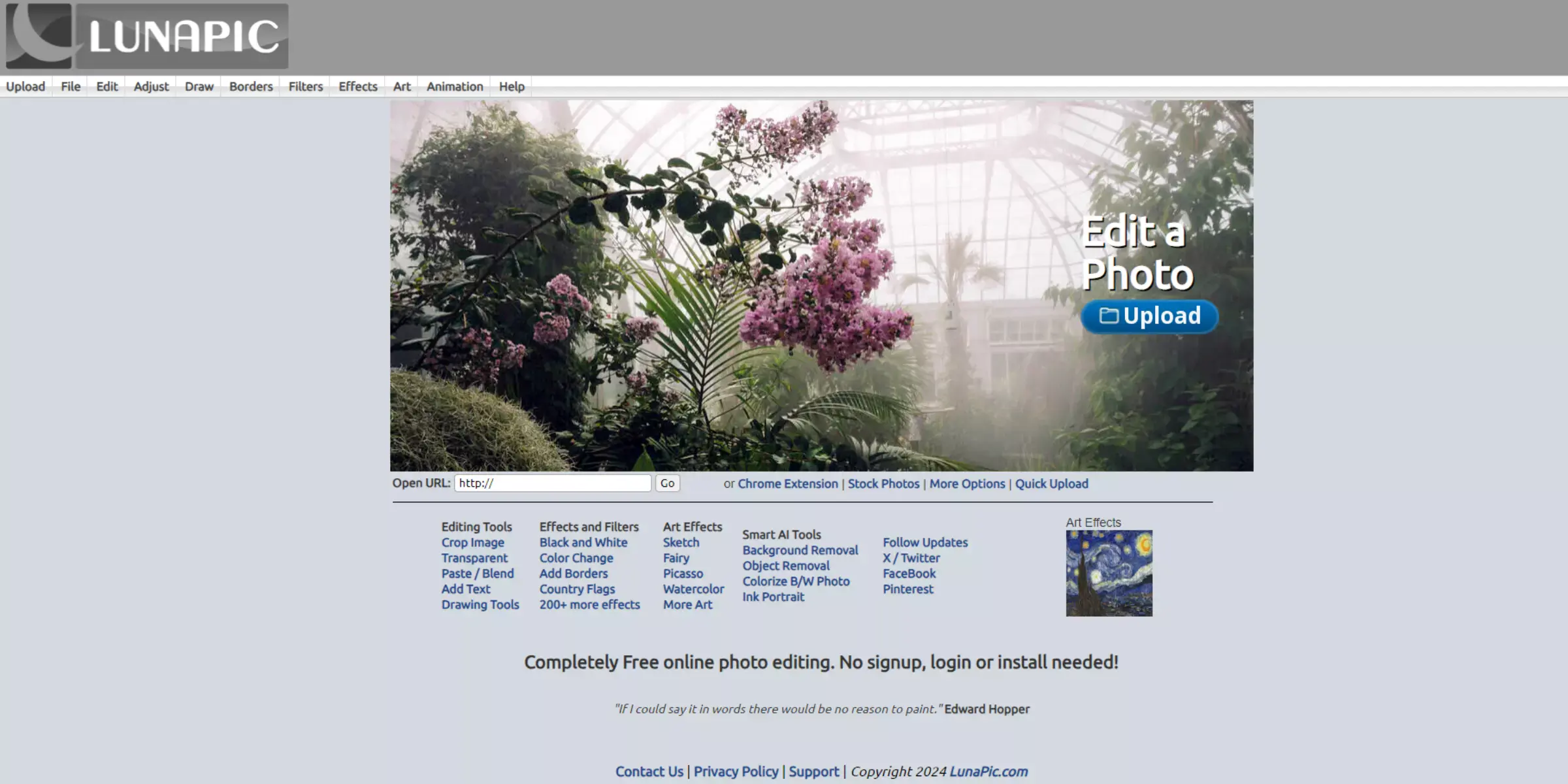
LunaPic is a versatile online photo editor known for its capability to remove image backgrounds effortlessly. It offers a user-friendly interface that simplifies the background removal process, making it accessible even for beginners. LunaPic supports various image formats and provides quick processing times, ensuring efficient editing.
With its comprehensive toolset, users can refine images by adjusting colors, adding effects, and more. Its ability to remove backgrounds seamlessly contributes to its popularity among users seeking quick and effective image editing solutions online. LunaPic stands out for its intuitive design and robust functionality, making it a preferred choice for digital content creators and amateur photographers alike.
Key Features:
- Intuitive online interface for easy navigation and editing.
- Background removal tool for precise cutouts.
- Supports various image formats like JPEG, PNG, GIF, etc.
- Offers a wide range of editing tools including filters, effects, and adjustments.
- Quick processing times for efficient image editing tasks.
Tips And Best Practices For Background Removal Using Google Photos
Removing backgrounds from images is a powerful technique that enhances visual appeal by isolating subjects and eliminating distractions. Whether you're a photographer, graphic designer, or social media enthusiast, mastering this skill can elevate your creations.
Using tools like Google Photos offers a convenient way to achieve clean and polished images without the need for advanced editing skills. In this guide, we'll explore essential tips and best practices for effective background removal.
By following these techniques, you'll be able to integrate subjects into new backgrounds seamlessly, create compelling compositions, and improve the overall impact of your visual content.
- Choose the Right Tool: Use a photo editor with robust background removal capabilities. Google Photos, Adobe Photoshop, Canva, and specialized tools like Erase.bg are popular choices.
- Selecting the Subject: Ensure your subject is well-defined and stands out from the background. Tools like Google Photos often have selection tools or brushes to help isolate the subject.
- Refine Selections: Use zoom and precision tools to refine the selection edges. This ensures smooth transitions and avoids cutting into the subject.
- Adjust Edge Softness: Most tools allow you to adjust the softness of the selection edges. A softer edge can make the transition between subject and background more natural.
- Consider Lighting: Lighting consistency between the subject and background is crucial. Adjust brightness and contrast to blend the subject seamlessly into a new background if needed.
- Save in High Quality: Always save your edited images in the highest quality possible to avoid losing details, especially if you plan to use them for printing or professional purposes.
- Experiment with Filters and Effects: Many tools offer filters and effects that can further enhance your edited image. Experiment to find the look that best suits your needs.
- Practice Patience: Background removal can be meticulous work, especially with complex backgrounds or detailed subjects. Take your time to achieve the desired result.
- Use Undo and History: Familiarize yourself with the undo and history features of your editing tool. This allows you to backtrack if you make a mistake or want to try different approaches.
- Learn Keyboard Shortcuts: Mastering keyboard shortcuts can significantly speed up your workflow. Many editing tools offer shortcuts for selection, zooming, and refining edges.
By following these tips and practices, you can effectively remove backgrounds from images using tools like Google Photos, enhancing your editing skills and producing professional-quality results.
Why Choose Erase.bg? For Background Remover
Choosing Erase.bg for your background removal needs offers several compelling reasons:
- Precision and Accuracy: Erase.bg uses advanced AI algorithms to detect and remove backgrounds from images precisely, ensuring clean and professional results.
- Ease of Use: It's designed with simplicity in mind. With just a few clicks, you can remove backgrounds without needing extensive editing skills.
- Speed: Erase.bg delivers quick results, allowing you to save time on manual editing tasks.
- Versatility: Whether you're editing product photos, portraits, or any other images, Erase.bg adapts to various types of images and backgrounds.
- Integration: It seamlessly integrates with your workflow, whether you're using it standalone or integrating it into other platforms or applications.
These features make Erase.bg an excellent choice for anyone looking to enhance their images effortlessly and efficiently.
Conclusion
leveraging tools like Erase.bg for background removal in Google Photos streamlines editing tasks with precision and efficiency. Whether for professional projects or personal creativity, these tools ensure seamless results, saving time and enhancing the visual appeal of your images effortlessly.
FAQ's
How does Erase.bg work?
Erase.bg utilizes advanced AI technology to detect and remove backgrounds from images automatically, saving users time and effort.
Is Erase.bg suitable for beginners?
Erase.bg is user-friendly and intuitive, making it accessible for users of all skill levels.
Can Erase.bg handle complex images?
Absolutely, Erase.bg AI algorithm is trained on a vast dataset, enabling it to remove backgrounds from even the most intricate images accurately.
Does Erase.bg offer customization options?
Yes, Erase.bg allows users to adjust settings and fine-tune the background removal process to achieve the desired results.
What file formats does Erase.bg support?
Erase.bg supports various file formats including JPEG, PNG, and GIF, ensuring compatibility with different platforms and applications.
Is Erase.bg available for mobile devices?
Erase.bg is currently available as a web-based tool and is accessible on desktop and laptop computers.