30 Pro Tips to Improve Image Background in 2025
In today's visually driven world, the ability to enhance and perfect the images we share has never been more critical. Whether you are a professional photographer, a social media enthusiast, or a small business owner, the quality of your images can significantly impact your audience's perception. Background improvement is one of the most effective ways to elevate visual content.
Imagine transforming a cluttered, distracting backdrop into a clean, professional setting with just a few clicks. This is where Erase.bg, an AI-powered background remover, comes into play, offering you the power to improve image backgrounds effortlessly. Erase.bg's advanced AI technology is designed to make background improvement seamless and accessible for everyone.
By removing unwanted elements and enhancing the focus on your subject, Erase.bg helps your images stand out and convey your message more effectively. The tool is user-friendly and incredibly efficient, ensuring that even those with minimal technical skills can achieve professional-grade results. With Erase.bg, your path to perfecting your images becomes clear and straightforward.
Stay with us as we dive deeper into the world of image enhancement and discover how Erase.bg can revolutionize your approach to visual content. From understanding the basics of background improvement to exploring advanced tips and tricks, this comprehensive guide will equip you with everything you need to know to make your images shine.
Why Does Background Matter in an Image?
The background in a photograph is not just a passive element; it's a storyteller in its own right, shaping the mood, context, and visual appeal of an image. The background enhances the overall composition and narrative from serene landscapes to vibrant cityscapes.
This guide delves into the importance of background in photography, exploring how it contributes to storytelling, emotional impact, and visual composition. Whether you're a beginner or a seasoned photographer, understanding the significance of background can elevate your images to new heights, captivating viewers and conveying powerful stories through your lens.
- Context and Storytelling: The background provides context, offering clues about the setting, time, and environment in which the subject exists. It enriches the narrative, helping viewers understand the story behind the image.
- Visual Composition: A well-chosen background contributes to the composition, balancing the elements within the frame and guiding the viewer's eye towards the focal point.
- Emotional Impact: Backgrounds can evoke specific emotions or moods, amplifying the message conveyed by the main subject. Whether serene landscapes or bustling cityscapes, backgrounds set the image's tone.
- Depth and Dimension: By incorporating layers or creating depth of field, backgrounds add dimensionality to the image, making it visually engaging and immersive.
- Aesthetic Appeal: A thoughtfully composed background enhances the overall aesthetics of the photograph, elevating its artistic quality and visual appeal.
How To Improve The Background For Images With Erase.Bg
Transforming your images with professional-grade backgrounds has never been easier than with Erase.bg. Whether you're aiming to enhance product photography, create stunning portraits, or elevate your marketing materials, mastering the art of background improvement is key.
In this guide, discover how Erase.bg simplifies the process with advanced tools and techniques. Learn step-by-step methods to achieve seamless edits, from removing distractions to enhancing visual appeal.
Elevate your images with clarity, depth, and precision, ensuring each photo captures attention and communicates your message effectively. Unlock the potential of your visuals today with Erase.bg and redefine your image background effortlessly.
Step1: Upload Image: Begin by uploading the image you want to remove the background
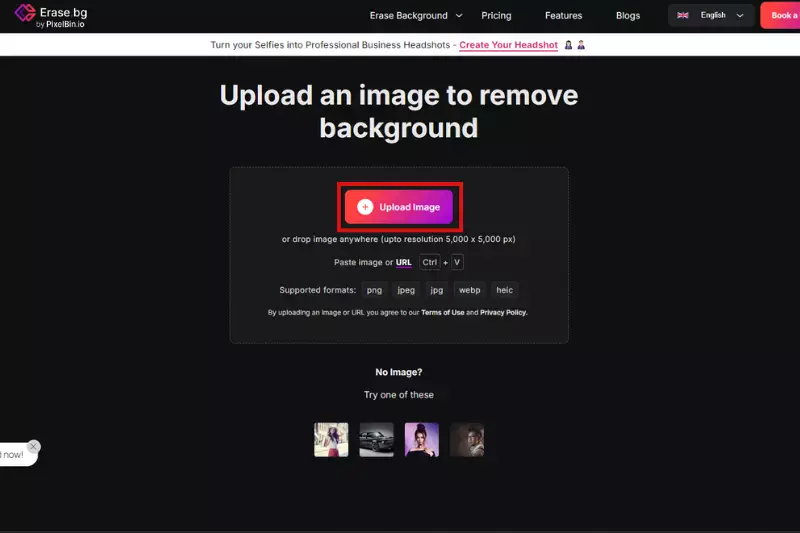
Step 2: Let Erase.bg's AI-powered tool automatically detect and remove the background from your image with precision.
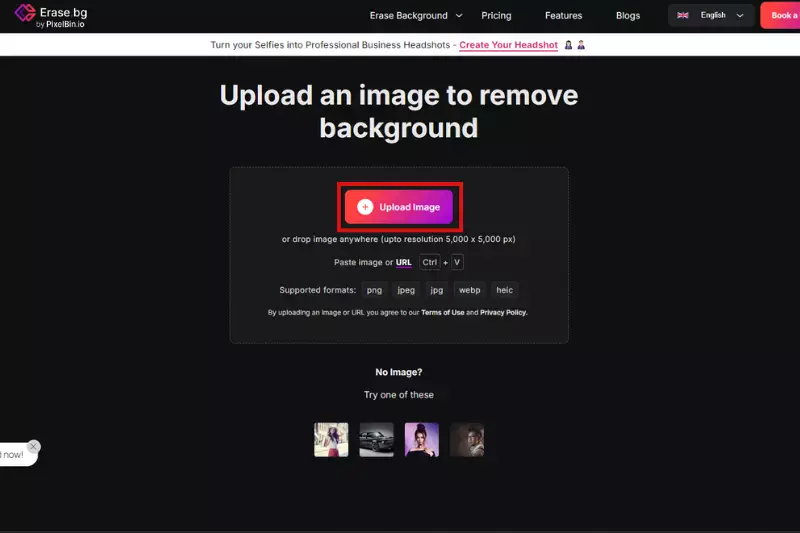
Step 3: Download: Once satisfied with the result, download your edited image with the background removed.
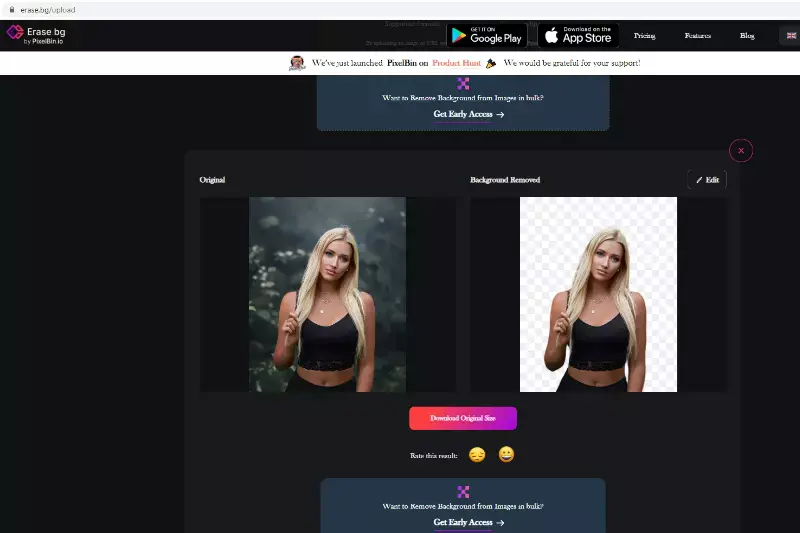
30 Pro Tips To Improve Image Background
A captivating image tells a story, but a distracting background can ruin the narrative. Ready to elevate your photos? Our guide offers 30 pro tips to improve image backgrounds, whether you aim to enhance photo backgrounds for personal or professional use.
From using Erase.bg for seamless background removal to experimenting with textures, colors, and overlays, we cover everything you need to know for background improvement. Discover how simple adjustments and creative techniques can transform your photos, making your subjects stand out against beautifully enhanced backdrops.
1. Use Erase.bg for seamless background removal
Achieve seamless background removal effortlessly with Erase.bg, your go-to solution to improve background quality. Whether it's for professional photography or personal projects, Erase.bg offers a user-friendly platform that ensures precise and efficient background removal.
With its advanced AI technology, Erase.bg delivers high-quality results, allowing you to enhance the background of your images with ease. Say goodbye to tedious manual editing and hello to a streamlined process that produces stunning outcomes. Improve your background images effortlessly and elevate your visuals to the next level with Erase.bg.
2. Experiment with textures, colors, and overlays
Enhance your background images by experimenting with textures, colors, and overlays. With these creative elements, you can elevate the visual appeal of your photos and create captivating compositions. Try adding textured backgrounds to add depth and dimension to your images, or play with vibrant colors to make them pop.
Additionally, overlays can add a touch of whimsy or sophistication, depending on your style preferences. By incorporating these techniques, you can achieve significant background improvement and enhance the overall aesthetic of your images. Let your creativity flow and explore the endless possibilities of texture, color, and overlays for stunning background enhancements.
3. Adjust lighting and shadows for a cohesive look
Achieve a background increase by fine-tuning lighting and shadows for a harmonious look. Proper adjustment of these elements can dramatically enhance the overall appearance of your images, ensuring a seamless and cohesive aesthetic. Experiment with different lighting angles and intensities to highlight key elements in the background while minimizing distracting shadows.
You can create depth and dimension by striking the right balance between light and shadow, giving your images professional polish. Whether you're shooting indoors or outdoors, mastering lighting and shadow adjustments is essential for achieving a noticeable background increase in your photos.
4. Utilize the rule of thirds for balanced compositions
Enhance image background composition by utilizing the rule of thirds. This fundamental principle divides your image into nine equal parts with two horizontal and two vertical lines, creating a grid. Positioning key elements of your background along these gridlines or at their intersections can create visually appealing and balanced compositions.
Adhering to this rule can guide the viewer's eye to focal points within the background, adding depth and interest to your images. Whether capturing landscapes, portraits, or still life scenes, incorporating the rule of thirds can significantly enhance the overall impact of your image backgrounds.
5. Incorporate depth of field to highlight subjects
Enhancing your photo background can make a significant difference in the overall impact of your images. One of the most effective techniques to achieve this is by incorporating depth of field to highlight subjects, creating a captivating and professional look. With tools like Erase.bg, improving your background becomes seamless and effortless.
Whether you're looking to refine your photos for social media, a website, or personal projects, Erase.bg provides the perfect solution for a flawless background enhancement. Start transforming your images today and see the dramatic improvement in the quality and appeal of your photos.
6. Blur the background to create focus.
Enhancing your photo background can make a significant difference in the overall impact of your images. One effective technique is to blur the background to create focus on the main subject, giving your photos a professional and polished look. With Erase.bg, improving your background becomes seamless and effortless.
Whether you're refining images for social media, a website, or personal projects, Erase.bg offers the perfect solution for flawless background enhancement. Follow our tips to transform your photos and notice a dramatic improvement in their quality and appeal. Start today and see the difference a well-crafted background can make.
7. Add depth with foreground elements
Enhancing your photo background can significantly elevate the overall impact of your images. One effective technique is to blur the background to create focus on the main subject, giving your photos a professional and polished look. Adding depth with foreground elements can make your images more dynamic and engaging.
With Erase.bg, achieving a seamless and plain background for photo editing becomes effortless. Whether you're refining images for social media, a website, or personal projects, Erase.bg offers the perfect solution for flawless background enhancement. Start today and see the dramatic improvement in the quality and appeal of your photos.
8. Remove distractions with selective editing
Enhancing your photo background can dramatically elevate the overall appeal of your images. A key technique is to blur the background to create focus on the main subject, ensuring a professional finish. Adding depth with foreground elements can make your photos more dynamic and engaging. Removing distractions with selective editing helps maintain the viewer's attention on the central theme of your image.
With Erase.bg, achieving a seamless and plain background for photo editing becomes effortless. Whether refining images for social media, websites, or personal projects, Erase.bg offers the perfect solution for flawless background enhancement. Start today and witness a remarkable improvement in your photos.
9. Match background to subject for visual harmony
Matching the background to the subject is essential for achieving visual harmony in your photos. When editing photo backgrounds, ensure that the elements complement each other to create a cohesive and appealing composition. By harmonizing the background with the subject, you can enhance your images' overall aesthetic and impact.
With the proper editing techniques and tools, such as Erase.bg, you can seamlessly blend the background to achieve the desired visual balance. Whether it's for professional projects or personal creativity, refining your photo backgrounds will elevate the quality of your photography. Explore the possibilities with Erase.bg and unlock the full potential of your images.
10. Consider the mood and theme of your image
When working with backgrounds in photography, it's crucial to consider the mood and theme of your image. The background sets the tone for the entire composition and can significantly impact the overall feel of the photograph. Whether you're aiming for a bright and cheerful vibe or a more somber atmosphere, the background plays a key role in conveying your intended message.
Pay attention to elements such as color, texture, and context, ensuring they align with the mood and theme you want to evoke. By thoughtfully selecting and composing backgrounds, you can enhance the storytelling power of your images and create captivating visual narratives.
11. Use gradients for smooth transitions
Gradients are a powerful tool for achieving smooth transitions in your images. By blending colors seamlessly, gradients can add depth and dimension to your backgrounds, creating a more visually engaging composition. Whether you're working with photos or digital graphics, incorporating gradients can help soften harsh transitions and create a sense of continuity across your image.
Experiment with different gradient styles and color combinations to find the perfect look for your project. From subtle fades to bold color shifts, gradients offer endless possibilities for enhancing your backgrounds and adding visual interest to your images.
12. Apply filters for artistic flair
Applying filters to your background can add an artistic flair and elevate the overall look of your image. Whether you're aiming for a vintage vibe, a dramatic effect, or a soft and dreamy atmosphere, filters offer a quick and easy way to enhance your background.
Experiment with different filter options to find the perfect style that complements your image and enhances its visual appeal. From classic black and white filters to vibrant color presets, there's a wide range of options available to help you achieve the desired effect. Don't be afraid to get creative and explore different filter combinations to add a unique touch to your backgrounds.
13. Enhance contrast for impact
Enhancing contrast in your background can significantly impact the overall visual appeal of your image. By adjusting the contrast levels, you can make the elements in your background stand out more prominently, creating a dynamic and captivating effect. Increasing the contrast between light and dark areas can add depth and dimension to your background, making it more visually striking.
Whether you're working with a landscape, portrait, or still life photography, enhancing contrast can help draw attention to key elements and create a more compelling composition. Experiment with different contrast levels to find the perfect balance that enhances the impact of your background.
14. Utilize symmetry for visual appeal
Symmetry can be a powerful tool to enhance the visual appeal of your background. By incorporating symmetrical elements into your composition, you can create a sense of balance and harmony that draws the viewer's eye. Whether you capture architectural details, natural landscapes, or still-life scenes, symmetry can add a sense of order and elegance to your background.
Experiment with framing your subject within symmetrical elements or capturing reflections to create visually striking compositions. By leveraging symmetry effectively, you can elevate the impact of your background and create images that resonate with viewers.
15. Add vignettes to draw focus
Adding vignettes to your image background can draw focus to your subject, enhancing the overall visual impact. By darkening the edges of your image, vignettes naturally guide the viewer's eye towards the center, where your subject is located. This subtle technique helps create depth and dimension, emphasizing the importance of your subject within the frame.
Whether you're capturing portraits, landscapes, or still-life compositions, incorporating vignettes can enhance the overall aesthetic and create a more compelling visual experience. Experiment with different vignette strengths and shapes to find the perfect balance that enhances your image background effectively.
16. Experiment with monochrome backgrounds
Experimenting with monochrome backgrounds can significantly enhance the overall appeal of your photos. By removing distractions and focusing solely on the subject, monochrome backgrounds create a clean, minimalist aesthetic that draws attention to the main elements of your image. Whether you opt for a classic black-and-white backdrop or choose a single color tone to complement your subject, monochrome backgrounds add a timeless elegance and sophistication to your photos.
This technique is particularly effective for portraits, product photography, and artistic compositions, allowing your subject to take center stage while evoking a sense of style and sophistication in your visuals.
17. Play with perspective for dynamic shots
Playing with perspective can transform ordinary shots into dynamic and visually striking images. You can add depth and interest to your photographs by experimenting with different angles and viewpoints. Try shooting from low angles to create a sense of drama or capturing your subject from above for a unique vantage point.
Incorporating leading lines into your composition can also guide the viewer's eye through the image, creating a sense of movement and energy. Don't be afraid to get creative with your perspective—often the unexpected angles result in the most compelling photographs.
18. Incorporate negative space for balance
Incorporating negative space into your compositions can bring balance and harmony to your photos. Negative space refers to the empty areas around the main subject of your image. By strategically placing your subject within a frame of negative space, you can draw attention to its importance and create a sense of visual calmness.
This technique can be particularly effective when photographing minimalist scenes or subjects with clean lines and simple shapes. Experiment with different compositions to find the right balance between your subject and the surrounding negative space, enhancing the overall impact of your photo.
19. Experiment with different angles
Experimenting with different angles can significantly enhance the visual appeal of your photos. By changing your perspective, you can capture unique viewpoints that add depth and interest to your images. Whether you're shooting landscapes, portraits, or still life subjects, varying angles allows you to explore different compositions and highlight key elements within your frame.
Try shooting from low angles to emphasize scale and drama, or experiment with high angles for a bird's-eye view effect. Don't be afraid to get creative and explore unconventional angles to discover new ways to capture your subjects.
20. Add natural elements for context
Adding natural elements to your background can provide essential context and enhance the overall impact of your photos. Incorporating elements like trees, plants, or bodies of water can help establish a sense of place and create a more immersive environment for your subjects. Whether you're shooting outdoor portraits or nature scenes, integrating natural elements can add depth and visual interest to your compositions.
Consider the mood and theme of your image, and select elements that complement your subject matter while adding to the narrative. Experiment with different arrangements and placements to find the perfect balance between your subjects and the surrounding environment.
21. Consider the story you want to convey
When choosing a background for your photography, it's crucial to consider the story you want to convey. The background serves as a backdrop for your subject, setting the scene and enhancing the overall narrative of your image. Whether you're capturing portraits, landscapes, or still life scenes, the background plays a significant role in communicating your message to the viewer.
Think about the mood, theme, and message you want to convey through your photograph, and select a background that complements and reinforces those elements. By carefully considering the story you want to tell, you can create compelling and impactful images that resonate with your audience.
22. Use patterns for visual interest
Patterns can add a captivating visual interest to your images when used effectively. Incorporating patterns can be a strategic choice When removing background and enhancing your image. Patterns can bring texture, depth, and complexity to your composition, making it more visually engaging.
Whether you opt for geometric patterns, organic motifs, or abstract designs, they can infuse your image with personality and style. By integrating patterns into your background, you can elevate the overall aesthetic appeal of your photograph and create a more dynamic visual experience for your viewers.
23. Experiment with overlays and textures
Experimenting with overlays and textures is a fantastic way to improve your image background. You can add depth, interest, and dimension to your photos by layering different textures or applying overlays. Whether you choose to use subtle textures for a soft, ethereal look or bold overlays for a dramatic effect, these techniques can enhance the overall aesthetic of your image.
Overlays and textures can help you create mood, evoke emotions, and bring your creative vision to life. So don't be afraid to experiment with different overlays and textures to find the perfect combination that takes your background to the next level.
24. Apply selective blurring for depth
Applying selective blurring is a powerful technique for enhancing your image background. By strategically blurring certain areas while keeping others in focus, you can create depth and draw attention to your subject. This technique helps to remove distractions and emphasize the main elements of your composition.
Selective blurring can elevate your images to new heights, whether you're looking to add depth to a landscape photo or create a dreamy background for a portrait. Experiment with different blur settings and focal points to achieve the perfect balance and enhance the overall quality of your background.
25. Adjust saturation and hue for vibrancy
Adjusting saturation and hue is a key step in enhancing your image background. By fine-tuning these settings, you can add vibrancy and richness to your photos, making them more visually appealing. Increasing saturation can make colors pop and add intensity to your background while adjusting hue allows you to change the overall color tone, creating mood and atmosphere.
Whether you want to create a warm, inviting background or a cool, calming one, playing with saturation and hue can help you achieve the desired effect. Experiment with different levels until you find the perfect balance that enhances your image background and brings your vision to life.
26. Use leading lines to guide the eye
Leading lines are a powerful compositional tool that can enhance your image background by guiding the viewer's eye through the scene. By incorporating elements such as roads, fences, or natural features like rivers or tree branches, you can create visual pathways that draw attention to key elements in the background.
These lines can lead the viewer's gaze towards the image's main subject or points of interest, adding depth and dimension to your composition. Experiment with different angles and perspectives to make the most of leading lines and create compelling backgrounds that captivate your audience's attention.
27. Pay attention to detail and composition
Paying attention to detail and composition is crucial to enhance your image background. By carefully considering elements such as lighting, framing, and the arrangement of objects within the frame, you can create a background that complements and elevates your main subject.
Take the time to remove any distracting elements or clutter, and focus on arranging the remaining elements visually pleasingly. Consider the overall mood and atmosphere you want to convey and adjust your composition accordingly. By paying attention to these details, you can create backgrounds that enhance the overall impact of your images.
28. Utilize framing techniques
Utilizing framing techniques can significantly enhance your photo background. By strategically placing elements within the frame, you can draw attention to your main subject while adding depth and visual interest to the background. Experiment with natural frames such as arches, doorways, or foliage to create a sense of depth and dimensionality.
Additionally, consider using leading lines or geometric shapes to guide the viewer's eye through the image and towards the focal point. By incorporating framing techniques into your composition, you can create compelling backgrounds that enhance the overall impact of your photos.
29. Experiment with reflections for depth
Experimenting with reflections can add depth and dimension to your background, creating visually captivating images. Look for reflective surfaces like water, glass, or shiny objects to incorporate into your composition. Position your subject in a way that allows their reflection to be visible, adding an extra layer of interest to the scene.
Reflections can also create a sense of symmetry and balance, enhancing the overall composition of your image. Play around with different angles and lighting conditions to achieve the desired effect, and feel free to get creative with your reflections for truly unique and engaging backgrounds.
30. Practice patience and experimentation
Practicing patience and experimentation is critical to improving your background composition. Take the time to explore different techniques, angles, and lighting conditions to find what works best for your desired outcome. Feel free to experiment with new ideas and approaches, as this can lead to unique and captivating backgrounds.
Remember that improvement takes time, so be patient as you refine your skills and develop your style. With dedication and practice, you'll gradually enhance your background compositions and create visually stunning images.
Role of Background in Photography

In the art of photography, the background holds immense significance, often defining an image's mood, narrative, and visual impact. It serves as the canvas upon which the main subject is portrayed, setting the stage for storytelling and evoking emotions.
From creating depth and directing focus to establishing atmosphere and adding visual interest, the background plays a pivotal role in capturing the essence of a moment. In this guide, we delve into the fundamental role of backgrounds in photography, exploring techniques and tips to enhance your images and elevate your storytelling prowess. Join us as we unlock the secrets behind captivating backgrounds.
- Setting the Scene: The background in photography plays a crucial role in setting the scene and context for the main subject. It provides a visual environment that complements or contrasts with the subject, enhancing the storytelling aspect of the image.
- Creating Depth: A well-chosen background can add depth and dimension to an image, making it visually engaging. Photographers can create a sense of spatial perspective by incorporating elements in the foreground, middle ground, and background, drawing viewers into the scene.
- Establishing Mood and Atmosphere: The background significantly contributes to the mood and atmosphere of a photograph. Whether it's a serene landscape, a bustling cityscape, or a minimalist backdrop, the background sets the tone for the overall feeling conveyed by the image.
- Directing Focus: An adequate background helps direct the viewer's focus towards the main subject. By using techniques such as selective focus, shallow depth of field, or contrasting colors, photographers can ensure that the subject stands out prominently against the background.
- Adding Visual Interest: Lastly, the background serves as an opportunity to add visual interest and creativity to the photograph. Whether through vibrant colors, unique textures, or captivating patterns, a well-executed background can elevate the aesthetic appeal of the image and make it more memorable.
Conclusion
The background is not just a backdrop but a vital photography component, influencing mood, context, and composition. By understanding its importance and implementing enhanced techniques, photographers can create compelling images that resonate with viewers, enriching the visual storytelling experience.
FAQ's
Can we change photo background?
Yes, it is possible to change the background of a photo using Erase.bg. The AI-powered tool can remove the current background from an image, allowing users to replace it with a new background or keep the image with a transparent background.
How do I remove the background from a JPEG without Photoshop?
To remove the background from a JPEG image without Photoshop, you can use Erase.bg. Here are the steps to follow: Step 1: Go to erase.bg on your web browser. Step 2: Upload the JPEG image you want to edit by clicking on the "Upload Image" button. Step 3: Wait for the AI-powered tool to automatically remove the background from the image. Step 4: Download the image with a transparent background. That's it! Erase.bg is an easy-to-use tool that can help you remove backgrounds from JPEG images in just a few clicks.
What is the best way to improve image background?
One of the best ways is to use a photo editor like Erase.bg to remove the unwanted Background and enhance the overall look of the background.
How can I make my image background look more professional?
Use a plain and solid-colored background or consider removing the background altogether using tools like Erase.bg.
How can I add a background to my image?
To add a background to your image, you can use Erase.bg Step 1: Upload the image to Erase.bg. Step 2: Use the AI-powered background removal tool to remove the current background of the image. Step 3: Click on the 'Edit' button and choose a new background from the provided options or upload your own. Step 4: Download the newly edited image with the added background.
Can I improve the background of an old photo?
Yes, you can use various editing tools and techniques like color correction, noise reduction, and background replacement to improve the background of an old photo.