How to Remove the Background of an Image for a Pinterest Profile?
Are you ready to make your Pinterest profile stand out from the crowd? In today's digital landscape, having an eye-catching profile is crucial for making a lasting impression. Whether you're a business owner looking to showcase your products or an individual sharing your favourite inspirations, having striking visuals is key.
And one way to achieve this is by mastering the art of background removal for your Pinterest images. At Erase.bg, we understand the importance of captivating visuals online. That's why we've developed a revolutionary tool to help you effortlessly remove backgrounds from your Pinterest images.
With just a few simple clicks, you can transform ordinary photos into stunning works of art that will grab attention. Whether you're a seasoned pro or new to the world of image editing, our platform is designed to be user-friendly and accessible. So, whether you're looking to spruce up your product photos or add a personal touch to your profile, Erase.bg has got you covered.
With our Pinterest background remover, you'll unlock endless possibilities for creativity and customization. So why wait? Join the thousands of users who have already transformed their Pinterest profiles with Erase.bg. Let your creativity soar and make your mark on the digital world today!
What is Pinterest?
Pinterest is a popular social media platform and visual discovery engine that allows users to discover, save, and share images and ideas on virtual pinboards. It is a digital bulletin board where users can organise and curate content based on interests, hobbies, and aspirations.
Think of Pinterest as a virtual scrapbook or mood board where users can collect and categorise images, recipes, DIY projects, fashion inspiration, home decor ideas, travel destinations, and more. It's a place where creativity thrives, and users can find inspiration for their next project, event, or adventure.
With its user-friendly interface and powerful search capabilities, Pinterest makes it easy for users to explore a vast array of content and discover new ideas. Whether planning a wedding, redecorating your home, or looking for recipes, Pinterest offers a treasure trove of inspiration at your fingertips.
Benefits of Removing Background of Image for Pinterest Profile
Elevate your Pinterest profile with the transformative benefits of removing backgrounds from images. Our Pinterest background remover empowers you to unleash the full potential of your pins, offering a range of advantages that enhance your online presence. From heightened visual appeal to improved brand presentation, each benefit is tailored to optimise engagement and elevate your profile's aesthetics.
Seamlessly integrate transparent images, easily personalise your boards, and watch as your pins captivate audiences and drive interaction. Discover how our innovative tool can revolutionise your Pinterest experience, setting you apart in the dynamic world of social media marketing.
- Enhanced Visual Appeal: By removing distracting backgrounds, your pins become more visually striking and attention-grabbing, ensuring that your content stands out in users' feeds and drives higher engagement.
- Improved Brand Presentation: Present your products or brand imagery professionally, strengthening brand recognition and trust among your audience and ultimately increasing conversions and sales.
- Increased Engagement: Clean, high-quality images capture users' attention more effectively, encouraging them to like, repin, and comment on your content, increasing your visibility and reach on the platform.
- Seamless Integration: Transparent images seamlessly blend into your pins, creating a cohesive and aesthetically pleasing visual experience for your audience and enhancing overall brand perception and user satisfaction.
- Personalised Aesthetics: Easily change backgrounds to match your brand's style or seasonal themes, allowing you to tailor your profile's aesthetics to reflect your unique identity and preferences, strengthening your brand's personality and appeal.
Why Should You Prefer an Automatic Background Remover over Manual Work?
Remove Unwanted Objects
The best thing about using an automatic background remover tool is that you don't have to manually remove all the backgrounds in your images. Instead, this tool will do it for you. For example, if you want to remove something in a photo but need to know what it is, then use this tool to find out what it is.
The tool will automatically search for the object and highlight it in red so you can quickly identify it. You can also choose from various styles and colors when using this feature.
Swap Backgrounds Quickly
If you've ever been in a situation where you needed to replace your background, you know how difficult it can be. You might have even tried to do it yourself. It takes too long, and the results always need to be corrected. That's why you need something better, an automatic background removal tool like erase.bg that does all the hard work for you.
With this tool, you must set up your new background, automatically removing any old one from your image. This means that when you upload your image to a website or app, it will look as good as if the old version of it had never been there.
Add Relevant Items
When you manually remove the background from your photos, you have to make sure everything is lined up correctly before you start—and if something isn't quite right, you have to start over from scratch.
This takes time and attention away from other things you might be doing on your computer. But with an automatic background remover, you must drag the cursor over where the background will disappear and watch as the program does its magic.
Enhance Visual Quality
Photos with backgrounds can be a great way to enhance your photos, but sometimes you may find that even after you've edited the photo, it still needs to look better. Sometimes it's just different from what you were looking for.
How to Remove Background of Images for Pinterest using Erase.bg?
Remove background from images for Pinterest effortlessly with Erase.bg. Our Pinterest background remover simplifies the process, allowing you to create stunning visuals for your profile. Whether showcasing products or sharing inspiration, Erase.bg offers a seamless solution to remove backgrounds and enhance your pins aesthetics.
With just a few clicks, you can transform ordinary images into captivating content that grabs attention and drives engagement. Say goodbye to cluttered backgrounds and hello to polished pins that elevate your Pinterest profile to new heights. Discover how Erase.bg can revolutionise your Pinterest experience today!
Step 1 - You need to upload an image where the subject has transparent edges with nothing overlapping for the best results.

Step 2 - You'll need to select and upload your image using the Erase.bg tool itself, it's that easy.
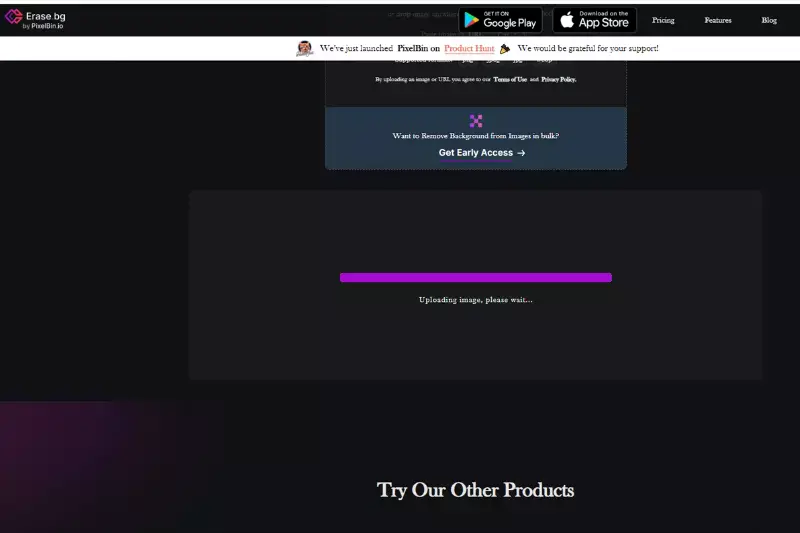
Step 3 - Wait for your background to be removed automatically.
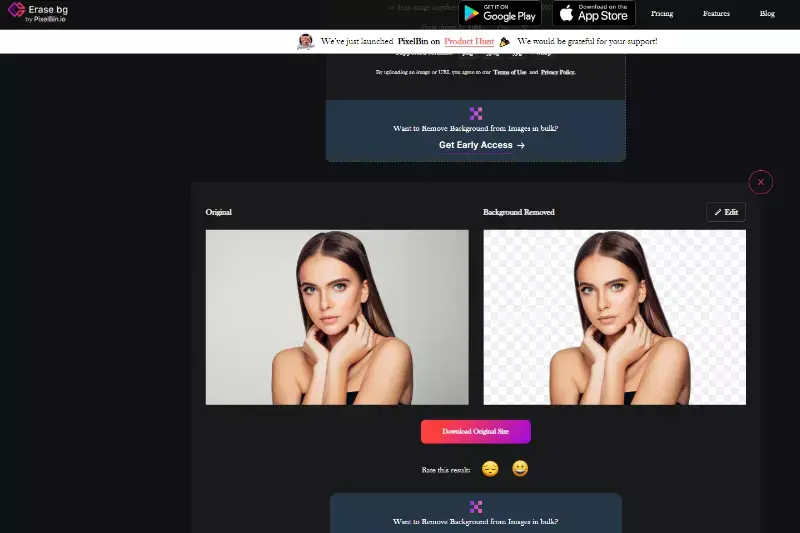
Key Features of Erase.bg
Discover the key features of Erase.bg tailored for Pinterest users:
- Seamless Background Removal: Effortlessly remove backgrounds from images with just one click, ensuring your pins are clean and visually appealing.
- Compatibility with Pinterest Images: Erase.bg supports various image formats like PNG, JPEG, JPG, or WEBP, making it suitable for all your Pinterest needs.
- Automatic Editing: Save time with Erase.bg's automatic background removal feature, allowing you to focus on creating captivating content without tedious manual editing.
- Customizable Options: Adjust settings to personalise your background removal process, ensuring your pins align with your unique style and brand identity.
- High-Quality Results: Enjoy crisp, professional-looking images with Erase.bg's advanced algorithms guarantee top-notch quality for your Pinterest profile.
Enhance your Pinterest experience with Erase.bg's powerful background removal capabilities. Elevate your pins and captivate your audience like never before!
Tips to Create a Perfect Pinterest Profile
Crafting the perfect Pinterest profile is essential for maximising your presence on the platform. Here are some expert tips to help you achieve just that:
- Optimise Your Profile: Use a clear, high-resolution profile picture and include relevant keywords in your bio to improve discoverability.
- Curate Boards Strategically: Organise your boards around specific themes or interests relevant to your audience, ensuring they reflect your brand's identity and values.
- Create Compelling Pins: Design visually appealing pins with high-quality images and engaging descriptions to capture users' attention and encourage engagement.
- Utilise Keywords: Incorporate relevant keywords into your pin descriptions and board titles to improve search visibility and attract your target audience.
- Stay Consistent: Maintain a consistent posting schedule and aesthetic across your boards to establish brand cohesion and engage followers.
- Engage with Your Audience: Foster meaningful interactions by responding to comments, repinning content from followers, and engaging with other users' pins.
- Analyse Performance: Regularly monitor your analytics to track pin performance, identify trends, and refine your strategy for optimal results.
By implementing these tips, you can create a compelling Pinterest profile that attracts followers, drives engagement, and boosts your brand's visibility and success on the platform.
Why Choose Erase.bg to Remove Background of Images for Pinterest Profile?
Erase.bg is a premier tool for removing backgrounds from images, particularly for Pinterest profiles. Here's why Erase.bg is the best choice for this task:
1. AI-Powered Precision
Erase.bg uses advanced AI technology to remove backgrounds from images accurately. This ensures clean and precise cuts, making your Pinterest profile pictures look professional and polished.
2. User-Friendly Interface
The platform is designed with simplicity, allowing users to remove background from Pinterest images effortlessly. Whether you're a beginner or a seasoned designer, Erase.bg makes the process straightforward.
3. Quick and Efficient
Erase.bg processes images rapidly, providing a background-free image in seconds. This efficiency is crucial for those looking to update their Pinterest profiles quickly.
4. High-Quality Results
The tool ensures high-quality output, maintaining the integrity and resolution of your images. This is essential for creating visually appealing Pinterest profiles that stand out.
5. Versatile Applications
Not only you remove the background for Pinterest images, but Erase.bg also allows for customization. You can change Pinterest backgrounds, add new elements, and edit your images.
6. Free to Use
Erase.bg offers free access to its powerful background removal features, making it an accessible option for everyone. This is particularly beneficial for small businesses and individuals on a budget.
7. Compatibility with Various Formats
Erase.bg supports multiple image formats, including PNG, JPEG, JPG, and WEBP, ensuring flexibility for different use cases. By choosing Erase.bg, you opt for a reliable, efficient, and high-quality tool to enhance your Pinterest profile images. Its AI-powered precision, user-friendly interface, and versatile features make it the go-to solution for anyone looking to improve their Pinterest presence.
Conclusion
Choosing Erase.bg to remove backgrounds for your Pinterest profile ensures precision, efficiency, and high-quality results. Its user-friendly interface and advanced AI technology make it the ideal solution for creating visually appealing and professional Pinterest images, helping your profile stand out effortlessly.
FAQ's
What size is the Pinterest profile picture?
A Pinterest profile picture is 165*165 pixels in size.
How can I remove the background from an image on Pinterest?
You can remove the background from an image on Pinterest by using Erase.bg tool. Here are the steps to follow. Step 1 - Upload the image using Erase.bg tool. Step 2 - Click on the Erase button in the tool. Step 3 - Wait for the results.
What is the best size for images on Pinterest?
Images with 2:3 ratio are the best image size on Pinterest. This makes the dimensions 735*1102 pixels the ideal size for images.
How can I change the size of a picture on Pinterest?
You can use an image resizer on Pinterest to change the size of a picture. All you have to do is upload the image, resize it, and download it when you are satisfied with the size.
How can I remove my banner from Pinterest?
You can easily customize your Pinterest profile and remove the banner. Simply go to your profile and select the edit profile button. After that, you can customize your profile as you like it.
Why remove background from photos?
Removing the background from photos is important because it allows you to isolate the main subject and create a clean and professional-looking image. This is particularly useful for product images and marketing materials where a cluttered or distracting background can take away from the product itself.