Remove Backgrounds from your LinkedIn Profile Pictures
In today's digital age, your LinkedIn profile is more than just a virtual resume; it's a gateway to countless opportunities and professional connections. However, a cluttered or unprofessional profile picture can undermine your online presence and first impressions. This is where Erase.bg comes into play, offering a seamless solution to remove backgrounds from your LinkedIn profile pictures.
With our advanced AI background remover for LinkedIn, you can enhance your photos with a clean, professional look that stands out in the crowded professional landscape. Imagine a tool that not only helps you remove backgrounds for LinkedIn but also elevates your profile by adding a touch of sophistication and clarity.
Erase.bg is designed to effortlessly transform your images, providing the perfect backdrop to highlight your professional persona. Whether using our background remover LinkedIn tool to update your headshot or create a consistent and polished appearance across your profile, Erase.bg ensures your image conveys the right message.
Join the growing number of professionals who trust Erase.bg to enhance their LinkedIn profiles. Our user-friendly interface and cutting-edge technology make it easier than ever to remove backgrounds for LinkedIn, ensuring your profile picture reflects the best version of you. Step up your LinkedIn game with Erase.bg and watch your professional network expand.
Why you Need a Custom Background Image from Your LinkedIn Profile Pictures
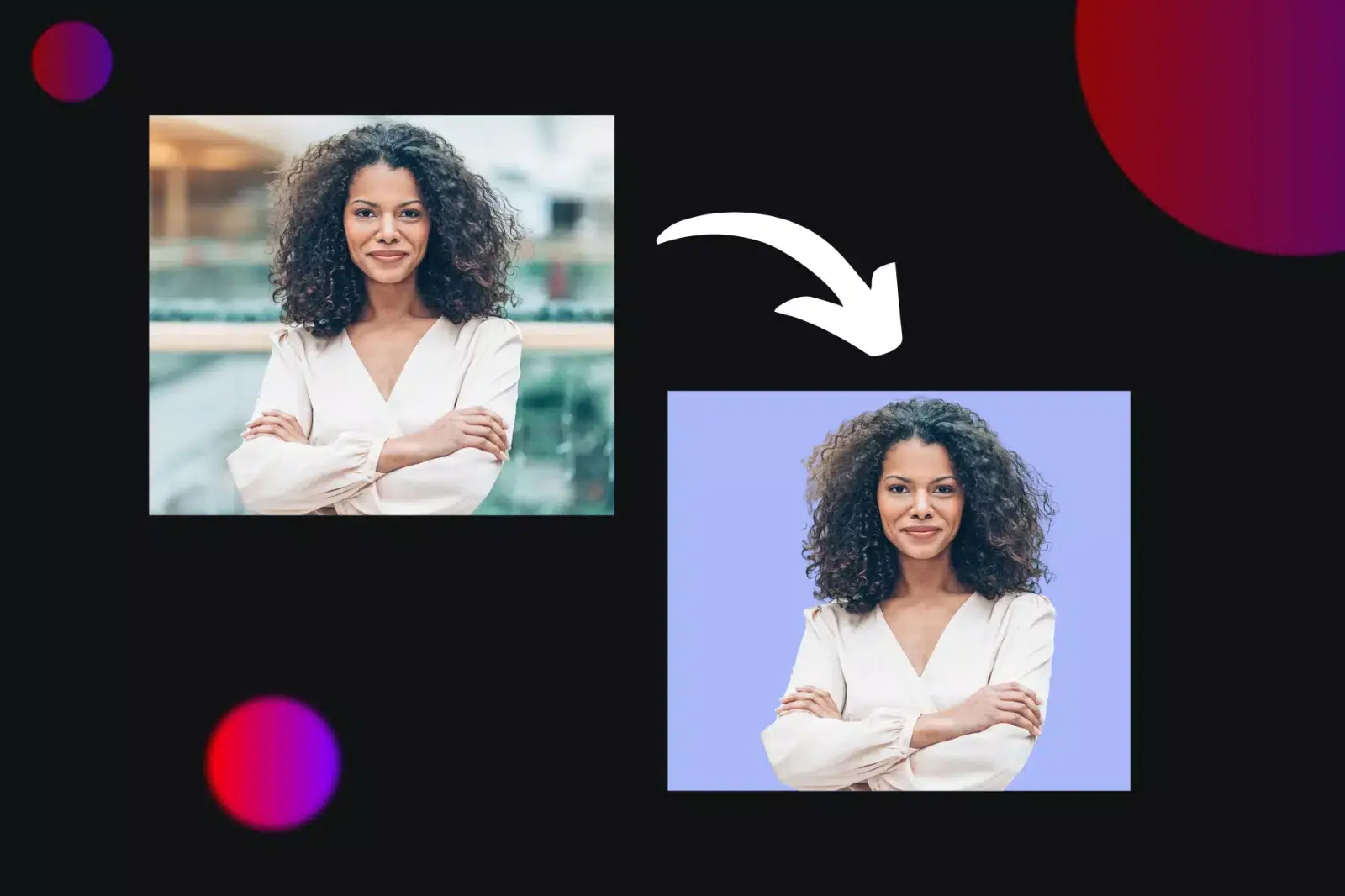
Your LinkedIn profile is often the first impression potential employers and professional contacts have of you. A custom background image on your LinkedIn profile can significantly enhance your professional image. Using a LinkedIn background remover like Erase.bg, you can easily create a clean, polished look that sets you apart from the crowd.
A tailored background image not only adds a touch of professionalism but also aligns with your brand. It helps convey your unique identity and career focus, making your profile more memorable. Moreover, a well-chosen background can highlight your skills and industry, providing a visual context to your expertise.
Investing in a custom background image for your LinkedIn profile is a small effort with big returns. Use Erase.bg, the top LinkedIn background remover, to ensure your profile picture is professional, engaging, and ready to make a lasting impression.
How to Remove Background From Your Images
In today’s competitive job market, a standout LinkedIn profile is crucial. A key element to achieving this is a clean, professional profile picture. With Erase.bg, you can effortlessly remove backgrounds from your images, ensuring your photo aligns perfectly with your professional brand.
This advanced tool specializes in background removal for LinkedIn, making the process quick and straightforward. Whether you need to remove a distracting background or opt for a more suitable photo background change for LinkedIn, Erase.bg offers a seamless solution. Enhance your LinkedIn presence with a polished profile picture using Erase.bg and make a lasting impression on potential employers and professional connections.
Step 1 - Start downloading the Erase.bg app from Google Play or iOS, depending on your device type and operating system.

Step 2 - You can upload your image by dragging and dropping or browsing your drive.
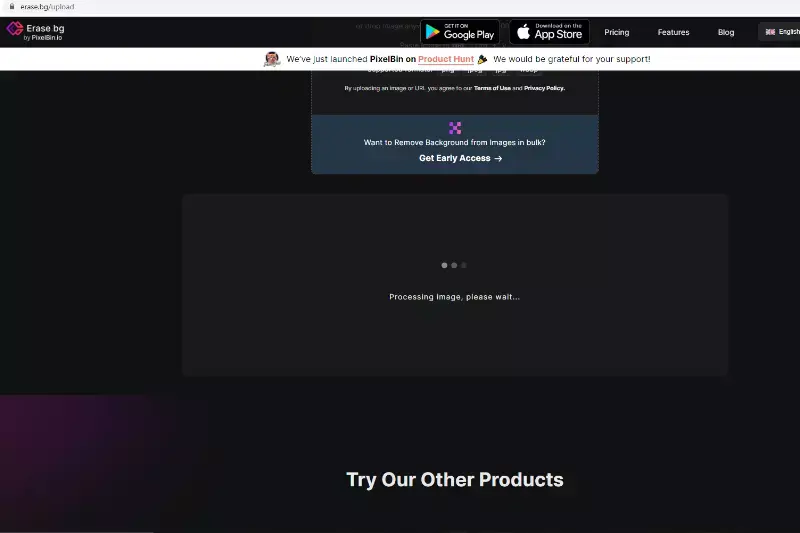
Step 3 - Click the 'Remove Background' icon in the top toolbar.
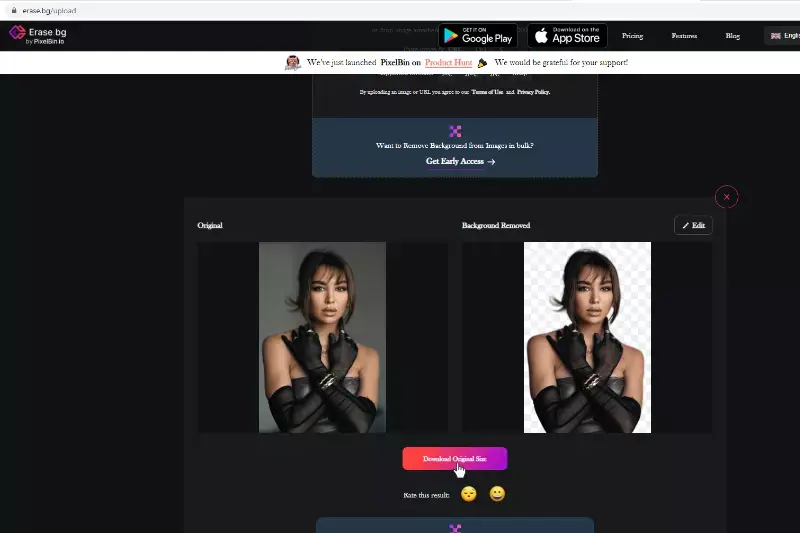
Reasons to Remove Backgrounds from your Linkedin Profile Pictures
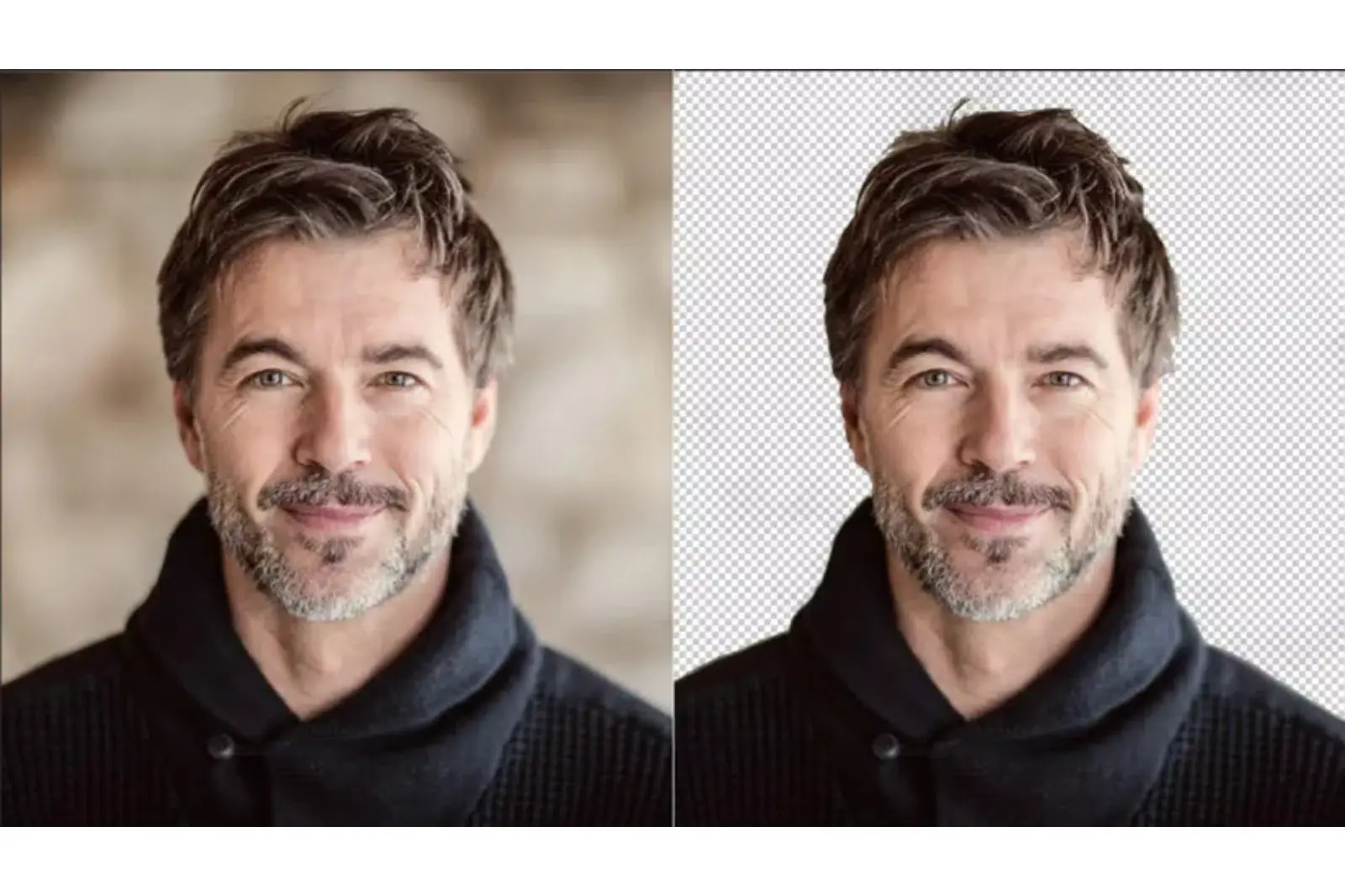
Removing backgrounds from your LinkedIn profile pictures can significantly enhance your professional image. By changing the background for LinkedIn photos, you create a polished and focused visual representation of yourself.
This simple adjustment eliminates distractions, ensuring the spotlight remains on you and your credentials. With a background change for LinkedIn, you can customize your profile to match your industry or personal brand, conveying professionalism and attention to detail.
Moreover, altering the background enhances the overall aesthetic appeal of your profile, making it more visually appealing to recruiters, potential employers, and network connections. So, whether you seek a subtle change or a complete transformation, updating your LinkedIn background can elevate your online presence and increase your chances of making a positive impression.
Professionalism
A clean, well-composed background on your LinkedIn profile picture signals professionalism. It sets the tone for presenting yourself to potential employers, clients, and collaborators.
By removing distractions and clutter from the background, you direct the viewer's focus solely on you, conveying a sense of confidence and competence. A professional-looking image can help establish trust and credibility, making it more likely for others to engage with your profile and take your professional presence seriously.
Visual Consistency
Visual consistency refers to maintaining a uniform appearance across your LinkedIn profile pictures. You create a cohesive and polished look by ensuring that all your images have a similar background or style.
This consistency reinforces your brand and professionalism, making it easier for others to recognize and remember you. It also conveys attention to detail and a commitment to quality, which can enhance your credibility and trustworthiness in the eyes of your network and potential connections.
Focus on You
Focusing on you means directing attention towards yourself or your brand on LinkedIn. In the context of profile pictures, it implies using images where you are the central subject, ensuring that viewers' focus remains on you rather than any distracting background elements.
Choosing photos that highlight your face and features can make a stronger impression and convey authenticity and confidence to your audience. This approach emphasizes your individuality and effectively lets you showcase your personality and professional identity on the platform.
Brand Alignment
Brand alignment refers to ensuring that your LinkedIn profile picture and background image are consistent with your personal or professional brand. It involves selecting visuals that reflect your brand's values, messaging, and aesthetic style. By aligning your visual elements with your brand identity, you reinforce recognition and familiarity among your audience.
This consistency helps to build trust, credibility, and a cohesive online presence, ultimately strengthening your brand image on LinkedIn. Whether you're an individual or representing a company, maintaining brand alignment in your profile visuals is crucial for making a memorable and impactful impression.
Brand Visibility
Brand visibility is the extent to which your brand is recognizable and present in the minds of your target audience. It involves strategic placement and consistent exposure of your brand elements across various platforms, including LinkedIn.
Maximizing brand visibility helps increase awareness, engagement, and brand loyalty among your audience.
Highlight Expertise
Highlighting expertise involves showcasing your skills, knowledge, and accomplishments in a way that captures attention and establishes credibility.
By emphasizing expertise on platforms like LinkedIn through tailored background images, professionals can effectively communicate their value proposition, expertise, and unique selling points to their audience, enhancing their professional reputation and attracting relevant opportunities.
Increased Engagement
Utilizing customized background images on LinkedIn can increase engagement by making your profile visually appealing and memorable. With a unique background, you can capture viewers' attention, encourage them to explore your profile further and initiate connections or interactions.
This heightened engagement can result in more opportunities, networking connections, and professional relationships.
Enhanced First Impression
A polished and customized LinkedIn background can create a powerful first impression, signaling professionalism and attention to detail.
Presenting yourself or your brand with a visually appealing backdrop conveys credibility and competence, making viewers more inclined to engage with your profile. This enhanced first impression sets a positive tone for future interactions and opportunities.
Differentiation
A unique LinkedIn background helps you stand out by showcasing your individuality or brand identity. By differentiating yourself with a distinctive backdrop, you capture attention and make a memorable impression on visitors to your profile.
This differentiation can increase your professional network's visibility, recognition, and opportunities.
Memorability
A memorable LinkedIn background creates a lasting impression on visitors to your profile. By using a distinctive image or design, you make yourself more memorable in the minds of your connections and potential employers or clients.
This memorability can enhance your brand recognition and increase the likelihood of others engaging with your profile or reaching out to you for opportunities.
Best Tool to Remove the Background Image from your Linkedin Profile Pictures
Erase.bg is the ultimate solution for refining your LinkedIn profile picture. In today's digital age, your LinkedIn profile is a virtual introduction to potential employers, clients, and professional contacts. With Erase.bg, you can effortlessly remove backgrounds from your images, ensuring your profile exudes professionalism and attention to detail.
This innovative tool utilizes advanced AI technology to seamlessly eliminate backgrounds, leaving you with a clean, polished image that enhances your online presence. Say goodbye to distracting backgrounds and hello to a standout LinkedIn profile picture that captures attention and leaves a lasting impression.
Erase.bg

Erase.bg is an efficient and user-friendly tool for individuals seeking to enhance their LinkedIn profile pictures. With its advanced background removal technology, Erase.bg allows users to effortlessly eliminate backgrounds from their images, ensuring a professional and polished appearance.
Designed explicitly for LinkedIn users, this tool simplifies achieving a clean and professional profile photo, ideally suited for the platform's requirements. Whether for job hunting, networking, or personal branding, Erase.bg empowers users to create a seamless background removal experience, enabling them to make a lasting impression on their LinkedIn connections.
Adobe Photoshop
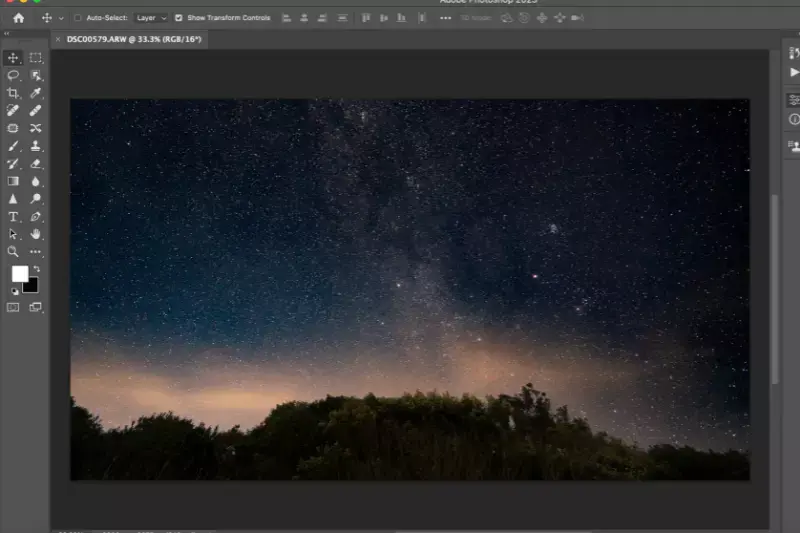
Adobe Photoshop is a versatile solution for removing backgrounds from LinkedIn profile pictures. With its comprehensive set of tools and features, Photoshop offers users precise control over the background removal process, ensuring professional-looking results tailored to the requirements of the LinkedIn platform.
From its selection tools to advanced masking techniques, Photoshop empowers users to seamlessly remove backgrounds, allowing them to create polished profile photos that make a strong impression. For job seekers, professionals, or businesses, Adobe Photoshop provides the flexibility and functionality to achieve impeccable background removal for LinkedIn profiles.
Canva

Canva offers an intuitive and user-friendly platform for removing backgrounds from LinkedIn profile pictures. With its simple drag-and-drop interface and extensive library of design elements, Canva makes background removal accessible to users of all skill levels. Whether you're a job seeker, entrepreneur, or corporate professional, Canva provides the tools to create professional-looking profile photos for LinkedIn.
With just a few clicks, you can remove backgrounds, customize your image, and create a standout profile that reflects your brand or professional identity. Canva's background remover feature streamlines the process, allowing you to focus on presenting yourself in the best possible light on LinkedIn.
Fotor

Fotor offers a convenient solution for changing backgrounds in LinkedIn profile pictures. With its easy-to-use interface and robust editing tools, Fotor allows users to remove or replace backgrounds with just a few clicks seamlessly. Whether you're updating your profile for job hunting or networking purposes, Fotor provides the flexibility to customize your LinkedIn profile image to match your personal brand or professional image.
With a wide range of editing options and preset templates, Fotor empowers users to create polished, professional-looking profile pictures that stand out on LinkedIn. Say goodbye to bland backgrounds and hello to a more visually engaging LinkedIn presence with Fotor's background changer feature.
GIMP
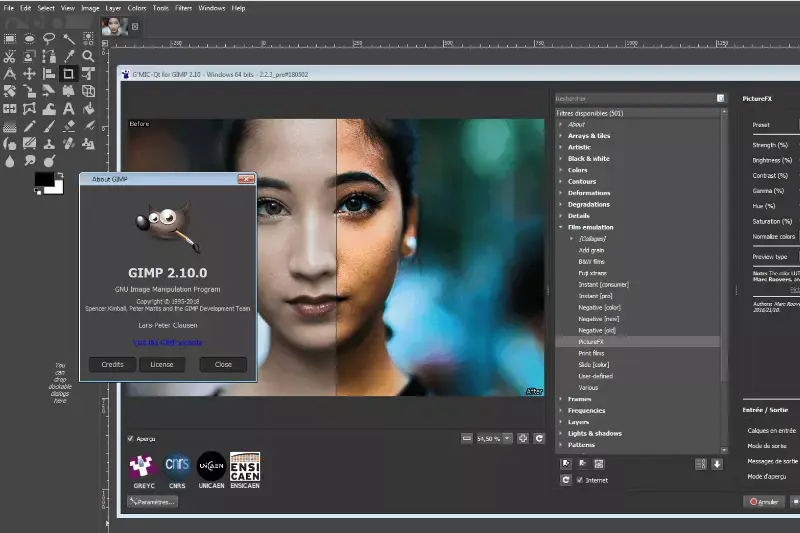
GIMP, or the GNU Image Manipulation Program, is a powerful open-source software widely used for image editing and manipulation. While it may not have a dedicated background remover tool like some other platforms, GIMP offers a comprehensive set of features and plugins that allow users to achieve similar results.
With its selection tools, layers functionality, and advanced editing capabilities, GIMP enables users to remove backgrounds from images for their LinkedIn profiles with precision and control. Although it may require a bit more manual effort compared to specialized background remover tools, GIMP remains a popular choice for those seeking a free and customizable solution for their image editing needs on LinkedIn.
Remove.bg

Remove.bg is a leading online tool designed to remove backgrounds from images effortlessly. With its advanced AI technology, Remove.bg enables users to quickly and accurately remove backgrounds from images, including those intended for LinkedIn profiles. Users can obtain a clean, transparent background in seconds by simply uploading the image, making it ideal for professional-looking profile pictures.
Remove.bg's intuitive interface and automated process make it a convenient choice for individuals looking to enhance their LinkedIn presence by ensuring their profile pictures stand out with a polished, distraction-free background.
PicMonkey
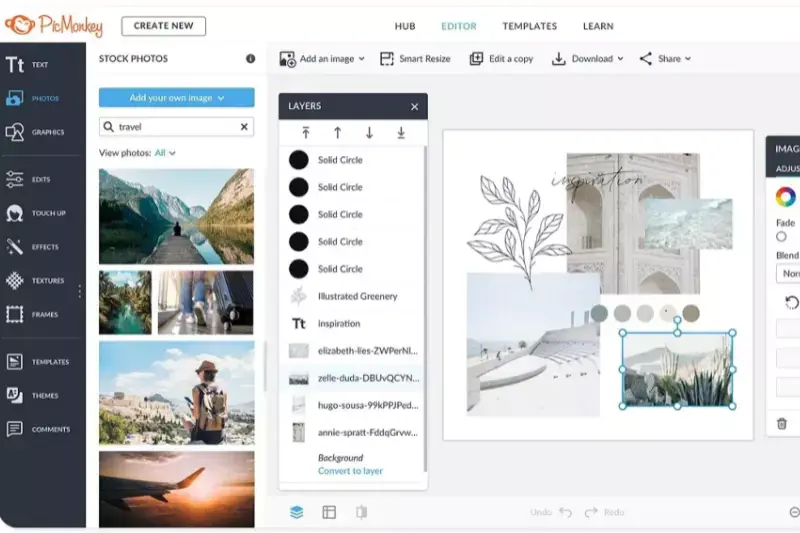
PicMonkey is a versatile online photo editing tool that includes a feature for removing backgrounds from images, making it suitable for LinkedIn profile picture editing. With PicMonkey, users can easily remove unwanted backgrounds from their photos, ensuring a clean and professional look for their LinkedIn profiles.
Whether a portrait or a product image, PicMonkey offers intuitive tools to seamlessly remove backgrounds and replace them with solid colors or other background options. This capability makes PicMonkey a convenient choice for individuals seeking to enhance the visual appeal of their LinkedIn profile pictures and maintain a polished professional image online.
Pixlr

Pixlr is a powerful online photo editing tool that offers various features, including changing photo backgrounds, making it ideal for LinkedIn profile picture editing. With Pixlr, users can easily remove existing backgrounds from their photos and replace them with different backgrounds to create a professional look for their LinkedIn profiles.
Whether adjusting the background color, adding a new image, or creating a transparent background, Pixlr provides intuitive tools and options to meet diverse editing needs. This flexibility makes Pixlr a convenient choice for individuals looking to customize their LinkedIn profile photos and make a strong impression on their professional network.
Photopea
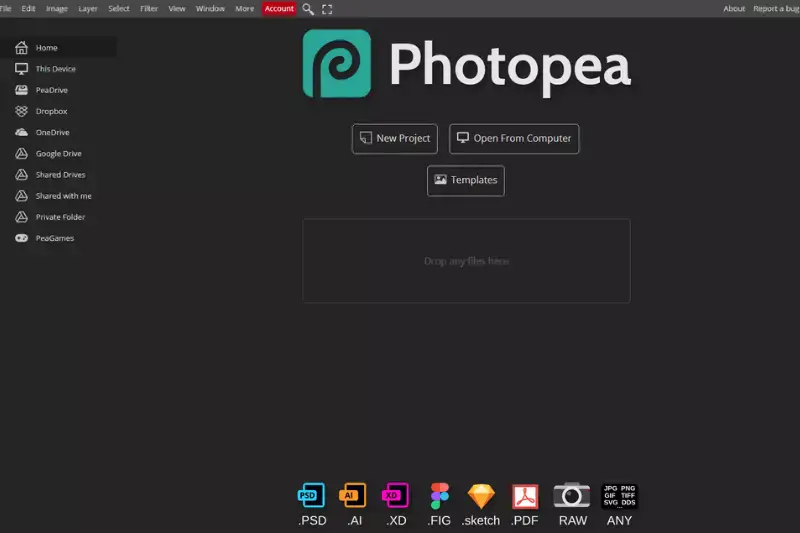
Photopea is a versatile online photo editing tool that empowers users to change backgrounds effortlessly, catering perfectly to the needs of LinkedIn profile picture editing. With its comprehensive features, Photopea allows users to remove existing backgrounds from their photos and replace them with different backgrounds, ensuring a polished and professional appearance for their LinkedIn profiles.
Whether it's refining background colors, inserting new background images, or creating transparent backgrounds, Photopea offers intuitive tools and functionalities to accomplish various editing tasks seamlessly. Its user-friendly interface and robust editing capabilities make Photopea an excellent choice for individuals seeking to enhance their LinkedIn profile photos quickly and precisely.
LunaPic
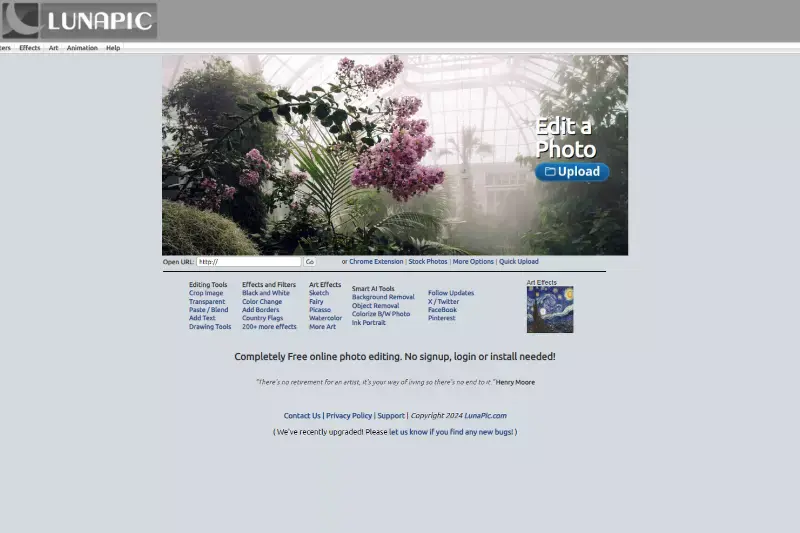
LunaPic is a convenient online tool that enables users to effortlessly edit their LinkedIn profile pictures, including changing the background. With LunaPic's intuitive interface and diverse editing tools, users can easily remove the existing background from their profile photos and replace it with a new one. This feature allows users to customize their LinkedIn profile images to reflect their personal or professional brand better.
LunaPic offers a seamless editing experience, making it simple for users to achieve a polished and professional look for their LinkedIn profiles. Whether you're looking to remove distractions from the background or add a touch of personalization, LunaPic provides the tools you need to make your LinkedIn profile picture stand out.
Conclusion
Erase.bg is a reliable and efficient tool for removing backgrounds from LinkedIn profile pictures. With its user-friendly interface and accurate results, Erase.bg simplifies the process of editing profile images, ensuring users can easily create polished and professional visuals for their LinkedIn profiles.
FAQ's
Is there a free background remover?
If you don't want your background showing up in the picture on your profile, there is a simple solution: use Erase.bg. This is a free website that does all the work for you. Just upload the picture with the background, and it will automatically strip it out for you. The only caveat is that you have to upload an image that's high-resolution (up to resolution 5,000 x 5,000 px) to see a full preview.
What does transparent background mean in Canva?
Transparent backgrounds can make your life easier when you want to insert text, images, and other content over existing backgrounds. A transparent background is the opposite of a white background: any color or texture beneath the text or image will show through. To make your photo transparent, you'll need to add a layer in Canva, on top of your existing image. Underneath this new layer, you can place whatever you like.
Should I have a LinkedIn background?
Yes, a LinkedIn background can help you stand out on this site as well as on Facebook and Twitter pages. It is also easy to create your background by going into your profile settings and uploading a high-quality photo.
Does LinkedIn background photo matter?
Yes, the LinkedIn background photo does matter as it is the first thing people see when they visit your profile, and it can create a positive or negative impression. A professional and visually appealing background photo can help to establish credibility and showcase your personal brand.
Is a white background good for LinkedIn?
A plain white background may not be the most engaging or memorable choice for a LinkedIn profile. It is better to choose a visually appealing background that represents your personal brand or professional interests. However, if you do choose a white background, make sure it is clean and high quality.
Why should I remove the background from my LinkedIn profile picture?
Removing the background from your LinkedIn profile picture can help to create a more professional and visually appealing image. It can also help to highlight your face and make it easier for others to recognize you on the platform.