Free Background Remover Tool For Instagram Image
In the dynamic world of Instagram, where every post competes for attention, having a clean and captivating background can make all the difference. If you’ve ever found yourself frustrated by cluttered or distracting backgrounds in your photos, look no further than our Background Remover Tool for Instagram. This tool is designed to help you effortlessly achieve a professional look that enhances your profile's visual appeal and engagement.
Imagine transforming your ordinary snapshots into stunning images that stand out in the Instagram feed. With our advanced AI-powered Instagram background remover, you can easily remove any unwanted elements, ensuring that your subject takes center stage. Whether you’re an influencer, a small business owner, or just someone who loves sharing beautiful photos, this tool will elevate your content and help you create a cohesive and attractive Instagram aesthetic.
No more struggling with complex photo editing software or spending hours trying to perfect your images. Our Instagram background removal tool is user-friendly and delivers precise results in seconds. Embrace the ease of enhancing your photos and watch your Instagram presence flourish with professionally edited images that truly reflect your style and personality.
What is A Background Remover Tool?
A background remover tool is a specialized software or application designed to isolate and remove the background from an image, leaving only the main subject. This tool is particularly useful for creating professional-looking photos for social media, product listings, graphic design projects, and more. By using advanced algorithms, often powered by artificial intelligence, these tools can accurately detect and erase backgrounds, even from complex images.
For Instagram users, a background remover tool can be a game-changer. It allows influencers, businesses, and individuals to create stunning visuals that stand out in the feed, enhancing their online presence.
Whether you're looking to create a cohesive aesthetic, highlight products, or simply make your photos more engaging, a background remover tool simplifies the process, saving you time and effort. With easy-to-use interfaces and quick results, these tools are accessible to everyone, regardless of their technical expertise.
How to Remove Background of Images for Instagram Using Erase.bg?
Removing the background of images for Instagram using Erase.bg is quick and straightforward. Erase.bg is a powerful AI-driven tool that makes this task effortless, even for those without technical skills. Simply upload your image to Erase.bg, and within seconds, the background will be automatically removed, leaving you with a clean, professional-looking photo.
This tool is perfect for creating eye-catching visuals for your Instagram feed, enhancing product images, or ensuring your profile stands out. With Erase.bg, you can achieve flawless background removal with minimal effort, making your Instagram posts more engaging and visually appealing.
Step 1 - Go to Erase.bg in your web browser and upload the image you want to edit.
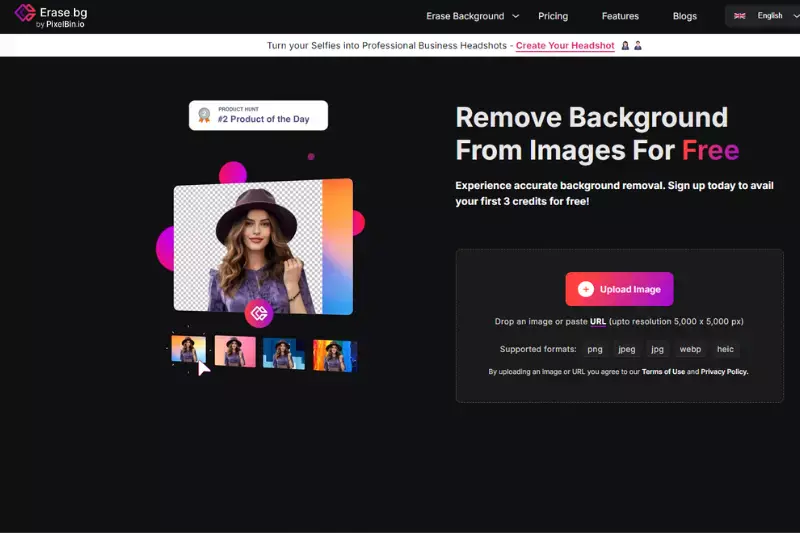
Step 2 - Select the area of the image that you want to keep and click "Done".
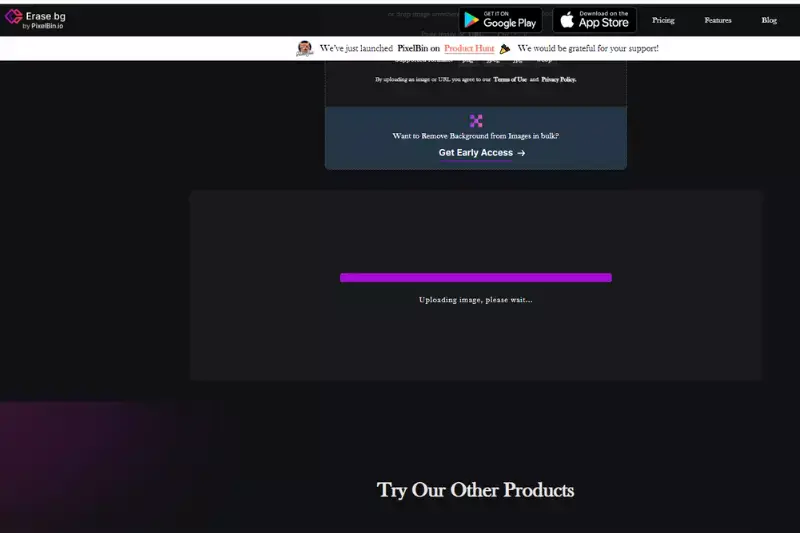
Step 3 - Choose how you want the background to be removed - you can either have it removed completely or replaced with a solid Color.
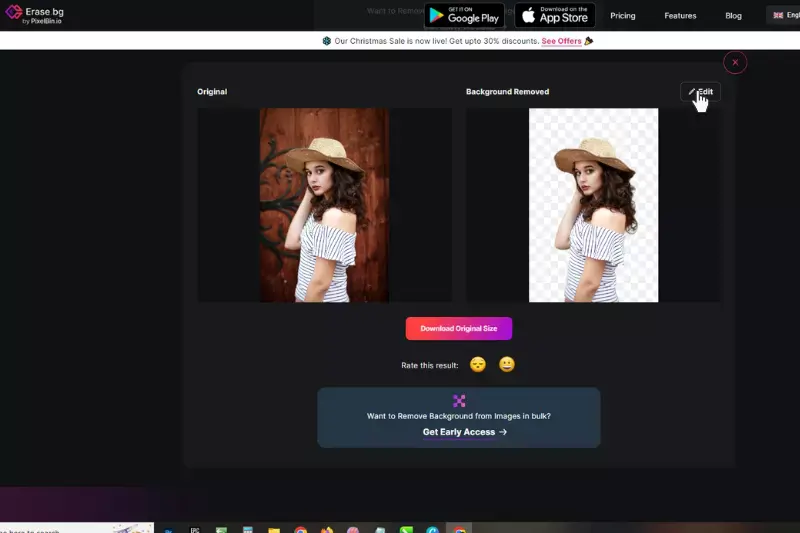
Step 4 - Click "Apply" and "Download" to save your edited image.
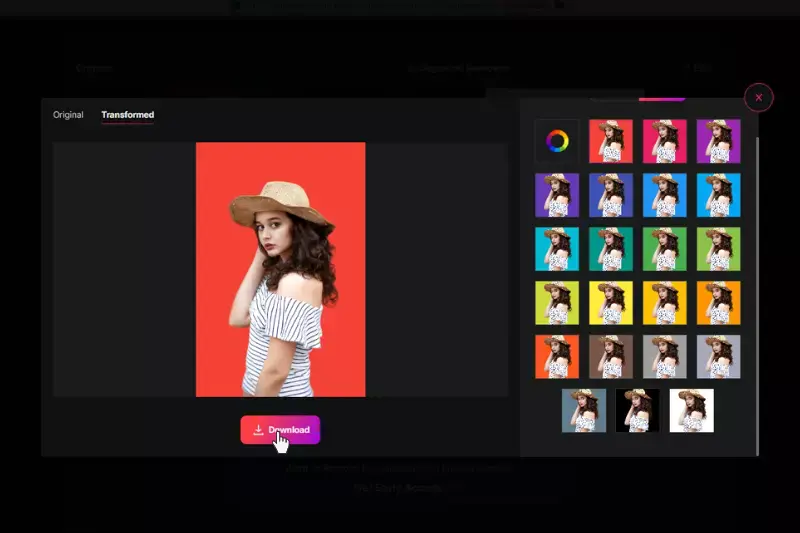
Benefits of Removing Backgrounds of Instagram Images
Using an Instagram background remover, like Erase.bg, offers numerous advantages for your social media content. It enhances the visual appeal by providing a clean and distraction-free background, allowing your subject to stand out. This results in a more professional appearance, essential for businesses and influencers aiming for a cohesive aesthetic.
Additionally, clear, focused images tend to receive higher engagement, attracting more likes, comments, and shares. The versatility of placing subjects against any backdrop further allows for creative and customized visuals, helping to improve your overall brand identity on Instagram.
Enhanced Visual Appeal
Using an Instagram background remover, like Erase.bg, can significantly enhance the visual appeal of your images. Clean, distraction-free backgrounds allow the main subject to stand out, making your photos more eye-catching and engaging.
Professional Appearance
Removing backgrounds gives your images a polished, professional look. This is especially important for businesses and influencers who want to maintain a cohesive and high-quality aesthetic on their Instagram profiles.
Increased Engagement
Images with clear, focused subjects tend to attract more attention and engagement. By using an Instagram background remover, you can create visually appealing content that encourages more likes, comments, and shares.
Versatility in Design
With backgrounds removed, you have the flexibility to place your subjects against any backdrop you choose. This versatility allows you to create unique and customized visuals that align with your branding or creative vision.
Improved Brand Identity
Consistently using an Instagram background remover helps in building a strong brand identity. Clear, professional images contribute to a recognizable and cohesive brand presence, making it easier for followers to identify and connect with your content.
Best Tools to Remove Background of Images for Instagram
When it comes to crafting eye-catching Instagram posts, having a clean and appealing background is essential. Using a reliable background remover tool can elevate your images, making them more engaging and professional.
Whether you're an influencer, business owner, or casual user, these tools simplify the process of isolating your subject and enhancing your visual content. With features tailored for social media, these tools ensure your images are optimized for maximum impact.
Erase.bg

Erase.bg is an exceptional background remover tool designed to simplify your image editing tasks for Instagram. Whether you're looking to enhance your profile picture or create stunning posts, Erase.bg efficiently removes backgrounds with just a few clicks. Its user-friendly interface makes it accessible to everyone, regardless of technical skills.
Plus, with the ability to upload images in various formats, you can achieve a professional look in no time. Transform your Instagram visuals effortlessly by eliminating distractions and focusing on what matters—the subject of your photo. Elevate your Instagram game with Erase.bg today!
Key Features:
- AI-Powered Background Removal: Utilizes advanced artificial intelligence to quickly and accurately remove backgrounds from images, ensuring a clean and professional look.
- User-Friendly Interface: Designed for ease of use, allowing anyone to upload images and remove backgrounds without technical skills.
- Bulk Processing: Enables users to upload multiple images at once for background removal, saving time and increasing efficiency.
- High-Resolution Outputs: Maintains image quality while providing high-resolution downloads, perfect for professional use on Instagram.
- Versatile Format Support: Supports various image formats, including PNG, JPG, and WEBP, making it adaptable for different user needs.
Remove.bg

Remove.bg is a powerful tool designed specifically for removing backgrounds from images, making it ideal for Instagram users. With its intuitive interface, you can effortlessly upload your photos and achieve stunning results in seconds.
Whether you want to enhance your profile picture or create eye-catching posts, Remove.bg ensures your images stand out without any distracting backgrounds. This tool is perfect for anyone looking to make their Instagram feed more professional and visually appealing. Say goodbye to unwanted backgrounds and hello to a cleaner, more focused aesthetic with Remove.bg!
Key Features:
- Instant Background Removal: Remove.bg uses advanced AI technology to eliminate backgrounds in just seconds, allowing you to enhance your images without the need for complicated software quickly.
- User-Friendly Interface: The platform is designed for simplicity. With a few clicks, you can upload your image and get results, making it accessible for everyone, from beginners to professionals.
- High-Quality Outputs: Remove.bg ensures that your images retain their original quality after background removal, resulting in crisp and clear visuals perfect for Instagram.
- Supports Various Formats: Whether your images are in PNG, JPG, or other formats, Remove.bg accommodates them all, making it versatile for different user needs.
- Batch Processing: For users with multiple images, Remove.bg allows batch processing, enabling you to remove backgrounds from several photos simultaneously, saving you valuable time and effort.
Canva

Canva is not just a design platform; it also offers a powerful Instagram image background remover feature. With its user-friendly interface, you can easily upload your images and remove backgrounds in just a few clicks. This makes it an ideal choice for those looking to create stunning visuals for their Instagram feed.
Canva allows you to enhance your photos with various editing tools and templates, ensuring your content stands out. Whether you’re a business owner, influencer, or casual user, Canva simplifies the process of achieving professional-looking images for your Instagram account.
Key Features:
- User-Friendly Interface: Canva’s intuitive design makes it easy for anyone to navigate, allowing users to remove backgrounds without any technical skills.
- One-Click Background Removal: With just a single click, you can eliminate backgrounds from your images, saving time and effort while creating stunning visuals for Instagram.
- Customizable Templates: Canva offers a wide range of templates specifically designed for Instagram, enabling you to create eye-catching posts and stories with removed backgrounds easily.
- Advanced Editing Tools: Beyond background removal, Canva provides various editing tools, including filters, text options, and graphics, allowing you to enhance your images further.
- Collaboration Features: Canva allows multiple users to work on a project simultaneously, making it perfect for teams and businesses looking to create cohesive Instagram content together.
PhotoScissors
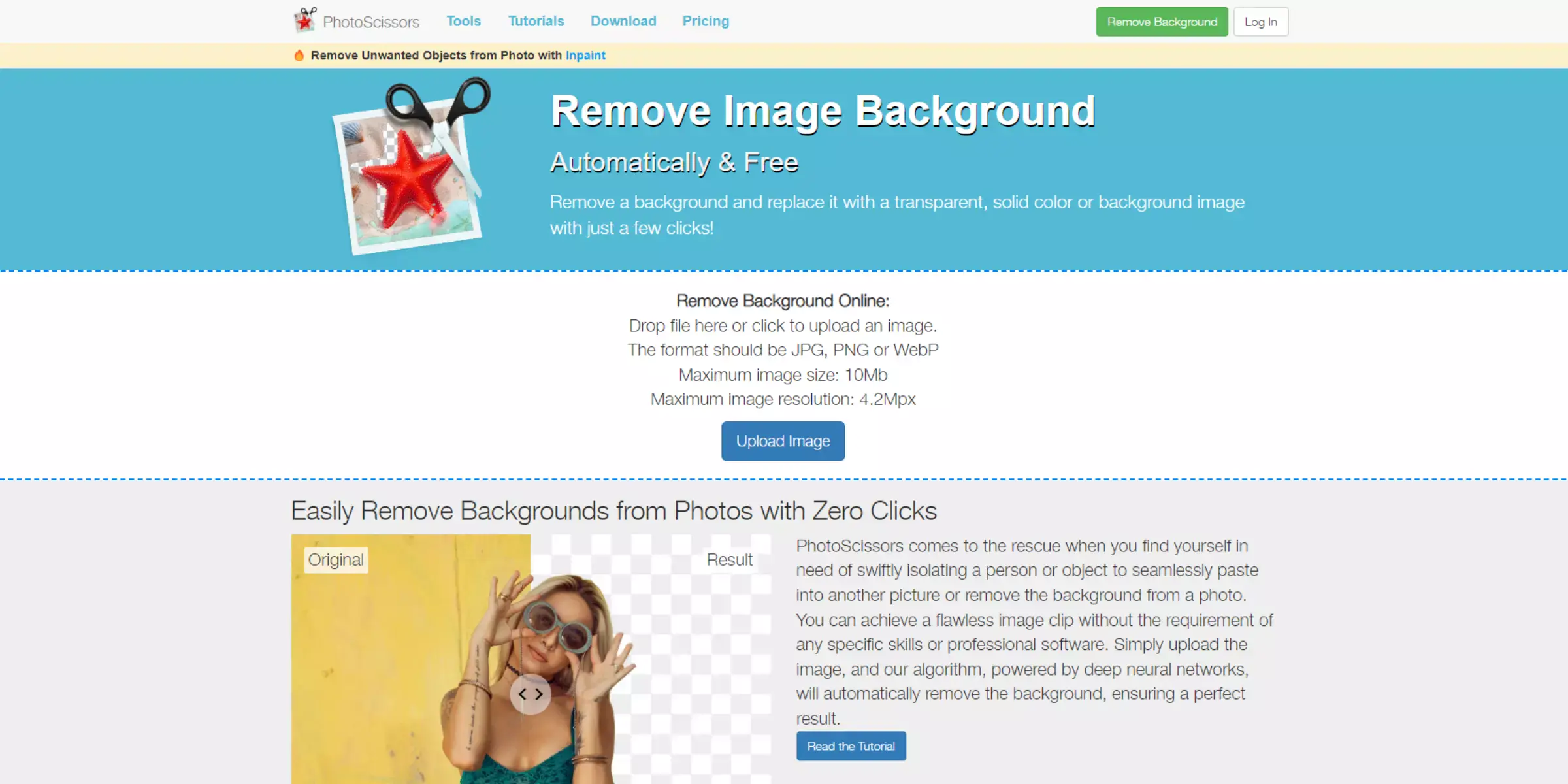
PhotoScissors is a powerful tool designed to simplify the background removal process for your Instagram images. With its user-friendly interface, you can effortlessly cut out unwanted backgrounds in just a few clicks. The tool automatically detects the foreground and background, making it quick and efficient.
Ideal for both personal and professional use, PhotoScissors allows you to create stunning visuals that stand out on your Instagram feed. Whether you're enhancing product photos or personal shots, PhotoScissors ensures high-quality results, making it a must-have for anyone looking to elevate their Instagram presence.
Key Features:
- User-Friendly Interface: PhotoScissors offers an intuitive design that makes background removal accessible for everyone, regardless of technical skill.
- Automatic Detection: The tool intelligently distinguishes between the foreground and background, streamlining the editing process and reducing manual adjustments.
- High-Quality Output: With PhotoScissors, you can expect professional-grade results, ensuring that your images maintain their quality after background removal.
- Versatile Format Support: The tool supports various image formats, including PNG and JPG, allowing you to work with your preferred file types seamlessly.
- Quick Processing: PhotoScissors processes images rapidly, so you can quickly enhance your Instagram photos without lengthy waiting times. Perfect for those on the go.
Fotor

Fotor is a powerful online photo editing tool that simplifies the process of removing backgrounds from images, making it ideal for Instagram users. With its user-friendly interface, you can effortlessly edit your photos to create stunning visuals. Fotor’s background remover uses advanced AI technology to accurately detect and separate the subject from the background, ensuring high-quality results.
Whether you're aiming to enhance your Instagram logo or create engaging posts, Fotor offers versatile features to meet your needs. Plus, its quick processing time means you can get your images ready for sharing in no time!
Key Features:
- AI-Powered Background Removal: Fotor uses advanced AI technology to accurately detect and remove backgrounds, ensuring precise edits without losing image quality.
- User-Friendly Interface: With an intuitive design, Fotor makes it easy for users of all skill levels to navigate and edit their images quickly.
- Multiple Editing Tools: Beyond background removal, Fotor provides a variety of editing tools, including filters, text overlays, and cropping options, allowing for comprehensive photo enhancement.
- Batch Processing: Users can edit multiple images simultaneously, saving time and effort when preparing content for Instagram.
- Cross-Platform Access: Fotor is accessible on both web and mobile devices, making it convenient to edit and share images anytime, anywhere, perfect for social media enthusiasts.
Clipping Magic
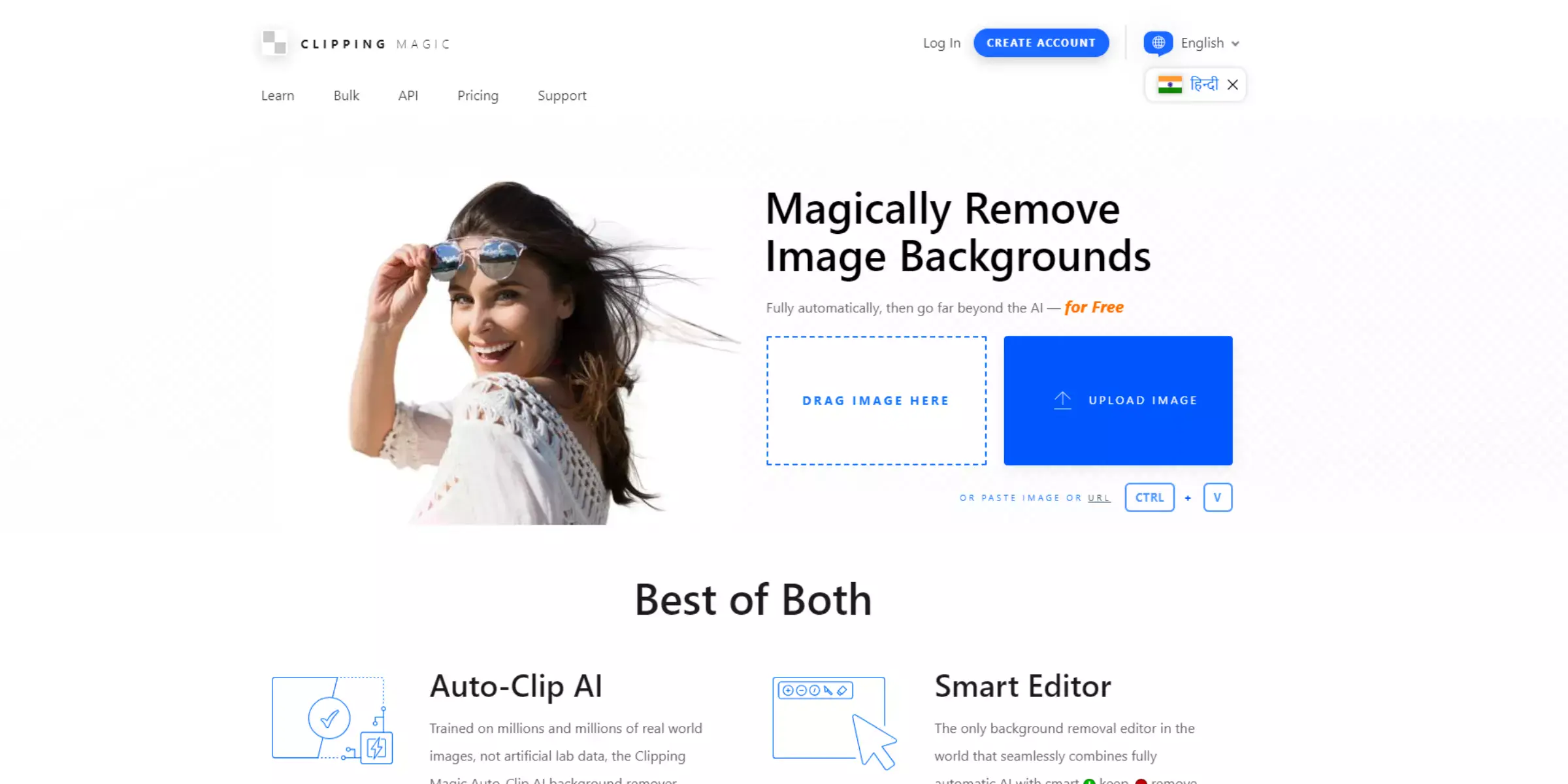
Clipping Magic is an efficient tool designed specifically for removing backgrounds from images, making it a favorite among Instagram users. With its simple drag-and-drop interface, you can quickly upload your photos and start editing. The tool utilizes advanced algorithms to ensure precise background removal while allowing you to fine-tune the edges for a professional finish.
Clipping Magic also offers features like color adjustment and shadow effects, enhancing your images further. Whether you’re creating eye-catching posts or professional-looking content, Clipping Magic makes it easy to achieve the perfect look for your Instagram feed.
Key Features:
- User-Friendly Interface: The intuitive drag-and-drop feature allows users to upload images easily, making the editing process straightforward for everyone.
- Automatic Background Removal: Clipping Magic uses advanced algorithms to automatically detect and remove backgrounds, saving you time and effort.
- Fine-Tuning Options: Users can refine edges and adjust details with precision tools, ensuring a professional-quality finish.
- Color and Shadow Adjustments: The tool includes options for color correction and adding shadows, helping enhance the overall look of your images for a polished appearance.
- Instant Download: Once your edits are complete, you can quickly download your images in high quality, perfect for immediate use on Instagram or other platforms.
PicsArt
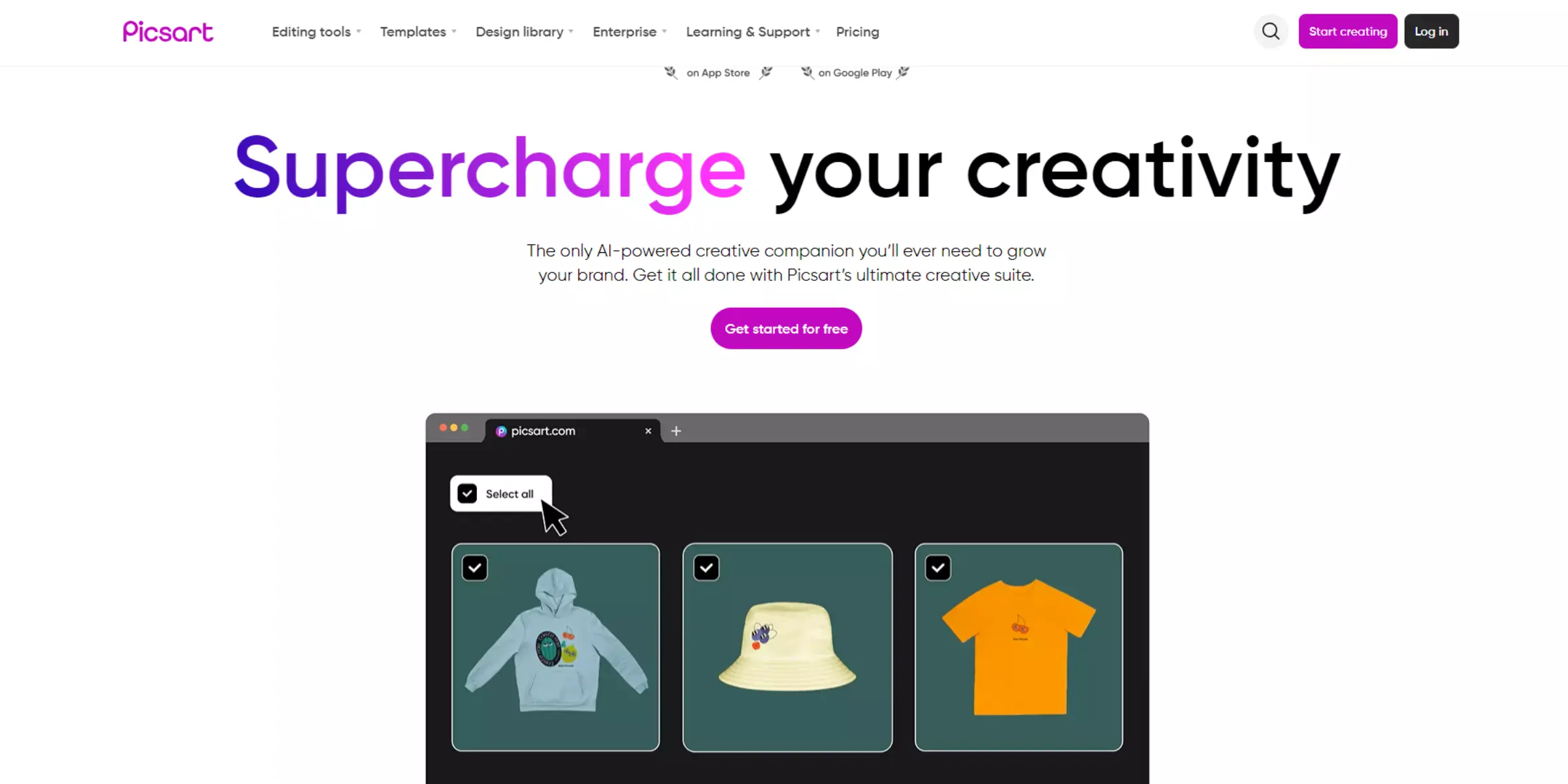
PicsArt is a popular editing app that offers a powerful background removal feature, perfect for enhancing your Instagram images. With its user-friendly interface, you can easily erase unwanted backgrounds and focus on your subject. The app provides various editing tools, allowing for additional adjustments like filters, effects, and text overlays.
Whether you're a beginner or an experienced editor, PicsArt's intuitive design makes it simple to achieve professional-looking results. Plus, you can share your edited photos directly to Instagram, making it a convenient choice for quick and creative content creation. Elevate your Instagram game with PicsArt today!
Key Features:
- User-Friendly Interface: Designed for ease of use, PicsArt allows even beginners to navigate its tools effortlessly.
- AI-Powered Background Removal: The app uses advanced AI technology to quickly and accurately remove backgrounds, ensuring clean and professional results.
- Multiple Editing Tools: Beyond background removal, PicsArt provides a variety of editing options, including filters, stickers, and text overlays, enabling users to enhance their images creatively.
- Collage Maker: Users can easily create stunning collages by combining multiple images, making it a versatile tool for social media content.
- Direct Sharing to Instagram: After editing, you can share your creations directly to your Instagram account, streamlining the process of posting visually appealing content.
Adobe Express
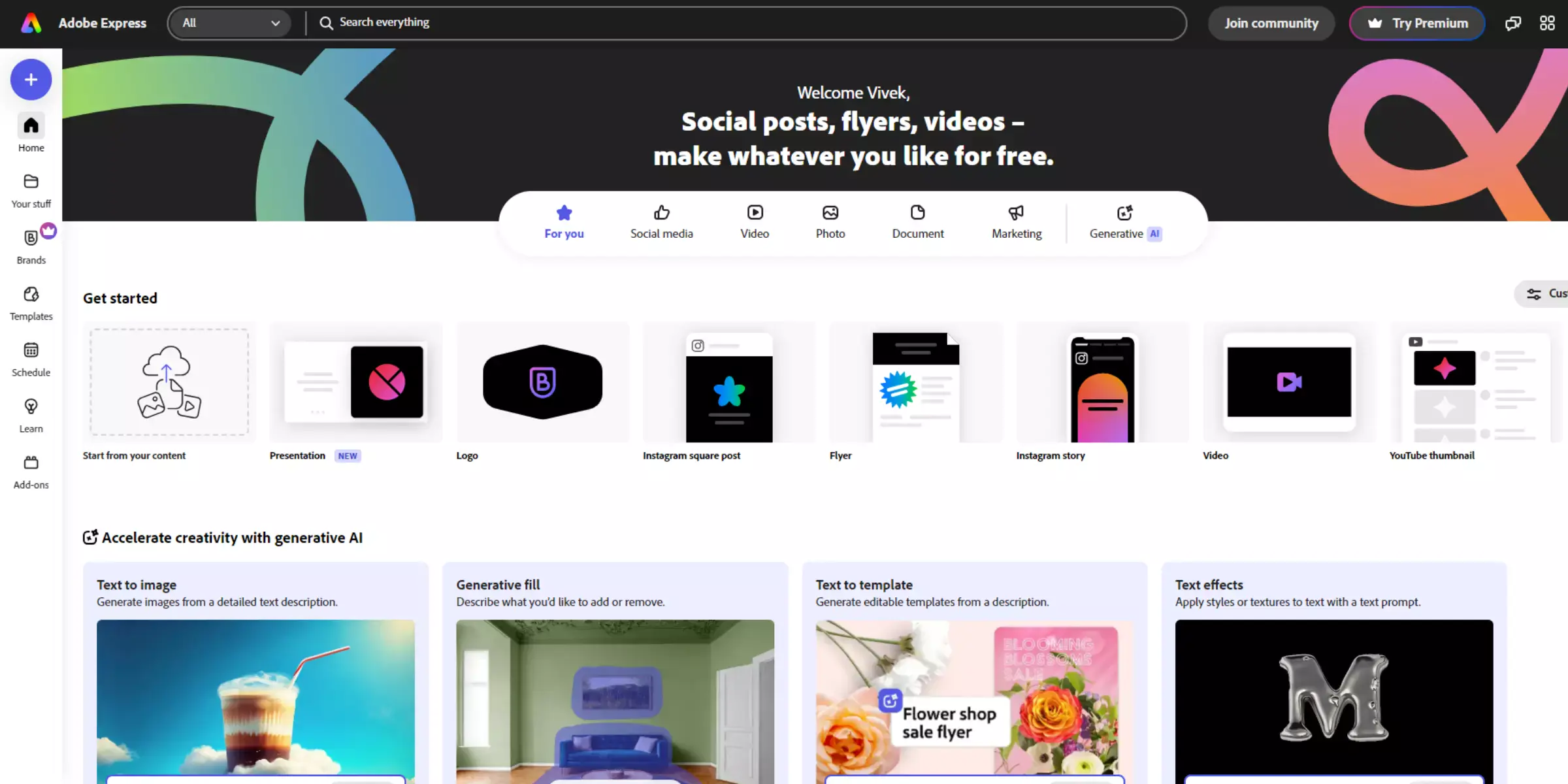
Adobe Express is a powerful tool for anyone looking to remove backgrounds from images for Instagram. With its user-friendly interface and robust features, it simplifies the editing process, allowing users to achieve professional-quality results quickly. Whether you want to enhance your photos or create eye-catching graphics for your brand, Adobe Express provides an efficient solution.
Its advanced background removal technology ensures precision, making it easy to isolate subjects and create stunning visuals. With Adobe Express, you can effortlessly transform your images and elevate your Instagram presence with just a few clicks.
Key Features:
- User-Friendly Interface: Adobe Express offers an intuitive design that allows users of all skill levels to navigate easily, making background removal a hassle-free experience.
- Advanced AI Technology: Utilizing cutting-edge artificial intelligence, Adobe Express quickly and accurately identifies subjects, ensuring clean and precise background removal without any manual effort.
- Customizable Editing Tools: After removing backgrounds, users can further enhance their images with a variety of editing options, including filters, text overlays, and graphics, to create visually appealing content.
- Multi-Platform Accessibility: Available on both web and mobile, Adobe Express allows users to edit images on the go, ensuring flexibility and convenience for Instagram posts anytime, anywhere.
- High-Quality Output: Adobe Express delivers professional-grade results, allowing users to maintain image quality while preparing their photos for Instagram, making every post stand out in the feed.
Snappa
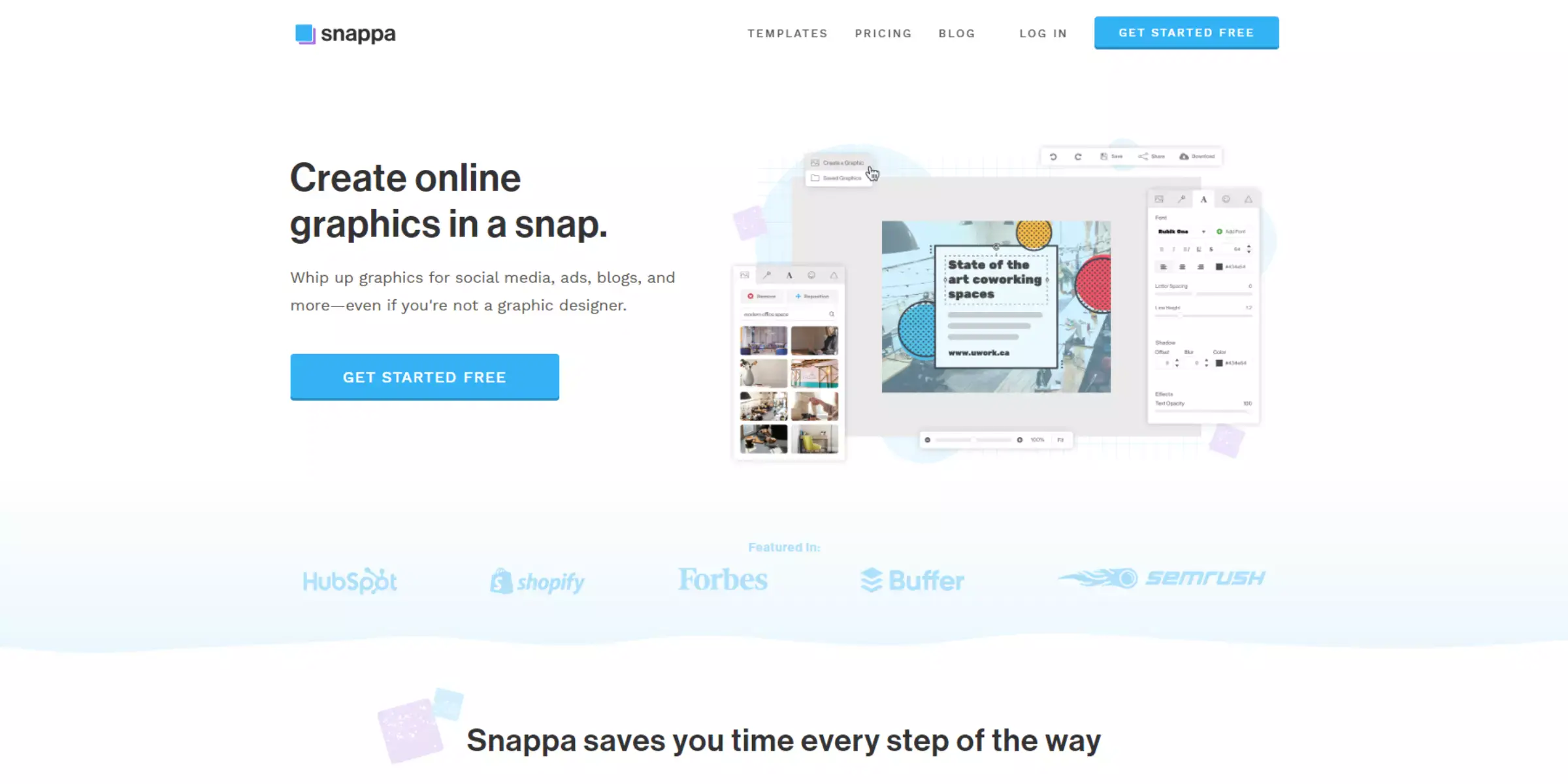
Snappa is a powerful online graphic design tool that simplifies the process of removing backgrounds from images, making it an excellent choice for Instagram users. With its user-friendly interface, Snappa allows anyone to create stunning visuals without any design experience. The background remover feature enables you to isolate subjects effortlessly, giving your Instagram posts a professional touch.
Whether you're looking to enhance product photos or create eye-catching graphics, Snappa provides the tools you need to make your images stand out. Experience seamless editing and elevate your Instagram presence with Snappa today!
Key Features:
- User-Friendly Interface: Snappa’s intuitive design makes it easy for anyone to navigate, allowing users to remove backgrounds with just a few clicks.
- One-Click Background Removal: The powerful background remover tool lets you quickly isolate subjects from their backgrounds, which is perfect for creating professional-looking images for Instagram.
- Customizable Templates: Snappa offers a variety of customizable templates designed specifically for Instagram, enabling you to create visually appealing posts and stories effortlessly.
- High-Quality Stock Photos: Access a vast library of high-resolution stock images directly within Snappa, providing plenty of options for your background removal needs.
- Social Media Integration: Easily export your edited images in the ideal format for Instagram, ensuring your visuals are perfectly optimized for posting on the platform.
InPixio
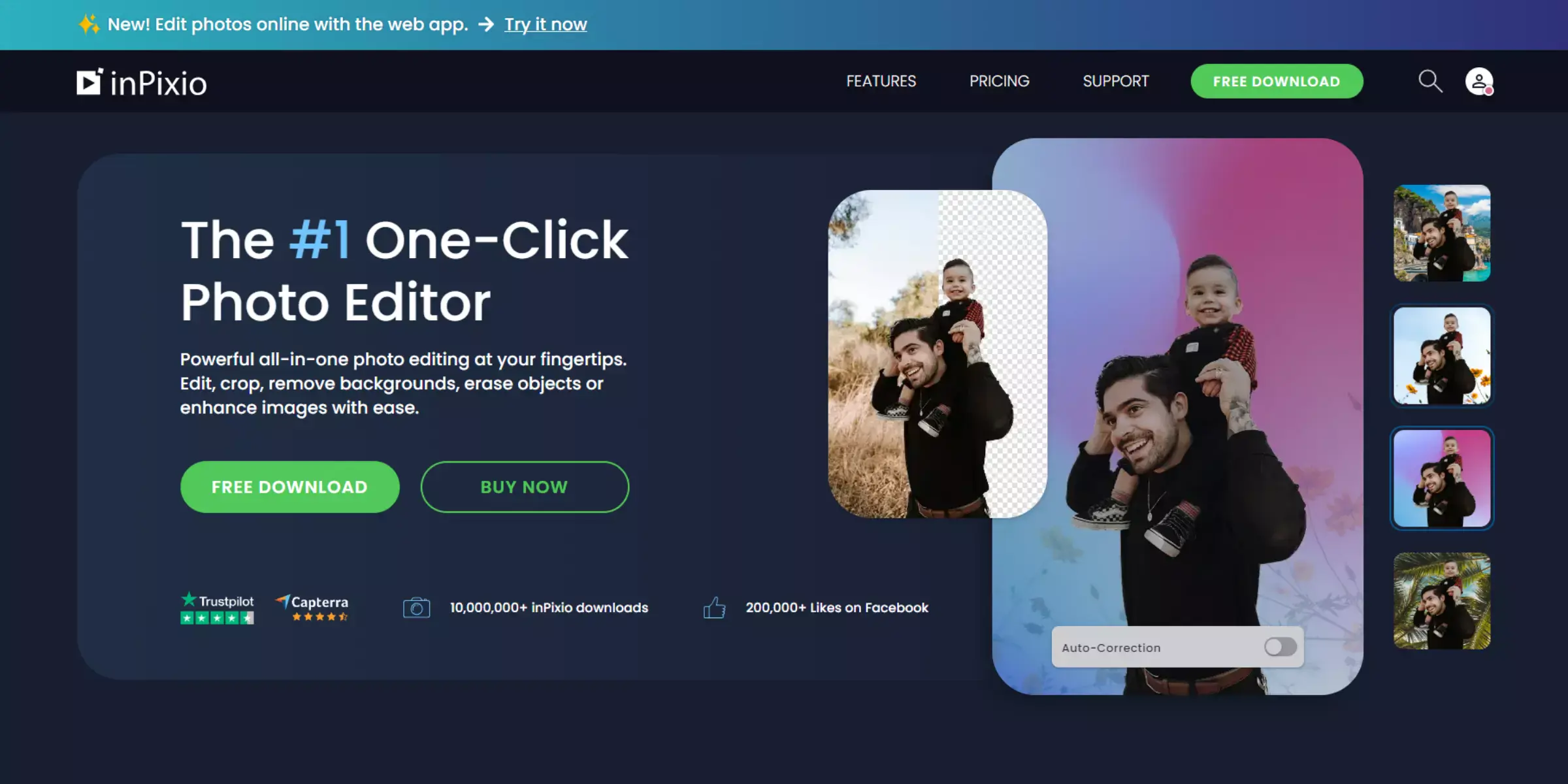
InPixio is a powerful photo editing tool that simplifies the process of removing backgrounds from images for Instagram. With its user-friendly interface, you can quickly erase unwanted backgrounds and highlight your subject. InPixio’s advanced technology ensures precise edges, resulting in a polished look for your photos.
Additionally, the software offers various editing features, allowing you to enhance colors and apply filters to make your images pop. Whether you're creating promotional posts or personal updates, InPixio helps you achieve professional-quality results that will capture your audience's attention on Instagram.
Key Features:
- User-Friendly Interface: InPixio is designed for ease of use, making it accessible for everyone, from beginners to advanced users. Its intuitive layout allows for quick navigation and efficient editing.
- Precision Background Removal: With advanced algorithms, InPixio accurately removes backgrounds, ensuring clean edges and a natural look for your images. This precision is perfect for professional-quality Instagram posts.
- Editing Tools: InPixio offers a range of editing tools, including color correction, brightness adjustment, and filters, enabling users to enhance their images further after background removal.
- Batch Processing: Save time with InPixio’s batch processing feature, allowing you to remove backgrounds from multiple images simultaneously, making it ideal for managing large projects.
- One-Click Restoration: If you make a mistake, InPixio allows you to easily restore the original image with a single click, giving you the flexibility to experiment without fear.
Why Choose Erase.bg to Remove Background of Images for Instagram?
Erase.bg stands out as a premier choice for removing backgrounds from images destined for Instagram due to its exceptional features and user-friendly interface. Here are some compelling reasons to opt for Erase.bg:
- AI-Powered Precision: Utilizing advanced AI technology, Erase.bg ensures accurate and seamless background removal, producing clean, professional results every time.
- Instant Processing: With Erase.bg, you can remove backgrounds in just seconds. This quick turnaround allows you to focus on creating engaging content without delays.
- User-Friendly Interface: Designed with simplicity in mind, Erase.bg is accessible for all skill levels. You don’t need to be an expert to achieve stunning results.
- High-Quality Output: The tool maintains image quality, ensuring that your photos look sharp and vibrant on Instagram, making your posts more appealing.
- Free and Convenient: Erase.bg offers free background removal options, making it a cost-effective solution for users looking to enhance their Instagram presence without breaking the bank.
Conclusion
A free background remover tool like Erase.bg empowers Instagram users to enhance their images effortlessly. With quick, precise, and high-quality results, you can create eye-catching posts that stand out in your feed. Elevate your Instagram game today by utilizing these powerful tools for stunning visuals.
FAQ's
What is the best free background remover tool for Instagram images?
Several excellent free tools are available for removing backgrounds from images, and it depends on your personal needs as to which one is best for you. Some good options include GIMP, Paint.NET, and Adobe Photoshop Express.
How do I remove the background from an image in Photoshop?
Open the image in Photoshop and select the "Quick Selection Tool" from the toolbar. Then, click and drag over the area of the image from which you want to remove the background. Once the selection is made, press "delete" on your keyboard to remove the background.
How do I make a transparent background in Adobe Photoshop?
With your image, open in Adobe Photoshop, select the "Magic Wand Tool" from the toolbar and click on the area of your pic that you want to make transparent. Once the selection is made, press "delete" on your keyboard and then go to "File > Save As" and choose a file format that supports transparency, such as PNG or GIF.
How do I remove the background from an image in Paint.NET?
Open the image in Paint.NET and select the "Magic Wand Tool" from the toolbar. Then, click on the area of the image from which you want to remove the background. Once the selection is made, press "delete" on your keyboard to remove the background.
How do I make a transparent background in Paint.NET?
With the image open in Paint.NET, select the "Magic Wand Tool" from the toolbar and click on the area of your pic that you want to make transparent. Once the selection is made, press "delete" on your keyboard and then go to "Image > Save As" and choose a file format that supports transparency, such as PNG or GIF.
How to remove image background without losing quality?
One of the best tools for removing the background from an image without losing image quality is Erase.bg. This online tool uses artificial intelligence to automatically detect the subject of the image and remove the background in just a few seconds. Erase.bg is a great option because it does not compromise the quality of the image and provides accurate and clean results. The tool is also very user-friendly and does not require any advanced image editing skills to use.