How To Make The Passport Photo Background Change Online
Are you looking to make your passport photos stand out effortlessly? Imagine transforming any selfie into a professional business headshot with just a few clicks. At Erase.bg, we understand the importance of a clean, professional-looking passport photo background. Our AI-powered tool ensures precision and ease, allowing you to change backgrounds online with unmatched accuracy.
Whether you're preparing for a visa application or updating your ID, Erase.bg offers a seamless solution. Experience the convenience of removing backgrounds from your passport photos instantly and precisely. Sign up today and get started with your first three credits free. It's time to ensure your passport photos meet the highest standards with Erase.bg.
Ready to transform your passport photos? Discover how Erase.bg can simplify the process and elevate your professional image. Join thousands who trust Erase.bg for their background removal needs. Start creating your perfect passport photos today!
Understanding Passport Photo Requirements
Passport photo requirements typically mandate a plain background to ensure clarity and uniformity in official documentation. A plain background helps emphasize the subject's features without distractions, ensuring that facial details are clearly visible for identification purposes.
This requirement aims to maintain consistency across passport photos, facilitating smooth processing and verification by authorities worldwide. Whether for visa applications, passport renewals, or other official uses, adhering to a plain background requirement is crucial.
It ensures that the photo meets international standards, reducing the likelihood of rejection or delays in document processing. When preparing passport photos, selecting a plain, neutral-colored background helps in achieving the desired professional and compliant outcome.
How To Shoot The Perfect Passport Photo At Home
To shoot the perfect passport photo at home, follow these steps to ensure your photo meets official standards, including the requirement for a plain background:
Prepare Your Setup:
- Find a well-lit area with natural light to avoid harsh shadows and ensure clarity in the photo.
- Set up a plain, neutral-colored background that contrasts with your clothing to highlight your face.
Positioning and Framing:
- Position yourself facing the camera directly with your head and shoulders in the frame.
- Ensure there is enough space around your head and shoulders to meet size requirements without cropping out any important details.
- Camera Settings and Angle:
Use a camera or smartphone with a high-resolution camera to capture detailed images.
Position the camera at eye level to avoid distortions and maintain a natural perspective.
Clothing and Appearance:
- Wear clothing that contrasts with the background and complies with passport photo guidelines (e.g., no uniforms or hats that obscure the face).
- Keep a neutral expression with both eyes open and a natural smile if permitted by guidelines.
Taking the Photo:
- Use the self-timer or have someone else take the photo to ensure a steady shot.
- Review the photo immediately to ensure it meets size, framing, and background requirements before editing or submitting.
- By following these steps and using tools like Erase.bg for background changes, you can create professional-quality passport photos at home that are ready for official use.
How To Use Erase.bg For Passport Photo Background Changes
Erase.bg offers a seamless solution for passport photo background changes online. This AI-powered tool specializes in removing backgrounds from photos, ensuring passport photos meet stringent requirements with ease.
Whether you're applying for a visa or updating your passport, Erase.bg simplifies the process by allowing users to upload their photos and instantly remove backgrounds. The tool supports various file formats like PNG and JPEG, making it versatile for different photo types and applications. With Erase.bg, achieving a professional passport photo background change is fast, efficient, and accessible from any device connected to the internet.
Step 1: Visit Erase.bg: First, navigate to the Erase.bg website. This online tool is designed to remove and change photo backgrounds efficiently.
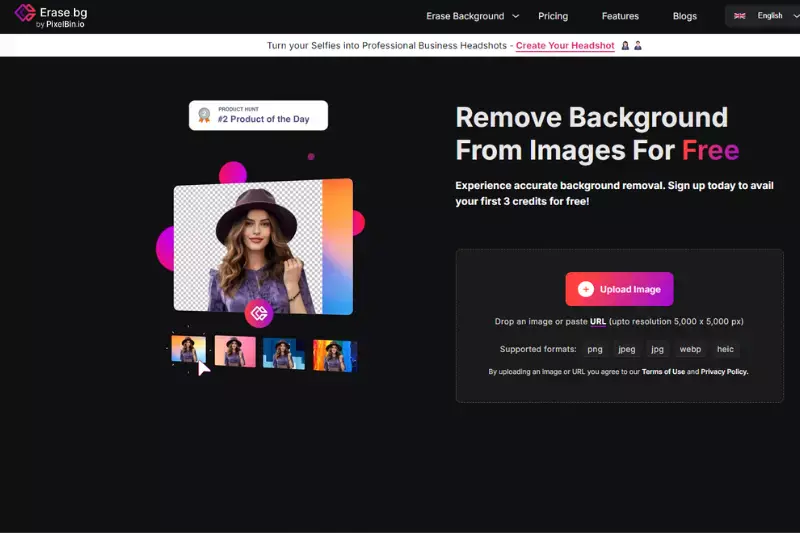
Step 2: Upload Your Photo: Once on Erase.bg, look for the option to upload your headshot. This can be done by dragging and dropping your photo file onto the webpage or using a file selection dialogue.
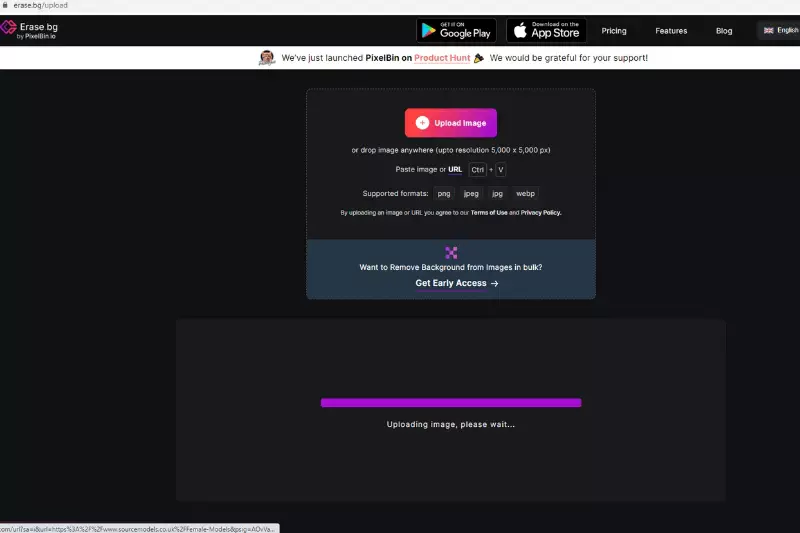
Step 3: Automatic Background Removal: Erase.bg will process your photo after uploading. Within a few seconds, the background of your photo should be automatically removed, leaving you with just your headshot.
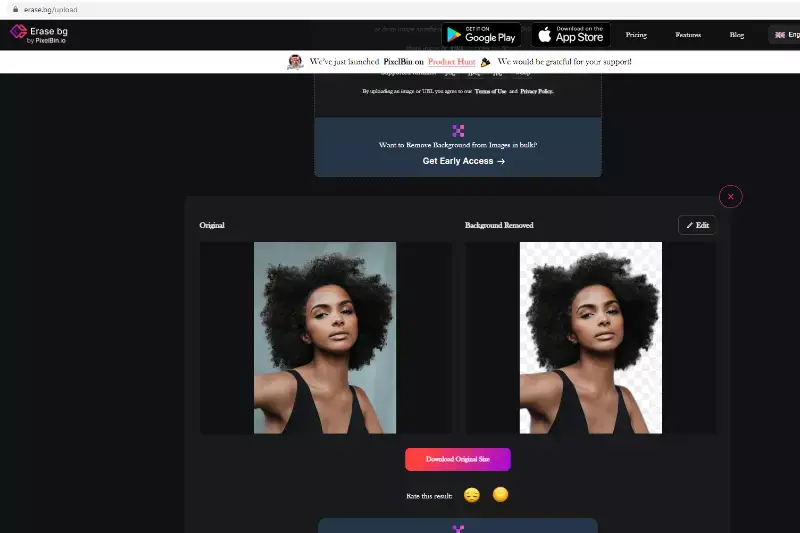
Step 4: Choose Your Background Color: Select a white background for a U.S. passport photo. If you’re preparing a photo for a European passport, you can choose either light grey or white. Erase.bg should provide color options to select from.
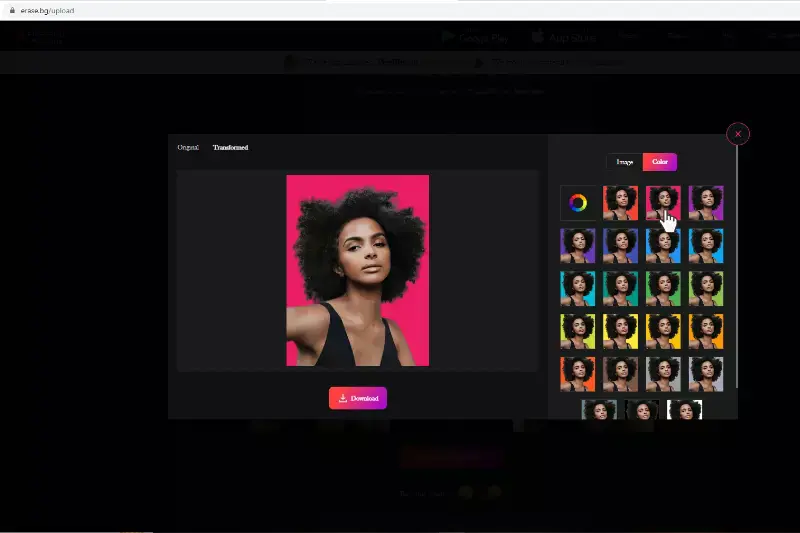
Step 5: Finalize and Download: Once you’re satisfied with the new background color, download the edited photo. The website should allow you to save the image, typically in a PNG format, which preserves the quality of the photo.
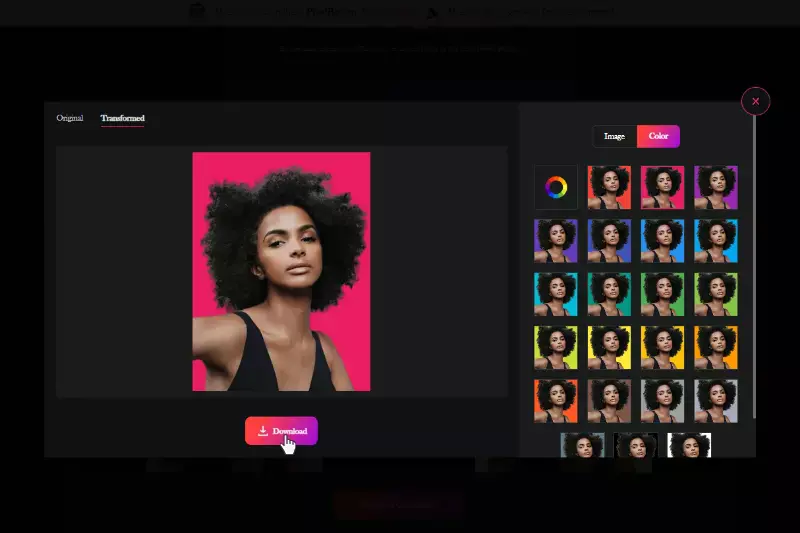
Benefits of Passport Photo Background Changes
Changing the background of passport photos offers several benefits, ensuring compliance with strict photo guidelines. It allows for customization to meet specific requirements, such as using a plain background to enhance clarity and focus on the subject's features.
This process ensures that passport photos are suitable for official use, whether for visa applications, passport renewals, or other documentation needs. By using tools like Erase.bg for passport photo background changes, users can achieve professional results efficiently, ensuring their photos meet international standards. This not only simplifies the application process but also enhances the overall quality and acceptance rate of passport photos.
- Compliance with Official Standards: Changing the passport photo background ensures compliance with strict governmental and international photo guidelines, such as using a plain background.
- Enhanced Clarity and Focus: By removing distracting elements from the background, the focus remains solely on the subject, ensuring facial features are clearly visible for identification purposes.
- Customization Options: Tools like Erase.bg offer options to choose different background colors or styles, allowing users to personalize their passport photos while still meeting official requirements.
- Ease of Use: Online tools streamline the process, making it easy to upload photos, remove backgrounds, and make necessary edits from the comfort of your home or office.
- Professional Quality: Utilizing advanced AI technology ensures that passport photos maintain high-quality standards, increasing the likelihood of acceptance and reducing the risk of delays in document processing.
U.S. Passport Photo: Facial Expression & Dress Code Requirements
When applying for a U.S. passport, adhering to specific facial expressions and dress code requirements is crucial. The photo must depict a neutral facial expression with eyes open and directly facing the camera.
Dress code mandates include wearing plain clothing that contrasts with the background and avoiding uniforms or head coverings unless for religious or medical reasons. Ensuring the background is plain white or off-white without shadows is essential.
Utilizing tools like Erase.bg for online passport photo background changes helps ensure compliance with these stringent guidelines, facilitating a smooth application process for your U.S. passport.
Facial Expression Requirements:
- Maintain a neutral expression with both eyes open and looking directly at the camera.
- Avoid smiling, frowning, or tilting your head, as these expressions can lead to photo rejection.
Dress Code Requirements:
- Wear clothing that contrasts with the background; opt for plain colors like white or off-white to ensure clarity.
- Avoid wearing uniforms, hats, or head coverings (unless for religious or medical reasons) that obscure the face or head.
Additional Guidelines:
- Photos should be in color printed on matte or glossy photo-quality paper.
- Ensure the background is plain white or off-white, without patterns or shadows.
- Use a high-resolution camera to capture clear, detailed images that meet the specified size and quality standards.
For adjustments to the background or other edits, utilize online tools like Erase.bg for passport photo background changes, ensuring your photo complies with U.S. passport photo regulations for a seamless application process.
Top 10 Tools For Passport Photo Background Edit
Discovering the right tools for editing passport photo backgrounds is essential for ensuring compliance with stringent guidelines. From advanced software like Adobe Photoshop and GIMP to user-friendly online platforms such as Canva and Erase.bg, these tools offer diverse features for precise background removal and customization.
Whether you need professional-grade editing capabilities or simple, intuitive interfaces, these top tools provide options suitable for various skill levels and requirements. Perfecting your passport photos with these tools ensures clarity, uniformity, and adherence to official standards, simplifying the process of passport application and approval.
Erase.bg

Erase.bg specializes in seamless background changes for images, using advanced AI technology to remove backgrounds quickly and accurately. Whether you're editing personal photos or professional images, Erase.bg ensures precise results with minimal effort. This tool supports various file formats and offers an intuitive interface, making it accessible for users looking to enhance their photos with clean, professional backgrounds.
Ideal for photographers, designers, and individuals alike, Erase.bg simplifies the process of background removal, ensuring your images meet high-quality standards for a polished and professional appearance.
Features:
- Advanced AI-powered technology for accurate background removal
- Supports multiple file formats, including PNG, JPEG, and more
- User-friendly interface for easy navigation and editing
- Fast processing time, delivering results in seconds
- Ideal for both personal and professional use
Adobe Photoshop

Adobe Photoshop is a versatile software renowned for its robust capabilities in graphic design, photography editing, and digital artistry. When it comes to ensuring a plain background for various applications, such as passport photos, Photoshop offers powerful tools for background removal and customization.
Professionals and enthusiasts alike rely on its comprehensive features to create and edit images with precision. With Photoshop, achieving a plain background is streamlined through its array of editing tools and techniques, making it a preferred choice for those seeking meticulous control and high-quality results in image editing tasks requiring a plain background.
Features:
- Comprehensive editing tools for precise background removal
- Extensive support for various image formats and file types
- Advanced layering and masking capabilities for intricate adjustments
- Seamless integration with Adobe Creative Cloud for collaborative workflows
- Customizable workspace and workflow options for personalized editing experiences
GIMP

GIMP, the GNU Image Manipulation Program, is a powerful open-source software known for its versatility in photo editing and graphic design. It offers robust tools that are ideal for creating passport photos with specific background requirements. GIMP provides users with the ability to manipulate and adjust backgrounds to meet stringent passport photo guidelines, ensuring clarity and compliance.
With its customizable interface and extensive plugin support, GIMP empowers users to achieve professional-quality results in background editing. Whether for personal use or professional applications, GIMP remains a popular choice among artists, photographers, and designers seeking flexible and reliable image editing solutions.
Features:
- Powerful and free open-source image editing software
- Extensive selection of tools for precise background manipulation
- Supports multiple file formats, including JPEG, PNG, and TIFF
- Customizable interface with support for third-party plugins
- Layer-based editing for non-destructive adjustments
Canva

Canva is a versatile online graphic design platform known for its user-friendly interface and comprehensive tools for creating various design projects, including passport photos with specific background requirements. It simplifies the process of editing passport photo backgrounds through intuitive drag-and-drop features and a vast library of templates.
Canva's customizable elements allow users to adjust backgrounds easily, ensuring they meet exacting standards for passport photos. Whether for personal use or professional applications, Canva offers a seamless experience for users looking to achieve polished and compliant passport photos with minimal effort.
Features:
- Intuitive drag-and-drop interface for easy background customization
- Extensive library of templates and design elements tailored for passport photos
- Customizable text and graphics to enhance photo aesthetics
- Collaboration tools for team-based editing and feedback
- Export options in various formats, including JPEG and PNG
Fotor

Fotor is a versatile online photo editing tool recognized for its user-friendly interface and robust features, ideal for achieving a plain background in photos. Whether you're editing personal images or professional photographs, Fotor simplifies the process with its intuitive tools for background removal and customization.
Designed to meet strict requirements such as those for passport photos, Fotor offers comprehensive editing capabilities that ensure clarity and compliance. With its array of editing options and easy-to-use functionalities, Fotor remains a popular choice among photographers and users seeking high-quality results in background editing tasks.
Features:
- User-friendly interface with intuitive tools for background customization
- Supports a wide range of image formats, including JPEG, PNG, and more
- Advanced editing features for precise background removal and adjustments
- Templates and effects for enhancing photo quality and aesthetics
- Cloud storage and collaboration options for seamless workflow integration
Passport Photo Online
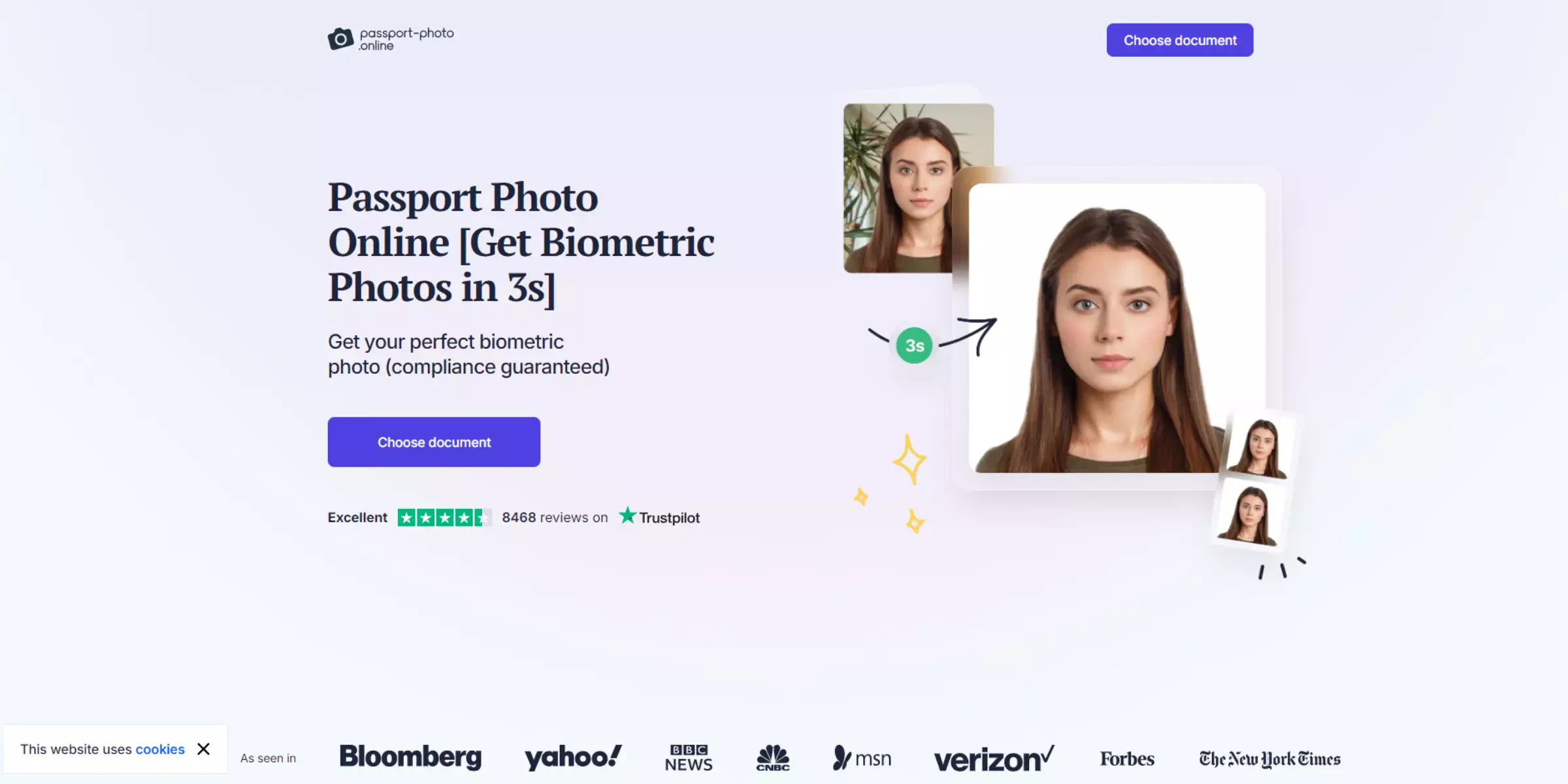
Passport Photo Online is a dedicated web-based tool designed specifically for creating passport photos with precise background requirements. It simplifies the process of background editing through its user-friendly interface and specialized features. Ideal for both personal and professional use, Passport Photo Online ensures compliance with passport photo guidelines by offering customizable options for background adjustment.
With its straightforward approach and ability to handle various image formats, users can easily achieve high-quality passport photos that meet official standards. Whether for visa applications or ID cards, Passport Photo Online provides a convenient solution for creating compliant passport photos online.
Features:
- Dedicated online tool for creating passport photos with specific background requirements
- User-friendly interface for easy navigation and editing
- Supports multiple image formats, including JPEG and PNG
- Customizable background options to meet passport photo guidelines
- Instant preview and download capabilities for efficient photo processing
IDPhotoStudio
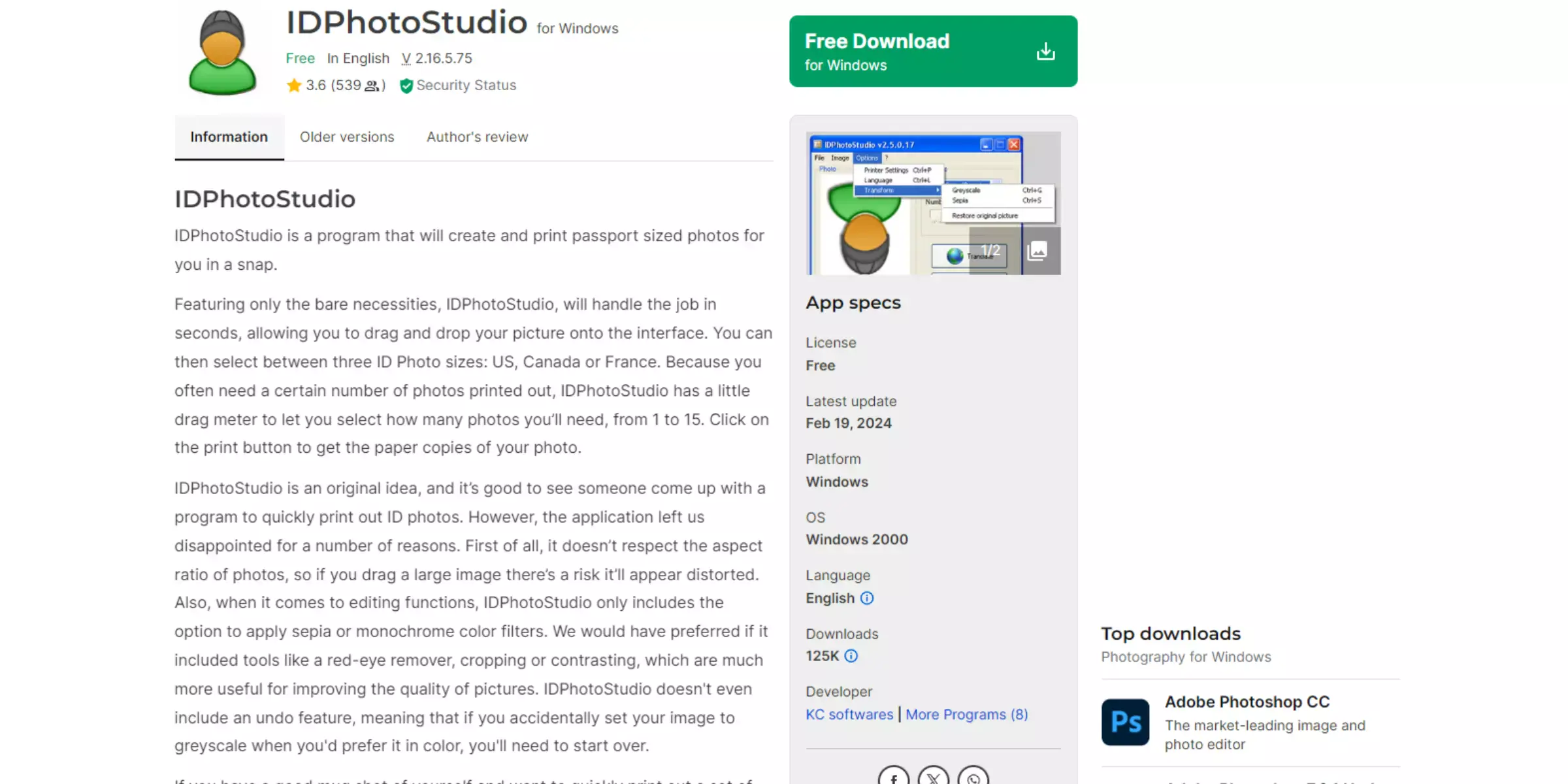
IDPhotoStudio is a specialized software designed for creating and editing ID photos with precise background adjustments. It offers robust tools tailored for users needing compliant passport and ID photos, ensuring adherence to strict background change requirements.
With its user-friendly interface and customizable settings, IDPhotoStudio simplifies the process of background editing, making it ideal for both personal and professional use. Whether for visa applications, driver's licenses, or other identification needs, IDPhotoStudio provides comprehensive features that guarantee high-quality results and compliance with official photo standards.
Features:
- Dedicated software for creating and editing ID photos with background adjustment capabilities
- User-friendly interface designed for ease of use and efficiency
- Supports various photo sizes and formats required for ID and passport photos
- Customizable settings for precise background changes and adjustments
- Batch processing feature for editing multiple photos simultaneously
PhotoScape
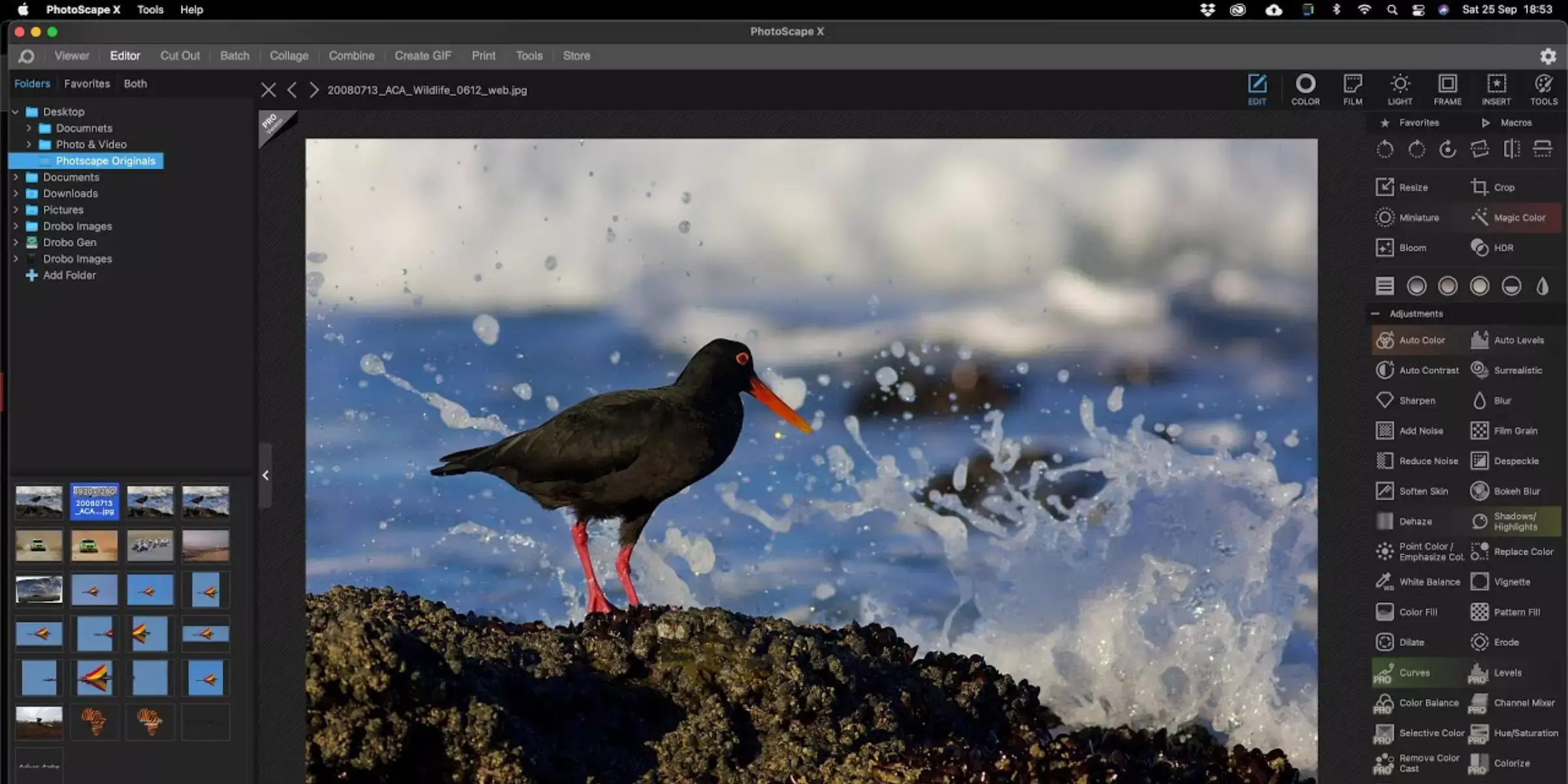
PhotoScape is a versatile photo editing software renowned for its comprehensive tools and user-friendly interface, making it ideal for achieving precise passport photo backgrounds. With its array of features tailored for both beginners and professionals, PhotoScape simplifies the process of background editing through intuitive tools and customizable options.
Whether for personal use or professional applications, PhotoScape ensures compliance with passport photo guidelines by offering efficient background removal and adjustment capabilities. With support for various image formats and easy-to-use functionalities, PhotoScape remains a popular choice among users seeking high-quality results in passport photo editing tasks.
Features:
- Intuitive user interface with easy navigation for seamless photo editing
- Tools for precise background removal and adjustment tailored for passport photos
- Batch processing capabilities for editing multiple photos simultaneously
- Support for a wide range of image formats, including JPEG, PNG, and more
-
- Templates and effects to enhance photo quality and aesthetic appeal
Online Passport Photo Editor
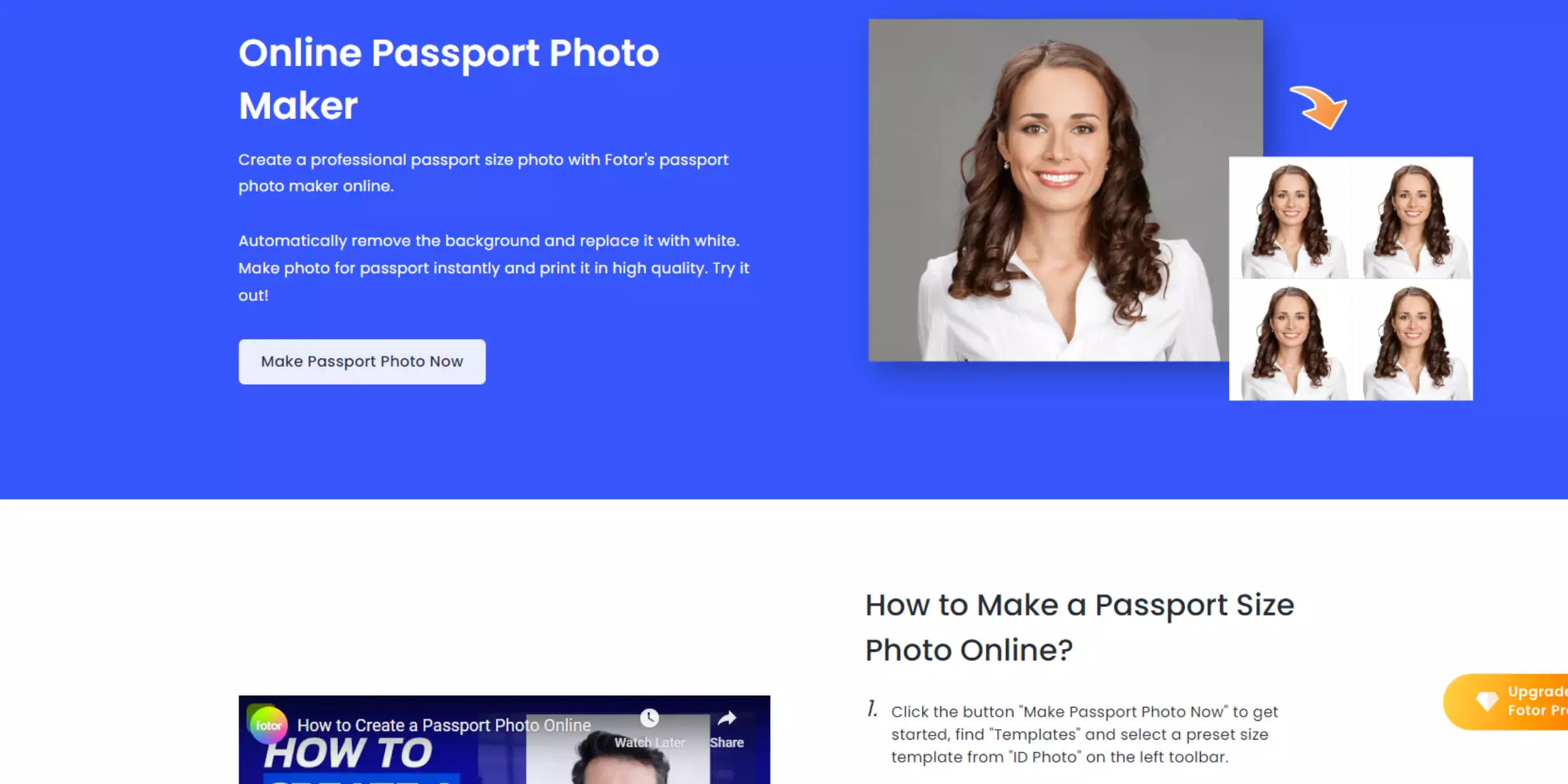
The Online Passport Photo Editor is a specialized web-based tool designed to facilitate the creation of passport photos with a plain background. It offers a user-friendly interface and robust features tailored specifically to ensure compliance with passport photo guidelines. Ideal for both personal and professional use, this editor simplifies the process of background editing through intuitive tools and customizable options.
Users can easily adjust and remove backgrounds to achieve high-quality passport photos that meet official standards. With instant preview and download capabilities, the Online Passport Photo Editor provides a convenient solution for creating compliant passport photos online.
Features:
- Dedicated online tool for creating passport photos with a plain background
- User-friendly interface designed for ease of navigation and editing
- Supports multiple image formats, including JPEG and PNG
- Customizable options for adjusting and removing backgrounds
- Instant preview and download capabilities for efficient photo processing
PicMonkey
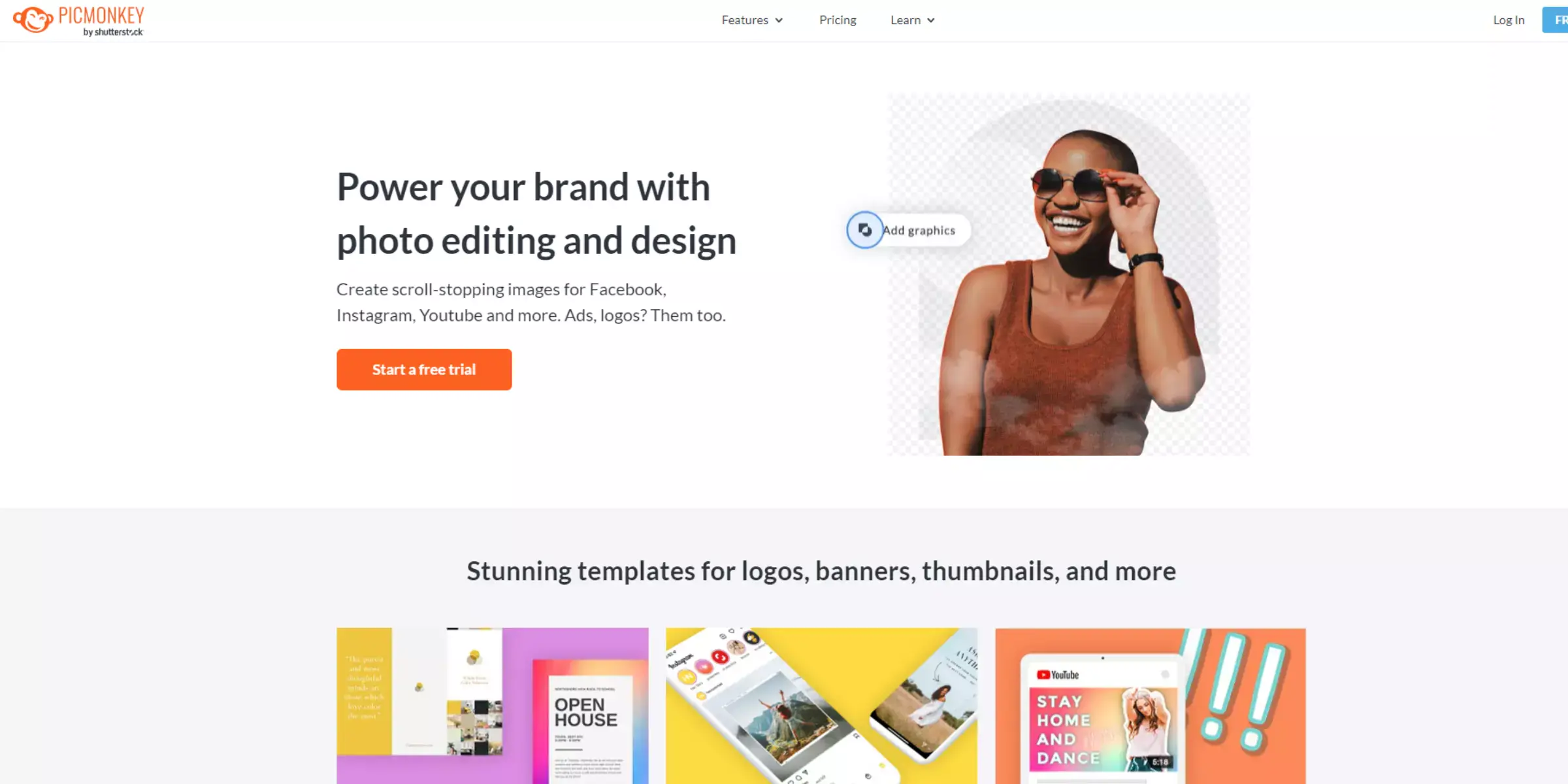
PicMonkey is a versatile online photo editing tool known for its intuitive interface and comprehensive features, making it ideal for editing passport photo backgrounds. With its user-friendly design and robust editing capabilities, PicMonkey simplifies the process of background adjustment through customizable tools and templates.
Whether for personal use or professional applications, PicMonkey ensures compliance with passport photo guidelines by offering precise background removal options. With support for various image formats and easy-to-use functionalities, PicMonkey remains a preferred choice among users seeking efficient and high-quality results in passport photo editing tasks.
Features:
- Intuitive online platform for editing passport photo backgrounds
- User-friendly interface with drag-and-drop functionality
- Extensive library of templates and tools for easy customization
- Supports multiple file formats, including JPEG, PNG, and more
- Advanced editing features for precise background adjustments
Tips For Perfect Passport Photos
Creating the perfect passport photo involves precise attention to detail, especially when it comes to background requirements. Online tools like Erase.bg offer a convenient solution for achieving compliant passport photos.
These tools simplify the process by allowing users to remove and adjust backgrounds effortlessly, ensuring photos meet official standards. Whether you're applying for a passport, visa, or ID card, having a clear and compliant background is crucial.
Erase.bg provides the tools necessary to ensure your photo meets these requirements seamlessly, offering ease of use and high-quality results. Ensure your passport photo stands out for all the right reasons with Erase.bg's background change capabilities.
- Choose the Right Background: Opt for a plain white or off-white background to comply with passport photo regulations.
- Lighting Matters: Ensure even lighting across the background to avoid shadows or uneven brightness.
- Positioning: Position yourself directly facing the camera with a neutral expression and eyes open.
- Keep it Natural: Avoid excessive makeup or accessories that may obscure your natural appearance.
- Check Guidelines: Review specific passport photo guidelines for your country to ensure compliance.
- Use a Reliable Online Tool: Utilize trusted online tools like Erase.bg for seamless background removal.
- Photo Dimensions: Ensure your photo meets the required dimensions and resolution for passport applications.
- Review and Edit: Double-check for any errors or imperfections before finalizing your passport photo.
- Save and Print: Save your edited photo in the recommended format and print it on high-quality photo paper.
- Follow Instructions: Follow any additional instructions provided by the passport application process to avoid delays.
By following these tips, you can achieve a professional and compliant passport photo using online tools effectively.
Conclusion
Using online tools like Erase.bg simplifies the process of changing passport photo backgrounds. With its user-friendly interface and precise editing capabilities, Erase.bg ensures compliance with photo guidelines while offering convenience and high-quality results. Simplify your passport application process today with efficient online background change solutions.
FAQ's
Can I take a photo of my passport at home?
Yes, you can take a photo of your passport at home. Ensure it meets the specific size, background, and facial expression requirements.
What should I wear for my passport photo?
Wear everyday clothing that doesn't resemble a uniform. Avoid hats and sunglasses, but religious head coverings are acceptable.
How do I change the background of my passport photo?
Use an online tool like Erase.bg to remove and change the background color to white or light grey, depending on the passport requirements.
How recent should my passport photo be?
Your passport photo should be taken within the last six months to reflect your current appearance.
Are glasses allowed in passport photos?
Generally, glasses should be removed for passport photos. If medical reasons require glasses, a doctor's note may be necessary.
How can I change my background picture online?
You can easily change your background picture online using Erase.bg, which is the best tool for precise and efficient background removal.